NISSAN PICK-UP 1999 Repair Manual
Manufacturer: NISSAN, Model Year: 1999, Model line: PICK-UP, Model: NISSAN PICK-UP 1999Pages: 666, PDF Size: 16.21 MB
Page 631 of 666
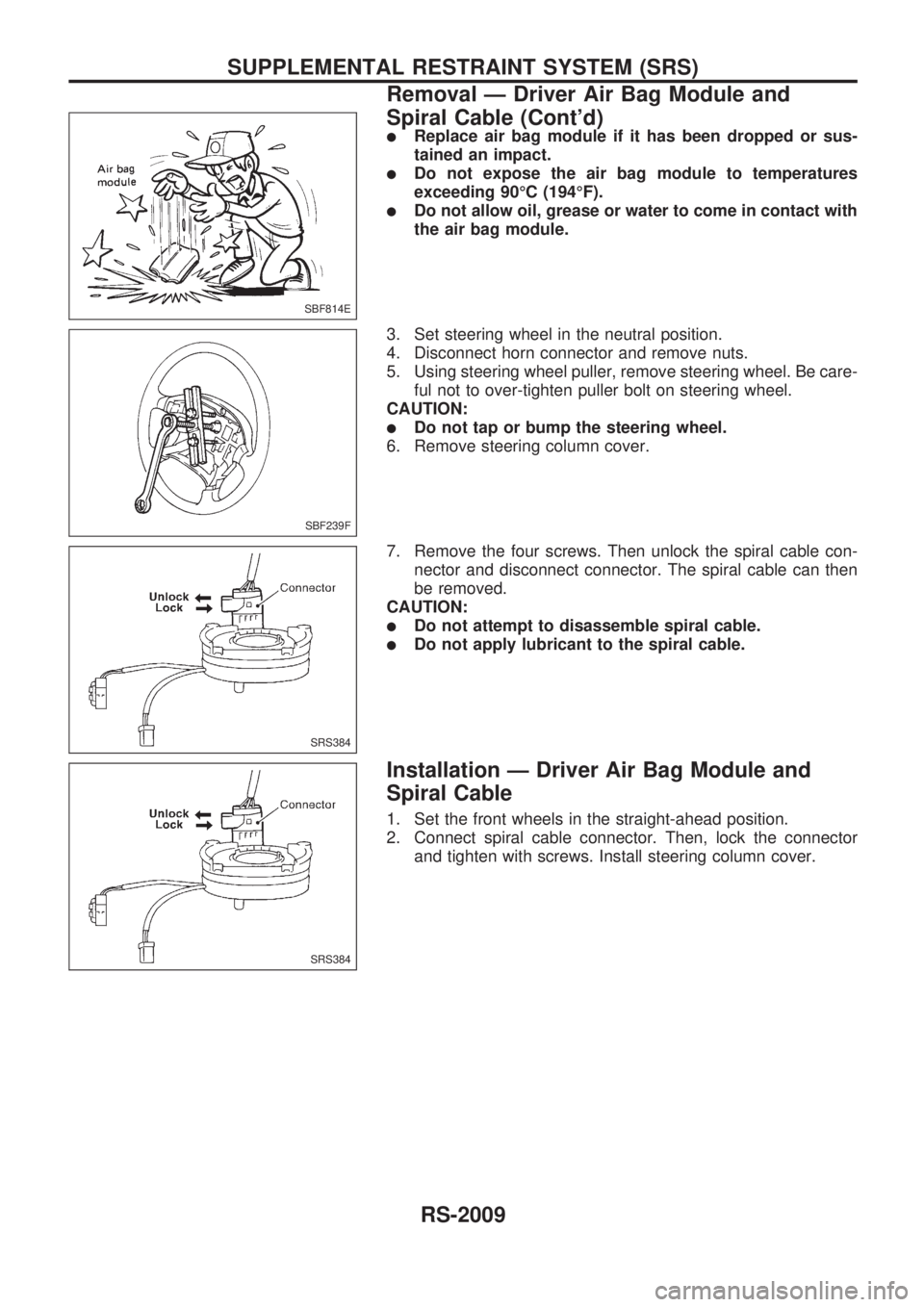
lReplace air bag module if it has been dropped or sus-
tained an impact.
lDo not expose the air bag module to temperatures
exceeding 90ÉC (194ÉF).
lDo not allow oil, grease or water to come in contact with
the air bag module.
3. Set steering wheel in the neutral position.
4. Disconnect horn connector and remove nuts.
5. Using steering wheel puller, remove steering wheel. Be care-
ful not to over-tighten puller bolt on steering wheel.
CAUTION:
lDo not tap or bump the steering wheel.
6. Remove steering column cover.
7. Remove the four screws. Then unlock the spiral cable con-
nector and disconnect connector. The spiral cable can then
be removed.
CAUTION:
lDo not attempt to disassemble spiral cable.
lDo not apply lubricant to the spiral cable.
Installation Ð Driver Air Bag Module and
Spiral Cable
1. Set the front wheels in the straight-ahead position.
2. Connect spiral cable connector. Then, lock the connector
and tighten with screws. Install steering column cover.
SBF814E
SBF239F
SRS384
SRS384
SUPPLEMENTAL RESTRAINT SYSTEM (SRS)
Removal Ð Driver Air Bag Module and
Spiral Cable (Cont'd)
RS-2009
Page 632 of 666
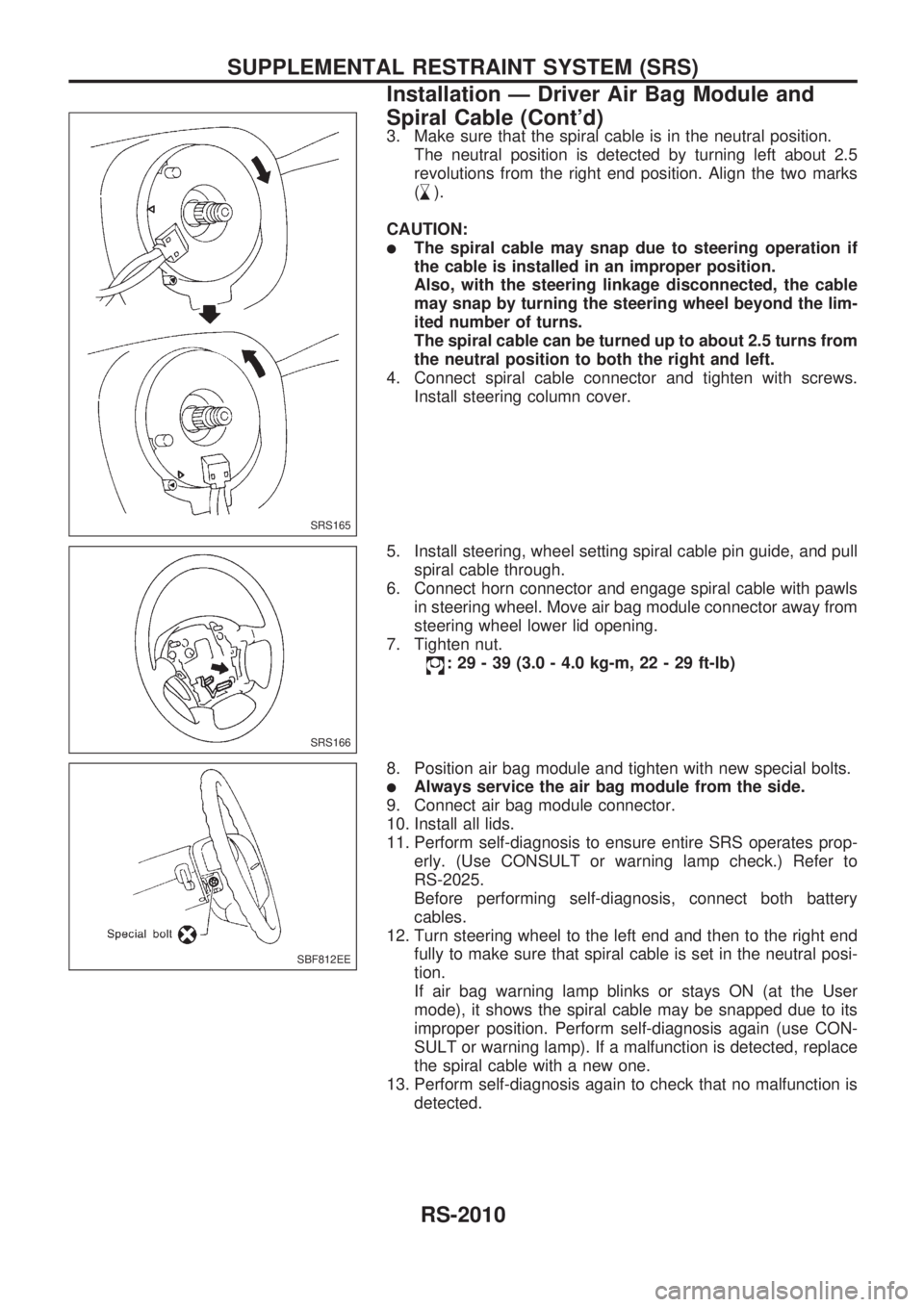
3. Make sure that the spiral cable is in the neutral position.
The neutral position is detected by turning left about 2.5
revolutions from the right end position. Align the two marks
(
,
s).
CAUTION:
lThe spiral cable may snap due to steering operation if
the cable is installed in an improper position.
Also, with the steering linkage disconnected, the cable
may snap by turning the steering wheel beyond the lim-
ited number of turns.
The spiral cable can be turned up to about 2.5 turns from
the neutral position to both the right and left.
4. Connect spiral cable connector and tighten with screws.
Install steering column cover.
5. Install steering, wheel setting spiral cable pin guide, and pull
spiral cable through.
6. Connect horn connector and engage spiral cable with pawls
in steering wheel. Move air bag module connector away from
steering wheel lower lid opening.
7. Tighten nut.
: 29 - 39 (3.0 - 4.0 kg-m, 22 - 29 ft-lb)
8. Position air bag module and tighten with new special bolts.
lAlways service the air bag module from the side.
9. Connect air bag module connector.
10. Install all lids.
11. Perform self-diagnosis to ensure entire SRS operates prop-
erly. (Use CONSULT or warning lamp check.) Refer to
RS-2025.
Before performing self-diagnosis, connect both battery
cables.
12. Turn steering wheel to the left end and then to the right end
fully to make sure that spiral cable is set in the neutral posi-
tion.
If air bag warning lamp blinks or stays ON (at the User
mode), it shows the spiral cable may be snapped due to its
improper position. Perform self-diagnosis again (use CON-
SULT or warning lamp). If a malfunction is detected, replace
the spiral cable with a new one.
13. Perform self-diagnosis again to check that no malfunction is
detected.
SRS165
SRS166
SBF812EE
SUPPLEMENTAL RESTRAINT SYSTEM (SRS)
Installation Ð Driver Air Bag Module and
Spiral Cable (Cont'd)
RS-2010
Page 633 of 666
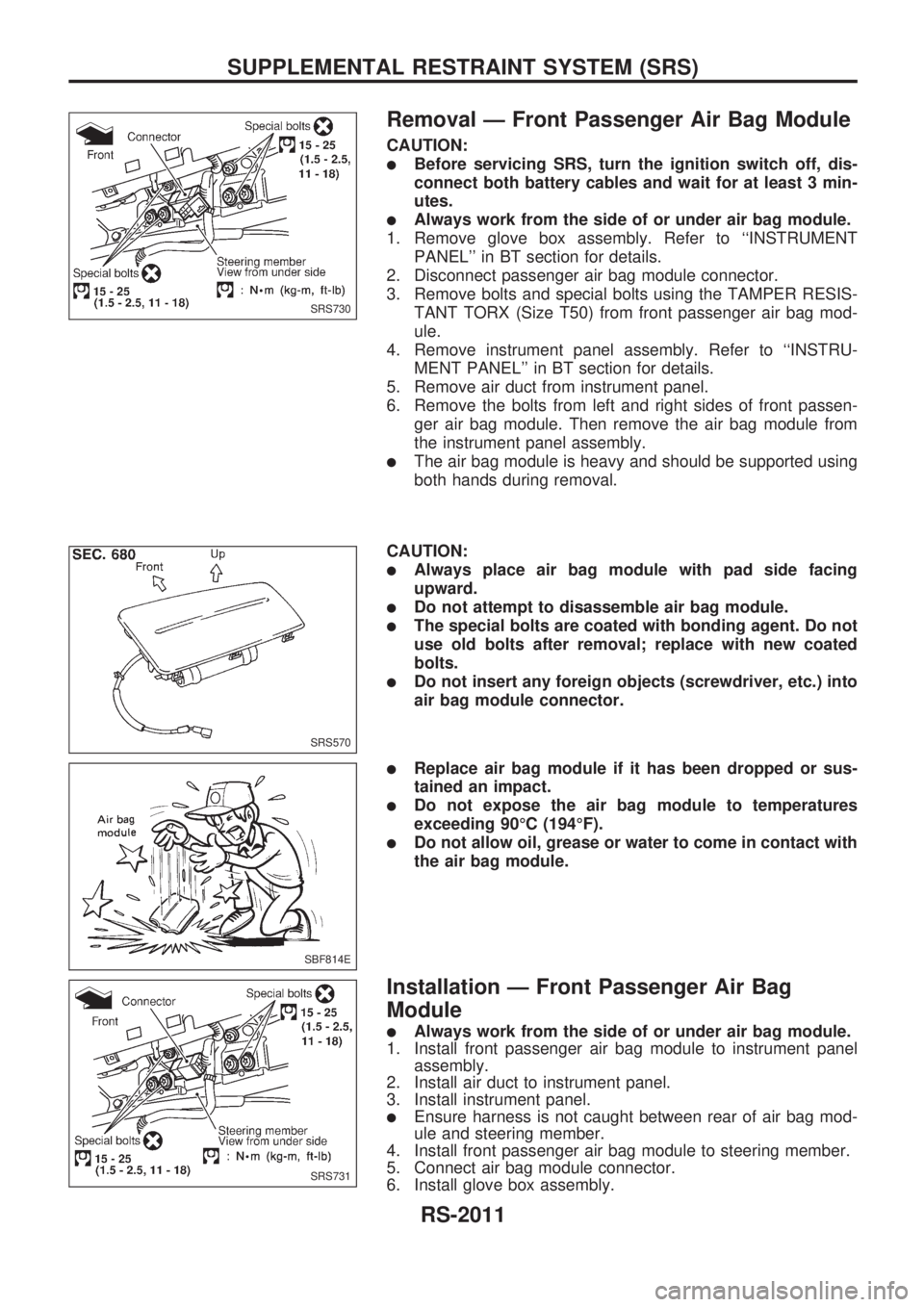
Removal Ð Front Passenger Air Bag Module
CAUTION:
lBefore servicing SRS, turn the ignition switch off, dis-
connect both battery cables and wait for at least 3 min-
utes.
lAlways work from the side of or under air bag module.
1. Remove glove box assembly. Refer to ``INSTRUMENT
PANEL'' in BT section for details.
2. Disconnect passenger air bag module connector.
3. Remove bolts and special bolts using the TAMPER RESIS-
TANT TORX (Size T50) from front passenger air bag mod-
ule.
4. Remove instrument panel assembly. Refer to ``INSTRU-
MENT PANEL'' in BT section for details.
5. Remove air duct from instrument panel.
6. Remove the bolts from left and right sides of front passen-
ger air bag module. Then remove the air bag module from
the instrument panel assembly.
lThe air bag module is heavy and should be supported using
both hands during removal.
CAUTION:
lAlways place air bag module with pad side facing
upward.
lDo not attempt to disassemble air bag module.
lThe special bolts are coated with bonding agent. Do not
use old bolts after removal; replace with new coated
bolts.
lDo not insert any foreign objects (screwdriver, etc.) into
air bag module connector.
lReplace air bag module if it has been dropped or sus-
tained an impact.
lDo not expose the air bag module to temperatures
exceeding 90ÉC (194ÉF).
lDo not allow oil, grease or water to come in contact with
the air bag module.
Installation Ð Front Passenger Air Bag
Module
lAlways work from the side of or under air bag module.
1. Install front passenger air bag module to instrument panel
assembly.
2. Install air duct to instrument panel.
3. Install instrument panel.
lEnsure harness is not caught between rear of air bag mod-
ule and steering member.
4. Install front passenger air bag module to steering member.
5. Connect air bag module connector.
6. Install glove box assembly.
SRS730
SRS570
SBF814E
SRS731
SUPPLEMENTAL RESTRAINT SYSTEM (SRS)
RS-2011
Page 634 of 666
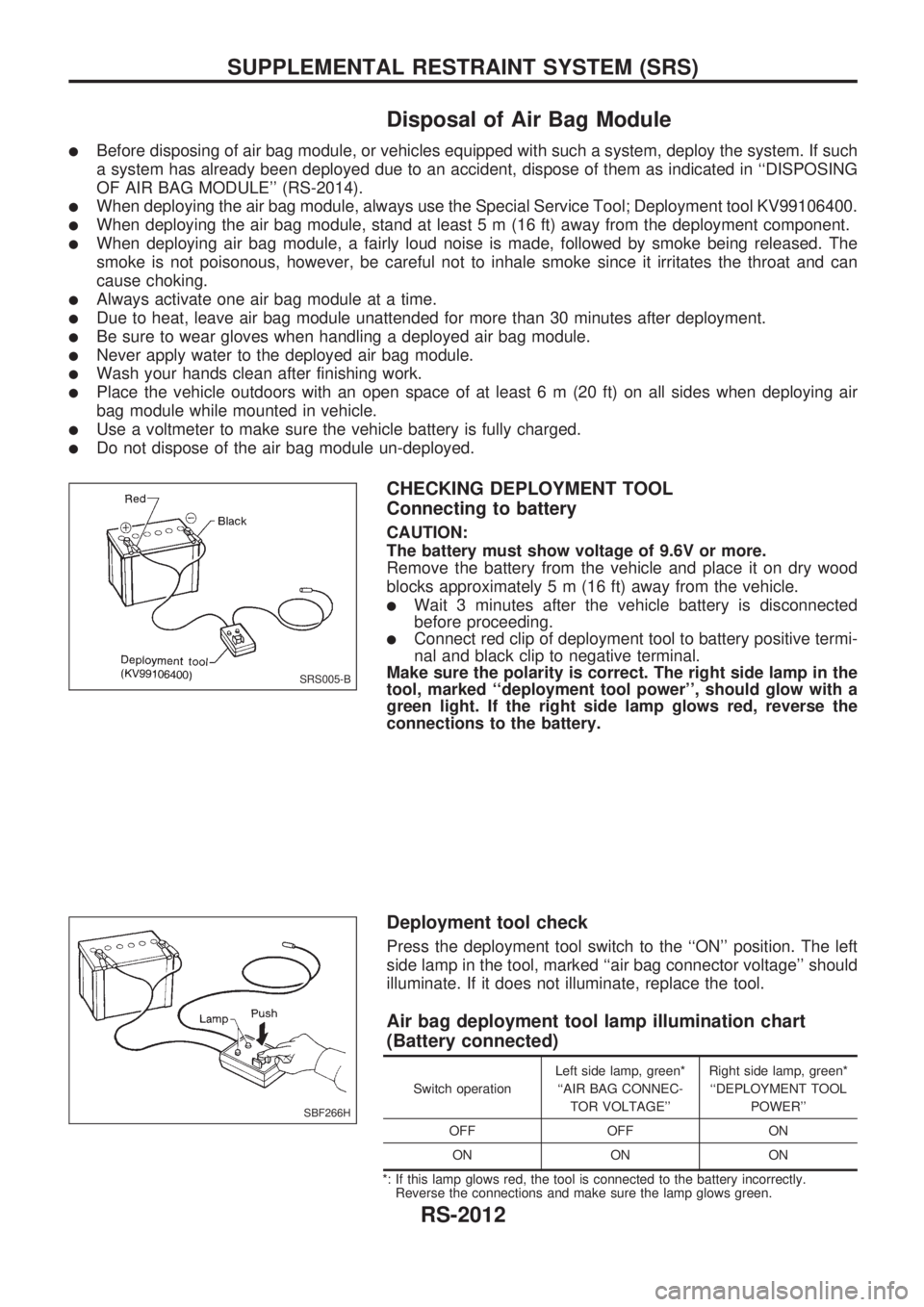
Disposal of Air Bag Module
lBefore disposing of air bag module, or vehicles equipped with such a system, deploy the system. If such
a system has already been deployed due to an accident, dispose of them as indicated in ``DISPOSING
OF AIR BAG MODULE'' (RS-2014).
lWhen deploying the air bag module, always use the Special Service Tool; Deployment tool KV99106400.
lWhen deploying the air bag module, stand at least 5 m (16 ft) away from the deployment component.
lWhen deploying air bag module, a fairly loud noise is made, followed by smoke being released. The
smoke is not poisonous, however, be careful not to inhale smoke since it irritates the throat and can
cause choking.
lAlways activate one air bag module at a time.
lDue to heat, leave air bag module unattended for more than 30 minutes after deployment.
lBe sure to wear gloves when handling a deployed air bag module.
lNever apply water to the deployed air bag module.
lWash your hands clean after finishing work.
lPlace the vehicle outdoors with an open space of at least 6 m (20 ft) on all sides when deploying air
bag module while mounted in vehicle.
lUse a voltmeter to make sure the vehicle battery is fully charged.
lDo not dispose of the air bag module un-deployed.
CHECKING DEPLOYMENT TOOL
Connecting to battery
CAUTION:
The battery must show voltage of 9.6V or more.
Remove the battery from the vehicle and place it on dry wood
blocks approximately 5 m (16 ft) away from the vehicle.
lWait 3 minutes after the vehicle battery is disconnected
before proceeding.
lConnect red clip of deployment tool to battery positive termi-
nal and black clip to negative terminal.
Make sure the polarity is correct. The right side lamp in the
tool, marked ``deployment tool power'', should glow with a
green light. If the right side lamp glows red, reverse the
connections to the battery.
Deployment tool check
Press the deployment tool switch to the ``ON'' position. The left
side lamp in the tool, marked ``air bag connector voltage'' should
illuminate. If it does not illuminate, replace the tool.
Air bag deployment tool lamp illumination chart
(Battery connected)
Switch operationLeft side lamp, green*
``AIR BAG CONNEC-
TOR VOLTAGE''Right side lamp, green*
``DEPLOYMENT TOOL
POWER''
OFF OFF ON
ON ON ON
*: If this lamp glows red, the tool is connected to the battery incorrectly.
Reverse the connections and make sure the lamp glows green.
SRS005-B
SBF266H
SUPPLEMENTAL RESTRAINT SYSTEM (SRS)
RS-2012
Page 635 of 666
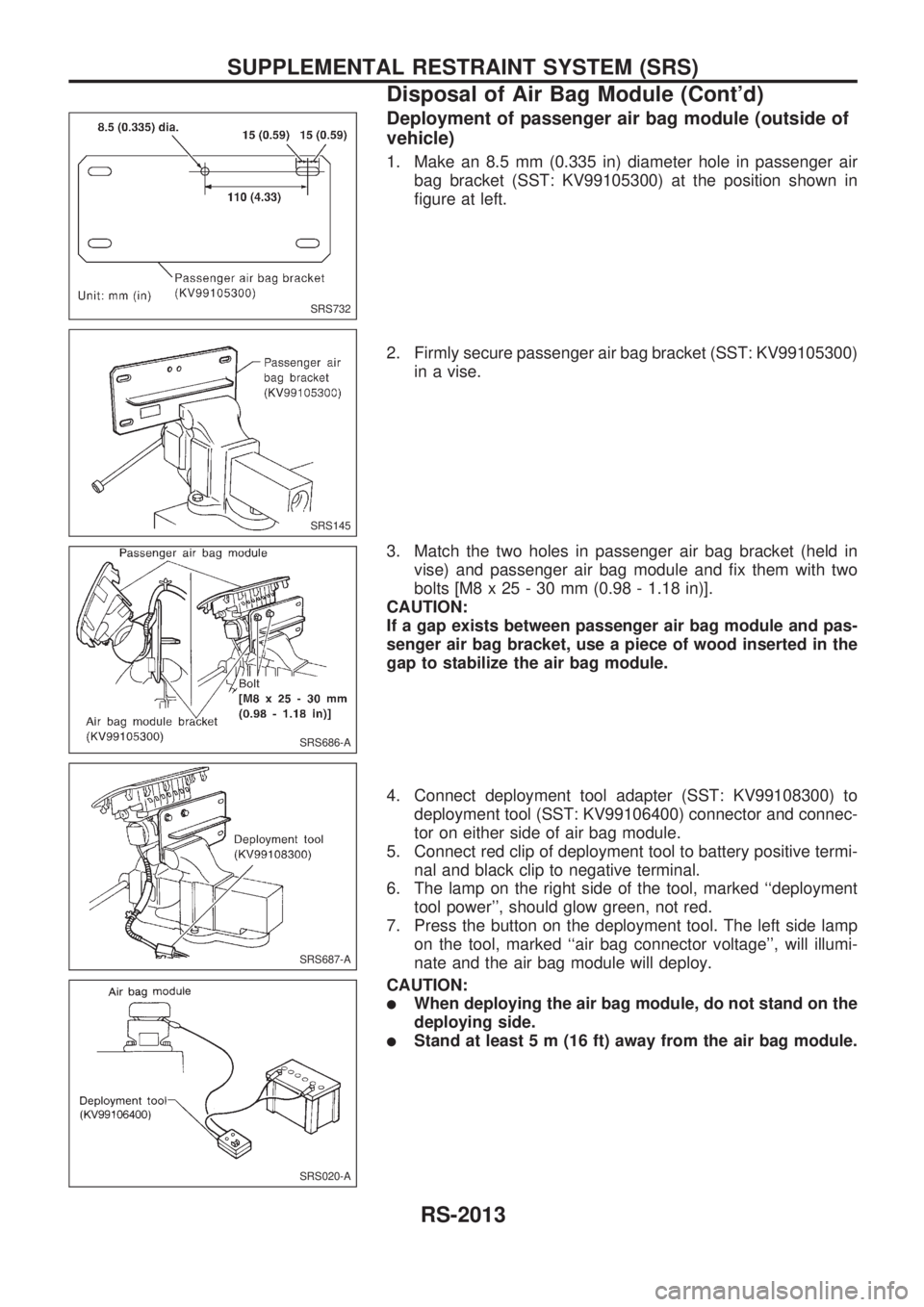
Deployment of passenger air bag module (outside of
vehicle)
1. Make an 8.5 mm (0.335 in) diameter hole in passenger air
bag bracket (SST: KV99105300) at the position shown in
figure at left.
2. Firmly secure passenger air bag bracket (SST: KV99105300)
in a vise.
3. Match the two holes in passenger air bag bracket (held in
vise) and passenger air bag module and fix them with two
bolts [M8 x 25 - 30 mm (0.98 - 1.18 in)].
CAUTION:
If a gap exists between passenger air bag module and pas-
senger air bag bracket, use a piece of wood inserted in the
gap to stabilize the air bag module.
4. Connect deployment tool adapter (SST: KV99108300) to
deployment tool (SST: KV99106400) connector and connec-
tor on either side of air bag module.
5. Connect red clip of deployment tool to battery positive termi-
nal and black clip to negative terminal.
6. The lamp on the right side of the tool, marked ``deployment
tool power'', should glow green, not red.
7. Press the button on the deployment tool. The left side lamp
on the tool, marked ``air bag connector voltage'', will illumi-
nate and the air bag module will deploy.
CAUTION:
lWhen deploying the air bag module, do not stand on the
deploying side.
lStand at least 5 m (16 ft) away from the air bag module.
SRS732
SRS145
SRS686-A
SRS687-A
SRS020-A
SUPPLEMENTAL RESTRAINT SYSTEM (SRS)
Disposal of Air Bag Module (Cont'd)
RS-2013
Page 636 of 666
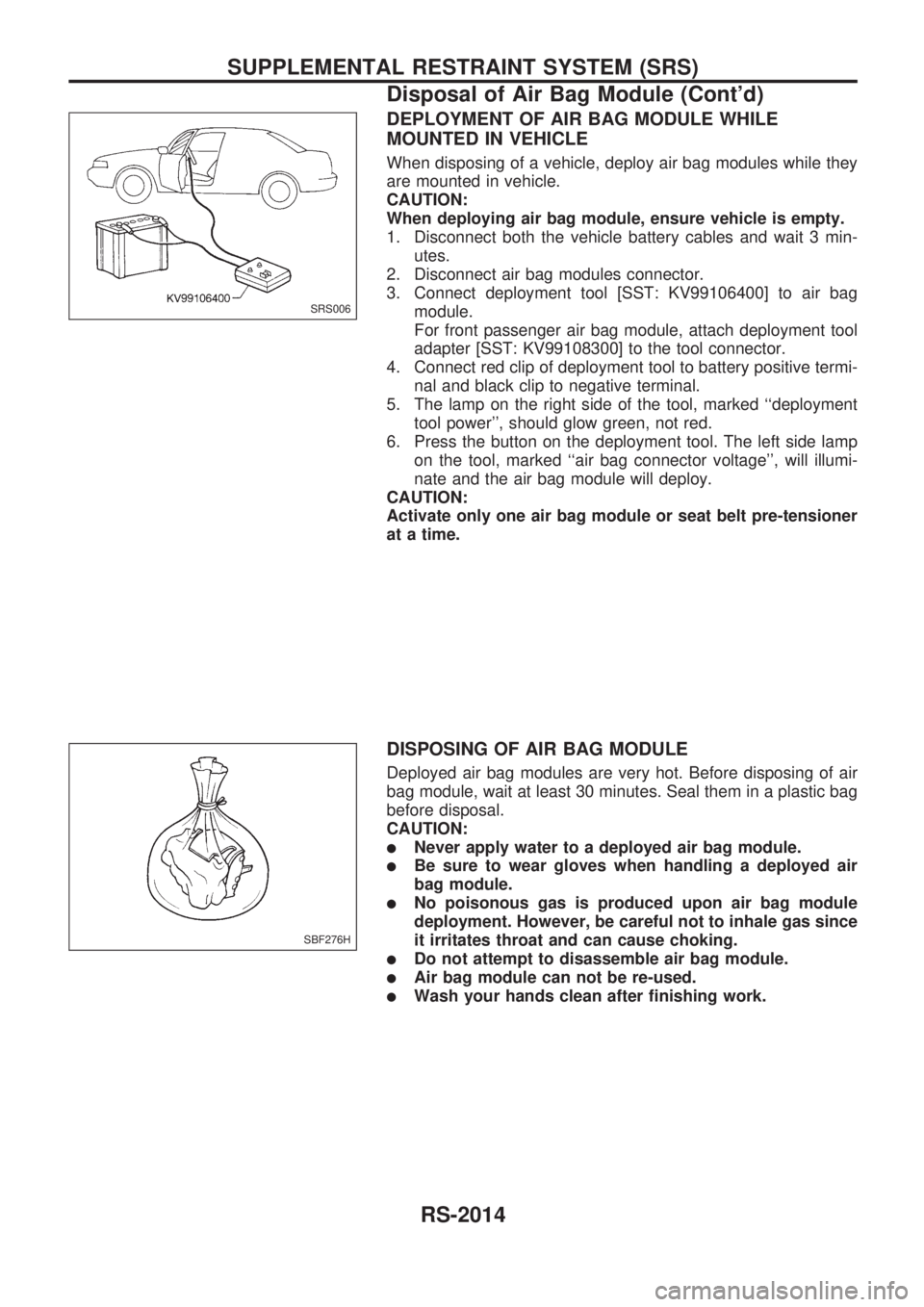
DEPLOYMENT OF AIR BAG MODULE WHILE
MOUNTED IN VEHICLE
When disposing of a vehicle, deploy air bag modules while they
are mounted in vehicle.
CAUTION:
When deploying air bag module, ensure vehicle is empty.
1. Disconnect both the vehicle battery cables and wait 3 min-
utes.
2. Disconnect air bag modules connector.
3. Connect deployment tool [SST: KV99106400] to air bag
module.
For front passenger air bag module, attach deployment tool
adapter [SST: KV99108300] to the tool connector.
4. Connect red clip of deployment tool to battery positive termi-
nal and black clip to negative terminal.
5. The lamp on the right side of the tool, marked ``deployment
tool power'', should glow green, not red.
6. Press the button on the deployment tool. The left side lamp
on the tool, marked ``air bag connector voltage'', will illumi-
nate and the air bag module will deploy.
CAUTION:
Activate only one air bag module or seat belt pre-tensioner
at a time.
DISPOSING OF AIR BAG MODULE
Deployed air bag modules are very hot. Before disposing of air
bag module, wait at least 30 minutes. Seal them in a plastic bag
before disposal.
CAUTION:
lNever apply water to a deployed air bag module.
lBe sure to wear gloves when handling a deployed air
bag module.
lNo poisonous gas is produced upon air bag module
deployment. However, be careful not to inhale gas since
it irritates throat and can cause choking.
lDo not attempt to disassemble air bag module.
lAir bag module can not be re-used.
lWash your hands clean after finishing work.
SRS006
SBF276H
SUPPLEMENTAL RESTRAINT SYSTEM (SRS)
Disposal of Air Bag Module (Cont'd)
RS-2014
Page 637 of 666
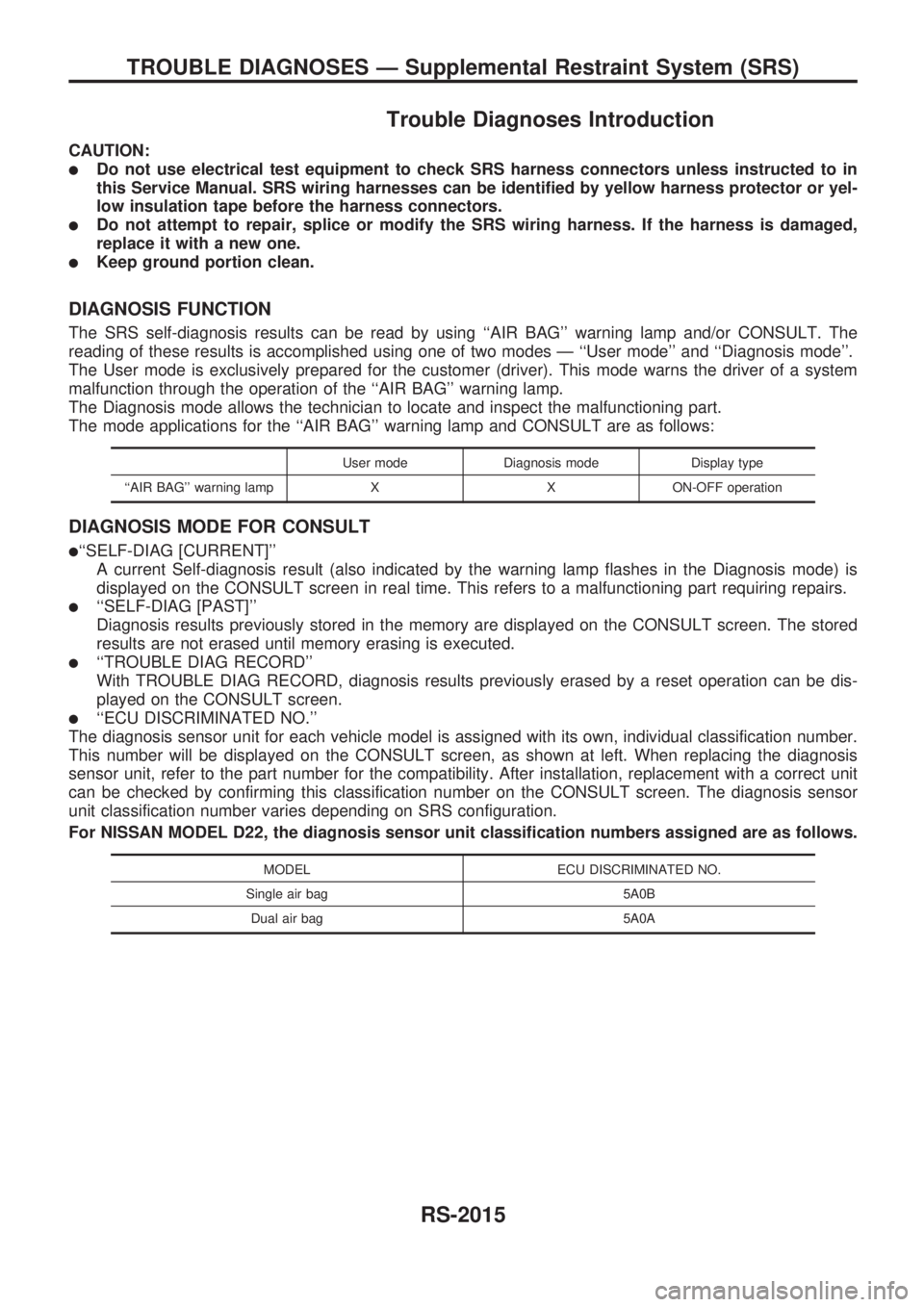
Trouble Diagnoses Introduction
CAUTION:
lDo not use electrical test equipment to check SRS harness connectors unless instructed to in
this Service Manual. SRS wiring harnesses can be identified by yellow harness protector or yel-
low insulation tape before the harness connectors.
lDo not attempt to repair, splice or modify the SRS wiring harness. If the harness is damaged,
replace it with a new one.
lKeep ground portion clean.
DIAGNOSIS FUNCTION
The SRS self-diagnosis results can be read by using ``AIR BAG'' warning lamp and/or CONSULT. The
reading of these results is accomplished using one of two modes Ð ``User mode'' and ``Diagnosis mode''.
The User mode is exclusively prepared for the customer (driver). This mode warns the driver of a system
malfunction through the operation of the ``AIR BAG'' warning lamp.
The Diagnosis mode allows the technician to locate and inspect the malfunctioning part.
The mode applications for the ``AIR BAG'' warning lamp and CONSULT are as follows:
User mode Diagnosis mode Display type
``AIR BAG'' warning lamp X X ON-OFF operation
DIAGNOSIS MODE FOR CONSULT
l``SELF-DIAG [CURRENT]''
A current Self-diagnosis result (also indicated by the warning lamp flashes in the Diagnosis mode) is
displayed on the CONSULT screen in real time. This refers to a malfunctioning part requiring repairs.
l``SELF-DIAG [PAST]''
Diagnosis results previously stored in the memory are displayed on the CONSULT screen. The stored
results are not erased until memory erasing is executed.
l``TROUBLE DIAG RECORD''
With TROUBLE DIAG RECORD, diagnosis results previously erased by a reset operation can be dis-
played on the CONSULT screen.
l``ECU DISCRIMINATED NO.''
The diagnosis sensor unit for each vehicle model is assigned with its own, individual classification number.
This number will be displayed on the CONSULT screen, as shown at left. When replacing the diagnosis
sensor unit, refer to the part number for the compatibility. After installation, replacement with a correct unit
can be checked by confirming this classification number on the CONSULT screen. The diagnosis sensor
unit classification number varies depending on SRS configuration.
For NISSAN MODEL D22, the diagnosis sensor unit classification numbers assigned are as follows.
MODEL ECU DISCRIMINATED NO.
Single air bag 5A0B
Dual air bag 5A0A
TROUBLE DIAGNOSES Ð Supplemental Restraint System (SRS)
RS-2015
Page 638 of 666
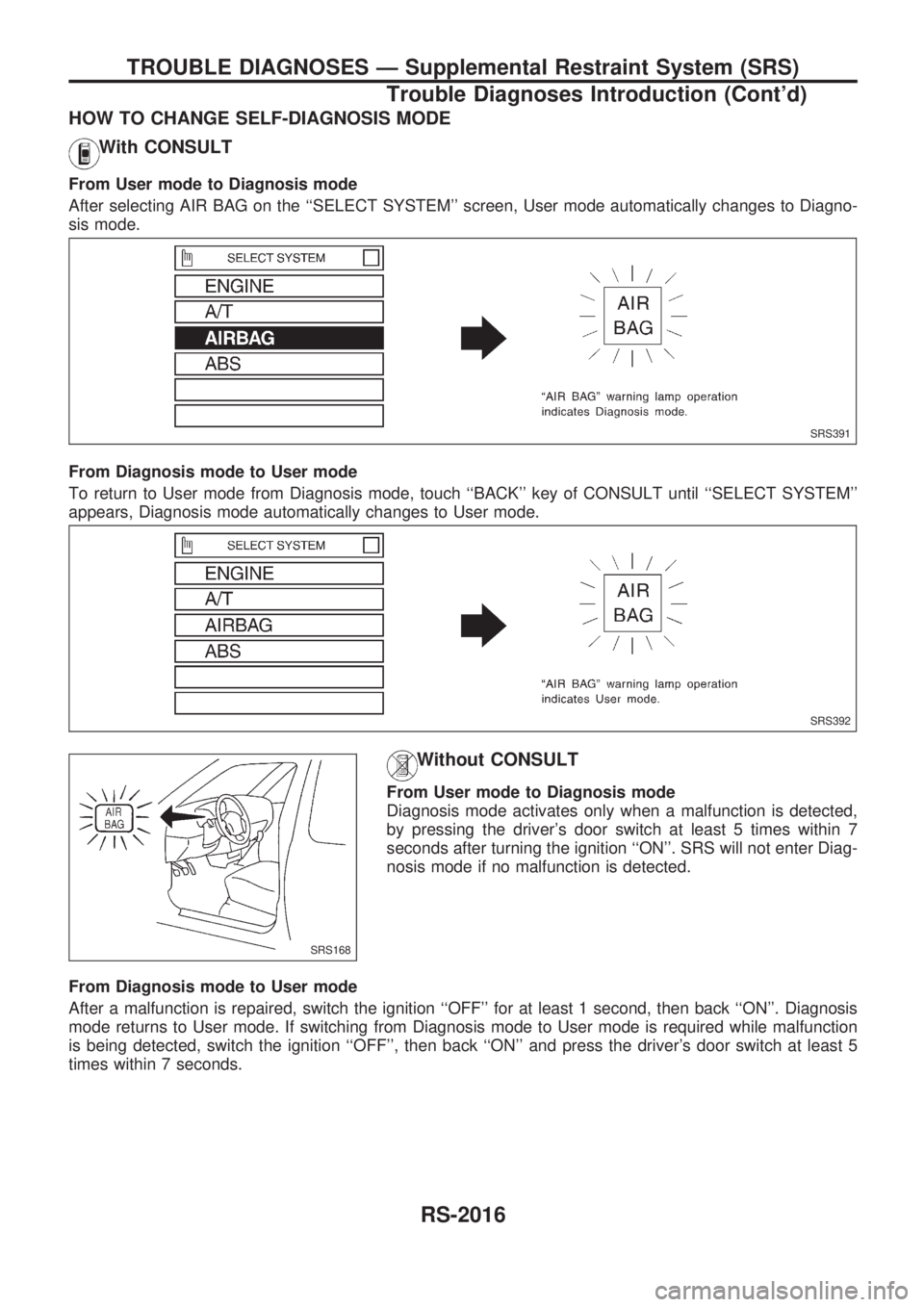
HOW TO CHANGE SELF-DIAGNOSIS MODE
With CONSULT
From User mode to Diagnosis mode
After selecting AIR BAG on the ``SELECT SYSTEM'' screen, User mode automatically changes to Diagno-
sis mode.
From Diagnosis mode to User mode
To return to User mode from Diagnosis mode, touch ``BACK'' key of CONSULT until ``SELECT SYSTEM''
appears, Diagnosis mode automatically changes to User mode.
Without CONSULT
From User mode to Diagnosis mode
Diagnosis mode activates only when a malfunction is detected,
by pressing the driver's door switch at least 5 times within 7
seconds after turning the ignition ``ON''. SRS will not enter Diag-
nosis mode if no malfunction is detected.
From Diagnosis mode to User mode
After a malfunction is repaired, switch the ignition ``OFF'' for at least 1 second, then back ``ON''. Diagnosis
mode returns to User mode. If switching from Diagnosis mode to User mode is required while malfunction
is being detected, switch the ignition ``OFF'', then back ``ON'' and press the driver's door switch at least 5
times within 7 seconds.
SRS391
SRS392
SRS168
TROUBLE DIAGNOSES Ð Supplemental Restraint System (SRS)
Trouble Diagnoses Introduction (Cont'd)
RS-2016
Page 639 of 666
![NISSAN PICK-UP 1999 Repair Manual HOW TO ERASE SELF-DIAGNOSIS RESULTS
With CONSULT
l``SELF-DIAG [CURRENT]
A current Self-diagnosis result is displayed on the CONSULT screen in real time. After the malfunction
is repaired completely, NISSAN PICK-UP 1999 Repair Manual HOW TO ERASE SELF-DIAGNOSIS RESULTS
With CONSULT
l``SELF-DIAG [CURRENT]
A current Self-diagnosis result is displayed on the CONSULT screen in real time. After the malfunction
is repaired completely,](/img/5/57373/w960_57373-638.png)
HOW TO ERASE SELF-DIAGNOSIS RESULTS
With CONSULT
l``SELF-DIAG [CURRENT]''
A current Self-diagnosis result is displayed on the CONSULT screen in real time. After the malfunction
is repaired completely, no malfunction is detected on ``SELF-DIAG [CURRENT]''.
l``SELF-DIAG [PAST]''
Return to the ``SELF-DIAG [CURRENT]'' CONSULT screen
by pushing ``BACK'' key of CONSULT and select ``SELF-
DIAG [CURRENT]'' in ``SELECT DIAG MODE''. Touch
``ERASE'' in ``SELF-DIAG [CURRENT]'' mode.
NOTE:
If the memory of the malfunction in ``SELF-DIAG [PAST]'' is
not erased, the User mode shows the system malfunction by
the operation of the warning lamp even if the malfunction is
repaired completely.
l``TROUBLE DIAG RECORD''
The memory of ``TROUBLE DIAG RECORD'' cannot be erased.
Without CONSULT
After a malfunction is repaired, return Diagnosis mode to User mode by switching the ignition ``OFF'' for at
least 1 second, then back ``ON''. At that time, the self-diagnostic result is cleared.
How to Perform Trouble Diagnoses for Quick
and Accurate Repair
A good understanding of the malfunction conditions can make troubleshooting faster and more accurate.
In general, each customer feels differently about a malfunction. It is important to fully understand the symp-
toms or conditions for a customer complaint.
INFORMATION FROM CUSTOMER
WHAT ........ Vehicle model
WHEN ....... Date, Frequencies
WHERE ..... Road conditions
HOW .......... Operating conditions, Symptoms
PRELIMINARY CHECK
Check that the following parts are in good order.
lBattery [Refer to EL section (``BATTERY'') of Service Manual.]
lFuse [Refer to EL section (``Fuse'', ``POWER SUPPLY ROUTING'') of Service Manual.]
lSystem component-to-harness connections
SRS357
TROUBLE DIAGNOSES Ð Supplemental Restraint System (SRS)
Trouble Diagnoses Introduction (Cont'd)
RS-2017
Page 640 of 666
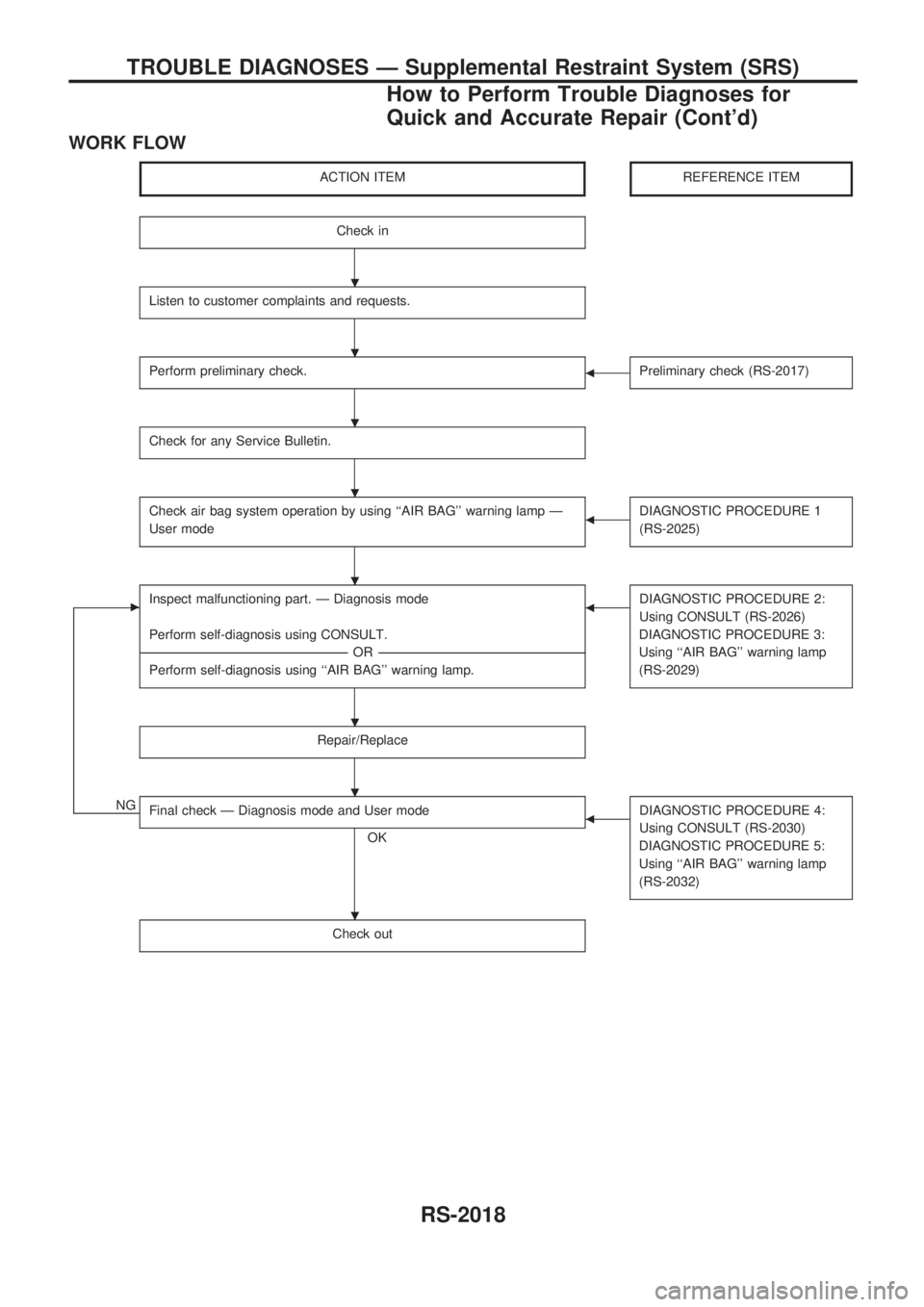
WORK FLOW
ACTION ITEMREFERENCE ITEM
Check in
Listen to customer complaints and requests.
Perform preliminary check.bPreliminary check (RS-2017)
Check for any Service Bulletin.
Check air bag system operation by using ``AIR BAG'' warning lamp Ð
User modebDIAGNOSTIC PROCEDURE 1
(RS-2025)
cInspect malfunctioning part. Ð Diagnosis mode
Perform self-diagnosis using CONSULT.
-----------------------------------------------------------------------------------------------------------------------------------------------------------------------------------------------------------------------------------------OR-----------------------------------------------------------------------------------------------------------------------------------------------------------------------------------------------------------------------------------------
Perform self-diagnosis using ``AIR BAG'' warning lamp.bDIAGNOSTIC PROCEDURE 2:
Using CONSULT (RS-2026)
DIAGNOSTIC PROCEDURE 3:
Using ``AIR BAG'' warning lamp
(RS-2029)
Repair/Replace
NGFinal check Ð Diagnosis mode and User mode
OK
bDIAGNOSTIC PROCEDURE 4:
Using CONSULT (RS-2030)
DIAGNOSTIC PROCEDURE 5:
Using ``AIR BAG'' warning lamp
(RS-2032)
Check out
.
.
.
.
.
.
.
.
TROUBLE DIAGNOSES Ð Supplemental Restraint System (SRS)
How to Perform Trouble Diagnoses for
Quick and Accurate Repair (Cont'd)
RS-2018