NISSAN TEANA 2014 Service Manual
Manufacturer: NISSAN, Model Year: 2014, Model line: TEANA, Model: NISSAN TEANA 2014Pages: 4801, PDF Size: 51.2 MB
Page 741 of 4801
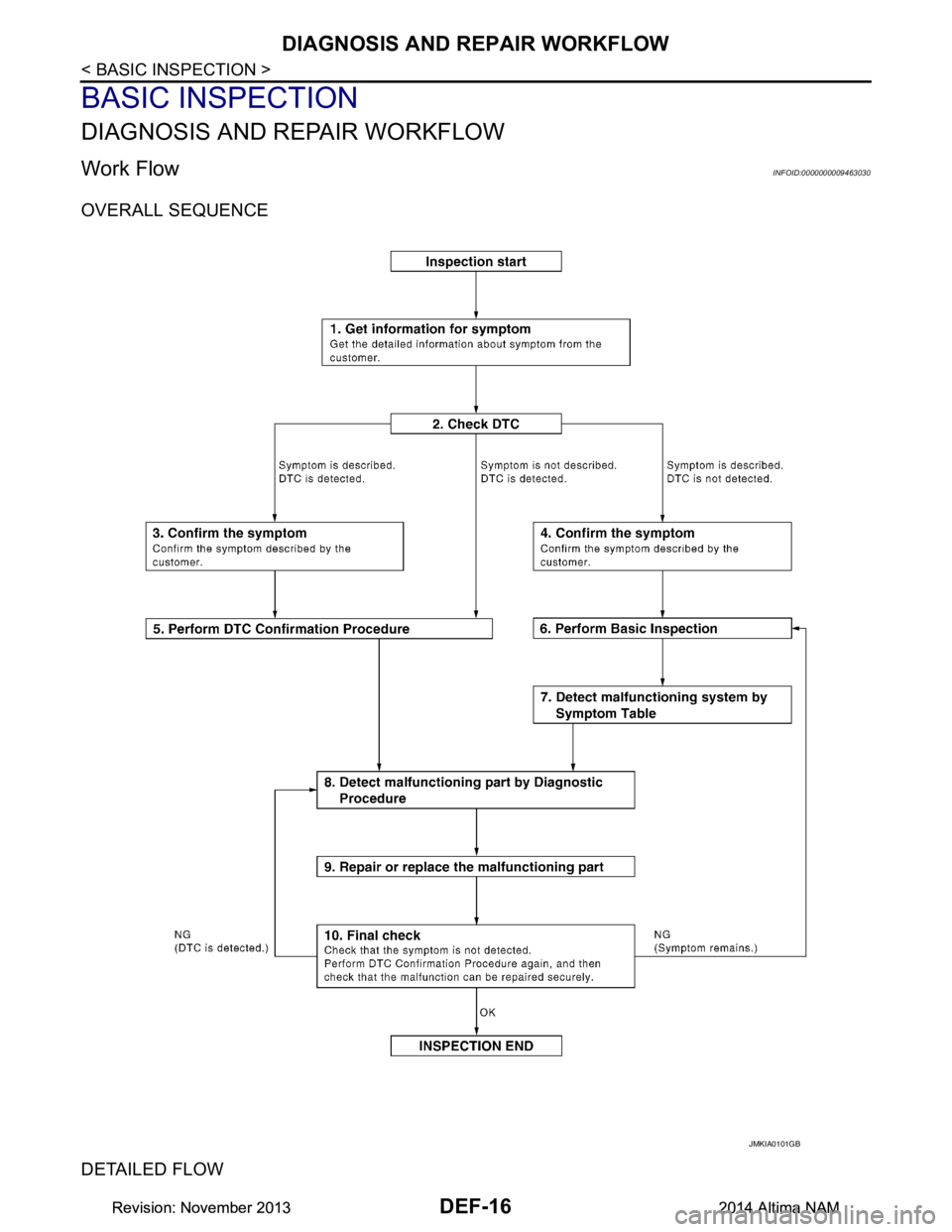
DEF-16
< BASIC INSPECTION >
DIAGNOSIS AND REPAIR WORKFLOW
BASIC INSPECTION
DIAGNOSIS AND REPAIR WORKFLOW
Work FlowINFOID:0000000009463030
OVERALL SEQUENCE
DETAILED FLOW
JMKIA0101GB
Revision: November 20132014 Altima NAMRevision: November 20132014 Altima NAM
Page 742 of 4801
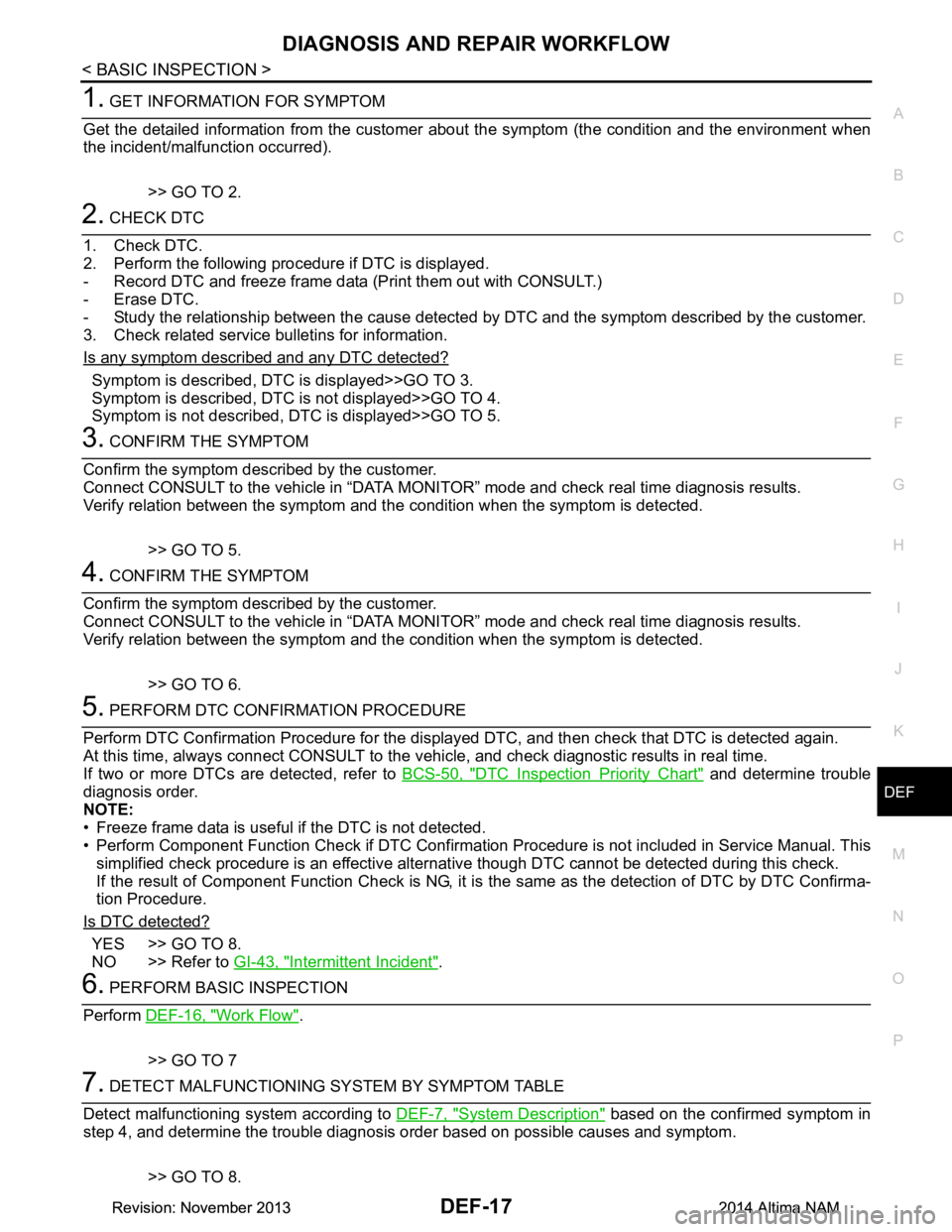
DIAGNOSIS AND REPAIR WORKFLOWDEF-17
< BASIC INSPECTION >
C
D E
F
G H
I
J
K
M A
B
DEF
N
O P
1. GET INFORMATION FOR SYMPTOM
Get the detailed information from the customer about the symptom (the condition and the environment when
the incident/malfunction occurred).
>> GO TO 2.
2. CHECK DTC
1. Check DTC.
2. Perform the following procedure if DTC is displayed.
- Record DTC and freeze frame data (Print them out with CONSULT.)
- Erase DTC.
- Study the relationship between the cause detected by DTC and the symptom described by the customer.
3. Check related service bulletins for information.
Is any symptom described and any DTC detected?
Symptom is described, DTC is displayed>>GO TO 3.
Symptom is described, DTC is not displayed>>GO TO 4.
Symptom is not described, DTC is displayed>>GO TO 5.
3. CONFIRM THE SYMPTOM
Confirm the symptom described by the customer.
Connect CONSULT to the vehicle in “DATA MONITO R” mode and check real time diagnosis results.
Verify relation between the symptom and t he condition when the symptom is detected.
>> GO TO 5.
4. CONFIRM THE SYMPTOM
Confirm the symptom described by the customer.
Connect CONSULT to the vehicle in “DATA MONITO R” mode and check real time diagnosis results.
Verify relation between the symptom and t he condition when the symptom is detected.
>> GO TO 6.
5. PERFORM DTC CONFIRMATION PROCEDURE
Perform DTC Confirmation Procedure for the display ed DTC, and then check that DTC is detected again.
At this time, always connect CONSULT to the v ehicle, and check diagnostic results in real time.
If two or more DTCs are detected, refer to BCS-50, "DTC Inspection Priority Chart"
and determine trouble
diagnosis order.
NOTE:
• Freeze frame data is useful if the DTC is not detected.
• Perform Component Function Check if DTC Confirma tion Procedure is not included in Service Manual. This
simplified check procedure is an effective alternat ive though DTC cannot be detected during this check.
If the result of Component Function Check is NG, it is the same as the detection of DTC by DTC Confirma-
tion Procedure.
Is DTC detected?
YES >> GO TO 8.
NO >> Refer to GI-43, "Intermittent Incident"
.
6. PERFORM BASIC INSPECTION
Perform DEF-16, "Work Flow"
.
>> GO TO 7
7. DETECT MALFUNCTIONING SY STEM BY SYMPTOM TABLE
Detect malfunctioning system according to DEF-7, "System Description"
based on the confirmed symptom in
step 4, and determine the trouble diagnosis or der based on possible causes and symptom.
>> GO TO 8.
Revision: November 20132014 Altima NAMRevision: November 20132014 Altima NAM
Page 743 of 4801
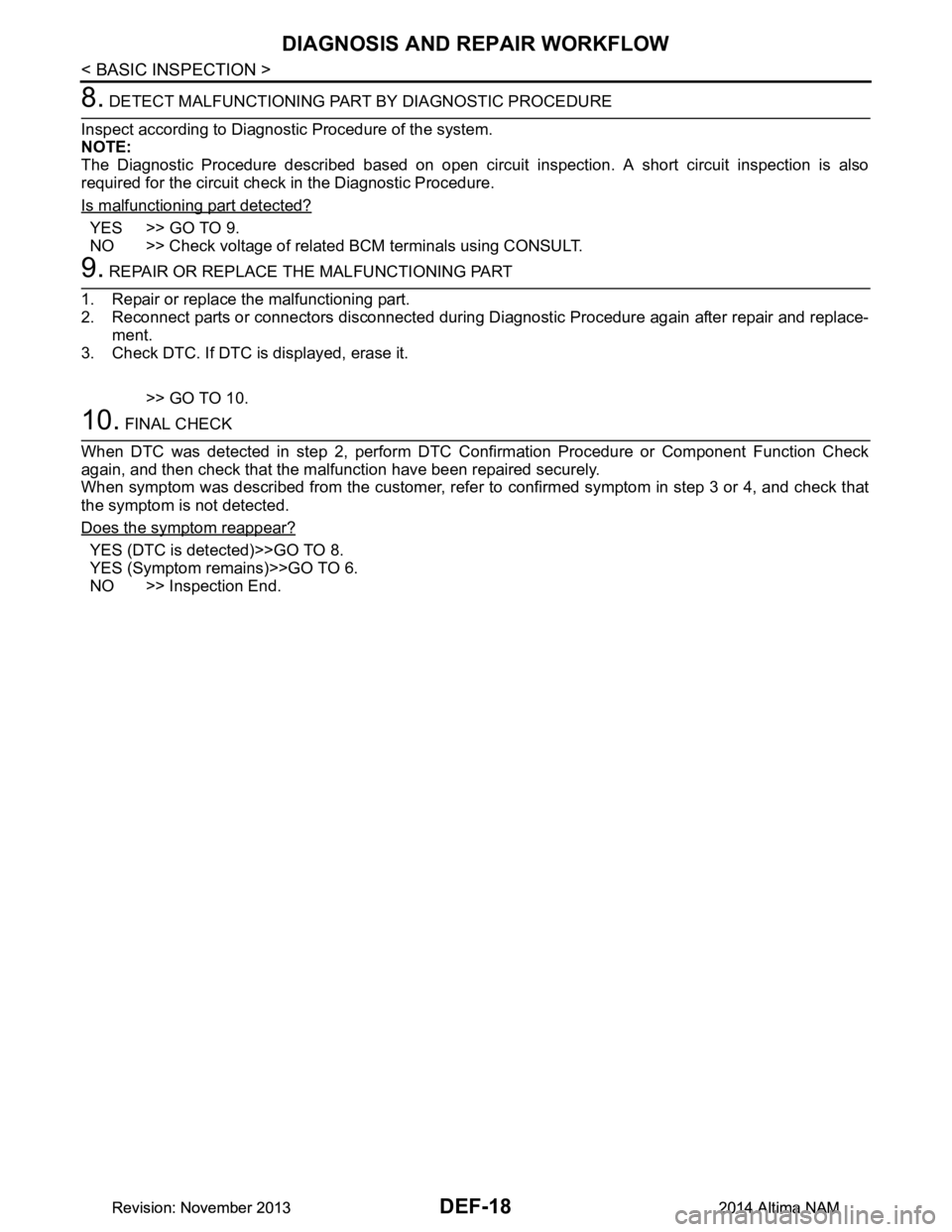
DEF-18
< BASIC INSPECTION >
DIAGNOSIS AND REPAIR WORKFLOW
8. DETECT MALFUNCTIONING PART BY DIAGNOSTIC PROCEDURE
Inspect according to Diagnostic Procedure of the system.
NOTE:
The Diagnostic Procedure described based on open circuit inspection. A short circuit inspection is also
required for the circuit check in the Diagnostic Procedure.
Is malfunctioning part detected?
YES >> GO TO 9.
NO >> Check voltage of related BCM terminals using CONSULT.
9. REPAIR OR REPLACE THE MALFUNCTIONING PART
1. Repair or replace the malfunctioning part.
2. Reconnect parts or connectors disconnected during Diagnostic Procedure again after repair and replace- ment.
3. Check DTC. If DTC is displayed, erase it.
>> GO TO 10.
10. FINAL CHECK
When DTC was detected in step 2, perform DTC C onfirmation Procedure or Component Function Check
again, and then check that the malfunction have been repaired securely.
When symptom was described from the customer, refer to confirmed symptom in step 3 or 4, and check that
the symptom is not detected.
Does the symptom reappear?
YES (DTC is detected)>>GO TO 8.
YES (Symptom remains)>>GO TO 6.
NO >> Inspection End.
Revision: November 20132014 Altima NAMRevision: November 20132014 Altima NAM
Page 744 of 4801
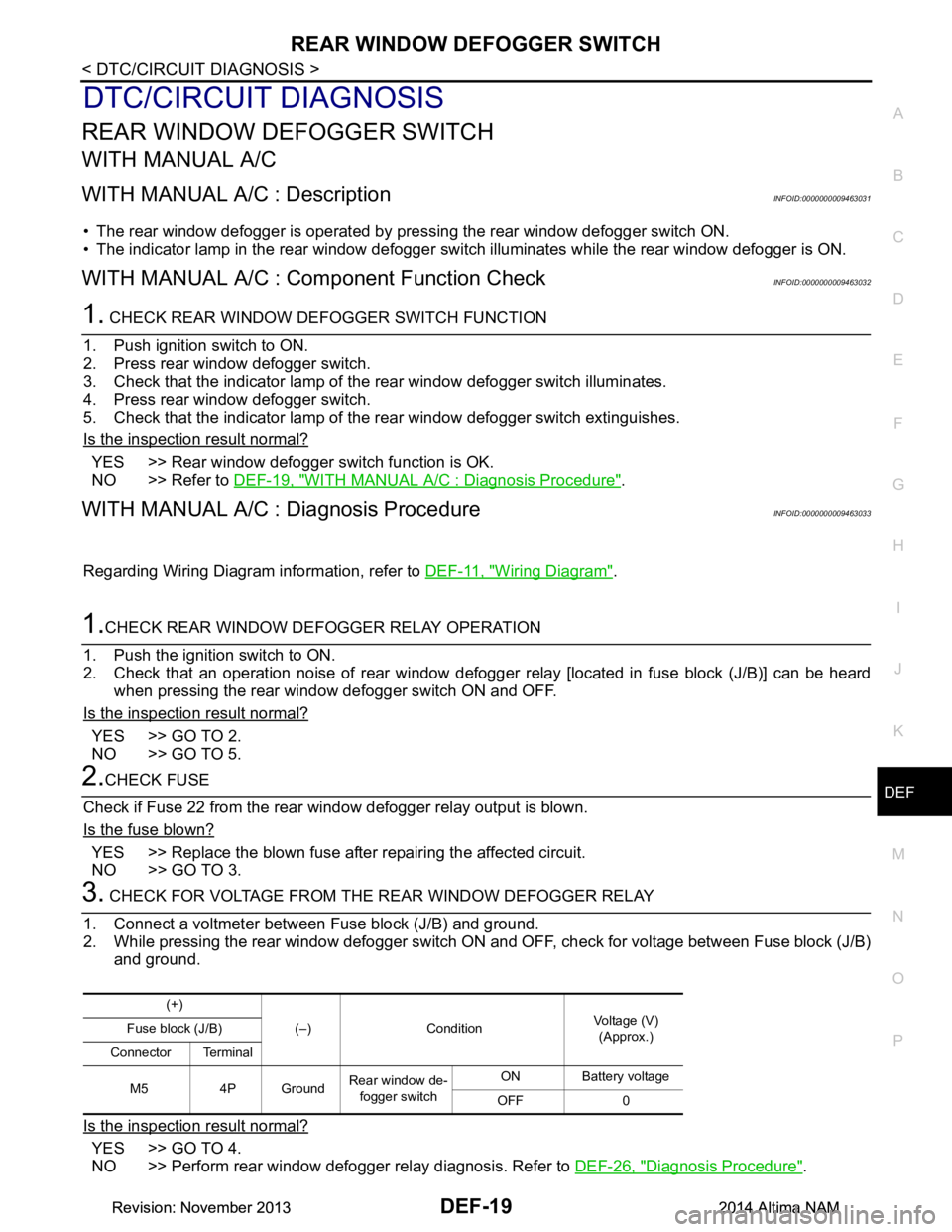
REAR WINDOW DEFOGGER SWITCHDEF-19
< DTC/CIRCUIT DIAGNOSIS >
C
D E
F
G H
I
J
K
M A
B
DEF
N
O P
DTC/CIRCUIT DIAGNOSIS
REAR WINDOW DEFOGGER SWITCH
WITH MANUAL A/C
WITH MANUAL A/C : DescriptionINFOID:0000000009463031
• The rear window defogger is operated by pre ssing the rear window defogger switch ON.
• The indicator lamp in the rear window defogger switch illuminates while the rear window defogger is ON.
WITH MANUAL A/C : Component Function CheckINFOID:0000000009463032
1. CHECK REAR WINDOW DEFOGGER SWITCH FUNCTION
1. Push ignition switch to ON.
2. Press rear window defogger switch.
3. Check that the indicator lamp of t he rear window defogger switch illuminates.
4. Press rear window defogger switch.
5. Check that the indicator lamp of t he rear window defogger switch extinguishes.
Is the inspection result normal?
YES >> Rear window defogger switch function is OK.
NO >> Refer to DEF-19, "WITH MANUAL A/C : Diagnosis Procedure"
.
WITH MANUAL A/C : Diagnosis ProcedureINFOID:0000000009463033
Regarding Wiring Diagram information, refer to DEF-11, "Wiring Diagram".
1.CHECK REAR WINDOW DEFOGGER RELAY OPERATION
1. Push the ignition switch to ON.
2. Check that an operation noise of rear window defogger relay [located in fuse block (J/B)] can be heard
when pressing the rear window defogger switch ON and OFF.
Is the inspection result normal?
YES >> GO TO 2.
NO >> GO TO 5.
2.CHECK FUSE
Check if Fuse 22 from the rear window defogger relay output is blown.
Is the fuse blown?
YES >> Replace the blown fuse after repairing the affected circuit.
NO >> GO TO 3.
3. CHECK FOR VOLTAGE FROM THE REAR WINDOW DEFOGGER RELAY
1. Connect a voltmeter between Fuse block (J/B) and ground.
2. While pressing the rear window defogger switch ON and OFF, check for voltage between Fuse block (J/B)
and ground.
Is the inspection result normal?
YES >> GO TO 4.
NO >> Perform rear window defogger relay diagnosis. Refer to DEF-26, "Diagnosis Procedure"
.
(+)
(–) Condition Voltage (V)
(Approx.)
Fuse block (J/B)
Connector Terminal
M5 4P Ground Rear window de-
fogger switch ON Battery voltage
OFF 0
Revision: November 20132014 Altima NAMRevision: November 20132014 Altima NAM
Page 745 of 4801
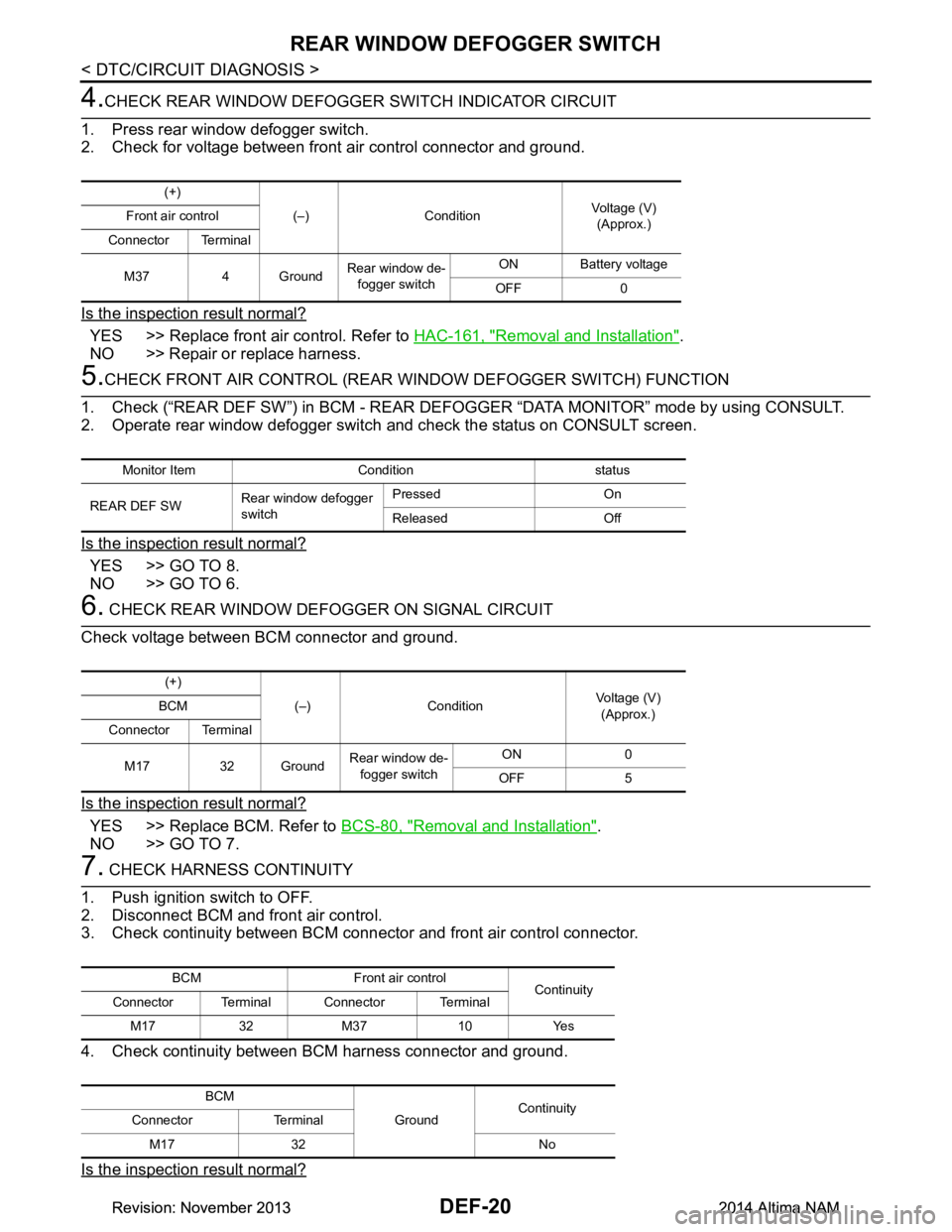
DEF-20
< DTC/CIRCUIT DIAGNOSIS >
REAR WINDOW DEFOGGER SWITCH
4.CHECK REAR WINDOW DEFOGGER SWITCH INDICATOR CIRCUIT
1. Press rear window defogger switch.
2. Check for voltage between front air control connector and ground.
Is the inspection result normal?
YES >> Replace front air control. Refer to HAC-161, "Removal and Installation".
NO >> Repair or replace harness.
5.CHECK FRONT AIR CONTROL (REAR WINDOW DEFOGGER SWITCH) FUNCTION
1. Check (“REAR DEF SW”) in BCM - REAR DEF OGGER “DATA MONITOR” mode by using CONSULT.
2. Operate rear window defogger switch and check the status on CONSULT screen.
Is the inspection result normal?
YES >> GO TO 8.
NO >> GO TO 6.
6. CHECK REAR WINDOW DEFO GGER ON SIGNAL CIRCUIT
Check voltage between BCM connector and ground.
Is the inspection result normal?
YES >> Replace BCM. Refer to BCS-80, "Removal and Installation".
NO >> GO TO 7.
7. CHECK HARNESS CONTINUITY
1. Push ignition switch to OFF.
2. Disconnect BCM and front air control.
3. Check continuity between BCM connec tor and front air control connector.
4. Check continuity between BCM harness connector and ground.
Is the inspection result normal?
(+) (–) Condition Voltage (V)
(Approx.)
Front air control
Connector Terminal
M37 4 Ground Rear window de-
fogger switch ON Battery voltage
OFF 0
Monitor Item Condition status
REAR DEF SW Rear window defogger
switch Pressed On
Released Off
(+) (–) Condition Voltage (V)
(Approx.)
BCM
Connector Terminal
M17 32 Ground Rear window de-
fogger switch ON 0
OFF 5
BCM Front air control Continuity
Connector Terminal Connector Terminal
M17 32 M37 10 Yes
BCM GroundContinuity
Connector Terminal
M17 32 No
Revision: November 20132014 Altima NAMRevision: November 20132014 Altima NAM
Page 746 of 4801
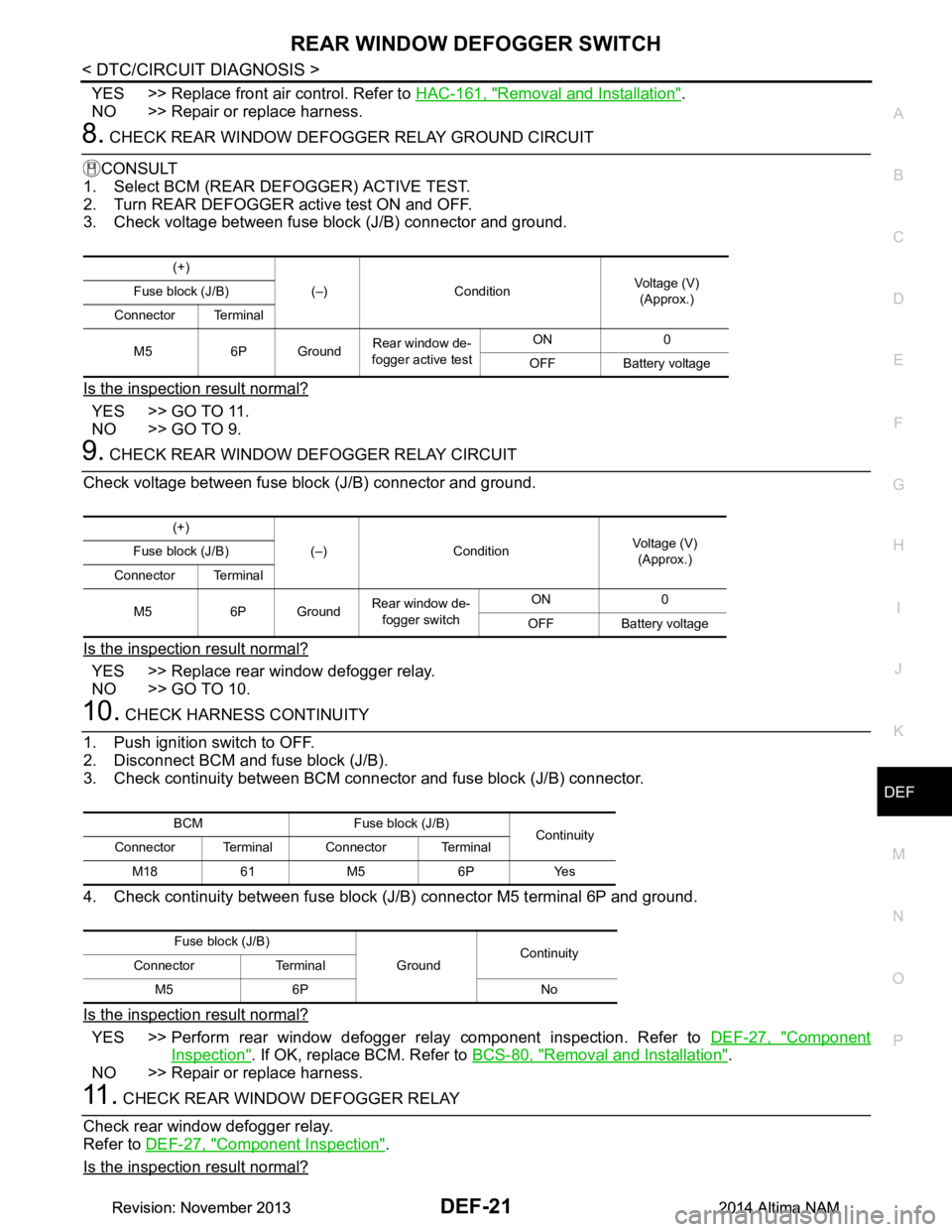
REAR WINDOW DEFOGGER SWITCHDEF-21
< DTC/CIRCUIT DIAGNOSIS >
C
D E
F
G H
I
J
K
M A
B
DEF
N
O P
YES >> Replace front air control. Refer to HAC-161, "Removal and Installation".
NO >> Repair or replace harness.
8. CHECK REAR WINDOW DEFOGGER RELAY GROUND CIRCUIT
CONSULT
1. Select BCM (REAR DEFOGGER) ACTIVE TEST.
2. Turn REAR DEFOGGER active test ON and OFF.
3. Check voltage between fuse block (J/B) connector and ground.
Is the inspection result normal?
YES >> GO TO 11.
NO >> GO TO 9.
9. CHECK REAR WINDOW DEFOGGER RELAY CIRCUIT
Check voltage between fuse block (J/B) connector and ground.
Is the inspection result normal?
YES >> Replace rear window defogger relay.
NO >> GO TO 10.
10. CHECK HARNESS CONTINUITY
1. Push ignition switch to OFF.
2. Disconnect BCM and fuse block (J/B).
3. Check continuity between BCM connector and fuse block (J/B) connector.
4. Check continuity between fuse block (J/B) connector M5 terminal 6P and ground.
Is the inspection result normal?
YES >> Perform rear window defogger relay component inspection. Refer to DEF-27, "Component
Inspection". If OK, replace BCM. Refer to BCS-80, "Removal and Installation".
NO >> Repair or replace harness.
11 . CHECK REAR WINDOW DEFOGGER RELAY
Check rear window defogger relay.
Refer to DEF-27, "Component Inspection"
.
Is the inspection result normal?
(+)
(–) Condition Voltage (V)
(Approx.)
Fuse block (J/B)
Connector Terminal
M5 6P Ground Rear window de-
fogger active test ON 0
OFF Battery voltage
(+) (–) Condition Voltage (V)
(Approx.)
Fuse block (J/B)
Connector Terminal
M5 6P Ground Rear window de-
fogger switch ON 0
OFF Battery voltage
BCM Fuse block (J/B) Continuity
Connector Terminal Connector Terminal
M18 61 M5 6P Yes
Fuse block (J/B) GroundContinuity
Connector Terminal
M5 6P No
Revision: November 20132014 Altima NAMRevision: November 20132014 Altima NAM
Page 747 of 4801
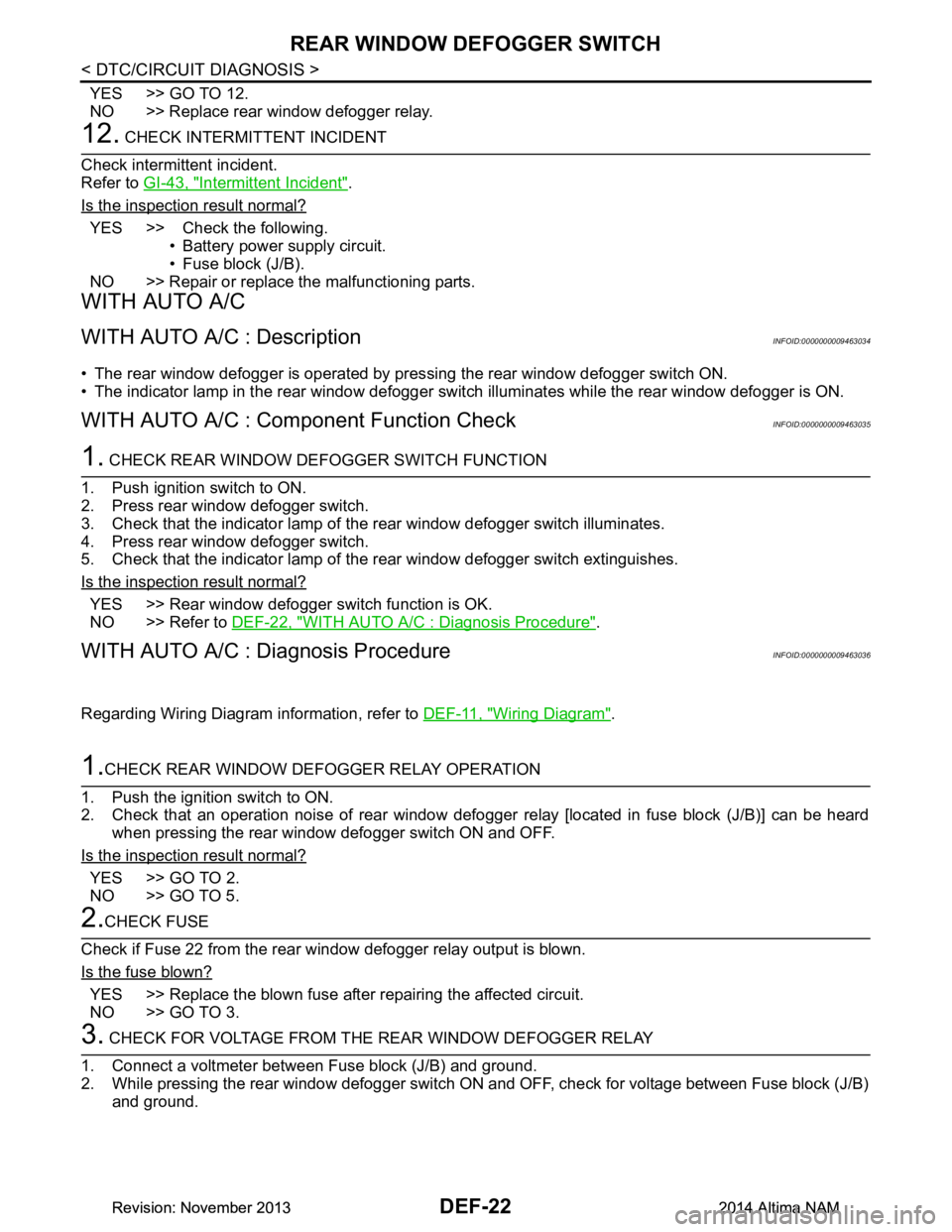
DEF-22
< DTC/CIRCUIT DIAGNOSIS >
REAR WINDOW DEFOGGER SWITCH
YES >> GO TO 12.
NO >> Replace rear window defogger relay.
12. CHECK INTERMITTENT INCIDENT
Check intermittent incident.
Refer to GI-43, "Intermittent Incident"
.
Is the inspection result normal?
YES >> Check the following. • Battery power supply circuit.
• Fuse block (J/B).
NO >> Repair or replace the malfunctioning parts.
WITH AUTO A/C
WITH AUTO A/C : DescriptionINFOID:0000000009463034
• The rear window defogger is operated by pres sing the rear window defogger switch ON.
• The indicator lamp in the rear window defogger switch illuminates while the rear window defogger is ON.
WITH AUTO A/C : Component Function CheckINFOID:0000000009463035
1. CHECK REAR WINDOW DEFOGGER SWITCH FUNCTION
1. Push ignition switch to ON.
2. Press rear window defogger switch.
3. Check that the indicator lamp of t he rear window defogger switch illuminates.
4. Press rear window defogger switch.
5. Check that the indicator lamp of t he rear window defogger switch extinguishes.
Is the inspection result normal?
YES >> Rear window defogger switch function is OK.
NO >> Refer to DEF-22, "WITH AUTO A/C : Diagnosis Procedure"
.
WITH AUTO A/C : Diagnosis ProcedureINFOID:0000000009463036
Regarding Wiring Diagram information, refer to DEF-11, "Wiring Diagram".
1.CHECK REAR WINDOW DEFOGGER RELAY OPERATION
1. Push the ignition switch to ON.
2. Check that an operation noise of rear window defogger relay [located in fuse block (J/B)] can be heard
when pressing the rear window defogger switch ON and OFF.
Is the inspection result normal?
YES >> GO TO 2.
NO >> GO TO 5.
2.CHECK FUSE
Check if Fuse 22 from the rear window defogger relay output is blown.
Is the fuse blown?
YES >> Replace the blown fuse after repairing the affected circuit.
NO >> GO TO 3.
3. CHECK FOR VOLTAGE FROM THE REAR WINDOW DEFOGGER RELAY
1. Connect a voltmeter between Fuse block (J/B) and ground.
2. While pressing the rear window defogger switch ON and OFF, check for voltage between Fuse block (J/B) and ground.
Revision: November 20132014 Altima NAMRevision: November 20132014 Altima NAM
Page 748 of 4801
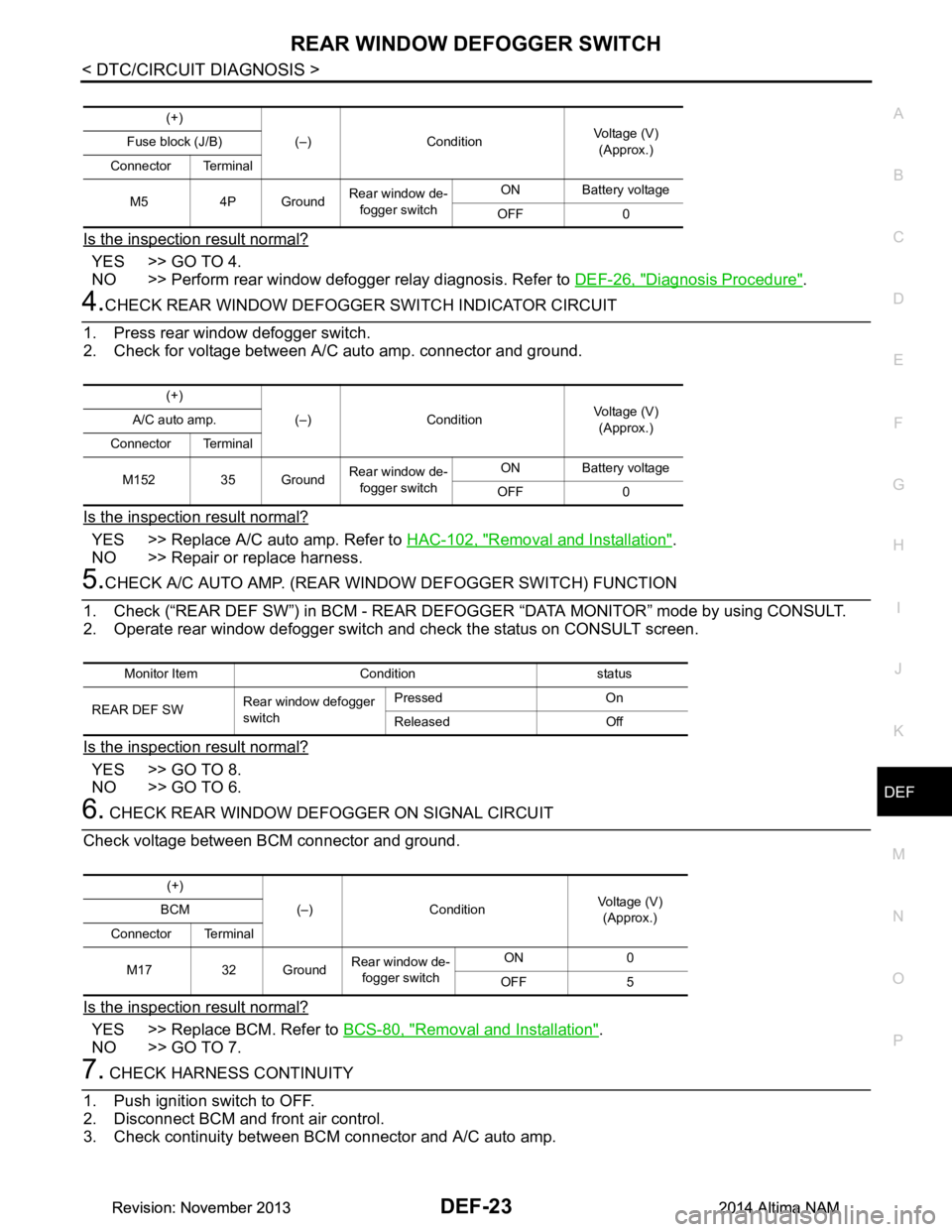
REAR WINDOW DEFOGGER SWITCHDEF-23
< DTC/CIRCUIT DIAGNOSIS >
C
D E
F
G H
I
J
K
M A
B
DEF
N
O P
Is the inspection result normal?
YES >> GO TO 4.
NO >> Perform rear window defogger relay diagnosis. Refer to DEF-26, "Diagnosis Procedure"
.
4.CHECK REAR WINDOW DEFOGGER SWITCH INDICATOR CIRCUIT
1. Press rear window defogger switch.
2. Check for voltage between A/C auto amp. connector and ground.
Is the inspection result normal?
YES >> Replace A/C auto amp. Refer to HAC-102, "Removal and Installation".
NO >> Repair or replace harness.
5.CHECK A/C AUTO AMP. (REAR WI NDOW DEFOGGER SWITCH) FUNCTION
1. Check (“REAR DEF SW”) in BCM - REAR DEFOGG ER “DATA MONITOR” mode by using CONSULT.
2. Operate rear window defogger switch and check the status on CONSULT screen.
Is the inspection result normal?
YES >> GO TO 8.
NO >> GO TO 6.
6. CHECK REAR WINDOW DEFOGGER ON SIGNAL CIRCUIT
Check voltage between BCM connector and ground.
Is the inspection result normal?
YES >> Replace BCM. Refer to BCS-80, "Removal and Installation".
NO >> GO TO 7.
7. CHECK HARNESS CONTINUITY
1. Push ignition switch to OFF.
2. Disconnect BCM and front air control.
3. Check continuity between BCM connector and A/C auto amp.
(+)
(–) Condition Voltage (V)
(Approx.)
Fuse block (J/B)
Connector Terminal
M5 4P Ground Rear window de-
fogger switch ON Battery voltage
OFF 0
(+) (–) Condition Voltage (V)
(Approx.)
A/C auto amp.
Connector Terminal
M152 35 Ground Rear window de-
fogger switch ON Battery voltage
OFF 0
Monitor Item Condition status
REAR DEF SW Rear window defogger
switch Pressed On
Released Off
(+) (–) Condition Voltage (V)
(Approx.)
BCM
Connector Terminal
M17 32 Ground Rear window de-
fogger switch ON 0
OFF 5
Revision: November 20132014 Altima NAMRevision: November 20132014 Altima NAM
Page 749 of 4801
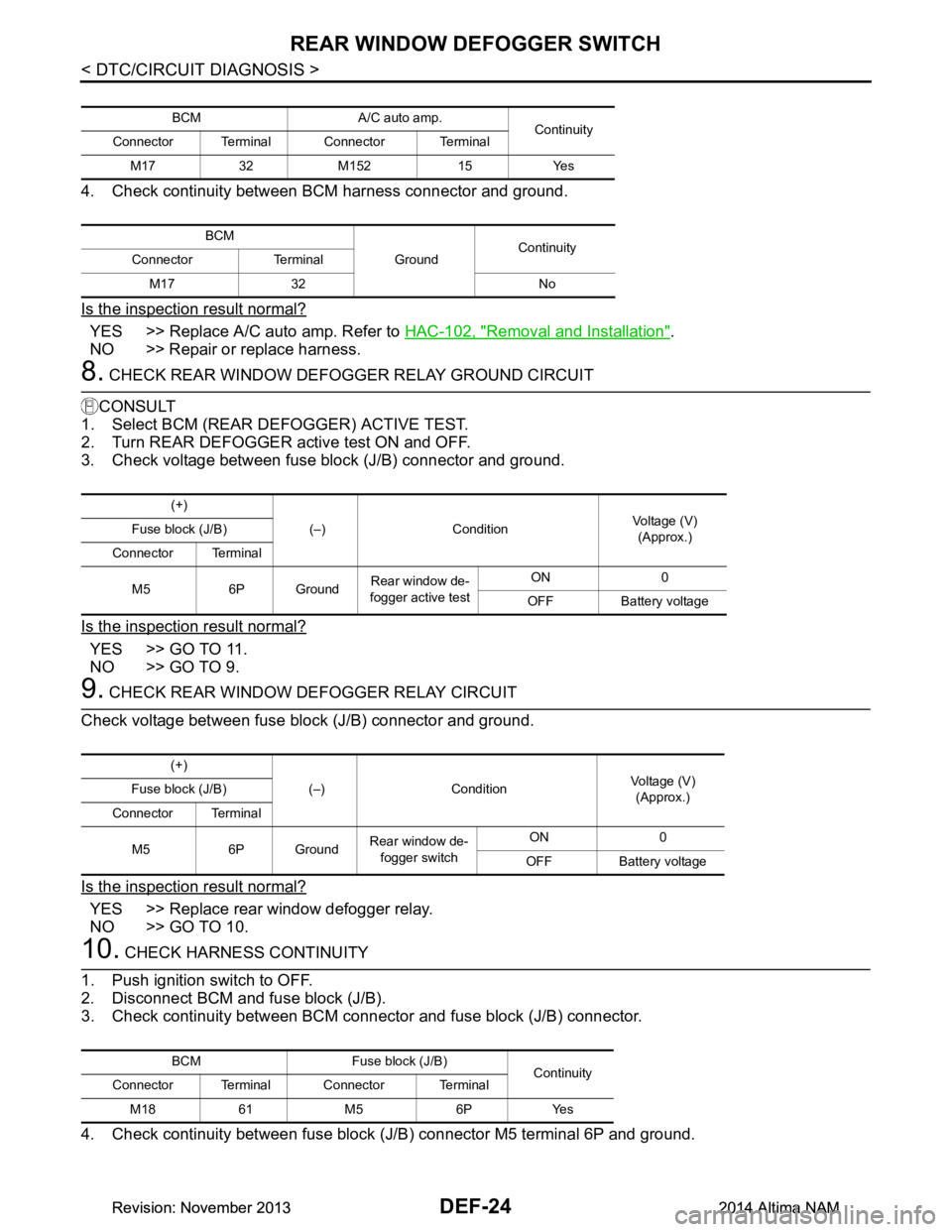
DEF-24
< DTC/CIRCUIT DIAGNOSIS >
REAR WINDOW DEFOGGER SWITCH
4. Check continuity between BCM harness connector and ground.
Is the inspection result normal?
YES >> Replace A/C auto amp. Refer to HAC-102, "Removal and Installation".
NO >> Repair or replace harness.
8. CHECK REAR WINDOW DEFOGGER RELAY GROUND CIRCUIT
CONSULT
1. Select BCM (REAR DE FOGGER) ACTIVE TEST.
2. Turn REAR DEFOGGER active test ON and OFF.
3. Check voltage between fuse block (J/B) connector and ground.
Is the inspection result normal?
YES >> GO TO 11.
NO >> GO TO 9.
9. CHECK REAR WINDOW DEFOGGER RELAY CIRCUIT
Check voltage between fuse block (J/B) connector and ground.
Is the inspection result normal?
YES >> Replace rear window defogger relay.
NO >> GO TO 10.
10. CHECK HARNESS CONTINUITY
1. Push ignition switch to OFF.
2. Disconnect BCM and fuse block (J/B).
3. Check continuity between BCM connec tor and fuse block (J/B) connector.
4. Check continuity between fuse block (J/B) connector M5 terminal 6P and ground.
BCM A/C auto amp. Continuity
Connector Terminal Connector Terminal
M17 32 M152 15 Yes
BCM GroundContinuity
Connector Terminal
M17 32 No
(+) (–) Condition Voltage (V)
(Approx.)
Fuse block (J/B)
Connector Terminal
M5 6P Ground Rear window de-
fogger active test ON 0
OFF Battery voltage
(+) (–) Condition Voltage (V)
(Approx.)
Fuse block (J/B)
Connector Terminal
M5 6P Ground Rear window de-
fogger switch ON 0
OFF Battery voltage
BCM Fuse block (J/B) Continuity
Connector Terminal Connector Terminal
M18 61 M5 6P Yes
Revision: November 20132014 Altima NAMRevision: November 20132014 Altima NAM
Page 750 of 4801
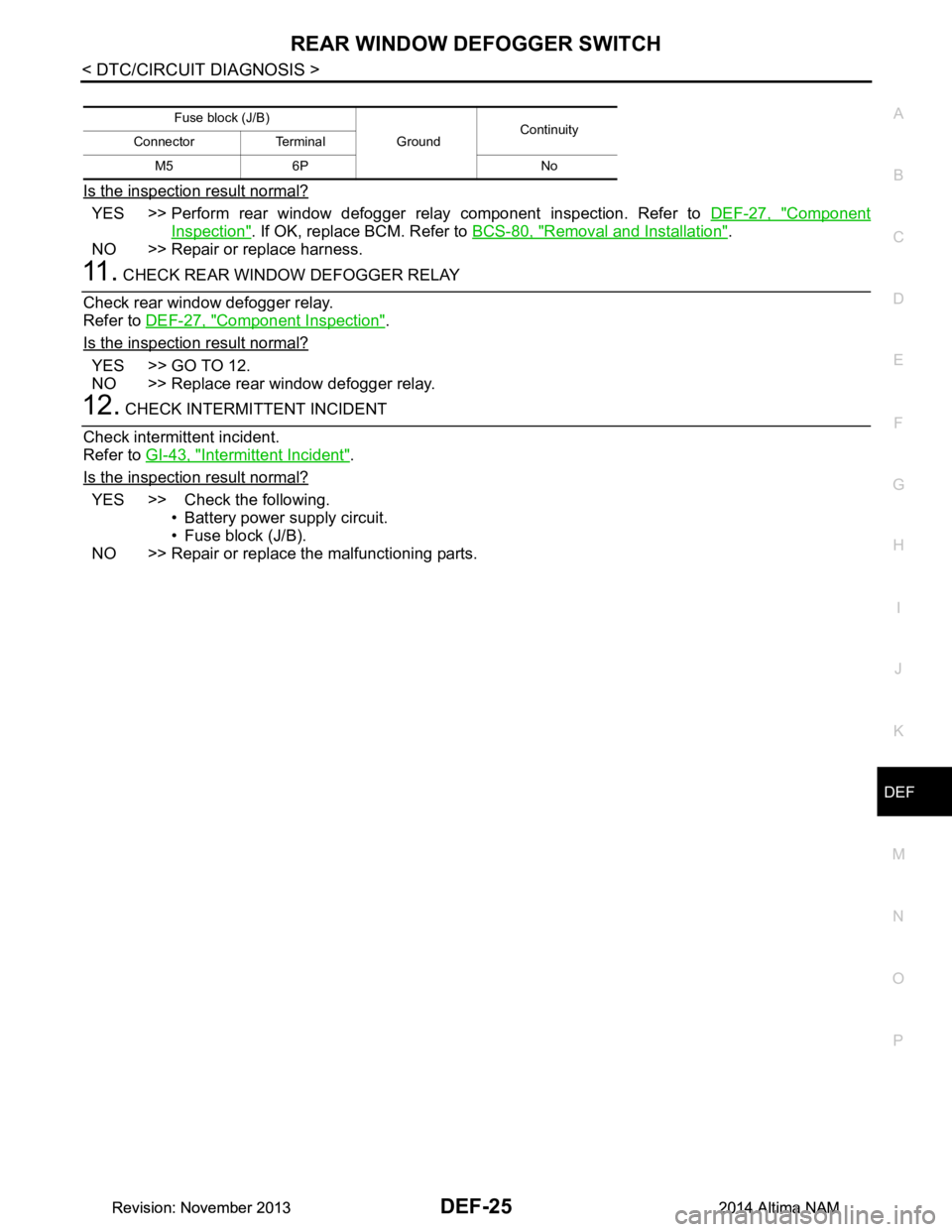
REAR WINDOW DEFOGGER SWITCHDEF-25
< DTC/CIRCUIT DIAGNOSIS >
C
D E
F
G H
I
J
K
M A
B
DEF
N
O P
Is the inspection result normal?
YES >> Perform rear window defogger relay component inspection. Refer to DEF-27, "Component
Inspection". If OK, replace BCM. Refer to BCS-80, "Removal and Installation".
NO >> Repair or replace harness.
11 . CHECK REAR WINDOW DEFOGGER RELAY
Check rear window defogger relay.
Refer to DEF-27, "Component Inspection"
.
Is the inspection result normal?
YES >> GO TO 12.
NO >> Replace rear window defogger relay.
12. CHECK INTERMITTENT INCIDENT
Check intermittent incident.
Refer to GI-43, "Intermittent Incident"
.
Is the inspection result normal?
YES >> Check the following. • Battery power supply circuit.
• Fuse block (J/B).
NO >> Repair or replace the malfunctioning parts.
Fuse block (J/B)
GroundContinuity
Connector Terminal
M5 6P No
Revision: November 20132014 Altima NAMRevision: November 20132014 Altima NAM