NISSAN TEANA 2014 Service Manual
Manufacturer: NISSAN, Model Year: 2014, Model line: TEANA, Model: NISSAN TEANA 2014Pages: 4801, PDF Size: 51.2 MB
Page 721 of 4801
![NISSAN TEANA 2014 Service Manual
DAS-288
< SYMPTOM DIAGNOSIS >[MOD]
MOD SYSTEM DOES NOT ACTIVATE
1. Erase “self-diagnosis result”, and then perform “All
DTC Reading” again after performing the action test.
(Refer to DAS-25 NISSAN TEANA 2014 Service Manual
DAS-288
< SYMPTOM DIAGNOSIS >[MOD]
MOD SYSTEM DOES NOT ACTIVATE
1. Erase “self-diagnosis result”, and then perform “All
DTC Reading” again after performing the action test.
(Refer to DAS-25](/img/5/57390/w960_57390-720.png)
DAS-288
< SYMPTOM DIAGNOSIS >[MOD]
MOD SYSTEM DOES NOT ACTIVATE
1. Erase “self-diagnosis result”, and then perform “All
DTC Reading” again after performing the action test.
(Refer to DAS-254, "Description"
for action test.)
2. Check that the Moving Object Detection system is normal.
>> Inspection End.
Revision: November 20132014 Altima NAMRevision: November 20132014 Altima NAM
Page 722 of 4801
![NISSAN TEANA 2014 Service Manual
DAS
MOD SYSTEM SETTINGS CANNOT BE TURNED ON/OFF IN VEHICLE INFOR-
MATION DISPLAY
DAS-289
< SYMPTOM DIAGNOSIS > [MOD]
C
D E
F
G H
I
J
K L
M B
N P
A
MOD SYSTEM SETTINGS CANNOT BE TURNED ON/OFF IN VEH NISSAN TEANA 2014 Service Manual
DAS
MOD SYSTEM SETTINGS CANNOT BE TURNED ON/OFF IN VEHICLE INFOR-
MATION DISPLAY
DAS-289
< SYMPTOM DIAGNOSIS > [MOD]
C
D E
F
G H
I
J
K L
M B
N P
A
MOD SYSTEM SETTINGS CANNOT BE TURNED ON/OFF IN VEH](/img/5/57390/w960_57390-721.png)
DAS
MOD SYSTEM SETTINGS CANNOT BE TURNED ON/OFF IN VEHICLE INFOR-
MATION DISPLAY
DAS-289
< SYMPTOM DIAGNOSIS > [MOD]
C
D E
F
G H
I
J
K L
M B
N P
A
MOD SYSTEM SETTINGS CANNOT BE TURNED ON/OFF IN VEHICLE IN-
FORMATION DISPLAY
DescriptionINFOID:0000000009464954
• Moving Object Detection system setting is not selectable on the vehicle information display screen.
NOTE:
When the ignition switch is in ACC position, Movi ng Object Detection system settings cannot be changed.
- “Moving Object Detection” is not indica ted on the vehicle information display screen.
- The switching between ON and OFF cannot be performed by operating the vehicle information display set-
ting system selection.
- The item “Moving Object Detection” on the vehi cle information display screen is not active.
• The Moving Object Detection system setting diff ers from the one set at the previous driving.
NOTE:
Turn OFF the ignition switch and wait for 5 seconds or more.
Diagnosis ProcedureINFOID:0000000009464955
1.CHECK MOVING OBJECT DE TECTION SYSTEM SETTING
1. Start the engine.
2. Check that the Moving Object Detection system sett ings is selectable on the vehicle information display
screen.
Is the inspection result normal?
YES >> GO TO 3.
NO >> GO TO 2.
2.PERFORM THE SELF-DIAGNOSIS
1. Perform self-diagnosis with CONSULT.
2. Check if the DTC is detected in self-diagnosis re sults of “AVM”, “MULTI AV” and “METER/M&A”. Refer to
the following.
-AVM: DAS-239, "DTC Index"
- MULTI AV (with BOSE): AV-328, "DTC Index"
- MULTI AV (without BOSE): AV-231, "DTC Index"
- METER/M&A: MWI-27, "DTC Index"
Is any DTC detected?
YES >> Repair or replace malfunctioning parts.
NO >> Inspection End.
3.CHECK DATA MONITOR OF ITS CONTROL UNIT
Check that “MOD SELECT” operates normally in “DATA MONITOR” of “AVM” with CONSULT.
Is the inspection result normal?
YES >> Refer to DAS-233, "CONSULT Function (AVM)".
NO >> GO TO 4.
4.CHECK MULTIFUNCTION SWITCH
Operate the multifunction switch to check that the audio, navigation system, and air conditioner operate prop-
erly.
Is the inspection result normal?
YES >> Replace the ITS control unit. Refer to DAS-68, "Removal and Installation".
NO >> Repair or replace malfunctioning parts.
Revision: November 20132014 Altima NAMRevision: November 20132014 Altima NAM
Page 723 of 4801
![NISSAN TEANA 2014 Service Manual
DAS-290
< SYMPTOM DIAGNOSIS >[MOD]
NORMAL OPERATING CONDITION
NORMAL OPERATING CONDITION
DescriptionINFOID:0000000009464956
MOVING OBJECT DETECTION
• The Moving Object Detection system is not a rep NISSAN TEANA 2014 Service Manual
DAS-290
< SYMPTOM DIAGNOSIS >[MOD]
NORMAL OPERATING CONDITION
NORMAL OPERATING CONDITION
DescriptionINFOID:0000000009464956
MOVING OBJECT DETECTION
• The Moving Object Detection system is not a rep](/img/5/57390/w960_57390-722.png)
DAS-290
< SYMPTOM DIAGNOSIS >[MOD]
NORMAL OPERATING CONDITION
NORMAL OPERATING CONDITION
DescriptionINFOID:0000000009464956
MOVING OBJECT DETECTION
• The Moving Object Detection system is not a repl
acement for proper driving procedure and is not designed
to prevent contact with vehicles or objects. When backing up. always look in the direction driver will move to
ensure it is safe to proceed. Never rely solely on the Moving Object Detection system.
• Using the Moving Object Detection system under some road or weather condition could lead to improper
system operation. Always rely on driver's own steering and braking operation to avoid accidents.
• The Moving Object Detection system may not provide a warning for vehicles that pass through the detection
zone quickly.
• Do not use the Moving Object Detection system when towing a trailer.
• Excessive noise (e.g., audio system volume, open v ehicle window) will interfere with the chime sound, and it
may not be heard.
- Pedestrians, bicycles, animals.
- A vehicle passing at a speed greater than approximately 24km/h (15 MPH ).
• A rear view camera may not detect approaching vehicles in certain situations:
- When the vehicle parked aside obstruct the beam of the rear view camera.
- When the vehicle is parked in an angled parking space.
- When the vehicle is parked on an inclined ground.
- When the vehicle turns around into your vehicle’s aisle.
- When the angle formed by your vehicle and approaching vehicle is small.
• Severe weather or road spray conditions may reduce the ability of the radar to detect other vehicles.
• The rear view camera system may not detect:
- Small or moving object.
- Wedge-shaped objects.
- Object closer to the bumper than 30 cm (10 inch).
- Thin objects such as rope, wire, chain, etc.
• Do not use the MOD system under the following condi tions because the system may not function properly:
- When driving with a tire that is not the within normal tire condition (example: tire wear, low pressure, spare
tire, chain, non-standard wheels).
- When the vehicle is equipped with non-original brake parts or suspension parts.
Revision: November 20132014 Altima NAMRevision: November 20132014 Altima NAM
Page 724 of 4801
![NISSAN TEANA 2014 Service Manual
DAS
REAR VIEW CAMERA WASHER CONTROL UNITDAS-291
< REMOVAL AND INSTALLATION > [MOD]
C
D E
F
G H
I
J
K L
M B
N P
A
REMOVAL AND INSTALLATION
REAR VIEW CAMERA WASHER CONTROL UNIT
Exploded ViewINFOID:00 NISSAN TEANA 2014 Service Manual
DAS
REAR VIEW CAMERA WASHER CONTROL UNITDAS-291
< REMOVAL AND INSTALLATION > [MOD]
C
D E
F
G H
I
J
K L
M B
N P
A
REMOVAL AND INSTALLATION
REAR VIEW CAMERA WASHER CONTROL UNIT
Exploded ViewINFOID:00](/img/5/57390/w960_57390-723.png)
DAS
REAR VIEW CAMERA WASHER CONTROL UNITDAS-291
< REMOVAL AND INSTALLATION > [MOD]
C
D E
F
G H
I
J
K L
M B
N P
A
REMOVAL AND INSTALLATION
REAR VIEW CAMERA WASHER CONTROL UNIT
Exploded ViewINFOID:0000000009464957
Removal and InstallationINFOID:0000000009464958
REMOVAL
1. Remove the trunk lid finisher. Refer to INT-33, "TRUNK LID FINISHER : Removal and Installation".
2. Disconnect the harness connector from the rear view camera washer control unit.
3. Remove the rear view camera washer control unit nuts (A).
4. Remove the rear view camera washer control unit (1).
INSTALLATION
Installation is in the reverse order of removal.
1. Rear view camera washer control unit 2. Rear view camera air pump motor 3. Rear view camera
4. Trunk lid
ALOIA0201ZZ
AWOIA0014ZZ
Revision: November 20132014 Altima NAMRevision: November 20132014 Altima NAM
Page 725 of 4801
![NISSAN TEANA 2014 Service Manual
DAS-292
< REMOVAL AND INSTALLATION >[MOD]
REAR VIEW CAMERA AIR PUMP MOTOR
REAR VIEW CAMERA AIR PUMP MOTOR
Exploded ViewINFOID:0000000009464959
Removal and InstallationINFOID:0000000009464960
REMOVAL
NISSAN TEANA 2014 Service Manual
DAS-292
< REMOVAL AND INSTALLATION >[MOD]
REAR VIEW CAMERA AIR PUMP MOTOR
REAR VIEW CAMERA AIR PUMP MOTOR
Exploded ViewINFOID:0000000009464959
Removal and InstallationINFOID:0000000009464960
REMOVAL](/img/5/57390/w960_57390-724.png)
DAS-292
< REMOVAL AND INSTALLATION >[MOD]
REAR VIEW CAMERA AIR PUMP MOTOR
REAR VIEW CAMERA AIR PUMP MOTOR
Exploded ViewINFOID:0000000009464959
Removal and InstallationINFOID:0000000009464960
REMOVAL
1. Remove the trunk lid finisher. Refer to
INT-33, "TRUNK LID FINISHER : Removal and Installation".
2. Disconnect the air tubes from the rear view camera air pump motor.
3. Disconnect the harness connector from t he rear view camera air pump motor.
4. Remove the rear view camera air pump motor bracket nuts (A).
5. Remove the rear view camera air pump motor (1).
INSTALLATION
Installation is in the reverse order of removal.
1. Rear view camera washer control unit 2. Rear view camera air pump motor 3. Rear view camera
4. Trunk lid
ALOIA0201ZZ
AWOIA0015ZZ
Revision: November 20132014 Altima NAMRevision: November 20132014 Altima NAM
Page 726 of 4801
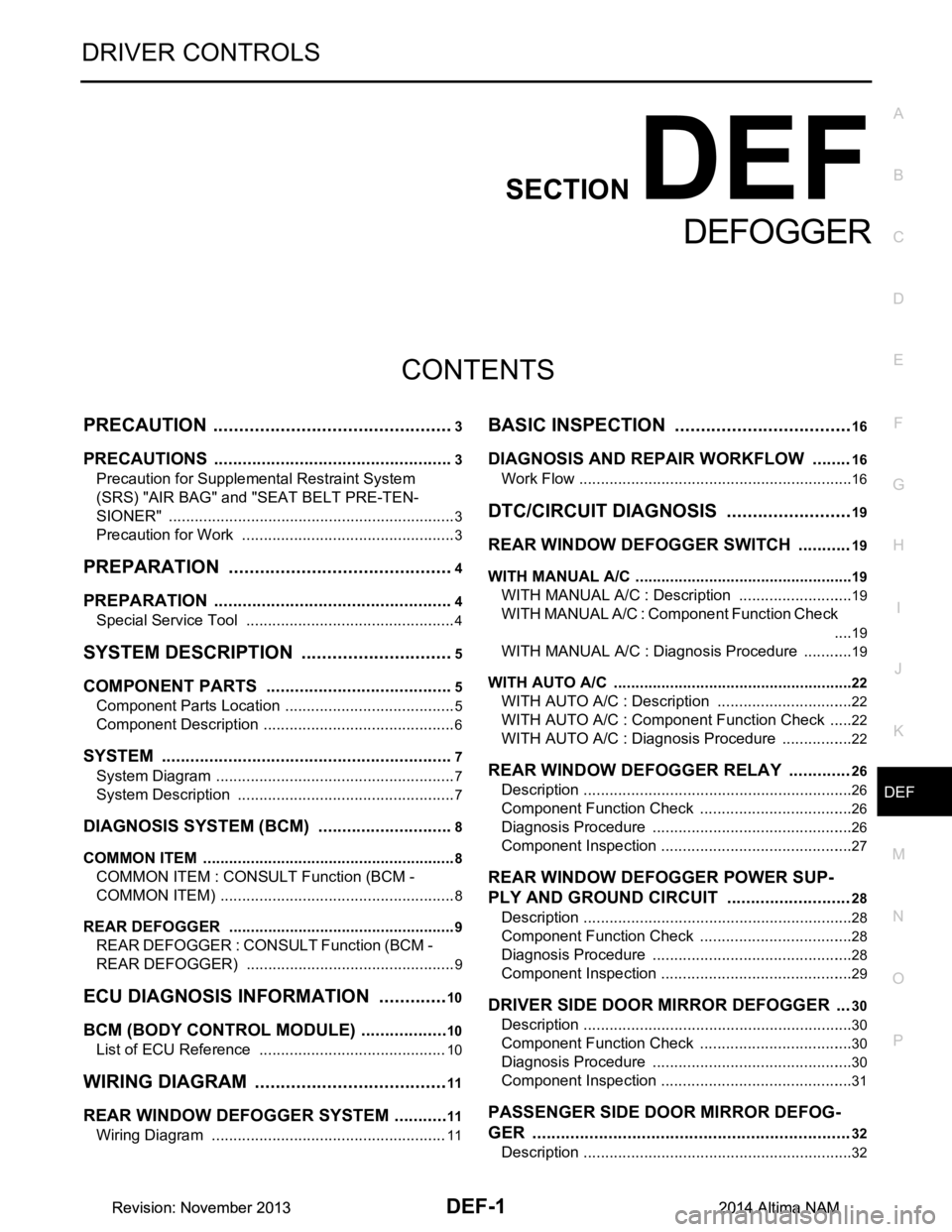
DEF-1
DRIVER CONTROLS
C
D E
F
G H
I
J
K
M
SECTION DEF
A
B
DEF
N
O P
CONTENTS
DEFOGGER
PRECAUTION ................ ...............................3
PRECAUTIONS .............................................. .....3
Precaution for Supplemental Restraint System
(SRS) "AIR BAG" and "SEAT BELT PRE-TEN-
SIONER" ............................................................. ......
3
Precaution for Work ..................................................3
PREPARATION ............................................4
PREPARATION .............................................. .....4
Special Service Tool ........................................... ......4
SYSTEM DESCRIPTION ..............................5
COMPONENT PARTS ................................... .....5
Component Parts Location .................................. ......5
Component Description .............................................6
SYSTEM ..............................................................7
System Diagram .................................................. ......7
System Description ...................................................7
DIAGNOSIS SYSTEM (BCM) .............................8
COMMON ITEM ..................................................... ......8
COMMON ITEM : CONSULT Function (BCM -
COMMON ITEM) ................................................. ......
8
REAR DEFOGGER ............................................... ......9
REAR DEFOGGER : CONSULT Function (BCM -
REAR DEFOGGER) ........................................... ......
9
ECU DIAGNOSIS INFORMATION ..............10
BCM (BODY CONTROL MODULE) ............... ....10
List of ECU Reference ........................................ ....10
WIRING DIAGRAM ......................................11
REAR WINDOW DEFOGGER SYSTEM ........ ....11
Wiring Diagram ................................................... ....11
BASIC INSPECTION ...................................16
DIAGNOSIS AND REPAIR WORKFLOW ........16
Work Flow ............................................................ ....16
DTC/CIRCUIT DIAGNOSIS .........................19
REAR WINDOW DEFOGGER SWITCH ...........19
WITH MANUAL A/C ............................................... ....19
WITH MANUAL A/C : Description ...........................19
WITH MANUAL A/C : Component Function Check
....
19
WITH MANUAL A/C : Diagnosis Procedure ............19
WITH AUTO A/C .................................................... ....22
WITH AUTO A/C : Description ................................22
WITH AUTO A/C : Component Function Check ......22
WITH AUTO A/C : Diagnosis Procedure ............. ....22
REAR WINDOW DEFOGGER RELAY .............26
Description ...............................................................26
Component Function Check ....................................26
Diagnosis Procedure ...............................................26
Component Inspection .............................................27
REAR WINDOW DEFOGGER POWER SUP-
PLY AND GROUND CIRCUIT ..........................
28
Description ........................................................... ....28
Component Function Check ....................................28
Diagnosis Procedure ...............................................28
Component Inspection .............................................29
DRIVER SIDE DOOR MIRROR DEFOGGER ...30
Description ...............................................................30
Component Function Check ....................................30
Diagnosis Procedure ...............................................30
Component Inspection .............................................31
PASSENGER SIDE DOOR MIRROR DEFOG-
GER ...................................................................
32
Description ........................................................... ....32
Revision: November 20132014 Altima NAMRevision: November 20132014 Altima NAM
Page 727 of 4801
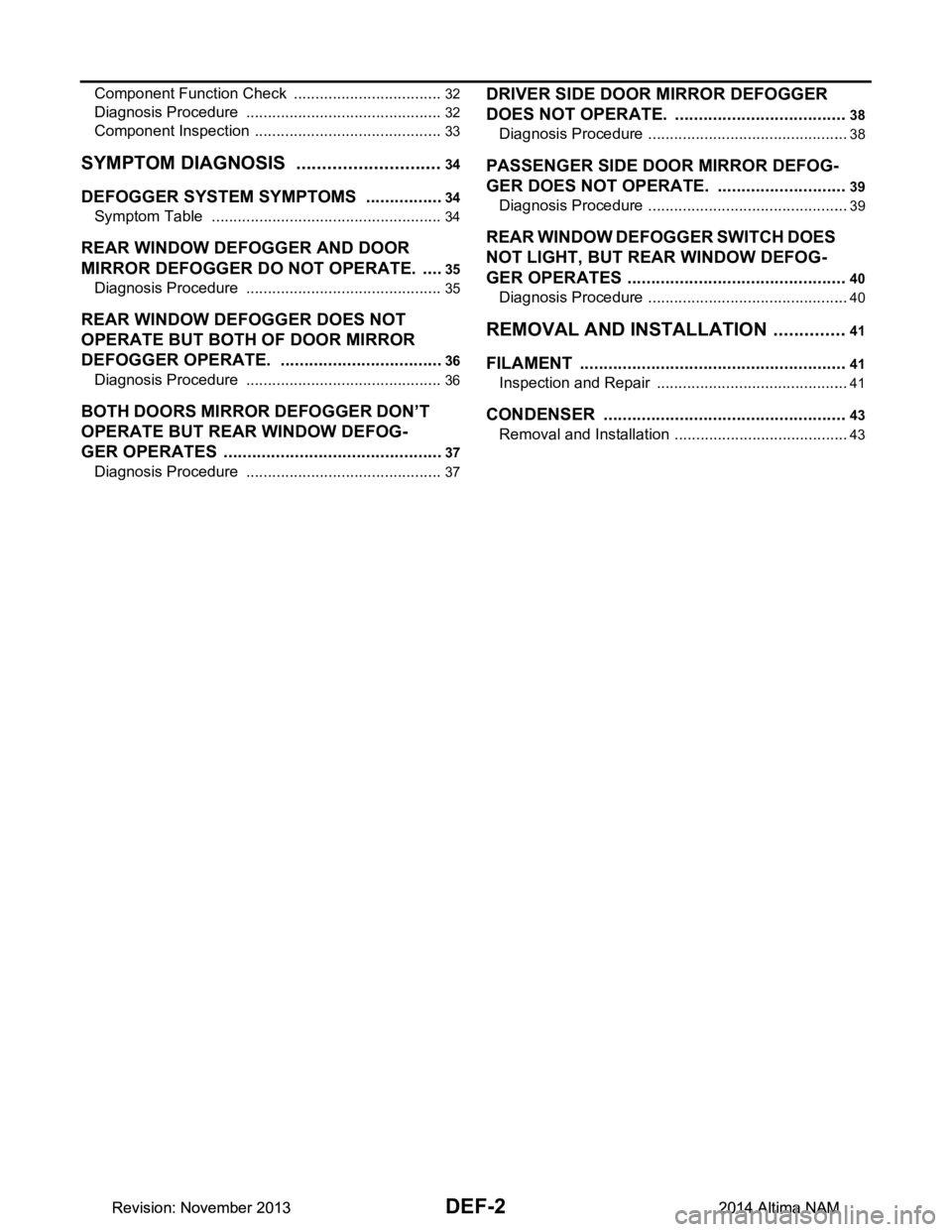
DEF-2
Component Function Check ...................................32
Diagnosis Procedure ..............................................32
Component Inspection ............................................33
SYMPTOM DIAGNOSIS .............................34
DEFOGGER SYSTEM SYMPTOMS .............. ...34
Symptom Table ................................................... ...34
REAR WINDOW DEFOGGER AND DOOR
MIRROR DEFOGGER DO NOT OPERATE. .. ...
35
Diagnosis Procedure ........................................... ...35
REAR WINDOW DEFOGGER DOES NOT
OPERATE BUT BOTH OF DOOR MIRROR
DEFOGGER OPERATE. ................................ ...
36
Diagnosis Procedure ........................................... ...36
BOTH DOORS MIRROR DEFOGGER DON’T
OPERATE BUT REAR WINDOW DEFOG-
GER OPERATES ............................................ ...
37
Diagnosis Procedure ........................................... ...37
DRIVER SIDE DOOR MIRROR DEFOGGER
DOES NOT OPERATE. .................................. ...
38
Diagnosis Procedure ............................................ ...38
PASSENGER SIDE DOOR MIRROR DEFOG-
GER DOES NOT OPERATE. ......................... ...
39
Diagnosis Procedure ............................................ ...39
REAR WINDOW DEFOGGER SWITCH DOES
NOT LIGHT, BUT REAR WINDOW DEFOG-
GER OPERATES ............................................ ...
40
Diagnosis Procedure ............................................ ...40
REMOVAL AND INSTALLATION ..............41
FILAMENT ...................................................... ...41
Inspection and Repair .......................................... ...41
CONDENSER ....................................................43
Removal and Installation .........................................43
Revision: November 20132014 Altima NAMRevision: November 20132014 Altima NAM
Page 728 of 4801
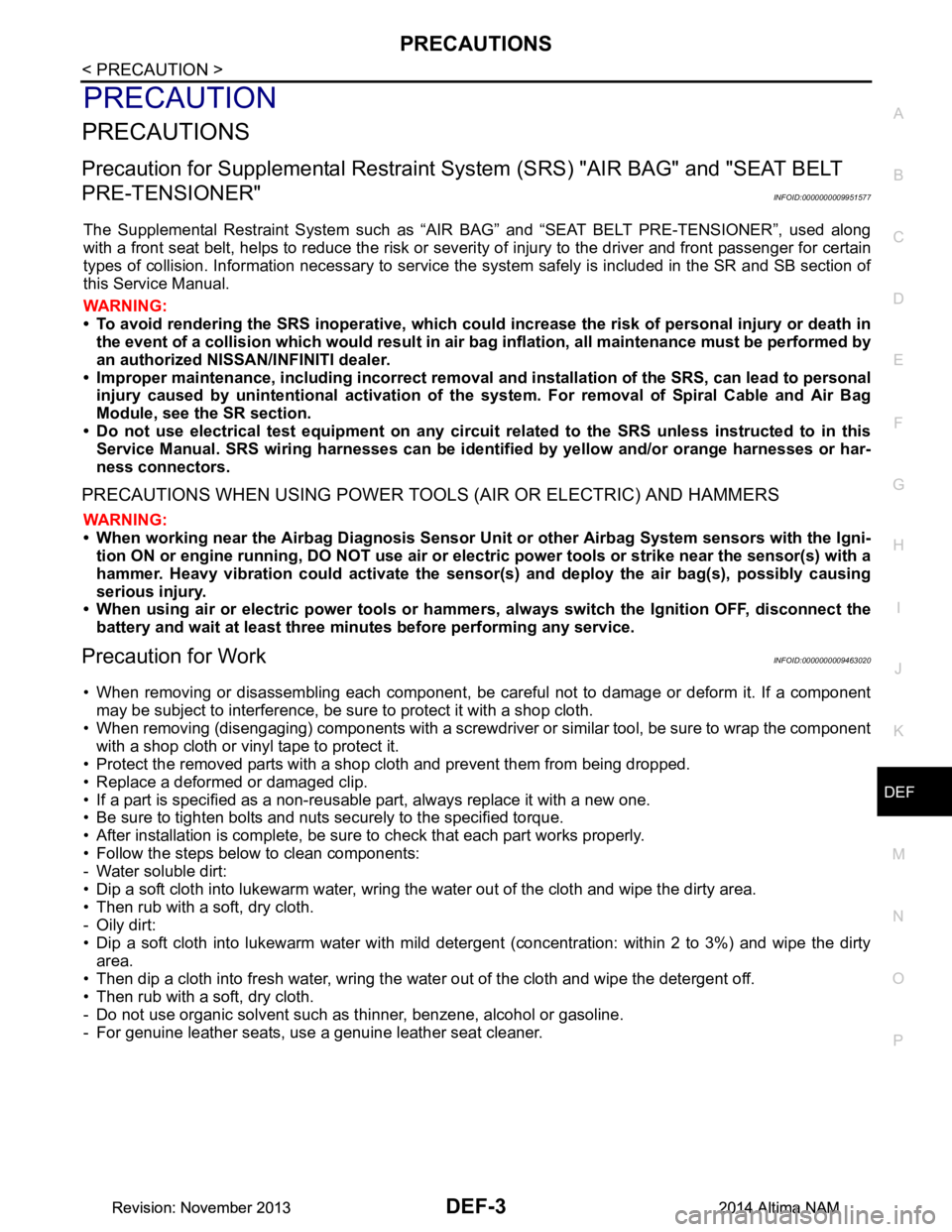
PRECAUTIONSDEF-3
< PRECAUTION >
C
D E
F
G H
I
J
K
M A
B
DEF
N
O P
PRECAUTION
PRECAUTIONS
Precaution for Supplemental Restraint System (SRS) "AIR BAG" and "SEAT BELT
PRE-TENSIONER"
INFOID:0000000009951577
The Supplemental Restraint System such as “A IR BAG” and “SEAT BELT PRE-TENSIONER”, used along
with a front seat belt, helps to reduce the risk or severi ty of injury to the driver and front passenger for certain
types of collision. Information necessary to service t he system safely is included in the SR and SB section of
this Service Manual.
WARNING:
• To avoid rendering the SRS inoper ative, which could increase the risk of personal injury or death in
the event of a collision which would result in air bag inflation, all maintenance must be performed by
an authorized NISSAN/INFINITI dealer.
• Improper maintenance, including in correct removal and installation of the SRS, can lead to personal
injury caused by unintentional act ivation of the system. For removal of Spiral Cable and Air Bag
Module, see the SR section.
• Do not use electrical test equipm ent on any circuit related to the SRS unless instructed to in this
Service Manual. SRS wiring harnesses can be identi fied by yellow and/or orange harnesses or har-
ness connectors.
PRECAUTIONS WHEN USING POWER TOOLS (AIR OR ELECTRIC) AND HAMMERS
WARNING:
• When working near the Airbag Diagnosis Sensor Un it or other Airbag System sensors with the Igni-
tion ON or engine running, DO NOT use air or el ectric power tools or strike near the sensor(s) with a
hammer. Heavy vibration could activate the sensor( s) and deploy the air bag(s), possibly causing
serious injury.
• When using air or electric power tools or hammers , always switch the Ignition OFF, disconnect the
battery and wait at least three mi nutes before performing any service.
Precaution for WorkINFOID:0000000009463020
• When removing or disassembling each component, be ca reful not to damage or deform it. If a component
may be subject to interference, be sure to protect it with a shop cloth.
• When removing (disengaging) components with a screwdriver or similar tool, be sure to wrap the component with a shop cloth or vinyl tape to protect it.
• Protect the removed parts with a shop cloth and prevent them from being dropped.
• Replace a deformed or damaged clip.
• If a part is specified as a non-reusabl e part, always replace it with a new one.
• Be sure to tighten bolts and nuts securely to the specified torque.
• After installation is complete, be sure to check that each part works properly.
• Follow the steps below to clean components:
- Water soluble dirt:
• Dip a soft cloth into lukewarm water, wring the water out of the cloth and wipe the dirty area.
• Then rub with a soft, dry cloth.
-Oily dirt:
• Dip a soft cloth into lukewarm water with mild detergent (concentration: within 2 to 3%) and wipe the dirty area.
• Then dip a cloth into fresh water, wring the water out of the cloth and wipe the detergent off.
• Then rub with a soft, dry cloth.
- Do not use organic solvent such as thinner, benzene, alcohol or gasoline.
- For genuine leather seats, use a genuine leather seat cleaner.
Revision: November 20132014 Altima NAMRevision: November 20132014 Altima NAM
Page 729 of 4801
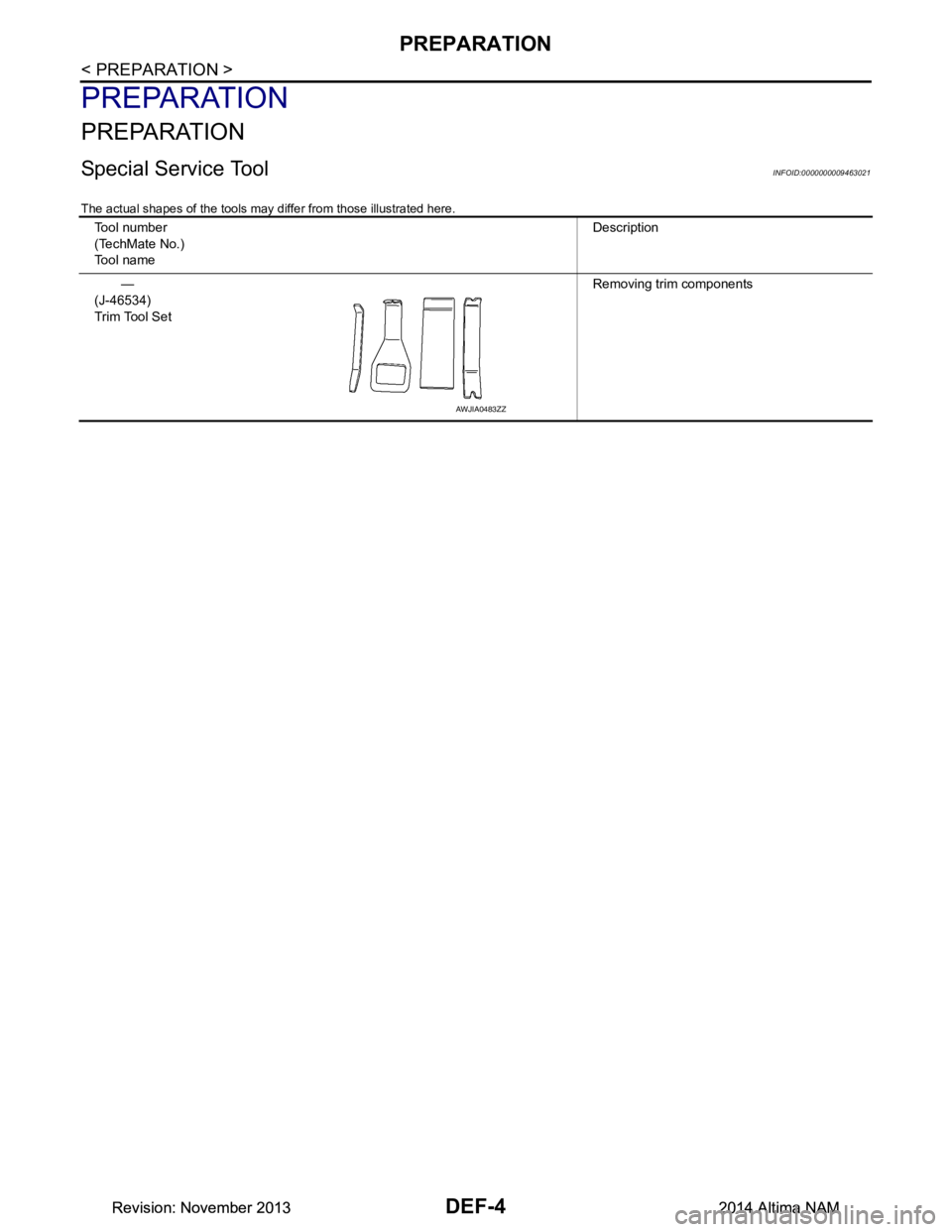
DEF-4
< PREPARATION >
PREPARATION
PREPARATION
PREPARATION
Special Service ToolINFOID:0000000009463021
The actual shapes of the tools may differ from those illustrated here.
Tool number
(TechMate No.)
Tool name Description
—
(J-46534)
Trim Tool Set Removing trim components
AWJIA0483ZZ
Revision: November 20132014 Altima NAMRevision: November 20132014 Altima NAM
Page 730 of 4801
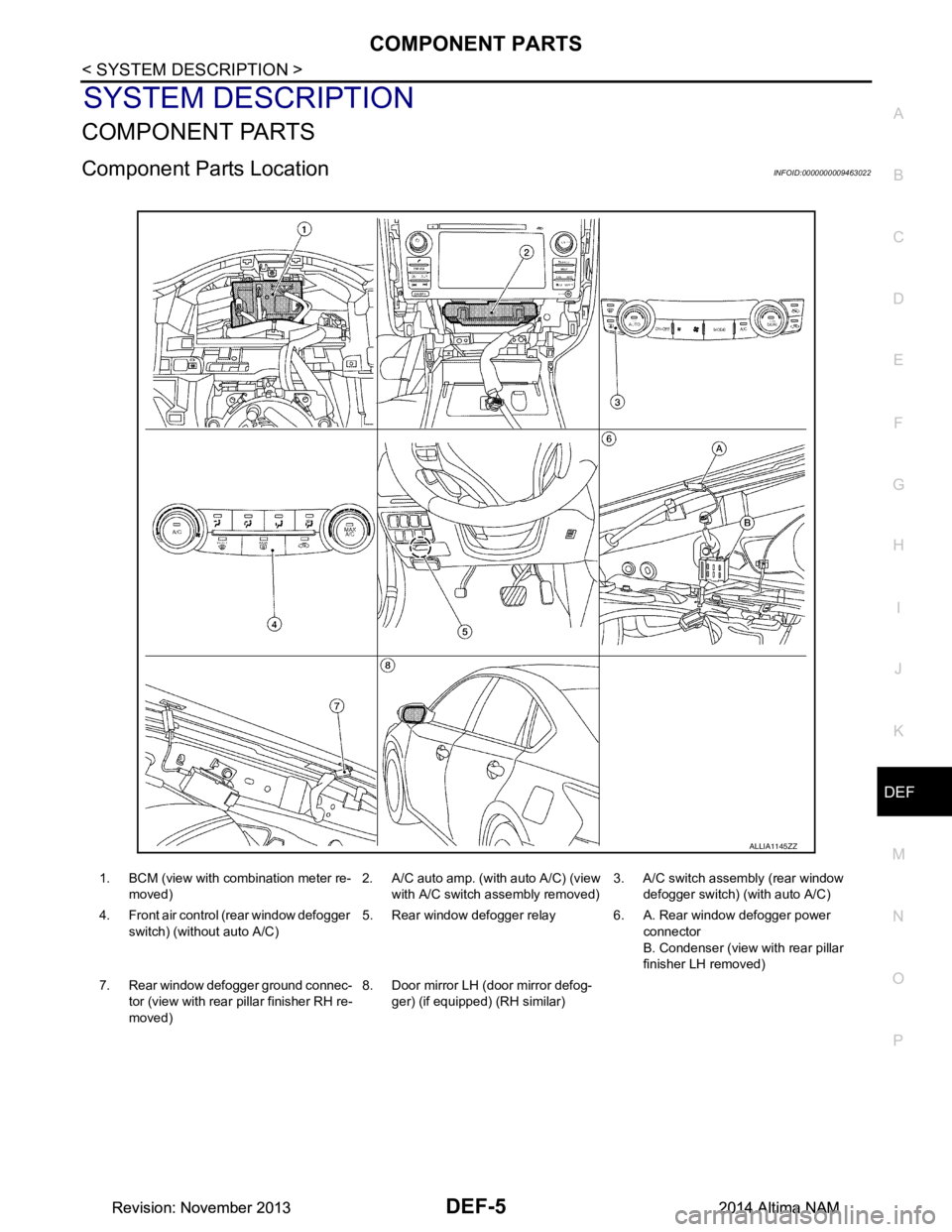
COMPONENT PARTSDEF-5
< SYSTEM DESCRIPTION >
C
D E
F
G H
I
J
K
M A
B
DEF
N
O P
SYSTEM DESCRIPTION
COMPONENT PARTS
Component Parts LocationINFOID:0000000009463022
ALLIA1145ZZ
1. BCM (view with co mbination meter re-
moved) 2. A/C auto amp. (with auto A/C) (view
with A/C switch assembly removed) 3. A/C switch assembly (rear window
defogger switch) (with auto A/C)
4. Front air control (rear window defogger switch) (without auto A/C) 5. Rear window defogger relay 6. A. Rear window defogger power
connector
B. Condenser (view with rear pillar
finisher LH removed)
7. Rear window defogger ground connec- tor (view with rear pillar finisher RH re-
moved) 8. Door mirror LH (door mirror defog-
ger) (if equipped) (RH similar)
Revision: November 20132014 Altima NAMRevision: November 20132014 Altima NAM