NISSAN X-TRAIL 2001 Service Repair Manual
Manufacturer: NISSAN, Model Year: 2001, Model line: X-TRAIL, Model: NISSAN X-TRAIL 2001Pages: 3833, PDF Size: 39.49 MB
Page 2691 of 3833
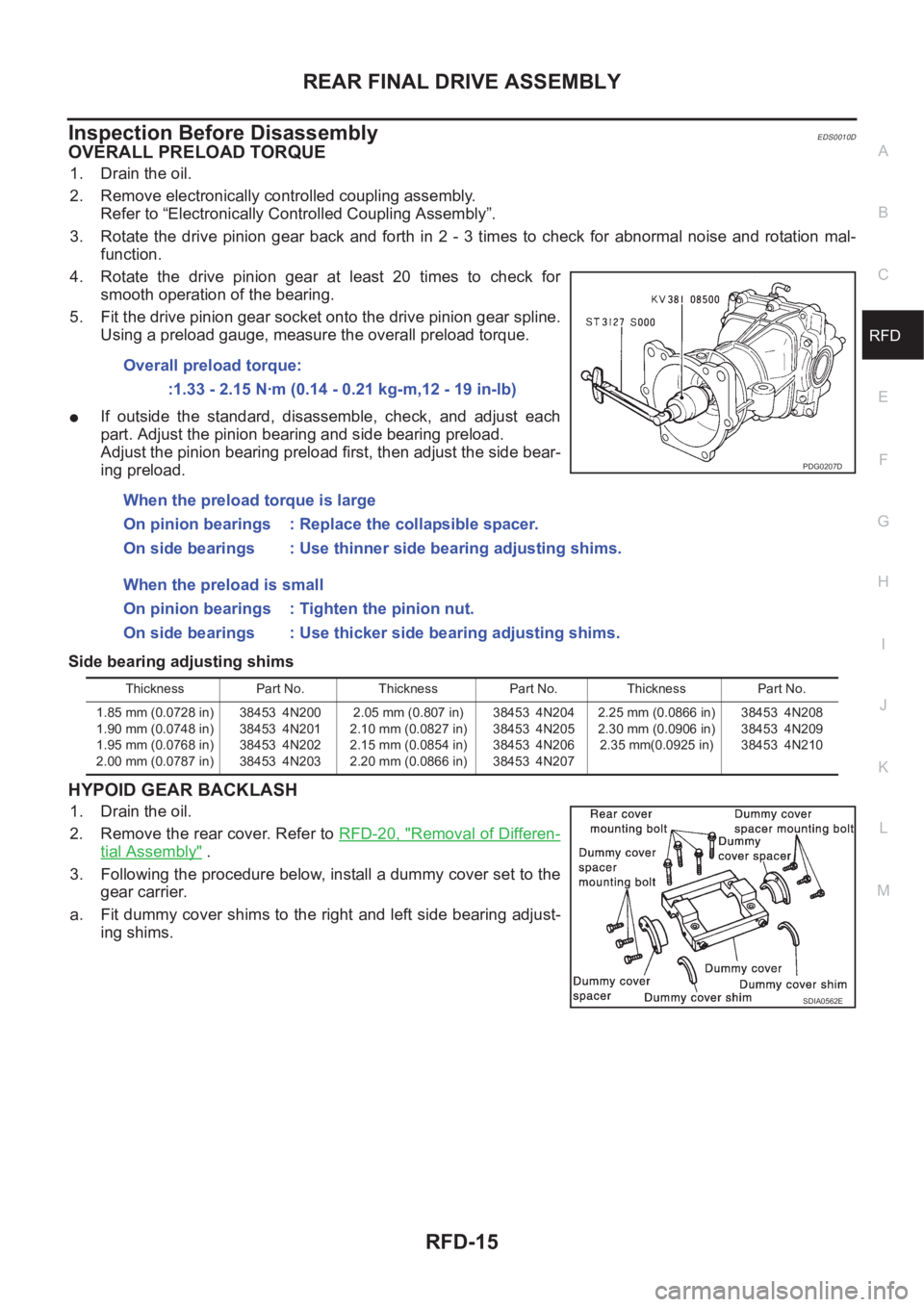
REAR FINAL DRIVE ASSEMBLY
RFD-15
C
E
F
G
H
I
J
K
L
MA
B
RFD
Inspection Before DisassemblyEDS0010D
OVERALL PRELOAD TORQUE
1. Drain the oil.
2. Remove electronically controlled coupling assembly.
Refer to “Electronically Controlled Coupling Assembly”.
3. Rotate the drive pinion gear back and forth in 2 - 3 times to check for abnormal noise and rotation mal-
function.
4. Rotate the drive pinion gear at least 20 times to check for
smooth operation of the bearing.
5. Fit the drive pinion gear socket onto the drive pinion gear spline.
Using a preload gauge, measure the overall preload torque.
●If outside the standard, disassemble, check, and adjust each
part. Adjust the pinion bearing and side bearing preload.
Adjust the pinion bearing preload first, then adjust the side bear-
ing preload.
Side bearing adjusting shims
HYPOID GEAR BACKLASH
1. Drain the oil.
2. Remove the rear cover. Refer to RFD-20, "
Removal of Differen-
tial Assembly" .
3. Following the procedure below, install a dummy cover set to the
gear carrier.
a. Fit dummy cover shims to the right and left side bearing adjust-
ing shims.Overall preload torque:
:1.33 - 2.15 N·m (0.14 - 0.21 kg-m,12 - 19 in-lb)
When the preload torque is large
On pinion bearings : Replace the collapsible spacer.
On side bearings : Use thinner side bearing adjusting shims.
When the preload is small
On pinion bearings : Tighten the pinion nut.
On side bearings : Use thicker side bearing adjusting shims.
PDG0207D
Thickness Part No. Thickness Part No. Thickness Part No.
1.85 mm (0.0728 in)
1.90 mm (0.0748 in)
1.95 mm (0.0768 in)
2.00 mm (0.0787 in)38453 4N200
38453 4N201
38453 4N202
38453 4N2032.05 mm (0.807 in)
2.10 mm (0.0827 in)
2.15 mm (0.0854 in)
2.20 mm (0.0866 in)38453 4N204
38453 4N205
38453 4N206
38453 4N2072.25 mm (0.0866 in)
2.30 mm (0.0906 in)
2.35 mm(0.0925 in)38453 4N208
38453 4N209
38453 4N210
SDIA0562E
Page 2692 of 3833
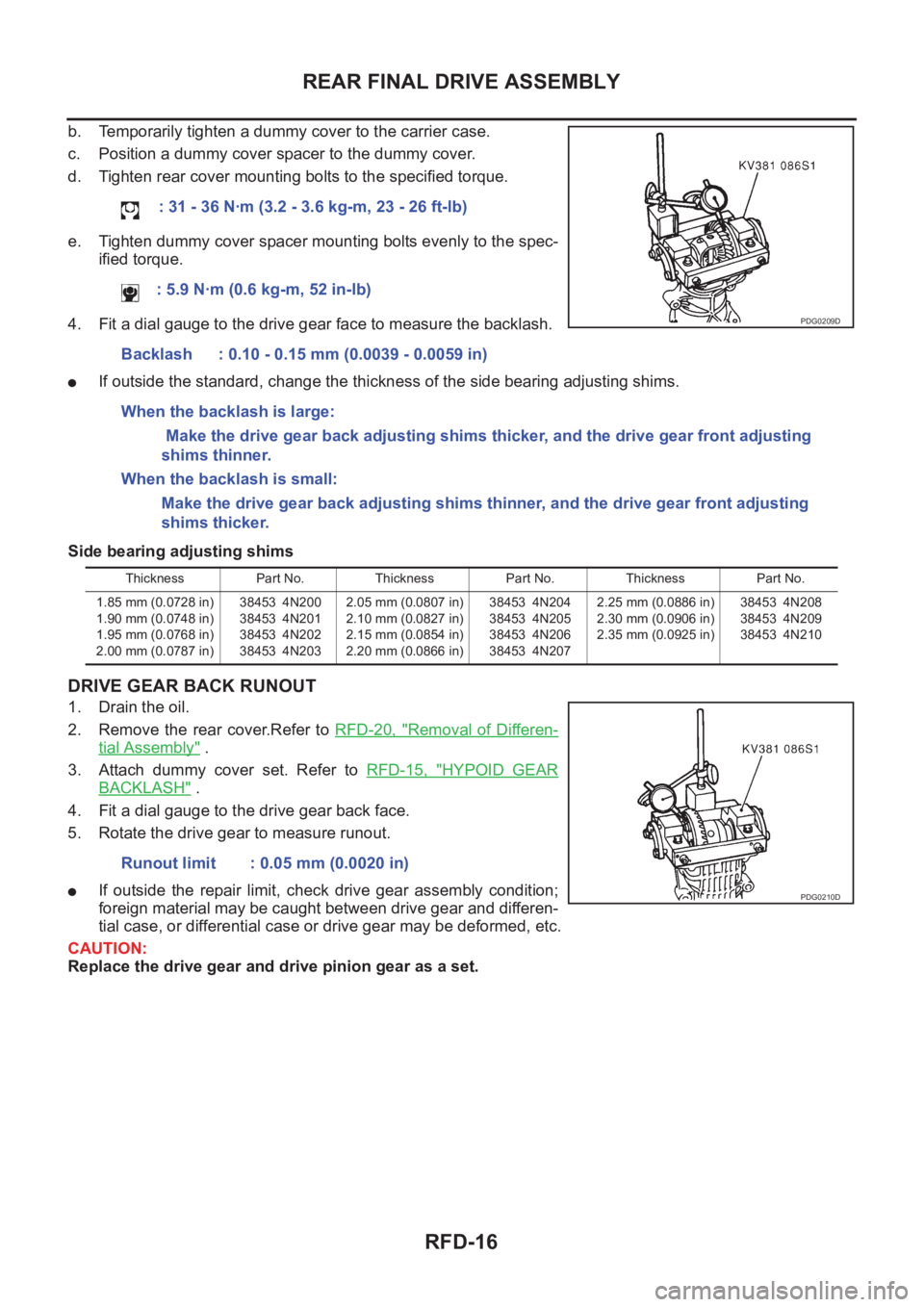
RFD-16
REAR FINAL DRIVE ASSEMBLY
b. Temporarily tighten a dummy cover to the carrier case.
c. Position a dummy cover spacer to the dummy cover.
d. Tighten rear cover mounting bolts to the specified torque.
e. Tighten dummy cover spacer mounting bolts evenly to the spec-
ified torque.
4. Fit a dial gauge to the drive gear face to measure the backlash.
●If outside the standard, change the thickness of the side bearing adjusting shims.
Side bearing adjusting shims
DRIVE GEAR BACK RUNOUT
1. Drain the oil.
2. Remove the rear cover.Refer to RFD-20, "
Removal of Differen-
tial Assembly" .
3. Attach dummy cover set. Refer to RFD-15, "
HYPOID GEAR
BACKLASH" .
4. Fit a dial gauge to the drive gear back face.
5. Rotate the drive gear to measure runout.
●If outside the repair limit, check drive gear assembly condition;
foreign material may be caught between drive gear and differen-
tial case, or differential case or drive gear may be deformed, etc.
CAUTION:
Replace the drive gear and drive pinion gear as a set.: 31 - 36 N·m (3.2 - 3.6 kg-m, 23 - 26 ft-lb)
: 5.9 N·m (0.6 kg-m, 52 in-lb)
Backlash : 0.10 - 0.15 mm (0.0039 - 0.0059 in)
When the backlash is large:
Make the drive gear back adjusting shims thicker, and the drive gear front adjusting
shims thinner.
When the backlash is small:
Make the drive gear back adjusting shims thinner, and the drive gear front adjusting
shims thicker.
PDG0209D
Thickness Part No. Thickness Part No. Thickness Part No.
1.85 mm (0.0728 in)
1.90 mm (0.0748 in)
1.95 mm (0.0768 in)
2.00 mm (0.0787 in)38453 4N200
38453 4N201
38453 4N202
38453 4N2032.05 mm (0.0807 in)
2.10 mm (0.0827 in)
2.15 mm (0.0854 in)
2.20 mm (0.0866 in)38453 4N204
38453 4N205
38453 4N206
38453 4N2072.25 mm (0.0886 in)
2.30 mm (0.0906 in)
2.35 mm (0.0925 in)38453 4N208
38453 4N209
38453 4N210
Runout limit : 0.05 mm (0.0020 in)
PDG0210D
Page 2693 of 3833
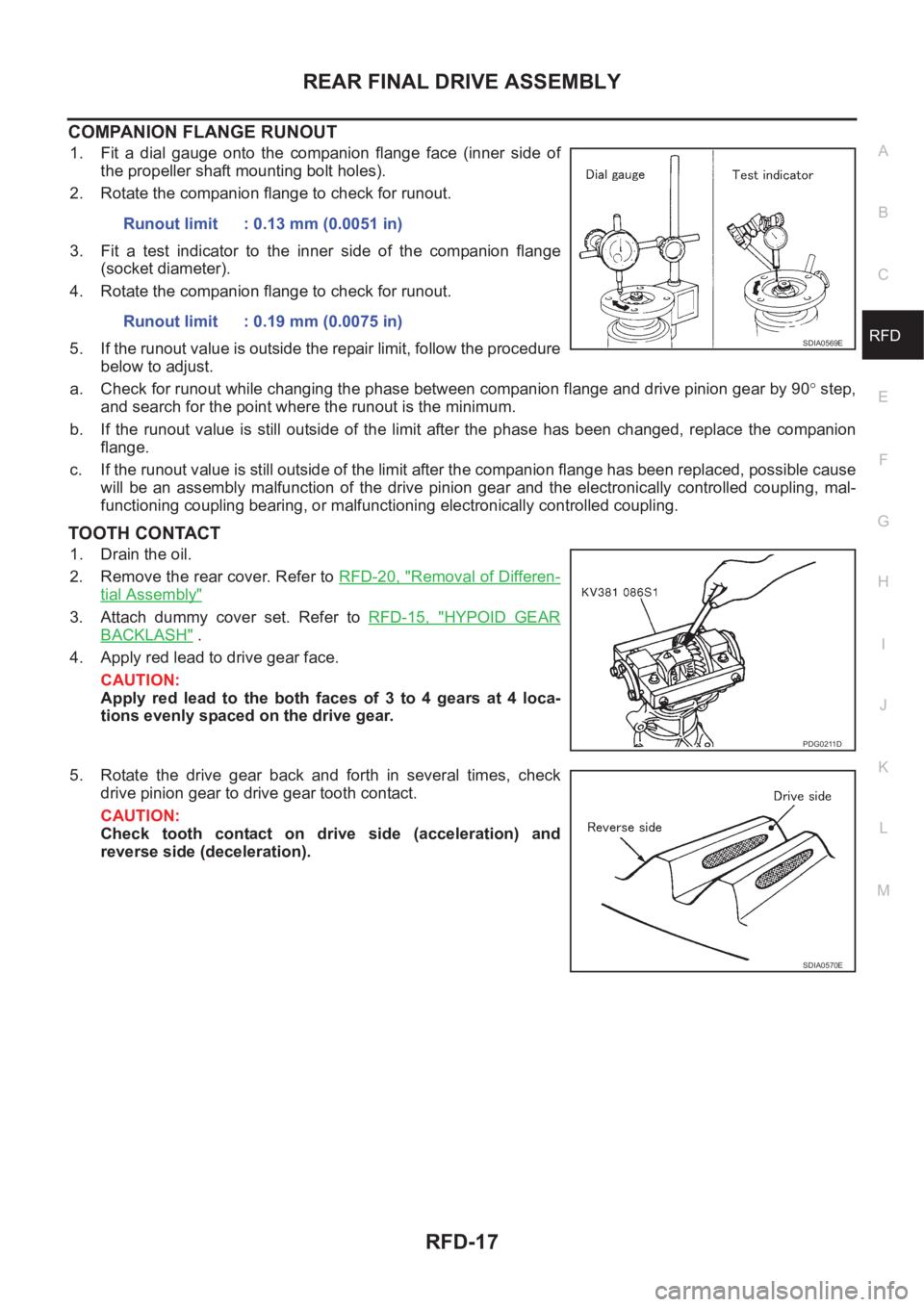
REAR FINAL DRIVE ASSEMBLY
RFD-17
C
E
F
G
H
I
J
K
L
MA
B
RFD
COMPANION FLANGE RUNOUT
1. Fit a dial gauge onto the companion flange face (inner side of
the propeller shaft mounting bolt holes).
2. Rotate the companion flange to check for runout.
3. Fit a test indicator to the inner side of the companion flange
(socket diameter).
4. Rotate the companion flange to check for runout.
5. If the runout value is outside the repair limit, follow the procedure
below to adjust.
a. Check for runout while changing the phase between companion flange and drive pinion gear by 90° step,
and search for the point where the runout is the minimum.
b. If the runout value is still outside of the limit after the phase has been changed, replace the companion
flange.
c. If the runout value is still outside of the limit after the companion flange has been replaced, possible cause
will be an assembly malfunction of the drive pinion gear and the electronically controlled coupling, mal-
functioning coupling bearing, or malfunctioning electronically controlled coupling.
TOOTH CONTACT
1. Drain the oil.
2. Remove the rear cover. Refer to RFD-20, "
Removal of Differen-
tial Assembly"
3. Attach dummy cover set. Refer to RFD-15, "HYPOID GEAR
BACKLASH" .
4. Apply red lead to drive gear face.
CAUTION:
Apply red lead to the both faces of 3 to 4 gears at 4 loca-
tions evenly spaced on the drive gear.
5. Rotate the drive gear back and forth in several times, check
drive pinion gear to drive gear tooth contact.
CAUTION:
Check tooth contact on drive side (acceleration) and
reverse side (deceleration).Runout limit : 0.13 mm (0.0051 in)
Runout limit : 0.19 mm (0.0075 in)
SDIA0569E
PDG0211D
SDIA0570E
Page 2694 of 3833
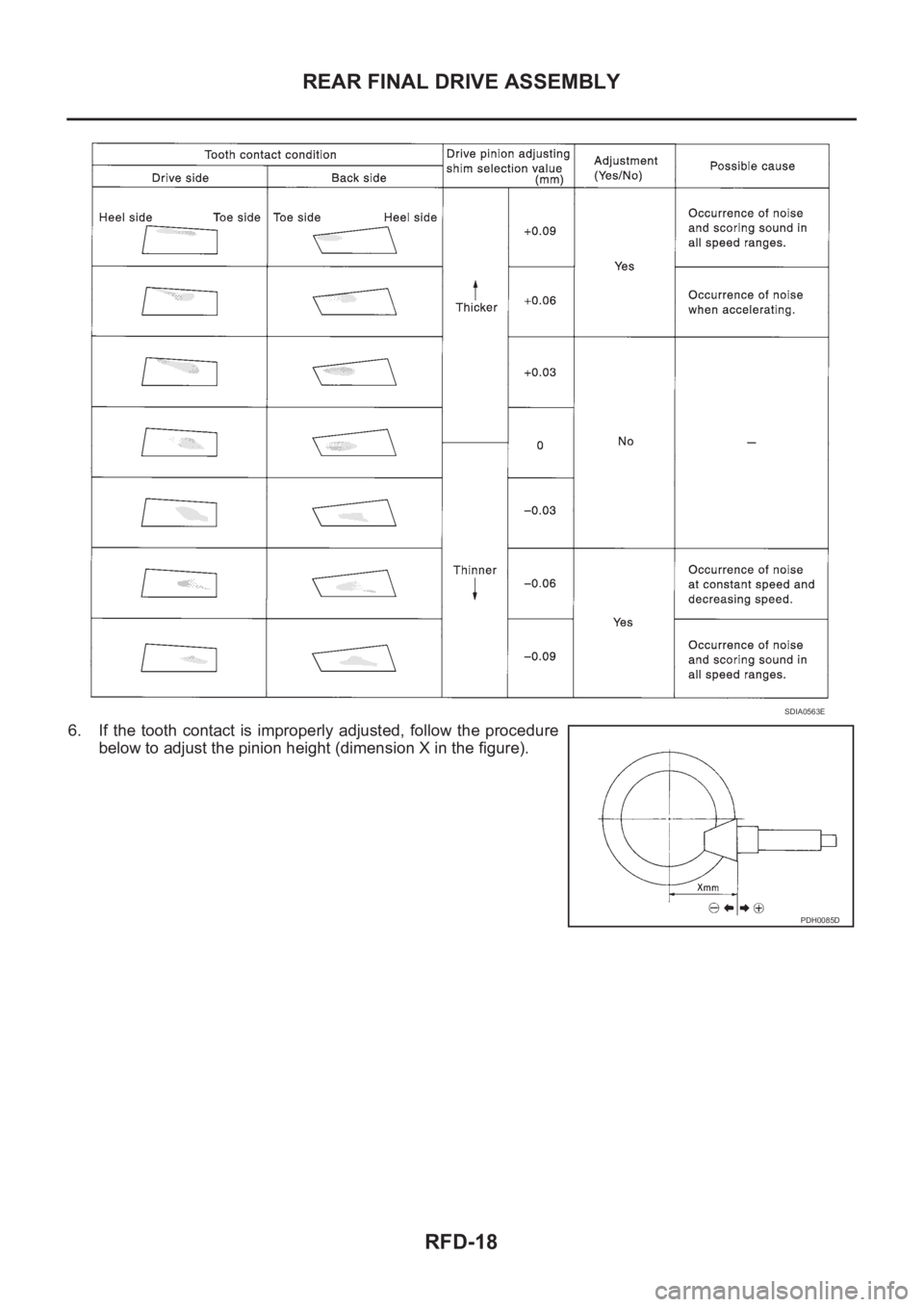
RFD-18
REAR FINAL DRIVE ASSEMBLY
6. If the tooth contact is improperly adjusted, follow the procedure
below to adjust the pinion height (dimension X in the figure).
SDIA0563E
PDH0085D
Page 2695 of 3833
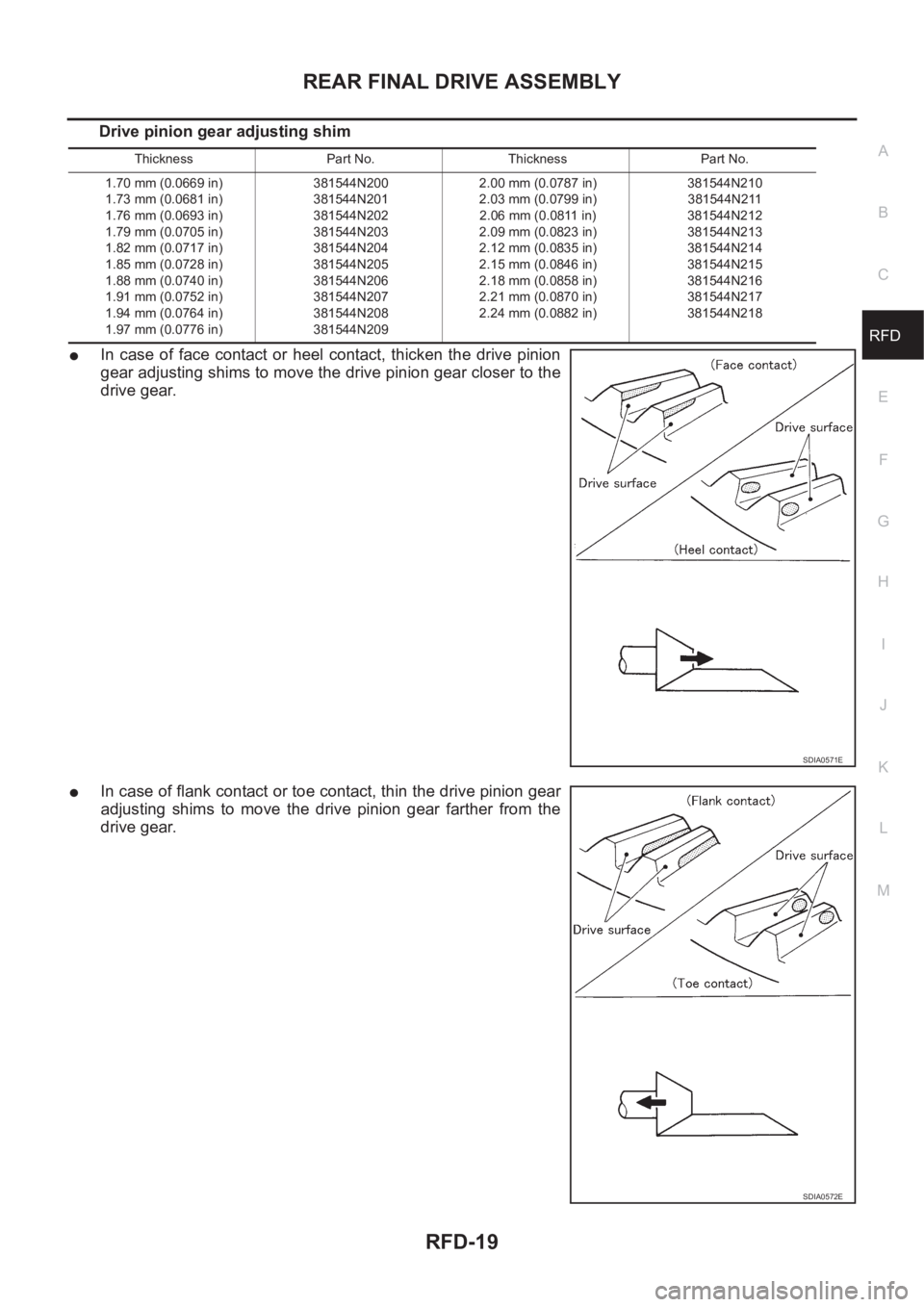
REAR FINAL DRIVE ASSEMBLY
RFD-19
C
E
F
G
H
I
J
K
L
MA
B
RFD
Drive pinion gear adjusting shim
●In case of face contact or heel contact, thicken the drive pinion
gear adjusting shims to move the drive pinion gear closer to the
drive gear.
●In case of flank contact or toe contact, thin the drive pinion gear
adjusting shims to move the drive pinion gear farther from the
drive gear.
Thickness Part No. Thickness Part No.
1.70 mm (0.0669 in)
1.73 mm (0.0681 in)
1.76 mm (0.0693 in)
1.79 mm (0.0705 in)
1.82 mm (0.0717 in)
1.85 mm (0.0728 in)
1.88 mm (0.0740 in)
1.91 mm (0.0752 in)
1.94 mm (0.0764 in)
1.97 mm (0.0776 in)381544N200
381544N201
381544N202
381544N203
381544N204
381544N205
381544N206
381544N207
381544N208
381544N2092.00 mm (0.0787 in)
2.03 mm (0.0799 in)
2.06 mm (0.0811 in)
2.09 mm (0.0823 in)
2.12 mm (0.0835 in)
2.15 mm (0.0846 in)
2.18 mm (0.0858 in)
2.21 mm (0.0870 in)
2.24 mm (0.0882 in)381544N210
381544N211
381544N212
381544N213
381544N214
381544N215
381544N216
381544N217
381544N218
SDIA0571E
SDIA0572E
Page 2696 of 3833
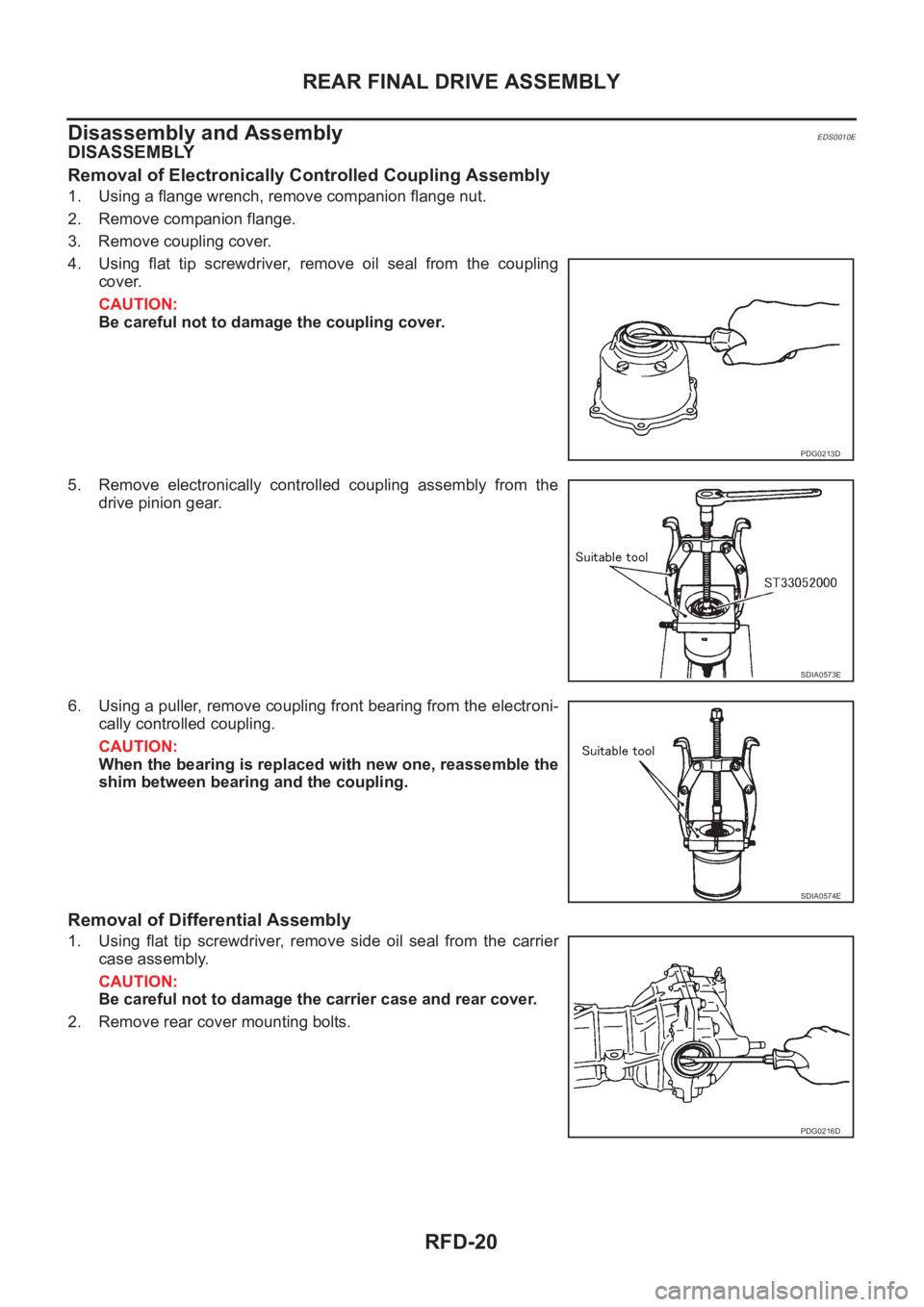
RFD-20
REAR FINAL DRIVE ASSEMBLY
Disassembly and Assembly
EDS0010E
DISASSEMBLY
Removal of Electronically Controlled Coupling Assembly
1. Using a flange wrench, remove companion flange nut.
2. Remove companion flange.
3. Remove coupling cover.
4. Using flat tip screwdriver, remove oil seal from the coupling
cover.
CAUTION:
Be careful not to damage the coupling cover.
5. Remove electronically controlled coupling assembly from the
drive pinion gear.
6. Using a puller, remove coupling front bearing from the electroni-
cally controlled coupling.
CAUTION:
When the bearing is replaced with new one, reassemble the
shim between bearing and the coupling.
Removal of Differential Assembly
1. Using flat tip screwdriver, remove side oil seal from the carrier
case assembly.
CAUTION:
Be careful not to damage the carrier case and rear cover.
2. Remove rear cover mounting bolts.
PDG0213D
SDIA0573E
SDIA0574E
PDG0216D
Page 2697 of 3833
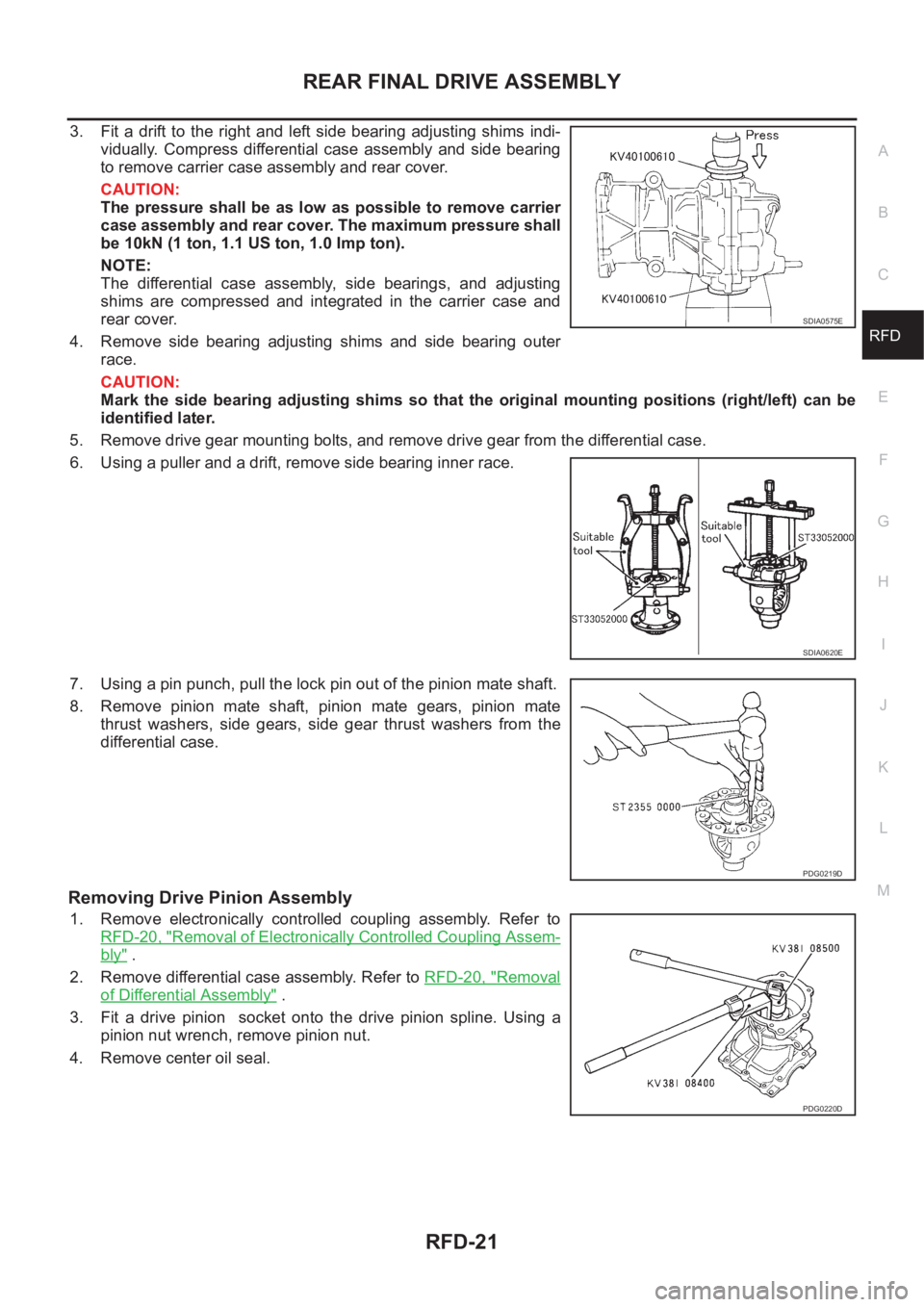
REAR FINAL DRIVE ASSEMBLY
RFD-21
C
E
F
G
H
I
J
K
L
MA
B
RFD
3. Fit a drift to the right and left side bearing adjusting shims indi-
vidually. Compress differential case assembly and side bearing
to remove carrier case assembly and rear cover.
CAUTION:
The pressure shall be as low as possible to remove carrier
case assembly and rear cover. The maximum pressure shall
be 10kN (1 ton, 1.1 US ton, 1.0 Imp ton).
NOTE:
The differential case assembly, side bearings, and adjusting
shims are compressed and integrated in the carrier case and
rear cover.
4. Remove side bearing adjusting shims and side bearing outer
race.
CAUTION:
Mark the side bearing adjusting shims so that the original mounting positions (right/left) can be
identified later.
5. Remove drive gear mounting bolts, and remove drive gear from the differential case.
6. Using a puller and a drift, remove side bearing inner race.
7. Using a pin punch, pull the lock pin out of the pinion mate shaft.
8. Remove pinion mate shaft, pinion mate gears, pinion mate
thrust washers, side gears, side gear thrust washers from the
differential case.
Removing Drive Pinion Assembly
1. Remove electronically controlled coupling assembly. Refer to
RFD-20, "
Removal of Electronically Controlled Coupling Assem-
bly" .
2. Remove differential case assembly. Refer to RFD-20, "
Removal
of Differential Assembly" .
3. Fit a drive pinion socket onto the drive pinion spline. Using a
pinion nut wrench, remove pinion nut.
4. Remove center oil seal.
SDIA0575E
SDIA0620E
PDG0219D
PDG0220D
Page 2698 of 3833
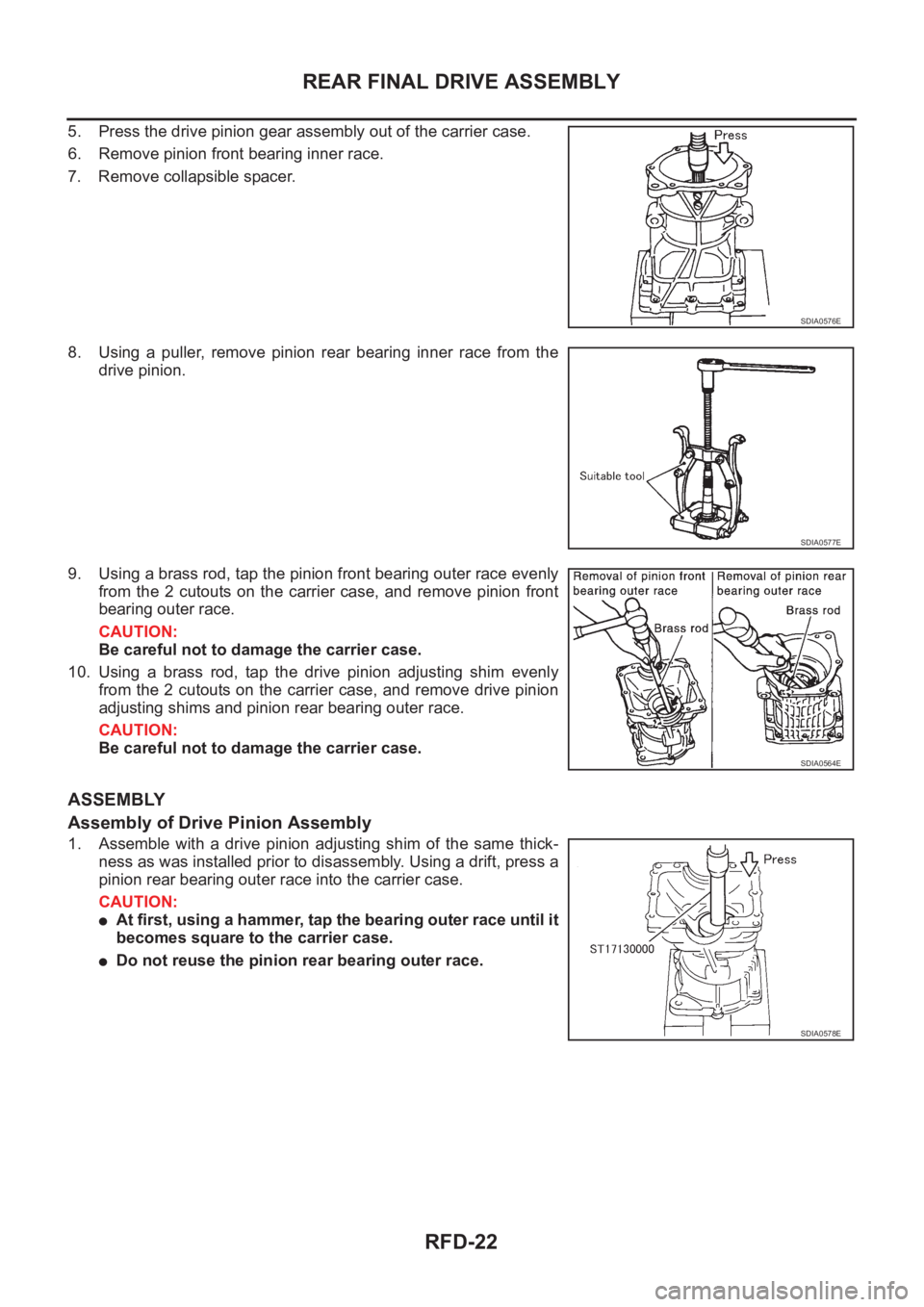
RFD-22
REAR FINAL DRIVE ASSEMBLY
5. Press the drive pinion gear assembly out of the carrier case.
6. Remove pinion front bearing inner race.
7. Remove collapsible spacer.
8. Using a puller, remove pinion rear bearing inner race from the
drive pinion.
9. Using a brass rod, tap the pinion front bearing outer race evenly
from the 2 cutouts on the carrier case, and remove pinion front
bearing outer race.
CAUTION:
Be careful not to damage the carrier case.
10. Using a brass rod, tap the drive pinion adjusting shim evenly
from the 2 cutouts on the carrier case, and remove drive pinion
adjusting shims and pinion rear bearing outer race.
CAUTION:
Be careful not to damage the carrier case.
ASSEMBLY
Assembly of Drive Pinion Assembly
1. Assemble with a drive pinion adjusting shim of the same thick-
ness as was installed prior to disassembly. Using a drift, press a
pinion rear bearing outer race into the carrier case.
CAUTION:
●At first, using a hammer, tap the bearing outer race until it
becomes square to the carrier case.
●Do not reuse the pinion rear bearing outer race.
SDIA0576E
SDIA0577E
SDIA0564E
SDIA0578E
Page 2699 of 3833
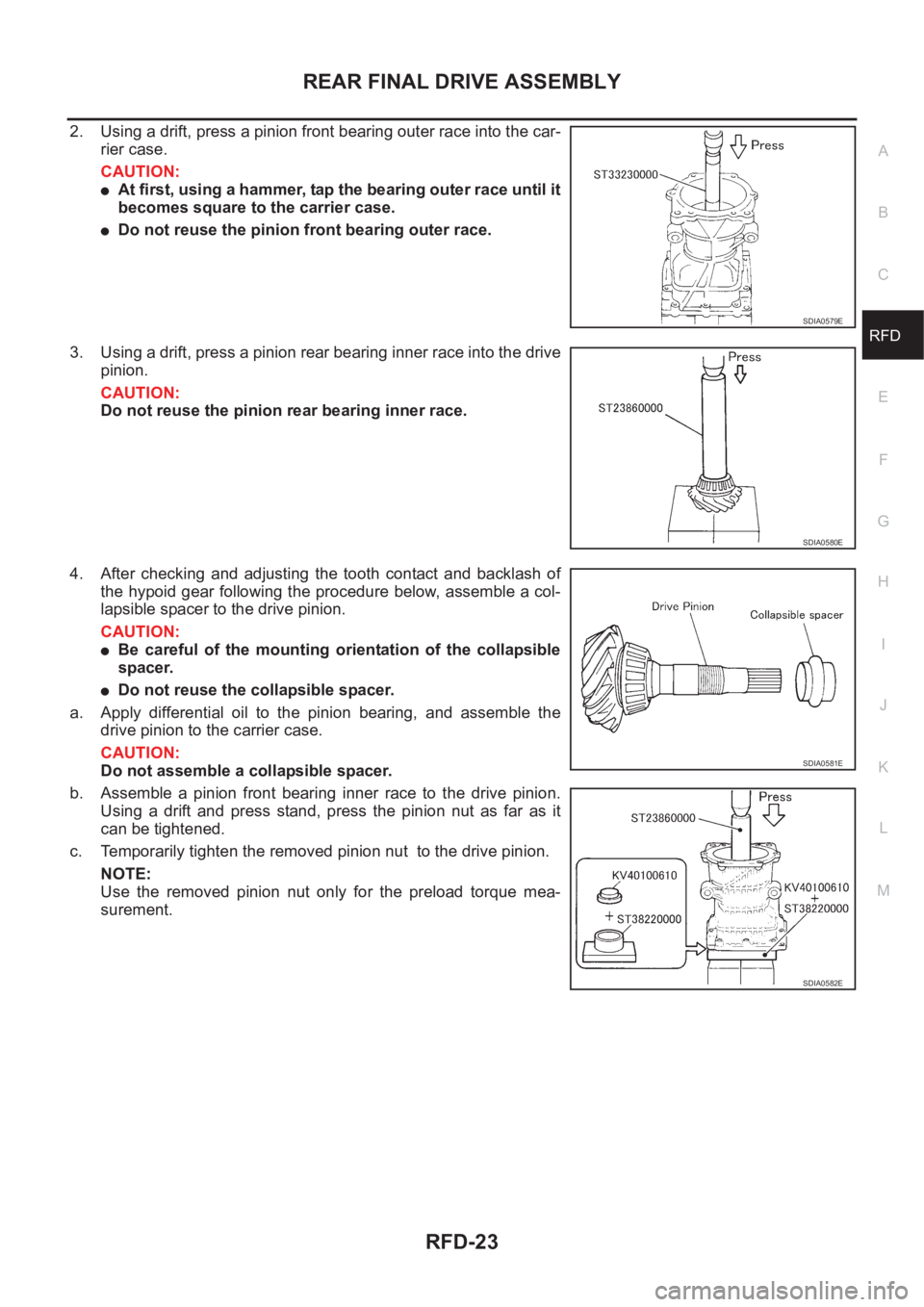
REAR FINAL DRIVE ASSEMBLY
RFD-23
C
E
F
G
H
I
J
K
L
MA
B
RFD
2. Using a drift, press a pinion front bearing outer race into the car-
rier case.
CAUTION:
●At first, using a hammer, tap the bearing outer race until it
becomes square to the carrier case.
●Do not reuse the pinion front bearing outer race.
3. Using a drift, press a pinion rear bearing inner race into the drive
pinion.
CAUTION:
Do not reuse the pinion rear bearing inner race.
4. After checking and adjusting the tooth contact and backlash of
the hypoid gear following the procedure below, assemble a col-
lapsible spacer to the drive pinion.
CAUTION:
●Be careful of the mounting orientation of the collapsible
spacer.
●Do not reuse the collapsible spacer.
a. Apply differential oil to the pinion bearing, and assemble the
drive pinion to the carrier case.
CAUTION:
Do not assemble a collapsible spacer.
b. Assemble a pinion front bearing inner race to the drive pinion.
Using a drift and press stand, press the pinion nut as far as it
can be tightened.
c. Temporarily tighten the removed pinion nut to the drive pinion.
NOTE:
Use the removed pinion nut only for the preload torque mea-
surement.
SDIA0579E
SDIA0580E
SDIA0581E
SDIA0582E
Page 2700 of 3833
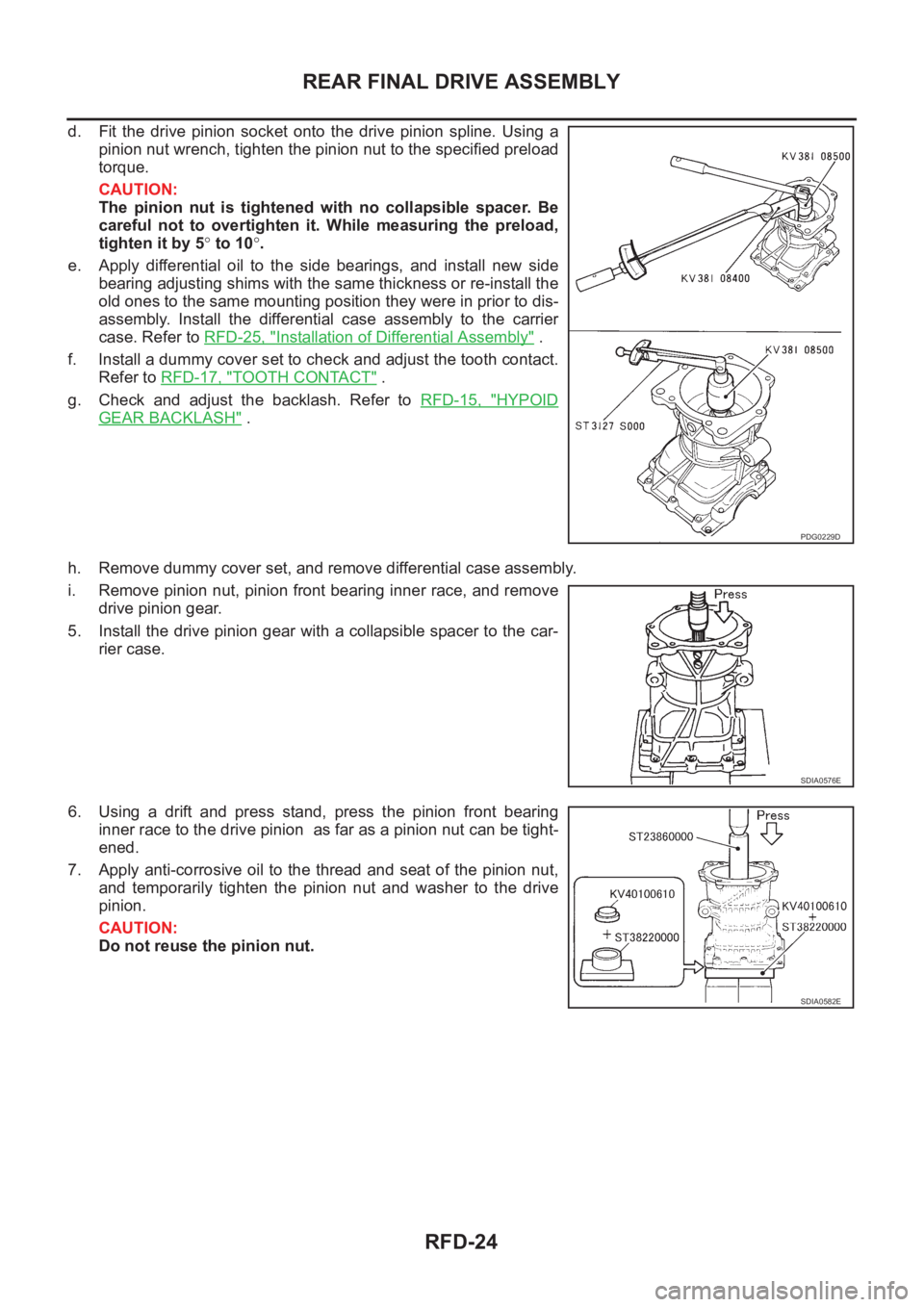
RFD-24
REAR FINAL DRIVE ASSEMBLY
d. Fit the drive pinion socket onto the drive pinion spline. Using a
pinion nut wrench, tighten the pinion nut to the specified preload
torque.
CAUTION:
The pinion nut is tightened with no collapsible spacer. Be
careful not to overtighten it. While measuring the preload,
tighten it by 5° to 10°.
e. Apply differential oil to the side bearings, and install new side
bearing adjusting shims with the same thickness or re-install the
old ones to the same mounting position they were in prior to dis-
assembly. Install the differential case assembly to the carrier
case. Refer to RFD-25, "
Installation of Differential Assembly" .
f. Install a dummy cover set to check and adjust the tooth contact.
Refer to RFD-17, "
TOOTH CONTACT" .
g. Check and adjust the backlash. Refer to RFD-15, "
HYPOID
GEAR BACKLASH" .
h. Remove dummy cover set, and remove differential case assembly.
i. Remove pinion nut, pinion front bearing inner race, and remove
drive pinion gear.
5. Install the drive pinion gear with a collapsible spacer to the car-
rier case.
6. Using a drift and press stand, press the pinion front bearing
inner race to the drive pinion as far as a pinion nut can be tight-
ened.
7. Apply anti-corrosive oil to the thread and seat of the pinion nut,
and temporarily tighten the pinion nut and washer to the drive
pinion.
CAUTION:
Do not reuse the pinion nut.
PDG0229D
SDIA0576E
SDIA0582E