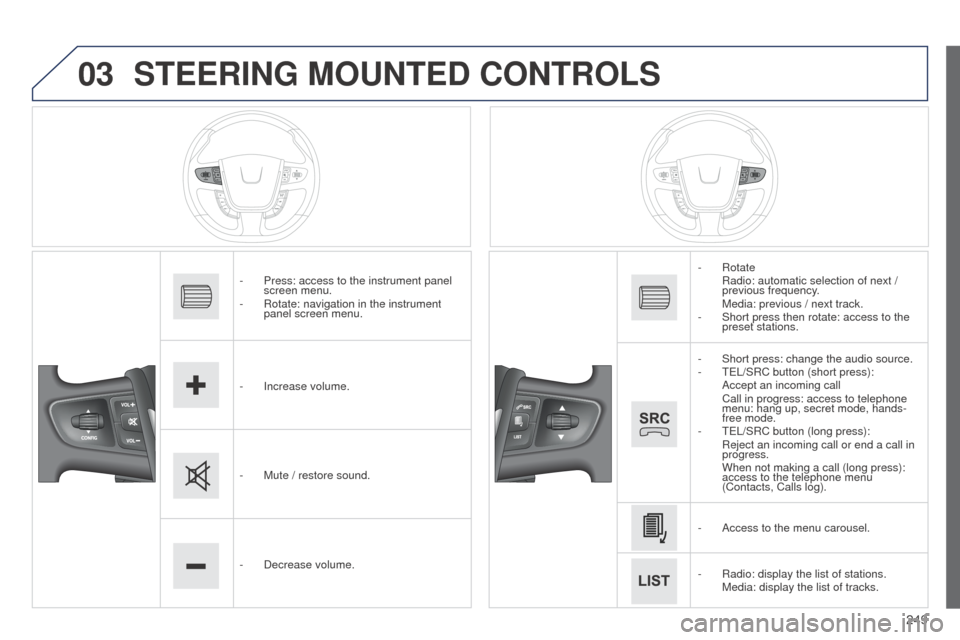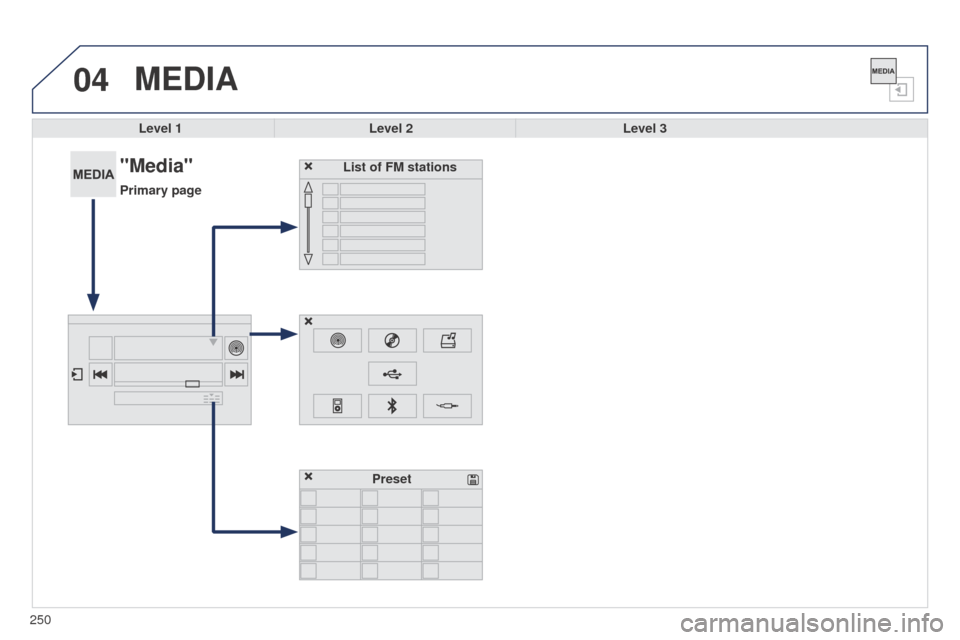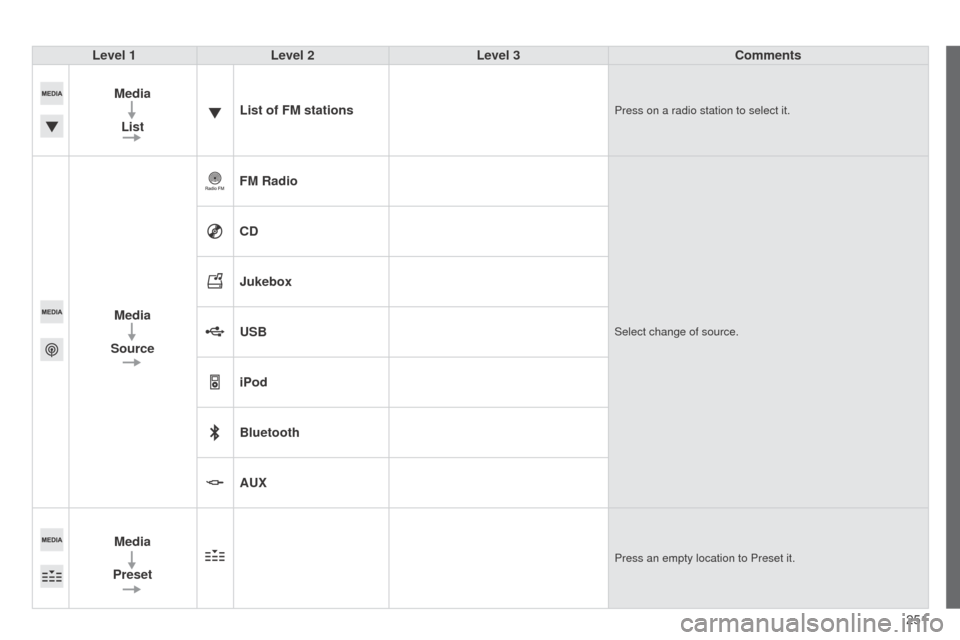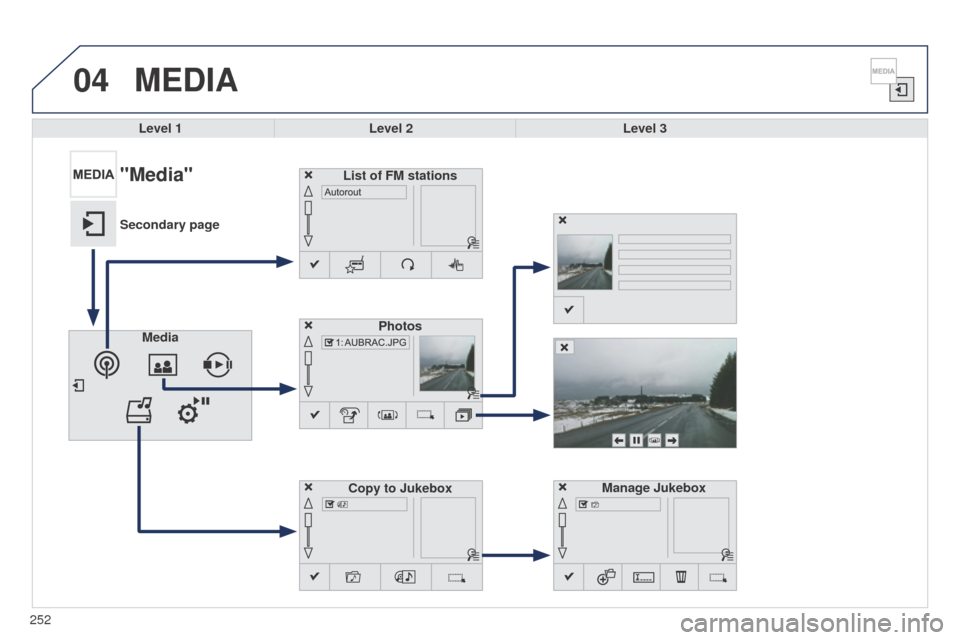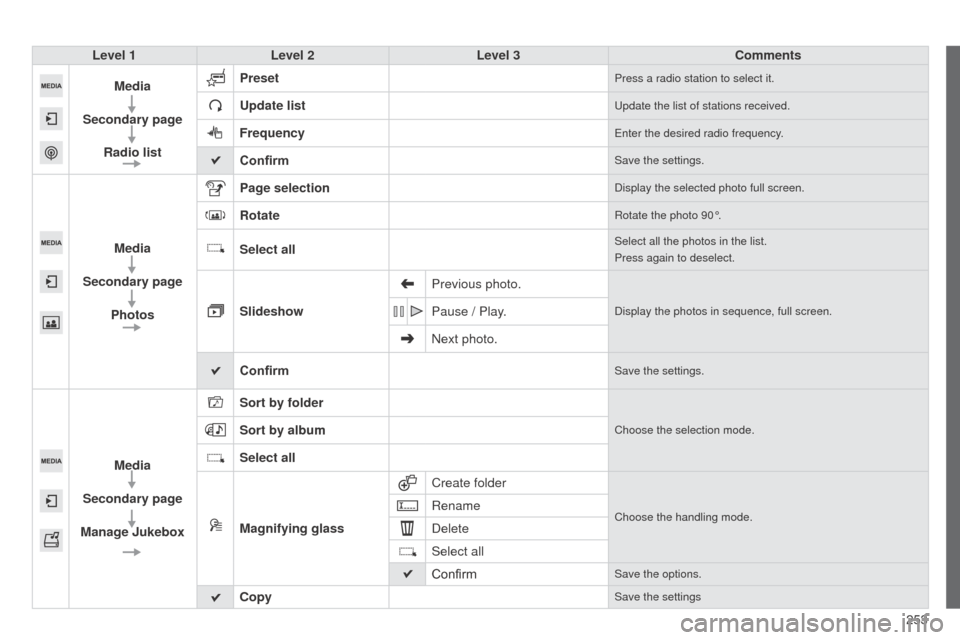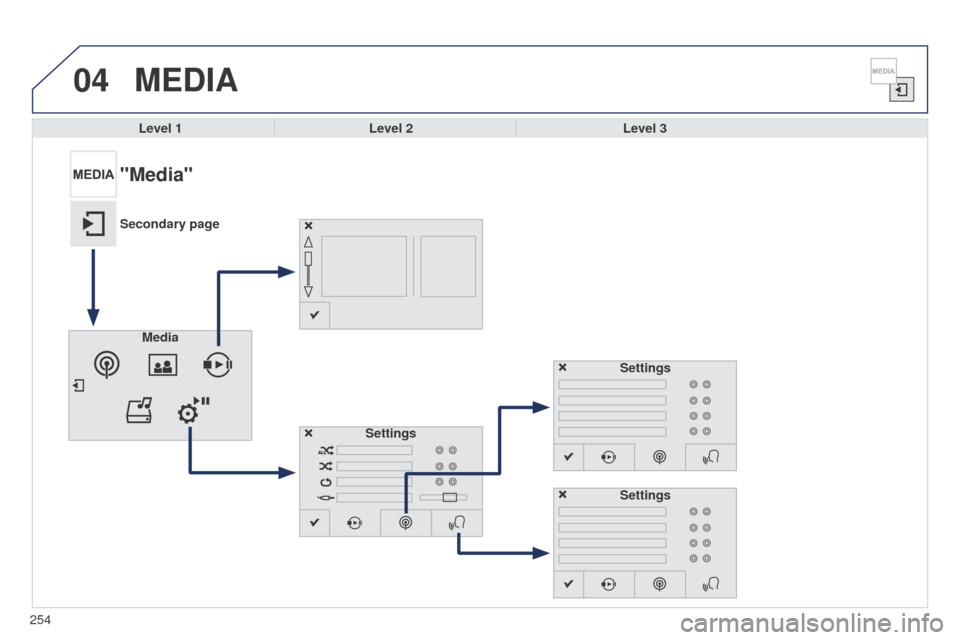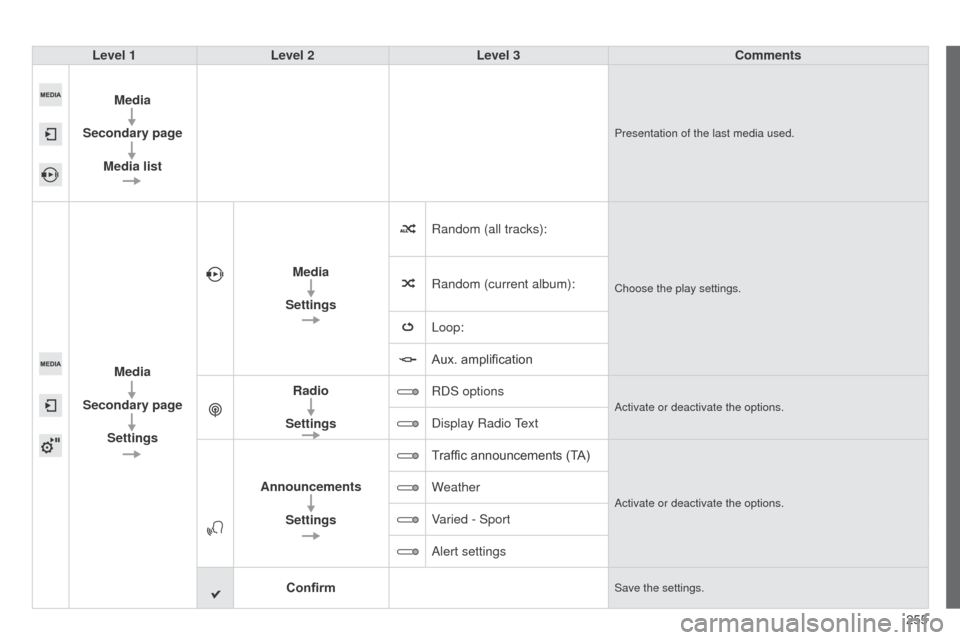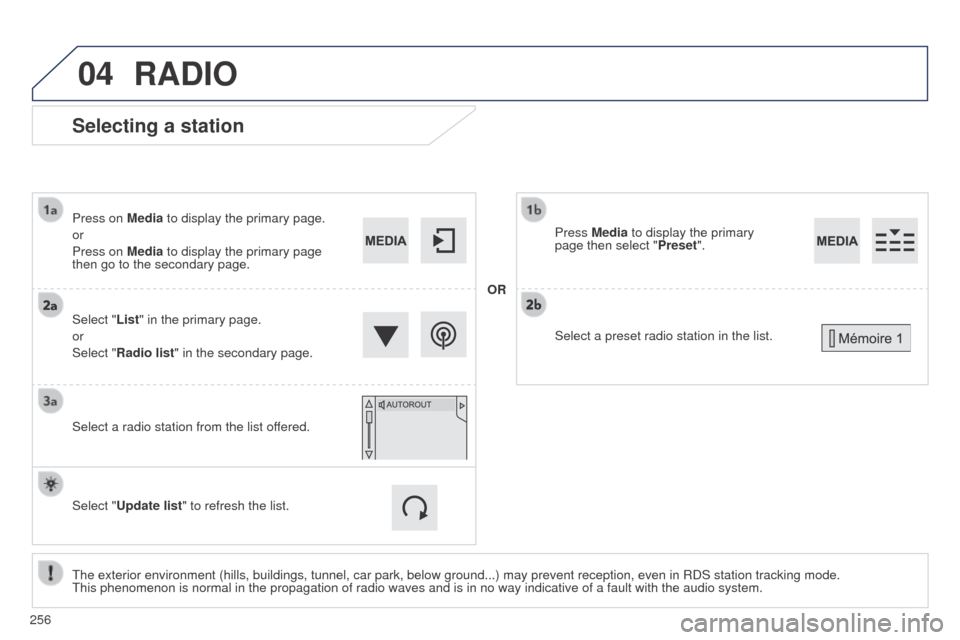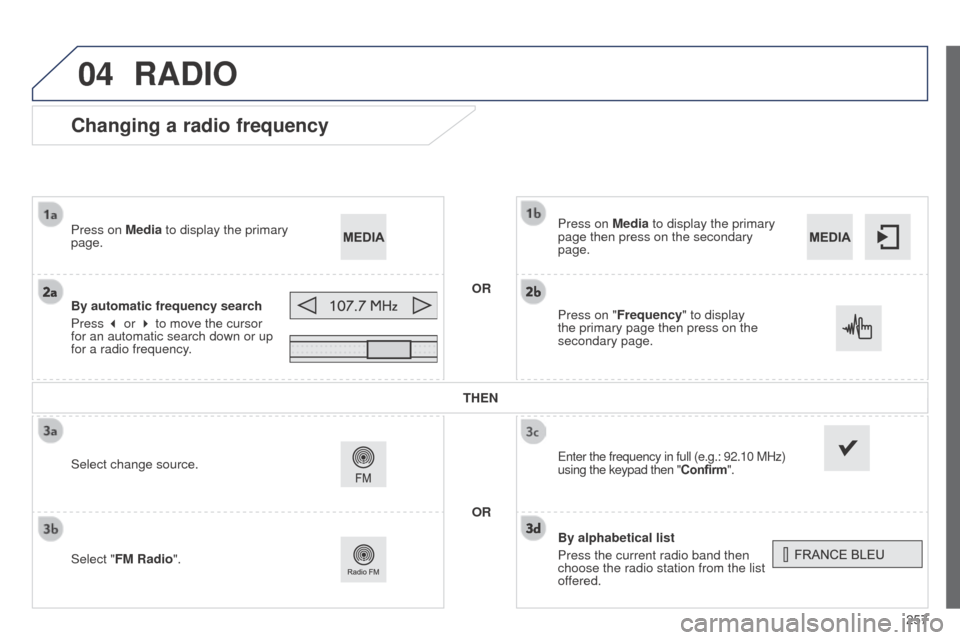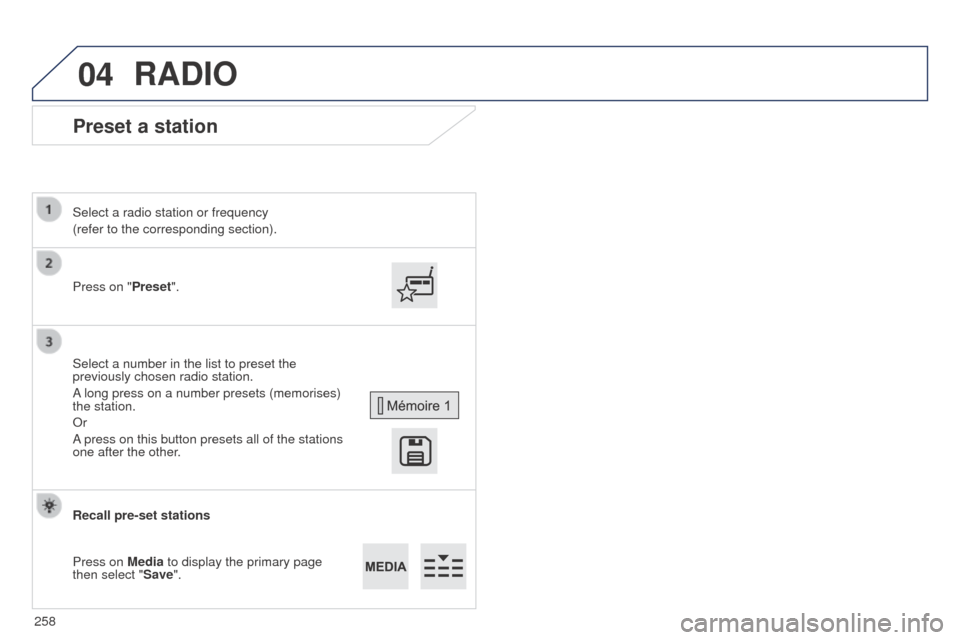Peugeot 508 RXH 2014 Owner's Manual
508 RXH 2014
Peugeot
Peugeot
https://www.carmanualsonline.info/img/29/13153/w960_13153-0.png
Peugeot 508 RXH 2014 Owner's Manual
Trending: oil, AUX, child restraint, brake fluid, bonnet, deactivate airbag, wiring
Page 251 of 338
249
03
508RXH_en_Chap11c_SMegplus-i_ed01-2014
STEERING MOUNTED CONTROLS
- Press: access to the instrument panel
screen menu.
-
Rotate: navigation in the instrument
panel screen menu.
-
Increase volume.
-
Mute / restore sound.
-
Decrease volume. -
Rotate Radio: automatic selection of next
/
previous frequency.
Media: previous / next track.
-
Short press then rotate: access to the
preset stations.
-
Short press: change the audio source.
-
te L/SRC button (short press):
Accept an incoming call Call in progress: access to telephone
menu: hang up, secret mode, hands-
free mode.
-
te L/SRC button (long press):
Reject an incoming call or end a call in
progress.
When not making a call (long press):
access to the telephone menu
(Contacts, Calls log).
-
Access to the menu carousel.
-
Radio: display the list of stations. Media: display the list of tracks.
Page 252 of 338
250
04
508RXH_en_Chap11c_SMegplus-i_ed01-2014
MEDIA
Level 1Level 2 Level 3
List of FM stations
"Media"
Primary page
Preset
Page 253 of 338
251
508RXH_en_Chap11c_SMegplus-i_ed01-2014
Level 1Level 2 Level 3 Comments
Media List List of FM stations
Press on a radio station to select it.
Media
Source FM RadioSelect change of source.
CD
Jukebox
USB
iPod
Bluetooth
AUX
Media
Preset
Press an empty location to Preset it.
Page 254 of 338
04
252
508RXH_en_Chap11c_SMegplus-i_ed01-2014
MEDIA
Level 1Level 2 Level 3
Media Photos
Manage Jukebox
"Media"
Secondary pageList of FM stations
Copy to Jukebox
Page 255 of 338
253
508RXH_en_Chap11c_SMegplus-i_ed01-2014
Level 1Level 2 Level 3 Comments
Media
Secondary page Radio list Preset
Press a radio station to select it.
Update listupdate the list of stations received.
Frequencyenter the desired radio frequency.
ConfirmSave the settings.
Media
Secondary page Photos Page selection
Display the selected photo full screen.
RotateRotate the photo 90°.
Select allSelect all the photos in the list.
Press again to deselect.
Slideshow
Previous photo.Display the photos in sequence, full screen.Pause / Play.
Next photo.
Confirm
Save the settings.
Media
Secondary page
Manage Jukebox Sort by folder
Choose the selection mode.Sort by album
Select all
Magnifying glass
Create folder
Choose the handling mode.Rename
Delete
Select all
Confirm
Save the options.
CopySave the settings
Page 256 of 338
04
254
508RXH_en_Chap11c_SMegplus-i_ed01-2014
MEDIA
Level 1Level 2 Level 3
"Media"
Secondary page
Media Settings Settings
Settings
Page 257 of 338
255
508RXH_en_Chap11c_SMegplus-i_ed01-2014
Level 1Level 2 Level 3 Comments
Media
Secondary page Media list
Presentation of the last media used.
Media
Secondary page Settings Media
Settings Random (all tracks):
Choose the play settings.Random (current album):
Loop:
Aux. amplification
Radio
Settings RDS options
Activate or deactivate the options.
Display Radio text
Announcements Settings T
raffic announcements (TA)
Activate or deactivate the options.Weather
Varied - Sport
Alert settings
Confirm
Save the settings.
Page 258 of 338
04
256
508RXH_en_Chap11c_SMegplus-i_ed01-2014
Selecting a station
the exterior environment (hills, buildings, tunnel, car park, below grou\
nd...) may prevent reception, even in RDS station tracking mode. this phenomenon is normal in the propagation of radio waves and is in no \
way indicative of a fault with the audio system.
Select "List" in the primary page.
or
Select "Radio list" in the secondary page. Press on Media to display the primary page.
or
Press on Media to display the primary page
then go to the secondary page.
Select a radio station from the list offered.
Press Media to display the primary
page then select "
Preset".
OR
Select "Update list" to refresh the list.
RADIO
Select a preset radio station in the list.
Page 259 of 338
257
04
508RXH_en_Chap11c_SMegplus-i_ed01-2014
Changing a radio frequency
By alphabetical list
Press the current radio band then
choose the radio station from the list
offered. Press on Media to display the primary
page then press on the secondary
page.
enter the frequency in full (e.g.: 92.10 MHz)
using the keypad then " Confirm".
By automatic frequency search
Press 3 or 4 to move the cursor
for an automatic search down or up
for a radio frequency. Press on Media to display the primary
page.
Press on "Frequency" to display
the primary page then press on the
secondary page.
OR
RADIO
Select change source.
Select "FM Radio". THEN
OR
Page 260 of 338
04
258
508RXH_en_Chap11c_SMegplus-i_ed01-2014
Preset a station
Press on "Preset".
Select a radio station or frequency
(refer to the corresponding section).
Select a number in the list to preset the
previously chosen radio station.
A long press on a number presets (memorises)
the station.
Or
A press on this button presets all of the stations
one after the other.
Recall pre-set stations
Press on Media to display the primary page
then select "Save".
RADIO
Trending: keyless, torque, radio, engine, alternator, ECU, brakes