Peugeot 508 RXH 2014 Owner's Manual
Manufacturer: PEUGEOT, Model Year: 2014, Model line: 508 RXH, Model: Peugeot 508 RXH 2014Pages: 338, PDF Size: 10.81 MB
Page 311 of 338
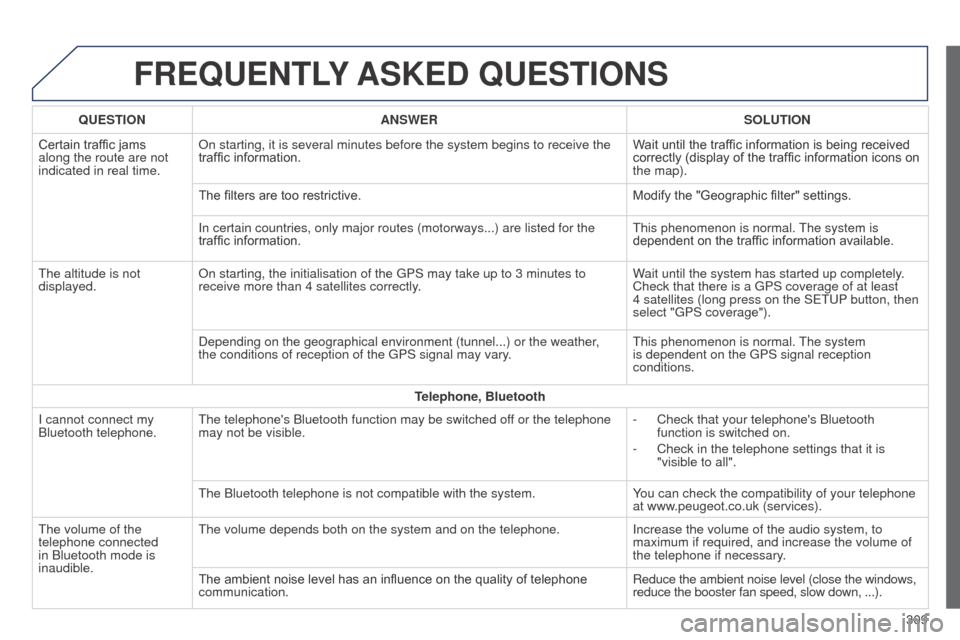
309
508RXH_en_Chap11c_SMegplus-i_ed01-2014
FREQUENTLY ASKED QUESTIONS
QUESTION ANSWER SOLUTION
Certain traffic jams
along the route are not
indicated in real time. On starting, it is several minutes before the system begins to receive t\
he
traffic information.
Wait until the traffic information is being received
correctly (display of the traffic information icons on
the map).
The filters are too restrictive. Modify the "Geographic filter" settings.
In certain countries, only major routes (motorways...) are listed for \
the
traffic information.
t
his phenomenon is normal.
t
he system is
dependent on the traffic information available.
t
he altitude is not
displayed. On starting, the initialisation of the
g PS may take up to 3 minutes to
receive more than 4 satellites correctly. Wait until the system has started up completely.
Check that there is a
g PS coverage of at least
4
satellites (long press on the S etu P button, then
select "
g PS coverage").
Depending on the geographical environment (tunnel...) or the weather,
the conditions of reception of the
g PS signal may vary.
t
his phenomenon is normal.
t
he system
is dependent on the
g PS signal reception
conditions.
Telephone, Bluetooth
I cannot connect my
Bluetooth telephone.
t
he telephone's Bluetooth function may be switched off or the telephone
may not be visible. -
Check that your telephone's Bluetooth
function is switched on.
-
Check in the telephone settings that it is
"visible to all".
t
he Bluetooth telephone is not compatible with the system. You can check the compatibility of your telephone
at www.peugeot.co.uk (services).
t
he volume of the
telephone connected
in Bluetooth mode is
inaudible.
t
he volume depends both on the system and on the telephone. Increase the volume of the audio system, to
maximum if required, and increase the volume of
the telephone if necessary.
The ambient noise level has an influence on the quality of telephone
communication. Reduce the ambient noise level (close the windows,
reduce the booster fan speed, slow down, ...).
Page 312 of 338
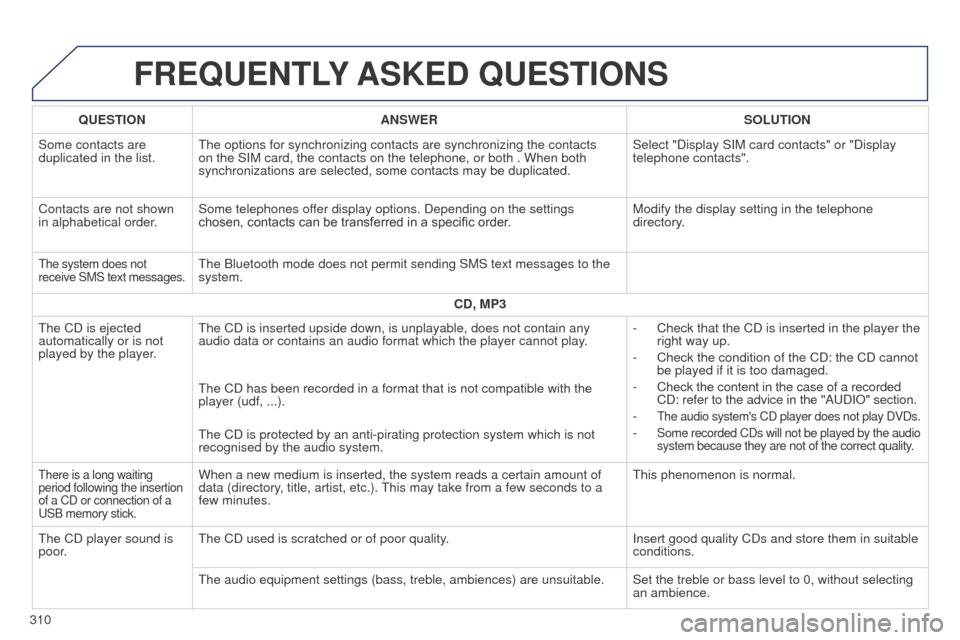
310
508RXH_en_Chap11c_SMegplus-i_ed01-2014
FREQUENTLY ASKED QUESTIONS
QUESTION ANSWER SOLUTION
Some contacts are
duplicated in the list.
t
he options for synchronizing contacts are synchronizing the contacts
on the SIM card, the contacts on the telephone, or both . When both
synchronizations are selected, some contacts may be duplicated. Select "Display SIM card contacts" or "Display
telephone contacts".
Contacts are not shown
in alphabetical order. Some telephones offer display options. Depending on the settings
chosen, contacts can be transferred in a specific order. Modify the display setting in the telephone
directory.
the system does not
receive SMS text messages.the Bluetooth mode does not permit sending SMS text messages to the
system.
CD, MP3
t
he CD is ejected
automatically or is not
played by the player.
t
he CD is inserted upside down, is unplayable, does not contain any
audio data or contains an audio format which the player cannot play. -
Check that the CD is inserted in the player the
right way up.
-
Check the condition of the CD: the CD cannot
be played if it is too damaged.
-
Check the content in the case of a recorded
CD: refer to the advice in the "A
u DIO" section.
-
the audio system's CD player does not play DVDs.
- Some recorded CDs will not be played by the audio
system because they are not of the correct quality.
the CD has been recorded in a format that is not compatible with the
player (udf, ...).
t
he CD is protected by an anti-pirating protection system which is not
recognised by the audio system.
there is a long waiting
period following the insertion
of a CD or connection of a
u
SB memory stick.When a new medium is inserted, the system reads a certain amount of
data (directory, title, artist, etc.). t his may take from a few seconds to a
few minutes.t his phenomenon is normal.
t
he CD player sound is
poor.
t
he CD used is scratched or of poor quality. Insert good quality CDs and store them in suitable
conditions.
t
he audio equipment settings (bass, treble, ambiences) are unsuitable. Set the treble or bass level to 0, without selecting an ambience.
Page 313 of 338
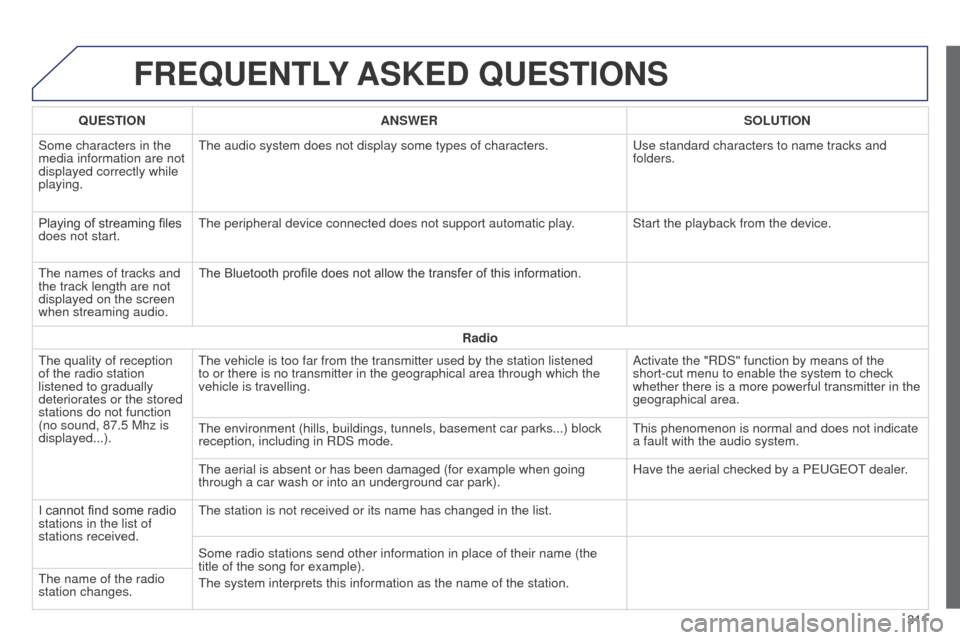
3 11
508RXH_en_Chap11c_SMegplus-i_ed01-2014
FREQUENTLY ASKED QUESTIONS
QUESTION ANSWER SOLUTION
Some characters in the
media information are not
displayed correctly while
playing.
t
he audio system does not display some types of characters.
u
se standard characters to name tracks and
folders.
Playing of streaming files
does not start.
t
he peripheral device connected does not support automatic play. Start the playback from the device.
t
he names of tracks and
the track length are not
displayed on the screen
when streaming audio. The Bluetooth profile does not allow the transfer of this information.
Radio
t
he quality of reception
of the radio station
listened to gradually
deteriorates or the stored
stations do not function
(no sound, 87.5
Mhz is
displayed...).
t
he vehicle is too far from the transmitter used by the station listened \
to or there is no transmitter in the geographical area through which the\
vehicle is travelling. Activate the "RDS" function by means of the
short-cut menu to enable the system to check
whether there is a more powerful transmitter in the
geographical area.
t
he environment (hills, buildings, tunnels, basement car parks...) bloc\
k
reception, including in RDS mode.
t
his phenomenon is normal and does not indicate
a fault with the audio system.
t
he aerial is absent or has been damaged (for example when going
through a car wash or into an underground car park). Have the aerial checked by a P
euge O t
dealer
.
I cannot find some radio
stations in the list of
stations received.
t
he station is not received or its name has changed in the list.
Some radio stations send other information in place of their name (the \
title of the song for example).
t
he system interprets this information as the name of the station.
t
he name of the radio
station changes.
Page 314 of 338
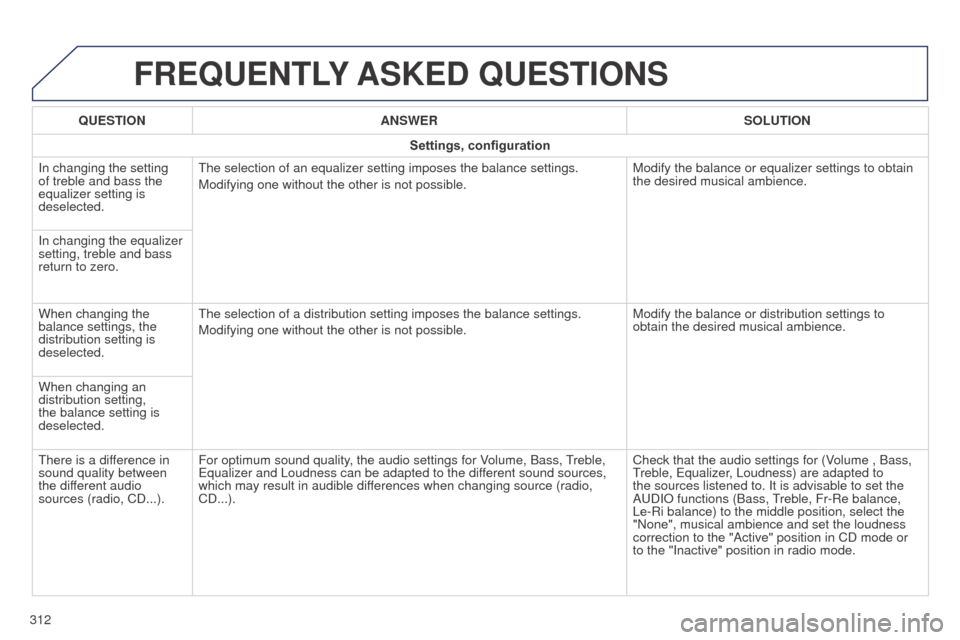
312
508RXH_en_Chap11c_SMegplus-i_ed01-2014
FREQUENTLY ASKED QUESTIONS
QUESTION ANSWER SOLUTION
Settings, configuration
In changing the setting
of treble and bass the
equalizer setting is
deselected.
t
he selection of an equalizer setting imposes the balance settings.
Modifying one without the other is not possible. Modify the balance or equalizer settings to obtain
the desired musical ambience.
In changing the equalizer
setting, treble and bass
return to zero.
When changing the
balance settings, the
distribution setting is
deselected.
t
he selection of a distribution setting imposes the balance settings.
Modifying one without the other is not possible. Modify the balance or distribution settings to
obtain the desired musical ambience.
When changing an
distribution setting,
the balance setting is
deselected.
t
here is a difference in
sound quality between
the different audio
sources (radio, CD...). For optimum sound quality, the audio settings for Volume, Bass,
treble, e
qualizer and Loudness can be adapted to the different sound sources,
which may result in audible differences when changing source (radio,
CD...). Check that the audio settings for (Volume , Bass,
treble,
e qualizer, Loudness) are adapted to
the sources listened to. It is advisable to set the
A
u DIO functions (Bass,
treble, Fr-Re balance,
Le-Ri balance) to the middle position, select the
"None", musical ambience and set the loudness
correction to the "Active" position in CD mode or
to the "Inactive" position in radio mode.
Page 315 of 338
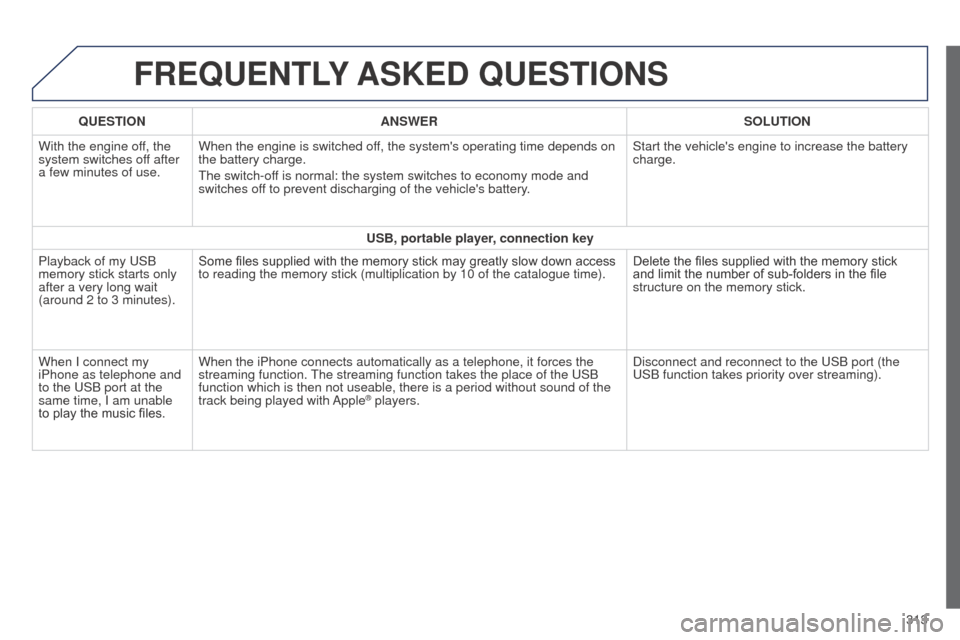
313
508RXH_en_Chap11c_SMegplus-i_ed01-2014
FREQUENTLY ASKED QUESTIONS
QUESTION ANSWER SOLUTION
With the engine off, the
system switches off after
a few minutes of use. When the engine is switched off, the system's operating time depends on
the battery charge.
t
he switch-off is normal: the system switches to economy mode and
switches off to prevent discharging of the vehicle's battery. Start the vehicle's engine to increase the battery
charge.
USB, portable player, connection key
Playback of my
u SB
memory stick starts only
after a very long wait
(around 2 to 3 minutes). Some files supplied with the memory stick may greatly slow down access
to reading the memory stick (multiplication by 10 of the catalogue time\
).
Delete the files supplied with the memory stick
and limit the number of sub-folders in the file
structure on the memory stick.
When I connect my
iPhone as telephone and
to the
u SB port at the
same time, I am unable
to play the music files. When the iPhone connects automatically as a telephone, it forces the
streaming function.
t
he streaming function takes the place of the u SB
function which is then not useable, there is a period without sound of t\
he
track being played with Apple
® players. Disconnect and reconnect to the u SB port (the
u
SB function takes priority over streaming).
Page 316 of 338
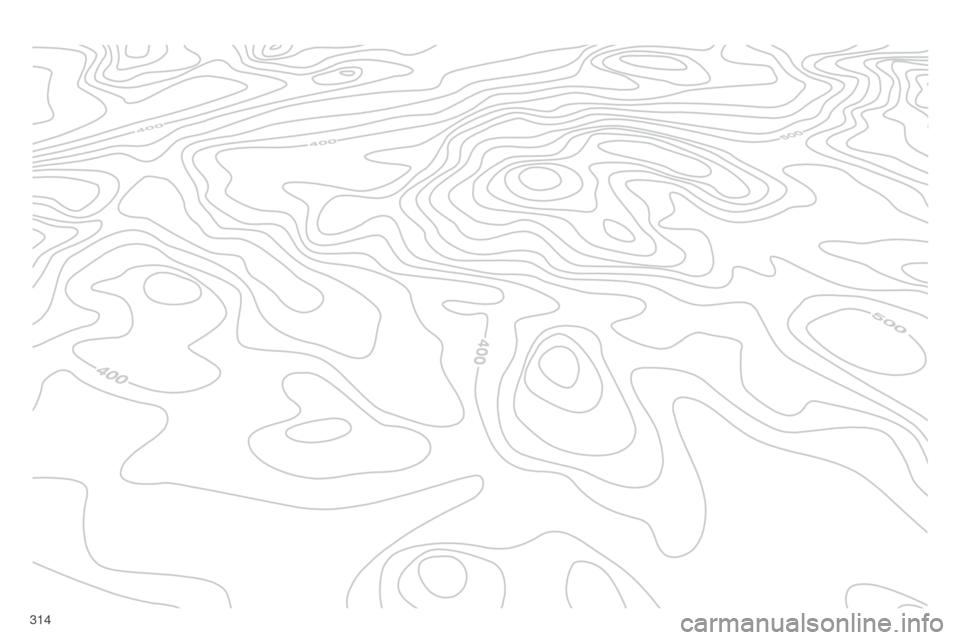
314
508RXH_en_Chap11c_SMegplus-i_ed01-2014
Page 317 of 338
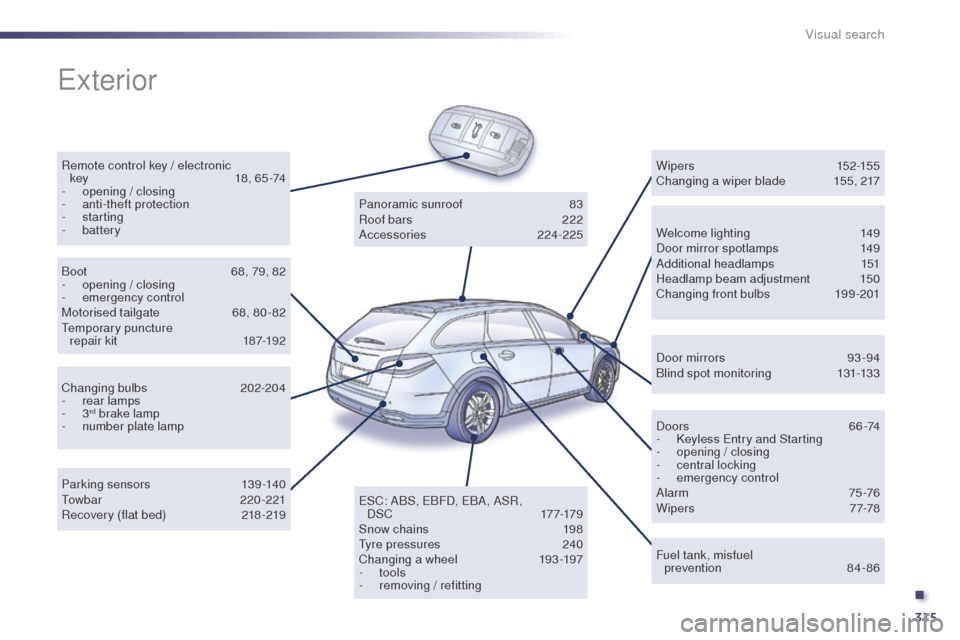
315
508RXH_en_Chap12_recherche-visuelle_ed01-2014
exterior
Remote control key / electronic key 1 8, 65 -74
-
ope
ning / closing
-
a
nti-theft protection
-
starting
-
battery Welcome lighting
1
49
Door mirror spotlamps
1
49
Additional headlamps
1
51
Headlamp beam adjustment
1
50
Changing front bulbs
1
99-201
Wipers
152-155
Changing a wiper blade 1
55, 217
Door mirrors
93
-94
Blind spot monitoring
1
31-133
Fuel tank, misfuel prevention
84-86
D o o r s
6 6 -74
-
K
eyless e
n
try and Starting
-
ope
ning / closing
-
c
entral locking
-
em
ergency control
Alarm
75-76
W i p e r s
7
7-78
Boot
6
8, 79, 82
-
ope
ning / closing
-
em
ergency control
Motorised tailgate
6
8, 80 - 82
te
mporary puncture
repair kit
1
87-192
Changing bulbs
2
02-204
-
r
ear lamps
-
3
rd brake lamp
-
n
umber plate lamp
Parking sensors
1
39-140
to
wbar
2
20-221
Recovery (flat bed)
2
18 -219Panoramic sunroof
8
3
Roof bars
2
22
Accessories
224-225
e
SC: ABS, e
B
FD, e
B
A, ASR,
D S C
17 7-179
Snow chains
1
98
ty
re pressures
2
40
Changing a wheel
1
93-197
-
tools
-
r
emoving / refitting
.
Visual search
Page 318 of 338
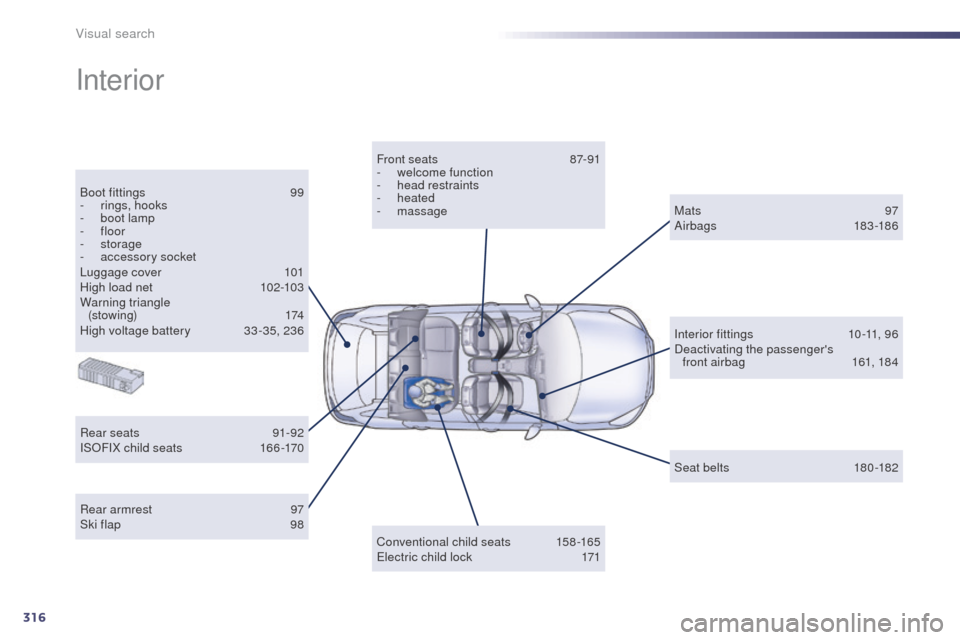
316
508RXH_en_Chap12_recherche-visuelle_ed01-2014
Interior
Boot fittings 99
- r ings, hooks
-
b
oot lamp
-
floor
-
storage
-
a
ccessory socket
Luggage cover
1
01
High load net
1
02-103
Warning triangle (stowing)
1
74
High voltage battery
3
3 -35, 236
Conventional child seats
1
58 -165
el
ectric child lock
1
71
Front seats
87
-91
-
w
elcome function
- h ead restraints
- heated
-
massage
Rear armrest
9
7
Ski flap
9
8 Mats
97
A
irbags
18
3 -18 6
Interior fittings
1
0 -11, 96
Deactivating the passenger's front airbag
1
61, 184
Seat belts
1
80-182
Rear seats
9
1-92
ISOFIX child seats
1
66 -170
Visual search
Page 319 of 338
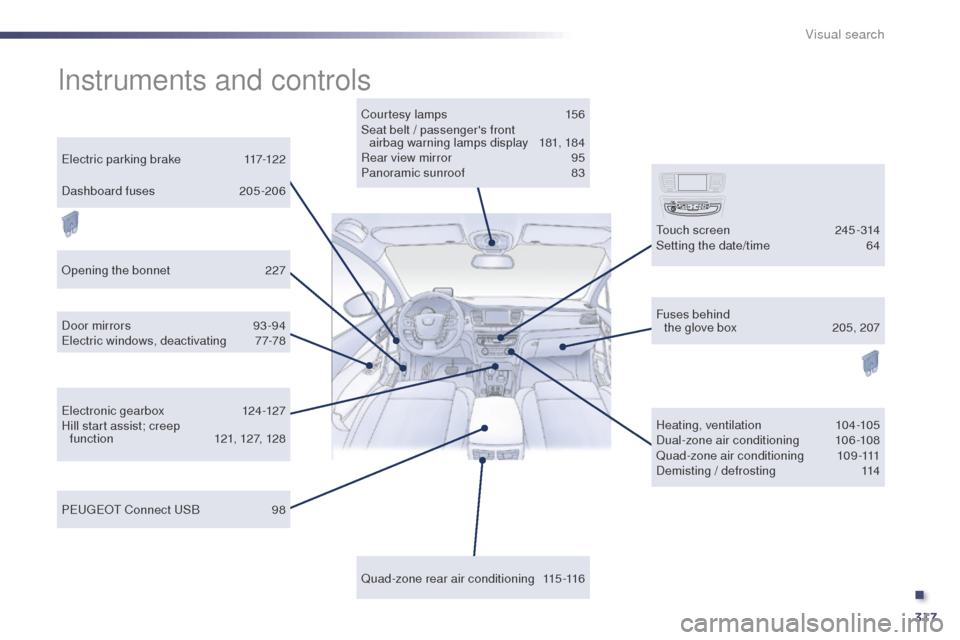
317
508RXH_en_Chap12_recherche-visuelle_ed01-2014
Instruments and controls
Courtesy lamps 156
Seat belt / passenger's front airbag warning lamps display
1
81, 184
Rear view mirror
9
5
Panoramic sunroof
8
3
Door mirrors
93
-94
el
ectric windows, deactivating
7
7-78 Heating, ventilation
1
04-105
Dual-zone air conditioning
1
06-108
Quad-zone air conditioning
1
09-111
Demisting / defrosting
1
14
P
e
uge
Ot
Connect
u
S
B
9
8
el
ectric parking brake
1
17-122
ele
ctronic gearbox
1
24-127
Hill start assist; creep f unc tion
12
1, 127, 128 Fuses behind
the glove box
2
05, 207
Quad-zone rear air conditioning
1
15-116
to
uch screen
2
45 -314
Setting the date/time
6
4
Opening the bonnet
2
27
Dashboard fuses
2
05-206
.
Visual search
Page 320 of 338
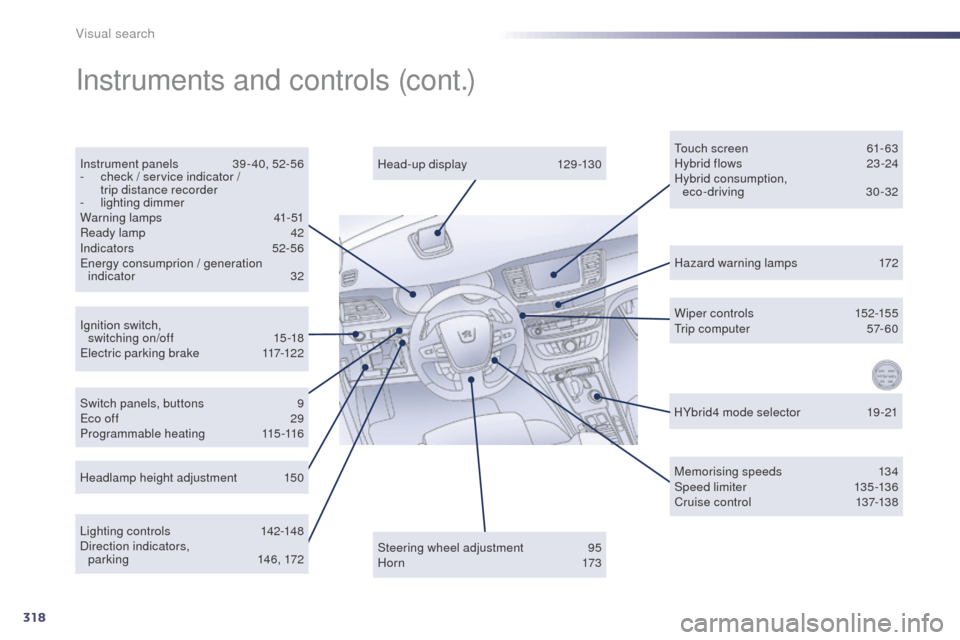
318
508RXH_en_Chap12_recherche-visuelle_ed01-2014
Hazard warning lamps 172
Ignition switch, switching on/off
1
5 -18
el
ectric parking brake
1
17-122
Instrument panels
3
9 - 40, 52-56
-
c
heck / service indicator /
trip distance recorder
-
l
ighting dimmer
Warning lamps
4
1-51
Ready lamp
4
2
Indicators 5
2-56en
ergy consumprion / generation
indicator
32
Wiper c ontrols
15
2-155
tr
ip computer
5
7- 60
Headlamp height adjustment
1
50 Head-up display
1
29 -130
to
uch screen
6
1- 63
Hybrid flows
2
3 -24
Hybrid consumption, eco-driving
30-32
Instruments and controls (cont.)
Lighting controls 1
42-148
Direction indicators, parking
1
46, 172
Switch panels, buttons
9ec
o off
2
9
Programmable heating
1
15-116
Memorising speeds
1
34
Speed limiter
1
35-136
Cr uise c ontrol
13
7-13 8
Steering wheel adjustment
9
5
H o r n
17
3HYbrid4 mode selector
1
9 -21
Visual search