PEUGEOT PARTNER TEPEE 2020 Owners Manual
Manufacturer: PEUGEOT, Model Year: 2020, Model line: PARTNER TEPEE, Model: PEUGEOT PARTNER TEPEE 2020Pages: 216, PDF Size: 8.46 MB
Page 121 of 216
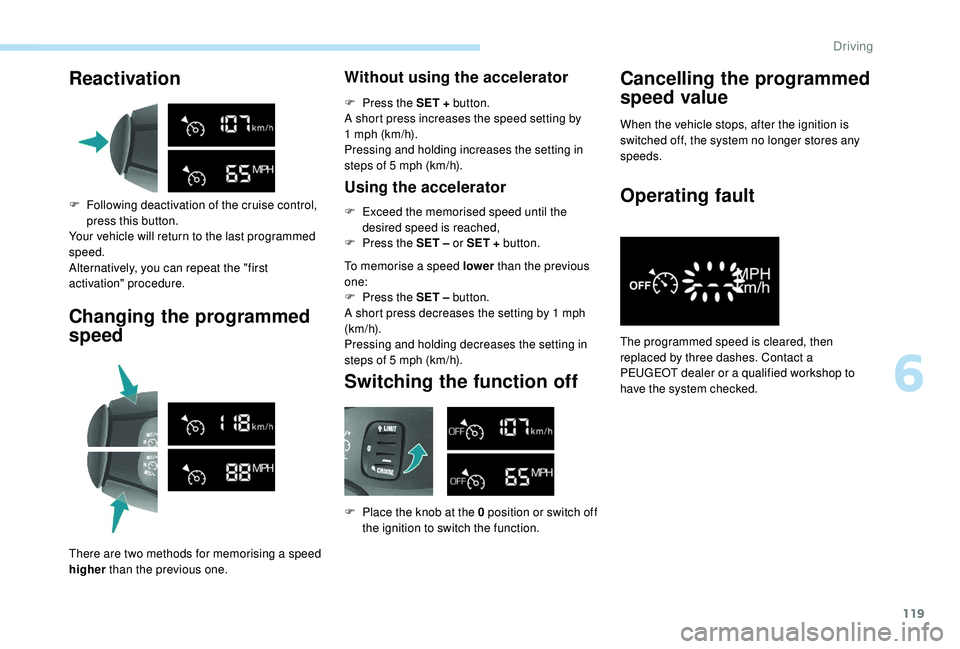
119
Reactivation
F Following deactivation of the cruise control, press this button.
Your vehicle will return to the last programmed
speed.
Alternatively, you can repeat the "first
activation" procedure.
Changing the programmed
speed
There are two methods for memorising a speed
higher than the previous one.
Without using the accelerator
F Press the SET + button.
A short press increases the speed setting by
1
mph (km/h).
Pressing and holding increases the setting in
steps of 5
mph (km/h).
Using the accelerator
F Exceed the memorised speed until the desired speed is reached,
F
P
ress the SET – or SET + button.
To memorise a speed lower than the previous
one:
F
P
ress the SET – button.
A short press decreases the setting by 1
mph
(km/h).
Pressing and holding decreases the setting in
steps of 5
mph (km/h).
Switching the function off
F Place the knob at the 0 position or switch off the ignition to switch the function.
Cancelling the programmed
speed value
When the vehicle stops, after the ignition is
switched off, the system no longer stores any
speeds.
Operating fault
The programmed speed is cleared, then
replaced by three dashes. Contact a
PEUGEOT dealer or a qualified workshop to
have the system checked.
6
Driving
Page 122 of 216
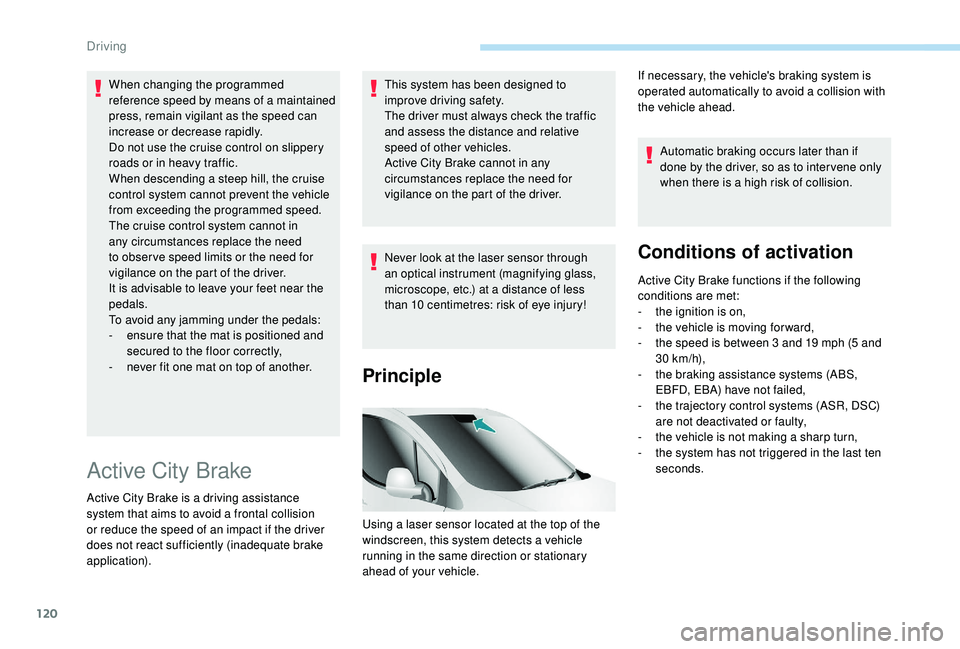
120
When changing the programmed
reference speed by means of a maintained
press, remain vigilant as the speed can
increase or decrease rapidly.
Do not use the cruise control on slippery
roads or in heavy traffic.
When descending a steep hill, the cruise
control system cannot prevent the vehicle
from exceeding the programmed speed.
The cruise control system cannot in
any circumstances replace the need
to obser ve speed limits or the need for
vigilance on the part of the driver.
It is advisable to leave your feet near the
pedals.
To avoid any jamming under the pedals:
-
e
nsure that the mat is positioned and
secured to the floor correctly,
-
n
ever fit one mat on top of another.
Active City Brake
Active City Brake is a driving assistance
system that aims to avoid a frontal collision
or reduce the speed of an impact if the driver
does not react sufficiently (inadequate brake
application). This system has been designed to
improve driving safety.
The driver must always check the traffic
and assess the distance and relative
speed of other vehicles.
Active City Brake cannot in any
circumstances replace the need for
vigilance on the part of the driver.
Never look at the laser sensor through
an optical instrument (magnifying glass,
microscope, etc.) at a distance of less
than 10
centimetres: risk of eye injury!
Principle
Using a laser sensor located at the top of the
windscreen, this system detects a vehicle
running in the same direction or stationary
ahead of your vehicle.Automatic braking occurs later than if
done by the driver, so as to inter vene only
when there is a high risk of collision.
Conditions of activation
Active City Brake functions if the following
conditions are met:
-
t
he ignition is on,
-
t
he vehicle is moving for ward,
-
t
he speed is between 3 and 19 mph (5 and
30
km/h),
-
t
he braking assistance systems (ABS,
EBFD, EBA) have not failed,
-
t
he trajectory control systems (ASR, DSC)
are not deactivated or faulty,
-
t
he vehicle is not making a sharp turn,
-
t
he system has not triggered in the last ten
seconds.
If necessary, the vehicle's braking system is
operated automatically to avoid a collision with
the vehicle ahead.
Driving
Page 123 of 216
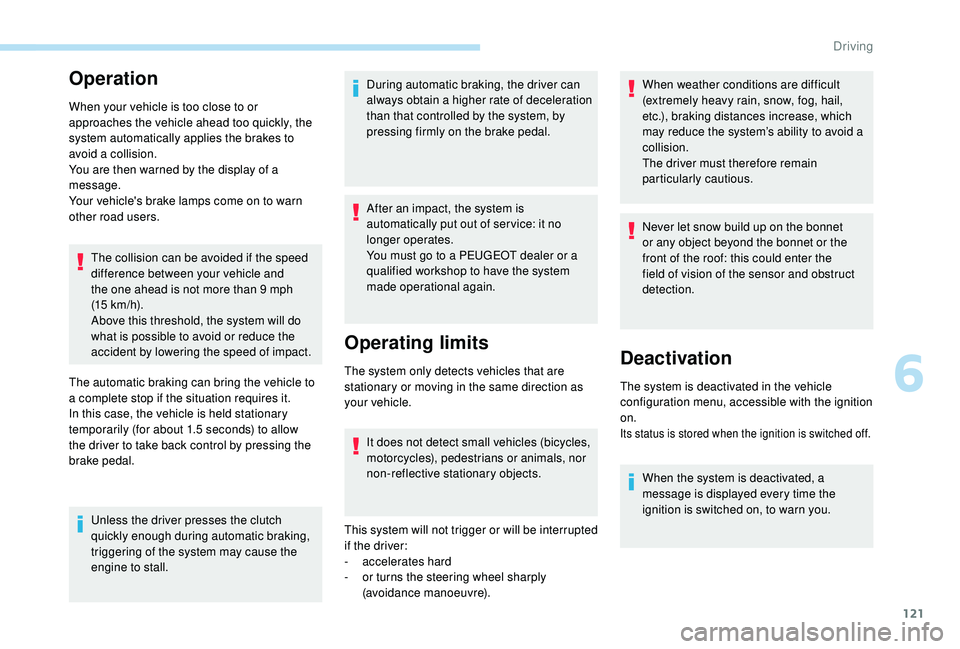
121
Operation
When your vehicle is too close to or
approaches the vehicle ahead too quickly, the
system automatically applies the brakes to
avoid a collision.
You are then warned by the display of a
message.
Your vehicle's brake lamps come on to warn
other road users.The collision can be avoided if the speed
difference between your vehicle and
the one ahead is not more than 9
mph
(15
km/h).
Above this threshold, the system will do
what is possible to avoid or reduce the
accident by lowering the speed of impact.
The automatic braking can bring the vehicle to
a complete stop if the situation requires it.
In this case, the vehicle is held stationary
temporarily (for about 1.5
seconds) to allow
the driver to take back control by pressing the
brake pedal.
Unless the driver presses the clutch
quickly enough during automatic braking,
triggering of the system may cause the
engine to stall. During automatic braking, the driver can
always obtain a higher rate of deceleration
than that controlled by the system, by
pressing firmly on the brake pedal.
After an impact, the system is
automatically put out of ser vice: it no
longer operates.
You must go to a PEUGEOT dealer or a
qualified workshop to have the system
made operational again.
Operating limits
The system only detects vehicles that are
stationary or moving in the same direction as
your vehicle.
It does not detect small vehicles (bicycles,
motorcycles), pedestrians or animals, nor
non-reflective stationary objects.
This system will not trigger or will be interrupted
if the driver:
-
a
ccelerates hard
-
o
r turns the steering wheel sharply
(avoidance manoeuvre). When weather conditions are difficult
(extremely heavy rain, snow, fog, hail,
etc.), braking distances increase, which
may reduce the system’s ability to avoid a
collision.
The driver must therefore remain
particularly cautious.
Never let snow build up on the bonnet
or any object beyond the bonnet or the
front of the roof: this could enter the
field of vision of the sensor and obstruct
detection.Deactivation
The system is deactivated in the vehicle
configuration menu, accessible with the ignition
on.
Its status is stored when the ignition is switched off.
When the system is deactivated, a
message is displayed every time the
ignition is switched on, to warn you.
6
Driving
Page 124 of 216
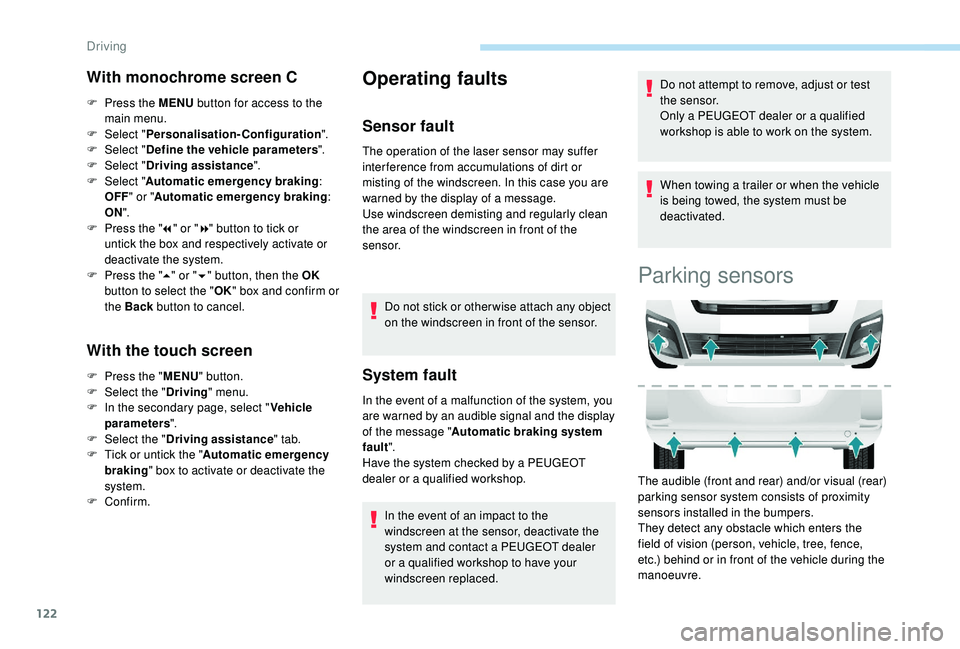
122
With monochrome screen C
F Press the MENU button for access to the
main menu.
F
Sel
ect "Personalisation-Configuration ".
F
Sel
ect "Define the vehicle parameters ".
F
Sel
ect "Driving assistance ".
F
Sel
ect "Automatic emergency braking :
OFF " or " Automatic emergency braking :
ON ".
F
P
ress the " 7" or " 8" button to tick or
untick the box and respectively activate or
deactivate the system.
F
P
ress the " 5" or " 6" button, then the OK
button to select the " OK" box and confirm or
the Back button to cancel.
With the touch screen
F Press the " MENU" button.
F Sel ect the " Driving" menu.
F
I
n the secondary page, select " Vehicle
parameters ".
F
Sel
ect the " Driving assistance " tab.
F
T
ick or untick the " Automatic emergency
braking " box to activate or deactivate the
system.
F
Confirm.
Operating faults
Sensor fault
The operation of the laser sensor may suffer
inter ference from accumulations of dirt or
misting of the windscreen. In this case you are
warned by the display of a message.
Use windscreen demisting and regularly clean
the area of the windscreen in front of the
sensor. Do not stick or other wise attach any object
on the windscreen in front of the sensor.
System fault
In the event of a malfunction of the system, you
are warned by an audible signal and the display
of the message " Automatic braking system
fault ".
Have the system checked by a PEUGEOT
dealer or a qualified workshop.
In the event of an impact to the
windscreen at the sensor, deactivate the
system and contact a PEUGEOT dealer
or a qualified workshop
to have your
windscreen replaced. Do not attempt to remove, adjust or test
the sensor.
Only a PEUGEOT dealer or a qualified
workshop is able to work on the system.
When towing a trailer or when the vehicle
is being towed, the system must be
deactivated.
Parking sensors
The audible (front and rear) and/or visual (rear)
parking sensor system consists of proximity
sensors installed in the bumpers.
They detect any obstacle which enters the
field of vision (person, vehicle, tree, fence,
etc.) behind or in front of the vehicle during the
manoeuvre.
Driving
Page 125 of 216
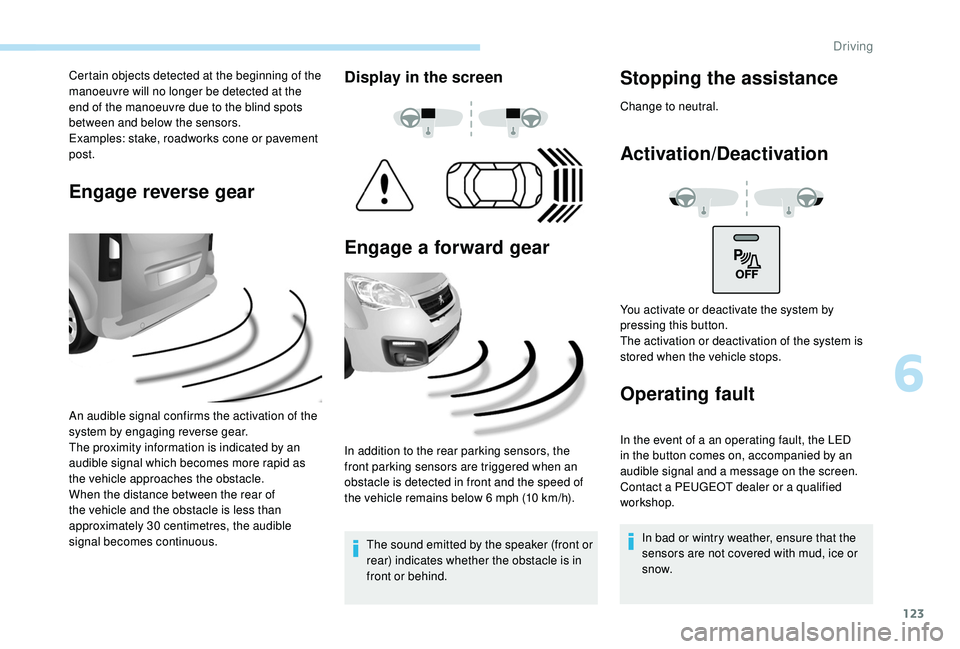
123
Certain objects detected at the beginning of the
manoeuvre will no longer be detected at the
end of the manoeuvre due to the blind spots
between and below the sensors.
Examples: stake, roadworks cone or pavement
post.
Engage reverse gear
An audible signal confirms the activation of the
system by engaging reverse gear.
The proximity information is indicated by an
audible signal which becomes more rapid as
the vehicle approaches the obstacle.
When the distance between the rear of
the vehicle and the obstacle is less than
approximately 30
centimetres, the audible
signal becomes continuous.
Display in the screen
Engage a forward gear
In addition to the rear parking sensors, the
front parking sensors are triggered when an
obstacle is detected in front and the speed of
the vehicle remains below 6
mph (10 km/h).
The sound emitted by the speaker (front or
rear) indicates whether the obstacle is in
front or behind.
Stopping the assistance
Change to neutral.
Activation/Deactivation
Operating fault
In the event of a an operating fault, the LED
in the button comes on, accompanied by an
audible signal and a message on the screen.
Contact a PEUGEOT dealer or a qualified
workshop. In bad or wintry weather, ensure that the
sensors are not covered with mud, ice or
snow.
You activate or deactivate the system by
pressing this button.
The activation or deactivation of the system is
stored when the vehicle stops.
6
Driving
Page 126 of 216
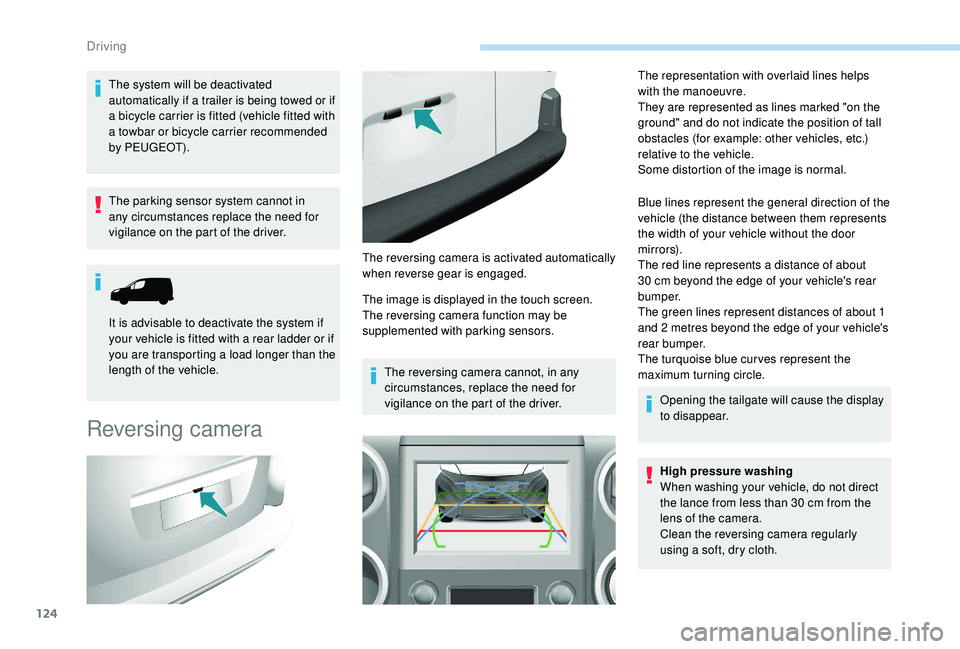
124
The system will be deactivated
automatically if a trailer is being towed or if
a bicycle carrier is fitted (vehicle fitted with
a towbar or bicycle carrier recommended
by PEUGEOT).
The parking sensor system cannot in
any circumstances replace the need for
vigilance on the part of the driver.
Reversing camera
The image is displayed in the touch screen.
The reversing camera function may be
supplemented with parking sensors.The reversing camera cannot, in any
circumstances, replace the need for
vigilance on the part of the driver. The representation with overlaid lines helps
with the manoeuvre.
They are represented as lines marked "on the
ground" and do not indicate the position of tall
obstacles (for example: other vehicles, etc.)
relative to the vehicle.
Some distortion of the image is normal.
Blue lines represent the general direction of the
vehicle (the distance between them represents
the width of your vehicle without the door
m i r r o r s).
The red line represents a distance of about
30
cm beyond the edge of your vehicle's rear
b u m p e r.
The green lines represent distances of about 1
and 2
metres beyond the edge of your vehicle's
rear bumper.
The turquoise blue cur ves represent the
maximum turning circle.
Opening the tailgate will cause the display
to disappear.
High pressure washing
When washing your vehicle, do not direct
the lance from less than 30
cm from the
lens of the camera.
Clean the reversing camera regularly
using a soft, dry cloth.
It is advisable to deactivate the system if
your vehicle is fitted with a rear ladder or if
you are transporting a load longer than the
length of the vehicle.
The reversing camera is activated automatically
when reverse gear is engaged.
Driving
Page 127 of 216
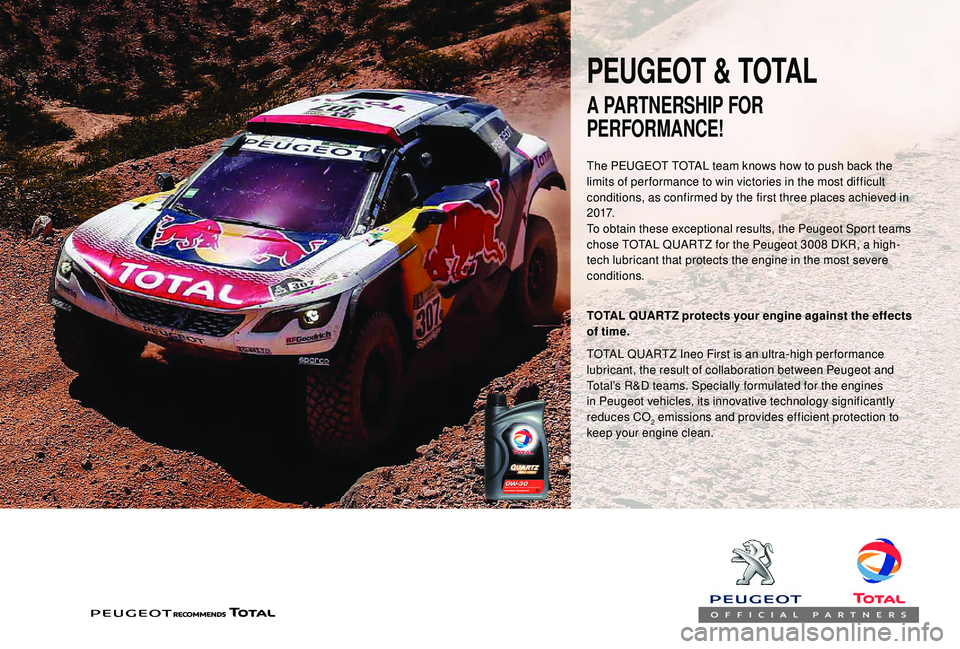
PEUGEOT & TOTAL
The PEUGEOT TOTAL team knows how to push back the
limits of per formance to win victories in the most difficult
conditions, as confirmed by the first three places achieved in
2 0 17.
To obtain these exceptional results, the Peugeot Sport teams
chose TOTAL QUARTZ for the Peugeot 3008 DKR, a high-
tech lubricant that protects the engine in the most severe
conditions.
TOTAL QUARTZ protects your engine against the effects
of time.
TOTAL QUARTZ Ineo First is an ultra-high per formance
lubricant, the result of collaboration between Peugeot and
Total’s R&D teams. Specially formulated for the engines
in Peugeot vehicles, its innovative technology significantly
reduces CO
2 emissions and provides efficient protection to
keep your engine clean.
A PARTNERSHIP FOR
PERFORMANCE!
Page 128 of 216
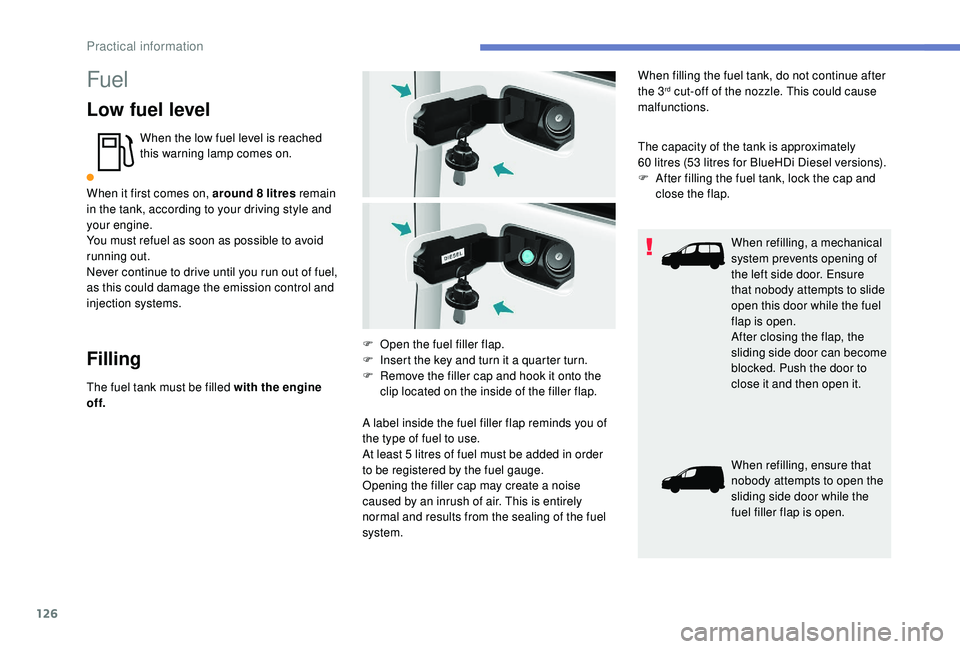
126
Fuel
Low fuel level
When the low fuel level is reached
this warning lamp comes on.
When it first comes on, around 8
litres remain
in the tank, according to your driving style and
your engine.
You must refuel as soon as possible to avoid
running out.
Never continue to drive until you run out of fuel,
as this could damage the emission control and
injection systems.
Filling
The fuel tank must be filled with the engine
off. When filling the fuel tank, do not continue after
the 3
rd cut-off of the nozzle. This could cause
malfunctions.
The capacity of the tank is approximately
60
litres (53 litres for BlueHDi Diesel versions).
F
A
fter filling the fuel tank, lock the cap and
close the flap.
When refilling, a mechanical
system prevents opening of
the left side door. Ensure
that nobody attempts to slide
open this door while the fuel
flap is open.
After closing the flap, the
sliding side door can become
blocked. Push the door to
close it and then open it.
When refilling, ensure that
nobody attempts to open the
sliding side door while the
fuel filler flap is open.
F
O
pen the fuel filler flap.
F
I
nsert the key and turn it a quarter turn.
F
R
emove the filler cap and hook it onto the
clip located on the inside of the filler flap.
A label inside the fuel filler flap reminds you of
the type of fuel to use.
At least 5
litres of fuel must be added in order
to be registered by the fuel gauge.
Opening the filler cap may create a noise
caused by an inrush of air. This is entirely
normal and results from the sealing of the fuel
system.
Practical information
Page 129 of 216
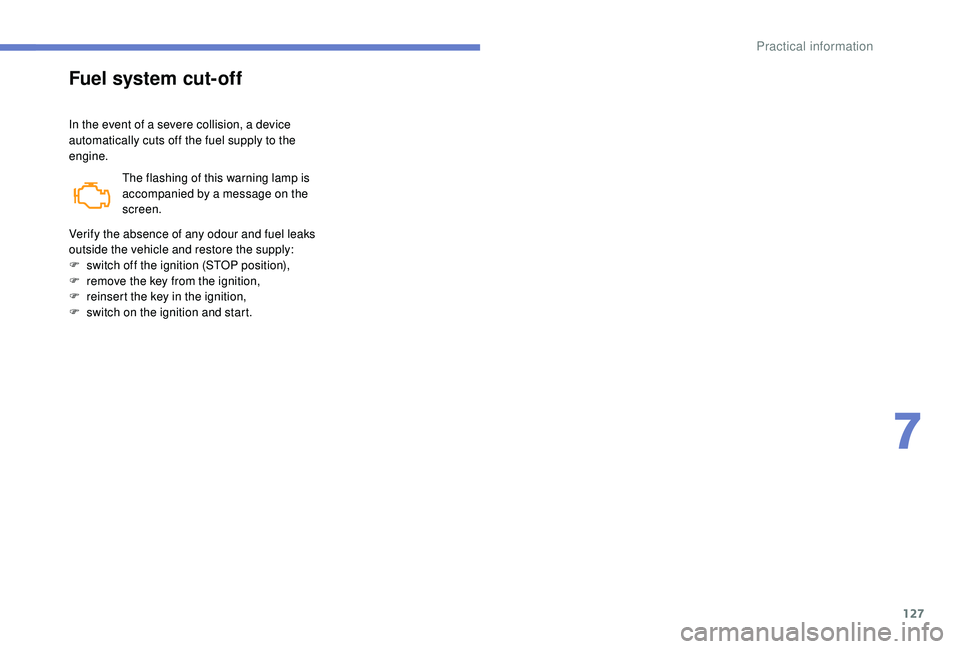
127
Fuel system cut-off
In the event of a severe collision, a device
automatically cuts off the fuel supply to the
engine.The flashing of this warning lamp is
accompanied by a message on the
screen.
Verify the absence of any odour and fuel leaks
outside the vehicle and restore the supply:
F
s
witch off the ignition (STOP position),
F
r
emove the key from the ignition,
F
r
einsert the key in the ignition,
F
s
witch on the ignition and start.
7
Practical information
Page 130 of 216
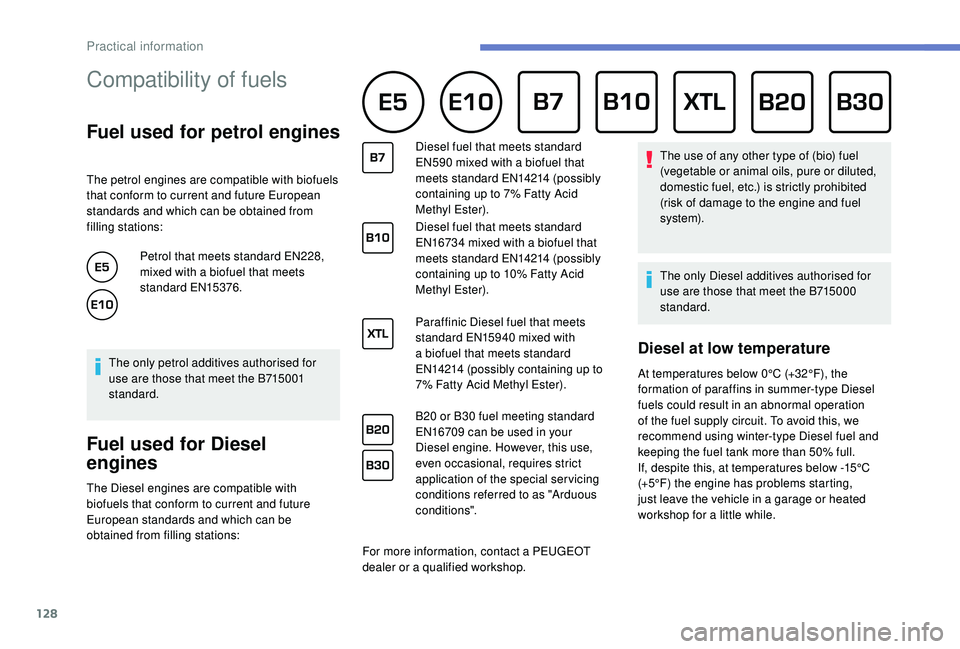
128
Compatibility of fuels
Fuel used for petrol engines
The petrol engines are compatible with biofuels
that conform to current and future European
standards and which can be obtained from
filling stations:Petrol that meets standard EN228,
mixed with a biofuel that meets
standard EN15376.
Fuel used for Diesel
engines
The Diesel engines are compatible with
biofuels that conform to current and future
European standards and which can be
obtained from filling stations: Diesel fuel that meets standard
EN590
mixed with a biofuel that
meets standard EN14214 (possibly
containing up to 7% Fatty Acid
Methyl Ester).
Diesel fuel that meets standard
EN16734 mixed with a biofuel that
meets standard EN14214 (possibly
containing up to 10% Fatty Acid
Methyl Ester).
Paraffinic Diesel fuel that meets
standard EN15940 mixed with
a biofuel that meets standard
EN14214 (possibly containing up to
7% Fatty Acid Methyl Ester).
B20 or B30 fuel meeting standard
EN16709 can be used in your
Diesel engine. However, this use,
even occasional, requires strict
application of the special ser vicing
conditions referred to as "Arduous
conditions".
For more information, contact a PEUGEOT
dealer or a qualified workshop. The use of any other type of (bio) fuel
(vegetable or animal oils, pure or diluted,
domestic fuel, etc.) is strictly prohibited
(risk of damage to the engine and fuel
syste m).
The only Diesel additives authorised for
use are those that meet the B715000
standard.
Diesel at low temperature
At temperatures below 0°C (+32°F), the
formation of paraffins in summer-type Diesel
fuels could result in an abnormal operation
of the fuel supply circuit. To avoid this, we
recommend using winter-type Diesel fuel and
keeping the fuel tank more than 50% full.
If, despite this, at temperatures below -15°C
(+5°F) the engine has problems starting,
just leave the vehicle in a garage or heated
workshop for a little while.
The only petrol additives authorised for
use are those that meet the B715001
standard.
Practical information