airbag RENAULT KANGOO 1997 KC / 1.G Foult Finding - Injection Owner's Manual
[x] Cancel search | Manufacturer: RENAULT, Model Year: 1997, Model line: KANGOO, Model: RENAULT KANGOO 1997 KC / 1.GPages: 363
Page 357 of 363
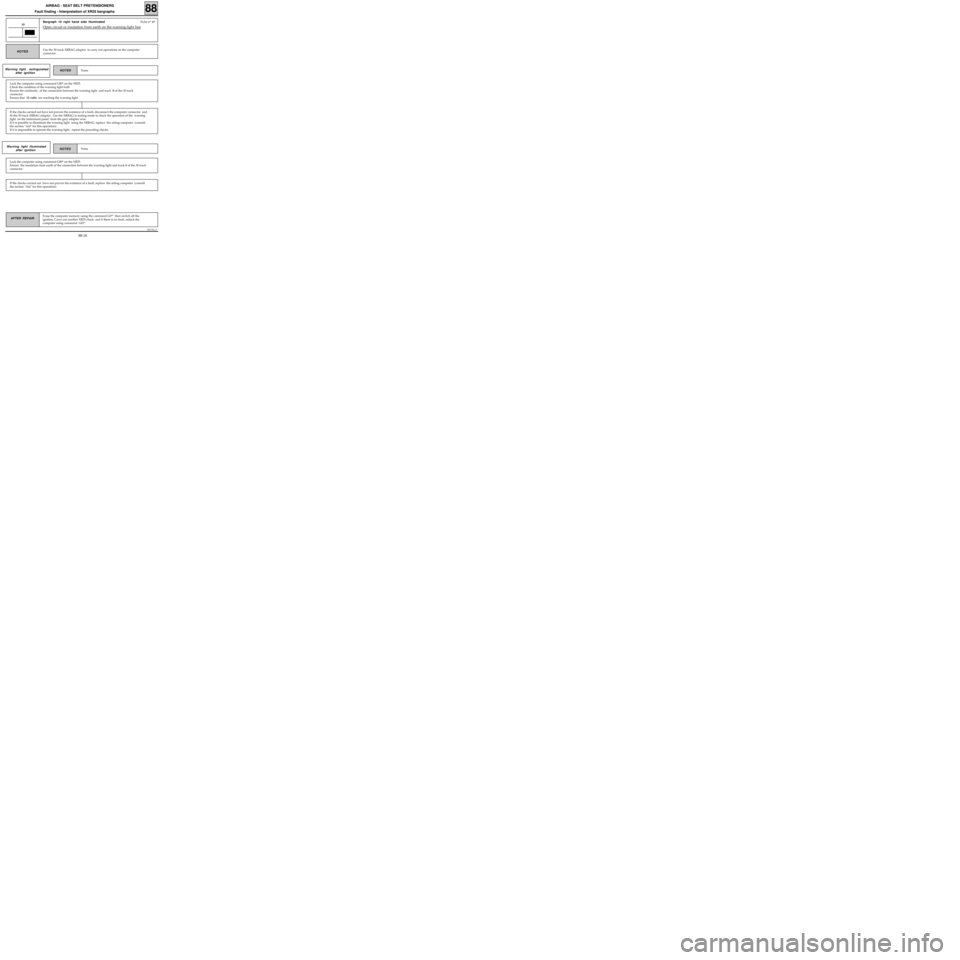
1EC761.0
AIRBAG - SEAT BELT PRETENSIONERS
Fault finding - Interpretation of XR25 bargraphs
Bargraph 10 right hand side illuminated Fiche n° 49
Open circuit or insulation from earth on the warning light line10
Use the 30 track XRBAG adaptor to carry out operations on the computer
connector .NOTES
Warning light extinguished
after ignition
Lock the computer using command G80* on the XR25.
Check the condition of the warning light bulb.
Ensure the continuity of the connection between the warning light and track 8 of the 30 track
connector.
Ensure that 12 volts are reaching the warning light .
If the checks carried out have not proven the existence of a fault, disconnect the computer connector and
fit the 30 track XRBAG adaptor . Use the XRBAG in testing mode to check the operation of the warning
light on the instrument panel from the grey adaptor wire.
If it is possible to illuminate the warning light using the XRBAG, replace the airbag computer (consult
the section "Aid" for this operation).
If it is impossible to operate the warning light , repeat the preceding checks.
NoneNOTES Warning light illuminated
after ignition
Lock the computer using command G80* on the XR25.
Ensure the insulation from earth of the connection between the warning light and track 8 of the 30 track
connector .
If the checks carried out have not proven the existence of a fault, replace the airbag computer (consult
the section "Aid" for this operation).
None
Erase the computer memory using the command G0** then switch off the
ignition. Carry out another XR25 check and if there is no fault, unlock the
computer using command G81*.AFTER REPAIR
88
NOTES
88-18
Page 358 of 363
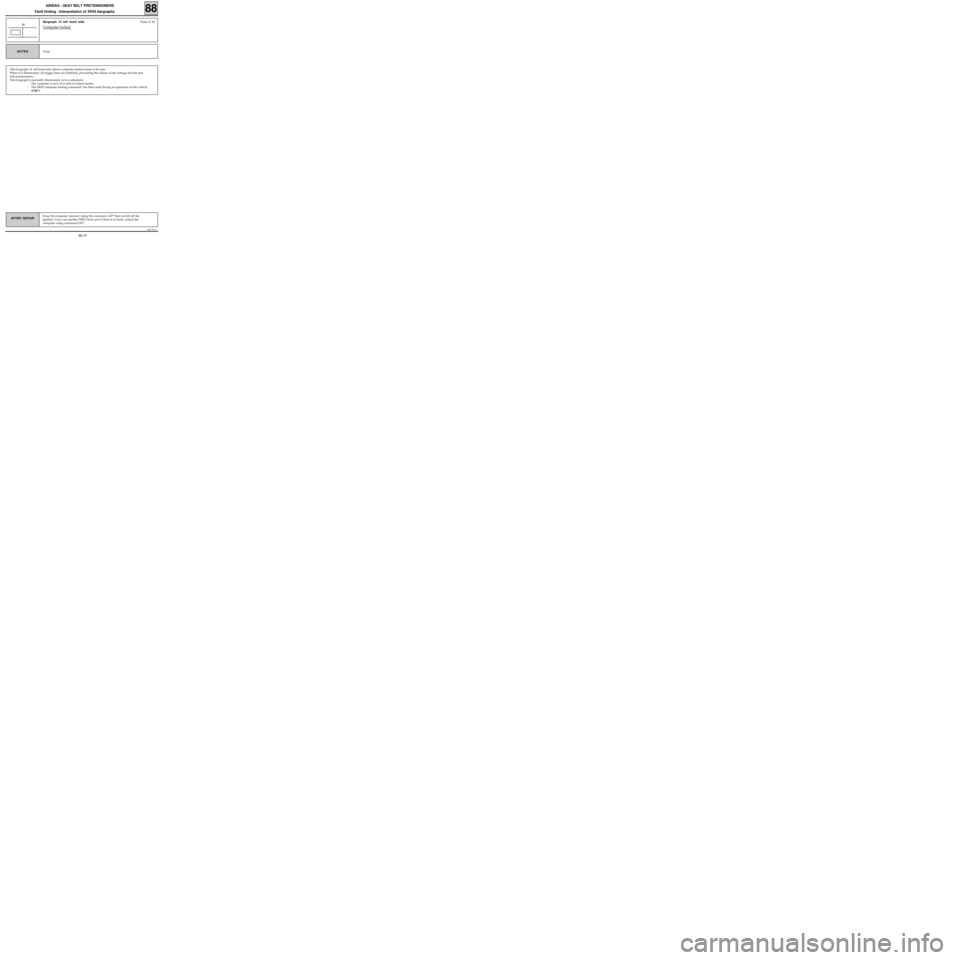
1EC761.0
AIRBAG - SEAT BELT PRETENSIONERS
Fault finding - Interpretation of XR25 bargraphs
Bargraph 14 left hand side Fiche n° 49
Computer locked 14
NoneNOTES
This bargraph 14 left hand side allows computer locked status to be seen .
When it is illuminated, all trigger lines are inhibited, preventing the release of the airbags and the seat
belt pretensioners.
This bargraph is normally illuminated in two situations :
- The computer is new (it is sold in locked mode).
- The XR25 computer locking command has been used during an operation on the vehicle
(G80*).
Erase the computer memory using the command G0** then switch off the
ignition. Carry out another XR25 check and if there is no fault, unlock the
computer using command G81*.AFTER REPAIR
88
88-19
Page 359 of 363
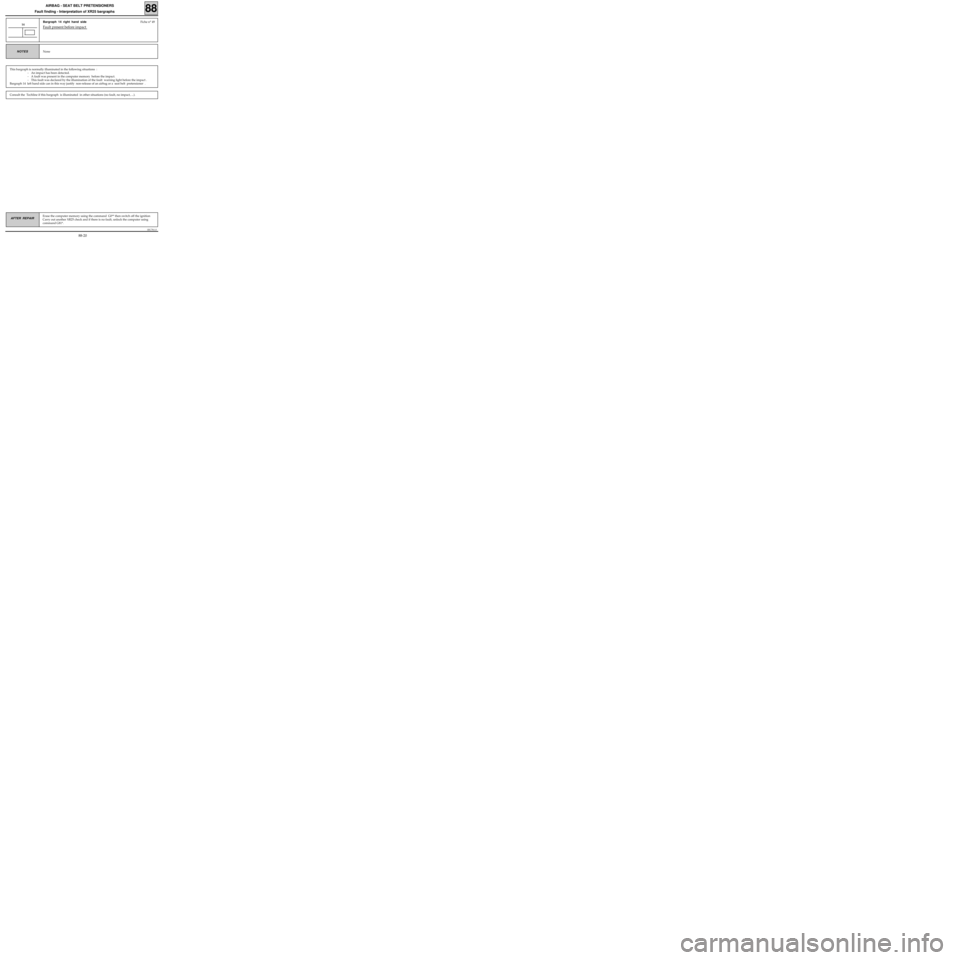
1EC761.0
AIRBAG - SEAT BELT PRETENSIONERS
Fault finding - Interpretation of XR25 bargraphs
Bargraph 14 right hand side Fiche n° 49
Fault present before impact 14
NoneNOTES
This bargraph is normally illuminated in the following situations :
- An impact has been detected.
- A fault was present in the computer memory before the impact.
- This fault was declared by the illumination of the fault warning light before the impact .
Bargraph 14 left hand side can in this way justify non-release of an airbag or a seat belt pretensioner .
Consult the Techline if this bargraph is illuminated in other situations (no fault, no impact, ...).
Erase the computer memory using the command G0** then switch off the ignition
Carry out another XR25 check and if there is no fault, unlock the computer using
command G81*.AFTER REPAIR
88
88-20
Page 360 of 363
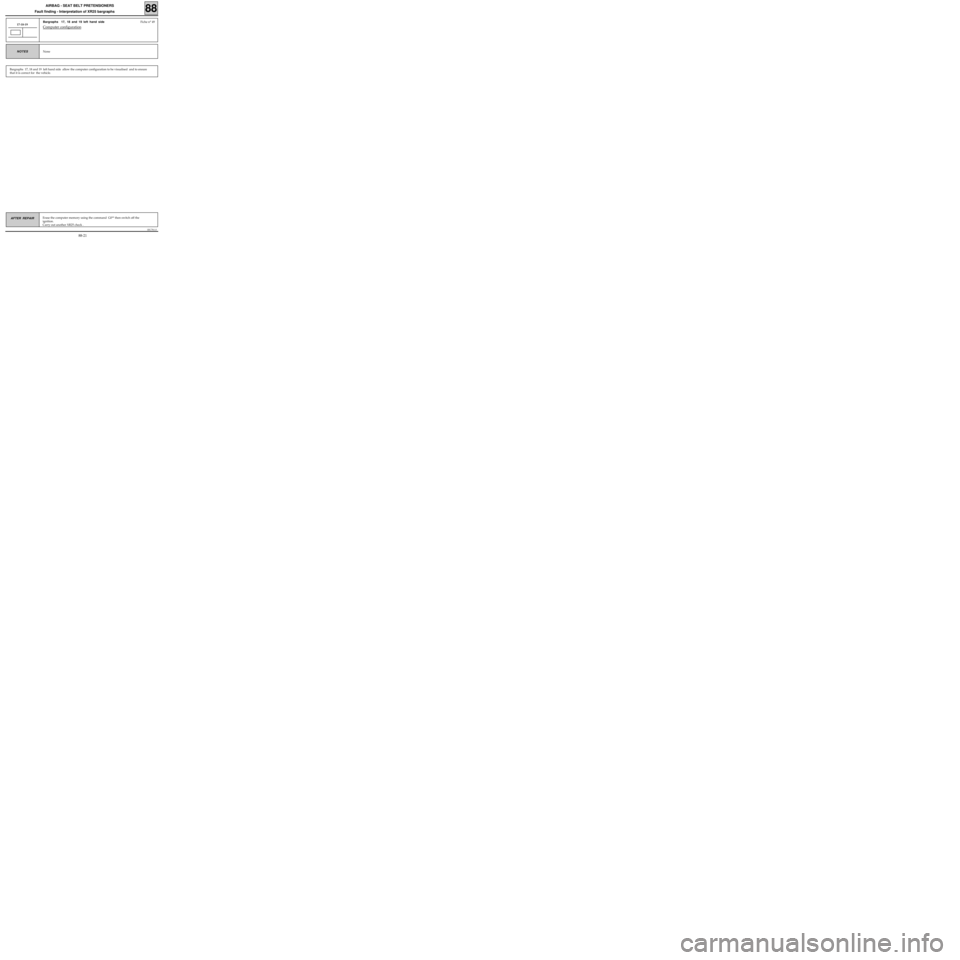
1EC761.0
AIRBAG - SEAT BELT PRETENSIONERS
Fault finding - Interpretation of XR25 bargraphs
Bargraphs 17, 18 and 19 left hand side Fiche n° 49
Computer configuration17-18-19
NoneNOTES
Bargraphs 17, 18 and 19 left hand side allow the computer configuration to be visualised and to ensure
that it is correct for the vehicle.
Erase the computer memory using the command G0** then switch off the
ignition.
Carry out another XR25 check .AFTER REPAIR
88
88-21
Page 361 of 363
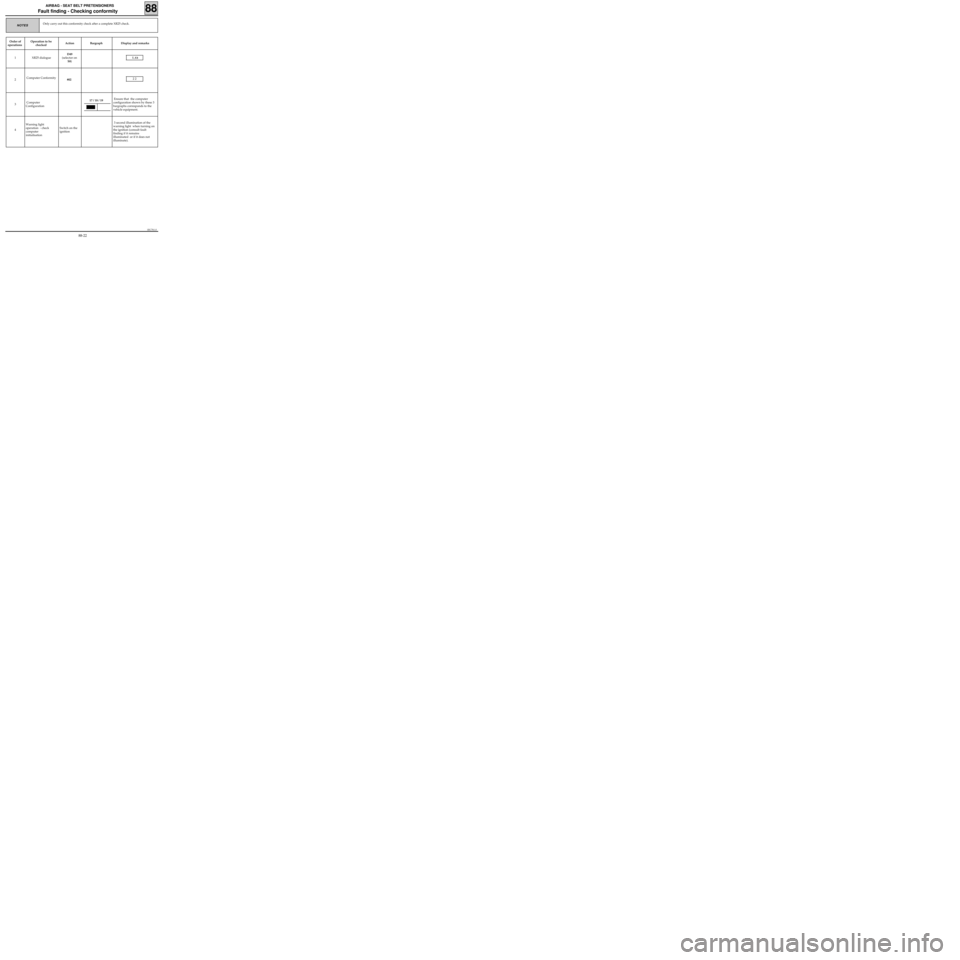
1EC761.0
AIRBAG - SEAT BELT PRETENSIONERS
Fault finding - Checking conformity
Only carry out this conformity check after a complete XR25 check.NOTES
Order of
operationsOperation to be
checked Action Bargraph Display and remarks
1 XR25 dialogueD49
(selector on
S8)
I.Ab
2 Computer Conformity
#022 2
3 Computer
Configuration Ensure that the computer
configuration shown by these 3
bargraphs corresponds to the
vehicle equipment.
4Warning light
operation - check
computer
initialisation Switch on the
ignition 3 second illumination of the
warning light when turning on
the ignition (consult fault
finding if it remains
illuminated or if it does not
illuminate).
17 / 18 / 19
88
88-22
Page 362 of 363
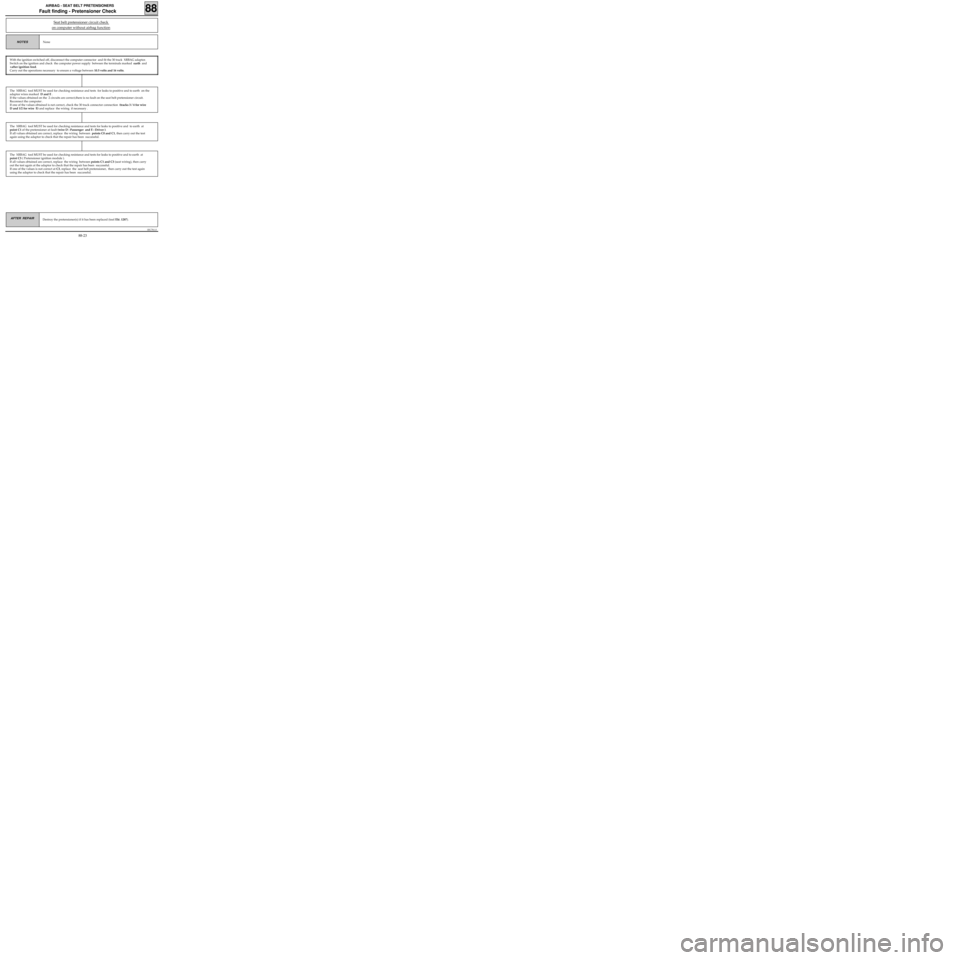
1EC761.0
AIRBAG - SEAT BELT PRETENSIONERS
Fault finding - Pretensioner Check
Destroy the pretensioner(s) if it has been replaced (tool Elé. 1287).AFTER REPAIR
Seat belt pretensioner circuit check
on computer without airbag function
NoneNOTES
The XRBAG tool MUST be used for checking resistance and tests for leaks to positive and to earth on the
adaptor wires marked D and E .
If the values obtained on the 2 circuits are correct,there is no fault on the seat belt pretensioner circuit.
Reconnect the computer .
If one of the values obtained is not correct, check the 30 track connector connection (tracks 3 / 4 for wire
D and 1/2 for wire E) and replace the wiring if necessary .
The XRBAG tool MUST be used for checking resistance and tests for leaks to positive and to earth at
point C1 of the pretensioner at fault (wire D : Passenger and E : Driver ).
If all values obtained are correct, replace the wiring between points C0 and C1, then carry out the test
again using the adaptor to check that the repair has been successful.
The XRBAG tool MUST be used for checking resistance and tests for leaks to positive and to earth at
point C3 ( Pretensioner ignition module ).
If all values obtained are correct, replace the wiring between points C1 and C3 (seat wiring), then carry
out the test again at the adaptor to check that the repair has been successful.
If one of the values is not correct at C3, replace the seat belt pretensioner, then carry out the test again
using the adaptor to check that the repair has been successful.
With the ignition switched off, disconnect the computer connector and fit the 30 track XRBAG adaptor.
Switch on the ignition and check the computer power supply between the terminals marked earth and
+after ignition feed.
Carry out the operations necessary to ensure a voltage between 10.5 volts and 16 volts.
88
88-23
Page 363 of 363
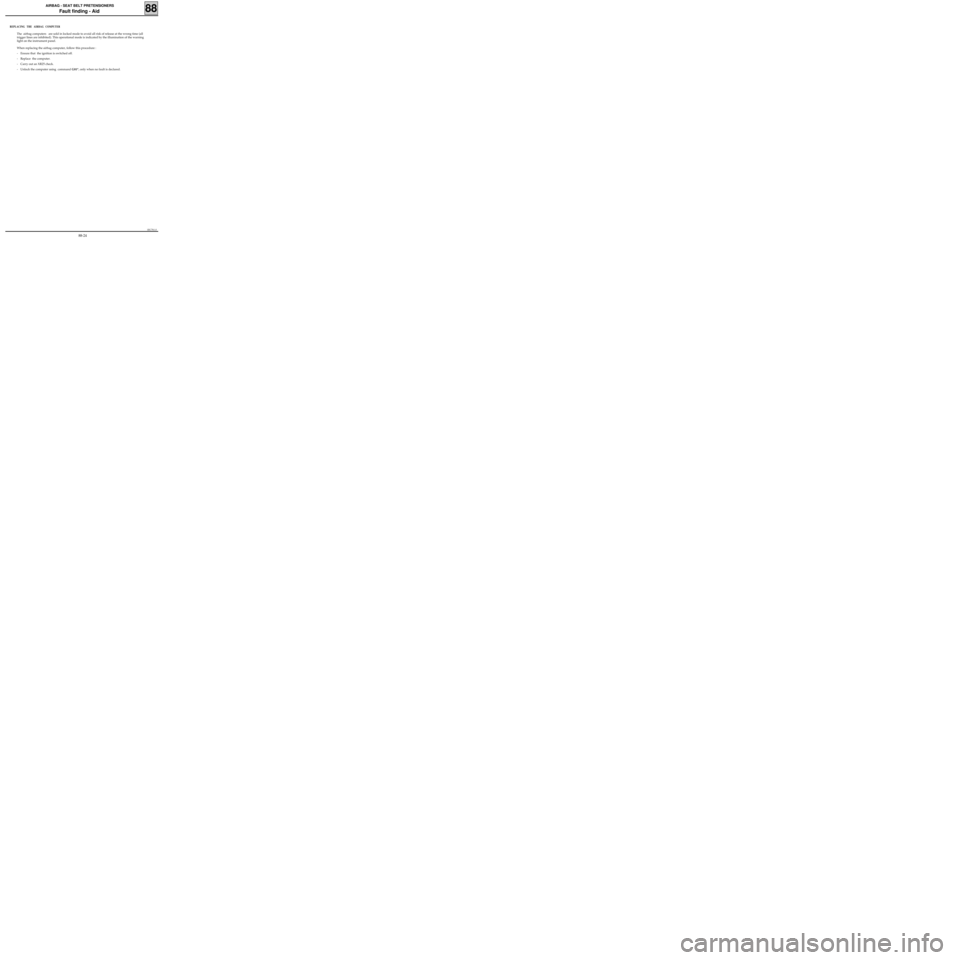
1EC761.0
AIRBAG - SEAT BELT PRETENSIONERS
Fault finding - Aid
REPLACING THE AIRBAG COMPUTER
The airbag computers are sold in locked mode to avoid all risk of release at the wrong time (all
trigger lines are inhibited). This operational mode is indicated by the illumination of the warning
light on the instrument panel.
When replacing the airbag computer, follow this procedure :
- Ensure that the ignition is switched off.
- Replace the computer.
- Carry out an XR25 check.
- Unlock the computer using command G81*, only when no fault is declared.
88
88-24