sensor RENAULT KANGOO 1997 KC / 1.G Foult Finding - Injection Repair Manual
[x] Cancel search | Manufacturer: RENAULT, Model Year: 1997, Model line: KANGOO, Model: RENAULT KANGOO 1997 KC / 1.GPages: 363
Page 163 of 363

JSA051.0
INJECTION
Fault finding - Status and parameter interpretation17
D7F 710
engine -
35 tracks
AFTER REPAIRStart the status and parameter check again from the beginning.
DIAG 10
Fiche n° 27
RICHNESS REGULATION
XR25 aid:Richness regulation faulty
No fault bargraphs should be illuminated.
Ignition correct (a check may be made using the OPTIMA 5800 station).
No other status bargraph should show a fault.
NOTES
Check the sealing of the canister bleed valve (a leak can disrupt the richness considerably).
Check the sealing of the exhaust pipe upstream from the oxygen sensor.
Check the sealing of the inlet manifold.
If the vehicle has only been driven in town, the sensor is contaminated (try driving under load).
Check the fuel pressure.
If the idle speed is unstable, check the valve clearances.
Check the injectors (flow and shape of the jet).
If necessary, replace the oxygen sensor.
17-118
Page 166 of 363
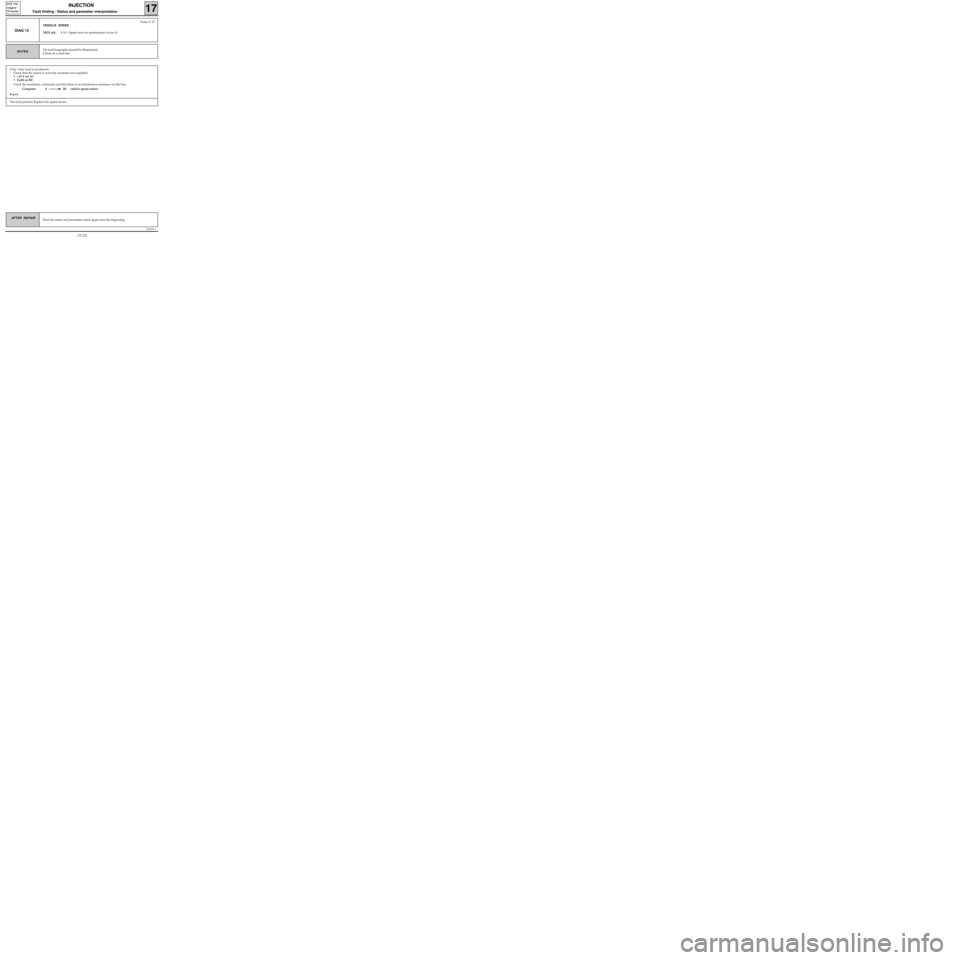
if the value read is incoherent:
- Check that the sensor is correctly mounted and supplied:
•+12 V on A1
• Earth on B2
- Check the insulation, continuity and that there is no interference resistance on the line:
Computer 8 B1 vehicle speed sensor
Repair.
JSA051.0
INJECTION
Fault finding - Status and parameter interpretation17
D7F 710
engine -
35 tracks
AFTER REPAIRStart the status and parameter check again from the beginning.
DIAG 13
Fiche n° 27
VEHICLE SPEED
XR25 aid:# 18 = Speed read on speedometer in km/h
No fault bargraphs should be illuminated.
Check on a road test.NOTES
The fault persists! Replace the speed sensor.
17-121
Page 168 of 363
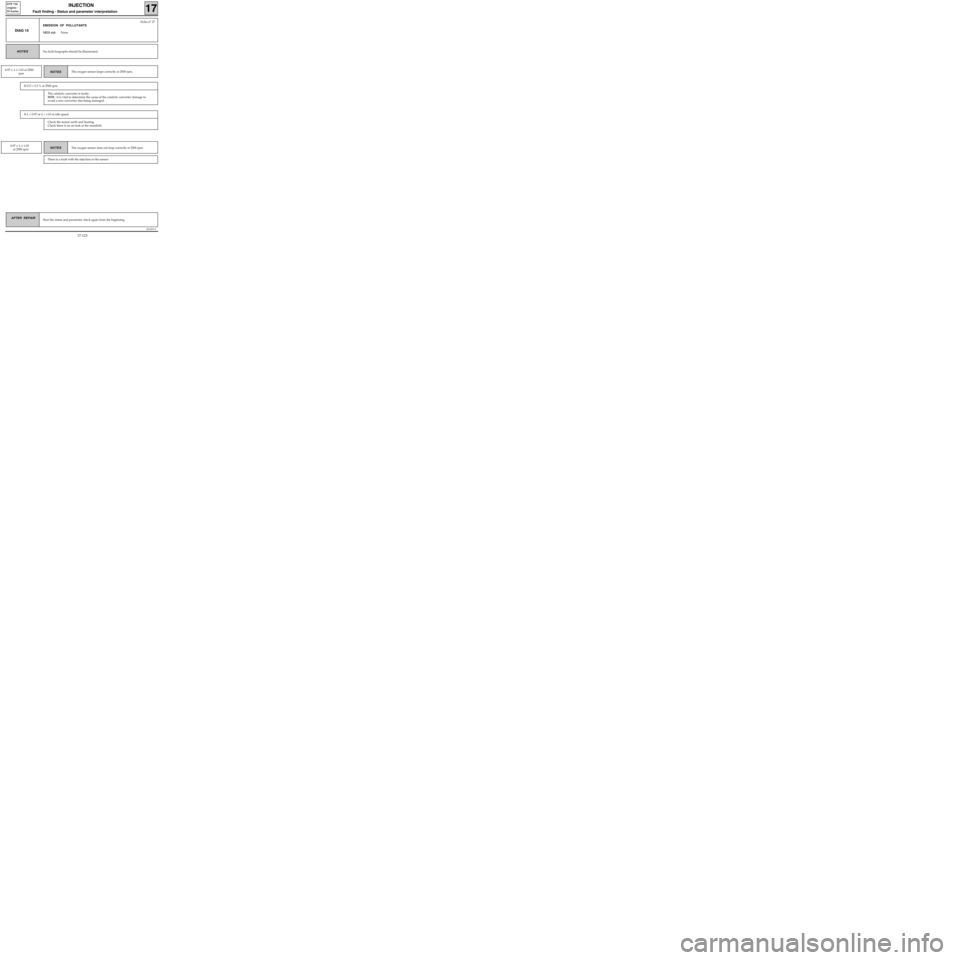
JSA051.0
INJECTION
Fault finding - Status and parameter interpretation17
D7F 710
engine -
35 tracks
AFTER REPAIRStart the status and parameter check again from the beginning.
NOTES
DIAG 15
Fiche n° 27
EMISSION OF POLLUTANTS
XR25 aid:None
No fault bargraphs should be illuminated.NOTES
0.97 ≤ λ ≤ 1.03 at 2500
rpmThe oxygen sensor loops correctly at 2500 rpm.
If CO > 0.3 % at 2500 rpm
NOTES 0.97 ≤ λ ≤ 1.03
at 2500 rpmThe oxygen sensor does not loop correctly at 2500 rpm.
There is a fault with the injection or the sensor.
The catalytic converter is faulty.
NOTE : it is vital to determine the cause of the catalytic converter damage to
avoid a new converter also being damaged.
If λ < 0.97 or λ > 1.03 at idle speed
Check the sensor earth and heating.
Check there is no air leak at the manifold.
17-123
Page 169 of 363

JSA051.0
INJECTION
Fault finding - Status and parameter interpretation17
D7F 710
engine -
35 tracks
AFTER REPAIRStart the status and parameter check again from the beginning.
DIAG 15
CONT
Fiche n° 27
No fault bargraphs should be illuminated.NOTES
NOTES λ > 1.03
at 2500 rpmNone
The oxygen sensor loops correctly at 2500 rpm.
NOTES λ < 0.97
at 2500 rpm.The oxygen sensor does not loop correctly at 2500 rpm., CO >
0.3 % at 2500 rpm.
Check the pressure sensor.
Check the sensor.
Check that an injector is not faulty.
Check there is no leak at the exhaust.
Check that an injector has not seized.
Check the fuel pressure is not too low.
The oxygen sensor does not loop correctly at 2500 rpm.
Check there is not an injection fault.
Check there is not an ignition fault.
Check the sensor is not faulty.
Check the fuel pressure.
17-124
Page 179 of 363
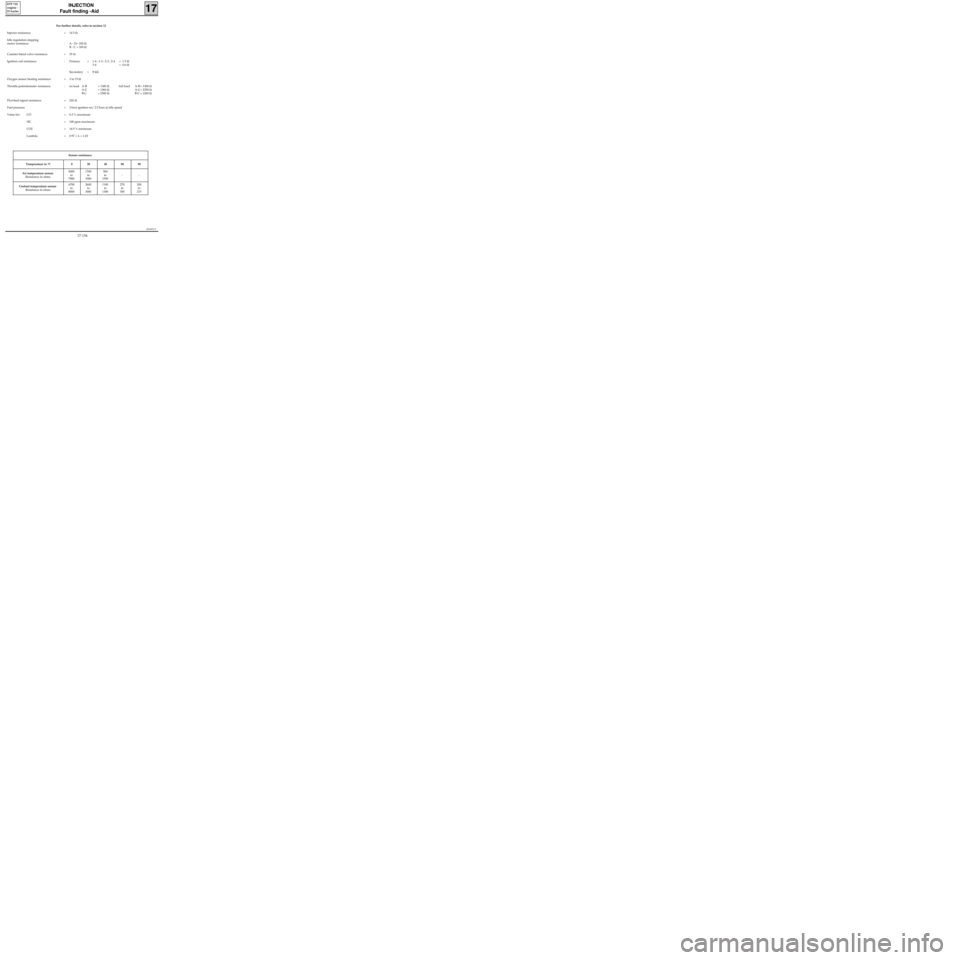
JSA051.0
INJECTION
Fault finding -Aid
17
D7F 710
engine -
35 tracks
For further details, refer to section 12
Injector resistance = 14.5 Ω
Idle regulation stepping
motor resistance : A - D= 100 Ω
B - C = 100 Ω
Canister bleed valve resistance = 35 Ω
Ignition coil resistance : Primary = 1-4 ; 1-3 ; 2-3 ; 2-4 = 1.5 Ω
3-4 = 0.6 Ω
Secondary = 8 kΩ
Oxygen sensor heating resistance = 3 to 15 Ω
Throttle potentiometer resistance : no load A-B = 1300 Ωfull load A-B = 1300 Ω
A-C = 1360 ΩA-C= 2350 Ω
B-C = 2300 ΩB-C = 1260 Ω
Flywheel signal resistance = 220 Ω
Fuel pressure = 3 bars ignition on/ 2.5 bars at idle speed
Value for: CO = 0.3 % maximum
HC = 100 ppm maximum
CO2 = 14.5 % minimum
Lambda = 0.97 < λ < 1.03
Sensor resistance
Temperature in °C 0 20 40 80 90
Air temperature sensor
Resistance in ohms5000
to
70001700
to
3300500
to
1550--
Coolant temperature sensor
Resistance in ohms6700
to
80002600
to
30001100
to
1300270
to
300200
to
215
17-134
Page 182 of 363
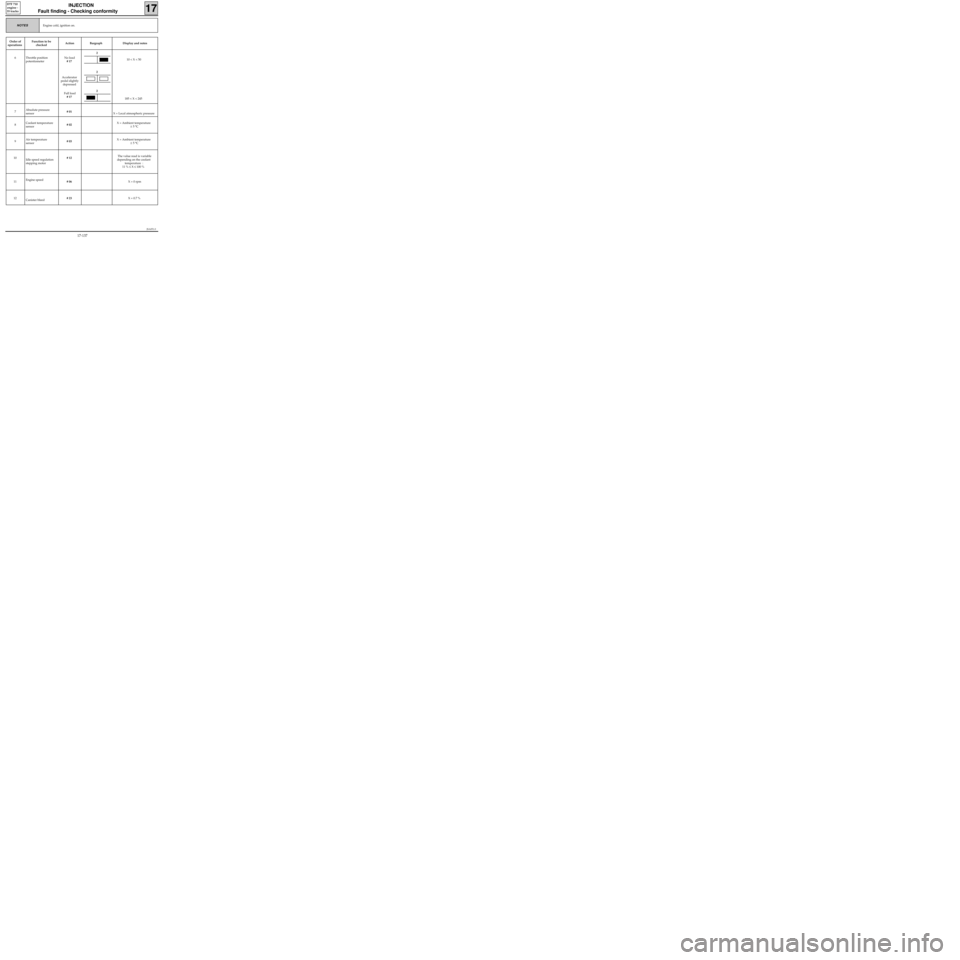
JSA051.0
INJECTION
Fault finding - Checking conformity
17
D7F 710
engine -
35 tracks
Engine cold, ignition on.NOTES
Order of
operationsFunction to be
checkedAction Bargraph Display and notes
6 Throttle position
potentiometerNo load
# 17
Accelerator
pedal slightly
depressed
Full load
# 17 10 < X < 50
185 < X < 245
7Absolute pressure
sensor# 01
X = Local atmospheric pressure
8Coolant temperature
sensor# 02 X = Ambient temperature
± 5 °C
9Air temperature
sensor# 03 X = Ambient temperature
± 5 °C
10
Idle speed regulation
stepping motor# 12The value read is variable
depending on the coolant
temperature :
11 % ≤ X ≤ 100 %
11Engine speed
# 06 X = 0 rpm
12
Canister bleed# 23 X = 0.7 %
2
2
2
17-137
Page 187 of 363
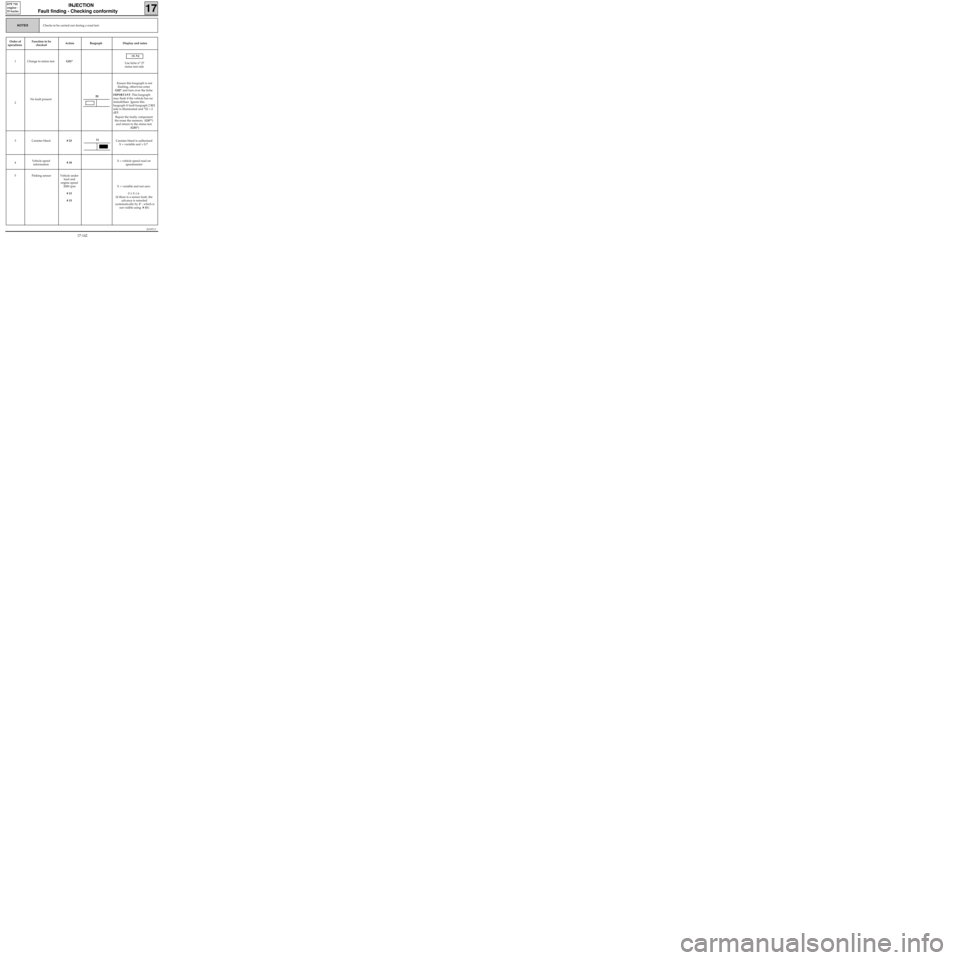
JSA051.0
INJECTION
Fault finding - Checking conformity
17
D7F 710
engine -
35 tracks
Checks to be carried out during a road test.NOTES
Order of
operationsFunction to be
checkedAction Bargraph Display and notes
1 Change to status testG01*
10.NJ
Use fiche n° 27
status test side
2No fault presentEnsure this bargraph is not
flashing, otherwise enter
G02* and turn over the fiche.
IMPORTANT: This bargraph
may flash if the vehicle has no
immobiliser. Ignore this
bargraph if fault bargraph 2 RH
side is illuminated and *22 = 2
dEF.
Repair the faulty component
the erase the memory (G0**)
and return to the status test
(G01*)
3 Canister bleed# 23Canister bleed is authorised
X = variable and > 0.7
4Vehicle speed
information# 18X = vehicle speed read on
speedometer
5 Pinking sensor Vehicle under
load and
engine speed
2000 rpm
# 13
# 15X = variable and not zero
0 ≤ X ≤ 6
(if there is a sensor fault, the
advance is retarded
systematically by 4° , which is
not visible using # 15)
11
20
17-142
Page 192 of 363
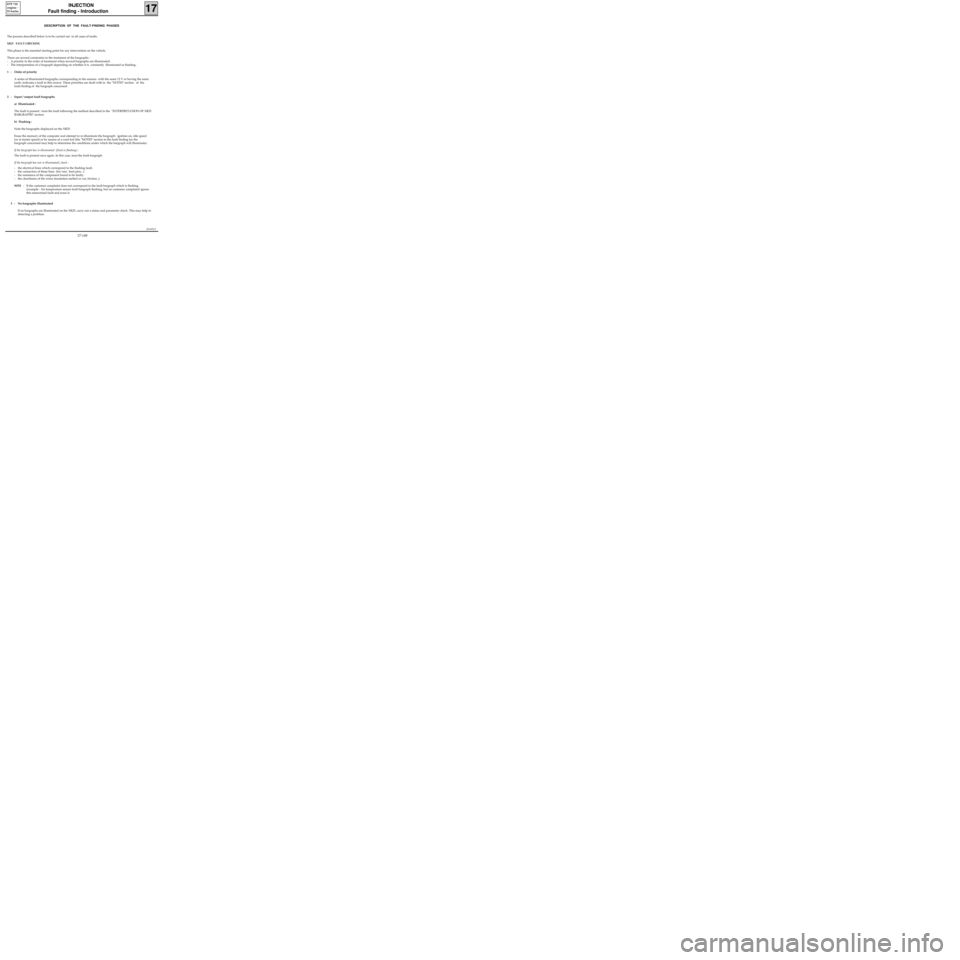
JSA052.0
INJECTION
Fault finding - Introduction
17
D7F 710
engine -
55 tracks
DESCRIPTION OF THE FAULT-FINDING PHASES
The process described below is to be carried out in all cases of faults.
XR25 FAULT-CHECKING
This phase is the essential starting point for any intervention on the vehicle.
There are several constraints to the treatment of the bargraphs :
- A priority in the order of treatment when several bargraphs are illuminated.
- The interpretation of a bargraph depending on whether it is constantly illuminated or flashing .
1 - Order of priority
A series of illuminated bargraphs corresponding to the sensors with the same 12 V or having the same
earth, indicates a fault in this source. These priorities are dealt with in the "NOTES" section of the
fault-finding of the bargraph concerned.
2 - Input / output fault bargraphs
a) Illuminated :
The fault is present : treat the fault following the method described in the "INTERPRETATION OF XR25
BARGRAPHS" section.
b) Flashing :
Note the bargraphs displayed on the XR25.
Erase the memory of the computer and attempt to re-illuminate the bargraph: ignition on, idle speed
(or at starter speed) or by means of a road test (the "NOTES" section in the fault finding for the
bargraph concerned may help to determine the conditions under which the bargraph will illuminate).
If the bargraph has re-illuminated (fixed or flashing) :
The fault is present once again. In this case, treat the fault bargraph.
If the bargraph has not re-illuminated, check :
- the electrical lines which correspond to the flashing fault,
- the connectors of these lines (for rust, bent pins...).
- the resistance of the component found to be faulty.
- the cleanliness of the wires (insulation melted or cut, friction..).
NOTE : If the customer complaint does not correspond to the fault bargraph which is flashing
(example : Air temperature sensor fault bargraph flashing, but no customer complaint) ignore
this memorised fault and erase it.
3 - No bargraphs illuminated
If no bargraphs are illuminated on the XR25, carry out a status and parameter check. This may help in
detecting a problem.
17-149
Page 201 of 363
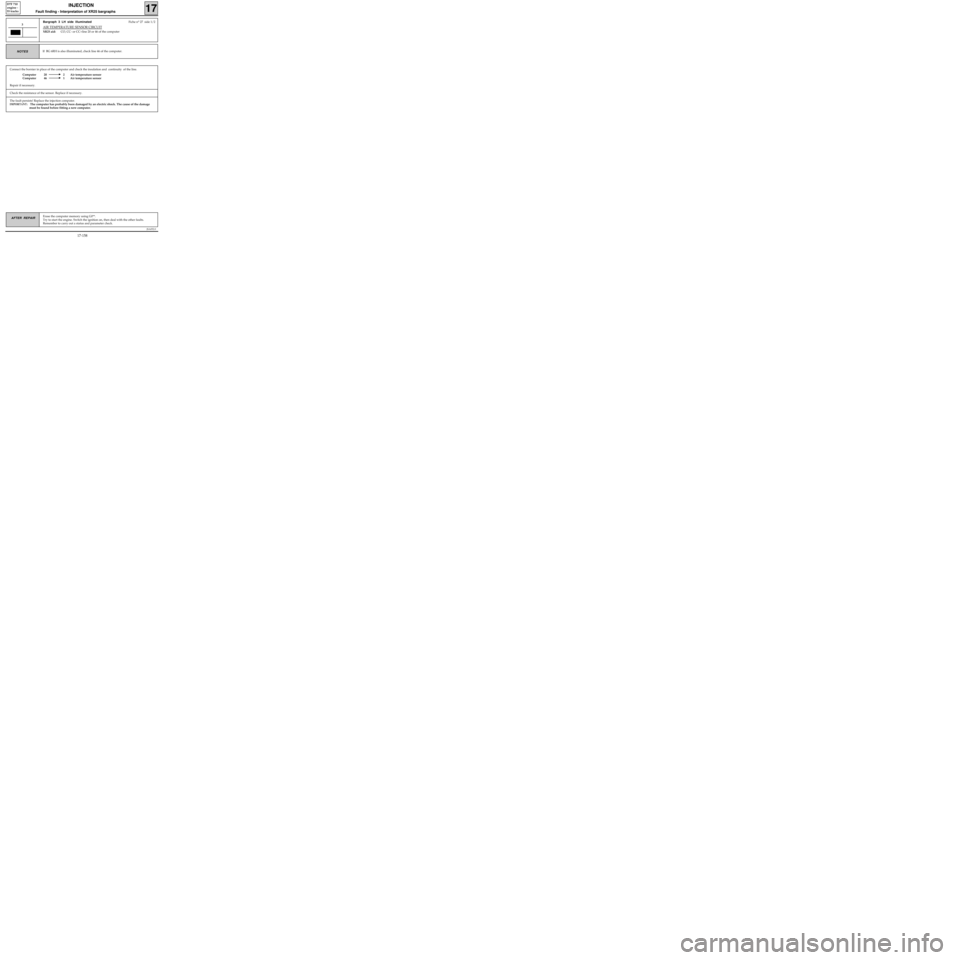
Connect the bornier in place of the computer and check the insulation and continuity of the line.
Computer 20 2 Air temperature sensor
Computer 46 1 Air temperature sensor
Repair if necessary.
JSA052.0
INJECTION
Fault finding - Interpretation of XR25 bargraphs17
D7F 710
engine -
55 tracks
Erase the computer memory using G0**.
Try to start the engine. Switch the ignition on, then deal with the other faults.
Remember to carry out a status and parameter check.AFTER REPAIR
Bargraph 3 LH side illuminatedFiche n° 27 side 1/2
AIR TEMPERATURE SENSOR CIRCUIT
XR25 aid:CO, CC- or CC+line 20 or 46 of the computer
3
If BG 6RH is also illuminated, check line 46 of the computer.NOTES
Check the resistance of the sensor. Replace if necessary.
The fault persists! Replace the injection computer.
IMPORTANT: The computer has probably been damaged by an electric shock. The cause of the damage
must be found before fitting a new computer.
17-158
Page 202 of 363
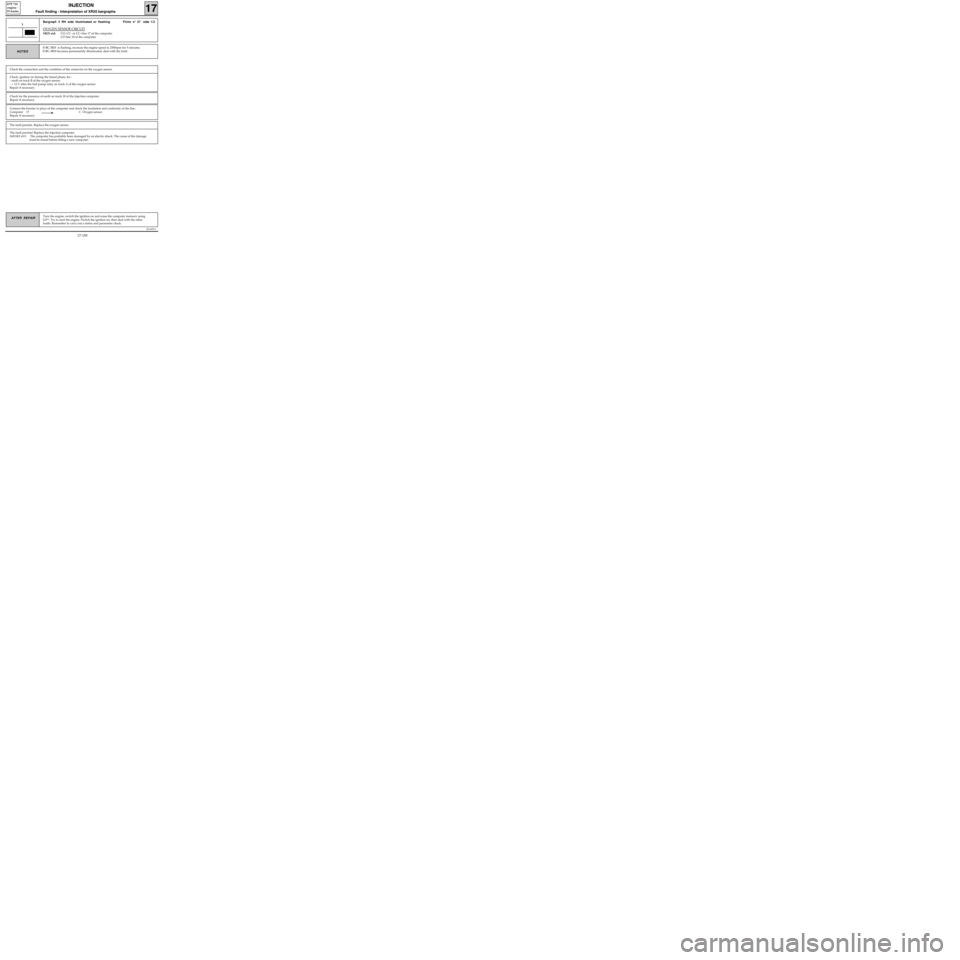
Connect the bornier in place of the computer and check the insulation and continuity of the line:
Computer 17 C Oxygen sensor
Repair if necessary.
JSA052.0
INJECTION
Fault finding - Interpretation of XR25 bargraphs17
D7F 710
engine -
55 tracks
Turn the engine, switch the ignition on and erase the computer memory using
G0**. Try to start the engine. Switch the ignition on, then deal with the other
faults. Remember to carry out a status and parameter check.AFTER REPAIR
Bargraph 3 RH side illuminated or flashing Fiche n° 27 side 1/2
OXYGEN SENSOR CIRCUIT
XR25 aid:CO, CC- or CC+line 17 of the computer
CO line 18 of the computer
3
If BG 3RH is flashing, increase the engine speed to 2500rpm for 5 minutes.
If BG 3RH becomes permanently illuminated, deal with the fault.
NOTES
Check the connection and the condition of the connector on the oxygen sensor.
Check, ignition on during the timed phase, for :
- earth on track B of the oxygen sensor,
- + 12 V after the fuel pump relay on track A of the oxygen sensor.
Repair if necessary.
Check for the presence of earth on track 18 of the injection computer.
Repair if necessary.
The fault persists. Replace the oxygen sensor.
The fault persists! Replace the injection computer.
IMPORTANT: The computer has probably been damaged by an electric shock. The cause of the damage
must be found before fitting a new computer.
17-159