ignition RENAULT KANGOO 1997 KC / 1.G Foult Finding - Injection Workshop Manual
[x] Cancel search | Manufacturer: RENAULT, Model Year: 1997, Model line: KANGOO, Model: RENAULT KANGOO 1997 KC / 1.GPages: 363
Page 5 of 363
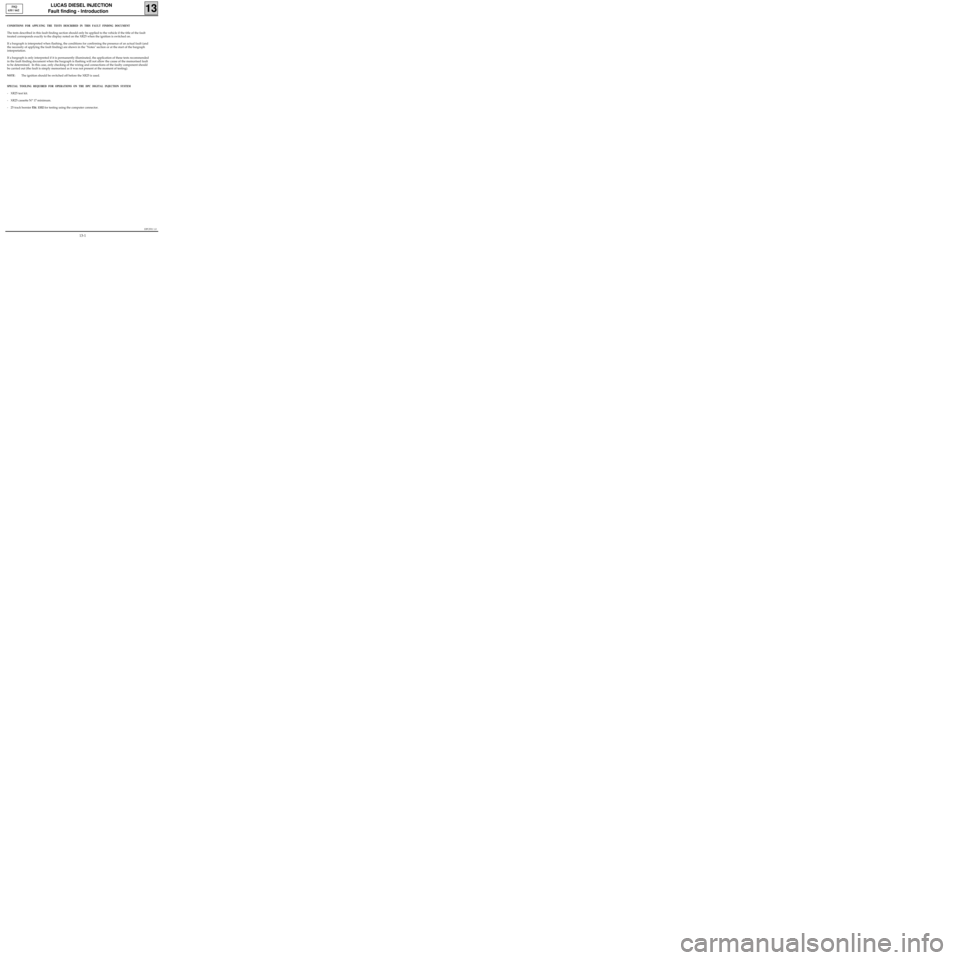
DPCF01 1.0
LUCAS DIESEL INJECTION
Fault finding - Introduction
13
F8Q
630 / 662
CONDITIONS FOR APPLYING THE TESTS DESCRIBED IN THIS FAULT FINDING DOCUMENT
The tests described in this fault finding section should only be applied to the vehicle if the title of the fault
treated corresponds exactly to the display noted on the XR25 when the ignition is switched on.
If a bargraph is interpreted when flashing, the conditions for confirming the presence of an actual fault (and
the necessity of applying the fault finding) are shown in the "Notes" section or at the start of the bargraph
interpretation.
If a bargraph is only interpreted if it is permanently illuminated, the application of these tests recommended
in the fault finding document when the bargraph is flashing will not allow the cause of the memorised fault
to be determined. In this case, only checking of the wiring and connections of the faulty component should
be carried out (the fault is simply memorised as it was not present at the moment of testing).
NOTE: The ignition should be switched off before the XR25 is used.
SPECIAL TOOLING REQUIRED FOR OPERATIONS ON THE DPC DIGITAL INJECTION SYSTEM
- XR25 test kit.
- XR25 cassette N° 17 minimum.
- 25 track bornier Elé. 1332 for testing using the computer connector.
13-1
Page 8 of 363
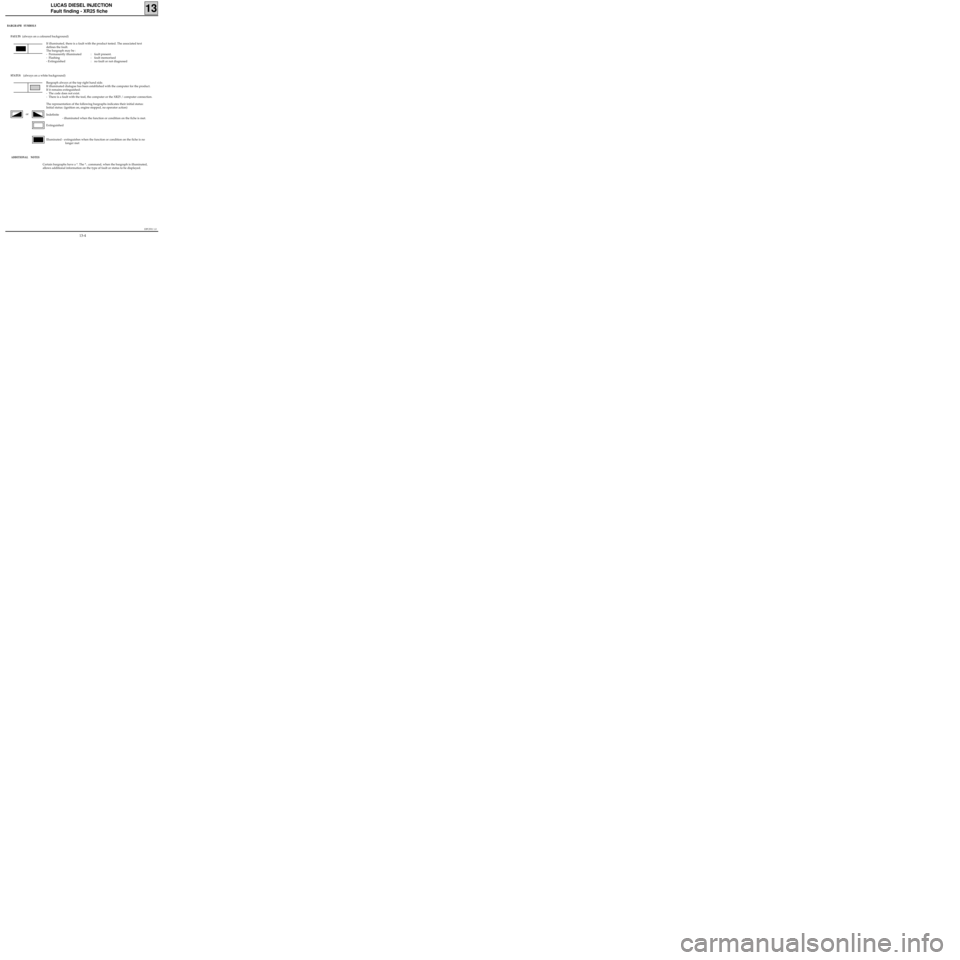
BARGRAPH SYMBOLS
FAULTS
(always on a coloured background)
If illuminated, there is a fault with the product tested. The associated text
defines the fault.
The bargraph may be :
- Permanently illuminated : fault present.
- Flashing : fault memorised
- Extinguished : no fault or not diagnosed
STATUS (always on a white background)
Bargraph always at the top right hand side.
If illuminated dialogue has been established with the computer for the product.
If it remains extinguished:
- The code does not exist.
- There is a fault with the tool, the computer or the XR25 / computer connection.
The representation of the following bargraphs indicates their initial status:
Initial status: (ignition on, engine stopped, no operator action)
Indefinite
- illuminated when the function or condition on the fiche is met.
Extinguished
Illuminated - extinguishes when the function or condition on the fiche is no
longer met
ADDITIONAL NOTES
Certain bargraphs have a *. The *.. command, when the bargraph is illuminated,
allows additional information on the type of fault or status to be displayed.
DPCF01 1.0
LUCAS DIESEL INJECTION
Fault finding - XR25 fiche
13
or
13-4
Page 9 of 363
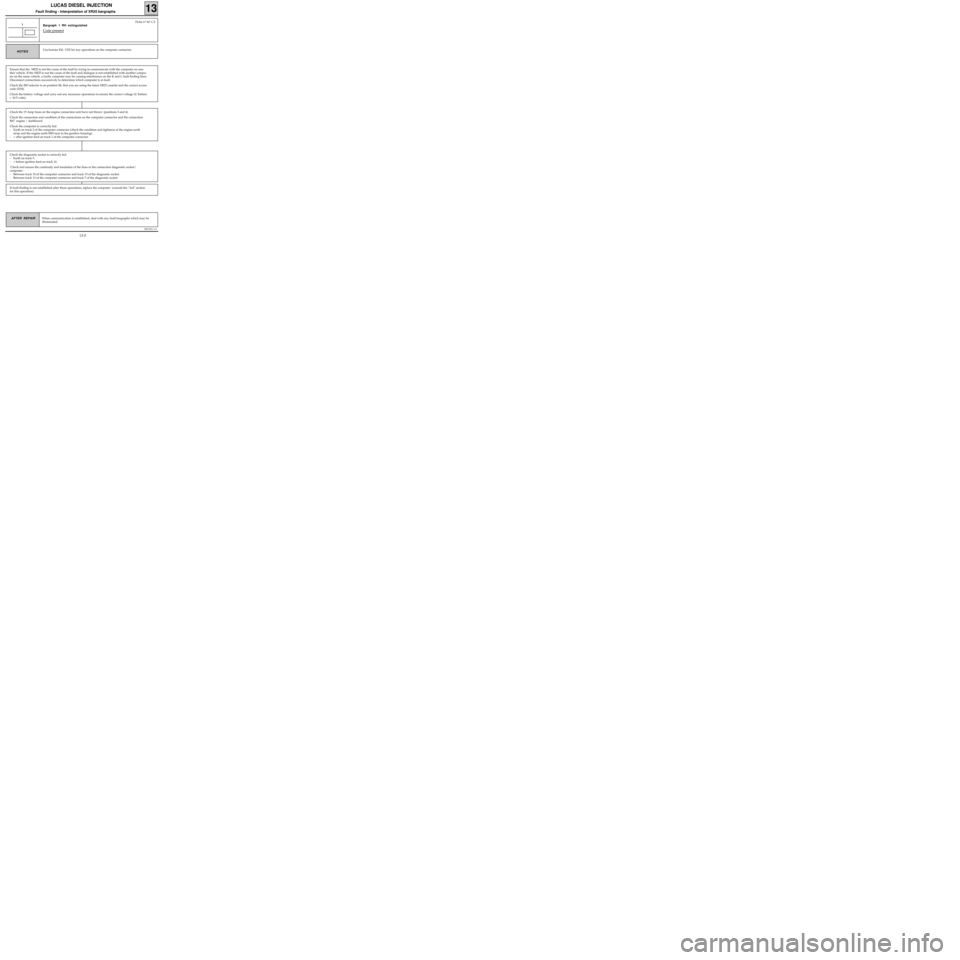
DPCF01 1.0
LUCAS DIESEL INJECTION
Fault finding - Interpretation of XR25 bargraphs13
AFTER REPAIR
Fiche n° 60 1/2
Bargraph 1 RH extinguished
Code present
1
Use bornier Elé. 1332 for any operations on the computer connector.NOTES
When communication is established, deal with any fault bargraphs which may be
illuminated.
Ensure that the XR25 is not the cause of the fault by trying to communicate with the computer on ano-
ther vehicle. If the XR25 is not the cause of the fault and dialogue is not established with another compu-
ter on the same vehicle, a faulty computer may be causing interference on the K and L fault finding lines.
Disconnect connections successively to determine which computer is at fault.
Check the ISO selector is on position S8, that you are using the latest XR25 cassette and the correct access
code (D34).
Check the battery voltage and carry out any necessary operations to ensure the correct voltage (U battery
> 10.5 volts).
Check the 15 Amp fuses on the engine connection unit have not blown (positions 3 and 4).
Check the connection and condition of the connections on the computer connector and the connection
R67 engine / dashboard.
Check the computer is correctly fed:
- Earth on track 2 of the computer connector (check the condition and tightness of the engine earth
strap and the engine earth MH near to the gearbox housing).
- + after ignition feed on track 1 of the computer connector.
Check the diagnostic socket is correctly fed:
- Earth on track 5.
- + before ignition feed on track 16.
Check and ensure the continuity and insulation of the lines in the connection diagnostic socket/
computer:
- Between track 10 of the computer connector and track 15 of the diagnostic socket.
- Between track 13 of the computer connector and track 7 of the diagnostic socket.
If fault finding is not established after these operations, replace the computer (consult the "Aid" section
for this operation).
13-5
Page 10 of 363
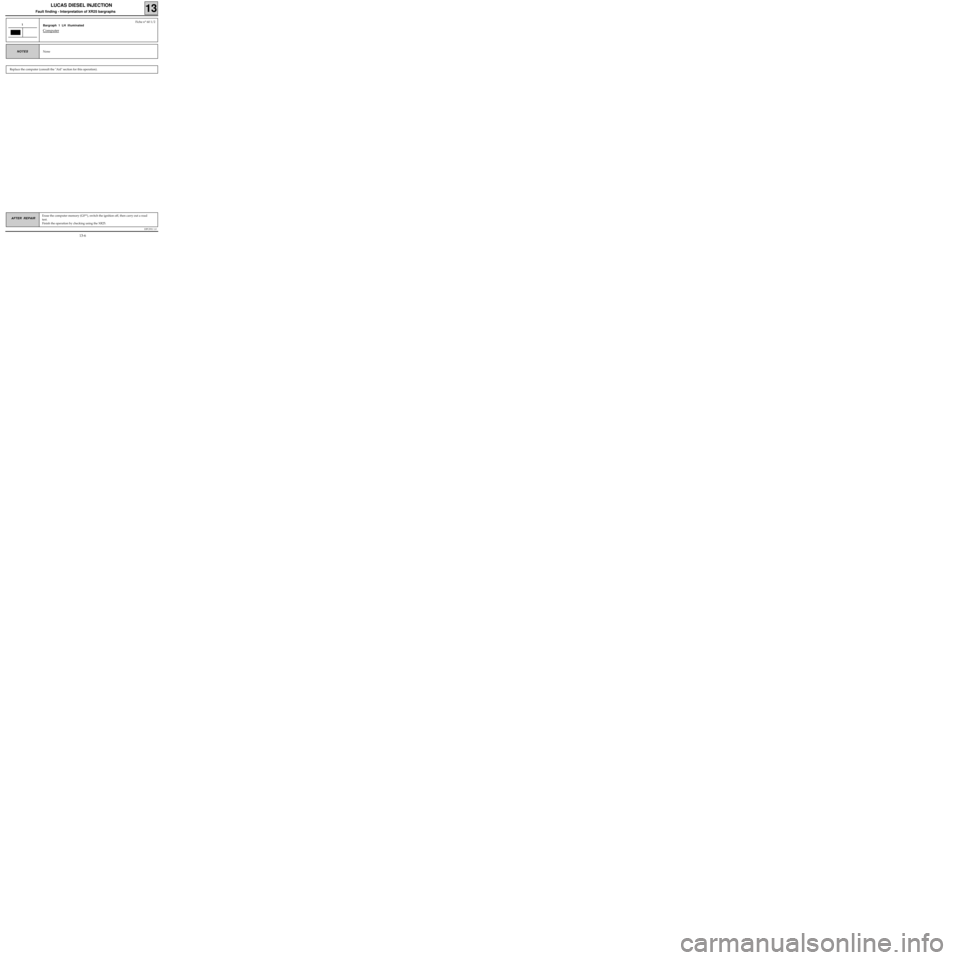
DPCF01 1.0
LUCAS DIESEL INJECTION
Fault finding - Interpretation of XR25 bargraphs13
AFTER REPAIRErase the computer memory (G0**), switch the ignition off, then carry out a road
test.
Finish the operation by checking using the XR25.
Fiche n° 60 1/2
Bargraph 1 LH illuminated
Computer
1
None
NOTES
Replace the computer (consult the "Aid" section for this operation).
13-6
Page 11 of 363
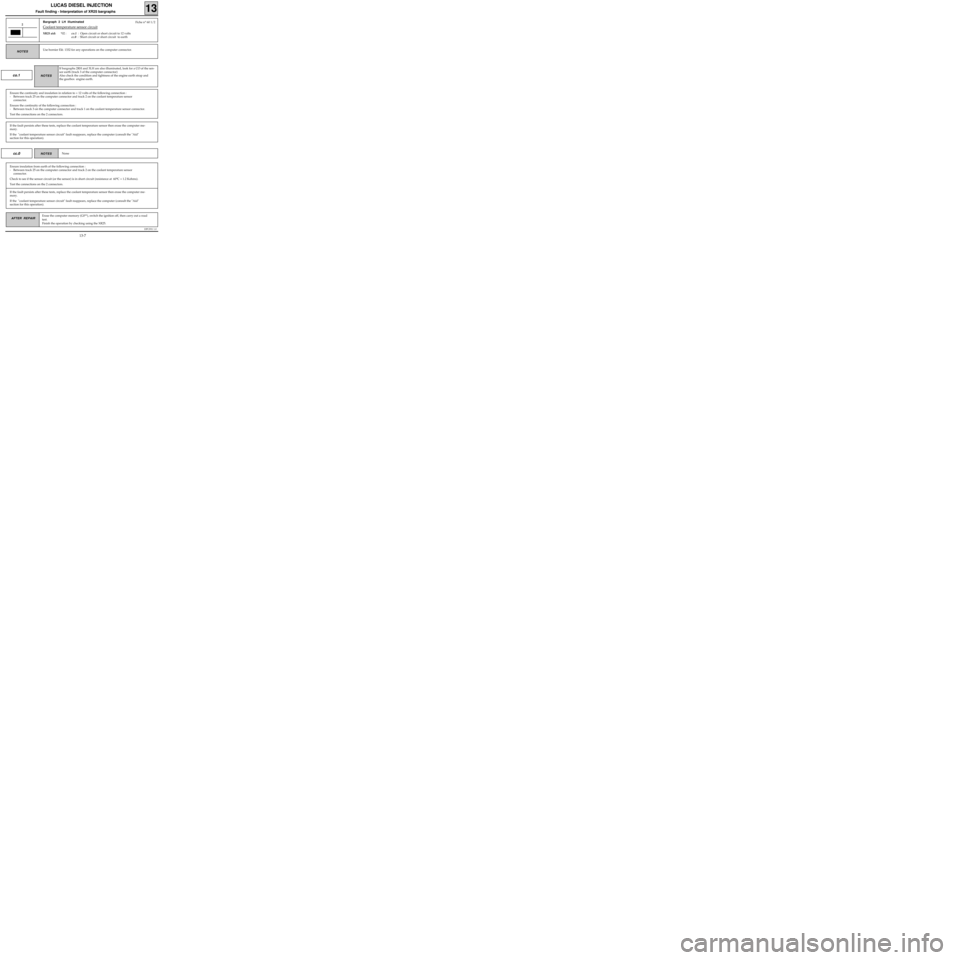
DPCF01 1.0
LUCAS DIESEL INJECTION
Fault finding - Interpretation of XR25 bargraphs13
AFTER REPAIRErase the computer memory (G0**), switch the ignition off, then carry out a road
test.
Finish the operation by checking using the XR25.
Bargraph 2 LH illuminated
Coolant temperature sensor circuit
XR25 aid:*02 :co.1 : Open circuit or short circuit to 12 volts
cc.0 : Short circuit or short circuit to earth
2
Use bornier Elé. 1332 for any operations on the computer connector.NOTES
Fiche n° 60 1/2
co.1
Ensure the continuity and insulation in relation to + 12 volts of the following connection :
- Between track 25 on the computer connector and track 2 on the coolant temperature sensor
connector.
Ensure the continuity of the following connection :
- Between track 3 on the computer connector and track 1 on the coolant temperature sensor connector.
Test the connections on the 2 connectors.
If bargraphs 2RH and 3LH are also illuminated, look for a CO of the sen-
sor earth (track 3 of the computer connector)
Also check the condition and tightness of the engine earth strap and
the gearbox engine earth.
NOTES
If the fault persists after these tests, replace the coolant temperature sensor then erase the computer me-
mory.
If the "coolant temperature sensor circuit" fault reappears, replace the computer (consult the "Aid"
section for this operation).
cc.0None NOTES
Ensure insulation from earth of the following connection :
- Between track 25 on the computer connector and track 2 on the coolant temperature sensor
connector.
Check to see if the sensor circuit (or the sensor) is in short circuit (resistance at 60°C = 1.2 Kohms).
Test the connections on the 2 connectors.
If the fault persists after these tests, replace the coolant temperature sensor then erase the computer me-
mory.
If the "coolant temperature sensor circuit" fault reappears, replace the computer (consult the "Aid"
section for this operation).
13-7
Page 12 of 363
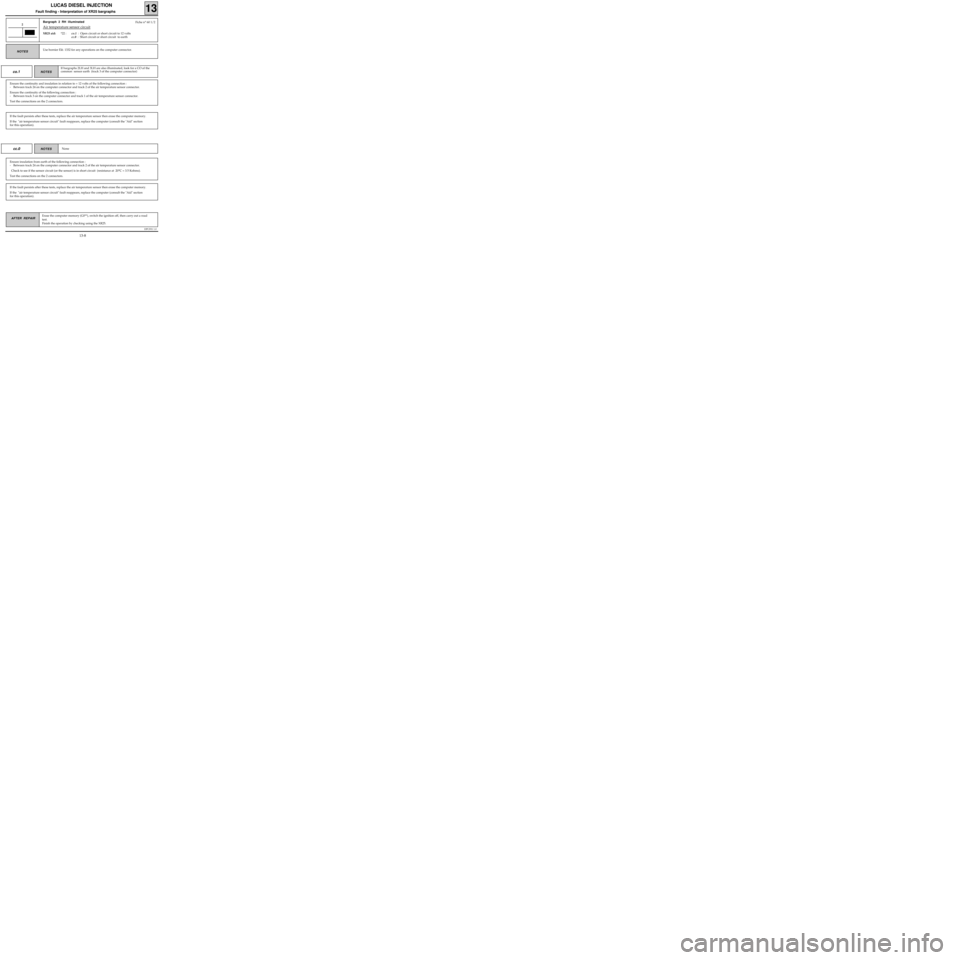
NOTES
DPCF01 1.0
LUCAS DIESEL INJECTION
Fault finding - Interpretation of XR25 bargraphs13
AFTER REPAIRErase the computer memory (G0**), switch the ignition off, then carry out a road
test.
Finish the operation by checking using the XR25.
Bargraph 2 RH illuminated
Air temperature sensor circuit
XR25 aid:*22 :co.1 : Open circuit or short circuit to 12 volts
cc.0 : Short circuit or short circuit to earth
2
Use bornier Elé. 1332 for any operations on the computer connector.NOTES
Fiche n° 60 1/2
co.1
Ensure the continuity and insulation in relation to + 12 volts of the following connection :
- Between track 24 on the computer connector and track 2 of the air temperature sensor connector.
Ensure the continuity of the following connection :
- Between track 3 on the computer connector and track 1 of the air temperature sensor connector.
Test the connections on the 2 connectors.
If bargraphs 2LH and 3LH are also illuminated, look for a CO of the
common sensor earth (track 3 of the computer connector)
If the fault persists after these tests, replace the air temperature sensor then erase the computer memory.
If the "air temperature sensor circuit" fault reappears, replace the computer (consult the "Aid" section
for this operation).
cc.0None NOTES
Ensure insulation from earth of the following connection :
- Between track 24 on the computer connector and track 2 of the air temperature sensor connector.
Check to see if the sensor circuit (or the sensor) is in short circuit (resistance at 20°C = 3.5 Kohms).
Test the connections on the 2 connectors.
If the fault persists after these tests, replace the air temperature sensor then erase the computer memory.
If the "air temperature sensor circuit" fault reappears, replace the computer (consult the "Aid" section
for this operation).
13-8
Page 13 of 363
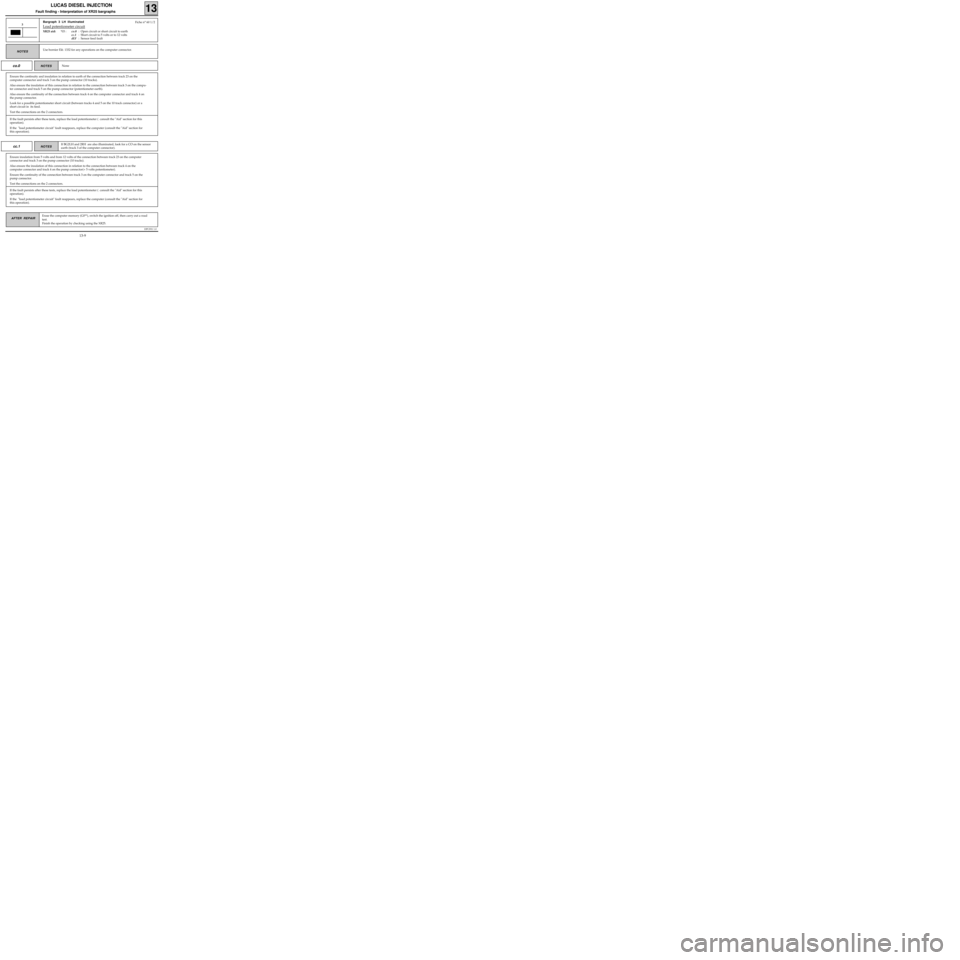
DPCF01 1.0
LUCAS DIESEL INJECTION
Fault finding - Interpretation of XR25 bargraphs13
AFTER REPAIRErase the computer memory (G0**), switch the ignition off, then carry out a road
test.
Finish the operation by checking using the XR25.
Bargraph 3 LH illuminated
Load potentiometer circuit
XR25 aid:*03 :co.0: Open circuit or short circuit to earth
cc.1: Short circuit to 5 volts or to 12 volts
dEF: Sensor feed fault
3
Use bornier Elé. 1332 for any operations on the computer connector.NOTES
Fiche n° 60 1/2
co.0
Ensure the continuity and insulation in relation to earth of the connection between track 23 on the
computer connector and track 3 on the pump connector (10 tracks).
Also ensure the insulation of this connection in relation to the connection between track 3 on the compu-
ter connector and track 5 on the pump connector (potentiometer earth).
Also ensure the continuity of the connection between track 4 on the computer connector and track 4 on
the pump connector.
Look for a possible potentiometer short circuit (between tracks 4 and 5 on the 10 track connector) or a
short circuit in its feed.
Test the connections on the 2 connectors.
None NOTES
If the fault persists after these tests, replace the load potentiometer ( consult the "Aid" section for this
operation).
If the "load potentiometer circuit" fault reappears, replace the computer (consult the "Aid" section for
this operation).
cc.1
Ensure insulation from 5 volts and from 12 volts of the connection between track 23 on the computer
connector and track 3 on the pump connector (10 tracks).
Also ensure the insulation of this connection in relation to the connection between track 4 on the
computer connector and track 4 on the pump connector(+ 5 volts potentiometer).
Ensure the continuity of the connection between track 3 on the computer connector and track 5 on the
pump connector.
Test the connections on the 2 connectors.
If BG2LH and 2RH are also illuminated, look for a CO on the sensor
earth (track 3 of the computer connector).NOTES
If the fault persists after these tests, replace the load potentiometer ( consult the "Aid" section for this
operation).
If the "load potentiometer circuit" fault reappears, replace the computer (consult the "Aid" section for
this operation).
13-9
Page 14 of 363
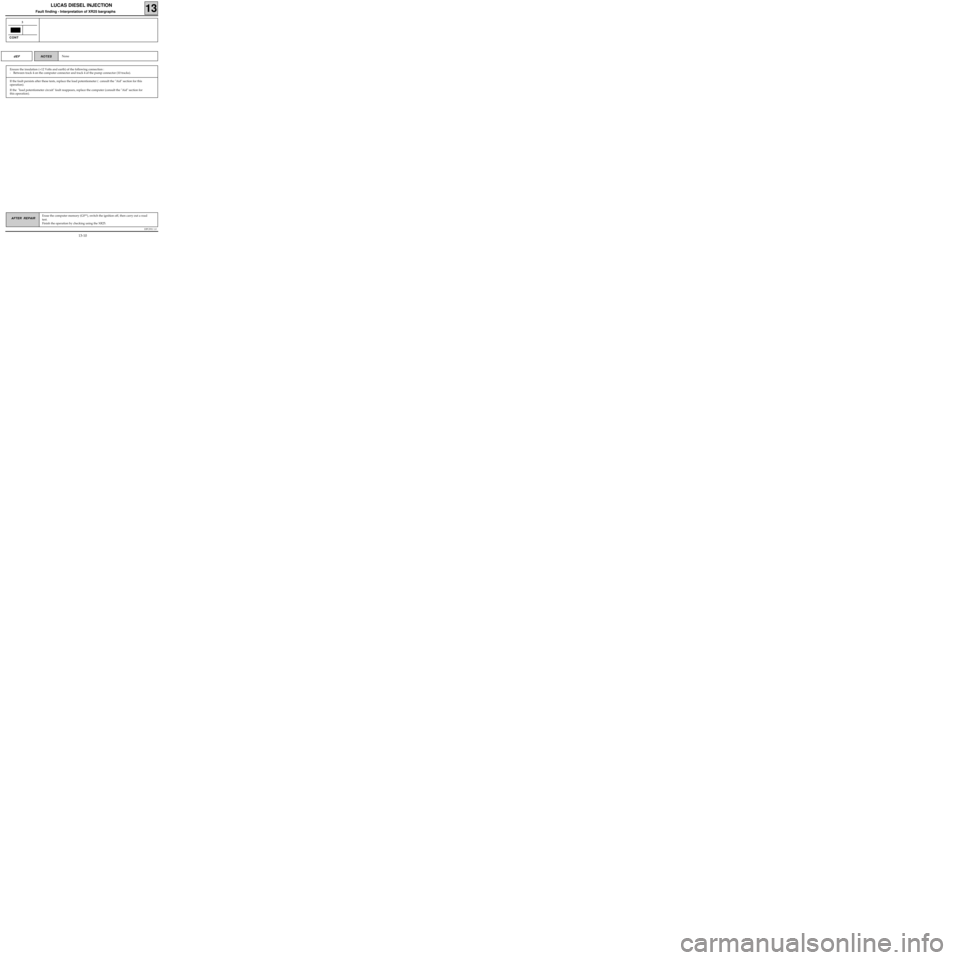
CONT
DPCF01 1.0
LUCAS DIESEL INJECTION
Fault finding - Interpretation of XR25 bargraphs13
AFTER REPAIRErase the computer memory (G0**), switch the ignition off, then carry out a road
test.
Finish the operation by checking using the XR25.
dEF
Ensure the insulation (+12 Volts and earth) of the following connection :
- Between track 4 on the computer connector and track 4 of the pump connector (10 tracks).
None NOTES
If the fault persists after these tests, replace the load potentiometer ( consult the "Aid" section for this
operation).
If the "load potentiometer circuit" fault reappears, replace the computer (consult the "Aid" section for
this operation).
3
13-10
Page 15 of 363
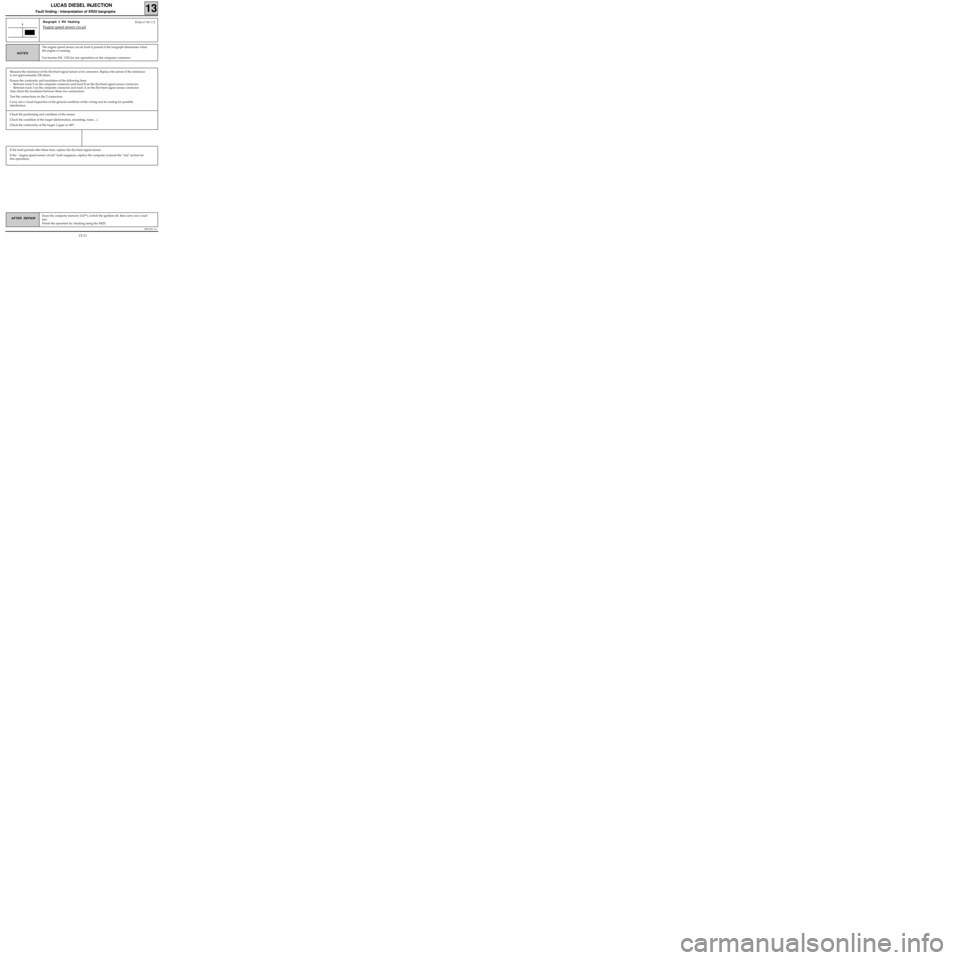
DPCF01 1.0
LUCAS DIESEL INJECTION
Fault finding - Interpretation of XR25 bargraphs13
AFTER REPAIRErase the computer memory (G0**), switch the ignition off, then carry out a road
test.
Finish the operation by checking using the XR25.
Bargraph 3 RH flashing
Engine speed sensor circuit3
The engine speed sensor circuit fault is present if the bargraph illuminates when
the engine is running.
Use bornier Elé. 1332 for any operations on the computer connector.
NOTES
Measure the resistance of the flywheel signal sensor at its connector. Replace the sensor if the resistance
is not approximately 250 ohms.
Ensure the continuity and insulation of the following lines:
- Between track 8 on the computer connector and track B on the flywheel signal sensor connector.
- Between track 3 on the computer connector and track A on the flywheel signal sensor connector.
Also check the insulation between these two connections.
Test the connections on the 2 connectors.
Carry out a visual inspection of the general condition of the wiring and its routing for possible
interference.
Fiche n° 60 1/2
Check the positioning and condition of the sensor.
Check the condition of the target (deformation, mounting, noise....).
Check the conformity of the target: 2 gaps at 180°.
If the fault persists after these tests, replace the flywheel signal sensor.
If the "engine speed sensor circuit" fault reappears, replace the computer (consult the "Aid" section for
this operation).
13-11
Page 16 of 363
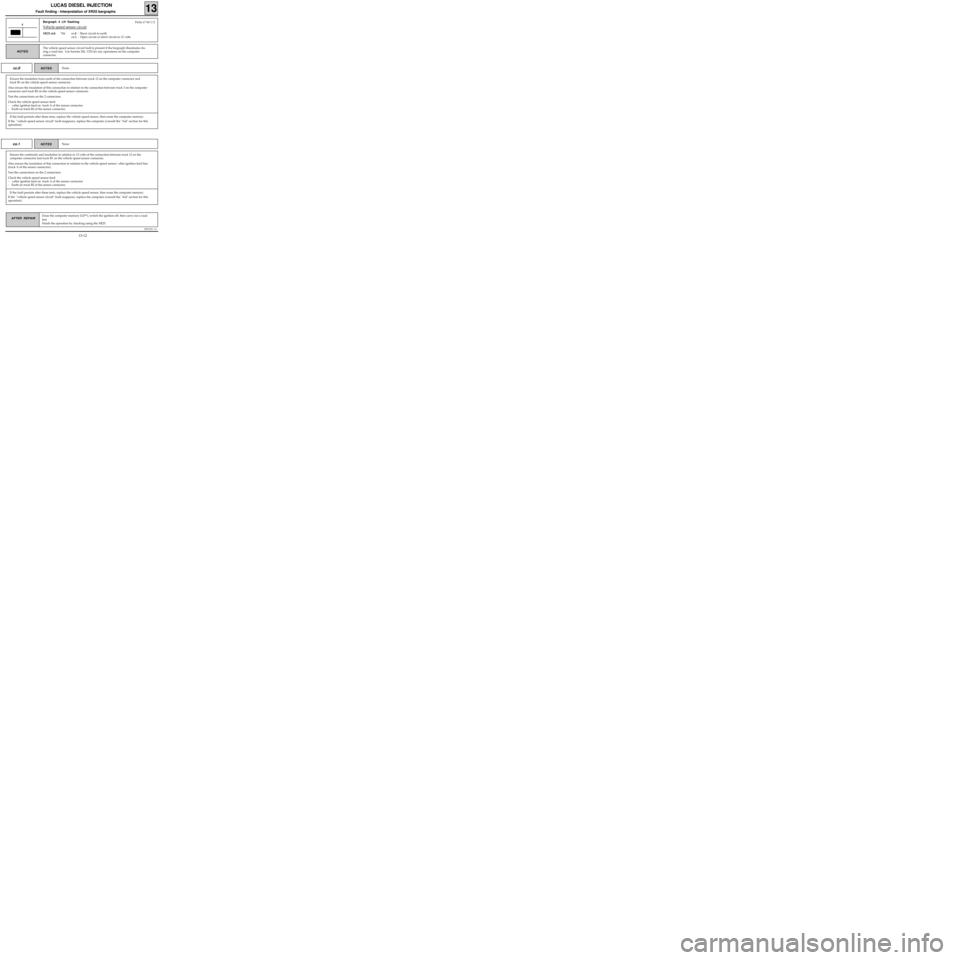
DPCF01 1.0
LUCAS DIESEL INJECTION
Fault finding - Interpretation of XR25 bargraphs13
AFTER REPAIRErase the computer memory (G0**), switch the ignition off, then carry out a road
test.
Finish the operation by checking using the XR25.
Bargraph 4 LH flashing
Vehicle speed sensor circuit
XR25 aid:*04 :cc.0 : Short circuit to earth
co.1 : Open circuit or short circuit to 12 volts
4
The vehicle speed sensor circuit fault is present if the bargraph illuminates du-
ring a road test. Use bornier Elé. 1332 for any operations on the computer
connector.
NOTES
Fiche n° 60 1/2
cc.0
Ensure the insulation from earth of the connection between track 12 on the computer connector and
track B1 on the vehicle speed sensor connector.
Also ensure the insulation of this connection in relation to the connection between track 3 on the computer
connector and track B2 on the vehicle speed sensor connector.
Test the connections on the 2 connectors.
Check the vehicle speed sensor feed:
- +after ignition feed on track A of the sensor connector
- Earth on track B2 of the sensor connector.
None NOTES
If the fault persists after these tests, replace the vehicle speed sensor, then erase the computer memory.
If the "vehicle speed sensor circuit" fault reappears, replace the computer (consult the "Aid" section for this
operation).
co.1
Ensure the continuity and insulation in relation to 12 volts of the connection between track 12 on the
computer connector and track B1 on the vehicle speed sensor connector.
Also ensure the insulation of this connection in relation to the vehicle speed sensor+ after ignition feed line
(track A of the sensor connector).
Test the connections on the 2 connectors.
Check the vehicle speed sensor feed:
- +after ignition feed on track A of the sensor connector
- Earth on track B2 of the sensor connector.
None NOTES
If the fault persists after these tests, replace the vehicle speed sensor, then erase the computer memory.
If the "vehicle speed sensor circuit" fault reappears, replace the computer (consult the "Aid" section for this
operation).
13-12