light RENAULT KANGOO 1997 KC / 1.G Foult Finding - Injection Workshop Manual
[x] Cancel search | Manufacturer: RENAULT, Model Year: 1997, Model line: KANGOO, Model: RENAULT KANGOO 1997 KC / 1.GPages: 363
Page 26 of 363
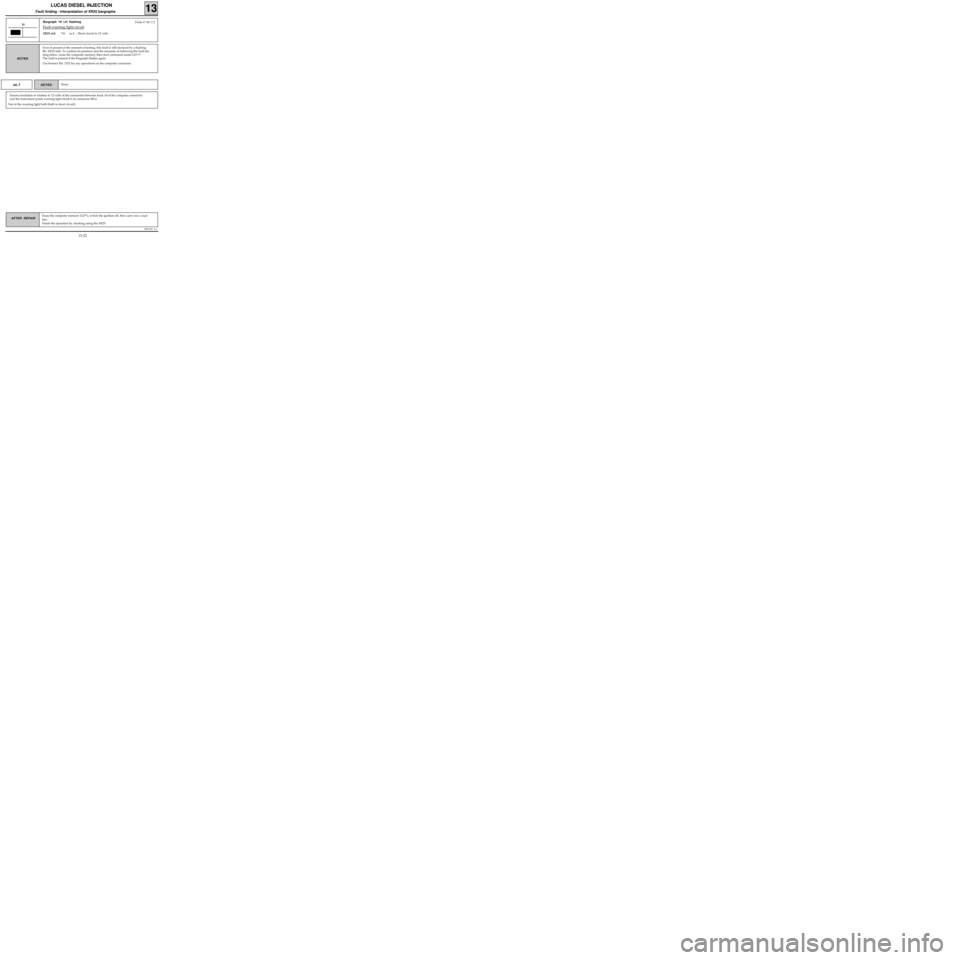
DPCF01 1.0
LUCAS DIESEL INJECTION
Fault finding - Interpretation of XR25 bargraphs13
AFTER REPAIRErase the computer memory (G0**), switch the ignition off, then carry out a road
test.
Finish the operation by checking using the XR25.
Bargraph 10 LH flashing
Fault warning light circuit
XR25 aid:*10 : cc.1 : Short circuit to 12 volts
10
Even if present at the moment of testing, this fault is still declared by a flashing
BG 10LH side. To confirm its presence and the necessity of following the fault fin-
ding below, erase the computer memory then start command mode G21*1*.
The fault is present if the bargraph flashes again.
Use bornier Elé. 1332 for any operations on the computer connector.
NOTES
Fiche n° 60 1/2
cc.1
Ensure insulation in relation to 12 volts of the connection between track 18 of the computer connector
and the instrument panel warning light (track 6 on connector MA).
Test at the warning light bulb (bulb in short circuit).
None NOTES
13-22
Page 27 of 363
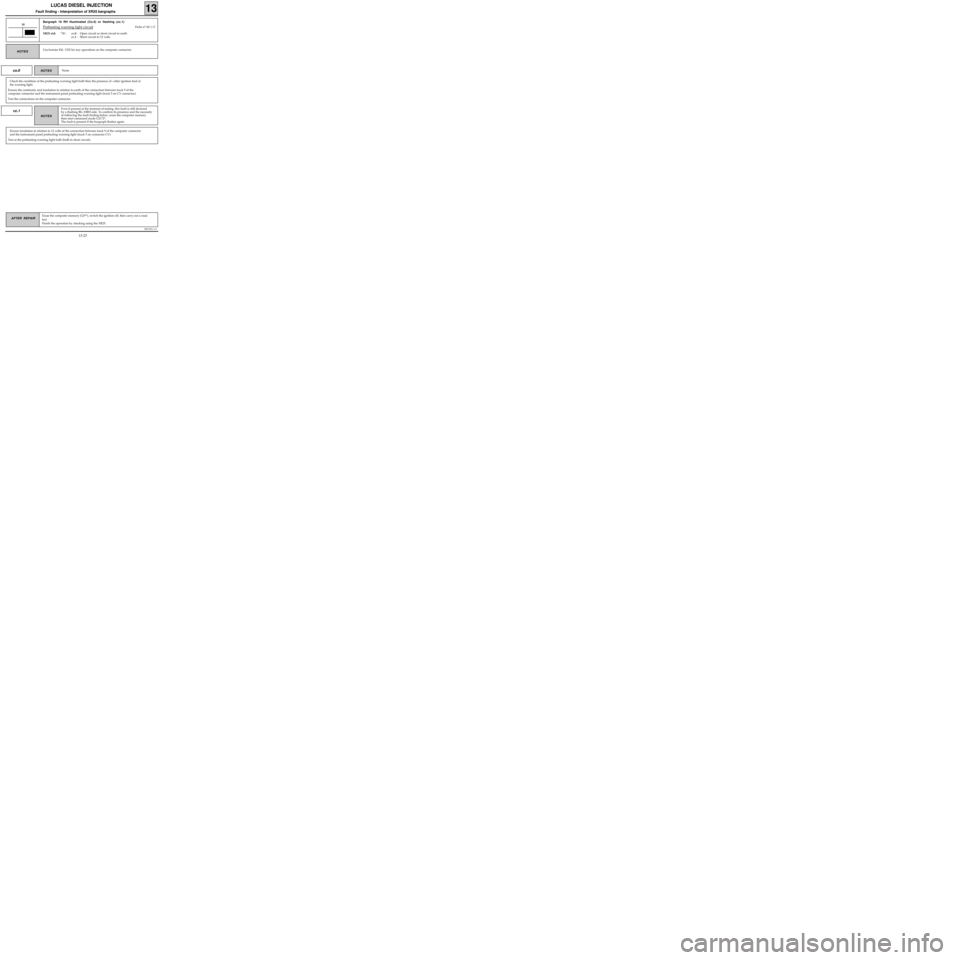
DPCF01 1.0
LUCAS DIESEL INJECTION
Fault finding - Interpretation of XR25 bargraphs13
AFTER REPAIRErase the computer memory (G0**), switch the ignition off, then carry out a road
test.
Finish the operation by checking using the XR25.
Bargraph 10 RH illuminated (Co.0) or flashing (cc.1)
Preheating warning light circuit
XR25 aid:*30 :cc.0 : Open circuit or short circuit to earth
cc.1 : Short circuit to 12 volts
10Fiche n° 60 1/2
co.0
Check the condition of the preheating warning light bulb then the presence of +after ignition feed at
the warning light.
Ensure the continuity and insulation in relation to earth of the connection between track 9 of the
computer connector and the instrument panel preheating warning light (track 5 on CY connector).
Test the connections on the computer connector.
None NOTES
cc.1
Ensure insulation in relation to 12 volts of the connection between track 9 of the computer connector
and the instrument panel preheating warning light (track 5 on connector CY).
Test at the preheating warning light bulb (bulb in short circuit).
Use bornier Elé. 1332 for any operations on the computer connector.NOTES
Even if present at the moment of testing, this fault is still declared
by a flashing BG 10RH side. To confirm its presence and the necessity
of following the fault finding below, erase the computer memory
then start command mode G21*2*.
The fault is present if the bargraph flashes again.
NOTES
13-23
Page 32 of 363
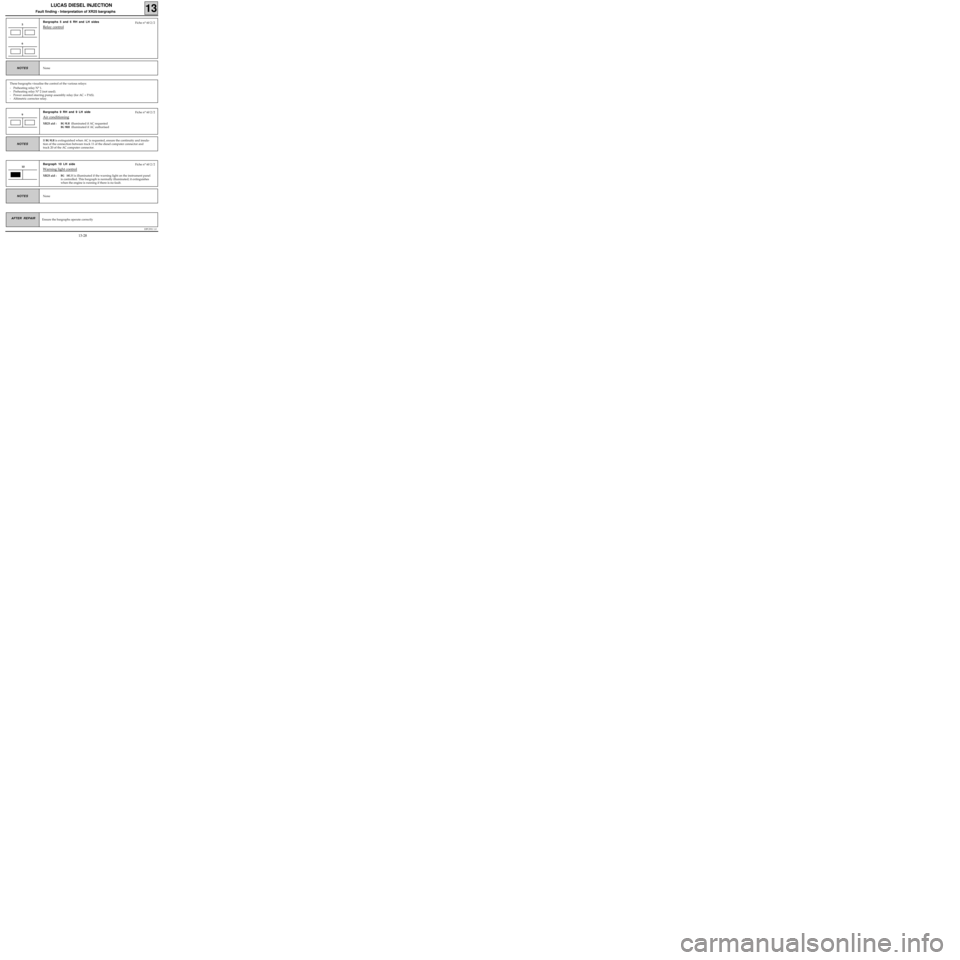
Bargraphs 9 RH and 9 LH side
Air conditioning
XR25 aid :BG 9LH illuminated if AC requested
BG 9RH illuminated if AC authorised
DPCF01 1.0
LUCAS DIESEL INJECTION
Fault finding - Interpretation of XR25 bargraphs13
AFTER REPAIR
Bargraphs 5 and 6 RH and LH sides
Relay control5
None NOTES
These bargraphs visualise the control of the various relays:
- Preheating relay N° 1.
- Preheating relay N° 2 (not used).
- Power assisted steering pump assembly relay (for AC + PAS).
- Altimetric corrector relay.
Fiche n° 60 2/2
6
Ensure the bargraphs operate correctly
9Fiche n° 60 2/2
If
BG 9LH is extinguished when AC is requested, ensure the continuity and insula-
tion of the connection between track 11 of the diesel computer connector and
track 20 of the AC computer connector.
NOTES
Bargraph 10 LH side
Warning light control
XR25 aid :BG 10LH is illuminated if the warning light on the instrument panel
is controlled. This bargraph is normally illuminated; it extinguishes
when the engine is running if there is no fault.
10Fiche n° 60 2/2
None
NOTES
13-28
Page 33 of 363
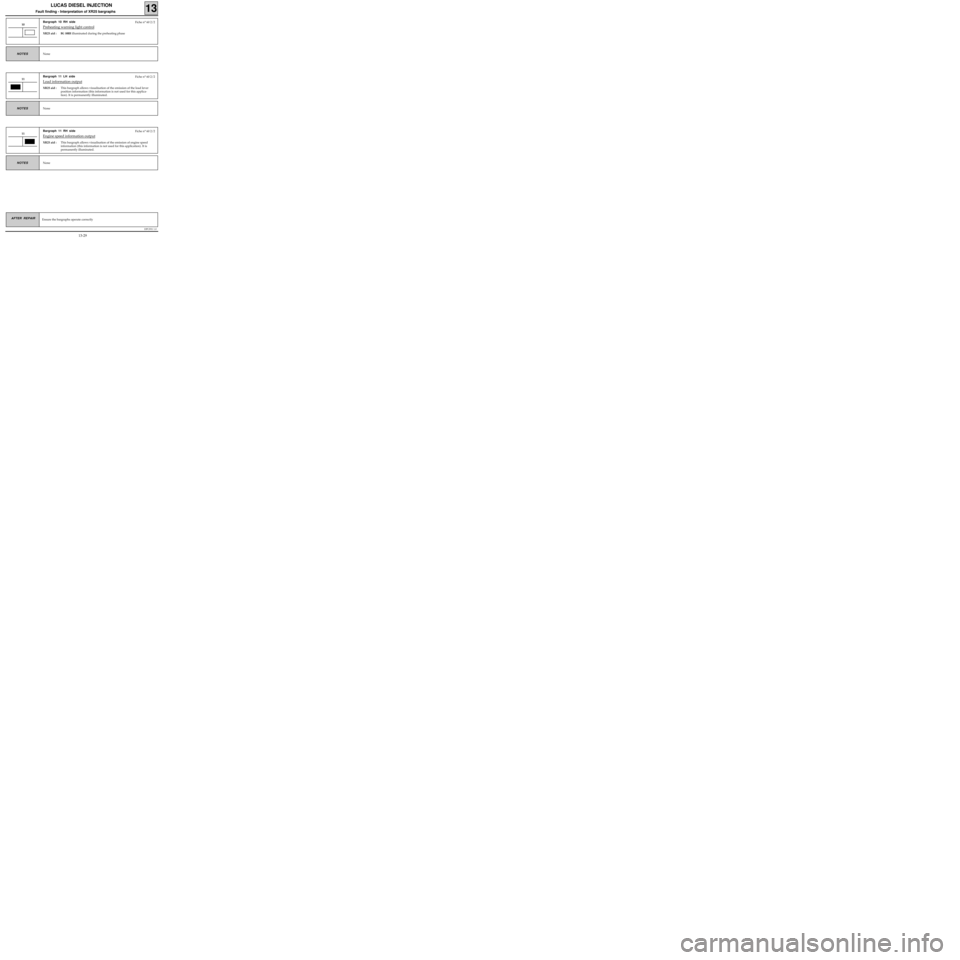
DPCF01 1.0
LUCAS DIESEL INJECTION
Fault finding - Interpretation of XR25 bargraphs13
AFTER REPAIREnsure the bargraphs operate correctly
Bargraph 10 RH side
Preheating warning light control
XR25 aid :BG 10RH illuminated during the preheating phase
10Fiche n° 60 2/2
None
NOTES
Fiche n° 60 2/2
Bargraph 11 LH side
Load information output
XR25 aid :This bargraph allows visualisation of the emission of the load lever
position information (this information is not used for this applica-
tion). It is permanently illuminated.
11Fiche n° 60 2/2
None
NOTES
Bargraph 11 RH side
Engine speed information output
XR25 aid :This bargraph allows visualisation of the emission of engine speed
information (this information is not used for this application). It is
permanently illuminated.
11Fiche n° 60 2/2
None NOTES
13-29
Page 36 of 363
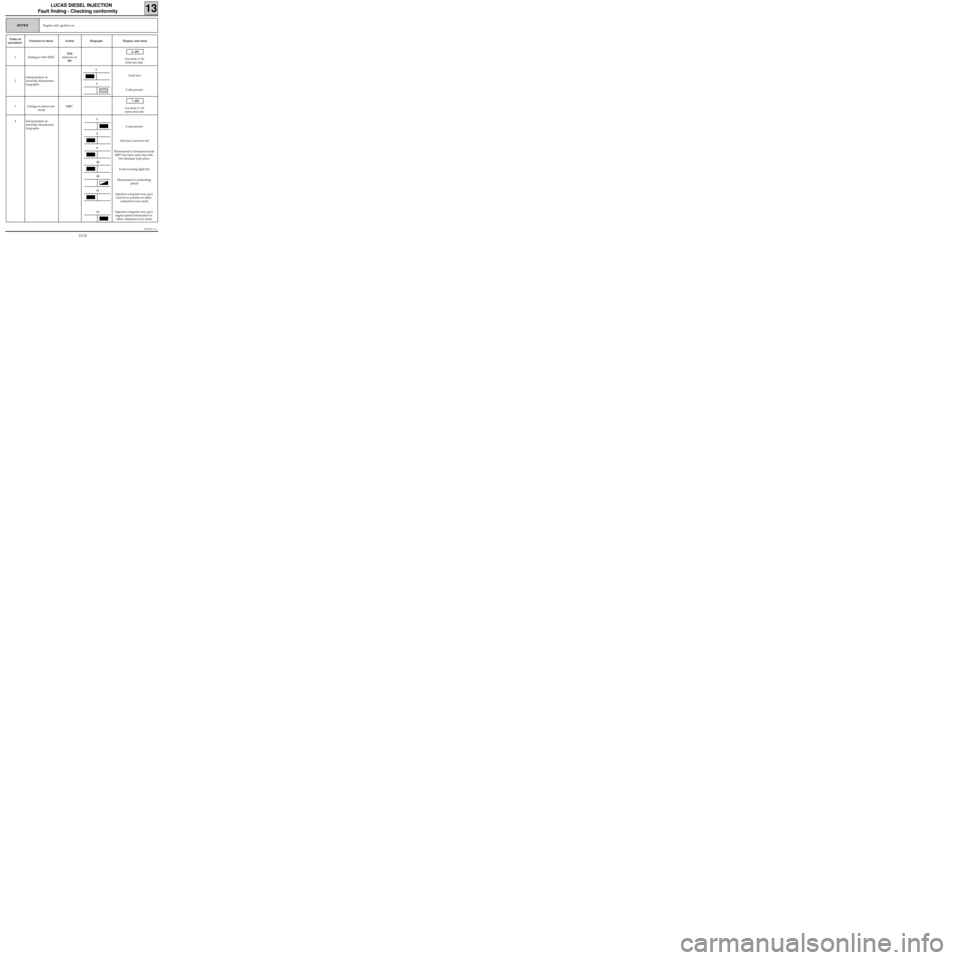
DPCF01 1.0
LUCAS DIESEL INJECTION
Fault finding - Checking conformity
13
Engine cold, ignition onNOTES
Order of
operationsFunction to check Action Bargraph Display and notes
1 Dialogue with XR25D34
(selector on
S8) 6. dlE
Use fiche n° 60
fault test side
2Interpretation of
normally illuminated
bargraphs Fault test
Code present
3 Change to status test
modeG01* 7. dlE
Use fiche n° 60
status test side
4 Interpretation of
normally illuminated
bargraphs
Code present
Advance corrector fed
Illuminated if command mode
G0** has been used since the
last dialogue took place
Fault warning light fed
Illuminated in preheating
phase
Injection computer may give
load lever position to other
computers (not used)
Injection computer may give
engine speed information to
other computers (not used)
1
1
1
2
11
4
11
10
10
13-32
Page 41 of 363
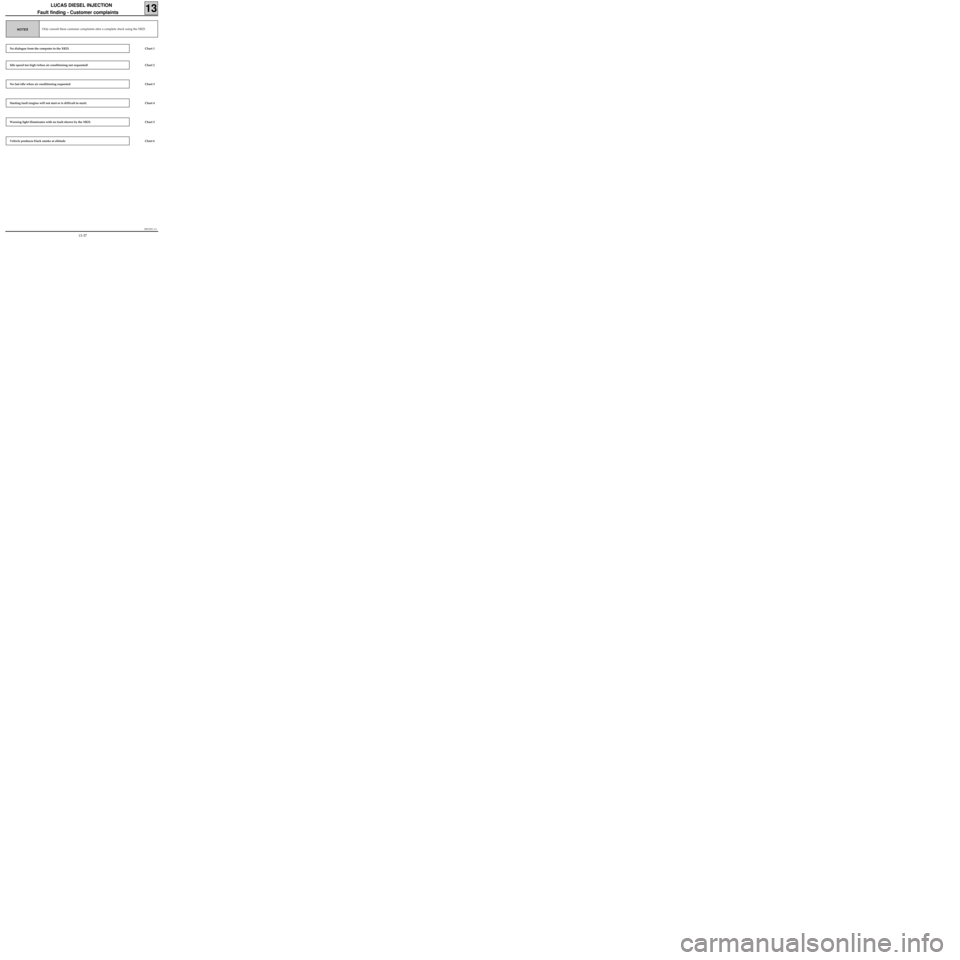
DPCF01 1.0
LUCAS DIESEL INJECTION
Fault finding - Customer complaints
13
Only consult these customer complaints after a complete check using the XR25.NOTES
No dialogue from the computer to the XR25.
Idle speed too high (when air conditioning not requested)
No fast idle when air conditioning requested
Starting fault (engine will not start or is difficult to start).
Warning light illuminates with no fault shown by the XR25.
Vehicle produces black smoke at altitude
Chart 1
Chart 2
Chart 3
Chart 4
Chart 5
Chart 6
13-37
Page 45 of 363
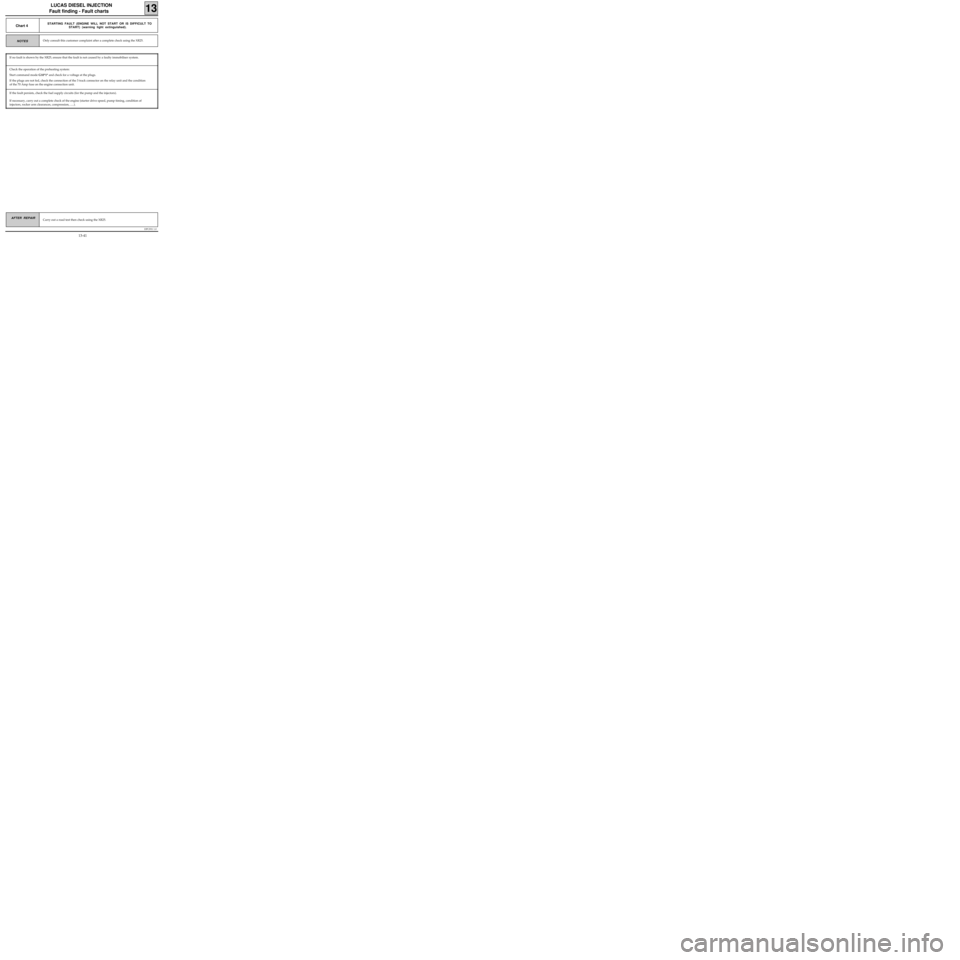
DPCF01 1.0
LUCAS DIESEL INJECTION
Fault finding - Fault charts
13
Carry out a road test then check using the XR25.AFTER REPAIR
If the fault persists, check the fuel supply circuits (for the pump and the injectors).
If necessary, carry out a complete check of the engine (starter drive speed, pump timing, condition of
injectors, rocker arm clearances, compression, .....).NOTES
Chart 4STARTING FAULT (ENGINE WILL NOT START OR IS DIFFICULT TO
START) (warning light extinguished).
Only consult this customer complaint after a complete check using the XR25.
If no fault is shown by the XR25, ensure that the fault is not caused by a faulty immobiliser system.
Check the operation of the preheating system:
Start command mode G10*1* and check for a voltage at the plugs.
If the plugs are not fed, check the connection of the 3 track connector on the relay unit and the condition
of the 70 Amp fuse on the engine connection unit.
13-41
Page 46 of 363
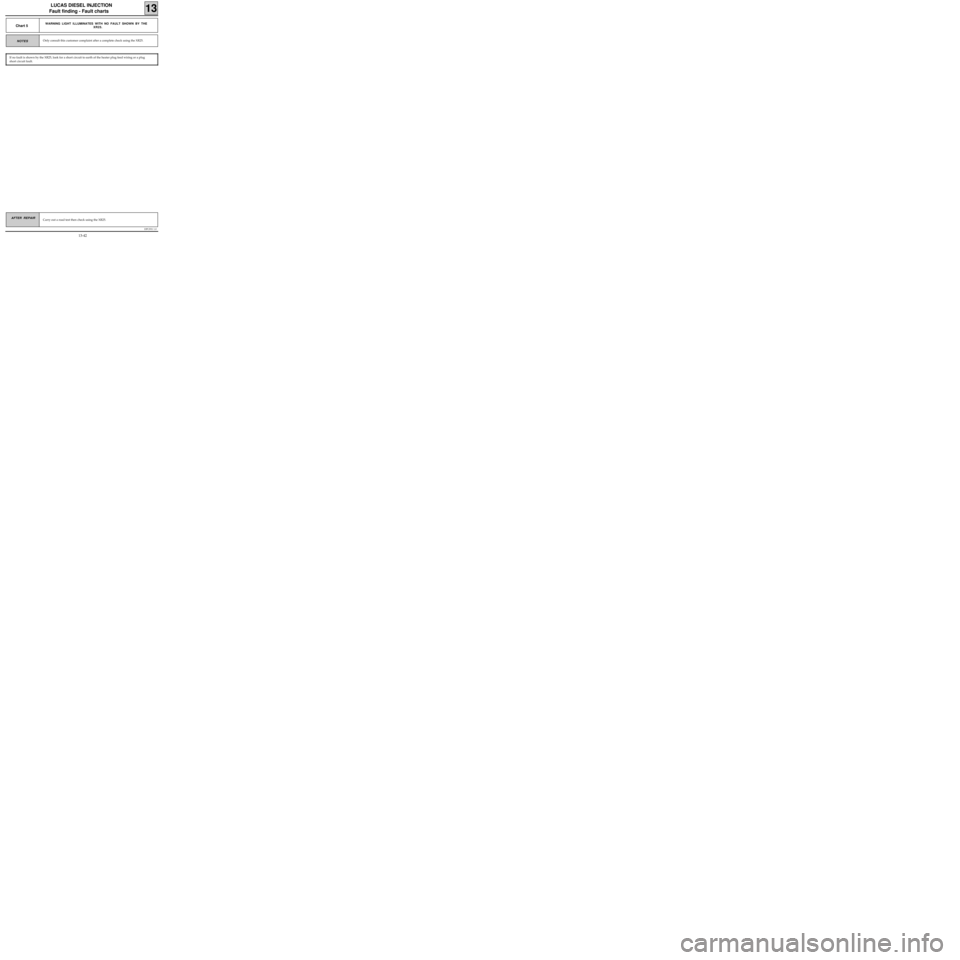
DPCF01 1.0
LUCAS DIESEL INJECTION
Fault finding - Fault charts
13
Carry out a road test then check using the XR25.AFTER REPAIR
NOTES
Chart 5WARNING LIGHT ILLUMINATES WITH NO FAULT SHOWN BY THE
XR25.
Only consult this customer complaint after a complete check using the XR25.
If no fault is shown by the XR25, look for a short circuit to earth of the heater plug feed wiring or a plug
short circuit fault.
13-42
Page 79 of 363
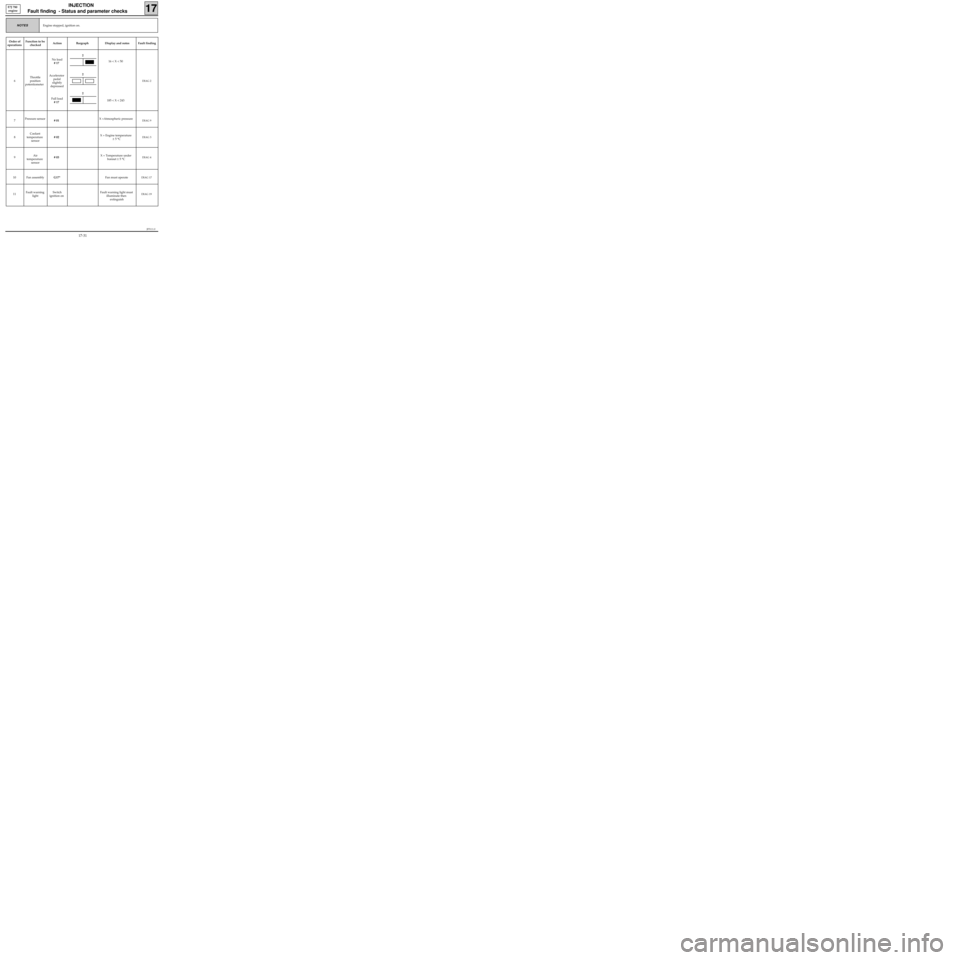
JF5111.0
INJECTION
Fault finding - Status and parameter checks
17
E7J 780
engine
Engine stopped, ignition on.NOTES
Order of
operationsFunction to be
checkedAction Bargraph Display and notes Fault finding
6Throttle
position
potentiometer
.No load
# 17
Accelerator
pedal
slightly
depressed
Full load
# 1716 < X < 50
185 < X < 243
DIAG 2
7Pressure sensor
# 01X =Atmospheric pressureDIAG 9
8Coolant
temperature
sensor# 02X = Engine temperature
± 5 °CDIAG 3
9Air
temperature
sensor# 03X = Temperature under
bonnet ± 5 °CDIAG 4
10 Fan assemblyG17*Fan must operateDIAG 17
11Fault warning
lightSwitch
ignition onFault warning light must
illuminate then
extinguishDIAG 19
2
2
2
17-31
Page 103 of 363
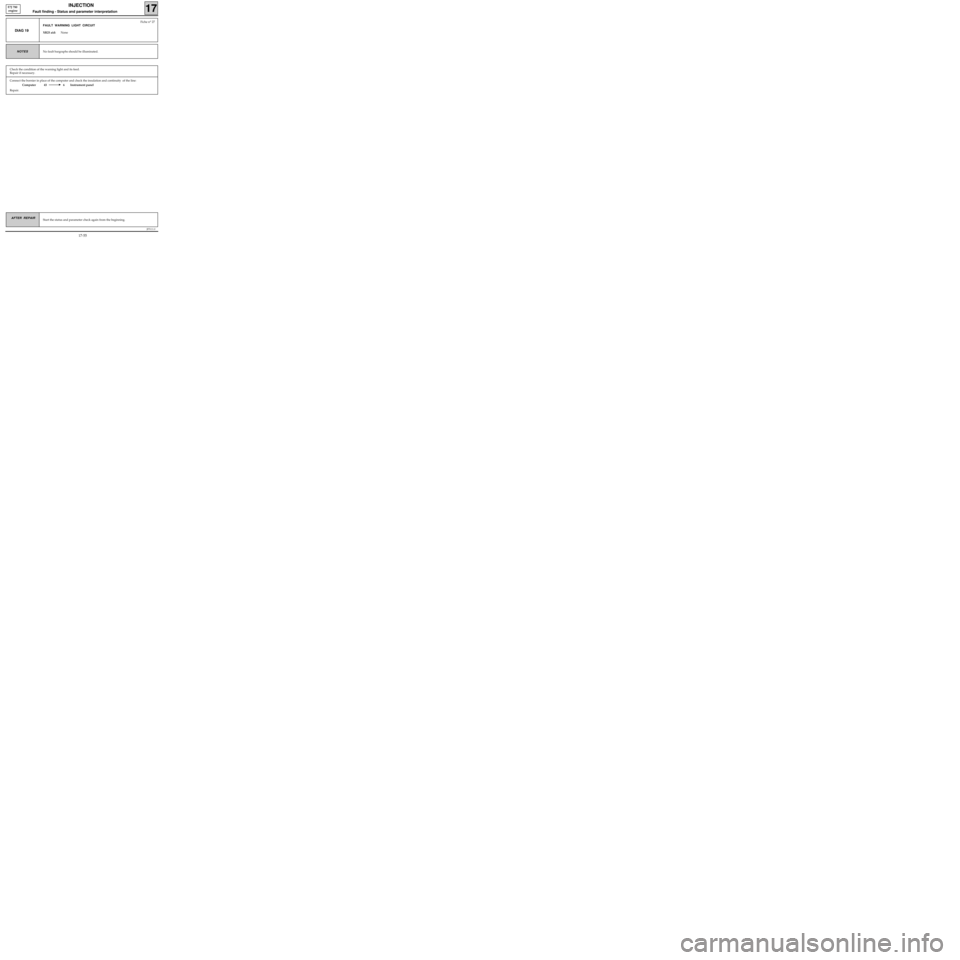
Connect the bornier in place of the computer and check the insulation and continuity of the line:
Computer 43 6 Instrument panel
Repair.
JF5111.0
INJECTION
Fault finding - Status and parameter interpretation17
E7J 780
engine
AFTER REPAIRStart the status and parameter check again from the beginning.
DIAG 19
Fiche n° 27
FAULT WARNING LIGHT CIRCUIT
XR25 aid:None
No fault bargraphs should be illuminated.NOTES
Check the condition of the warning light and its feed.
Repair if necessary.
17-55