RENAULT SCENIC 2008 J84 / 2.G Parking Distance Control User Guide
Manufacturer: RENAULT, Model Year: 2008, Model line: SCENIC, Model: RENAULT SCENIC 2008 J84 / 2.GPages: 47
Page 11 of 47
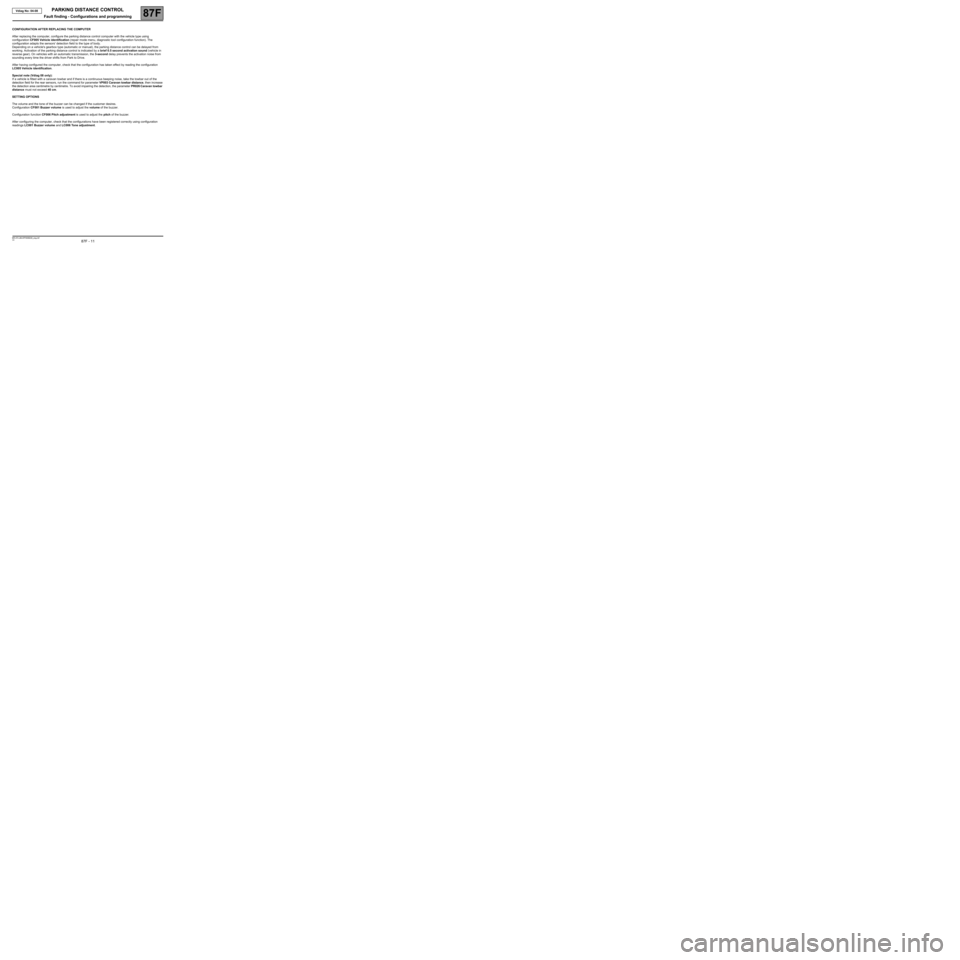
PARKING DISTANCE CONTROL
Fault finding - Configurations and programming87F
87F - 11V4 MR-372-J84-87F000$330_eng.mif
Vdiag No: 04-08PARKING DISTANCE CONTROL
Fault finding - Configurations and programming
CONFIGURATION AFTER REPLACING THE COMPUTER
After replacing the computer, configure the parking distance control computer with the vehicle type using
configuration CF005 Vehicle identification (repair mode menu, diagnostic tool configuration function). The
configuration adapts the sensors' detection field to the type of body.
Depending on a vehicle's gearbox type (automatic or manual), the parking distance control can be delayed from
working. Activation of the parking distance control is indicated by a brief 0.5 second activation sound (vehicle in
reverse gear). On vehicles with an automatic transmission, the 3-second delay prevents the activation noise from
sounding every time the driver shifts from Park to Drive.
After having configured the computer, check that the configuration has taken effect by reading the configuration
LC005 Vehicle identification.
Special note (Vdiag 08 only):
If a vehicle is fitted with a caravan towbar and if there is a continuous beeping noise, take the towbar out of the
detection field for the rear sensors, run the command for parameter VP003 Caravan towbar distance, then increase
the detection area centimetre by centimetre. To avoid impairing the detection, the parameter PR026 Caravan towbar
distance must not exceed 40 cm.
SETTING OPTIONS
The volume and the tone of the buzzer can be changed if the customer desires.
Configuration CF001 Buzzer volume is used to adjust the volume of the buzzer.
Configuration function CF006 Pitch adjustment is used to adjust the pitch of the buzzer.
After configuring the computer, check that the configurations have been registered correctly using configuration
readings LC001 Buzzer volume and LC006 Tone adjustment.
MR-372-J84-87F000$330_eng.mif
Page 12 of 47
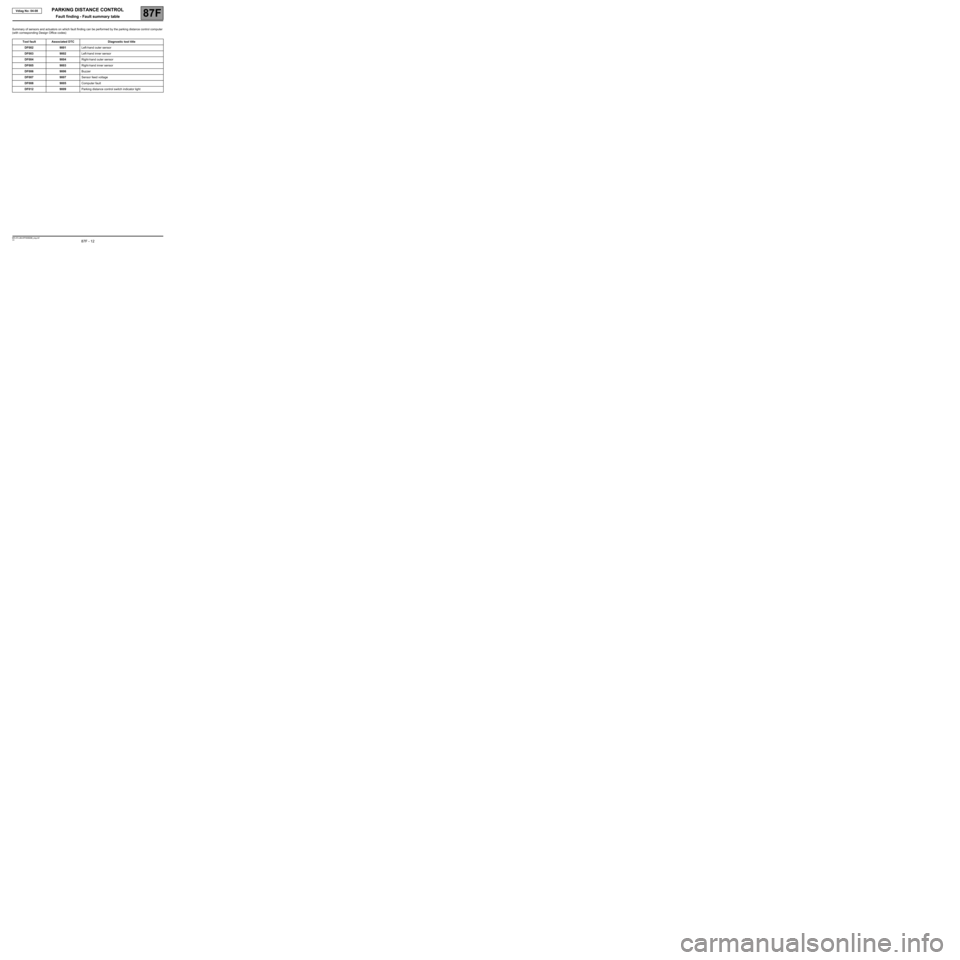
PARKING DISTANCE CONTROL
Fault finding - Fault summary table87F
87F - 12V4 MR-372-J84-87F000$396_eng.mif
Vdiag No: 04-08PARKING DISTANCE CONTROL
Fault finding - Fault summary table
Summary of sensors and actuators on which fault finding can be performed by the parking distance control computer
(with corresponding Design Office codes)
Tool fault Associated DTC Diagnostic tool title
DF002 9001Left-hand outer sensor
DF003 9002Left-hand inner sensor
DF004 9004Right-hand outer sensor
DF005 9003Right-hand inner sensor
DF006 9006Buzzer
DF007 9007Sensor feed voltage
DF008 9005Computer fault
DF012 9009Parking distance control switch indicator light
MR-372-J84-87F000$396_eng.mif
Page 13 of 47
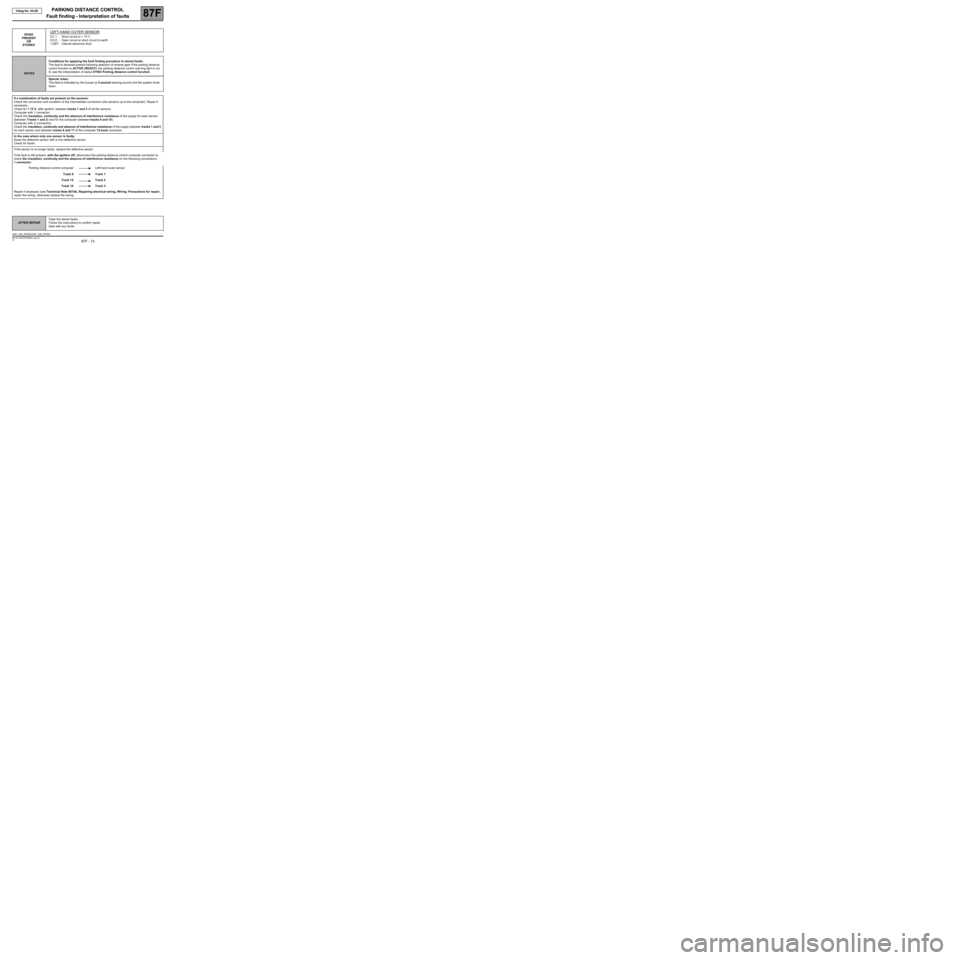
PARKING DISTANCE CONTROL
Fault finding - Interpretation of faults
87F
87F - 13V4 MR-372-J84-87F000$462_eng.mif
Vdiag No: 04-08PARKING DISTANCE CONTROL
Fault finding - Interpretation of faults
DF002
PRESENT
OR
STOREDLEFT-HAND OUTER SENSOR
CC.1 : Short circuit to + 12 V
CO.0 : Open circuit or short circuit to earth
1.DEF : Internal electronic fault
NOTESConditions for applying the fault finding procedure to stored faults:
The fault is declared present following selection of reverse gear if the parking distance
control function is ACTIVE (READY): the parking distance control warning light is not
lit, see the interpretation of status ET003 Parking distance control function.
Special notes:
This fault is indicated by the buzzer (a 5 second warning sound) and the system shuts
down.
If a combination of faults are present on the sensors:
Check the connection and condition of the intermediate connectors (the sensors up to the computer). Repair if
necessary.
Check for + 12 V, after ignition, between tracks 1 and 3 of all the sensors.
Computer with 1 connector:
Check the insulation, continuity and the absence of interference resistance of the supply for each sensor
(between Tracks 1 and 3) and for the computer (between tracks 9 and 10).
Computer with 2 connectors:
Check the insulation, continuity and absence of interference resistance of the supply between tracks 1 and 3
for each sensor and between tracks 8 and 11 of the computer 12-track connector.
In the case where only one sensor is faulty:
Swap the defective sensor with a non-defective sensor.
Check for faults:
If the sensor is no longer faulty, replace the defective sensor.
If the fault is still present, with the ignition off, disconnect the parking distance control computer connector to
check the insulation, continuity and the absence of interference resistance on the following connections:
1 connector:
Parking distance control computer Left-hand outer sensor
Track 9 Track 1
Track 15 Track 2
Track 10 Track 3
Repair if necessary (see Technical Note 6015A, Repairing electrical wiring, Wiring: Precautions for repair),
repair the wiring, otherwise replace the wiring.
AFTER REPAIRClear the stored faults.
Follow the instructions to confirm repair.
Deal with any faults.
AAP_V04_DF002/AAP_V08_DF002
MR-372-J84-87F000$462_eng.mif
Page 14 of 47

PARKING DISTANCE CONTROL
Fault finding - Interpretation of faults
87F
87F - 14V4 MR-372-J84-87F000$462_eng.mif
Vdiag No: 04-08PARKING DISTANCE CONTROL
Fault finding - Interpretation of faults
DF002
(CONTINUED)
2 connectors:
12-track parking distance control computer
connectorLeft-hand outer sensor
Track 11 Track 1
Track 5 Track 2
Track 8 Track 3
Repair if necessary (see Technical Note 6015A, Repairing electrical wiring, Wiring: Precautions for repair),
repair the wiring, otherwise replace the wiring.
If the fault is still present, contact the Techline.
AFTER REPAIRClear the stored faults.
Follow the instructions to confirm repair.
Deal with any faults.
Page 15 of 47
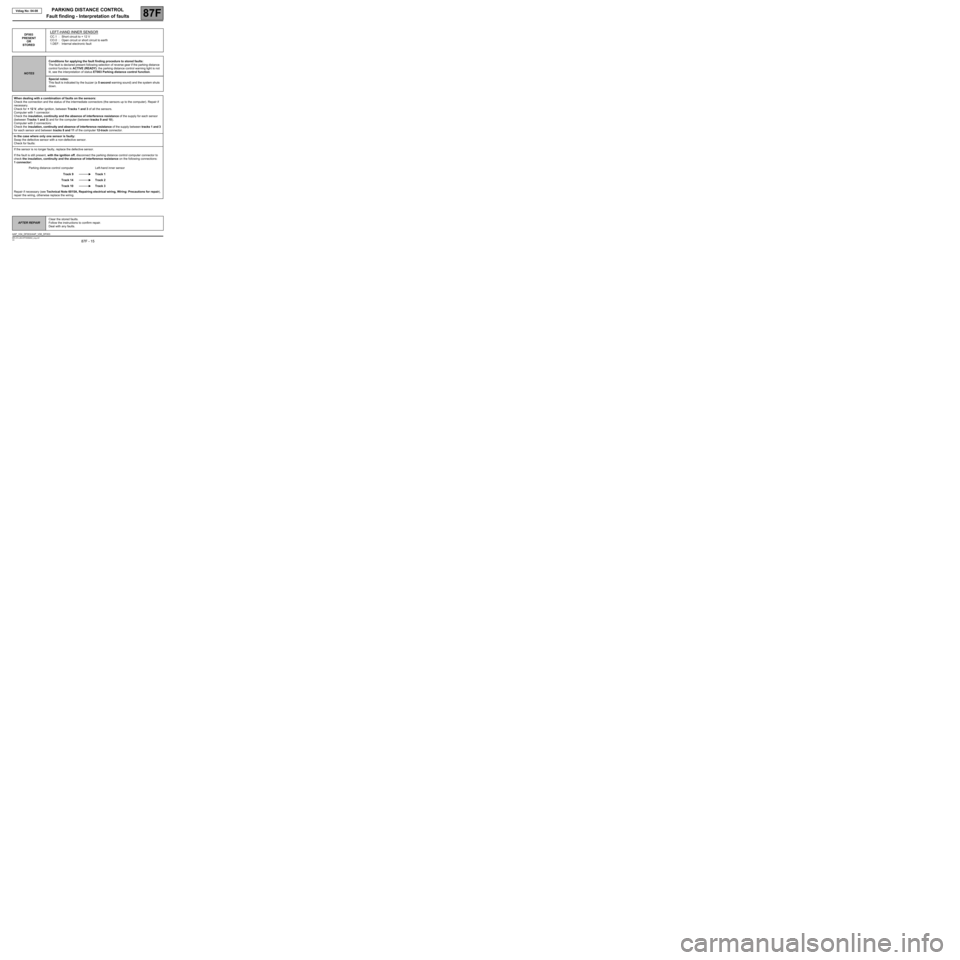
PARKING DISTANCE CONTROL
Fault finding - Interpretation of faults
87F
87F - 15V4 MR-372-J84-87F000$462_eng.mif
Vdiag No: 04-08
DF003
PRESENT
OR
STOREDLEFT-HAND INNER SENSOR
CC.1 : Short circuit to + 12 V
CO.0 : Open circuit or short circuit to earth
1.DEF : Internal electronic fault
NOTESConditions for applying the fault finding procedure to stored faults:
The fault is declared present following selection of reverse gear if the parking distance
control function is ACTIVE (READY): the parking distance control warning light is not
lit, see the interpretation of status ET003 Parking distance control function.
Special notes:
This fault is indicated by the buzzer (a 5 second warning sound) and the system shuts
down.
When dealing with a combination of faults on the sensors:
Check the connection and the status of the intermediate connectors (the sensors up to the computer). Repair if
necessary.
Check for + 12 V, after ignition, between Tracks 1 and 3 of all the sensors.
Computer with 1 connector:
Check the insulation, continuity and the absence of interference resistance of the supply for each sensor
(between Tracks 1 and 3) and for the computer (between tracks 9 and 10).
Computer with 2 connectors:
Check the insulation, continuity and absence of interference resistance of the supply between tracks 1 and 3
for each sensor and between tracks 8 and 11 of the computer 12-track connector.
In the case where only one sensor is faulty:
Swap the defective sensor with a non-defective sensor.
Check for faults:
If the sensor is no longer faulty, replace the defective sensor.
If the fault is still present, with the ignition off, disconnect the parking distance control computer connector to
check the insulation, continuity and the absence of interference resistance on the following connections:
1 connector:
Parking distance control computer Left-hand inner sensor
Track 9 Track 1
Track 14 Track 2
Track 10 Track 3
Repair if necessary (see Technical Note 6015A, Repairing electrical wiring, Wiring: Precautions for repair),
repair the wiring, otherwise replace the wiring.
AFTER REPAIRClear the stored faults.
Follow the instructions to confirm repair.
Deal with any faults.
AAP_V04_DF003/AAP_V08_DF003
Page 16 of 47

PARKING DISTANCE CONTROL
Fault finding - Interpretation of faults
87F
87F - 16V4 MR-372-J84-87F000$462_eng.mif
Vdiag No: 04-08PARKING DISTANCE CONTROL
Fault finding - Interpretation of faults
DF003
(CONTINUED)
2 connectors:
12-track parking distance control computer
connectorLeft-hand inner sensor
Track 11 Track 1
Track 3 Track 2
Track 8 Track 3
Repair if necessary (see Technical Note 6015A, Repairing electrical wiring, Wiring: Precautions for repair),
repair the wiring, otherwise replace the wiring.
If the fault is still present, contact the Techline.
AFTER REPAIRClear the stored faults.
Follow the instructions to confirm repair.
Deal with any faults.
Page 17 of 47
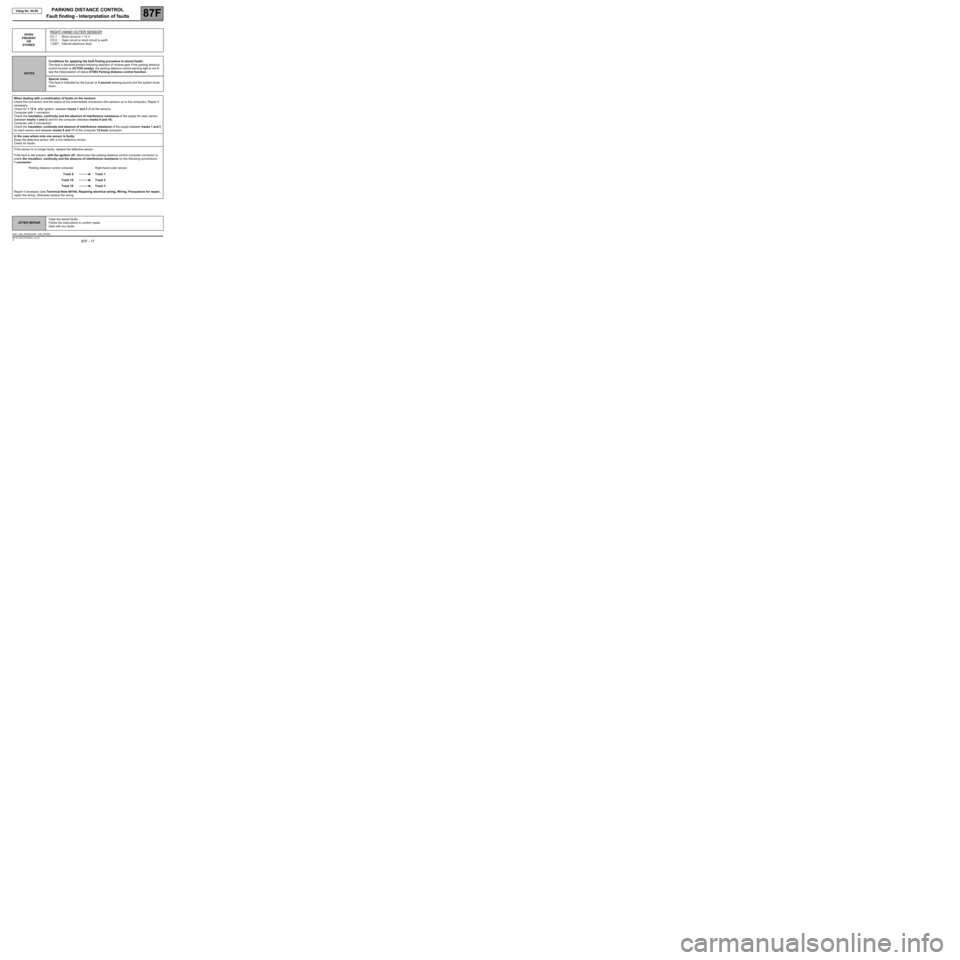
PARKING DISTANCE CONTROL
Fault finding - Interpretation of faults
87F
87F - 17V4 MR-372-J84-87F000$462_eng.mif
Vdiag No: 04-08
Fault finding - Interpretation of faults
DF004
PRESENT
OR
STOREDRIGHT-HAND OUTER SENSOR
CC.1 : Short circuit to + 12 V
CO.0 : Open circuit or short circuit to earth
1.DEF : Internal electronic fault
NOTESConditions for applying the fault finding procedure to stored faults:
The fault is declared present following selection of reverse gear if the parking distance
control function is ACTIVE (ready): the parking distance control warning light is not lit,
see the interpretation of status ET003 Parking distance control function.
Special notes:
This fault is indicated by the buzzer (a 5 second warning sound) and the system shuts
down.
When dealing with a combination of faults on the sensors:
Check the connection and the status of the intermediate connectors (the sensors up to the computer). Repair if
necessary.
Check for + 12 V, after ignition, between tracks 1 and 3 of all the sensors.
Computer with 1 connector:
Check the insulation, continuity and the absence of interference resistance of the supply for each sensor
(between tracks 1 and 3) and for the computer (between tracks 9 and 10).
Computer with 2 connectors:
Check the insulation, continuity and absence of interference resistance of the supply between tracks 1 and 3
for each sensor and between tracks 8 and 11 of the computer 12-track connector.
In the case where only one sensor is faulty:
Swap the defective sensor with a non-defective sensor.
Check for faults:
If the sensor is no longer faulty, replace the defective sensor.
If the fault is still present, with the ignition off, disconnect the parking distance control computer connector to
check the insulation, continuity and the absence of interference resistance on the following connections:
1 connector:
Parking distance control computer Right-hand outer sensor
Track 9 Track 1
Track 16 Track 2
Track 10 Track 3
Repair if necessary (see Technical Note 6015A, Repairing electrical wiring, Wiring: Precautions for repair),
repair the wiring, otherwise replace the wiring.
AFTER REPAIRClear the stored faults.
Follow the instructions to confirm repair.
Deal with any faults.
AAP_V04_DF004/AAP_V08_DF004
Page 18 of 47
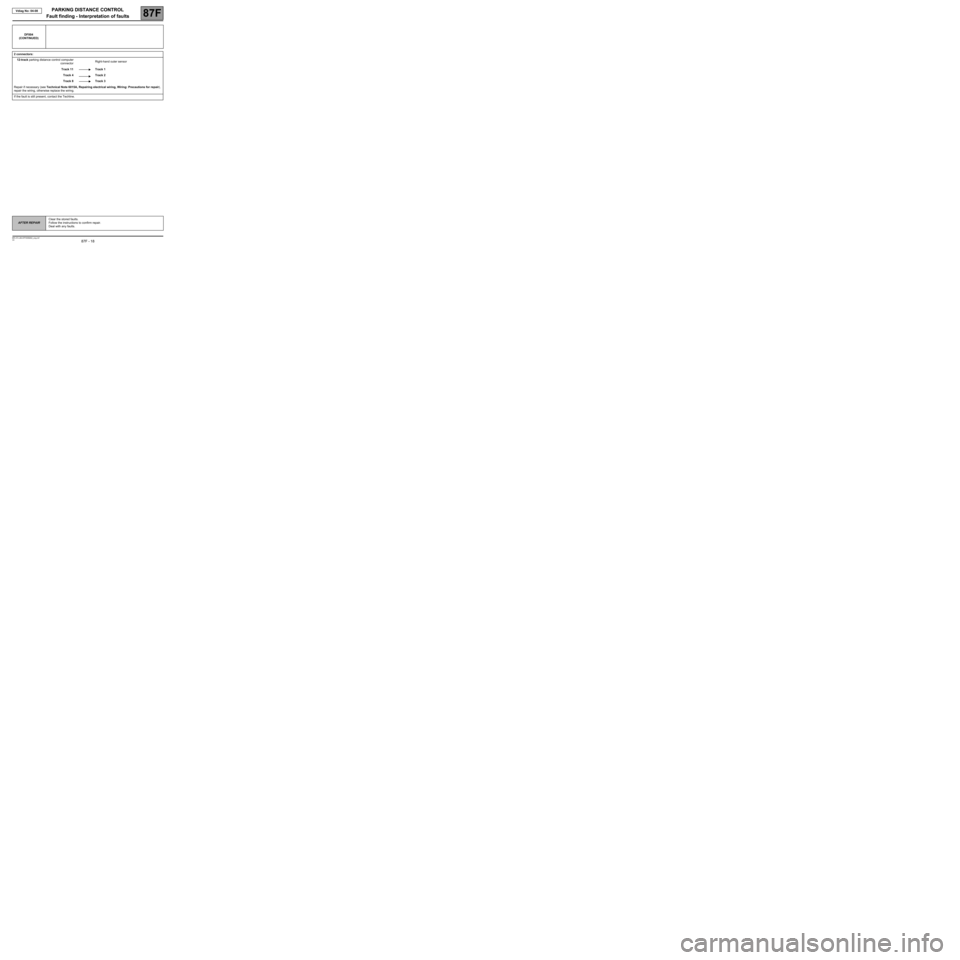
PARKING DISTANCE CONTROL
Fault finding - Interpretation of faults
87F
87F - 18V4 MR-372-J84-87F000$462_eng.mif
Vdiag No: 04-08PARKING DISTANCE CONTROL
Fault finding - Interpretation of faults
DF004
(CONTINUED)
2 connectors:
12-track parking distance control computer
connectorRight-hand outer sensor
Track 11 Track 1
Track 4 Track 2
Track 8 Track 3
Repair if necessary (see Technical Note 6015A, Repairing electrical wiring, Wiring: Precautions for repair),
repair the wiring, otherwise replace the wiring.
If the fault is still present, contact the Techline.
AFTER REPAIRClear the stored faults.
Follow the instructions to confirm repair.
Deal with any faults.
Page 19 of 47
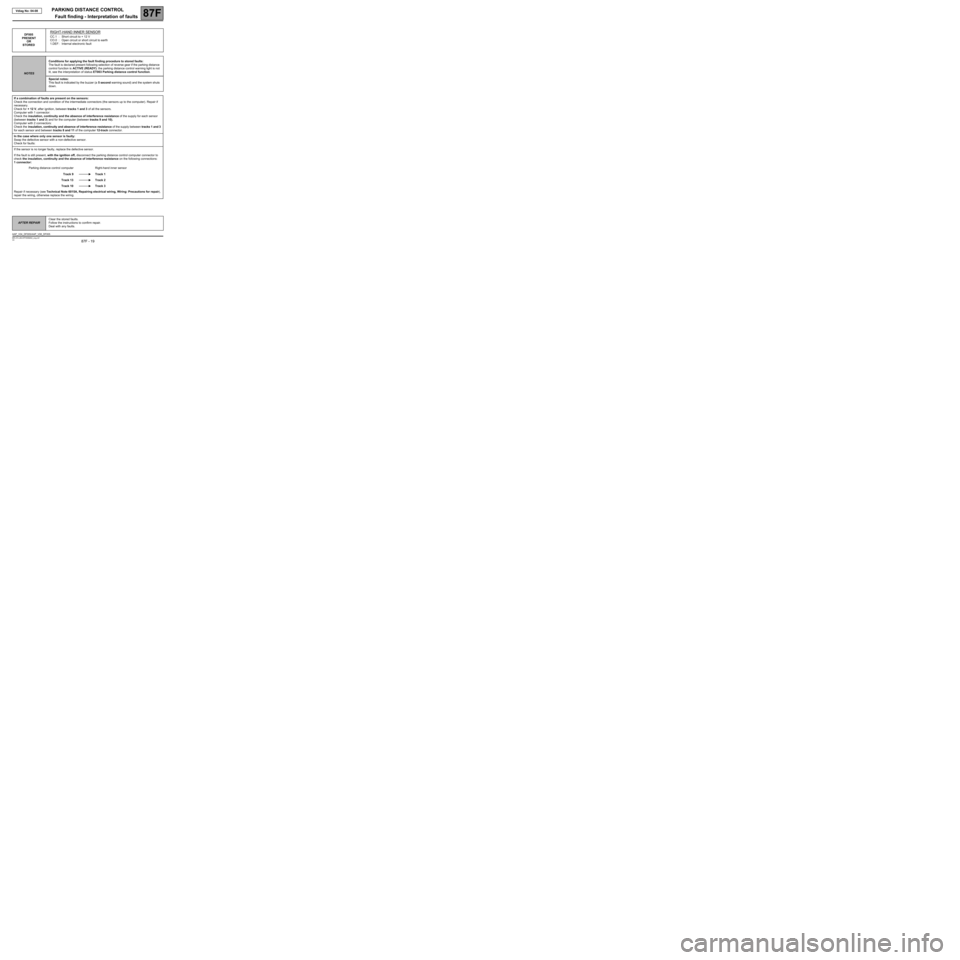
PARKING DISTANCE CONTROL
87F
87F - 19V4 MR-372-J84-87F000$462_eng.mif
Vdiag No: 04-08
Fault finding - Interpretation of faults
DF005
PRESENT
OR
STOREDRIGHT-HAND INNER SENSOR
CC.1 : Short circuit to + 12 V
CO.0 : Open circuit or short circuit to earth
1.DEF : Internal electronic fault
NOTESConditions for applying the fault finding procedure to stored faults:
The fault is declared present following selection of reverse gear if the parking distance
control function is ACTIVE (READY): the parking distance control warning light is not
lit, see the interpretation of status ET003 Parking distance control function.
Special notes:
This fault is indicated by the buzzer (a 5 second warning sound) and the system shuts
down.
If a combination of faults are present on the sensors:
Check the connection and condition of the intermediate connectors (the sensors up to the computer). Repair if
necessary.
Check for + 12 V, after ignition, between tracks 1 and 3 of all the sensors.
Computer with 1 connector:
Check the insulation, continuity and the absence of interference resistance of the supply for each sensor
(between tracks 1 and 3) and for the computer (between tracks 9 and 10).
Computer with 2 connectors:
Check the insulation, continuity and absence of interference resistance of the supply between tracks 1 and 3
for each sensor and between tracks 8 and 11 of the computer 12-track connector.
In the case where only one sensor is faulty:
Swap the defective sensor with a non-defective sensor.
Check for faults:
If the sensor is no longer faulty, replace the defective sensor.
If the fault is still present, with the ignition off, disconnect the parking distance control computer connector to
check the insulation, continuity and the absence of interference resistance on the following connections:
1 connector:
Parking distance control computer Right-hand inner sensor
Track 9 Track 1
Track 13 Track 2
Track 10 Track 3
Repair if necessary (see Technical Note 6015A, Repairing electrical wiring, Wiring: Precautions for repair),
repair the wiring, otherwise replace the wiring.
AFTER REPAIRClear the stored faults.
Follow the instructions to confirm repair.
Deal with any faults.
AAP_V04_DF005/AAP_V08_DF005
Page 20 of 47
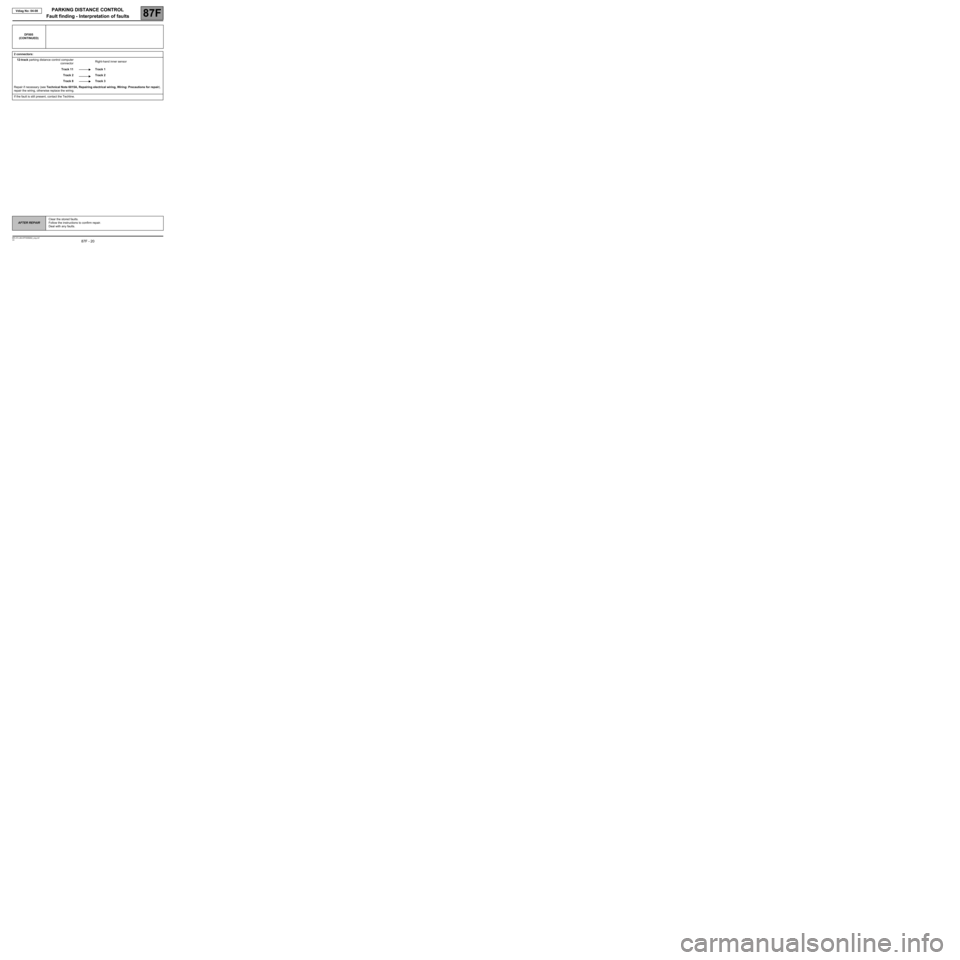
PARKING DISTANCE CONTROL
Fault finding - Interpretation of faults
87F
87F - 20V4 MR-372-J84-87F000$462_eng.mif
Vdiag No: 04-08PARKING DISTANCE CONTROL
Fault finding - Interpretation of faults
DF005
(CONTINUED)
2 connectors:
12-track parking distance control computer
connectorRight-hand inner sensor
Track 11 Track 1
Track 2 Track 2
Track 8 Track 3
Repair if necessary (see Technical Note 6015A, Repairing electrical wiring, Wiring: Precautions for repair),
repair the wiring, otherwise replace the wiring.
If the fault is still present, contact the Techline.
AFTER REPAIRClear the stored faults.
Follow the instructions to confirm repair.
Deal with any faults.