RENAULT SCENIC 2008 J84 / 2.G Parking Distance Control Service Manual
Manufacturer: RENAULT, Model Year: 2008, Model line: SCENIC, Model: RENAULT SCENIC 2008 J84 / 2.GPages: 47
Page 41 of 47
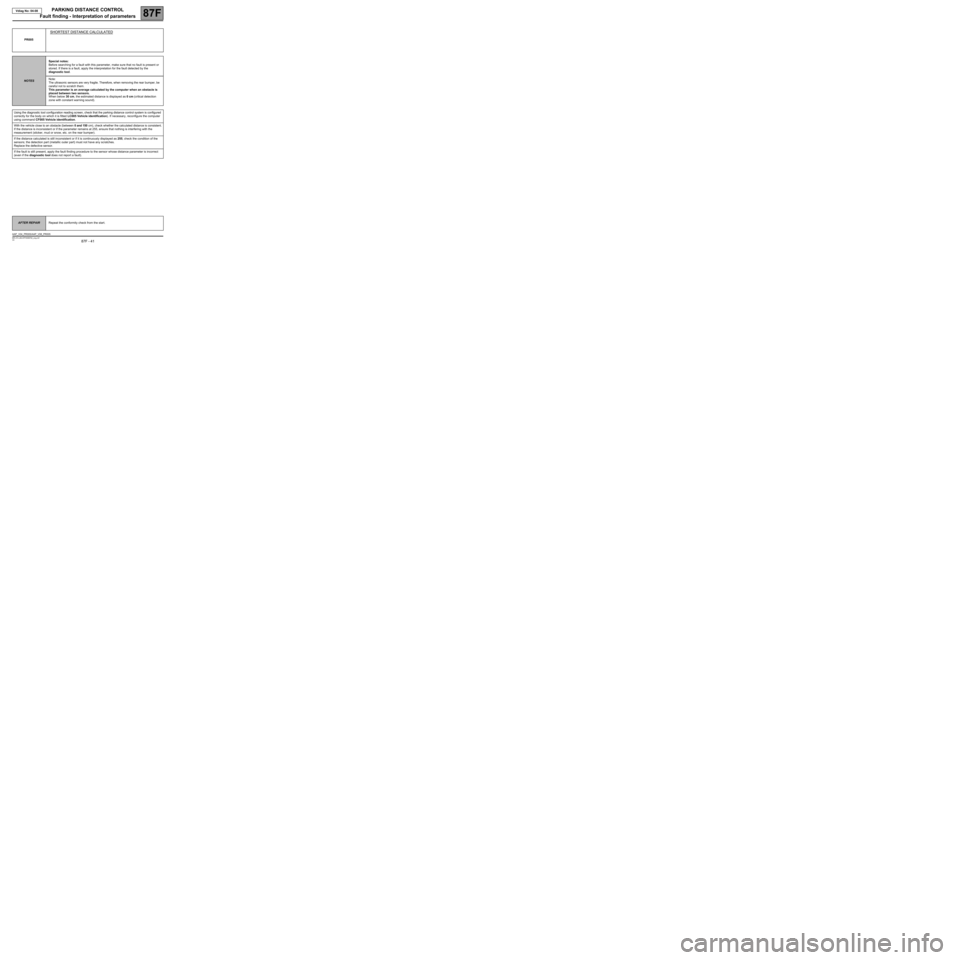
PARKING DISTANCE CONTROL
Fault finding - Interpretation of parameters
87F
87F - 41V4 MR-372-J84-87F000$792_eng.mif
Vdiag No: 04-08
PR005
SHORTEST DISTANCE CALCULATED
NOTESSpecial notes:
Before searching for a fault with this parameter, make sure that no fault is present or
stored. If there is a fault, apply the interpretation for the fault detected by the
diagnostic tool.
Note:
The ultrasonic sensors are very fragile. Therefore, when removing the rear bumper, be
careful not to scratch them.
This parameter is an average calculated by the computer when an obstacle is
placed between two sensors.
When below 30 cm, the estimated distance is displayed as 0 cm (critical detection
zone with constant warning sound).
Using the diagnostic tool configuration reading screen, check that the parking distance control system is configured
correctly for the body on which it is fitted LC005 Vehicle identification). If necessary, reconfigure the computer
using command CF005 Vehicle identification.
With the vehicle close to an obstacle (between 0 and 150 cm), check whether the calculated distance is consistent.
If the distance is inconsistent or if the parameter remains at 255, ensure that nothing is interfering with the
measurement (sticker, mud or snow, etc. on the rear bumper).
If the distance calculated is still inconsistent or if it is continuously displayed as 255, check the condition of the
sensors; the detection part (metallic outer part) must not have any scratches.
Replace the defective sensor.
If the fault is still present, apply the fault finding procedure to the sensor whose distance parameter is incorrect
(even if the diagnostic tool does not report a fault).
AFTER REPAIRRepeat the conformity check from the start.
AAP_V04_PR005/AAP_V08_PR005
Page 42 of 47
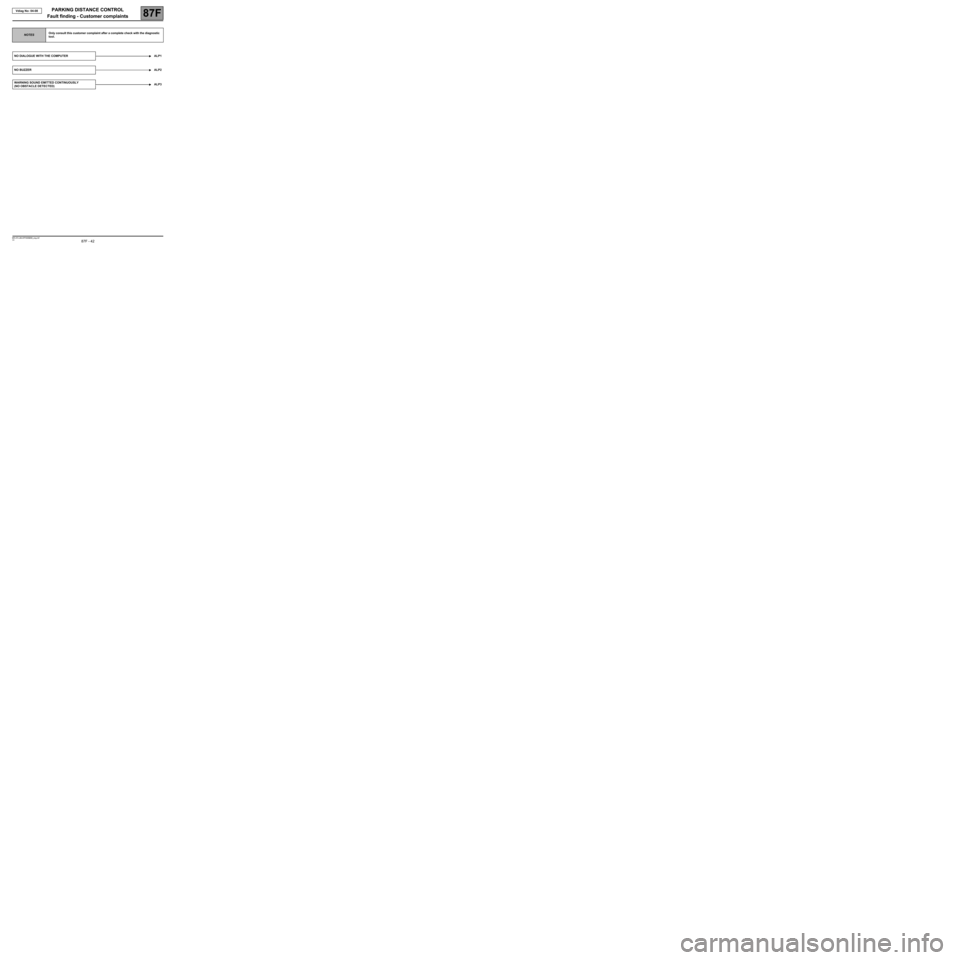
PARKING DISTANCE CONTROL
Fault finding - Customer complaints
87F
87F - 42V4 MR-372-J84-87F000$858_eng.mif
Vdiag No: 04-08PARKING DISTANCE CONTROL
Fault finding - Customer complaints
NOTESOnly consult this customer complaint after a complete check with the diagnostic
tool.
NO DIALOGUE WITH THE COMPUTER ALP1
NO BUZZERALP2
WARNING SOUND EMITTED CONTINUOUSLY
(NO OBSTACLE DETECTED)ALP3
MR-372-J84-87F000$858_eng.mif
Page 43 of 47
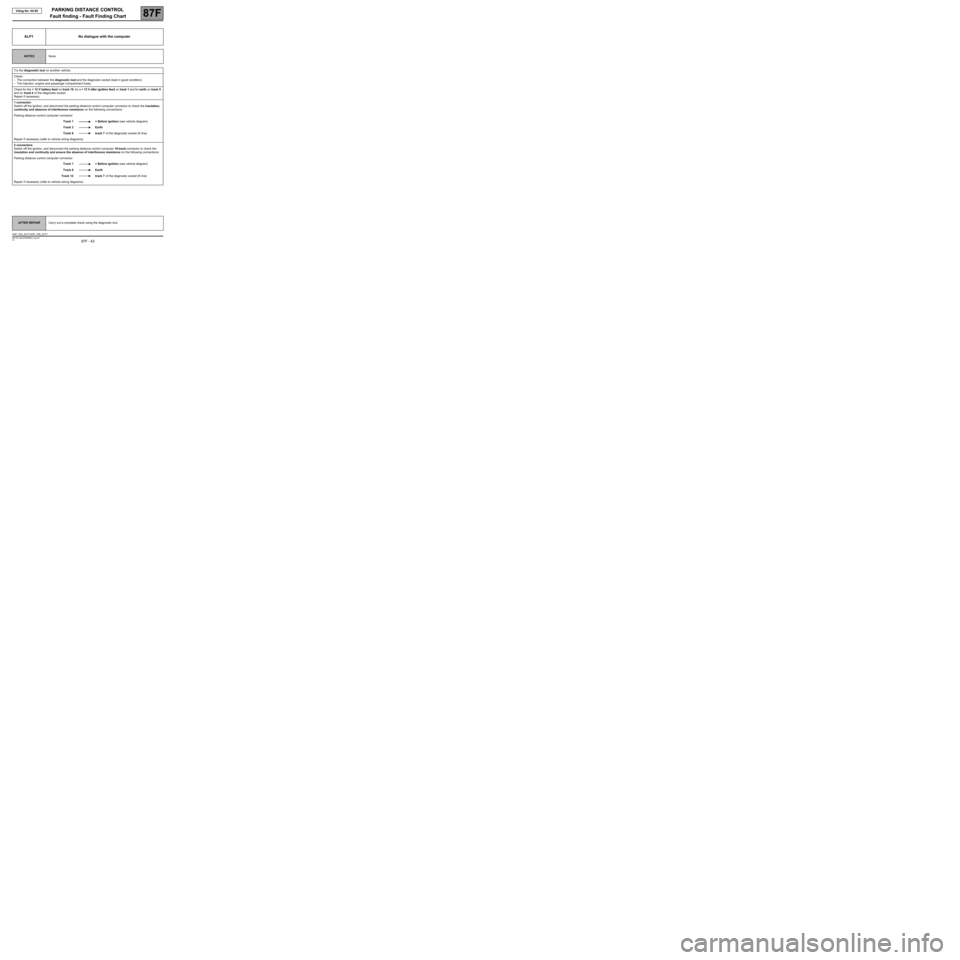
PARKING DISTANCE CONTROL
Fault finding - Fault Finding Chart
87F
87F - 43V4 MR-372-J84-87F000$924_eng.mif
Vdiag No: 04-08PARKING DISTANCE CONTROL
Fault finding - Fault Finding Chart
ALP1 No dialogue with the computer
NOTESNone
Try the diagnostic tool on another vehicle.
Check:
–The connection between the diagnostic tool and the diagnostic socket (lead in good condition).
–The injection, engine and passenger compartment fuses.
Check for the + 12 V battery feed on track 16, for a + 12 V after ignition feed on track 1 and for earth on track 5
and on track 4 of the diagnostic socket.
Repair if necessary.
1 connector:
Switch off the ignition, and disconnect the parking distance control computer connector to check the insulation,
continuity and absence of interference resistance on the following connections:
Parking distance control computer connector
Track 1 + Before ignition (see vehicle diagram)
Track 3 Earth
Track 8 track 7 of the diagnostic socket (K line)
Repair if necessary (refer to vehicle wiring diagrams).
2 connectors:
Switch off the ignition, and disconnect the parking distance control computer 16-track connector to check the
insulation and continuity and ensure the absence of interference resistance on the following connections:
Parking distance control computer connector
Track 1 + Before ignition (see vehicle diagram)
Track 8 Earth
Track 12 track 7 of the diagnostic socket (K line)
Repair if necessary (refer to vehicle wiring diagrams).
AFTER REPAIRCarry out a complete check using the diagnostic tool.
AAP_V04_ALP1/AAP_V08_ALP1
MR-372-J84-87F000$924_eng.mif
Page 44 of 47
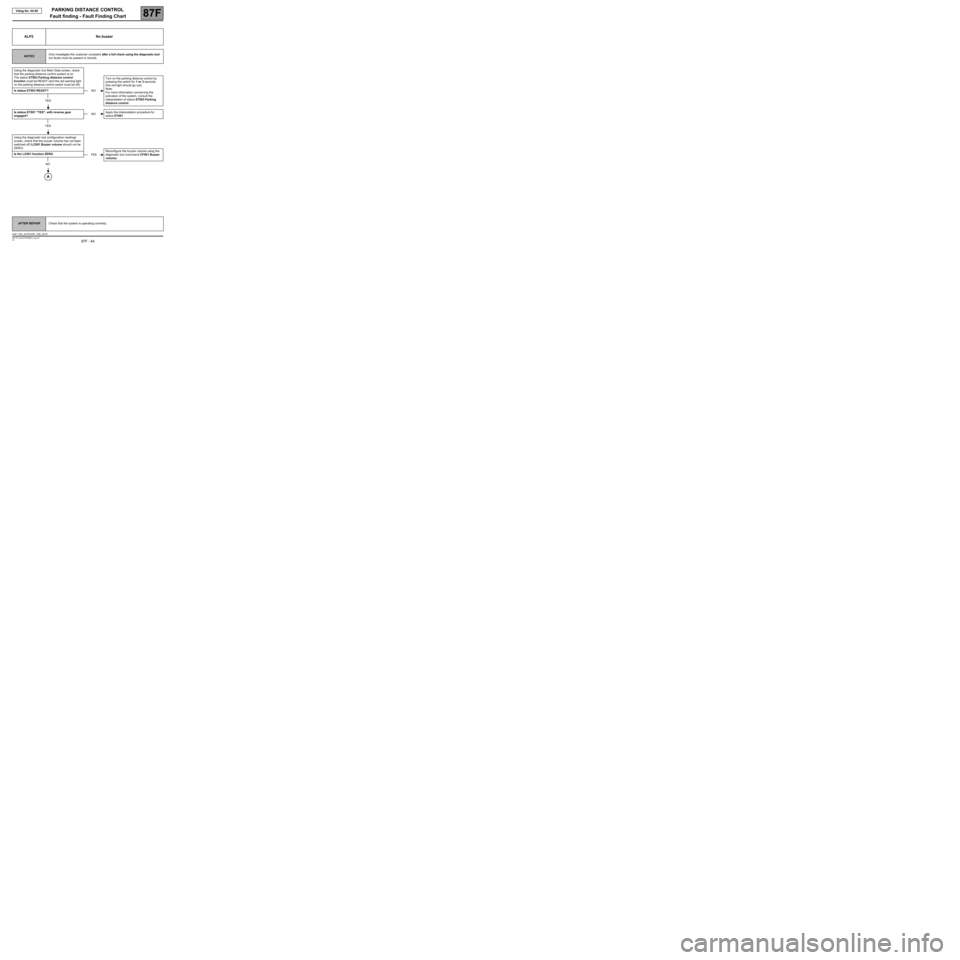
PARKING DISTANCE CONTROL
Fault finding - Fault Finding Chart
87F
87F - 44V4 MR-372-J84-87F000$924_eng.mif
Vdiag No: 04-08
ALP2 No buzzer
NOTESOnly investigate this customer complaint after a full check using the diagnostic tool
(no faults must be present or stored).
Using the diagnostic tool Main Data screen, check
that the parking distance control system is on.
The status ET003 Parking distance control
function must be READY (and the red warning light
on the parking distance control switch must be off).
Is status ET003 READY?
YES
Is status ET001 "YES", with reverse gear
engaged?
YES
Using the diagnostic tool configuration readings
screen, check that the buzzer volume has not been
switched off (LC001 Buzzer volume should not be
ZERO)
Is the LC001 function ZERO
NO
NOTurn on the parking distance control by
pressing the switch for 1 or 3 seconds
(the red light should go out).
Note:
For more information concerning the
activation of the system, consult the
interpretation of status ET003 Parking
distance control.
NOApply the interpretation procedure for
status ET001
YESReconfigure the buzzer volume using the
diagnostic tool (command CF001 Buzzer
volume).
AFTER REPAIRCheck that the system is operating correctly.
AAP_V04_ALP2/AAP_V08_ALP2
Page 45 of 47
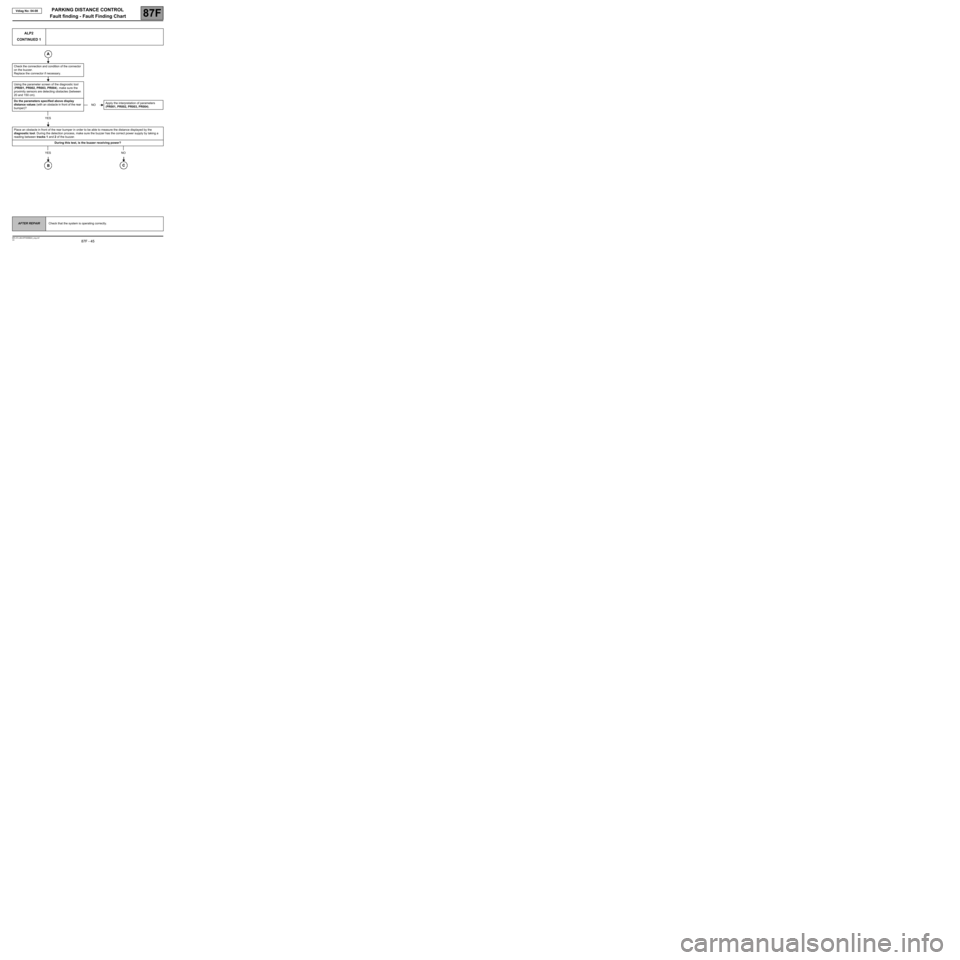
PARKING DISTANCE CONTROL
Fault finding - Fault Finding Chart
87F
87F - 45V4 MR-372-J84-87F000$924_eng.mif
Vdiag No: 04-08
ALP2
CONTINUED 1
Check the connection and condition of the connector
on the buzzer.
Replace the connector if necessary.
Using the parameter screen of the diagnostic tool
(PR001, PR002, PR003, PR004), make sure the
proximity sensors are detecting obstacles (between
20 and 150 cm).
Do the parameters specified above display
distance values (with an obstacle in front of the rear
bumper)?
YES
Place an obstacle in front of the rear bumper in order to be able to measure the distance displayed by the
diagnostic tool. During the detection process, make sure the buzzer has the correct power supply by taking a
reading between tracks 1 and 2 of the buzzer.
During this test, is the buzzer receiving power?
YES NO
NOApply the interpretation of parameters
(PR001, PR002, PR003, PR004).
AFTER REPAIRCheck that the system is operating correctly.
Page 46 of 47
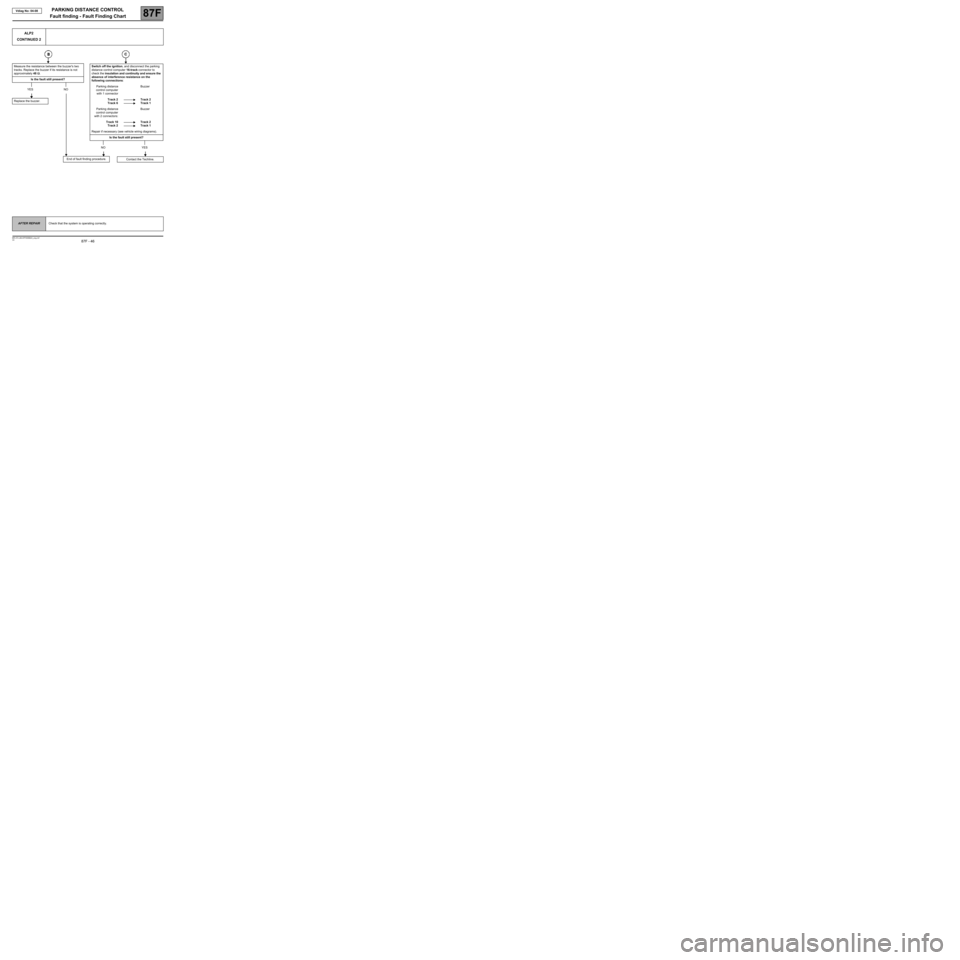
PARKING DISTANCE CONTROL
Fault finding - Fault Finding Chart
87F
87F - 46V4 MR-372-J84-87F000$924_eng.mif
Vdiag No: 04-08
ALP2
CONTINUED 2
Measure the resistance between the buzzer's two
tracks. Replace the buzzer if its resistance is not
approximately 48 ΩΩ Ω Ω
.
Is the fault still present?
YES NO
Replace the buzzer.Switch off the ignition, and disconnect the parking
distance control computer 16-track connector to
check the insulation and continuity and ensure the
absence of interference resistance on the
following connections:
Parking distance
control computer
with 1 connectorBuzzer
Track 2
Track 6Track 2
Track 1
Parking distance
control computer
with 2 connectors:Buzzer
Track 10
Track 2Track 2
Track 1
Repair if necessary (see vehicle wiring diagrams).
Is the fault still present?
NO YES
Contact the Techline.
End of fault finding procedure.
AFTER REPAIRCheck that the system is operating correctly.
Page 47 of 47
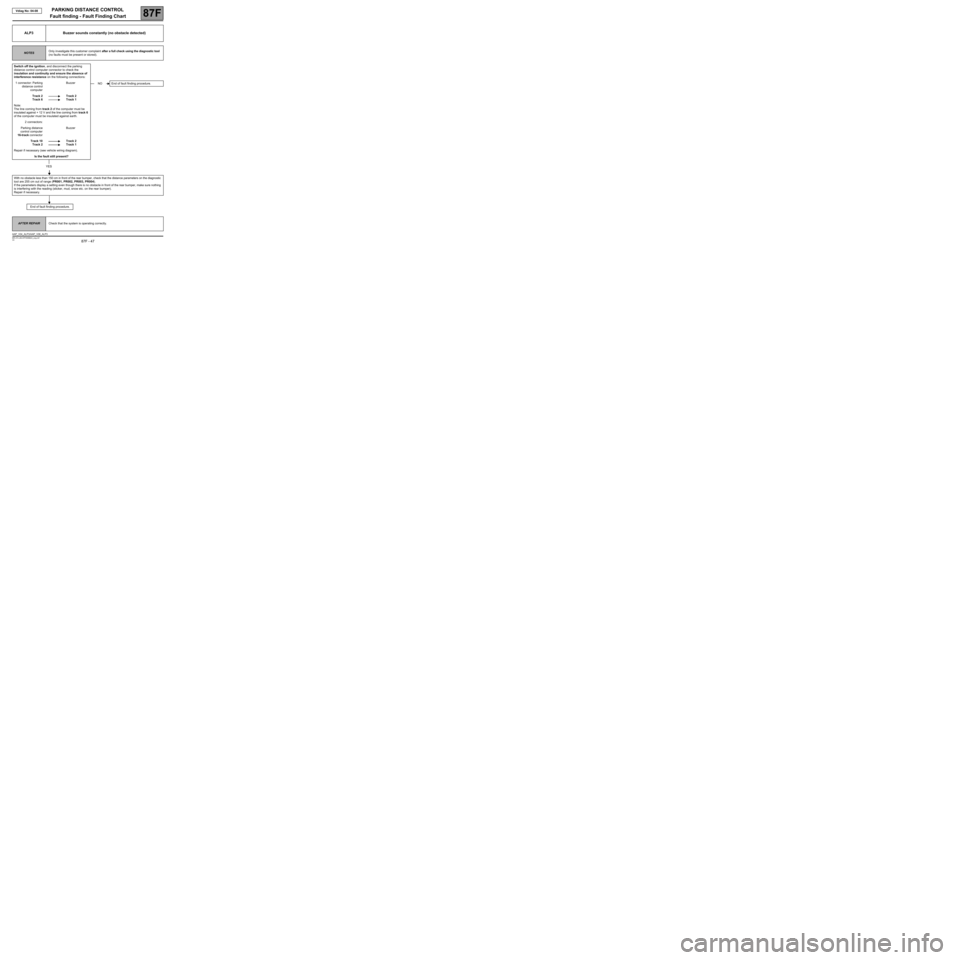
PARKING DISTANCE CONTROL
Fault finding - Fault Finding Chart
87F
87F - 47V4 MR-372-J84-87F000$924_eng.mif
Vdiag No: 04-08
ALP3 Buzzer sounds constantly (no obstacle detected)
NOTESOnly investigate this customer complaint after a full check using the diagnostic tool
(no faults must be present or stored).
Switch off the ignition, and disconnect the parking
distance control computer connector to check the
insulation and continuity and ensure the absence of
interference resistance on the following connections:
1 connector: Parking
distance control
computerBuzzer
Track 2
Track 6Track 2
Track 1
Note:
The line coming from track 2 of the computer must be
insulated against + 12 V and the line coming from track 6
of the computer must be insulated against earth.
2 connectors:
Parking distance
control computer
16-track connectorBuzzer
Track 10
Track 2Track 2
Track 1
Repair if necessary (see vehicle wiring diagram).
Is the fault still present?
YES
With no obstacle less than 150 cm in front of the rear bumper, check that the distance parameters on the diagnostic
tool are 255 cm out of range (PR001, PR002, PR003, PR004).
If the parameters display a setting even though there is no obstacle in front of the rear bumper, make sure nothing
is interfering with the reading (sticker, mud, snow etc. on the rear bumper).
Repair if necessary.
End of fault finding procedure.
NO End of fault finding procedure.
AFTER REPAIRCheck that the system is operating correctly.
AAP_V04_ALP3/AAP_V08_ALP3