TOYOTA HIGHLANDER 2019 Owners Manual (in English)
Manufacturer: TOYOTA, Model Year: 2019, Model line: HIGHLANDER, Model: TOYOTA HIGHLANDER 2019Pages: 732, PDF Size: 14.44 MB
Page 441 of 732
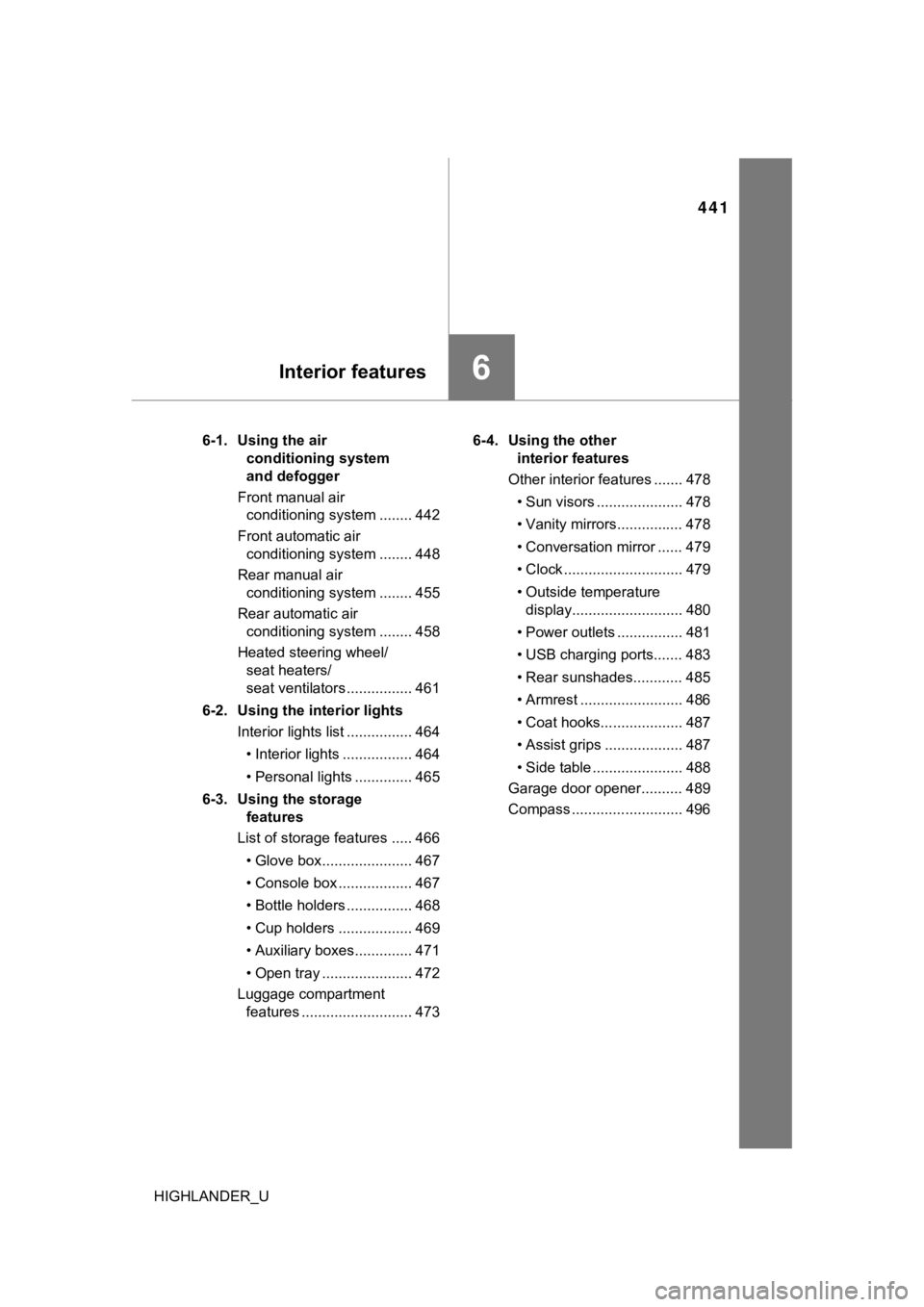
441
6Interior features
HIGHLANDER_U6-1. Using the air
conditioning system
and defogger
Front manual air conditioning system ........ 442
Front automatic air conditioning system ........ 448
Rear manual air conditioning system ........ 455
Rear automatic air conditioning system ........ 458
Heated steering wheel/ seat heaters/
seat ventilators ................ 461
6-2. Using the interior lights Interior lights list ................ 464
• Interior lights ................. 464
• Personal lights .............. 465
6-3. Using the storage features
List of storage features ..... 466
• Glove box...................... 467
• Console box .................. 467
• Bottle holders ................ 468
• Cup holders .................. 469
• Auxiliary boxes.............. 471
• Open tray ...................... 472
Luggage compartment features ........................... 473 6-4. Using the other
interior features
Other interior features ....... 478
• Sun visors ..................... 478
• Vanity mirrors................ 478
• Conversation mirror ...... 479
• Clock ............................. 479
• Outside temperature display........................... 480
• Power outlets ................ 481
• USB charging ports....... 483
• Rear sunshades............ 485
• Armrest ......................... 486
• Coat hooks.................... 487
• Assist grips ................... 487
• Side table ...................... 488
Garage door opener.......... 489
Compass ........................... 496
Page 442 of 732
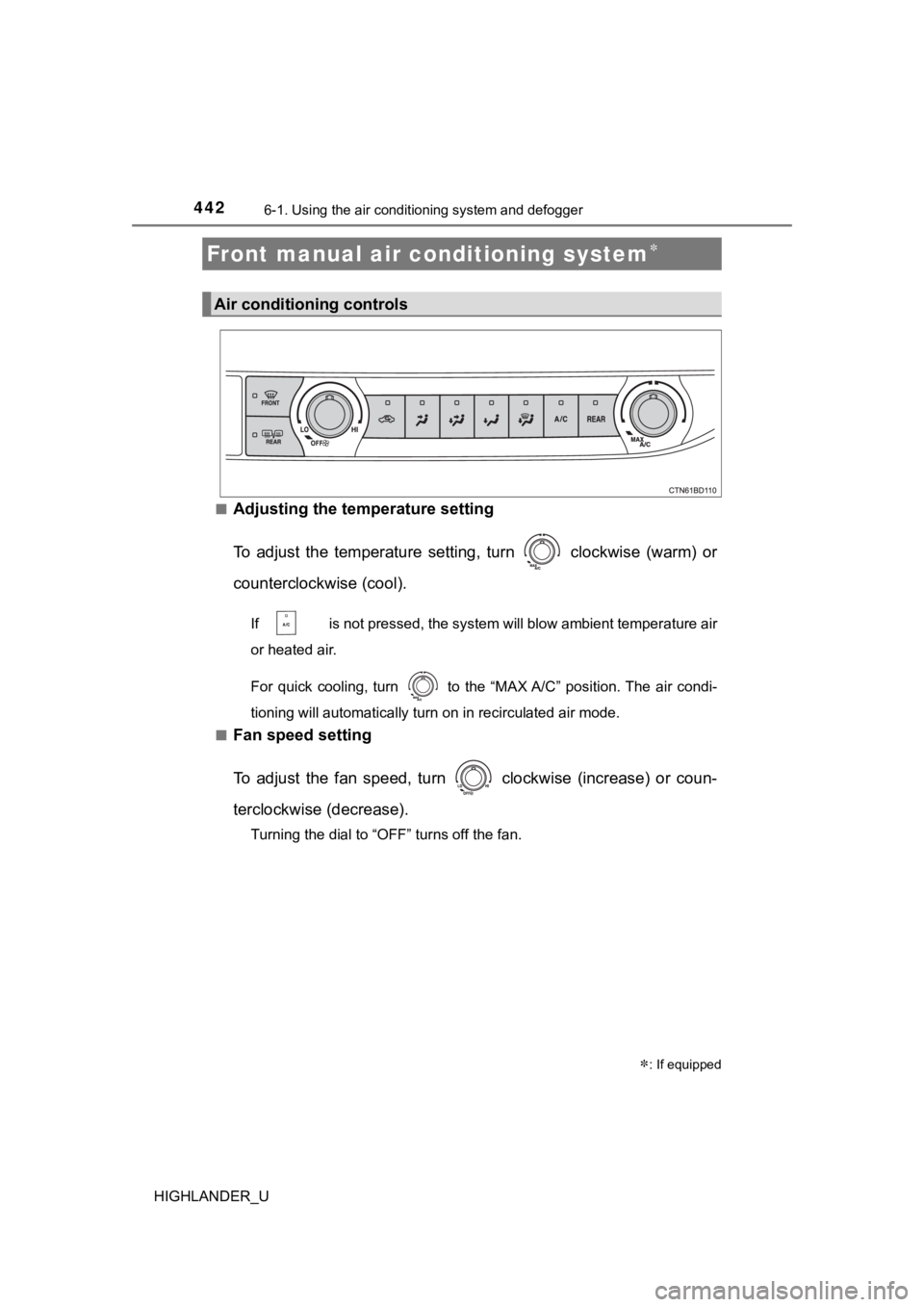
442
HIGHLANDER_U
6-1. Using the air conditioning system and defogger
■Adjusting the temperature setting
To adjust the temperature sett ing, turn clockwise (warm) or
counterclockwise (cool).
If is not pressed, the system will blow ambient temper ature air
or heated air.
For quick cooling, turn to the “MAX A/C” position. The air con di-
tioning will automatically turn on in recirculated air mode.
■
Fan speed setting
To adjust the fan speed, turn clockwise (increase) or coun-
terclockwise (decrease).
Turning the dial to “OFF” turns off the fan.
Front manual air conditioning system
: If equipped
Air conditioning controls
Page 443 of 732
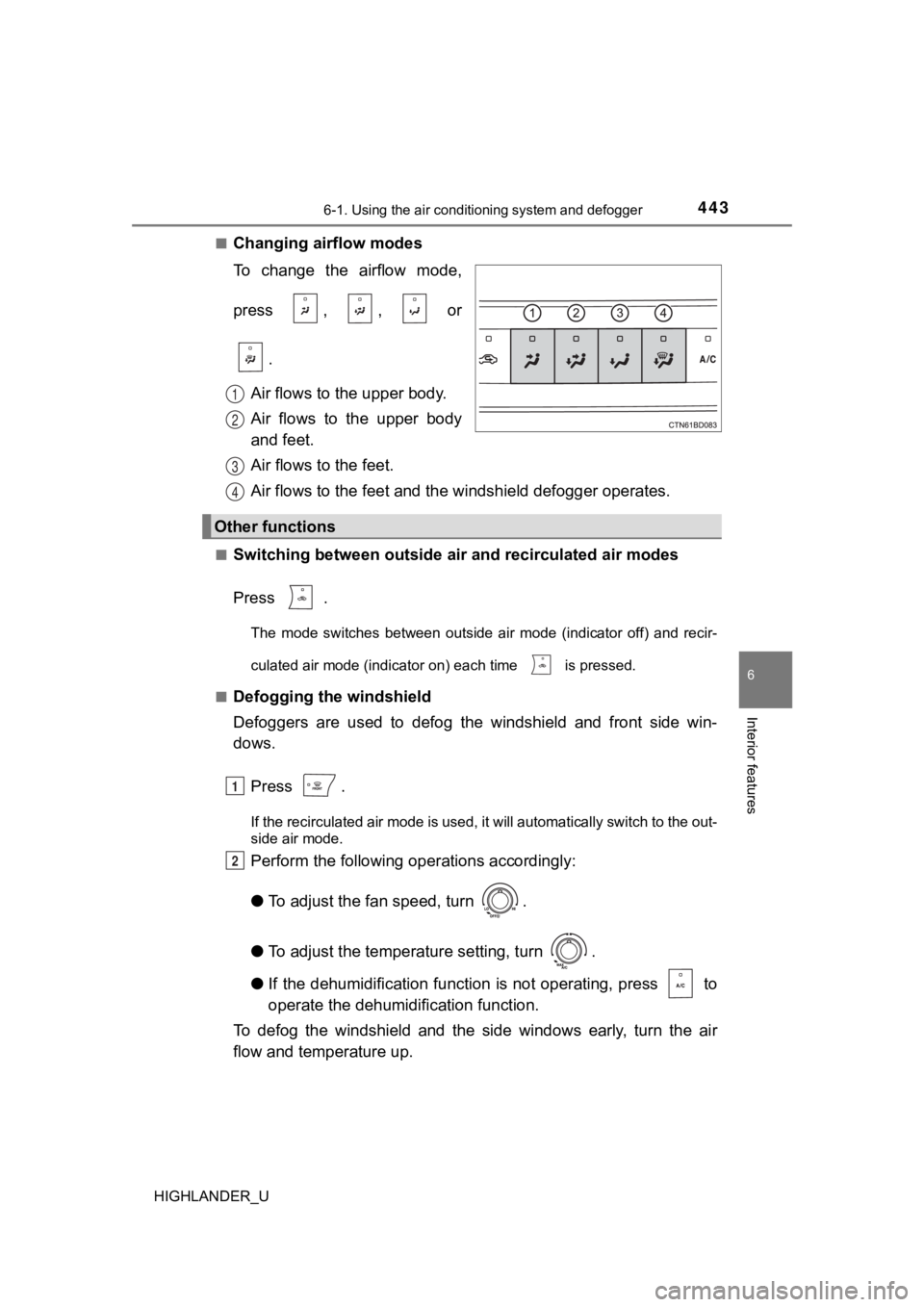
4436-1. Using the air conditioning system and defogger
6
Interior features
HIGHLANDER_U■
Changing airflow modes
To change the airflow mode,
press , , or
.
Air flows to the upper body.
Air flows to the upper body
and feet.
Air flows to the feet.
Air flows to the feet and the windshield defogger operates.
■Switching between outside air and recirculated air modes
Press .
The mode switches between outside air mode (indicator off) and recir-
culated air mode (indicator on) each time is pressed.
■
Defogging the windshield
Defoggers are used to defog the windshield and front side win-
dows.
Press .
If the recirculated air mode is used, it will automatically swi tch to the out-
side air mode.
Perform the following operations accordingly:
● To adjust the fan speed, turn .
● To adjust the temperature setting, turn .
● If the dehumidification function is not operating, press to
operate the dehumidification function.
To defog the windshield and the side windows early, turn the ai r
flow and temperature up.
1
2
3
Other functions
4
1
2
Page 444 of 732
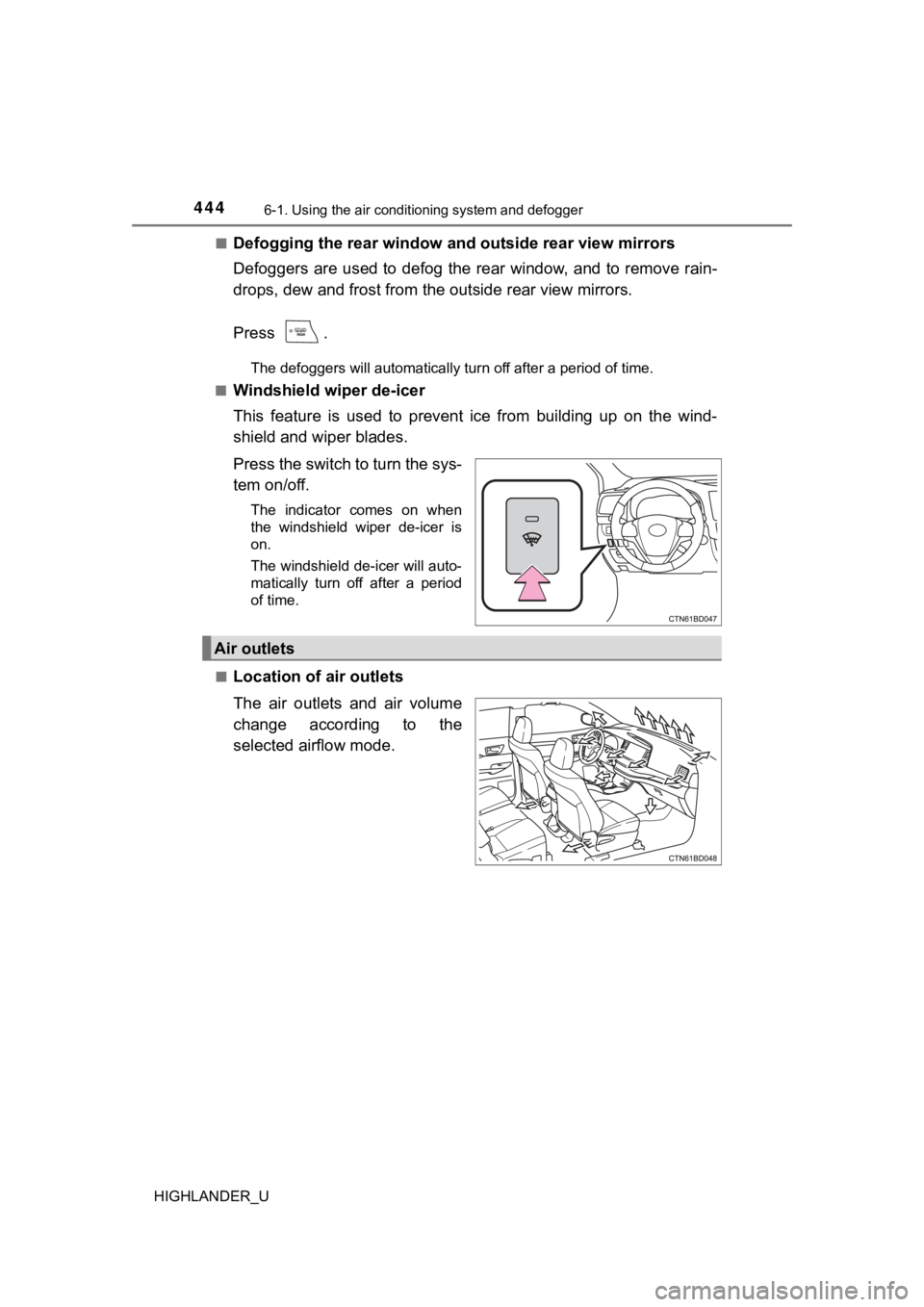
4446-1. Using the air conditioning system and defogger
HIGHLANDER_U■
Defogging the rear window and
outside rear view mirrors
Defoggers are used to defog the rear window, and to remove rain -
drops, dew and frost from the outside rear view mirrors.
Press .
The defoggers will automatically turn off after a period of tim e.
■
Windshield wiper de-icer
This feature is used to prevent ice from building up on the win d-
shield and wiper blades.
Press the switch to turn the sys-
tem on/off.
The indicator comes on when
the windshield wiper de-icer is
on.
The windshield de-icer will auto-
matically turn off after a period
of time.
■
Location of a ir outlets
The air outlets and air volume
change according to the
selected airflow mode.
Air outlets
Page 445 of 732
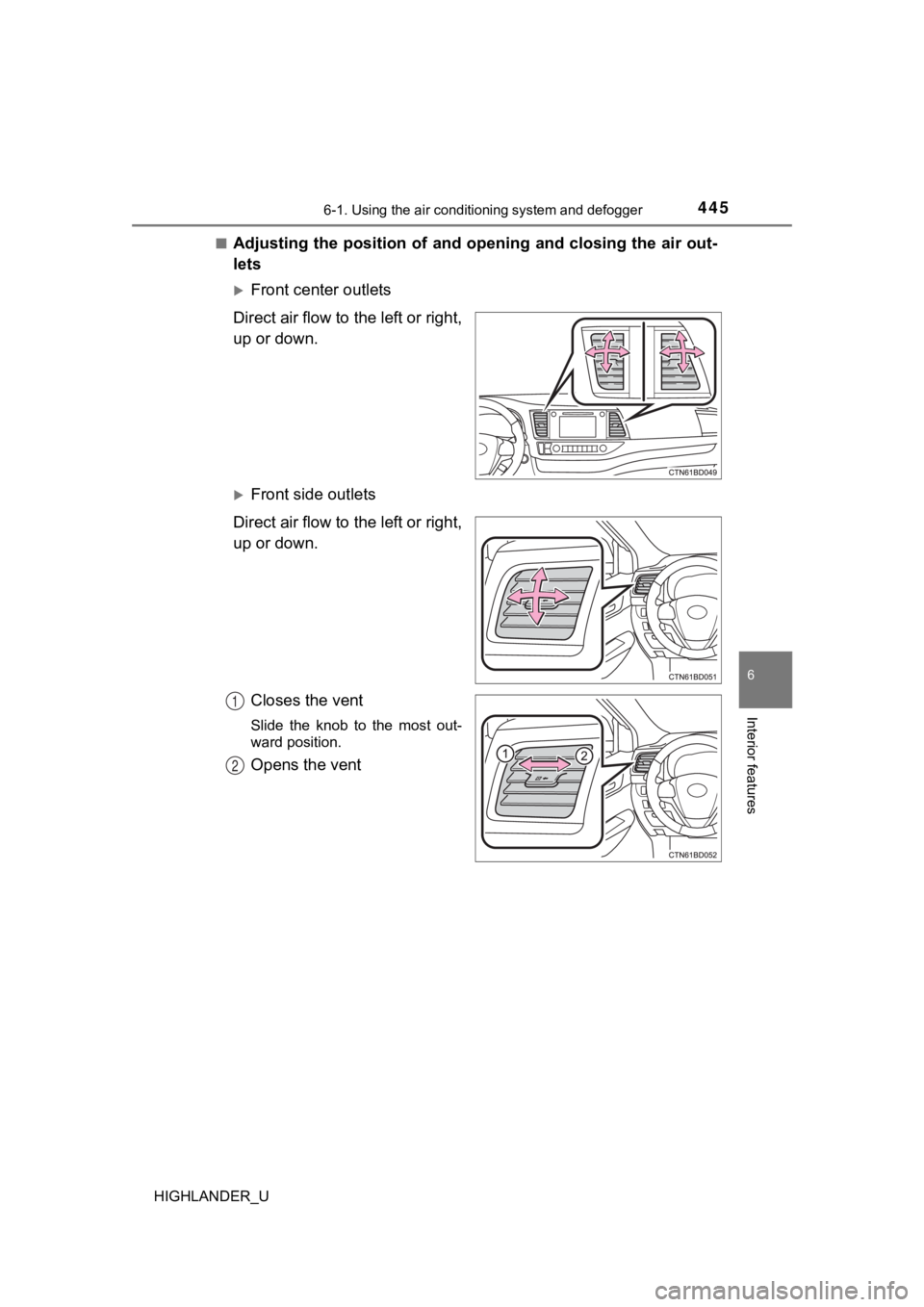
4456-1. Using the air conditioning system and defogger
6
Interior features
HIGHLANDER_U■
Adjusting the position of and opening and closing the air out-
lets
Front center outlets
Direct air flow to the left or right,
up or down.
Front side outlets
Direct air flow to the left or right,
up or down.
Closes the vent
Slide the knob to the most out-
ward position.
Opens the vent
1
2
Page 446 of 732
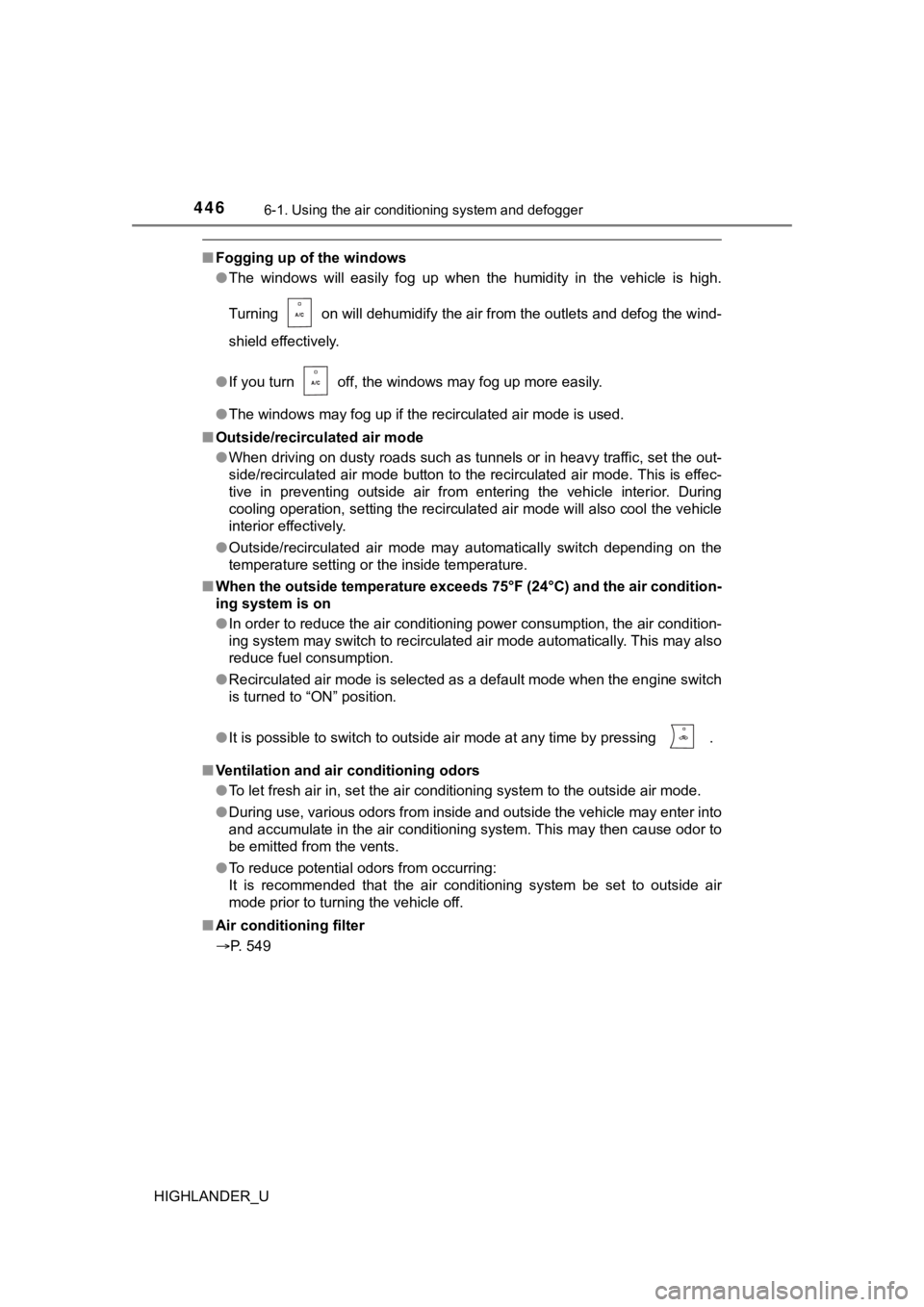
4466-1. Using the air conditioning system and defogger
HIGHLANDER_U
■Fogging up of the windows
●The windows will easily fog up when the humidity in the vehicle is high.
Turning on will dehumidify the air from the outlets and defog the wind-
shield effectively.
● If you turn off, the windows may fog up more easily.
● The windows may fog up if the recirculated air mode is used.
■ Outside/recirculated air mode
●When driving on dusty roads such as tunnels or in heavy traffic, set the out-
side/recirculated air mode button to the recirculated air mode. This is effec-
tive in preventing outside air from entering the vehicle interi or. During
cooling operation, setting the recirculated air mode will also cool the vehicle
interior effectively.
● Outside/recirculated air mode may automatically switch dependin g on the
temperature setting or the inside temperature.
■ When the outside temperature exceeds 75°F (24°C) and the air co ndition-
ing system is on
● In order to reduce the air conditioning power consumption, the air condition-
ing system may switch to recirculated air mode automatically. This may also
reduce fuel consumption.
● Recirculated air mode is selected as a default mode when the en gine switch
is turned to “ON” position.
● It is possible to switch to outside air mode at any time by pre ssing .
■ Ventilation and air conditioning odors
●To let fresh air in, set the air conditioning system to the out side air mode.
● During use, various odors from inside and outside the vehicle m ay enter into
and accumulate in the air conditioning system. This may then ca use odor to
be emitted from the vents.
● To reduce potential odors from occurring:
It is recommended that the air conditioning system be set to ou tside air
mode prior to turning the vehicle off.
■ Air conditioning filter
P. 549
Page 447 of 732
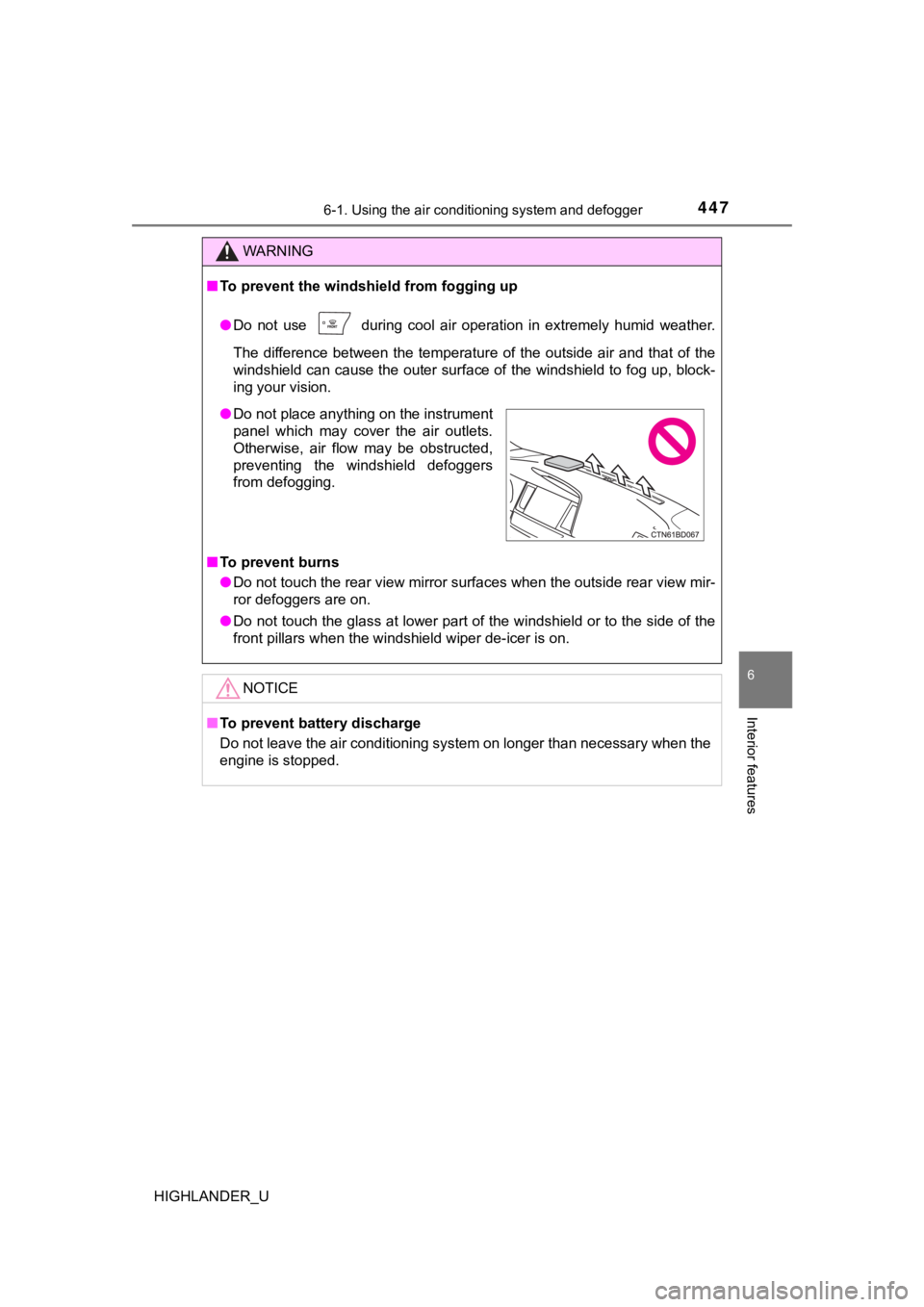
4476-1. Using the air conditioning system and defogger
6
Interior features
HIGHLANDER_U
WARNING
■To prevent the windshield from fogging up
● Do not use during cool air operation in extremely humid weathe r.
The difference between the temperature of the outside air and t hat of the
windshield can cause the outer surface of the windshield to fog up, block-
ing your vision.
■ To prevent burns
● Do not touch the rear view mirror surfaces when the outside rear view mir-
ror defoggers are on.
● Do not touch the glass at lower part of the windshield or to the side of the
front pillars when the windshield wiper de-icer is on.
NOTICE
■To prevent battery discharge
Do not leave the air conditioning system on longer than necessa ry when the
engine is stopped.
● Do not place anything on the instrument
panel which may cover the air outlets.
Otherwise, air flow may be obstructed,
preventing the windshield defoggers
from defogging.
Page 448 of 732
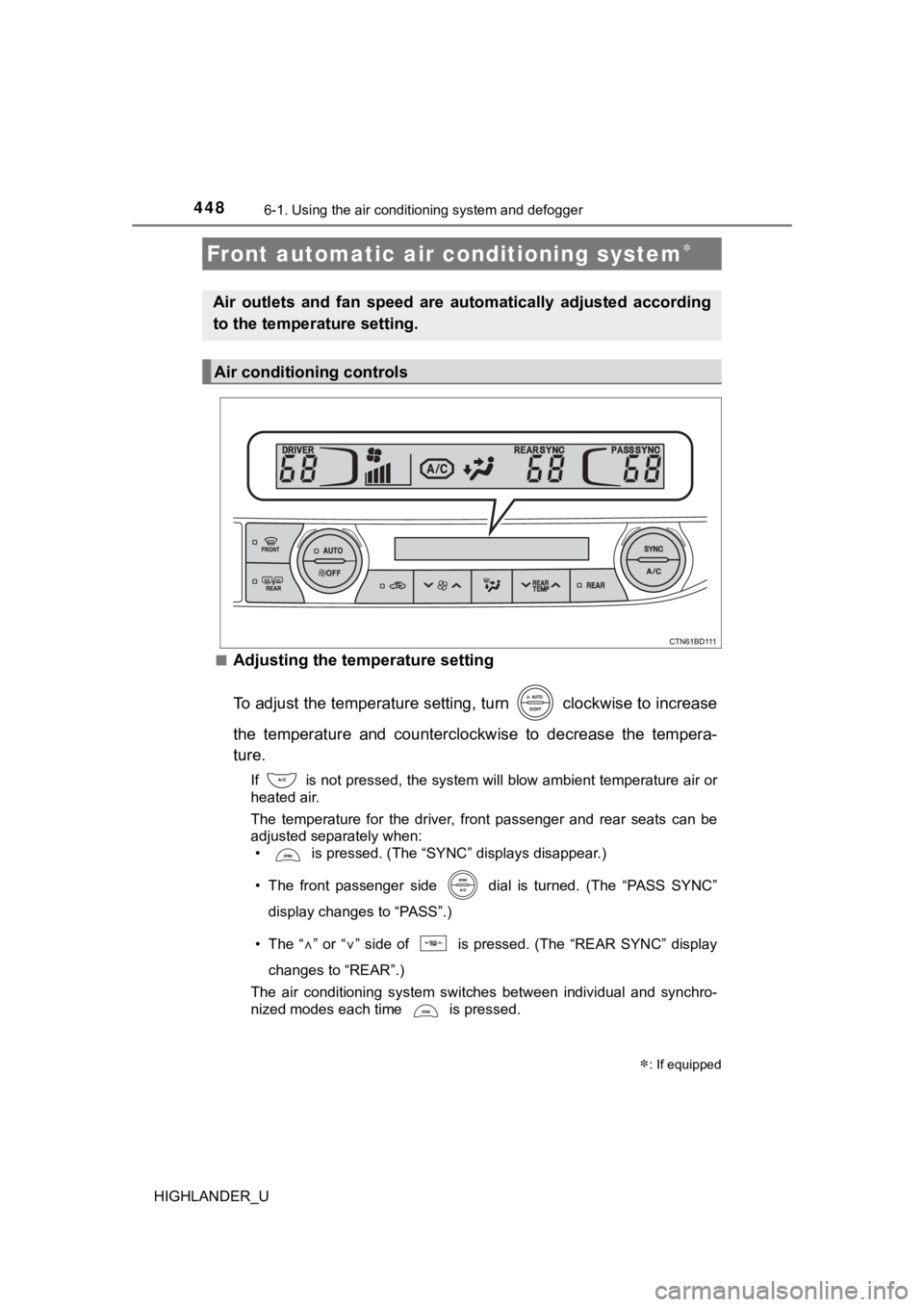
4486-1. Using the air conditioning system and defogger
HIGHLANDER_U■
Adjusting the temperature setting
To adjust the temperature settin
g, turn clockwise to increase
the temperature and counterclockwise to decrease the tempera-
ture.
If is not pressed, the system will blow ambient temperature air or
heated air.
The temperature for the driver, front passenger and rear seats can be
adjusted separately when:
• is pressed. (The “SYNC” displays disappear.)
• The front passenger side dial is turned. (The “PASS SYNC”
display changes to “PASS”.)
• The “
” or “” side of is pressed. (The “REAR SYNC” display
changes to “REAR”.)
The air conditioning system switches between individual and syn chro-
nized modes each time is pressed.
Front automatic air conditioning system
: If equipped
Air outlets and fan speed are automatically adjusted according
to the temperature setting.
Air conditioning controls
Page 449 of 732
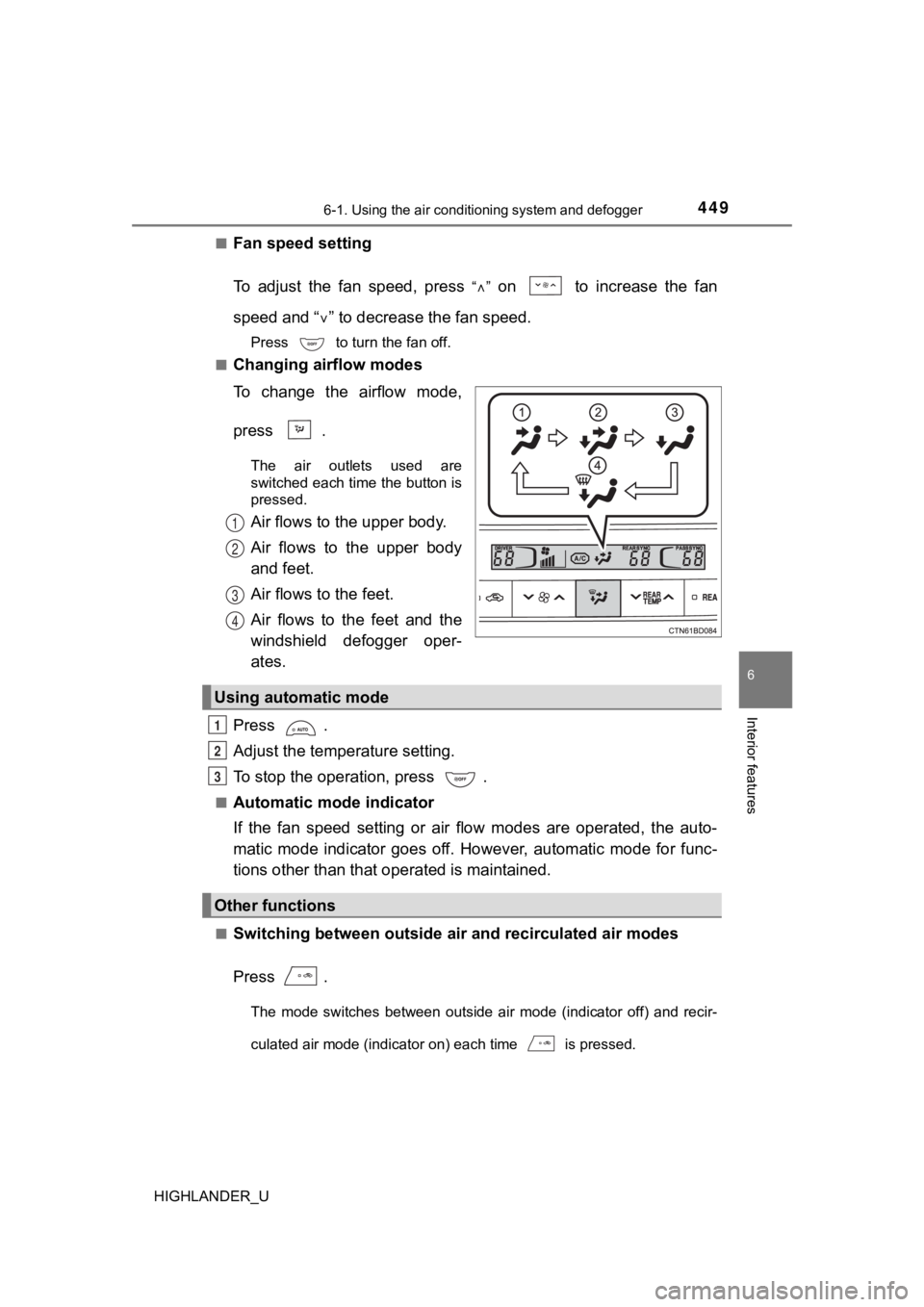
4496-1. Using the air conditioning system and defogger
6
Interior features
HIGHLANDER_U■
Fan speed setting
To adjust the fan speed, press
“” on to increase the fan
speed and “
” to decrease the fan speed.
Press to turn the fan off.
■
Changing airflow modes
To change the airflow mode,
press .
The air outlets used are
switched each time the button is
pressed.
Air flows to the upper body.
Air flows to the upper body
and feet.
Air flows to the feet.
Air flows to the feet and the
windshield defogger oper-
ates.
Press .
Adjust the temperature setting.
To stop the operation, press .
■Automatic mode indicator
If the fan speed setting or air flow modes are operated, the au to-
matic mode indicator goes off. However, automatic mode for func -
tions other than that o perated is maintained.
■Switching between outside air and recirculated air modes
Press .
The mode switches between outside air mode (indicator off) and recir-
culated air mode (indicator on) each time is pressed.
1
2
3
4
Using automatic mode
Other functions
1
2
3
Page 450 of 732
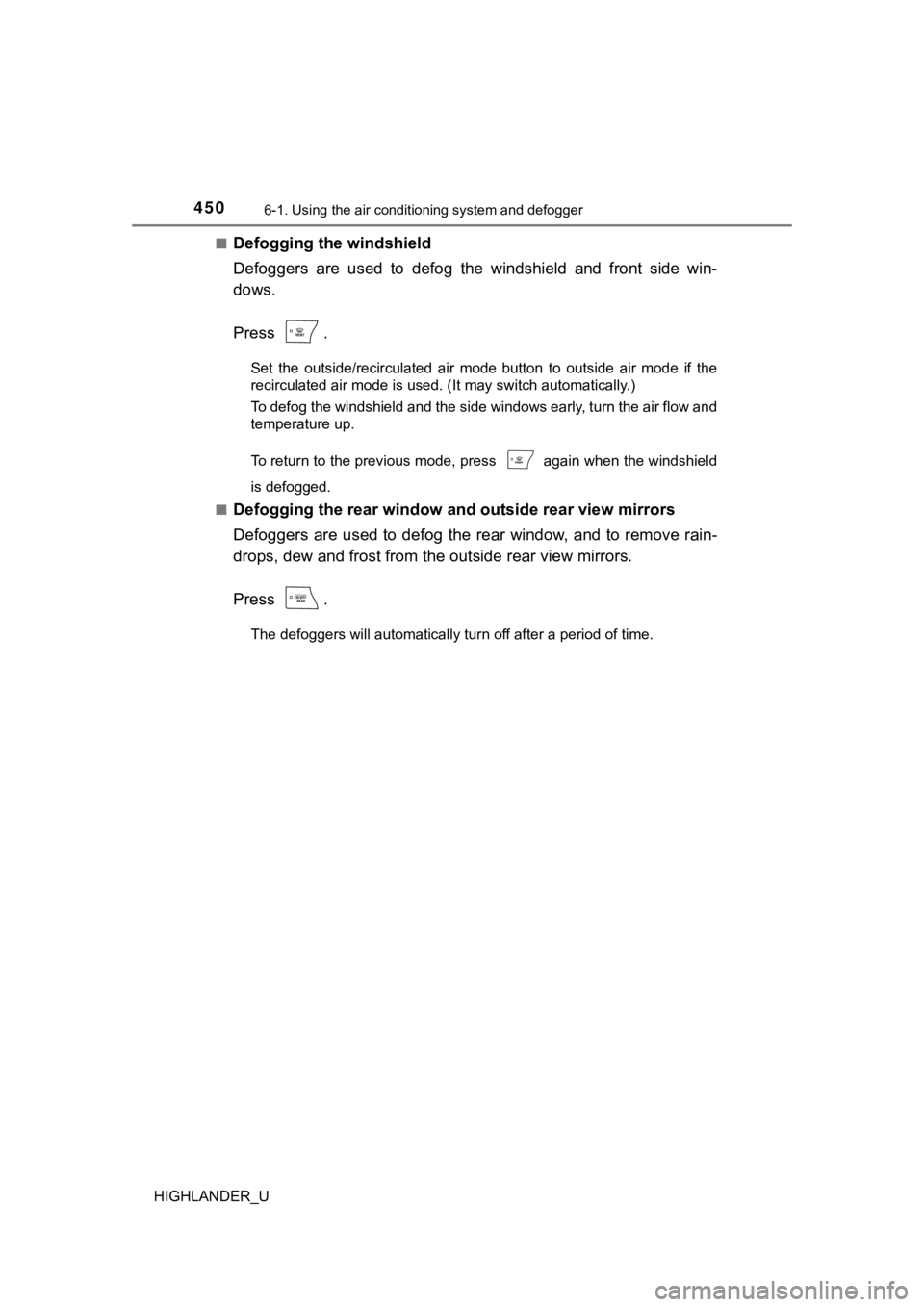
4506-1. Using the air conditioning system and defogger
HIGHLANDER_U■
Defogging the windshield
Defoggers are used to defog the windshield and front side win-
dows.
Press .
Set the outside/recirculated air mode button to outside air mod
e if the
recirculated air mode is used. (It may switch automatically.)
To defog the windshield and the side windows early, turn the ai r flow and
temperature up.
To return to the previous mode, press again when the windshiel d
is defogged.
■
Defogging the rear window and outside rear view mirrors
Defoggers are used to defog the rear window, and to remove rain -
drops, dew and frost from the outside rear view mirrors.
Press .
The defoggers will automatically turn off after a period of tim e.