display TOYOTA MIRAI 2022 User Guide
[x] Cancel search | Manufacturer: TOYOTA, Model Year: 2022, Model line: MIRAI, Model: TOYOTA MIRAI 2022Pages: 556, PDF Size: 17.34 MB
Page 85 of 556
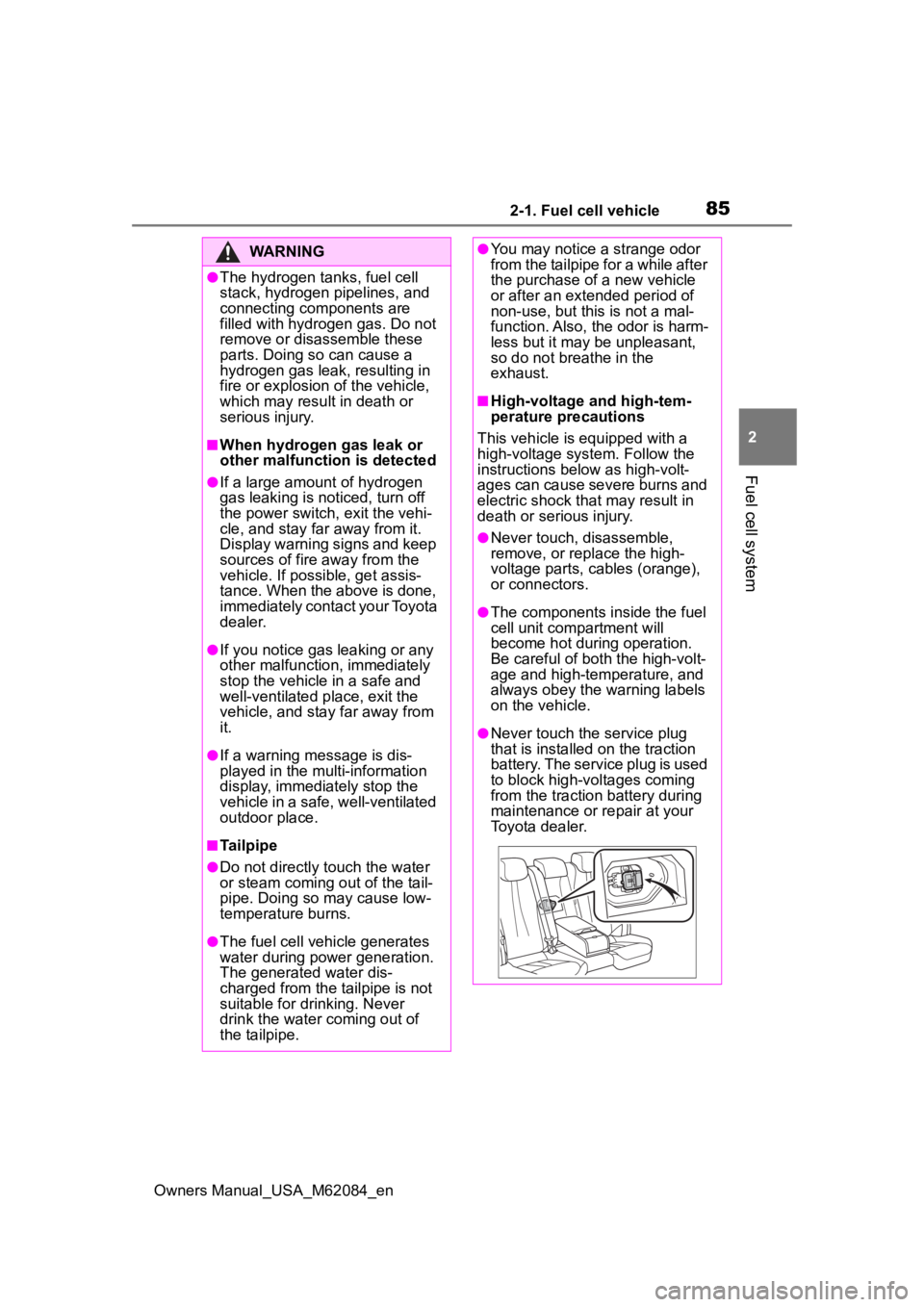
852-1. Fuel cell vehicle
Owners Manual_USA_M62084_en
2
Fuel cell system
WARNING
●The hydrogen tanks, fuel cell
stack, hydrogen pipelines, and
connecting components are
filled with hydrogen gas. Do not
remove or disassemble these
parts. Doing so can cause a
hydrogen gas leak, resulting in
fire or explosion of the vehicle,
which may result in death or
serious injury.
■When hydrogen gas leak or
other malfunctio n is detected
●If a large amount of hydrogen
gas leaking is noticed, turn off
the power switch, exit the vehi-
cle, and stay far away from it.
Display warning signs and keep
sources of fire away from the
vehicle. If possible, get assis-
tance. When the above is done,
immediately contact your Toyota
dealer.
●If you notice gas leaking or any
other malfunction, immediately
stop the vehicle in a safe and
well-ventilated place, exit the
vehicle, and stay far away from
it.
●If a warning message is dis-
played in the multi-information
display, immediately stop the
vehicle in a safe, well-ventilated
outdoor place.
■Tailpipe
●Do not directly touch the water
or steam coming out of the tail-
pipe. Doing so may cause low-
temperature burns.
●The fuel cell vehicle generates
water during power generation.
The generated water dis-
charged from the tailpipe is not
suitable for drinking. Never
drink the water coming out of
the tailpipe.
●You may notice a strange odor
from the tailpipe for a while after
the purchase of a new vehicle
or after an extended period of
non-use, but this is not a mal-
function. Also, the odor is harm-
less but it may be unpleasant,
so do not breathe in the
exhaust.
■High-voltage and high-tem-
perature precautions
This vehicle is equipped with a
high-voltage system. Follow the
instructions below as high-volt-
ages can cause severe burns and
electric shock that may result in
death or serious injury.
●Never touch, disassemble,
remove, or replace the high-
voltage parts, cables (orange),
or connectors.
●The components inside the fuel
cell unit compartment will
become hot during operation.
Be careful of both the high-volt-
age and high-temperature, and
always obey the warning labels
on the vehicle.
●Never touch the service plug
that is installed on the traction
battery. The service plug is used
to block high-voltages coming
from the traction battery during
maintenance or repair at your
Toyota dealer.
Page 86 of 556
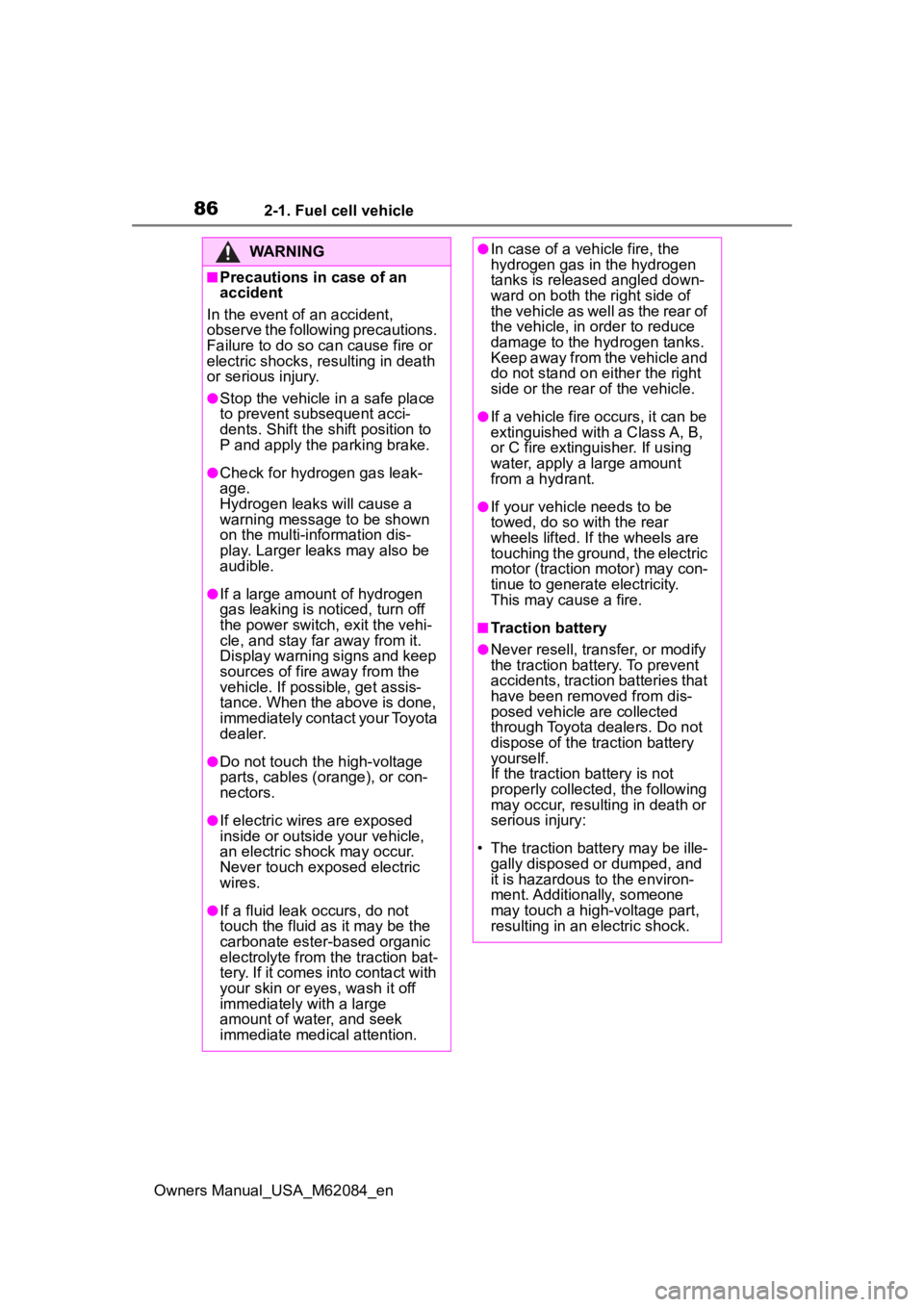
862-1. Fuel cell vehicle
Owners Manual_USA_M62084_en
WARNING
■Precautions in case of an
accident
In the event of an accident,
observe the following precautions.
Failure to do so c an cause fire or
electric shocks, resulting in death
or serious injury.
●Stop the vehicle i n a safe place
to prevent subsequent acci-
dents. Shift the shift position to
P and apply the parking brake.
●Check for hydrogen gas leak-
age.
Hydrogen leaks will cause a
warning message to be shown
on the multi-information dis-
play. Larger leaks may also be
audible.
●If a large amount of hydrogen
gas leaking is noticed, turn off
the power switch, exit the vehi-
cle, and stay far away from it.
Display warning signs and keep
sources of fire away from the
vehicle. If possible, get assis-
tance. When the above is done,
immediately contact your Toyota
dealer.
●Do not touch the high-voltage
parts, cables (orange), or con-
nectors.
●If electric wires are exposed
inside or outside your vehicle,
an electric shock may occur.
Never touch exposed electric
wires.
●If a fluid leak occurs, do not
touch the fluid as it may be the
carbonate ester-based organic
electrolyte from t he traction bat-
tery. If it comes into contact with
your skin or eyes, wash it off
immediately with a large
amount of water, and seek
immediate medical attention.
●In case of a vehicle fire, the
hydrogen gas in the hydrogen
tanks is released angled down-
ward on both the right side of
the vehicle as well as the rear of
the vehicle, in order to reduce
damage to the hydrogen tanks.
Keep away from the vehicle and
do not stand on either the right
side or the rear of the vehicle.
●If a vehicle fire occurs, it can be
extinguished with a Class A, B,
or C fire extinguisher. If using
water, apply a large amount
from a hydrant.
●If your vehicle needs to be
towed, do so with the rear
wheels lifted. If the wheels are
touching the ground, the electric
motor (traction motor) may con-
tinue to generate electricity.
This may cause a fire.
■Traction battery
●Never resell, trans fer, or modify
the traction batte ry. To prevent
accidents, traction batteries that
have been removed from dis-
posed vehicle are collected
through Toyota dealers. Do not
dispose of the traction battery
yourself.
If the traction battery is not
properly collected, the following
may occur, resulting in death or
serious injury:
• The traction battery may be ille- gally disposed or dumped, and
it is hazardous to the environ-
ment. Additionally, someone
may touch a high-voltage part,
resulting in an electric shock.
Page 87 of 556
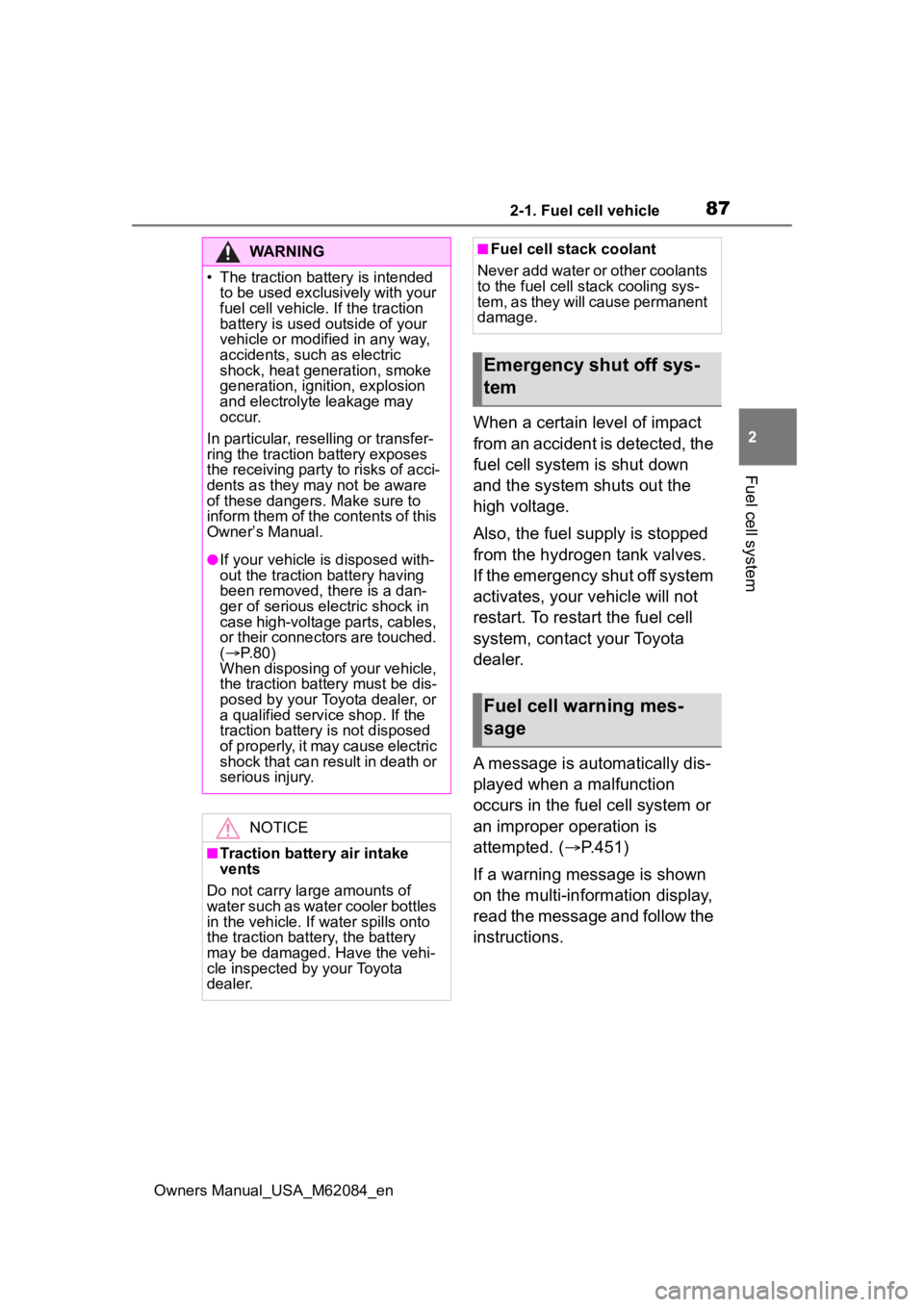
872-1. Fuel cell vehicle
Owners Manual_USA_M62084_en
2
Fuel cell system
When a certain level of impact
from an accident is detected, the
fuel cell system is shut down
and the system shuts out the
high voltage.
Also, the fuel supply is stopped
from the hydrogen tank valves.
If the emergency shut off system
activates, your vehicle will not
restart. To restart the fuel cell
system, contact your Toyota
dealer.
A message is automatically dis-
played when a malfunction
occurs in the fuel cell system or
an improper operation is
attempted. ( P.451)
If a warning message is shown
on the multi-information display,
read the message and follow the
instructions.
WARNING
�
Page 88 of 556
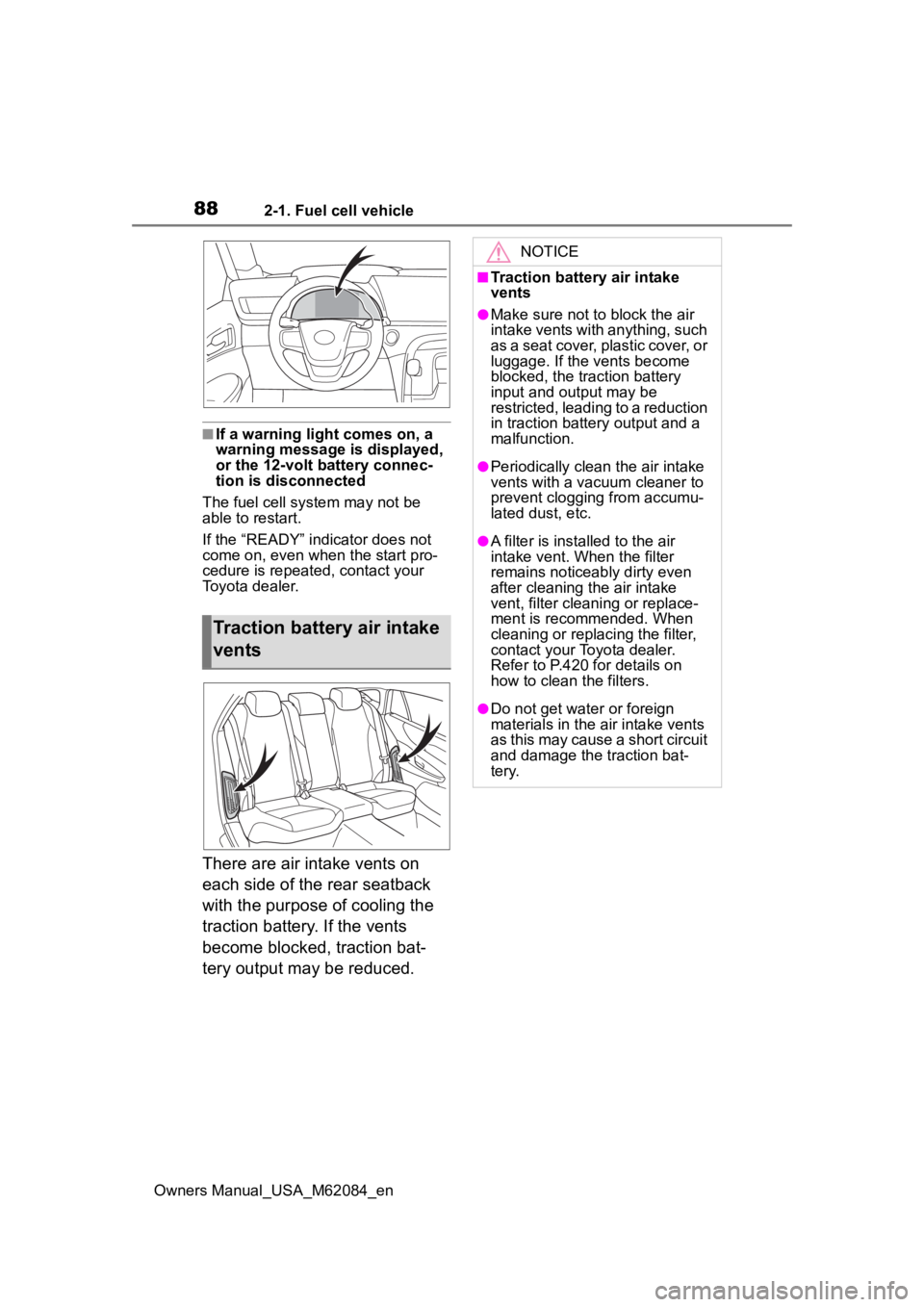
882-1. Fuel cell vehicle
Owners Manual_USA_M62084_en
■If a warning light comes on, a
warning message is displayed,
or the 12-volt battery connec-
tion is disconnected
The fuel cell system may not be
able to restart.
If the “READY” indicator does not
come on, even when the start pro-
cedure is repeated, contact your
Toyota dealer.
There are air intake vents on
each side of the rear seatback
with the purpose of cooling the
traction battery. If the vents
become blocked, traction bat-
tery output may be reduced.
Traction battery air intake
vents
NOTICE
■Traction battery air intake
vents
●Make sure not to block the air
intake vents with anything, such
as a seat cover, plastic cover, or
luggage. If the vents become
blocked, the traction battery
input and output may be
restricted, leading to a reduction
in traction batte ry output and a
malfunction.
●Periodically clean the air intake
vents with a vacuum cleaner to
prevent clogging from accumu-
lated dust, etc.
●A filter is installed to the air
intake vent. When the filter
remains noticeably dirty even
after cleaning the air intake
vent, filter cleaning or replace-
ment is recommended. When
cleaning or replacing the filter,
contact your Toyota dealer.
Refer to P.420 for details on
how to clean the filters.
●Do not get water or foreign
materials in the air intake vents
as this may cause a short circuit
and damage the traction bat-
tery.
Page 89 of 556
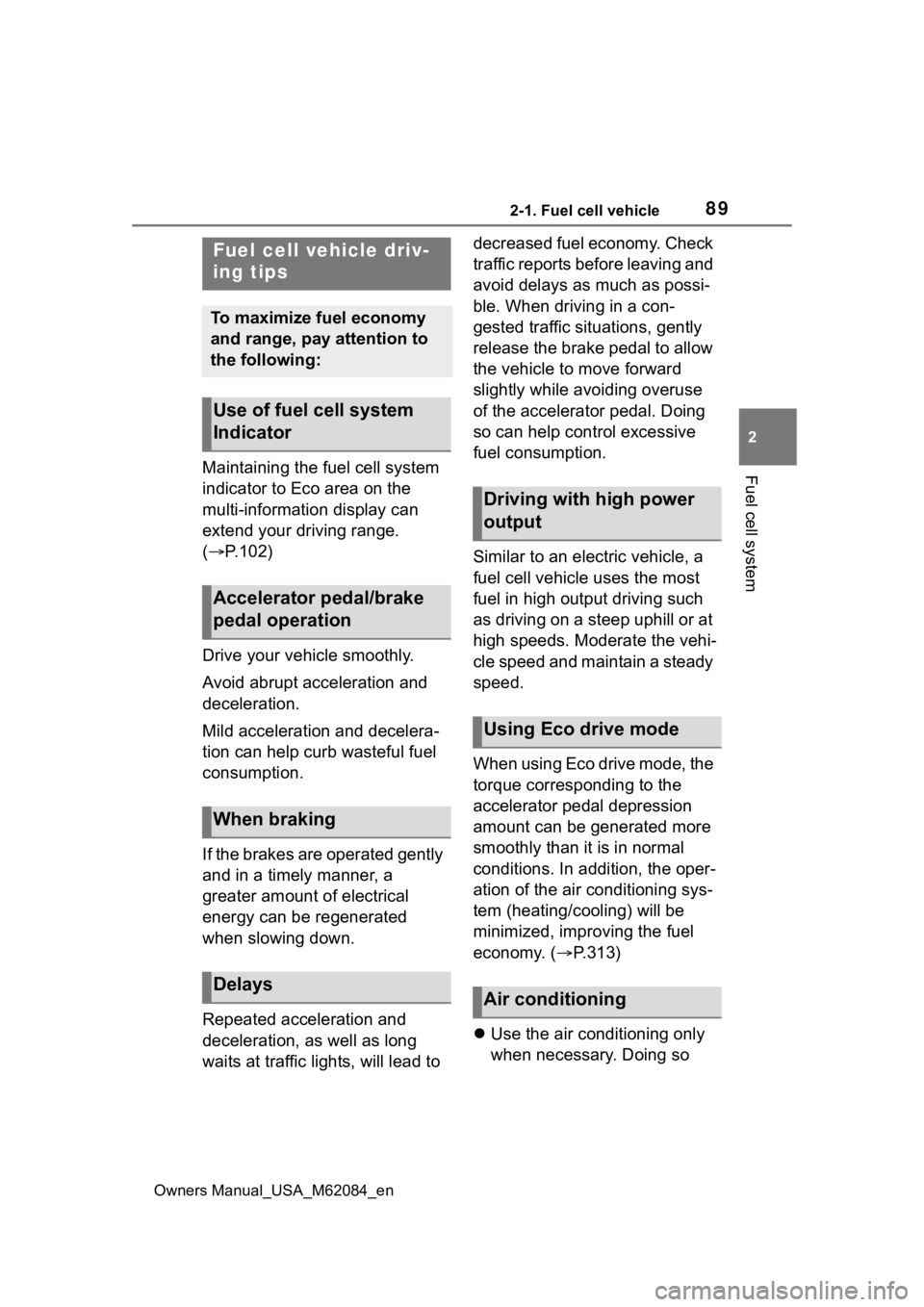
892-1. Fuel cell vehicle
Owners Manual_USA_M62084_en
2
Fuel cell systemMaintaining the fuel cell system
indicator to Eco area on the
multi-information display can
extend your driving range.
( P.102)
Drive your vehicle smoothly.
Avoid abrupt acceleration and
deceleration.
Mild acceleration and decelera-
tion can help curb wasteful fuel
consumption.
If the brakes are operated gently
and in a timely manner, a
greater amount of electrical
energy can be regenerated
when slowing down.
Repeated acceleration and
deceleration, as well as long
waits at traffic lights, will lead to decreased fuel economy. Check
traffic reports before leaving and
avoid delays as much as possi-
ble. When driving in a con-
gested traffic situations, gently
release the brake pedal to allow
the vehicle to move forward
slightly while avoiding overuse
of the accelerator pedal. Doing
so can help control excessive
fuel consumption.
Similar to an electric vehicle, a
fuel cell vehicle uses the most
fuel in high output driving such
as driving on a steep uphill or at
high speeds. Moderate the vehi-
cle speed and maintain a steady
speed.
When using Eco drive mode, the
torque corresponding to the
accelerator pedal depression
amount can be generated more
smoothly than it is in normal
conditions. In addition, the oper-
ation of the air conditioning sys-
tem (heating/cooling) will be
minimized, improving the fuel
economy. (
P.313)
Use the air conditioning only
when necessary. Doing so
Fuel cell vehicle driv-
ing tips
To maximize fuel economy
and range, pay attention to
the following:
Use of fuel cell system
Indicator
Accelerator pedal/brake
pedal operation
When braking
Delays
Driving with high power
output
Using Eco drive mode
Air conditioning
Page 91 of 556
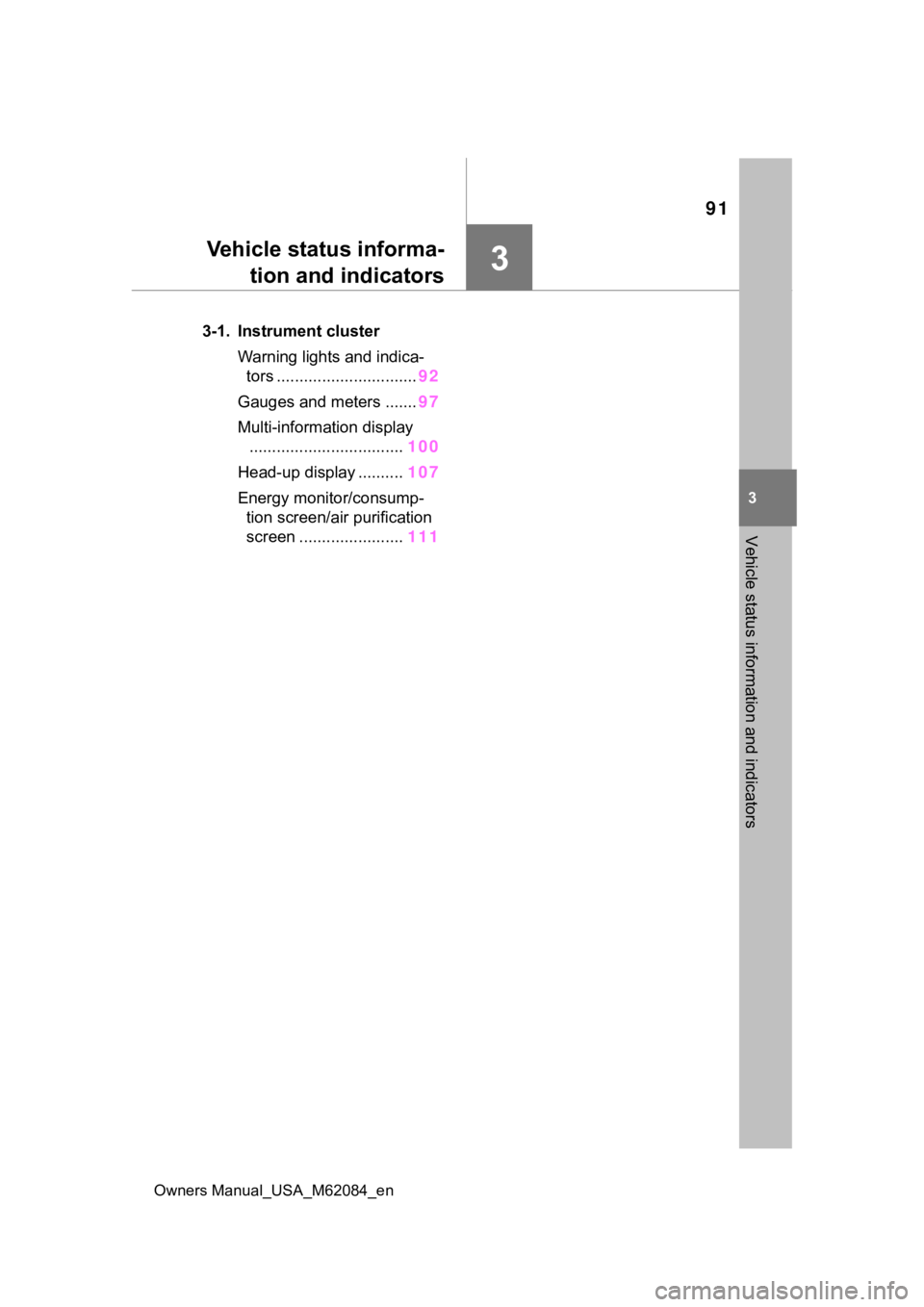
91
Owners Manual_USA_M62084_en
3
3
Vehicle status information and indicators
Vehicle status informa-tion and indicators
3-1. Instrument cluster
Warning lights and indica-tors ............................... 92
Gauges and meters ....... 97
Multi-information display .................................. 100
Head-up display .......... 107
Energy monitor/consump- tion screen/air purification
screen ....................... 111
Page 92 of 556
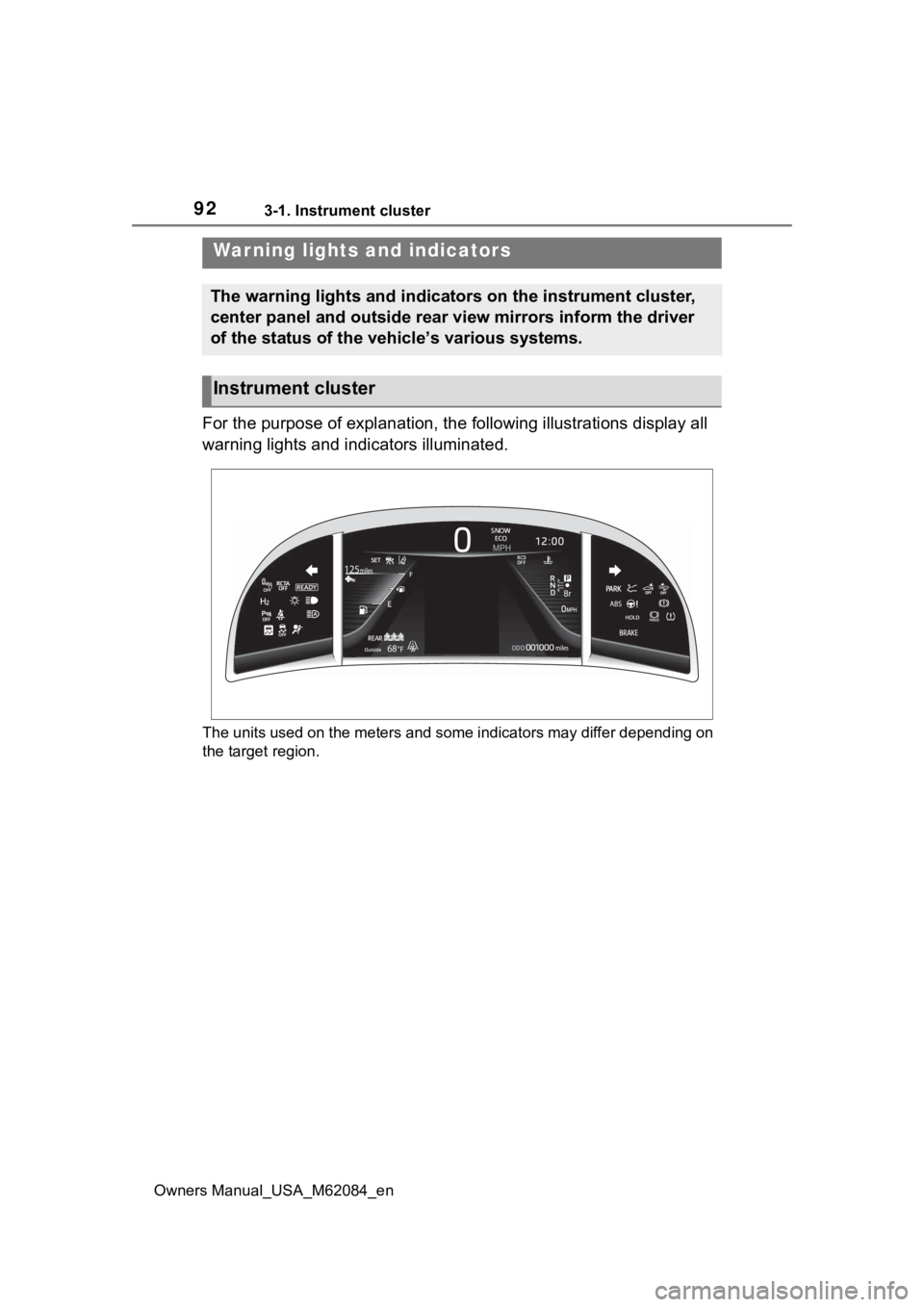
923-1. Instrument cluster
Owners Manual_USA_M62084_en
3-1.Instrument cluster
For the purpose of explanation, the following illustrations display all
warning lights and indicators illuminated.
The units used on the meters and some indicators may differ dep ending on
the target region.
War ning lights and indicators
The warning lights and indicators on the instrument cluster,
center panel and outside rear view mirrors inform the driver
of the status of the vehicle’s various systems.
Instrument cluster
Page 94 of 556
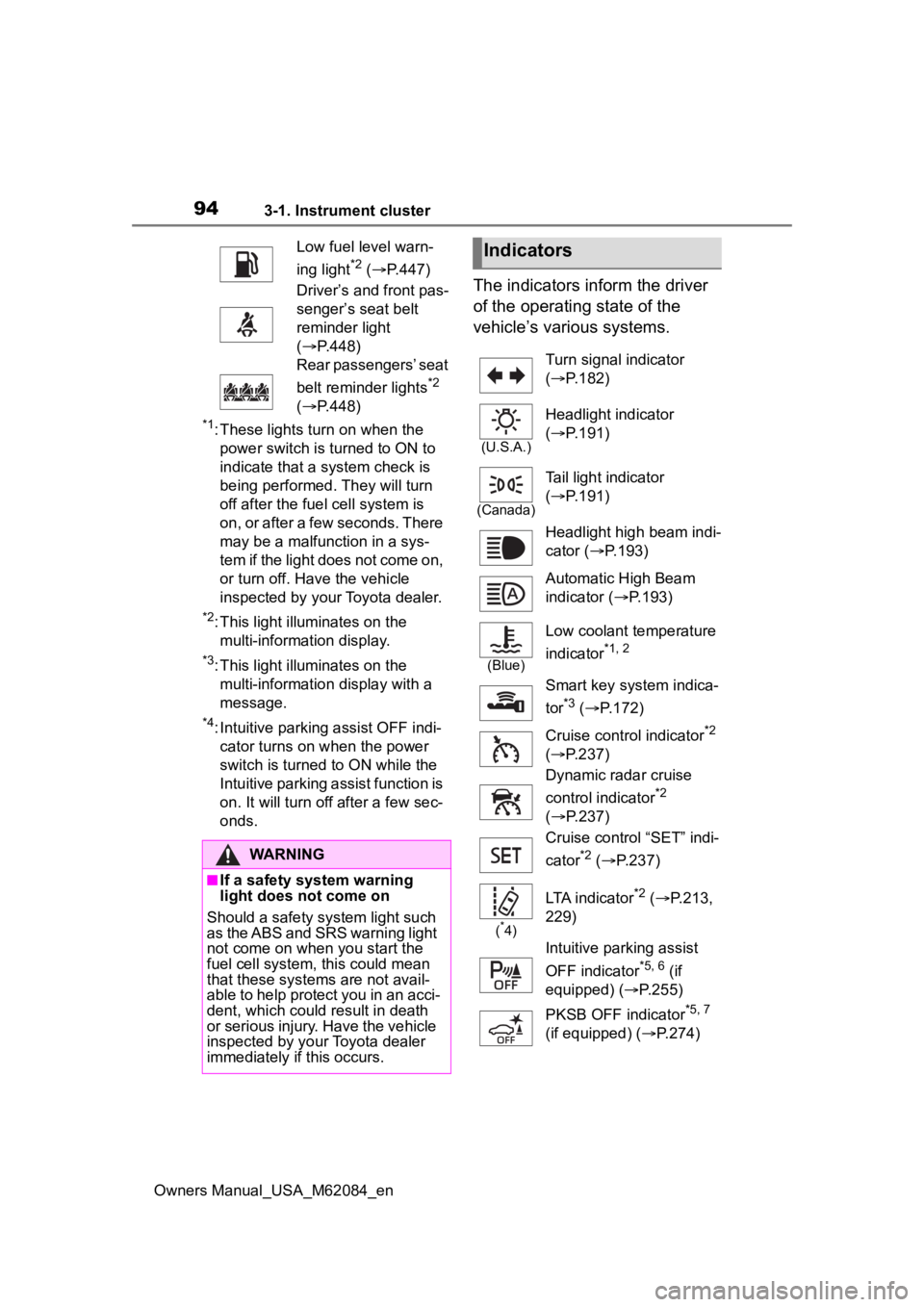
943-1. Instrument cluster
Owners Manual_USA_M62084_en
*1: These lights turn on when the power switch is turned to ON to
indicate that a system check is
being performed. They will turn
off after the fuel cell system is
on, or after a few seconds. There
may be a malfunction in a sys-
tem if the light does not come on,
or turn off. Have the vehicle
inspected by your Toyota dealer.
*2: This light illuminates on the multi-information display.
*3: This light illuminates on the multi-informatio n display with a
message.
*4: Intuitive parking assist OFF indi- cator turns on when the power
switch is turned to ON while the
Intuitive parking assist function is
on. It will turn off after a few sec-
onds.
The indicators inform the driver
of the operating state of the
vehicle’s various systems.
Low fuel level warn-
ing light
*2 ( P.447)
Driver’s and front pas-
senger’s seat belt
reminder light
( P.448)
Rear passengers’ seat
belt reminder lights
*2
( P.448)
WARNING
■If a safety system warning
light does not come on
Should a safety system light such
as the ABS and SRS warning light
not come on when you start the
fuel cell system, this could mean
that these systems are not avail-
able to help protect you in an acci-
dent, which could result in death
or serious injury. Have the vehicle
inspected by your Toyota dealer
immediately if this occurs.
Indicators
Turn signal indicator
( P.182)
(U.S.A.)
Headlight indicator
( P.191)
(Canada)
Tail light indicator
( P.191)
Headlight high beam indi-
cator ( P.193)
Automatic High Beam
indicator ( P.193)
(Blue)
Low coolant temperature
indicator
*1, 2
Smart key system indica-
tor
*3 ( P.172)
Cruise control indicator
*2
( P.237)
Dynamic radar cruise
control indicator
*2
( P.237)
Cruise control “SET” indi-
cator
*2 ( P.237)
(*4)
LTA indicator*2 ( P.213,
229)
Intuitive parking assist
OFF indicator
*5, 6 (if
equipped) ( P.255)
PKSB OFF indicator
*5, 7
(if equipped) ( P.274)
Page 95 of 556
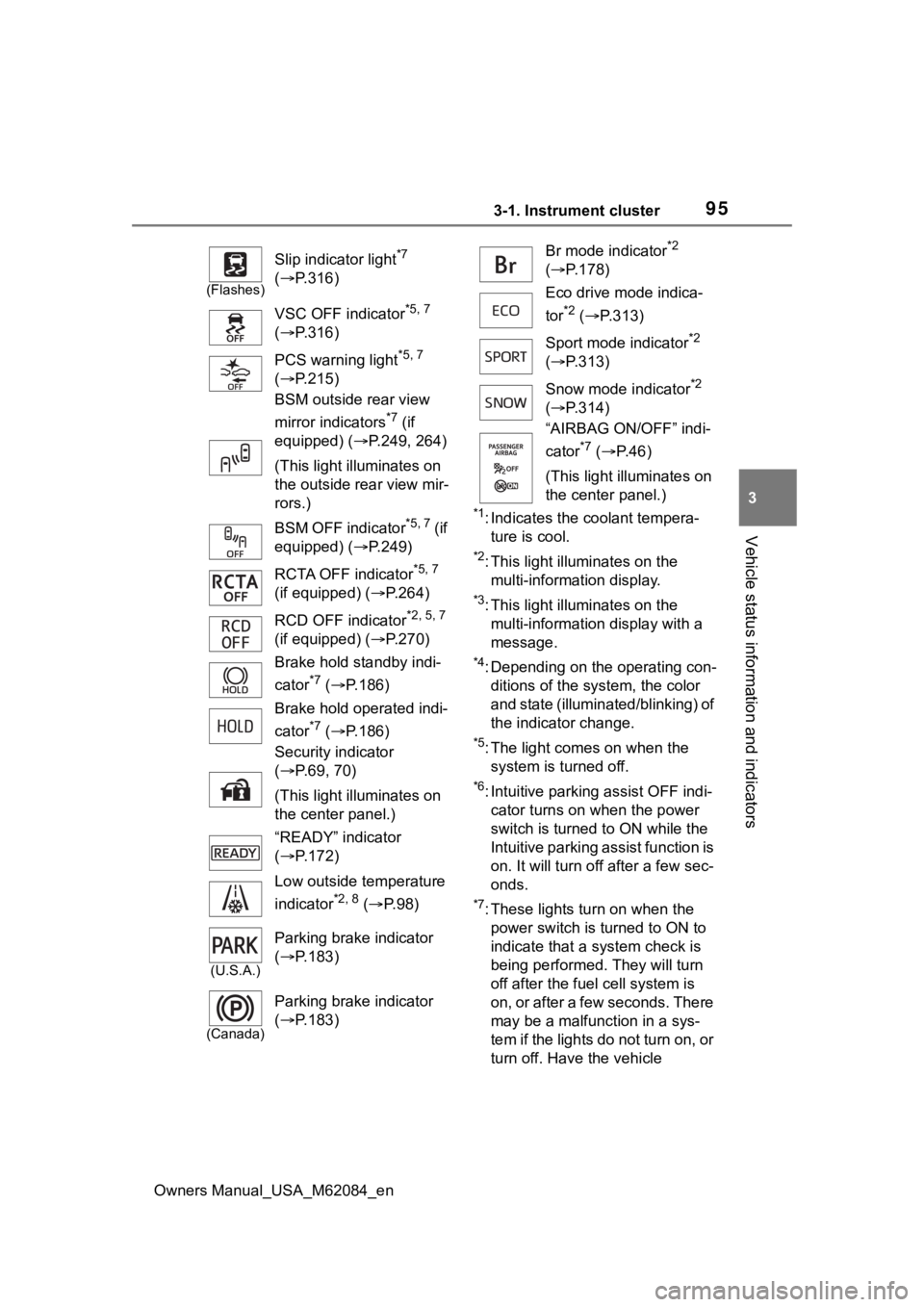
953-1. Instrument cluster
Owners Manual_USA_M62084_en
3
Vehicle status information and indicators
*1: Indicates the coolant tempera- ture is cool.
*2: This light illuminates on the multi-information display.
*3: This light illuminates on the multi-information display with a
message.
*4: Depending on the operating con-ditions of the system, the color
and state (illuminat ed/blinking) of
the indicator change.
*5: The light comes on when the system is turned off.
*6: Intuitive parking assist OFF indi-cator turns on wh en the power
switch is turned t o ON while the
Intuitive parking assist function is
on. It will turn off after a few sec-
onds.
*7: These lights tu rn on when the
power switch is turned to ON to
indicate that a system check is
being performed. They will turn
off after the fuel cell system is
on, or after a few seconds. There
may be a malfunction in a sys-
tem if the lights do not turn on, or
turn off. Have the vehicle
(Flashes)
Slip indicator light*7
( P.316)
VSC OFF indicator
*5, 7
( P.316)
PCS warning light
*5, 7
( P.215)
BSM outside rear view
mirror indicators
*7 (if
equipped) ( P.249, 264)
(This light illuminates on
the outside rear view mir-
rors.)
BSM OFF indicator
*5, 7 (if
equipped) ( P.249)
RCTA OFF indicator
*5, 7
(if equipped) ( P.264)
RCD OFF indicator
*2, 5, 7
(if equipped) ( P.270)
Brake hold standby indi-
cator
*7 ( P.186)
Brake hold operated indi-
cator
*7 ( P.186)
Security indicator
( P.69, 70)
(This light illuminates on
the center panel.)
“READY” indicator
( P.172)
Low outside temperature
indicator
*2, 8 ( P. 9 8 )
(U.S.A.)
Parking brake indicator
( P.183)
(Canada)
Parking brake indicator
( P.183)
Br mode indicator*2
( P.178)
Eco drive mode indica-
tor
*2 ( P.313)
Sport mode indicator
*2
( P.313)
Snow mode indicator
*2
( P.314)
“AIRBAG ON/OFF” indi-
cator
*7 ( P. 4 6 )
(This light illuminates on
the center panel.)
Page 97 of 556
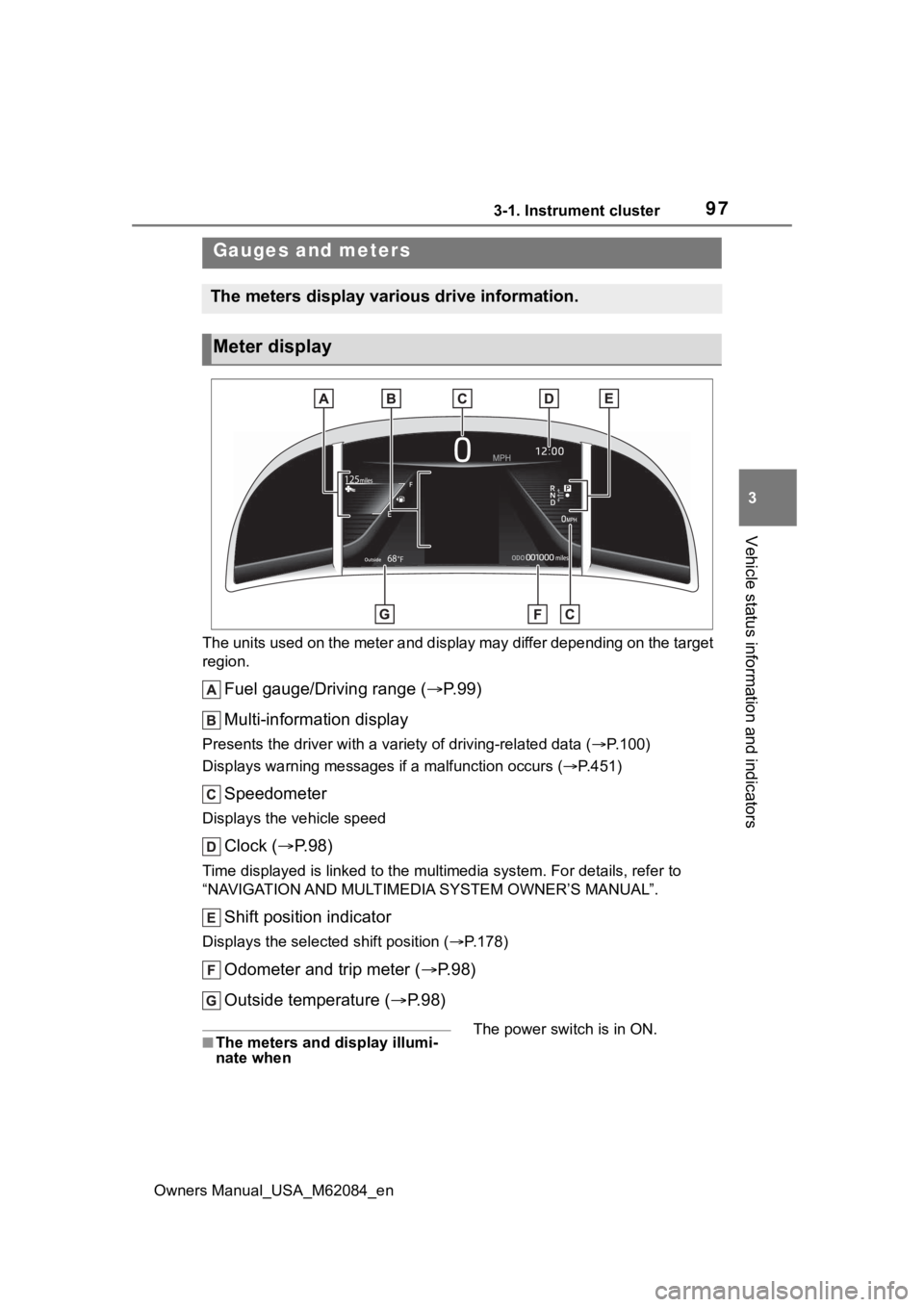
973-1. Instrument cluster
Owners Manual_USA_M62084_en
3
Vehicle status information and indicators
The units used on the meter and display may differ depending on the target
region.
Fuel gauge/Driving range ( P. 9 9 )
Multi-information display
Presents the driver with a variety of driving-related data ( P.100)
Displays warning messages if a malfunction occurs (P.451)
Speedometer
Displays the vehicle speed
Clock ( P. 9 8 )
Time displayed is linked to the multimedia system. For details, refer to
“NAVIGATION AND MULTIMEDIA SYSTEM OWNER’S MANUAL”.
Shift position indicator
Displays the selected shift position ( P.178)
Odometer and trip meter ( P.98)
Outside temperature ( P. 9 8 )
■The meters and display illumi-
nate when The power switch is in ON.
Gauges and meters
The meters display various drive information.
Meter display