sensor TOYOTA RAV4 PLUG-IN HYBRID 2023 User Guide
[x] Cancel search | Manufacturer: TOYOTA, Model Year: 2023, Model line: RAV4 PLUG-IN HYBRID, Model: TOYOTA RAV4 PLUG-IN HYBRID 2023Pages: 718, PDF Size: 167.55 MB
Page 84 of 718
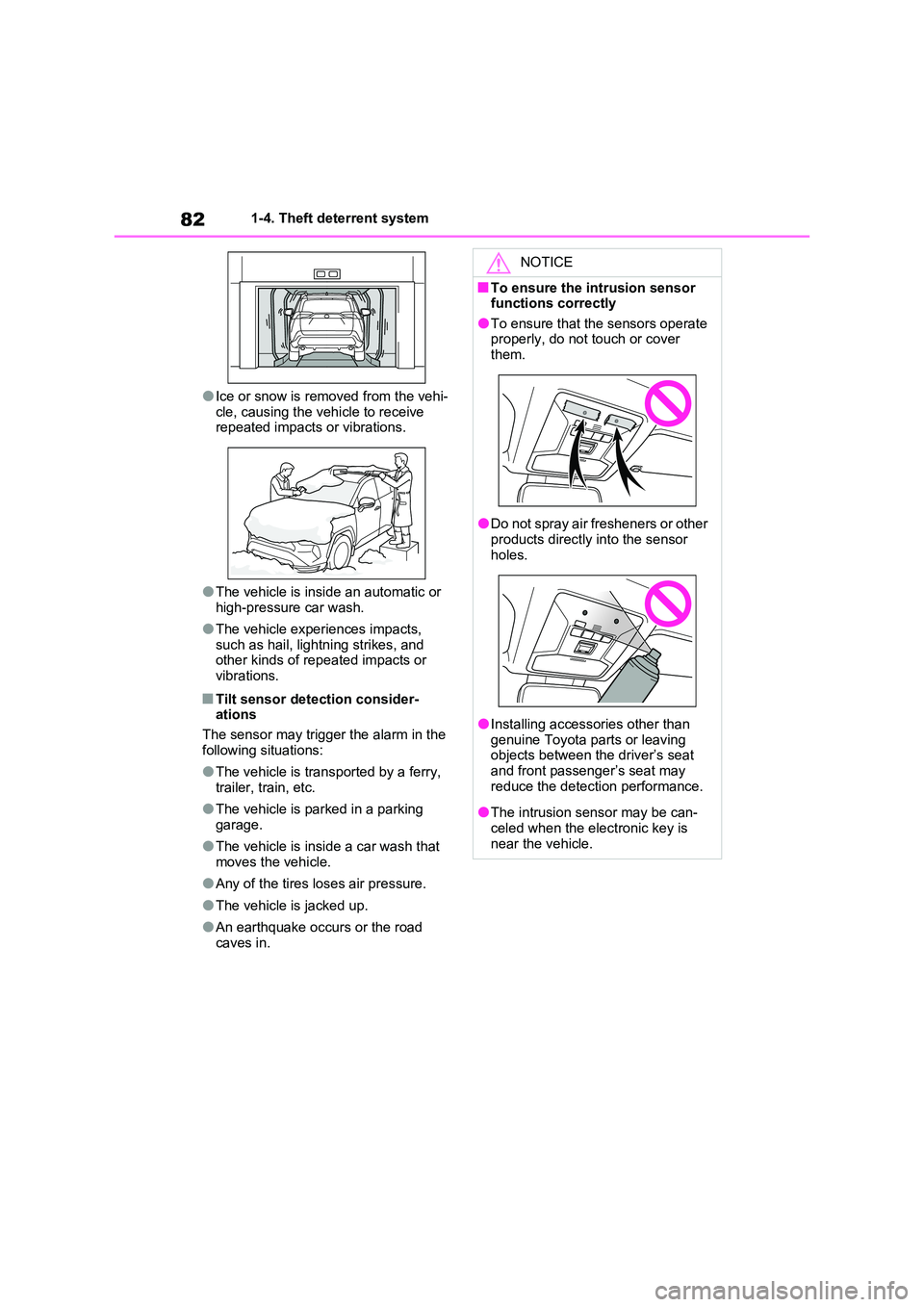
821-4. Theft deterrent system
●Ice or snow is removed from the vehi-
cle, causing the vehicle to receive repeated impacts or vibrations.
●The vehicle is inside an automatic or high-pressure car wash.
●The vehicle experiences impacts, such as hail, lightning strikes, and other kinds of repeated impacts or
vibrations.
■Tilt sensor detection consider- ations
The sensor may trigger the alarm in the
following situations:
●The vehicle is transported by a ferry,
trailer, train, etc.
●The vehicle is parked in a parking
garage.
●The vehicle is inside a car wash that
moves the vehicle.
●Any of the tires loses air pressure.
●The vehicle is jacked up.
●An earthquake occurs or the road caves in.
NOTICE
■To ensure the intrusion sensor functions correctly
●To ensure that the sensors operate properly, do not touch or cover them.
●Do not spray air fresheners or other products directly into the sensor
holes.
●Installing accessories other than
genuine Toyota parts or leaving objects between the driver’s seat and front passenger’s seat may
reduce the detection performance.
●The intrusion sensor may be can-
celed when the electronic key is near the vehicle.
Page 101 of 718
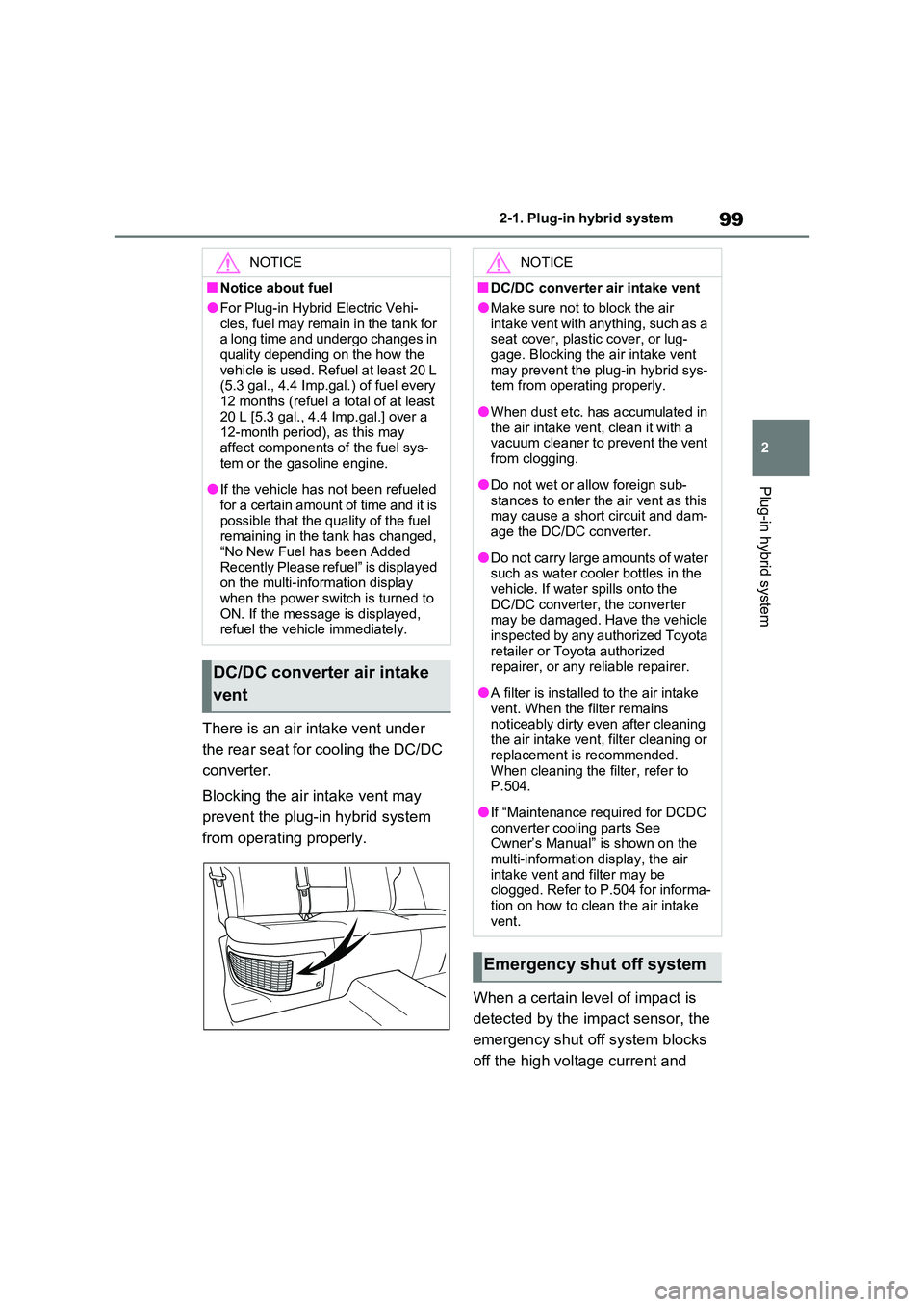
99
2
2-1. Plug-in hybrid system
Plug-in hybrid system
There is an air intake vent under
the rear seat for cooling the DC/DC
converter.
Blocking the air intake vent may
prevent the plug-in hybrid system
from operating properly.
When a certain level of impact is
detected by the impact sensor, the
emergency shut off system blocks
off the high voltage current and
NOTICE
■Notice about fuel
●For Plug-in Hybrid Electric Vehi-
cles, fuel may remain in the tank for a long time and undergo changes in quality depending on the how the
vehicle is used. Refuel at least 20 L (5.3 gal., 4.4 Imp.gal.) of fuel every 12 months (refuel a total of at least
20 L [5.3 gal., 4.4 Imp.gal.] over a 12-month period), as this may affect components of the fuel sys-
tem or the gasoline engine.
●If the vehicle has not been refueled
for a certain amount of time and it is possible that the quality of the fuel remaining in the tank has changed,
“No New Fuel has been Added Recently Please refuel” is displayed on the multi-information display
when the power switch is turned to ON. If the message is displayed, refuel the vehicle immediately.
DC/DC converter air intake
vent
NOTICE
■DC/DC converter air intake vent
●Make sure not to block the air
intake vent with anything, such as a seat cover, plastic cover, or lug-gage. Blocking the air intake vent
may prevent the plug-in hybrid sys- tem from operating properly.
●When dust etc. has accumulated in the air intake vent, clean it with a vacuum cleaner to prevent the vent
from clogging.
●Do not wet or allow foreign sub-
stances to enter the air vent as this may cause a short circuit and dam-age the DC/DC converter.
●Do not carry large amounts of water such as water cooler bottles in the
vehicle. If water spills onto the DC/DC converter, the converter may be damaged. Have the vehicle
inspected by any authorized Toyota retailer or Toyota authorized repairer, or any reliable repairer.
●A filter is installed to the air intake vent. When the filter remains
noticeably dirty even after cleaning the air intake vent, filter cleaning or replacement is recommended.
When cleaning the filter, refer to P.504.
●If “Maintenance required for DCDC converter cooling parts See Owner’s Manual” is shown on the
multi-information display, the air intake vent and filter may be clogged. Refer to P.504 for informa-
tion on how to clean the air intake vent.
Emergency shut off system
Page 141 of 718
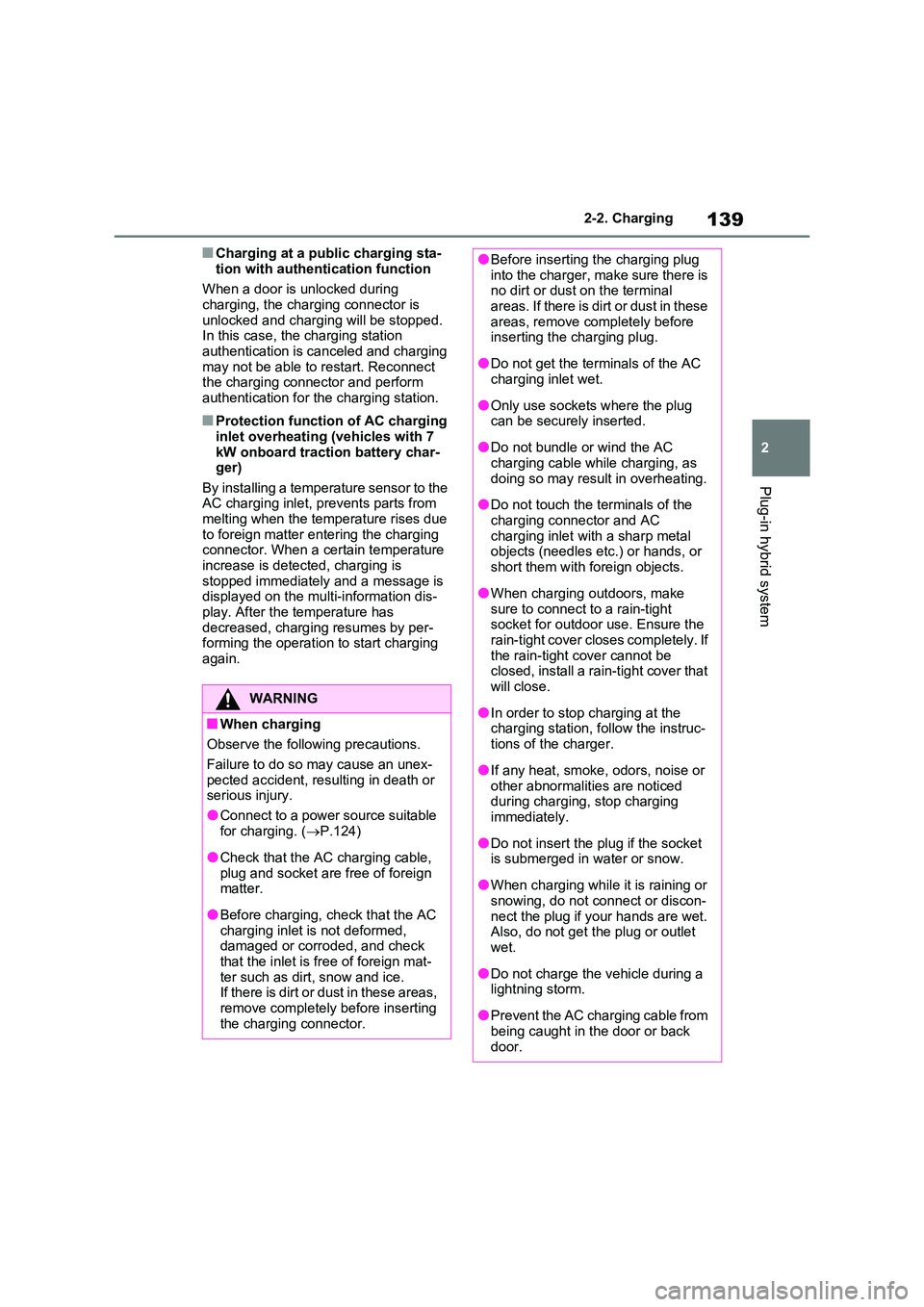
139
2
2-2. Charging
Plug-in hybrid system
■Charging at a public charging sta-
tion with authentication function
When a door is unlocked during charging, the charging connector is
unlocked and charging will be stopped. In this case, the charging station authentication is canceled and charging
may not be able to restart. Reconnect the charging connector and perform authentication for the charging station.
■Protection function of AC charging
inlet overheating (vehicles with 7 kW onboard traction battery char-ger)
By installing a temperature sensor to the AC charging inlet, prevents parts from melting when the temperature rises due
to foreign matter entering the charging connector. When a certain temperature increase is detected, charging is
stopped immediately and a message is displayed on the multi-information dis-play. After the temperature has
decreased, charging resumes by per- forming the operation to start charging again.
WARNING
■When charging
Observe the following precautions.
Failure to do so may cause an unex-
pected accident, resulting in death or serious injury.
●Connect to a power source suitable
for charging. ( P.124)
●Check that the AC charging cable,
plug and socket are free of foreign matter.
●Before charging, check that the AC charging inlet is not deformed, damaged or corroded, and check
that the inlet is free of foreign mat- ter such as dirt, snow and ice. If there is dirt or dust in these areas,
remove completely before inserting the charging connector.
●Before inserting the charging plug into the charger, make sure there is no dirt or dust on the terminal
areas. If there is dirt or dust in these areas, remove completely before inserting the charging plug.
●Do not get the terminals of the AC charging inlet wet.
●Only use sockets where the plug can be securely inserted.
●Do not bundle or wind the AC charging cable while charging, as
doing so may result in overheating.
●Do not touch the terminals of the
charging connector and AC charging inlet with a sharp metal objects (needles etc.) or hands, or
short them with foreign objects.
●When charging outdoors, make
sure to connect to a rain-tight socket for outdoor use. Ensure the rain-tight cover closes completely. If
the rain-tight cover cannot be closed, install a rain-tight cover that will close.
●In order to stop charging at the charging station, follow the instruc-
tions of the charger.
●If any heat, smoke, odors, noise or
other abnormalities are noticed during charging, stop charging immediately.
●Do not insert the plug if the socket is submerged in water or snow.
●When charging while it is raining or snowing, do not connect or discon-
nect the plug if your hands are wet. Also, do not get the plug or outlet wet.
●Do not charge the vehicle during a lightning storm.
●Prevent the AC charging cable from being caught in the door or back
door.
Page 185 of 718
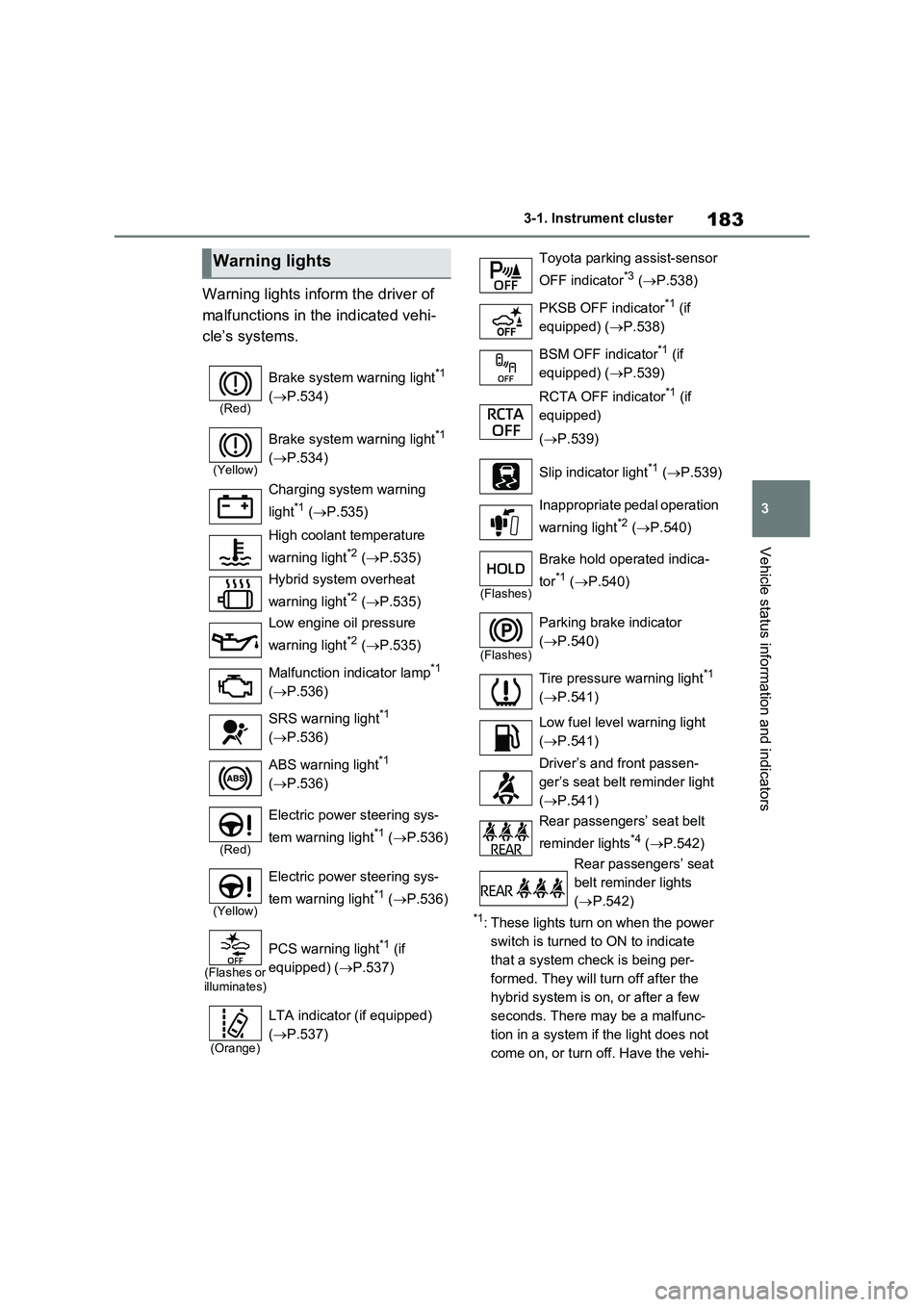
183
3 3-1. Instrument cluster
Vehicle status information and indicators
Warning lights inform the driver of
malfunctions in the indicated vehi-
cle’s systems.
*1: These lights turn on when the power
switch is turned to ON to indicate
that a system check is being per-
formed. They will turn off after the
hybrid system is on, or after a few
seconds. There may be a malfunc-
tion in a system if the light does not
come on, or turn off. Have the vehi-
Warning lights
(Red)
Brake system warning light*1
(P.534)
(Yellow)
Brake system warning light*1
(P.534)
Charging system warning
light
*1 (P.535)
High coolant temperature
warning light
*2 (P.535)
Hybrid system overheat
warning light
*2 (P.535)
Low engine oil pressure
warning light
*2 (P.535)
Malfunction indicator lamp
*1
(P.536)
SRS warning light
*1
(P.536)
ABS warning light
*1
(P.536)
(Red)
Electric power steering sys-
tem warning light
*1 (P.536)
(Yellow)
Electric power steering sys-
tem warning light
*1 (P.536)
(Flashes or
illuminates)
PCS warning light*1 (if
equipped) (P.537)
(Orange)
LTA indicator (if equipped)
(P.537)
Toyota parking assist-sensor
OFF indicator
*3 (P.538)
PKSB OFF indicator
*1 (if
equipped) (P.538)
BSM OFF indicator
*1 (if
equipped) (P.539)
RCTA OFF indicator
*1 (if
equipped)
(P.539)
Slip indicator light
*1 (P.539)
Inappropriate pedal operation
warning light
*2 (P.540)
(Flashes)
Brake hold operated indica-
tor
*1 (P.540)
(Flashes)
Parking brake indicator
(P.540)
Tire pressure warning light
*1
(P.541)
Low fuel level warning light
(P.541)
Driver’s and front passen-
ger’s seat belt reminder light
(P.541)
Rear passengers’ seat belt
reminder lights
*4 (P.542)
Rear passengers’ seat
belt reminder lights
(P.542)
Page 186 of 718
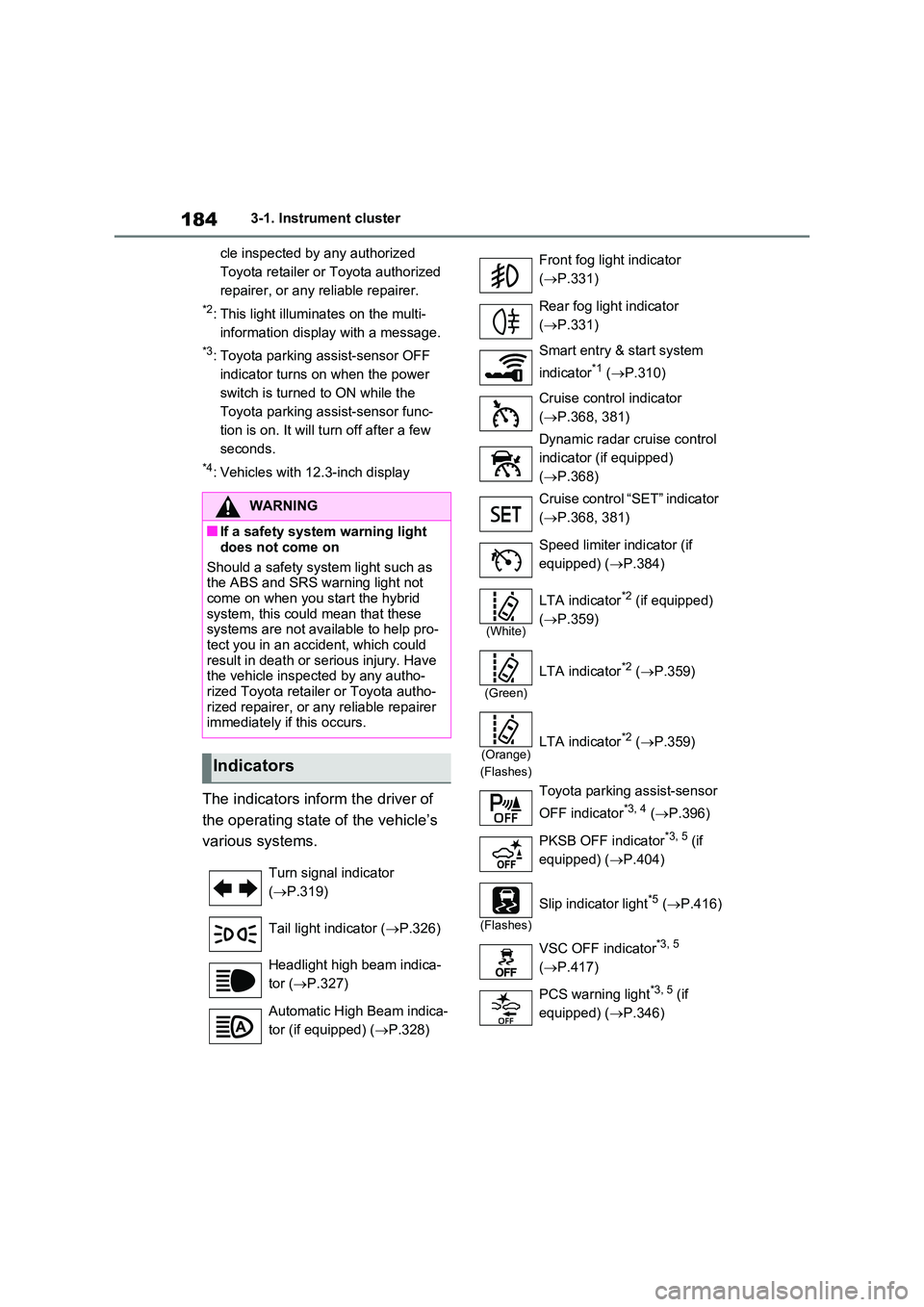
1843-1. Instrument cluster
cle inspected by any authorized
Toyota retailer or Toyota authorized
repairer, or any reliable repairer.
*2: This light illuminates on the multi-
information display with a message.
*3: Toyota parking assist-sensor OFF
indicator turns on when the power
switch is turned to ON while the
Toyota parking assist-sensor func-
tion is on. It will turn off after a few
seconds.
*4: Vehicles with 12.3-inch display
The indicators inform the driver of
the operating state of the vehicle’s
various systems.
WARNING
■If a safety system warning light
does not come on
Should a safety system light such as the ABS and SRS warning light not
come on when you start the hybrid system, this could mean that these systems are not available to help pro-
tect you in an accident, which could result in death or serious injury. Have the vehicle inspected by any autho-
rized Toyota retailer or Toyota autho- rized repairer, or any reliable repairer immediately if this occurs.
Indicators
Turn signal indicator
( P.319)
Tail light indicator ( P.326)
Headlight high beam indica-
tor ( P.327)
Automatic High Beam indica-
tor (if equipped) ( P.328)
Front fog light indicator
( P.331)
Rear fog light indicator
( P.331)
Smart entry & start system
indicator*1 ( P.310)
Cruise control indicator
( P.368, 381)
Dynamic radar cruise control
indicator (if equipped)
( P.368)
Cruise control “SET” indicator
( P.368, 381)
Speed limiter indicator (if
equipped) ( P.384)
(White)
LTA indicator*2 (if equipped)
( P.359)
(Green)
LTA indicator*2 (P.359)
(Orange)
(Flashes)
LTA indicator*2 ( P.359)
Toyota parking assist-sensor
OFF indicator*3, 4 ( P.396)
PKSB OFF indicator*3, 5 (if
equipped) ( P.404)
(Flashes)
Slip indicator light*5 (P.416)
VSC OFF indicator*3, 5
( P.417)
PCS warning light*3, 5 (if
equipped) ( P.346)
Page 187 of 718

185
3 3-1. Instrument cluster
Vehicle status information and indicators
*1: This light illuminates on the multi-
information display with a message.
*2: Depending on the operating condi-
tion, the color and illuminating/flash-
ing state of the light change.
*3: The light comes on when the system
is turned off.
*4: Toyota parking assist-sensor OFF
indicator turns on when the power
switch is turned to ON while the
Toyota parking assist-sensor func-
tion is on. It will turn off after a few
seconds.
*5: These lights turn on when the power
switch is turned to ON to indicate
that a system check is being per-
formed. They will turn off after the
hybrid system is on, or after a few
seconds. There may be a malfunc-
tion in a system if the lights do not
turn on, or turn off. Have the vehicle
inspected by any authorized Toyota
retailer or Toyota authorized
repairer, or any reliable repairer.
*6: This light illuminates on the outside
rear view mirrors.
*7: When the outside temperature is
approximately 3°C (37°F) or lower,
the indicator will flash for approxi-
mately 10 seconds, then stay on.
*8: The displayed indicator changes
according to the current plug-in
hybrid system operation mode.
*9: This light illuminates on the center
panel. BSM outside rear view mirror
indicators
*5, 6 (if equipped)
(P.387)
BSM OFF indicator
*3, 5 (if
equipped) (P.387)
RCTA OFF indicator
*3, 5 (if
equipped) (P.387)
Brake hold standby indica-
tor
*5 (P.323)
Brake hold operated indica-
tor
*5 (P.323)
Security indicator
*9 (P.77,
79)
“READY” indicator (P.310)
Low outside temperature indi-
cator
*7 (P.190)
EV indicator (P.90)
Parking brake indicator
(P.320)
EV drive mode indicator
*8
(P.86)
AUTO EV/HV mode indica-
tor
*8 (P.86)
HV drive mode indicator
*8
(P.86)
Hybrid battery charge mode
indicator
*8 (P.87)
Eco drive mode indicator
(P.411)
Sport mode indicator
(P.411)
Trail Mode indicator
(P.413)
PASSENGER AIR BAG
indicator
*5, 9 (P.48)
Page 209 of 718

207
3 3-1. Instrument cluster
Vehicle status information and indicators
■ (Toyota parking assist-
sensor) (P.395)
Select to set up the following items.
Toyota parking assist-sensor
on/off
Select to enable/disable the Toyota
parking assist-sensor.
“Volume”
Select to set the volume of the buzzer
which sounds when the Toyota parking
assist-sensor is operated.
■RCTA (Rear Crossing Traffic
Alert) (if equipped) (P.386)
RCTA (Rear Crossing Traffic
Alert) on/off
Select to enable/disable the RCTA sys-
tem.
“Volume”
Select to change the RCTA buzzer vol-
ume.
■ PKSB (Parking Support
Brake System) (if equipped)
(P.403)
Select to enable/disable the Park-
ing Support Brake function.
■“HUD Main” (if equipped)
(P.222)
HUD on/off
Select to enable/disable the head-up
display.
“HUD Brightness/Position”
Select to adjust the brightness or verti-
cal position of the head-up display.
“HUD Driving Support”
Select to change the items displayed
on the head-up display.
“HUD Rotation”
Select to adjust the angle of the head-
up display.
■ RSA (Road Sign Assist)
(if equipped) (P.364)
Select to set up the following items.
Road Sign Assist on/off
Select to enable/disable the RSA sys-
tem.
“Notification Method”
Select to change each notification
method used to notify the driver when
the system detects driving conditions
that are prohibited by signs.
“Notification Level”
Select to change each notification level
used to notify the driver when the sys-
tem recognizes a speed limit sign.
■DRCC (RSA) (if equipped)
(P.377)
Select to enable/disable the
Dynamic Radar Cruise Control with
Road Sign Assist.
■Vehicle Settings
“Charging Settings”
Select to set up the following items.
• “Charging Schedule”
Select to register or change the
charging schedule. (P.144)
• “Charging Current”
Select to change the charging current.
(P.125)
• “Battery Heater”
Select to enable/disable the battery
heater. (P.128)
• “Battery Cooler”
Page 210 of 718

2083-1. Instrument cluster
Select to enable/disable the battery
cooler. (P.128)
PBD (Power Back Door) (if
equipped) (P.243)
Select to set up the following items.
•System settings
Select to enable/disable the power
back door system.
•“Hands Free”
*
Select to enable/disable the Hands
Free Power Back Door.
• “Opening Adjustment”
Select the open position when power
back door is fully open.
•“Volume”
Select to set the volume of the buzzer
which sounds when the power back
door system operates.
*: Vehicles with Hands Free Power
Back Door
“TPWS” (Tire Pressure Warning
System) (P.488)
• “Setting Pressure”
Select to initialize the tire pressure
warning system.
• “Identifying Each Wheel & Position”
Select to register the ID codes of the
tire pressure sensors to the tire pres-
sure warning system.
•“Setting Unit”
Select to change the units of measure
displayed.
“Rear Seat Reminder” (P.237)
Select to enable/disable the rear seat
reminder.
■ Settings
“Language”
Select to change the language on the
multi-information display.
“Units”
Select to change the units of measure
displayed.
“Meter Type”
Select to change the speedometer dis-
play.
(EV indicator) (P.90)
Select to enable/disable the EV indica-
tor.
(Driving information display
settings)
Select to set up the following items.
•“Hybrid System”
Select to enable/disable the ECO
Accelerator Guidance (P.202).
• “Fuel Economy”
Select to change the display on Fuel
Economy (P.201).
• “Power Consumption”
Select to change the display on Power
Consumption (P.201).
(Audio settings)
Select to enable/disable screen.
(Vehicle information dis-
play settings)
• “Display Contents”
Select to set up the following items.
“Energy monitor”:
Select to enable/disable the Energy
monitor (P.226)
AWD:
Select to enable/disable the AWD sys-
tem display (P.205).
Page 220 of 718

2183-1. Instrument cluster
■ LTA (Lane Tracing Assist)
(if equipped) (P.353)
Select to set up the following items.
“Lane Centre”
Select to enable/disable the lane
centering function.
“Alert Options”
Select to change each notifica-
tion method of the lane departure
alert.
“Sensitivity”
Select to set the lane departure
alert sensitivity.
“Sway Warning”
Select to enable/disable the
vehicle sway warning.
“Sway Sensitivity”
Select to set the vehicle sway
warning sensitivity.
■ BSM (Blind Spot Monitor)
(if equipped) (P.386)
Select to set up the following items.
BSM (Blind Spot Monitor) on/off
Select to enable/disable the
BSM system.
“Sensitivity”
Select to change the alert timing
for an approaching vehicle.
“Brightness”
Select to switch the brightness of
the outside rear view mirror indi-
cators. (P.387)
■ PCS (Pre-Collision Sys-
tem) (if equipped)
Select to set up the following items.PCS on/off
Select to enable/disable the pre-
collision system.
“Sensitivity”
Select to change the pre-colli-
sion warning timing.
■Toyota parking assist-
sensor (P.395)
Select to set up the following items.
Toyota parking assist-sensor
on/off
Select to enable/disable the
Toyota parking assist-sensor.
“Volume”
Select to set the volume of the
buzzer which sounds when the
Toyota parking assist-sensor is
operated.
■ RCTA (Rear Cross Traffic
Alert) (if equipped) (P.386)
Select to set up the following items.
RCTA (Rear Cross Traffic Alert)
on/off
Select to enable/disable the
RCTA system.
“Volume”
Select to set the volume of the
buzzer which sounds when the
RCTA is operated.
■ PKSB (Parking Support
Brake System) (if equipped)
(P.403)
Select to enable/disable the Park-
ing Support Brake function.
Page 221 of 718

219
3 3-1. Instrument cluster
Vehicle status information and indicators
■ RSA (Road Sign Assist)
(if equipped) (P.364)
Select to set up the following items.
Road Sign Assist on/off
Select to enable/disable the RSA sys-
tem.
“Notification Method”
Select to change each notification
method used to notify the driver when
the system detects driving conditions
that are prohibited by signs.
“Notification Level”
Select to change each notification level
used to notify the driver when the sys-
tem recognizes a speed limit sign.
■ Vehicle Settings
“Charging Settings”
Select to set up the following items.
• “Charging Schedule”
Select to register or change the
charging schedule. (P.144)
• “Charging Current”
Select to change the charging current.
(P.125)
• “Battery Cooler”
Select to enable/disable the battery
cooler. (P.128)
• “Battery Heater”
Select to enable/disable the battery
heater. (P.128)
DRCC
• “Curve Speed Reduction”
Select to change the curve speed
reduction function setting.
• DRCC (RSA)
Select to enable/disable the Dynamic Radar Cruise Control with Road Sign
Assist.
PBD (Power Back Door) (if
equipped) (P.243)
Select to set up the following items.
• System settings
Select to enable/disable the power
back door system.
• “Hands Free”
Select to enable/disable the Hands
Free Power Back Door.
• “Opening Adjustment”
Select the open position when power
back door is fully open.
•“Volume”
Select to set the volume of the buzzer
which sounds when the power back
door system operates.
“TPWS” (Tire Pressure Warning
System) (P.488)
• “Setting Pressure”
Select to initialize the tire pressure
warning system.
• “Identifying Each Wheel & Position”
Select to change the tire pressure
warning system sensor ID code set. To
enable this function, a second set of tire
pressure warning system sensor ID
codes must be registered by a Toyota
dealer. For information regarding
changing the registered ID code set,
contact your Toyota dealer.
• “Pressure unit setting”
Select to change the units of measure
displayed.
“Rear Seat Reminder” (P.237)
Select to enable/disable the rear seat
reminder.