tow TOYOTA RAV4 PLUG-IN HYBRID 2023 User Guide
[x] Cancel search | Manufacturer: TOYOTA, Model Year: 2023, Model line: RAV4 PLUG-IN HYBRID, Model: TOYOTA RAV4 PLUG-IN HYBRID 2023Pages: 718, PDF Size: 167.55 MB
Page 145 of 718
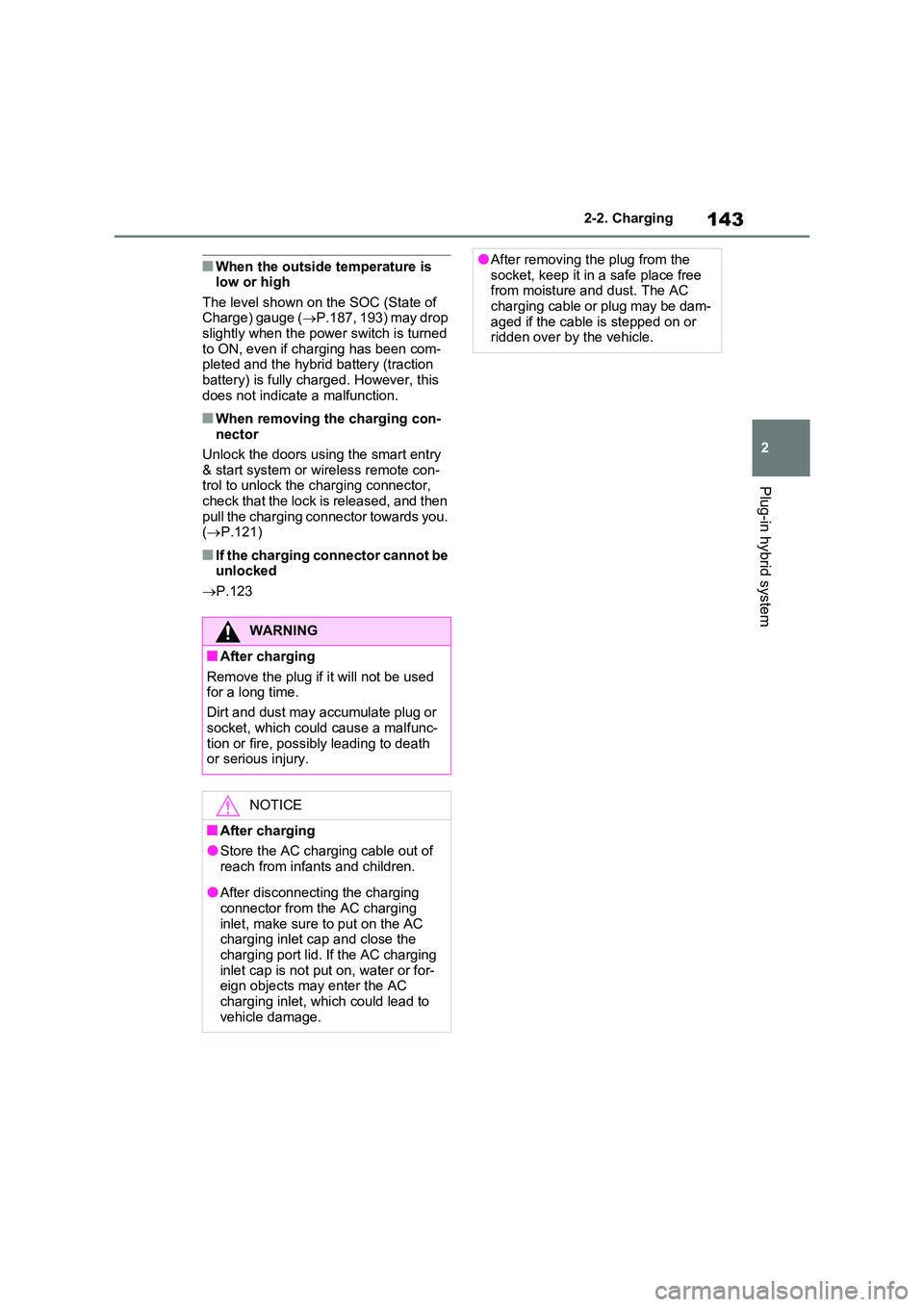
143
2
2-2. Charging
Plug-in hybrid system
■When the outside temperature is low or high
The level shown on the SOC (State of Charge) gauge ( P.187, 193) may drop slightly when the power switch is turned
to ON, even if charging has been com- pleted and the hybrid battery (traction battery) is fully charged. However, this
does not indicate a malfunction.
■When removing the charging con- nector
Unlock the doors using the smart entry
& start system or wireless remote con- trol to unlock the charging connector, check that the lock is released, and then
pull the charging connector towards you. ( P.121)
■If the charging connector cannot be unlocked
P.123
WARNING
■After charging
Remove the plug if it will not be used for a long time.
Dirt and dust may accumulate plug or
socket, which could cause a malfunc- tion or fire, possibly leading to death or serious injury.
NOTICE
■After charging
●Store the AC charging cable out of
reach from infants and children.
●After disconnecting the charging
connector from the AC charging inlet, make sure to put on the AC charging inlet cap and close the
charging port lid. If the AC charging inlet cap is not put on, water or for-eign objects may enter the AC
charging inlet, which could lead to vehicle damage.
●After removing the plug from the socket, keep it in a safe place free from moisture and dust. The AC
charging cable or plug may be dam- aged if the cable is stepped on or ridden over by the vehicle.
Page 249 of 718
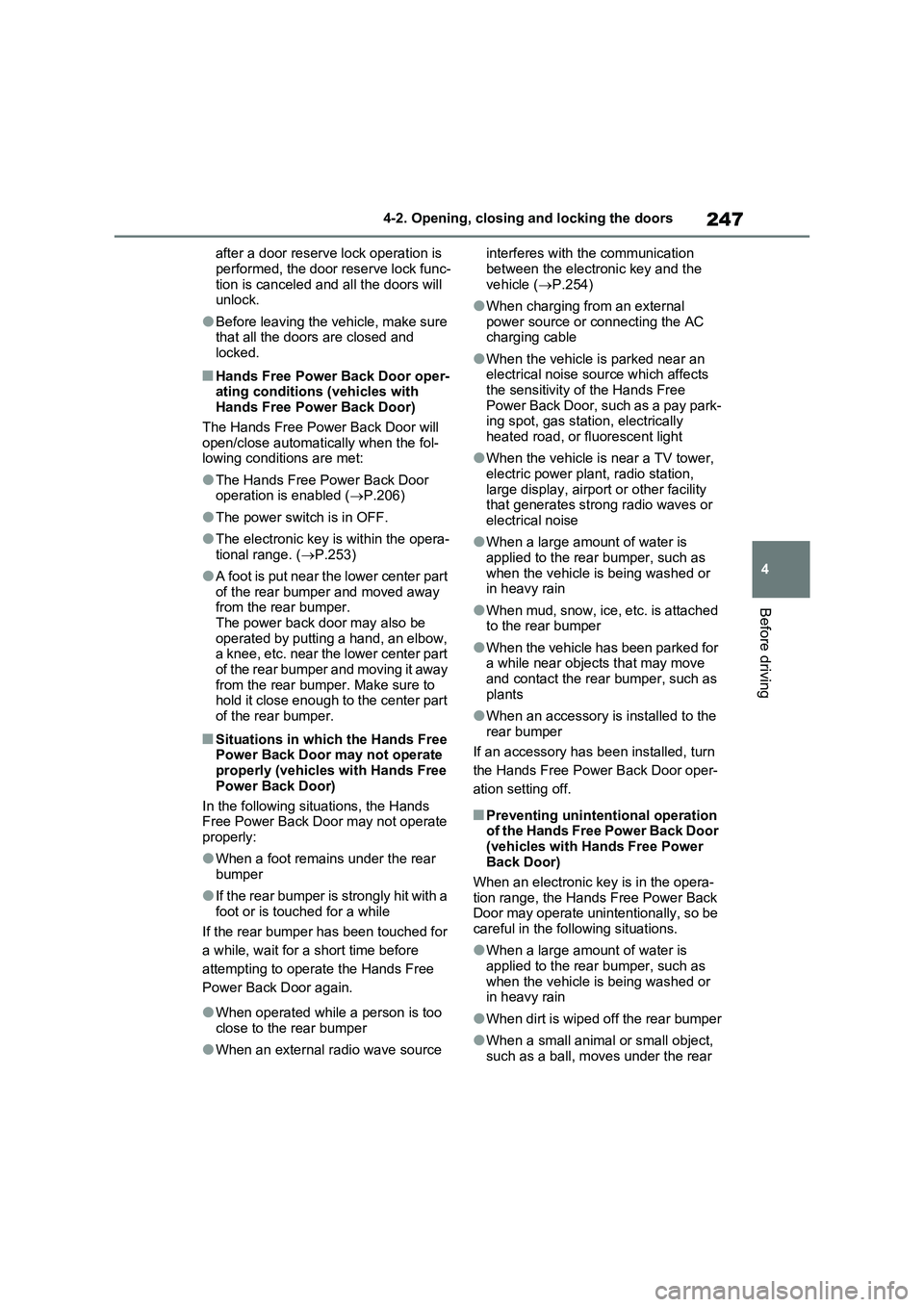
247
4 4-2. Opening, closing and locking the doors
Before driving
after a door reserve lock operation is
performed, the door reserve lock func-
tion is canceled and all the doors will
unlock.
●Before leaving the vehicle, make sure
that all the doors are closed and
locked.
■Hands Free Power Back Door oper-
ating conditions (vehicles with
Hands Free Power Back Door)
The Hands Free Power Back Door will
open/close automatically when the fol-
lowing conditions are met:
●The Hands Free Power Back Door
operation is enabled (P.206)
●The power switch is in OFF.
●The electronic key is within the opera-
tional range. (P.253)
●A foot is put near the lower center part
of the rear bumper and moved away
from the rear bumper.
The power back door may also be
operated by putting a hand, an elbow,
a knee, etc. near the lower center part
of the rear bumper and moving it away
from the rear bumper. Make sure to
hold it close enough to the center part
of the rear bumper.
■Situations in which the Hands Free
Power Back Door may not operate
properly (vehicles with Hands Free
Power Back Door)
In the following situations, the Hands
Free Power Back Door may not operate
properly:
●When a foot remains under the rear
bumper
●If the rear bumper is strongly hit with a
foot or is touched for a while
If the rear bumper has been touched for
a while, wait for a short time before
attempting to operate the Hands Free
Power Back Door again.
●When operated while a person is too
close to the rear bumper
●When an external radio wave source interferes with the communication
between the electronic key and the
vehicle (P.254)
●When charging from an external
power source or connecting the AC
charging cable
●When the vehicle is parked near an
electrical noise source which affects
the sensitivity of the Hands Free
Power Back Door, such as a pay park-
ing spot, gas station, electrically
heated road, or fluorescent light
●When the vehicle is near a TV tower,
electric power plant, radio station,
large display, airport or other facility
that generates strong radio waves or
electrical noise
●When a large amount of water is
applied to the rear bumper, such as
when the vehicle is being washed or
in heavy rain
●When mud, snow, ice, etc. is attached
to the rear bumper
●When the vehicle has been parked for
a while near objects that may move
and contact the rear bumper, such as
plants
●When an accessory is installed to the
rear bumper
If an accessory has been installed, turn
the Hands Free Power Back Door oper-
ation setting off.
■Preventing unintentional operation
of the Hands Free Power Back Door
(vehicles with Hands Free Power
Back Door)
When an electronic key is in the opera-
tion range, the Hands Free Power Back
Door may operate unintentionally, so be
careful in the following situations.
●When a large amount of water is
applied to the rear bumper, such as
when the vehicle is being washed or
in heavy rain
●When dirt is wiped off the rear bumper
●When a small animal or small object,
such as a ball, moves under the rear
Page 250 of 718
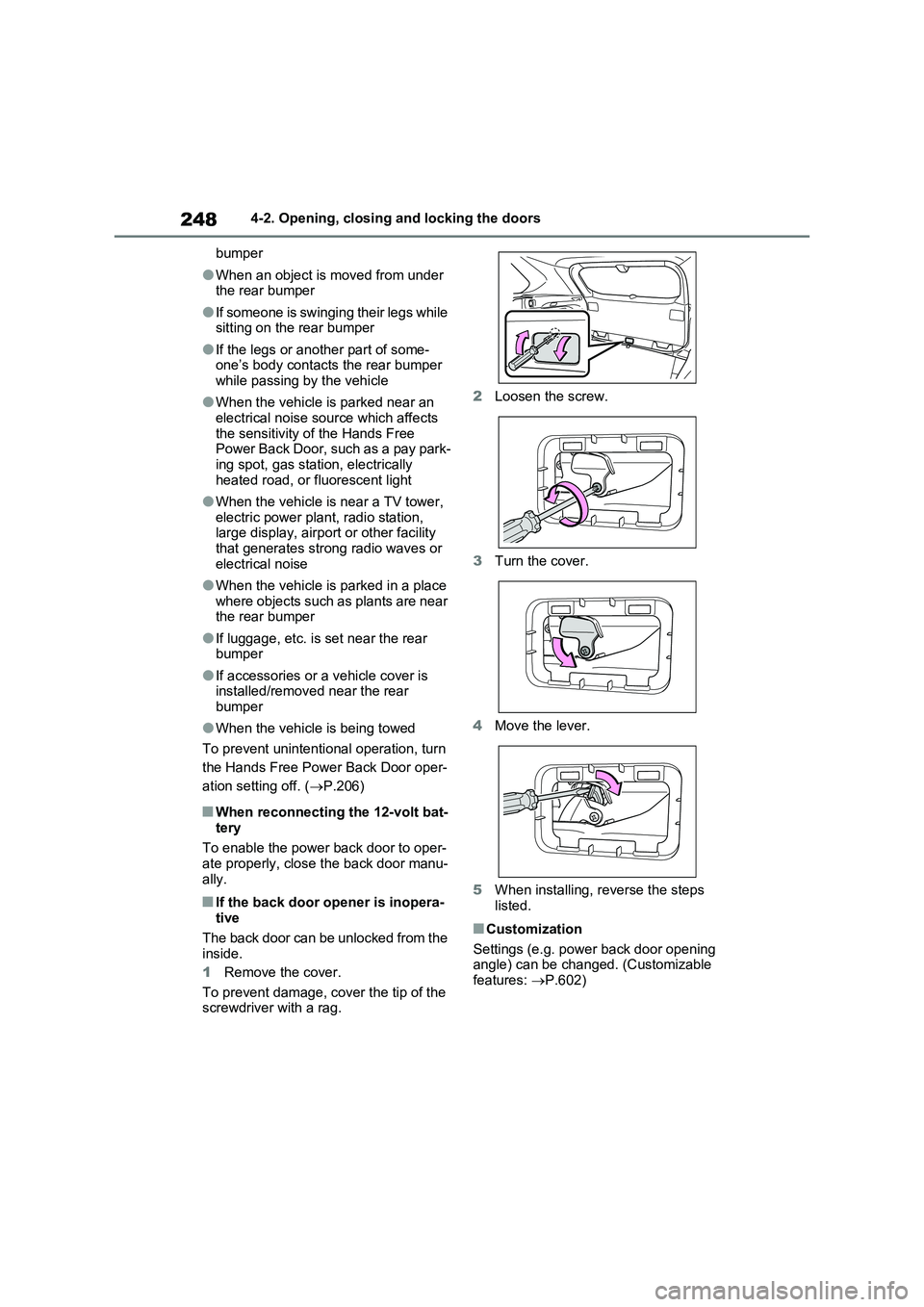
2484-2. Opening, closing and locking the doors
bumper
●When an object is moved from under
the rear bumper
●If someone is swinging their legs while
sitting on the rear bumper
●If the legs or another part of some-
one’s body contacts the rear bumper
while passing by the vehicle
●When the vehicle is parked near an
electrical noise source which affects
the sensitivity of the Hands Free
Power Back Door, such as a pay park-
ing spot, gas station, electrically
heated road, or fluorescent light
●When the vehicle is near a TV tower,
electric power plant, radio station,
large display, airport or other facility
that generates strong radio waves or
electrical noise
●When the vehicle is parked in a place
where objects such as plants are near
the rear bumper
●If luggage, etc. is set near the rear
bumper
●If accessories or a vehicle cover is
installed/removed near the rear
bumper
●When the vehicle is being towed
To prevent unintentional operation, turn
the Hands Free Power Back Door oper-
ation setting off. (P.206)
■When reconnecting the 12-volt bat-
tery
To enable the power back door to oper-
ate properly, close the back door manu-
ally.
■If the back door opener is inopera-
tive
The back door can be unlocked from the
inside.
1Remove the cover.
To prevent damage, cover the tip of the
screwdriver with a rag.2Loosen the screw.
3Turn the cover.
4Move the lever.
5When installing, reverse the steps
listed.
■Customization
Settings (e.g. power back door opening
angle) can be changed. (Customizable
features: P.602)
Page 257 of 718

255
4 4-2. Opening, closing and locking the doors
Before driving
●When the electronic key battery is
depleted
●Near a TV tower, electric power plant,
gas station, radio station, large dis-
play, airport or other facility that gen-
erates strong radio waves or electrical
noise
●When the electronic key is in contact
with, or is covered by the following
metallic objects
• Cards to which aluminum foil is
attached
• Cigarette boxes that have aluminum
foil inside
• Metallic wallets or bags
• Coins
• Hand warmers made of metal
• Media such as CDs and DVDs
●When other wireless key (that emits
radio waves) is being used nearby
●When carrying the electronic key
together with the following devices
that emit radio waves
• Portable radio, cellular phone, cord-
less phone or other wireless commu-
nication devices
• Another electronic key or a wireless
key that emits radio waves
• Personal computers or personal digi-
tal assistants (PDAs)
• Digital audio players
• Portable game systems
●If window tint with a metallic content or
metallic objects are attached to the
rear window
●When the electronic key is placed
near a battery charger or electronic
devices
●When the vehicle is parked in a pay
parking spot where radio waves are
emitted.
If the doors cannot be locked/unlocked
using the smart entry & start system,
lock/unlock the doors by performing any
of the following:
●Bring the electronic key close to either
front door handle and operate the
entry function.
●Operate the wireless remote control. If the doors cannot be locked/unlocked
using the above methods, use the
mechanical key. (P.234)
If the hybrid system cannot be started
using the smart entry & start system,
refer to P.572.
■Note for the entry function
●Even when the electronic key is within
the effective range (detection areas),
the system may not operate properly
in the following cases:
• The electronic key is too close to the
window or outside door handle, near
the ground, or in a high place when
the doors are locked or unlocked.
• The electronic key is on the instru-
ment panel, luggage cover or floor, or
in the door pockets or glove box when
the hybrid system is started or power
switch modes are changed.
●Do not leave the electronic key on top
of the instrument panel or near the
door pockets when exiting the vehicle.
Depending on the radio wave recep-
tion conditions, it may be detected by
the antenna outside the cabin and the
door will become lockable from the
outside, possibly trapping the elec-
tronic key inside the vehicle.
●As long as the electronic key is within
the effective range, the doors may be
locked or unlocked by anyone. How-
ever, only the doors detecting the
electronic key can be used to lock or
unlock the vehicle.
●Even if the electronic key is not inside
the vehicle, it may be possible to start
the hybrid system if the electronic key
is near the window.
●The doors may unlock if a large
amount of water splashes on the door
handle, such as in the rain or in a car
wash when the electronic key is within
the effective range. (The doors will
automatically be locked after approxi-
mately 30 seconds if the doors are not
opened and closed.)
●If the wireless remote control is used
to lock the doors when the electronic
Page 262 of 718
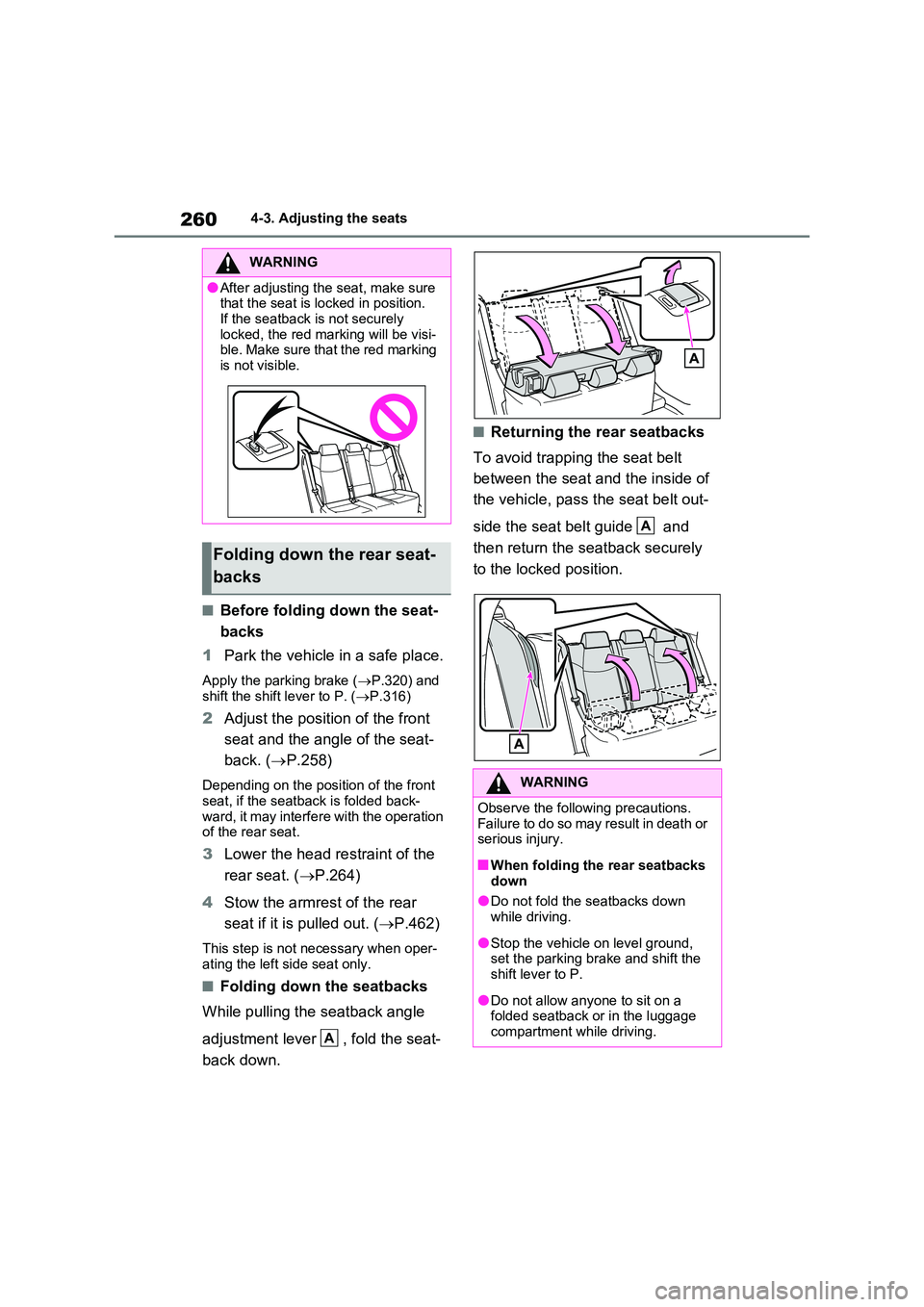
2604-3. Adjusting the seats
■Before folding down the seat-
backs
1 Park the vehicle in a safe place.
Apply the parking brake (P.320) and shift the shift lever to P. ( P.316)
2Adjust the position of the front
seat and the angle of the seat-
back. ( P.258)
Depending on the position of the front
seat, if the seatback is folded back- ward, it may interfere with the operation of the rear seat.
3 Lower the head restraint of the
rear seat. ( P.264)
4 Stow the armrest of the rear
seat if it is pulled out. ( P.462)
This step is not necessary when oper-
ating the left side seat only.
■Folding down the seatbacks
While pulling the seatback angle
adjustment lever , fold the seat-
back down.
■Returning the rear seatbacks
To avoid trapping the seat belt
between the seat and the inside of
the vehicle, pass the seat belt out-
side the seat belt guide and
then return the seatback securely
to the locked position.
WARNING
●After adjusting the seat, make sure that the seat is locked in position.
If the seatback is not securely locked, the red marking will be visi-ble. Make sure that the red marking
is not visible.
Folding down the rear seat-
backs
A
WARNING
Observe the following precautions. Failure to do so may result in death or serious injury.
■When folding the rear seatbacks down
●Do not fold the seatbacks down while driving.
●Stop the vehicle on level ground, set the parking brake and shift the shift lever to P.
●Do not allow anyone to sit on a folded seatback or in the luggage
compartment while driving.
A
Page 266 of 718
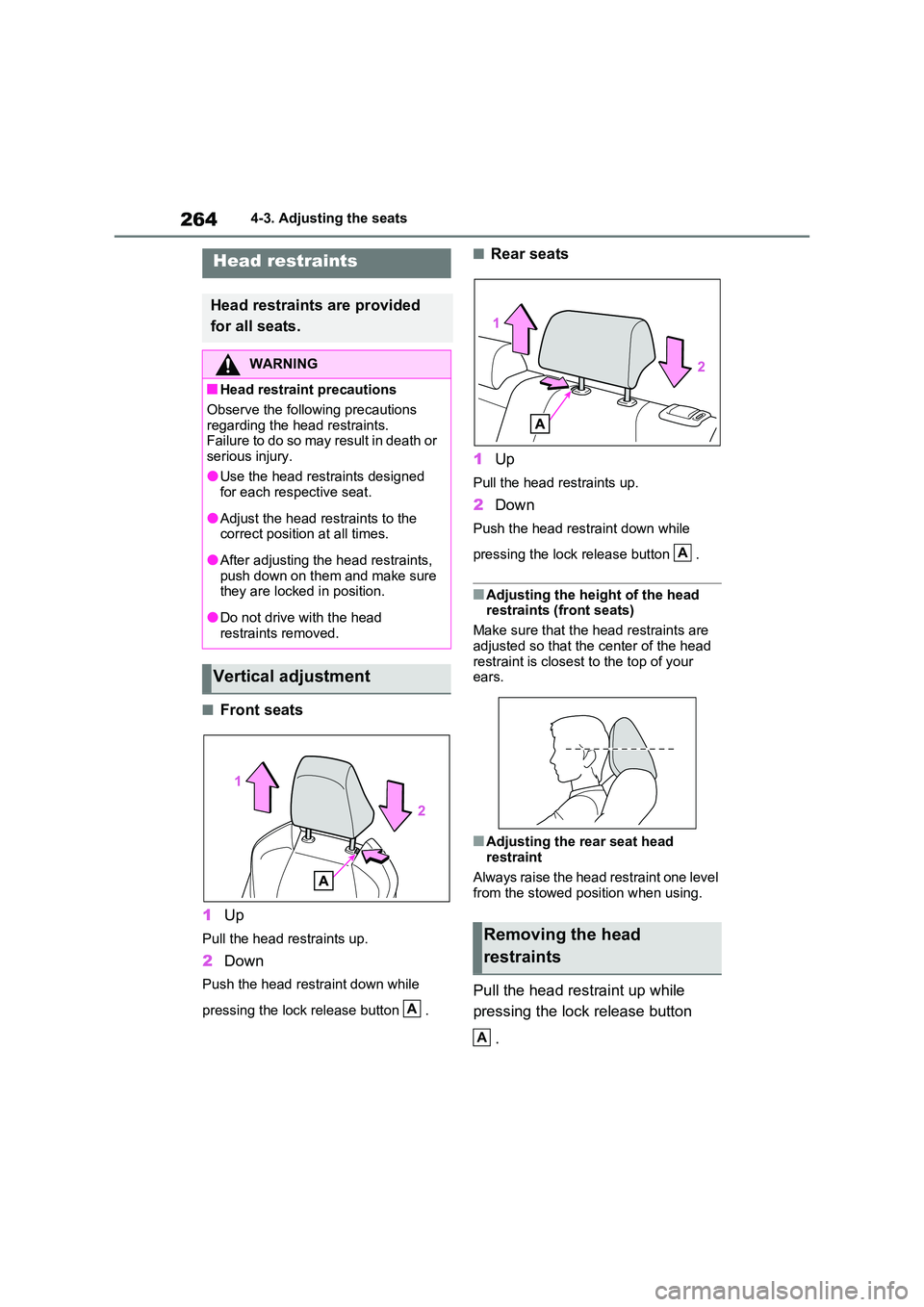
2644-3. Adjusting the seats
■Front seats
1 Up
Pull the head restraints up.
2Down
Push the head restraint down while
pressing the lock release button .
■Rear seats
1 Up
Pull the head restraints up.
2Down
Push the head restraint down while
pressing the lock release button .
■Adjusting the height of the head restraints (front seats)
Make sure that the head restraints are
adjusted so that the center of the head restraint is closest to the top of your ears.
■Adjusting the rear seat head restraint
Always raise the head restraint one level from the stowed position when using.
Pull the head restraint up while
pressing the lock release button
.
Head restraints
Head restraints are provided
for all seats.
WARNING
■Head restraint precautions
Observe the following precautions
regarding the head restraints. Failure to do so may result in death or serious injury.
●Use the head restraints designed for each respective seat.
●Adjust the head restraints to the correct position at all times.
●After adjusting the head restraints, push down on them and make sure they are locked in position.
●Do not drive with the head restraints removed.
Vertical adjustment
A
Removing the head
restraints
A
A
Page 276 of 718
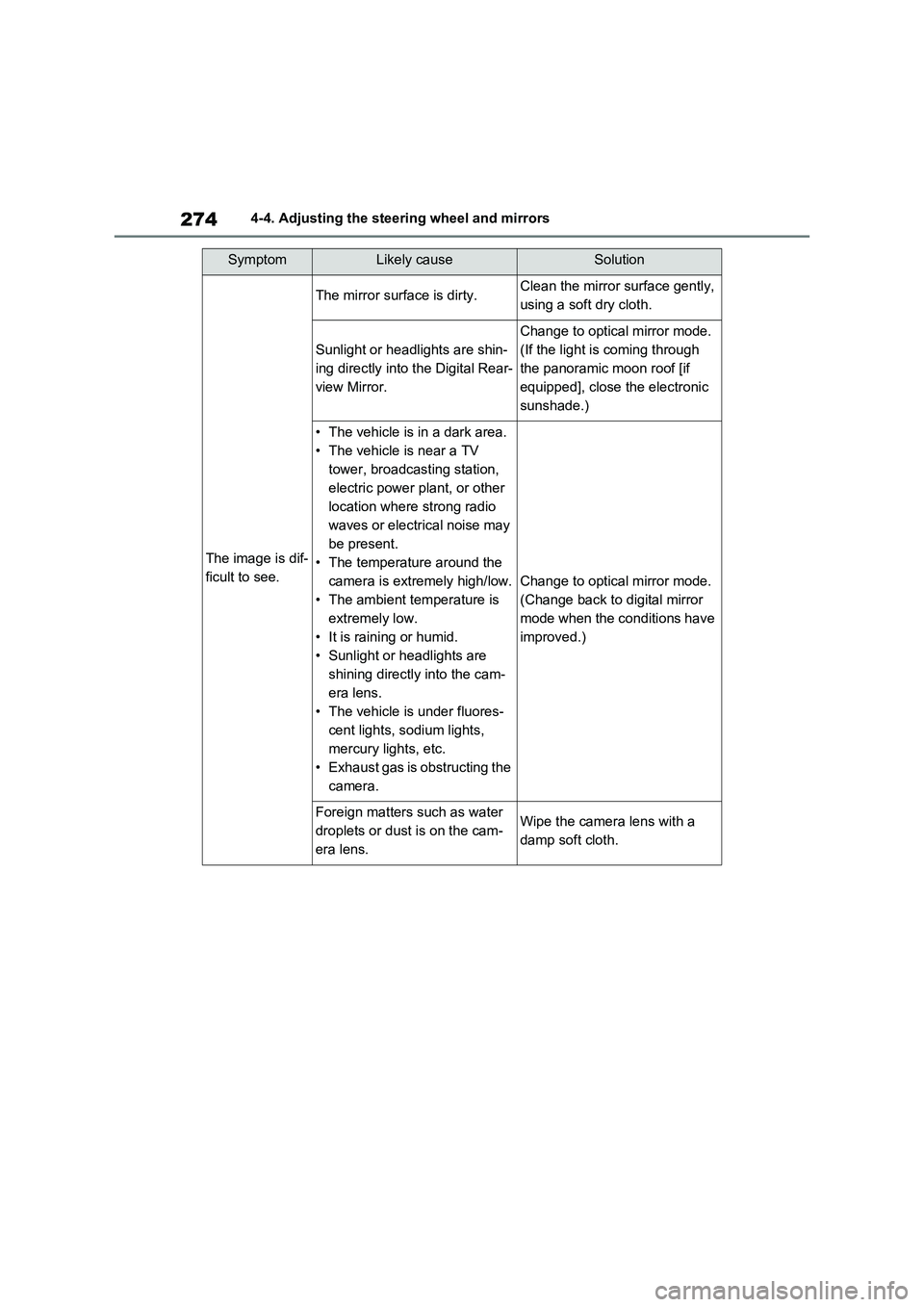
2744-4. Adjusting the steering wheel and mirrors
SymptomLikely causeSolution
The image is dif-
ficult to see.
The mirror surface is dirty.Clean the mirror surface gently,
using a soft dry cloth.
Sunlight or headlights are shin-
ing directly into the Digital Rear-
view Mirror.
Change to optical mirror mode.
(If the light is coming through
the panoramic moon roof [if
equipped], close the electronic
sunshade.)
• The vehicle is in a dark area.
• The vehicle is near a TV
tower, broadcasting station,
electric power plant, or other
location where strong radio
waves or electrical noise may
be present.
• The temperature around the
camera is extremely high/low.
• The ambient temperature is
extremely low.
• It is raining or humid.
• Sunlight or headlights are
shining directly into the cam-
era lens.
• The vehicle is under fluores-
cent lights, sodium lights,
mercury lights, etc.
• Exhaust gas is obstructing the
camera.
Change to optical mirror mode.
(Change back to digital mirror
mode when the conditions have
improved.)
Foreign matters such as water
droplets or dust is on the cam-
era lens.Wipe the camera lens with a
damp soft cloth.
Page 289 of 718
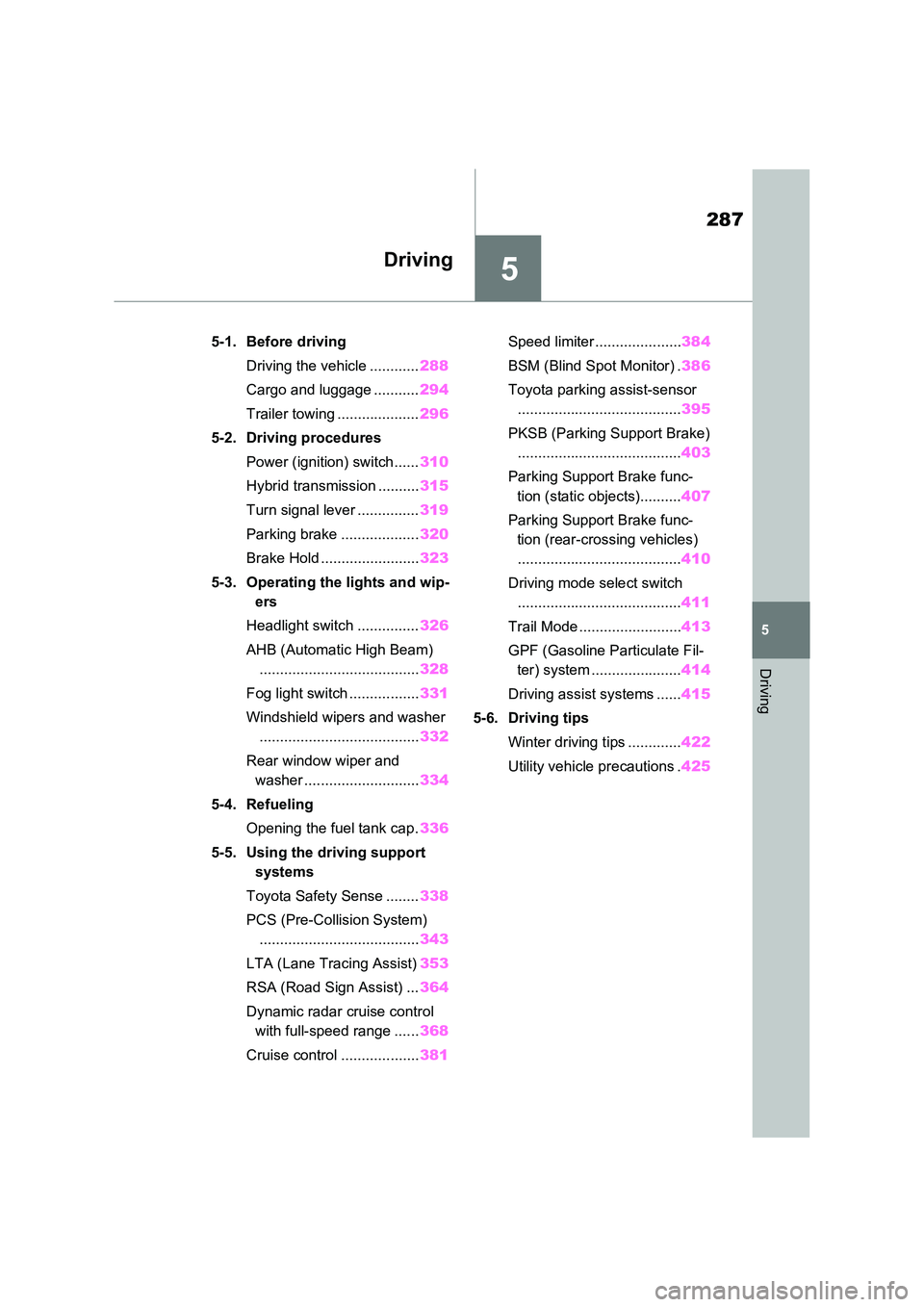
5
287
5
Driving
Driving
5-1. Before driving
Driving the vehicle ............ 288
Cargo and luggage ........... 294
Trailer towing .................... 296
5-2. Driving procedures
Power (ignition) switch ...... 310
Hybrid transmission .......... 315
Turn signal lever ............... 319
Parking brake ................... 320
Brake Hold ........................ 323
5-3. Operating the lights and wip-
ers
Headlight switch ............... 326
AHB (Automatic High Beam)
....................................... 328
Fog light switch ................. 331
Windshield wipers and washer
....................................... 332
Rear window wiper and
washer ............................ 334
5-4. Refueling
Opening the fuel tank cap. 336
5-5. Using the driving support
systems
Toyota Safety Sense ........ 338
PCS (Pre-Collision System)
....................................... 343
LTA (Lane Tracing Assist) 353
RSA (Road Sign Assist) ... 364
Dynamic radar cruise control
with full-speed range ...... 368
Cruise control ................... 381
Speed limiter ..................... 384
BSM (Blind Spot Monitor) . 386
Toyota parking assist-sensor
........................................ 395
PKSB (Parking Support Brake)
........................................ 403
Parking Support Brake func-
tion (static objects).......... 407
Parking Support Brake func-
tion (rear-crossing vehicles)
........................................ 410
Driving mode select switch
........................................ 411
Trail Mode ......................... 413
GPF (Gasoline Particulate Fil-
ter) system ...................... 414
Driving assist systems ...... 415
5-6. Driving tips
Winter driving tips ............. 422
Utility vehicle precautions . 425
Page 291 of 718

289
5
5-1. Before driving
Driving
ilar to conventional vehicles, and it is
necessary to refrain from activities such as sudden acceleration. Refer to “Plug-in Hybrid Electric Vehicle driving tips”
( P.100).
■Driving in the rain
●Drive carefully when it is raining,
because visibility will be reduced, the windows may become fogged-up, and the road could be slippery.
●Drive carefully when it starts to rain, as the road surface could be espe-
cially slippery.
●Refrain from high speeds when driv-
ing on an expressway in the rain, because there may be a layer of water between the tires and the road sur-
face, preventing the steering and brakes from operating properly.
■ECO Accelerator Guidance ( P.202)
It is easier to drive in an Eco-friendly manner by driving while referring to the ECO Accelerator Guidance display.
Also, by using the ECO Accelerator Guidance it is easier to increase the “Eco Score” evaluation.
●When starting off: While staying within the ECO Accelerator Guidance range,
gradually depress the accelerator pedal and accelerate to the desired speed. If excessive acceleration is
avoided, the “Start” score will increase.
●When driving: After accelerating to the desired speed, release the accelera-tor pedal and drive at a stable speed
within the ECO Accelerator Guidance range. By keeping the vehicle within the ECO Accelerator Guidance range,
the “Cruise” score will increase.
●When stopping: When stopping the
vehicle, early releasing the accelera- tor pedal will cause the “Stop” score to increase.
■Restraining the hybrid system out-
put (Brake Override System)
●When the accelerator and brake ped-
als are depressed at the same time,
the hybrid system output may be restrained.
●A warning message is displayed on the multi-information display while the system is operating.
■Breaking in your new Toyota
To extend the life of the vehicle, observ- ing the following precautions is recom-mended:
●For the first 300 km (200 miles):Avoid sudden stops.
●For the first 800 km (500 miles):Do not tow a trailer.
●For the first 1000 km (600 miles):• Do not drive at extremely high
speeds. • Avoid sudden acceleration.• Do not drive continuously in low
gears. • Do not drive at a constant speed for extended periods.
■Operating your vehicle in a foreign
country
Comply with the relevant vehicle regis- tration laws and confirm the availability
of the correct fuel. ( P.586)
WARNING
Observe the following precautions. Failure to do so may result in death or
serious injury.
■When starting the vehicle
Always keep your foot on the brake pedal while stopped with the “READY” indicator is illuminated. This
prevents the vehicle from creeping.
Page 296 of 718
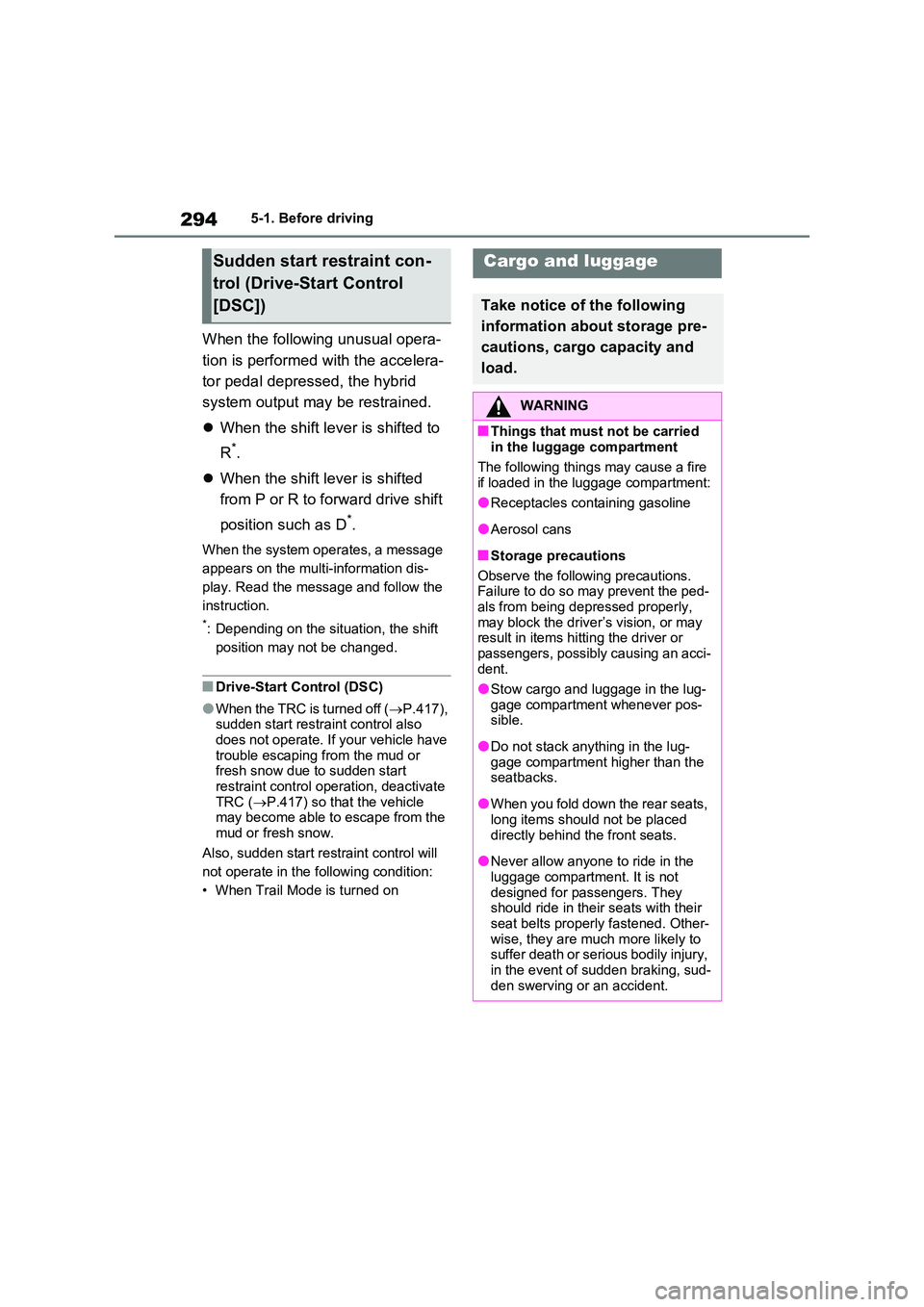
2945-1. Before driving
When the following unusual opera-
tion is performed with the accelera-
tor pedal depressed, the hybrid
system output may be restrained.
When the shift lever is shifted to
R*.
When the shift lever is shifted
from P or R to forward drive shift
position such as D*.
When the system operates, a message
appears on the multi-information dis-
play. Read the message and follow the
instruction.
*: Depending on the situation, the shift
position may not be changed.
■Drive-Start Control (DSC)
●When the TRC is turned off ( P.417), sudden start restraint control also does not operate. If your vehicle have
trouble escaping from the mud or fresh snow due to sudden start restraint control operation, deactivate
TRC ( P.417) so that the vehicle may become able to escape from the mud or fresh snow.
Also, sudden start restraint control will
not operate in the following condition:
• When Trail Mode is turned on
Sudden start restraint con-
trol (Drive-Start Control
[DSC])
Cargo and luggage
Take notice of the following
information about storage pre-
cautions, cargo capacity and
load.
WARNING
■Things that must not be carried in the luggage compartment
The following things may cause a fire if loaded in the luggage compartment:
●Receptacles containing gasoline
●Aerosol cans
■Storage precautions
Observe the following precautions. Failure to do so may prevent the ped-
als from being depressed properly, may block the driver’s vision, or may result in items hitting the driver or
passengers, possibly causing an acci- dent.
●Stow cargo and luggage in the lug-
gage compartment whenever pos- sible.
●Do not stack anything in the lug-gage compartment higher than the seatbacks.
●When you fold down the rear seats, long items should not be placed
directly behind the front seats.
●Never allow anyone to ride in the
luggage compartment. It is not designed for passengers. They should ride in their seats with their
seat belts properly fastened. Other- wise, they are much more likely to suffer death or serious bodily injury,
in the event of sudden braking, sud- den swerving or an accident.