audio TOYOTA RAV4 PLUG-IN HYBRID 2023 Owner's Manual
[x] Cancel search | Manufacturer: TOYOTA, Model Year: 2023, Model line: RAV4 PLUG-IN HYBRID, Model: TOYOTA RAV4 PLUG-IN HYBRID 2023Pages: 718, PDF Size: 167.55 MB
Page 364 of 718

3625-5. Using the driving support systems
• Vehicle is not accelerated or deceler-
ated by a fixed amount or more.
• Steering wheel is not operated with a
steering force level suitable for chang-
ing lanes.
• ABS, VSC, TRC and PCS are not
operating.
• TRC or VSC is not turned off.
●Vehicle sway warning function
This function operates when all of the
following conditions are met.
• Setting for “Sway Warning” in the
screen of the multi-information display
is set to “ON”. (P.199, 211)
• Vehicle speed is approximately 50
km/h (32 mph) or more.
• Width of traffic lane is approximately 3
m (9.8 ft.) or more.
• No system malfunctions are detected.
(P.363)
●Lane centering function
This function operates when all of the
following conditions are met.
• LTA is turned on.
• Setting for “Lane Centre” in the
screen of the multi-information display
are set to “ON”. (P.199, 211)
• This function recognizes white (yel-
low) lane lines or the position of a pre-
ceding vehicle (except when the
preceding vehicle is small, such as a
motorcycle).
• The dynamic radar cruise control with
full-speed range is operating in vehi-
cle-to-vehicle distance control mode.
• Width of traffic lane is approximately 3
to 4 m (10 to 13 ft.).
• Turn signal lever is not operated.
• Vehicle is not being driven around a
sharp curve.
• No system malfunctions are detected.
(P.363)
• Vehicle does not accelerate or decel-
erate by a fixed amount or more.
• Steering wheel is not operated with a
steering force level suitable for chang-
ing lanes.
• ABS, VSC, TRC and PCS are not operating.
• TRC or VSC is not turned off.
• Hands off steering wheel warning is
not displayed. (P.363)
• The vehicle is being driven in the cen-
ter of a lane.
• Steering assist function is not operat-
ing.
■Temporary cancelation of functions
●When operation conditions are no lon-
ger met, a function may be temporar-
ily canceled. However, when the
operation conditions are met again,
operation of the function is automati-
cally restored. (P.361)
●If the operation conditions (P.361)
are no longer met while the lane cen-
tering function is operating, the steer-
ing wheel may vibrate and the buzzer
may sound to indicate that the func-
tion has been temporarily canceled.
However, if the “Alert” or “Alert
Options” customization setting is set
to steering wheel vibration, the system
will notify the driver by vibrating the
steering wheel instead of sounding
the buzzer.
■Steering assist function/lane cen-
tering function
●Depending on the vehicle speed, lane
departure situation, road conditions,
etc., the driver may not feel the func-
tion is operating or the function may
not operate at all.
●The steering control of the function is
overridden by the driver’s steering
wheel operation.
●Do not attempt to test the operation of
the steering assist function.
■Lane departure alert function
●The warning buzzer may be difficult to
hear due to external noise, audio play-
back, etc. Also, it may be difficult to
feel steering wheel vibrations due to
the road conditions, etc.
●If the edge of the course* is not clear
or straight, the lane departure alert
function may not operate.
Page 390 of 718
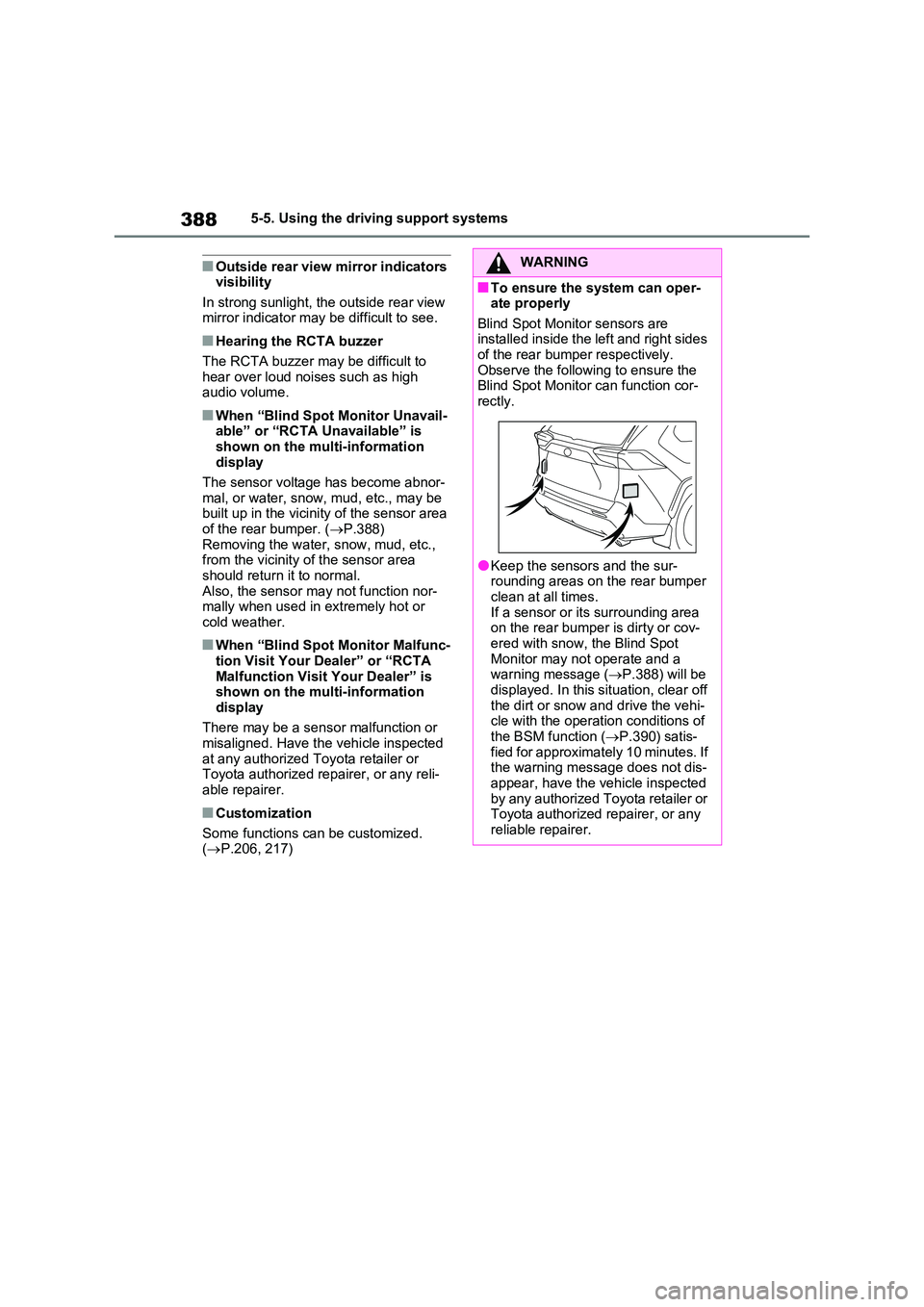
3885-5. Using the driving support systems
■Outside rear view mirror indicators visibility
In strong sunlight, the outside rear view mirror indicator may be difficult to see.
■Hearing the RCTA buzzer
The RCTA buzzer may be difficult to
hear over loud noises such as high audio volume.
■When “Blind Spot Monitor Unavail-able” or “RCTA Unavailable” is
shown on the multi-information display
The sensor voltage has become abnor-
mal, or water, snow, mud, etc., may be built up in the vicinity of the sensor area of the rear bumper. ( P.388)
Removing the water, snow, mud, etc., from the vicinity of the sensor area should return it to normal.
Also, the sensor may not function nor- mally when used in extremely hot or cold weather.
■When “Blind Spot Monitor Malfunc-
tion Visit Your Dealer” or “RCTA Malfunction Visit Your Dealer” is shown on the multi-information
display
There may be a sensor malfunction or misaligned. Have the vehicle inspected
at any authorized Toyota retailer or Toyota authorized repairer, or any reli-
able repairer.
■Customization
Some functions can be customized. ( P.206, 217)
WARNING
■To ensure the system can oper- ate properly
Blind Spot Monitor sensors are installed inside the left and right sides of the rear bumper respectively.
Observe the following to ensure the Blind Spot Monitor can function cor-rectly.
●Keep the sensors and the sur-rounding areas on the rear bumper
clean at all times. If a sensor or its surrounding area on the rear bumper is dirty or cov-
ered with snow, the Blind Spot Monitor may not operate and a warning message ( P.388) will be
displayed. In this situation, clear off the dirt or snow and drive the vehi-cle with the operation conditions of
the BSM function ( P.390) satis- fied for approximately 10 minutes. If the warning message does not dis-
appear, have the vehicle inspected by any authorized Toyota retailer or Toyota authorized repairer, or any
reliable repairer.
Page 400 of 718
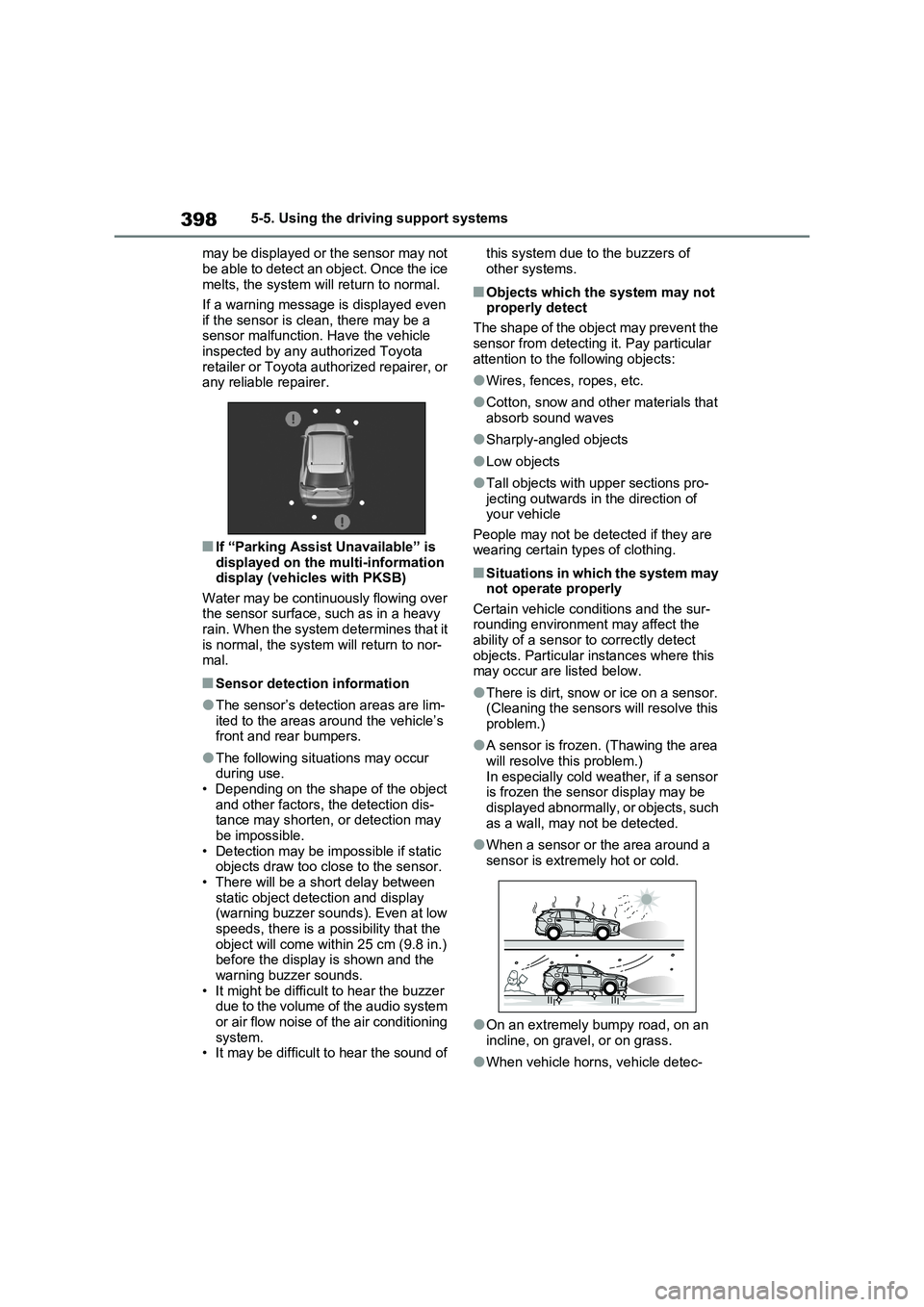
3985-5. Using the driving support systems
may be displayed or the sensor may not
be able to detect an object. Once the ice
melts, the system will return to normal.
If a warning message is displayed even
if the sensor is clean, there may be a
sensor malfunction. Have the vehicle
inspected by any authorized Toyota
retailer or Toyota authorized repairer, or
any reliable repairer.
■If “Parking Assist Unavailable” is
displayed on the multi-information
display (vehicles with PKSB)
Water may be continuously flowing over
the sensor surface, such as in a heavy
rain. When the system determines that it
is normal, the system will return to nor-
mal.
■Sensor detection information
●The sensor’s detection areas are lim-
ited to the areas around the vehicle’s
front and rear bumpers.
●The following situations may occur
during use.
• Depending on the shape of the object
and other factors, the detection dis-
tance may shorten, or detection may
be impossible.
• Detection may be impossible if static
objects draw too close to the sensor.
• There will be a short delay between
static object detection and display
(warning buzzer sounds). Even at low
speeds, there is a possibility that the
object will come within 25 cm (9.8 in.)
before the display is shown and the
warning buzzer sounds.
• It might be difficult to hear the buzzer
due to the volume of the audio system
or air flow noise of the air conditioning
system.
• It may be difficult to hear the sound of this system due to the buzzers of
other systems.
■Objects which the system may not
properly detect
The shape of the object may prevent the
sensor from detecting it. Pay particular
attention to the following objects:
●Wires, fences, ropes, etc.
●Cotton, snow and other materials that
absorb sound waves
●Sharply-angled objects
●Low objects
●Tall objects with upper sections pro-
jecting outwards in the direction of
your vehicle
People may not be detected if they are
wearing certain types of clothing.
■Situations in which the system may
not operate properly
Certain vehicle conditions and the sur-
rounding environment may affect the
ability of a sensor to correctly detect
objects. Particular instances where this
may occur are listed below.
●There is dirt, snow or ice on a sensor.
(Cleaning the sensors will resolve this
problem.)
●A sensor is frozen. (Thawing the area
will resolve this problem.)
In especially cold weather, if a sensor
is frozen the sensor display may be
displayed abnormally, or objects, such
as a wall, may not be detected.
●When a sensor or the area around a
sensor is extremely hot or cold.
●On an extremely bumpy road, on an
incline, on gravel, or on grass.
●When vehicle horns, vehicle detec-
Page 472 of 718
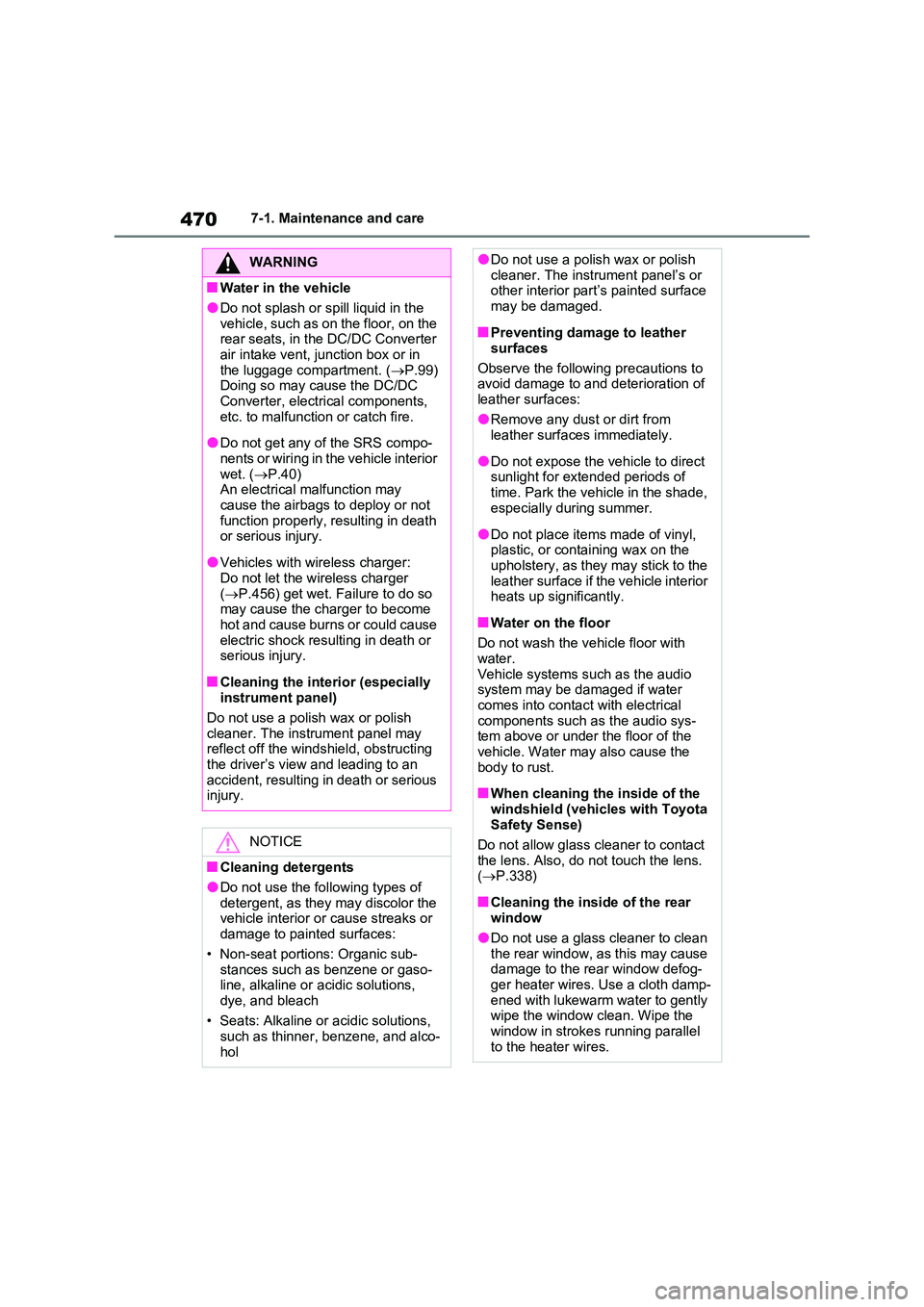
4707-1. Maintenance and care
WARNING
■Water in the vehicle
●Do not splash or spill liquid in the
vehicle, such as on the floor, on the rear seats, in the DC/DC Converter air intake vent, junction box or in
the luggage compartment. ( P.99) Doing so may cause the DC/DC Converter, electrical components,
etc. to malfunction or catch fire.
●Do not get any of the SRS compo-
nents or wiring in the vehicle interior wet. ( P.40) An electrical malfunction may
cause the airbags to deploy or not function properly, resulting in death or serious injury.
●Vehicles with wireless charger:Do not let the wireless charger
( P.456) get wet. Failure to do so may cause the charger to become hot and cause burns or could cause
electric shock resulting in death or serious injury.
■Cleaning the interior (especially instrument panel)
Do not use a polish wax or polish
cleaner. The instrument panel may reflect off the windshield, obstructing the driver’s view and leading to an
accident, resulting in death or serious injury.
NOTICE
■Cleaning detergents
●Do not use the following types of
detergent, as they may discolor the vehicle interior or cause streaks or damage to painted surfaces:
• Non-seat portions: Organic sub- stances such as benzene or gaso-line, alkaline or acidic solutions,
dye, and bleach
• Seats: Alkaline or acidic solutions, such as thinner, benzene, and alco-
hol
●Do not use a polish wax or polish cleaner. The instrument panel’s or other interior part’s painted surface
may be damaged.
■Preventing damage to leather
surfaces
Observe the following precautions to avoid damage to and deterioration of
leather surfaces:
●Remove any dust or dirt from leather surfaces immediately.
●Do not expose the vehicle to direct sunlight for extended periods of
time. Park the vehicle in the shade, especially during summer.
●Do not place items made of vinyl, plastic, or containing wax on the upholstery, as they may stick to the
leather surface if the vehicle interior heats up significantly.
■Water on the floor
Do not wash the vehicle floor with water.
Vehicle systems such as the audio system may be damaged if water comes into contact with electrical
components such as the audio sys- tem above or under the floor of the vehicle. Water may also cause the
body to rust.
■When cleaning the inside of the
windshield (vehicles with Toyota Safety Sense)
Do not allow glass cleaner to contact
the lens. Also, do not touch the lens. ( P.338)
■Cleaning the inside of the rear window
●Do not use a glass cleaner to clean
the rear window, as this may cause damage to the rear window defog-ger heater wires. Use a cloth damp-
ened with lukewarm water to gently wipe the window clean. Wipe the window in strokes running parallel
to the heater wires.
Page 544 of 718

5428-2. Steps to take in an emergency
■Rear passengers’ seat belt reminder lights*1 (warning buzzer)*2
*1: This light illuminates on the multi-information display.
*2: Rear passengers’ seat belt warning buzzer:
The rear passengers’ seat belt warning buzzer sounds to alert the rear passen-
ger that his or her seat belt is not fastened. If the seat belt is unfastened, the
buzzer sounds intermittently for a certain period of time after the vehicle reaches
a certain speed.
■Warning buzzer
In some cases, the buzzer may not be
heard because of noisy place or an audio sound.
■Front passenger detection sensor, seat belt reminder and warning
buzzer
●If luggage is placed on the front pas-
senger seat, the front passenger detection sensor may cause the warn-ing light to flash and the warning
buzzer to sound even if a passenger is not sitting in the seat.
●If a cushion is placed on the seat, the sensor may not detect a passenger,
and the warning light may not operate properly.
■If the malfunction indicator lamp comes on while driving
The malfunction indicator lamp will come on if the fuel tank becomes com-pletely empty. If the fuel tank is empty,
refuel the vehicle immediately. The mal- function indicator lamp will go off after several trips.
If the malfunction indicator lamp does not go off, contact any authorized Toyota retailer or Toyota authorized
repairer, or any reliable repairer as soon as possible.
■Electric power steering system
warning light (warning buzzer)
When the 12-volt battery charge becomes insufficient or the voltage tem-
porarily drops, the electric power steer- ing system warning light may come on and the warning buzzer may sound.
At this time, the functions of the air con- ditioning, etc. may be partially limited in order to reduce the power consumption
of the 12-volt battery.
■When the tire pressure warning light comes on
Inspect the tires to check if a tire is
punctured.
If a tire is punctured: P.548, 559
If none of the tires are punctured:
Turn the power switch to OFF then turn it to ON. Check if the tire pressure warn-ing light comes on or blinks.
If the tire pressure warning light blinks for approximately 1 minute then stays on
There may be a malfunction in the tire
pressure warning system. Have the
vehicle inspected by any authorized
Toyota retailer or Toyota authorized
repairer, or any reliable repairer immedi-
ately.
Warning lightDetails/Actions
(if equipped)Warns the rear passengers to fasten their seat belts
Fasten the seat belt.
Page 577 of 718
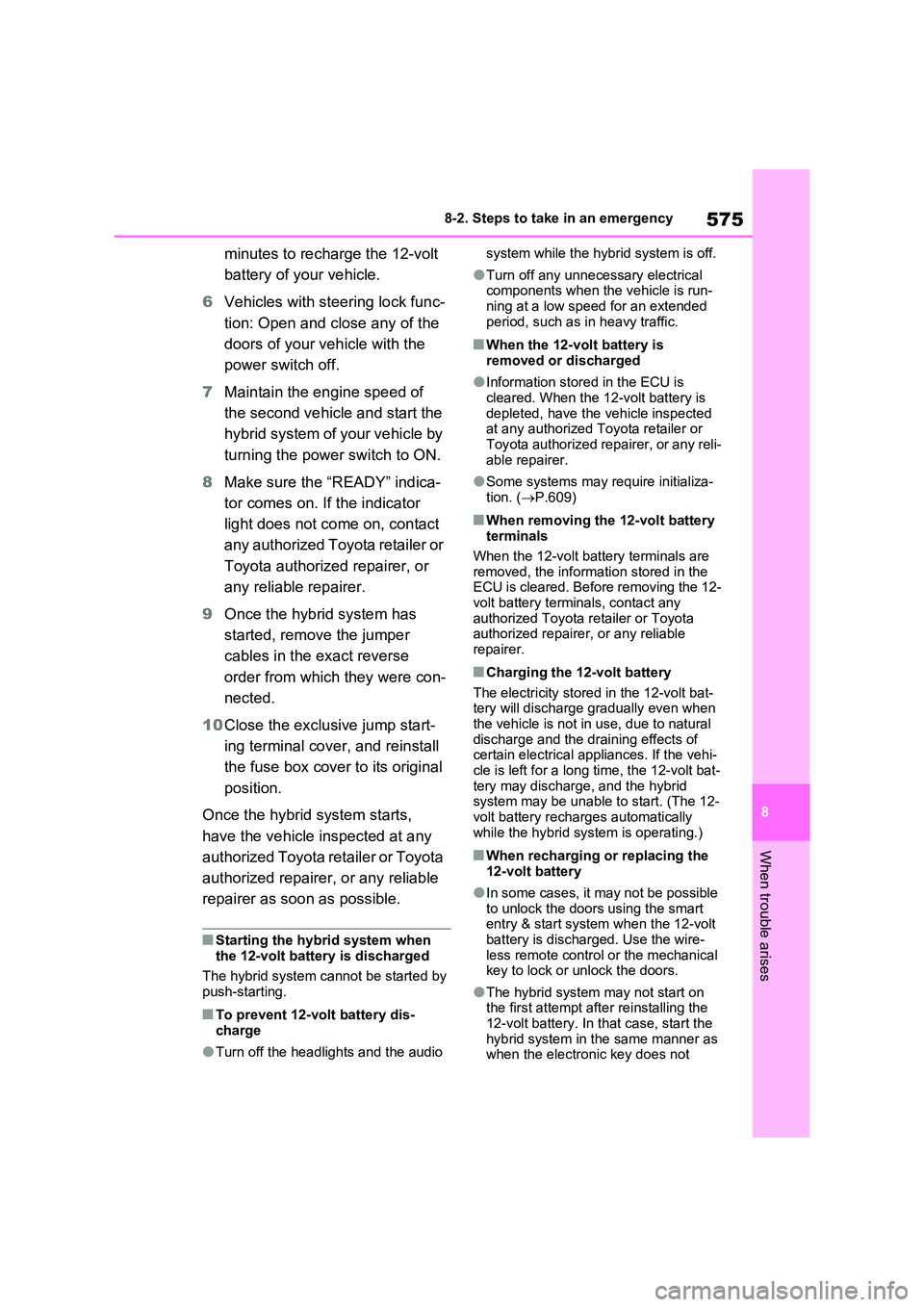
575
8
8-2. Steps to take in an emergency
When trouble arises
minutes to recharge the 12-volt
battery of your vehicle.
6 Vehicles with steering lock func-
tion: Open and close any of the
doors of your vehicle with the
power switch off.
7 Maintain the engine speed of
the second vehicle and start the
hybrid system of your vehicle by
turning the power switch to ON.
8 Make sure the “READY” indica-
tor comes on. If the indicator
light does not come on, contact
any authorized Toyota retailer or
Toyota authorized repairer, or
any reliable repairer.
9 Once the hybrid system has
started, remove the jumper
cables in the exact reverse
order from which they were con-
nected.
10 Close the exclusive jump start-
ing terminal cover, and reinstall
the fuse box cover to its original
position.
Once the hybrid system starts,
have the vehicle inspected at any
authorized Toyota retailer or Toyota
authorized repairer, or any reliable
repairer as soon as possible.
■Starting the hybrid system when the 12-volt battery is discharged
The hybrid system cannot be started by push-starting.
■To prevent 12-volt battery dis-charge
●Turn off the headlights and the audio
system while the hybrid system is off.
●Turn off any unnecessary electrical components when the vehicle is run-
ning at a low speed for an extended period, such as in heavy traffic.
■When the 12-volt battery is removed or discharged
●Information stored in the ECU is cleared. When the 12-volt battery is
depleted, have the vehicle inspected at any authorized Toyota retailer or Toyota authorized repairer, or any reli-
able repairer.
●Some systems may require initializa-
tion. ( P.609)
■When removing the 12-volt battery terminals
When the 12-volt battery terminals are
removed, the information stored in the ECU is cleared. Before removing the 12-volt battery terminals, contact any
authorized Toyota retailer or Toyota authorized repairer, or any reliable repairer.
■Charging the 12-volt battery
The electricity stored in the 12-volt bat- tery will discharge gradually even when the vehicle is not in use, due to natural
discharge and the draining effects of certain electrical appliances. If the vehi-cle is left for a long time, the 12-volt bat-
tery may discharge, and the hybrid system may be unable to start. (The 12-volt battery recharges automatically
while the hybrid system is operating.)
■When recharging or replacing the 12-volt battery
●In some cases, it may not be possible to unlock the doors using the smart entry & start system when the 12-volt
battery is discharged. Use the wire- less remote control or the mechanical key to lock or unlock the doors.
●The hybrid system may not start on the first attempt after reinstalling the
12-volt battery. In that case, start the hybrid system in the same manner as when the electronic key does not
Page 599 of 718
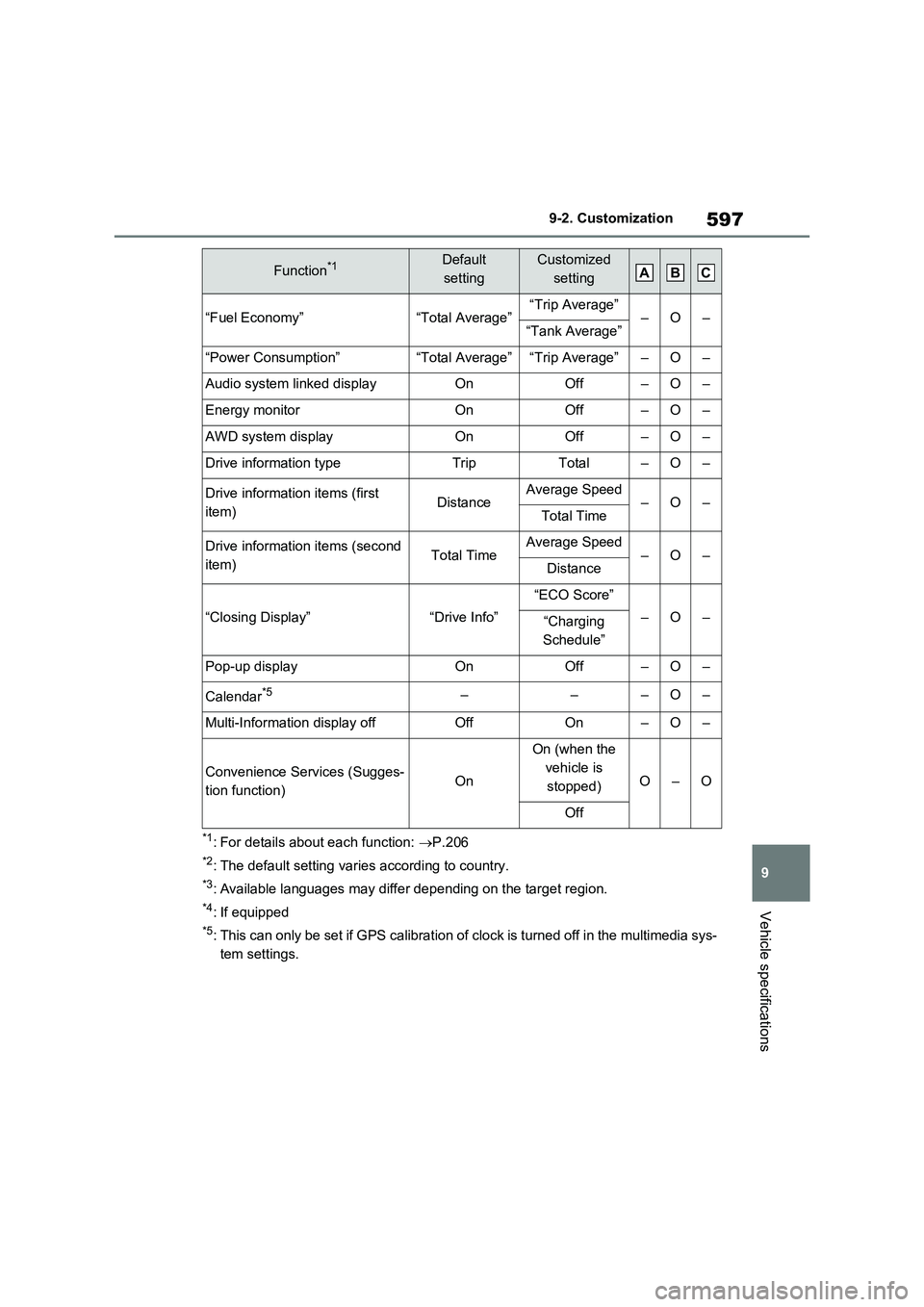
597
9 9-2. Customization
Vehicle specifications
*1: For details about each function: P.206
*2: The default setting varies according to country.
*3: Available languages may differ depending on the target region.
*4: If equipped
*5: This can only be set if GPS calibration of clock is turned off in the multimedia sys-
tem settings.
“Fuel Economy”“Total Average”“Trip Average”–O–“Tank Average”
“Power Consumption”“Total Average”“Trip Average”–O–
Audio system linked displayOnOff–O–
Energy monitorOnOff–O–
AWD system displayOnOff–O–
Drive information typeTripTotal–O–
Drive information items (first
item)DistanceAverage Speed–O–Total Time
Drive information items (second
item)Total TimeAverage Speed–O–Distance
“Closing Display”“Drive Info”
“ECO Score”
–O–“Charging
Schedule”
Pop-up displayOnOff–O–
Calendar*5–––O–
Multi-Information display offOffOn–O–
Convenience Services (Sugges-
tion function)On
On (when the
vehicle is
stopped)
O–O
Off
Function*1Default
settingCustomized
settingABC
Page 601 of 718
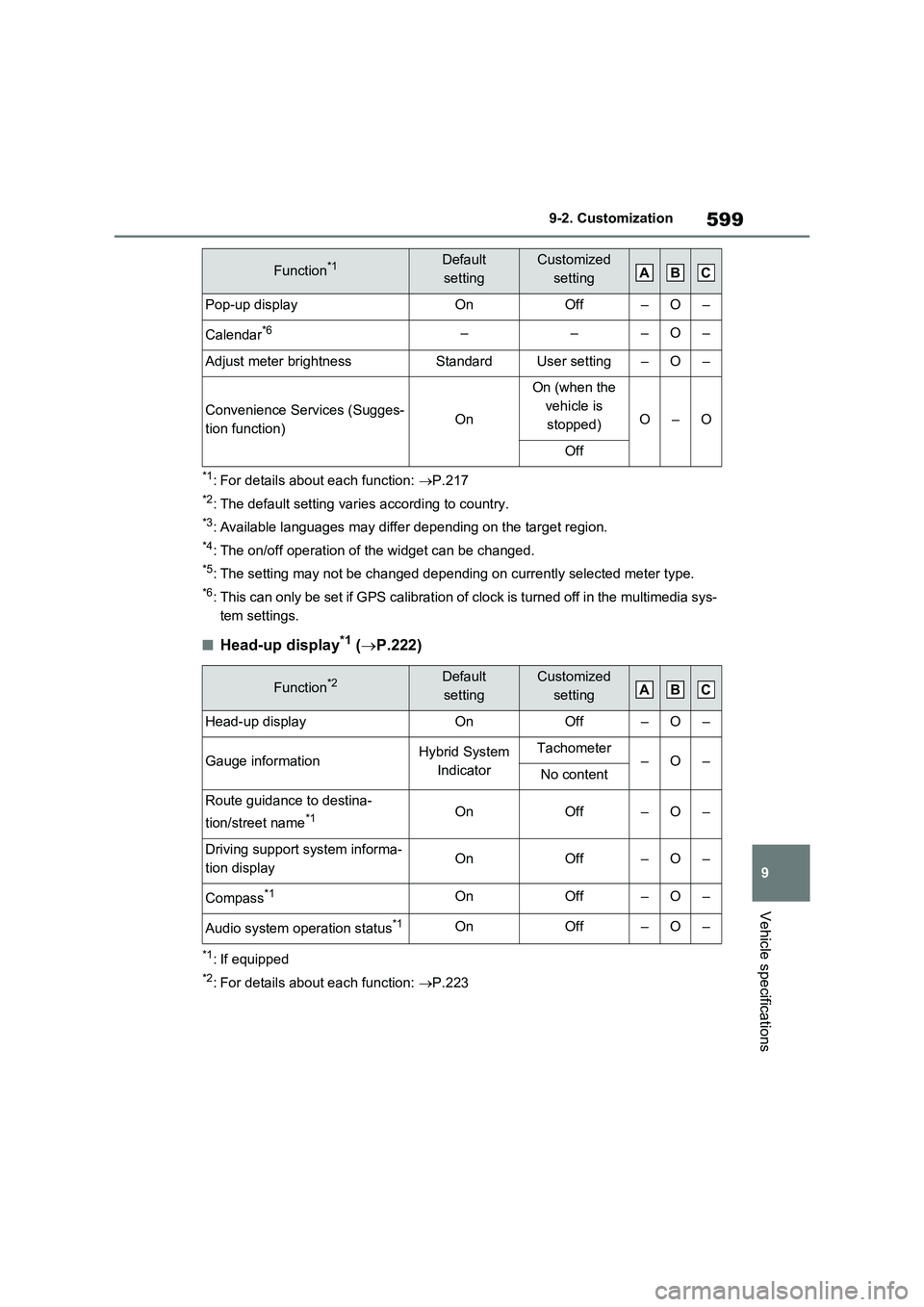
599
9 9-2. Customization
Vehicle specifications
*1: For details about each function: P.217
*2: The default setting varies according to country.
*3: Available languages may differ depending on the target region.
*4: The on/off operation of the widget can be changed.
*5: The setting may not be changed depending on currently selected meter type.
*6: This can only be set if GPS calibration of clock is turned off in the multimedia sys-
tem settings.
■Head-up display*1 (P.222)
*1: If equipped
*2: For details about each function: P.223
Pop-up displayOnOff–O–
Calendar*6–––O–
Adjust meter brightnessStandardUser setting–O–
Convenience Services (Sugges-
tion function)On
On (when the
vehicle is
stopped)
O–O
Off
Function*2Default
settingCustomized
setting
Head-up displayOnOff–O–
Gauge informationHybrid System
IndicatorTachometer–O–No content
Route guidance to destina-
tion/street name
*1OnOff–O–
Driving support system informa-
tion displayOnOff–O–
Compass*1OnOff–O–
Audio system operation status*1OnOff–O–
Function*1Default
settingCustomized
settingABC
ABC
Page 617 of 718
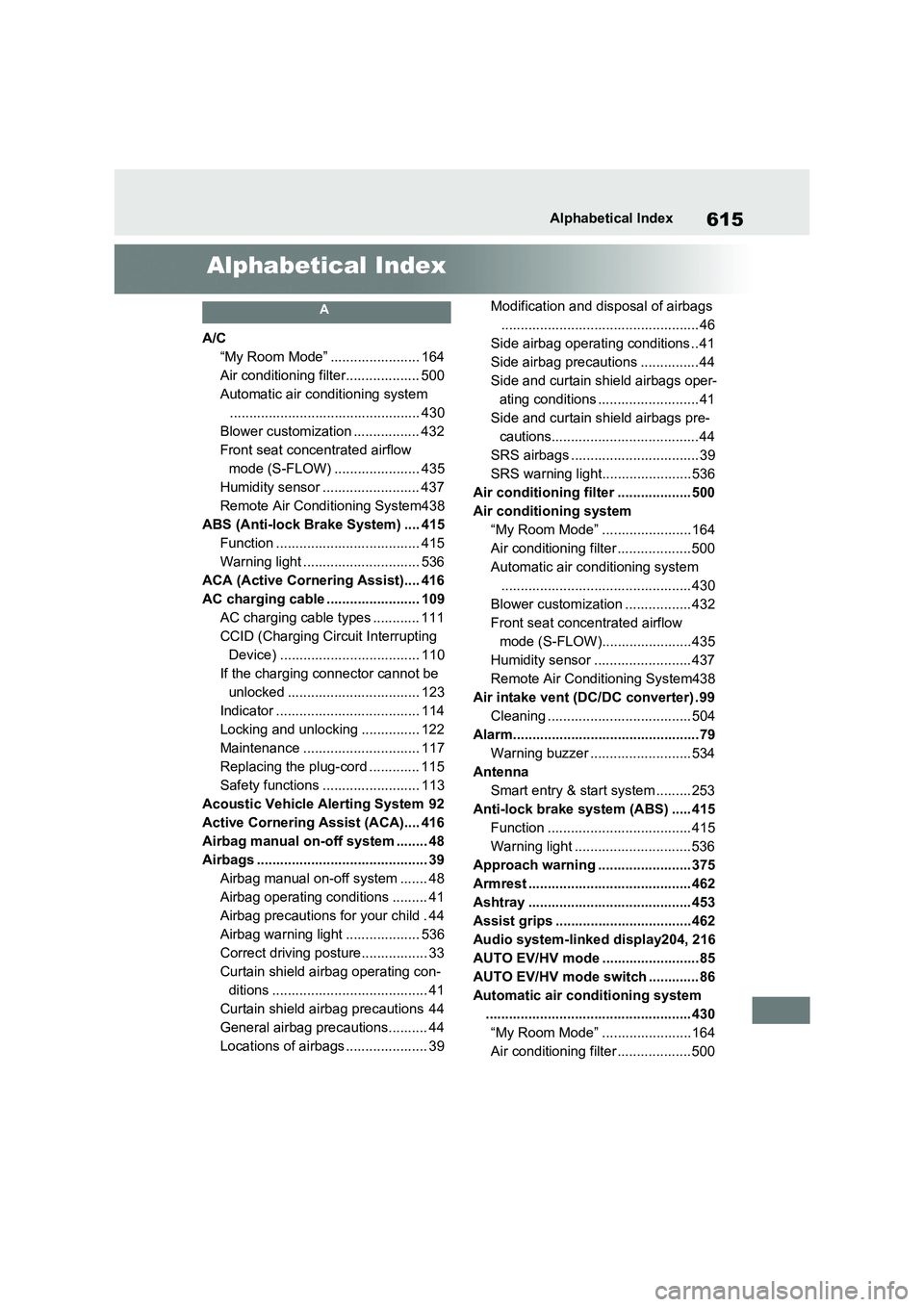
615Alphabetical Index
Alphabetical Index
A
A/C
“My Room Mode” ....................... 164
Air conditioning filter................... 500
Automatic air conditioning system
................................................. 430
Blower customization ................. 432
Front seat concentrated airflow
mode (S-FLOW) ...................... 435
Humidity sensor ......................... 437
Remote Air Conditioning System438
ABS (Anti-lock Brake System) .... 415
Function ..................................... 415
Warning light .............................. 536
ACA (Active Cornering Assist).... 416
AC charging cable ........................ 109
AC charging cable types ............ 111
CCID (Charging Circuit Interrupting
Device) .................................... 110
If the charging connector cannot be
unlocked .................................. 123
Indicator ..................................... 114
Locking and unlocking ............... 122
Maintenance .............................. 117
Replacing the plug-cord ............. 115
Safety functions ......................... 113
Acoustic Vehicle Alerting System 92
Active Cornering Assist (ACA).... 416
Airbag manual on-off system ........ 48
Airbags ............................................ 39
Airbag manual on-off system ....... 48
Airbag operating conditions ......... 41
Airbag precautions for your child . 44
Airbag warning light ................... 536
Correct driving posture................. 33
Curtain shield airbag operating con-
ditions ........................................ 41
Curtain shield airbag precautions 44
General airbag precautions.......... 44
Locations of airbags ..................... 39Modification and disposal of airbags
................................................... 46
Side airbag operating conditions .. 41
Side airbag precautions ............... 44
Side and curtain shield airbags oper-
ating conditions .......................... 41
Side and curtain shield airbags pre-
cautions...................................... 44
SRS airbags ................................. 39
SRS warning light.......................536
Air conditioning filter ................... 500
Air conditioning system
“My Room Mode” .......................164
Air conditioning filter ................... 500
Automatic air conditioning system
................................................. 430
Blower customization ................. 432
Front seat concentrated airflow
mode (S-FLOW).......................435
Humidity sensor ......................... 437
Remote Air Conditioning System438
Air intake vent (DC/DC converter) . 99
Cleaning ..................................... 504
Alarm................................................79
Warning buzzer .......................... 534
Antenna
Smart entry & start system ......... 253
Anti-lock brake system (ABS) ..... 415
Function ..................................... 415
Warning light .............................. 536
Approach warning ........................ 375
Armrest .......................................... 462
Ashtray .......................................... 453
Assist grips ...................................462
Audio system-linked display204, 216
AUTO EV/HV mode .........................85
AUTO EV/HV mode switch ............. 86
Automatic air conditioning system
..................................................... 430
“My Room Mode” .......................164
Air conditioning filter ................... 500
Page 624 of 718
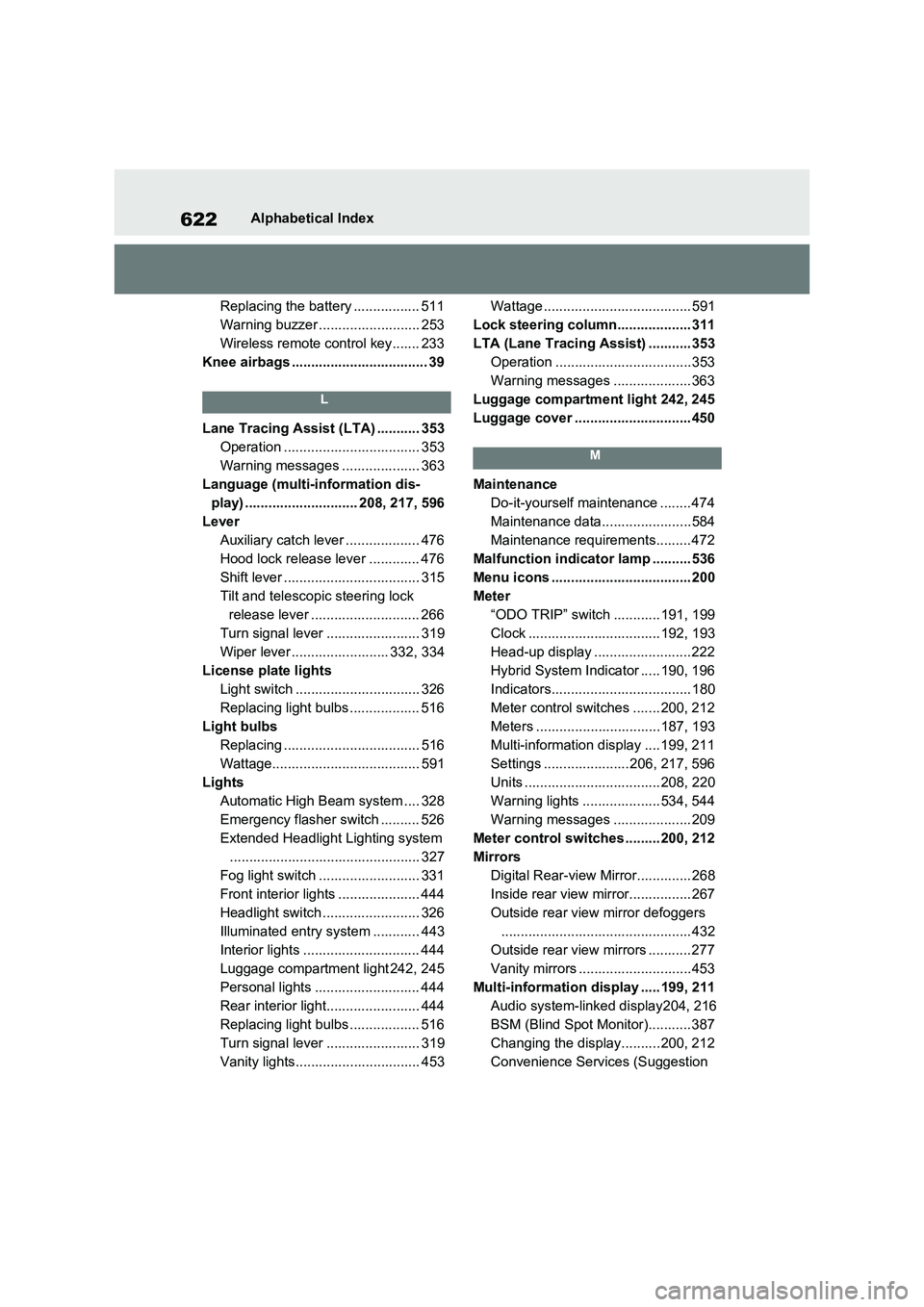
622Alphabetical Index
Replacing the battery ................. 511
Warning buzzer .......................... 253
Wireless remote control key....... 233
Knee airbags ................................... 39
L
Lane Tracing Assist (LTA) ........... 353
Operation ................................... 353
Warning messages .................... 363
Language (multi-information dis-
play) ............................. 208, 217, 596
Lever
Auxiliary catch lever ................... 476
Hood lock release lever ............. 476
Shift lever ................................... 315
Tilt and telescopic steering lock
release lever ............................ 266
Turn signal lever ........................ 319
Wiper lever ......................... 332, 334
License plate lights
Light switch ................................ 326
Replacing light bulbs .................. 516
Light bulbs
Replacing ................................... 516
Wattage...................................... 591
Lights
Automatic High Beam system .... 328
Emergency flasher switch .......... 526
Extended Headlight Lighting system
................................................. 327
Fog light switch .......................... 331
Front interior lights ..................... 444
Headlight switch ......................... 326
Illuminated entry system ............ 443
Interior lights .............................. 444
Luggage compartment light 242, 245
Personal lights ........................... 444
Rear interior light........................ 444
Replacing light bulbs .................. 516
Turn signal lever ........................ 319
Vanity lights................................ 453Wattage ...................................... 591
Lock steering column................... 311
LTA (Lane Tracing Assist) ........... 353
Operation ...................................353
Warning messages .................... 363
Luggage compartment light 242, 245
Luggage cover .............................. 450
M
Maintenance
Do-it-yourself maintenance ........ 474
Maintenance data.......................584
Maintenance requirements......... 472
Malfunction indicator lamp .......... 536
Menu icons .................................... 200
Meter
“ODO TRIP” switch ............ 191, 199
Clock .................................. 192, 193
Head-up display ......................... 222
Hybrid System Indicator ..... 190, 196
Indicators.................................... 180
Meter control switches ....... 200, 212
Meters ................................187, 193
Multi-information display ....199, 211
Settings ...................... 206, 217, 596
Units ................................... 208, 220
Warning lights .................... 534, 544
Warning messages .................... 209
Meter control switches ......... 200, 212
Mirrors
Digital Rear-view Mirror.............. 268
Inside rear view mirror................ 267
Outside rear view mirror defoggers
................................................. 432
Outside rear view mirrors ........... 277
Vanity mirrors .............................453
Multi-information display ..... 199, 211
Audio system-linked display204, 216
BSM (Blind Spot Monitor)........... 387
Changing the display..........200, 212
Convenience Services (Suggestion