warning light TOYOTA RAV4 PLUG-IN HYBRID 2023 Repair Manual
[x] Cancel search | Manufacturer: TOYOTA, Model Year: 2023, Model line: RAV4 PLUG-IN HYBRID, Model: TOYOTA RAV4 PLUG-IN HYBRID 2023Pages: 718, PDF Size: 167.55 MB
Page 419 of 718
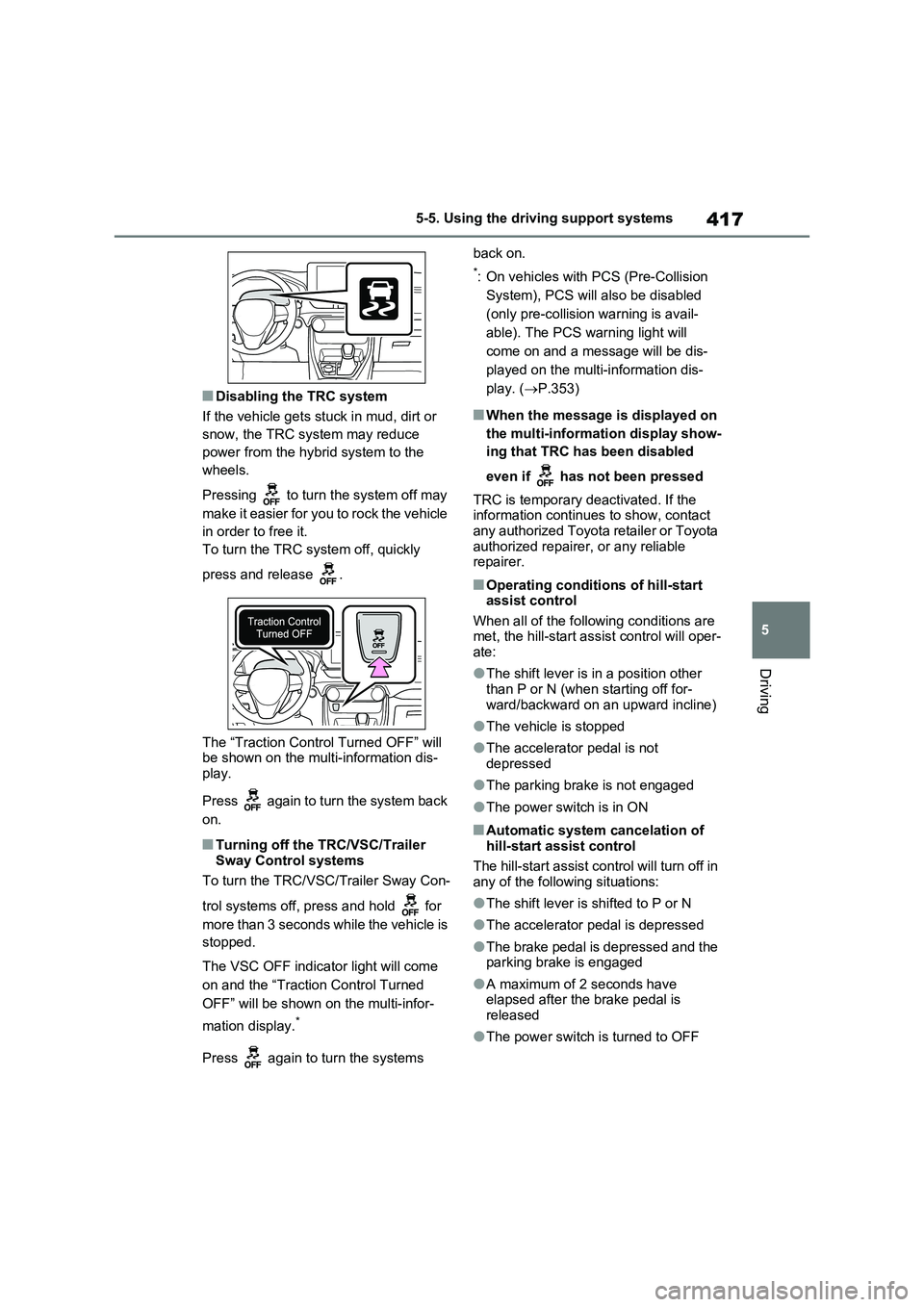
417
5 5-5. Using the driving support systems
Driving
■Disabling the TRC system
If the vehicle gets stuck in mud, dirt or
snow, the TRC system may reduce
power from the hybrid system to the
wheels.
Pressing to turn the system off may
make it easier for you to rock the vehicle
in order to free it.
To turn the TRC system off, quickly
press and release .
The “Traction Control Turned OFF” will
be shown on the multi-information dis-
play.
Press again to turn the system back
on.
■Turning off the TRC/VSC/Trailer
Sway Control systems
To turn the TRC/VSC/Trailer Sway Con-
trol systems off, press and hold for
more than 3 seconds while the vehicle is
stopped.
The VSC OFF indicator light will come
on and the “Traction Control Turned
OFF” will be shown on the multi-infor-
mation display.
*
Press again to turn the systems back on.
*: On vehicles with PCS (Pre-Collision
System), PCS will also be disabled
(only pre-collision warning is avail-
able). The PCS warning light will
come on and a message will be dis-
played on the multi-information dis-
play. (P.353)
■When the message is displayed on
the multi-information display show-
ing that TRC has been disabled
even if has not been pressed
TRC is temporary deactivated. If the
information continues to show, contact
any authorized Toyota retailer or Toyota
authorized repairer, or any reliable
repairer.
■Operating conditions of hill-start
assist control
When all of the following conditions are
met, the hill-start assist control will oper-
ate:
●The shift lever is in a position other
than P or N (when starting off for-
ward/backward on an upward incline)
●The vehicle is stopped
●The accelerator pedal is not
depressed
●The parking brake is not engaged
●The power switch is in ON
■Automatic system cancelation of
hill-start assist control
The hill-start assist control will turn off in
any of the following situations:
●The shift lever is shifted to P or N
●The accelerator pedal is depressed
●The brake pedal is depressed and the
parking brake is engaged
●A maximum of 2 seconds have
elapsed after the brake pedal is
released
●The power switch is turned to OFF
Page 422 of 718
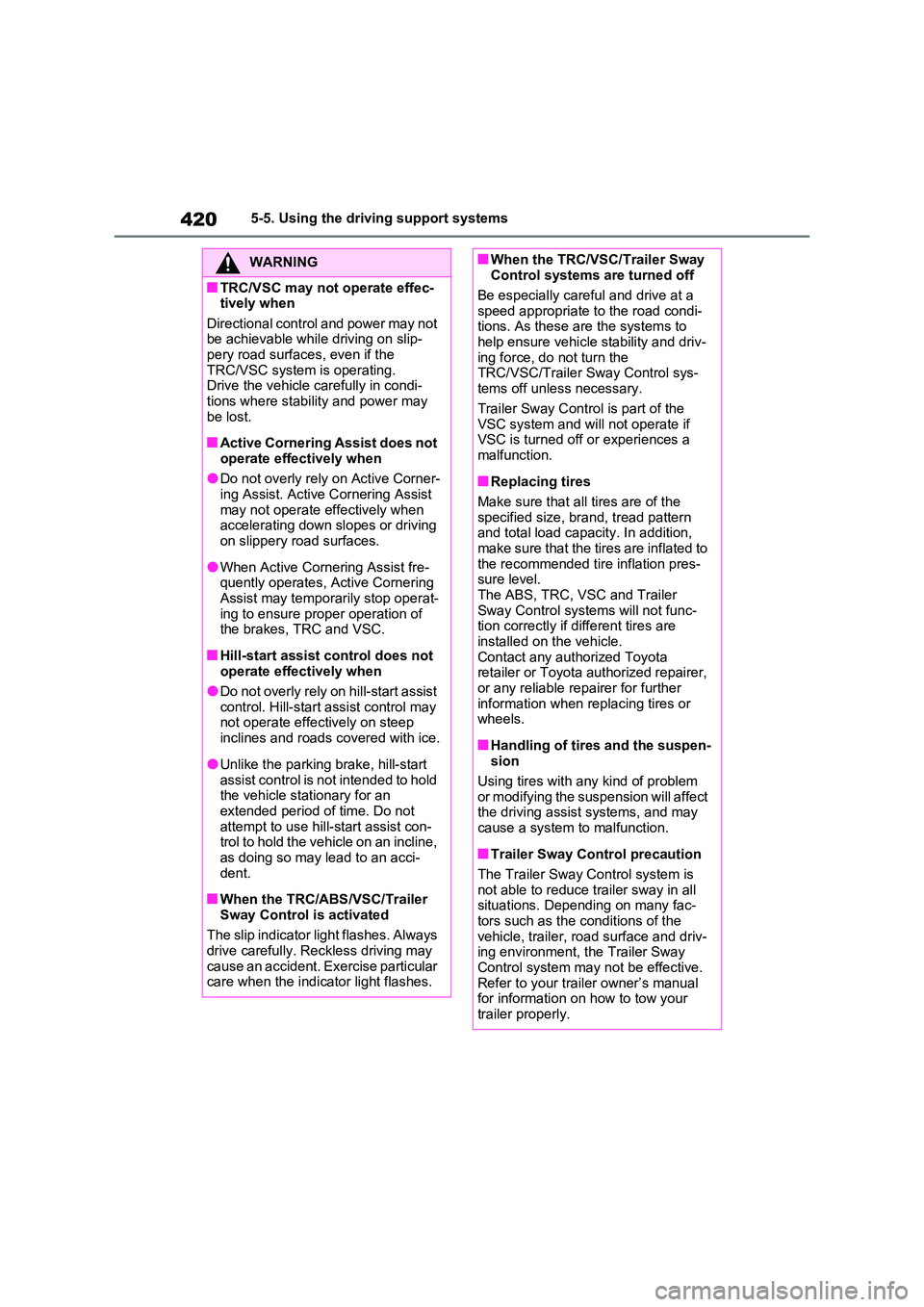
4205-5. Using the driving support systems
WARNING
■TRC/VSC may not operate effec- tively when
Directional control and power may not be achievable while driving on slip-pery road surfaces, even if the
TRC/VSC system is operating. Drive the vehicle carefully in condi-tions where stability and power may
be lost.
■Active Cornering Assist does not
operate effectively when
●Do not overly rely on Active Corner- ing Assist. Active Cornering Assist
may not operate effectively when accelerating down slopes or driving on slippery road surfaces.
●When Active Cornering Assist fre-quently operates, Active Cornering
Assist may temporarily stop operat- ing to ensure proper operation of the brakes, TRC and VSC.
■Hill-start assist control does not operate effectively when
●Do not overly rely on hill-start assist control. Hill-start assist control may not operate effectively on steep
inclines and roads covered with ice.
●Unlike the parking brake, hill-start
assist control is not intended to hold the vehicle stationary for an extended period of time. Do not
attempt to use hill-start assist con- trol to hold the vehicle on an incline, as doing so may lead to an acci-
dent.
■When the TRC/ABS/VSC/Trailer
Sway Control is activated
The slip indicator light flashes. Always drive carefully. Reckless driving may
cause an accident. Exercise particular care when the indicator light flashes.
■When the TRC/VSC/Trailer Sway Control systems are turned off
Be especially careful and drive at a
speed appropriate to the road condi- tions. As these are the systems to help ensure vehicle stability and driv-
ing force, do not turn the TRC/VSC/Trailer Sway Control sys-tems off unless necessary.
Trailer Sway Control is part of the VSC system and will not operate if VSC is turned off or experiences a
malfunction.
■Replacing tires
Make sure that all tires are of the specified size, brand, tread pattern and total load capacity. In addition,
make sure that the tires are inflated to the recommended tire inflation pres-sure level.
The ABS, TRC, VSC and Trailer Sway Control systems will not func-tion correctly if different tires are
installed on the vehicle. Contact any authorized Toyota retailer or Toyota authorized repairer,
or any reliable repairer for further information when replacing tires or wheels.
■Handling of tires and the suspen-sion
Using tires with any kind of problem or modifying the suspension will affect the driving assist systems, and may
cause a system to malfunction.
■Trailer Sway Control precaution
The Trailer Sway Control system is not able to reduce trailer sway in all situations. Depending on many fac-
tors such as the conditions of the vehicle, trailer, road surface and driv-ing environment, the Trailer Sway
Control system may not be effective. Refer to your trailer owner’s manual for information on how to tow your
trailer properly.
Page 425 of 718
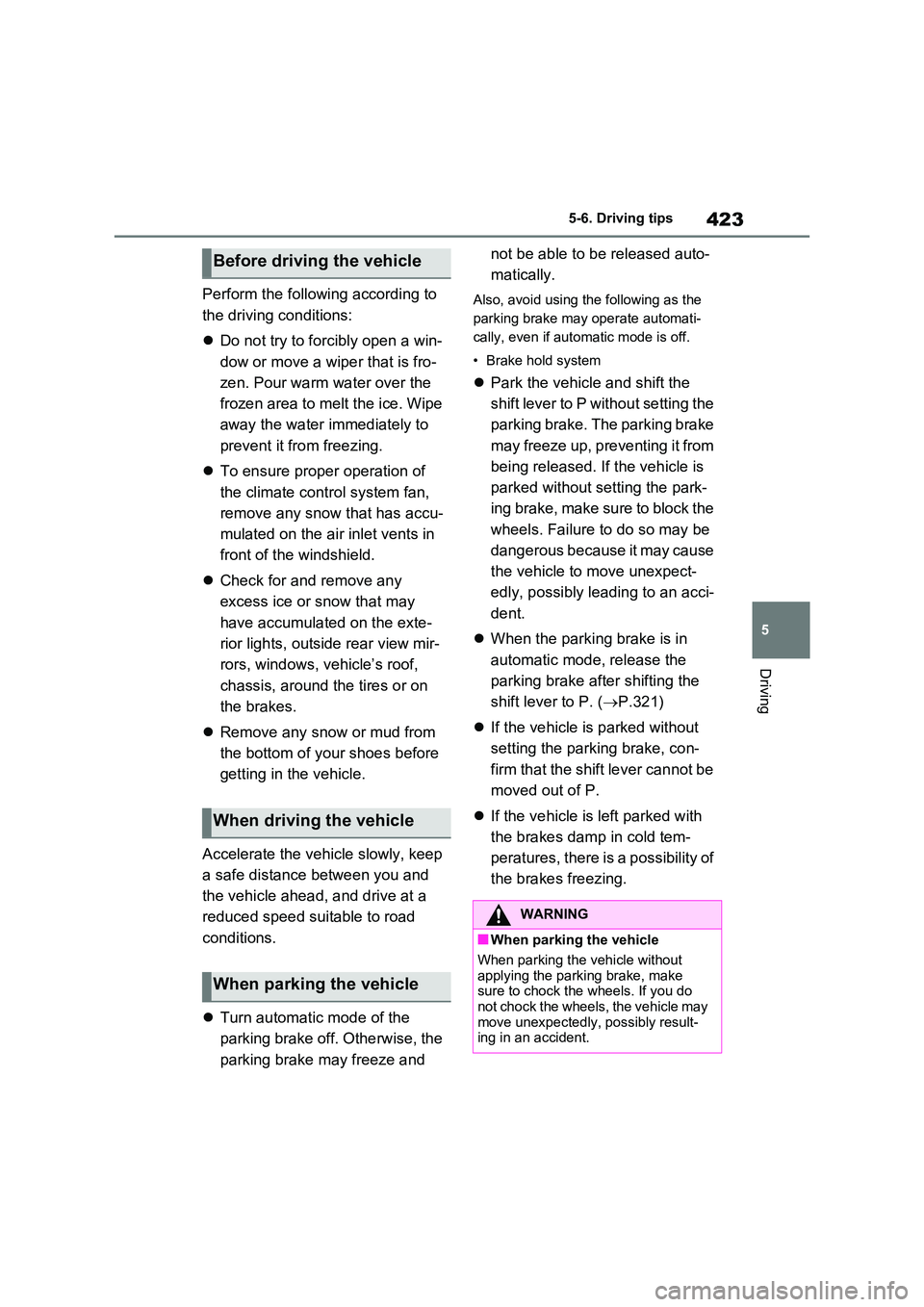
423
5
5-6. Driving tips
Driving
Perform the following according to
the driving conditions:
Do not try to forcibly open a win-
dow or move a wiper that is fro-
zen. Pour warm water over the
frozen area to melt the ice. Wipe
away the water immediately to
prevent it from freezing.
To ensure proper operation of
the climate control system fan,
remove any snow that has accu-
mulated on the air inlet vents in
front of the windshield.
Check for and remove any
excess ice or snow that may
have accumulated on the exte-
rior lights, outside rear view mir-
rors, windows, vehicle’s roof,
chassis, around the tires or on
the brakes.
Remove any snow or mud from
the bottom of your shoes before
getting in the vehicle.
Accelerate the vehicle slowly, keep
a safe distance between you and
the vehicle ahead, and drive at a
reduced speed suitable to road
conditions.
Turn automatic mode of the
parking brake off. Otherwise, the
parking brake may freeze and
not be able to be released auto-
matically.
Also, avoid using the following as the
parking brake may operate automati-
cally, even if automatic mode is off.
• Brake hold system
Park the vehicle and shift the
shift lever to P without setting the
parking brake. The parking brake
may freeze up, preventing it from
being released. If the vehicle is
parked without setting the park-
ing brake, make sure to block the
wheels. Failure to do so may be
dangerous because it may cause
the vehicle to move unexpect-
edly, possibly leading to an acci-
dent.
When the parking brake is in
automatic mode, release the
parking brake after shifting the
shift lever to P. ( P.321)
If the vehicle is parked without
setting the parking brake, con-
firm that the shift lever cannot be
moved out of P.
If the vehicle is left parked with
the brakes damp in cold tem-
peratures, there is a possibility of
the brakes freezing.
Before driving the vehicle
When driving the vehicle
When parking the vehicle
WARNING
■When parking the vehicle
When parking the vehicle without
applying the parking brake, make sure to chock the wheels. If you do not chock the wheels, the vehicle may
move unexpectedly, possibly result- ing in an accident.
Page 442 of 718
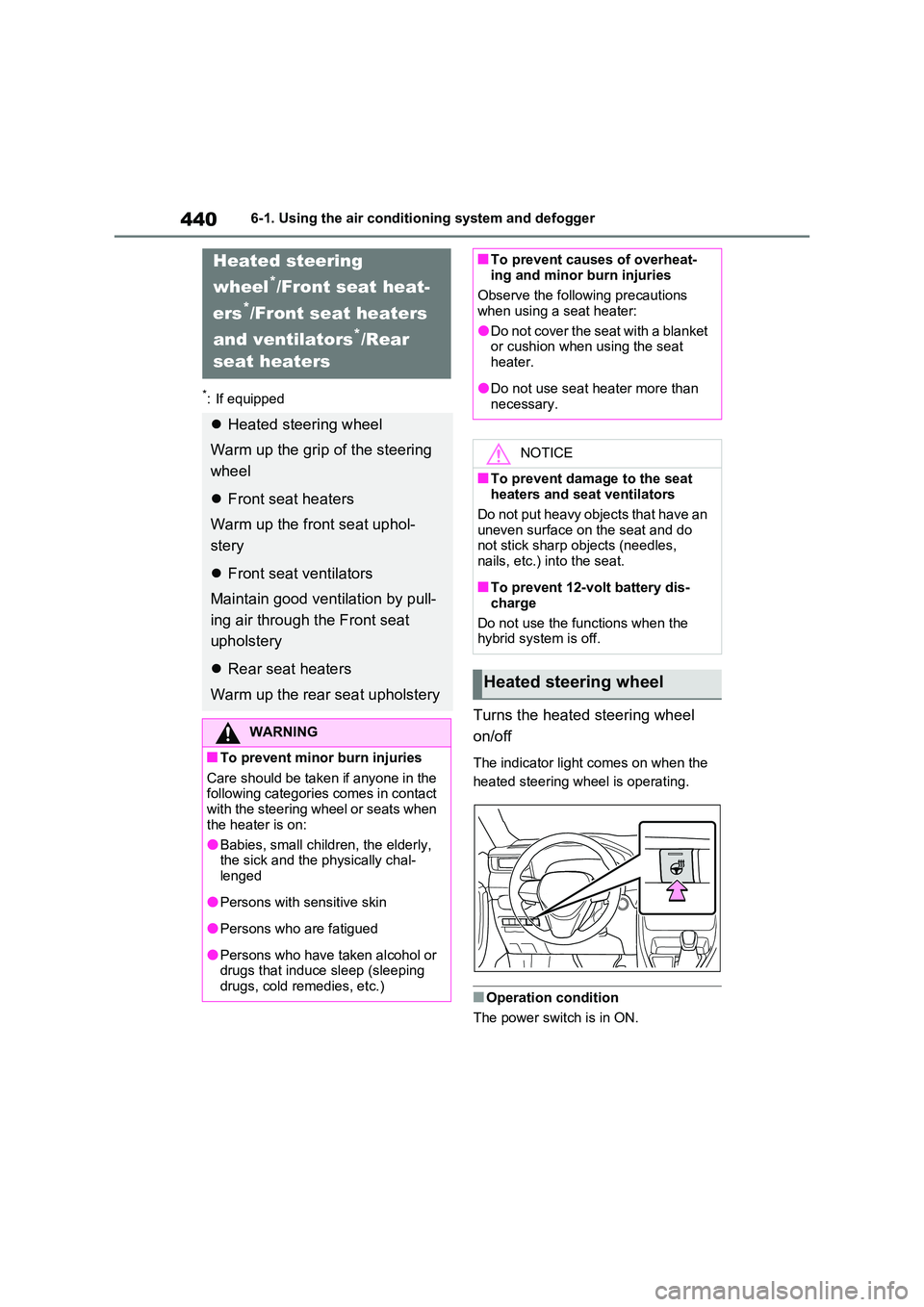
4406-1. Using the air conditioning system and defogger
*: If equipped
Turns the heated steering wheel
on/off
The indicator light comes on when the
heated steering wheel is operating.
■Operation condition
The power switch is in ON.
Heated steering
wheel*/Front seat heat-
ers*/Front seat heaters
and ventilators*/Rear
seat heaters
Heated steering wheel
Warm up the grip of the steering
wheel
Front seat heaters
Warm up the front seat uphol-
stery
Front seat ventilators
Maintain good ventilation by pull-
ing air through the Front seat
upholstery
Rear seat heaters
Warm up the rear seat upholstery
WARNING
■To prevent minor burn injuries
Care should be taken if anyone in the following categories comes in contact with the steering wheel or seats when
the heater is on:
●Babies, small children, the elderly, the sick and the physically chal-
lenged
●Persons with sensitive skin
●Persons who are fatigued
●Persons who have taken alcohol or drugs that induce sleep (sleeping drugs, cold remedies, etc.)
■To prevent causes of overheat-ing and minor burn injuries
Observe the following precautions
when using a seat heater:
●Do not cover the seat with a blanket or cushion when using the seat
heater.
●Do not use seat heater more than
necessary.
NOTICE
■To prevent damage to the seat heaters and seat ventilators
Do not put heavy objects that have an uneven surface on the seat and do not stick sharp objects (needles,
nails, etc.) into the seat.
■To prevent 12-volt battery dis-
charge
Do not use the functions when the hybrid system is off.
Heated steering wheel
Page 448 of 718
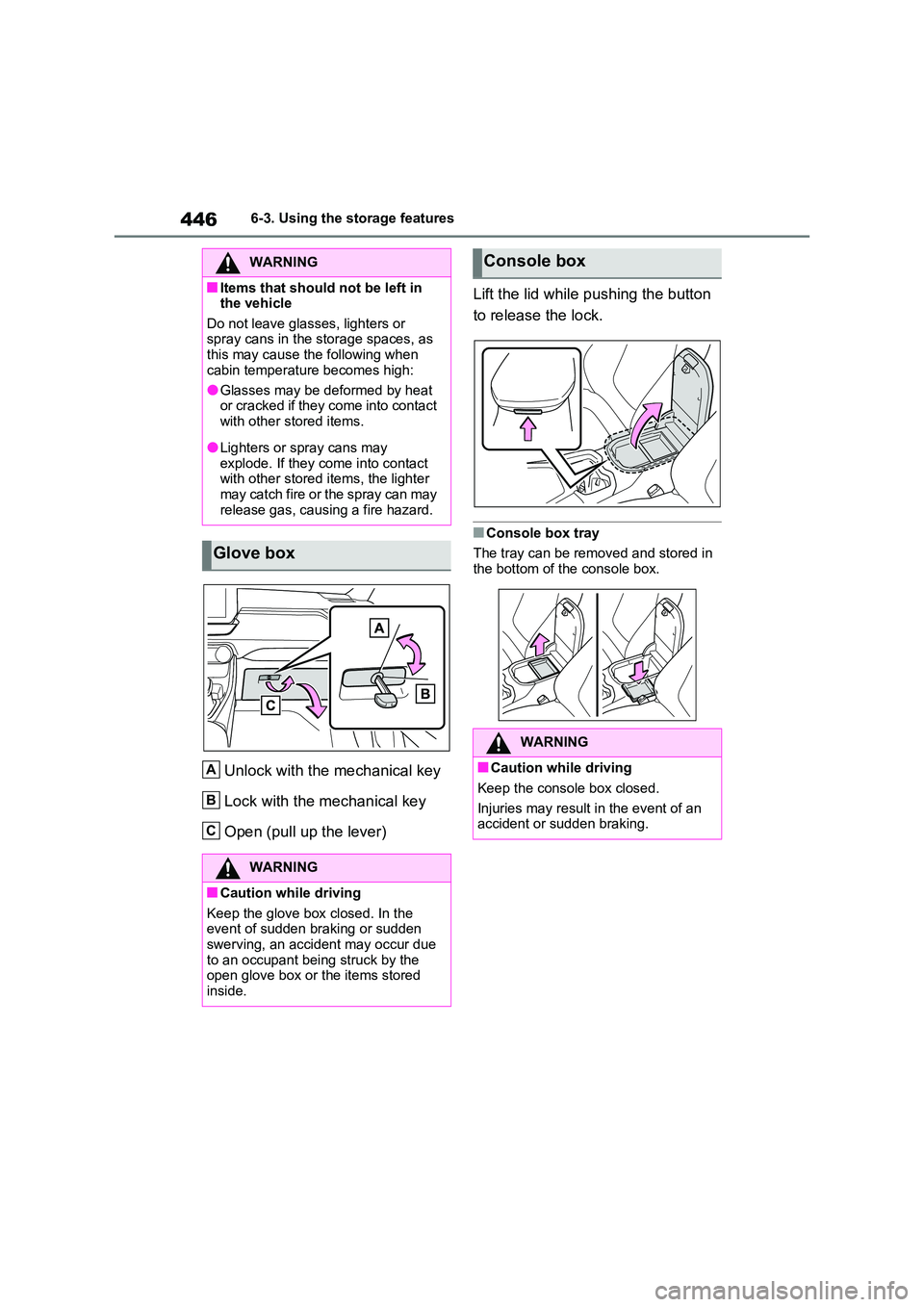
4466-3. Using the storage features
Unlock with the mechanical key
Lock with the mechanical key
Open (pull up the lever)
Lift the lid while pushing the button
to release the lock.
■Console box tray
The tray can be removed and stored in
the bottom of the console box.
WARNING
■Items that should not be left in the vehicle
Do not leave glasses, lighters or spray cans in the storage spaces, as this may cause the following when
cabin temperature becomes high:
●Glasses may be deformed by heat or cracked if they come into contact
with other stored items.
●Lighters or spray cans may
explode. If they come into contact with other stored items, the lighter may catch fire or the spray can may
release gas, causing a fire hazard.
Glove box
WARNING
■Caution while driving
Keep the glove box closed. In the event of sudden braking or sudden swerving, an accident may occur due
to an occupant being struck by the open glove box or the items stored inside.
A
B
C
Console box
WARNING
■Caution while driving
Keep the console box closed.
Injuries may result in the event of an accident or sudden braking.
Page 455 of 718
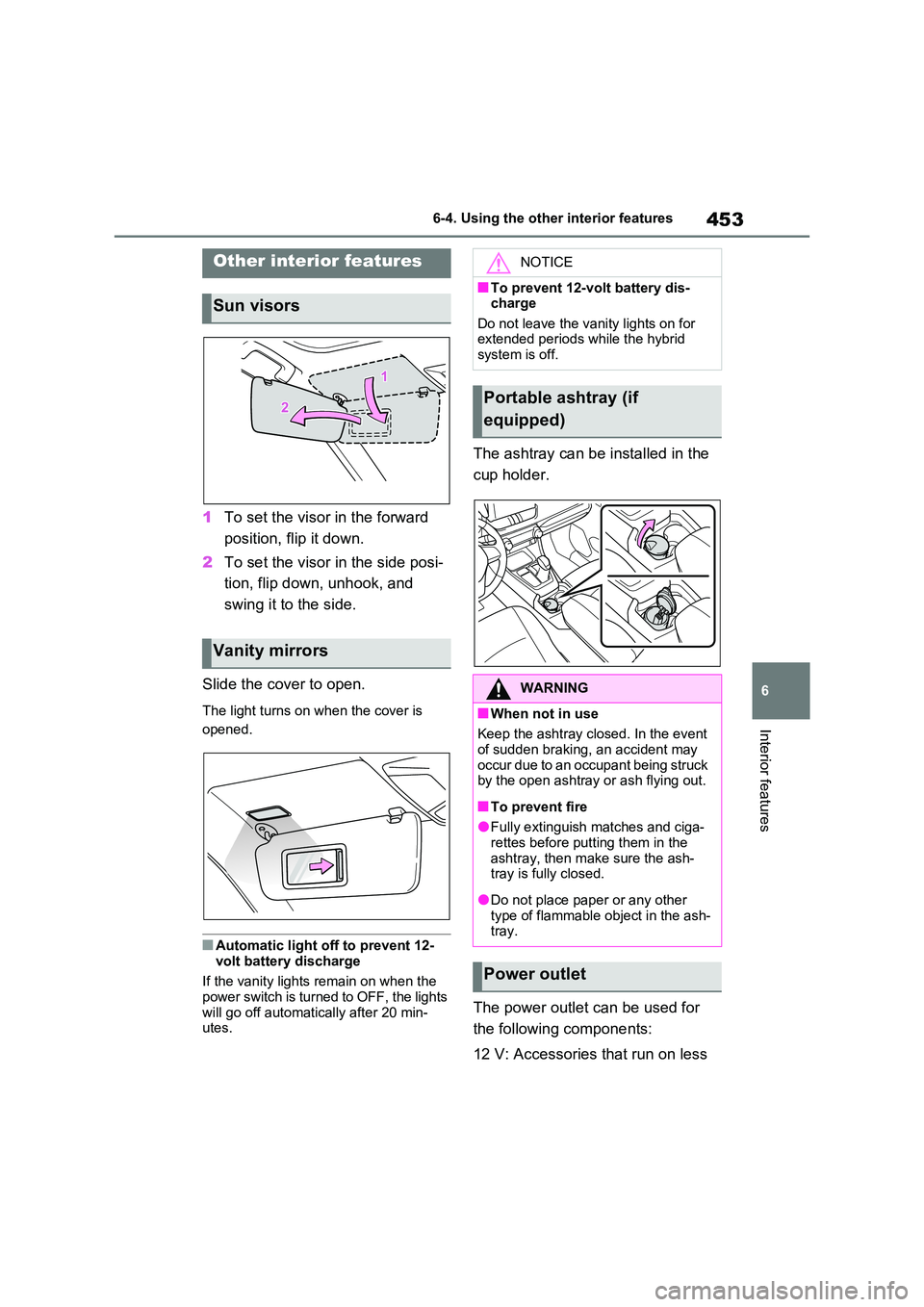
453
6
6-4. Using the other interior features
Interior features
6-4.Using the o ther interio r fea tures
1 To set the visor in the forward
position, flip it down.
2 To set the visor in the side posi-
tion, flip down, unhook, and
swing it to the side.
Slide the cover to open.
The light turns on when the cover is
opened.
■Automatic light off to prevent 12-
volt battery discharge
If the vanity lights remain on when the power switch is turned to OFF, the lights
will go off automatically after 20 min- utes.
The ashtray can be installed in the
cup holder.
The power outlet can be used for
the following components:
12 V: Accessories that run on less
Other interior features
Sun visors
Vanity mirrors
NOTICE
■To prevent 12-volt battery dis- charge
Do not leave the vanity lights on for extended periods while the hybrid system is off.
Portable ashtray (if
equipped)
WARNING
■When not in use
Keep the ashtray closed. In the event of sudden braking, an accident may
occur due to an occupant being struck by the open ashtray or ash flying out.
■To prevent fire
●Fully extinguish matches and ciga-rettes before putting them in the
ashtray, then make sure the ash- tray is fully closed.
●Do not place paper or any other type of flammable object in the ash-tray.
Power outlet
Page 462 of 718
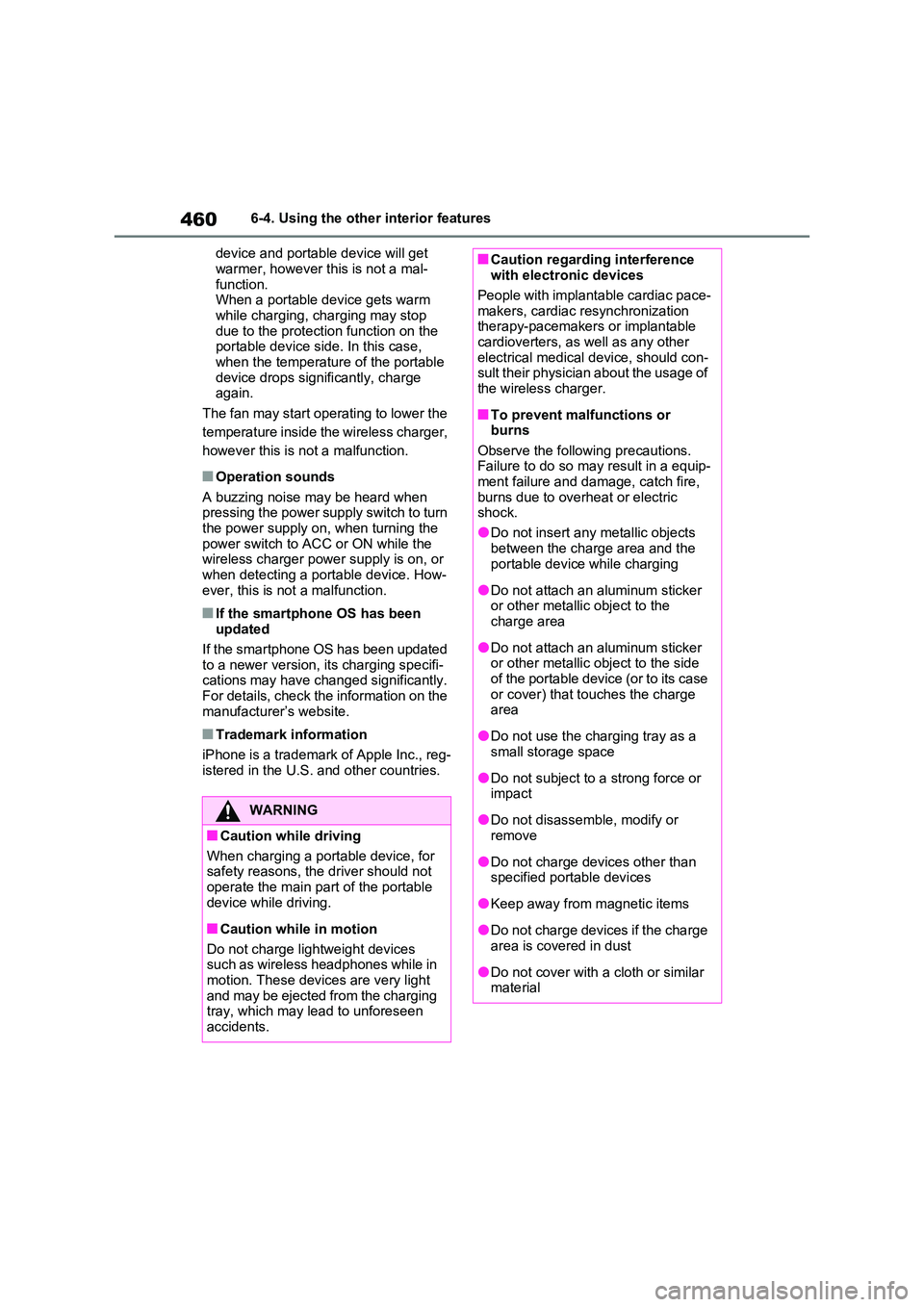
4606-4. Using the other interior features
device and portable device will get
warmer, however this is not a mal- function.When a portable device gets warm
while charging, charging may stop due to the protection function on the portable device side. In this case,
when the temperature of the portable device drops significantly, charge again.
The fan may start operating to lower the
temperature inside the wireless charger,
however this is not a malfunction.
■Operation sounds
A buzzing noise may be heard when pressing the power supply switch to turn the power supply on, when turning the
power switch to ACC or ON while the wireless charger power supply is on, or when detecting a portable device. How-
ever, this is not a malfunction.
■If the smartphone OS has been updated
If the smartphone OS has been updated
to a newer version, its charging specifi- cations may have changed significantly. For details, check the information on the
manufacturer’s website.
■Trademark information
iPhone is a trademark of Apple Inc., reg- istered in the U.S. and other countries.
WARNING
■Caution while driving
When charging a portable device, for safety reasons, the driver should not
operate the main part of the portable device while driving.
■Caution while in motion
Do not charge lightweight devices such as wireless headphones while in
motion. These devices are very light and may be ejected from the charging tray, which may lead to unforeseen
accidents.
■Caution regarding interference with electronic devices
People with implantable cardiac pace-
makers, cardiac resynchronization therapy-pacemakers or implantable cardioverters, as well as any other
electrical medical device, should con- sult their physician about the usage of the wireless charger.
■To prevent malfunctions or burns
Observe the following precautions. Failure to do so may result in a equip-ment failure and damage, catch fire,
burns due to overheat or electric shock.
●Do not insert any metallic objects
between the charge area and the portable device while charging
●Do not attach an aluminum sticker or other metallic object to the charge area
●Do not attach an aluminum sticker or other metallic object to the side
of the portable device (or to its case or cover) that touches the charge area
●Do not use the charging tray as a small storage space
●Do not subject to a strong force or impact
●Do not disassemble, modify or remove
●Do not charge devices other than specified portable devices
●Keep away from magnetic items
●Do not charge devices if the charge area is covered in dust
●Do not cover with a cloth or similar material
Page 470 of 718
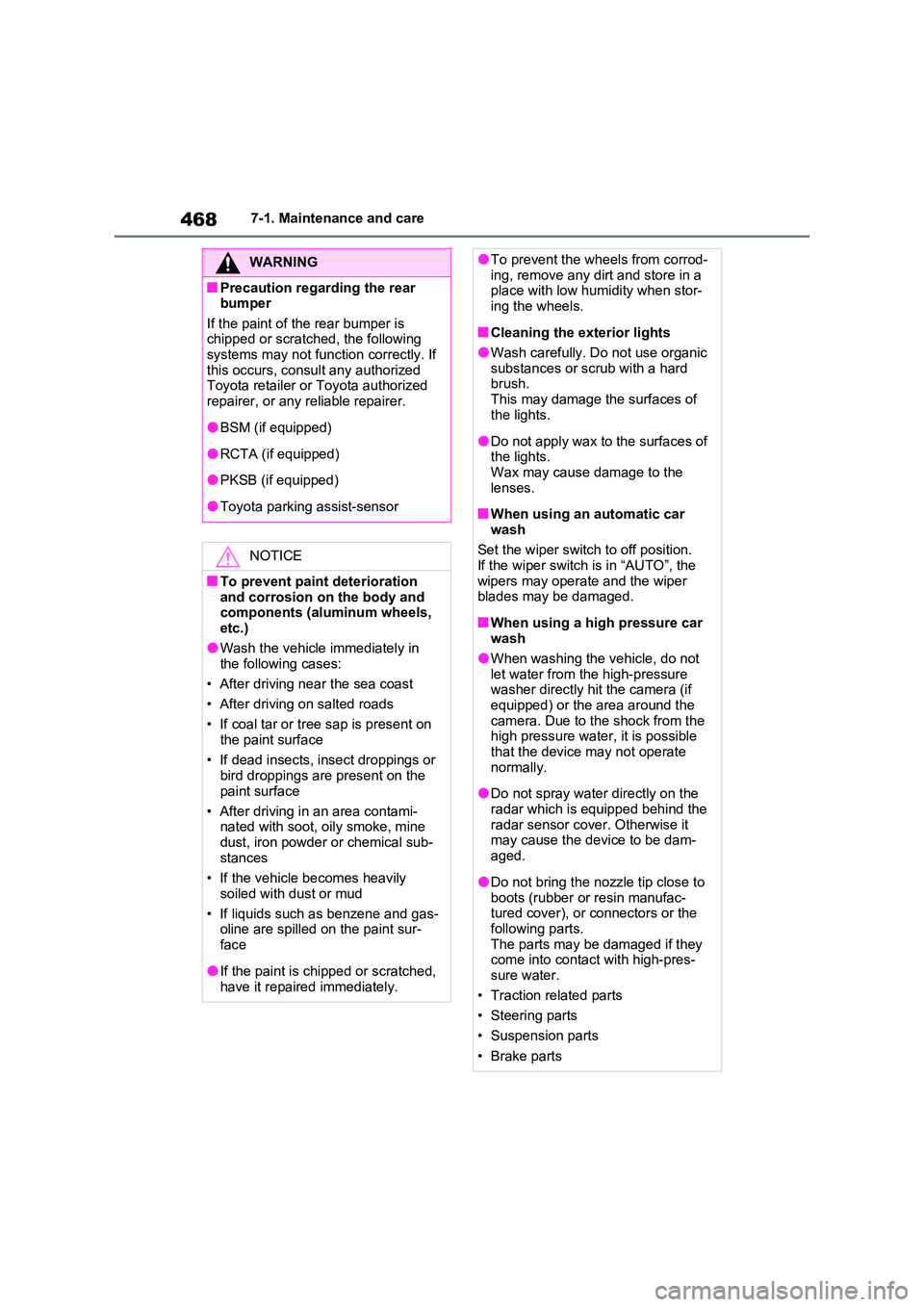
4687-1. Maintenance and care
WARNING
■Precaution regarding the rear bumper
If the paint of the rear bumper is chipped or scratched, the following systems may not function correctly. If
this occurs, consult any authorized Toyota retailer or Toyota authorized repairer, or any reliable repairer.
●BSM (if equipped)
●RCTA (if equipped)
●PKSB (if equipped)
●Toyota parking assist-sensor
NOTICE
■To prevent paint deterioration
and corrosion on the body and components (aluminum wheels, etc.)
●Wash the vehicle immediately in the following cases:
• After driving near the sea coast
• After driving on salted roads
• If coal tar or tree sap is present on
the paint surface
• If dead insects, insect droppings or bird droppings are present on the
paint surface
• After driving in an area contami- nated with soot, oily smoke, mine
dust, iron powder or chemical sub- stances
• If the vehicle becomes heavily
soiled with dust or mud
• If liquids such as benzene and gas- oline are spilled on the paint sur-
face
●If the paint is chipped or scratched,
have it repaired immediately.
●To prevent the wheels from corrod- ing, remove any dirt and store in a place with low humidity when stor-
ing the wheels.
■Cleaning the exterior lights
●Wash carefully. Do not use organic substances or scrub with a hard brush.
This may damage the surfaces of the lights.
●Do not apply wax to the surfaces of the lights.Wax may cause damage to the
lenses.
■When using an automatic car
wash
Set the wiper switch to off position. If the wiper switch is in “AUTO”, the
wipers may operate and the wiper blades may be damaged.
■When using a high pressure car wash
●When washing the vehicle, do not
let water from the high-pressure washer directly hit the camera (if equipped) or the area around the
camera. Due to the shock from the high pressure water, it is possible that the device may not operate
normally.
●Do not spray water directly on the
radar which is equipped behind the radar sensor cover. Otherwise it may cause the device to be dam-
aged.
●Do not bring the nozzle tip close to
boots (rubber or resin manufac- tured cover), or connectors or the following parts.
The parts may be damaged if they come into contact with high-pres-sure water.
• Traction related parts
• Steering parts
• Suspension parts
• Brake parts
Page 472 of 718
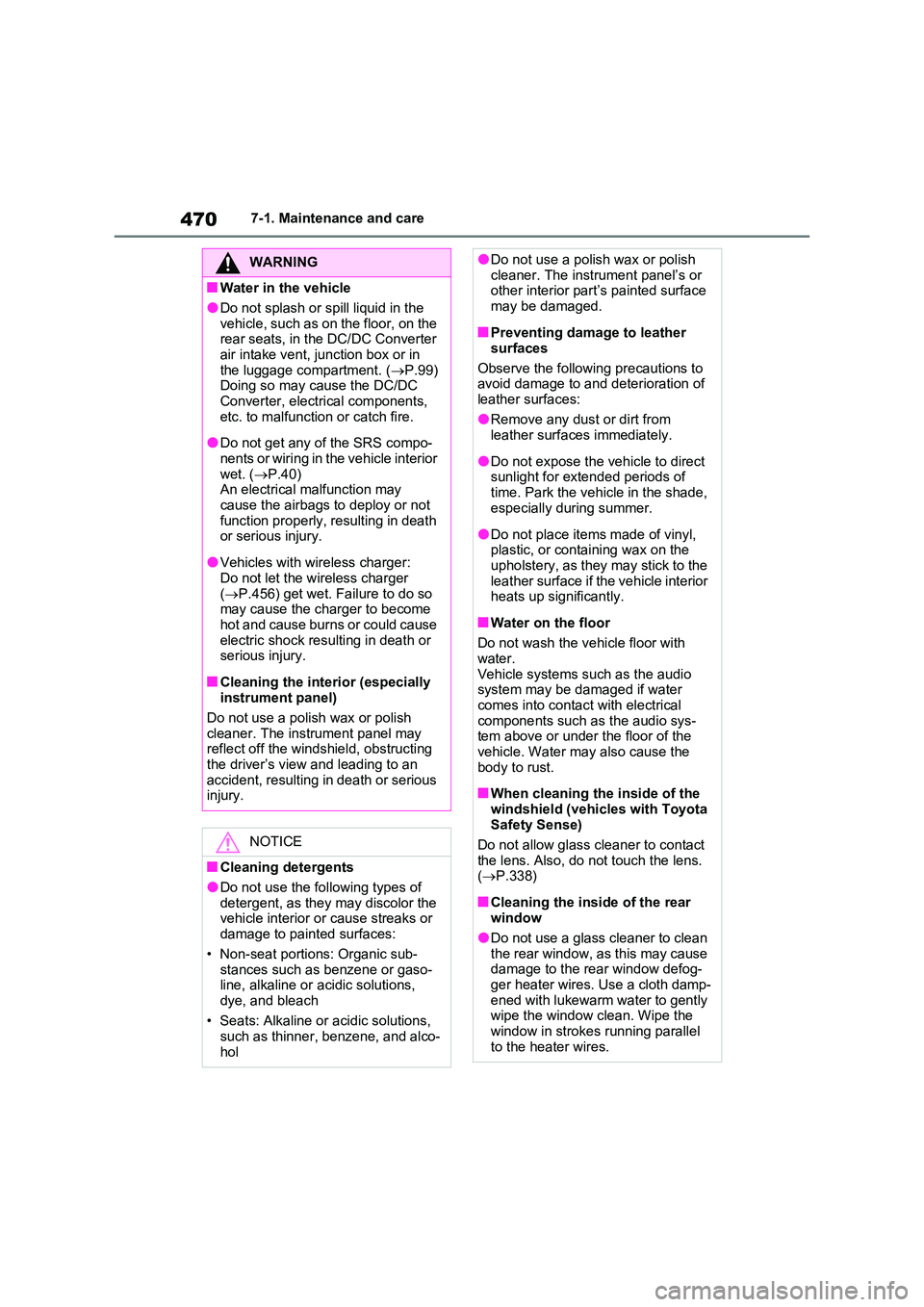
4707-1. Maintenance and care
WARNING
■Water in the vehicle
●Do not splash or spill liquid in the
vehicle, such as on the floor, on the rear seats, in the DC/DC Converter air intake vent, junction box or in
the luggage compartment. ( P.99) Doing so may cause the DC/DC Converter, electrical components,
etc. to malfunction or catch fire.
●Do not get any of the SRS compo-
nents or wiring in the vehicle interior wet. ( P.40) An electrical malfunction may
cause the airbags to deploy or not function properly, resulting in death or serious injury.
●Vehicles with wireless charger:Do not let the wireless charger
( P.456) get wet. Failure to do so may cause the charger to become hot and cause burns or could cause
electric shock resulting in death or serious injury.
■Cleaning the interior (especially instrument panel)
Do not use a polish wax or polish
cleaner. The instrument panel may reflect off the windshield, obstructing the driver’s view and leading to an
accident, resulting in death or serious injury.
NOTICE
■Cleaning detergents
●Do not use the following types of
detergent, as they may discolor the vehicle interior or cause streaks or damage to painted surfaces:
• Non-seat portions: Organic sub- stances such as benzene or gaso-line, alkaline or acidic solutions,
dye, and bleach
• Seats: Alkaline or acidic solutions, such as thinner, benzene, and alco-
hol
●Do not use a polish wax or polish cleaner. The instrument panel’s or other interior part’s painted surface
may be damaged.
■Preventing damage to leather
surfaces
Observe the following precautions to avoid damage to and deterioration of
leather surfaces:
●Remove any dust or dirt from leather surfaces immediately.
●Do not expose the vehicle to direct sunlight for extended periods of
time. Park the vehicle in the shade, especially during summer.
●Do not place items made of vinyl, plastic, or containing wax on the upholstery, as they may stick to the
leather surface if the vehicle interior heats up significantly.
■Water on the floor
Do not wash the vehicle floor with water.
Vehicle systems such as the audio system may be damaged if water comes into contact with electrical
components such as the audio sys- tem above or under the floor of the vehicle. Water may also cause the
body to rust.
■When cleaning the inside of the
windshield (vehicles with Toyota Safety Sense)
Do not allow glass cleaner to contact
the lens. Also, do not touch the lens. ( P.338)
■Cleaning the inside of the rear window
●Do not use a glass cleaner to clean
the rear window, as this may cause damage to the rear window defog-ger heater wires. Use a cloth damp-
ened with lukewarm water to gently wipe the window clean. Wipe the window in strokes running parallel
to the heater wires.
Page 476 of 718
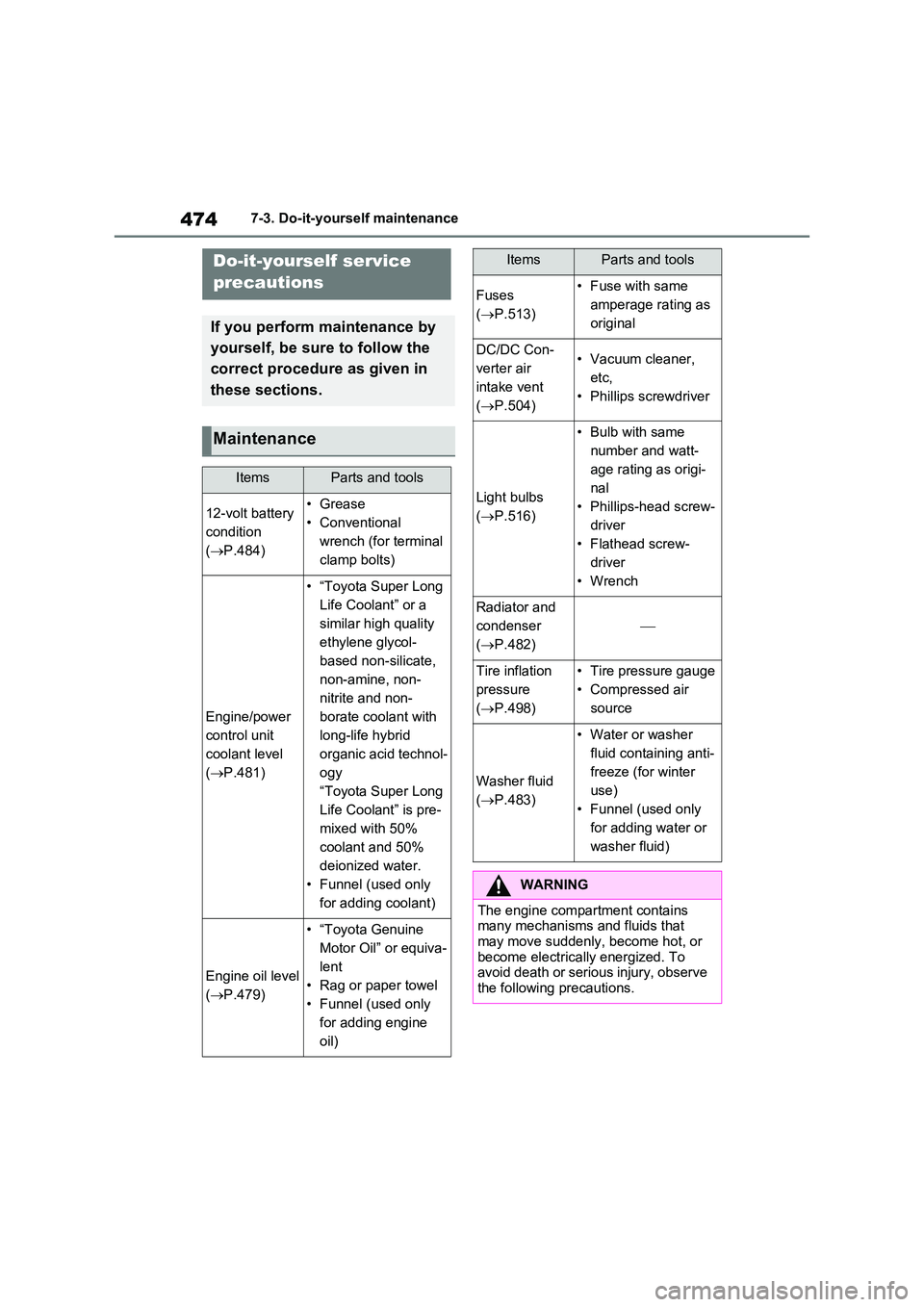
4747-3. Do-it-yourself maintenance
7-3.Do-it-y ours elf main ten ance
Do-it-yourself service
precautions
If you perform maintenance by
yourself, be sure to follow the
correct procedure as given in
these sections.
Maintenance
ItemsParts and tools
12-volt battery
condition
( P.484)
•Grease
• Conventional
wrench (for terminal
clamp bolts)
Engine/power
control unit
coolant level
( P.481)
• “Toyota Super Long
Life Coolant” or a
similar high quality
ethylene glycol-
based non-silicate,
non-amine, non-
nitrite and non-
borate coolant with
long-life hybrid
organic acid technol-
ogy
“Toyota Super Long
Life Coolant” is pre-
mixed with 50%
coolant and 50%
deionized water.
• Funnel (used only
for adding coolant)
Engine oil level
( P.479)
• “Toyota Genuine
Motor Oil” or equiva-
lent
• Rag or paper towel
• Funnel (used only
for adding engine
oil)
Fuses
( P.513)
• Fuse with same
amperage rating as
original
DC/DC Con-
verter air
intake vent
( P.504)
• Vacuum cleaner,
etc,
• Phillips screwdriver
Light bulbs
( P.516)
• Bulb with same
number and watt-
age rating as origi-
nal
• Phillips-head screw-
driver
• Flathead screw-
driver
•Wrench
Radiator and
condenser
( P.482)
Tire inflation
pressure
( P.498)
• Tire pressure gauge
• Compressed air
source
Washer fluid
( P.483)
• Water or washer
fluid containing anti-
freeze (for winter
use)
• Funnel (used only
for adding water or
washer fluid)
WARNING
The engine compartment contains many mechanisms and fluids that may move suddenly, become hot, or
become electrically energized. To avoid death or serious injury, observe the following precautions.
ItemsParts and tools