start stop button TOYOTA RAV4 PLUG-IN HYBRID 2023 Owners Manual
[x] Cancel search | Manufacturer: TOYOTA, Model Year: 2023, Model line: RAV4 PLUG-IN HYBRID, Model: TOYOTA RAV4 PLUG-IN HYBRID 2023Pages: 718, PDF Size: 167.55 MB
Page 234 of 718
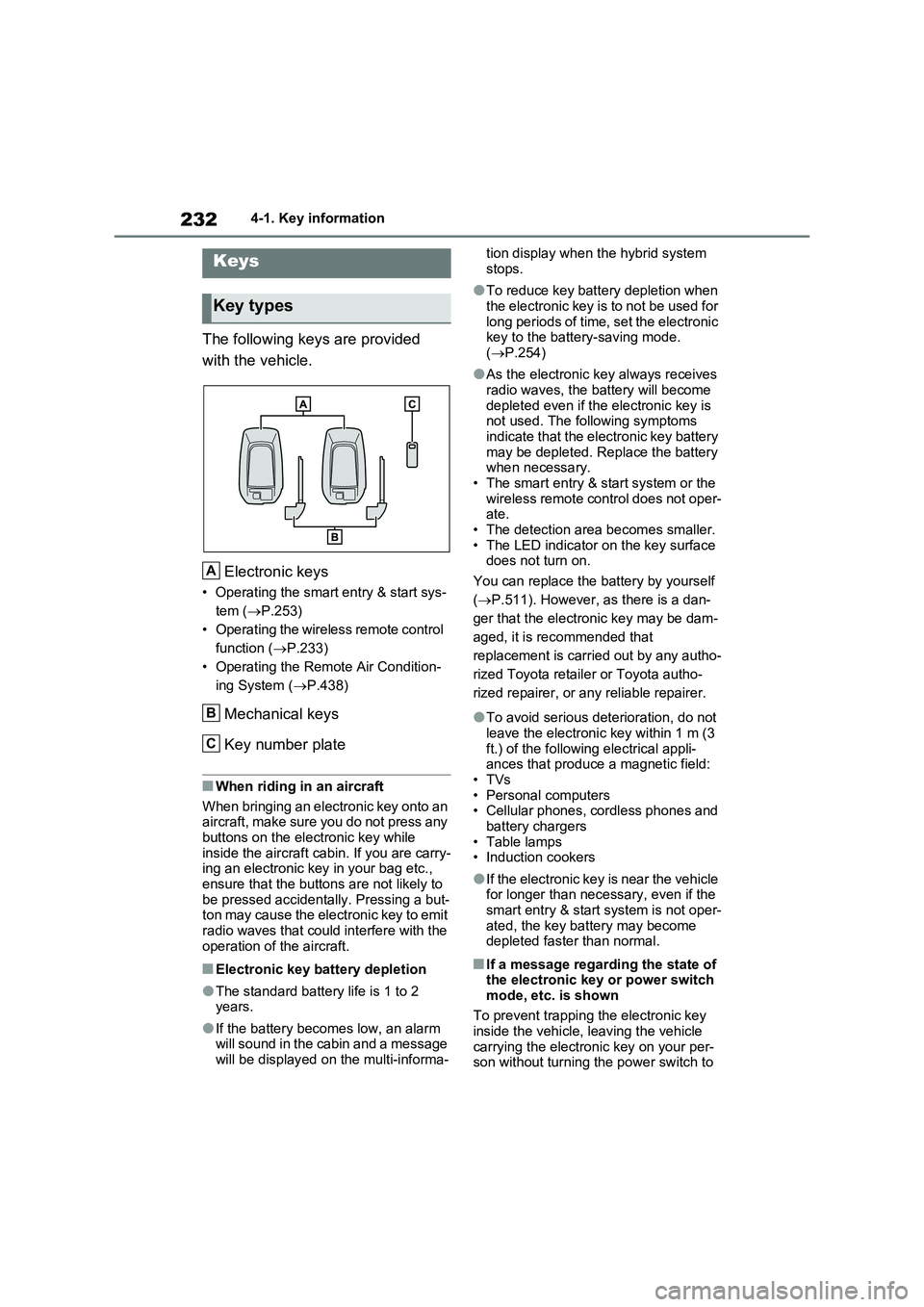
2324-1. Key information
4-1.Key info rmation
The following keys are provided
with the vehicle.
Electronic keys
• Operating the smart entry & start sys-
tem ( P.253)
• Operating the wireless remote control
function ( P.233)
• Operating the Remote Air Condition-
ing System ( P.438)
Mechanical keys
Key number plate
■When riding in an aircraft
When bringing an electronic key onto an aircraft, make sure you do not press any
buttons on the electronic key while inside the aircraft cabin. If you are carry-ing an electronic key in your bag etc.,
ensure that the buttons are not likely to be pressed accidentally. Pressing a but-ton may cause the electronic key to emit
radio waves that could interfere with the operation of the aircraft.
■Electronic key battery depletion
●The standard battery life is 1 to 2 years.
●If the battery becomes low, an alarm will sound in the cabin and a message will be displayed on the multi-informa-
tion display when the hybrid system
stops.
●To reduce key battery depletion when
the electronic key is to not be used for long periods of time, set the electronic key to the battery-saving mode.
( P.254)
●As the electronic key always receives
radio waves, the battery will become depleted even if the electronic key is not used. The following symptoms
indicate that the electronic key battery may be depleted. Replace the battery when necessary.
• The smart entry & start system or the wireless remote control does not oper-ate.
• The detection area becomes smaller. • The LED indicator on the key surface does not turn on.
You can replace the battery by yourself
( P.511). However, as there is a dan-
ger that the electronic key may be dam-
aged, it is recommended that
replacement is carried out by any autho-
rized Toyota retailer or Toyota autho-
rized repairer, or any reliable repairer.
●To avoid serious deterioration, do not leave the electronic key within 1 m (3
ft.) of the following electrical appli- ances that produce a magnetic field:•TVs
• Personal computers • Cellular phones, cordless phones and battery chargers
•Table lamps • Induction cookers
●If the electronic key is near the vehicle for longer than necessary, even if the smart entry & start system is not oper-
ated, the key battery may become depleted faster than normal.
■If a message regarding the state of the electronic key or power switch
mode, etc. is shown
To prevent trapping the electronic key inside the vehicle, leaving the vehicle
carrying the electronic key on your per- son without turning the power switch to
Keys
Key types
A
B
C
Page 256 of 718
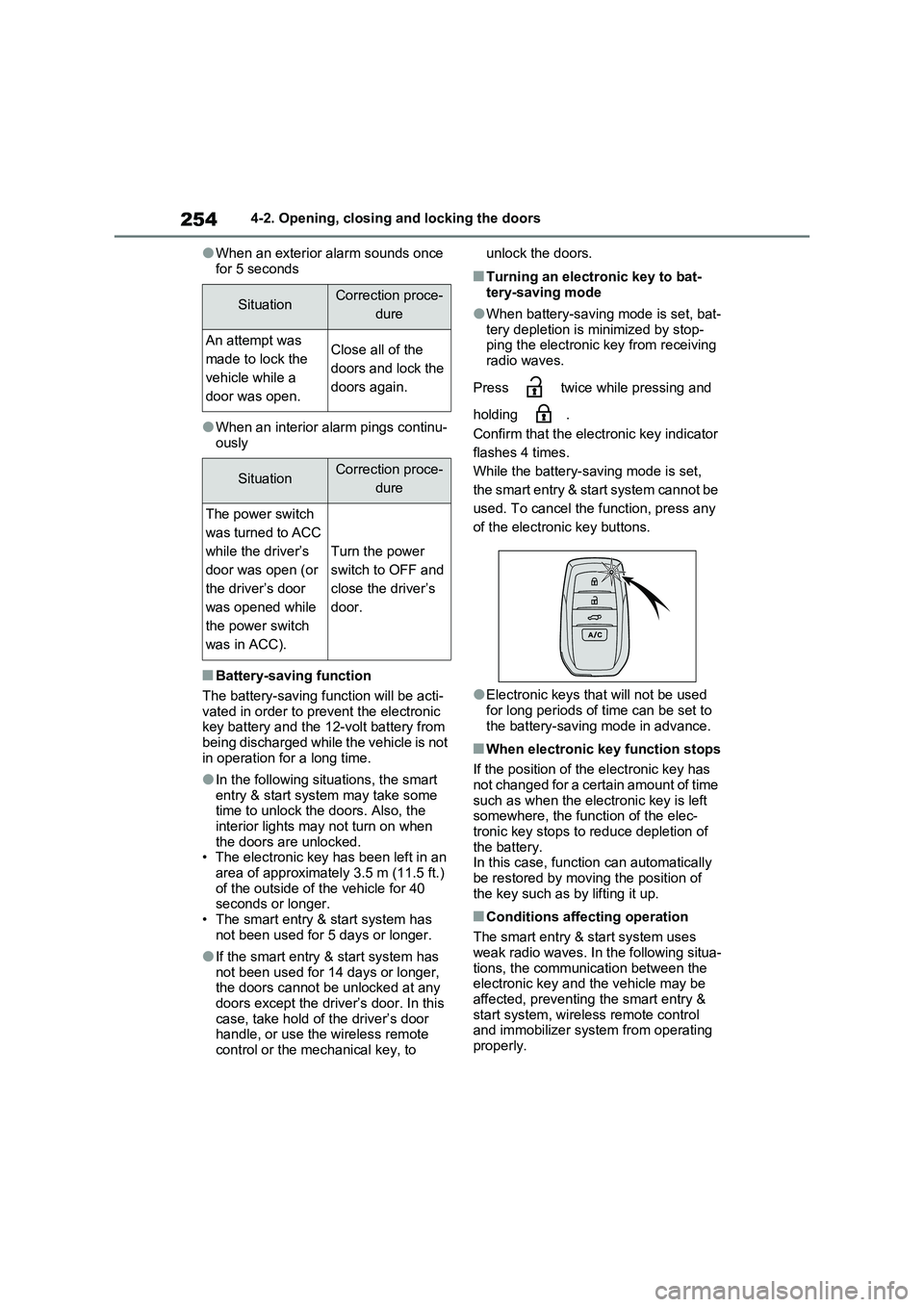
2544-2. Opening, closing and locking the doors
●When an exterior alarm sounds once
for 5 seconds
●When an interior alarm pings continu- ously
■Battery-saving function
The battery-saving function will be acti-
vated in order to prevent the electronic key battery and the 12-volt battery from being discharged while the vehicle is not
in operation for a long time.
●In the following situations, the smart
entry & start system may take some time to unlock the doors. Also, the interior lights may not turn on when
the doors are unlocked. • The electronic key has been left in an area of approximately 3.5 m (11.5 ft.)
of the outside of the vehicle for 40 seconds or longer.• The smart entry & start system has
not been used for 5 days or longer.
●If the smart entry & start system has
not been used for 14 days or longer, the doors cannot be unlocked at any doors except the driver’s door. In this
case, take hold of the driver’s door handle, or use the wireless remote control or the mechanical key, to
unlock the doors.
■Turning an electronic key to bat-
tery-saving mode
●When battery-saving mode is set, bat-
tery depletion is minimized by stop- ping the electronic key from receiving radio waves.
Press twice while pressing and
holding .
Confirm that the electronic key indicator
flashes 4 times.
While the battery-saving mode is set,
the smart entry & start system cannot be
used. To cancel the function, press any
of the electronic key buttons.
●Electronic keys that will not be used for long periods of time can be set to
the battery-saving mode in advance.
■When electronic key function stops
If the position of the electronic key has
not changed for a certain amount of time such as when the electronic key is left somewhere, the function of the elec-
tronic key stops to reduce depletion of the battery.In this case, function can automatically
be restored by moving the position of the key such as by lifting it up.
■Conditions affecting operation
The smart entry & start system uses
weak radio waves. In the following situa- tions, the communication between the electronic key and the vehicle may be
affected, preventing the smart entry & start system, wireless remote control and immobilizer system from operating
properly.
SituationCorrection proce-
dure
An attempt was
made to lock the
vehicle while a
door was open.
Close all of the
doors and lock the
doors again.
SituationCorrection proce-
dure
The power switch
was turned to ACC
while the driver’s
door was open (or
the driver’s door
was opened while
the power switch
was in ACC).
Turn the power
switch to OFF and
close the driver’s
door.
Page 290 of 718
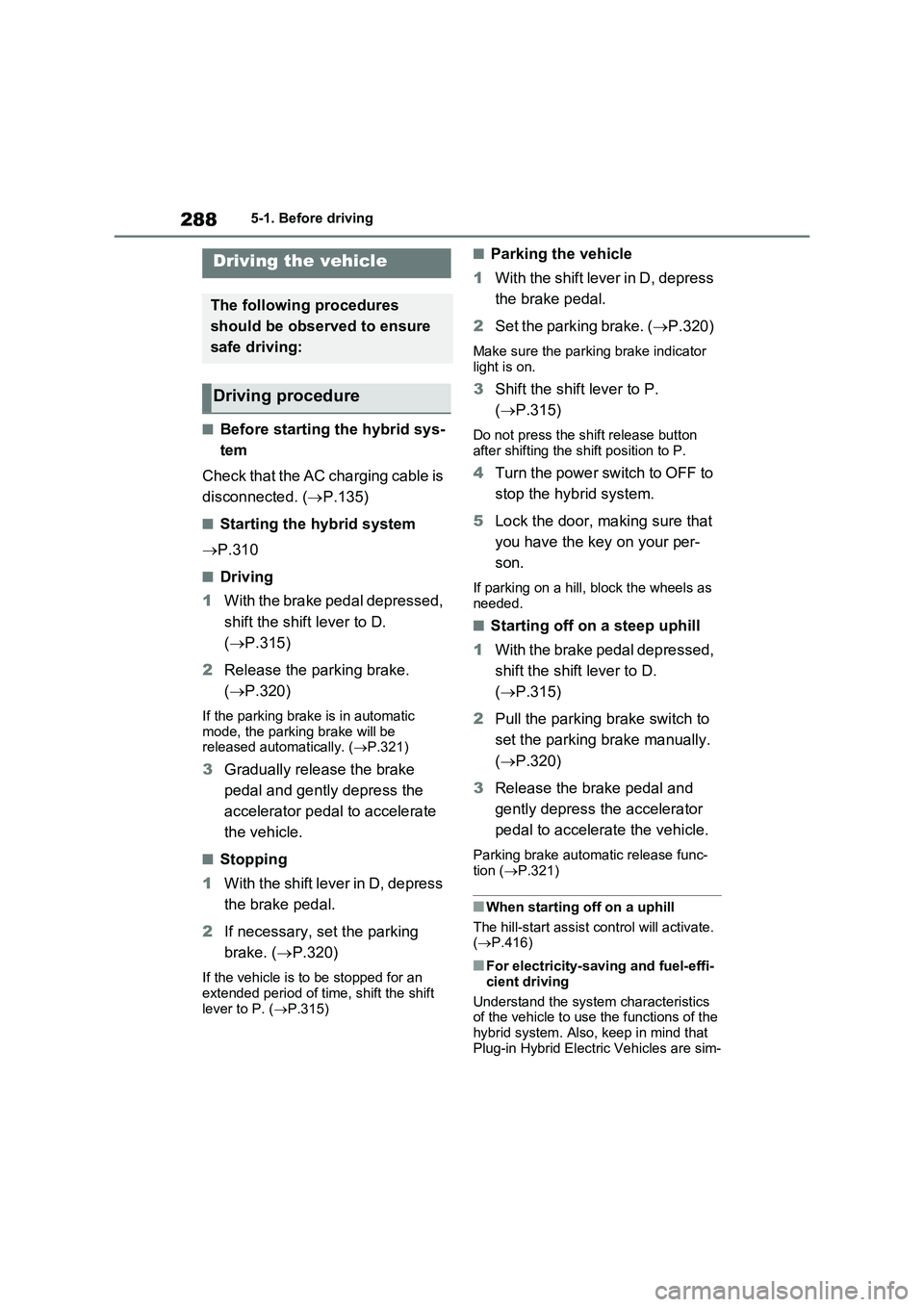
2885-1. Before driving
5- 1. B ef ore dr iv in g
■Before starting the hybrid sys-
tem
Check that the AC charging cable is
disconnected. (P.135)
■Starting the hybrid system
P.310
■Driving
1With the brake pedal depressed,
shift the shift lever to D.
(P.315)
2Release the parking brake.
(P.320)
If the parking brake is in automatic
mode, the parking brake will be
released automatically. (P.321)
3Gradually release the brake
pedal and gently depress the
accelerator pedal to accelerate
the vehicle.
■Stopping
1With the shift lever in D, depress
the brake pedal.
2If necessary, set the parking
brake. (P.320)
If the vehicle is to be stopped for an
extended period of time, shift the shift
lever to P. (P.315)
■Parking the vehicle
1With the shift lever in D, depress
the brake pedal.
2Set the parking brake. (P.320)
Make sure the parking brake indicator
light is on.
3Shift the shift lever to P.
(P.315)
Do not press the shift release button
after shifting the shift position to P.
4Turn the power switch to OFF to
stop the hybrid system.
5Lock the door, making sure that
you have the key on your per-
son.
If parking on a hill, block the wheels as
needed.
■Starting off on a steep uphill
1With the brake pedal depressed,
shift the shift lever to D.
(P.315)
2Pull the parking brake switch to
set the parking brake manually.
(P.320)
3Release the brake pedal and
gently depress the accelerator
pedal to accelerate the vehicle.
Parking brake automatic release func-
tion (P.321)
■When starting off on a uphill
The hill-start assist control will activate.
(P.416)
■For electricity-saving and fuel-effi-
cient driving
Understand the system characteristics
of the vehicle to use the functions of the
hybrid system. Also, keep in mind that
Plug-in Hybrid Electric Vehicles are sim-
Driving the vehicle
The following procedures
should be observed to ensure
safe driving:
Driving procedure
Page 314 of 718
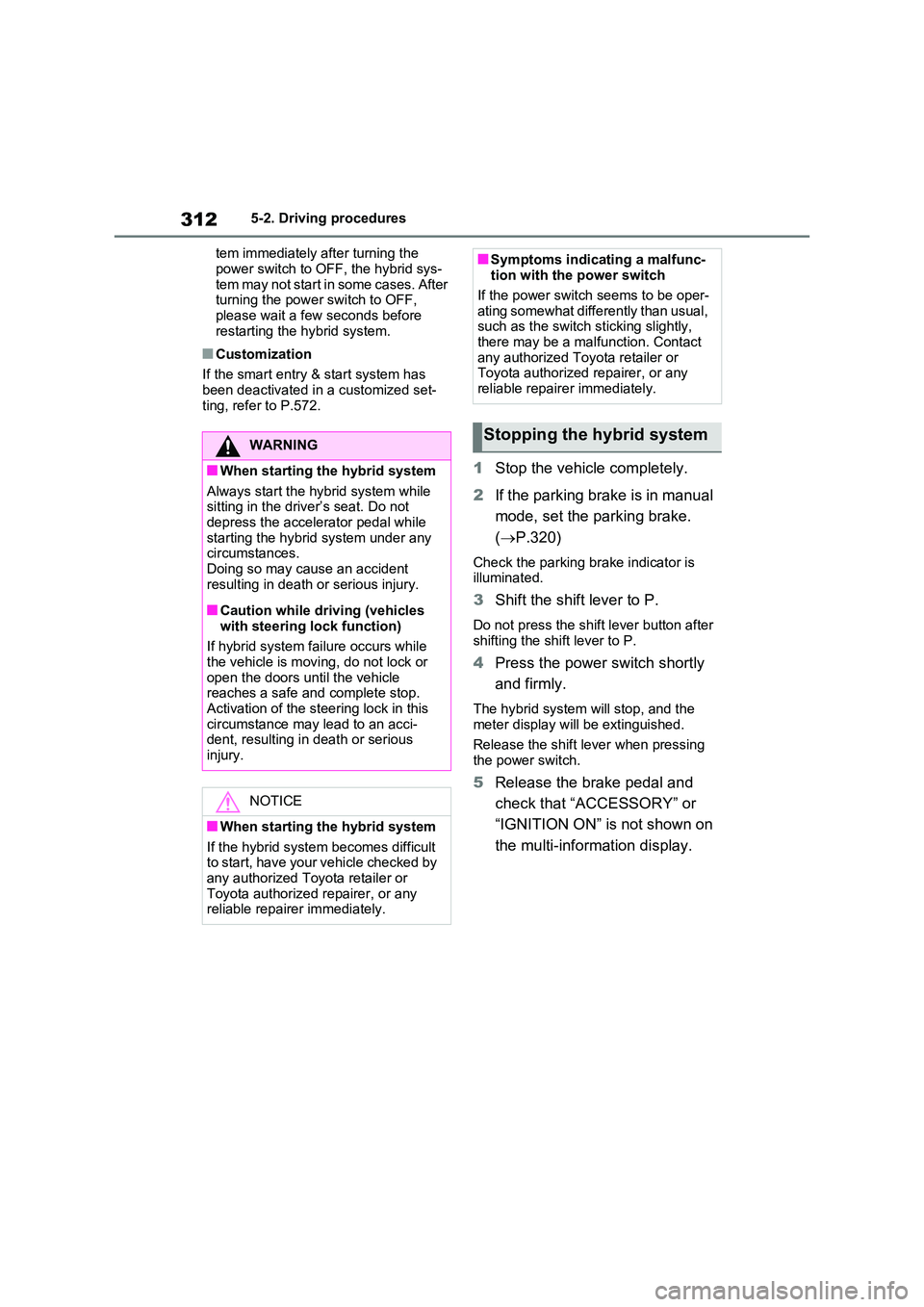
3125-2. Driving procedures
tem immediately after turning the
power switch to OFF, the hybrid sys- tem may not start in some cases. After turning the power switch to OFF,
please wait a few seconds before restarting the hybrid system.
■Customization
If the smart entry & start system has
been deactivated in a customized set- ting, refer to P.572.
1 Stop the vehicle completely.
2 If the parking brake is in manual
mode, set the parking brake.
( P.320)
Check the parking brake indicator is illuminated.
3 Shift the shift lever to P.
Do not press the shift lever button after shifting the shift lever to P.
4 Press the power switch shortly
and firmly.
The hybrid system will stop, and the meter display will be extinguished.
Release the shift lever when pressing the power switch.
5 Release the brake pedal and
check that “ACCESSORY” or
“IGNITION ON” is not shown on
the multi-information display.
WARNING
■When starting the hybrid system
Always start the hybrid system while sitting in the driver’s seat. Do not depress the accelerator pedal while
starting the hybrid system under any circumstances. Doing so may cause an accident
resulting in death or serious injury.
■Caution while driving (vehicles
with steering lock function)
If hybrid system failure occurs while the vehicle is moving, do not lock or
open the doors until the vehicle reaches a safe and complete stop. Activation of the steering lock in this
circumstance may lead to an acci- dent, resulting in death or serious injury.
NOTICE
■When starting the hybrid system
If the hybrid system becomes difficult to start, have your vehicle checked by any authorized Toyota retailer or
Toyota authorized repairer, or any reliable repairer immediately.
■Symptoms indicating a malfunc-tion with the power switch
If the power switch seems to be oper-
ating somewhat differently than usual, such as the switch sticking slightly, there may be a malfunction. Contact
any authorized Toyota retailer or Toyota authorized repairer, or any reliable repairer immediately.
Stopping the hybrid system
Page 315 of 718
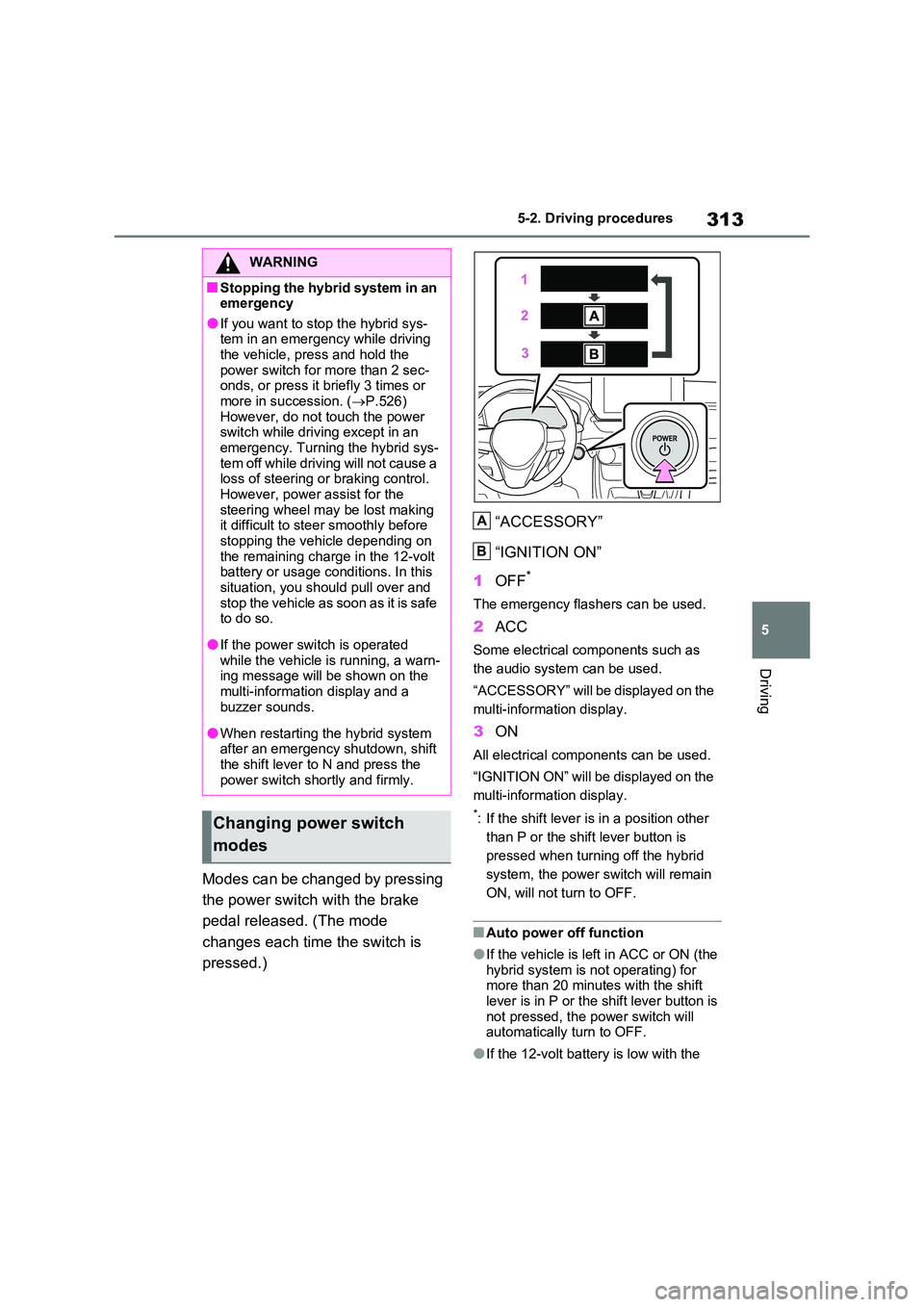
313
5
5-2. Driving procedures
Driving
Modes can be changed by pressing
the power switch with the brake
pedal released. (The mode
changes each time the switch is
pressed.)
“ACCESSORY”
“IGNITION ON”
1 OFF*
The emergency flashers can be used.
2ACC
Some electrical components such as
the audio system can be used.
“ACCESSORY” will be displayed on the
multi-information display.
3 ON
All electrical components can be used.
“IGNITION ON” will be displayed on the
multi-information display.
*: If the shift lever is in a position other
than P or the shift lever button is
pressed when turning off the hybrid
system, the power switch will remain
ON, will not turn to OFF.
■Auto power off function
●If the vehicle is left in ACC or ON (the hybrid system is not operating) for more than 20 minutes with the shift
lever is in P or the shift lever button is not pressed, the power switch will automatically turn to OFF.
●If the 12-volt battery is low with the
WARNING
■Stopping the hybrid system in an emergency
●If you want to stop the hybrid sys-tem in an emergency while driving the vehicle, press and hold the
power switch for more than 2 sec- onds, or press it briefly 3 times or more in succession. ( P.526)
However, do not touch the power switch while driving except in an emergency. Turning the hybrid sys-
tem off while driving will not cause a loss of steering or braking control. However, power assist for the
steering wheel may be lost making it difficult to steer smoothly before stopping the vehicle depending on
the remaining charge in the 12-volt battery or usage conditions. In this situation, you should pull over and
stop the vehicle as soon as it is safe to do so.
●If the power switch is operated while the vehicle is running, a warn-ing message will be shown on the
multi-information display and a buzzer sounds.
●When restarting the hybrid system after an emergency shutdown, shift the shift lever to N and press the
power switch shortly and firmly.
Changing power switch
modes
A
B
Page 318 of 718
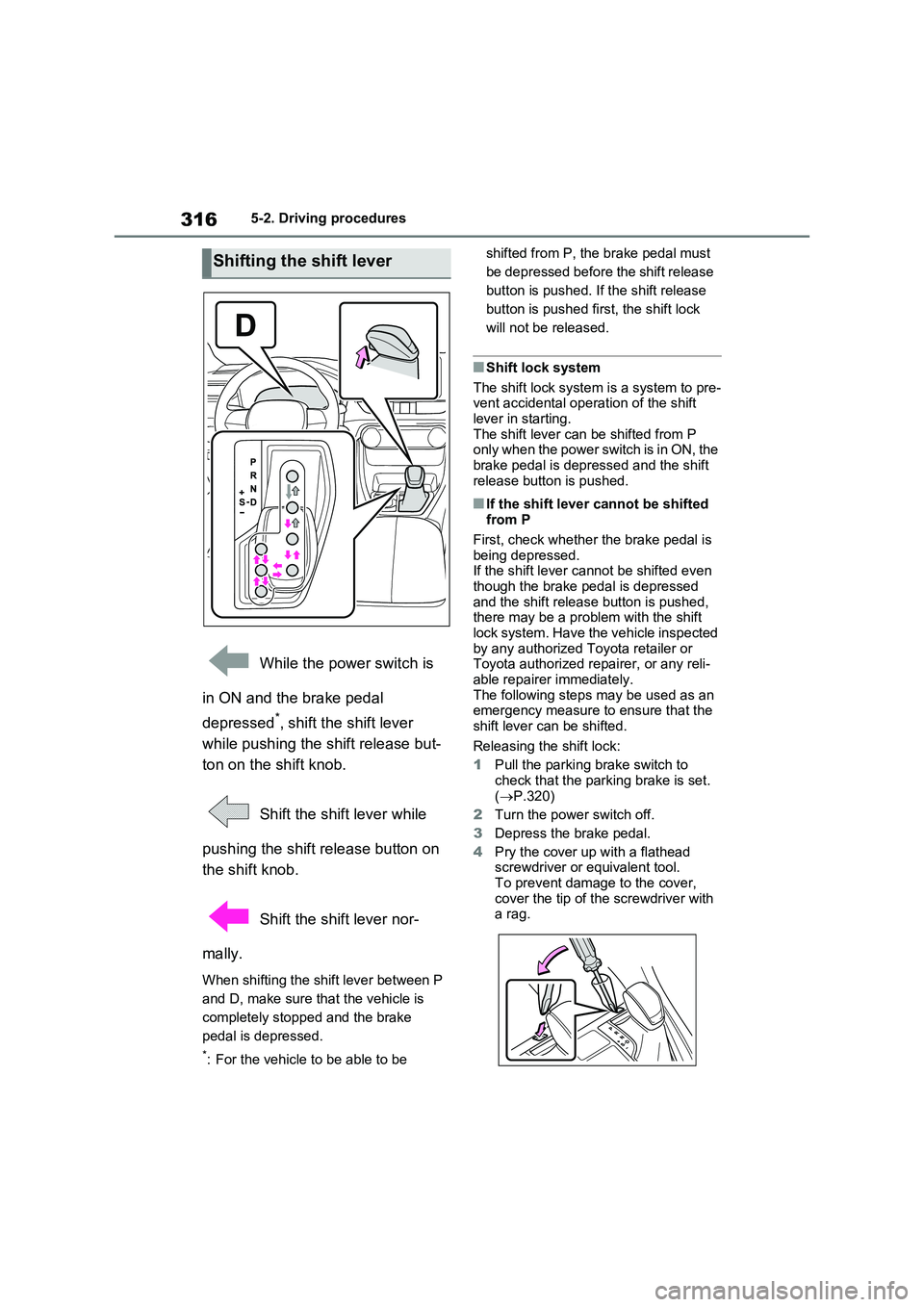
3165-2. Driving procedures
While the power switch is
in ON and the brake pedal
depressed
*, shift the shift lever
while pushing the shift release but-
ton on the shift knob.
Shift the shift lever while
pushing the shift release button on
the shift knob.
Shift the shift lever nor-
mally.
When shifting the shift lever between P
and D, make sure that the vehicle is
completely stopped and the brake
pedal is depressed.
*: For the vehicle to be able to be shifted from P, the brake pedal must
be depressed before the shift release
button is pushed. If the shift release
button is pushed first, the shift lock
will not be released.
■Shift lock system
The shift lock system is a system to pre-
vent accidental operation of the shift
lever in starting.
The shift lever can be shifted from P
only when the power switch is in ON, the
brake pedal is depressed and the shift
release button is pushed.
■If the shift lever cannot be shifted
from P
First, check whether the brake pedal is
being depressed.
If the shift lever cannot be shifted even
though the brake pedal is depressed
and the shift release button is pushed,
there may be a problem with the shift
lock system. Have the vehicle inspected
by any authorized Toyota retailer or
Toyota authorized repairer, or any reli-
able repairer immediately.
The following steps may be used as an
emergency measure to ensure that the
shift lever can be shifted.
Releasing the shift lock:
1Pull the parking brake switch to
check that the parking brake is set.
(P.320)
2Turn the power switch off.
3Depress the brake pedal.
4Pry the cover up with a flathead
screwdriver or equivalent tool.
To prevent damage to the cover,
cover the tip of the screwdriver with
a rag.
Shifting the shift lever
Page 319 of 718
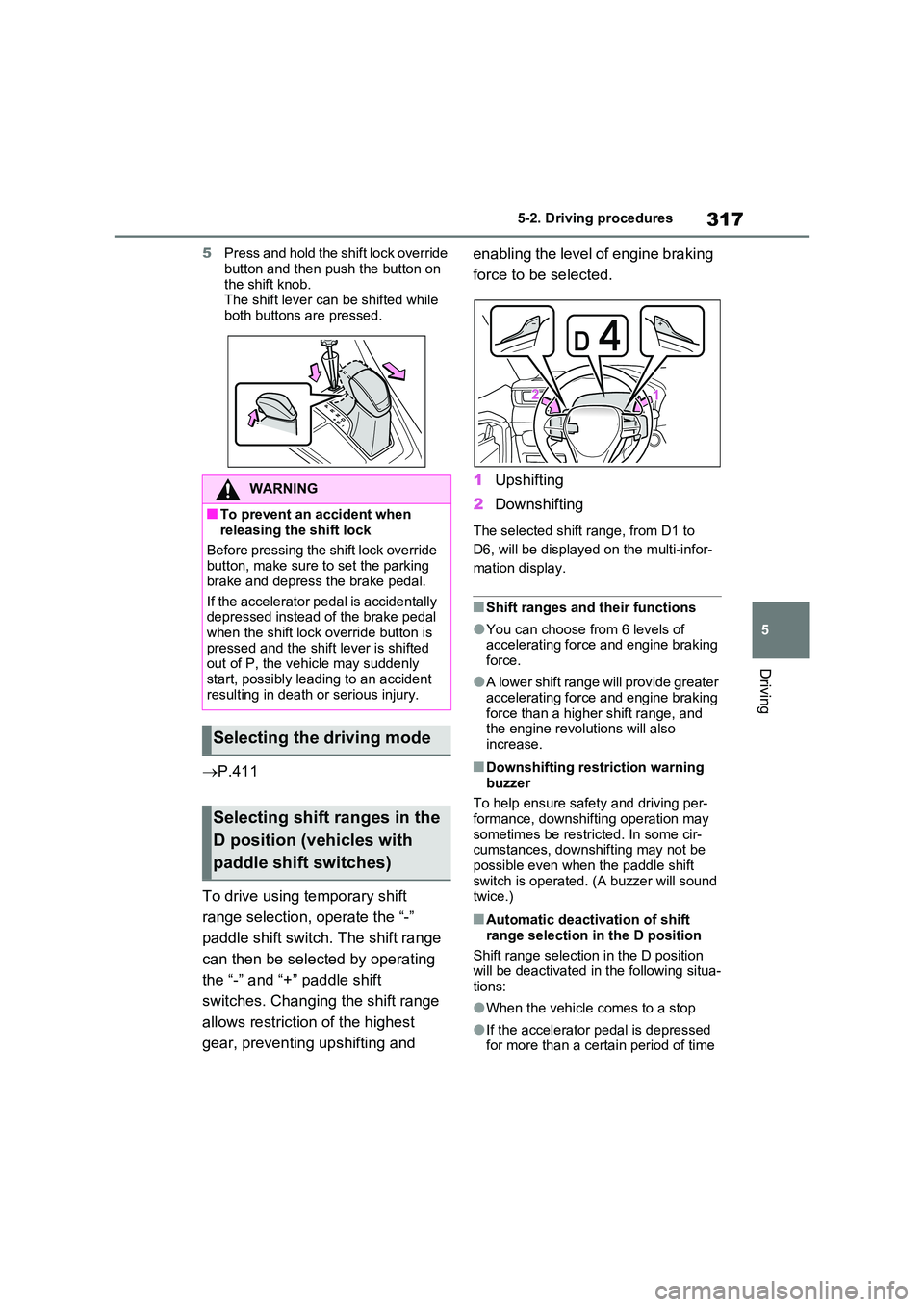
317
5
5-2. Driving procedures
Driving
5 Press and hold the shift lock override
button and then push the button on the shift knob.The shift lever can be shifted while
both buttons are pressed.
P.411
To drive using temporary shift
range selection, operate the “-”
paddle shift switch. The shift range
can then be selected by operating
the “-” and “+” paddle shift
switches. Changing the shift range
allows restriction of the highest
gear, preventing upshifting and
enabling the level of engine braking
force to be selected.
1 Upshifting
2 Downshifting
The selected shift range, from D1 to
D6, will be displayed on the multi-infor-
mation display.
■Shift ranges and their functions
●You can choose from 6 levels of accelerating force and engine braking force.
●A lower shift range will provide greater accelerating force and engine braking
force than a higher shift range, and the engine revolutions will also increase.
■Downshifting restriction warning
buzzer
To help ensure safety and driving per- formance, downshifting operation may
sometimes be restricted. In some cir- cumstances, downshifting may not be possible even when the paddle shift
switch is operated. (A buzzer will sound twice.)
■Automatic deactivation of shift
range selection in the D position
Shift range selection in the D position will be deactivated in the following situa-
tions:
●When the vehicle comes to a stop
●If the accelerator pedal is depressed for more than a certain period of time
WARNING
■To prevent an accident when releasing the shift lock
Before pressing the shift lock override button, make sure to set the parking brake and depress the brake pedal.
If the accelerator pedal is accidentally depressed instead of the brake pedal when the shift lock override button is
pressed and the shift lever is shifted out of P, the vehicle may suddenly start, possibly leading to an accident
resulting in death or serious injury.
Selecting the driving mode
Selecting shift ranges in the
D position (vehicles with
paddle shift switches)
Page 573 of 718
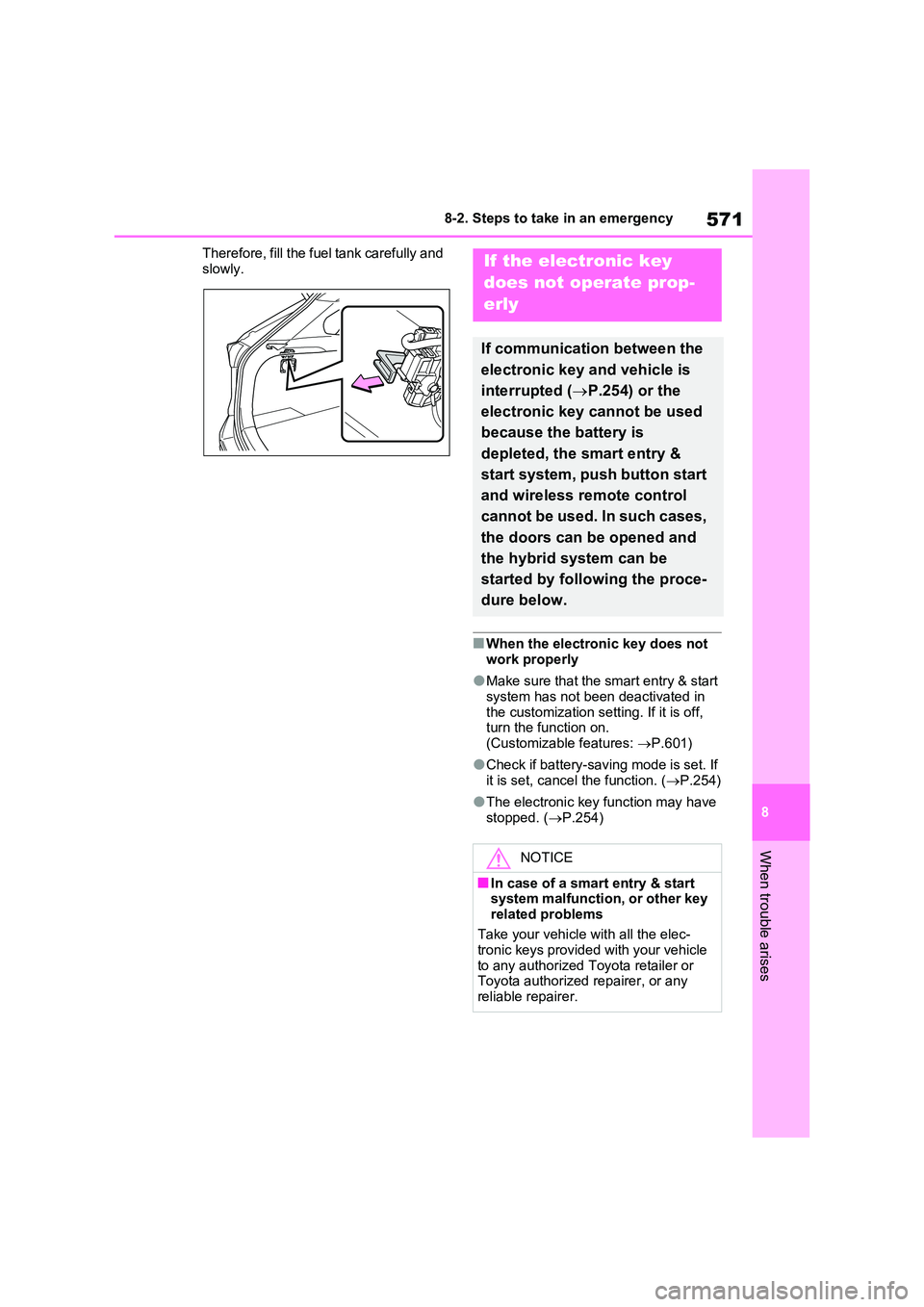
571
8
8-2. Steps to take in an emergency
When trouble arises
Therefore, fill the fuel tank carefully and
slowly.
■When the electronic key does not work properly
●Make sure that the smart entry & start system has not been deactivated in
the customization setting. If it is off, turn the function on. (Customizable features: P.601)
●Check if battery-saving mode is set. If it is set, cancel the function. ( P.254)
●The electronic key function may have
stopped. ( P.254)
If the electronic key
does not operate prop-
erly
If communication between the
electronic key and vehicle is
interrupted ( P.254) or the
electronic key cannot be used
because the battery is
depleted, the smart entry &
start system, push button start
and wireless remote control
cannot be used. In such cases,
the doors can be opened and
the hybrid system can be
started by following the proce-
dure below.
NOTICE
■In case of a smart entry & start system malfunction, or other key
related problems
Take your vehicle with all the elec- tronic keys provided with your vehicle
to any authorized Toyota retailer or Toyota authorized repairer, or any reliable repairer.
Page 584 of 718
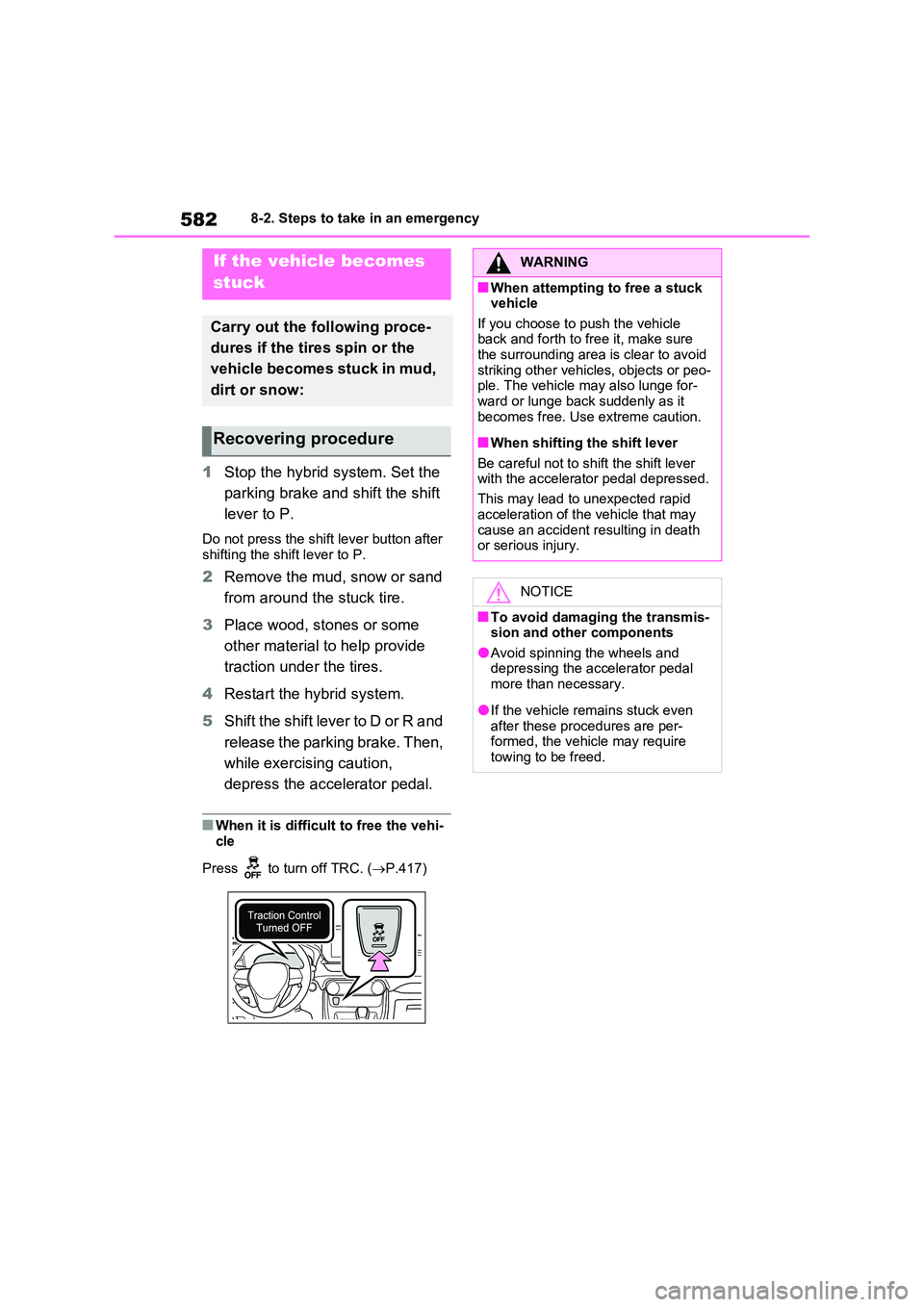
5828-2. Steps to take in an emergency
1Stop the hybrid system. Set the
parking brake and shift the shift
lever to P.
Do not press the shift lever button after shifting the shift lever to P.
2 Remove the mud, snow or sand
from around the stuck tire.
3 Place wood, stones or some
other material to help provide
traction under the tires.
4 Restart the hybrid system.
5 Shift the shift lever to D or R and
release the parking brake. Then,
while exercising caution,
depress the accelerator pedal.
■When it is difficult to free the vehi-
cle
Press to turn off TRC. ( P.417)
If the vehicle becomes
stuck
Carry out the following proce-
dures if the tires spin or the
vehicle becomes stuck in mud,
dirt or snow:
Recovering procedure
WARNING
■When attempting to free a stuck vehicle
If you choose to push the vehicle back and forth to free it, make sure the surrounding area is clear to avoid
striking other vehicles, objects or peo- ple. The vehicle may also lunge for-ward or lunge back suddenly as it
becomes free. Use extreme caution.
■When shifting the shift lever
Be careful not to shift the shift lever with the accelerator pedal depressed.
This may lead to unexpected rapid
acceleration of the vehicle that may cause an accident resulting in death or serious injury.
NOTICE
■To avoid damaging the transmis-sion and other components
●Avoid spinning the wheels and depressing the accelerator pedal more than necessary.
●If the vehicle remains stuck even
after these procedures are per- formed, the vehicle may require towing to be freed.
Page 610 of 718
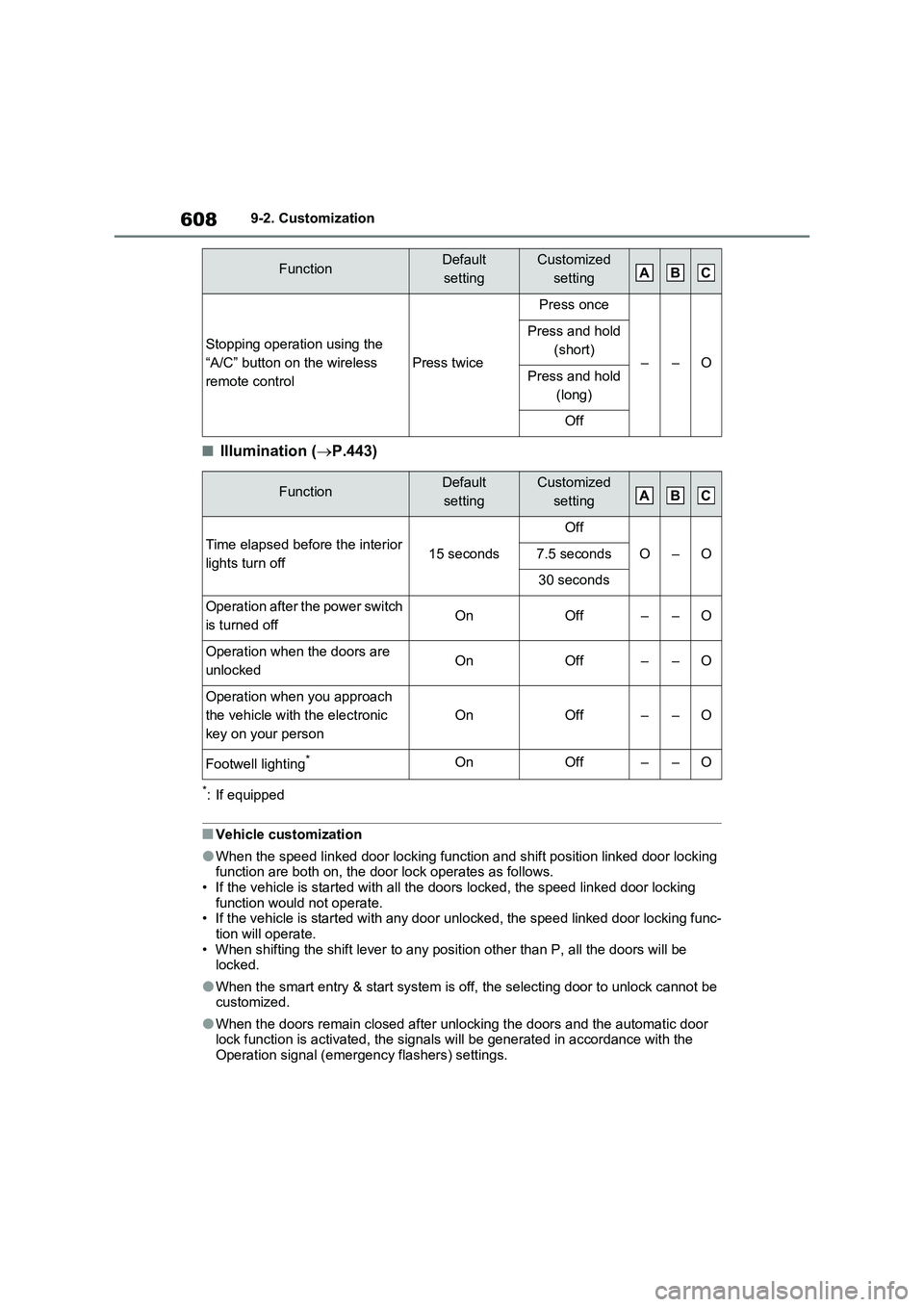
6089-2. Customization
■Illumination (P.443)
*: If equipped
■Vehicle customization
●When the speed linked door locking function and shift position linked door locking
function are both on, the door lock operates as follows.
• If the vehicle is started with all the doors locked, the speed linked door locking
function would not operate.
• If the vehicle is started with any door unlocked, the speed linked door locking func-
tion will operate.
• When shifting the shift lever to any position other than P, all the doors will be
locked.
●When the smart entry & start system is off, the selecting door to unlock cannot be
customized.
●When the doors remain closed after unlocking the doors and the automatic door
lock function is activated, the signals will be generated in accordance with the
Operation signal (emergency flashers) settings.
Stopping operation using the
“A/C” button on the wireless
remote control
Press twice
Press once
––O
Press and hold
(short)
Press and hold
(long)
Off
FunctionDefault
settingCustomized
setting
Time elapsed before the interior
lights turn off15 seconds
Off
O–O7.5 seconds
30 seconds
Operation after the power switch
is turned offOnOff––O
Operation when the doors are
unlockedOnOff––O
Operation when you approach
the vehicle with the electronic
key on your person
OnOff––O
Footwell lighting*OnOff––O
FunctionDefault
settingCustomized
settingABC
ABC