TOYOTA SIENNA HYBRID 2021 (in English) Owner's Manual
Manufacturer: TOYOTA, Model Year: 2021, Model line: SIENNA HYBRID, Model: TOYOTA SIENNA HYBRID 2021Pages: 76, PDF Size: 6 MB
Page 21 of 76
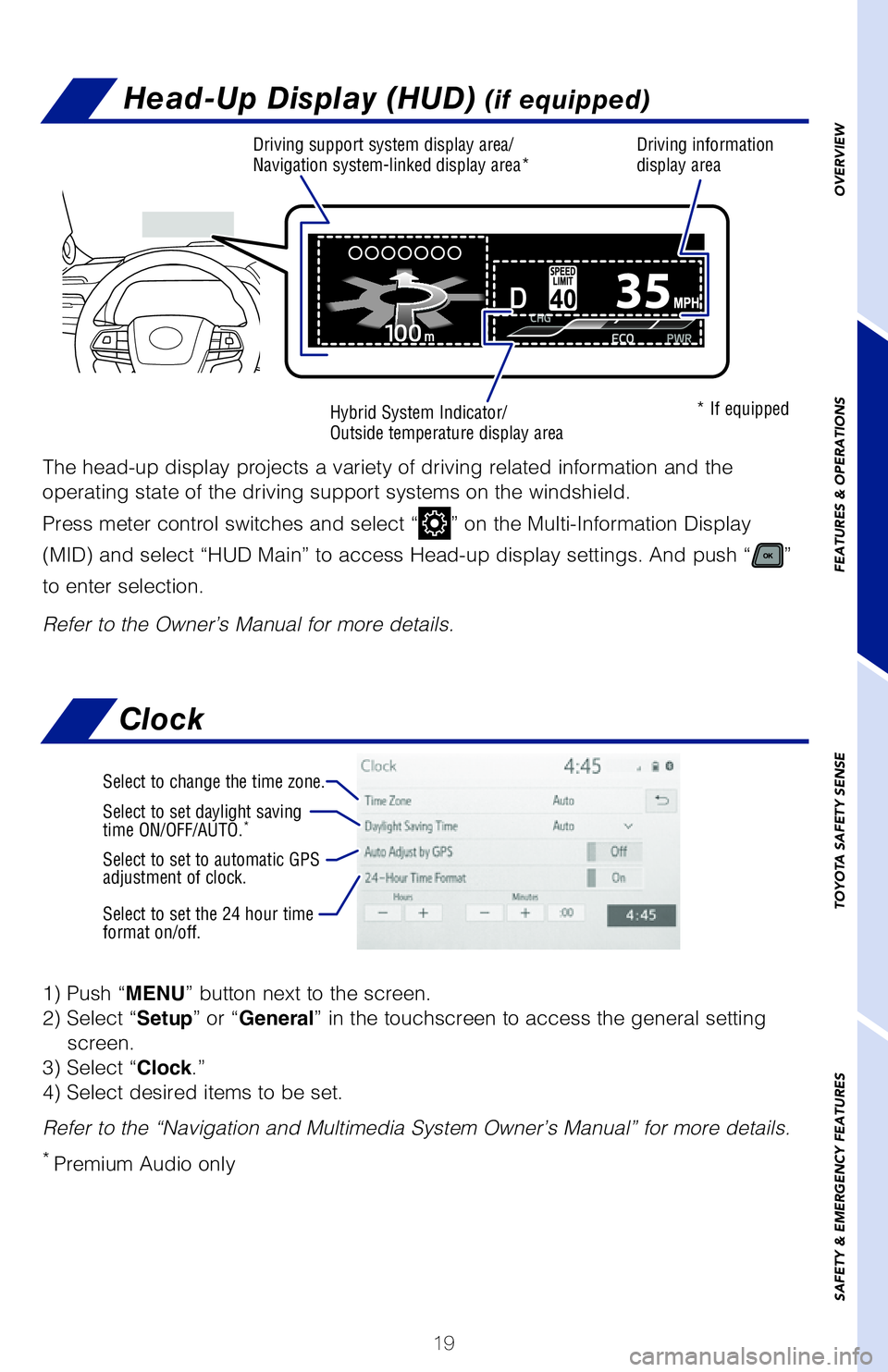
19
Multi-Information Display (MID)
1) Push “MENU” button next to the screen.
2) Select “Setup” or “General” in the touchscreen to access the general setting screen.
3) Select “Clock.”
4) Select desired items to be set.
Refer to the “Navigation and Multimedia System Owner’s Manual” \
for more details.
* Premium Audio only
Select to change the time zone.
Select to set daylight saving
time ON/OFF/AUTO.*
Select to set to automatic GPS
adjustment of clock.
Select to set the 24 hour time
format on/off.
Clock
OVERVIEW
FEATURES & OPERATIONS
TOYOTA SAFETY SENSE
SAFETY & EMERGENCY FEATURES
Refer to the Owner’s Manual for more details. Press meter control switches to change and select information in the fol\
lowing:
Return to the
previous screen
Return to previous
screen
Push: enter/set
Push and hold: reset
Push: enter/set
Push and hold: reset
Scroll/search screens
Scroll/search screens
Driving support system information display Driving information display
Head-Up Display (HUD) (if equipped)
The head-up display projects a variety of driving related information an\
d the
operating state of the driving support systems on the windshield.
Press meter control switches and select “
” on the Multi-Information Display
(MID) and select “HUD Main” to access Head-up display settings. \
And push “
”
to enter selection.
Refer to the Owner’s Manual for more details.
* If equipped
Driving support system display area/
Navigation system-linked display area*Hybrid System Indicator/
Outside temperature display area Driving information
display area
MY21_Sienna_QRG_V4_ML_0929.indd 1910/5/20 12:14 PM
Page 22 of 76
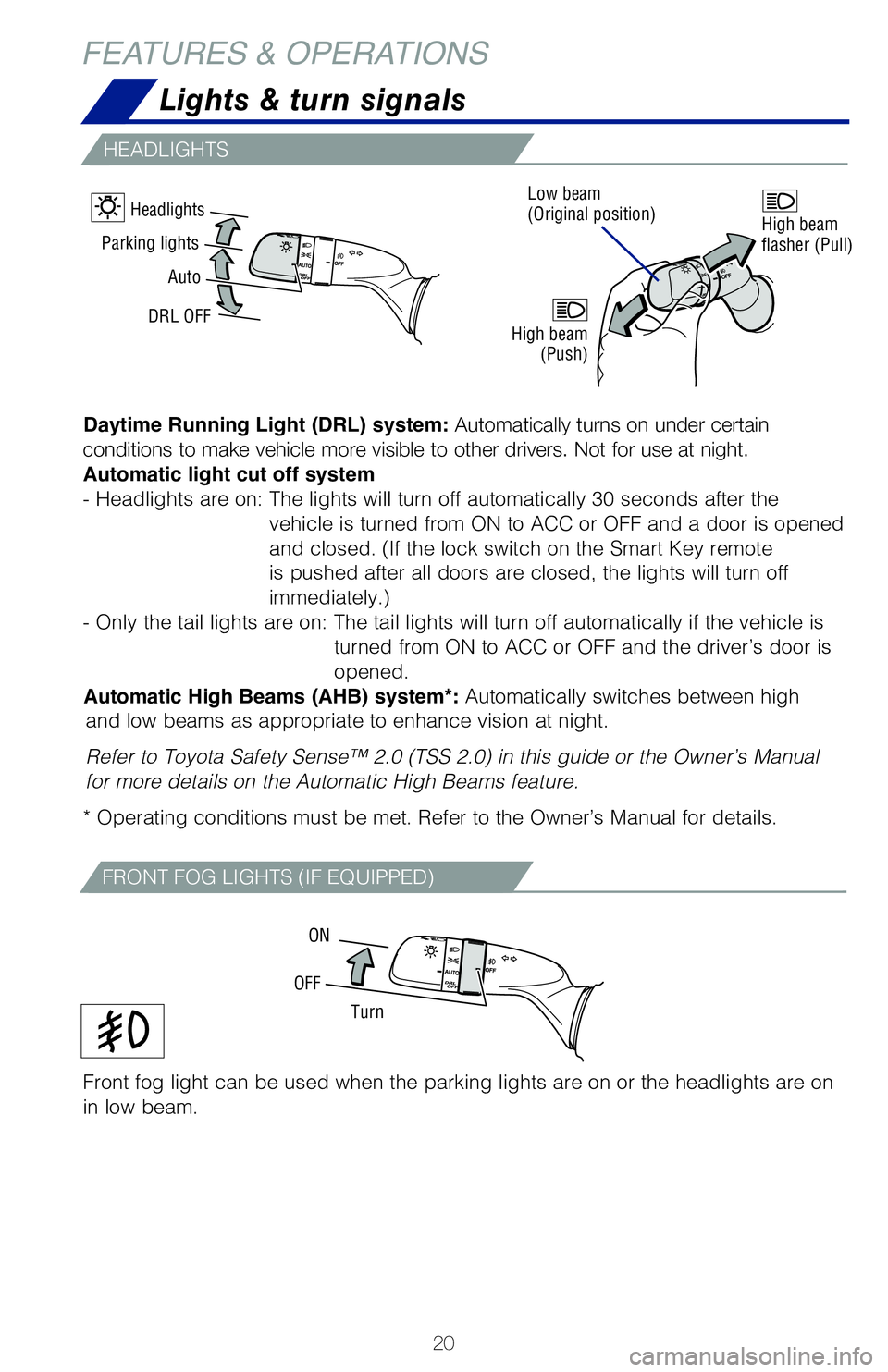
20
* Intermittent windshield wiper frequency
adjustment: Rotate to increase/decrease
wiper frequency.
Intermittent (if equipped)
Adjust frequency*
FRONT
REAR
TURN SIGNALS
High beam
flasher (Pull)
* Move lever partway and release. The signals will flash three times.
FEATURES & OPERATIONS
Lights & turn signals
Daytime Running Light (DRL) system: Automatically turns on under certain
conditions to make vehicle more visible to other drivers. Not for use at night.
Automatic light cut off system
- Headlights are on: The lights will turn off automatically 30 seconds after the vehicle is turned from ON to ACC or OFF and a door is opened
and closed. (If the lock switch on the Smart Key remote
is pushed after all doors are closed, the lights will turn off
immediately.)
- Only the tail lights are on: The tail lights will turn off automatically if the vehicle is turned from ON to ACC or OFF and the driver’s door is
opened.
Automatic High Beams (AHB) system*: Automatically switches between high and low beams
as appropriate to enhance vision at night.
Refer to Toyota Safety Sense™ 2.0 (TSS 2.0) in this guide or the Owner’s Manual
for more details on the Automatic High Beams feature.
* Operating conditions must be met. Refer to the Owner’s Manual for details.
High beam (Push)
Front fog light can be used when the parking lights are on or the headlights are on
in low beam.
Turn
ON
OFF
FRONT FOG LIGHTS (IF EQUIPPED)
HEADLIGHTS
Parking lights
Auto
Headlights
DRL OFF Low beam
(Original position)
MY21_Sienna_QRG_V4_ML_0929.indd 2010/5/20 12:14 PM
Page 23 of 76
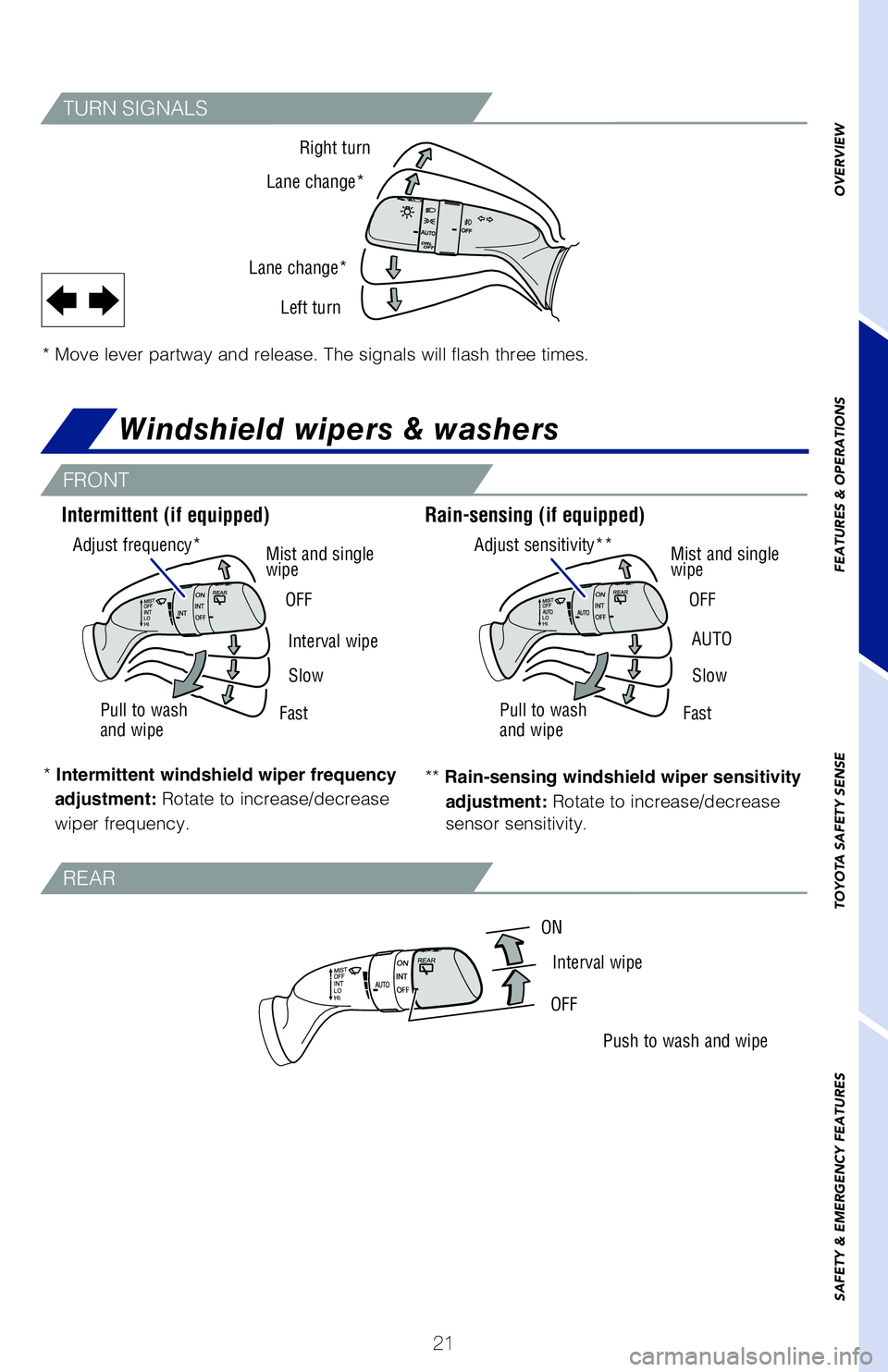
21
OVERVIEW
FEATURES & OPERATIONS
TOYOTA SAFETY SENSE
SAFETY & EMERGENCY FEATURES
ON
Interval wipe
OFF
Windshield wipers & washers
* Intermittent windshield wiper frequency
adjustment: Rotate to increase/decrease
wiper frequency. **
Rain-sensing windshield wiper sensitivity
adjustment: Rotate to increase/decrease
sensor sensitivity.
Intermittent (if equipped)
Adjust frequency* Adjust sensitivity**Mist and single
wipeMist and single
wipe
Interval wipeAUTO
Slow Slow
FastFast
Pull to wash
and wipe Pull to wash
and wipe
Push to wash and wipe
OFF
OFF
Rain-sensing (if equipped)
FRONT
REAR
Right turn
Lane change*
Lane change* Left turn
TURN SIGNALS
High beam
flasher (Pull)
* Move lever partway and release. The signals will flash three times.
Daytime Running Light (DRL) system: Automatically turns on under certain
conditions to make vehicle more visible to other drivers. Not for use at\
night.
Automatic light cut off system
- Headlights are on: The lights will turn off automatically 30 seconds a\
fter the vehicle is turned from ON to ACC or OFF and a door is opened
and closed. (If the lock switch on the Smart Key remote
is pushed after all doors are closed, the lights will turn off
immediately.)
- Only the tail lights are on: The tail lights will turn off automatical\
ly if the vehicle is turned from ON to ACC or OFF and the driver’s door is
opened.
Automatic High Beams (AHB) system*: Automatically switches between high and low beams as appropriate to enhance vision at night.
Refer to Toyota Safety Sense™ 2.0 (TSS 2.0) in this guide or the Ow\
ner’s Manual
for more details on the Automatic High Beams feature.
* Operating conditions must be met. Refer to the Owner’s Manual for d\
etails.
Front fog light can be used when the parking lights are on or the headli\
ghts are on
in low beam.
MY21_Sienna_QRG_V4_ML_0929.indd 2110/5/20 12:14 PM
Page 24 of 76
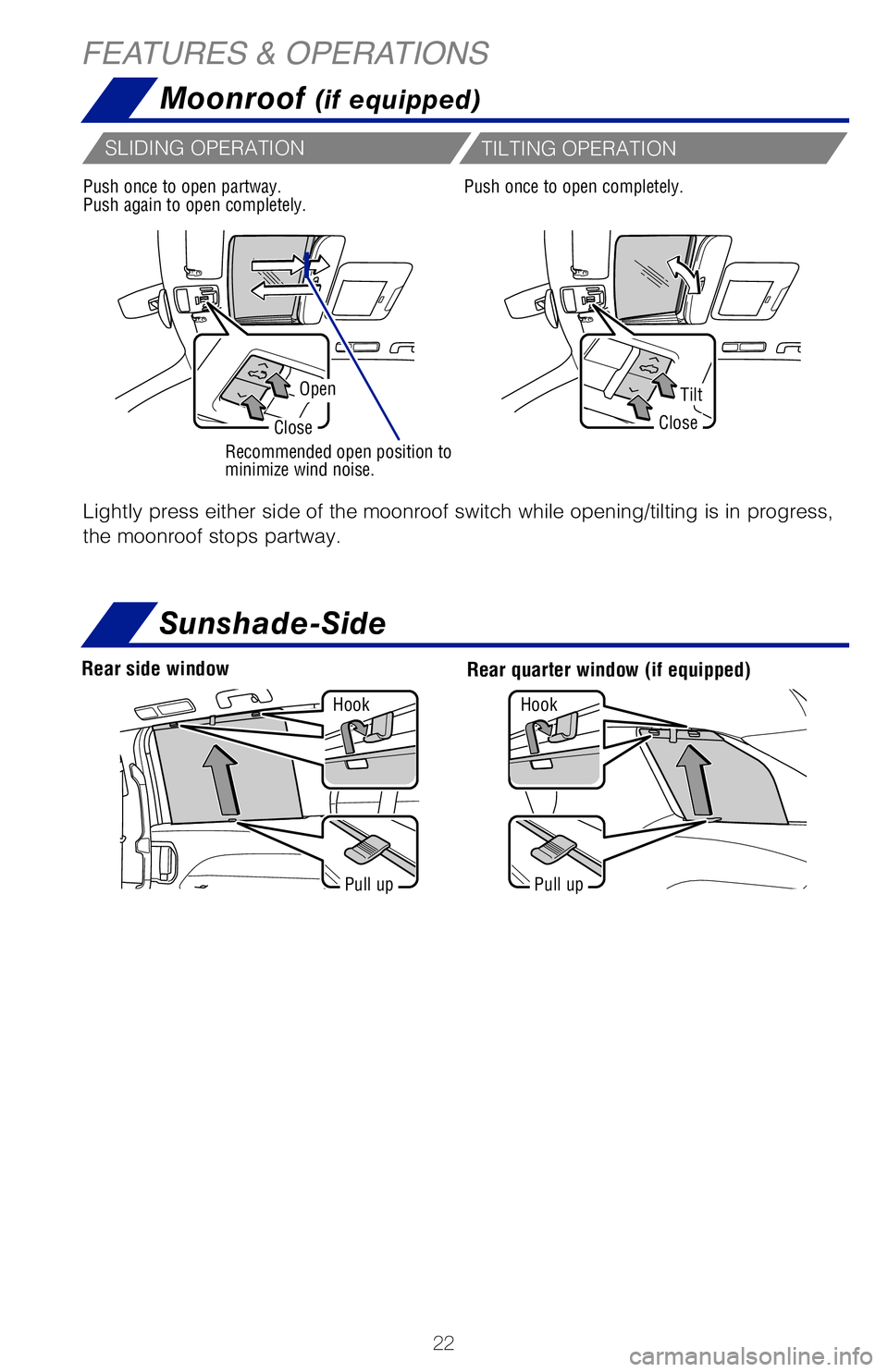
22
FEATURES & OPERATIONS
CONSOLE BOX
2ND CENTER SEAT (8-PASSENGER MODELS)
3RD ROW SEAT
Type A
Type B
Vehicles without spare tire
Moonroof (if equipped)
OpenTilt
CloseClose
Recommended open position to
minimize wind noise.
Lightly press either side of the moonroof switch while opening/tilting is in progress,
the moonroof stops partway.
Push once to open partway.
Push again to open completely.Push once to open completely.
SLIDING OPERATION
TILTING OPERATION
Pull upPull up
Hook
Hook
Sunshade-Side
Rear quarter window (if equipped)Rear side window
MY21_Sienna_QRG_V4_ML_0929.indd 2210/5/20 12:14 PM
Page 25 of 76
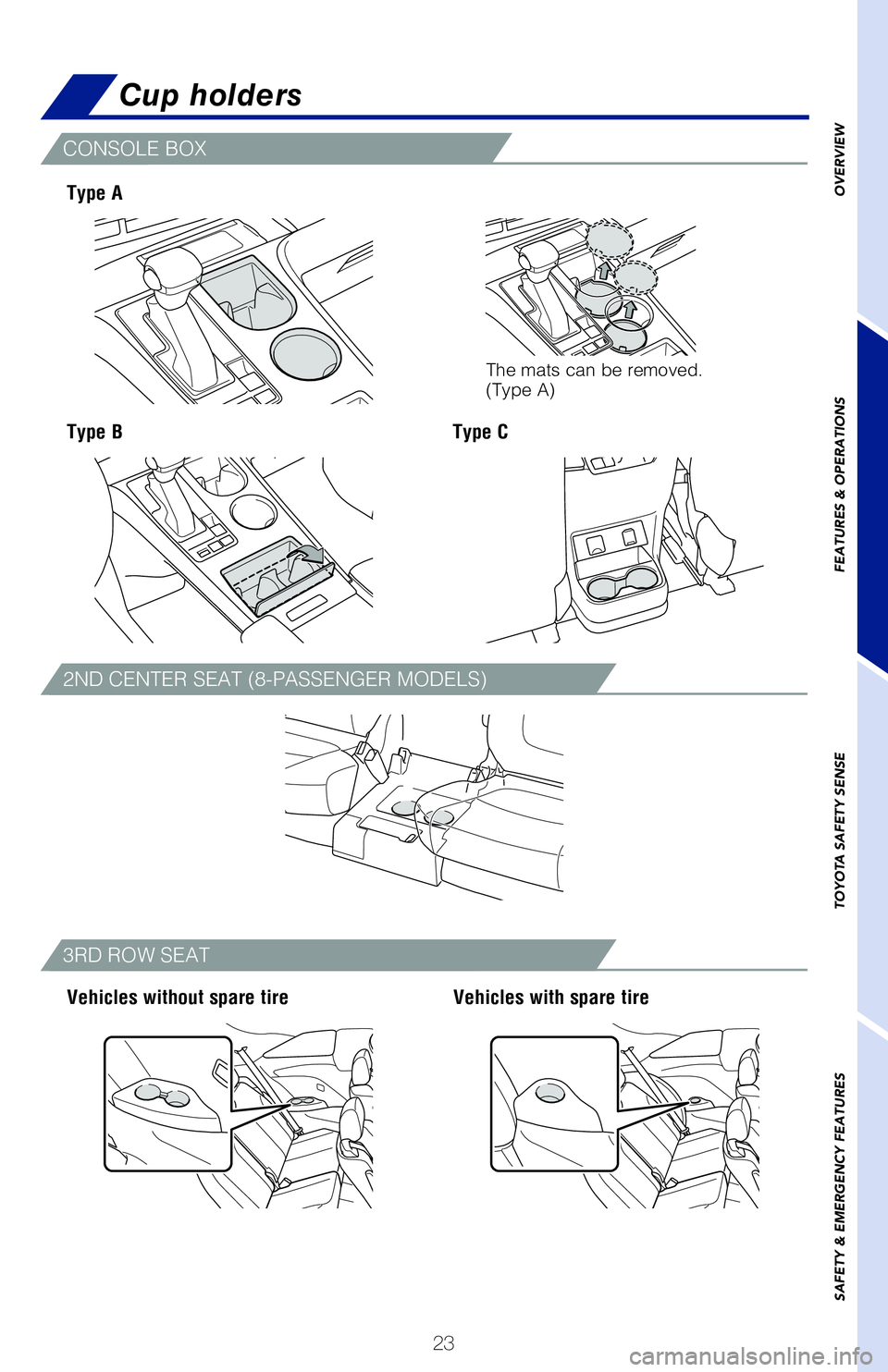
23
OVERVIEW
FEATURES & OPERATIONS
TOYOTA SAFETY SENSE
SAFETY & EMERGENCY FEATURES
Cup holders
CONSOLE BOX
2ND CENTER SEAT (8-PASSENGER MODELS)
3RD ROW SEAT
Type A
Type B
Vehicles without spare tire Vehicles with spare tire
Type C
Lightly press either side of the moonroof switch while opening/tilting i\
s in progress,
the moonroof stops partway.
Push once to open completely.
Sunshade-Side
Rear quarter window (if equipped)
The mats can be removed.
(Type A)
MY21_Sienna_QRG_V4_ML_0929.indd 2310/5/20 12:14 PM
Page 26 of 76
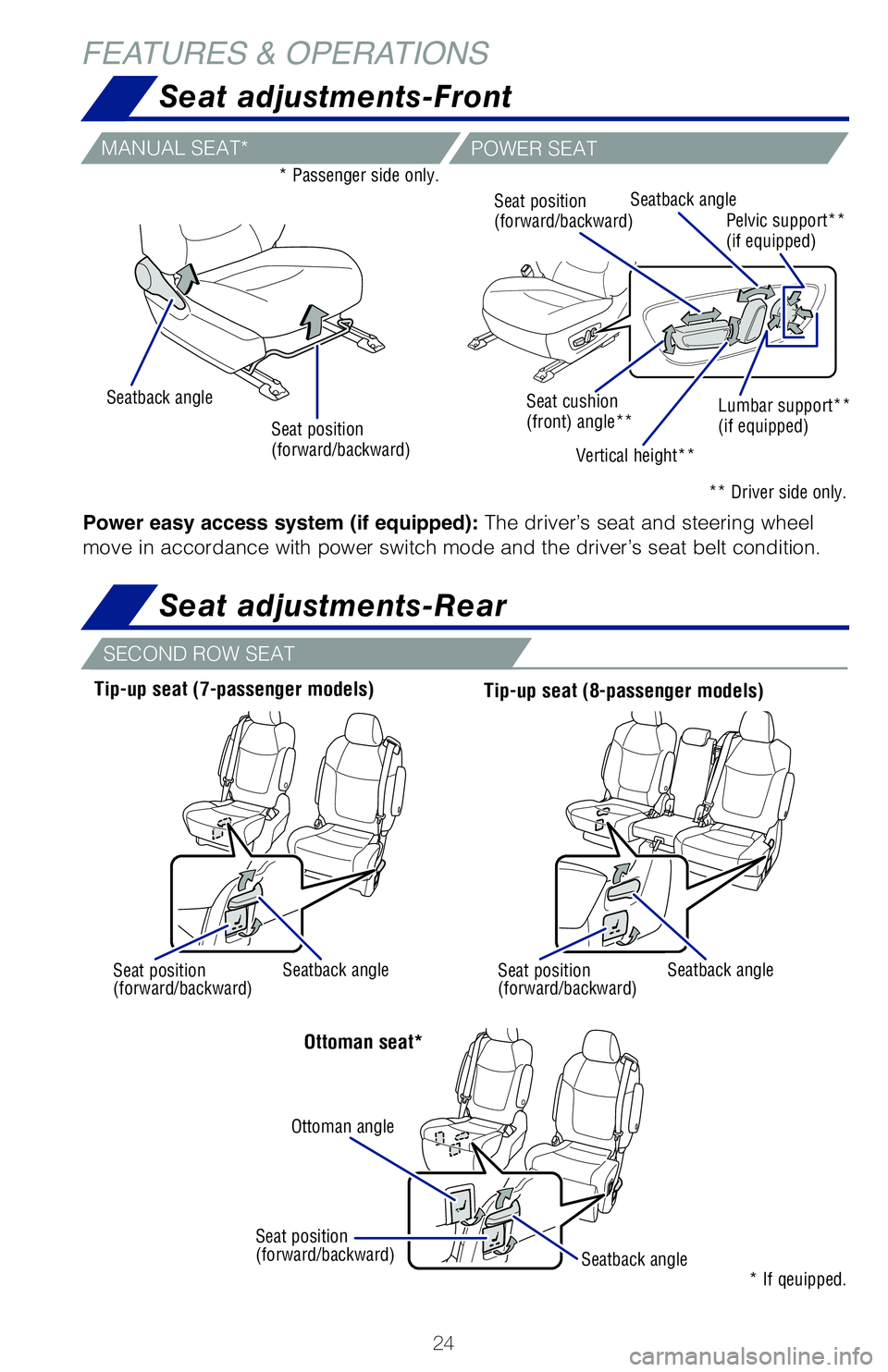
24
Seat adjustments-Front
Seat adjustments-Rear
FEATURES & OPERATIONS
SECOND ROW SEAT
THIRD ROW SEAT
Refer to the Owner’s Manual for more details.
Tip-up seat (7-passenger models)Ottoman seat*Tip-up seat (8-passenger models)
Seat position
(forward/backward)
* Passenger side only.
** Driver side only.
* If qeuipped.
Vertical height**
Seatback angle
Seat position
(forward/backward) Seat position
(forward/backward) Seat position
(forward/backward)
Seatback angle
Seatback angle
Seatback angle
Ottoman angle Seatback angle
Seat position
(forward/backward)
Lumbar support**
(if equipped)Pelvic support**
(if equipped)
Seat cushion
(front) angle**
Getting in the vehicle
(1)
(3)
Refer to the Owner’s Manual for more details.
Refer to the Owner’s Manual for more details.
Power easy access system (if equipped): The driver’s seat and steering wheel
move in accordance with power switch mode and the driver’s seat belt \
condition.
MANUAL SEAT* POWER SEAT
MY21_Sienna_QRG_V4_ML_0929.indd 2410/5/20 12:14 PM
Page 27 of 76
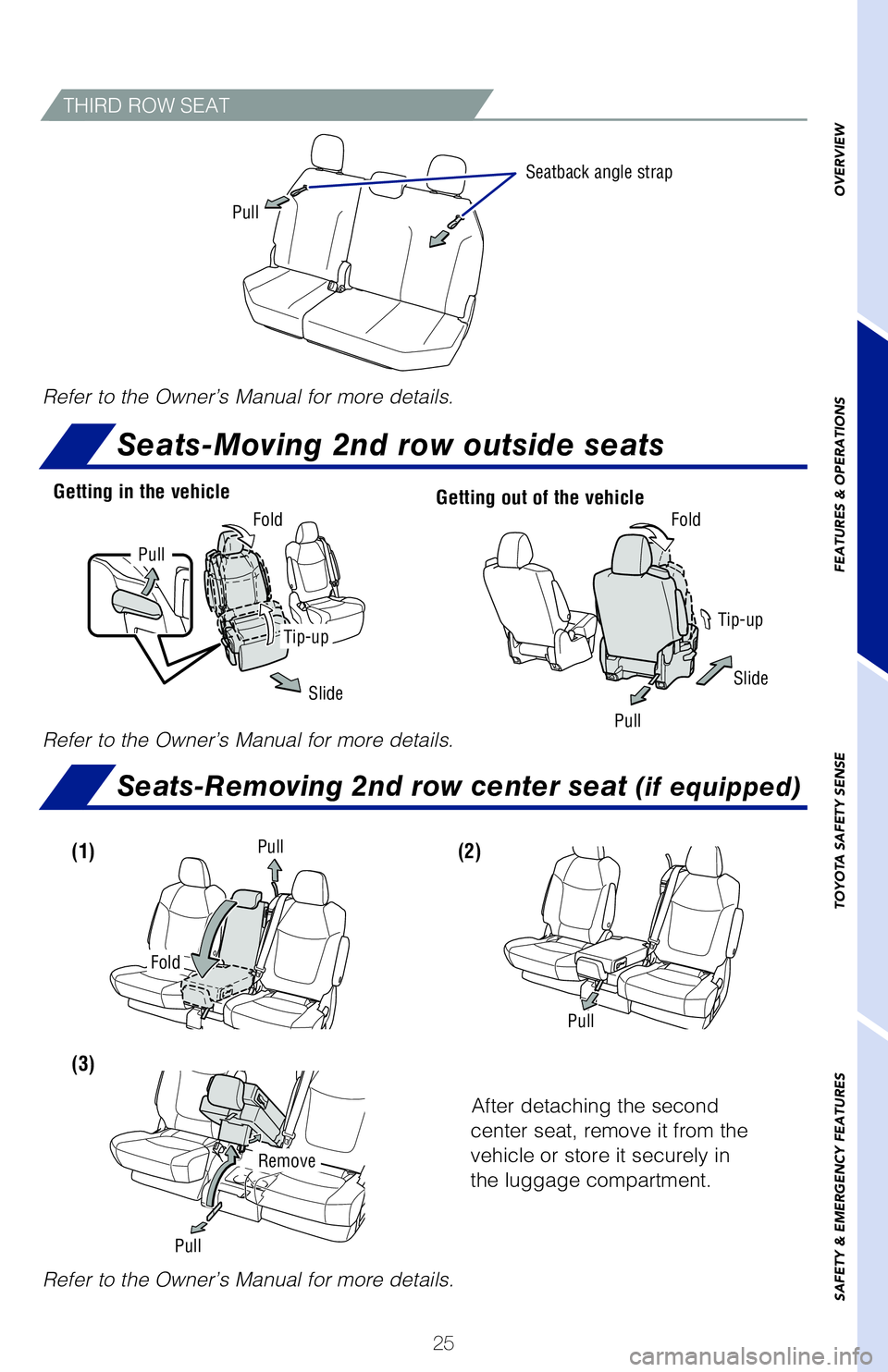
25
OVERVIEW
FEATURES & OPERATIONS
TOYOTA SAFETY SENSE
SAFETY & EMERGENCY FEATURES
THIRD ROW SEAT
Refer to the Owner’s Manual for more details.
Pull
** Driver side only.
* If qeuipped.
Seatback angle strap
Lumbar support**
(if equipped)Pelvic support**
(if equipped)
Getting in the vehicle
Fold
Fold Fold
Pull
Pull
Pull Pull
Pull
Tip-upTip-up
Slide Slide
Getting out of the vehicle
Remove
(1)
(3)(2)
Seats-Moving 2nd row outside seats
Seats-Removing 2nd row center seat (if equipped)
Refer to the Owner’s Manual for more details.
Refer to the Owner’s Manual for more details.
Power easy access system (if equipped): The driver’s seat and steering wheel
move in accordance with power switch mode and the driver’s seat belt \
condition.
After detaching the second
center seat, remove it from the
vehicle or store it securely in
the luggage compartment.
POWER SEAT
MY21_Sienna_QRG_V4_ML_0929.indd 2510/5/20 12:14 PM
Page 28 of 76
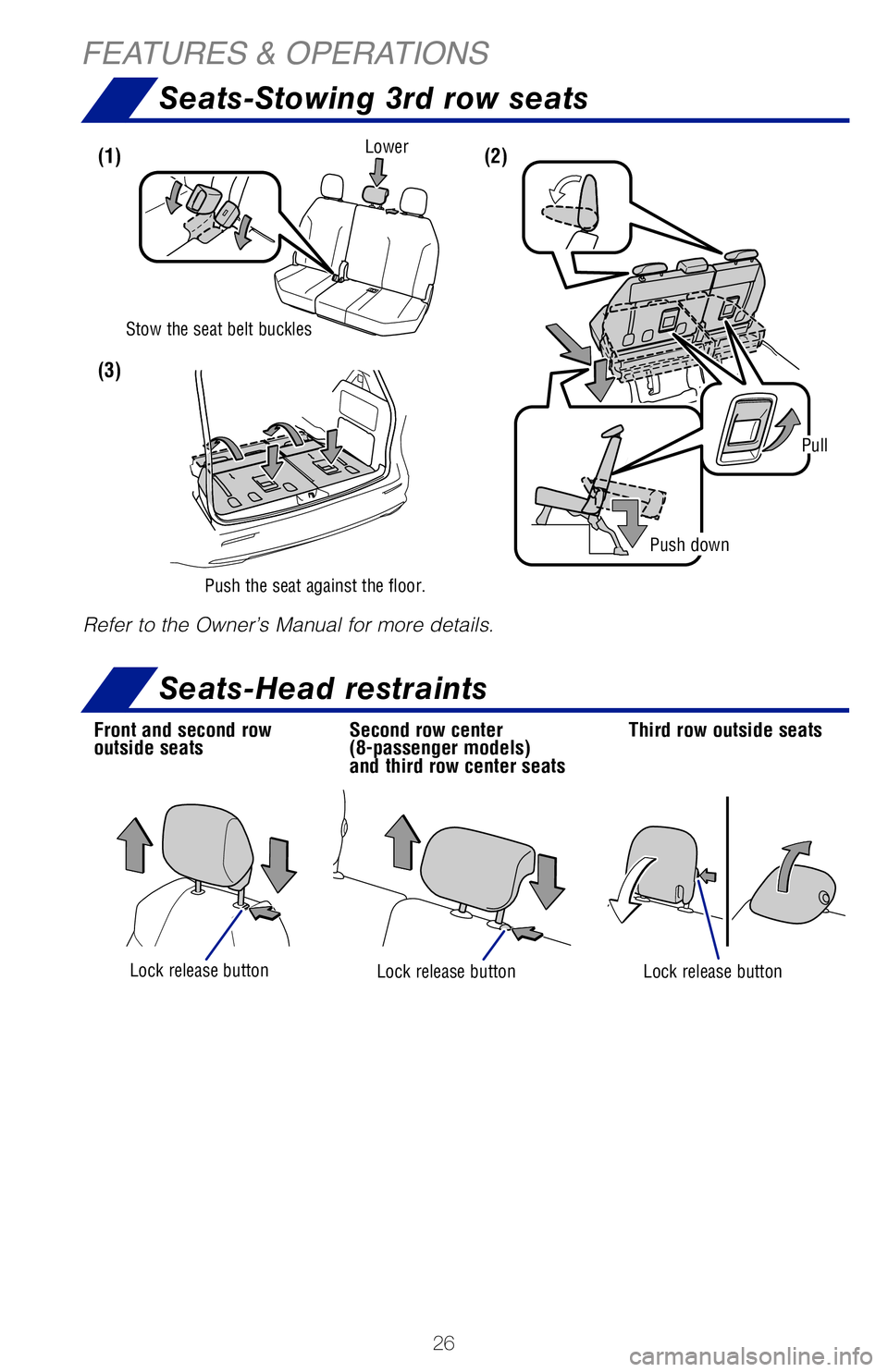
26
Seats-Stowing 3rd row seats
FEATURES & OPERATIONS
Refer to the Owner’s Manual for more details.
Lower
Push down
Stow the seat belt buckles
Push the seat against the floor.
Pull
Seats-Head restraints
Lock release button
Front and second row
outside seats Third row outside seats
Lock release button
Lock release button
Second row center
(8-passenger models)
and third row center seats
(1)
(3) (2)
Garage door openers manufactured under license from HomeLink®* can be
programmed to operate garage doors, estate gates, security lighting, etc\
.
Refer to the Owner’s Manual for more details.
For programming assistance, contact HomeLink
® at 1-800-355-3515, or visit
http://www.homelink.com/toyota.
* HomeLink® is a registered trademark of Gentex Corporation.
VEHICLES WITH AUTO ANTI-GLARE INSIDE REAR VIEW MIRROR
VEHICLES WITH DIGITAL REARVIEW MIRROR
HomeLink® indicator light:
Illuminates above each
button selected.
MY21_Sienna_QRG_V4_ML_0929.indd 2610/5/20 12:14 PM
Page 29 of 76
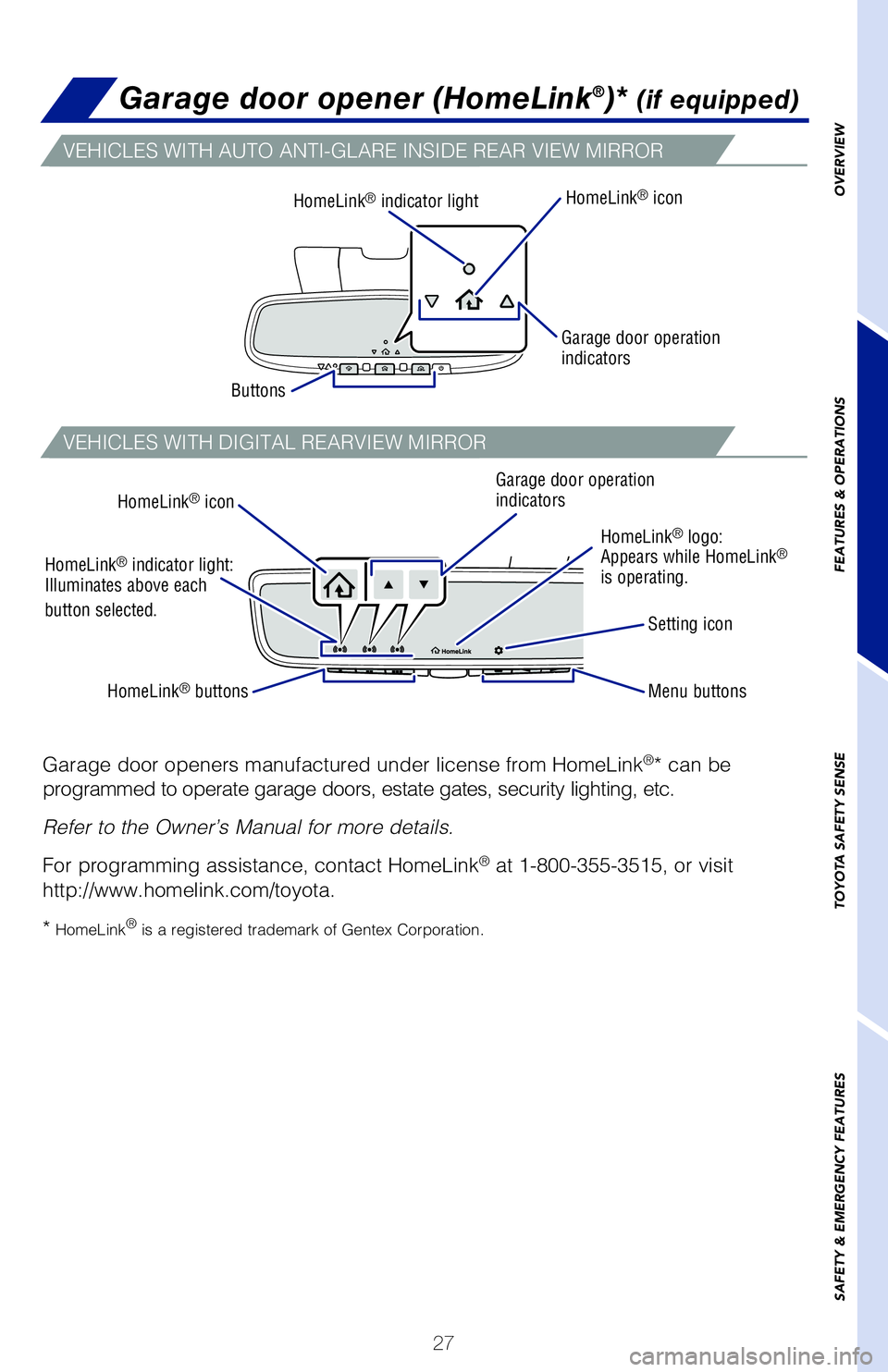
27
OVERVIEW
FEATURES & OPERATIONS
TOYOTA SAFETY SENSE
SAFETY & EMERGENCY FEATURES
Seats-Stowing 3rd row seats
Refer to the Owner’s Manual for more details.
Pull
Third row outside seats
Garage door opener (HomeLink®)* (if equipped)
Garage door openers manufactured under license from HomeLink®* can be
programmed to operate garage doors, estate gates, security lighting, etc\
.
Refer to the Owner’s Manual for more details.
For programming assistance, contact HomeLink
® at 1-800-355-3515, or visit
http://www.homelink.com/toyota.
*
HomeLink® is a registered trademark of Gentex Corporation.
VEHICLES WITH AUTO ANTI-GLARE INSIDE REAR VIEW MIRROR
VEHICLES WITH DIGITAL REARVIEW MIRROR
HomeLink® icon
Buttons HomeLink® indicator light
Garage door operation
indicators
Garage door operation
indicators
HomeLink
® logo:
Appears while HomeLink®
is operating.
HomeLink® indicator light:
Illuminates above each
button selected. HomeLink
® icon
HomeLink® buttons
Menu buttons Setting icon
MY21_Sienna_QRG_V4_ML_0929.indd 2710/5/20 12:14 PM
Page 30 of 76

28
FEATURES & OPERATIONS
Bluetooth® technology allows dialing or receipt of calls without removing your han\
ds
from the steering wheel.
Refer to the Bluetooth
® device pairing in this guide or the Navigation and
Multimedia System Owner’s Manual for additional user instructions.
NOTE: Always use safe driving practices and follow all traffic rules.
Type A (without moonroof)
Volume control1) Push “MENU” button next to the screen.
2) Select “Setup.”
3) Select “Audio ” and then select “Driver Easy Speak.”
4) Select the desired items to be set.
Refer to the “Navigation and Multimedia System Owner’s Manual” \
for more details.
On/Off setting
Volume setting
Driver Easy Speak (if equipped)
Driver Easy Speak will utilize the vehicle’s built-in microphone and \
speakers to allow
passengers in the rear of the vehicle to more easily hear the driver.
The feature must be turned on every time you enter the vehicle, and auto\
matically
turns off when any door (including the liftgate) is opened.
MY21_Sienna_QRG_V4_ML_0929.indd 2810/5/20 12:14 PM