TOYOTA SIENNA HYBRID 2021 (in English) Owner's Guide
Manufacturer: TOYOTA, Model Year: 2021, Model line: SIENNA HYBRID, Model: TOYOTA SIENNA HYBRID 2021Pages: 76, PDF Size: 6 MB
Page 31 of 76
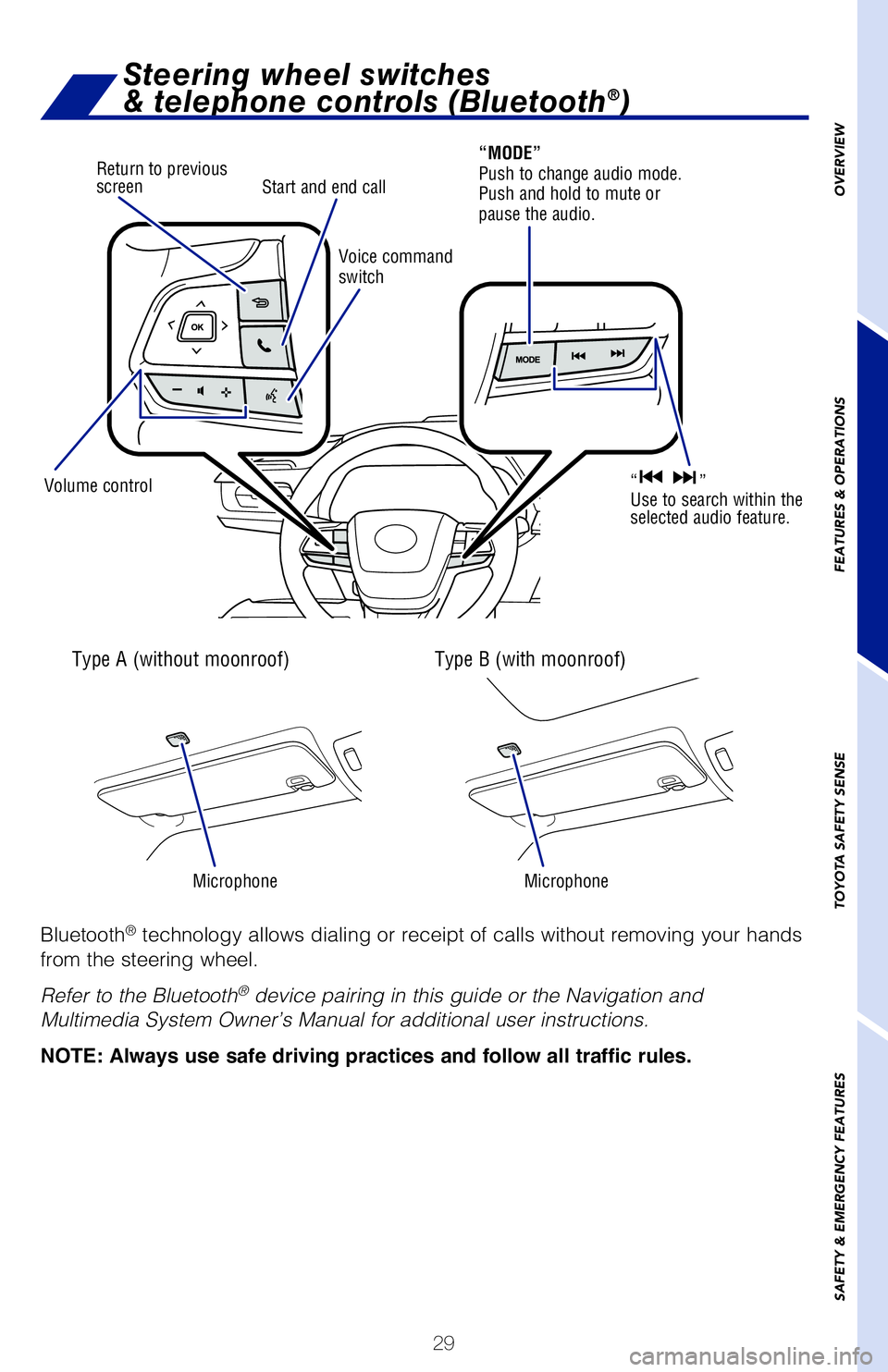
29
OVERVIEW
FEATURES & OPERATIONS
TOYOTA SAFETY SENSE
SAFETY & EMERGENCY FEATURES
Bluetooth® technology allows dialing or receipt of calls without removing your hands
from the steering wheel.
Refer to the Bluetooth
® device pairing in this guide or the Navigation and
Multimedia System Owner’s Manual for additional user instructions.
NOTE: Always use safe driving practices and follow all traffic rules.
Steering wheel switches
& telephone controls (Bluetooth®)
Type A (without moonroof)
Microphone Microphone
Type B (with moonroof)
Volume controlVoice command
switch
Start and end call
“MODE”
Push to change audio mode.
Push and hold to mute or
pause the audio.
“ ”
Use to search within the
selected audio feature.
Return to previous
screen
1) Push “MENU” button next to the screen.
2) Select “Setup.”
3) Select “Audio ” and then select “Driver Easy Speak.”
4) Select the desired items to be set.
Refer to the “Navigation and Multimedia System Owner’s Manual” for more details.
Driver Easy Speak (if equipped)
Driver Easy Speak will utilize the vehicle’s built-in microphone and speakers to allow
passengers in the rear of the vehicle to more easily hear the driver.
The feature must be turned on every time you enter the vehicle, and automatically
turns off when any door (including the liftgate) is opened.
MY21_Sienna_QRG_V4_ML_0929.indd 2910/5/20 12:14 PM
Page 32 of 76
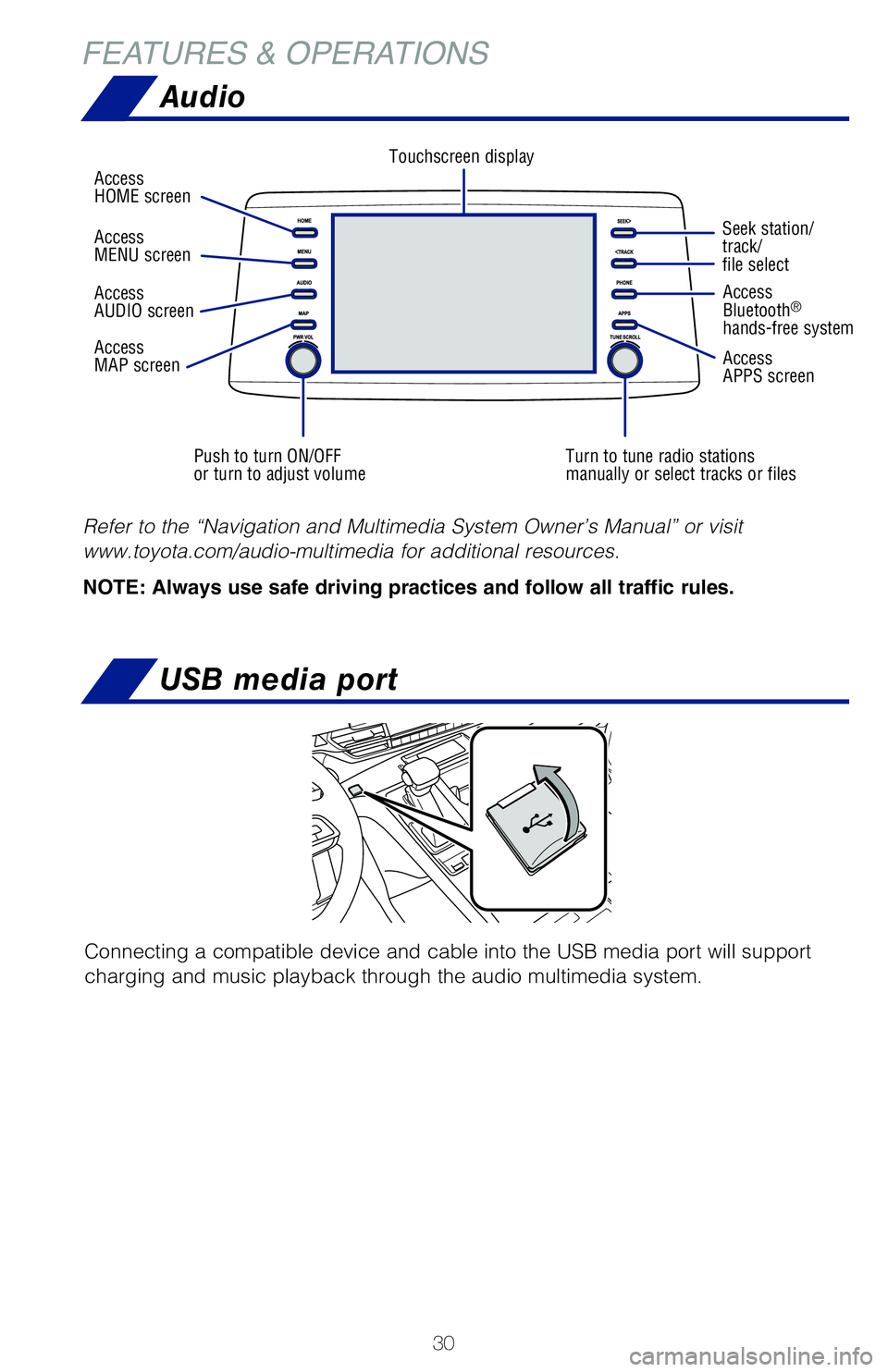
30
FEATURES & OPERATIONS
Audio
Push to turn ON/OFF
or turn to adjust volumeTurn to tune radio stations
manually or select tracks or filesSeek station/
track/
file select
Access
HOME screen
Touchscreen display
Access
Bluetooth
®
hands-free system
Access
APPS screen
Access
AUDIO screen
Access
MAP screen Access
MENU screen
Refer to the “Navigation and Multimedia System Owner’s Manual” or visit
www.toyota.com/audio-multimedia for additional resources.
NOTE: Always use safe driving practices and follow all traffic rules.
USB media port
Connecting a compatible device and cable into the USB media port will support
charging and music playback through the audio multimedia system.
In the console box
Interior panel of 3rd row seating
The vehicle must be in the “ACCESSORY” or “IGNITION ON” mode for use.
USB Type-A port: 2.5A / USB Type-C port: 3.0A
MY21_Sienna_QRG_V4_ML_0929.indd 3010/5/20 12:14 PM
Page 33 of 76
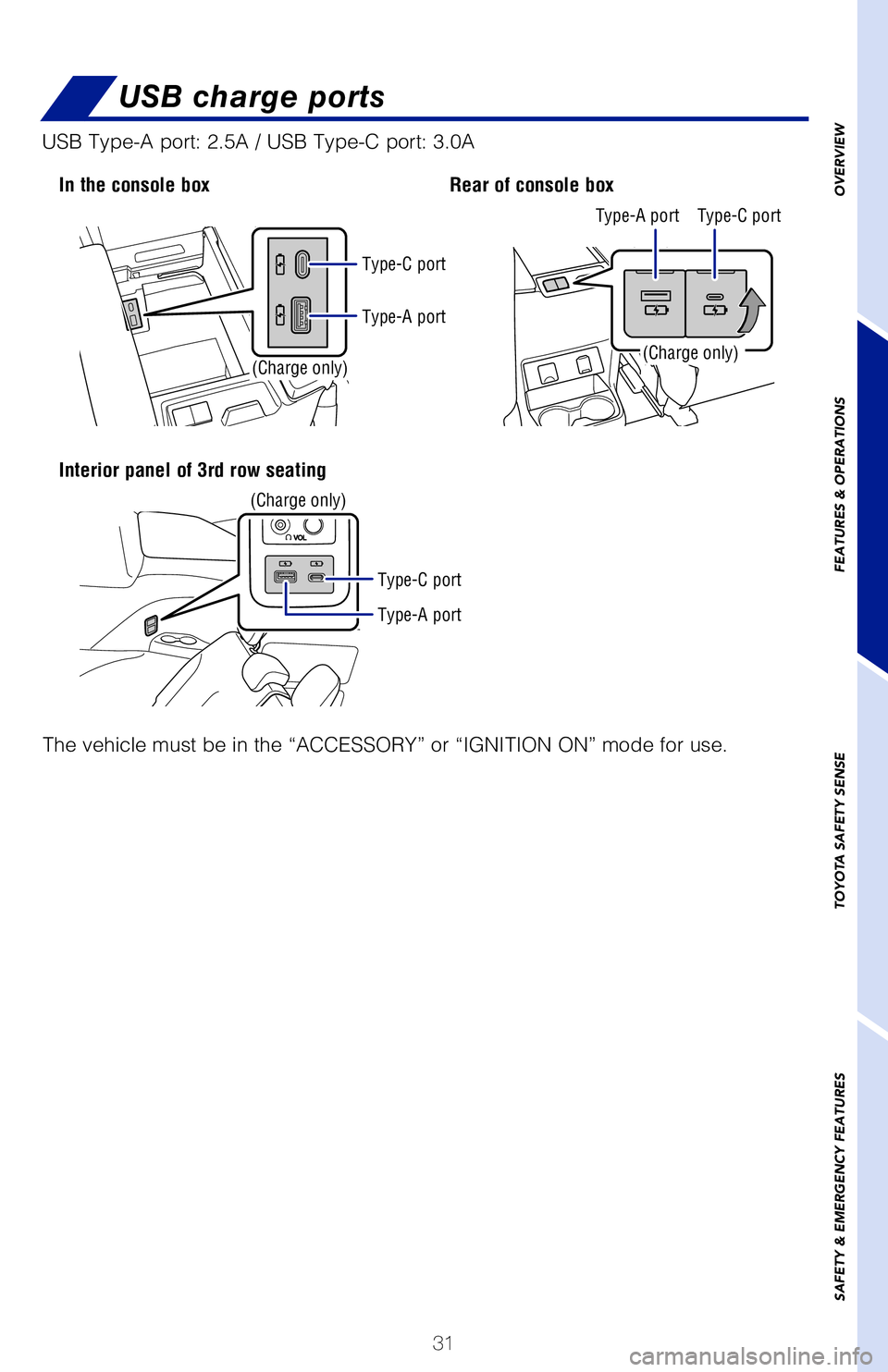
31
OVERVIEW
FEATURES & OPERATIONS
TOYOTA SAFETY SENSE
SAFETY & EMERGENCY FEATURES
Seek station/
track/
file select
Access
Bluetooth
®
hands-free system
Access
APPS screen
Refer to the “Navigation and Multimedia System Owner’s Manual” \
or visit
www.toyota.com/audio-multimedia for additional resources.
NOTE: Always use safe driving practices and follow all traffic rules.
USB charge ports
Connecting a compatible device and cable into the USB media port will su\
pport
charging and music playback through the audio multimedia system.
In the console box
Interior panel of 3rd row seating Rear of console box
(Charge only)
(Charge only)(Charge only)
The vehicle must be in the “ACCESSORY” or “IGNITION ON” mode\
for use.
USB Type-A port: 2.5A / USB Type-C port: 3.0A
Type-A port
Type-A port Type-A port Type-C port
Type-C port
Type-C port
MY21_Sienna_QRG_V4_ML_0929.indd 3110/5/20 12:14 PM
Page 34 of 76
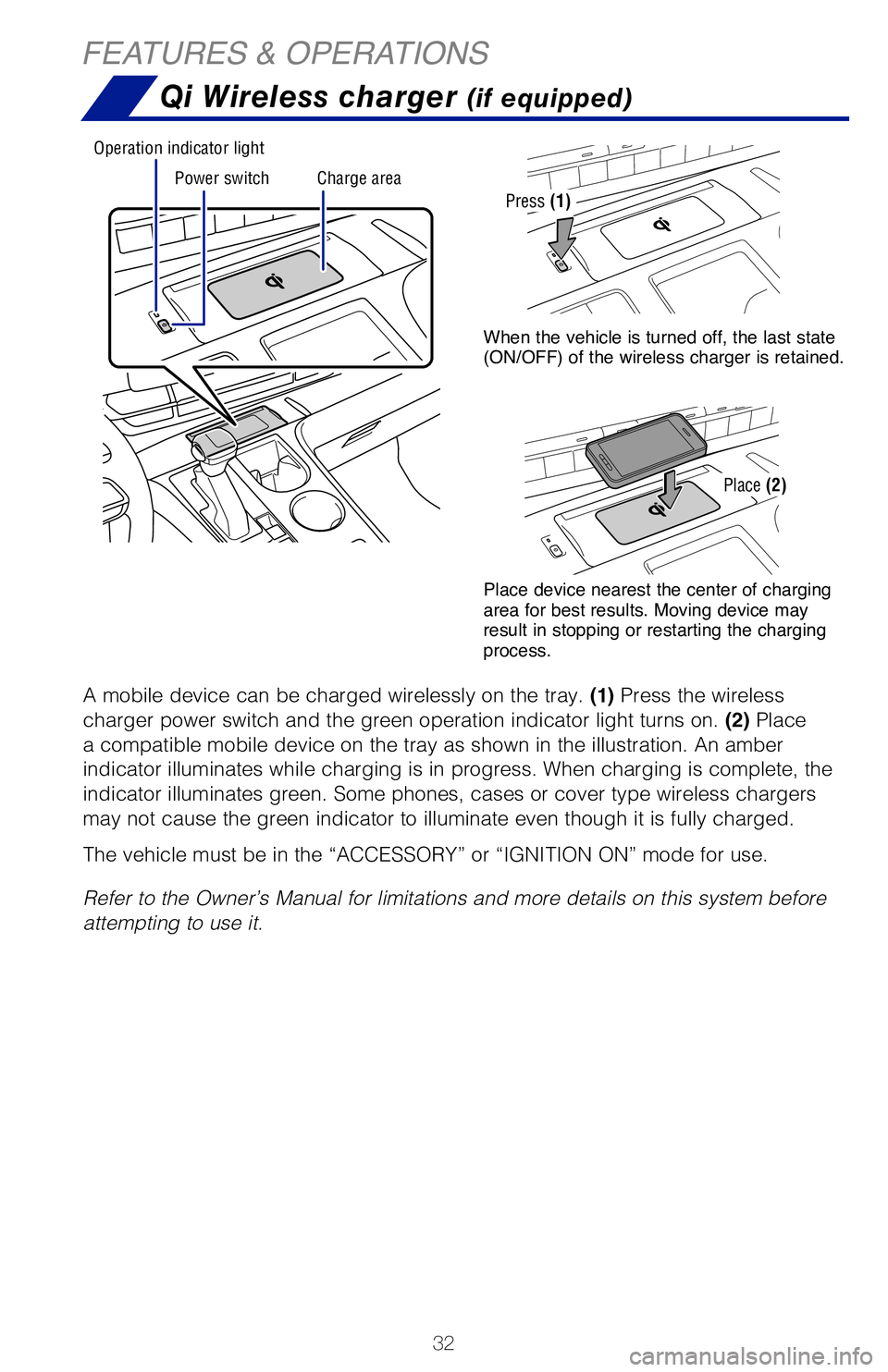
32
FEATURES & OPERATIONS
Check that the “Ready” indicator is illuminated, then press the AC\
120V master
switch. The power outlets can be used when the indicator on the AC 120 V\
master
switch is illuminated.
To turn off the 120 V outlets, press the master switch and observe that \
the switch is
no longer illuminated.
Refer to the Owner’s Manual for more details.
Rear of console box
The vehicle must be in the “ACCESSORY” or “IGNITION ON” mode\
for use.
OUTLET LOCATION
POWER OUTLET ON/OFF MASTER SWITCH
Power switchCharge area
Operation indicator light
Qi Wireless charger (if equipped)
A mobile device can be charged wirelessly on the tray. (1) Press the wireless
charger power switch and the green operation indicator light turns on. (2) Place
a compatible mobile device on the tray as shown in the illustration. An \
amber
indicator illuminates while charging is in progress. When charging is co\
mplete, the
indicator illuminates green. Some phones, cases or cover type wireless c\
hargers
may not cause the green indicator to illuminate even though it is fully \
charged.
The vehicle must be in the “ACCESSORY” or “IGNITION ON” mode\
for use.
Refer to the Owner’s Manual for limitations and more details on this \
system before
attempting to use it.
Press (1)
When the vehicle is turned off, the last state
(ON/OFF) of the wireless charger is retained.
Place device nearest the center of charging
area for best results. Moving device may
result in stopping or restarting the charging
process.
Place (2)
MY21_Sienna_QRG_V4_ML_0929.indd 3210/5/20 12:14 PM
Page 35 of 76
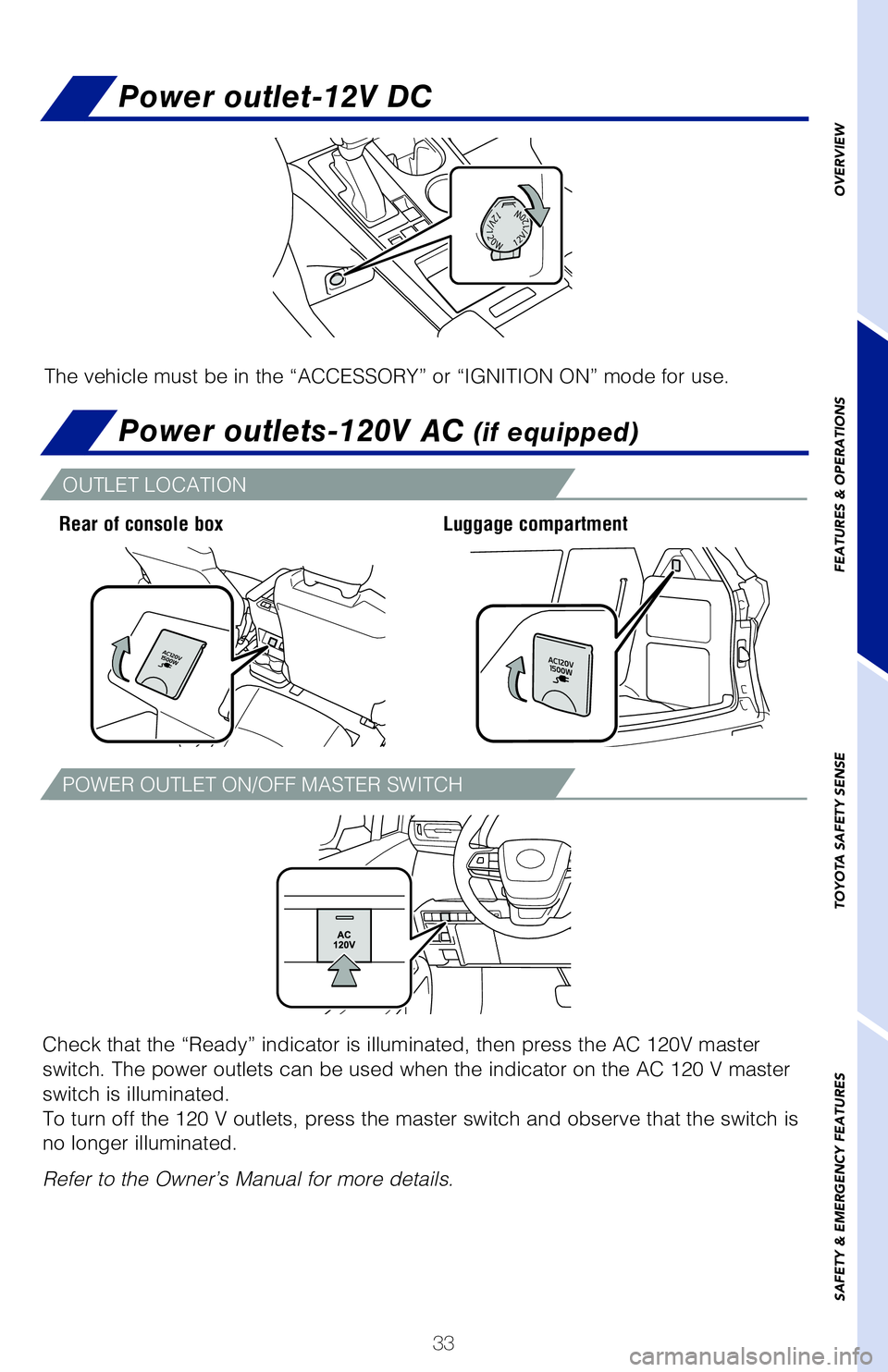
33
OVERVIEW
FEATURES & OPERATIONS
TOYOTA SAFETY SENSE
SAFETY & EMERGENCY FEATURES
Power outlet-12V DC
Power outlets-120V AC (if equipped)
Check that the “Ready” indicator is illuminated, then press the AC\
120V master
switch. The power outlets can be used when the indicator on the AC 120 V\
master
switch is illuminated.
To turn off the 120 V outlets, press the master switch and observe that \
the switch is
no longer illuminated.
Refer to the Owner’s Manual for more details.
Rear of console box Luggage compartment
The vehicle must be in the “ACCESSORY” or “IGNITION ON” mode\
for use.
OUTLET LOCATION
POWER OUTLET ON/OFF MASTER SWITCH
Qi Wireless charger (if equipped)
A mobile device can be charged wirelessly on the tray. (1) Press the wireless
charger power switch and the green operation indicator light turns on. (2) Place
a compatible mobile device on the tray as shown in the illustration. An \
amber
indicator illuminates while charging is in progress. When charging is co\
mplete, the
indicator illuminates green. Some phones, cases or cover type wireless c\
hargers
may not cause the green indicator to illuminate even though it is fully \
charged.
The vehicle must be in the “ACCESSORY” or “IGNITION ON” mode\
for use.
Refer to the Owner’s Manual for limitations and more details on this \
system before
attempting to use it.
When the vehicle is turned off, the last state
(ON/OFF) of the wireless charger is retained.
Place device nearest the center of charging
area for best results. Moving device may
result in stopping or restarting the charging
process.
MY21_Sienna_QRG_V4_ML_0929.indd 3310/5/20 12:14 PM
Page 36 of 76
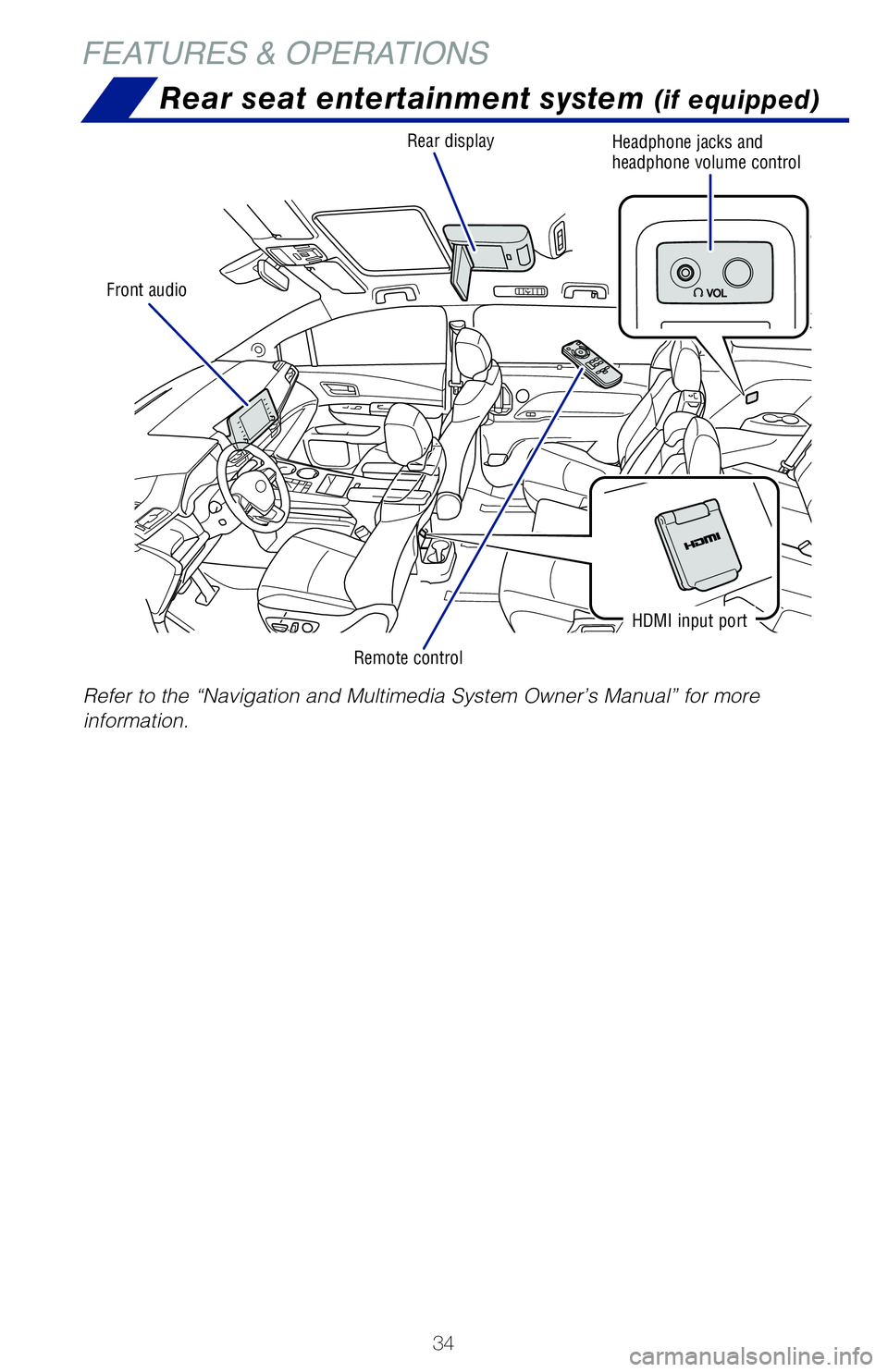
34
FEATURES & OPERATIONSRear seat entertainment system
(if equipped)
Refer to the “Navigation and Multimedia System Owner’s Manual” \
for more
information.
Front audio Rear display
Headphone jacks and
headphone volume control
Remote control
HDMI input port
HEATED SEAT OPERATION (IF EQUIPPED)
VENTILATED SEAT OPERATION (IF EQUIPPED)
Front
The vehicle must be on for use.
The vehicle must be on for use.
MY21_Sienna_QRG_V4_ML_0929.indd 3410/5/20 12:14 PM
Page 37 of 76
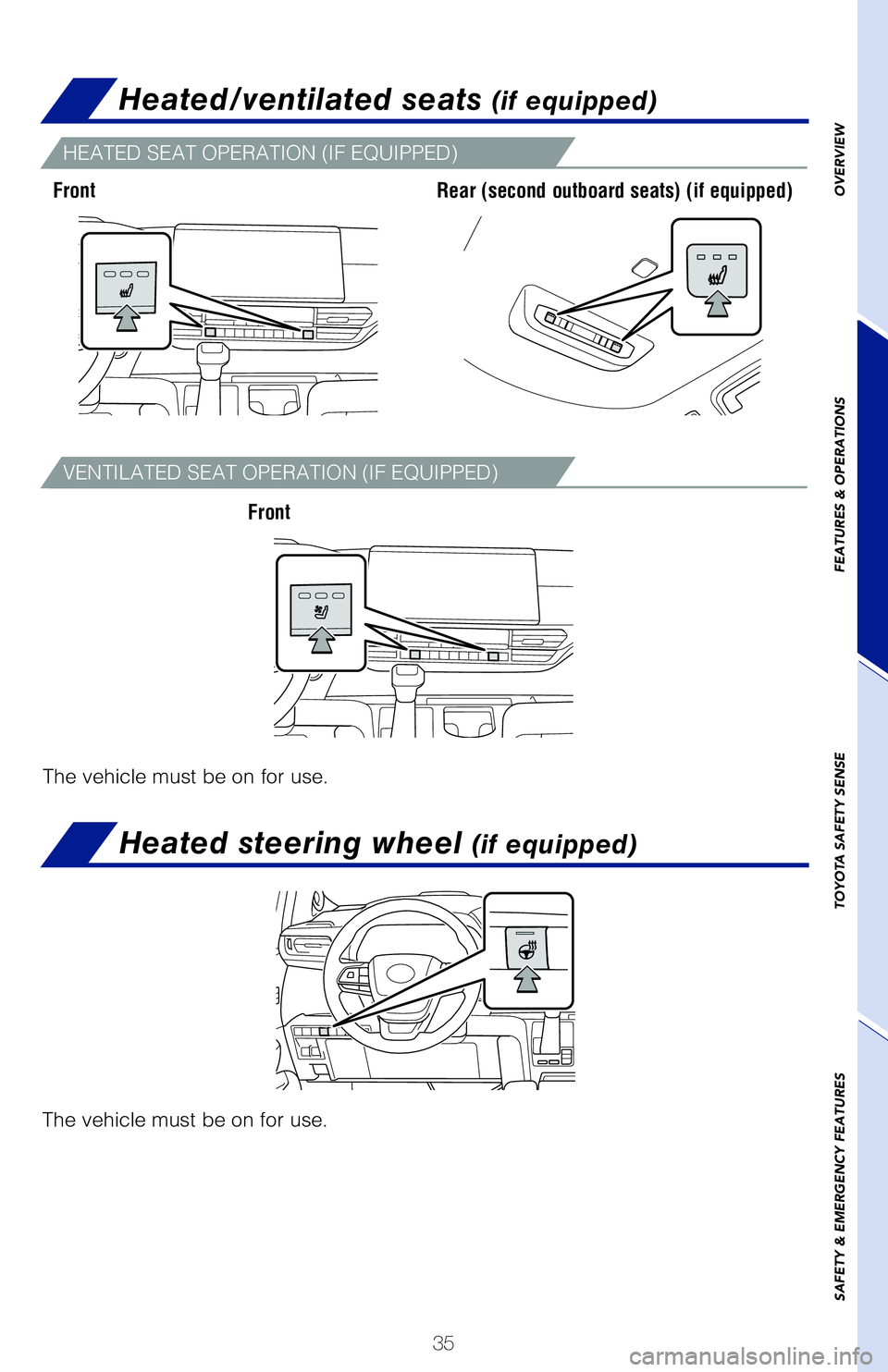
35
OVERVIEW
FEATURES & OPERATIONS
TOYOTA SAFETY SENSE
SAFETY & EMERGENCY FEATURES
Rear seat entertainment system (if equipped)
Refer to the “Navigation and Multimedia System Owner’s Manual” \
for more
information.
Headphone jacks and
headphone volume controlHEATED SEAT OPERATION (IF EQUIPPED)
VENTILATED SEAT OPERATION (IF EQUIPPED)
Heated/ventilated seats (if equipped)
Front
FrontRear (second outboard seats) (if equipped)
The vehicle must be on for use.
Heated steering wheel (if equipped)
The vehicle must be on for use.
MY21_Sienna_QRG_V4_ML_0929.indd 3510/5/20 12:14 PM
Page 38 of 76
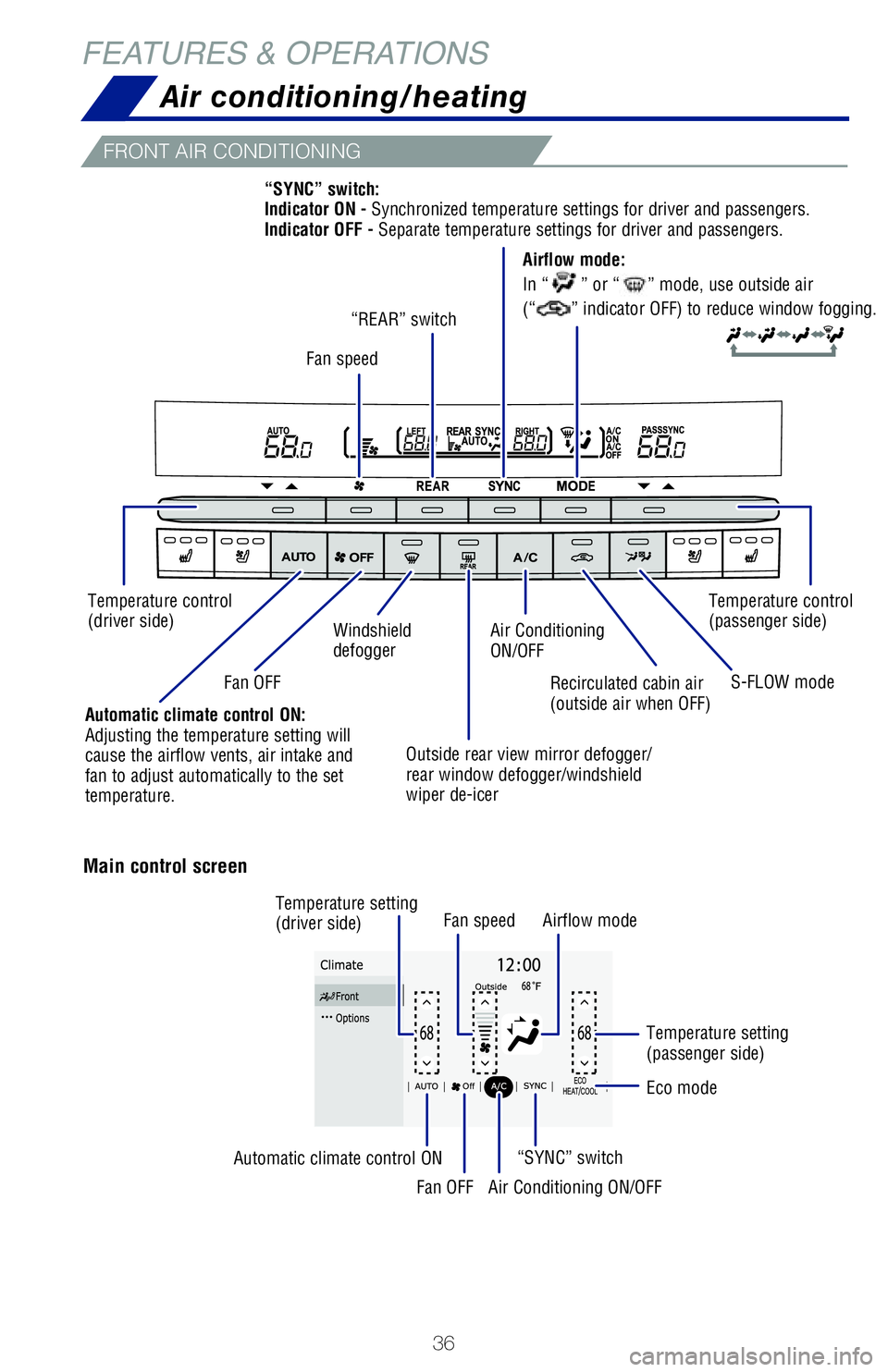
36
Air conditioning/heating
Recirculated cabin air
(outside air when OFF)
Air Conditioning
ON/OFF
Outside rear view mirror defogger/
rear window defogger/windshield
wiper de-icer
Windshield
defogger
FRONT AIR CONDITIONING
FRONT AIR CONDITIONING (CONTINUED)
REAR AIR CONDITIONING
Temperature control
(driver side) Fan speed
“REAR” switch
Temperature control
(passenger side)
Automatic climate control ON:
Adjusting the temperature setting will
cause the airflow vents, air intake and
fan to adjust automatically to the set
temperature.Fan OFF
S-FLOW mode
“SYNC” switch:
Indicator ON - Synchronized temperature settings for driver and pas
sengers.
Indicator OFF - Separate temperature settings for driver and passengers.
Main control screen
Option control screen
Fan speed Airflow mode
“SYNC” switch
Fan OFF
Automatic climate control ON
Air Conditioning ON/OFF
Temperature setting
(driver side)
Temperature setting
(passenger side)
Eco mode
Airflow mode:
In “
” or “” mode, use outside air
(“
” indicator OFF) to reduce window fogging.
FEATURES & OPERATIONS
MY21_Sienna_QRG_V4_ML_0929.indd 3610/5/20 12:14 PM
Page 39 of 76
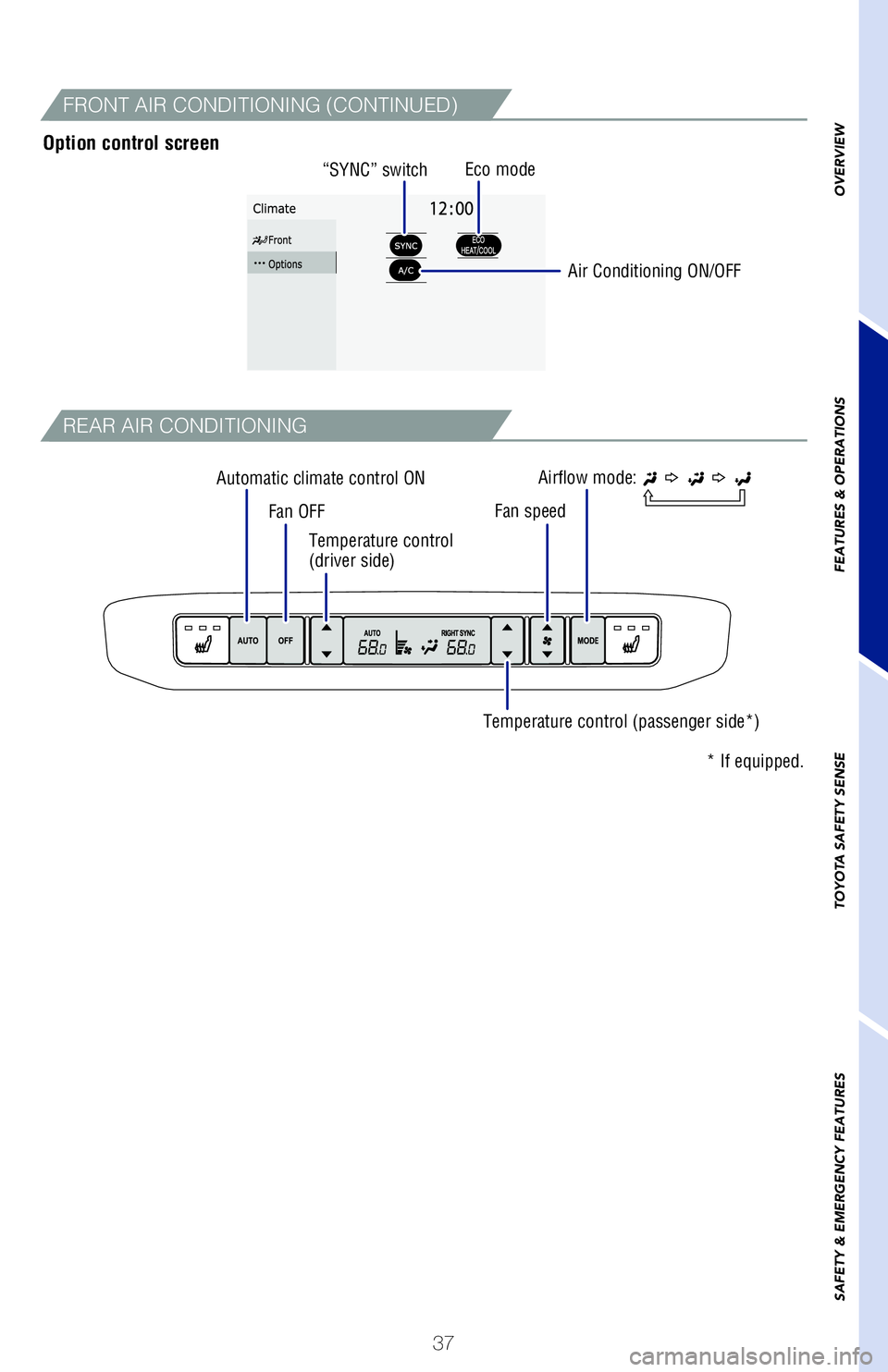
37
OVERVIEW
FEATURES & OPERATIONS
TOYOTA SAFETY SENSE
SAFETY & EMERGENCY FEATURES
Automatic climate control ON
FRONT AIR CONDITIONING (CONTINUED)
REAR AIR CONDITIONING
Airflow mode:
Temperature control
(driver side)
Temperature control
(passenger side)
Temperature control (passenger side*)
* If equipped.
S-FLOW mode
“SYNC” switch:
Indicator ON - Synchronized temperature settings for driver and pas
sengers.
Indicator OFF - Separate temperature settings for driver and passengers.
Option control screen
Fan speed
“SYNC” switch
Fan OFF Air Conditioning ON/OFF
Eco mode
Airflow mode:
In “
” or “” mode, use outside air
(“
” indicator OFF) to reduce window fogging.
MY21_Sienna_QRG_V4_ML_0929.indd 3710/5/20 12:14 PM
Page 40 of 76
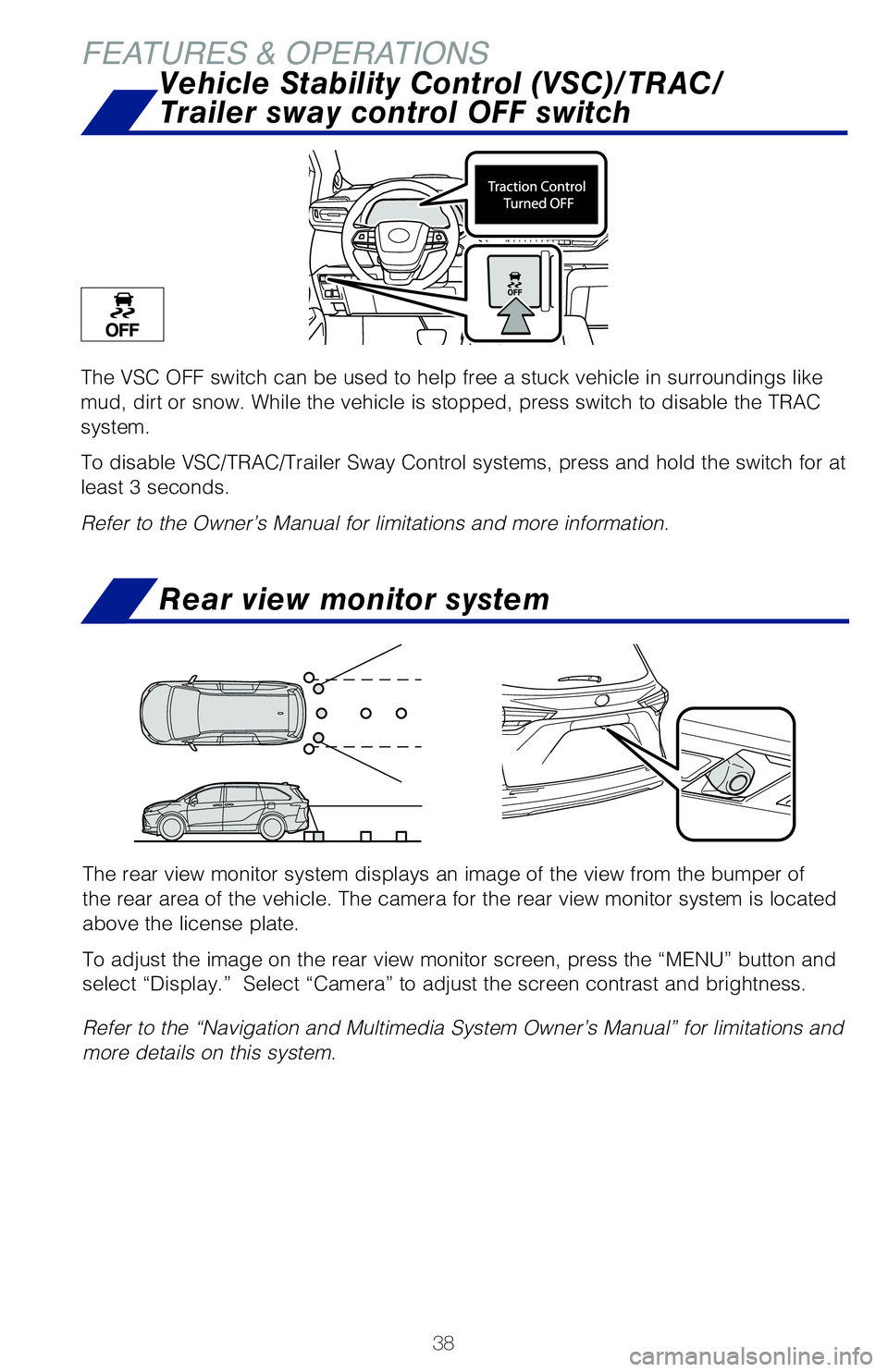
38
FEATURES & OPERATIONS
The VSC OFF switch can be used to help free a stuck vehicle in surroundi\
ngs like
mud, dirt or snow. While the vehicle is stopped, press switch to disable\
the TRAC
system.
To disable VSC/TRAC/Trailer Sway Control systems, press and hold the swi\
tch for at
least 3 seconds.
Refer to the Owner’s Manual for limitations and more information.
Vehicle Stability Control (VSC)/TRAC/
Trailer sway control OFF switch
Rear view monitor system
The rear view monitor system displays an image of the view from the bump\
er of
the rear area of the vehicle. The camera for the rear view monitor syste\
m is located
above the license plate.
To adjust the image on the rear view monitor screen, press the “MENU”\
button and
select “Display.” Select “Camera” to adjust the screen cont\
rast and brightness.
Refer to the “Navigation and Multimedia System Owner’s Manual” \
for limitations and
more details on this system.
The rear camera detection (RCD) function is designed to detect pedestr\
ians in the
detection area behind the vehicle when the vehicle is backing up. If a p\
edestrian
is detected, a buzzer will sound and an icon will be displayed on the au\
dio system
screen to inform the driver of the pedestrian.
DISPLAY ON AUDIO SYSTEM SCREEN
(1) Press “” or “ ” switches and select “” from the Multi-Information Display
(MID).
(2) Press “ ” or “ ” switches and select “
(RCD)” then press “.” The
setting screen is displayed.
(3) Press “ ” or “ ” switches and select the “Rear Camera Detection function
on/off” setting function and then press “
.”
(4) Press “
” to go back to the menu.
Refer to the Owner’s Manual for limitations and more details on this \
system before
attempting to use it.
SYSTEM ON/OFF
Pedestrian detection icon: The icon will be displayed automatically when a
pedestrian is detected.
RCD OFF icon: The RCD OFF icon will illuminate when the RCD function is
disabled.
MY21_Sienna_QRG_V4_ML_0929.indd 3810/5/20 12:14 PM