TOYOTA SUPRA 2022 Owners Manual
Manufacturer: TOYOTA, Model Year: 2022, Model line: SUPRA, Model: TOYOTA SUPRA 2022Pages: 498, PDF Size: 104.06 MB
Page 241 of 498
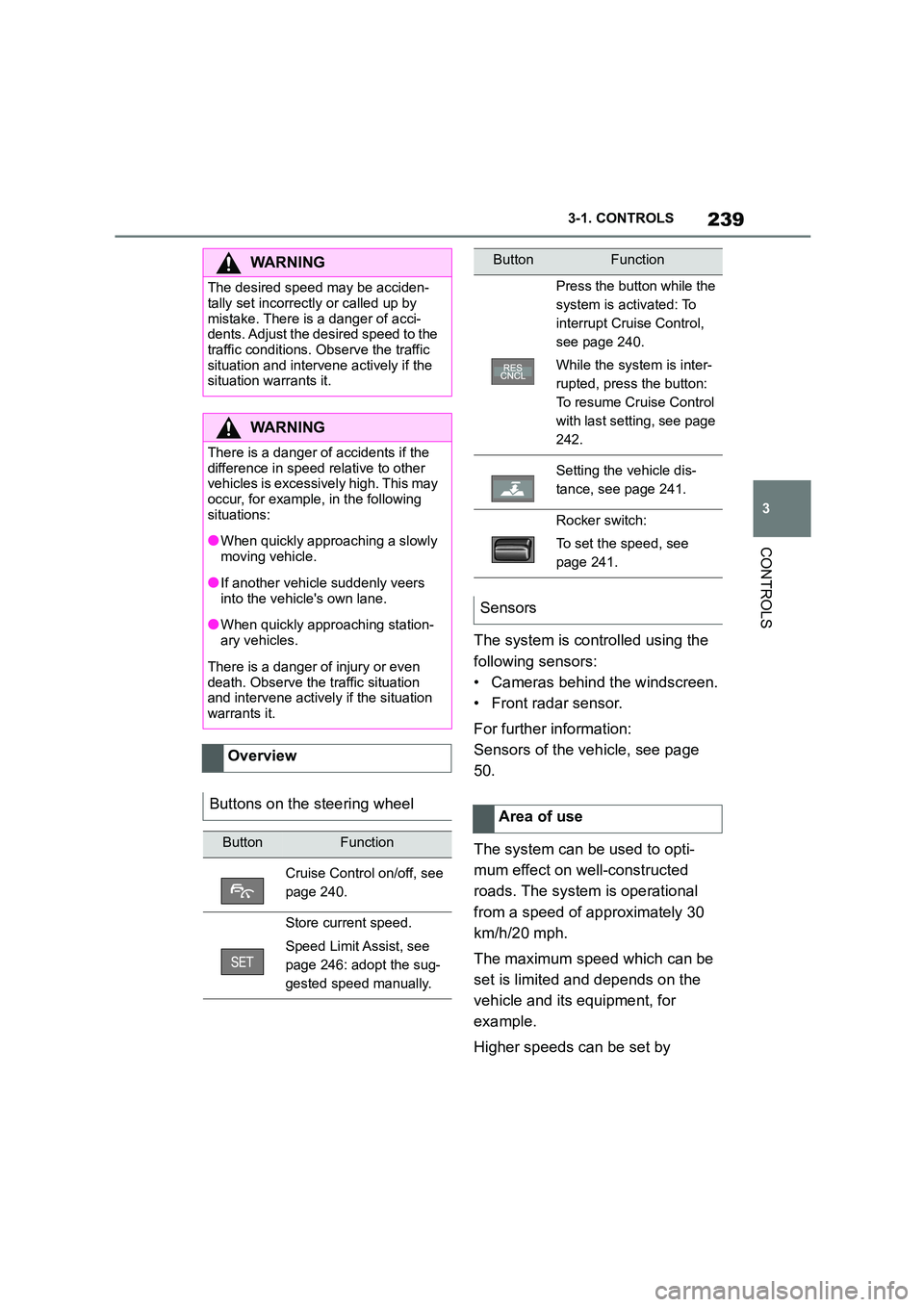
239
3
3-1. CONTROLS
CONTROLS
The system is controlled using the
following sensors:
• Cameras behind the windscreen.
• Front radar sensor.
For further information:
Sensors of the vehicle, see page
50.
The system can be used to opti-
mum effect on well-constructed
roads. The system is operational
from a speed of approximately 30
km/h/20 mph.
The maximum speed which can be
set is limited and depends on the
vehicle and its equipment, for
example.
Higher speeds can be set by
WA R N I N G
The desired speed may be acciden-
tally set incorrectly or called up by
mistake. There is a danger of acci- dents. Adjust the desired speed to the
traffic conditions. Observe the traffic
situation and intervene actively if the situation warrants it.
WA R N I N G
There is a danger of accidents if the
difference in speed relative to other vehicles is excessively high. This may
occur, for example, in the following
situations:
●When quickly approaching a slowly
moving vehicle.
●If another vehicle suddenly veers
into the vehicle's own lane.
●When quickly approaching station-
ary vehicles.
There is a danger of injury or even
death. Observe the traffic situation
and intervene actively if the situation warrants it.
Overview
Buttons on the steering wheel
ButtonFunction
Cruise Control on/off, see
page 240.
Store current speed.
Speed Limit Assist, see
page 246: adopt the sug-
gested speed manually.
Press the button while the
system is activated: To
interrupt Cruise Control,
see page 240.
While the system is inter-
rupted, press the button:
To resume Cruise Control
with last setting, see page
242.
Setting the vehicle dis-
tance, see page 241.
Rocker switch:
To set the speed, see
page 241.
Sensors
Area of use
ButtonFunction
Page 242 of 498

2403-1. CONTROLS
switching to Cruise Control without
distance control.
The system can also be activated
when the vehicle is at a standstill.
The indicator will come on.
Cruise Control is active. The driven
speed is maintained and stored as
the desired speed.
Vehicle Stability Control VSC is
switched on, if necessary.
When switching off with the vehicle
at a standstill, depress the brake
pedal at the same time.
Press the following button on the
steering wheel again:
The displays turn off. The stored
desired speed is deleted.
When the system is activated,
press the following button on the
steering wheel:
If interrupting the system when the
vehicle is at a st andstill, depress
the brake pedal at the same time.
The system is interrupted automati-
cally in the follo wing situations:
If the driver brakes.
If the selector lever is moved out
of position D.
If Traction mode is activated or
Vehicle Stability Control VSC
deactivated.
If Vehicle Stability Control VSC
intervenes.
If the vehicle is stationary and
the seat belt is unfastened and
the driver's door is opened.
If the system has not detected
any objects for an extended
period of time, for example on
roads with little traffic and without
defined boundaries.
If the detection zone of the radar
is disrupted, for example, due to
contamination or heavy rainfall.
After an extended stationary
period, if the vehicle was decel-
erated to a stand still by the sys-
tem.
Switching Cruise Control
on/off and interrupting
Switching on
Press the button on the steer-
ing wheel.
Switching off
Press the button on the steer-
ing wheel.
Interrupting manually
Button on the steering wheel.
Interrupting automatically
Page 243 of 498
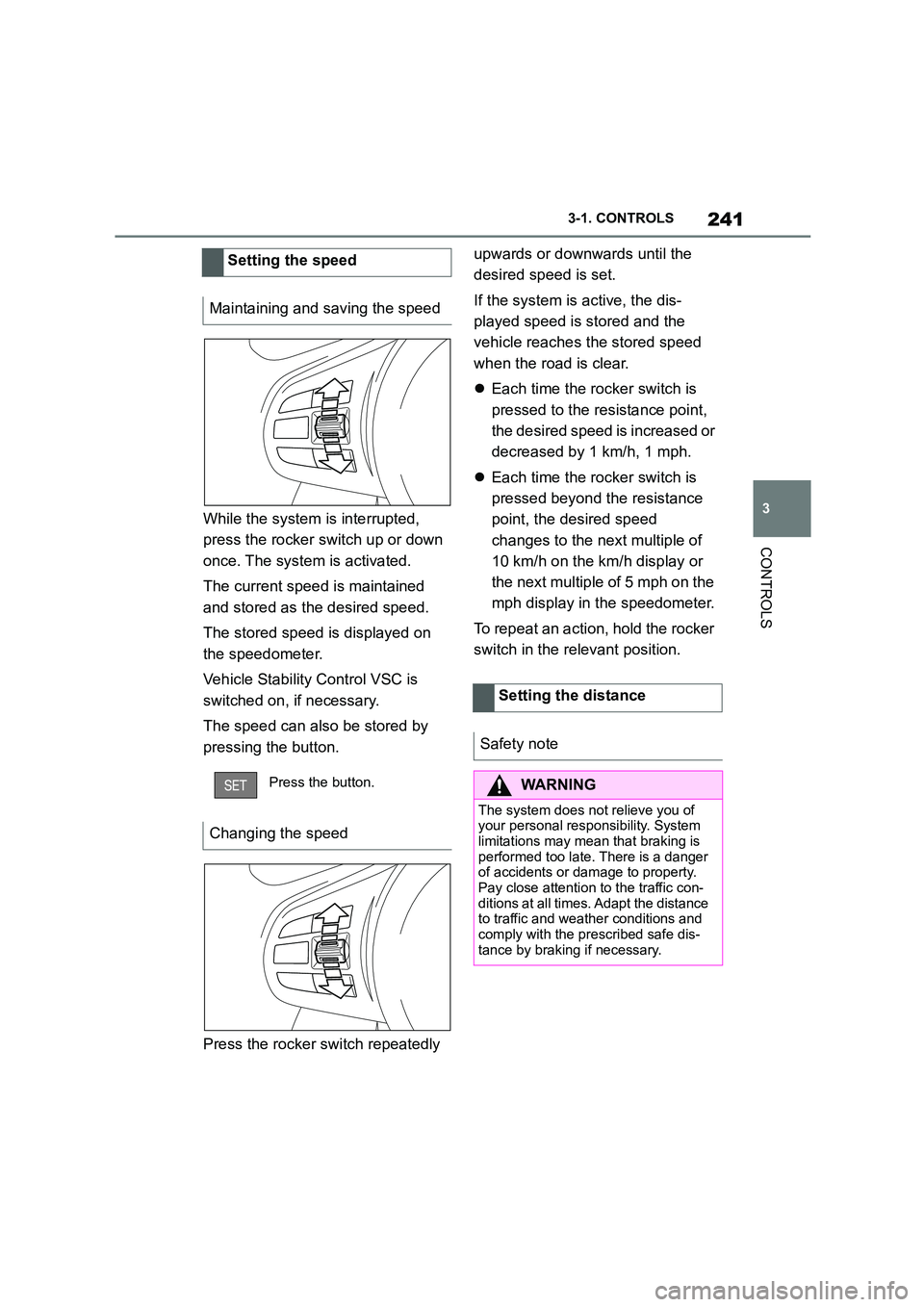
241
3
3-1. CONTROLS
CONTROLS
While the system is interrupted,
press the rocker switch up or down
once. The system is activated.
The current speed is maintained
and stored as the desired speed.
The stored speed is displayed on
the speedometer.
Vehicle Stability Control VSC is
switched on, if necessary.
The speed can also be stored by
pressing the button.
Press the rocker switch repeatedly
upwards or downwards until the
desired speed is set.
If the system is active, the dis-
played speed is stored and the
vehicle reaches the stored speed
when the road is clear.
Each time the rocker switch is
pressed to the resistance point,
the desired speed is increased or
decreased by 1 km/h, 1 mph.
Each time the rocker switch is
pressed beyond the resistance
point, the desired speed
changes to the next multiple of
10 km/h on the km/h display or
the next multiple of 5 mph on the
mph display in the speedometer.
To repeat an action, hold the rocker
switch in the relevant position.
Setting the speed
Maintaining and saving the speed
Press the button.
Changing the speed
Setting the distance
Safety note
WA R N I N G
The system does not relieve you of
your personal responsibility. System limitations may mean that braking is
performed too late. There is a danger
of accidents or damage to property. Pay close attention to the traffic con-
ditions at all times. Adapt the distance
to traffic and weather conditions and comply with the prescribed safe dis-
tance by braking if necessary.
Page 244 of 498
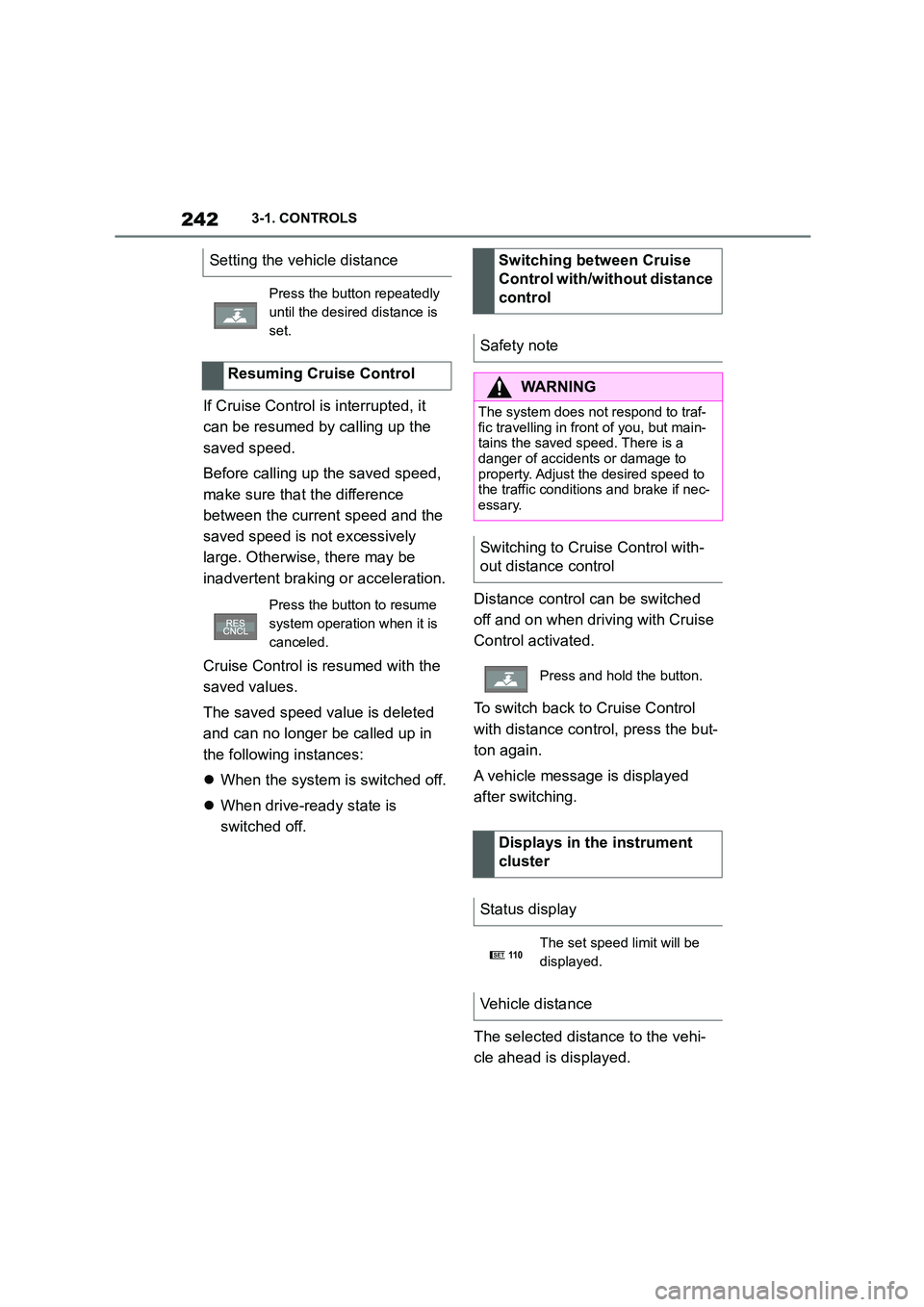
2423-1. CONTROLS
If Cruise Control is interrupted, it
can be resumed by calling up the
saved speed.
Before calling up the saved speed,
make sure that the difference
between the current speed and the
saved speed is not excessively
large. Otherwise, there may be
inadvertent braking or acceleration.
Cruise Control is resumed with the
saved values.
The saved speed value is deleted
and can no longer be called up in
the following instances:
When the system is switched off.
When drive-ready state is
switched off.
Distance control can be switched
off and on when driving with Cruise
Control activated.
To switch back to Cruise Control
with distance control, press the but-
ton again.
A vehicle message is displayed
after switching.
The selected distance to the vehi-
cle ahead is displayed.
Setting the vehicle distance
Press the button repeatedly
until the desired distance is
set.
Resuming Cruise Control
Press the button to resume
system operation when it is
canceled.
Switching between Cruise
Control with/without distance
control
Safety note
WA R N I N G
The system does not respond to traf-
fic travelling in front of you, but main- tains the saved speed. There is a
danger of accidents or damage to
property. Adjust the desired speed to the traffic conditions and brake if nec-
essary.
Switching to Cruise Control with-
out distance control
Press and hold the button.
Displays in the instrument
cluster
Status display
The set speed limit will be
displayed.
Vehicle distance
SET11 0
Page 245 of 498
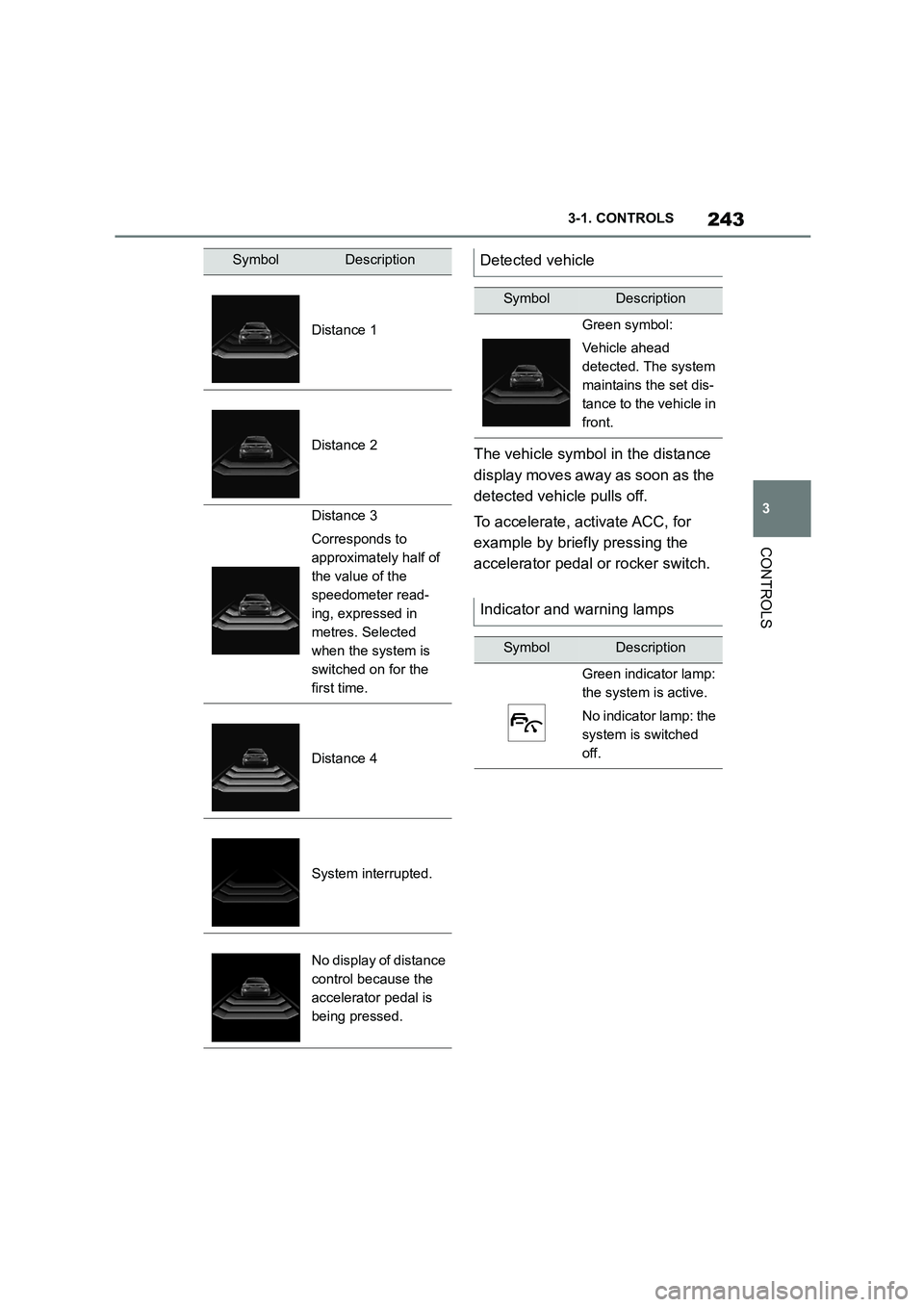
243
3
3-1. CONTROLS
CONTROLS
The vehicle symbol in the distance
display moves away as soon as the
detected vehicle pulls off.
To accelerate, activate ACC, for
example by briefly pressing the
accelerator pedal or rocker switch.
SymbolDescription
Distance 1
Distance 2
Distance 3
Corresponds to
approximately half of
the value of the
speedometer read-
ing, expressed in
metres. Selected
when the system is
switched on for the
first time.
Distance 4
System interrupted.
No display of distance
control because the
accelerator pedal is
being pressed.
Detected vehicle
SymbolDescription
Green symbol:
Vehicle ahead
detected. The system
maintains the set dis-
tance to the vehicle in
front.
Indicator and warning lamps
SymbolDescription
Green indicator lamp:
the system is active.
No indicator lamp: the
system is switched
off.
Page 246 of 498
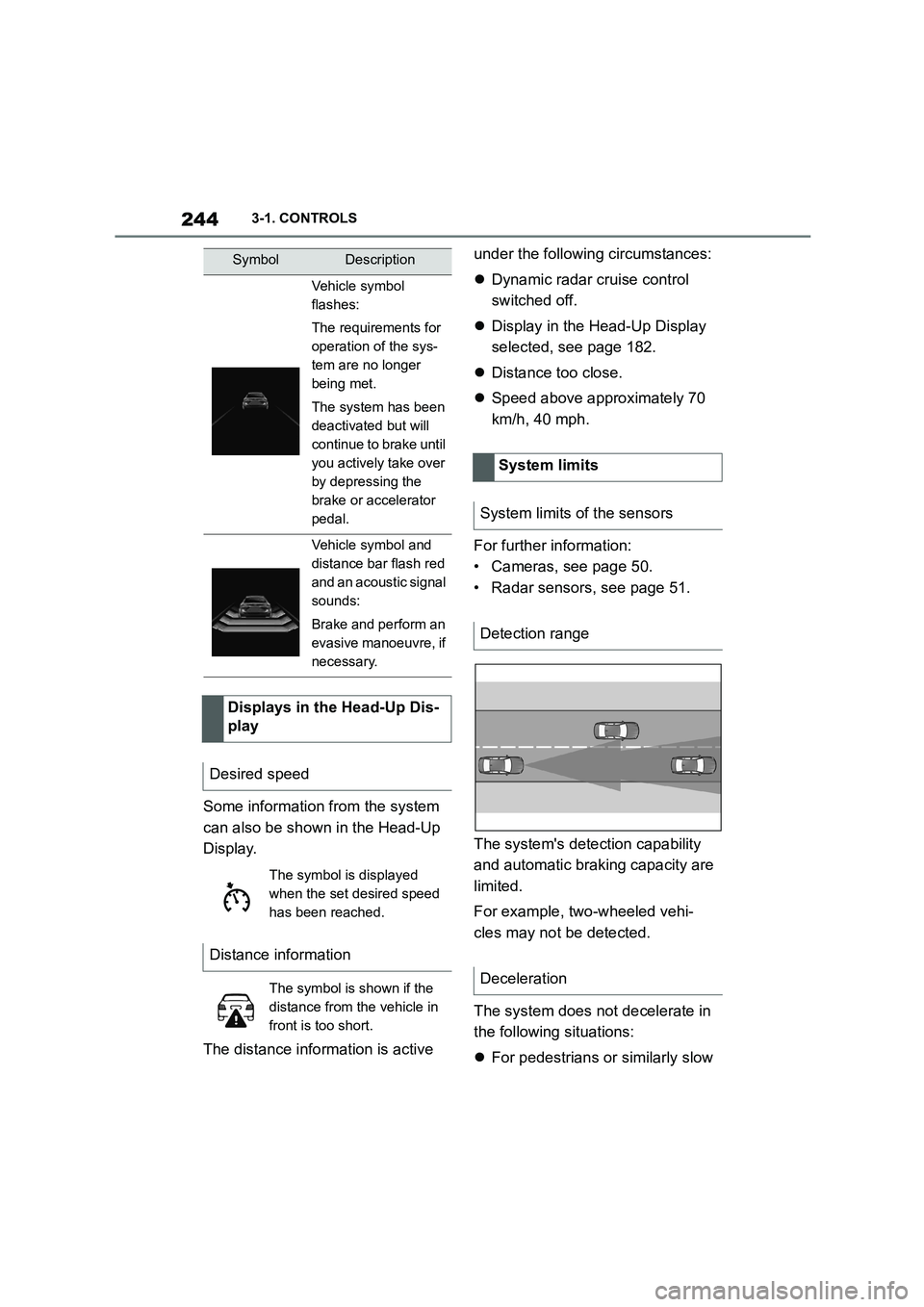
2443-1. CONTROLS
Some information from the system
can also be shown in the Head-Up
Display.
The distance information is active
under the following circumstances:
Dynamic radar cruise control
switched off.
Display in the Head-Up Display
selected, see page 182.
Distance too close.
Speed above approximately 70
km/h, 40 mph.
For further information:
• Cameras, see page 50.
• Radar sensors, see page 51.
The system's detection capability
and automatic braking capacity are
limited.
For example, two-wheeled vehi-
cles may not be detected.
The system does not decelerate in
the following situations:
For pedestrians or similarly slow
Vehicle symbol
flashes:
The requirements for
operation of the sys-
tem are no longer
being met.
The system has been
deactivated but will
continue to brake until
you actively take over
by depressing the
brake or accelerator
pedal.
Vehicle symbol and
distance bar flash red
and an acoustic signal
sounds:
Brake and perform an
evasive manoeuvre, if
necessary.
Displays in the Head-Up Dis-
play
Desired speed
The symbol is displayed
when the set desired speed
has been reached.
Distance information
The symbol is shown if the
distance from the vehicle in
front is too short.
SymbolDescription
System limits
System limits of the sensors
Detection range
Deceleration
Page 247 of 498
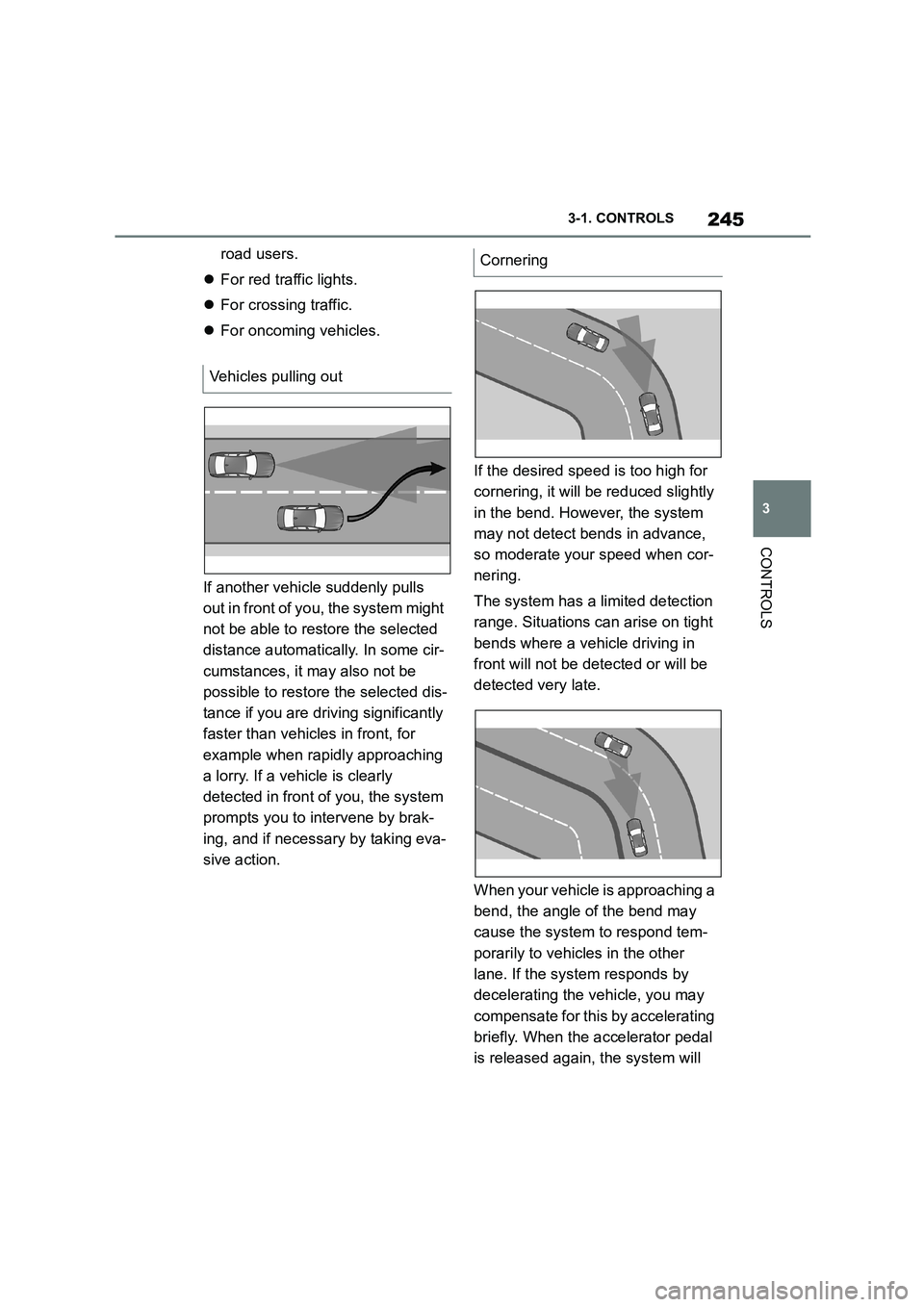
245
3
3-1. CONTROLS
CONTROLS
road users.
For red traffic lights.
For crossing traffic.
For oncoming vehicles.
If another vehicle suddenly pulls
out in front of you, the system might
not be able to restore the selected
distance automatically. In some cir-
cumstances, it may also not be
possible to restore the selected dis-
tance if you are driving significantly
faster than vehicles in front, for
example when rapidly approaching
a lorry. If a vehicle is clearly
detected in front of you, the system
prompts you to intervene by brak-
ing, and if necessary by taking eva-
sive action.
If the desired speed is too high for
cornering, it will be reduced slightly
in the bend. However, the system
may not detect bends in advance,
so moderate your speed when cor-
nering.
The system has a limited detection
range. Situations can arise on tight
bends where a vehicle driving in
front will not be detected or will be
detected very late.
When your vehicle is approaching a
bend, the angle of the bend may
cause the system to respond tem-
porarily to vehicles in the other
lane. If the system responds by
decelerating the vehicle, you may
compensate for this by accelerating
briefly. When the accelerator pedal
is released again, the system will
Vehicles pulling out
Cornering
Page 248 of 498
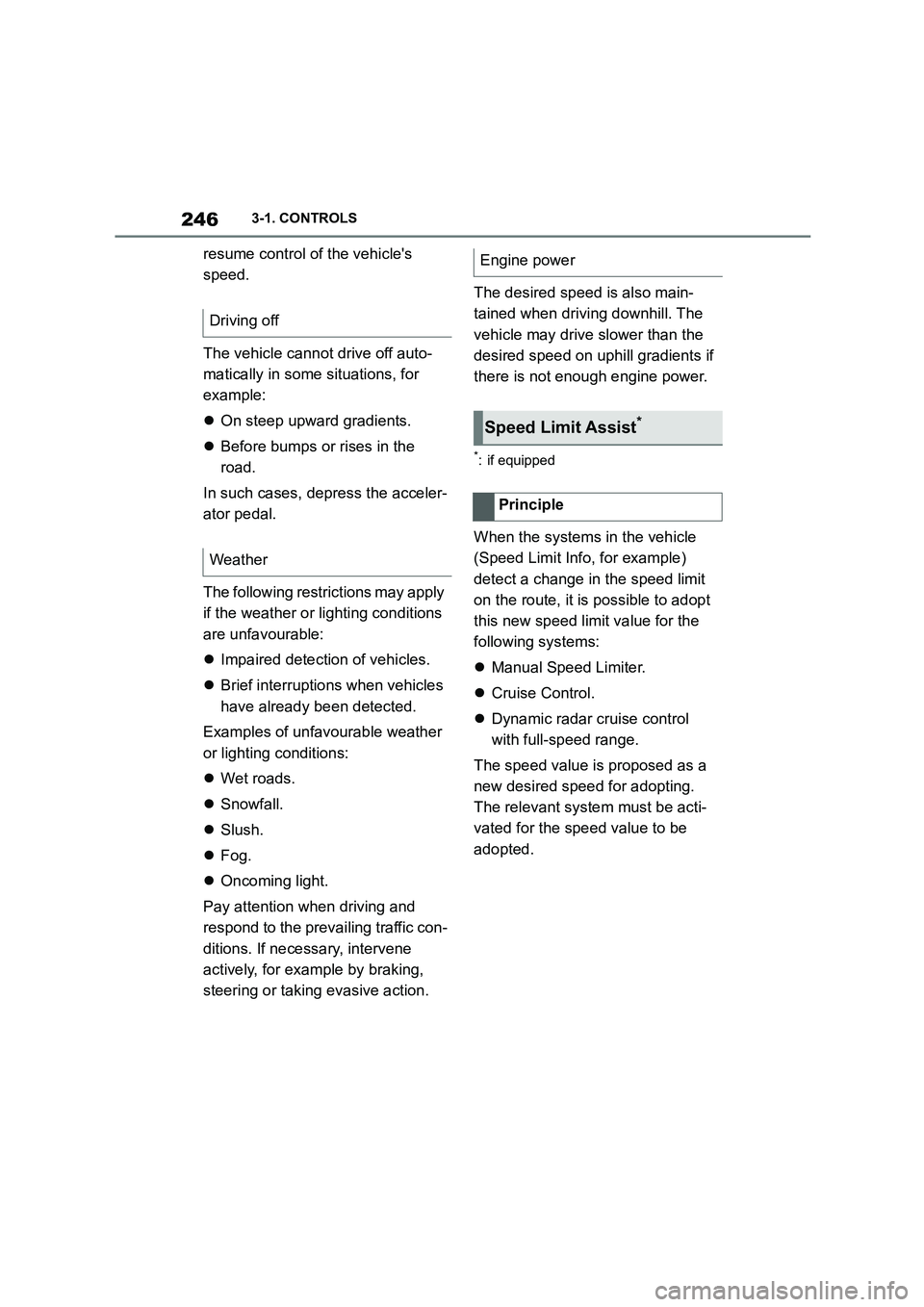
2463-1. CONTROLS
resume control of the vehicle's
speed.
The vehicle cannot drive off auto-
matically in some situations, for
example:
On steep upward gradients.
Before bumps or rises in the
road.
In such cases, de press the acceler-
ator pedal.
The following restrictions may apply
if the weather or lighting conditions
are unfavourable:
Impaired detection of vehicles.
Brief interruptions when vehicles
have already been detected.
Examples of unfavourable weather
or lighting conditions:
Wet roads.
Snowfall.
Slush.
Fog.
Oncoming light.
Pay attention when driving and
respond to the prev ailing traffic con-
ditions. If necessary, intervene
actively, for example by braking,
steering or taking evasive action.
The desired speed is also main-
tained when driving downhill. The
vehicle may drive slower than the
desired speed on uphill gradients if
there is not enough engine power.
*: if equipped
When the systems in the vehicle
(Speed Limit Info, for example)
detect a change in the speed limit
on the route, it is possible to adopt
this new speed lim it value for the
following systems:
Manual Speed Limiter.
Cruise Control.
Dynamic radar cruise control
with full-speed range.
The speed value is proposed as a
new desired speed for adopting.
The relevant system must be acti-
vated for the speed value to be
adopted.
Driving off
Weather
Engine power
Speed Limit Assist*
Principle
Page 249 of 498
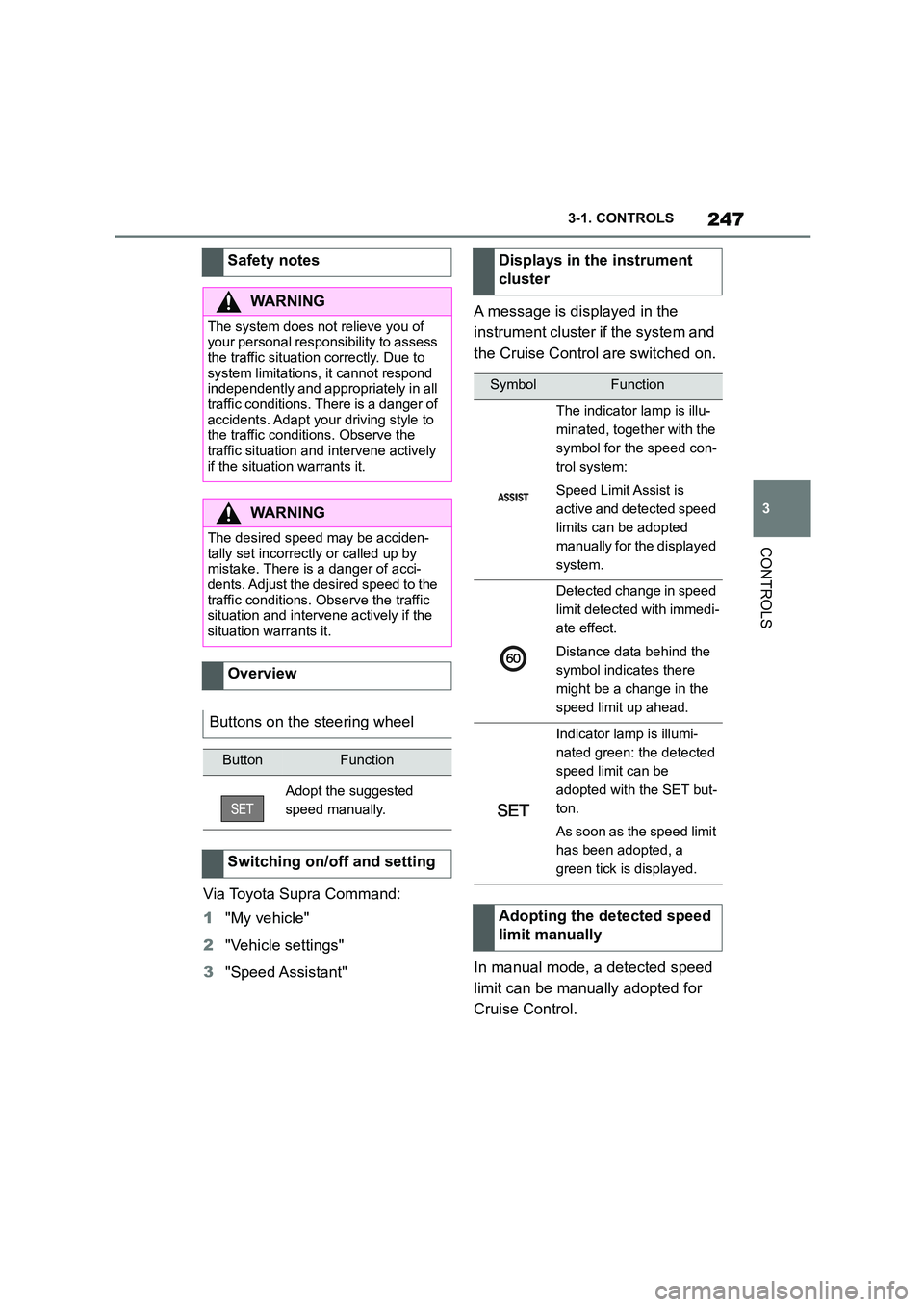
247
3
3-1. CONTROLS
CONTROLS
Via Toyota Supra Command:
1 "My vehicle"
2 "Vehicle settings"
3 "Speed Assistant"
A message is displayed in the
instrument cluster if the system and
the Cruise Control are switched on.
In manual mode, a detected speed
limit can be manually adopted for
Cruise Control.
Safety notes
WA R N I N G
The system does not relieve you of
your personal responsibility to assess the traffic situation correctly. Due to
system limitations, it cannot respond
independently and appropriately in all traffic conditions. There is a danger of
accidents. Adapt your driving style to
the traffic conditions. Observe the
traffic situation and intervene actively if the situation warrants it.
WA R N I N G
The desired speed may be acciden-tally set incorrectly or called up by
mistake. There is a danger of acci-
dents. Adjust the desired speed to the traffic conditions. Observe the traffic
situation and intervene actively if the
situation warrants it.
Overview
Buttons on the steering wheel
ButtonFunction
Adopt the suggested
speed manually.
Switching on/off and setting
Displays in the instrument
cluster
SymbolFunction
The indicator lamp is illu-
minated, together with the
symbol for the speed con-
trol system:
Speed Limit Assist is
active and detected speed
limits can be adopted
manually for the displayed
system.
Detected change in speed
limit detected with immedi-
ate effect.
Distance data behind the
symbol indicates there
might be a change in the
speed limit up ahead.
Indicator lamp is illumi-
nated green: the detected
speed limit can be
adopted with the SET but-
ton.
As soon as the speed limit
has been adopted, a
green tick is displayed.
Adopting the detected speed
limit manually
Page 250 of 498
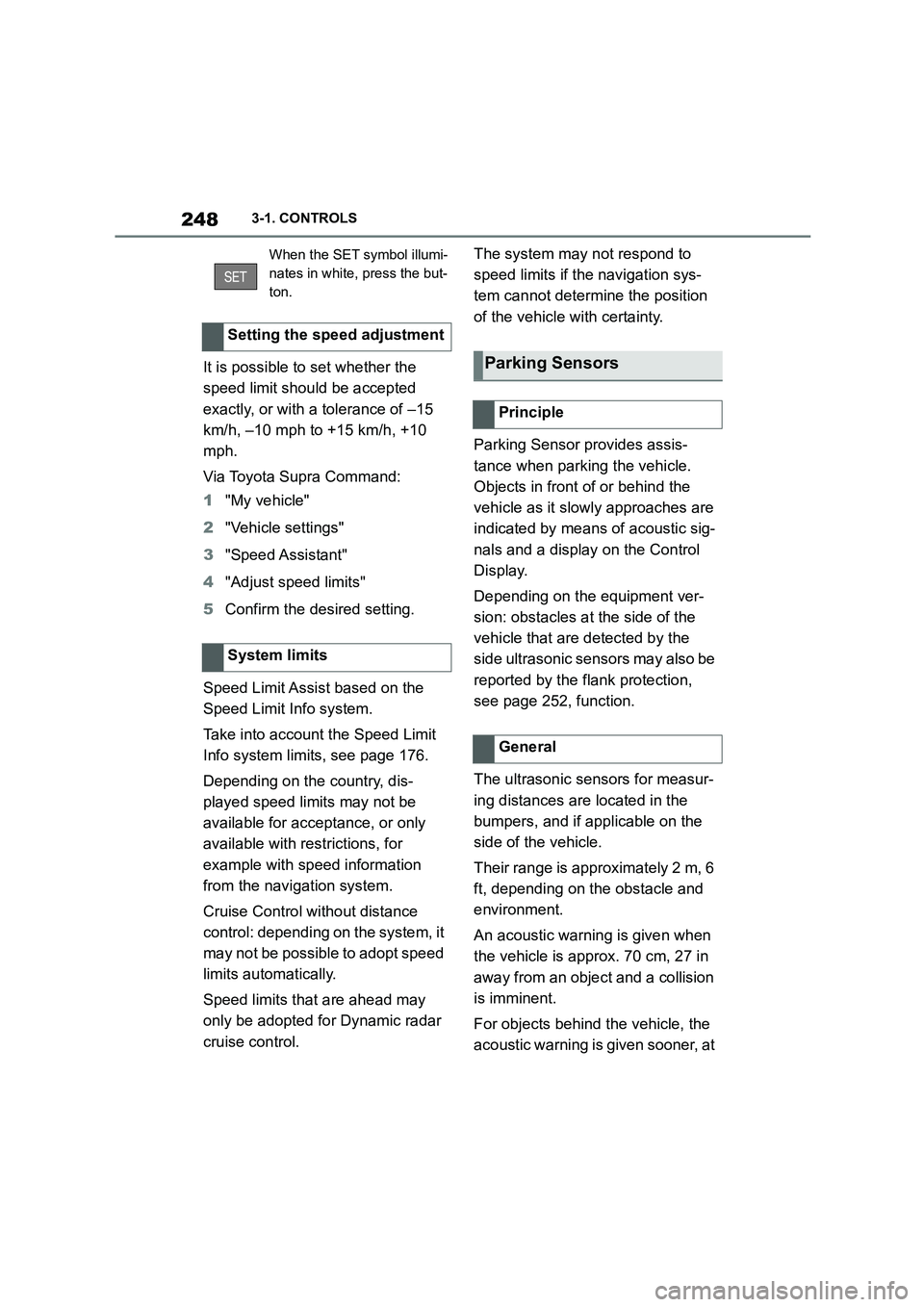
2483-1. CONTROLS
It is possible to set whether the
speed limit should be accepted
exactly, or with a tolerance of –15
km/h, –10 mph to +15 km/h, +10
mph.
Via Toyota Supra Command:
1 "My vehicle"
2 "Vehicle settings"
3 "Speed Assistant"
4 "Adjust speed limits"
5 Confirm the desired setting.
Speed Limit Assist based on the
Speed Limit Info system.
Take into account the Speed Limit
Info system limits, see page 176.
Depending on the country, dis-
played speed limits may not be
available for acceptance, or only
available with restrictions, for
example with speed information
from the navigation system.
Cruise Control without distance
control: depending on the system, it
may not be possible to adopt speed
limits automatically.
Speed limits that are ahead may
only be adopted for Dynamic radar
cruise control.
The system may not respond to
speed limits if the navigation sys-
tem cannot determine the position
of the vehicle with certainty.
Parking Sensor provides assis-
tance when parking the vehicle.
Objects in front of or behind the
vehicle as it slowly approaches are
indicated by means of acoustic sig-
nals and a display on the Control
Display.
Depending on the equipment ver-
sion: obstacles at the side of the
vehicle that are detected by the
side ultrasonic sensors may also be
reported by the flank protection,
see page 252, function.
The ultrasonic sensors for measur-
ing distances are located in the
bumpers, and if applicable on the
side of the vehicle.
Their range is approximately 2 m, 6
ft, depending on the obstacle and
environment.
An acoustic warning is given when
the vehicle is approx. 70 cm, 27 in
away from an obje ct and a collision
is imminent.
For objects behind the vehicle, the
acoustic warning is given sooner, at
When the SET symbol illumi-
nates in white, press the but-
ton.
Setting the speed adjustment
System limits
Parking Sensors
Principle
General