maintenance TOYOTA SUPRA 2022 Owners Manual
[x] Cancel search | Manufacturer: TOYOTA, Model Year: 2022, Model line: SUPRA, Model: TOYOTA SUPRA 2022Pages: 498, PDF Size: 104.06 MB
Page 4 of 498
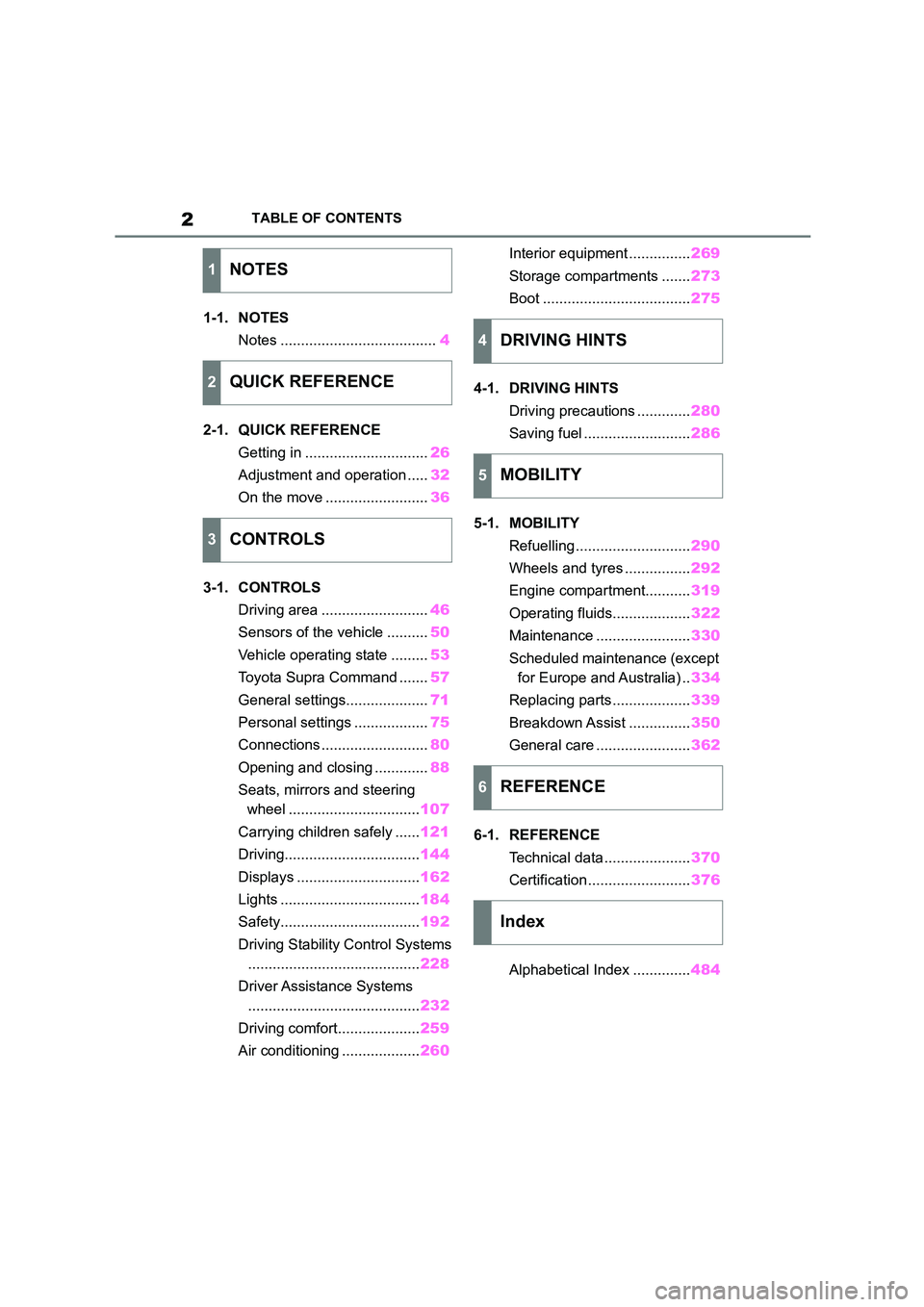
2TABLE OF CONTENTS
1-1. NOTES
Notes ...................................... 4
2-1. QUICK REFERENCE
Getting in .............................. 26
Adjustment and operation ..... 32
On the move ......................... 36
3-1. CONTROLS
Driving area .......................... 46
Sensors of the vehicle .......... 50
Vehicle operating state ......... 53
Toyota Supra Command ....... 57
General settings.................... 71
Personal settings .................. 75
Connections .......................... 80
Opening and closing ............. 88
Seats, mirrors and steering
wheel ................................ 107
Carrying children safely ...... 121
Driving................................. 144
Displays .............................. 162
Lights .................................. 184
Safety.................................. 192
Driving Stability Control Systems
.......................................... 228
Driver Assistance Systems
.......................................... 232
Driving comfort.................... 259
Air conditioning ................... 260
Interior equipment ............... 269
Storage compartments ....... 273
Boot .................................... 275
4-1. DRIVING HINTS
Driving precautions ............. 280
Saving fuel .......................... 286
5-1. MOBILITY
Refuelling ............................ 290
Wheels and tyres ................ 292
Engine compartment........... 319
Operating fluids................... 322
Maintenance ....................... 330
Scheduled maintenance (except
for Europe and Australia) .. 334
Replacing parts ................... 339
Breakdown Assist ............... 350
General care ....................... 362
6-1. REFERENCE
Technical data ..................... 370
Certification ......................... 376
Alphabetical Index .............. 484
1NOTES
2QUICK REFERENCE
3CONTROLS
4DRIVING HINTS
5MOBILITY
6REFERENCE
Index
Page 8 of 498
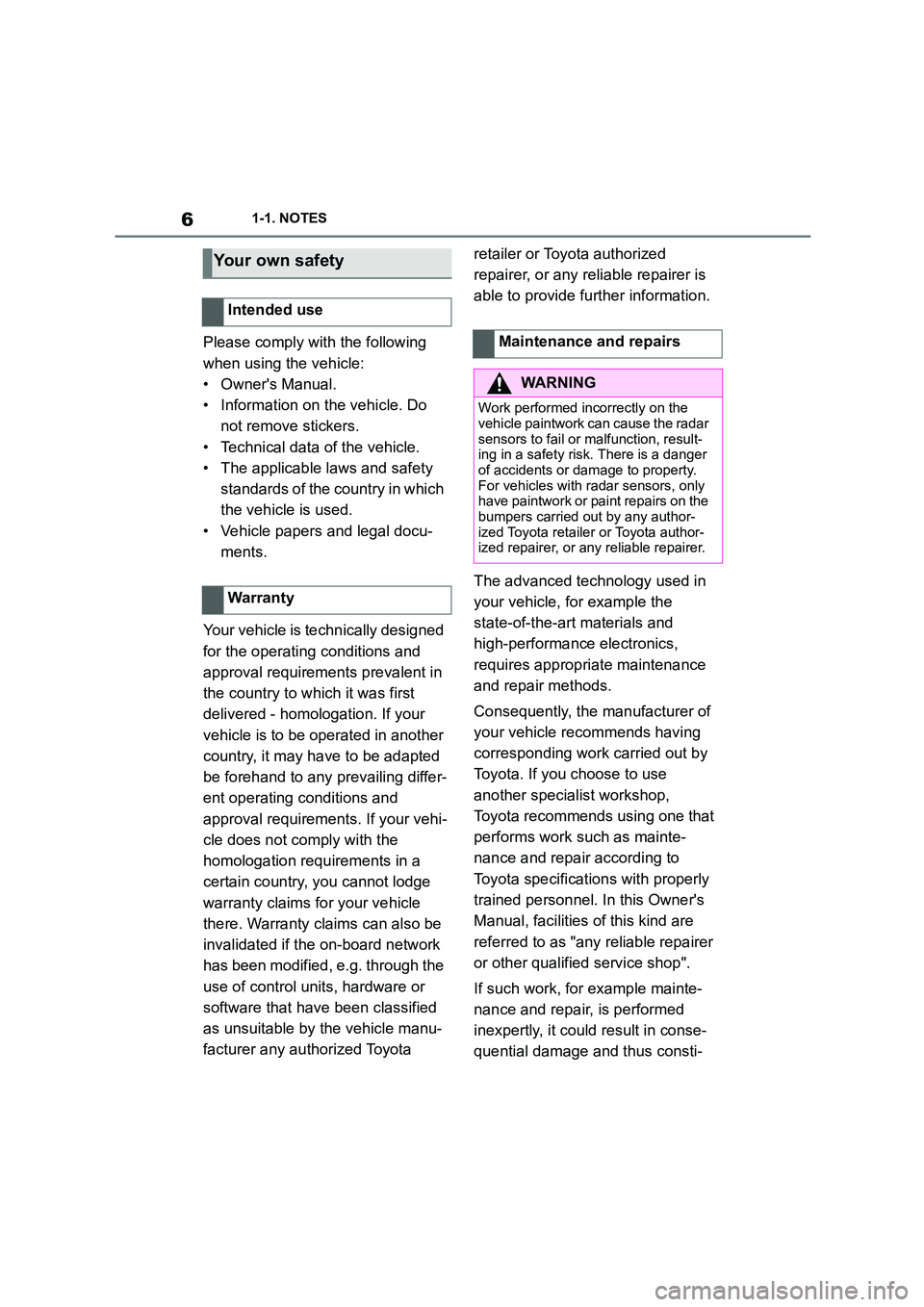
61-1. NOTES
Please comply with the following
when using the vehicle:
• Owner's Manual.
• Information on the vehicle. Do
not remove stickers.
• Technical data of the vehicle.
• The applicable laws and safety
standards of the country in which
the vehicle is used.
• Vehicle papers and legal docu-
ments.
Your vehicle is technically designed
for the operating conditions and
approval requirements prevalent in
the country to which it was first
delivered - homologation. If your
vehicle is to be operated in another
country, it may have to be adapted
be forehand to any prevailing differ-
ent operating conditions and
approval requirements. If your vehi-
cle does not comply with the
homologation requirements in a
certain country, you cannot lodge
warranty claims for your vehicle
there. Warranty claims can also be
invalidated if the on-board network
has been modified, e.g. through the
use of control units, hardware or
software that have been classified
as unsuitable by the vehicle manu-
facturer any authorized Toyota
retailer or Toyota authorized
repairer, or any reliable repairer is
able to provide further information.
The advanced technology used in
your vehicle, for example the
state-of-the-art materials and
high-performance electronics,
requires appropriate maintenance
and repair methods.
Consequently, the manufacturer of
your vehicle recommends having
corresponding work carried out by
Toyota. If you choose to use
another specialist workshop,
Toyota recommends using one that
performs work such as mainte-
nance and repair according to
Toyota specifications with properly
trained personnel. In this Owner's
Manual, facilities of this kind are
referred to as "any reliable repairer
or other qualified service shop".
If such work, for example mainte-
nance and repair, is performed
inexpertly, it coul d result in conse-
quential damage and thus consti-
Your own safety
Intended use
Warranty
Maintenance and repairs
WA R N I N G
Work performed incorrectly on the
vehicle paintwork can cause the radar
sensors to fail or malfunction, result- ing in a safety risk. There is a danger
of accidents or damage to property.
For vehicles with radar sensors, only have paintwork or paint repairs on the
bumpers carried out by any author-
ized Toyota retailer or Toyota author- ized repairer, or any reliable repairer.
Page 13 of 498
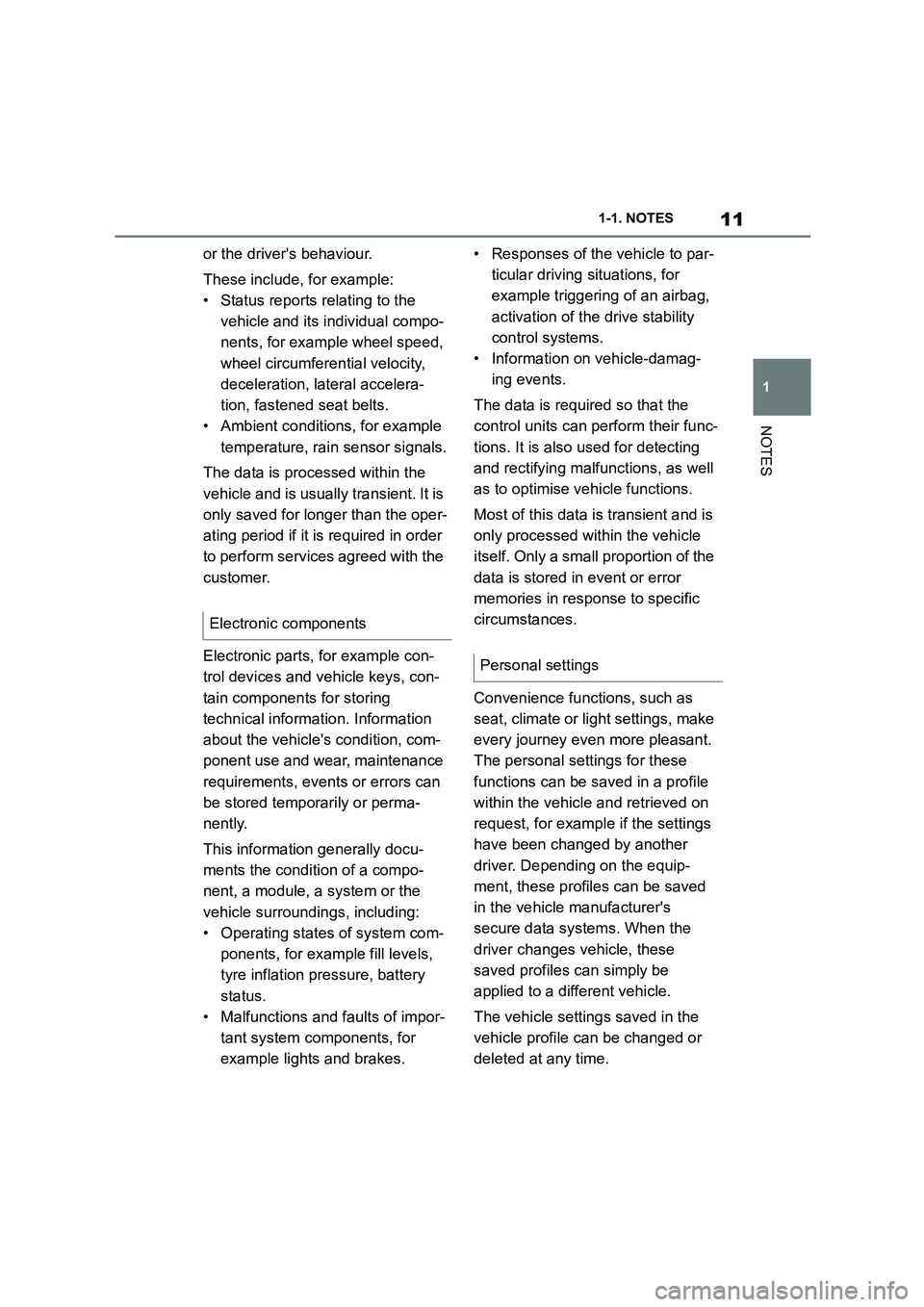
11
1
1-1. NOTES
NOTES
or the driver's behaviour.
These include, for example:
• Status reports relating to the
vehicle and its individual compo-
nents, for example wheel speed,
wheel circumferential velocity,
deceleration, lateral accelera-
tion, fastened seat belts.
• Ambient conditions, for example
temperature, rain sensor signals.
The data is processed within the
vehicle and is usually transient. It is
only saved for longer than the oper-
ating period if it is required in order
to perform services agreed with the
customer.
Electronic parts, for example con-
trol devices and vehicle keys, con-
tain components for storing
technical informat ion. Information
about the vehicle's condition, com-
ponent use and wear, maintenance
requirements, events or errors can
be stored temporarily or perma-
nently.
This information generally docu-
ments the condition of a compo-
nent, a module, a system or the
vehicle surroundings, including:
• Operating states of system com-
ponents, for examp le fill levels,
tyre inflation pr essure, battery
status.
• Malfunctions and faults of impor-
tant system components, for
example lights and brakes.
• Responses of the vehicle to par-
ticular driving situations, for
example triggering of an airbag,
activation of th e drive stability
control systems.
• Information on vehicle-damag-
ing events.
The data is required so that the
control units can perform their func-
tions. It is also used for detecting
and rectifying malfunctions, as well
as to optimise vehicle functions.
Most of this data is transient and is
only processed within the vehicle
itself. Only a small proportion of the
data is stored in event or error
memories in response to specific
circumstances.
Convenience functions, such as
seat, climate or light settings, make
every journey even more pleasant.
The personal settings for these
functions can be saved in a profile
within the vehicle and retrieved on
request, for example if the settings
have been changed by another
driver. Depending on the equip-
ment, these profiles can be saved
in the vehicle manufacturer's
secure data systems. When the
driver changes vehicle, these
saved profiles can simply be
applied to a different vehicle.
The vehicle settings saved in the
vehicle profile can be changed or
deleted at any time.
Electronic components
Personal settings
Page 28 of 498
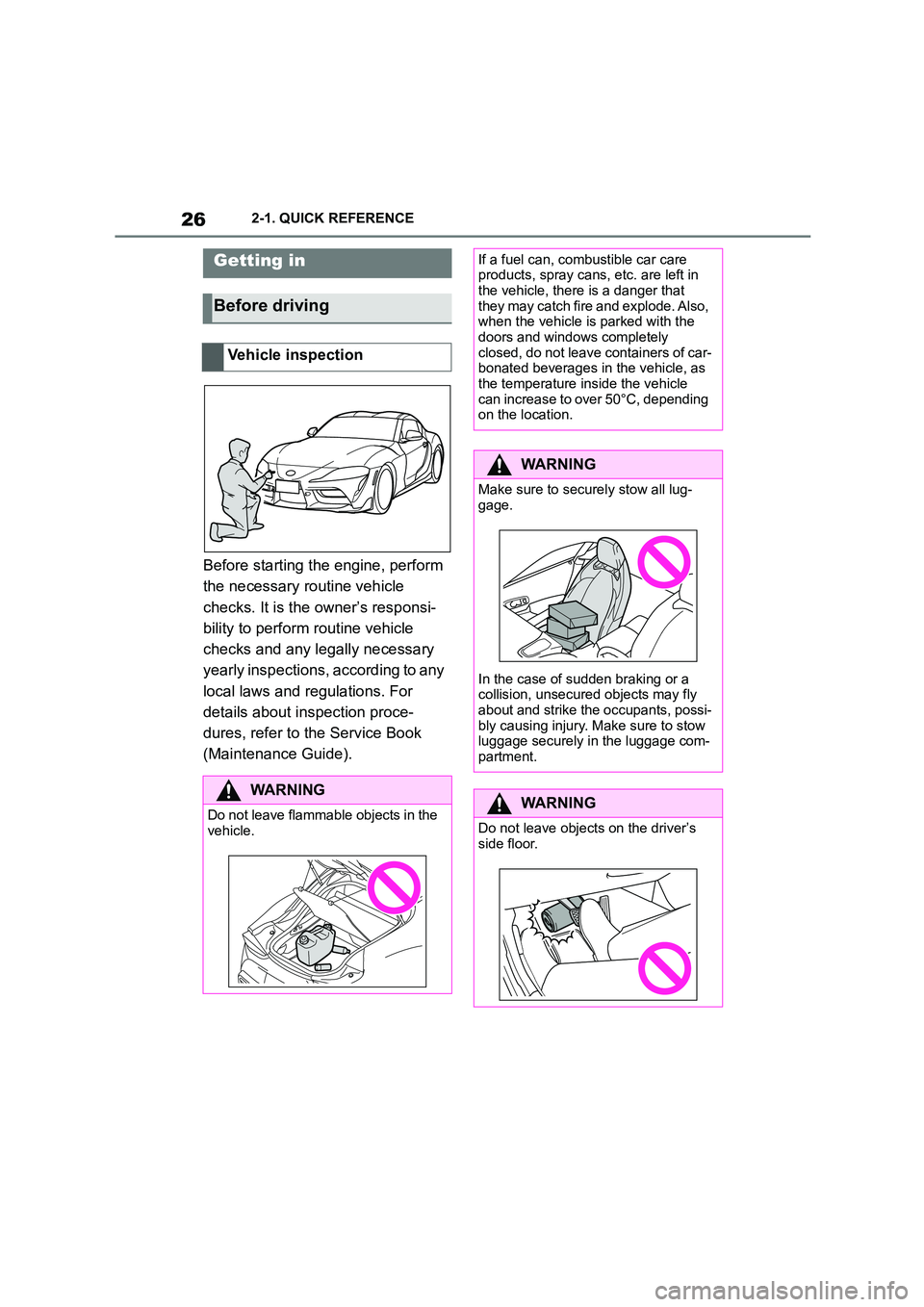
262-1. QUICK REFERENCE
2-1.QUICK REFERENCE
Before starting the engine, perform
the necessary routine vehicle
checks. It is the owner’s responsi-
bility to perform routine vehicle
checks and any legally necessary
yearly inspections, according to any
local laws and regulations. For
details about inspection proce-
dures, refer to the Service Book
(Maintenance Guide).
Getting in
Before driving
Vehicle inspection
WA R N I N G
Do not leave flammable objects in the vehicle.
If a fuel can, combustible car care products, spray cans, etc. are left in
the vehicle, there is a danger that
they may catch fire and explode. Also, when the vehicle is parked with the
doors and windows completely
closed, do not leave containers of car- bonated beverages in the vehicle, as
the temperature inside the vehicle
can increase to over 50°C, depending on the location.
WA R N I N G
Make sure to secu rely stow all lug-
gage.
In the case of sudden braking or a
collision, unsecure d objects may fly
about and strike the occupants, possi- bly causing injury. Ma ke sure to stow
luggage securely in the luggage com-
partment.
WA R N I N G
Do not leave objects on the driver’s
side floor.
Page 44 of 498
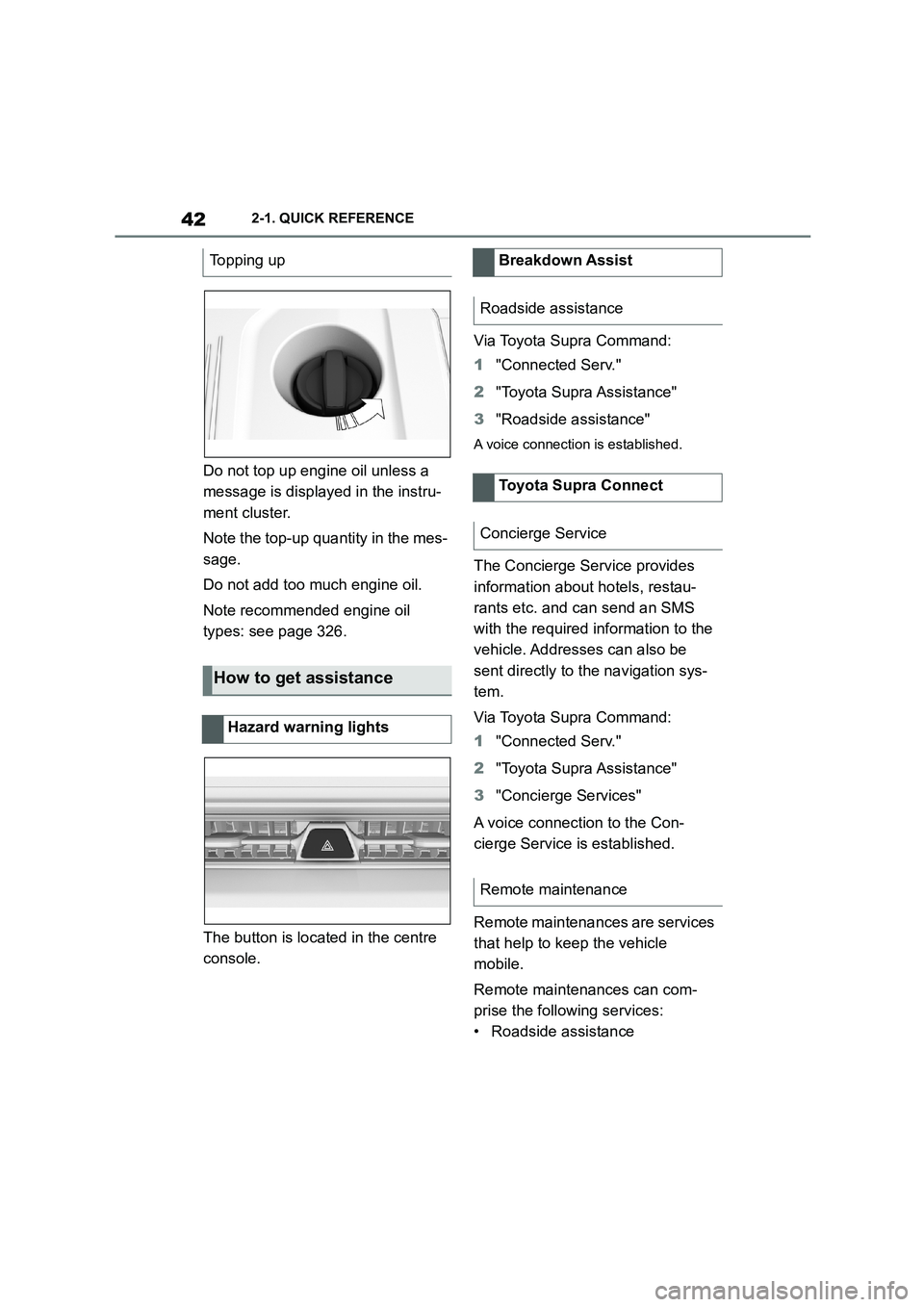
422-1. QUICK REFERENCE
Do not top up engine oil unless a
message is displayed in the instru-
ment cluster.
Note the top-up quantity in the mes-
sage.
Do not add too much engine oil.
Note recommended engine oil
types: see page 326.
The button is located in the centre
console.
Via Toyota Supra Command:
1 "Connected Serv."
2 "Toyota Supra Assistance"
3 "Roadside assistance"
A voice connection is established.
The Concierge Service provides
information about hotels, restau-
rants etc. and can send an SMS
with the required information to the
vehicle. Addresses can also be
sent directly to the navigation sys-
tem.
Via Toyota Supra Command:
1 "Connected Serv."
2 "Toyota Supra Assistance"
3 "Concierge Services"
A voice connection to the Con-
cierge Service is established.
Remote maintenances are services
that help to keep the vehicle
mobile.
Remote maintenances can com-
prise the following services:
• Roadside assistance
Topping up
How to get assistance
Hazard warning lights
Breakdown Assist
Roadside assistance
Toyota Supra Connect
Concierge Service
Remote maintenance
Page 172 of 498
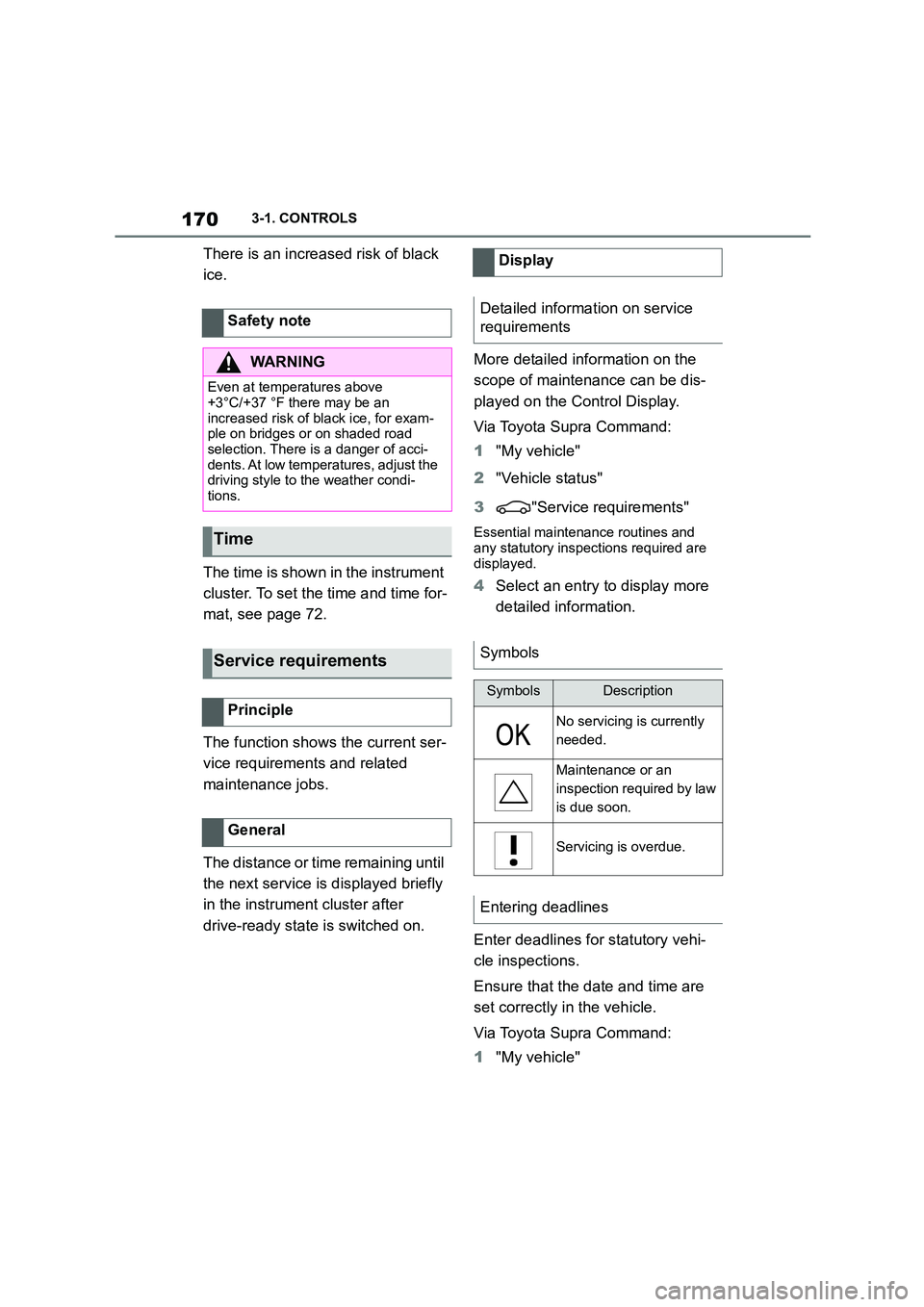
1703-1. CONTROLS
There is an increased risk of black
ice.
The time is shown in the instrument
cluster. To set the time and time for-
mat, see page 72.
The function show s the current ser-
vice requirements and related
maintenance jobs.
The distance or time remaining until
the next service is displayed briefly
in the instrument cluster after
drive-ready state is switched on.
More detailed information on the
scope of maintenance can be dis-
played on the Control Display.
Via Toyota Supra Command:
1 "My vehicle"
2 "Vehicle status"
3 "Service requirements"
Essential maintenance routines and
any statutory inspections required are
displayed.
4 Select an entry to display more
detailed information.
Enter deadlines for statutory vehi-
cle inspections.
Ensure that the date and time are
set correctly in the vehicle.
Via Toyota Supra Command:
1 "My vehicle"
Safety note
WA R N I N G
Even at temperatures above
+3°C/+37 °F there may be an
increased risk of black ice, for exam- ple on bridges or on shaded road
selection. There is a danger of acci-
dents. At low temperatures, adjust the driving style to the weather condi-
tions.
Time
Service requirements
Principle
General
Display
Detailed informat ion on service
requirements
Symbols
SymbolsDescription
No servicing is currently
needed.
Maintenance or an
inspection required by law
is due soon.
Servicing is overdue.
Entering deadlines
Page 184 of 498
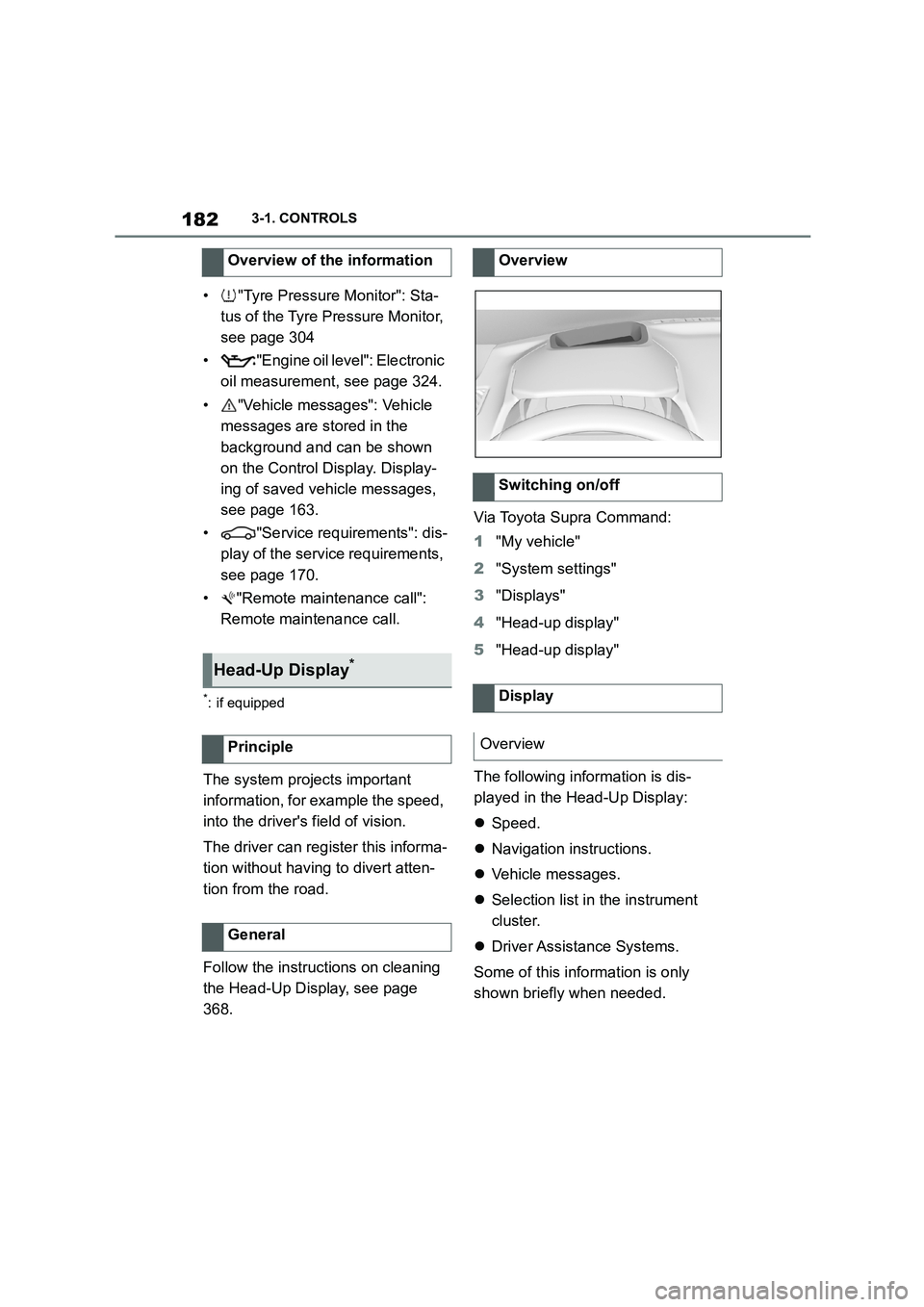
1823-1. CONTROLS
• "Tyre Pressure Monitor": Sta-
tus of the Tyre Pressure Monitor,
see page 304
• "Engine oil leve l": Electronic
oil measurement, see page 324.
• "Vehicle messages": Vehicle
messages are stored in the
background and can be shown
on the Control Display. Display-
ing of saved vehicle messages,
see page 163.
• "Service requirements": dis-
play of the service requirements,
see page 170.
• "Remote maintenance call":
Remote maintenance call.
*: if equipped
The system projects important
information, for example the speed,
into the driver's field of vision.
The driver can register this informa-
tion without having to divert atten-
tion from the road.
Follow the instruct ions on cleaning
the Head-Up Display, see page
368.
Via Toyota Supra Command:
1 "My vehicle"
2 "System settings"
3 "Displays"
4 "Head-up display"
5 "Head-up display"
The following information is dis-
played in the Head-Up Display:
Speed.
Navigation instructions.
Vehicle messages.
Selection list in the instrument
cluster.
Driver Assistance Systems.
Some of this information is only
shown briefly when needed.
Overview of the information
Head-Up Display*
Principle
General
Overview
Switching on/off
Display
Overview
Page 268 of 498
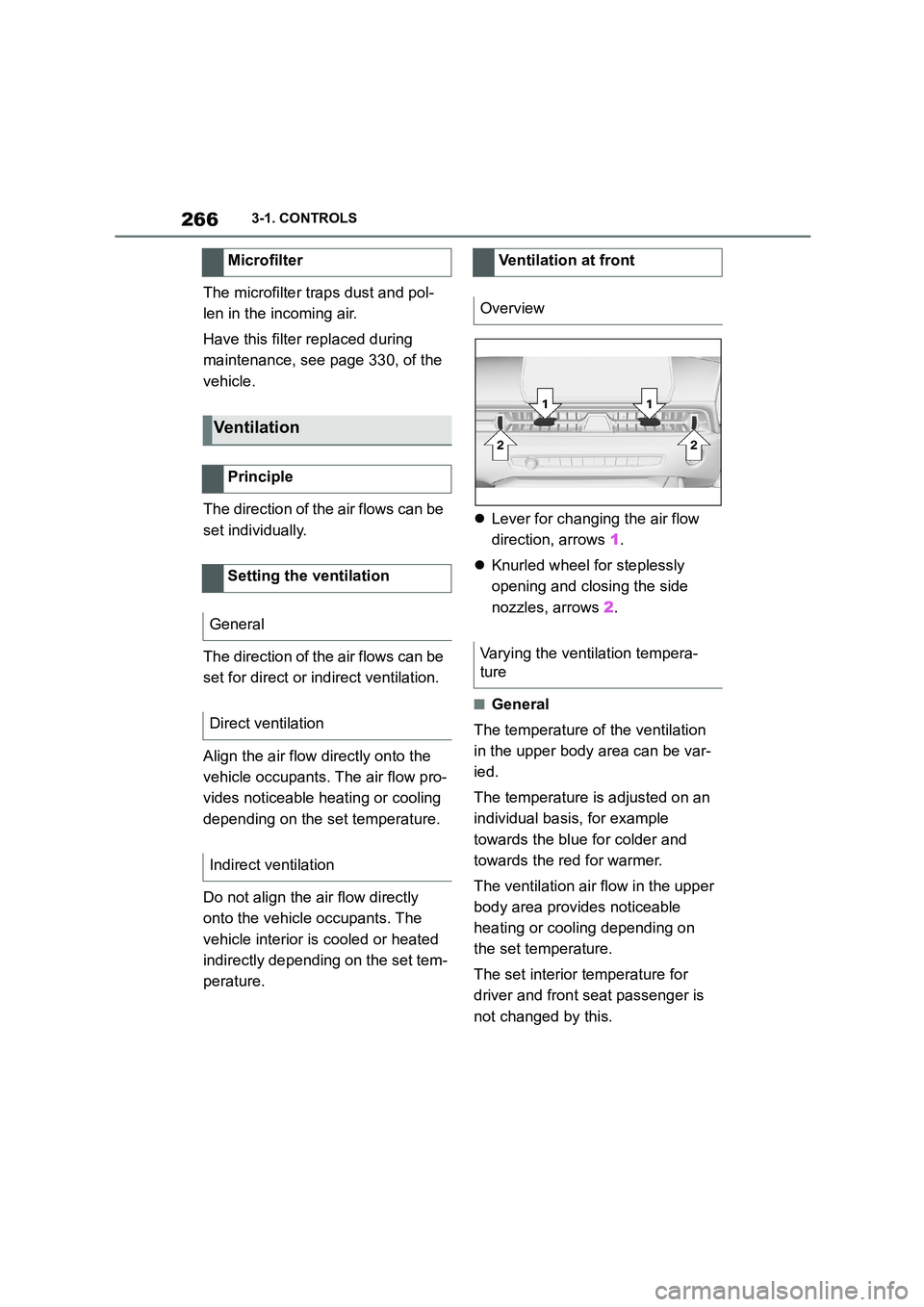
2663-1. CONTROLS
The microfilter traps dust and pol-
len in the incoming air.
Have this filter replaced during
maintenance, see page 330, of the
vehicle.
The direction of the air flows can be
set individually.
The direction of the air flows can be
set for direct or indirect ventilation.
Align the air flow directly onto the
vehicle occupants. The air flow pro-
vides noticeable heating or cooling
depending on the set temperature.
Do not align the air flow directly
onto the vehicle occupants. The
vehicle interior is cooled or heated
indirectly depending on the set tem-
perature.
Lever for changing the air flow
direction, arrows 1.
Knurled wheel for steplessly
opening and closing the side
nozzles, arrows 2.
■General
The temperature of the ventilation
in the upper body area can be var-
ied.
The temperature is adjusted on an
individual basis, for example
towards the blue for colder and
towards the red for warmer.
The ventilation air flow in the upper
body area provides noticeable
heating or cooling depending on
the set temperature.
The set interior temperature for
driver and front seat passenger is
not changed by this.
Microfilter
Ventilation
Principle
Setting the ventilation
General
Direct ventilation
Indirect ventilation
Ventilation at front
Overview
Varying the ventilation tempera-
ture
Page 288 of 498
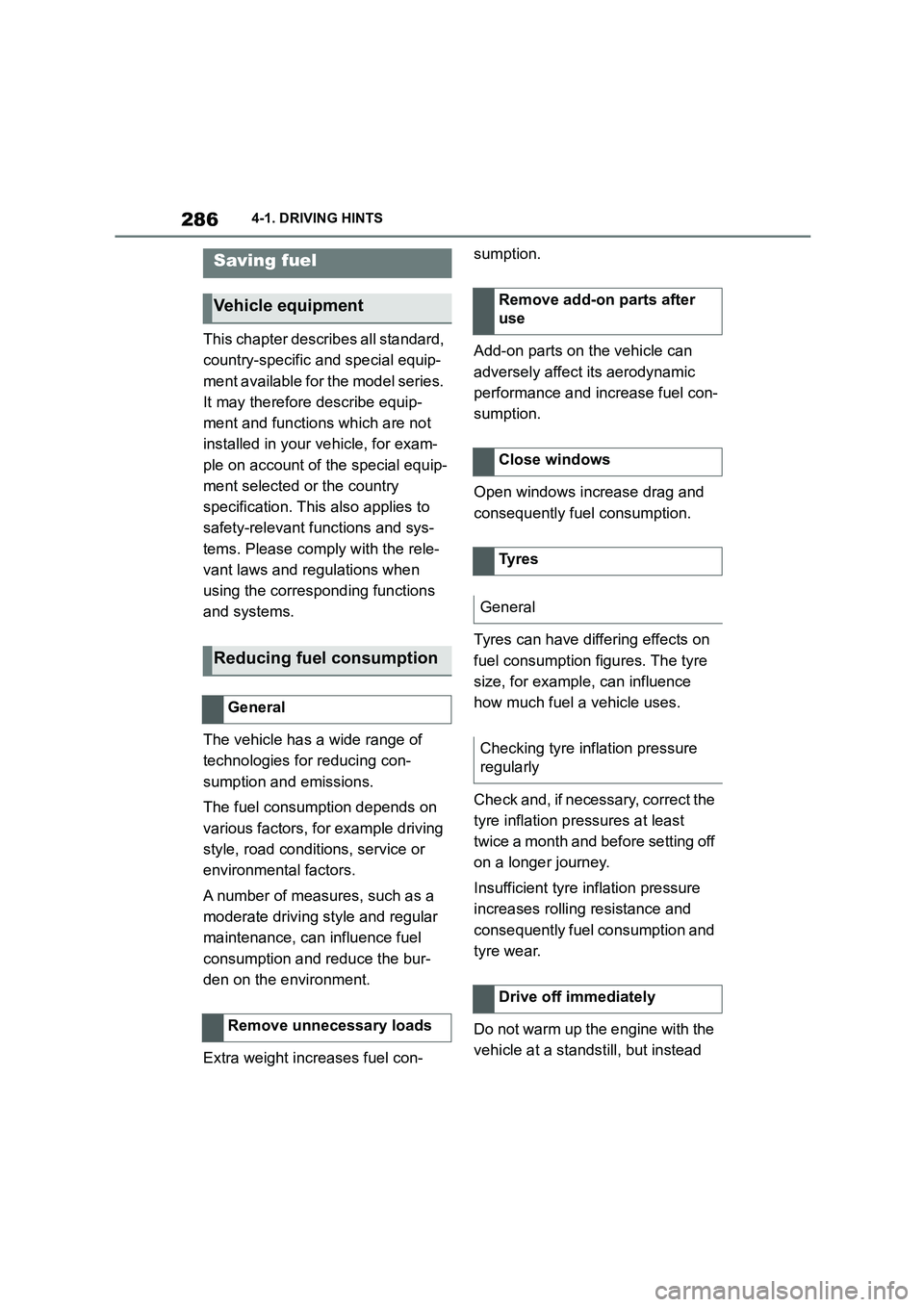
2864-1. DRIVING HINTS
This chapter describes all standard,
country-specific and special equip-
ment available for the model series.
It may therefore describe equip-
ment and functions which are not
installed in your vehicle, for exam-
ple on account of the special equip-
ment selected or the country
specification. This also applies to
safety-relevant functions and sys-
tems. Please comply with the rele-
vant laws and regulations when
using the corresponding functions
and systems.
The vehicle has a wide range of
technologies for reducing con-
sumption and emissions.
The fuel consumption depends on
various factors, for example driving
style, road conditions, service or
environmental factors.
A number of measures, such as a
moderate driving style and regular
maintenance, can influence fuel
consumption and reduce the bur-
den on the environment.
Extra weight increases fuel con-
sumption.
Add-on parts on the vehicle can
adversely affect its aerodynamic
performance and increase fuel con-
sumption.
Open windows increase drag and
consequently fuel consumption.
Tyres can have diff ering effects on
fuel consumption figures. The tyre
size, for example, can influence
how much fuel a vehicle uses.
Check and, if necessary, correct the
tyre inflation pressures at least
twice a month and before setting off
on a longer journey.
Insufficient tyre inflation pressure
increases rolling resistance and
consequently fuel consumption and
tyre wear.
Do not warm up the engine with the
vehicle at a stands till, but instead
Saving fuel
Vehicle equipment
Reducing fuel consumption
General
Remove unnecessary loads
Remove add-on parts after
use
Close windows
Ty r e s
General
Checking tyre inflation pressure
regularly
Drive off immediately
Page 289 of 498
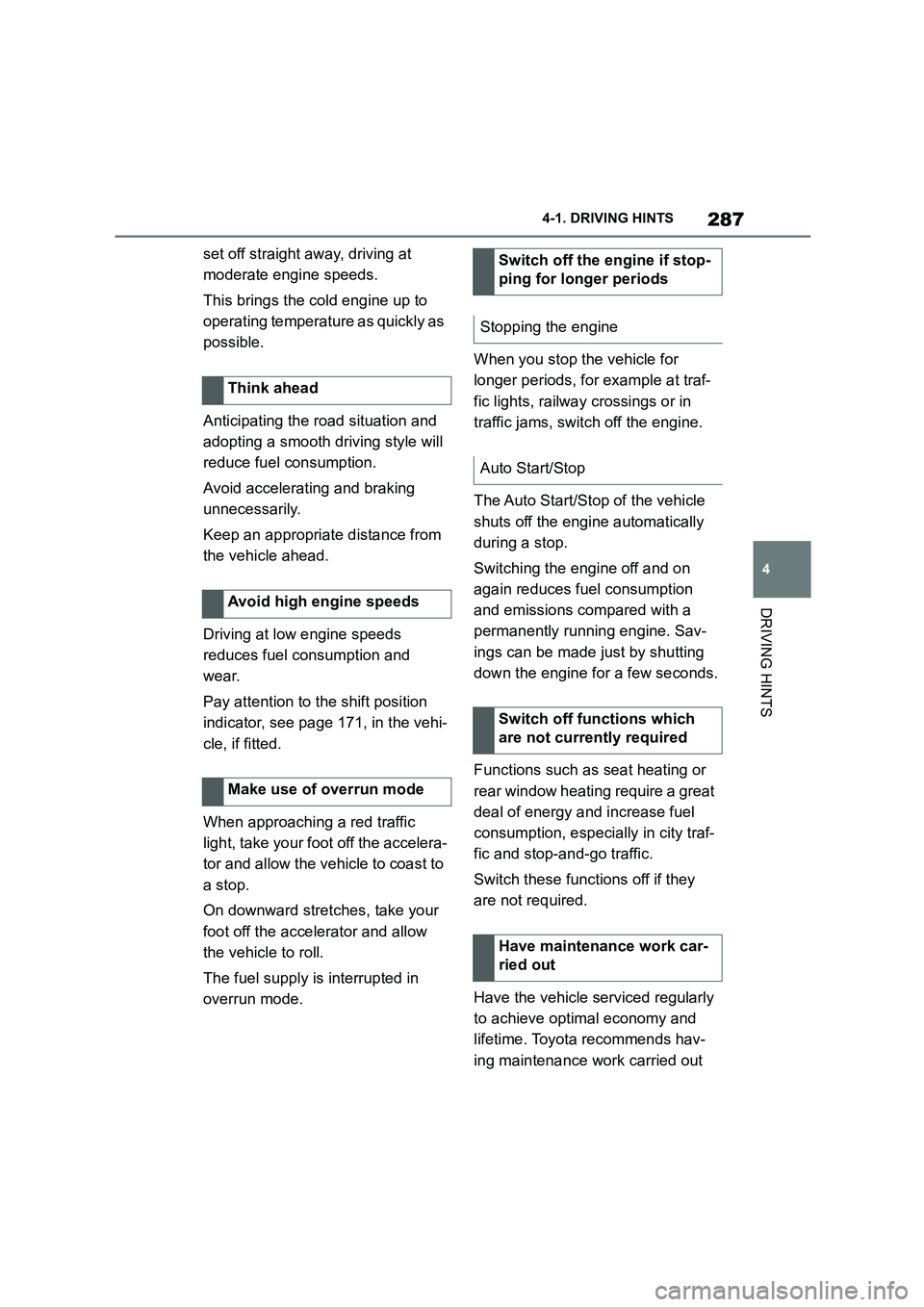
287
4
4-1. DRIVING HINTS
DRIVING HINTS
set off straight away, driving at
moderate engine speeds.
This brings the cold engine up to
operating temperature as quickly as
possible.
Anticipating the road situation and
adopting a smooth driving style will
reduce fuel consumption.
Avoid accelerating and braking
unnecessarily.
Keep an appropriate distance from
the vehicle ahead.
Driving at low engine speeds
reduces fuel consumption and
wear.
Pay attention to the shift position
indicator, see page 171, in the vehi-
cle, if fitted.
When approaching a red traffic
light, take your foot off the accelera-
tor and allow the vehicle to coast to
a stop.
On downward stretc hes, take your
foot off the accelerator and allow
the vehicle to roll.
The fuel supply is interrupted in
overrun mode.
When you stop the vehicle for
longer periods, for example at traf-
fic lights, railway crossings or in
traffic jams, switch off the engine.
The Auto Start/Stop of the vehicle
shuts off the engine automatically
during a stop.
Switching the engine off and on
again reduces fuel consumption
and emissions compared with a
permanently running engine. Sav-
ings can be made just by shutting
down the engine for a few seconds.
Functions such as seat heating or
rear window heating require a great
deal of energy and increase fuel
consumption, especially in city traf-
fic and stop-and-go traffic.
Switch these functions off if they
are not required.
Have the vehicle serviced regularly
to achieve optimal economy and
lifetime. Toyota recommends hav-
ing maintenance work carried out
Think ahead
Avoid high engine speeds
Make use of overrun mode
Switch off the engine if stop-
ping for longer periods
Stopping the engine
Auto Start/Stop
Switch off functions which
are not currently required
Have maintenance work car-
ried out