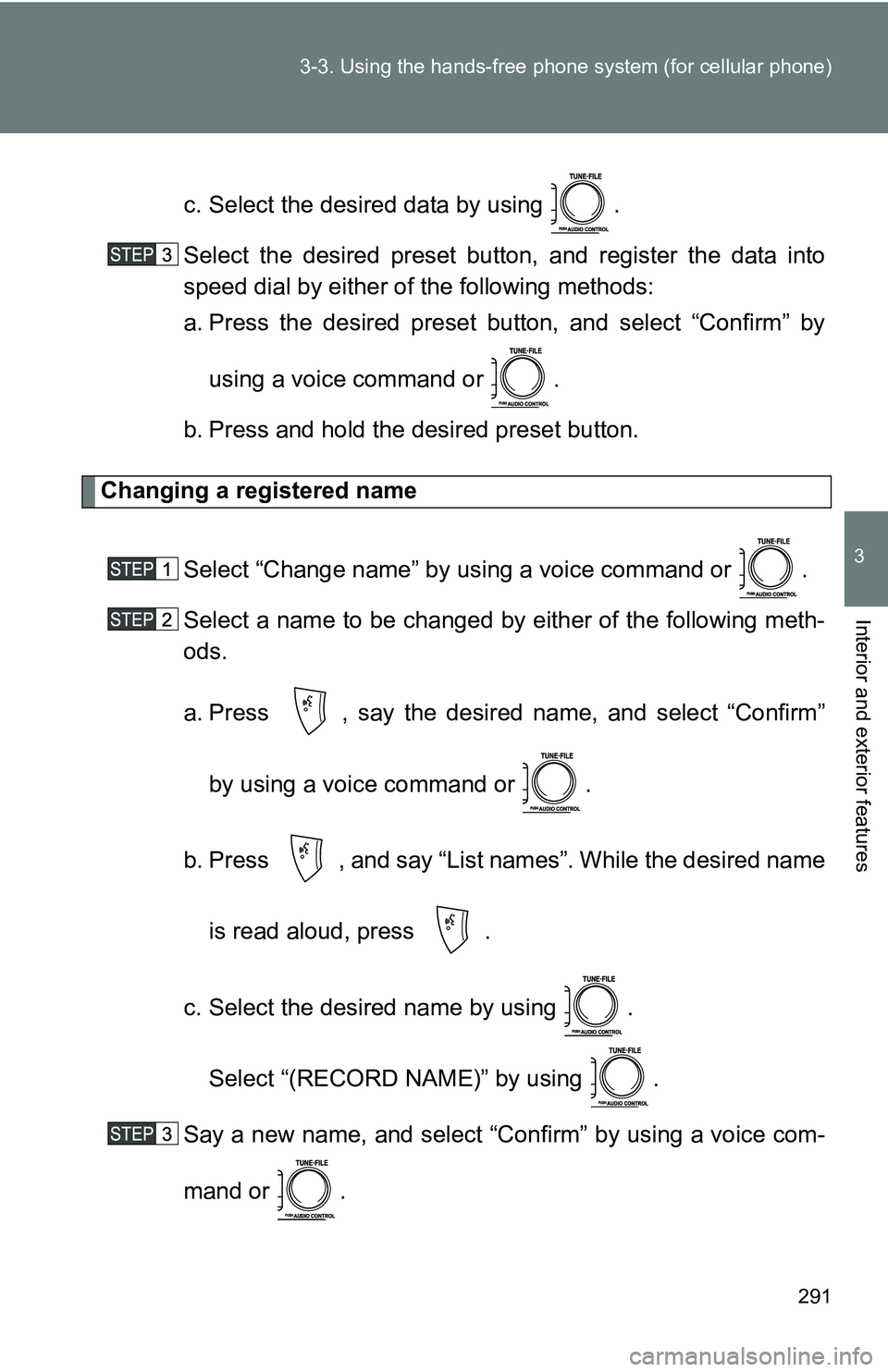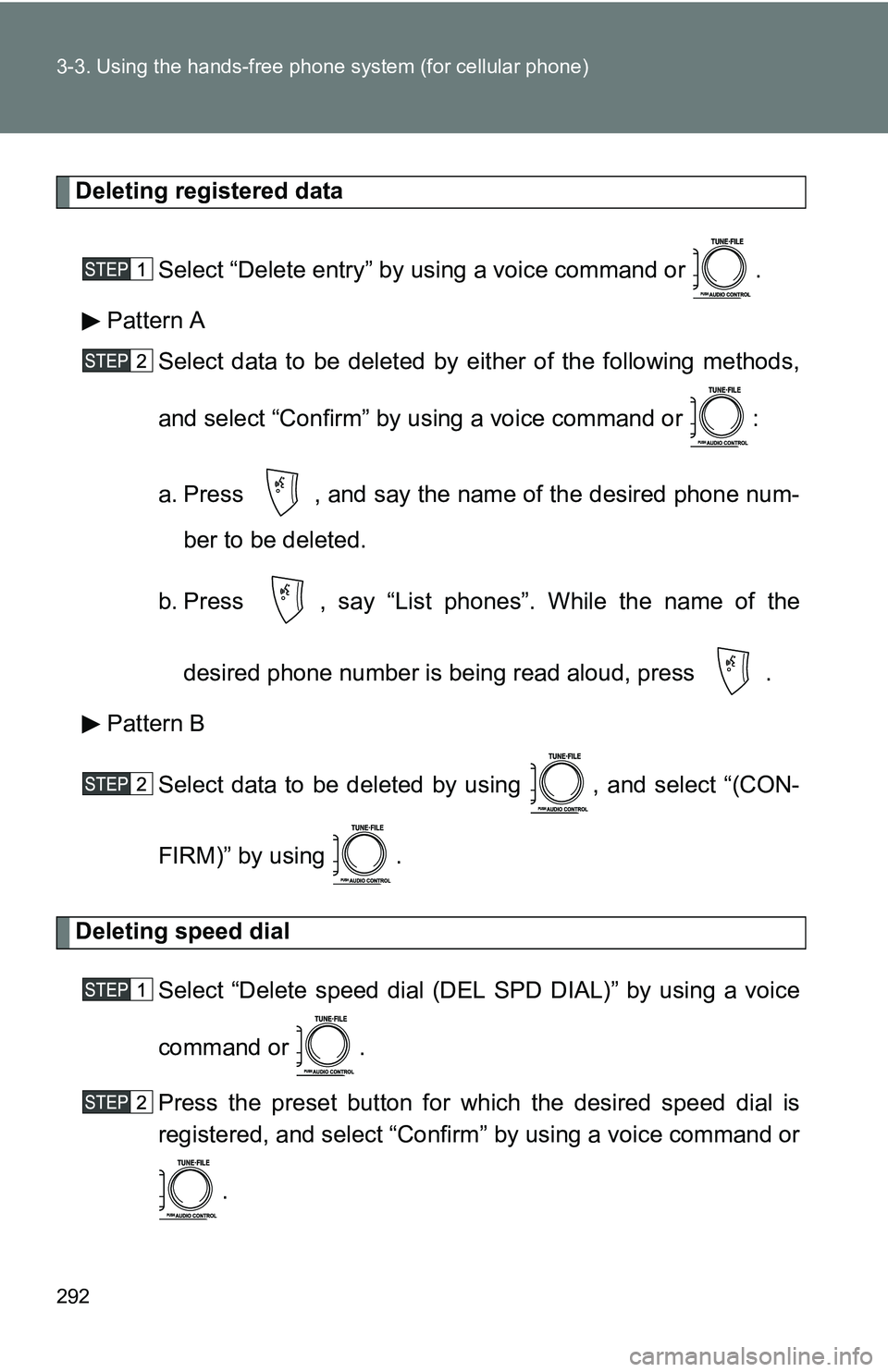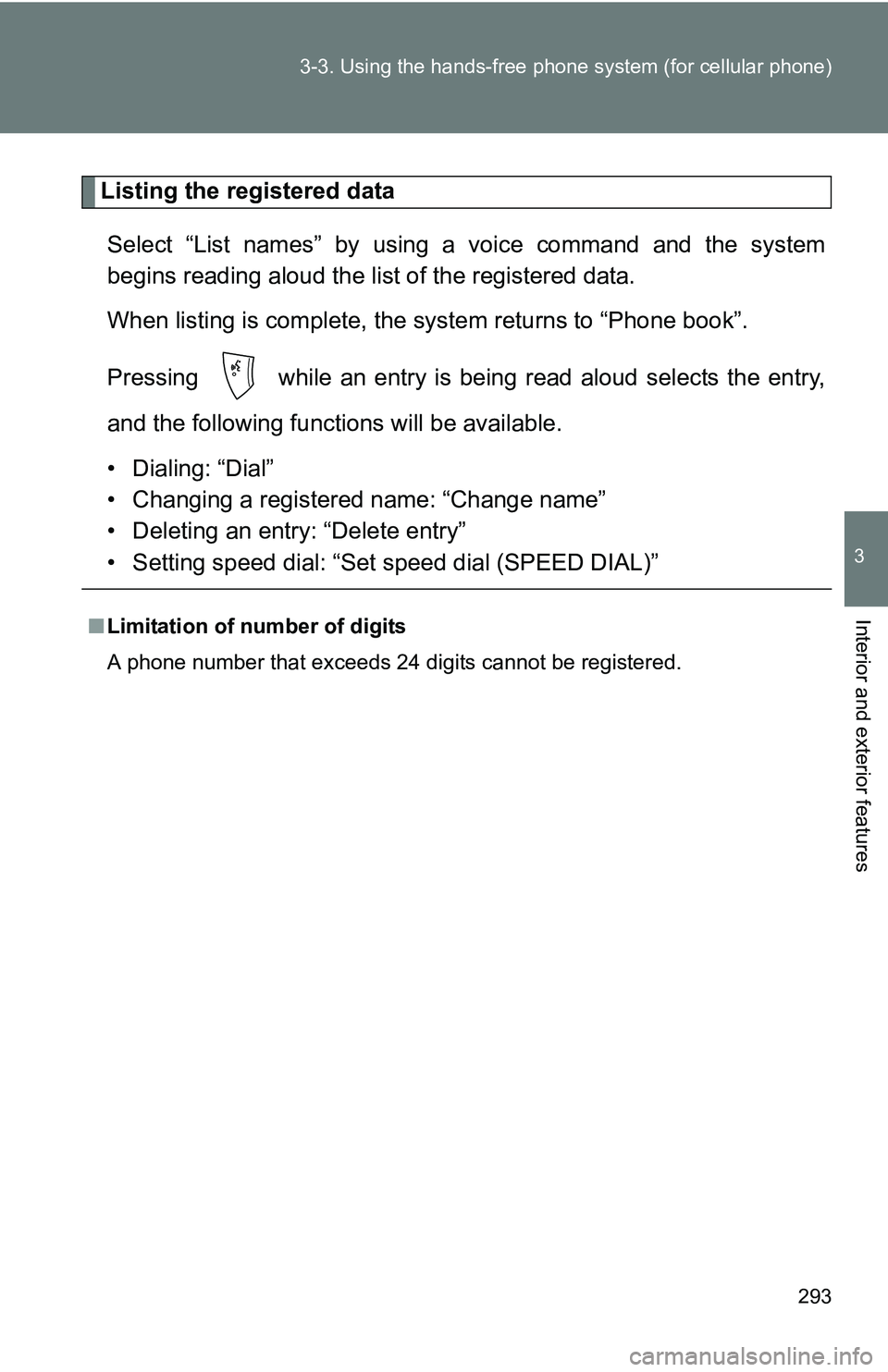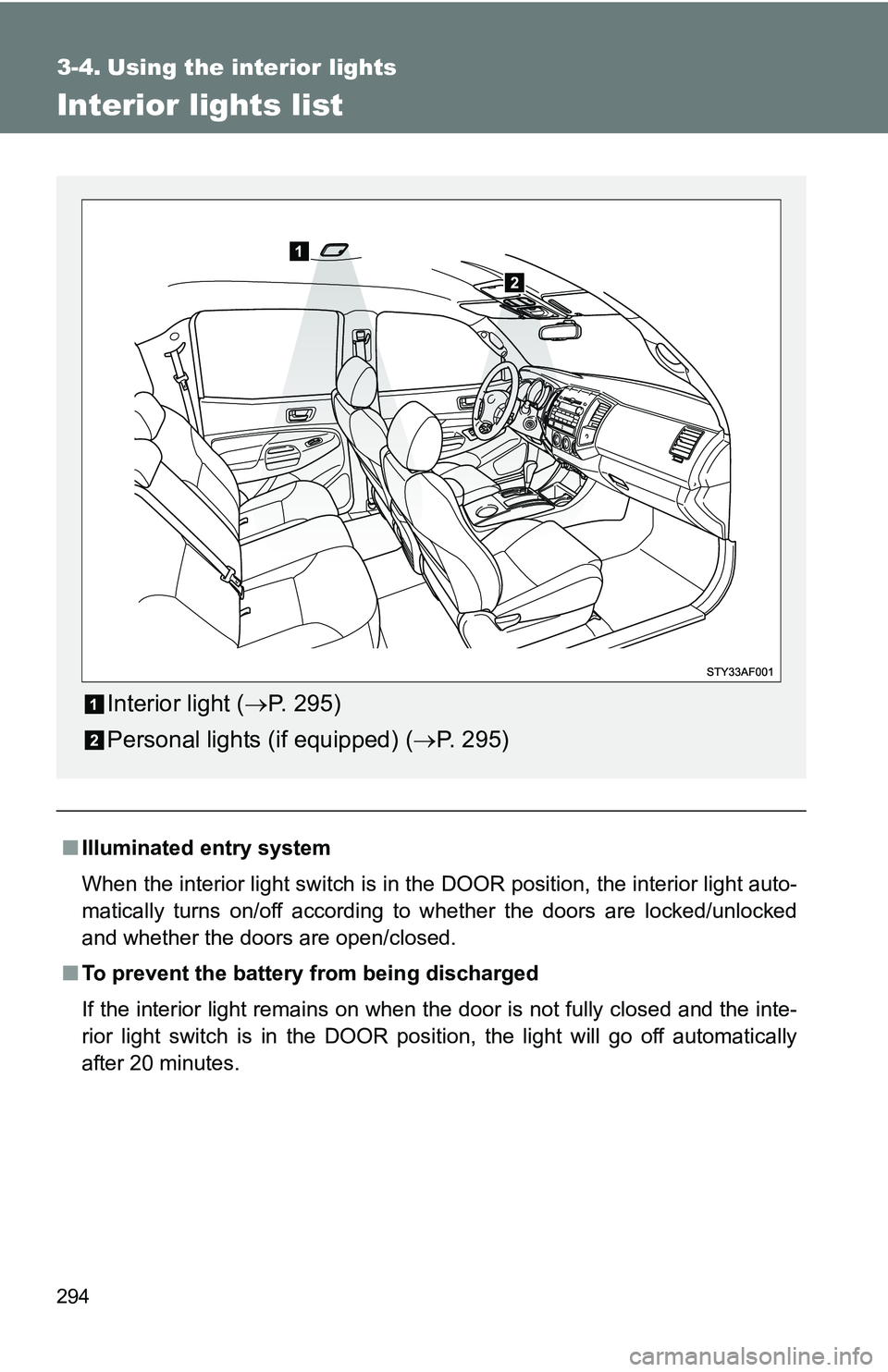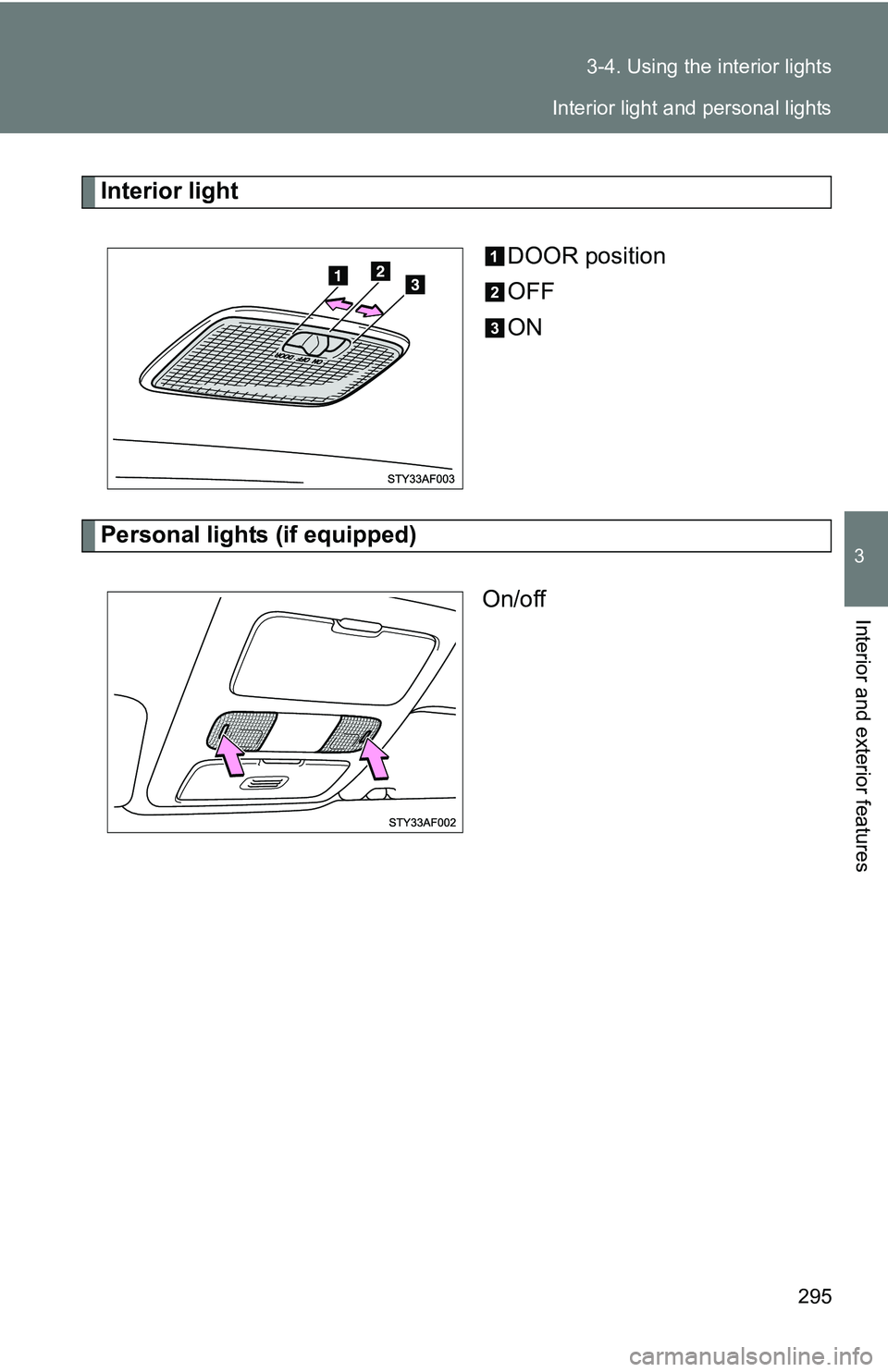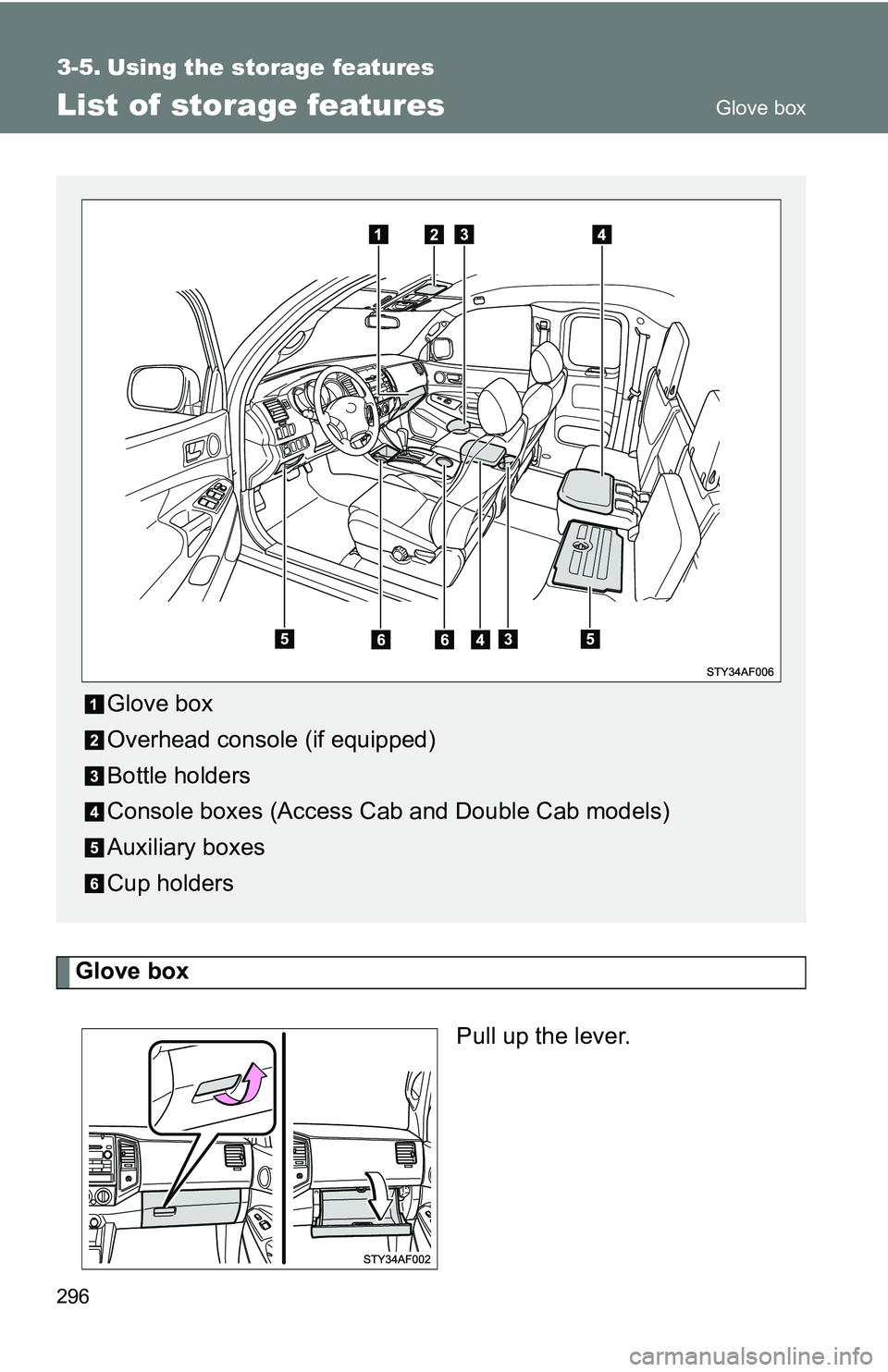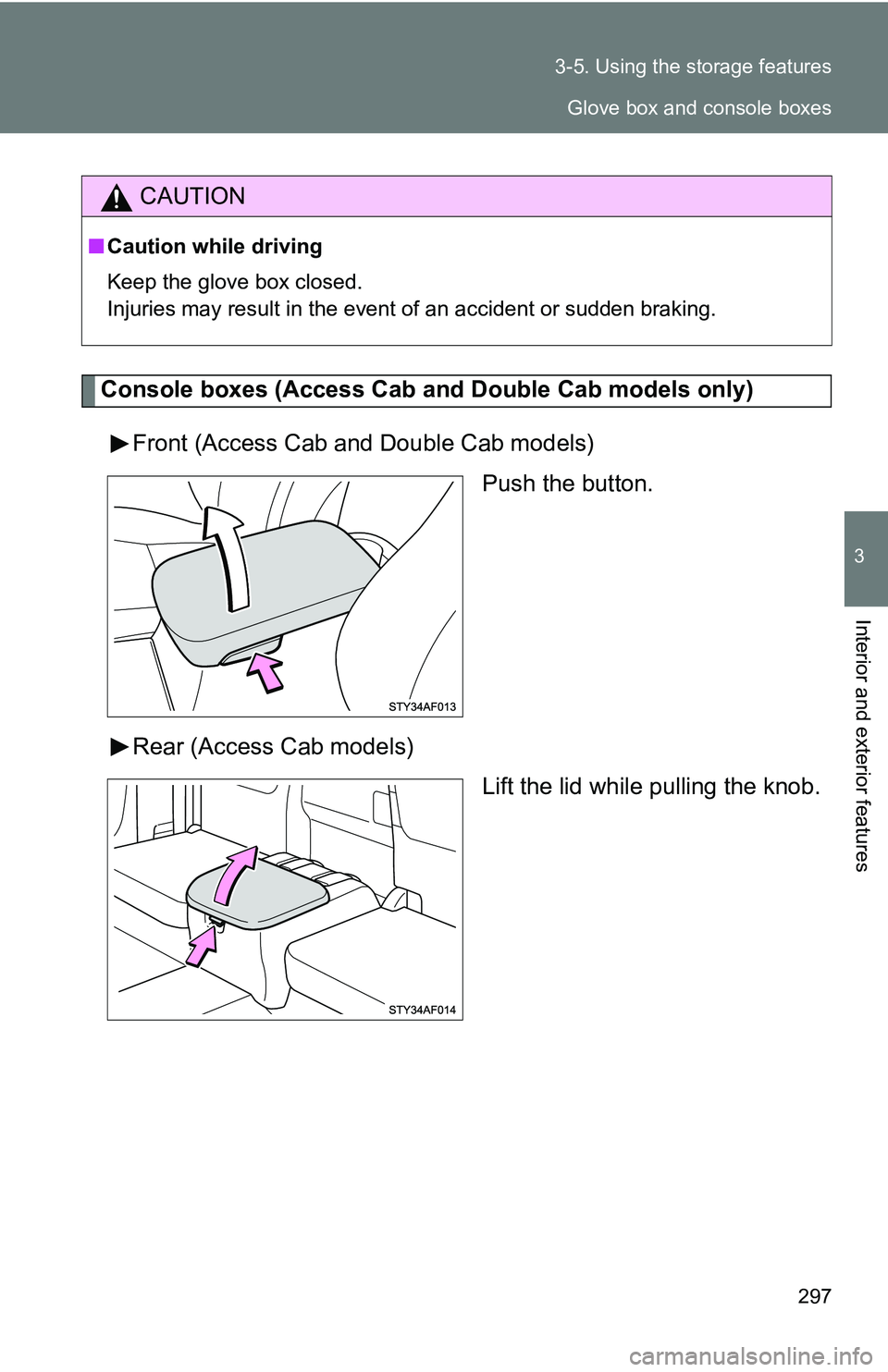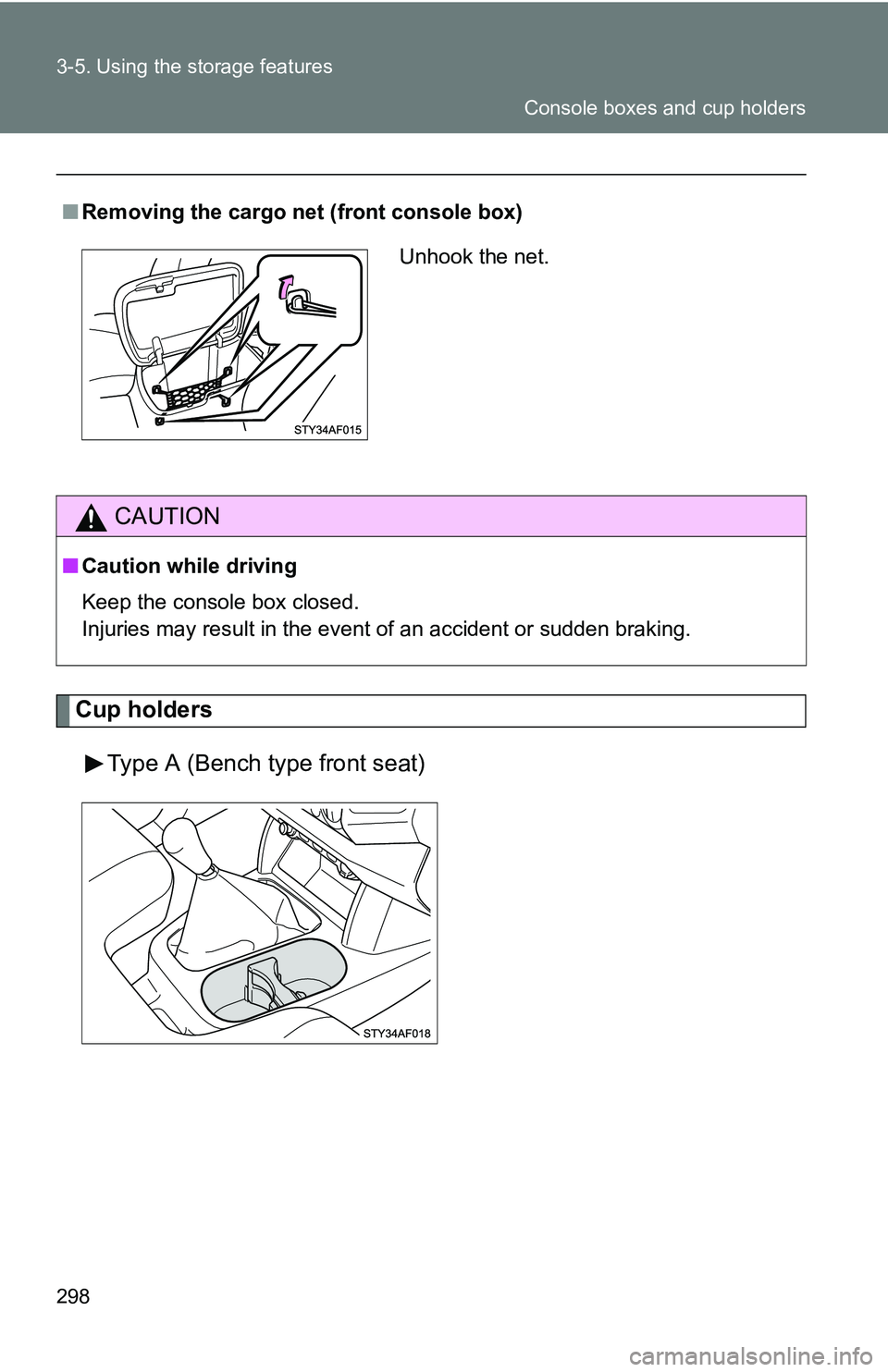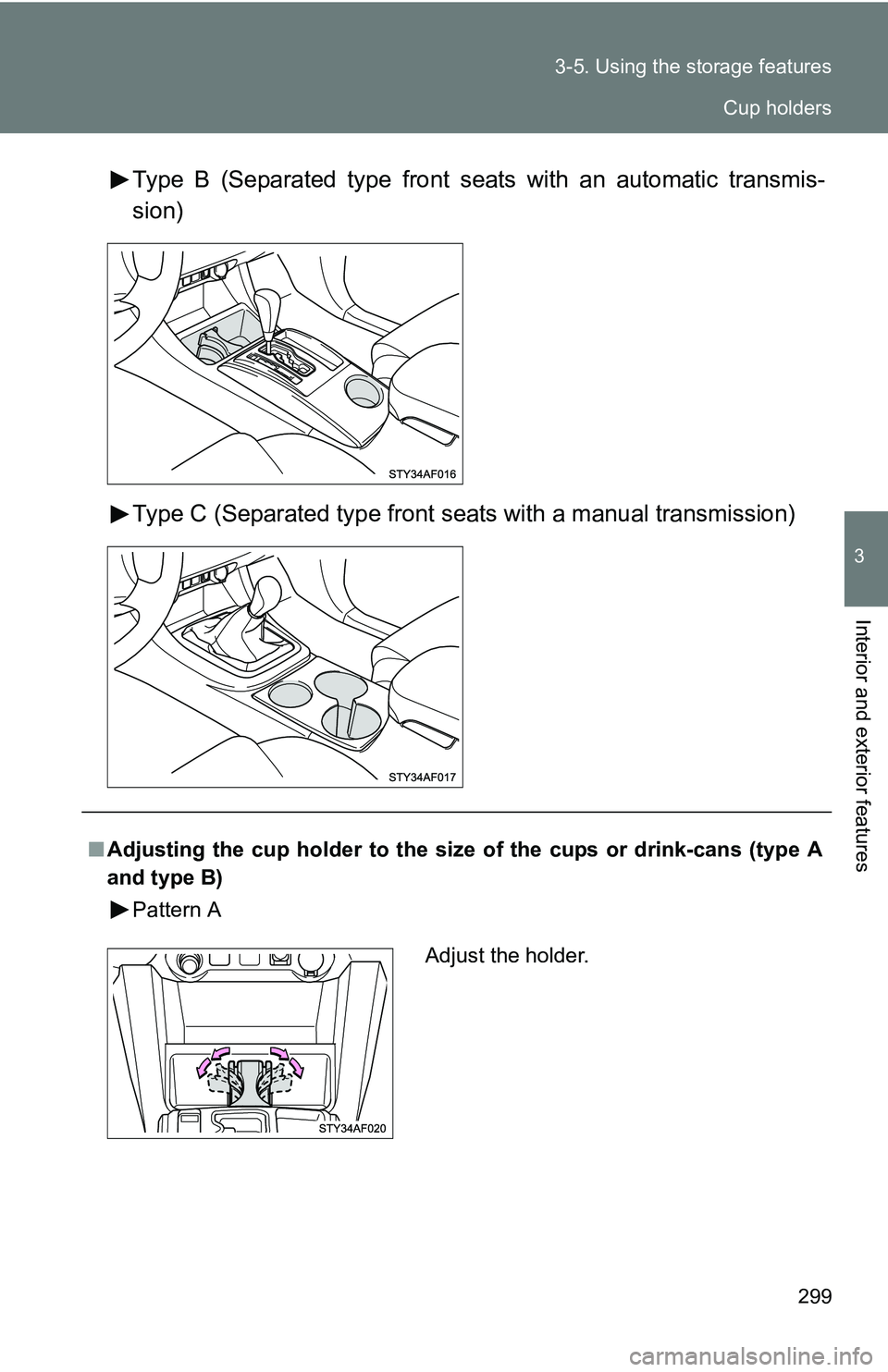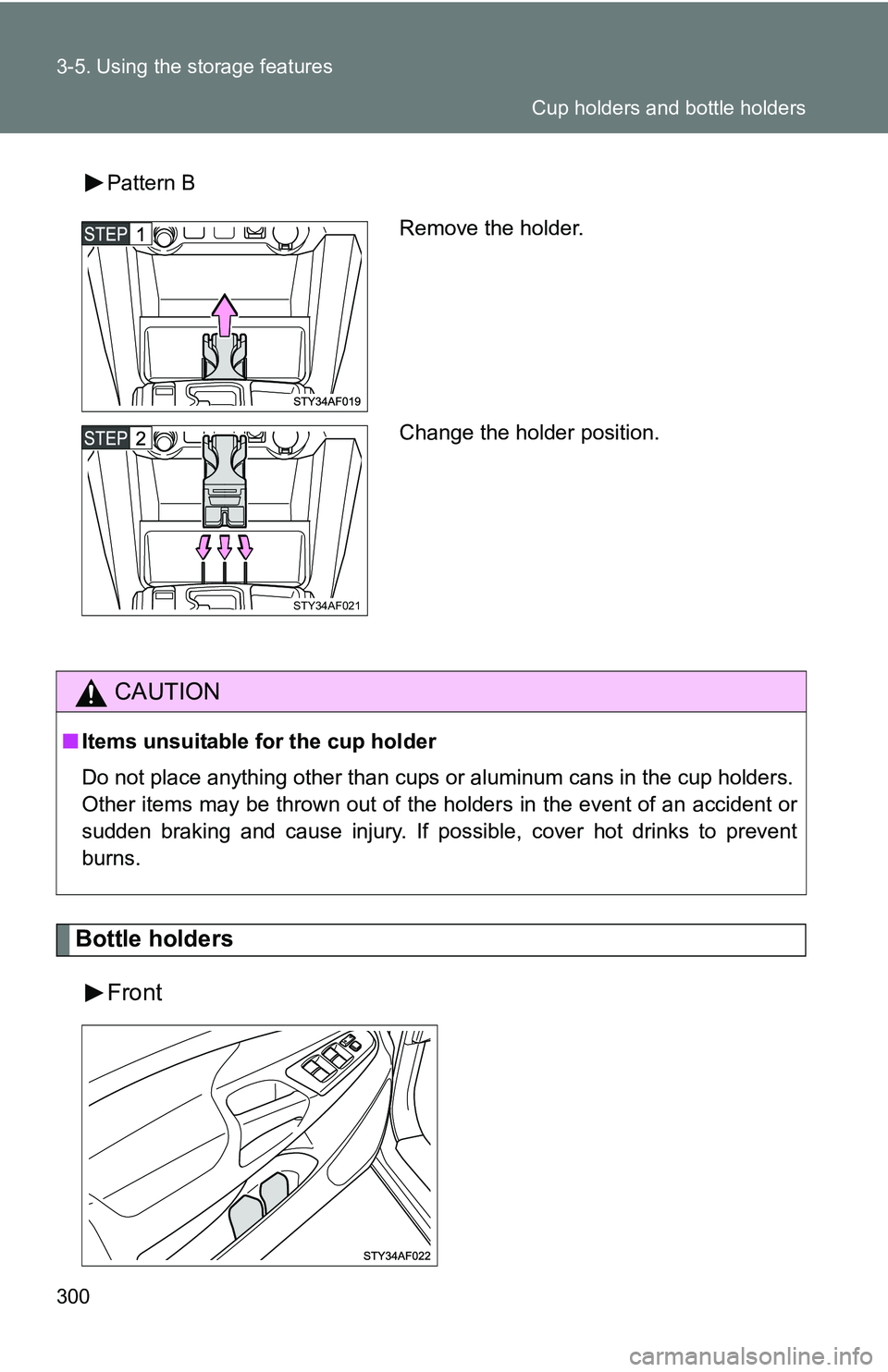TOYOTA TACOMA 2009 Owners Manual (in English)
TACOMA 2009
TOYOTA
TOYOTA
https://www.carmanualsonline.info/img/14/42940/w960_42940-0.png
TOYOTA TACOMA 2009 Owners Manual (in English)
Trending: engine coolant, trailer, OBD port, radiator cap, keyless entry, towing capacity, low oil pressure
Page 291 of 520
291
3-3. Using the hand
s-free phone system (for cellular phone)
3
Interior and exterior features
c. Select the desired data by using .
Select the desired preset butt on, and register the data into
speed dial by either of the following methods:
a. Press the desired preset button, and select “Confirm” by
using a voice command or .
b. Press and hold the desired preset button.
Changing a registered name
Select “Change name” by using a voice command or .
Select a name to be changed by either of the following meth-
ods.
a. Press , say the desired name, and select “Confirm”by using a voice command or .
b. Press , and say “List names”. While the desired name is read aloud, press .
c. Select the desired name by using . Select “(RECORD NAME)” by using .
Say a new name, and select “Con firm” by using a voice com-
mand or .
Page 292 of 520
292 3-3. Using the hands-free phone system (for cellular phone)
Deleting registered data
Select “Delete entry” by using a voice command or .
Pattern A Select data to be deleted by either of the following methods,
and select “Confirm” by using a voice command or :
a. Press , and say the name of the desired phone num-
ber to be deleted.
b. Press , say “List phones”. While the name of the
desired phone number is being read aloud, press .
Pattern B
Select data to be deleted by using , and select “(CON-
FIRM)” by using .
Deleting speed dial Select “Delete speed dial (DEL SPD DIAL)” by using a voice
command or .
Press the preset button for wh ich the desired speed dial is
registered, and select “Confirm” by using a voice command or
.
Page 293 of 520
293
3-3. Using the hand
s-free phone system (for cellular phone)
3
Interior and exterior features
Listing the registered data
Select “List names” by using a voice command and the system
begins reading aloud the list of the registered data.
When listing is complete, the system returns to “Phone book”.
Pressing while an entry is being read aloud selects the entry,
and the following functions will be available.
• Dialing: “Dial”
• Changing a registered name: “Change name”
• Deleting an entry: “Delete entry”
• Setting speed dial: “Set speed dial (SPEED DIAL)”
■Limitation of number of digits
A phone number that exceeds 24 digits cannot be registered.
Page 294 of 520
294
3-4. Using the interior lights
Interior lights list
■Illuminated entry system
When the interior light switch is in the DOOR position, the interior light auto-
matically turns on/off according to whether the doors are locked/unlocked
and whether the doors are open/closed.
■ To prevent the battery from being discharged
If the interior light remains on when the door is not fully closed and the inte-
rior light switch is in the DOOR position, the light will go off automatically
after 20 minutes.
Interior light ( P. 295)
Personal lights (if equipped) ( P. 295)
Page 295 of 520
295
3-4. Using the interior lights
3
Interior and exterior features
Interior light
DOOR position
OFF
ON
Personal lights (if equipped)On/off
Interior light and personal lights
Page 296 of 520
296
3-5. Using the storage features
List of storage features
Glove boxPull up the lever.
Glove box
Overhead console (if equipped)
Bottle holders
Console boxes (Access Cab and Double Cab models)
Auxiliary boxes
Cup holders
Glove box
Page 297 of 520
297
3-5. Using the
storage features
3
Interior and exterior features
Console boxes (Access Cab a nd Double Cab models only)
Front (Access Cab and Double Cab models) Push the button.
Rear (Access Cab models) Lift the lid while pulling the knob.
CAUTION
■Caution while driving
Keep the glove box closed.
Injuries may result in the event of an accident or sudden braking.
Glove box and console boxes
Page 298 of 520
298 3-5. Using the storage features
Cup holdersType A (Bench type front seat)
■Removing the cargo net (front console box)
CAUTION
■Caution while driving
Keep the console box closed.
Injuries may result in the event of an accident or sudden braking.
Unhook the net.
Console boxes and cup holders
Page 299 of 520
299
3-5. Using the
storage features
3
Interior and exterior features
Type B (Separated type front seats with an automatic transmis-
sion)
Type C (Separated type front seats with a manual transmission)
■Adjusting the cup holder to the size of the cups or drink-cans (type A
and type B)
Pattern A
Adjust the holder.
Cup holders
Page 300 of 520
300 3-5. Using the storage features
Bottle holdersFront
Pattern B
CAUTION
■Items unsuitable for the cup holder
Do not place anything other than cups or aluminum cans in the cup holders.
Other items may be thrown out of the holders in the event of an accident or
sudden braking and cause injury. If possible, cover hot drinks to prevent
burns.
Remove the holder.
Change the holder position.
STY34AF021
Cup holders and bottle holders
Trending: fuel, airbag off, lights, hood release, window, service schedule, jump start