TOYOTA tC 2010 Accessories, Audio & Navigation (in English)
Manufacturer: TOYOTA, Model Year: 2010, Model line: tC, Model: TOYOTA tC 2010Pages: 284, PDF Size: 32.36 MB
Page 221 of 284
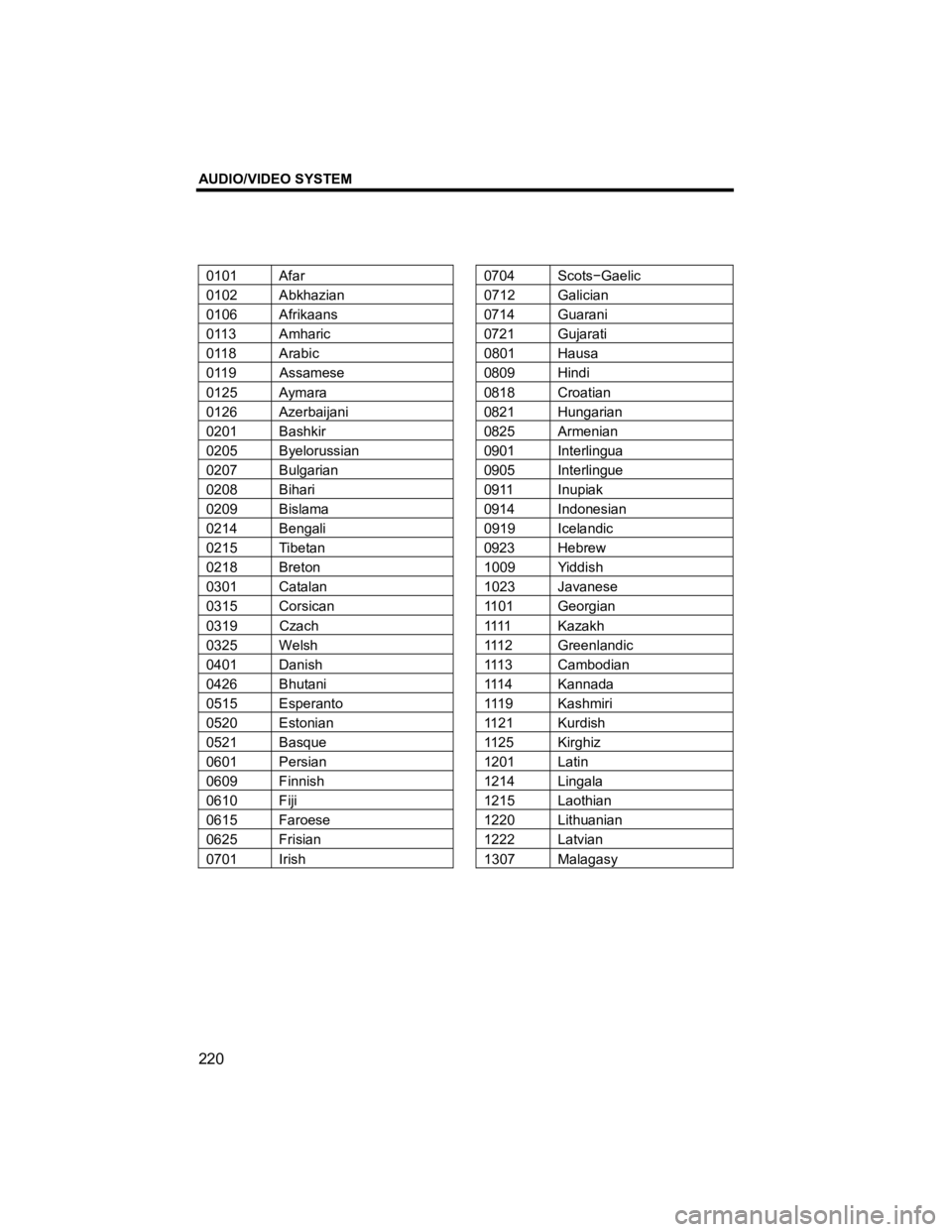
AUDIO/VIDEO SYSTEM
220
V573_E
0101 Afar
0102 Abkhazian
0106 Afrikaans
0113 Amharic
0118 Arabic
0119 Assamese
0125 Aymara
0126 Azerbaijani
0201 Bashkir
0205 Byelorussian
0207 Bulgarian
0208 Bihari
0209 Bislama
0214 Bengali
0215 Tibetan
0218 Breton
0301 Catalan
0315 Corsican
0319 Czach
0325 Welsh
0401 Danish
0426 Bhutani
0515 Esperanto
0520 Estonian
0521 Basque
0601 Persian
0609 Finnish
0610 Fiji
0615 Faroese
0625 Frisian
0701 Irish
0704 Scots
−Gaelic
0712 Galician
0714 Guarani
0721 Gujarati
0801 Hausa
0809 Hindi
0818 Croatian
0821 Hungarian
0825 Armenian
0901 Interlingua
0905 Interlingue
0911 Inupiak
0914 Indonesian
0919 Icelandic
0923 Hebrew
1009 Yiddish
1023 Javanese
1101 Georgian
1111 K a z a k h
1112 Greenlandic
1113 Cambodian
1114 Kannada
1119 Kashmiri
1121 Kurdish
1125 Kirghiz
1201 Latin
1214 Lingala
1215 Laothian
1220 Lithuanian
1222 Latvian
1307 Malagasy
Page 222 of 284
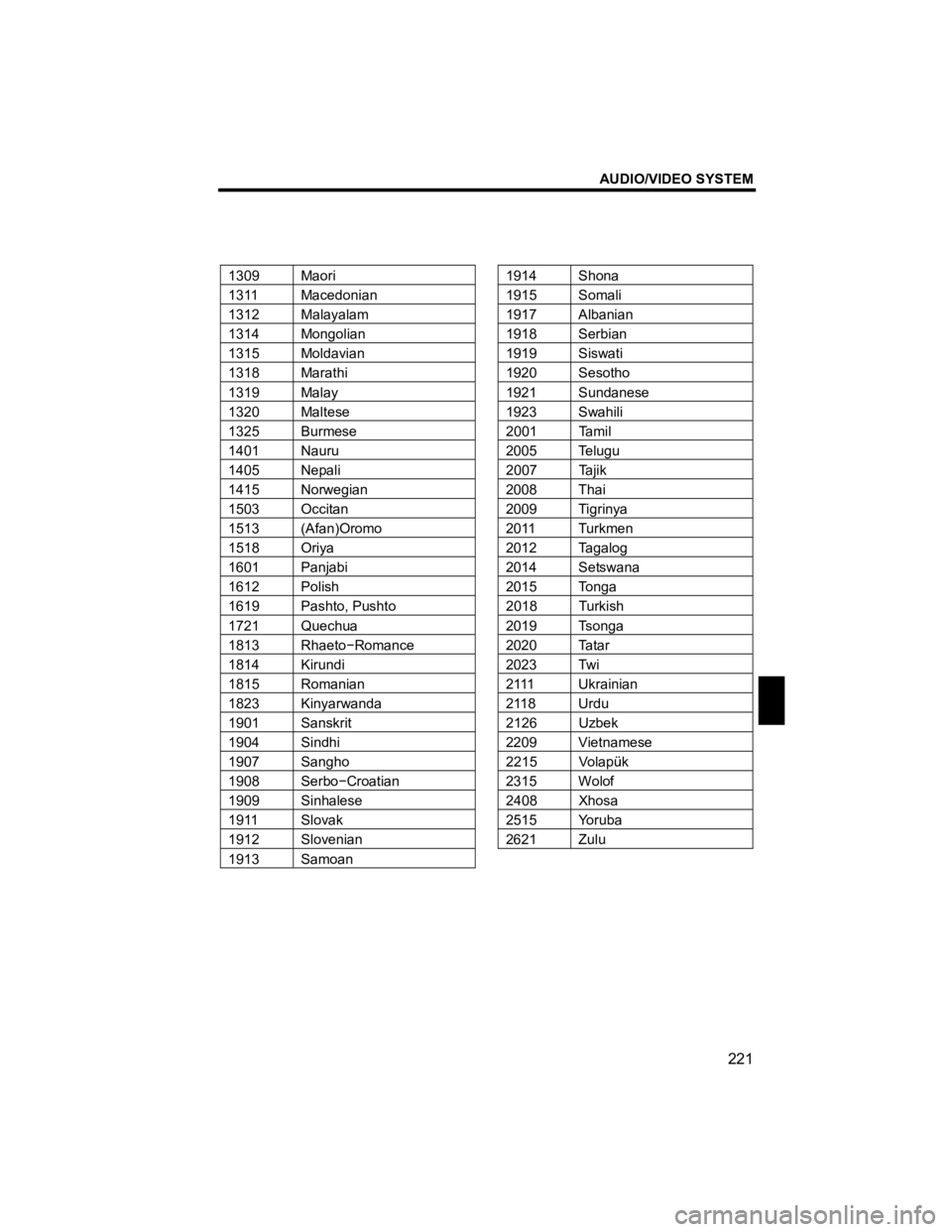
AUDIO/VIDEO SYSTEM
221
V573_E
1309 Maori
1311 Macedonian
1312 Malayalam
1314 Mongolian
1315 Moldavian
1318 Marathi
1319 Malay
1320 Maltese
1325 Burmese
1401 Nauru
1405 Nepali
1415 Norwegian
1503 Occitan
1513 (Afan)Oromo
1518 Oriya
1601 Panjabi
1612 Polish
1619 Pashto, Pushto
1721 Quechua
1813 Rhaeto−Romance
1814 Kirundi
1815 Romanian
1823 Kinyarwanda
1901 Sanskrit
1904 Sindhi
1907 Sangho
1908 Serbo −Croatian
1909 Sinhalese
1911 Slovak
1912 Slovenian
1913 Samoan
1914 Shona
1915 Somali
1917 Albanian
1918 Serbian
1919 Siswati
1920 Sesotho
1921 Sundanese
1923 Swahili
2001 Tamil
2005 Telugu
2007 Tajik
2008 Thai
2009 Tigrinya
2011 Turkmen
2012 Tagalog
2014 Setswana
2015 Tonga
2018 Turkish
2019 Tsonga
2020 Tatar
2023 Twi
2111 Ukrainian
2118 Urdu
2126 Uzbek
2209 Vietnamese
2215 Volapük
2315 Wolof
2408 Xhosa
2515 Yoruba
2621 Zulu
Page 223 of 284
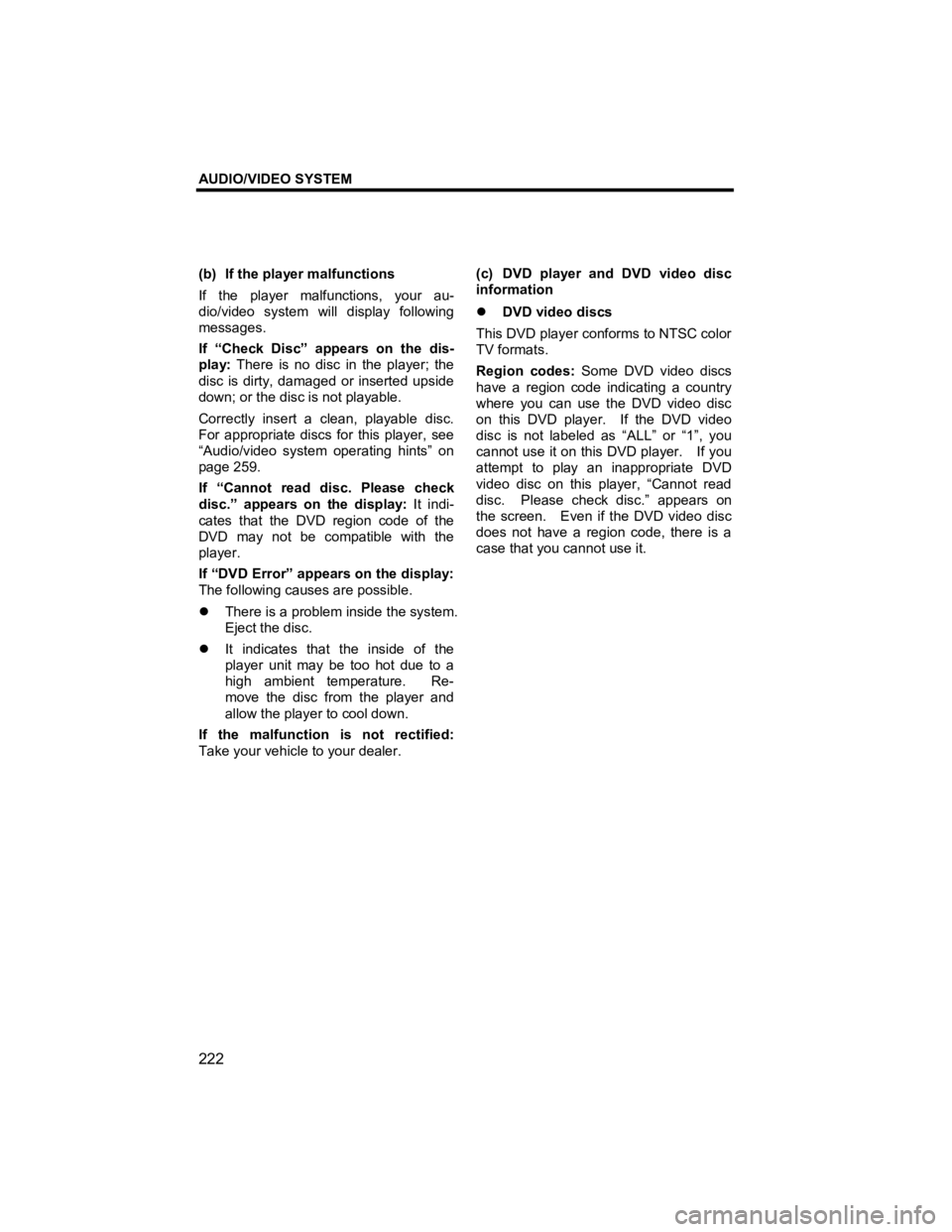
AUDIO/VIDEO SYSTEM
222
V573_E
(b) If the player malfunctions
If the player malfunctions, your au-
dio/video system will display following
messages.
If “Check Disc” appears on the dis-
play: There is no disc in the player; the
disc is dirty, damaged or inserted upside
down; or the disc is not playable.
Correctly insert a clean, playable disc.
For appropriate discs for this player, see
“Audio/video system operating hints” on
page 259.
If “Cannot read disc. Please check
disc.” appears on the display: It indi-
cates that the DVD region code of the
DVD may not be compatible with the
player.
If “DVD Error” appears on the display:
The following causes are possible.
�z There is a problem inside the system.
Eject the disc.
�z It indicates that the inside of the
player unit may be too hot due to a
high ambient temperature. Re-
move the disc from the player and
allow the player to cool down.
If the malfunction is not rectified:
Take your vehicle to your dealer.
(c) DVD player and DVD video disc
information
�z
DVD video discs
This DVD player conforms to NTSC color
TV formats.
Region codes: Some DVD video discs
have a region code indicating a country
where you can use the DVD video disc
on this DVD player. If the DVD video
disc is not labeled as “ALL” or “1”, you
cannot use it on this DVD player. If you
attempt to play an inappropriate DVD
video disc on this player, “Cannot read
disc. Please check disc.” appears on
the screen. Even if the DVD video disc
does not have a region code, there is a
case that you cannot use it.
Page 224 of 284
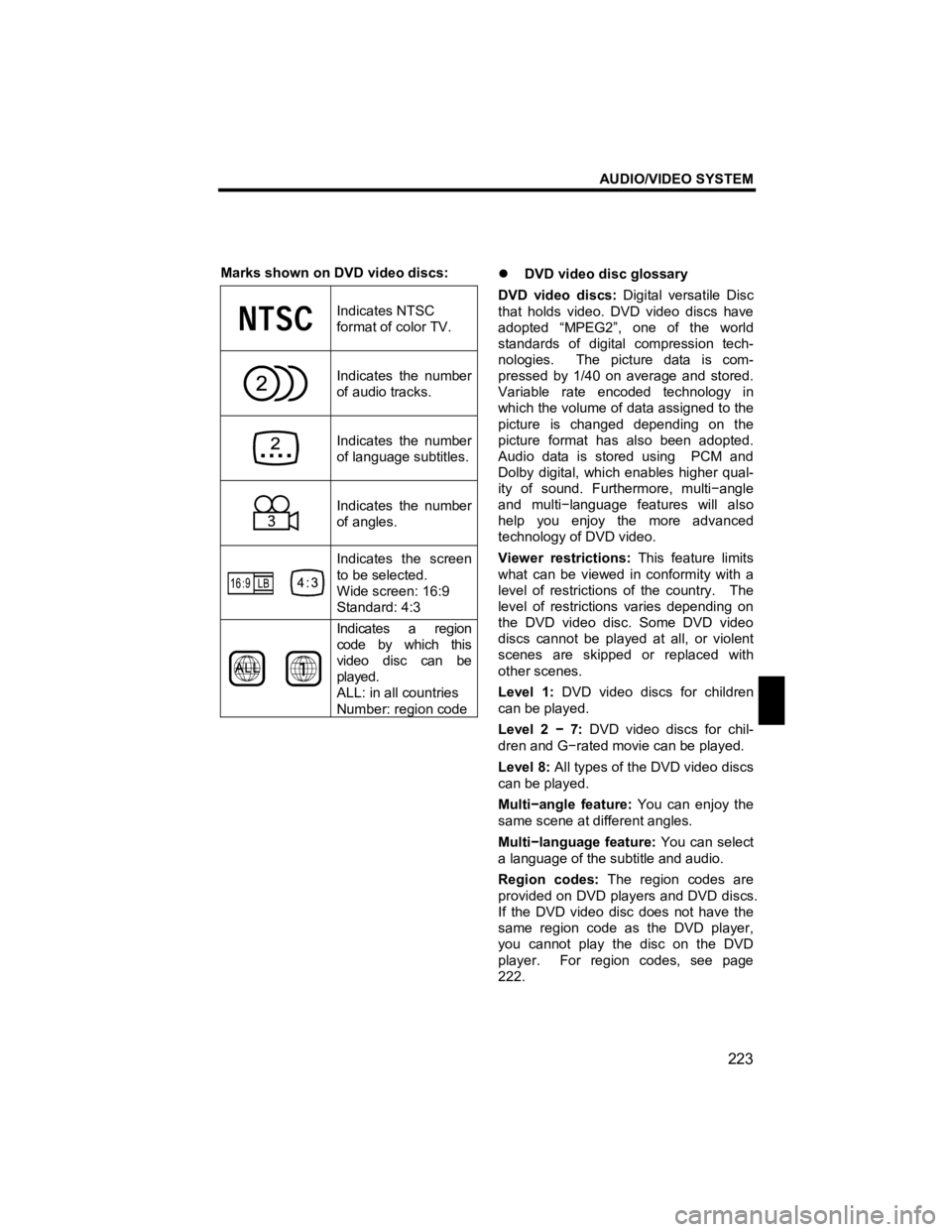
AUDIO/VIDEO SYSTEM
223
V573_E
Marks shown on DVD video discs:
Indicates NTSC
format of color TV.
Indicates the number
of audio tracks.
Indicates the number
of language subtitles.
Indicates the number
of angles.
Indicates the screen
to be selected.
Wide screen: 16:9
Standard: 4:3
Indicates a region
code by which this
video disc can be
played.
ALL: in all countries
Number: region code
�z
DVD video disc glossary
DVD video discs: Digital versatile Disc
that holds video. DVD video discs have
adopted “MPEG2”, one of the world
standards of digital compression tech-
nologies. The picture data is com-
pressed by 1/40 on average and stored.
Variable rate encoded technology in
which the volume of data assigned to the
picture is changed depending on the
picture format has also been adopted.
Audio data is stored using PCM and
Dolby digital, which enables higher qual-
ity of sound. Furthermore, multi −angle
and multi −language features will also
help you enjoy the more advanced
technology of DVD video.
Viewer restrictions: This feature limits
what can be viewed in conformity with a
level of restrictions of the country. The
level of restrictions varies depending on
the DVD video disc. Some DVD video
discs cannot be played at all, or violent
scenes are skipped or replaced with
other scenes.
Level 1: DVD video discs for children
can be played.
Level 2 − 7: DVD video discs for chil-
dren and G −rated movie can be played.
Level 8: All types of the DVD video discs
can be played.
Multi −angle feature: You can enjoy the
same scene at different angles.
Multi −language feature: You can select
a language of the subtitle and audio.
Region codes: The region codes are
provided on DVD players and DVD discs.
If the DVD video disc does not have the
same region code as the DVD player,
you cannot play the disc on the DVD
player. For region codes, see page
222.
Page 225 of 284
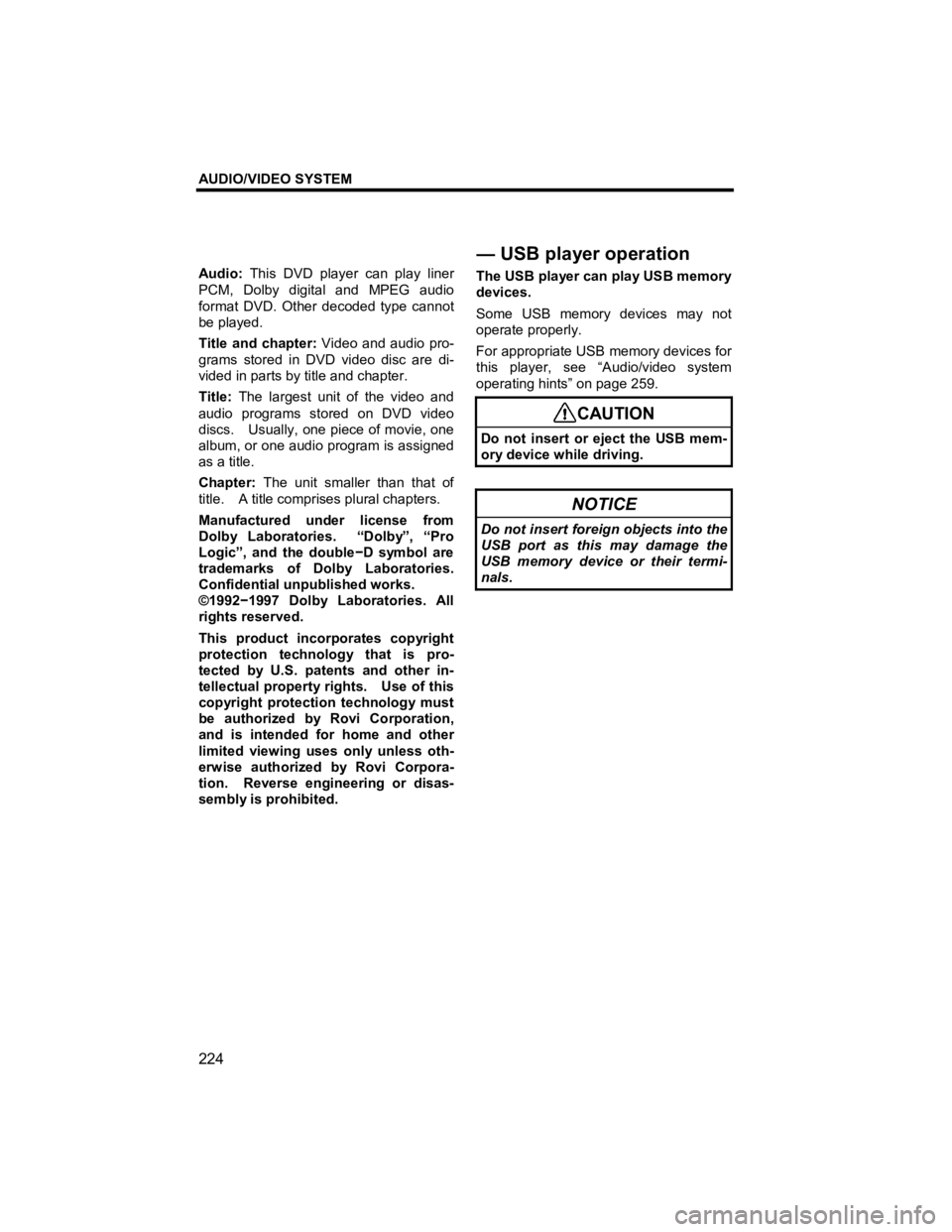
AUDIO/VIDEO SYSTEM
224
V573_E
Audio: This DVD player can play liner
PCM, Dolby digital and MPEG audio
format DVD. Other decoded type cannot
be played.
Title and chapter: Video and audio pro-
grams stored in DVD video disc are di-
vided in parts by title and chapter.
Title: The largest unit of the video and
audio programs stored on DVD video
discs. Usually, one piece of movie, one
album, or one audio program is assigned
as a title.
Chapter: The unit smaller than that of
title. A title comprises plural chapters.
Manufactured under license from
Dolby Laboratories. “Dolby”, “Pro
Logic”, and the double −D symbol are
trademarks of Dolby Laboratories.
Confidential unpublished works.
©1992 −1997 Dolby Laboratories. All
rights reserved.
This product incorporates copyright
protection technology that is pro-
tected by U.S. patents and other in-
tellectual property rights. Use of this
copyright protection technology must
be authorized by Rovi Corporation,
and is intended for home and other
limited viewing uses only unless oth-
erwise authorized by Rovi Corpora-
tion. Reverse engineering or disas-
sembly is prohibited.
The USB player can play USB memory
devices.
Some USB memory devices may not
operate properly.
For appropriate USB memory devices for
this player, see “Audio/video system
operating hints” on page 259.
CAUTION
Do not insert or eject the USB mem-
ory device while driving.
NOTICE
Do not insert foreign objects into the
USB port as this may damage the
USB memory device or their termi-
nals.
—USB player operation
Page 226 of 284
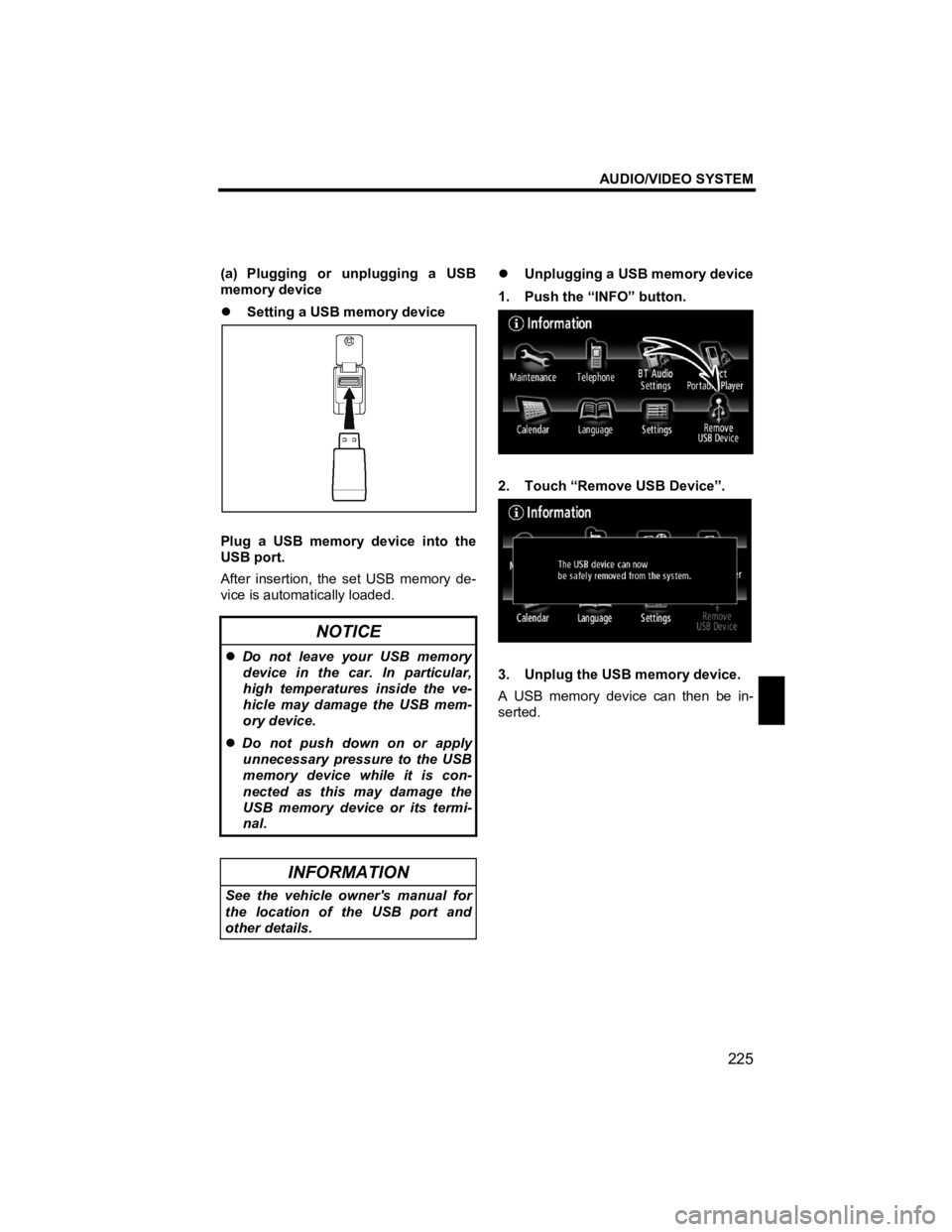
AUDIO/VIDEO SYSTEM
225
V573_E
(a) Plugging or unplugging a USB
memory device
�z Setting a USB memory device
Plug a USB memory device into the
USB port.
After insertion, the set USB memory de-
vice is automatically loaded.
NOTICE
�z Do not leave your USB memory
device in the car. In particular,
high temperatures inside the ve-
hicle may damage the USB mem-
ory device.
�z Do not push down on or apply
unnecessary pressure to the USB
memory device while it is con-
nected as this may damage the
USB memory device or its termi-
nal.
INFORMATION
See the vehicle owner's manual for
the location of the USB port and
other details.
�z Unplugging a USB memory device
1. Push the “INFO” button.
2. Touch “Remove USB Device”.
3. Unplug the USB memory device.
A USB memory device can then be in-
serted.
Page 227 of 284
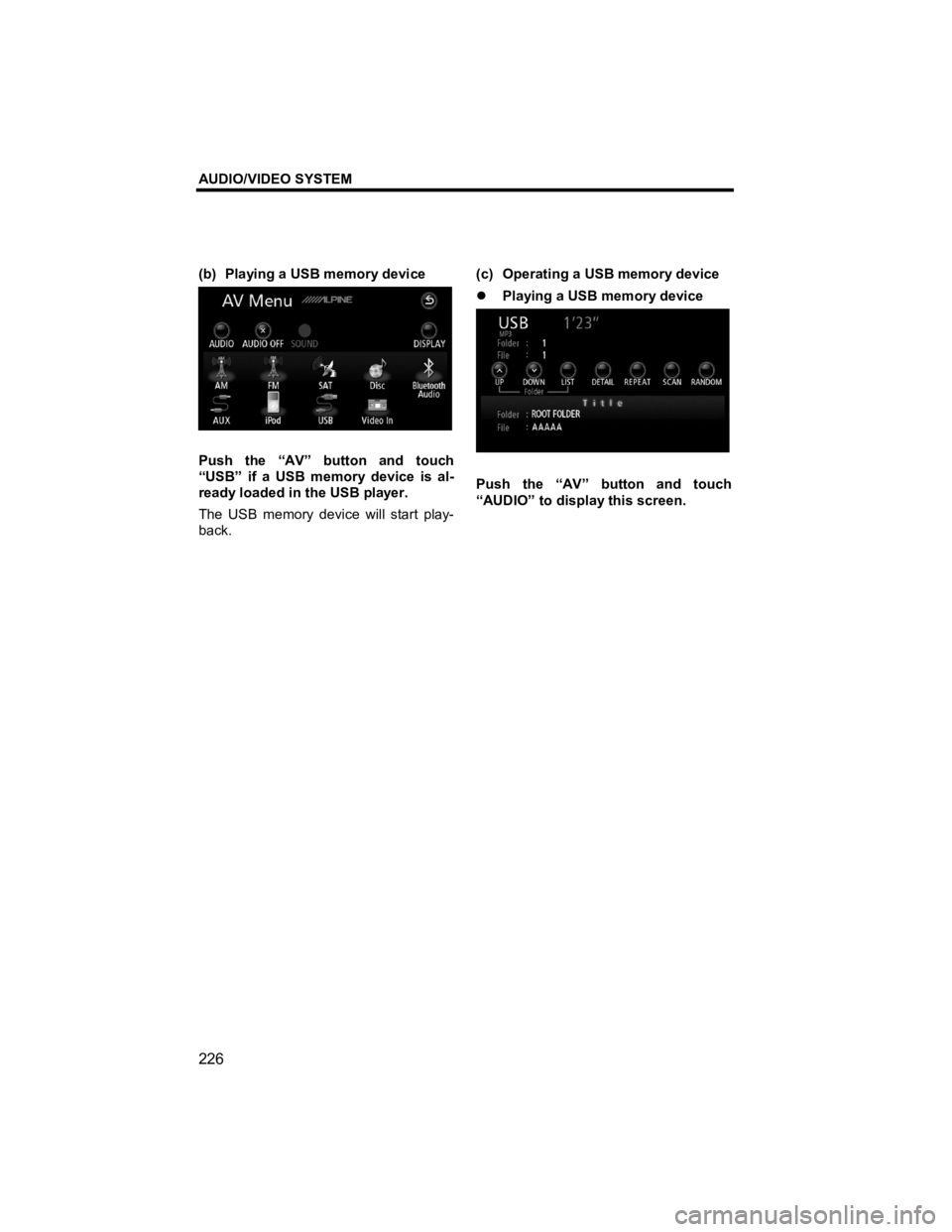
AUDIO/VIDEO SYSTEM
226
V573_E
(b) Playing a USB memory device
Push the “AV” button and touch
“USB” if a USB memory device is al-
ready loaded in the USB player.
The USB memory device will start play-
back. (c) Operating a USB memory device
�z
Playing a USB memory device
Push the “AV” button and touch
“AUDIO” to display this screen.
Page 228 of 284

AUDIO/VIDEO SYSTEM
227
V573_E
�z Selecting a desired folder
“UP”: Touch this touch screen button to
go to the next folder.
“DOWN”: Touch this touch screen but-
ton to go to the previous folder.
“LIST”: The desired folder can be se-
lected in a list.
Touch “LIST”. The folder list is dis-
played.
Touch the desired folder number. The
USB player will start playing the first file
of the selected folder.
: By touching this touch screen button,
the list moves up by 5 folder groups. If
this touch screen button is touched when
the top page of the list is displayed, the
last page is displayed.
: By touching this touch screen button,
the list moves down by 5 folder groups.
If this touch screen button is touched
when the last page of the list is displayed,
the top page is displayed.
“File”: The file list is displayed.
�z
Selecting a desired file
“ �S ” or “�T ” button of “TRACK/TUNE”:
Use for direct access to a desired file.
Push the “�S ” or “�T” button of
“TRACK/TUNE” and repeat until the
desired file number appears on the dis-
play. As you release the button, the
USB player will start playing the selected
file from the beginning.
Fast forward: Push the “�S ” button of
“TRACK/TUNE” and hold it to fast for-
ward the USB memory device. W hen
you release the button, the USB player
will resume playing from that position.
Reverse: Push the “�T ” button of
“TRACK/TUNE” and hold it to reverse
the USB memory device. When you
release the button, the USB player will
resume playing.
Page 229 of 284
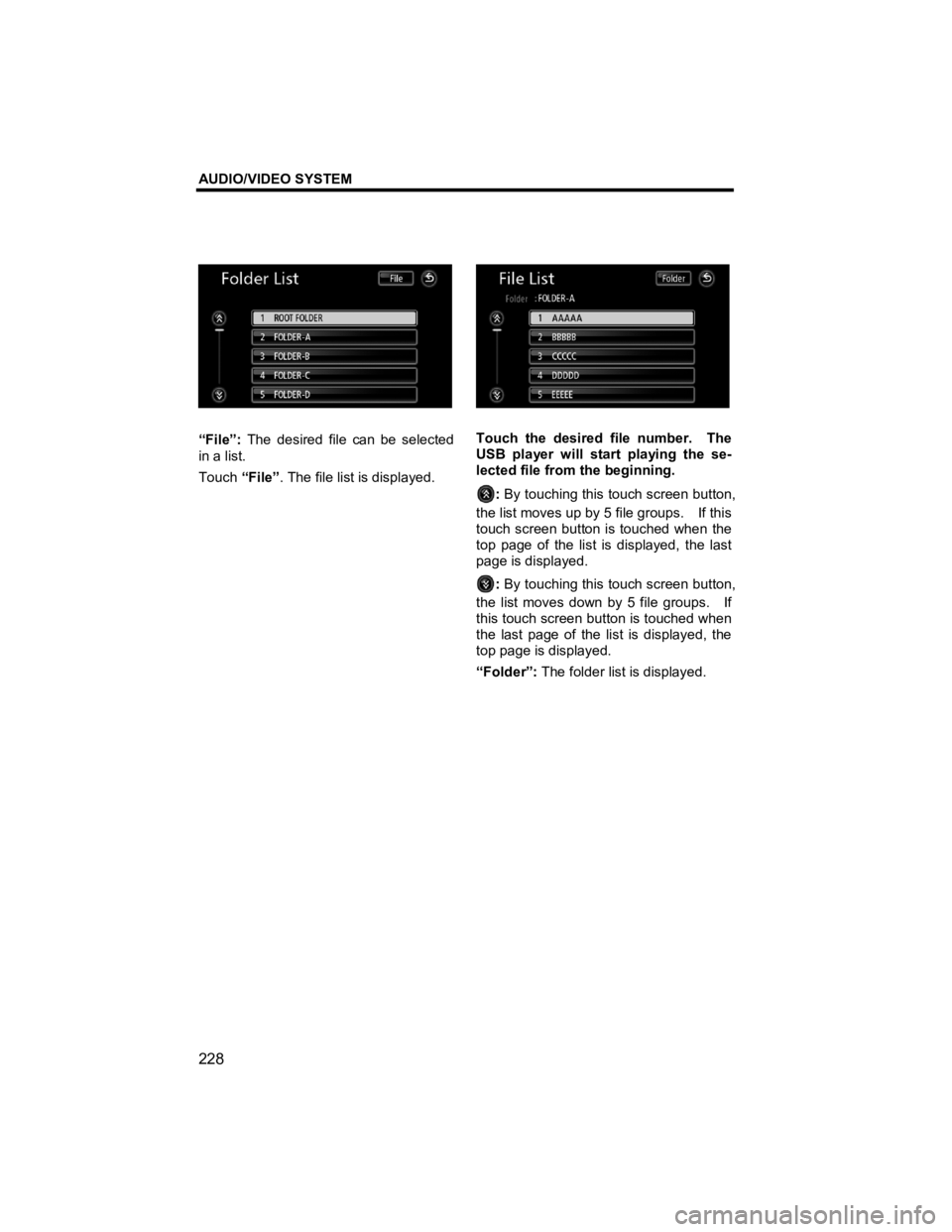
AUDIO/VIDEO SYSTEM
228
V573_E
“File”: The desired file can be selected
in a list.
Touch “File”. The file list is displayed.
Touch the desired file number. The
USB player will start playing the se-
lected file from the beginning.
: By touching this touch screen button,
the list moves up by 5 file groups. If this
touch screen button is touched when the
top page of the list is displayed, the last
page is displayed.
: By touching this touch screen button,
the list moves down by 5 file groups. If
this touch screen button is touched when
the last page of the list is displayed, the
top page is displayed.
“Folder”: The folder list is displayed.
Page 230 of 284
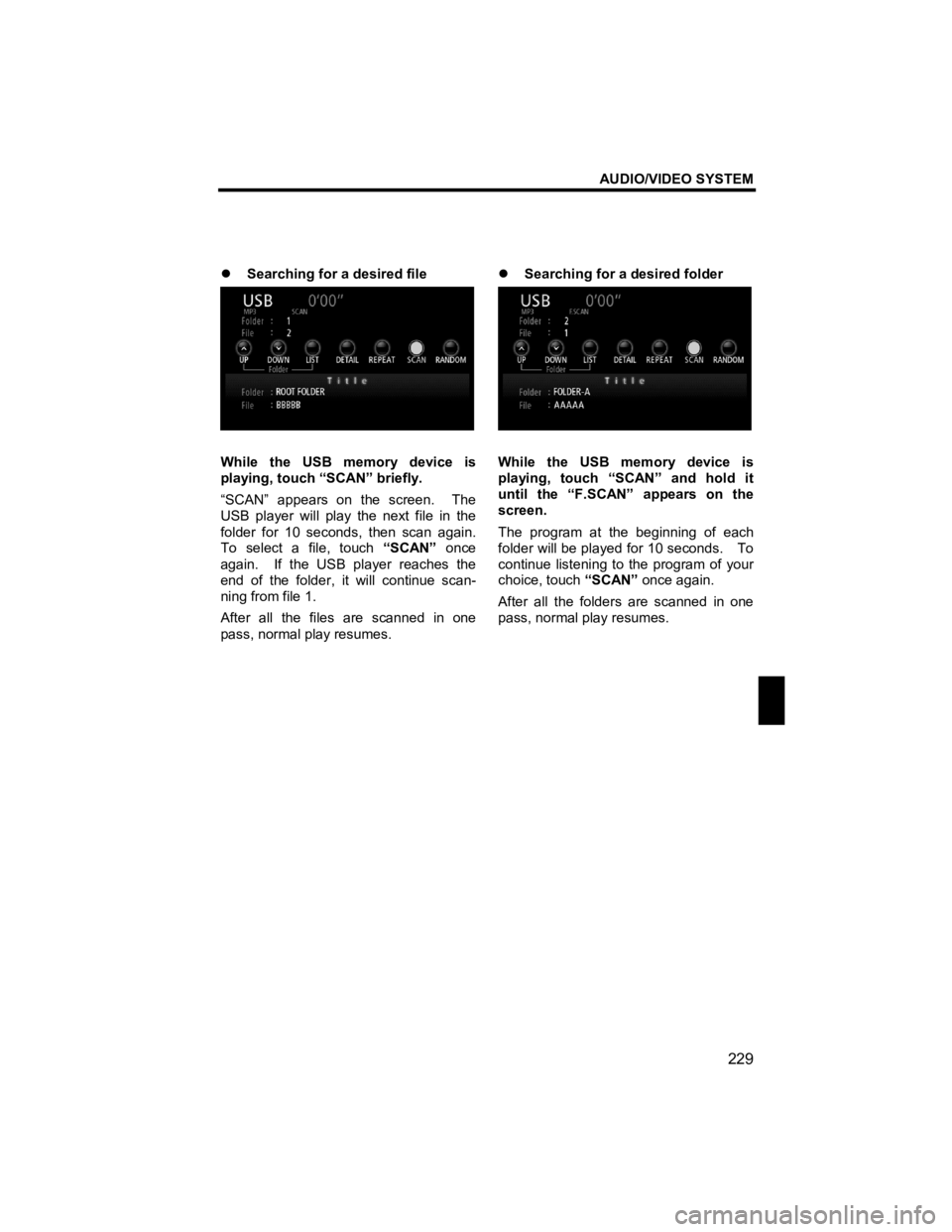
AUDIO/VIDEO SYSTEM
229
V573_E
�z Searching for a desired file
While the USB memory device is
playing, touch “SCAN” briefly.
“SCAN” appears on the screen. The
USB player will play the next file in the
folder for 10 seconds, then scan again.
To select a file, touch “SCAN” once
again. If the USB player reaches the
end of the folder, it will continue scan-
ning from file 1.
After all the files are scanned in one
pass, normal play resumes. �z
Searching for a desired folder
While the USB memory device is
playing, touch “SCAN” and hold it
until the “F.SCAN” appears on the
screen.
The program at the beginning of each
folder will be played for 10 seconds. To
continue listening to the program of your
choice, touch “SCAN” once again.
After all the folders are scanned in one
pass, normal play resumes.