TOYOTA tC 2010 Accessories, Audio & Navigation (in English)
Manufacturer: TOYOTA, Model Year: 2010, Model line: tC, Model: TOYOTA tC 2010Pages: 284, PDF Size: 32.36 MB
Page 201 of 284
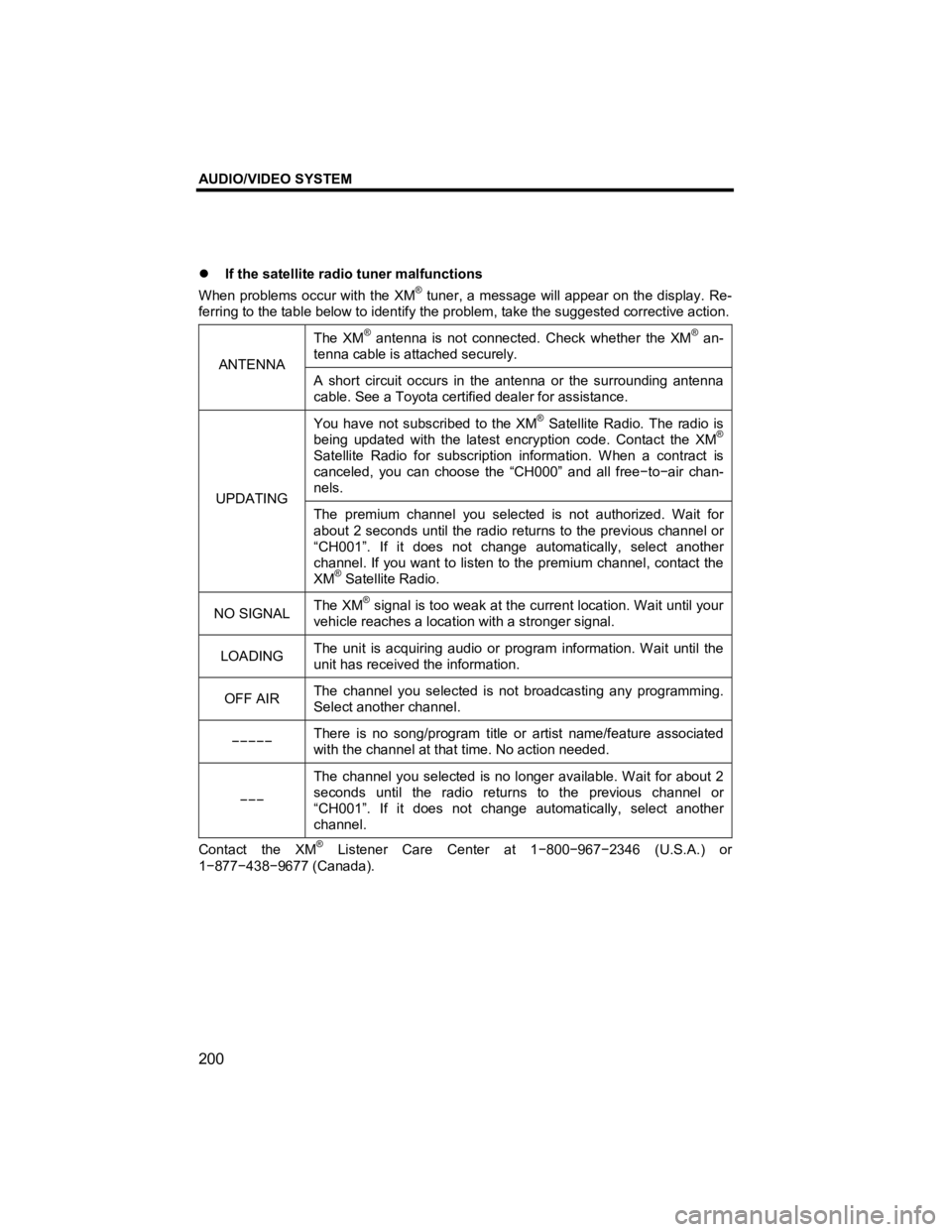
AUDIO/VIDEO SYSTEM
200
V573_E
�z If the satellite radio tuner malfunctions
When problems occur with the XM® tuner, a message will appear on the display. Re-
ferring to the table below to identify the problem, take the suggested corrective action.
The XM
® antenna is not connected. Check whether the XM® an-
tenna cable is attached securely.
ANTENNA A short circuit occurs in the antenna or the surrounding antenna
cable. See a Toyota certified dealer for assistance.
You have not subscribed to the XM® Satellite Radio. The radio is
being updated with the latest encryption code. Contact the XM®
Satellite Radio for subscription information. When a contract is
canceled, you can choose the “CH000” and all free −to −air chan-
nels.
UPDATING The premium channel you selected is not authorized. Wait for
about 2 seconds until the radio returns to the previous channel or
“CH001”. If it does not change automatically, select another
channel. If you want to listen to the premium channel, contact the
XM
® Satellite Radio.
NO SIGNAL The XM® signal is too weak at the current location. Wait until your
vehicle reaches a location with a stronger signal.
LOADING The unit is acquiring audio or program information. Wait until the
unit has received the information.
OFF AIR The channel you selected is not broadcasting any programming.
Select another channel.
−−−−−
There is no song/program title or artist name/feature associated
with the channel at that time. No action needed.
−−−
The channel you selected is no longer available. Wait for about 2
seconds until the radio returns to the previous channel or
“CH001”. If it does not change automatically, select another
channel.
Contact the XM® Listener Care Center at 1
−800 −967 −2346 (U.S.A.) or
1 − 877 −438 −9677 (Canada).
Page 202 of 284
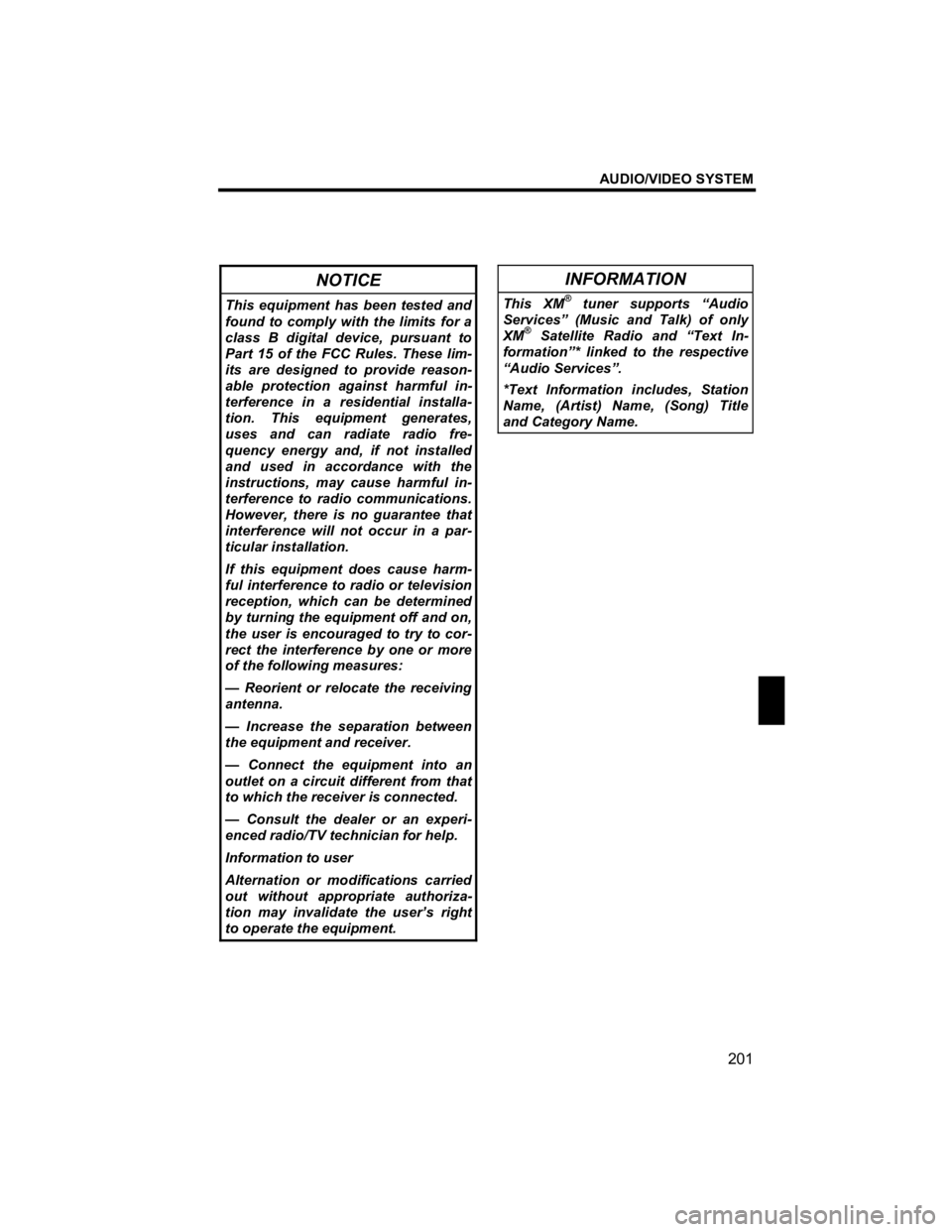
AUDIO/VIDEO SYSTEM
201
V573_E
NOTICE
This equipment has been tested and
found to comply with the limits for a
class B digital device, pursuant to
Part 15 of the FCC Rules. These lim-
its are designed to provide reason-
able protection against harmful in-
terference in a residential installa-
tion. This equipment generates,
uses and can radiate radio fre-
quency energy and, if not installed
and used in accordance with the
instructions, may cause harmful in-
terference to radio communications.
However, there is no guarantee that
interference will not occur in a par-
ticular installation.
If this equipment does cause harm-
ful interference to radio or television
reception, which can be determined
by turning the equipment off and on,
the user is encouraged to try to cor-
rect the interference by one or more
of the following measures:
— Reorient or relocate the receiving
antenna.
— Increase the separation between
the equipment and receiver.
— Connect the equipment into an
outlet on a circuit different from that
to which the receiver is connected.
— Consult the dealer or an experi-
enced radio/TV technician for help.
Information to user
Alternation or modifications carried
out without appropriate authoriza-
tion may invalidate the user’s right
to operate the equipment.
INFORMATION
This XM® tuner supports “Audio
Services” (Music and Talk) of only
XM
® Satellite Radio and “Text In-
formation”* linked to the respective
“Audio Services”.
*Text Information includes, Station
Name, (Artist) Name, (Song) Title
and Category Name.
Page 203 of 284

AUDIO/VIDEO SYSTEM
202
V573_E
The CD player can play audio CDs, CD
text, WMA discs, MP3 discs. �z Audio CD, CD text ................. 203
�z MP3/W MA disc ...................... 205
For appropriate discs for this player, see
“Audio/video system operating hints” on
page 259. (a) Playing a disc
Push the “AV” button and touch
“Disc” if an audio CD or MP3/WMA
disc is already loaded in the CD/DVD
player.
The disc will start playback.
— CD
player operation
Page 204 of 284
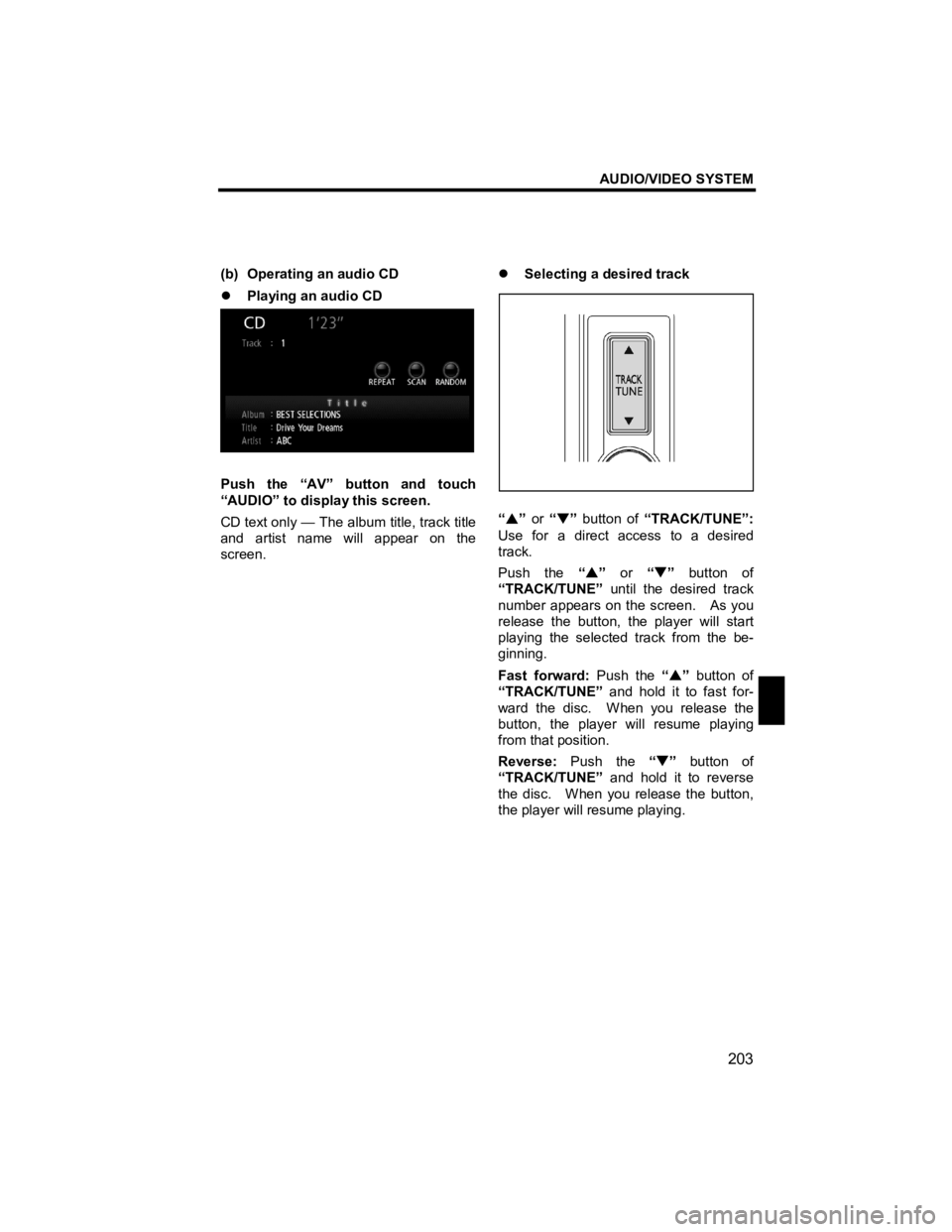
AUDIO/VIDEO SYSTEM
203
V573_E
(b) Operating an audio CD
�z Playing an audio CD
Push the “AV” button and touch
“AUDIO” to display this screen.
CD text only — The album title, track title
and artist name will appear on the
screen. �z
Selecting a desired track
“ �S ” or “�T ” button of “TRACK/TUNE”:
Use for a direct access to a desired
track.
Push the “�S ” or “�T” button of
“TRACK/TUNE” until the desired track
number appears on the screen. As you
release the button, the player will start
playing the selected track from the be-
ginning.
Fast forward: Push the “�S ” button of
“TRACK/TUNE” and hold it to fast for-
ward the disc. When you release the
button, the player will resume playing
from that position.
Reverse: Push the “�T ” button of
“TRACK/TUNE” and hold it to reverse
the disc. W hen you release the button,
the player will resume playing.
Page 205 of 284
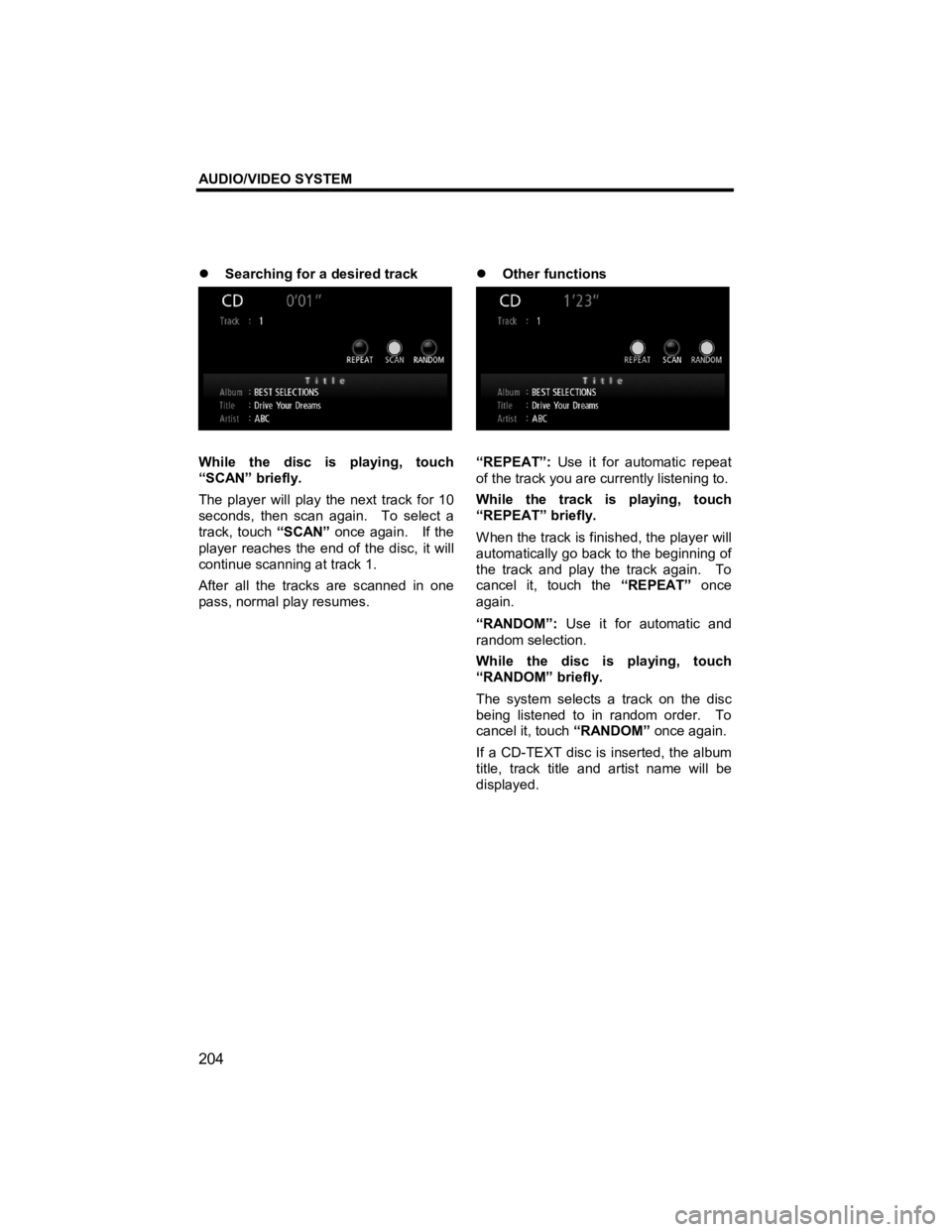
AUDIO/VIDEO SYSTEM
204
V573_E
�z Searching for a desired track
While the disc is playing, touch
“SCAN” briefly.
The player will play the next track for 10
seconds, then scan again. To select a
track, touch “SCAN” once again. If the
player reaches the end of the disc, it will
continue scanning at track 1.
After all the tracks are scanned in one
pass, normal play resumes. �z
Other functions
“REPEAT”: Use it for automatic repeat
of the track you are currently listening to.
While the track is playing, touch
“REPEAT” briefly.
When the track is finished, the player will
automatically go back to the beginning of
the track and play the track again. To
cancel it, touch the “REPEAT” once
again.
“RANDOM”: Use it for automatic and
random selection.
While the disc is playing, touch
“RANDOM” briefly.
The system selects a track on the disc
being listened to in random order. To
cancel it, touch “RANDOM” once again.
If a CD-TEXT disc is inserted, the album
title, track title and artist name will be
displayed.
Page 206 of 284
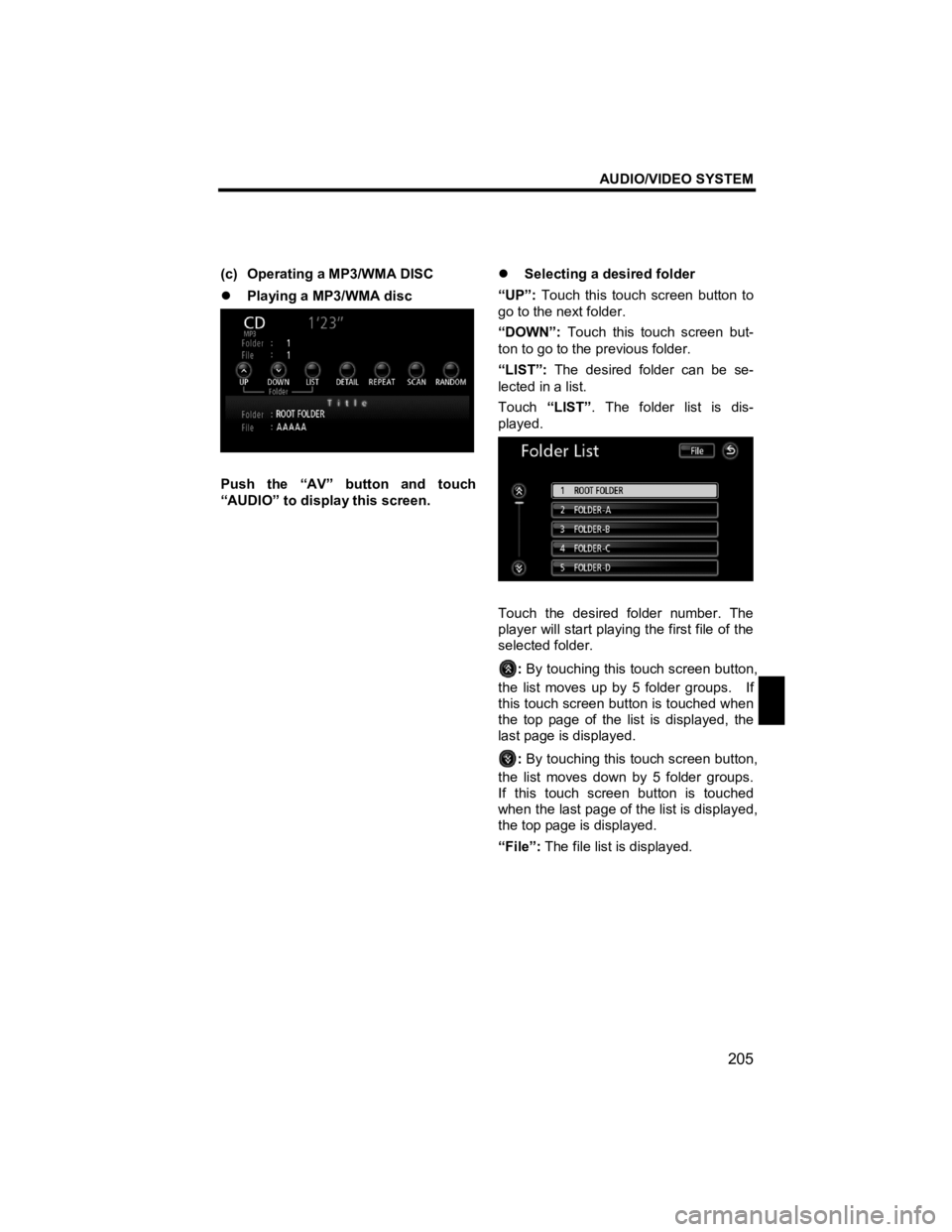
AUDIO/VIDEO SYSTEM
205
V573_E
(c) Operating a MP3/WMA DISC
�z Playing a MP3/WMA disc
Push the “AV” button and touch
“AUDIO” to display this screen.
�z Selecting a desired folder
“UP”: Touch this touch screen button to
go to the next folder.
“DOWN”: Touch this touch screen but-
ton to go to the previous folder.
“LIST”: The desired folder can be se-
lected in a list.
Touch “LIST”. The folder list is dis-
played.
Touch the desired folder number. The
player will start playing the first file of the
selected folder.
: By touching this touch screen button,
the list moves up by 5 folder groups. If
this touch screen button is touched when
the top page of the list is displayed, the
last page is displayed.
: By touching this touch screen button,
the list moves down by 5 folder groups.
If this touch screen button is touched
when the last page of the list is displayed,
the top page is displayed.
“File”: The file list is displayed.
Page 207 of 284
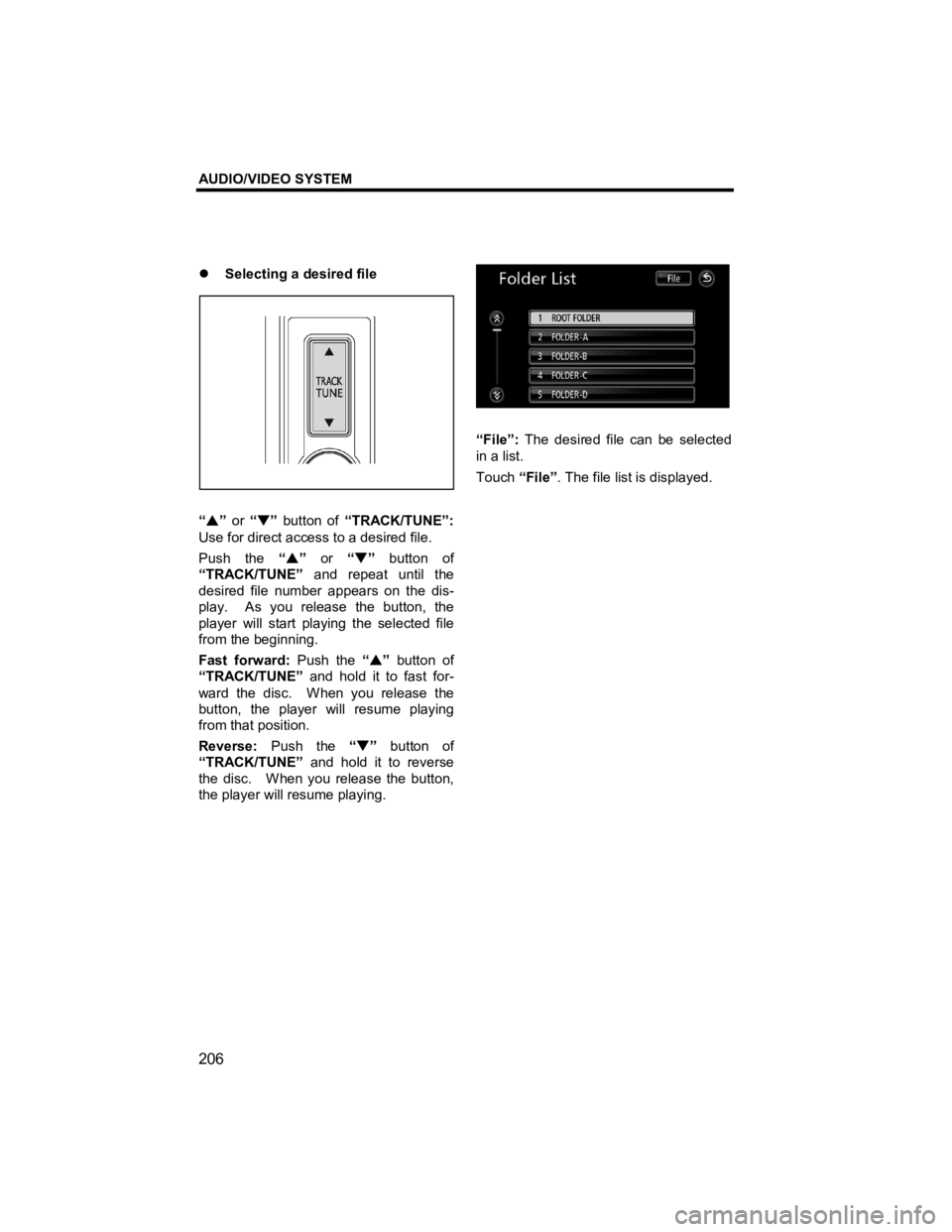
AUDIO/VIDEO SYSTEM
206
V573_E
�z Selecting a desired file
“ �S ” or “�T ” button of “TRACK/TUNE”:
Use for direct access to a desired file.
Push the “�S ” or “�T” button of
“TRACK/TUNE” and repeat until the
desired file number appears on the dis-
play. As you release the button, the
player will start playing the selected file
from the beginning.
Fast forward: Push the “�S ” button of
“TRACK/TUNE” and hold it to fast for-
ward the disc. When you release the
button, the player will resume playing
from that position.
Reverse: Push the “�T ” button of
“TRACK/TUNE” and hold it to reverse
the disc. When you release the button,
the player will resume playing.
“File”: The desired file can be selected
in a list.
Touch “File”. The file list is displayed.
Page 208 of 284
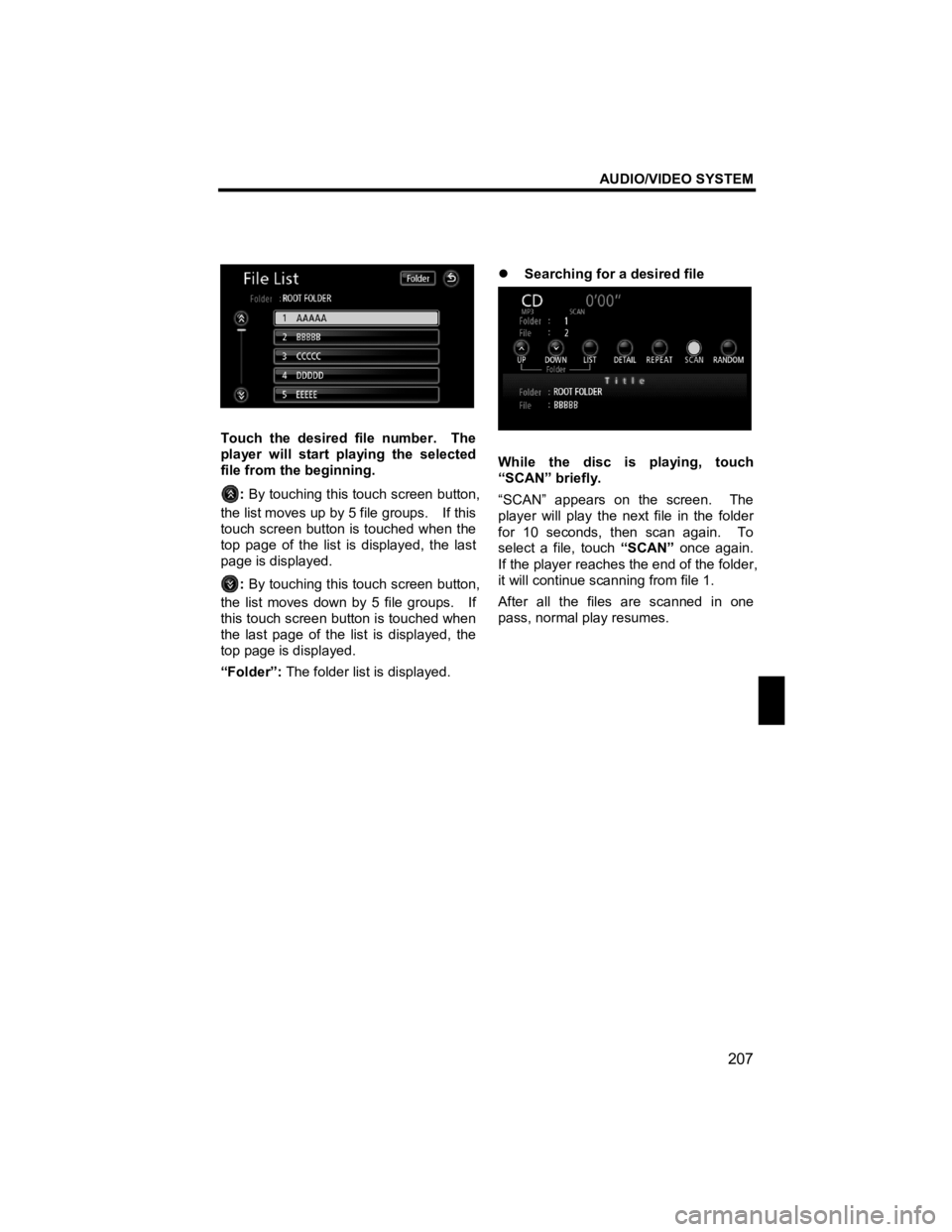
AUDIO/VIDEO SYSTEM
207
V573_E
Touch the desired file number. The
player will start playing the selected
file from the beginning.
: By touching this touch screen button,
the list moves up by 5 file groups. If this
touch screen button is touched when the
top page of the list is displayed, the last
page is displayed.
: By touching this touch screen button,
the list moves down by 5 file groups. If
this touch screen button is touched when
the last page of the list is displayed, the
top page is displayed.
“Folder”: The folder list is displayed.
�z
Searching for a desired file
While the disc is playing, touch
“SCAN” briefly.
“SCAN” appears on the screen. The
player will play the next file in the folder
for 10 seconds, then scan again. To
select a file, touch “SCAN” once again.
If the player reaches the end of the folder,
it will continue scanning from file 1.
After all the files are scanned in one
pass, normal play resumes.
Page 209 of 284
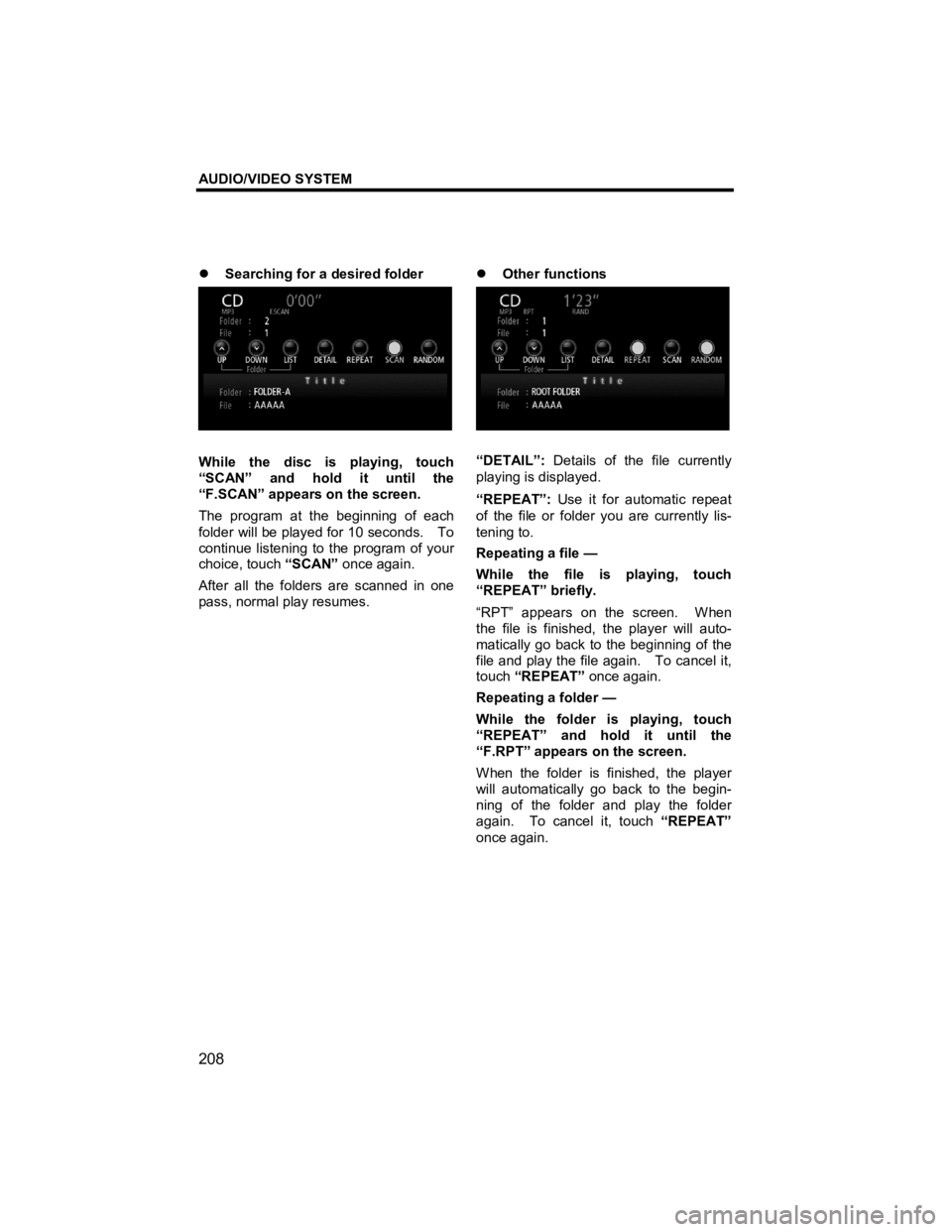
AUDIO/VIDEO SYSTEM
208
V573_E
�z Searching for a desired folder
While the disc is playing, touch
“SCAN” and hold it until the
“F.SCAN” appears on the screen.
The program at the beginning of each
folder will be played for 10 seconds. To
continue listening to the program of your
choice, touch “SCAN” once again.
After all the folders are scanned in one
pass, normal play resumes. �z
Other functions
“DETAIL”: Details of the file currently
playing is displayed.
“REPEAT”: Use it for automatic repeat
of the file or folder you are currently lis-
tening to.
Repeating a file —
While the file is playing, touch
“REPEAT” briefly.
“RPT” appears on the screen. W hen
the file is finished, the player will auto-
matically go back to the beginning of the
file and play the file again. To cancel it,
touch “REPEAT” once again.
Repeating a folder —
While the folder is playing, touch
“REPEAT” and hold it until the
“F.RPT” appears on the screen.
When the folder is finished, the player
will automatically go back to the begin-
ning of the folder and play the folder
again. To cancel it, touch “REPEAT”
once again.
Page 210 of 284
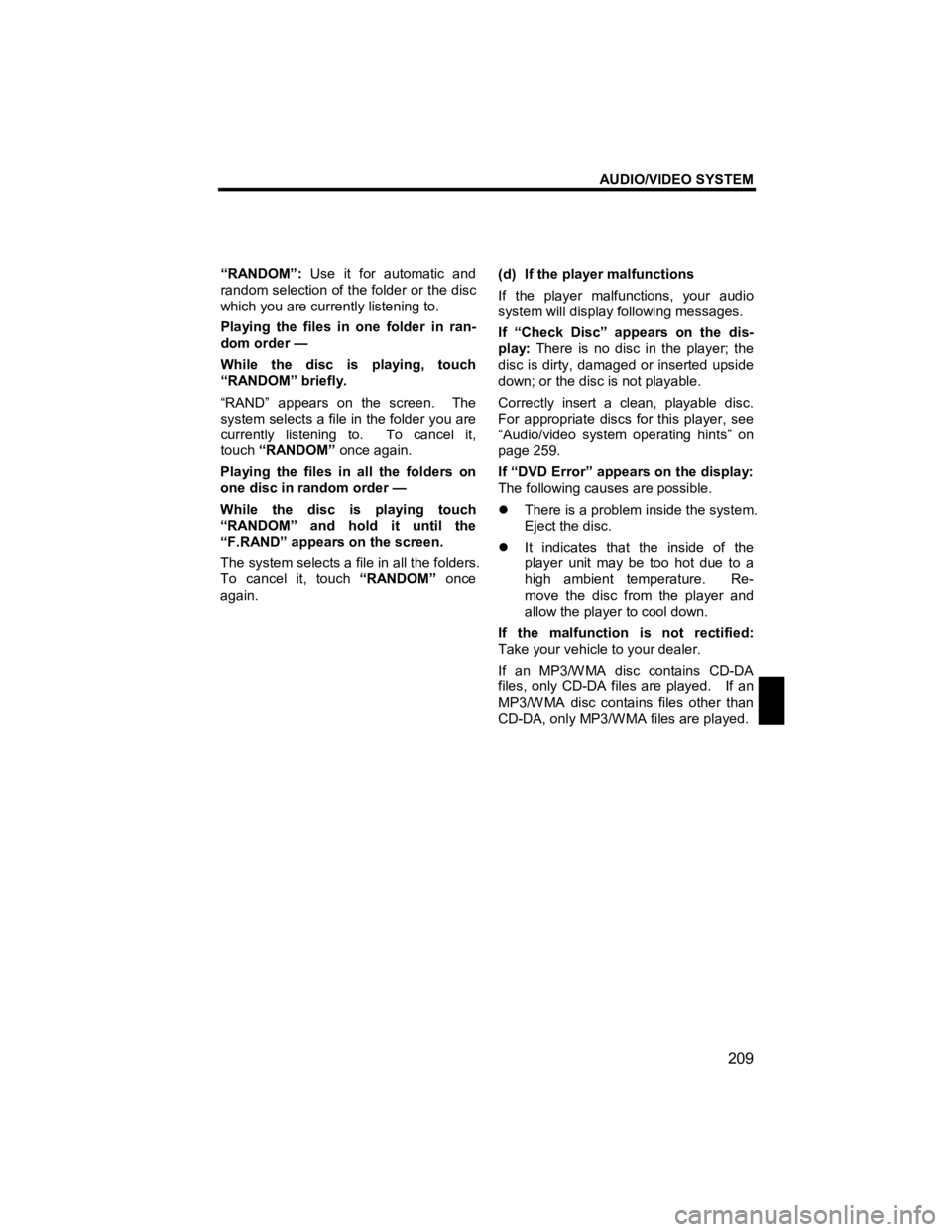
AUDIO/VIDEO SYSTEM
209
V573_E
“RANDOM”: Use it for automatic and
random selection of the folder or the disc
which you are currently listening to.
Playing the files in one folder in ran-
dom order —
While the disc is playing, touch
“RANDOM” briefly.
“RAND” appears on the screen. The
system selects a file in the folder you are
currently listening to. To cancel it,
touch “RANDOM” once again.
Playing the files in all the folders on
one disc in random order —
While the disc is playing touch
“RANDOM” and hold it until the
“F.RAND” appears on the screen.
The system selects a file in all the folders.
To cancel it, touch “RANDOM” once
again.
(d) If the player malfunctions
If the player malfunctions, your audio
system will display following messages.
If “Check Disc” appears on the dis-
play:
There is no disc in the player; the
disc is dirty, damaged or inserted upside
down; or the disc is not playable.
Correctly insert a clean, playable disc.
For appropriate discs for this player, see
“Audio/video system operating hints” on
page 259.
If “DVD Error” appears on the display:
The following causes are possible.
�z There is a problem inside the system.
Eject the disc.
�z It indicates that the inside of the
player unit may be too hot due to a
high ambient temperature. Re-
move the disc from the player and
allow the player to cool down.
If the malfunction is not rectified:
Take your vehicle to your dealer.
If an MP3/W MA disc contains CD-DA
files, only CD-DA files are played. If an
MP3/W MA disc contains files other than
CD-DA, only MP3/W MA files are played.