TOYOTA tC 2010 Accessories, Audio & Navigation (in English)
Manufacturer: TOYOTA, Model Year: 2010, Model line: tC, Model: TOYOTA tC 2010Pages: 284, PDF Size: 32.36 MB
Page 231 of 284

AUDIO/VIDEO SYSTEM
230
V573_E
�z Other functions
“DETAIL”: Details of the file currently
playing is displayed.
“REPEAT”: Use it for automatic repeat
of the file or folder you are currently lis-
tening to.
Repeating a file —
While the file is playing, touch
“REPEAT” briefly.
“RPT” appears on the screen. W hen
the file is finished, the USB player will
automatically go back to the beginning of
the file and play the file again. To can-
cel it, touch “REPEAT” once again.
Repeating a folder —
While the folder is playing, touch
“REPEAT” and hold it until the
“F.RPT” appears on the screen.
When the folder is finished, the USB
player will automatically go back to the
beginning of the folder and play the
folder again. To cancel it, touch
“REPEAT” once again. “RANDOM”:
Use it for automatic and
random selection of the folder or the
USB memory device which you are cur-
rently listening to.
Playing the files in one folder in ran-
dom order —
While the USB memory device is
playing, touch “RANDOM” briefly.
“RAND” appears on the screen. The
system selects a file in the folder you are
currently listening to. To cancel it,
touch “RANDOM” once again.
Playing the files in all the folders on
one USB memory device in random
order —
While the USB memory device is
playing touch “RANDOM” and hold it
until the “F.RAND” appears on the
screen.
The system selects a file in all the folders.
To cancel it, touch “RANDOM” once
again.
Page 232 of 284
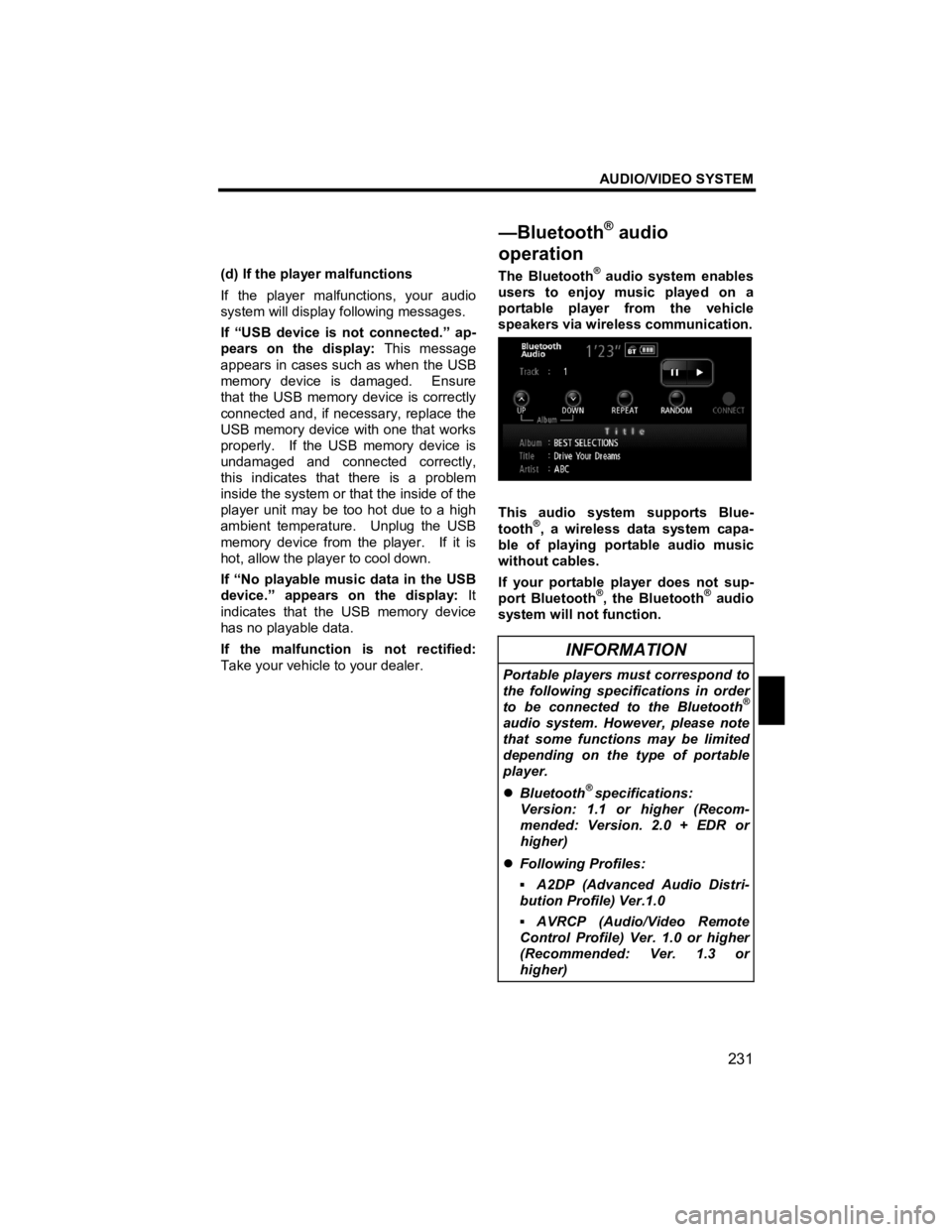
AUDIO/VIDEO SYSTEM
231
V573_E
(d) If the player malfunctions
If the player malfunctions, your audio
system will display following messages.
If “USB device is not connected.” ap-
pears on the display: This message
appears in cases such as when the USB
memory device is damaged. Ensure
that the USB memory device is correctly
connected and, if necessary, replace the
USB memory device with one that works
properly. If the USB memory device is
undamaged and connected correctly,
this indicates that there is a problem
inside the system or that the inside of the
player unit may be too hot due to a high
ambient temperature. Unplug the USB
memory device from the player. If it is
hot, allow the player to cool down.
If “No playable music data in the USB
device.” appears on the display: It
indicates that the USB memory device
has no playable data.
If the malfunction is not rectified:
Take your vehicle to your dealer. The Bluetooth® audio system enables
users to enjoy music played on a
portable player from the vehicle
speakers via wireless communication.
This audio system supports Blue-
tooth®, a wireless data system capa-
ble of playing portable audio music
without cables.
If your portable player does not sup-
port Bluetooth
®, the Bluetooth® audio
system will not function.
INFORMATION
Portable players must correspond to
the following specifications in order
to be connected to the Bluetooth
®
audio system. However, please note
that some functions may be limited
depending on the type of portable
player.
�z Bluetooth
® specifications:
Version: 1.1 or higher (Recom-
mended: Version. 2.0 + EDR or
higher)
�z Following Profiles:
▪ A2DP (Advanced Audio Distri-
bution Profile) Ver.1.0
▪ AVRCP (Audio/Video Remote
Control Profile) Ver. 1.0 or higher
(Recommended: Ver. 1.3 or
higher)
—Bluetooth
® audio
o
peration
Page 233 of 284
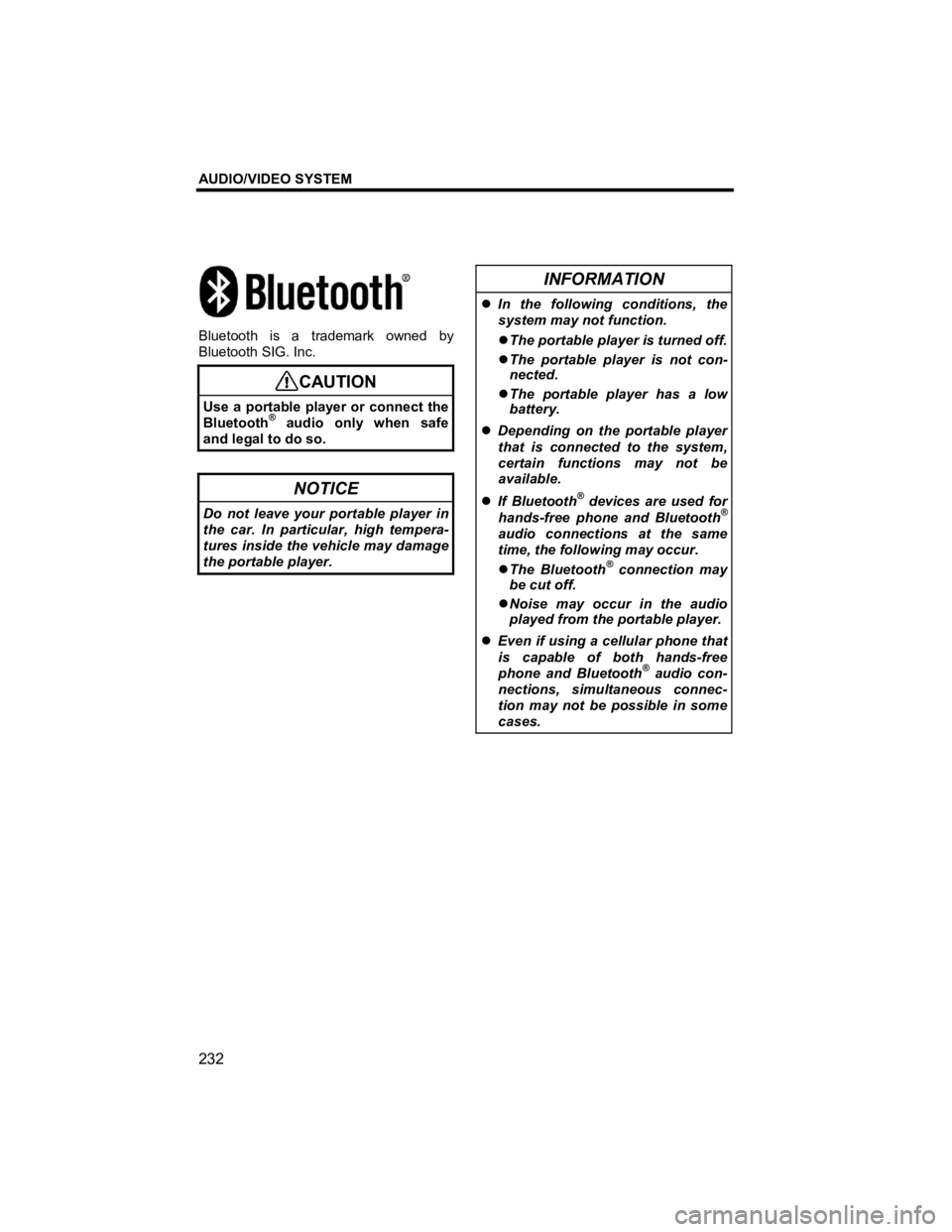
AUDIO/VIDEO SYSTEM
232
V573_E
Bluetooth is a trademark owned by
Bluetooth SIG. Inc.
CAUTION
Use a portable player or connect the
Bluetooth® audio only when safe
and legal to do so.
NOTICE
Do not leave your portable player in
the car. In particular, high tempera-
tures inside the vehicle may damage
the portable player.
INFORMATION
�z In the following conditions, the
system may not function.
�z The portable player is turned off.
�z The portable player is not con-
nected.
�z The portable player has a low
battery.
�z Depending on the portable player
that is connected to the system,
certain functions may not be
available.
�z If Bluetooth
®devices are used for
hands-free phone and Bluetooth®
audio connections at the same
time, the following may occur.
�z The Bluetooth
® connection may
be cut off.
�z Noise may occur in the audio
played from the portable player.
�z Even if using a cellular phone that
is capable of both hands-free
phone and Bluetooth
® audio con-
nections, simultaneous connec-
tion may not be possible in some
cases.
Page 234 of 284
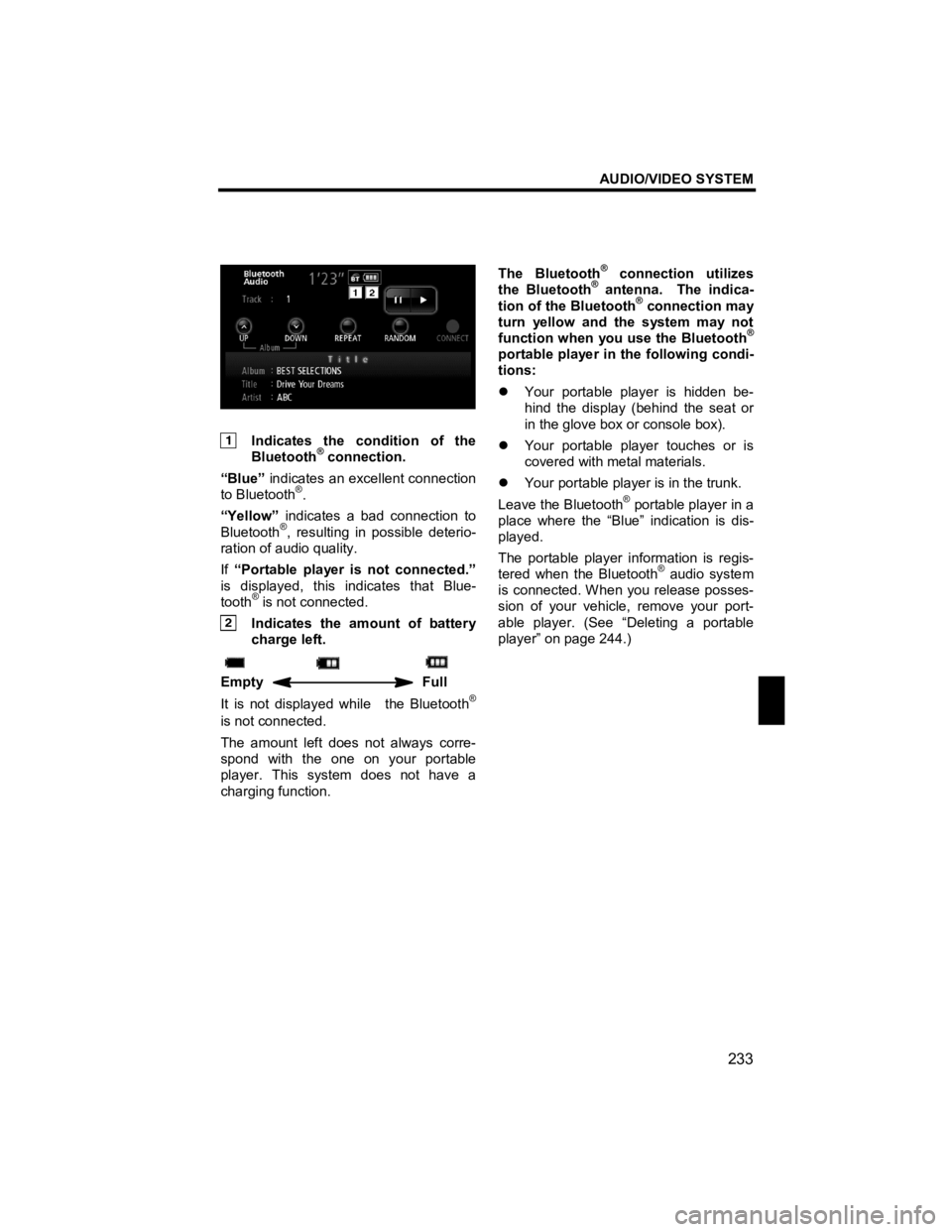
AUDIO/VIDEO SYSTEM
233
V573_E
Indicates the condition of the Bluetooth® connection.
“Blue” indicates an excellent connection
to Bluetooth
®.
“Yellow” indicates a bad connection to
Bluetooth
®, resulting in possible deterio-
ration of audio quality.
If “Portable player is not connected.”
is displayed, this indicates that Blue-
tooth
® is not connected.
Indicates the amount of battery charge left.
Empty Full
It is not displayed while the Bluetooth®
is not connected.
The amount left does not always corre-
spond with the one on your portable
player. This system does not have a
charging function. The Bluetooth
® connection utilizes
the Bluetooth® antenna. The indica-
tion of the Bluetooth® connection may
turn yellow and the system may not
function when you use the Bluetooth
®
portable player in the following condi-
tions:
�z Your portable player is hidden be-
hind the display (behind the seat or
in the glove box or console box).
�z Your portable player touches or is
covered with metal materials.
�z Your portable player is in the trunk.
Leave the Bluetooth
® portable player in a
place where the “Blue” indication is dis-
played.
The portable player information is regis-
tered when the Bluetooth
® audio system
is connected. W hen you release posses-
sion of your vehicle, remove your port-
able player. (See “Deleting a portable
player” on page 244.)
Page 235 of 284
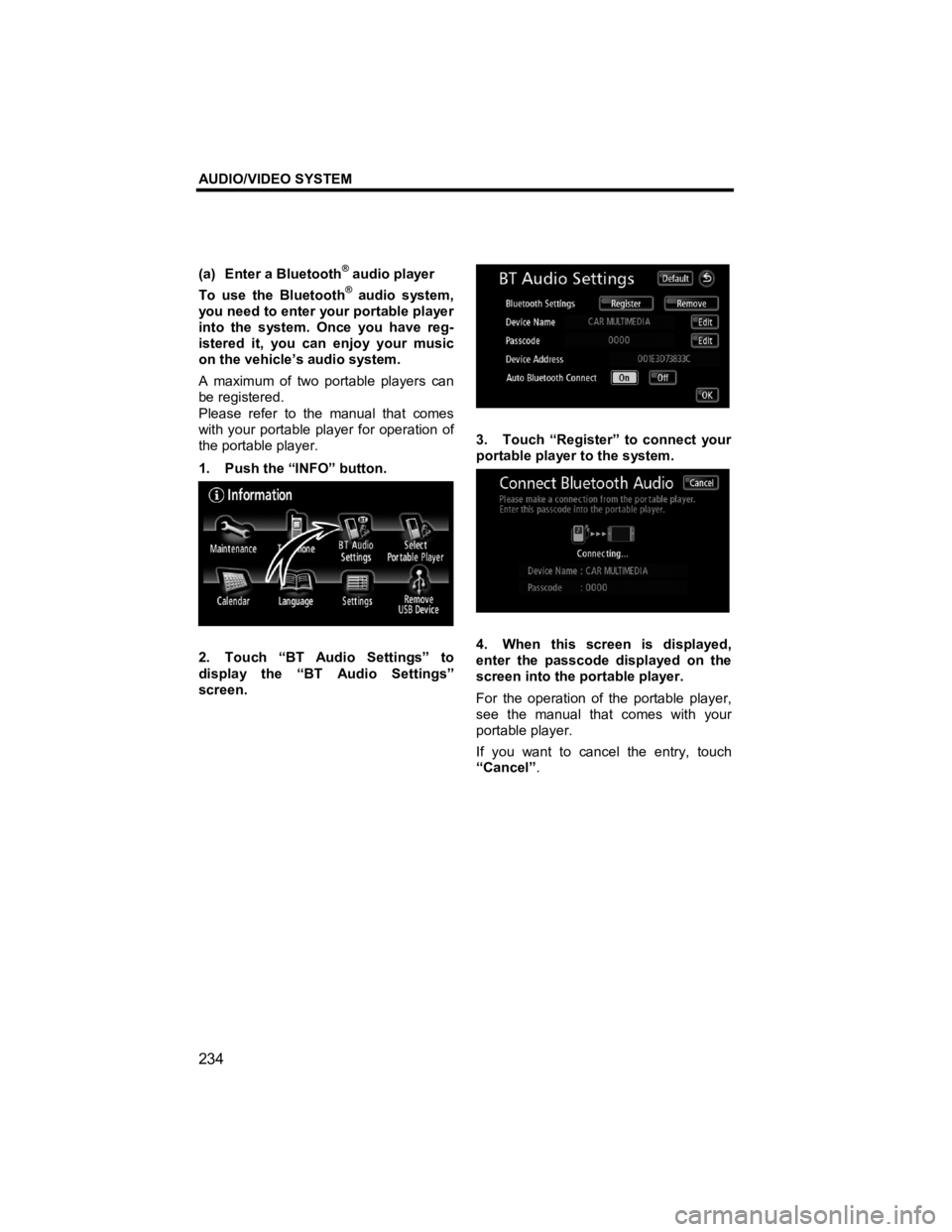
AUDIO/VIDEO SYSTEM
234
V573_E
(a) Enter a Bluetooth® audio player
To use the Bluetooth® audio system,
you need to enter your portable player
into the system. Once you have reg-
istered it, you can enjoy your music
on the vehicle’s audio system.
A maximum of two portable players can
be registered.
Please refer to the manual that comes
with your portable player for operation of
the portable player.
1. Push the “INFO” button.
2. Touch “BT Audio Settings” to
display the “BT Audio Settings”
screen.
3. Touch “Register” to connect your
portable player to the system.
4. When this screen is displayed,
enter the passcode displayed on the
screen into the portable player.
For the operation of the portable player,
see the manual that comes with your
portable player.
If you want to cancel the entry, touch
“Cancel” .
Page 236 of 284
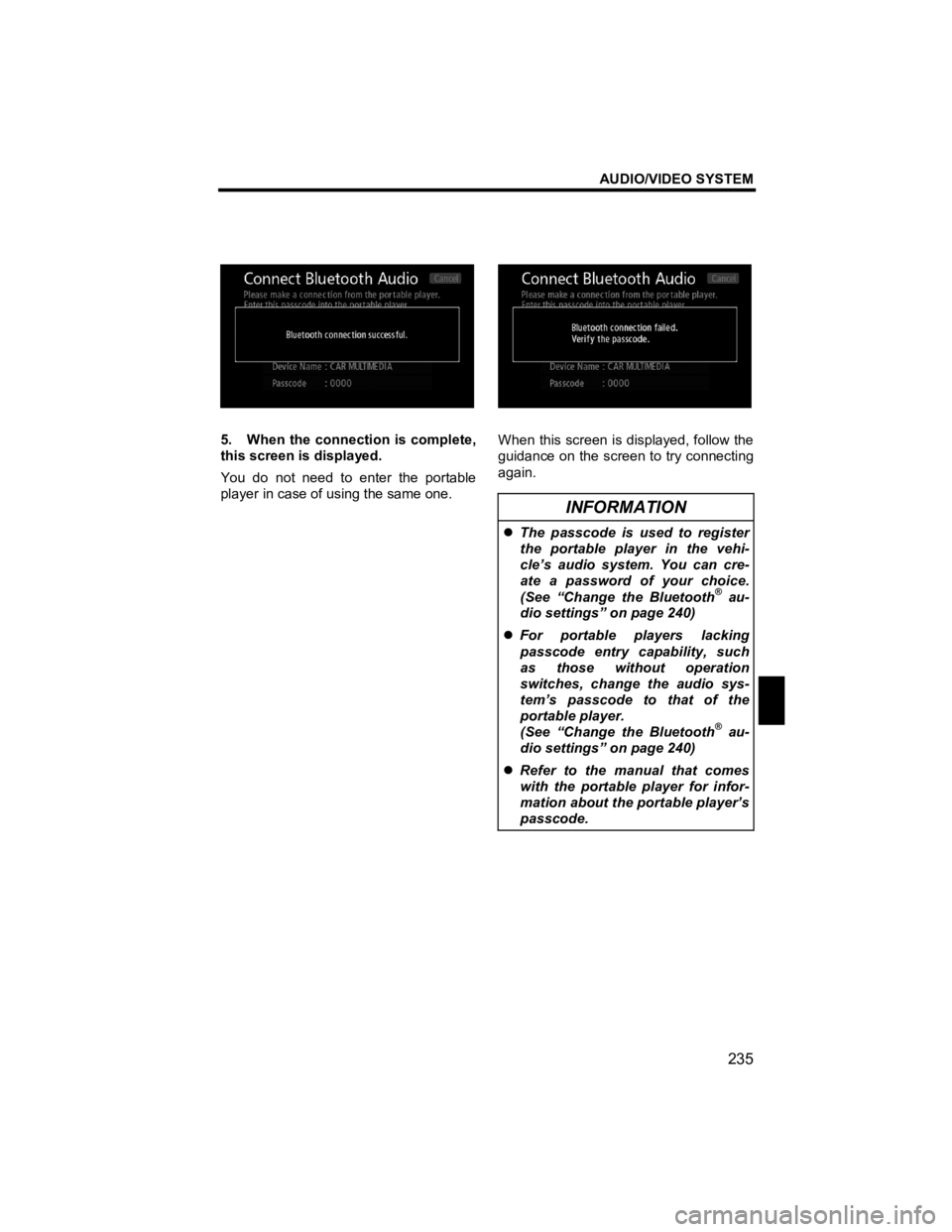
AUDIO/VIDEO SYSTEM
235
V573_E
5. When the connection is complete,
this screen is displayed.
You do not need to enter the portable
player in case of using the same one.
When this screen is displayed, follow the
guidance on the screen to try connecting
again.
INFORMATION
�z The passcode is used to register
the portable player in the vehi-
cle’s audio system. You can cre-
ate a password of your choice.
(See “Change the Bluetooth
® au-
dio settings” on page 240)
�z For portable players lacking
passcode entry capability, such
as those without operation
switches, change the audio sys-
tem’s passcode to that of the
portable player.
(See “Change the Bluetooth
® au-
dio settings” on page 240)
�z Refer to the manual that comes
with the portable player for infor-
mation about the portable player’s
passcode.
Page 237 of 284
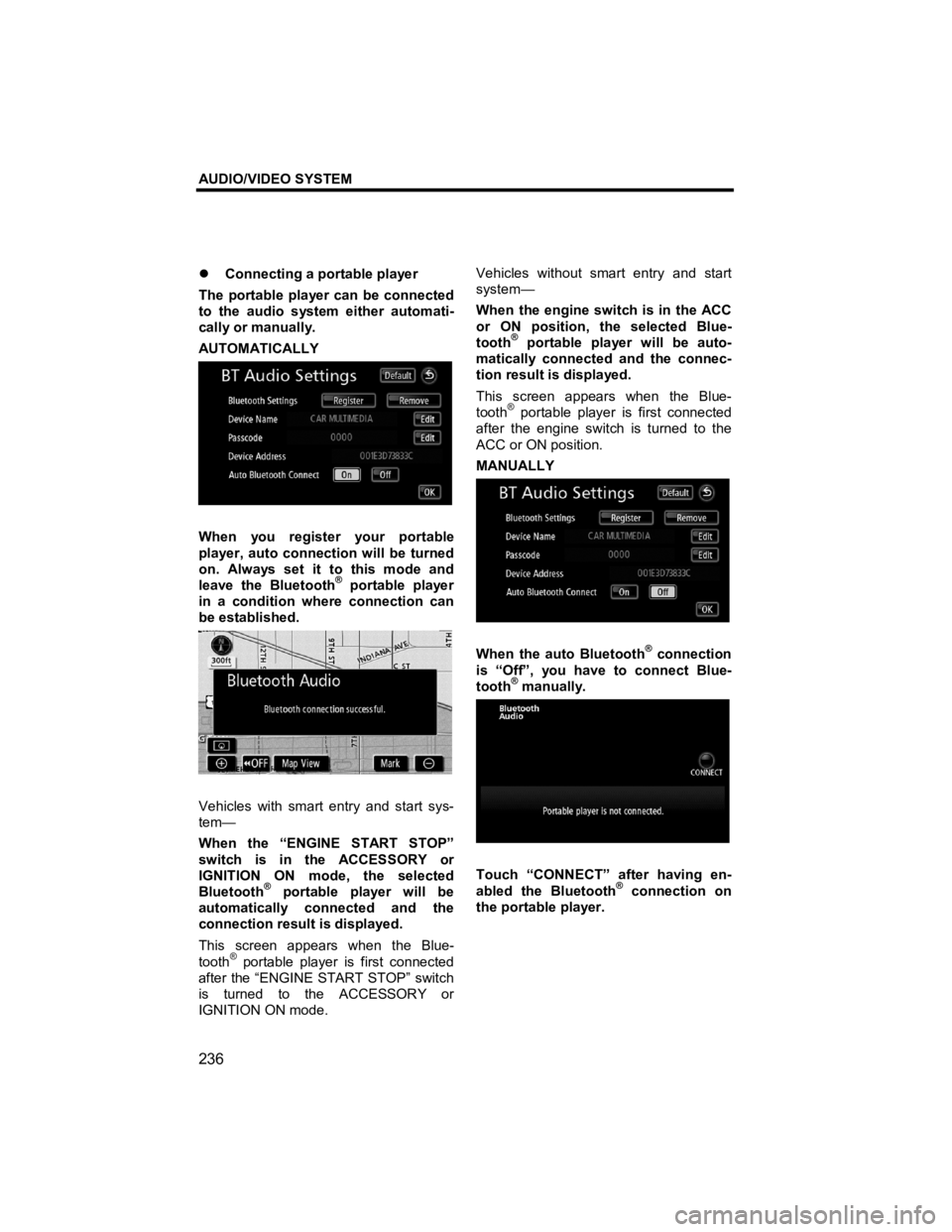
AUDIO/VIDEO SYSTEM
236
V573_E
�z Connecting a portable player
The portable player can be connected
to the audio system either automati-
cally or manually.
AUTOMATICALLY
When you register your portable
player, auto connection will be turned
on. Always set it to this mode and
leave the Bluetooth
® portable player
in a condition where connection can
be established.
Vehicles with smart entry and start sys-
tem—
When the “ENGINE START STOP”
switch is in the ACCESSORY or
IGNITION ON mode, the selected
Bluetooth
® portable player will be
automatically connected and the
connection result is displayed.
This screen appears when the Blue-
tooth
® portable player is first connected
after the “ENGINE START STOP” switch
is turned to the ACCESSORY or
IGNITION ON mode.
Vehicles without smart entry and start
system—
When the engine switch is in the ACC
or ON position, the selected Blue-
tooth
® portable player will be auto-
matically connected and the connec-
tion result is displayed.
This screen appears when the Blue-
tooth
® portable player is first connected
after the engine switch is turned to the
ACC or ON position.
MANUALLY
When the auto Bluetooth® connection
is “Off”, you have to connect Blue-
tooth
® manually.
Touch “CONNECT” after having en-
abled the Bluetooth® connection on
the portable player.
Page 238 of 284
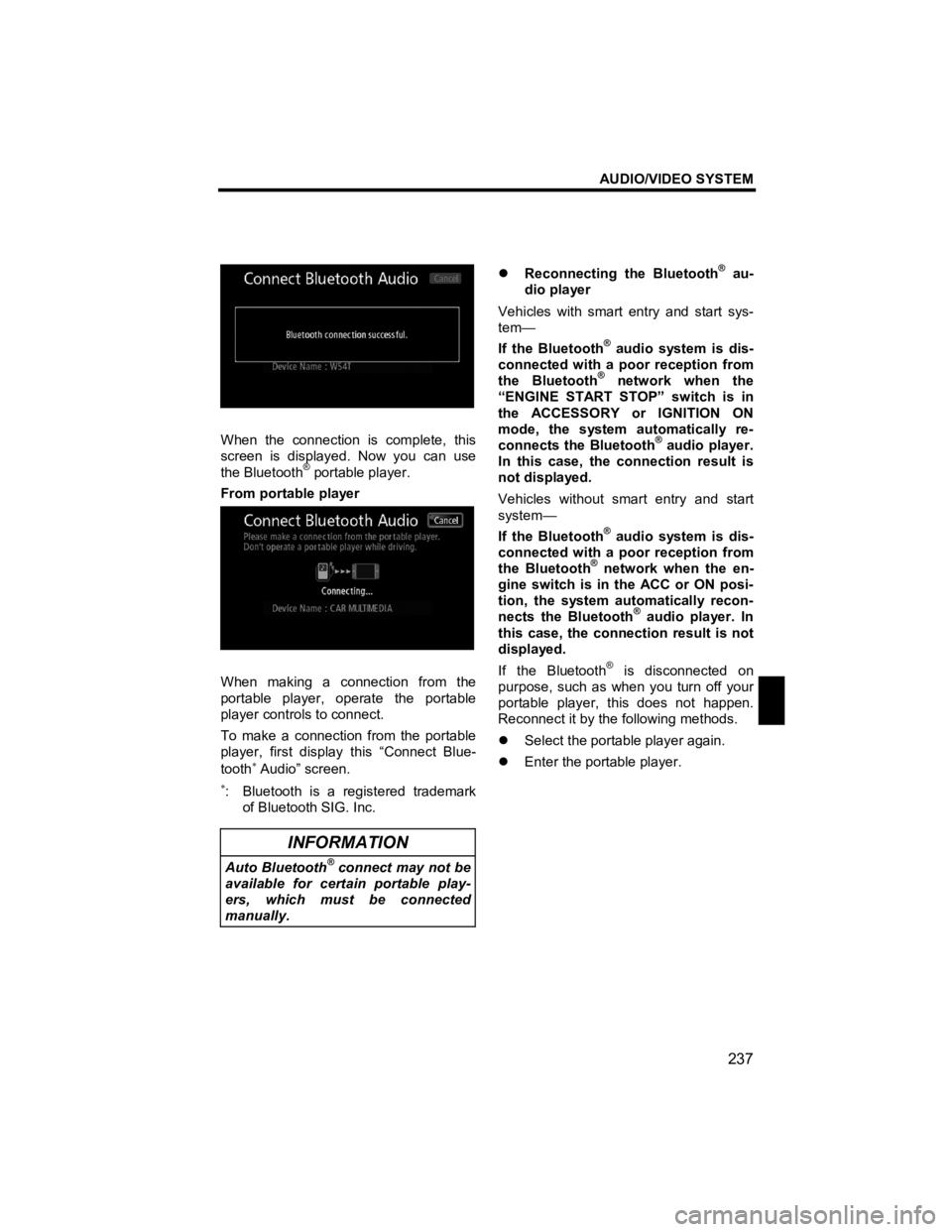
AUDIO/VIDEO SYSTEM
237
V573_E
When the connection is complete, this
screen is displayed. Now you can use
the Bluetooth
® portable player.
From portable player
When making a connection from the
portable player, operate the portable
player controls to connect.
To make a connection from the portable
player, first display this “Connect Blue-
tooth
∗ Audio” screen.
∗: Bluetooth is a registered trademark of Bluetooth SIG. Inc.
INFORMATION
Auto Bluetooth® connect may not be
available for certain portable play-
ers, which must be connected
manually.
�z Reconnecting the Bluetooth® au-
dio player
Vehicles with smart entry and start sys-
tem—
If the Bluetooth
® audio system is dis-
connected with a poor reception from
the Bluetooth
® network when the
“ENGINE START STOP” switch is in
the ACCESSORY or IGNITION ON
mode, the system automatically re-
connects the Bluetooth
® audio player.
In this case, the connection result is
not displayed.
Vehicles without smart entry and start
system—
If the Bluetooth
® audio system is dis-
connected with a poor reception from
the Bluetooth
® network when the en-
gine switch is in the ACC or ON posi-
tion, the system automatically recon-
nects the Bluetooth
® audio player. In
this case, the connection result is not
displayed.
If the Bluetooth
® is disconnected on
purpose, such as when you turn off your
portable player, this does not happen.
Reconnect it by the following methods.
�z Select the portable player again.
�z Enter the portable player.
Page 239 of 284
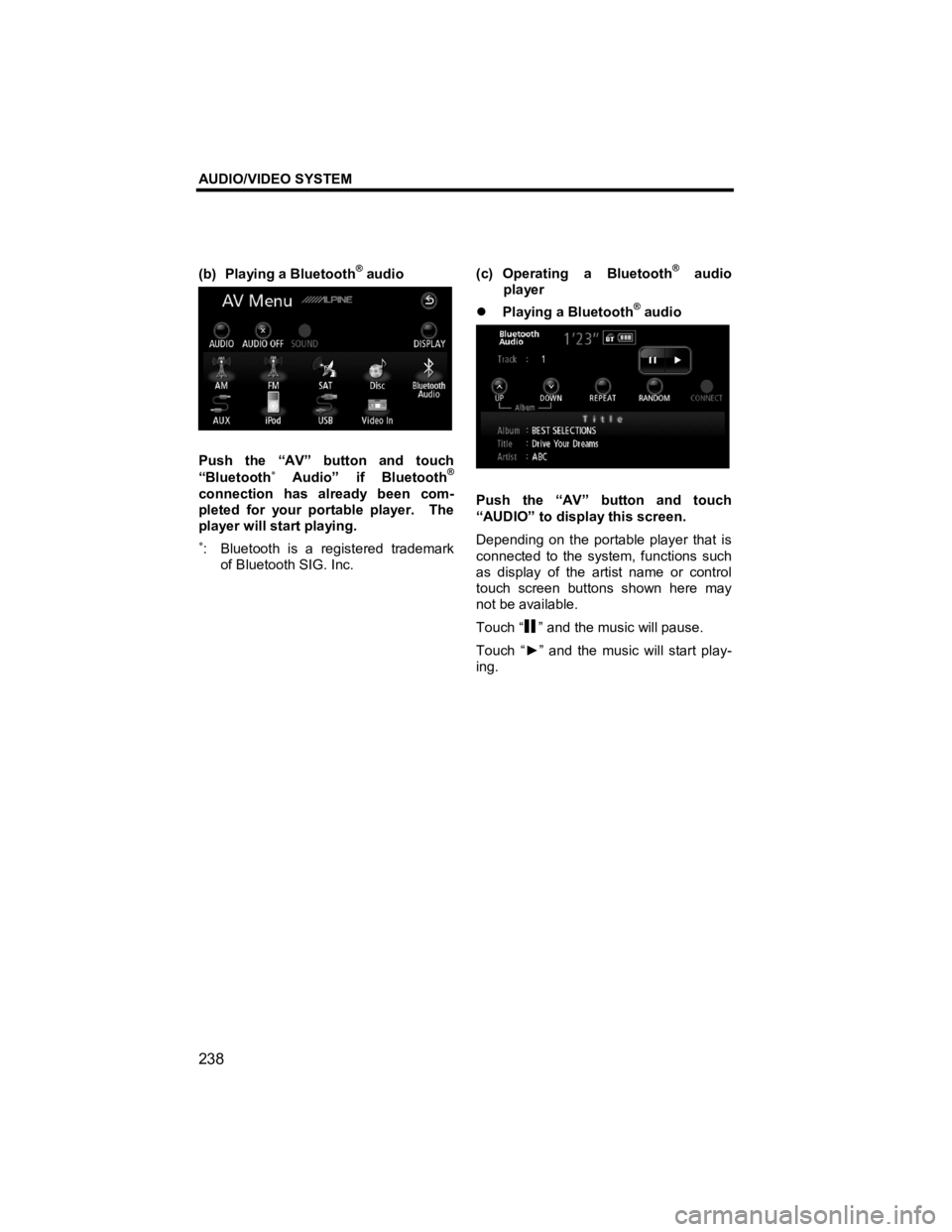
AUDIO/VIDEO SYSTEM
238
V573_E
(b) Playing a Bluetooth® audio
Push the “AV” button and touch
“Bluetooth∗ Audio” if Bluetooth®
connection has already been com-
pleted for your portable player. The
player will start playing.
∗: Bluetooth is a registered trademark of Bluetooth SIG. Inc.
(c) Operating a Bluetooth
® audio
player
�z Playing a Bluetooth
® audio
Push the “AV” button and touch
“AUDIO” to display this screen.
Depending on the portable player that is
connected to the system, functions such
as display of the artist name or control
touch screen buttons shown here may
not be available.
Touch “
” and the music will pause.
Touch “ ►” and the music will start play-
ing.
Page 240 of 284
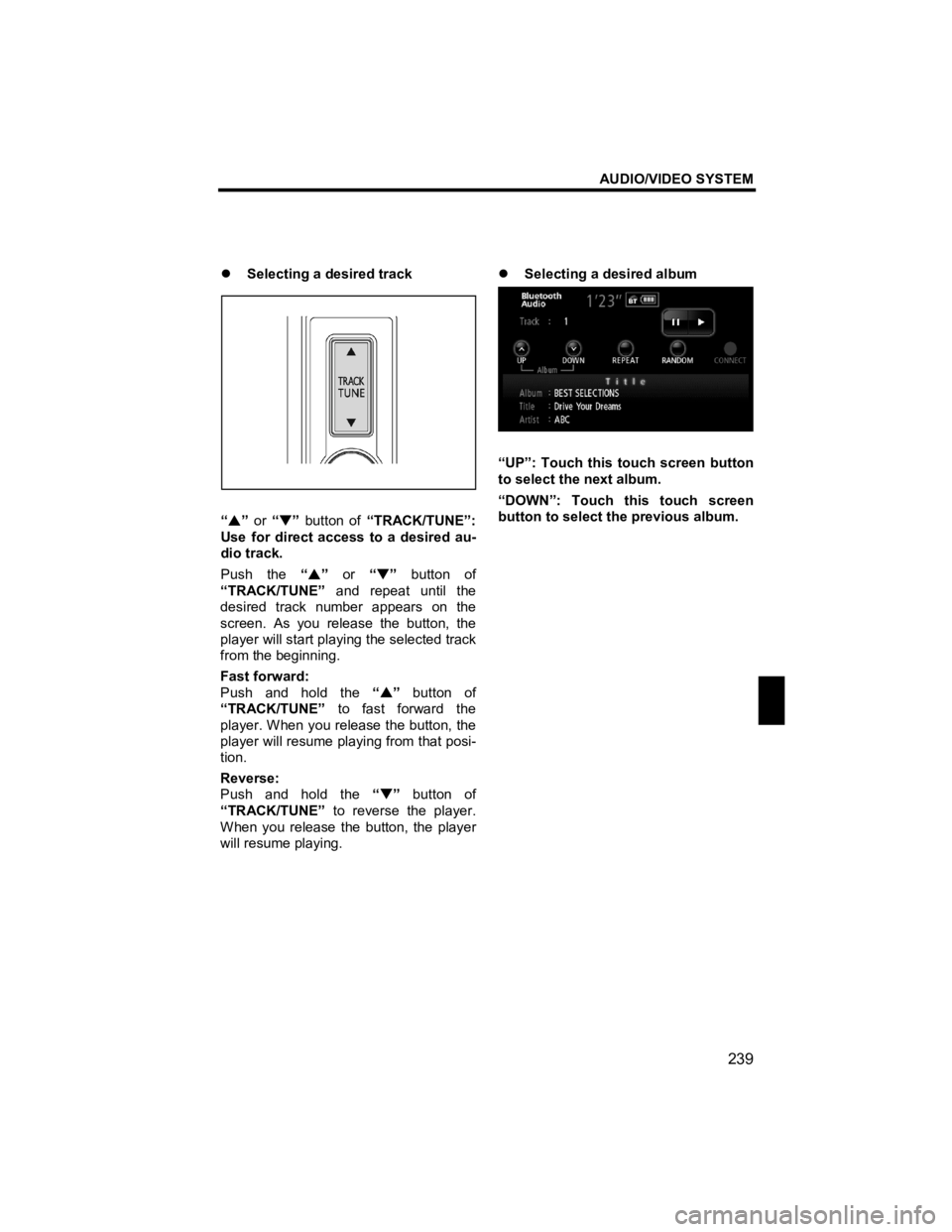
AUDIO/VIDEO SYSTEM
239
V573_E
�z Selecting a desired track
“ �S ” or “�T ” button of “TRACK/TUNE”:
Use for direct access to a desired au-
dio track.
Push the “�S ” or “�T ” button of
“TRACK/TUNE” and repeat until the
desired track number appears on the
screen. As you release the button, the
player will start playing the selected track
from the beginning.
Fast forward:
Push and hold the “�S ” button of
“TRACK/TUNE” to fast forward the
player. When you release the button, the
player will resume playing from that posi-
tion.
Reverse:
Push and hold the “�T ” button of
“TRACK/TUNE” to reverse the player.
When you release the button, the player
will resume playing. �z
Selecting a desired album
“UP”: Touch this touch screen button
to select the next album.
“DOWN”: Touch this touch screen
button to select the previous album.