display TOYOTA tC 2016 Accessories, Audio & Navigation (in English)
[x] Cancel search | Manufacturer: TOYOTA, Model Year: 2016, Model line: tC, Model: TOYOTA tC 2016Pages: 164, PDF Size: 6.21 MB
Page 112 of 164
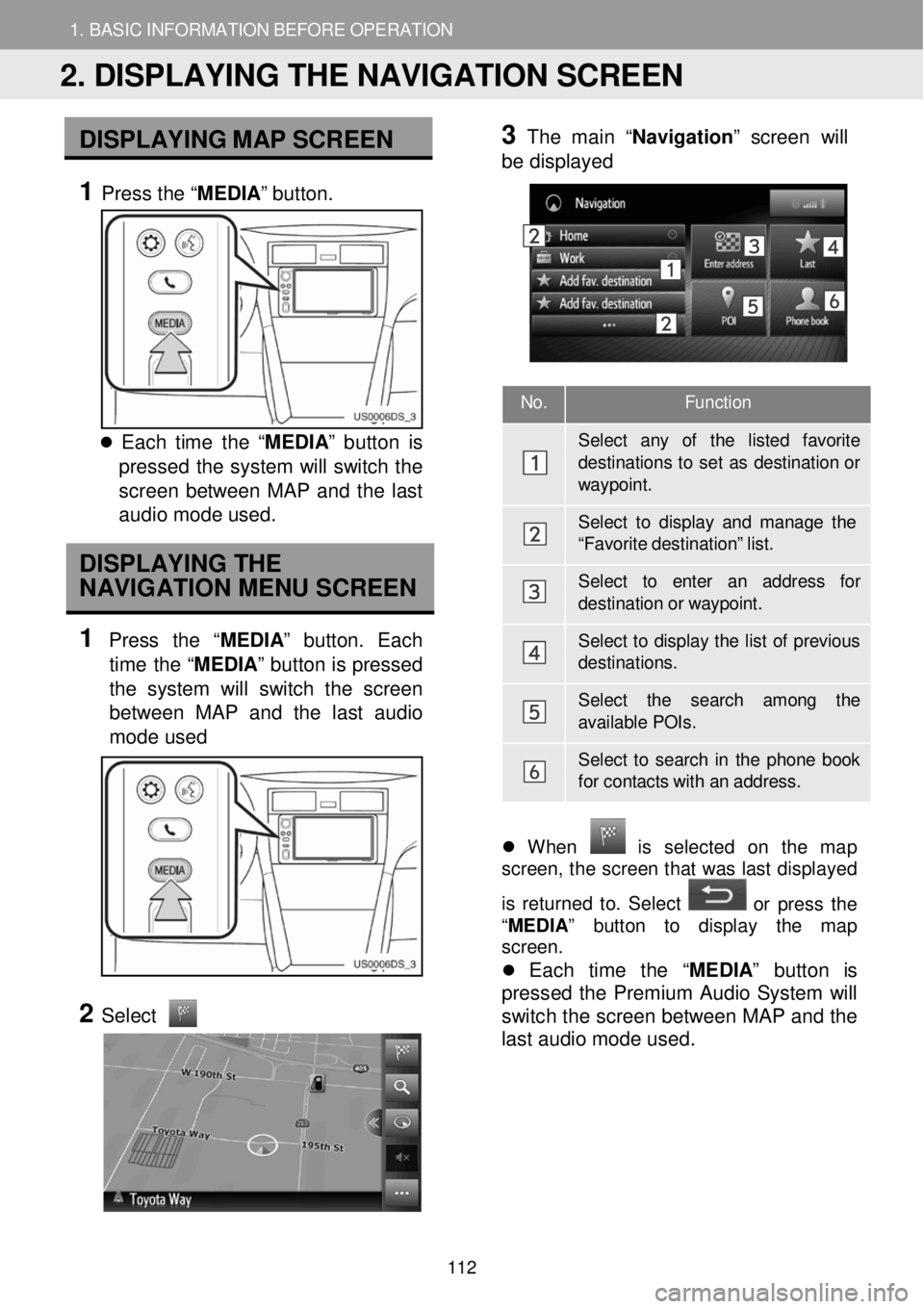
1. BASIC INFORMATION BEFORE OPERATION 1. BASIC INFORMATION BEFORE OPERATION
No. Function
Sel ect any of the listed favorite
destination s to s e t as destination or way point.
Select to display and mana ge the “F av orite destination” list.
Select to enter an addr ess for destination or w aypoint.
Select to display the list of p revious destina tions.
Select the search among the available POIs.
Select to sear ch in the phone book for contacts with an addr ess.
DISPLA YING M AP SCR EEN
1 Press the “ MEDIA” button.
Each time t he “ ME DIA ” b utton is
pressed th e system will switch the
scr een between MAP a nd the last
a udio mod e use d.
DISPLAYING THE
NAVIGATION MENU SCREEN
1 Press th e “MEDIA ” butt on. Ea ch
time the “MEDIA ” button is pressed
the sys tem w ill switch th e scr een
b etw een MAP and the last audi o
m ode used
2
Select
3 Th
e m ain “Na vigatio n” scre en will
b e displ ayed
Wh en is se lec te d on th e ma p
screen, t he scree n that wa s last disp layed
is returne d to. Se lec t
or pr ess t he
“ MEDIA ” butt o n to d ispla y th e map
screen.
Each time the “ MEDIA” button is
pr esse d the Premium Audio System w ill
switch t he screen betwee n MAP a nd the
last a udio mode us ed .
2. DISPLAYING THE NAVIGATION SCREEN
112
Page 113 of 164
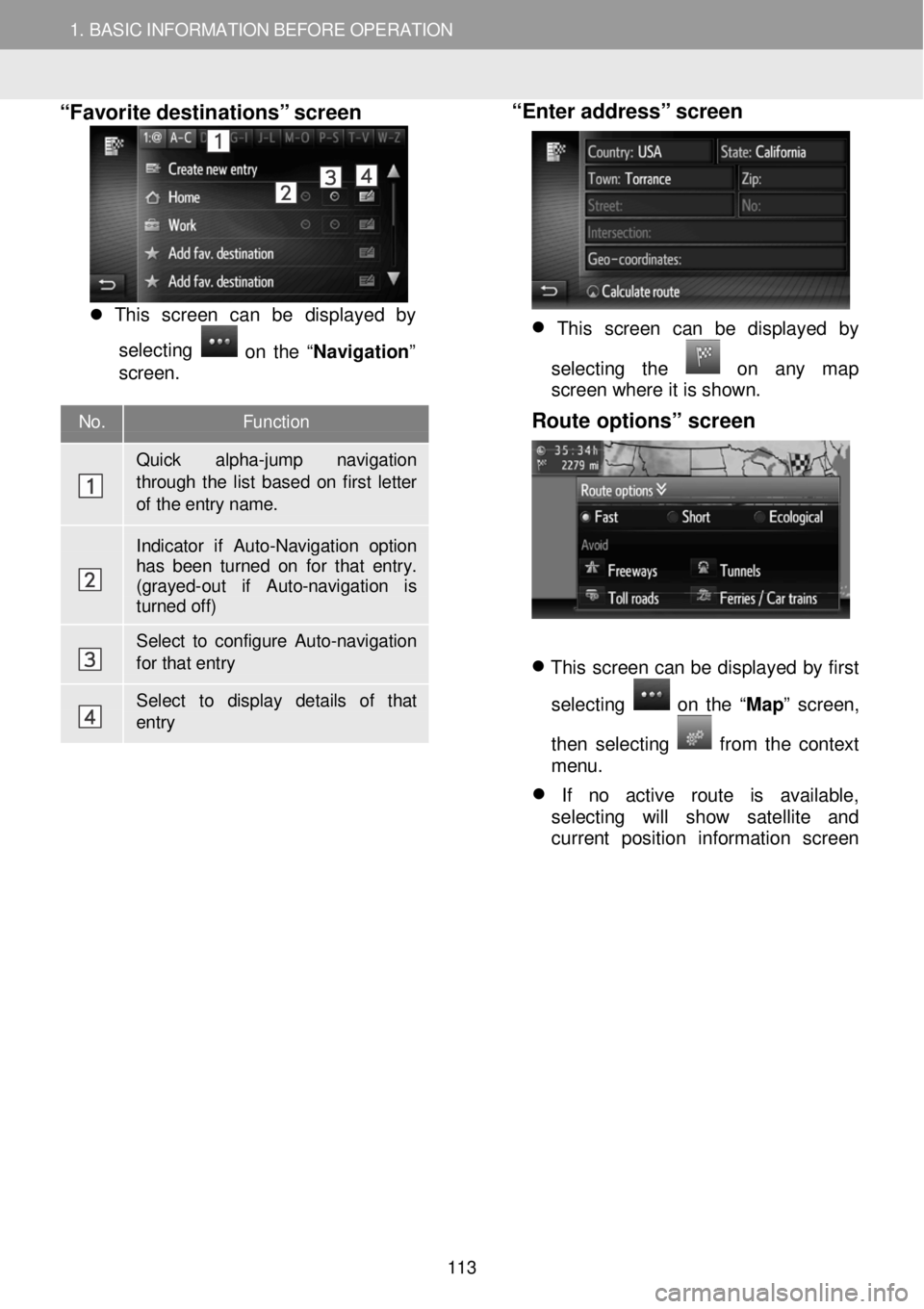
1. BASIC INFORMATION BEFORE OPERATION 1. BASIC INFORMATION BEFORE OPERATION
No. Function
Quick alpha-jump navigation through the list based on first letter
of the entry name.
Indicator if Auto-Navigation option has been turned on for that entry. (grayed-out if Auto -navigation is turned off)
Select to configure Auto- navigation for that entry
Select to display details of that entry
“Favorite destinations” s creen
Thi s scr een can be disp laye d by
s e le cting
o n th e “Nav igat io n ”
screen .
“Enter address” screen
This screen can be displayed by
selecting the
on any map
screen where it is shown.
Route options” screen
This screen can be displayed by first
selecting
on the “ Map” screen,
then selecting
fr om the context
menu.
If no active route is available,
selecting will show satellite and
current position information screen
113
Page 114 of 164
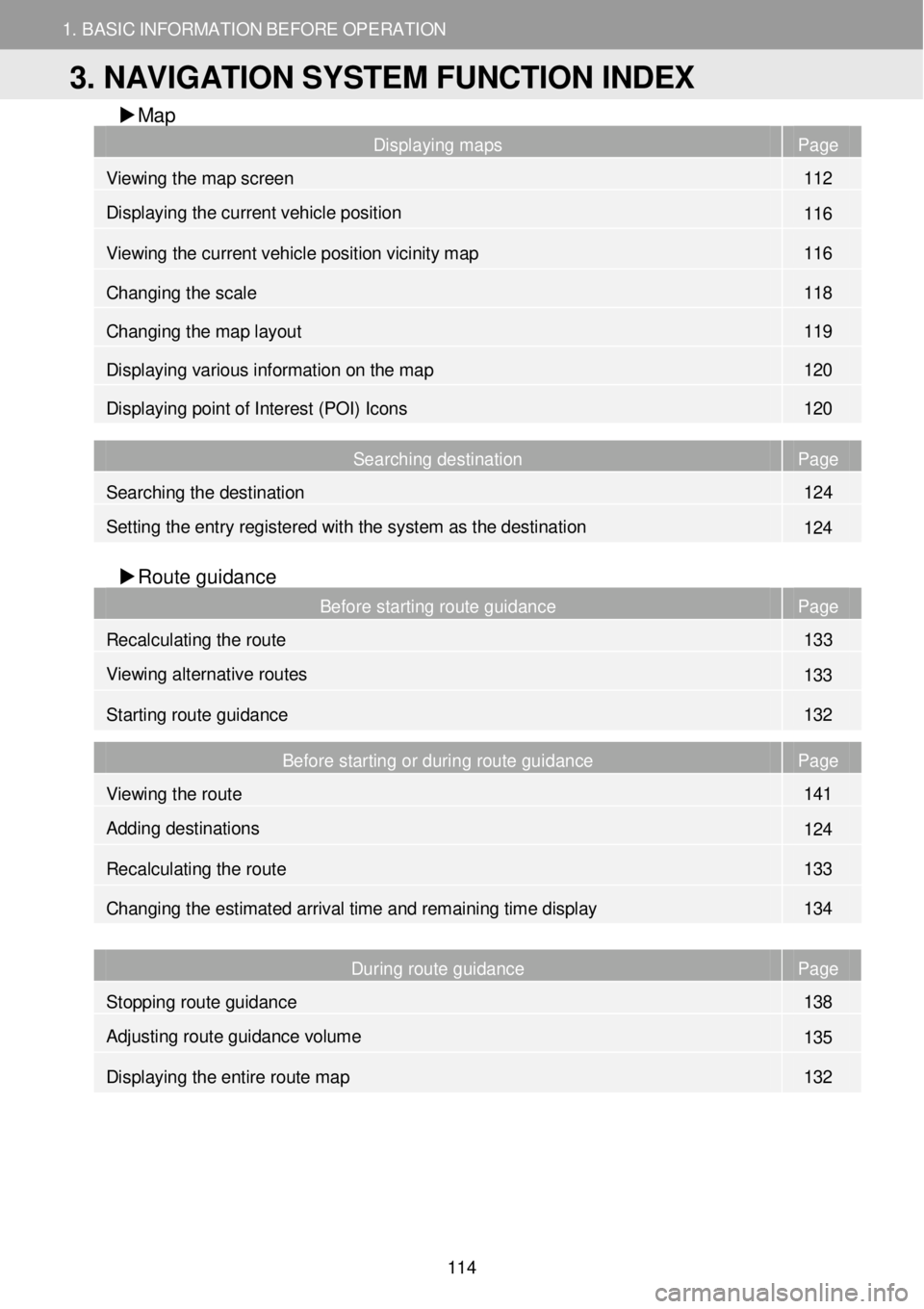
1. BASIC INFORMATION BEFORE OPERATION
3. NAVIGATION SYSTEM FUNCTION INDEX
1. BASIC INFORMATION BEFORE OPERATION
Map
Displaying maps Page
Viewing the map screen 112
Displaying the current vehicle position 116
Viewing the current vehicle position vicinity map 116
Changing the scale 118
Changing the map layout 119
Displaying various information on the map 120
Displaying point of Interest (POI) Icons 120
Searching destination Page
Searching the destination 124
Setting the entry regist ered with the system as the destination 124
Route gui dance
Before starting route guidance Page
Recalculating the route 133
Viewing alternative routes 133
Starting route guidance 132
Before starting or during route guidance Page
Viewing the route 141
Adding destinations 124
Re calculating the route 133
Changing the estimated arrival time and remaining time display 134
During route guidance Page
Stopping route guidance 138
Adjusting route guidance volume 135
Displaying the entire route map 132
3. NAVIGATION SYSTEM FUNCTION INDEX
114
Page 116 of 164
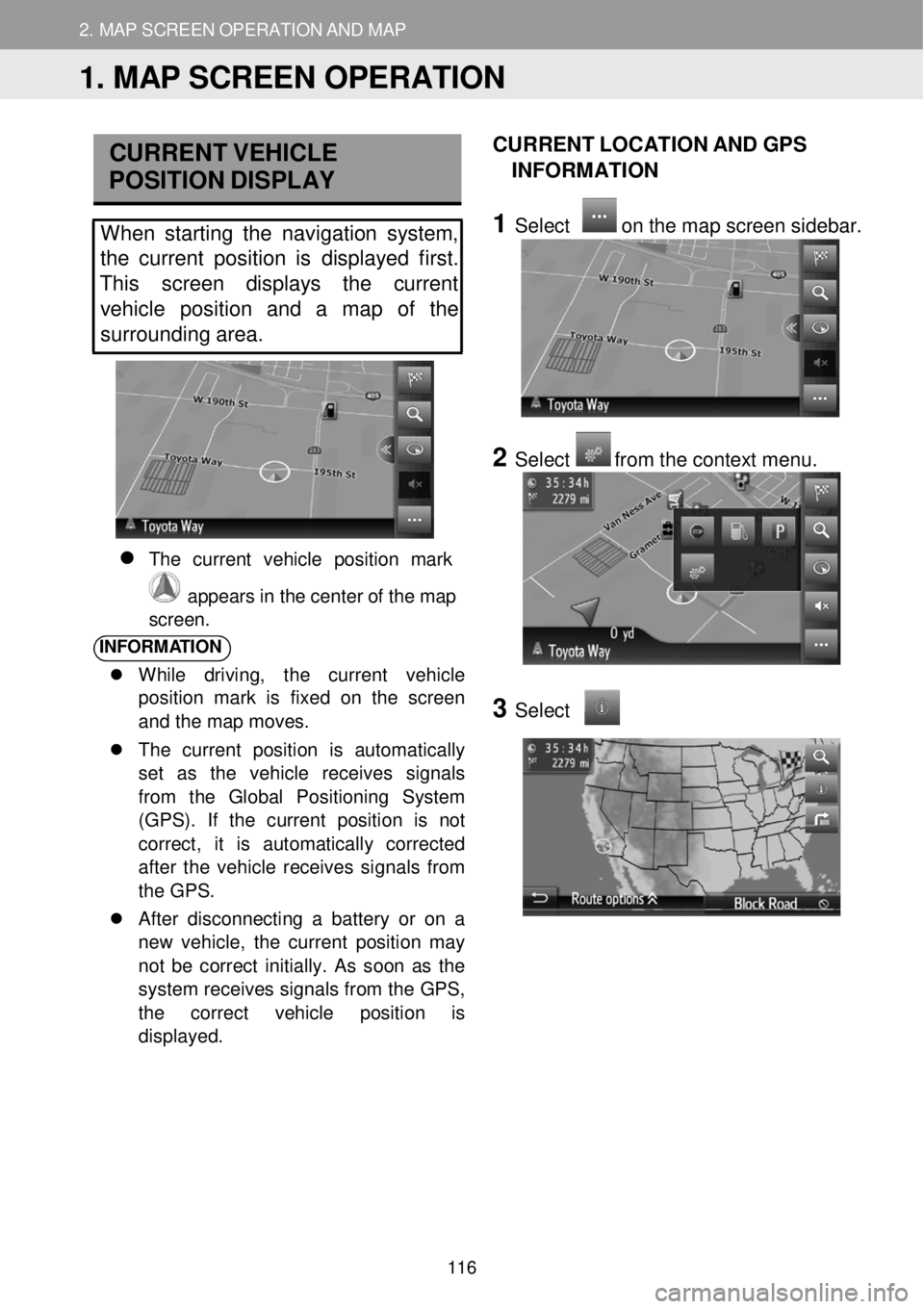
2. M AP SCREEN O PER AT ION AND M AP ICONS
1. MAP SCREEN OPERATION
2. MAP SCREEN OPERATION AND MAP
CURRE NT V EHICLE
P OSITION DISPLAY
When starting the navigation system,
the curre nt position is displayed first.
This screen displays the current
vehi cle posit ion and a map of the
surrounding area.
The c urren t v eh icl e p osi tio n mar k
app ears in th e cen te r o f th e ma p
scre en.
INFORM ATION
While driving, the current vehicle
position mark is fixed on the screen
and the map moves .
The current position is automatically
set as the vehicle receives signals
from the Global Positioning System
(GPS). If the current position is not
correct, it is automatically corrected
after the vehicle receives signals from
the GPS.
After disconnecting a battery or on a
new veh icle, the current position may
not be correct initially . As soon as the
system receives signals from the GPS,
the correct vehicle position is
displayed.
CURRENT LOCATION AND GPS
INFORMATI ON
1 Select on the map screen s ideba r.
2 Select from the conte xt menu.
3
Select
1. MAP SCREEN OPERATION
116
Page 117 of 164
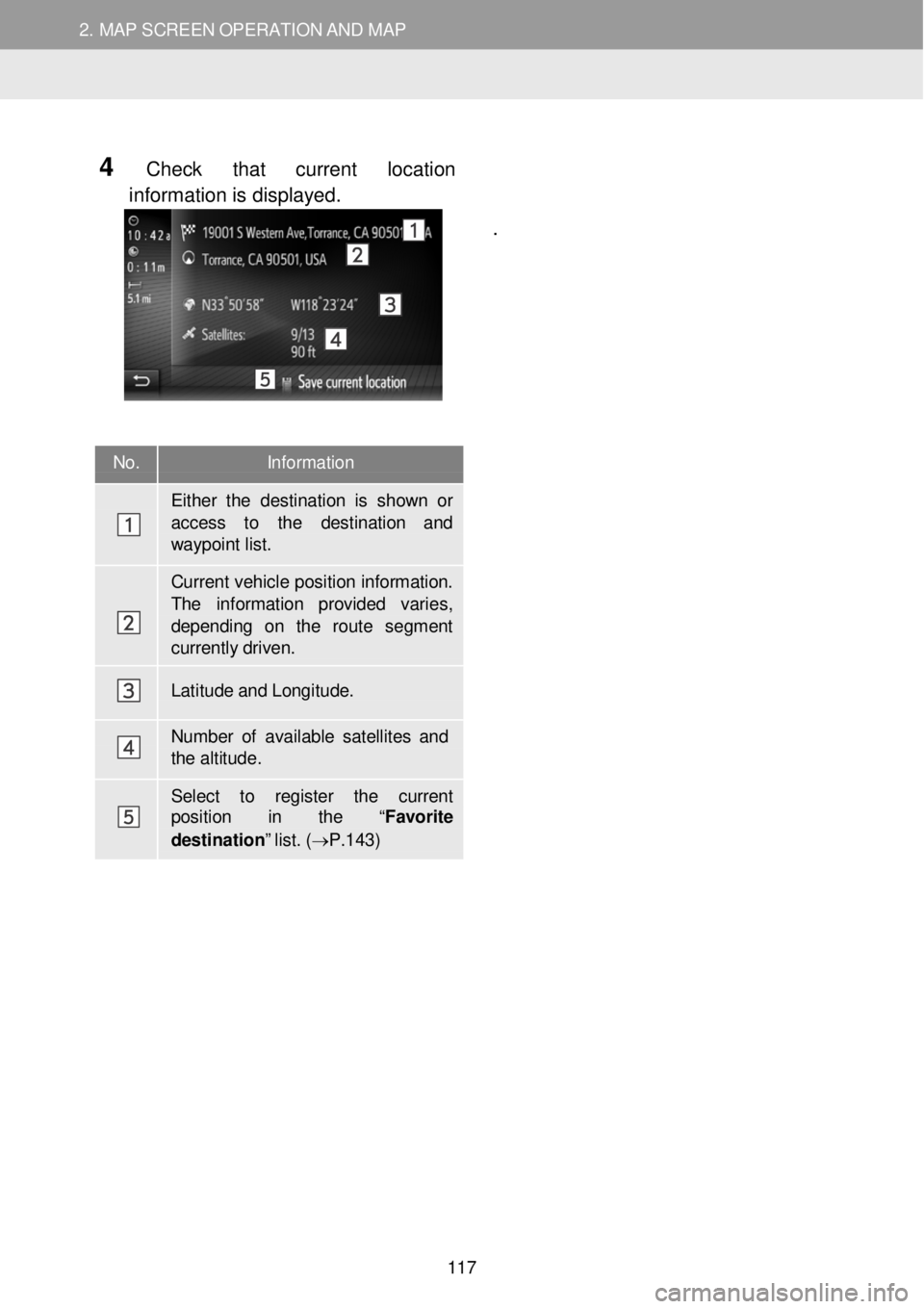
2. M AP SCREEN O PER AT ION AND M AP ICONS
1. MAP SCREEN OPERATION
2. MAP SCREEN OPERATION AND MAP
No. Information
Either the destina tion is show n or
access to the destination and waypoi nt list.
Current vehicle position information.
The information provided varies, depending on the route segment cu rrently drive n.
Lati tude and Long itude.
Number of availab le satellites a nd the altitude .
Select to regis ter the current position in the “Favorite
dest ination” list. ( → P.143)
4 Check that current lo cation
information is displayed.
.
117
Page 120 of 164
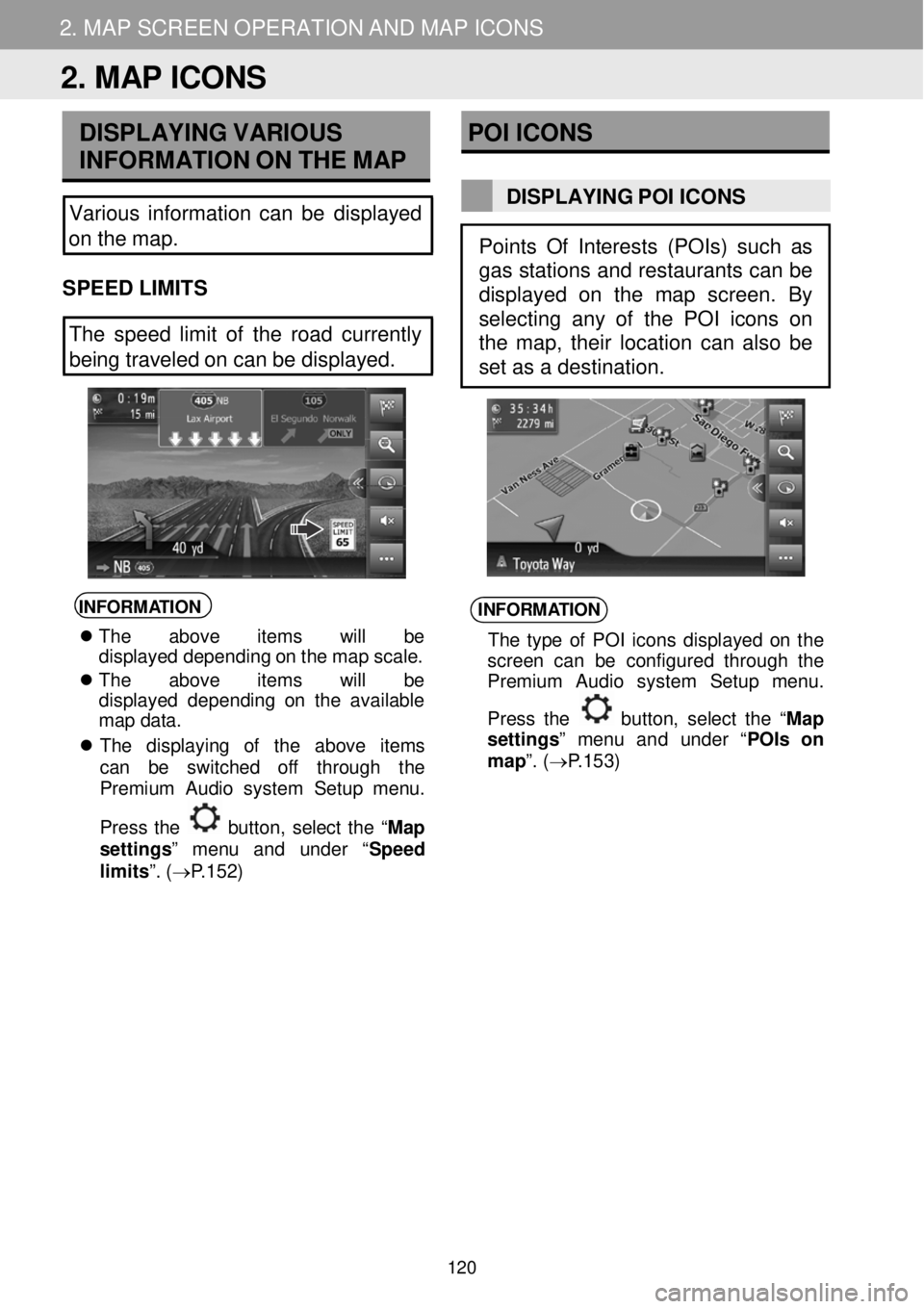
2. MAP SCREEN OPERATION AND MAP ICONS 2. MAP SCREEN OPERATION AND MAP ICONS
DISPLAYING VARIOUS
INFORM ATION ON T H E MAP
Various information can be displayed
on the map.
SPEED L IMITS
The speed limit of the road currently
being traveled on can be displayed.
INFORM ATION
Th e above item s will be
d is play ed dep end in g o n t h e ma p sca le.
Th e above item s will be
d is play ed de pend in g o n th e ava ila bl e
m ap d ata.
Th e displ ayi ng of th e abov e it em s
c a n be switched off th rough the
Pr emiu m Aud io system S etu p menu .
Pres s th e
bu tto n, se lec t the “Ma p
s et tings ” menu and under “ Speed
limits ”. ( → P.1 52)
POI ICONS
DISPLAYING POI ICONS
INFORM ATION
The ty pe o f PO I icon s d isp laye d o n the
scre en ca n be co nfigured th roug h the
Pr emiu m Aud io system Setu p menu .
Pres s th e
bu tto n, se lec t the “Ma p
s et tings ” menu and under “PO Is on
map ”. ( → P.15 3)
Points Of Interests (POIs) such as
gas stations and restaurants can be
displayed on the map screen. By
selecting any of the POI icons on
the map, their location can also be
set as a destination.
2. MAP ICONS
120
Page 121 of 164
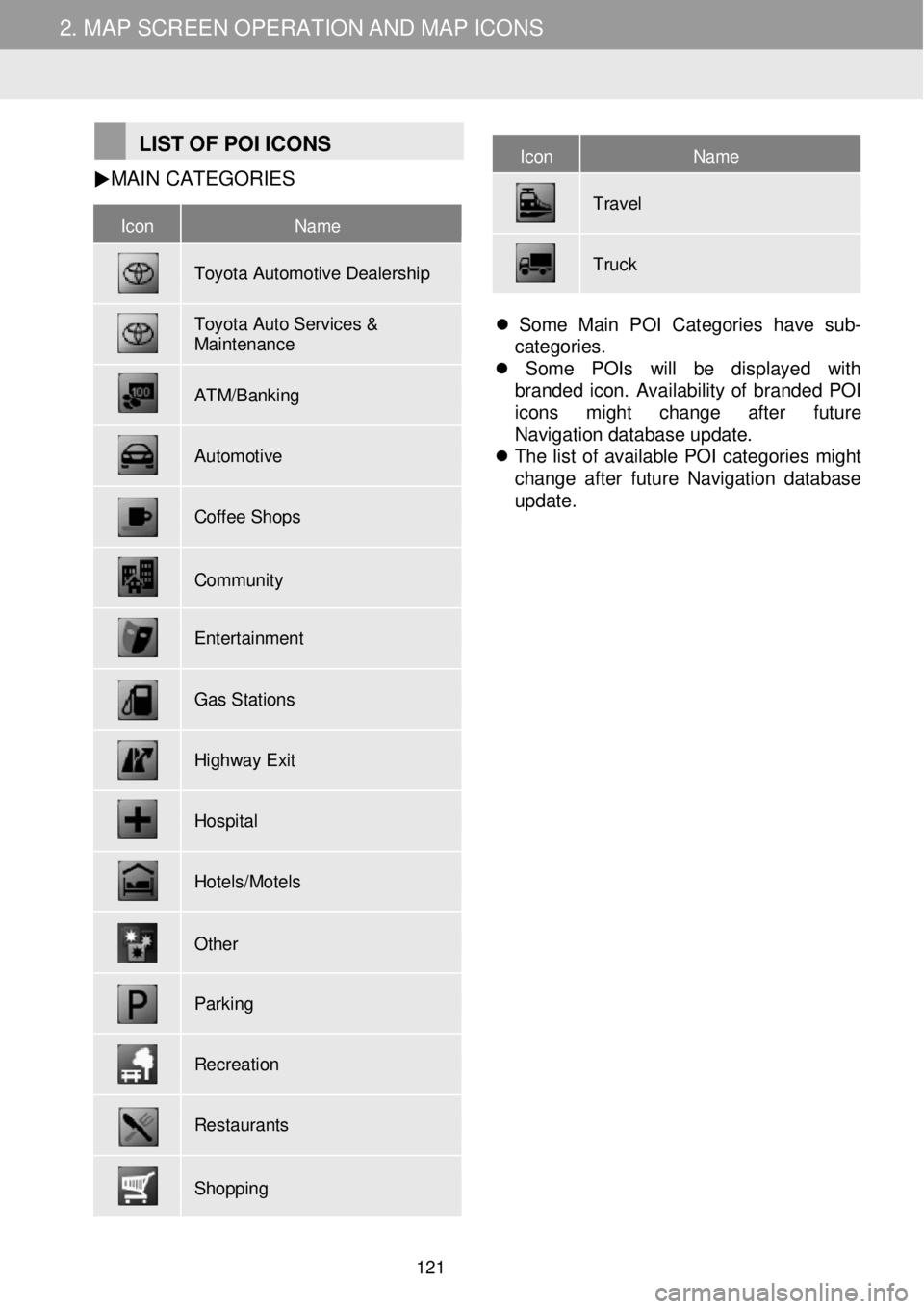
2. MAP SCREEN OPERATION AND MAP ICONS 2. MAP SCREEN OPERATION AND MAP ICONS
Icon Name
Toyota Automotive Dealership
Toyota Auto Services & Maintenance
ATM/Banking
Automotive
Coffee Shops
Community
Entertainment
Gas Stations
Highway Exit
Hospital
Hotels/Motels
Other
Parking
Recreation
Restaurants
Shopping
Icon Name
Travel
Truck
LIST OF POI ICO NS MAIN
CA TEGORIES
Some Main POI Categories have sub-
categories.
Some POIs will be displayed with
branded icon. Availability of branded POI
icons might change after future
Navigation database update.
The list of available POI categories might
change after future Navigation database
update.
121
Page 122 of 164
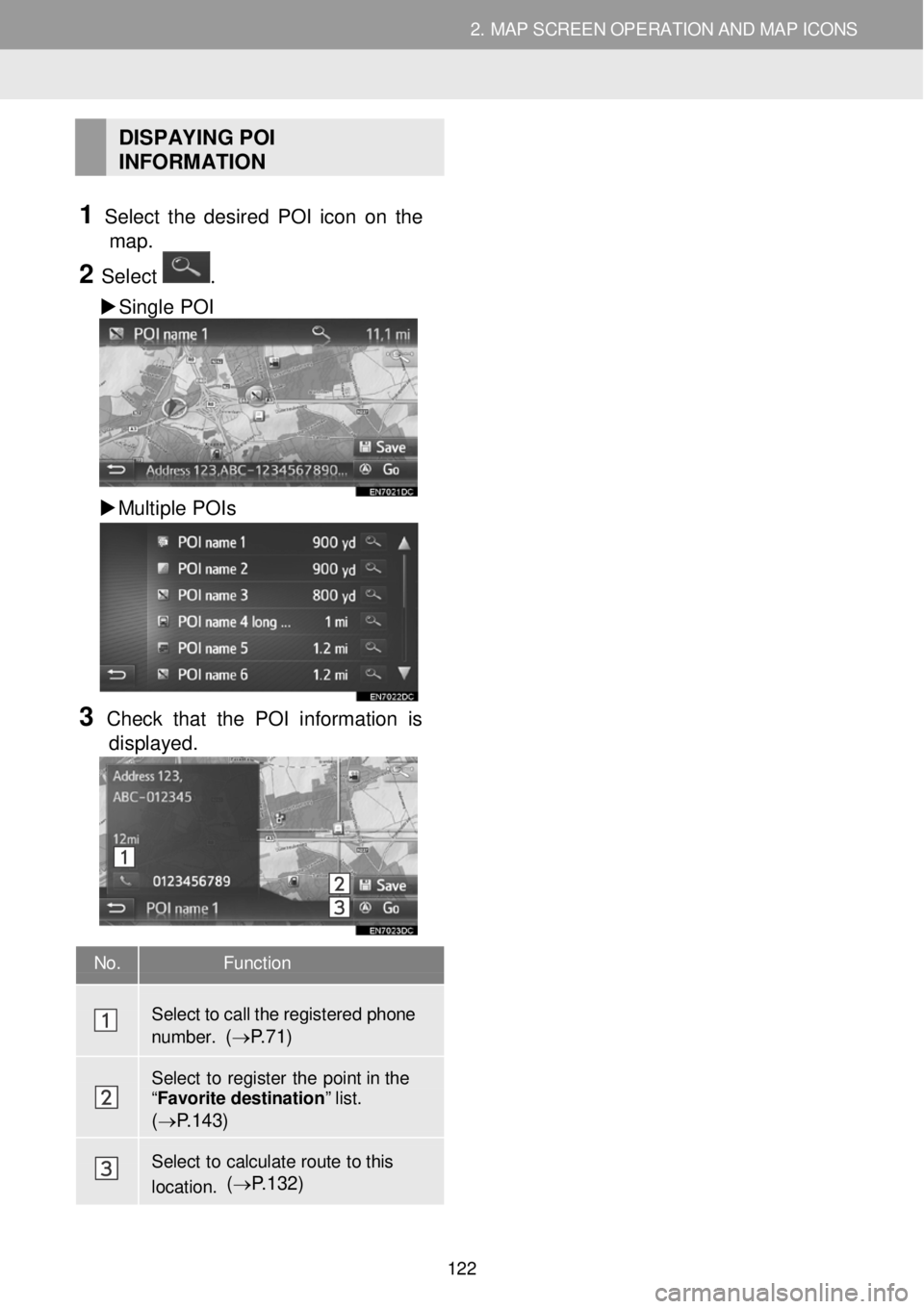
2. MAP SCREEN OPERATION AND MAP ICONS 2. MAP SCREEN OPERATION AND MAP ICONS
DISPAYING POI
INFORMATION
1 Select t he des ired POI ic on on the
map.
2 Select .
Single POI
Multiple POIs
3 Check that the POI information is
displayed.
No. Function
Select to call the register ed phone
number. ( → P.7 1)
Select to register the point in the “ Favorite destination ” list.
(→ P.143)
Select to calculate route to this
location. ( → P.132)
122
Page 125 of 164
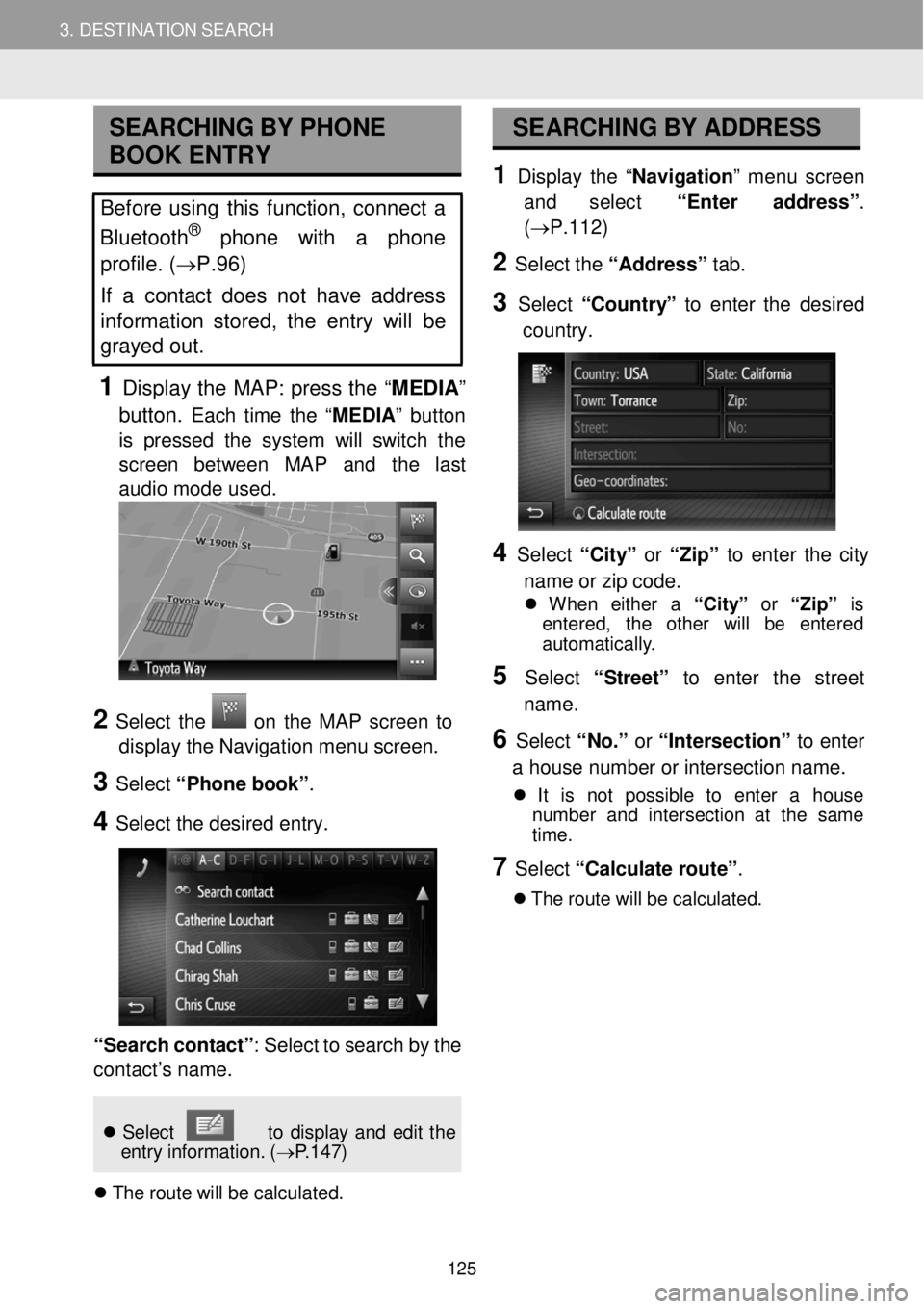
3. DESTINATION SEARCH
2. SEARCH OPERATION
3. DESTINATION SEARCH
SEARC HIN G BY P H ONE
B O OK ENTRY
Before using this function, conn ect a
Bluetooth® pho ne with a phone
profile. ( →P.96)
If a c o ntact d oes n ot have address
information stored, the entry will be
grayed out .
1 Display the MAP: press the “MEDIA ”
butt on.
Each time the “MEDIA ” button
is pr ess e d the system w ill switch th e
scr een betwee n MAP and the last
a udio mode used.
SEARCHING BY AD DRESS
1 D ispl ay the “Navi gation ” menu screen
and select “Ente r addr ess” .
(→P.112)
2 Select the “Ad dress” tab.
3 Select “Count ry” to enter the desired
c o untry.
2 Select the on the MAP scre en to
displ ay the N avig atio n m enu screen.
3 Select “Ph one boo k”.
4 Se le ct th e d esir ed e ntry.
“Se arc h c o nt ac t”: Select to sea rch by the
c o ntact ’s n ame.
4 Select “Ci ty” or “Zip” to en te r th e city
n am e or zip co de.
W hen eith er a “Cit y” or “Zip” is
e ntered , the othe r will be en tere d
au toma tica lly .
5 Select “S treet ” to enter the str eet
n am e.
6 Select “No.” or “Int erse cti o n” to e nter
a hou se number or intersection na me.
It is not possi ble to en te r a hou se
number an d in tersec tio n a t t he sam e
t im e.
7 Select “Ca lc u late ro ute ”.
Th e r o ute w ill b e cal cul ate d.
Sel ect to d isp la y and edit the
e ntr y in fo rm ation . ( → P.1 4 7)
T he ro ute wi ll be c a lc ula ted.
125
Page 126 of 164
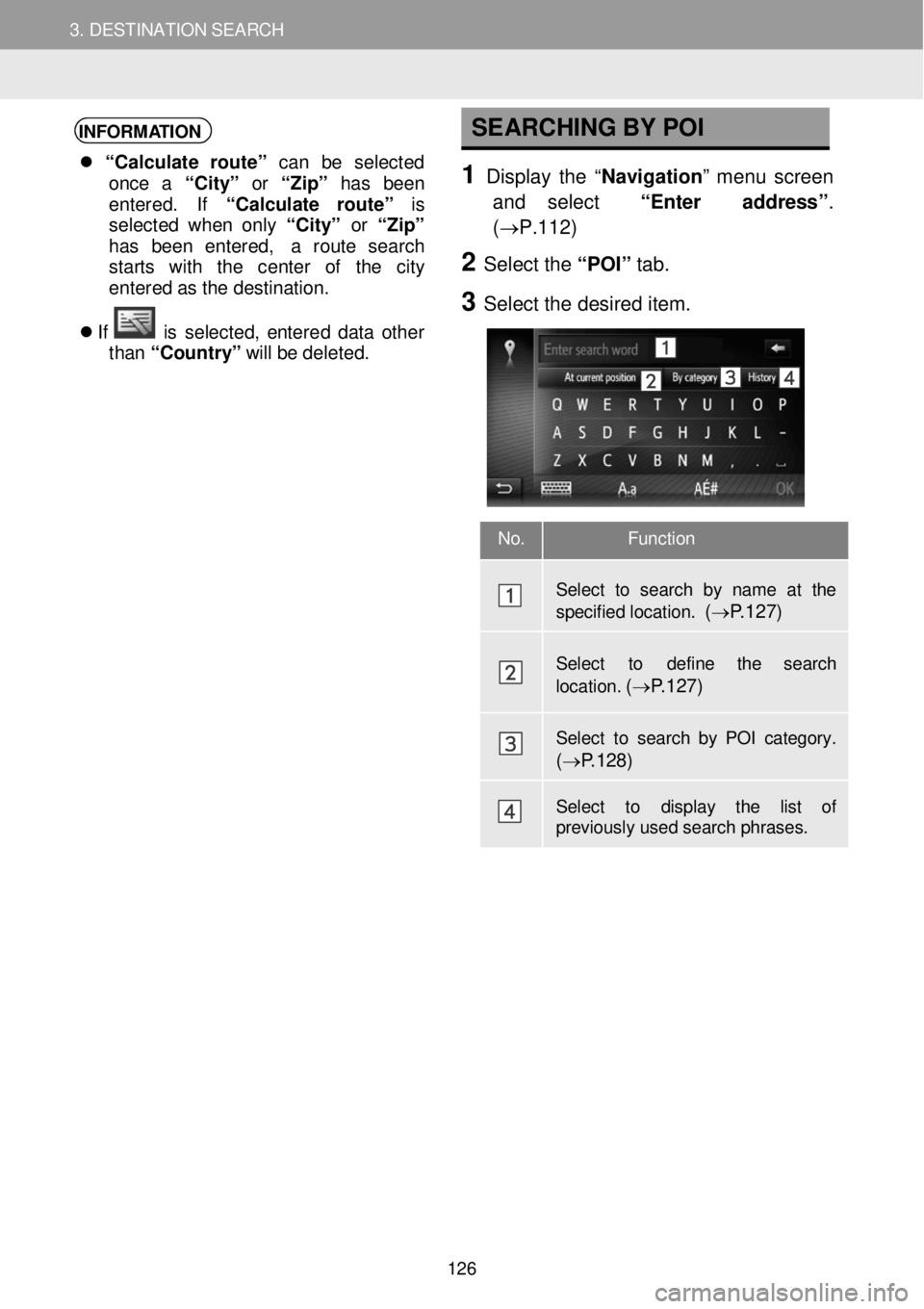
3. DESTINATION SEARCH 3. DESTINATION SEARCH
INFORMATION
“Ca lcu lat e route ” can be se lected
o nce a “City ” or “Zip” has be en
en te red . If “Ca lcu lat e route ” is
se lec te d whe n on ly “City ” or “Zip”
h as bee n entered , a rou te searc h
s ta rts with t he cen te r of th e cit y
en tered a s t h e de stinat io n.
I f
is s e le cte d, ent ere d da ta o ther
t h an “Co untr y” w ill be de le ted.
SEA RCHING BY POI
1 D is p lay the “Navigati on ” me nu screen
and select “Enter address ”.
(→P.1 12)
2 Sele ct the “POI” ta b.
3 Se le ct the de sired item.
No.
Functi on Page
No. Function
Select to search by name at the
specified location. ( → P.1 27 )
Select to define the search
location . ( → P.1 27)
Select to search by POI category .
(→ P.1 28)
Select
to display the list of previously used search phrases.
126