TOYOTA YARIS HATCHBACK 2020 Accessories, Audio & Navigation (in English)
Manufacturer: TOYOTA, Model Year: 2020, Model line: YARIS HATCHBACK, Model: TOYOTA YARIS HATCHBACK 2020Pages: 94, PDF Size: 1.68 MB
Page 81 of 94
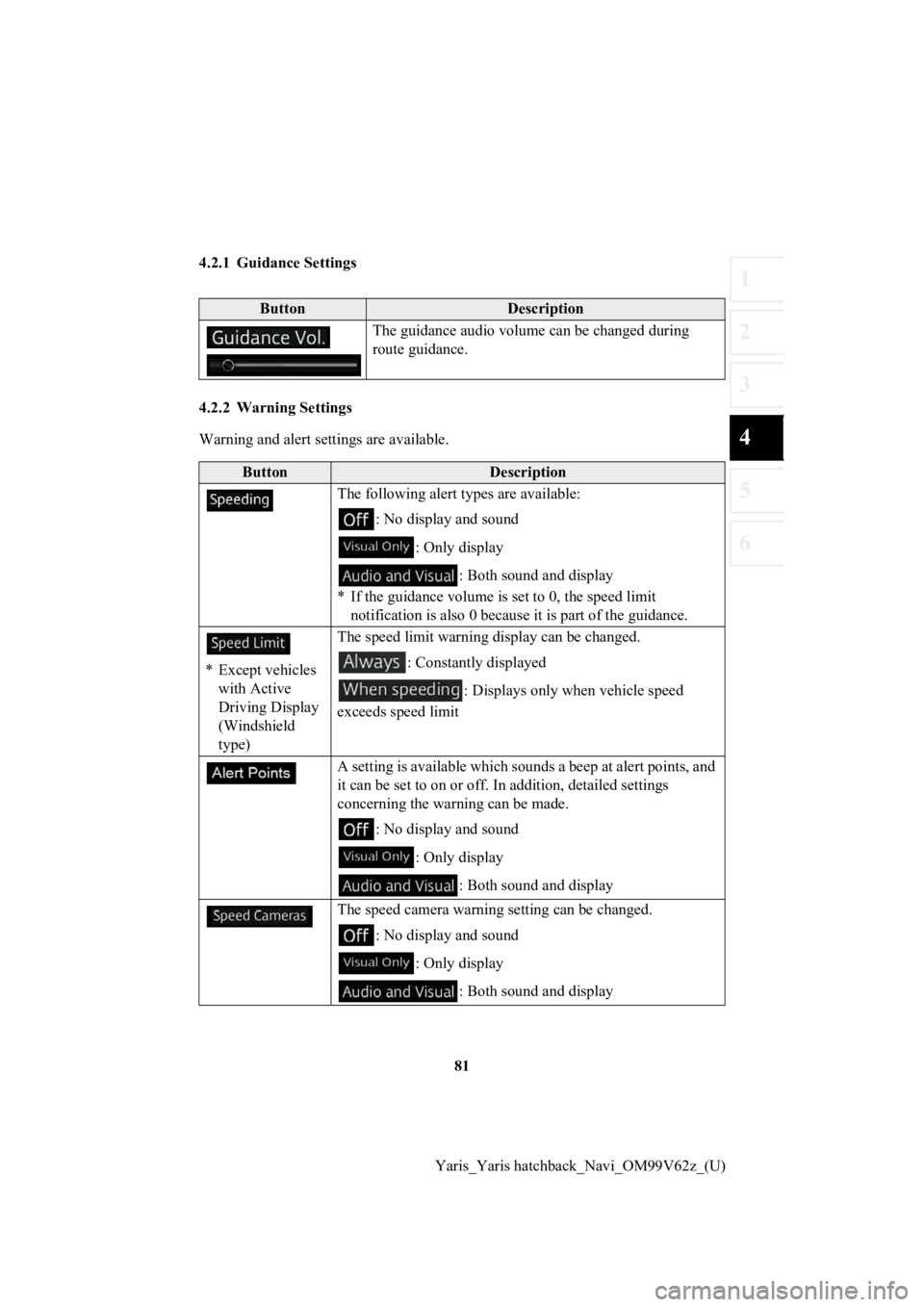
81
1
2
3
4
5
6
Yaris_Yaris hatchback_Navi_OM99V62z_(U)
4.2.1 Guidance Settings
4.2.2 Warning Settings
Warning and alert set
tings are available.
ButtonDescription
The guidance audio volume can be changed during
route guidance.
ButtonDescription
The following alert types are available:
: No display and sound
: Only display : Both sound and display
* If the guidance volume is set to 0, the speed limit notification is also 0 because it is part of the guidance.
* Except vehicles with Active
Driving Display
(Windshield
type) The speed limit warning d
isplay can be changed.
: Constantly displayed
: Displays only wh en vehicle speed
exceeds speed limit
A setting is available which sounds a beep at alert points, and
it can be set to on or off. In addition, detailed settings
concerning the warn ing can be made.
: No display and sound
: Only display : Both sound and display
The speed camera warning setting can be changed.
: No display and sound
: Only display : Both sound and display
Page 82 of 94
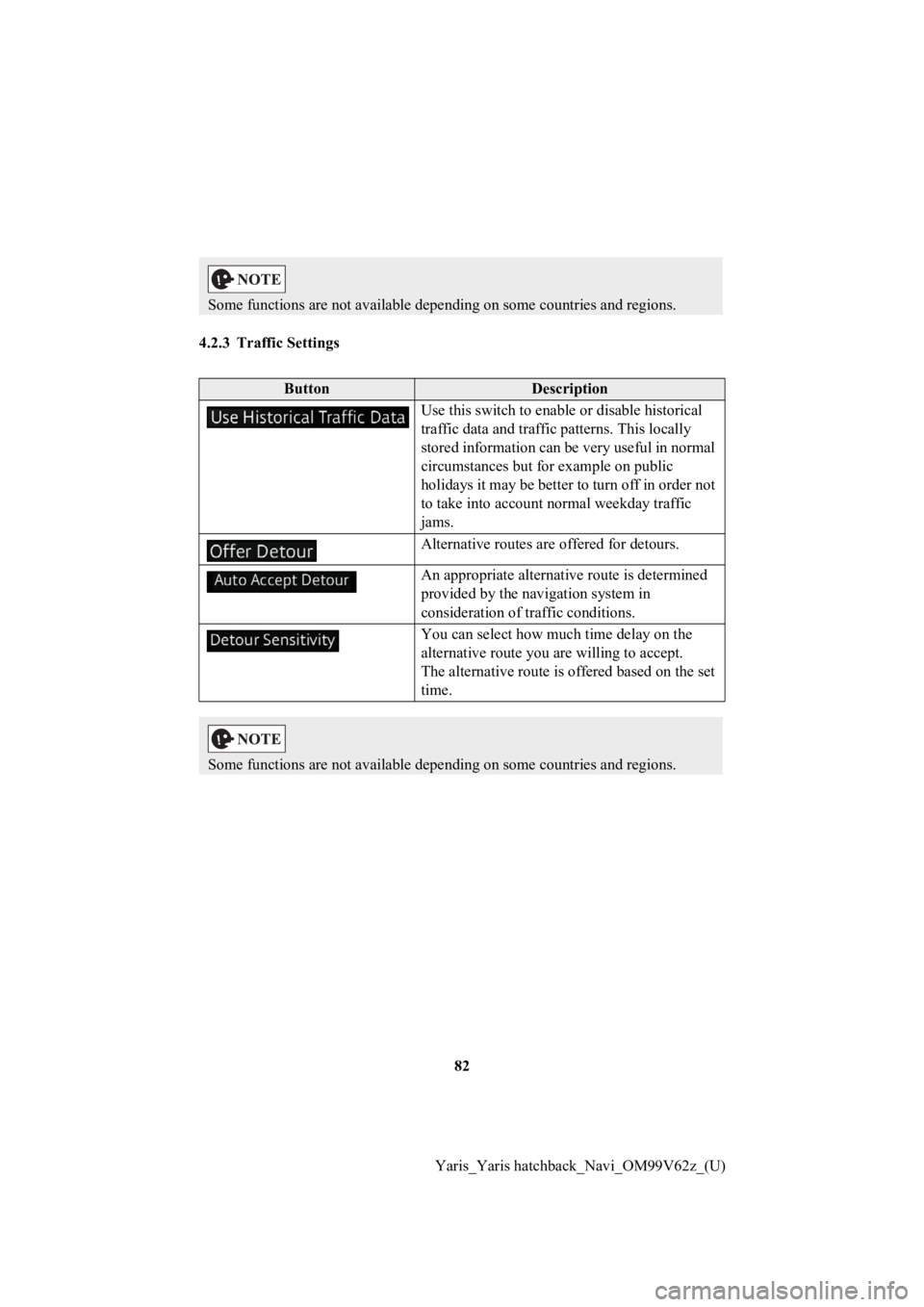
82
Yaris_Yaris hatchback_Navi_OM99V62z_(U)
4.2.3 Traffic Settings
Some functions are not available
depending on some countries an d regions.
ButtonDescription
Use this switch to enable or disable historical
traffic data and traffic patterns. This locally
stored information can be very useful in normal
circumstances but for example on public
holidays it may be better to turn off in order not
to take into account normal weekday traffic
jams.
Alternative routes are offered for detours.
An appropriate alternative route is determined
provided by the navigation system in
consideration of traffic conditions.
You can select how muc h time delay on the
alternative route y ou are willing to accept.
The alternative route is offered based on the set
time.
Some functions are not available depending on some countries an d regions.
Page 83 of 94
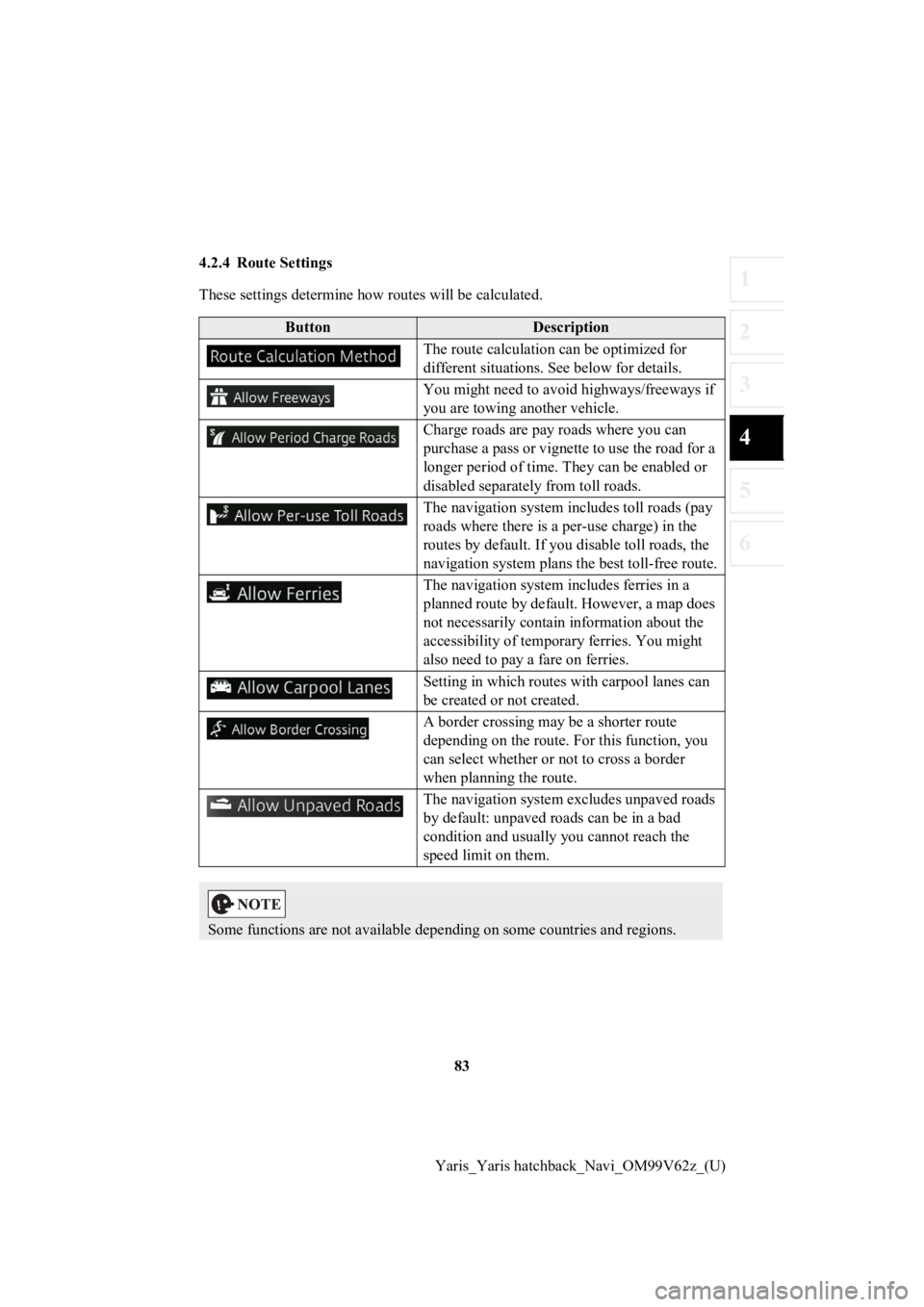
83
1
2
3
4
5
6
Yaris_Yaris hatchback_Navi_OM99V62z_(U)
4.2.4 Route Settings
These settings determine how routes will be calculated.
ButtonDescription
The route calculation can be optimized for
different situations. See below for details.
You might need to avoid highways/freeways if
you are towing another vehicle.
Charge roads are pay roads where you can
purchase a pass or vignette to use the road for a
longer period of time. They can be enabled or
disabled separatel y from toll roads.
The navigation system includes toll roads (pay
roads where there is a per-use charge) in the
routes by default. If you d isable toll roads, the
navigation system plans the best toll-free route.
The navigation system includes ferries in a
planned route by default. However, a map does
not necessarily contain information about the
accessibility of temporary ferries. You might
also need to pay a fare on ferries.
Setting in which routes with carpool lanes can
be created or not created.
A border crossing may be a shorter route
depending on the route. For this function, you
can select whether or not to cross a border
when planning the route.
The navigation system excludes unpaved roads
by default: unpaved roads can be in a bad
condition and usually you cannot reach the
speed limit on them.
Some functions are not available depending on some countries an d regions.
Page 84 of 94
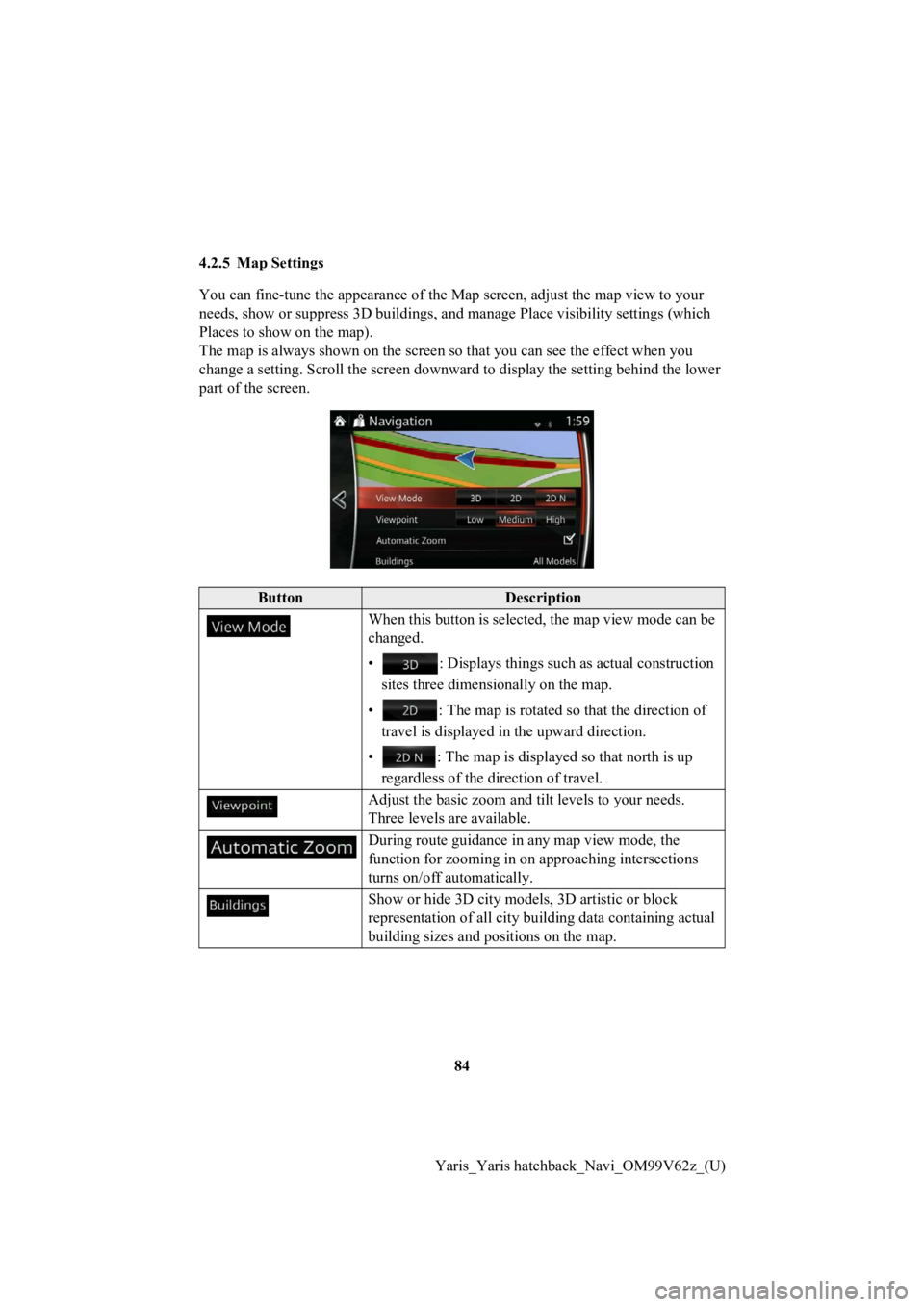
84
Yaris_Yaris hatchback_Navi_OM99V62z_(U)
4.2.5 Map Settings
You can fine-tune the appearan
ce of the Map screen, adjust the map view to your
needs, show or suppress 3D build ings, and manage Place visibility settings (which
Places to show on the map).
The map is always shown on the screen so that you can see the effect when you
change a setting. Scroll the screen downward to display the set ting behind the lower
part of the screen.
ButtonDescription
When this button is selected, the map view mode can be
changed.
• : Displays things such as actual construction
sites three dimensionally on the map.
• : The map is rotated so that the direction of
travel is displayed in the upward direction.
• : The map is displayed so that north is up regardless of the direction of travel.
Adjust the basic zoom and tilt levels to your needs.
Three levels are available.
During route guidance in any map view mode, the
function for zooming in on approaching intersections
turns on/off automatically.
Show or hide 3D city model s, 3D artistic or block
representation of all city buil ding data containing actual
building sizes and positions on the map.
Page 85 of 94
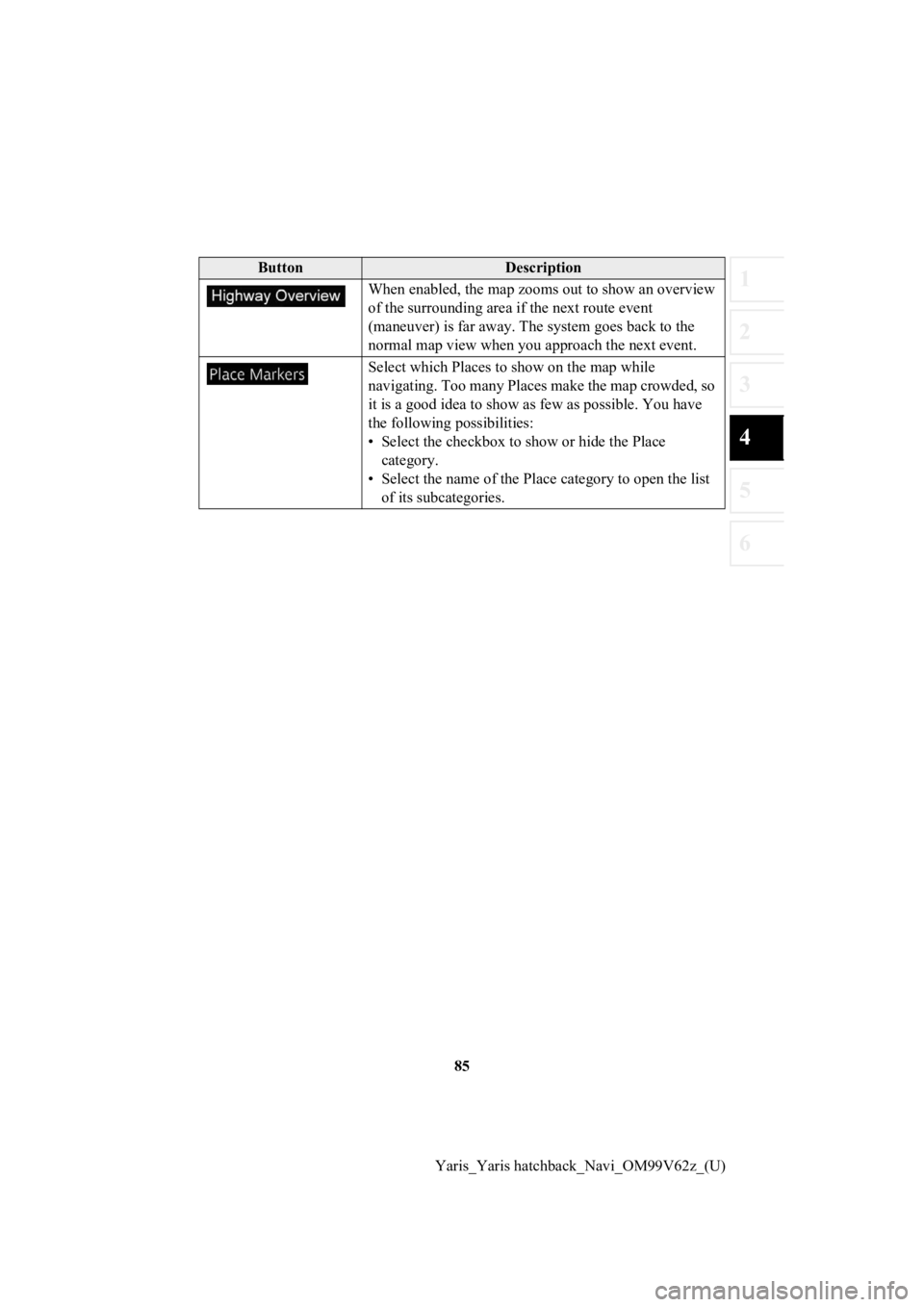
85
1
2
3
4
5
6
Yaris_Yaris hatchback_Navi_OM99V62z_(U)
When enabled, the map zooms out to show an overview
of the surrounding area if
the next route event
(maneuver) is far away. Th e system goes back to the
normal map view when you approach the next event.
Select which Places to show on the map while
navigating. Too many Places m ake the map crowded, so
it is a good idea to show as f ew as possible. You have
the following possibilities:
• Select the checkbox to show or hide the Place
category.
• Select the name of the Place category to open the list
of its subcategories.
ButtonDescription
Page 86 of 94
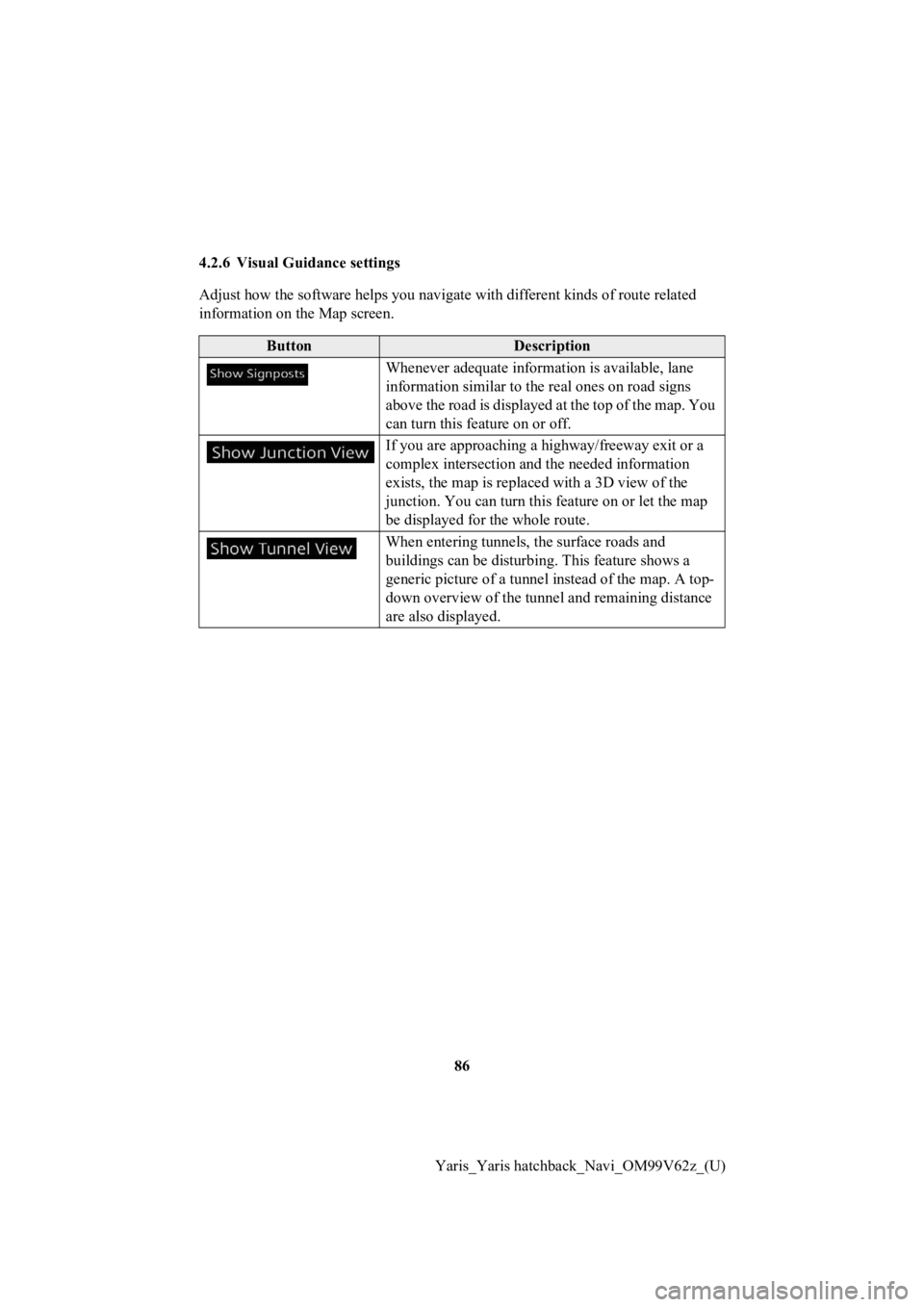
86
Yaris_Yaris hatchback_Navi_OM99V62z_(U)
4.2.6 Visual Guidance settings
Adjust how the software helps you navigate with different kinds
of route related
information on the Map screen.
ButtonDescription
Whenever adequate inform ation is available, lane
information similar to the real ones on road signs
above the road is displayed at the top of the map. You
can turn this feature on or off.
If you are approaching a hi ghway/freeway exit or a
complex intersection and the needed information
exists, the map is replaced with a 3D view of the
junction. You can turn this feature on or let the map
be displayed for the whole route.
When entering tunnels, the surface roads and
buildings can be disturbi ng. This feature shows a
generic picture of a tunne l instead of the map. A top-
down overview of the tunne l and remaining distance
are also displayed.
Page 87 of 94
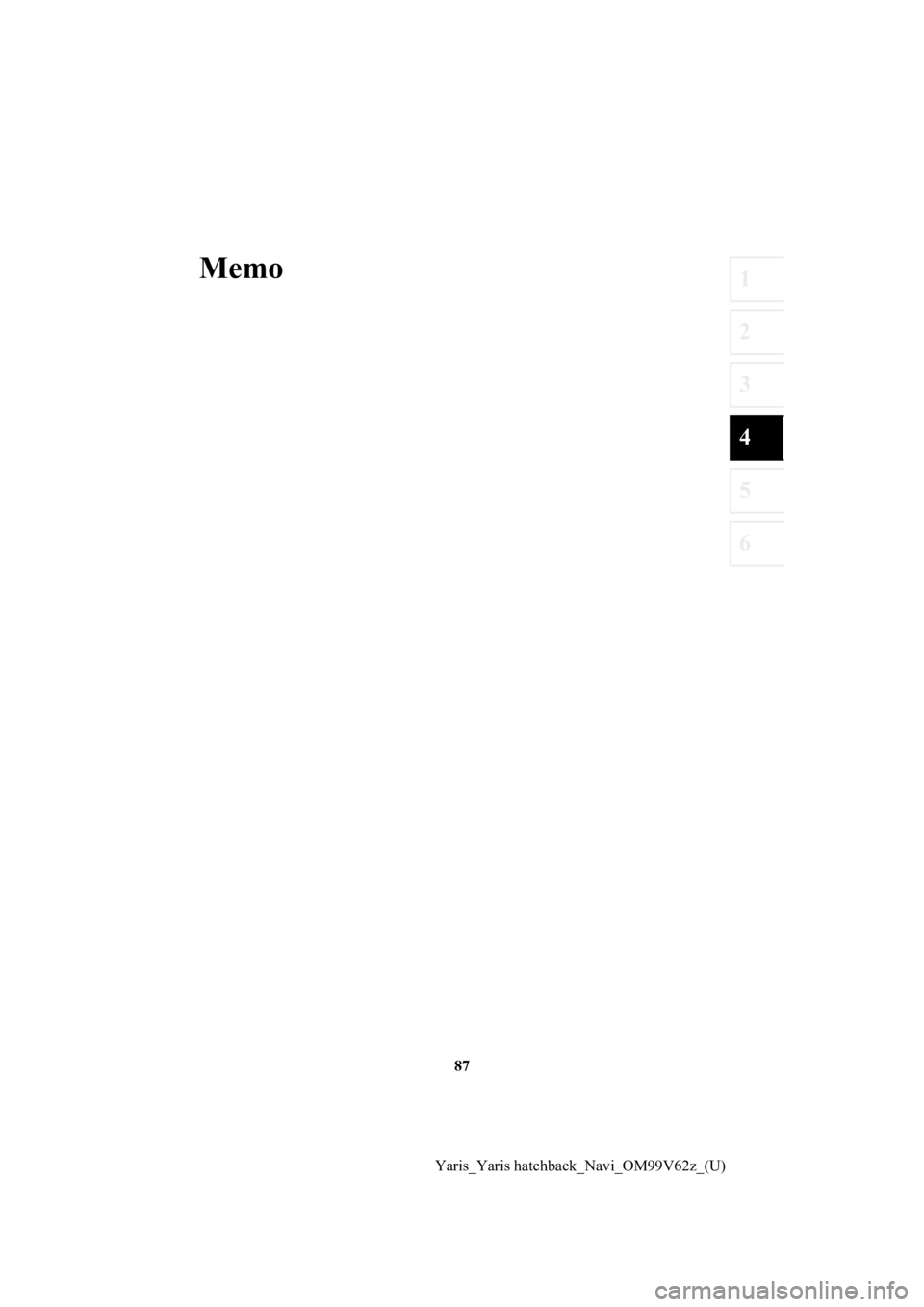
87
1
2
3
4
5
6
Yaris_Yaris hatchback_Navi_OM99V62z_(U)
Memo
Page 88 of 94
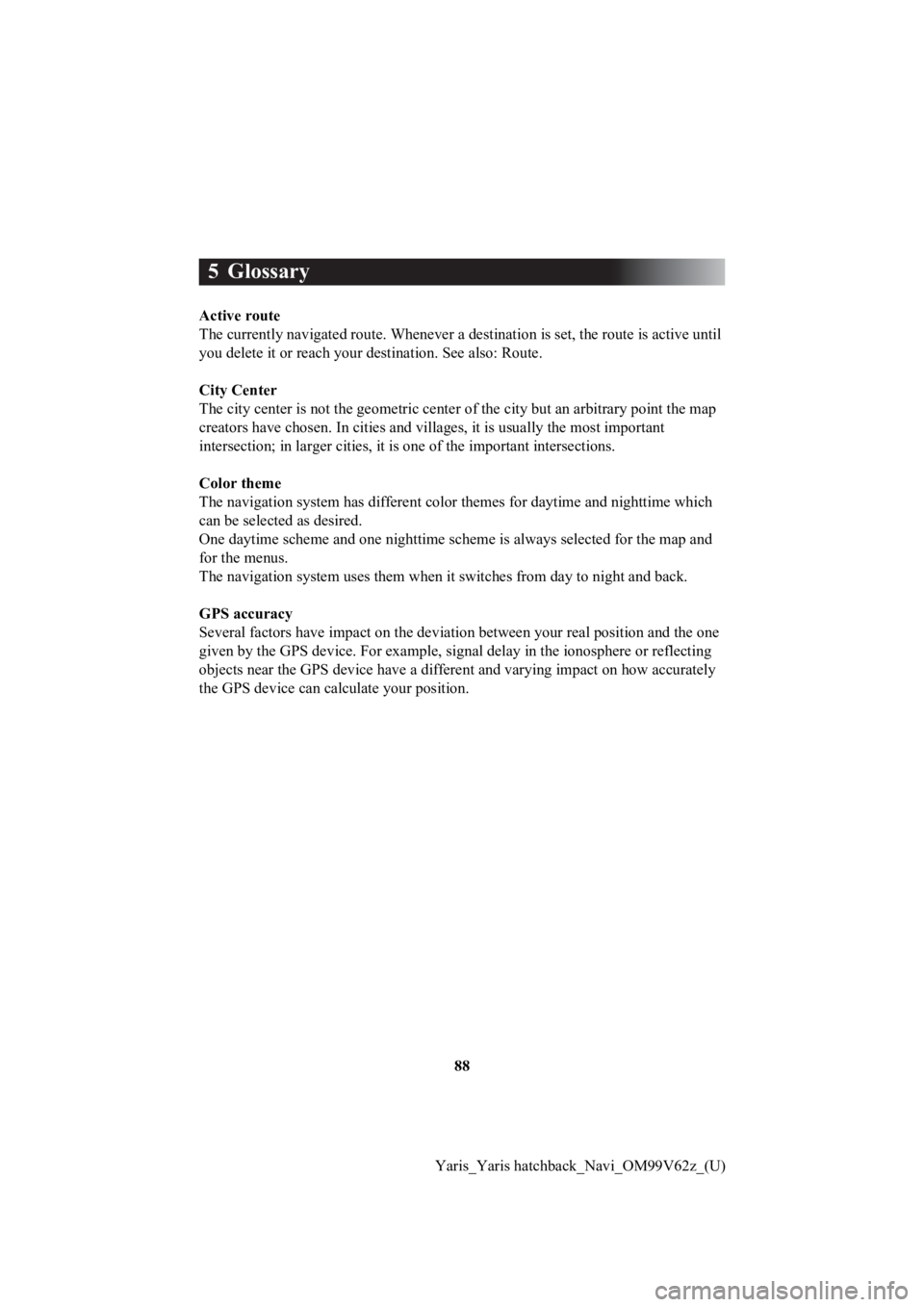
88
Yaris_Yaris hatchback_Navi_OM99V62z_(U)
5Glossary
Active route
The currently navigated route. Whenever a destination is set, t he route is active until
you delete it or reach your de stination. See also: Route.
City Center
The city center is not the geome tric center of the city but an arbitrary point the map
creators have chosen. In cities and villages, it is usually the most important
intersection; in larger cities, it is one of the important inte rsections.
Color theme
The navigation system has differe nt color themes for daytime and nighttime which
can be selected as desired.
One daytime scheme and one night time scheme is always selected for the map and
for the menus.
The navigation system uses them w hen it switches from day to night and back.
GPS accuracy
Several factors have impact on the deviation between your real position and the one
given by the GPS device. For examp le, signal delay in the ionosphere or reflecting
objects near the GPS device have a different and varying impact on how accurately
the GPS device can cal culate your position.
Page 89 of 94
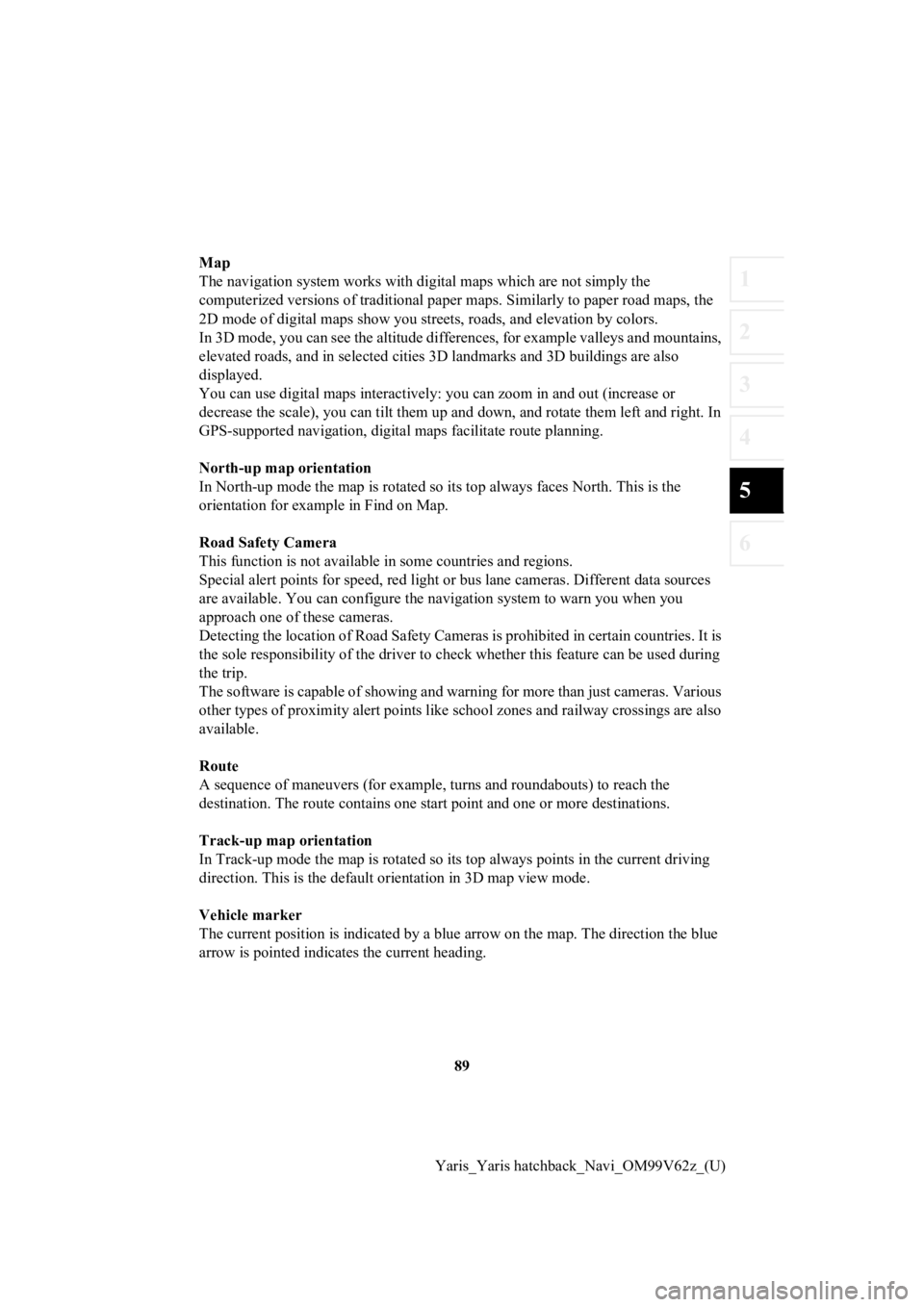
89
1
2
3
4
5
6
Yaris_Yaris hatchback_Navi_OM99V62z_(U)
Map
The navigation system works with
digital maps which are not simply the
computerized versions of traditional paper maps. Similarly to p aper road maps, the
2D mode of digital maps show you streets, roads, and elevation by colors.
In 3D mode, you can see the altitude differences, for example v alleys and mountains,
elevated roads, and in selected cities 3D landmarks and 3D buil dings are also
displayed.
You can use digital maps inter actively: you can zoom in and out (increase or
decrease the scale), yo u can tilt them up and down, and rotate them left and right. In
GPS-supported navigation, digital maps facilitate route plannin g.
North-up map orientation
In North-up mode the map is rotated so its top always faces North. This is the
orientation for example in Find on Map.
Road Safety Camera
This function is not available in some countries and regions.
Special alert points for speed, red light or bus lane cameras. Different data sources
are available. You can configure the navigation system to warn you when you
approach one of these cameras.
Detecting the location of Road Sa fety Cameras is prohibited in certain countries. It is
the sole responsibility of the dr iver to check whether this feature can be used during
the trip.
The software is capable of showing and warning for more than ju st cameras. Various
other types of proximity alert points like school zones and rai lway crossings are also
available.
Route
A sequence of maneuvers (for ex ample, turns and roundabouts) to reach the
destination. The route contains o ne start point and one or more destinations.
Track-up map orientation
In Track-up mode the map is rota ted so its top always points in the current driving
direction. This is the default orientation in 3D map view mode.
Vehicle marker
The current position is indicated by a blue arrow on the map. T he direction the blue
arrow is pointed indicat es the current heading.
Page 90 of 94
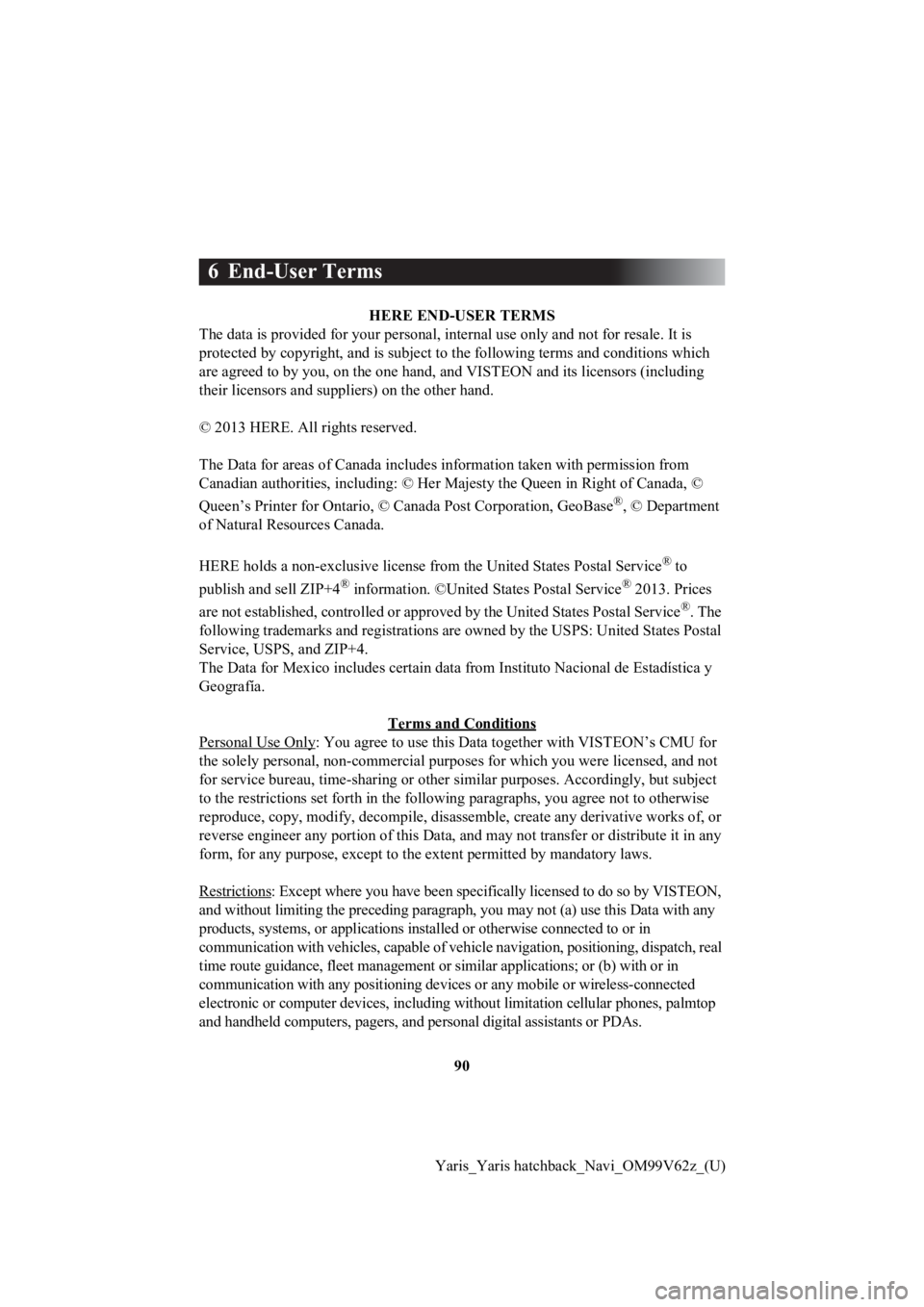
90
Yaris_Yaris hatchback_Navi_OM99V62z_(U)
6 End-User Terms
HERE END-USER TERMS
The data is provided for your per sonal, internal use only and not for resale. It is
protected by copyright, and is sub ject to the following terms and conditions which
are agreed to by you, on the one h and, and VISTEON and its licensors (including
their licensors and supplie rs) on the other hand.
© 2013 HERE. All rights reserved.
The Data for areas of Canada includes information taken with pe rmission from
Canadian authorities, including: © Her Majesty the Queen in Right of Canada, ©
Queen’s Printer for Ont ario, © Canada Post Corporation, GeoBase
®, © Department
of Natural Resources Canada.
HERE holds a non-exclusive licen se from the United States Postal Service
® to
publish and sell ZIP+4
® information. ©United States Postal Service® 2013. Prices
are not established, controlled or approved by the United States Postal Service
®. The
following trademarks and registrations are owned by the USPS: U nited States Postal
Service, USPS, and ZIP+4.
The Data for Mexico in cludes certain data from Instituto Nacional de Estadística y
Geografía.
Terms and Conditions
Personal Use Only: You agree to use this Data together with VISTEON’s CMU for
the solely personal, non-commerci al purposes for which you were licensed, and not
for service bureau, tim e-sharing or other similar purposes. Acc ordingly, but subject
to the restrictions set forth in the following paragraphs, you agree not to otherwise
reproduce, copy, modify, decompile, disassemble, create any der ivative works of, or
reverse engineer any portion of t his Data, and may not transfer or distribute it in any
form, for any purpose, except to the extent permitted by mandatory laws.
Restrictions
: Except where you have been specifically licensed to do so by VISTEON,
and without limiting the preceding paragraph, you may not (a) u se this Data with any
products, systems, or applications installed or otherwise connected to or in
communication with vehicles, capable of vehicle navigation, pos itioning, dispatch, real
time route guidance, fleet managem ent or similar applications; or (b) with or in
communication with any positionin g devices or any mobile or wireless-connected
electronic or computer devices, including without limitation ce llular phones, palmtop
and handheld computers, pagers, and personal digital assistants or PDAs.