VOLVO V60 2014 Owners Manual
Manufacturer: VOLVO, Model Year: 2014, Model line: V60, Model: VOLVO V60 2014Pages: 442, PDF Size: 13.85 MB
Page 211 of 442
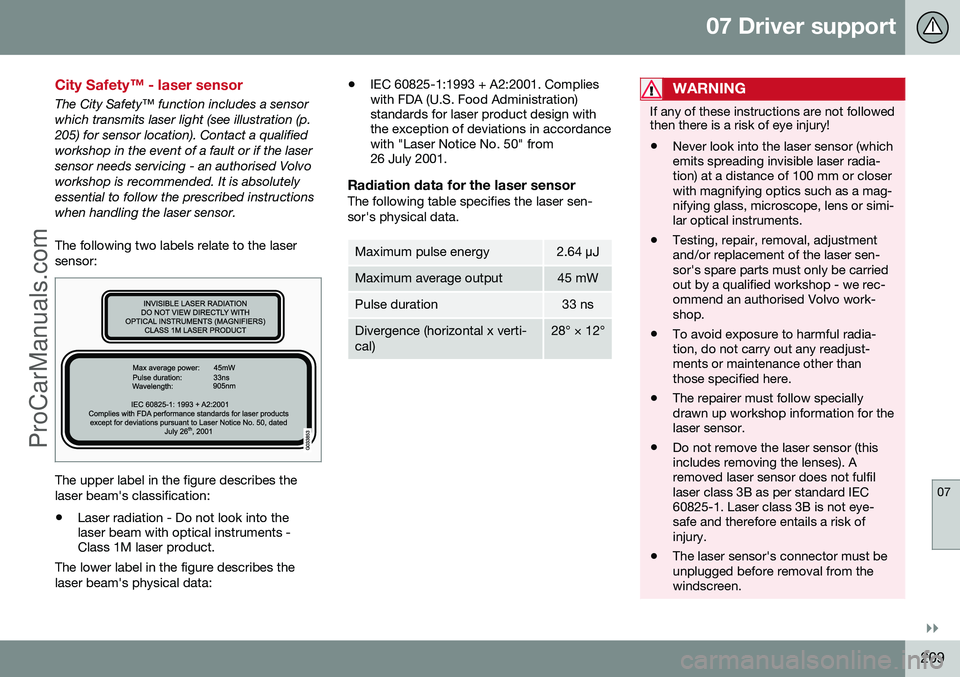
07 Driver support
07
}}}}
209
City Safety™ - laser sensor
The City Safety™ function includes a sensor which transmits laser light (see illustration (p.205) for sensor location). Contact a qualifiedworkshop in the event of a fault or if the lasersensor needs servicing - an authorised Volvoworkshop is recommended. It is absolutelyessential to follow the prescribed instructionswhen handling the laser sensor. The following two labels relate to the laser sensor:
The upper label in the figure describes the laser beam's classification:• Laser radiation - Do not look into the laser beam with optical instruments -Class 1M laser product.
The lower label in the figure describes the laser beam's physical data: •
IEC 60825-1:1993 + A2:2001. Complies with FDA (U.S. Food Administration)standards for laser product design withthe exception of deviations in accordancewith "Laser Notice No. 50" from26 July 2001.
Radiation data for the laser sensorThe following table specifies the laser sen- sor's physical data.
Maximum pulse energy2.64
µJ
Maximum average output45 mW
Pulse duration33 ns
Divergence (horizontal x verti- cal)28° × 12°
WARNING
If any of these instructions are not followed then there is a risk of eye injury!
• Never look into the laser sensor (which emits spreading invisible laser radia-tion) at a distance of 100 mm or closerwith magnifying optics such as a mag-nifying glass, microscope, lens or simi-lar optical instruments.
• Testing, repair, removal, adjustmentand/or replacement of the laser sen-sor's spare parts must only be carriedout by a qualified workshop - we rec-ommend an authorised Volvo work-shop.
• To avoid exposure to harmful radia-tion, do not carry out any readjust-ments or maintenance other thanthose specified here.
• The repairer must follow speciallydrawn up workshop information for thelaser sensor.
• Do not remove the laser sensor (thisincludes removing the lenses). Aremoved laser sensor does not fulfillaser class 3B as per standard IEC60825-1. Laser class 3B is not eye-safe and therefore entails a risk ofinjury.
• The laser sensor's connector must beunplugged before removal from thewindscreen.
ProCarManuals.co’
Page 212 of 442
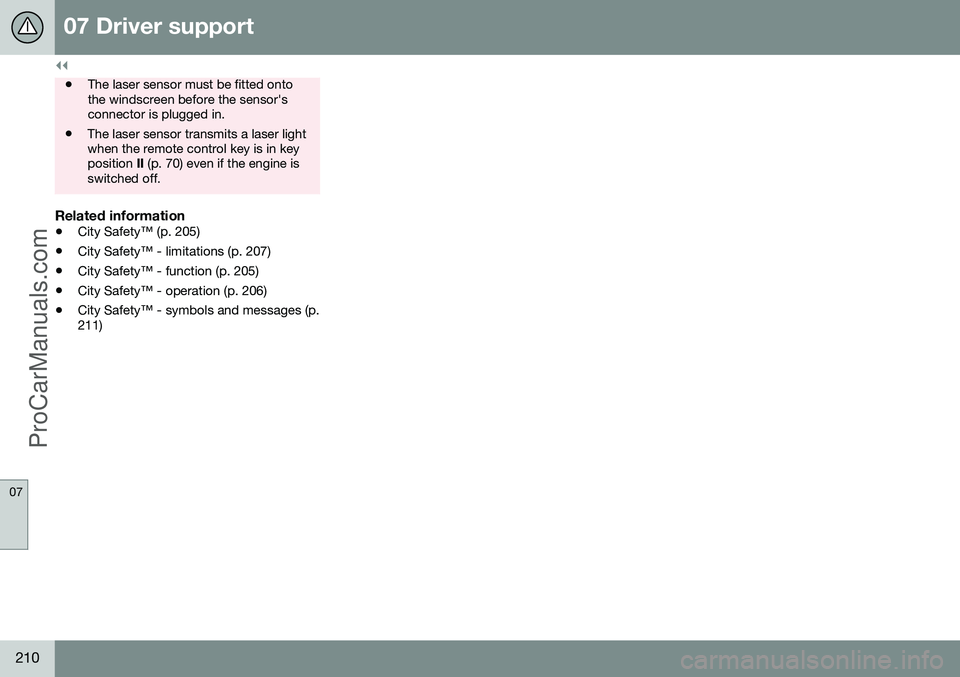
||
07 Driver support
07
210
•The laser sensor must be fitted onto the windscreen before the sensor'sconnector is plugged in.
• The laser sensor transmits a laser lightwhen the remote control key is in keyposition
II (p. 70) even if the engine is
switched off.
Related information
• City Safety™ (p. 205)
• City Safety™ - limitations (p. 207)
• City Safety™ - function (p. 205)
• City Safety™ - operation (p. 206)
• City Safety™ - symbols and messages (p. 211)
ProCarManuals.co’
Page 213 of 442
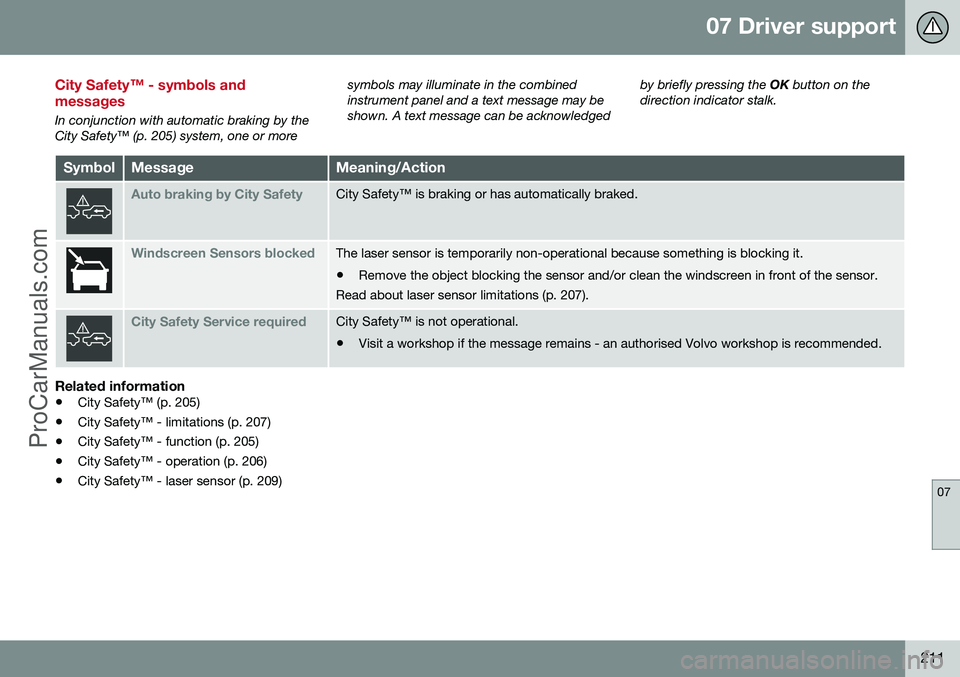
07 Driver support
07
211
City Safety™ - symbols and messages
In conjunction with automatic braking by the City Safety™ (p. 205) system, one or moresymbols may illuminate in the combinedinstrument panel and a text message may beshown. A text message can be acknowledged
by briefly pressing the
OK button on the
direction indicator stalk.
SymbolMessageMeaning/Action
Auto braking by City SafetyCity Safety™ is braking or has automatically braked.
Windscreen Sensors blockedThe laser sensor is temporarily non-operational because something is blocking it. • Remove the object blocking the sensor and/or clean the windscreen in front of the sensor.
Read about laser sensor limitations (p. 207).
City Safety Service requiredCity Safety™ is not operational.
• Visit a workshop if the message remains - an authorised Volvo workshop is recommended.
Related information
• City Safety™ (p. 205)
• City Safety™ - limitations (p. 207)
• City Safety™ - function (p. 205)
• City Safety™ - operation (p. 206)
• City Safety™ - laser sensor (p. 209)
ProCarManuals.co’
Page 214 of 442
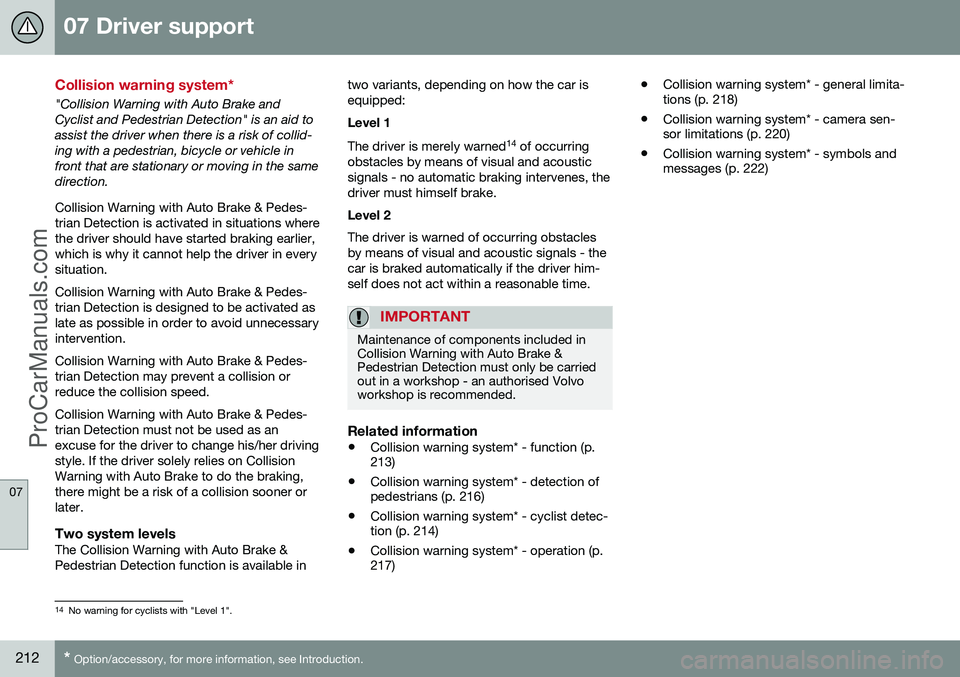
07 Driver support
07
212* Option/accessory, for more information, see Introduction.
Collision warning system*
"Collision Warning with Auto Brake and Cyclist and Pedestrian Detection" is an aid toassist the driver when there is a risk of collid-ing with a pedestrian, bicycle or vehicle infront that are stationary or moving in the samedirection. Collision Warning with Auto Brake & Pedes- trian Detection is activated in situations wherethe driver should have started braking earlier,which is why it cannot help the driver in everysituation. Collision Warning with Auto Brake & Pedes- trian Detection is designed to be activated aslate as possible in order to avoid unnecessaryintervention. Collision Warning with Auto Brake & Pedes- trian Detection may prevent a collision orreduce the collision speed. Collision Warning with Auto Brake & Pedes- trian Detection must not be used as anexcuse for the driver to change his/her drivingstyle. If the driver solely relies on CollisionWarning with Auto Brake to do the braking,there might be a risk of a collision sooner orlater.
Two system levelsThe Collision Warning with Auto Brake &Pedestrian Detection function is available in two variants, depending on how the car isequipped: Level 1 The driver is merely warned
14
of occurring
obstacles by means of visual and acoustic signals - no automatic braking intervenes, thedriver must himself brake. Level 2 The driver is warned of occurring obstacles by means of visual and acoustic signals - thecar is braked automatically if the driver him-self does not act within a reasonable time.
IMPORTANT
Maintenance of components included in Collision Warning with Auto Brake &Pedestrian Detection must only be carriedout in a workshop - an authorised Volvoworkshop is recommended.
Related information
• Collision warning system* - function (p. 213)
• Collision warning system* - detection ofpedestrians (p. 216)
• Collision warning system* - cyclist detec-tion (p. 214)
• Collision warning system* - operation (p.217) •
Collision warning system* - general limita-tions (p. 218)
• Collision warning system* - camera sen-sor limitations (p. 220)
• Collision warning system* - symbols andmessages (p. 222)
14
No warning for cyclists with "Level 1".
ProCarManuals.co’
Page 215 of 442
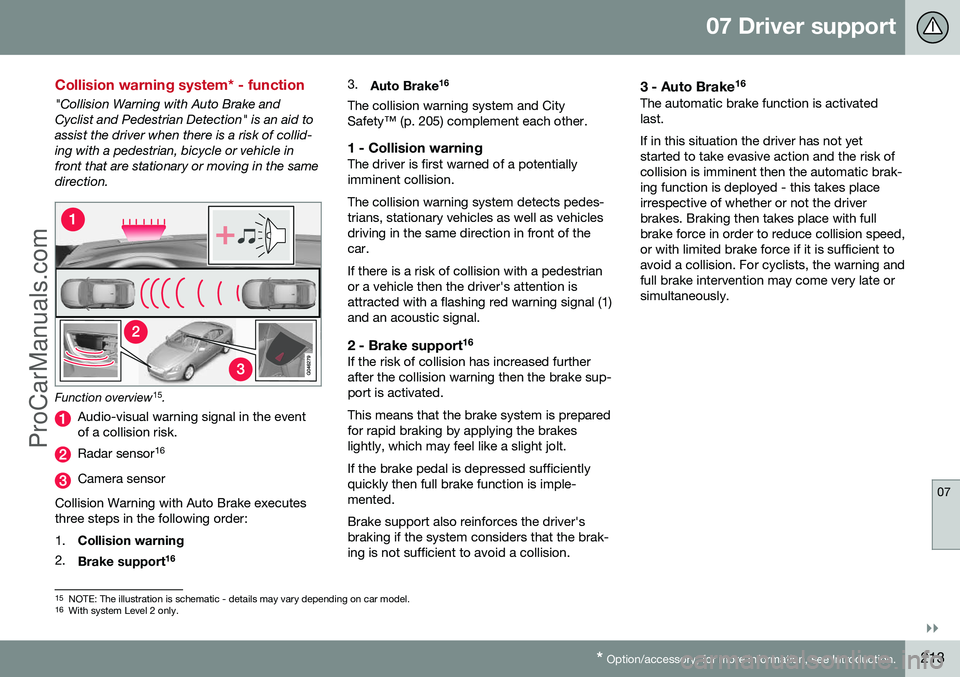
07 Driver support
07
}}
* Option/accessory, for more information, see Introduction.213
Collision warning system* - function
"Collision Warning with Auto Brake and Cyclist and Pedestrian Detection" is an aid toassist the driver when there is a risk of collid-ing with a pedestrian, bicycle or vehicle infront that are stationary or moving in the samedirection.
Function overview 15
.
Audio-visual warning signal in the event of a collision risk.
Radar sensor 16
Camera sensor
Collision Warning with Auto Brake executes three steps in the following order: 1. Collision warning
2. Brake support 16 3.
Auto Brake 16
The collision warning system and City Safety™ (p. 205) complement each other.
1 - Collision warningThe driver is first warned of a potentiallyimminent collision. The collision warning system detects pedes- trians, stationary vehicles as well as vehiclesdriving in the same direction in front of thecar. If there is a risk of collision with a pedestrian or a vehicle then the driver's attention isattracted with a flashing red warning signal (1)and an acoustic signal.
2 - Brake support 16If the risk of collision has increased furtherafter the collision warning then the brake sup-port is activated. This means that the brake system is prepared for rapid braking by applying the brakeslightly, which may feel like a slight jolt. If the brake pedal is depressed sufficiently quickly then full brake function is imple-mented. Brake support also reinforces the driver's braking if the system considers that the brak-ing is not sufficient to avoid a collision.
3 - Auto Brake
16The automatic brake function is activatedlast. If in this situation the driver has not yet started to take evasive action and the risk ofcollision is imminent then the automatic brak-ing function is deployed - this takes placeirrespective of whether or not the driverbrakes. Braking then takes place with fullbrake force in order to reduce collision speed,or with limited brake force if it is sufficient toavoid a collision. For cyclists, the warning andfull brake intervention may come very late orsimultaneously.
15
NOTE: The illustration is schematic - details may vary depending on car model.
16 With system Level 2 only.
ProCarManuals.co’
Page 216 of 442
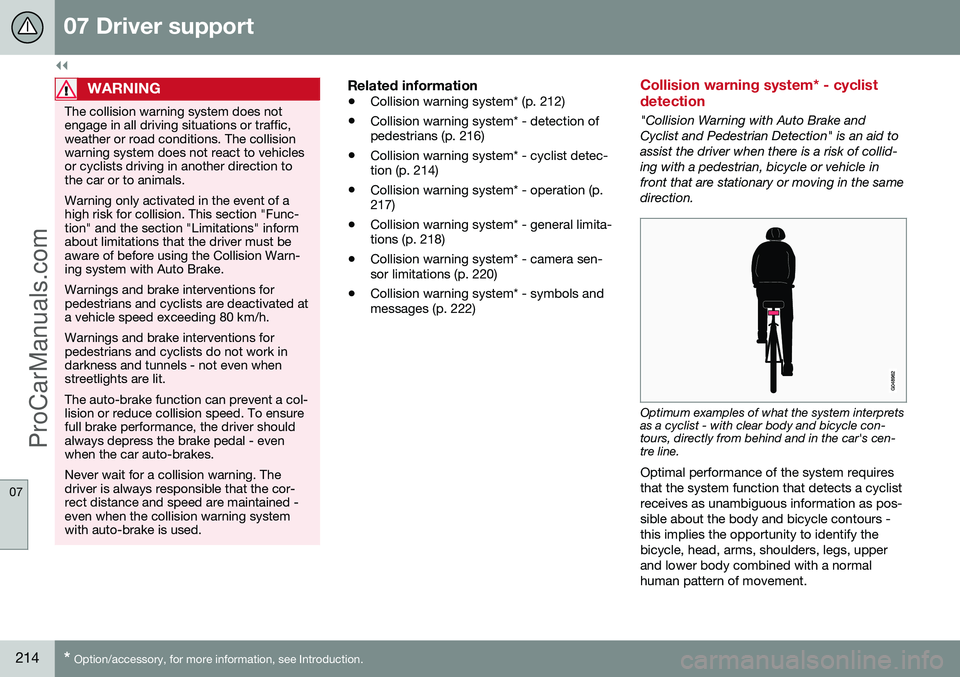
||
07 Driver support
07
214* Option/accessory, for more information, see Introduction.
WARNING
The collision warning system does not engage in all driving situations or traffic,weather or road conditions. The collisionwarning system does not react to vehiclesor cyclists driving in another direction tothe car or to animals. Warning only activated in the event of a high risk for collision. This section "Func-tion" and the section "Limitations" informabout limitations that the driver must beaware of before using the Collision Warn-ing system with Auto Brake. Warnings and brake interventions for pedestrians and cyclists are deactivated ata vehicle speed exceeding 80 km/h. Warnings and brake interventions for pedestrians and cyclists do not work indarkness and tunnels - not even whenstreetlights are lit. The auto-brake function can prevent a col- lision or reduce collision speed. To ensurefull brake performance, the driver shouldalways depress the brake pedal - evenwhen the car auto-brakes. Never wait for a collision warning. The driver is always responsible that the cor-rect distance and speed are maintained -even when the collision warning systemwith auto-brake is used.
Related information
• Collision warning system* (p. 212)
• Collision warning system* - detection of pedestrians (p. 216)
• Collision warning system* - cyclist detec-tion (p. 214)
• Collision warning system* - operation (p.217)
• Collision warning system* - general limita-tions (p. 218)
• Collision warning system* - camera sen-sor limitations (p. 220)
• Collision warning system* - symbols andmessages (p. 222)
Collision warning system* - cyclist detection
"Collision Warning with Auto Brake and Cyclist and Pedestrian Detection" is an aid toassist the driver when there is a risk of collid-ing with a pedestrian, bicycle or vehicle infront that are stationary or moving in the samedirection.
Optimum examples of what the system interprets as a cyclist - with clear body and bicycle con-tours, directly from behind and in the car's cen-tre line.
Optimal performance of the system requires that the system function that detects a cyclistreceives as unambiguous information as pos-sible about the body and bicycle contours -this implies the opportunity to identify thebicycle, head, arms, shoulders, legs, upperand lower body combined with a normalhuman pattern of movement.
ProCarManuals.co’
Page 217 of 442
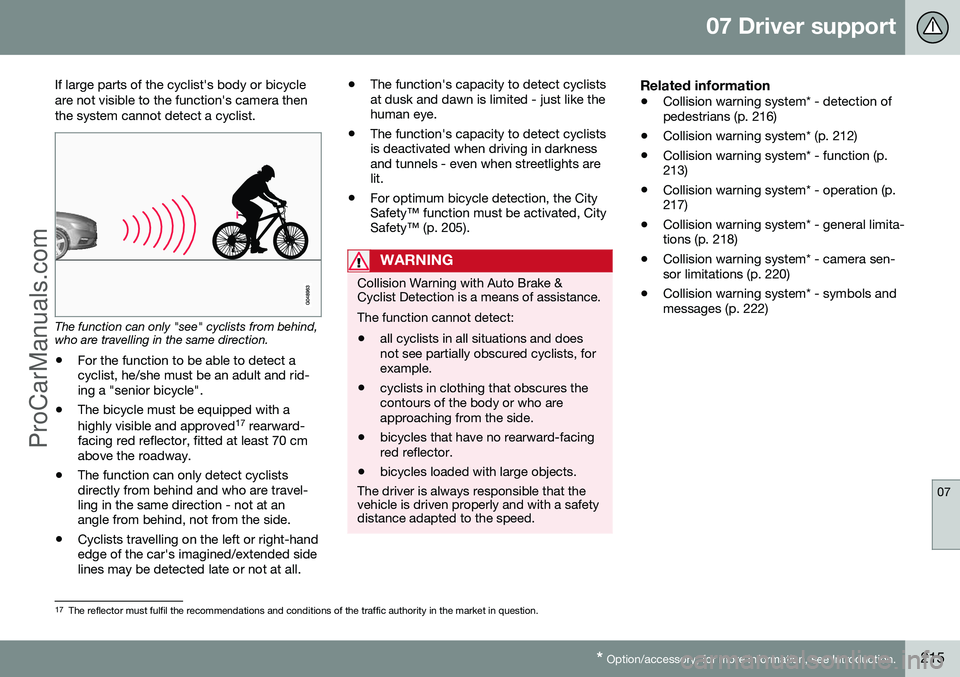
07 Driver support
07
* Option/accessory, for more information, see Introduction.215
If large parts of the cyclist's body or bicycle are not visible to the function's camera thenthe system cannot detect a cyclist.
The function can only "see" cyclists from behind, who are travelling in the same direction.
• For the function to be able to detect a cyclist, he/she must be an adult and rid-ing a "senior bicycle".
• The bicycle must be equipped with a highly visible and approved 17
rearward-
facing red reflector, fitted at least 70 cm above the roadway.
• The function can only detect cyclistsdirectly from behind and who are travel-ling in the same direction - not at anangle from behind, not from the side.
• Cyclists travelling on the left or right-handedge of the car's imagined/extended sidelines may be detected late or not at all. •
The function's capacity to detect cyclistsat dusk and dawn is limited - just like thehuman eye.
• The function's capacity to detect cyclistsis deactivated when driving in darknessand tunnels - even when streetlights arelit.
• For optimum bicycle detection, the CitySafety™ function must be activated, CitySafety™ (p. 205).
WARNING
Collision Warning with Auto Brake & Cyclist Detection is a means of assistance. The function cannot detect: •all cyclists in all situations and does not see partially obscured cyclists, forexample.
• cyclists in clothing that obscures thecontours of the body or who areapproaching from the side.
• bicycles that have no rearward-facingred reflector.
• bicycles loaded with large objects.
The driver is always responsible that the vehicle is driven properly and with a safetydistance adapted to the speed.
Related information
• Collision warning system* - detection of pedestrians (p. 216)
• Collision warning system* (p. 212)
• Collision warning system* - function (p.213)
• Collision warning system* - operation (p.217)
• Collision warning system* - general limita-tions (p. 218)
• Collision warning system* - camera sen-sor limitations (p. 220)
• Collision warning system* - symbols andmessages (p. 222)
17
The reflector must fulfil the recommendations and conditions of the traffic authority in the market in question.
ProCarManuals.co’
Page 218 of 442
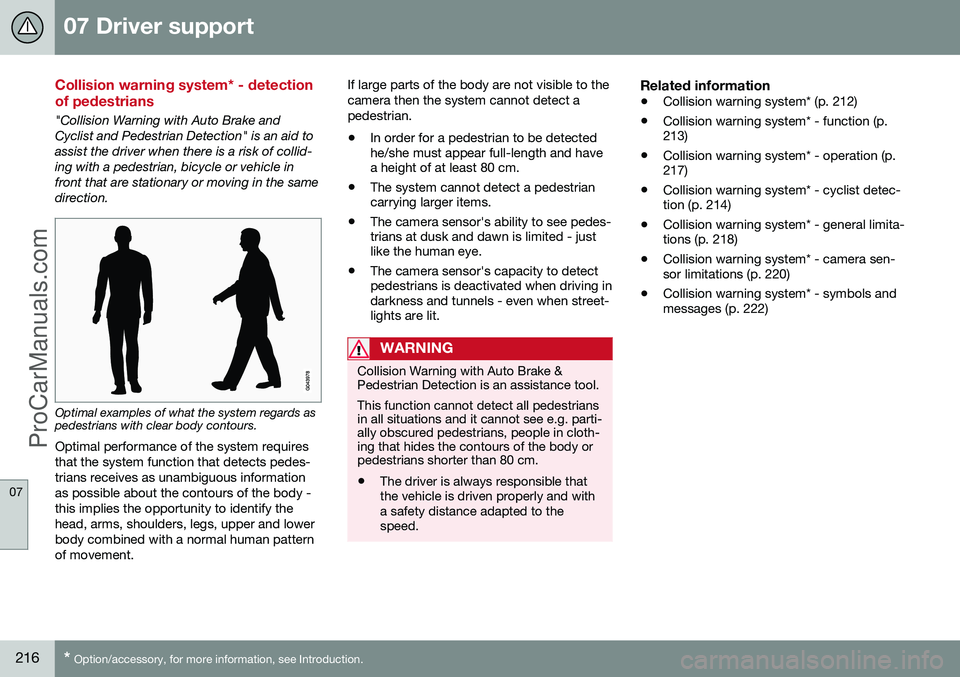
07 Driver support
07
216* Option/accessory, for more information, see Introduction.
Collision warning system* - detection of pedestrians
"Collision Warning with Auto Brake and Cyclist and Pedestrian Detection" is an aid toassist the driver when there is a risk of collid-ing with a pedestrian, bicycle or vehicle infront that are stationary or moving in the samedirection.
Optimal examples of what the system regards as pedestrians with clear body contours.
Optimal performance of the system requires that the system function that detects pedes-trians receives as unambiguous informationas possible about the contours of the body -this implies the opportunity to identify thehead, arms, shoulders, legs, upper and lowerbody combined with a normal human patternof movement. If large parts of the body are not visible to thecamera then the system cannot detect apedestrian.
• In order for a pedestrian to be detected he/she must appear full-length and havea height of at least 80 cm.
• The system cannot detect a pedestriancarrying larger items.
• The camera sensor's ability to see pedes-trians at dusk and dawn is limited - justlike the human eye.
• The camera sensor's capacity to detectpedestrians is deactivated when driving indarkness and tunnels - even when street-lights are lit.
WARNING
Collision Warning with Auto Brake & Pedestrian Detection is an assistance tool. This function cannot detect all pedestrians in all situations and it cannot see e.g. parti-ally obscured pedestrians, people in cloth-ing that hides the contours of the body orpedestrians shorter than 80 cm.
• The driver is always responsible that the vehicle is driven properly and witha safety distance adapted to thespeed.
Related information
•
Collision warning system* (p. 212)
• Collision warning system* - function (p. 213)
• Collision warning system* - operation (p.217)
• Collision warning system* - cyclist detec-tion (p. 214)
• Collision warning system* - general limita-tions (p. 218)
• Collision warning system* - camera sen-sor limitations (p. 220)
• Collision warning system* - symbols andmessages (p. 222)
ProCarManuals.co’
Page 219 of 442
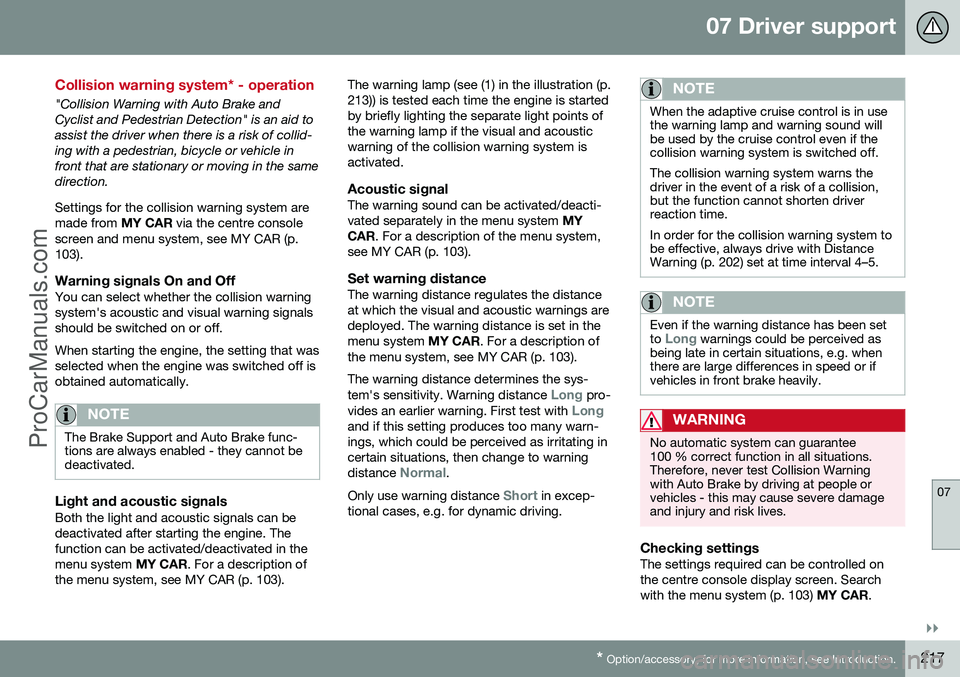
07 Driver support
07
}}
* Option/accessory, for more information, see Introduction.217
Collision warning system* - operation
"Collision Warning with Auto Brake and Cyclist and Pedestrian Detection" is an aid toassist the driver when there is a risk of collid-ing with a pedestrian, bicycle or vehicle infront that are stationary or moving in the samedirection. Settings for the collision warning system are made from MY CAR via the centre console
screen and menu system, see MY CAR (p.103).
Warning signals On and OffYou can select whether the collision warningsystem's acoustic and visual warning signalsshould be switched on or off. When starting the engine, the setting that was selected when the engine was switched off isobtained automatically.
NOTE
The Brake Support and Auto Brake func- tions are always enabled - they cannot bedeactivated.
Light and acoustic signalsBoth the light and acoustic signals can be deactivated after starting the engine. Thefunction can be activated/deactivated in themenu system MY CAR. For a description of
the menu system, see MY CAR (p. 103). The warning lamp (see (1) in the illustration (p.213)) is tested each time the engine is startedby briefly lighting the separate light points ofthe warning lamp if the visual and acousticwarning of the collision warning system isactivated.
Acoustic signalThe warning sound can be activated/deacti-vated separately in the menu system
MY
CAR . For a description of the menu system,
see MY CAR (p. 103).
Set warning distanceThe warning distance regulates the distanceat which the visual and acoustic warnings aredeployed. The warning distance is set in themenu system MY CAR. For a description of
the menu system, see MY CAR (p. 103). The warning distance determines the sys- tem's sensitivity. Warning distance
Long pro-
vides an earlier warning. First test with Longand if this setting produces too many warn- ings, which could be perceived as irritating incertain situations, then change to warning distance
Normal.
Only use warning distance
Short in excep-
tional cases, e.g. for dynamic driving.
NOTE
When the adaptive cruise control is in use the warning lamp and warning sound willbe used by the cruise control even if thecollision warning system is switched off. The collision warning system warns the driver in the event of a risk of a collision,but the function cannot shorten driverreaction time. In order for the collision warning system to be effective, always drive with DistanceWarning (p. 202) set at time interval 4–5.
NOTE
Even if the warning distance has been set to Long warnings could be perceived as
being late in certain situations, e.g. when there are large differences in speed or ifvehicles in front brake heavily.
WARNING
No automatic system can guarantee 100 % correct function in all situations.Therefore, never test Collision Warningwith Auto Brake by driving at people orvehicles - this may cause severe damageand injury and risk lives.
Checking settingsThe settings required can be controlled on the centre console display screen. Searchwith the menu system (p. 103) MY CAR.
ProCarManuals.co’
Page 220 of 442
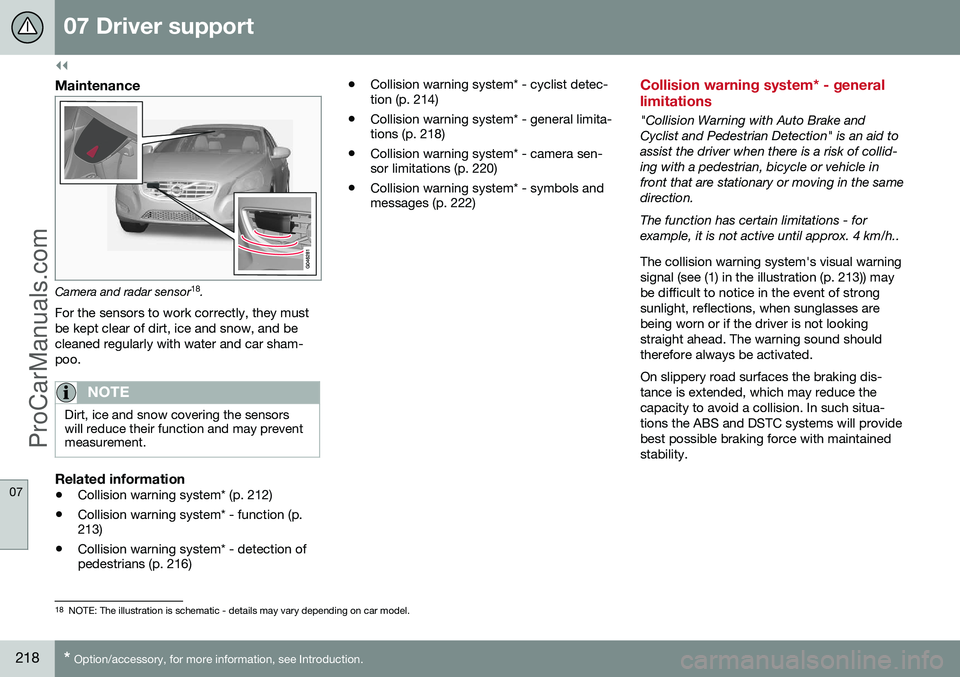
||
07 Driver support
07
218* Option/accessory, for more information, see Introduction.
Maintenance
Camera and radar sensor 18
.
For the sensors to work correctly, they must be kept clear of dirt, ice and snow, and becleaned regularly with water and car sham-poo.
NOTE
Dirt, ice and snow covering the sensors will reduce their function and may preventmeasurement.
Related information
• Collision warning system* (p. 212)
• Collision warning system* - function (p. 213)
• Collision warning system* - detection ofpedestrians (p. 216) •
Collision warning system* - cyclist detec-tion (p. 214)
• Collision warning system* - general limita-tions (p. 218)
• Collision warning system* - camera sen-sor limitations (p. 220)
• Collision warning system* - symbols andmessages (p. 222)
Collision warning system* - general limitations
"Collision Warning with Auto Brake and Cyclist and Pedestrian Detection" is an aid toassist the driver when there is a risk of collid-ing with a pedestrian, bicycle or vehicle infront that are stationary or moving in the samedirection. The function has certain limitations - for example, it is not active until approx. 4 km/h.. The collision warning system's visual warning signal (see (1) in the illustration (p. 213)) maybe difficult to notice in the event of strongsunlight, reflections, when sunglasses arebeing worn or if the driver is not lookingstraight ahead. The warning sound shouldtherefore always be activated. On slippery road surfaces the braking dis- tance is extended, which may reduce thecapacity to avoid a collision. In such situa-tions the ABS and DSTC systems will providebest possible braking force with maintainedstability.
18
NOTE: The illustration is schematic - details may vary depending on car model.
ProCarManuals.co’