VOLVO V90 2017 Owners Manual
Manufacturer: VOLVO, Model Year: 2017, Model line: V90, Model: VOLVO V90 2017Pages: 594, PDF Size: 15.07 MB
Page 101 of 594
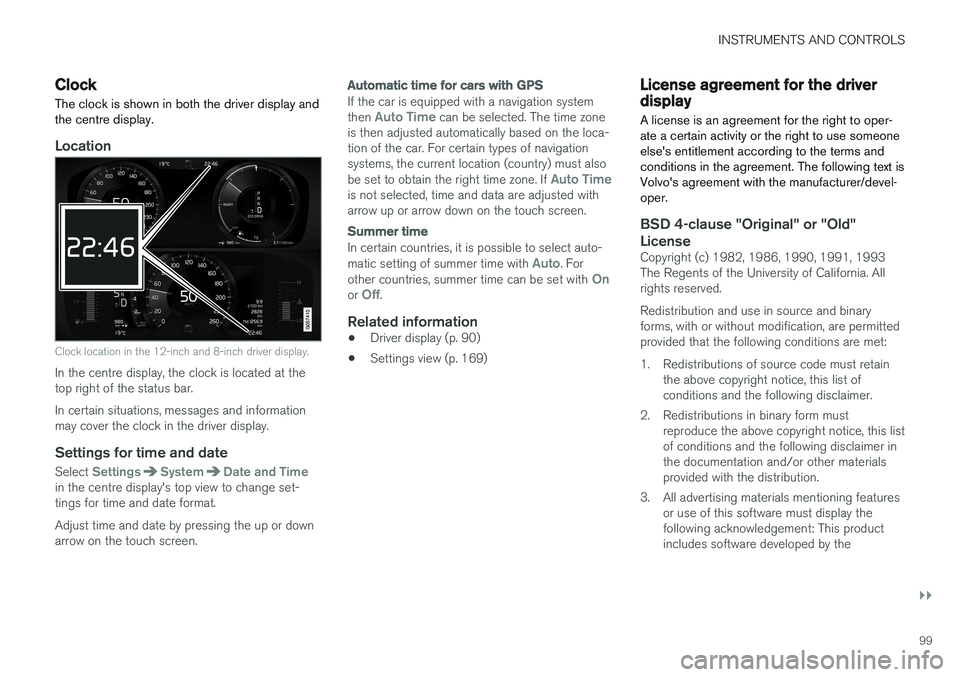
INSTRUMENTS AND CONTROLS
}}
99
Clock The clock is shown in both the driver display and the centre display.
Location
Clock location in the 12-inch and 8-inch driver display.
In the centre display, the clock is located at the top right of the status bar. In certain situations, messages and information may cover the clock in the driver display.
Settings for time and date
Select SettingsSystemDate and Timein the centre display's top view to change set- tings for time and date format. Adjust time and date by pressing the up or down arrow on the touch screen.
Automatic time for cars with GPS
If the car is equipped with a navigation system then Auto Time can be selected. The time zone
is then adjusted automatically based on the loca- tion of the car. For certain types of navigationsystems, the current location (country) must also be set to obtain the right time zone. If
Auto Timeis not selected, time and data are adjusted with arrow up or arrow down on the touch screen.
Summer time
In certain countries, it is possible to select auto- matic setting of summer time with Auto. For
other countries, summer time can be set with Onor Off.
Related information
• Driver display (p. 90)
• Settings view (p. 169)
License agreement for the driver display A license is an agreement for the right to oper- ate a certain activity or the right to use someoneelse's entitlement according to the terms andconditions in the agreement. The following text isVolvo's agreement with the manufacturer/devel-oper.
BSD 4-clause "Original" or "Old"
License
Copyright (c) 1982, 1986, 1990, 1991, 1993 The Regents of the University of California. Allrights reserved. Redistribution and use in source and binary forms, with or without modification, are permittedprovided that the following conditions are met:
1. Redistributions of source code must retain the above copyright notice, this list of conditions and the following disclaimer.
2. Redistributions in binary form must reproduce the above copyright notice, this listof conditions and the following disclaimer inthe documentation and/or other materialsprovided with the distribution.
3. All advertising materials mentioning features or use of this software must display thefollowing acknowledgement: This productincludes software developed by the
Page 102 of 594
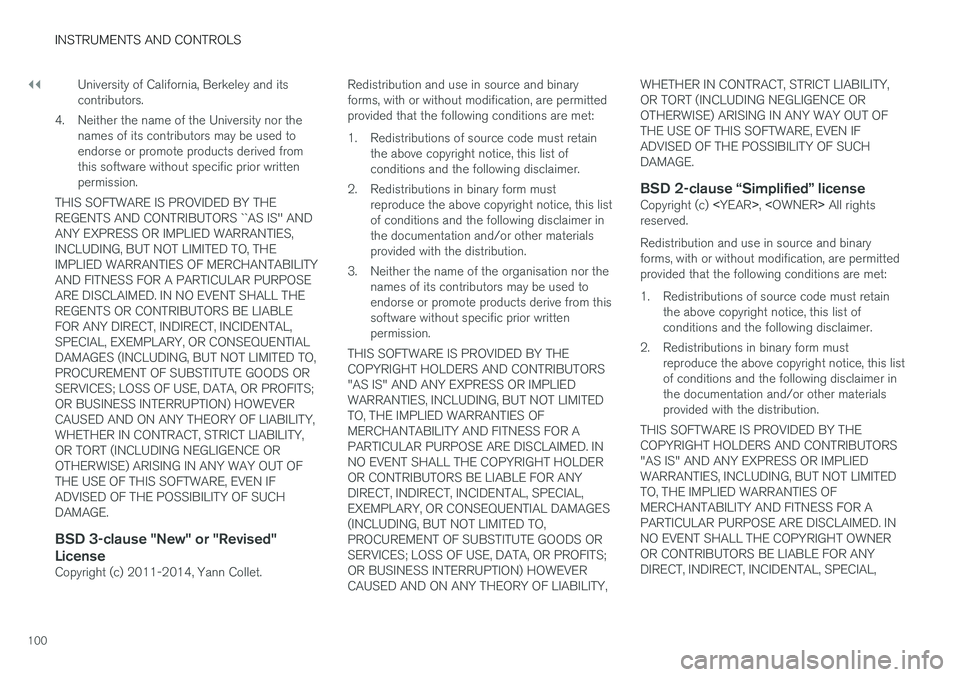
||
INSTRUMENTS AND CONTROLS
100University of California, Berkeley and its contributors.
4. Neither the name of the University nor the names of its contributors may be used toendorse or promote products derived fromthis software without specific prior writtenpermission.
THIS SOFTWARE IS PROVIDED BY THEREGENTS AND CONTRIBUTORS ``AS IS'' ANDANY EXPRESS OR IMPLIED WARRANTIES,INCLUDING, BUT NOT LIMITED TO, THEIMPLIED WARRANTIES OF MERCHANTABILITYAND FITNESS FOR A PARTICULAR PURPOSEARE DISCLAIMED. IN NO EVENT SHALL THEREGENTS OR CONTRIBUTORS BE LIABLEFOR ANY DIRECT, INDIRECT, INCIDENTAL,SPECIAL, EXEMPLARY, OR CONSEQUENTIALDAMAGES (INCLUDING, BUT NOT LIMITED TO,PROCUREMENT OF SUBSTITUTE GOODS ORSERVICES; LOSS OF USE, DATA, OR PROFITS;OR BUSINESS INTERRUPTION) HOWEVERCAUSED AND ON ANY THEORY OF LIABILITY,WHETHER IN CONTRACT, STRICT LIABILITY,OR TORT (INCLUDING NEGLIGENCE OROTHERWISE) ARISING IN ANY WAY OUT OFTHE USE OF THIS SOFTWARE, EVEN IFADVISED OF THE POSSIBILITY OF SUCHDAMAGE.
BSD 3-clause "New" or "Revised"
License
Copyright (c) 2011-2014, Yann Collet. Redistribution and use in source and binaryforms, with or without modification, are permittedprovided that the following conditions are met:
1. Redistributions of source code must retain
the above copyright notice, this list of conditions and the following disclaimer.
2. Redistributions in binary form must reproduce the above copyright notice, this listof conditions and the following disclaimer inthe documentation and/or other materialsprovided with the distribution.
3. Neither the name of the organisation nor the names of its contributors may be used toendorse or promote products derive from thissoftware without specific prior writtenpermission.
THIS SOFTWARE IS PROVIDED BY THECOPYRIGHT HOLDERS AND CONTRIBUTORS"AS IS" AND ANY EXPRESS OR IMPLIEDWARRANTIES, INCLUDING, BUT NOT LIMITEDTO, THE IMPLIED WARRANTIES OFMERCHANTABILITY AND FITNESS FOR APARTICULAR PURPOSE ARE DISCLAIMED. INNO EVENT SHALL THE COPYRIGHT HOLDEROR CONTRIBUTORS BE LIABLE FOR ANYDIRECT, INDIRECT, INCIDENTAL, SPECIAL,EXEMPLARY, OR CONSEQUENTIAL DAMAGES(INCLUDING, BUT NOT LIMITED TO,PROCUREMENT OF SUBSTITUTE GOODS ORSERVICES; LOSS OF USE, DATA, OR PROFITS;OR BUSINESS INTERRUPTION) HOWEVERCAUSED AND ON ANY THEORY OF LIABILITY, WHETHER IN CONTRACT, STRICT LIABILITY,OR TORT (INCLUDING NEGLIGENCE OROTHERWISE) ARISING IN ANY WAY OUT OFTHE USE OF THIS SOFTWARE, EVEN IFADVISED OF THE POSSIBILITY OF SUCHDAMAGE.
BSD 2-clause “Simplified” licenseCopyright (c)
reserved. Redistribution and use in source and binary forms, with or without modification, are permittedprovided that the following conditions are met:
1. Redistributions of source code must retain the above copyright notice, this list of conditions and the following disclaimer.
2. Redistributions in binary form must reproduce the above copyright notice, this listof conditions and the following disclaimer inthe documentation and/or other materialsprovided with the distribution.
THIS SOFTWARE IS PROVIDED BY THECOPYRIGHT HOLDERS AND CONTRIBUTORS"AS IS" AND ANY EXPRESS OR IMPLIEDWARRANTIES, INCLUDING, BUT NOT LIMITEDTO, THE IMPLIED WARRANTIES OFMERCHANTABILITY AND FITNESS FOR APARTICULAR PURPOSE ARE DISCLAIMED. INNO EVENT SHALL THE COPYRIGHT OWNEROR CONTRIBUTORS BE LIABLE FOR ANYDIRECT, INDIRECT, INCIDENTAL, SPECIAL,
Page 103 of 594
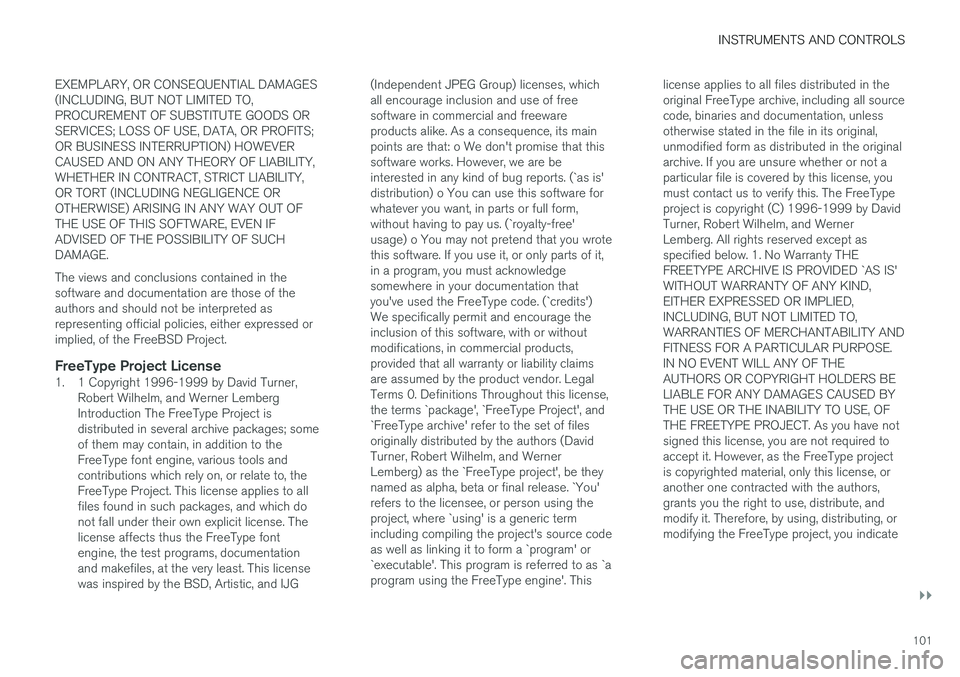
INSTRUMENTS AND CONTROLS
}}
101
EXEMPLARY, OR CONSEQUENTIAL DAMAGES (INCLUDING, BUT NOT LIMITED TO,PROCUREMENT OF SUBSTITUTE GOODS ORSERVICES; LOSS OF USE, DATA, OR PROFITS;OR BUSINESS INTERRUPTION) HOWEVERCAUSED AND ON ANY THEORY OF LIABILITY,WHETHER IN CONTRACT, STRICT LIABILITY,OR TORT (INCLUDING NEGLIGENCE OROTHERWISE) ARISING IN ANY WAY OUT OFTHE USE OF THIS SOFTWARE, EVEN IFADVISED OF THE POSSIBILITY OF SUCHDAMAGE. The views and conclusions contained in the software and documentation are those of theauthors and should not be interpreted asrepresenting official policies, either expressed orimplied, of the FreeBSD Project.
FreeType Project License1. 1 Copyright 1996-1999 by David Turner,
Robert Wilhelm, and Werner LembergIntroduction The FreeType Project isdistributed in several archive packages; someof them may contain, in addition to theFreeType font engine, various tools andcontributions which rely on, or relate to, theFreeType Project. This license applies to allfiles found in such packages, and which donot fall under their own explicit license. Thelicense affects thus the FreeType fontengine, the test programs, documentationand makefiles, at the very least. This licensewas inspired by the BSD, Artistic, and IJG (Independent JPEG Group) licenses, whichall encourage inclusion and use of freesoftware in commercial and freewareproducts alike. As a consequence, its mainpoints are that: o We don't promise that thissoftware works. However, we are beinterested in any kind of bug reports. (`as is'distribution) o You can use this software forwhatever you want, in parts or full form,without having to pay us. (`royalty-free'usage) o You may not pretend that you wrotethis software. If you use it, or only parts of it,in a program, you must acknowledgesomewhere in your documentation thatyou've used the FreeType code. (`credits')We specifically permit and encourage theinclusion of this software, with or withoutmodifications, in commercial products,provided that all warranty or liability claimsare assumed by the product vendor. LegalTerms 0. Definitions Throughout this license,the terms `package', `FreeType Project', and`FreeType archive' refer to the set of filesoriginally distributed by the authors (DavidTurner, Robert Wilhelm, and WernerLemberg) as the `FreeType project', be theynamed as alpha, beta or final release. `You'refers to the licensee, or person using theproject, where `using' is a generic termincluding compiling the project's source codeas well as linking it to form a `program' or`executable'. This program is referred to as `aprogram using the FreeType engine'. This
license applies to all files distributed in theoriginal FreeType archive, including all sourcecode, binaries and documentation, unlessotherwise stated in the file in its original,unmodified form as distributed in the originalarchive. If you are unsure whether or not aparticular file is covered by this license, youmust contact us to verify this. The FreeTypeproject is copyright (C) 1996-1999 by DavidTurner, Robert Wilhelm, and WernerLemberg. All rights reserved except asspecified below. 1. No Warranty THEFREETYPE ARCHIVE IS PROVIDED `AS IS'WITHOUT WARRANTY OF ANY KIND,EITHER EXPRESSED OR IMPLIED,INCLUDING, BUT NOT LIMITED TO,WARRANTIES OF MERCHANTABILITY ANDFITNESS FOR A PARTICULAR PURPOSE.IN NO EVENT WILL ANY OF THEAUTHORS OR COPYRIGHT HOLDERS BELIABLE FOR ANY DAMAGES CAUSED BYTHE USE OR THE INABILITY TO USE, OFTHE FREETYPE PROJECT. As you have notsigned this license, you are not required toaccept it. However, as the FreeType projectis copyrighted material, only this license, oranother one contracted with the authors,grants you the right to use, distribute, andmodify it. Therefore, by using, distributing, ormodifying the FreeType project, you indicate
Page 104 of 594
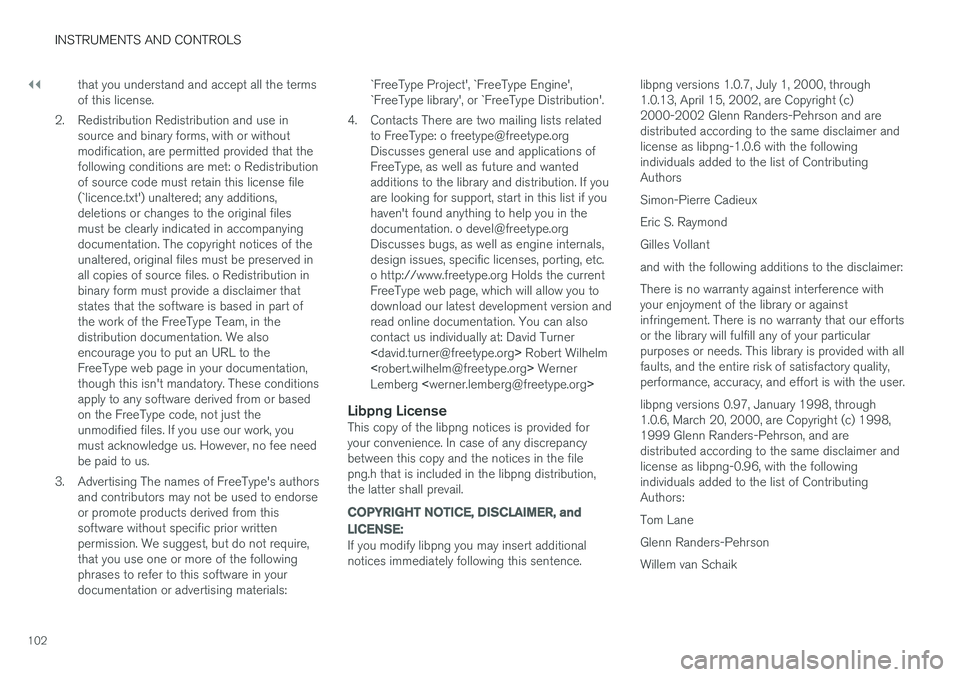
||
INSTRUMENTS AND CONTROLS
102that you understand and accept all the terms of this license.
2. Redistribution Redistribution and use in source and binary forms, with or withoutmodification, are permitted provided that thefollowing conditions are met: o Redistributionof source code must retain this license file(`licence.txt') unaltered; any additions,deletions or changes to the original filesmust be clearly indicated in accompanyingdocumentation. The copyright notices of theunaltered, original files must be preserved inall copies of source files. o Redistribution inbinary form must provide a disclaimer thatstates that the software is based in part ofthe work of the FreeType Team, in thedistribution documentation. We alsoencourage you to put an URL to theFreeType web page in your documentation,though this isn't mandatory. These conditionsapply to any software derived from or basedon the FreeType code, not just theunmodified files. If you use our work, youmust acknowledge us. However, no fee needbe paid to us.
3. Advertising The names of FreeType's authors and contributors may not be used to endorseor promote products derived from thissoftware without specific prior writtenpermission. We suggest, but do not require,that you use one or more of the followingphrases to refer to this software in yourdocumentation or advertising materials: `FreeType Project', `FreeType Engine',`FreeType library', or `FreeType Distribution'.
4. Contacts There are two mailing lists related to FreeType: o [email protected] general use and applications ofFreeType, as well as future and wantedadditions to the library and distribution. If youare looking for support, start in this list if youhaven't found anything to help you in thedocumentation. o [email protected] bugs, as well as engine internals,design issues, specific licenses, porting, etc.o http://www.freetype.org Holds the currentFreeType web page, which will allow you todownload our latest development version andread online documentation. You can alsocontact us individually at: David Turner
< [email protected] > Werner
Lemberg
Libpng LicenseThis copy of the libpng notices is provided for your convenience. In case of any discrepancybetween this copy and the notices in the filepng.h that is included in the libpng distribution,the latter shall prevail.
COPYRIGHT NOTICE, DISCLAIMER, and LICENSE:
If you modify libpng you may insert additional notices immediately following this sentence. libpng versions 1.0.7, July 1, 2000, through1.0.13, April 15, 2002, are Copyright (c)2000-2002 Glenn Randers-Pehrson and aredistributed according to the same disclaimer andlicense as libpng-1.0.6 with the followingindividuals added to the list of ContributingAuthors Simon-Pierre CadieuxEric S. RaymondGilles Vollantand with the following additions to the disclaimer:There is no warranty against interference with your enjoyment of the library or againstinfringement. There is no warranty that our effortsor the library will fulfill any of your particularpurposes or needs. This library is provided with allfaults, and the entire risk of satisfactory quality,performance, accuracy, and effort is with the user. libpng versions 0.97, January 1998, through 1.0.6, March 20, 2000, are Copyright (c) 1998,1999 Glenn Randers-Pehrson, and aredistributed according to the same disclaimer andlicense as libpng-0.96, with the followingindividuals added to the list of ContributingAuthors: Tom LaneGlenn Randers-PehrsonWillem van Schaik
Page 105 of 594
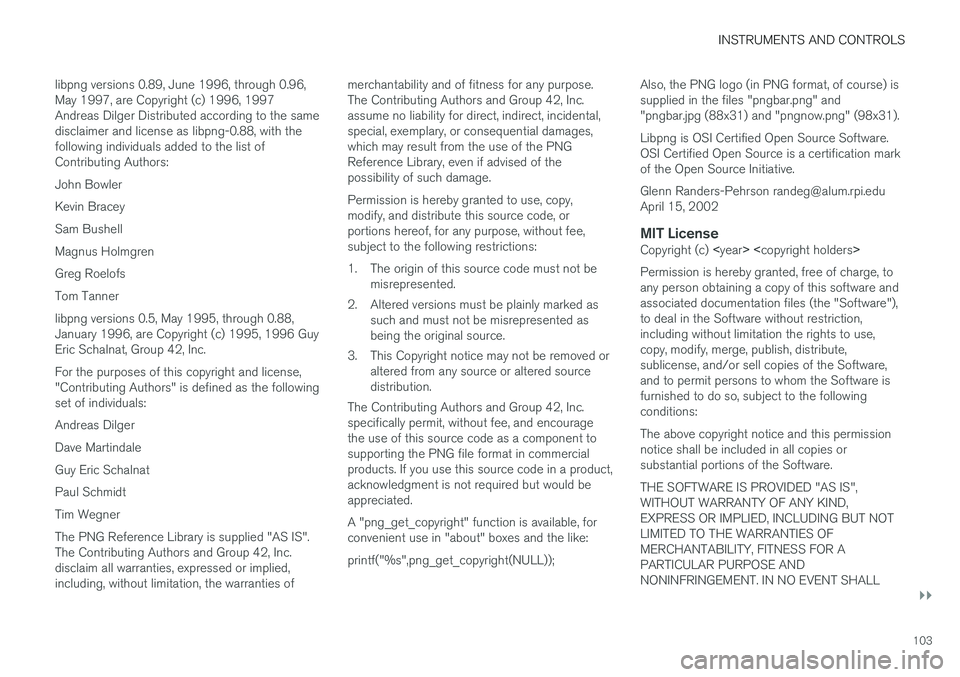
INSTRUMENTS AND CONTROLS
}}
103
libpng versions 0.89, June 1996, through 0.96, May 1997, are Copyright (c) 1996, 1997Andreas Dilger Distributed according to the samedisclaimer and license as libpng-0.88, with thefollowing individuals added to the list ofContributing Authors: John BowlerKevin BraceySam BushellMagnus HolmgrenGreg RoelofsTom Tannerlibpng versions 0.5, May 1995, through 0.88, January 1996, are Copyright (c) 1995, 1996 GuyEric Schalnat, Group 42, Inc. For the purposes of this copyright and license, "Contributing Authors" is defined as the followingset of individuals: Andreas DilgerDave MartindaleGuy Eric SchalnatPaul SchmidtTim WegnerThe PNG Reference Library is supplied "AS IS". The Contributing Authors and Group 42, Inc.disclaim all warranties, expressed or implied,including, without limitation, the warranties of
merchantability and of fitness for any purpose.The Contributing Authors and Group 42, Inc.assume no liability for direct, indirect, incidental,special, exemplary, or consequential damages,which may result from the use of the PNGReference Library, even if advised of thepossibility of such damage. Permission is hereby granted to use, copy, modify, and distribute this source code, orportions hereof, for any purpose, without fee,subject to the following restrictions:
1. The origin of this source code must not be
misrepresented.
2. Altered versions must be plainly marked as such and must not be misrepresented as being the original source.
3. This Copyright notice may not be removed or altered from any source or altered sourcedistribution.
The Contributing Authors and Group 42, Inc.specifically permit, without fee, and encouragethe use of this source code as a component tosupporting the PNG file format in commercialproducts. If you use this source code in a product,acknowledgment is not required but would beappreciated. A "png_get_copyright" function is available, for convenient use in "about" boxes and the like: printf("%s",png_get_copyright(NULL)); Also, the PNG logo (in PNG format, of course) is supplied in the files "pngbar.png" and"pngbar.jpg (88x31) and "pngnow.png" (98x31). Libpng is OSI Certified Open Source Software. OSI Certified Open Source is a certification markof the Open Source Initiative. Glenn Randers-Pehrson [email protected] April 15, 2002
MIT LicenseCopyright (c)
Permission is hereby granted, free of charge, toany person obtaining a copy of this software andassociated documentation files (the "Software"),to deal in the Software without restriction,including without limitation the rights to use,copy, modify, merge, publish, distribute,sublicense, and/or sell copies of the Software,and to permit persons to whom the Software isfurnished to do so, subject to the followingconditions: The above copyright notice and this permission notice shall be included in all copies orsubstantial portions of the Software. THE SOFTWARE IS PROVIDED "AS IS", WITHOUT WARRANTY OF ANY KIND,EXPRESS OR IMPLIED, INCLUDING BUT NOTLIMITED TO THE WARRANTIES OFMERCHANTABILITY, FITNESS FOR APARTICULAR PURPOSE ANDNONINFRINGEMENT. IN NO EVENT SHALL
Page 106 of 594
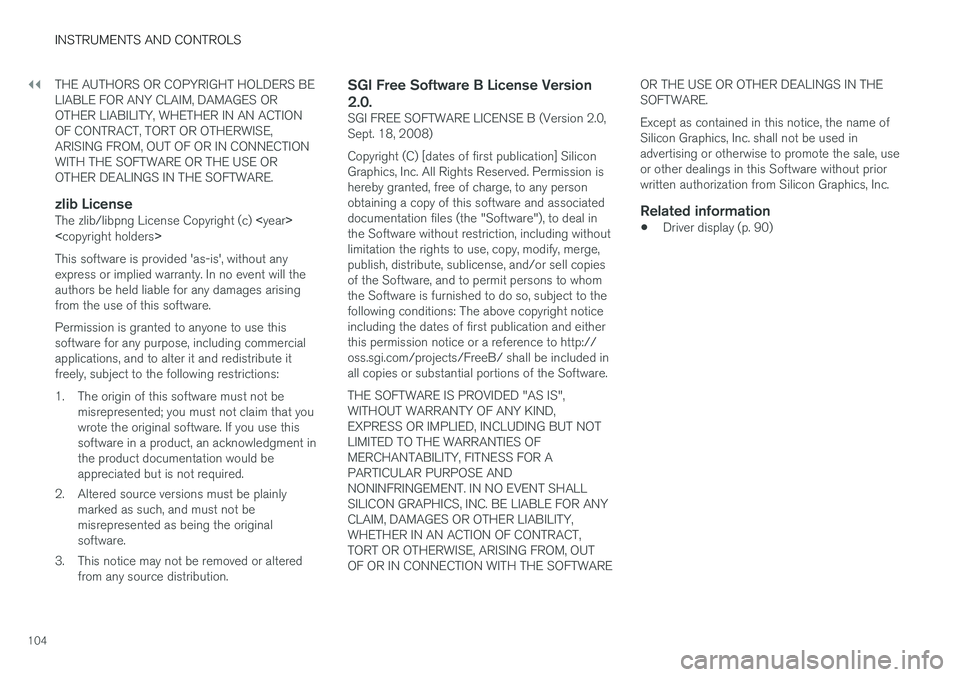
||
INSTRUMENTS AND CONTROLS
104THE AUTHORS OR COPYRIGHT HOLDERS BE LIABLE FOR ANY CLAIM, DAMAGES OROTHER LIABILITY, WHETHER IN AN ACTIONOF CONTRACT, TORT OR OTHERWISE,ARISING FROM, OUT OF OR IN CONNECTIONWITH THE SOFTWARE OR THE USE OROTHER DEALINGS IN THE SOFTWARE.
zlib LicenseThe zlib/libpng License Copyright (c)
< copyright holders >
This software is provided 'as-is', without anyexpress or implied warranty. In no event will theauthors be held liable for any damages arisingfrom the use of this software. Permission is granted to anyone to use this software for any purpose, including commercialapplications, and to alter it and redistribute itfreely, subject to the following restrictions:
1. The origin of this software must not be misrepresented; you must not claim that you wrote the original software. If you use thissoftware in a product, an acknowledgment inthe product documentation would beappreciated but is not required.
2. Altered source versions must be plainly marked as such, and must not bemisrepresented as being the originalsoftware.
3. This notice may not be removed or altered from any source distribution.
SGI Free Software B License Version 2.0.
SGI FREE SOFTWARE LICENSE B (Version 2.0, Sept. 18, 2008) Copyright (C) [dates of first publication] Silicon Graphics, Inc. All Rights Reserved. Permission ishereby granted, free of charge, to any personobtaining a copy of this software and associateddocumentation files (the "Software"), to deal inthe Software without restriction, including withoutlimitation the rights to use, copy, modify, merge,publish, distribute, sublicense, and/or sell copiesof the Software, and to permit persons to whomthe Software is furnished to do so, subject to thefollowing conditions: The above copyright noticeincluding the dates of first publication and eitherthis permission notice or a reference to http://oss.sgi.com/projects/FreeB/ shall be included inall copies or substantial portions of the Software. THE SOFTWARE IS PROVIDED "AS IS", WITHOUT WARRANTY OF ANY KIND,EXPRESS OR IMPLIED, INCLUDING BUT NOTLIMITED TO THE WARRANTIES OFMERCHANTABILITY, FITNESS FOR APARTICULAR PURPOSE ANDNONINFRINGEMENT. IN NO EVENT SHALLSILICON GRAPHICS, INC. BE LIABLE FOR ANYCLAIM, DAMAGES OR OTHER LIABILITY,WHETHER IN AN ACTION OF CONTRACT,TORT OR OTHERWISE, ARISING FROM, OUTOF OR IN CONNECTION WITH THE SOFTWARE OR THE USE OR OTHER DEALINGS IN THESOFTWARE. Except as contained in this notice, the name of Silicon Graphics, Inc. shall not be used inadvertising or otherwise to promote the sale, useor other dealings in this Software without priorwritten authorization from Silicon Graphics, Inc.
Related information
•
Driver display (p. 90)
Page 107 of 594
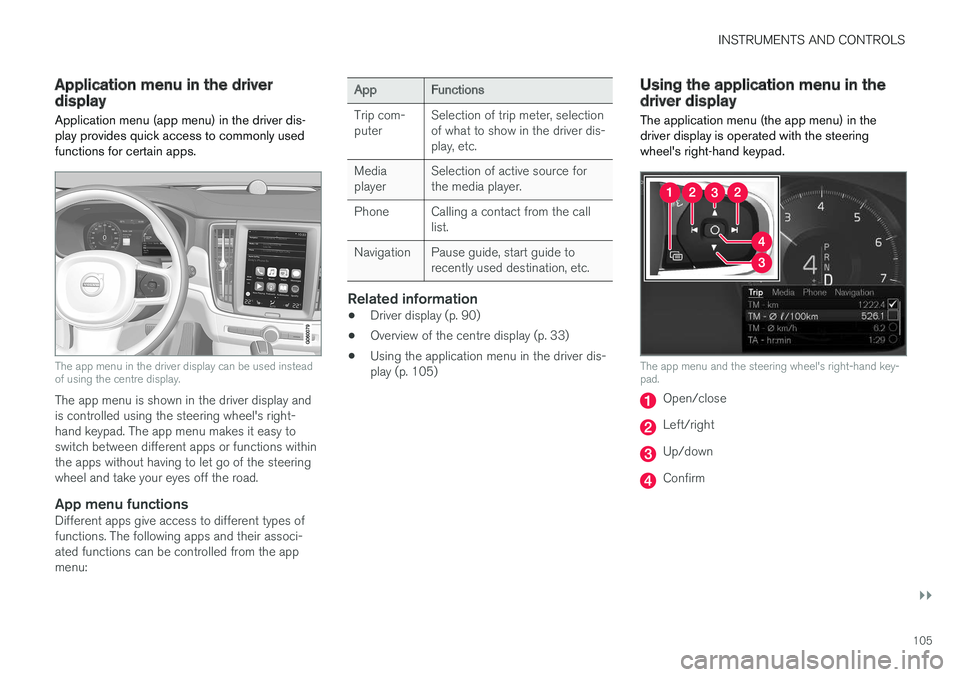
INSTRUMENTS AND CONTROLS
}}
105
Application menu in the driver display Application menu (app menu) in the driver dis- play provides quick access to commonly usedfunctions for certain apps.
The app menu in the driver display can be used instead of using the centre display.
The app menu is shown in the driver display and is controlled using the steering wheel's right-hand keypad. The app menu makes it easy toswitch between different apps or functions withinthe apps without having to let go of the steeringwheel and take your eyes off the road.
App menu functionsDifferent apps give access to different types offunctions. The following apps and their associ-ated functions can be controlled from the appmenu:
AppFunctions
Trip com- puter Selection of trip meter, selectionof what to show in the driver dis-play, etc.
Mediaplayer Selection of active source forthe media player.
Phone Calling a contact from the call list.
Navigation Pause guide, start guide to recently used destination, etc.
Related information
•Driver display (p. 90)
• Overview of the centre display (p. 33)
• Using the application menu in the driver dis- play (p. 105)
Using the application menu in the driver display
The application menu (the app menu) in the driver display is operated with the steeringwheel's right-hand keypad.
The app menu and the steering wheel's right-hand key- pad.
Open/close
Left/right
Up/down
Confirm
Page 108 of 594

||
INSTRUMENTS AND CONTROLS
106
Opening/closing the app menu
–Press on open/close (1). (It is not possible to open the app menu while there is an unacknowledged messagein the driver display. The message must beconfirmed before the app menu can beopened.)
> The app menu opens/closes.
The app menu closes automatically after a period of inactivity or after certain options have beenselected.
Navigating and selecting in the app
menu
1. Navigate between the different apps that are available by tapping on left or right (2).
> Functions for previous/next app areshown in the app menu.
2. Browse through the functions for the selected app by tapping on up or down (3).
3. Confirm or highlight an option for the func- tion by pressing on confirm (4).
> The function is activated and for someoptions the app menu then closes.
If the app menu is opened again, the functions of the most recently selected app are shown first.
Related information
• Application menu in the driver display(p. 105)
• Managing messages in the driver display andthe centre display (p. 108)
Messages in the driver display and the centre display
The driver display and centre display can show messages to inform or assist the driver in theevent of different events.
Driver display
Message in the driver display 2
.
2 With 8-inch driver display.
Page 109 of 594
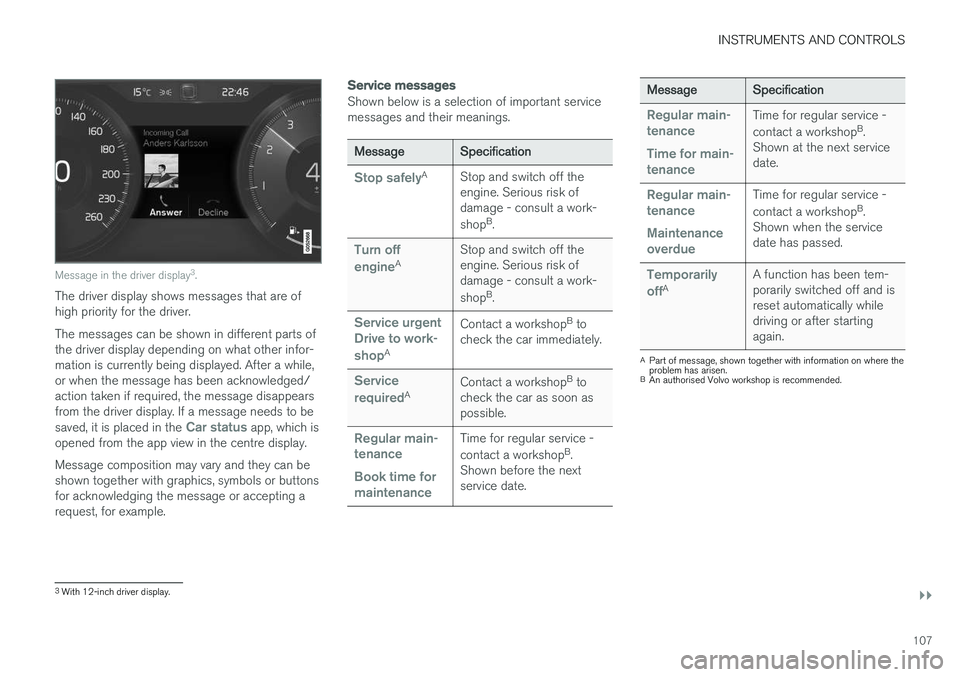
INSTRUMENTS AND CONTROLS
}}
107
Message in the driver display3
.
The driver display shows messages that are of high priority for the driver. The messages can be shown in different parts of the driver display depending on what other infor-mation is currently being displayed. After a while,or when the message has been acknowledged/action taken if required, the message disappearsfrom the driver display. If a message needs to be saved, it is placed in the
Car status app, which is
opened from the app view in the centre display. Message composition may vary and they can be shown together with graphics, symbols or buttonsfor acknowledging the message or accepting arequest, for example.
Service messages
Shown below is a selection of important service messages and their meanings.
Message Specification
Stop safelyA
Stop and switch off the engine. Serious risk ofdamage - consult a work- shopB
.
Turn off engineA Stop and switch off the engine. Serious risk ofdamage - consult a work- shop
B
.
Service urgent Drive to work- shop
A Contact a workshop
B
to
check the car immediately.
Service requiredA Contact a workshop
B
to
check the car as soon as possible.
Regular main- tenance Book time for maintenanceTime for regular service - contact a workshop B
.
Shown before the next service date.
Message Specification
Regular main- tenance Time for main- tenanceTime for regular service - contact a workshopB
.
Shown at the next service date.
Regular main- tenance Maintenance overdueTime for regular service - contact a workshop B
.
Shown when the service date has passed.
Temporarily offA A function has been tem- porarily switched off and isreset automatically whiledriving or after startingagain.
A
Part of message, shown together with information on where the problem has arisen.
B An authorised Volvo workshop is recommended.
3With 12-inch driver display.
Page 110 of 594
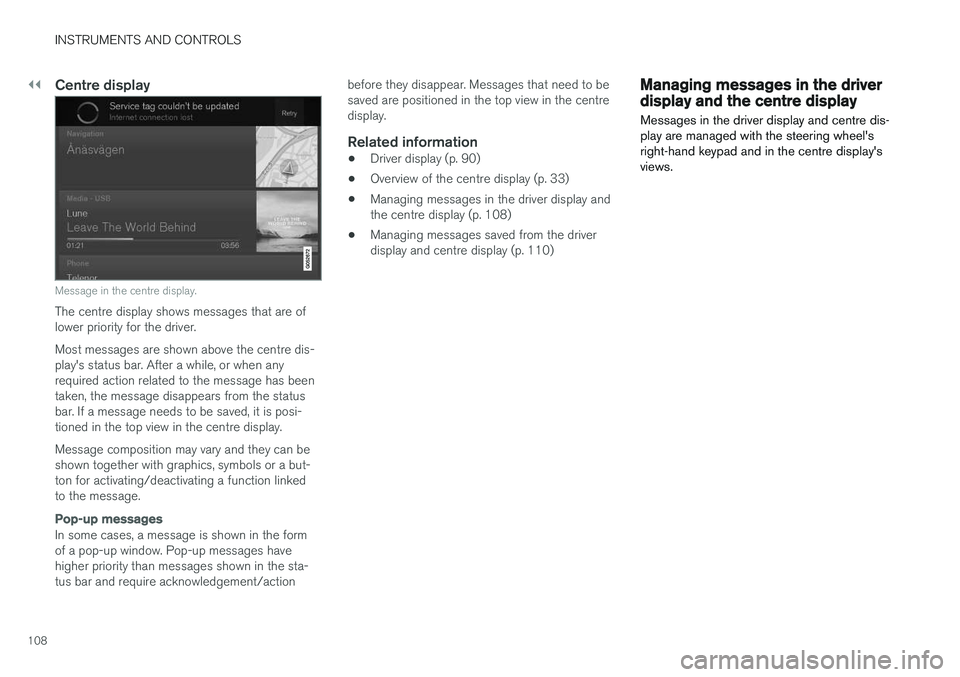
||
INSTRUMENTS AND CONTROLS
108
Centre display
Message in the centre display.
The centre display shows messages that are of lower priority for the driver. Most messages are shown above the centre dis- play's status bar. After a while, or when anyrequired action related to the message has beentaken, the message disappears from the statusbar. If a message needs to be saved, it is posi-tioned in the top view in the centre display. Message composition may vary and they can be shown together with graphics, symbols or a but-ton for activating/deactivating a function linkedto the message.
Pop-up messages
In some cases, a message is shown in the form of a pop-up window. Pop-up messages havehigher priority than messages shown in the sta-tus bar and require acknowledgement/actionbefore they disappear. Messages that need to besaved are positioned in the top view in the centredisplay.
Related information
•
Driver display (p. 90)
• Overview of the centre display (p. 33)
• Managing messages in the driver display andthe centre display (p. 108)
• Managing messages saved from the driverdisplay and centre display (p. 110)
Managing messages in the driver display and the centre display
Messages in the driver display and centre dis- play are managed with the steering wheel'sright-hand keypad and in the centre display'sviews.