Acura ZDX 2012 Owner's Manual
Manufacturer: ACURA, Model Year: 2012, Model line: ZDX, Model: Acura ZDX 2012Pages: 645, PDF Size: 16.36 MB
Page 131 of 645
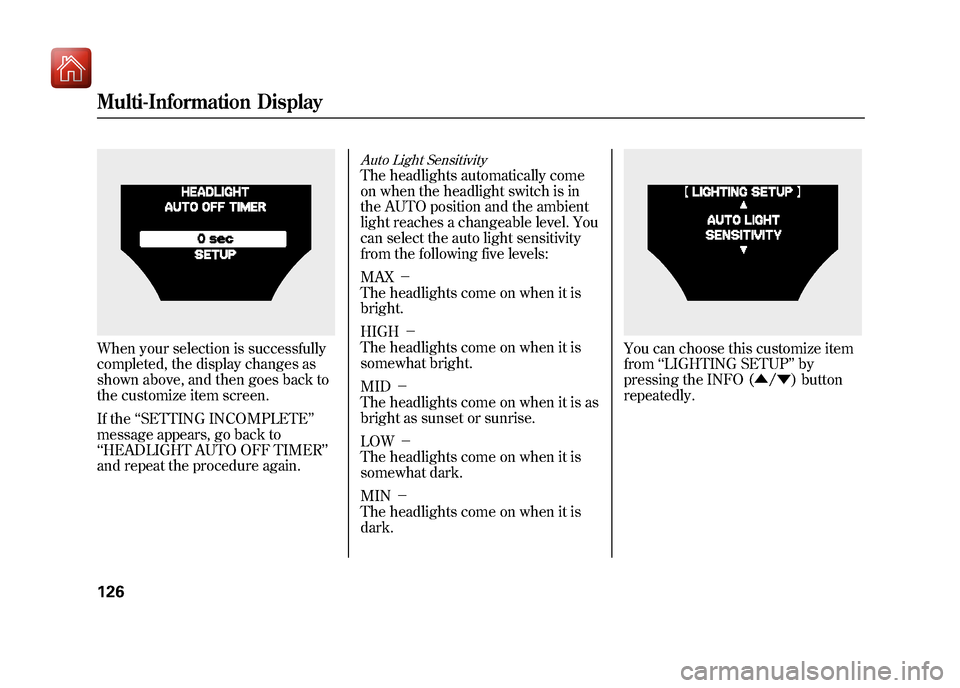
When your selection is successfully
completed, the display changes as
shown above, and then goes back to
the customize item screen.
If the‘‘SETTING INCOMPLETE ’’
message appears, go back to
‘‘ HEADLIGHT AUTO OFF TIMER ’’
and repeat the procedure again.
Auto Light SensitivityThe headlights automatically come
on when the headlight switch is in
the AUTO position and the ambient
light reaches a changeable level. You
can select the auto light sensitivity
from the following five levels:
MAX -
The headlights come on when it is
bright.
HIGH -
The headlights come on when it is
somewhat bright.
MID -
The headlights come on when it is as
bright as sunset or sunrise.
LOW -
The headlights come on when it is
somewhat dark.
MIN -
The headlights come on when it is
dark.
You can choose this customize item
from ‘‘LIGHTING SETUP ’’by
pressing the INFO (▲ /▼ ) button
repeatedly.
Multi-Information Display12609/10/28 17:15:37 10 ACURA ZDX KA KC New North America Own 50 31SZN600 enu
Page 132 of 645
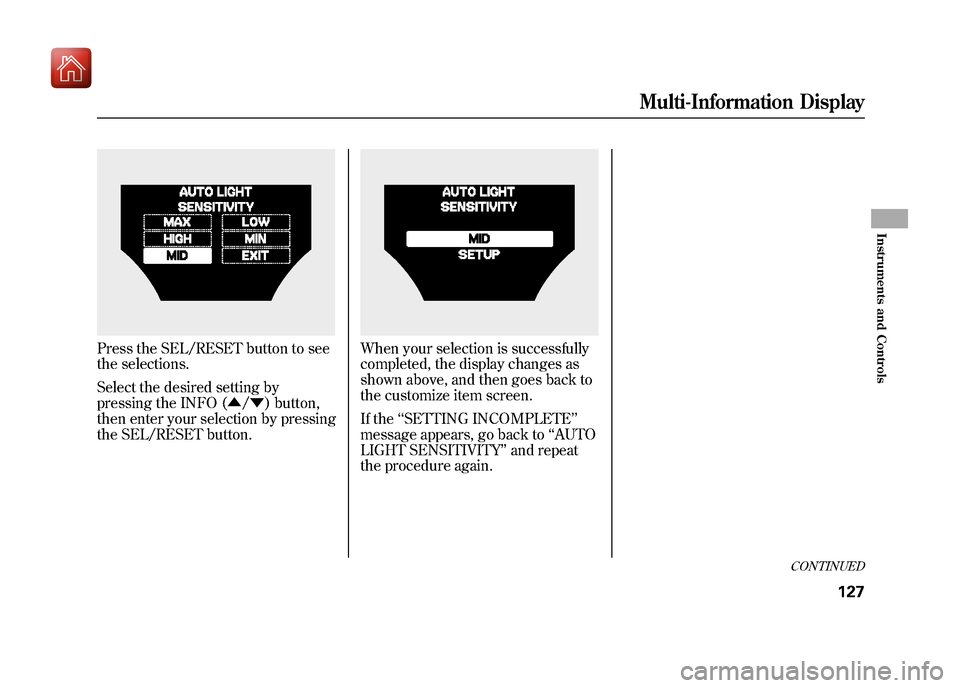
Press the SEL/RESET button to see
the selections.
Select the desired setting by
pressing the INFO (▲/▼ ) button,
then enter your selection by pressing
the SEL/RESET button.
When your selection is successfully
completed, the display changes as
shown above, and then goes back to
the customize item screen.
If the ‘‘SETTING INCOMPLETE ’’
message appears, go back to ‘‘AUTO
LIGHT SENSITIVITY ’’and repeat
the procedure again.
CONTINUED
Multi-Information Display
127
Instruments and Controls
09/10/28 17:15:37 10 ACURA ZDX KA KC New North America Own 50 31SZN600 enu
Page 133 of 645
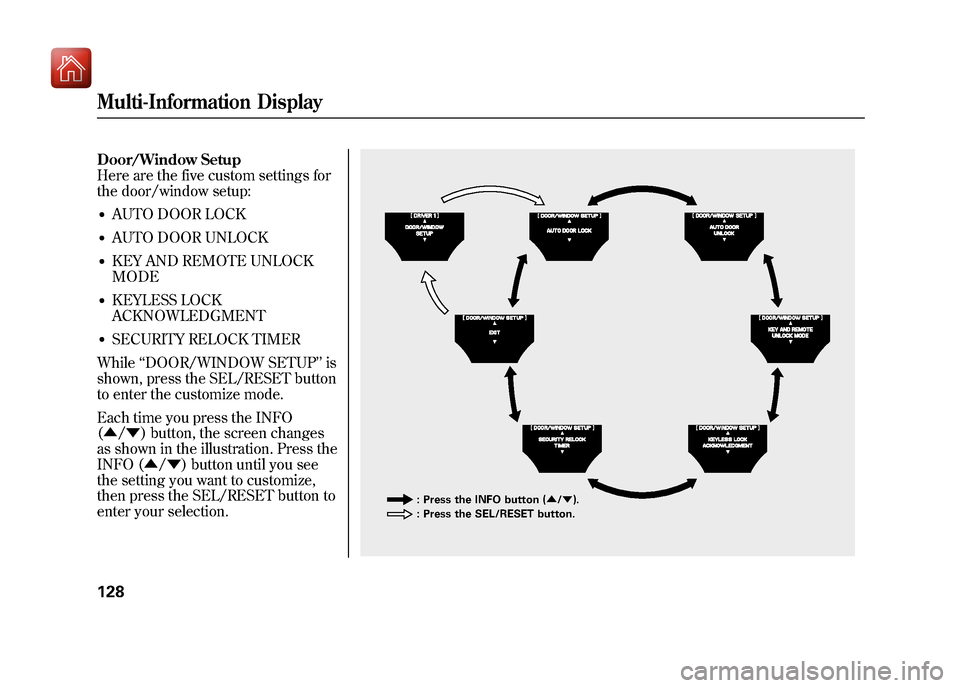
Door/Window Setup
Here are the five custom settings for
the door/window setup:●AUTO DOOR LOCK●AUTO DOOR UNLOCK●KEY AND REMOTE UNLOCK
MODE●KEYLESS LOCK
ACKNOWLEDGMENT●SECURITY RELOCK TIMER
While ‘‘DOOR/WINDOW SETUP ’’is
shown, press the SEL/RESET button
to enter the customize mode.
Each time you press the INFO
(▲ /▼ ) button, the screen changes
as shown in the illustration. Press the
INFO (▲ /▼ ) button until you see
the setting you want to customize,
then press the SEL/RESET button to
enter your selection.
: Press the INFO button ( ▲/▼ ).
: Press the SEL/RESET button.
Multi-Information Display12809/10/28 17:15:37 10 ACURA ZDX KA KC New North America Own 50 31SZN600 enu
Page 134 of 645
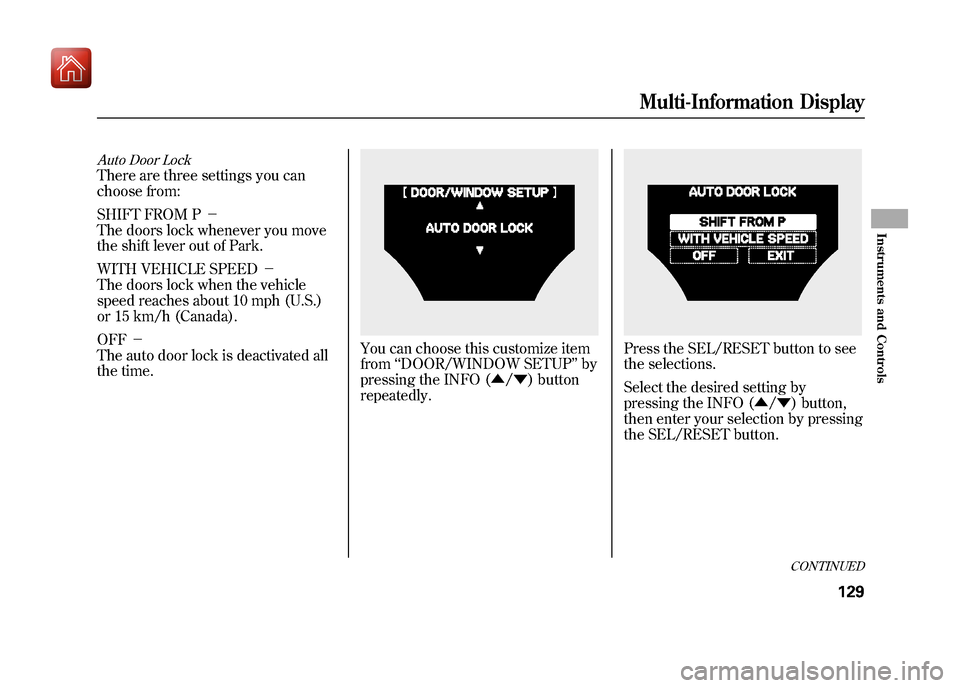
Auto Door LockThere are three settings you can
choose from:
SHIFT FROM P-
The doors lock whenever you move
the shift lever out of Park.
WITH VEHICLE SPEED -
The doors lock when the vehicle
speed reaches about 10 mph (U.S.)
or 15 km/h (Canada).
OFF -
The auto door lock is deactivated all
the time.
You can choose this customize item
from ‘‘DOOR/WINDOW SETUP ’’by
pressing the INFO (▲ /▼ ) button
repeatedly.
Press the SEL/RESET button to see
the selections.
Select the desired setting by
pressing the INFO (▲ /▼ ) button,
then enter your selection by pressing
the SEL/RESET button.
CONTINUED
Multi-Information Display
129
Instruments and Controls
09/10/28 17:15:37 10 ACURA ZDX KA KC New North America Own 50 31SZN600 enu
Page 135 of 645
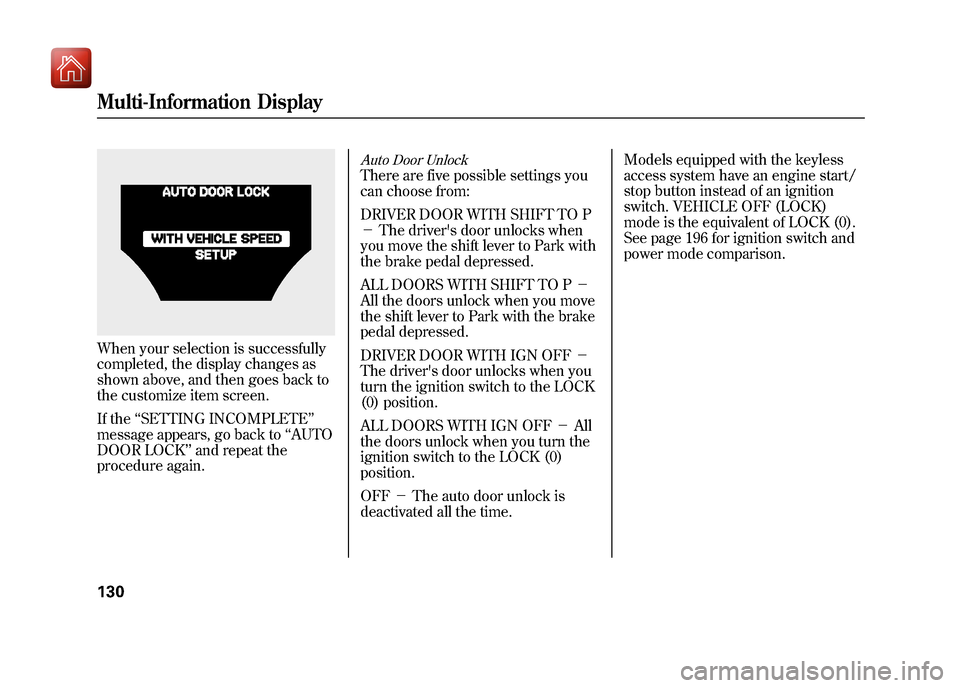
When your selection is successfully
completed, the display changes as
shown above, and then goes back to
the customize item screen.
If the‘‘SETTING INCOMPLETE ’’
message appears, go back to ‘‘AUTO
DOOR LOCK ’’and repeat the
procedure again.
Auto Door UnlockThere are five possible settings you
can choose from:
DRIVER DOOR WITH SHIFT TO P
- The driver's door unlocks when
you move the shift lever to Park with
the brake pedal depressed.
ALL DOORS WITH SHIFT TO P -
All the doors unlock when you move
the shift lever to Park with the brake
pedal depressed.
DRIVER DOOR WITH IGN OFF -
The driver's door unlocks when you
turn the ignition switch to the LOCK
(0) position.
ALL DOORS WITH IGN OFF -All
the doors unlock when you turn the
ignition switch to the LOCK (0)
position.
OFF -The auto door unlock is
deactivated all the time. Models equipped with the keyless
access system have an engine start/
stop button instead of an ignition
switch. VEHICLE OFF (LOCK)
mode is the equivalent of LOCK (0).
See page 196 for ignition switch and
power mode comparison.
Multi-Information Display13009/10/28 17:15:37 10 ACURA ZDX KA KC New North America Own 50 31SZN600 enu
Page 136 of 645
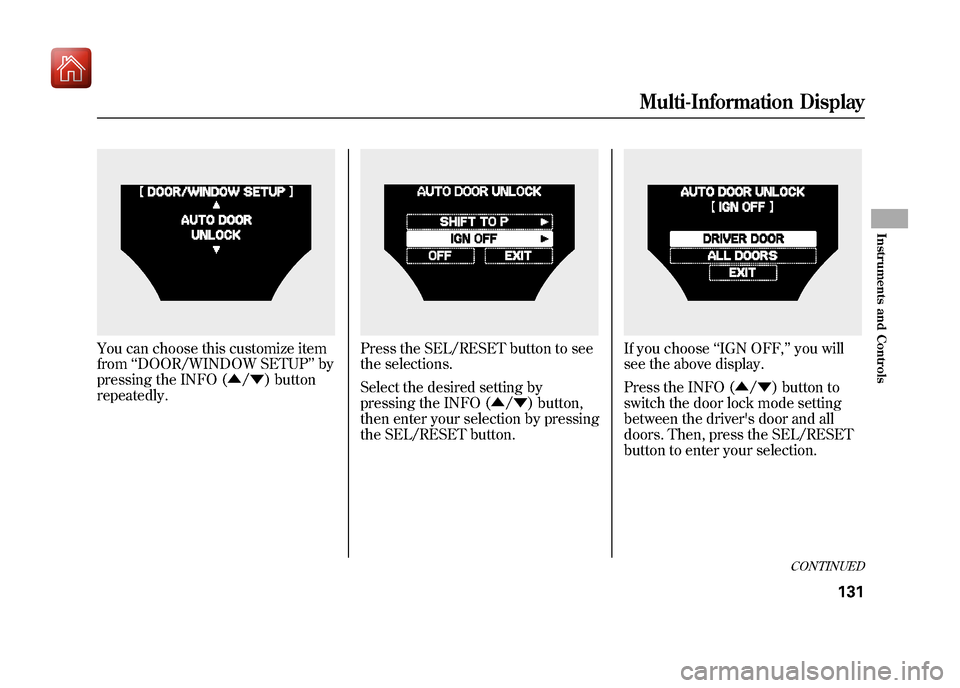
You can choose this customize item
from‘‘DOOR/WINDOW SETUP ’’by
pressing the INFO (▲ /▼ ) button
repeatedly.
Press the SEL/RESET button to see
the selections.
Select the desired setting by
pressing the INFO (▲ /▼ ) button,
then enter your selection by pressing
the SEL/RESET button.
If you choose ‘‘IGN OFF, ’’you will
see the above display.
Press the INFO (▲ /▼ ) button to
switch the door lock mode setting
between the driver's door and all
doors. Then, press the SEL/RESET
button to enter your selection.
CONTINUED
Multi-Information Display
131
Instruments and Controls
09/10/28 17:15:37 10 ACURA ZDX KA KC New North America Own 50 31SZN600 enu
Page 137 of 645
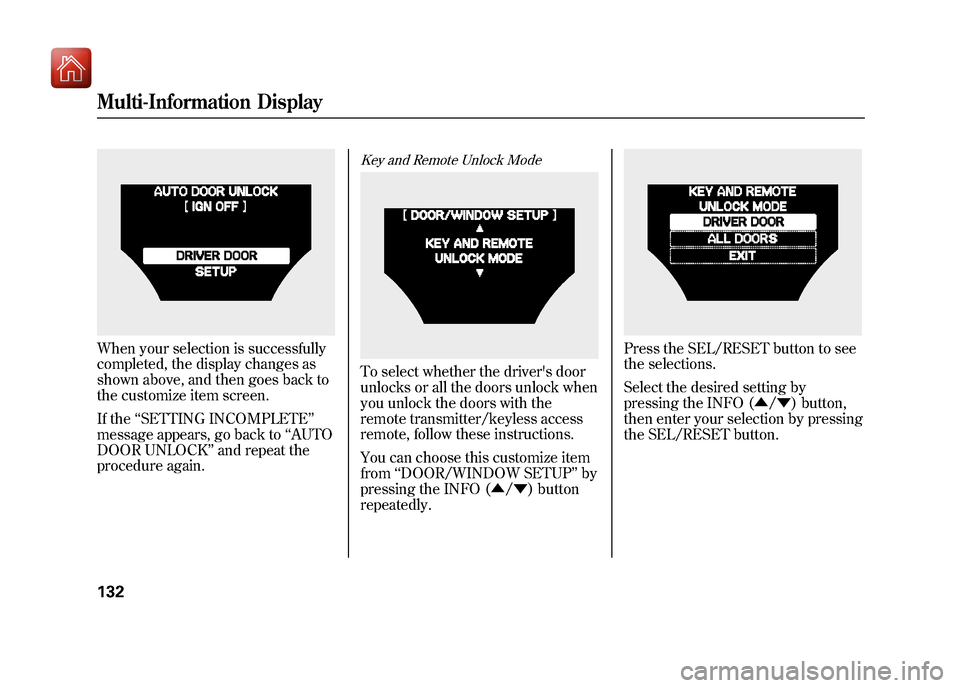
When your selection is successfully
completed, the display changes as
shown above, and then goes back to
the customize item screen.
If the‘‘SETTING INCOMPLETE ’’
message appears, go back to ‘‘AUTO
DOOR UNLOCK ’’and repeat the
procedure again.
Key and Remote Unlock ModeTo select whether the driver's door
unlocks or all the doors unlock when
you unlock the doors with the
remote transmitter/keyless access
remote, follow these instructions.
You can choose this customize item
from ‘‘DOOR/WINDOW SETUP ’’by
pressing the INFO (▲ /▼ ) button
repeatedly.
Press the SEL/RESET button to see
the selections.
Select the desired setting by
pressing the INFO (▲ /▼ ) button,
then enter your selection by pressing
the SEL/RESET button.
Multi-Information Display13209/10/28 17:15:37 10 ACURA ZDX KA KC New North America Own 50 31SZN600 enu
Page 138 of 645
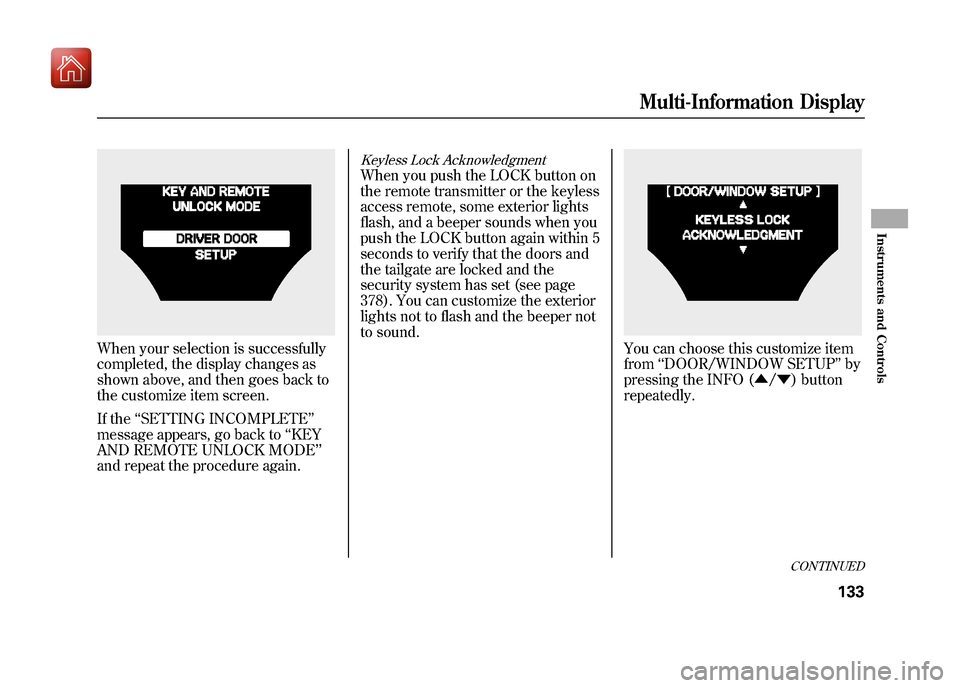
When your selection is successfully
completed, the display changes as
shown above, and then goes back to
the customize item screen.
If the‘‘SETTING INCOMPLETE ’’
message appears, go back to ‘‘KEY
AND REMOTE UNLOCK MODE’’
and repeat the procedure again.
Keyless Lock AcknowledgmentWhen you push the LOCK button on
the remote transmitter or the keyless
access remote, some exterior lights
flash, and a beeper sounds when you
push the LOCK button again within 5
seconds to verify that the doors and
the tailgate are locked and the
security system has set (see page
378). You can customize the exterior
lights not to flash and the beeper not
to sound.
You can choose this customize item
from ‘‘DOOR/WINDOW SETUP ’’by
pressing the INFO (▲ /▼ ) button
repeatedly.
CONTINUED
Multi-Information Display
133
Instruments and Controls
09/10/28 17:15:37 10 ACURA ZDX KA KC New North America Own 50 31SZN600 enu
Page 139 of 645
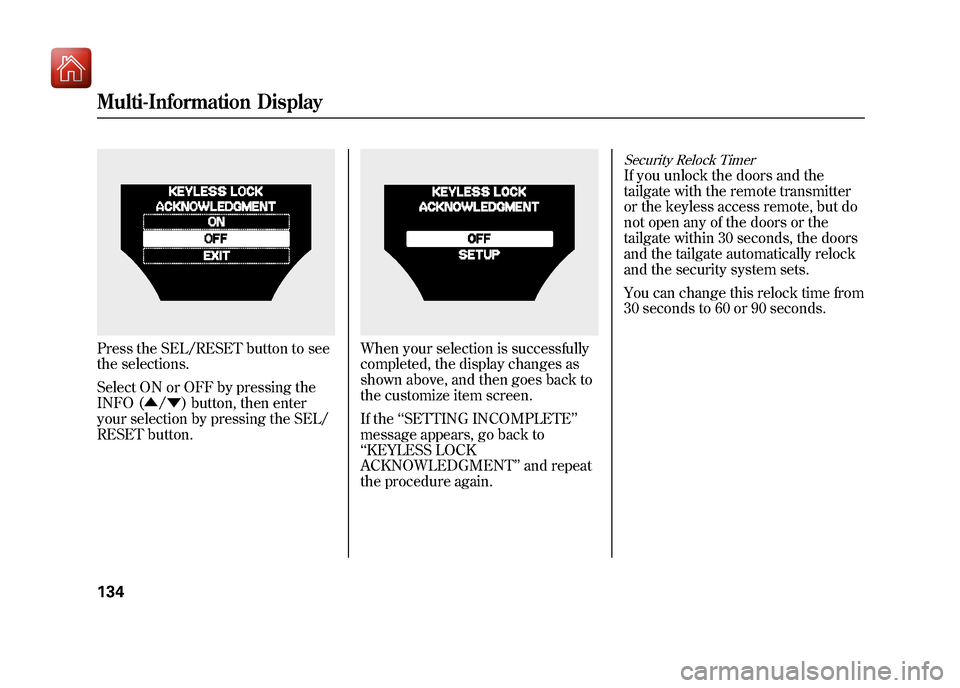
Press the SEL/RESET button to see
the selections.
Select ON or OFF by pressing the
INFO (▲/▼ ) button, then enter
your selection by pressing the SEL/
RESET button.
When your selection is successfully
completed, the display changes as
shown above, and then goes back to
the customize item screen.
If the ‘‘SETTING INCOMPLETE ’’
message appears, go back to
‘‘ KEYLESS LOCK
ACKNOWLEDGMENT ’’and repeat
the procedure again.
Security Relock TimerIf you unlock the doors and the
tailgate with the remote transmitter
or the keyless access remote, but do
not open any of the doors or the
tailgate within 30 seconds, the doors
and the tailgate automatically relock
and the security system sets.
You can change this relock time from
30 seconds to 60 or 90 seconds.
Multi-Information Display13409/10/28 17:15:37 10 ACURA ZDX KA KC New North America Own 50 31SZN600 enu
Page 140 of 645
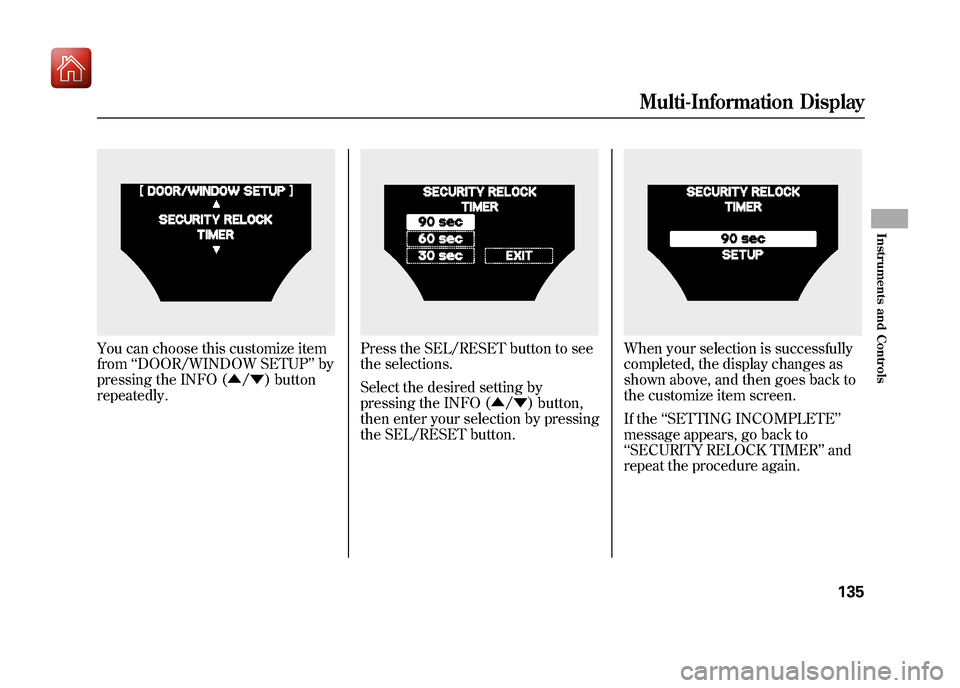
You can choose this customize item
from‘‘DOOR/WINDOW SETUP ’’by
pressing the INFO (▲ /▼ ) button
repeatedly.
Press the SEL/RESET button to see
the selections.
Select the desired setting by
pressing the INFO (▲ /▼ ) button,
then enter your selection by pressing
the SEL/RESET button.
When your selection is successfully
completed, the display changes as
shown above, and then goes back to
the customize item screen.
If the ‘‘SETTING INCOMPLETE ’’
message appears, go back to
‘‘ SECURITY RELOCK TIMER ’’and
repeat the procedure again.
Multi-Information Display
135
Instruments and Controls
09/10/28 17:15:37 10 ACURA ZDX KA KC New North America Own 50 31SZN600 enu