Acura ZDX 2012 Owner's Manual
Manufacturer: ACURA, Model Year: 2012, Model line: ZDX, Model: Acura ZDX 2012Pages: 645, PDF Size: 16.36 MB
Page 161 of 645
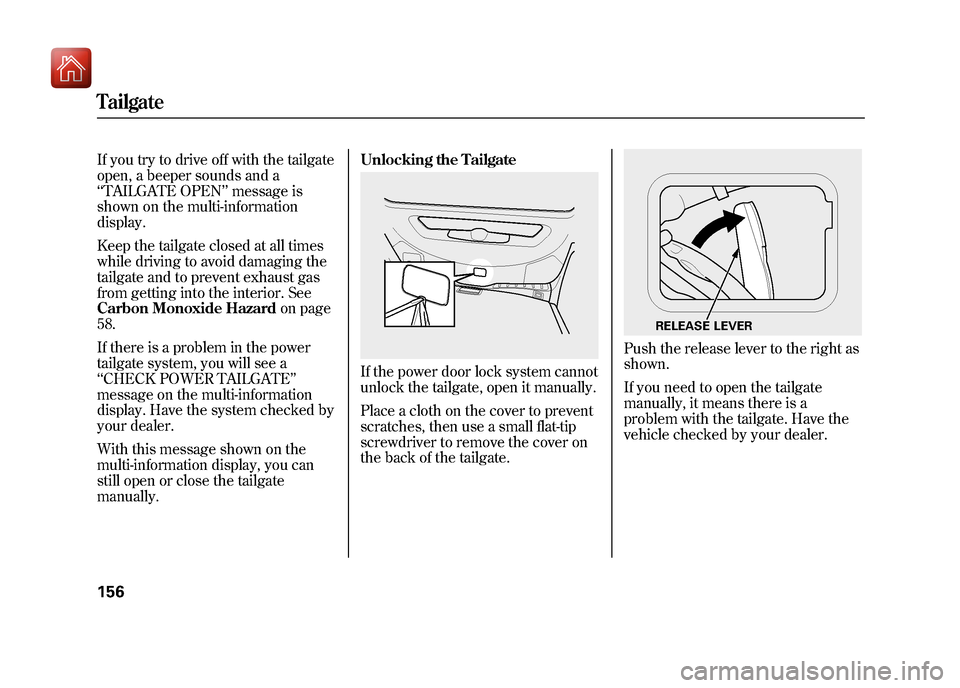
If you try to drive off with the tailgate
open, a beeper sounds and a
‘‘TAILGATE OPEN ’’message is
shown on the multi-information
display.
Keep the tailgate closed at all times
while driving to avoid damaging the
tailgate and to prevent exhaust gas
from getting into the interior. See
Carbon Monoxide Hazard on page
58.
If there is a problem in the power
tailgate system, you will see a
‘‘ CHECK POWER TAILGATE ’’
message on the multi-information
display. Have the system checked by
your dealer.
With this message shown on the
multi-information display, you can
still open or close the tailgate
manually. Unlocking the Tailgate
If the power door lock system cannot
unlock the tailgate, open it manually.
Place a cloth on the cover to prevent
scratches, then use a small flat-tip
screwdriver to remove the cover on
the back of the tailgate.
Push the release lever to the right as
shown.
If you need to open the tailgate
manually, it means there is a
problem with the tailgate. Have the
vehicle checked by your dealer.
RELEASE LEVER
Tailgate15609/10/28 17:15:37 10 ACURA ZDX KA KC New North America Own 50 31SZN600 enu
Page 162 of 645

On models without keyless accesssystemLOCK -Press this button once to
lock all doors and the tailgate. Some
exterior lights will flash. When you
push LOCK twice within 5 seconds,
you will hear a beep to verify that the
doors and tailgate are locked and the
security system has set. This button
does not work if any door or tailgate
is open or if the key is in the ignition
switch. UNLOCK
-Press this button once
to unlock the driver's door (or all the
doors and the tailgate depending on
the door lock setting). Press it twice
to unlock the other doors and the
tailgate. Some exterior lights will
flash twice when you press the
button. If you do not open any door
or the tailgate within 30 seconds,
they will automatically relock and the
security system sets.
The door activated spotlights come
on when you press the UNLOCK
button if the door activated position
is selected by pressing the light
control button (DOOR). If you do not
open any door within 30 seconds (or
whatever setting of the interior light
dimming time is set to), the light(s)
will fade out. If you relock the doors
with the remote transmitter before 30
seconds have elapsed, the light(s)
will go off immediately. On the keyless lock
acknowledgment, you can deactivate
the beep on locking and flashing of
the lights (see page 133).
To change the lock/unlock setting
and the relock timer setting, refer to
the customized settings on page 128.
You can also open all power
windows, panoramic glass roof, and
sunshade from outside the vehicle
with the remote transmitter (see
page 172).
LED
UNLOCK
BUTTON LOCK
BUTTON
PANIC
BUTTON
TAILGATE
BUTTON
CONTINUED
Remote Transmitter
157
Instruments and Controls
09/10/28 17:15:37 10 ACURA ZDX KA KC New North America Own 50 31SZN600 enu
Page 163 of 645
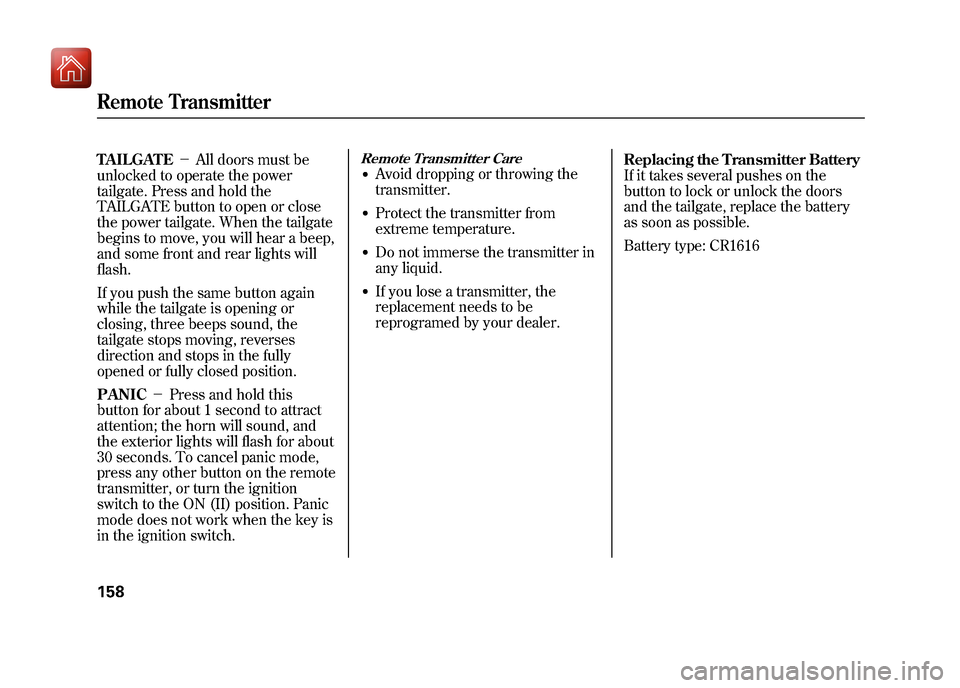
TAILGATE-All doors must be
unlocked to operate the power
tailgate. Press and hold the
TAILGATE button to open or close
the power tailgate. When the tailgate
begins to move, you will hear a beep,
and some front and rear lights will
flash.
If you push the same button again
while the tailgate is opening or
closing, three beeps sound, the
tailgate stops moving, reverses
direction and stops in the fully
opened or fully closed position.
PANIC -Press and hold this
button for about 1 second to attract
attention; the horn will sound, and
the exterior lights will flash for about
30 seconds. To cancel panic mode,
press any other button on the remote
transmitter, or turn the ignition
switch to the ON (II) position. Panic
mode does not work when the key is
in the ignition switch.
Remote Transmitter Care●Avoid dropping or throwing the
transmitter.●Protect the transmitter from
extreme temperature.●Do not immerse the transmitter in
any liquid.●If you lose a transmitter, the
replacement needs to be
reprogramed by your dealer. Replacing the Transmitter Battery
If it takes several pushes on the
button to lock or unlock the doors
and the tailgate, replace the battery
as soon as possible.
Battery type: CR1616
Remote Transmitter15809/10/28 17:15:37 10 ACURA ZDX KA KC New North America Own 50 31SZN600 enu
Page 164 of 645
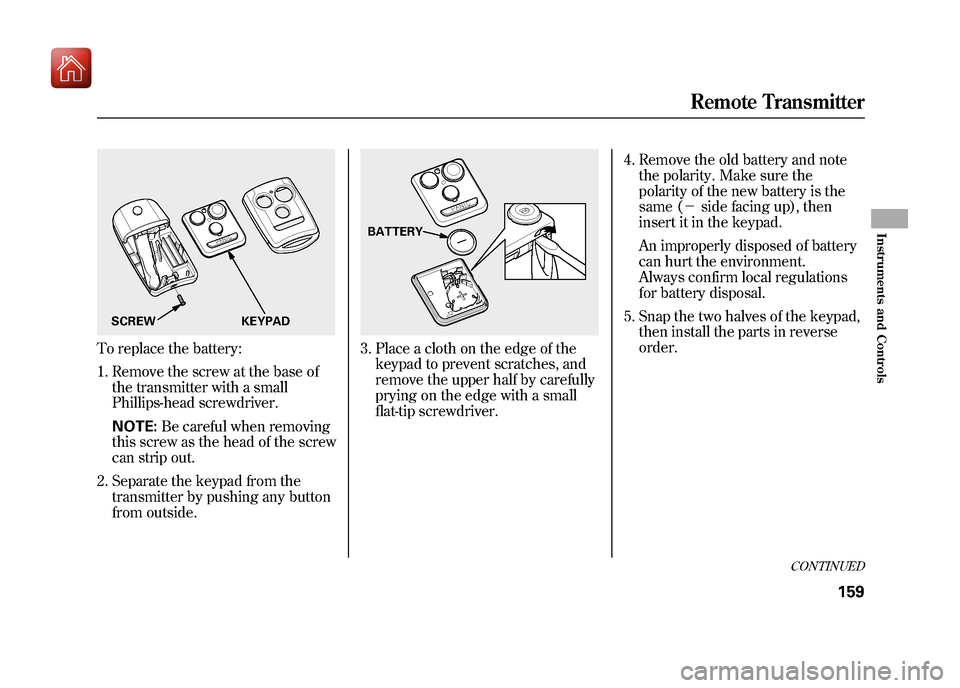
To replace the battery:1. Remove the screw at the base of the transmitter with a small
Phillips-head screwdriver.
NOTE: Be careful when removing
this screw as the head of the screw
can strip out.
2. Separate the keypad from the transmitter by pushing any button
from outside.
3. Place a cloth on the edge of thekeypad to prevent scratches, and
remove the upper half by carefully
prying on the edge with a small
flat-tip screwdriver. 4. Remove the old battery and note
the polarity. Make sure the
polarity of the new battery is the
same (- side facing up), then
insert it in the keypad.
An improperly disposed of battery
can hurt the environment.
Always confirm local regulations
for battery disposal.
5. Snap the two halves of the keypad, then install the parts in reverse
order.
SCREW KEYPAD
BATTERY
CONTINUED
Remote Transmitter
159
Instruments and Controls
09/10/28 17:15:37 10 ACURA ZDX KA KC New North America Own 50 31SZN600 enu
Page 165 of 645
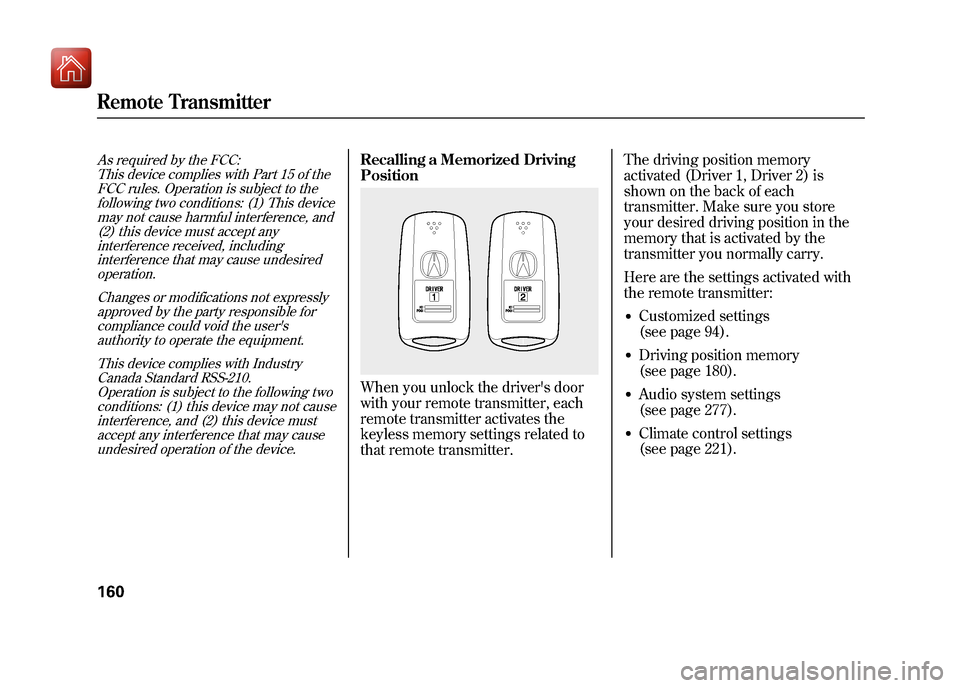
As required by the FCC:This device complies with Part 15 of theFCC rules. Operation is subject to the
following two conditions: (1) This devicemay not cause harmful interference, and(2) this device must accept any
interference received, includinginterference that may cause undesiredoperation.
Changes or modifications not expresslyapproved by the party responsible for
compliance could void the user'sauthority to operate the equipment.
This device complies with IndustryCanada Standard RSS-210.
Operation is subject to the following twoconditions: (1) this device may not causeinterference, and (2) this device must
accept any interference that may causeundesired operation of the device.
Recalling a Memorized Driving
PositionWhen you unlock the driver's door
with your remote transmitter, each
remote transmitter activates the
keyless memory settings related to
that remote transmitter. The driving position memory
activated (Driver 1, Driver 2) is
shown on the back of each
transmitter. Make sure you store
your desired driving position in the
memory that is activated by the
transmitter you normally carry.
Here are the settings activated with
the remote transmitter:
●Customized settings
(see page 94).●Driving position memory
(see page 180).●Audio system settings
(see page 277).●Climate control settings
(see page 221).
Remote Transmitter16009/10/28 17:15:37 10 ACURA ZDX KA KC New North America Own 50 31SZN600 enu
Page 166 of 645
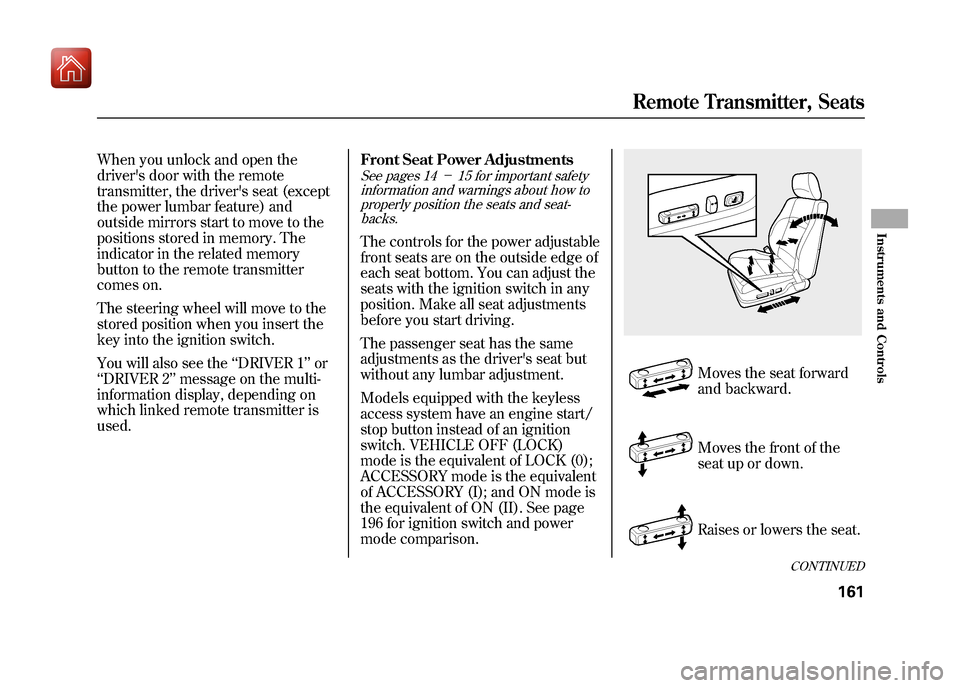
When you unlock and open the
driver's door with the remote
transmitter, the driver's seat (except
the power lumbar feature) and
outside mirrors start to move to the
positions stored in memory. The
indicator in the related memory
button to the remote transmitter
comes on.
The steering wheel will move to the
stored position when you insert the
key into the ignition switch.
You will also see the‘‘DRIVER 1’’ or
‘‘ DRIVER 2’’ message on the multi-
information display, depending on
which linked remote transmitter is
used. Front Seat Power Adjustments
See pages 14
-15 for important safety
information and warnings about how to properly position the seats and seat-backs.The controls for the power adjustable
front seats are on the outside edge of
each seat bottom. You can adjust the
seats with the ignition switch in any
position. Make all seat adjustments
before you start driving.
The passenger seat has the same
adjustments as the driver's seat but
without any lumbar adjustment.
Models equipped with the keyless
access system have an engine start/
stop button instead of an ignition
switch. VEHICLE OFF (LOCK)
mode is the equivalent of LOCK (0);
ACCESSORY mode is the equivalent
of ACCESSORY (I); and ON mode is
the equivalent of ON (II). See page
196 for ignition switch and power
mode comparison.
Moves the seat forward
and backward.
Moves the front of the
seat up or down.
Raises or lowers the seat.
CONTINUED
Remote Transmitter, Seats
161
Instruments and Controls
09/10/28 17:15:37 10 ACURA ZDX KA KC New North America Own 50 31SZN600 enu
Page 167 of 645
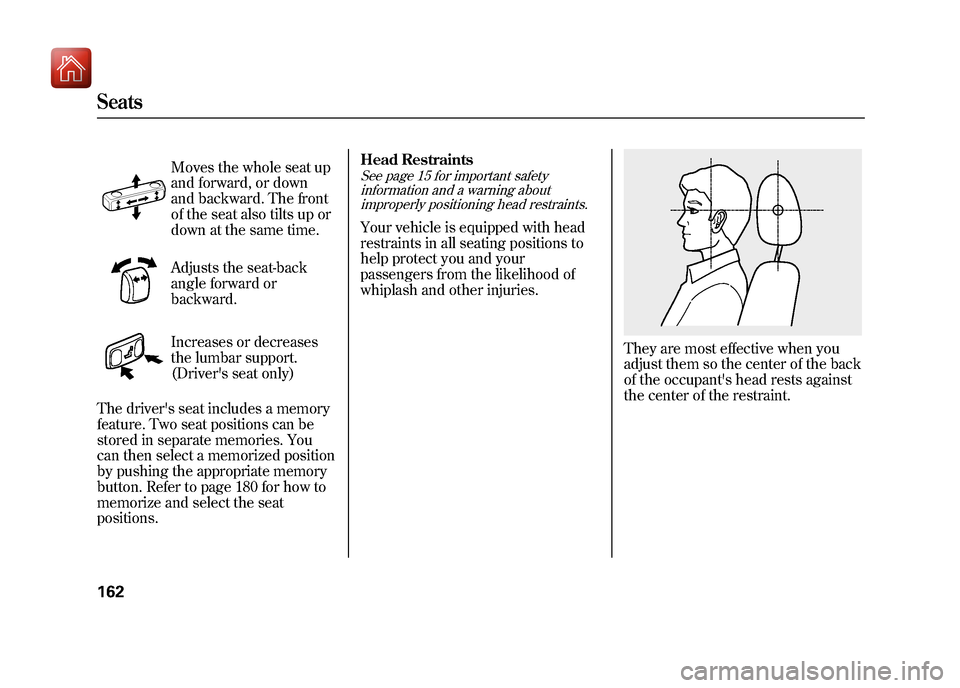
Moves the whole seat up
and forward, or down
and backward. The front
of the seat also tilts up or
down at the same time.
Adjusts the seat-back
angle forward or
backward.
Increases or decreases
the lumbar support.
(Driver's seat only)
The driver's seat includes a memory
feature. Two seat positions can be
stored in separate memories. You
can then select a memorized position
by pushing the appropriate memory
button. Refer to page 180 for how to
memorize and select the seat
positions. Head Restraints
See page 15 for important safety
information and a warning aboutimproperly positioning head restraints.Your vehicle is equipped with head
restraints in all seating positions to
help protect you and your
passengers from the likelihood of
whiplash and other injuries.
They are most effective when you
adjust them so the center of the back
of the occupant's head rests against
the center of the restraint.
Seats16209/10/28 17:15:37 10 ACURA ZDX KA KC New North America Own 50 31SZN600 enu
Page 168 of 645
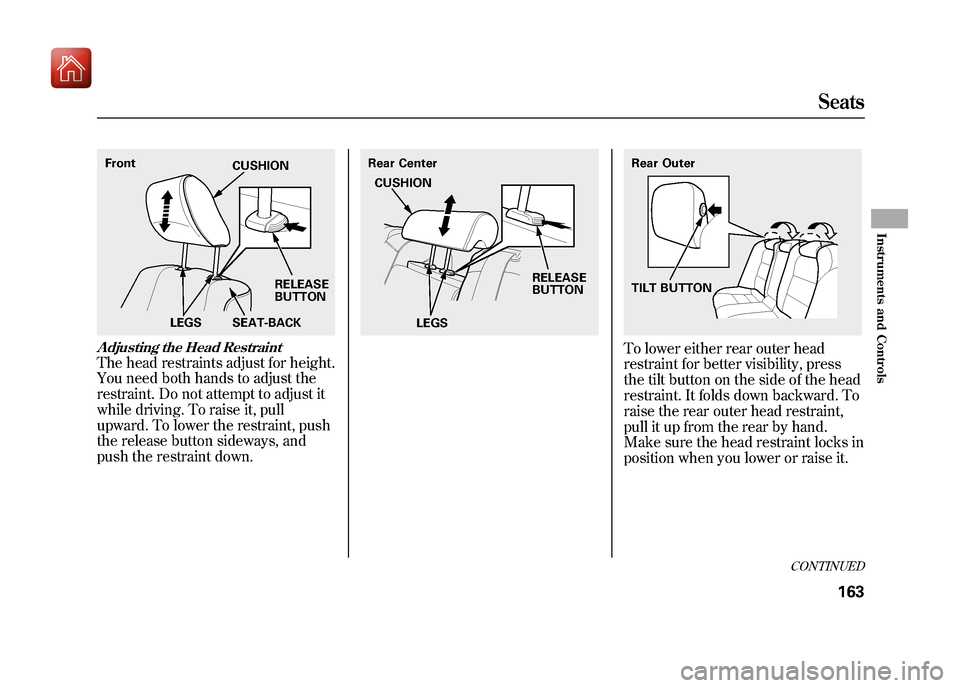
Adjusting the Head RestraintThe head restraints adjust for height.
You need both hands to adjust the
restraint. Do not attempt to adjust it
while driving. To raise it, pull
upward. To lower the restraint, push
the release button sideways, and
push the restraint down.
To lower either rear outer head
restraint for better visibility, press
the tilt button on the side of the head
restraint. It folds down backward. To
raise the rear outer head restraint,
pull it up from the rear by hand.
Make sure the head restraint locks in
position when you lower or raise it.
FrontSEAT-BACK
LEGS RELEASE
BUTTON
CUSHION
Rear Center
LEGS RELEASE
BUTTON
CUSHION
Rear Outer
TILT BUTTON
CONTINUED
Seats
163
Instruments and Controls
09/10/28 17:15:37 10 ACURA ZDX KA KC New North America Own 50 31SZN600 enu
Page 169 of 645
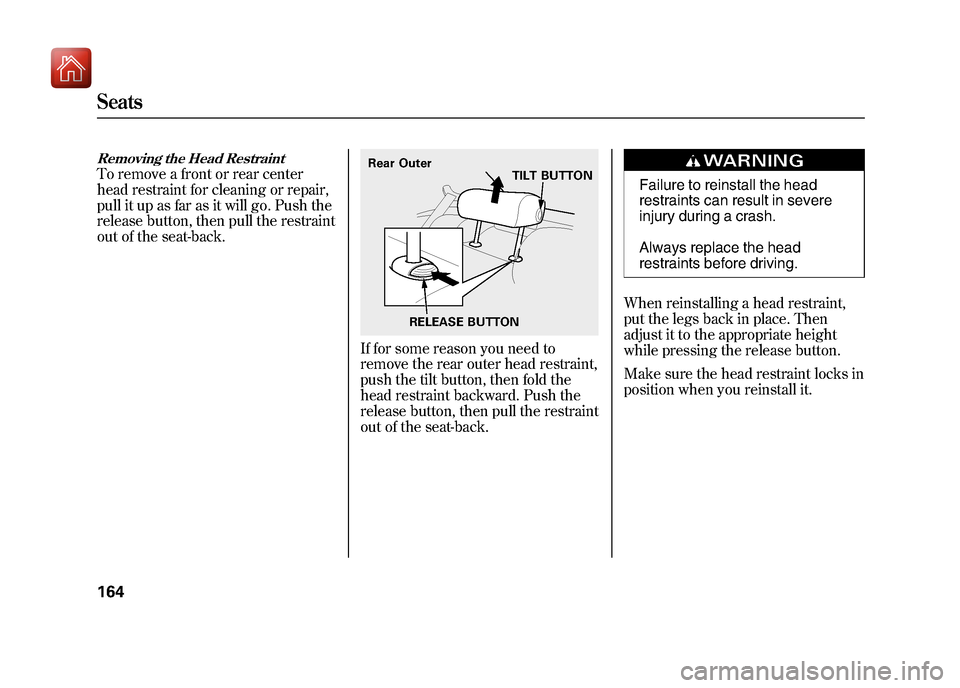
Removing the Head RestraintTo remove a front or rear center
head restraint for cleaning or repair,
pull it up as far as it will go. Push the
release button, then pull the restraint
out of the seat-back.
If for some reason you need to
remove the rear outer head restraint,
push the tilt button, then fold the
head restraint backward. Push the
release button, then pull the restraint
out of the seat-back.
Failure to reinstall the head
restraints can result in severe
injury during a crash.
Always replace the head
restraints before driving.
When reinstalling a head restraint,
put the legs back in place. Then
adjust it to the appropriate height
while pressing the release button.
Make sure the head restraint locks in
position when you reinstall it.
Rear Outer TILT BUTTON
RELEASE BUTTON
Seats16409/10/28 17:15:37 10 ACURA ZDX KA KC New North America Own 50 31SZN600 enu
Page 170 of 645
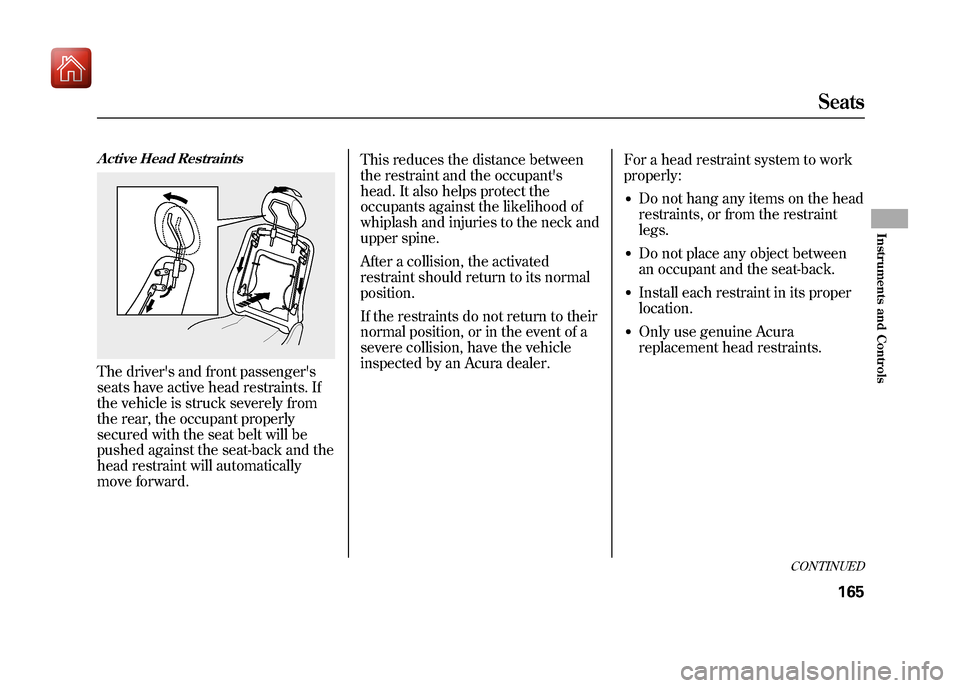
Active Head RestraintsThe driver's and front passenger's
seats have active head restraints. If
the vehicle is struck severely from
the rear, the occupant properly
secured with the seat belt will be
pushed against the seat-back and the
head restraint will automatically
move forward.This reduces the distance between
the restraint and the occupant's
head. It also helps protect the
occupants against the likelihood of
whiplash and injuries to the neck and
upper spine.
After a collision, the activated
restraint should return to its normal
position.
If the restraints do not return to their
normal position, or in the event of a
severe collision, have the vehicle
inspected by an Acura dealer.
For a head restraint system to work
properly:
●Do not hang any items on the head
restraints, or from the restraint
legs.●Do not place any object between
an occupant and the seat-back.●Install each restraint in its proper
location.●Only use genuine Acura
replacement head restraints.
CONTINUED
Seats
165
Instruments and Controls
09/10/28 17:15:37 10 ACURA ZDX KA KC New North America Own 50 31SZN600 enu