ECU DATSUN 210 1979 Owner's Guide
[x] Cancel search | Manufacturer: DATSUN, Model Year: 1979, Model line: 210, Model: DATSUN 210 1979Pages: 548, PDF Size: 28.66 MB
Page 164 of 548
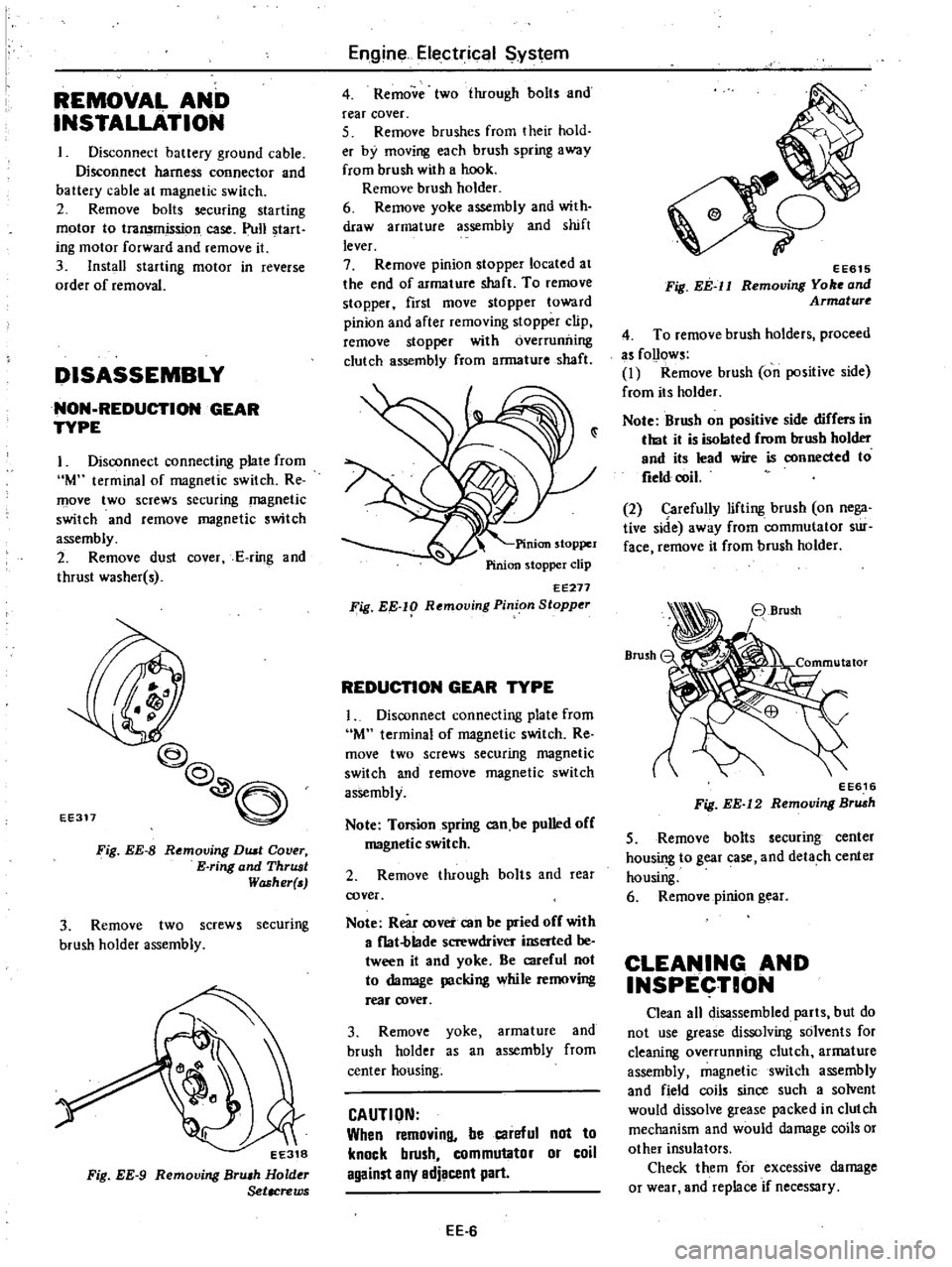
REMOVAL
AND
INSTALLATION
Disconnect
battery
ground
cable
Disconnect
harness
connector
and
battery
cable
at
magnetic
switch
2
Remove
bolts
securing
starting
motor
to
transmission
case
Pull
start
iog
motor
forward
and
remove
it
3
Inst
1I
starting
motor
in
reverse
order
of
removal
DISASSEMBLY
NON
REDUCTION
GEAR
TYPE
I
Disconnect
connecting
plate
from
M
terminal
of
magnetic
switch
Re
move
two
screws
securing
magnetic
switch
and
remove
magnetic
switch
assembly
2
Remove
dust
cover
E
ring
and
thrust
washer
s
EE311
@@
O
Fig
EE
8
Removing
DUll
Cover
E
ring
and
ThrUJJt
Washer
3
Remove
two
screws
securing
brush
holder
assembly
EE318
Fig
EE
9
Removing
Bru
h
Hold
Setacrews
Engine
Electrical
ystem
4
Remove
two
ihrough
bolts
and
rear
cover
5
Remove
brushes
from
their
hold
er
by
moving
each
brush
spring
away
from
brush
with
a
hook
Remove
brush
holder
6
Remove
yoke
assembly
and
with
draw
armature
assembly
and
shift
lever
7
Remove
pinion
stopper
located
at
the
end
of
armature
shaft
To
remove
stopper
first
move
stopper
toward
pinion
and
after
removing
stopper
clip
remove
stopper
with
overruniling
clutch
assembly
from
armature
shaft
EE271
Fig
EE
lg
Rf
moving
Pinion
Stopper
REDUCTION
GEAR
TYPE
1
Disconnect
connecting
plate
from
M
terminal
of
magnetic
switch
Re
move
two
screws
securing
magnetic
switch
and
remove
magnetic
switch
assembly
Note
Torsion
spring
can
be
pulled
off
magnetic
switch
2
Remove
through
baIts
and
rea
cover
Note
Rear
cover
can
be
pried
off
with
a
f1at
blade
screwdriver
inserted
be
tween
it
and
yoke
Be
careful
not
to
damage
packing
while
removing
reaf
cover
3
Remove
yoke
armature
and
brush
holder
as
an
assembly
from
center
housing
CAUTION
When
removing
be
careful
not
to
knock
brush
commutator
or
coil
against
any
adjacent
part
EE
6
o
7
EE615
Fig
EE
ll
Removing
Yo
and
Armature
4
To
remove
brush
holders
proceed
as
follows
I
Remove
brush
on
positive
side
from
its
holder
Note
Brush
on
positive
side
differs
in
that
it
is
isolated
from
brush
holder
and
its
lead
wire
is
connected
to
field
coil
2
Carefully
lifting
brush
on
nega
tive
side
away
from
commutator
sur
face
remove
it
from
brush
holder
EE616
Fig
EE
12
Removing
Br
h
5
Remove
bolts
securing
center
housing
to
gear
case
and
detach
center
housing
6
Remove
pinion
gear
CLEANING
AND
INSPECTION
Clean
all
disassembled
parts
but
do
not
use
grease
dissolving
solvents
for
cleaning
overrunning
clutch
armature
assembly
magnetic
switch
assembly
and
field
coils
since
such
a
solvent
would
dissolve
grease
packed
in
clutch
mechanism
and
would
damage
coils
or
other
insulators
Check
them
for
excessive
damage
or
wear
and
replace
if
necessary
Page 172 of 548
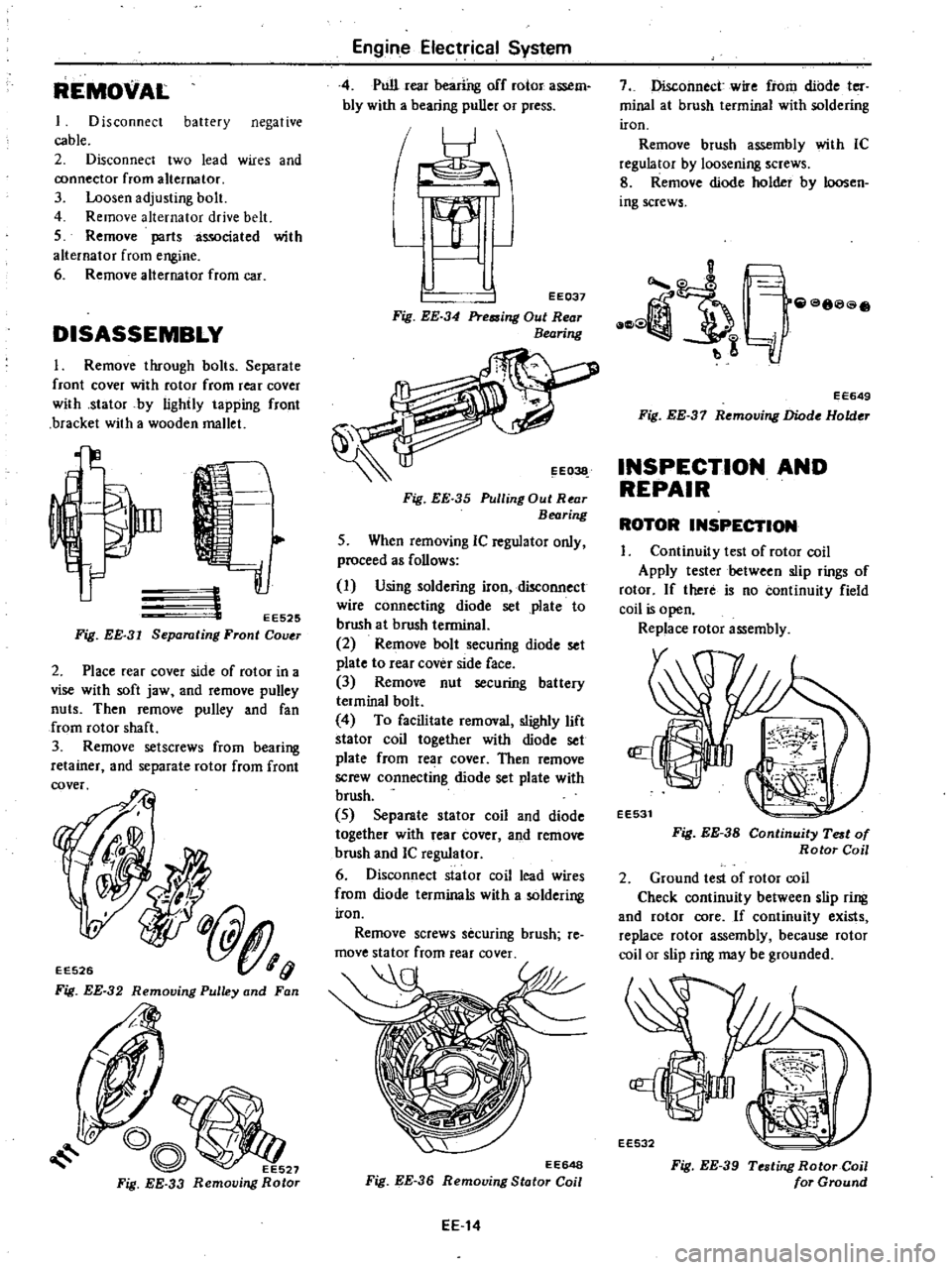
REMOVAL
1
Disconnect
battery
negative
cable
2
Disconnect
two
lead
wires
and
oonnector
from
alternator
3
Loosen
adjusting
bolt
4
Remove
alternator
drive
belt
5
Remove
parts
associated
with
alternator
from
engine
6
Remove
alternator
from
car
DISASSEMBLY
I
Remove
through
bolts
Separate
front
cover
with
rotor
from
rear
cover
with
stator
by
lightly
tapping
front
bracket
with
a
wooden
mallet
rnJ
J
i
EE525
Separating
Front
COI
T
Fig
EE
31
2
Place
rear
cover
side
of
rotor
in
a
vise
with
soft
jaw
and
remove
pulley
nuts
Then
remove
pulley
and
fan
from
rotor
shaft
3
Remove
setscrews
from
bearing
retainer
and
separate
rotor
from
front
EE526
Fig
EE
32
Removing
Pulley
and
Fan
tr
s
0
27
Fig
EE
33
Removing
Rotor
Engine
Electrical
System
4
Pull
rear
bearfug
off
rotor
assem
bly
with
a
bearing
puller
or
press
EE037
Fig
EE
34
Pressing
Out
Rear
Bearing
I
EO
Fig
EE
35
Pulling
Out
Rear
Bearing
5
When
removing
IC
regulator
only
proceed
as
follows
I
Using
soldering
iron
disconnect
wire
connecting
diode
set
plate
to
brush
at
brush
terminal
2
Remove
bolt
securing
diode
set
plate
to
rear
cover
side
face
3
Remove
nut
securing
battery
terminal
bolt
4
To
facilitate
removal
s1ighly
lift
stator
coil
together
with
diode
set
plate
from
re
r
cover
Then
remove
screw
connecting
diode
set
plate
with
brush
5
Separate
stator
coil
and
diode
together
with
rear
cover
and
remove
brush
and
IC
regulator
6
Disconnect
stator
coil
lead
wires
from
diode
terminals
with
a
soldering
iron
Remove
screws
securing
brush
re
move
stator
from
rear
cover
EE648
Fig
EE
36
Removing
Stator
Coil
EE
14
7
Disconnect
wire
from
diode
tor
minal
at
brush
terminal
with
soldering
iron
Remove
brush
assembly
with
IC
regulator
by
loosening
screws
8
Remove
diode
holder
by
loosen
ing
screws
acefii
li
E
E649
Fig
EE
37
Removing
Diode
Holder
INSPECTION
AND
REPAIR
ROTOR
INSPECTION
I
Continuity
test
of
rotor
coil
Apply
tester
between
slip
rings
of
rotor
If
there
is
no
continuity
field
coil
is
open
Replace
rotor
assembly
Fig
EE
38
Continuity
Test
of
Rotor
Coil
2
Ground
test
of
rotor
coil
Check
continuity
between
slip
ring
and
rotor
core
If
continuity
exists
replace
rotor
assembly
because
rotor
coil
or
slip
ring
may
be
grounded
EE532
Fig
EE
39
Te
ting
Rotor
Coil
for
Ground
Page 181 of 548

CHECKING
AND
ADJUSTMENT
CAP
AND
ROTOR
HEAD
Cap
and
rotor
head
should
be
in
spected
periodically
as
specified
in
the
Main
teoanee
Schedule
Remove
cap
and
clean
all
dust
and
carbon
deposits
from
cap
and
rotor
from
time
to
time
If
cap
is
cracked
or
is
leaking
replace
wi
th
a
new
one
ADVANCE
MECHANISMS
SpecHlcatlons
Refer
to
Service
Data
and
Specifica
tions
for
distributor
Vacuum
advance
mechanism
mechanical
parts
If
vacuum
advance
mechanism
fails
to
operate
properly
check
for
the
followin
B
items
and
correct
the
mal
function
as
required
I
Check
vacuum
inlet
for
signs
of
leakage
at
its
connection
If
necessary
retighten
or
replace
with
a
new
one
2
Check
vacuum
diaphragm
for
air
leak
If
leak
is
found
replace
vacuum
controUer
assembly
3
Inspect
breaker
plate
for
smooth
moving
If
plate
does
not
move
smoothly
this
condition
could
be
due
to
sticky
steel
balls
or
pivot
Apply
grease
to
steel
halls
or
if
necessary
replace
breaker
plate
as
an
assembly
Centrifugal
advance
mechanical
parts
When
cause
of
engine
malfunction
is
traced
to
centrifugal
advance
mecha
nical
parts
use
distributor
tester
to
check
its
characteristics
If
nothing
is
wrong
with
its
charac
teristics
conceivable
causes
are
faulty
or
abnormal
wear
of
driving
part
or
others
So
do
not
disassemble
it
In
the
event
of
improper
character
istics
check
closely
rotor
shaft
assem
bly
governor
weight
and
shaft
If
any
of
the
above
parts
are
mal
functioning
replace
the
parts
Engine
Electrical
System
DISASSEMBLY
AND
ASSEMBLY
DISASSEMBLY
I
Take
off
cap
and
remove
rotor
head
2
Remove
Ie
ignition
unit
Refer
to
IC
Ignition
Unit
for
removal
and
in
stallation
3
Remove
stator
and
magnet
by
removing
stator
securing
screws
4
Remove
vacuum
controller
by
removing
securing
screws
EE746
Fig
EE
59
Removing
Vacuum
Controller
5
Using
two
pry
bars
or
suitable
puller
pry
reluctor
from
shaft
CAUTION
When
removing
reluctor
be
careful
not
10
distort
or
damage
the
teeth
6
Remove
roll
pin
7
Remove
pick
up
coil
assembly
8
Remove
breaker
plate
setscrews
and
remove
breaker
plate
assembly
EE703
Fig
EE
60
Removing
Breaker
Plate
Setscrews
9
Punch
knock
pin
out
and
remove
pinion
EE
23
EE704
Fig
EE
61
Removing
Knock
Pin
10
Remove
rotor
shaft
and
drive
shaft
assembly
EE705
Fig
EE
62
Removing
Rotor
Shaft
and
Drive
Shaft
Assembly
11
Mark
rotor
shaft
and
drive
shaft
Remove
packing
from
the
top
of
rotor
shaft
and
unscrew
rotor
shaft
setscrew
Remove
rotor
shaft
EE706
Fig
EE
63
Removing
Rotor
Shaft
12
Mark
one
of
the
governor
springs
and
its
bracket
Also
mark
one
of
the
governor
weights
and
its
pivot
pins
13
Carerully
unhook
and
remove
governor
springs
14
Remove
governor
weights
A
r
ply
grease
to
guvernor
weights
after
disassembling
Page 183 of 548
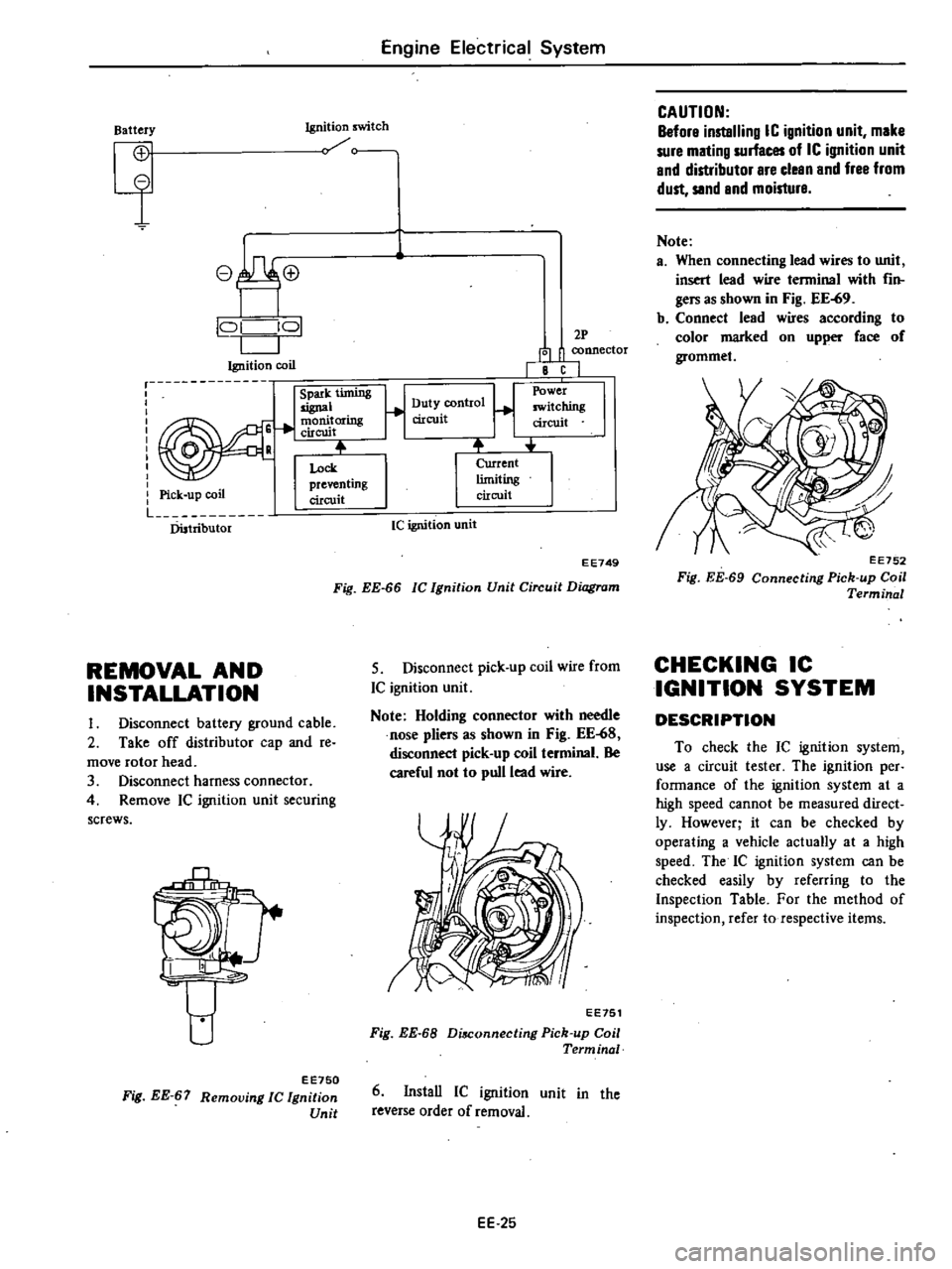
Engine
Electrical
System
Battery
Ignition
switch
CG
1
e
@
P
L
JO
L
J
Ignition
coil
r
Spark
timing
signal
I
oni
1oring
Clfcwt
0
R
Lock
Pi
k
il
preventing
c
up
co
circuit
Ln
n
Distributor
2P
fJ
1I
connector
8C
H
uty
control
ClICUlt
Power
switching
circuit
Current
limiting
circuit
Ie
ignition
unit
EE749
Fig
EE
66
Ie
Ignition
Unit
Circuit
Diagram
REMOVAL
AND
INSTALLATION
5
Disconnect
pick
up
coil
wire
from
IC
ignition
unit
Note
Holding
connector
with
needle
nose
pliers
as
shown
in
Fig
EE
68
disconnect
pick
up
coil
terminal
Be
careful
not
to
pull
lead
wire
I
Disconnect
battery
ground
cable
2
Take
off
distributor
cap
and
re
move
rotor
head
3
Disconnect
harness
connector
4
Remove
Ie
ignition
unit
securing
screws
rf
I
I
EE751
Fig
EE
68
Di
Connecting
Pick
up
Coil
Term
inal
eE750
Fig
EE
67
Removing
Ie
Ignition
Unit
6
InstaU
IC
ignition
unit
in
the
reverse
order
of
removal
EE
25
CAUTION
Before
instelling
IC
ignition
unit
mike
sure
mlting
surfaces
of
IC
ignition
unit
end
distributor
Ire
cleen
and
free
from
dust
sand
and
moisture
Note
a
When
connecting
lead
wires
to
unit
insert
lead
wire
terminal
with
fin
ger
as
shown
in
Fig
EE
69
b
Connect
lead
wires
according
to
color
marked
on
upper
face
of
grommet
EE752
Fig
EE
69
Connecting
Pick
up
Coil
Terminal
CHECKING
IC
IGNITION
SYSTEM
DESCRIPTION
To
check
the
IC
ignition
system
use
a
circuit
tester
The
ignition
per
fannance
of
the
ignition
system
at
a
high
speed
cannot
be
measured
direct
ly
However
it
can
be
checked
by
operating
a
vehicle
actually
at
a
high
speed
The
IC
ignition
system
can
be
checked
easily
by
referring
to
the
Inspection
Table
For
the
method
of
inspection
refer
to
respective
items
Page 185 of 548

Power
suppl
circuit
check
Make
sure
that
ignition
switch
is
in
OFF
position
2
Disconnect
Ie
ignition
unit
con
nector
from
unit
3
Turn
ignition
switch
to
ON
position
4
Measure
voltage
at
the
terminal
as
shown
in
Fig
EE
70
I
I
1
Fig
EE
70
EE734
Checking
Power
Supply
Circuit
5
Turn
ignition
switch
to
OFF
position
JUDGMENT
Battery
voltage
is
indicated
OK
In
this
case
check
Primary
Circuit
Battery
voltage
is
not
indicated
NG
In
case
of
NG
check
power
supply
wirings
fusible
link
ignition
switch
and
connecto
s
for
condition
and
con
tinuity
Primer
circuit
check
I
Make
sure
that
ignition
switch
is
in
0
FF
position
2
Disconnect
IC
ignition
unit
con
nector
from
unit
3
Turn
ignition
switch
to
ON
position
4
Measure
voltage
at
the
terminal
as
shown
in
Fig
EE
7I
1
I
r
1
EE735
Fig
EE
7I
Checking
Primary
Circuit
Engine
Electrical
System
5
Turn
ignition
switch
to
OFF
position
JUDGMENT
Battery
voltage
is
indicated
OK
In
this
case
proceed
to
the
step
for
IC
Ignition
Unit
and
Pick
up
Coil
Check
Battery
voltage
is
not
indicated
NG
If
NG
check
condition
and
con
tinuity
of
primary
circuit
wirings
and
connectors
If
results
of
these
inspec
tions
are
satisfactory
check
Ignition
Coil
Ignition
coil
check
I
Make
sure
that
ignition
switch
is
in
OFF
position
2
Disconnect
harness
connector
from
ignition
coil8terminal
3
Measure
resistance
between
and
8terminals
Resistance
1
range
C2J
j
EE567
Fig
EE
72
Checking
Ignition
Coil
Assem
bly
JUDGMENT
If
resistance
value
is
0
84
to
1
02n
OK
If
resistance
value
is
other
than
the
specified
value
NG
Ie
Ignition
unit
end
pick
up
coli
check
If
power
supply
circuit
primary
circuit
and
high
tension
cables
are
in
good
order
IC
ignition
unit
and
or
pick
up
coil
are
malfunctioning
I
Make
sure
that
ignition
switch
is
in
OFF
position
2
Remove
distributor
cap
and
ro
tor
EE
27
3
Measure
resistance
between
two
terminals
of
pick
up
coil
as
a
distribu
tor
assembly
with
a
circuit
tester
1
Tester
probes
2
Grommet
3
Ie
ignition
urnt
EE736
Fig
EE
73
Measuring
Pick
up
Coil
Resistance
4
Measure
resistance
by
reversing
polarity
of
circuit
tester
probes
JUDGMENT
Approx
400n
are
indicated
Pick
up
coil
OK
IC
ignition
unit
NG
In
this
case
replace
faulty
IC
igni
tion
unit
with
new
one
Approx
400n
are
not
indicated
Condition
cannot
be
judged
Thus
proceed
to
item
5
Note
If
resistance
is
approx
4OOn
no
further
inspection
is
required
replace
IC
ignition
unit
5
Make
sure
2
pin
IC
ignition
unit
connector
is
securely
connected
to
unit
6
Turn
ignition
switch
to
ON
position
7
Measure
voltage
at
ignition
coil
8
terminal
8
Turn
ignition
switch
to
OFF
position
CAUTION
Turn
ignition
switch
off
after
releasing
test
probe
of
circuit
tester
from
nega
tive
terminal
of
ignition
coil
Failure
to
do
this
could
result
in
damage
to
circuit
tester
Page 192 of 548
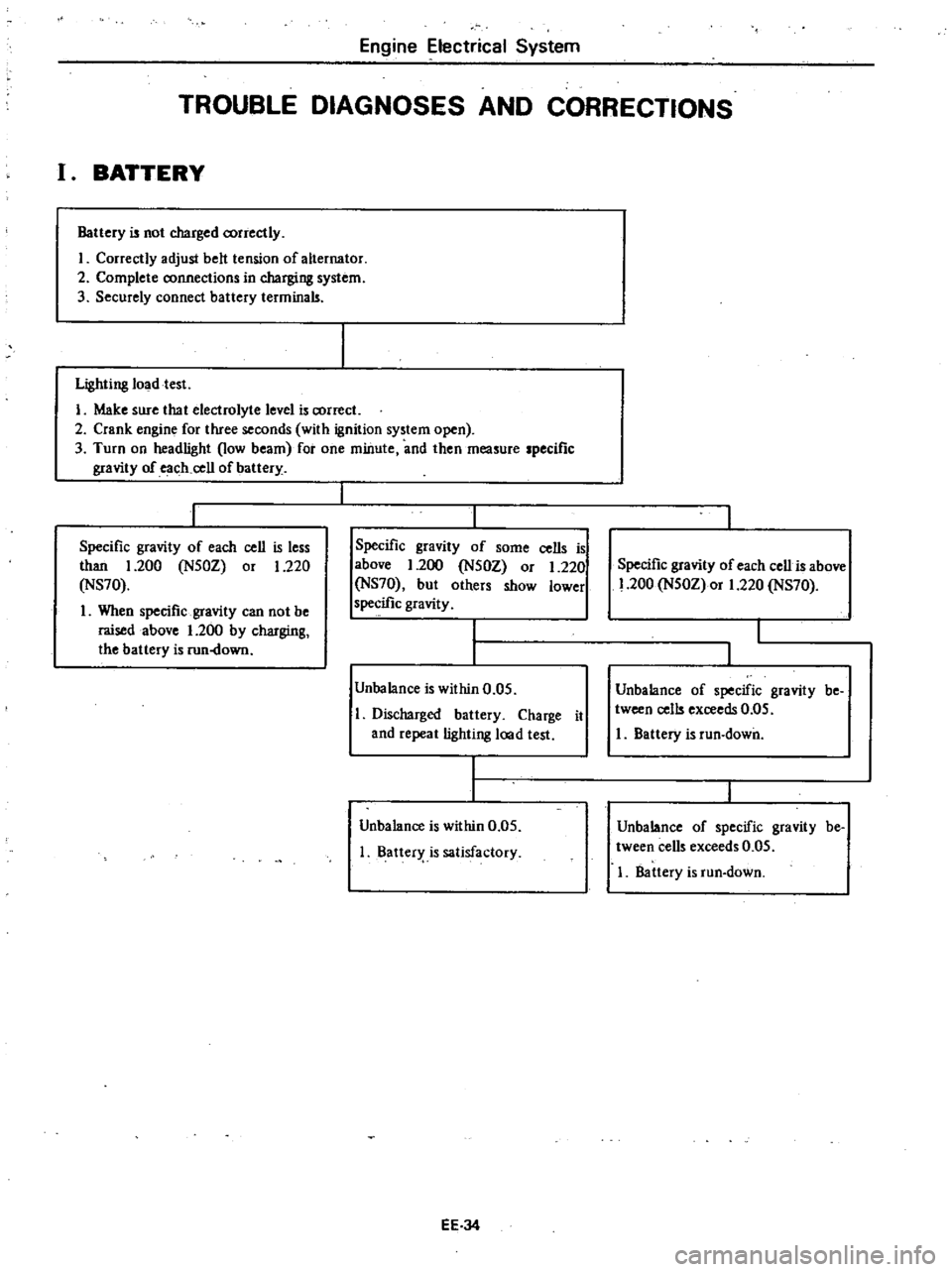
Engine
Electrical
System
TROUBLE
DIAGNOSES
AND
CORRECTIONS
I
BATTERY
Battery
is
not
charged
correctly
I
Correctly
adjust
belt
tension
of
alternator
2
Complete
connections
in
charging
system
3
Securely
connect
battery
terminals
Lighting
Joadtest
I
Make
sure
that
electrolyte
level
is
correct
2
Crank
engine
for
three
seconds
with
ignition
system
open
3
Turn
on
headlight
low
beam
for
one
minute
and
then
measure
specific
gravity
of
each
cell
of
battery
Specific
gravity
of
each
cell
is
less
than
1
200
N50Z
or
1
220
NS70
1
When
specific
gravity
can
not
be
raised
above
1
200
by
charging
the
battery
is
run
down
Specific
gravity
of
some
cells
is
above
1
200
N50Z
or
1
220
NS70
but
others
show
lower
specific
gravity
Unbalance
is
within
0
05
Discharged
battery
Charge
it
and
repeat
lighting
lood
test
Unbalance
is
within
0
05
Batter
is
satisfactory
EE
J4
Specific
gravity
of
each
cell
is
above
1
200
N50Z
or
1
220
NS70
Unbalance
of
specific
gravity
be
tween
cells
exceeds
0
05
I
Battery
is
run
down
Unbalance
of
specific
gravity
be
tween
cells
exceeds
0
05
I
Battery
is
run
down
Page 193 of 548

Engine
Electrical
System
II
STARTING
MOTOR
Condition
Starting
motor
will
not
operate
Noisy
starting
motor
Starting
motor
cranks
lowly
Starting
motor
cranks
slowly
Starting
motor
operate
but
does
not
crank
engine
Starting
motor
will
not
disengage
even
if
ignition
switch
is
turned
off
Probable
cause
Discharged
battery
Damaged
solenoid
witch
Loose
connections
of
terminal
Damaged
field
coil
Damaged
brushes
Damaged
bearing
Damaged
annature
Loose
securing
bolt
Worn
pinion
gear
Poor
lubrication
Worn
commutator
Worn
brushes
Discharged
battery
Loose
connection
of
terminal
Worn
brushes
Locked
brushes
Loose
connections
of
terminal
Damaged
field
coil
Damaged
brushes
Damaged
bearing
Damaged
armature
Dirty
or
worn
commutator
Armature
rubs
field
coil
Damaged
splenoid
switch
Worn
pinion
Locked
pinion
guide
Worn
ring
gear
Damaged
sOlenoid
switch
Damaged
gear
teeth
EE
35
Corrective
action
Charge
or
repiace
battery
Repair
or
replace
solenoid
switch
Clean
and
tighten
terminal
Replace
yoke
Replace
brushes
Replace
bearing
Replace
armature
Tighten
Replace
Add
oil
Replace
Replace
Charge
Clean
and
tighten
Replace
Inspect
brush
pring
tension
or
repair
brush
holder
Clean
and
tighten
terminal
Replace
yoke
Replace
brushe
Replace
bearing
Replace
armature
Clean
and
repair
Repalce
assembly
Repair
or
replace
Replace
Repair
Replace
Repair
or
replace
Replace
damaged
gear
Page 199 of 548

REMOVAL
It
is
much
easier
to
remove
engine
and
transmission
as
a
single
unit
than
to
remove
alone
After
removal
engine
can
be
separated
from
the
transmission
assembly
WARNING
a
Place
wheel
chocks
in
fronl
of
front
wheels
and
in
rear
of
rear
wheels
b
Be
sure
to
hoist
engine
in
a
safe
manner
c
You
should
not
remove
engine
until
exhaust
system
has
com
pletely
cooled
off
Otherwise
you
may
burn
your
self
and
or
fire
may
break
out
in
fuel
line
Note
Fender
coven
should
be
used
to
protect
car
body
1
Disconnect
battery
ground
cable
from
battery
terminal
and
fusible
link
at
wire
connector
2
Remove
hood
as
follows
CAUTION
Have
an
assistant
help
you
so
as
to
prevent
damage
to
body
I
Mark
hood
hinge
locations
on
hood
to
facilitate
reinstallation
2
Support
hood
by
ltand
and
re
move
bolts
securing
it
to
hood
hinge
being
careful
not
to
let
hood
slip
when
bolts
are
removed
See
Fig
ER
2
3
Remove
hood
from
hood
hinge
f
Il
I
BF133A
Fig
ER
2
Removing
Hood
Remove
under
cover
Drain
radiator
coolant
and
engine
3
4
oil
5
Disconnect
upper
and
lower
hoses
from
radiator
and
disconnect
oil
cooler
hoses
automatic
transmission
only
6
Remove
four
bolts
securing
radia
Engine
Removal
Installation
tor
to
body
and
detach
radiator
after
removing
radiator
shroud
7
Remove
air
cleaner
assembly
from
carburetor
as
follows
1
Remove
fresh
air
duct
from
air
cleaner
2
Remove
hot
air
duct
from
air
cleaner
3
Loosen
air
cleaner
band
bolt
4
Disconnect
air
cleaner
to
air
pump
hose
at
air
cleaner
5
Disconnect
air
cleaner
ta
rocker
cover
hose
at
rocker
cover
6
Disconnect
air
cleaner
to
A
B
valve
hose
at
air
cleaner
7
Disconnect
air
cleaner
to
related
vacuum
hoses
at
air
cleaner
8
Disconnect
accelerator
control
wire
from
carburetor
9
Disconnect
the
following
cables
wires
and
hoses
Wire
to
auto
choke
heater
Wire
to
throttle
opener
cut
solenoid
or
throttle
switch
Wire
to
fuel
cut
solenoid
Wire
to
vacuum
switching
valve
High
tension
cable
between
igni
tion
coil
and
distributor
Battery
cable
to
starter
motor
Wire
to
distributor
Wire
to
thermal
transmitter
Wire
to
alternator
Engine
ground
cable
oil
pressure
switch
and
engine
harness
No
2
See
Fig
ER
3
o
1
Ground
cable
2
Engine
harness
No
2
3
Oil
pressure
switch
Fig
ER
3
EA368
Disconnecting
Cable
and
Wire
Fuel
hose
at
fuel
pump
and
fuel
return
hose
at
connection
Air
pump
air
cleaner
hose
Carbon
canister
hoses
Heater
inlet
and
outlet
hoses
if
so
equipped
ER
3
Vacuum
hose
of
brake
booster
at
intake
manifold
Air
conditioner
equipped
model
10
Remove
compressor
belt
To
remove
loosen
idler
pulley
nut
and
adjusting
bolt
1
Remove
air
pump
2
Remove
compressor
retaining
bolts
and
move
compressor
toward
fender
to
facilitate
removal
of
engine
Nole
Never
discharge
gas
from
com
pressor
while
work
is
being
per
formed
II
Compressor
EA478
Fig
ER
4
Location
of
Air
Compressor
3
Disconnect
vacuum
hose
of
air
conditioner
from
connector
of
intake
manifold
4
Remove
F
i
C
D
actuator
from
bracket
II
Remove
clutch
operating
cylin
der
from
clutch
housing
manual
trans
mission
only
dJ
Tightening
torque
Clutch
operating
cylinder
E
A3
to
clutch
housing
3
1
to
4
1
kg
22
to
30
ft
lbl
Fig
ER
5
Removing
Clutch
Operating
Cylinder
Page 200 of 548
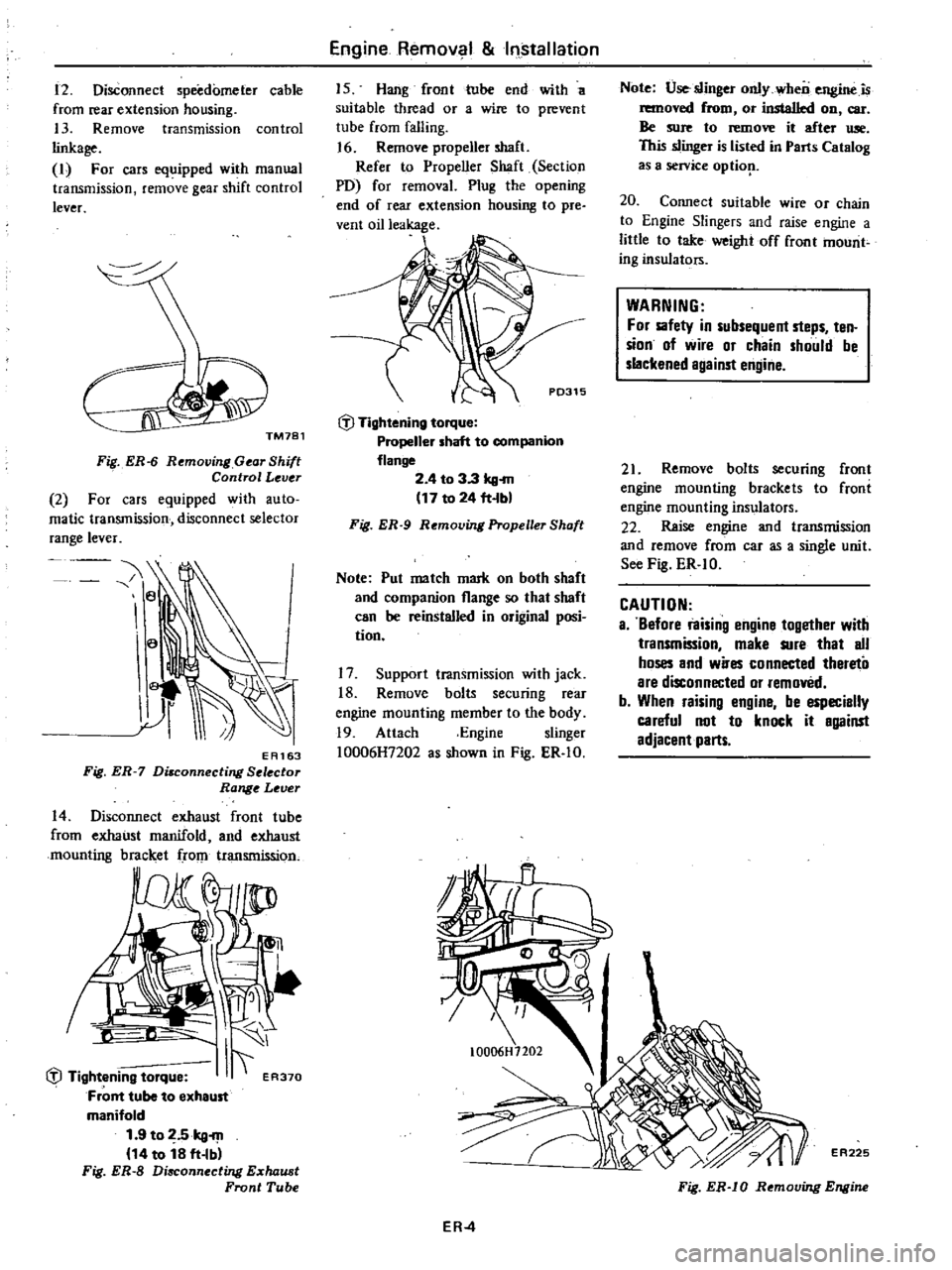
12
Disconnect
speedometer
cable
from
rear
extension
housing
13
Remove
transmission
control
linkage
I
For
cars
equipped
with
manual
transmission
remove
gear
shift
control
lever
Fig
ER
6
Removing
Gear
Shift
Control
Lever
2
For
cars
equipped
with
auto
matic
transmission
disconnect
selector
range
lever
e
a
EA163
Fig
ER
7
Di8connecting
Selector
Range
Lever
14
Disconnect
exhaust
front
tube
from
exhaust
manifold
and
exhaust
mounting
bracket
rom
transmission
I
liJ
Tightening
torque
I
ER370
Front
tube
to
exheust
manifold
1
9
to
2
5kg
m
14
to
18
ft
Ibl
Fig
ER
S
Disconnecting
E
chaust
Front
Tube
Engine
Remov
1
Installation
15
Hang
front
tube
end
with
a
suitable
thread
or
a
wire
to
prevent
tube
from
falling
J
6
Remove
propeller
shaft
Refer
to
Propeller
Shaft
Section
PO
for
removal
Plug
the
opening
end
of
rear
extension
housing
to
pre
vent
oil
leakage
P0315
liJ
Tightening
torque
Propeller
shaft
to
companion
flange
2
4
to
3
3
kg
m
17
to
24
ft
bl
Fig
ER
9
Removing
Propeller
Shaft
Note
Pul
me
tch
mark
on
both
shaft
and
companion
flange
so
that
shoft
can
be
reinstalled
in
original
posi
tion
17
Support
transmission
with
jack
18
Remove
bolts
securing
rear
engine
mounting
member
to
the
body
19
Attach
Engine
slinger
10006H7202
as
shown
in
Fig
ER
IO
Note
Use
slinger
only
wheo
engine
is
removed
from
or
installed
on
car
Be
sure
to
remove
it
efter
Ulle
This
slinger
is
listed
in
Parts
Cet
log
as
a
service
optiop
20
Connect
suitable
wire
or
chain
to
Engine
Slingers
and
raise
engine
a
little
to
take
weight
off
front
mount
ing
insulators
WARNING
For
sofety
in
subsequent
steps
ten
sion
of
wire
or
chain
should
be
slackened
against
engine
21
Remove
bolts
securing
front
engine
mounting
brackets
to
froni
engine
mounting
insulators
22
Reise
engine
and
transmission
and
remove
from
car
as
a
single
unit
See
Fig
ER
IO
CAUTION
a
Before
raising
engine
10gether
with
transmission
make
sure
that
all
hoses
and
wires
connected
thereto
are
disconnected
or
removed
b
When
raising
engine
be
especially
careful
not
to
knock
it
against
adjacent
parts
ER
4
EA225
Fig
ER
IO
Removing
Engine
Page 201 of 548
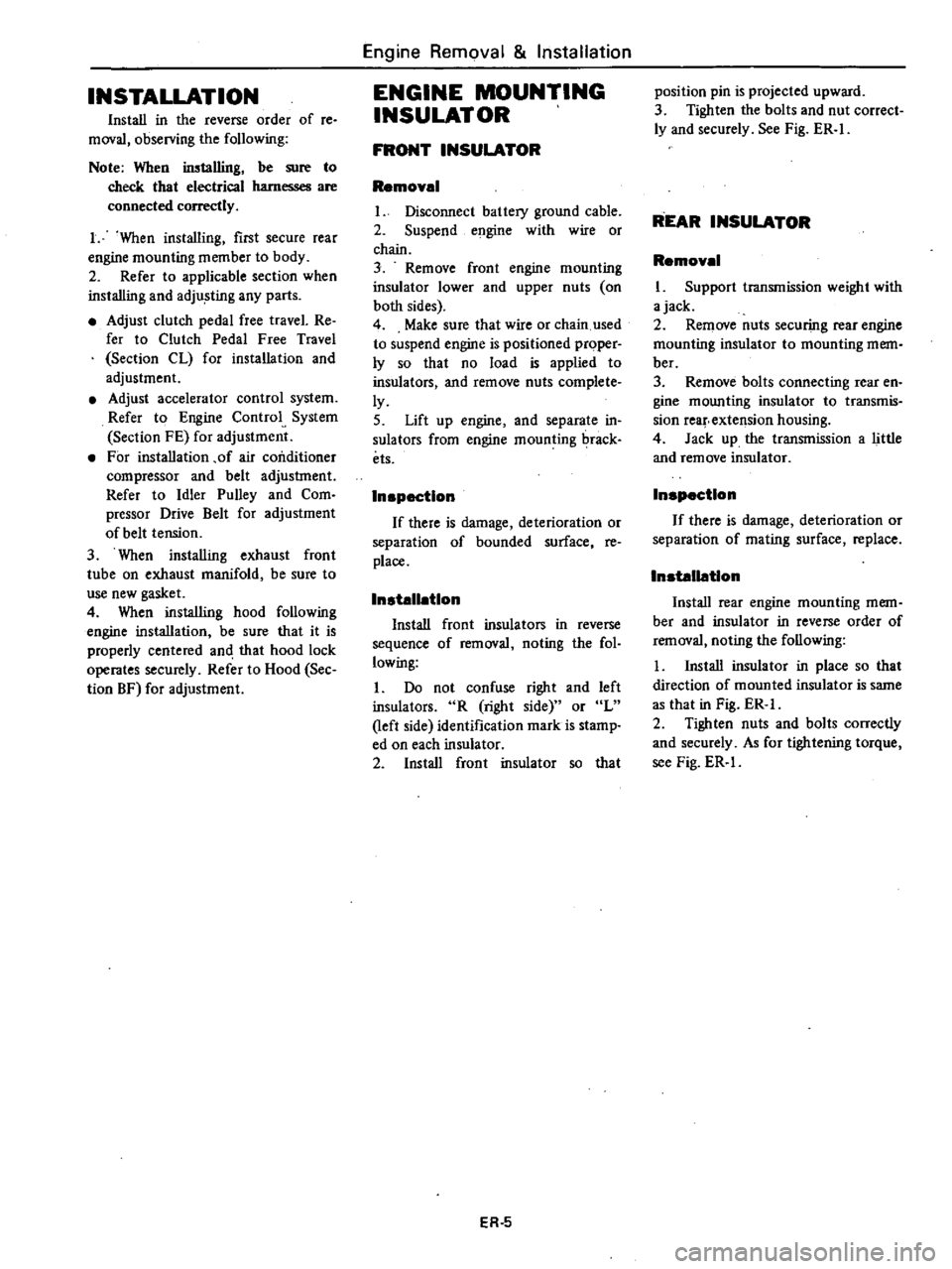
INSTALLATION
Install
in
the
reverse
order
of
re
moval
observing
the
following
Note
When
inslal1ing
be
sure
to
check
thaI
electrical
harnesses
are
connected
ly
1
When
installing
first
secure
rear
engine
mounting
member
to
body
2
Refer
to
applicable
section
when
installing
and
adjusting
any
parts
Adjust
clutch
pedal
free
travel
Re
fer
to
Clutch
Pedal
Free
Travel
Section
CL
for
installation
and
adjustment
Adjust
accelerator
control
system
Refer
to
Engine
Control
System
Section
FE
for
adjustment
For
installation
of
air
conditioner
compressor
and
belt
adjustment
Refer
to
Idler
Pulley
and
Com
pressor
Drive
Belt
for
adjustment
of
belt
tension
3
When
installing
exhaust
front
tube
on
exhaust
manifold
be
sure
to
use
new
gasket
4
When
installing
hood
following
engine
installation
be
sure
that
it
is
properly
centered
and
that
hood
lock
operates
securely
Refer
to
Hood
See
tion
BF
for
adjustment
Engine
Removal
Installation
ENGINE
MOUNTING
INSULATOR
FRONT
INSULATOR
Removal
Disconnect
battery
ground
cable
2
Suspend
engine
with
wire
or
chain
3
Remove
front
engine
mounting
insulator
lower
and
upper
nuts
on
both
sides
4
Make
sure
that
wire
or
chain
used
to
suspend
engine
is
positioned
prqper
ly
so
that
no
load
is
applied
to
insulators
and
remove
nuts
complete
ly
5
Lift
up
engine
and
separate
in
sulators
from
engine
mounting
rack
ets
Inspection
If
there
is
damage
deterioration
or
separation
of
bounded
surface
re
place
Installation
Install
front
insulators
in
reverse
sequence
of
removal
noting
the
fol
lowing
1
Do
not
confuse
right
and
left
insulators
R
right
side
or
L
left
side
identification
mark
is
stamp
ed
on
each
insulator
2
Install
front
insulator
so
that
ER
5
position
pin
is
projected
upward
3
Tighten
the
bolts
and
nut
correct
ly
and
securely
See
Fig
ER
I
REAR
INSULATOR
Removal
l
Support
transmission
weight
with
ajack
2
Remove
nuts
securing
rear
engine
mounting
insulator
to
mounting
mem
ber
3
Remove
bolts
connecting
rear
en
gine
mounting
insulator
to
transmis
sion
reaf
extension
housing
4
Jack
up
the
transmission
a
little
and
remove
insulator
Inspection
If
there
is
damage
deterioration
or
separation
of
mating
surface
replace
Installation
Install
rear
engine
mounting
mem
ber
and
insulator
in
reverse
order
of
removal
noting
the
following
I
Install
insulator
in
place
so
that
direction
of
mounted
insulator
is
same
as
that
in
Fig
ER
2
Tighten
nuts
and
bolts
correctly
and
securely
As
for
tightening
torque
see
Fig
ER
l