DATSUN 610 1969 Workshop Manual
Manufacturer: DATSUN, Model Year: 1969, Model line: 610, Model: DATSUN 610 1969Pages: 171, PDF Size: 10.63 MB
Page 111 of 171

inter
r
0J
@
jll@
FIg
M
7
Over
unning
clutch
assembly
1
m
ILE
COMMUTATOR
0
5
to
0
8
mrtl
ROUND
O
0197
to
0
0315
nl
SEGMENT
MICA
CORRECr
INCORRECT
Fig
M
9
Undercutting
the
commutator
insulation
Fig
M
11
Testing
the
field
coils
for
continuity
5
y
SERIES
COIL
5
r
SHUNT
COIL
Fig
M
13
Testing
the
solenoid
witch
10
J
Fig
M
8
Checking
the
brush
pring
tension
Fig
M
lO
Checking
the
armature
shaft
for
run
out
J
I
I
J
I
L
j
J
j
Fig
M
12
Testing
the
field
coils
for
earthing
1
rl
wr
v
E
L
DIMENSION
131
7
to
32
3mm
1
248
to
1
272
in
I
Adjus
llUt
2
PluJlKeradjuster
F
8
M
14
Measuring
the
gap
between
pinion
and
pinion
stop
I
Page 112 of 171
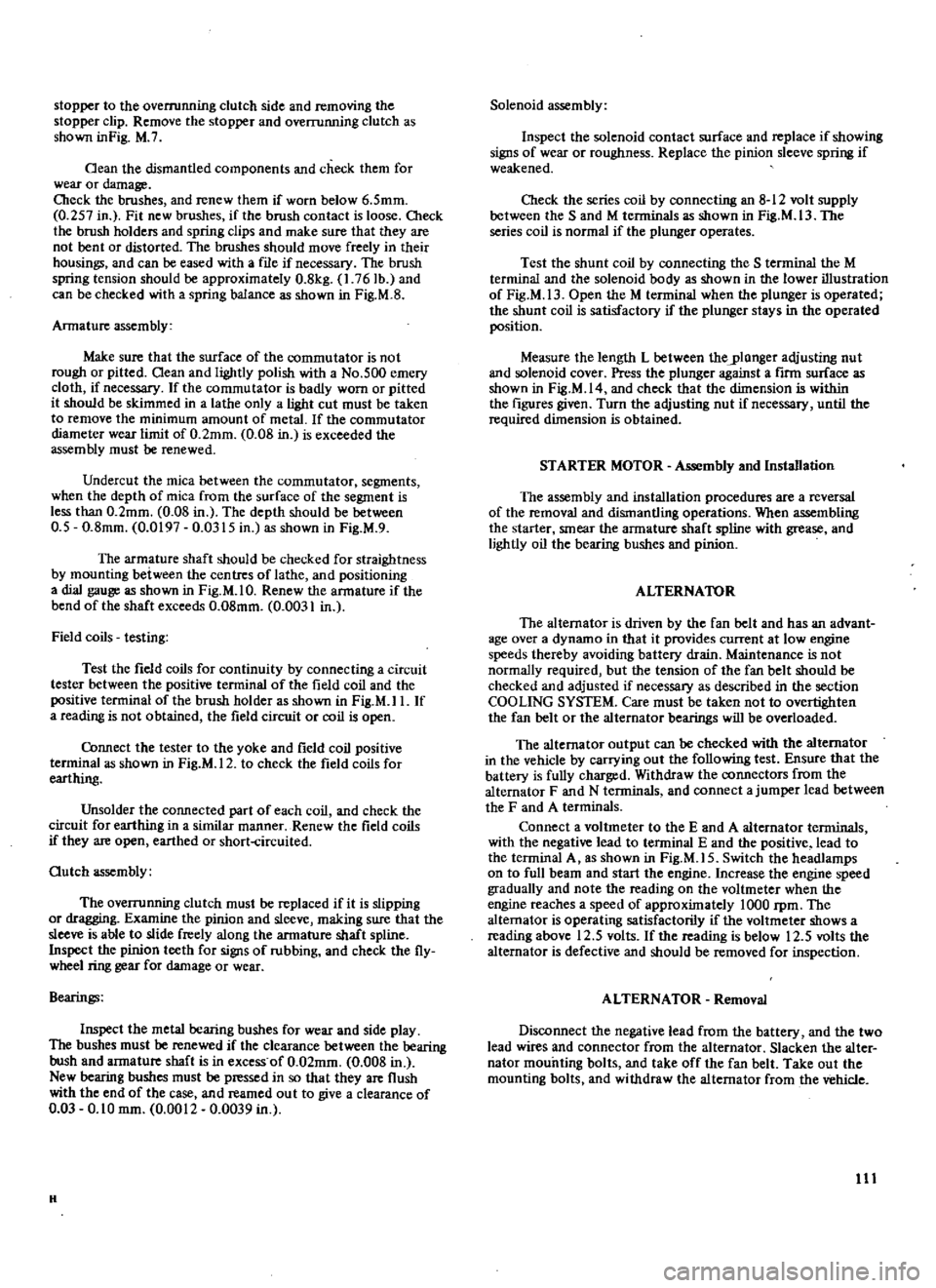
stopper
to
the
overrunning
clutch
side
and
removing
the
stopper
clip
Remove
the
stopper
and
overrunning
clutch
as
shown
inFig
M
7
Oean
the
dismantled
components
and
check
them
for
wear
or
damage
Cbeck
the
brushes
and
renew
them
if
worn
below
6
5mm
0
257
in
Fit
new
brushes
if
the
brush
contact
is
loose
Cbeck
the
brush
holders
and
spring
clips
and
make
sure
that
they
are
not
bent
or
distorted
The
brushes
should
move
freely
in
their
housings
and
can
be
eased
with
a
file
if
necessary
The
brush
spring
tension
should
be
approximately
0
8kg
1
76Ib
and
can
be
checked
with
a
spring
balance
as
shown
in
Fig
M
S
Armature
assembly
Make
sure
that
the
surface
of
the
commutator
is
not
rough
or
pitted
Oean
and
lightly
polish
with
a
No
500
emery
cloth
if
necessary
If
the
commutator
is
badly
worn
or
pitted
it
should
be
skimmed
in
a
lathe
only
a
light
cut
must
be
taken
to
remove
the
minimum
amount
of
metal
If
the
commutator
diameter
wear
limit
of
0
2mm
0
OS
in
is
exceeded
the
assembly
must
be
renewed
Undercut
the
mica
between
the
commutator
segments
when
the
depth
of
mica
from
the
surface
of
the
segment
is
less
than
0
2mm
0
08
in
The
depth
should
be
between
0
5
0
8mm
0
0197
0
0315
in
as
shown
in
Fig
M
9
The
armature
shaft
should
be
checked
for
straightness
by
mounting
between
the
centres
of
lathe
and
positioning
a
dial
gauge
as
shown
in
Fig
M
I
O
Renew
the
armature
if
the
bend
of
the
shaft
exceeds
0
08mm
0
0031
in
Field
coils
testing
Test
the
field
coils
for
continuity
by
connecting
a
circuit
tester
between
the
positive
terminal
of
the
field
coil
and
the
positive
terminal
of
the
brush
holder
as
shown
in
Fig
M
I
I
If
a
reading
is
not
obtained
the
field
circuit
or
coil
is
open
Cbnnect
the
tester
to
the
yoke
and
field
coil
positive
teoninal
as
shown
in
Fig
M
12
to
check
the
field
coils
for
earthing
Unsolder
the
connected
part
of
each
coil
and
check
the
circuit
for
earthing
in
a
similar
manner
Renew
the
field
coils
if
they
are
open
earthed
or
short
circuited
Outch
assembly
The
overrunning
clutch
must
be
replaced
if
it
is
slipping
or
dragging
Examine
the
pinion
and
sleeve
making
sure
that
the
sleeve
is
able
to
slide
freely
along
the
armature
shaft
spline
Inspect
the
pinion
teeth
for
signs
of
rubbing
and
check
the
fly
wheel
ring
gear
for
damage
or
wear
Bearings
Inspect
the
metal
bearing
bushes
for
wear
and
side
play
The
bushes
must
be
renewed
if
the
clearance
between
the
bearing
bush
and
armature
shaft
is
in
excess
of
0
02mm
0
008
in
New
bearing
bushes
must
be
pressed
in
so
that
they
are
flush
with
the
end
of
the
case
and
reamed
ou
t
to
give
a
clearance
of
0
03
0
10
mm
0
0012
0
0039
in
H
Solenoid
assembly
Inspect
the
solenoid
contact
surface
and
replace
if
showing
signs
of
wear
or
roughness
Replace
the
pinion
sleeve
spring
if
weakened
Check
the
series
coil
by
connecting
an
8
12
volt
supply
between
the
Sand
M
terminals
as
shown
in
Fig
M
13
The
series
coil
is
normal
if
the
plunger
operates
Test
the
shunt
coil
by
connecting
the
S
terminal
the
M
terminal
and
the
solenoid
body
as
shown
in
the
lower
illustration
of
Fig
M
13
Open
the
M
terminal
when
the
plunger
is
operated
the
shunt
coil
is
satisfactory
if
the
plunger
stays
in
the
operated
position
Measure
the
length
L
between
theylonger
adjusting
nut
and
solenoid
cover
Press
the
plunger
against
a
firm
surface
as
shown
in
Fig
M
14
and
check
that
the
dimension
is
within
the
figures
given
Turn
the
adjusting
nut
if
necessary
until
the
required
dimension
is
obtained
STARTER
MOTOR
Assembly
and
Installation
The
assembly
and
installation
procedures
are
a
reversal
of
the
removal
and
dismantling
operations
When
assembling
the
starter
smear
the
armature
shaft
spline
with
grease
and
lightly
oil
the
bearing
bushes
and
pinion
ALTERNATOR
The
alternator
is
driven
by
the
fan
belt
and
has
an
advant
age
over
a
dynamo
in
that
it
provides
current
at
low
engine
speeds
thereby
avoiding
battery
drain
Maintenance
is
not
normally
required
but
the
tension
of
the
fan
belt
should
be
checked
and
adjusted
if
necessary
as
described
in
the
section
COOLING
SYSTEM
Care
must
be
taken
not
to
overtighten
the
fan
belt
or
the
alternator
bearings
will
be
overloaded
The
alternator
output
can
be
checked
with
the
alternator
in
the
vehicle
by
carrying
out
the
following
test
Ensure
that
the
battery
is
fully
charged
Withdraw
the
connectors
from
the
alternator
F
and
N
terminals
and
connect
a
jumper
lead
between
the
F
and
A
terminals
Connect
a
voltmeter
to
the
E
and
A
alternator
terminals
with
the
negative
lead
to
terminal
E
and
the
positive
lead
to
the
terminal
A
as
shown
in
Fig
M
IS
Switch
the
headlamps
on
to
full
beam
and
start
the
engine
Increase
the
engine
speed
gradually
and
note
the
reading
on
the
voltmeter
when
the
engine
reaches
a
speed
of
approximately
lOaD
rpm
The
alternator
is
operating
satisfactorily
if
the
voltmeter
shows
a
reading
above
12
5
volts
If
the
reading
is
below
12
5
volts
the
alternator
is
defective
and
should
be
removed
for
inspection
ALTERNATOR
Removal
Disconnect
the
negative
lead
from
the
battery
and
the
two
lead
wires
and
connector
from
the
alternator
Slacken
the
alter
nator
mounting
bolts
and
take
off
the
fan
belt
Take
out
the
mounting
bolts
and
withdraw
the
alternator
from
the
vehicle
III
Page 113 of 171

inter
E
Q
G2
I
o
Battery
E
A
r
0
c
3
l
I
I
o
I
Voltmeter
Fig
M
15
Testing
the
alternator
@
S
J
I
FJ8
M
lH
Separating
the
front
and
rear
covers
t
112
FJ8
M
17
Removing
the
brush
bolder
1
PuOey
assembly
2
Front
CCJVU
3
Front
bearing
4
Rotor
5
Rear
betrrint
6
Stator
7
RetlTcoPO
8
8
h
assembly
9
Diode
ph
10
Diode
COPO
1lI81
@11
Throughbolt
i
Fig
M
l6Tbe
altematorc
Is
it4
1ttDr
@
lOa
Fig
M
19
Removing
the
rotor
from
me
front
cover
Page 114 of 171

Pr
d
rp
r
1
J
Fig
M
20
Pulling
out
the
rear
bearing
Fig
M
23
Testing
the
stator
for
conduction
Fig
M
25
Inspecting
the
positive
diodes
inteN
Il1JIi
OJaIlir
J
Fig
M
lI
Testing
the
rotor
coils
for
conduction
Fig
M
ll
Testing
the
rotor
coils
for
earthing
Fig
M
24
Testing
the
stator
for
earthing
TERMINAL
OPLATE
Fig
M
26
Inspecting
the
negative
diodes
113
Page 115 of 171
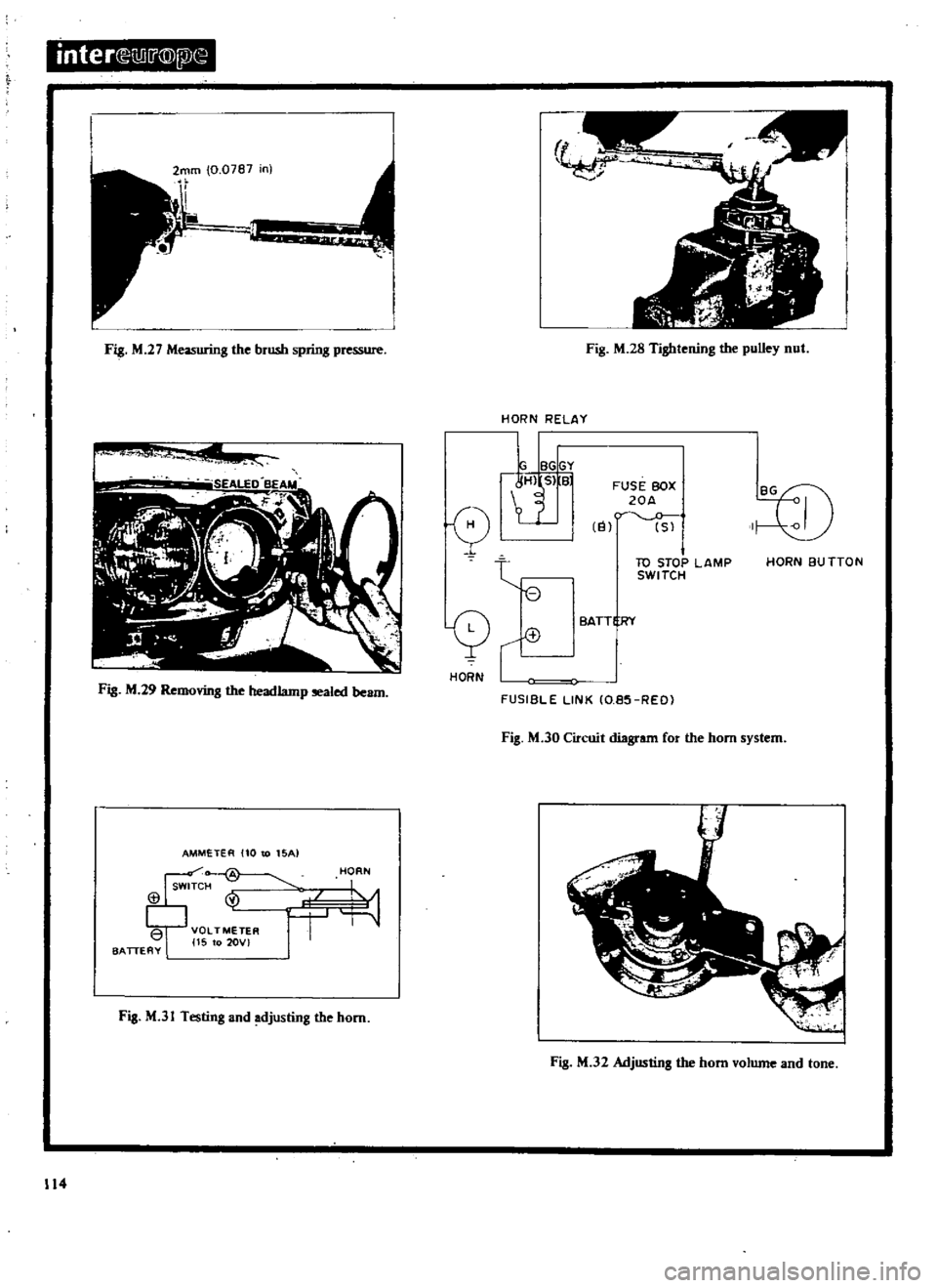
inter
ill
1
@
fl@
2mm
O
07e7
in
l
r
Fig
M
27
Measuring
the
brush
spring
pressure
oo
fI
f
Fig
M
29
R
h
the
headlamp
Ied
beam
AMM
E
iER
HO
to
SA
HO
N
SWITCH
1
VOLTMETER
115
to
2OV
I
I
Fig
M
31
Testing
and
adjusting
the
horn
114
J
GJ
Fig
M
28
Tightening
the
puUey
nut
HORN
RELAY
L
IBGIGY
tt
t
e
q
HO
N
r
FUSIBLE
LINK
IO
e5
REO
FUS
E
BOX
20A
El
Sl
I
10
STOP
LAMP
SWITCH
HORN
eu
TTON
eATT
RY
Fig
M
JO
Circuit
diagram
for
the
horn
system
Fig
M
32
Adjusting
the
horn
volume
and
tone
Page 116 of 171
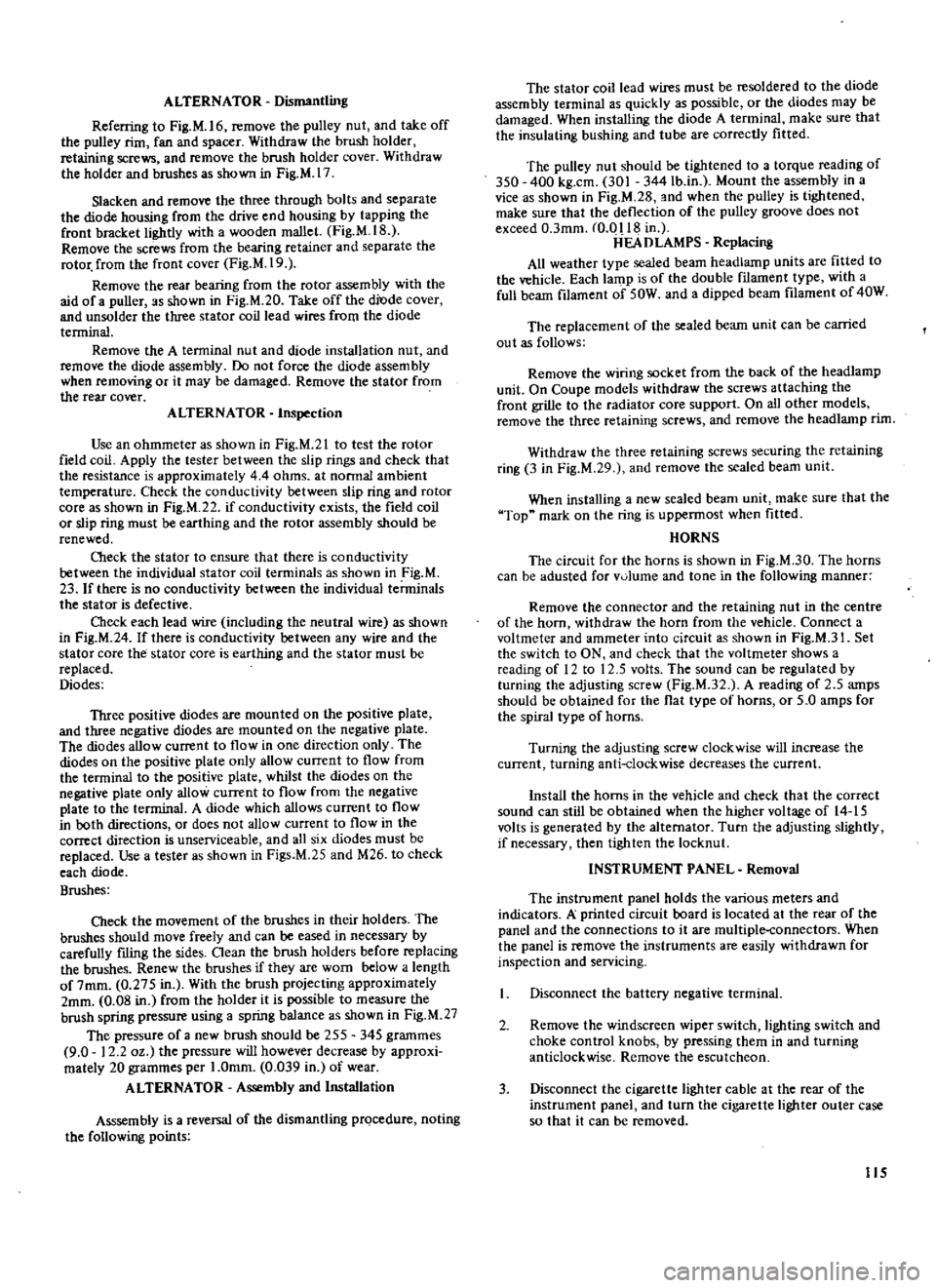
ALTERNATOR
Dismantling
Refening
to
Fig
M
16
remove
the
pulley
nut
and
take
off
the
pulley
rim
fan
and
spacer
Withdraw
the
brush
holder
retaining
screws
and
remove
the
brush
holder
cover
Withdraw
the
holder
and
brushes
as
shown
in
Fig
M
17
Slacken
and
remove
the
three
through
bolts
and
separate
the
diode
housing
from
the
drive
end
housing
by
tapping
the
front
bracket
lightly
with
a
wooden
mallet
Fig
M
18
Remove
the
screws
from
the
bearing
retainer
and
separate
the
rotor
from
the
front
cover
Fig
M
19
Remove
the
rear
bearing
from
the
rotor
assembly
with
the
aid
of
a
puller
as
shown
in
Fig
M
2D
Take
off
the
diode
cover
and
unsolder
the
three
stator
coil
lead
wires
from
the
diode
terminal
Remove
the
A
terminal
nut
and
diode
installation
nut
and
remove
the
diode
assembly
Do
not
force
the
diode
assembly
when
removing
or
it
may
be
damaged
Remove
the
stator
from
the
rear
cover
ALTERNATOR
Inspection
Use
an
ohmmeter
as
shown
in
Fig
M
21
to
test
the
rotor
field
coil
Apply
the
tester
between
the
slip
rings
and
check
that
the
resistance
is
approximately
4
4
ohms
at
normal
ambient
temperature
Check
the
conductivity
between
slip
ring
and
rotor
core
as
shown
in
Fig
M
22
if
conductivity
exists
the
field
coil
or
slip
ring
must
be
earthing
and
the
rotor
assembly
should
be
renewed
Cbeck
the
stator
to
ensure
that
there
is
conductivity
retween
the
individual
stator
coil
terminals
as
shown
in
Fig
M
23
If
there
is
no
conductivity
between
the
individual
terminals
the
stator
is
defective
Check
each
lead
wire
including
the
neutral
wire
as
shown
in
Fig
M
24
If
there
is
conductivity
between
any
wire
and
the
stator
COTe
the
stator
core
is
earthing
and
the
stator
must
be
replaced
Diodes
Three
positive
diodes
are
mounted
on
the
positive
plate
and
three
negative
diodes
are
mounted
on
the
negative
plate
The
diodes
allow
current
to
flow
in
one
direction
only
The
diodes
on
the
positive
plate
only
allow
current
to
flow
from
the
terminal
to
the
positive
plate
whilst
the
diodes
on
the
negative
plate
only
allow
current
to
flow
from
the
negative
plate
to
the
terminal
A
diode
which
allows
current
to
flow
in
ooth
directions
or
does
not
allow
current
to
flow
in
the
correct
direction
is
unserviceable
and
all
six
diodes
must
be
replaced
Use
a
tester
as
shown
in
Figs
M
25
and
M26
to
check
each
diode
Brushes
Check
the
movement
of
the
brushes
in
their
holders
The
brushes
should
move
freely
and
can
be
eased
in
necessary
by
carefully
ming
the
sides
Oean
the
brush
holders
before
replacing
the
brushes
Renew
the
brushes
if
they
are
worn
below
a
length
of
7mm
0
275
in
With
the
brush
projecting
approximately
2mm
0
08
in
from
the
holder
it
is
possible
to
measure
the
brush
spring
pressure
using
a
spring
balance
as
shown
in
Fig
M
27
The
pressure
of
a
new
brush
should
be
255
345
grammes
9
0
12
2
oz
the
pressure
will
however
decrease
by
approxi
mately
20
grammes
per
I
amm
0
039
in
of
wear
ALTERNATOR
Assembly
and
Installation
Asssembly
is
a
reversal
of
the
dismantling
prQcedure
noting
the
following
points
The
stator
coil
lead
wires
must
be
resoldered
to
the
diode
assembly
terminal
as
quickly
as
possible
or
the
diodes
may
be
damaged
When
installing
the
diode
A
tenninal
make
sure
that
the
insulating
bushing
and
tube
are
correctly
fitted
The
pulley
nut
should
he
tightened
to
a
torque
reading
of
350
400
kg
cm
301
344Ib
in
Mount
the
assembly
in
a
vice
as
shown
in
Fig
M
28
and
when
the
pulley
is
tightened
make
sure
that
the
deflection
of
the
pulley
groove
does
not
exceed
O
3mm
m
o
118
in
ilEA
D
LAMPS
Replacing
All
weather
type
sealed
beam
headlamp
units
are
fitted
to
the
vehicle
Each
lamp
is
of
the
double
fIlament
type
with
a
full
beam
filament
of
50W
and
a
dipped
beam
filament
of
40W
The
replacement
of
the
sealed
beam
unit
can
be
carried
out
as
follows
Remove
the
wiring
socket
from
the
back
of
the
headlamp
unit
On
Coupe
models
withdraw
the
screws
attaching
the
front
grille
to
the
radiator
core
support
On
all
other
models
remove
the
three
retaining
screws
and
remove
the
headlamp
rim
Withdraw
the
three
retaining
screws
securing
the
retaining
ring
3
in
Fig
M
29
and
remove
the
sealed
beam
unit
When
installing
a
new
sealed
beam
unit
make
sure
that
the
Top
mark
on
the
ring
is
uppennost
when
fitted
HORNS
The
circuit
for
the
horns
is
shown
in
Fig
M
30
The
horns
can
be
adusted
for
v01ume
and
tone
in
the
following
manner
Remove
the
connector
and
the
retaining
nut
in
the
centre
of
the
horn
withdraw
the
horn
from
the
vehicle
Connect
a
voltmeter
and
ammeter
into
circuit
as
shown
in
Fig
M
3I
Set
the
switch
to
ON
and
check
that
the
voltmeter
shows
a
reading
of
12
to
12
5
volts
The
sound
can
be
regulated
by
turning
the
adjusting
screw
Fig
M
32
A
reading
of
2
5
amps
should
be
obtained
for
the
flat
type
of
horns
or
5
0
amps
for
the
spiral
type
of
horns
Turning
the
adjusting
screw
clockwise
will
increase
the
current
turning
anti
clockwise
decreases
the
current
Install
the
horns
in
the
vehicle
and
check
that
the
correct
sound
can
still
be
obtained
when
the
higher
voltage
of
14
15
volts
is
generated
by
the
alternator
Turn
the
adjusting
slightly
if
necessary
then
tighten
the
locknut
INSTRUMENT
PANEL
Removal
The
instrument
panel
holds
the
various
meters
and
indicators
A
printed
circuit
board
is
located
at
the
rear
of
the
panel
and
the
connections
to
it
are
multiple
connectors
When
the
panel
is
remove
the
instruments
are
easily
withdrawn
for
inspection
and
servicing
Disconnect
the
battery
negative
terminal
2
Remove
the
windscreen
wiper
switch
lighting
switch
and
choke
control
knobs
by
pressing
them
in
and
turning
anticlockwise
Remove
the
escutcheon
3
Disconnect
the
cigarette
lighter
cable
at
the
rear
of
the
instrument
panel
and
turn
the
cigarette
lighter
outer
case
so
that
it
can
be
removed
115
Page 117 of 171
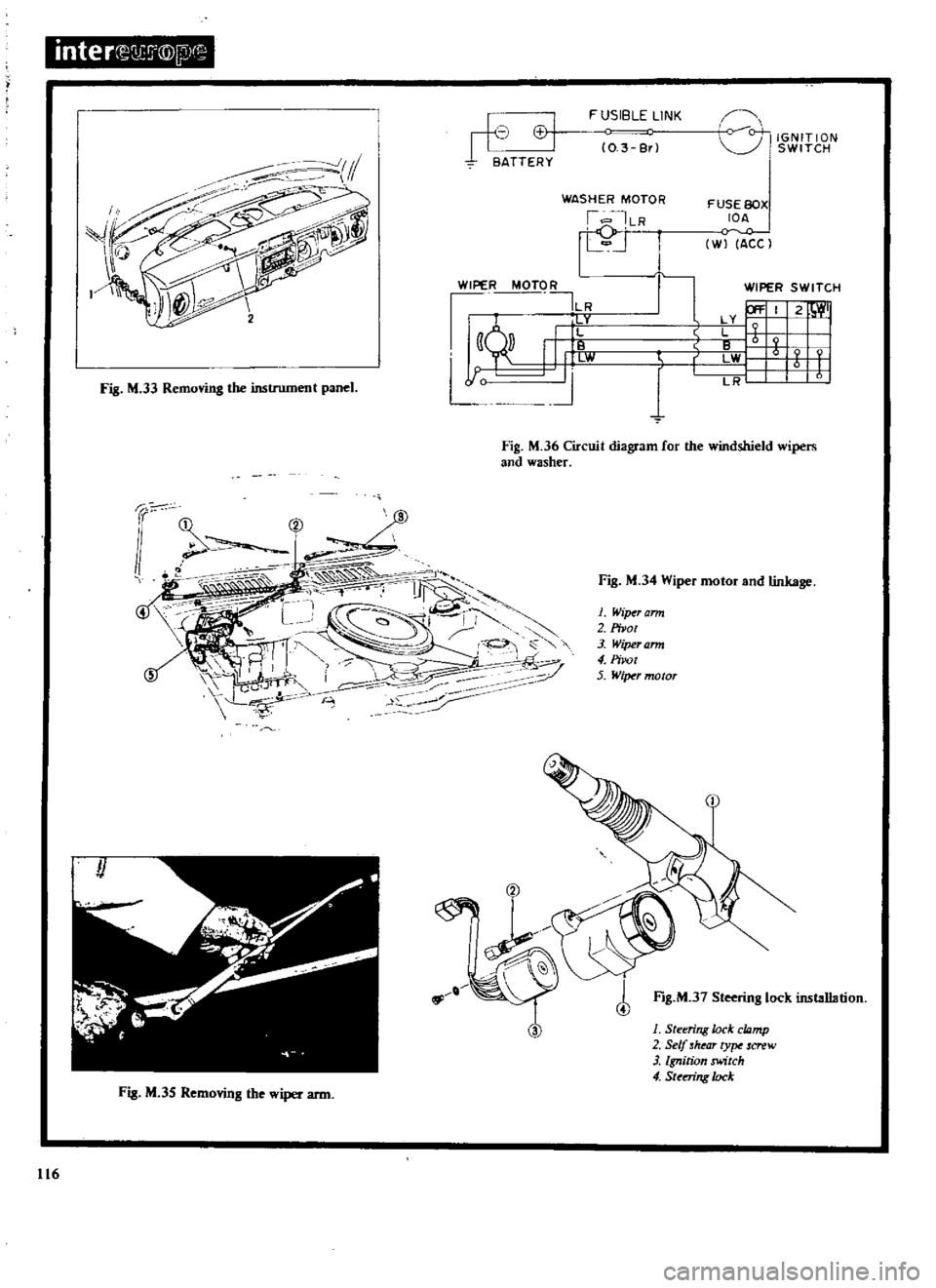
inter
@IP
Fig
M
33
Removing
the
instrument
panel
h
J
I
II
VI
BATTERY
FUSIBLE
LINK
0
3
Br
WASHER
MOTOR
I
ILR
rj
WIPER
MOTO
R
ILR
lity
111
W
J
9P
l
l
0
0
IGNITION
SWITCH
FUSE
BOX
IDA
0
W
ACC
r
WIPER
SWITCH
P
I
2
W
I
X
9
LWI
t
j
LR
Fig
M
36
Circuit
diagram
for
the
windshield
wipers
and
washer
Fig
M
35
Removing
the
wiper
arm
116
Fig
M
34
Wiper
motor
and
linkage
1
Wiper
arm
2
Pivot
3
Wiper
ann
4
Pirot
5
WiTNr
motor
f
Fig
M
37
Steering
lock
installation
1
Steering
lode
cwmp
2
Self
hear
ty
screw
3
Ignition
switch
4
SUmng
lock
Page 118 of 171
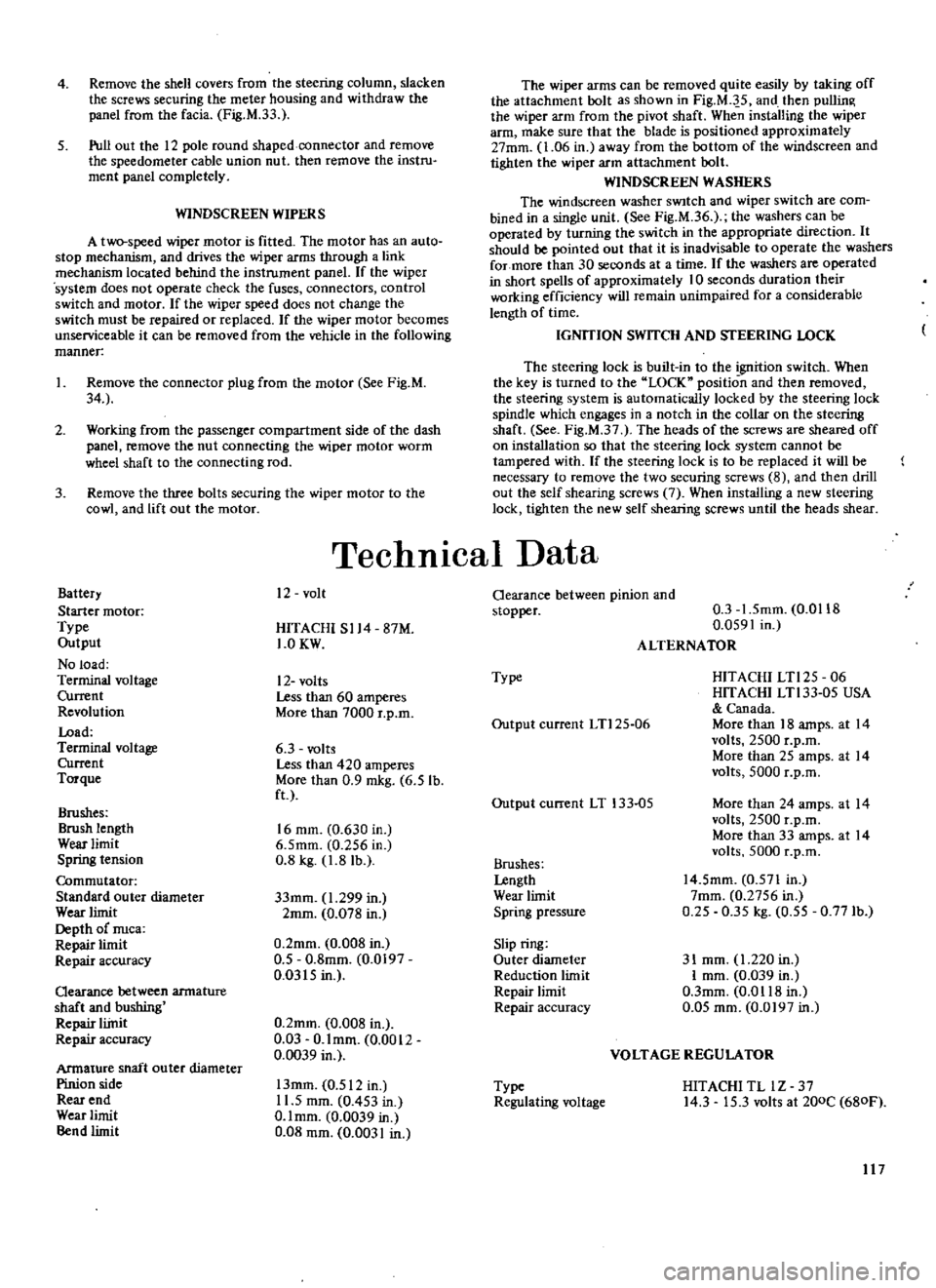
4
Remove
the
shell
covers
from
the
steering
column
slacken
the
screws
securing
the
meter
housing
and
withdraw
the
panel
from
the
facia
Fig
M
33
5
Pull
out
the
12
pole
round
shaped
connector
and
remove
the
speedometer
cable
union
nut
then
remove
the
instru
ment
panel
completely
WINDSCREEN
WIPERS
A
two
speed
wiper
motor
is
fitted
The
motor
has
an
auto
stop
mechanism
and
drives
the
wiper
arms
through
a
link
mechanism
located
behind
the
instrument
panel
If
the
wiper
system
does
not
operate
check
the
fuses
connectors
control
switch
and
motor
If
the
wiper
speed
does
not
change
the
switch
must
be
repaired
or
replaced
If
the
wiper
motor
becomes
unserviceable
it
can
be
removed
from
the
vehicle
in
the
fOllowing
manner
I
Remove
the
connector
plug
from
the
motor
See
Fig
M
34
2
Working
from
the
passenger
compartment
side
of
the
dash
panel
remove
the
nut
connecting
the
wiper
motor
worm
wheel
shaft
to
the
connecting
rod
3
Remove
the
three
bolts
securing
the
wiper
motor
to
the
cowl
and
lift
out
the
motor
Battery
Starter
motor
Type
Output
No
load
Terminal
voltage
Current
Revolution
Load
Terminal
voltage
Current
Torque
Brushes
Brush
length
Wear
limit
Spring
tension
Commutator
Standard
outer
diameter
Wear
limit
Depth
of
nuca
Repair
limit
Repair
accuracy
Qearance
between
armature
shaft
and
bushing
Repair
liinit
Repair
accuracy
Armature
shaft
ou
ter
diameter
Pinion
side
Rear
end
Wear
limit
Bend
limit
The
wiper
arms
can
be
removed
quite
easily
by
taking
off
the
attachment
bolt
as
shown
in
Fig
M
J
5
and
then
pullin
the
wiper
arm
from
the
pivot
shaft
When
installing
the
wiper
arm
make
sure
that
the
blade
is
positioned
approximately
27mm
1
06
in
away
from
the
bottom
of
the
windscreen
and
tighten
the
wiper
arm
attachment
bolt
WINDSCREEN
WASHERS
The
windscreen
washer
SWItch
and
wiper
switch
are
com
bined
in
a
single
unit
See
Fig
M
36
the
washers
can
be
operated
by
turning
the
switch
in
the
appropriate
direction
It
should
be
pointed
out
that
it
is
inadvisable
to
operate
the
washers
for
more
than
30
seconds
at
a
time
If
the
washers
are
operated
in
short
spells
of
approximately
10
seconds
duration
their
working
efficiency
will
remain
unimpaired
for
a
considerable
length
of
time
IGNITION
SWITCH
AND
STEERING
LOCK
The
steering
lock
is
built
in
to
the
goition
switch
When
the
key
is
turned
to
the
LOCK
position
and
then
removed
the
steering
system
is
automatically
locked
by
the
steering
lock
spindle
which
engages
in
a
notch
in
the
collar
on
the
steering
shaft
See
Fig
M
37
The
heads
of
the
screws
are
sheared
off
on
installation
so
that
the
steering
lock
system
cannot
be
tampered
with
If
the
steering
lock
is
to
be
replaced
it
will
be
necessary
to
remove
the
two
securing
screws
8
and
then
drill
out
the
self
shearing
screws
7
When
installing
a
new
steering
lock
tighten
the
new
self
shearing
screws
until
the
heads
shear
TechnICal
Data
12
volt
HITACHI
S114
87M
1
0KW
12
volts
Less
than
60
amperes
More
than
7000
r
p
m
6
3
volts
Less
than
420
amperes
More
than
0
9
mkg
6
5
lb
ft
16
mm
0
630
in
6
5mm
0
256
in
0
8
kg
1
8
lb
33mm
1
299
in
2mm
0
078
in
0
2mm
0
008
in
0
5
0
8mm
0
0197
0
0315
in
0
2mm
0
008
in
0
03
O
lmm
0
0012
0
0039
in
13mm
0
512
in
11
5
mm
0
453
in
O
lmm
0
0039
in
0
08
mm
0
0031
in
Oearance
between
pinion
and
stopper
0
3
1
5mm
0
0118
0
0591
in
ALTERNATOR
Type
HITACHI
LTl25
06
HITACHI
LTl33
05
USA
Canada
More
than
18
amps
at
14
volts
2500
r
p
m
More
than
25
amps
at
14
volts
5000
r
p
m
Output
current
LTl25
06
Output
current
LT
133
05
More
than
24
amps
at
14
volts
2500
r
p
m
More
than
33
amps
at
14
volts
5000
r
p
m
Brushes
Lengtb
Wear
limit
Spring
pressure
14
5mm
0
571
In
7mm
0
2756
in
0
25
0
35
kg
0
55
0
771b
Slip
ring
Outer
diameter
Reduction
limit
Repair
limit
Repair
accuracy
31
mm
1
220
in
I
mm
0
039
in
O
3mm
0
0118
in
0
05
mm
0
0197
in
VOLTAGE
REGULATOR
Type
Regulating
voltage
HITACHI
TL
lZ
37
14
3
15
3
volts
at
200C
680F
117
Page 119 of 171

inter
Zill
j
@
1l
118
ll
g
j
o
l
2
i
CI
8
iij
CI
Clm
o
1
J
J
11
f
aI
8
m
cr
I
hl
t
1
Ii
lIP
ill
I
II
I
11
i
I
U
iT
J
I
I
i
i
I
m
I
1111
I
III
i
ll
i
l
I
r
I
lllr
g
I
Q
J
lJ
I
l
rp
I
1J
19
11
6
I
I
1
I
i
li
I
I
R
111
ml
f
I
II
lI
11
W
n
Jj
lilll
I1IJ
llir
im
J1il
j
cfl
I
rL
J
I
J
tljt
jjl
t
ilW
I
c
i
l
J
I
Q
1
Q
llLl
I
1
1
f1r
j
I
i
IIlri
1
q
Ju
I
t
liOO
I
L
f
11
rCD
I
I
i
I
1
ql
i
Wi
c
IF
i
I
j
Jk
t
r
2
s
i
l
z
Page 120 of 171

s
OJ
i
OJ
i
w
OJ
Ou
O
u
o
2
J
Ii
2
l
U
IXI
II
Cl
a
l
oM
r
i
L
Il
0
ij
1i
l1
3
8
mhH
I
fi
I
r
ll
r
1
ii
t
i
r
jm
cm
H
If
r
im
r
J
i
1Hffi
I
IIII
g
ii
r
j
e
I
1
11
II
IIJ
I
lJ
r
I
J
1
loo
l
Iii
1IIIIr
t
Ia
cm
1IIIlliilliW
lj
i
J
4
I
l
o
o
a
i
ll
I
f
r
1
i
c5
IQrr
if
g
fbr
Ii
I
I
1T
i
l
g
o
c
I
0
d
l
ri1
I
rrr
c
L
I
II
i
r
L
l
v
r1
I
I
III
Vii
1J
r
M
n
II
inter
lliJ
iYQ
j2
I
0
E
c
0
C
0
c
j
a
E
E
9
tl
2
l
E
t
a
iill
19