clutch DATSUN PICK-UP 1977 User Guide
[x] Cancel search | Manufacturer: DATSUN, Model Year: 1977, Model line: PICK-UP, Model: DATSUN PICK-UP 1977Pages: 537, PDF Size: 35.48 MB
Page 174 of 537
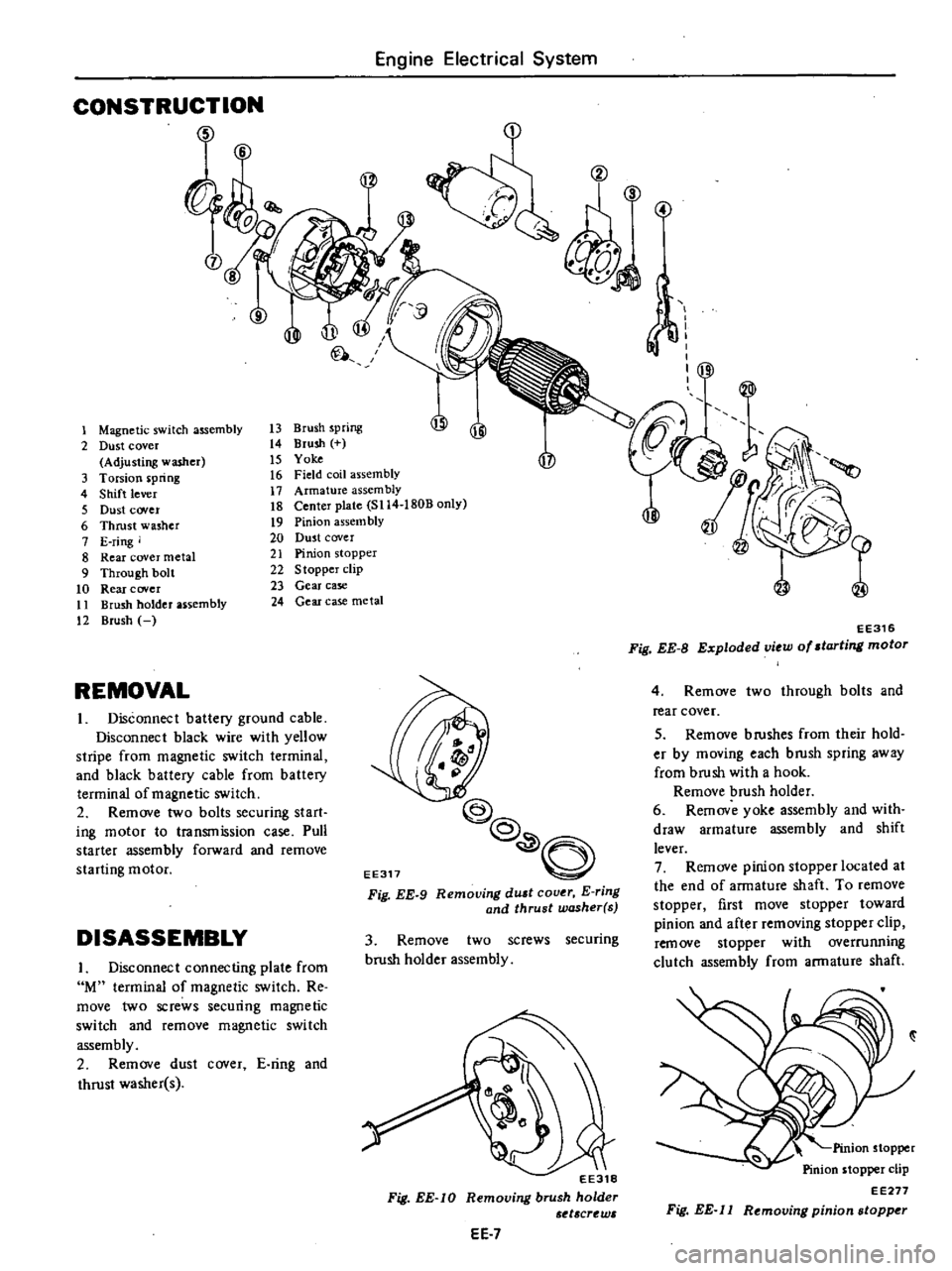
CONSTRUCTION
O
o
8
w
il
Engine
Electrical
System
V
1
Magnetic
switch
assembly
13
Brush
spring
jj
JI
2
Dust
cover
t4
Brush
Adjusting
washer
15
Yoke
P
3
Torsion
pring
t6
Field
coil
assembly
4
Shift
lever
17
Armature
assembly
5
Dust
cover
18
Center
plate
SI14
1808
only
6
Thrust
washer
19
Pinion
assem
bly
7
E
ring
20
Dust
cover
8
Rear
cover
metal
21
Pinion
stopper
9
Through
bolt
22
Stopper
clip
10
Rear
cover
23
Gear
case
tl
Brush
holder
assembly
24
Gear
case
metal
12
Brush
REMOVAL
Disconnect
battery
ground
cable
Disconnect
black
wire
with
yellow
stripe
from
magnetic
switch
terminal
and
black
battery
cable
from
battery
terminal
of
magnetic
switch
2
Remove
two
bolts
securing
start
ing
motor
to
transmission
case
Pull
starter
assembly
forward
and
remove
starting
motor
DISASSEMBLY
I
Disconnect
connecting
plate
from
M
terminal
of
magnetic
switch
Re
move
two
screws
securing
magnetic
switch
and
remove
magnetic
switch
assembly
2
Remove
dust
cover
E
ring
and
thrust
washer
s
EE317
@
@
O
Fig
EE
9
Remouing
dUlt
cover
E
ring
and
thrust
washer
s
3
Remove
two
screws
securing
brush
holder
assembly
EE318
Fig
EE
IO
Removing
brush
holder
d
crt
w
EE
7
S
4
f
I
jl
I
EE316
Fig
EE
B
Exploded
view
of
starting
motor
4
Remove
two
through
bolts
and
rear
cover
5
Remove
b
rushes
from
their
hold
er
by
moving
each
brush
spring
away
from
brush
with
a
hook
Remove
brush
holder
6
Remov
yoke
assembly
and
with
draw
armature
assembly
and
shift
lever
7
Remove
pinion
stopper
located
at
the
end
of
armature
shaft
To
remove
stopper
first
move
stopper
toward
pinion
and
after
removing
stopper
clip
remove
stopper
with
overrunning
clutch
assembly
from
armature
shaft
Pinion
stopper
Pinion
stopper
clip
EE277
Fig
EE
l1
Removing
pinion
stopper
Page 175 of 537

CLEANING
AND
INSPECTION
Clean
all
disassembled
parts
but
do
not
use
grease
dissolving
solvents
for
cleaning
overrunning
clutch
annature
assembly
magnetic
switch
assembly
and
field
coils
since
such
a
solvent
would
dissolve
grease
packed
in
c1u
tch
mechanism
and
would
damage
coils
or
other
insulators
Check
them
for
excessive
damage
or
wear
and
replace
if
necessary
TERMINAL
Check
terminal
for
damage
and
wear
and
replace
magnetic
switch
assembly
if
necessary
FIELD
COIL
Check
field
coil
for
insulation
If
the
insulation
of
coil
is
damaged
or
worn
it
should
be
replaced
Testing
field
coil
for
continuity
Connect
the
probe
of
a
circuit
tester
or
an
ohmmeter
to
field
coil
positive
terminal
and
positive
brush
holder
If
tester
shows
no
continuity
field
circuit
or
coil
is
open
EE016
Fig
EE
I2
Testing
field
coil
for
continuity
TestIng
field
coD
for
ground
Place
one
probe
of
circuit
tester
onto
yoke
and
the
other
onto
field
coil
lead
positive
tenninal
If
very
little
resistance
is
read
field
coil
is
grounded
Engine
Electrical
System
EE017
Fig
EE
I3
Testing
rU
ld
coil
for
ground
BRUSHES
AND
BRUSH
LEAD
WIRE
Check
the
surface
condition
of
brush
contact
and
wear
of
brush
If
a
loose
contact
is
found
it
should
be
replaced
If
brush
is
worn
so
that
its
length
is
less
than
12
mm
0
472
in
replace
Check
the
connection
of
lead
clip
and
lead
wire
o
@
EE
8
Check
brush
holders
and
spring
cUp
to
see
if
they
are
not
deformed
or
bent
and
will
properly
hold
brushes
against
the
commutator
If
brushes
or
brush
holders
are
dirty
they
should
be
cleaned
BRUSH
SPRING
TENSION
Check
brush
spring
tension
by
a
spring
scale
as
shown
in
Figure
EE
13
The
reading
should
be
1
6
kg
3
5
Ib
Replace
spring
if
tension
is
lower
than
I
4
kg
3
1
Ib
ARMATURE
ASSEMBLY
Check
external
appearance
of
armature
and
commutator
1
Inspect
commutator
If
the
sur
face
of
commutator
is
rough
it
must
be
sanded
lightly
with
a
No
500
emery
cloth
If
the
depth
of
insulating
mica
is
less
than
0
2
mm
0
0079
in
from
commutator
surface
insulating
mica
should
also
be
undercut
so
that
its
depth
is
0
5
to
0
8
mm
0
01
97
to
0
0315
in
The
wear
limit
of
commutator
dia
meter
is
2
mm
0
0787
in
If
the
diameter
of
cammu
tator
is
less
than
31
mm
1
220
in
replace
annature
assembly
EE018
Fig
EE
14
Inspecting
brush
spring
tension
Page 176 of 537

L
0
5
to
0
8
mm
71j
Correct
2
Inspect
soldered
connection
of
armature
lead
and
commutator
If
loose
connection
is
found
solder
it
using
resin
flux
3
Armature
test
for
ground
Using
a
circuit
tester
place
one
test
probe
onto
armature
shaft
and
other
onto
each
commutator
bar
If
tester
shows
continuity
armature
is
grounded
and
must
be
replaced
EE022
Fig
EE
16
Testing
annature
for
ground
4
Check
armature
for
short
by
placing
it
on
armature
tester
growler
with
a
piece
of
iron
over
armature
core
rotating
armature
If
the
plate
vibrates
armature
is
shorted
j
l
EE023
Fig
EE
17
Testing
annature
for
ahort
Engine
Electrical
System
L
File
l
0
Commutator
Segmen
t
IWMica
Incorrect
EE021
Fig
EE
15
Undercutting
i118ulating
mica
5
Check
armature
for
continuity
by
placing
probes
of
tester
on
two
seg
ments
side
by
side
If
tester
shows
no
continuity
the
circuit
is
open
OVERRUNNING
CLUTCH
ASSEMBLY
Inspect
pinion
assembly
and
screw
sleeve
Screw
sleeve
must
slide
freely
along
armature
shaft
splines
If
damage
is
found
or
resistance
is
felt
when
sliding
it
must
be
repaired
Inspect
pinion
teeth
If
excessive
rub
bing
is
found
on
teeth
replace
Flywheel
ring
gear
also
must
be
in
spected
l
EE278
Fig
EE
18
Overrunning
clutch
auem
bly
BRUSH
HOLDER
TEST
FOR
GROUND
Using
a
circuit
tester
place
one
test
probe
onto
negative
side
of
brush
holder
and
another
onto
positive
side
If
tester
shows
continuity
brush
holder
is
shorted
to
ground
Replace
brush
holder
EE
9
Ee026
Fig
EE
19
Testing
brush
for
round
BEARING
METAL
Inspect
bearing
metal
for
wear
or
side
play
If
the
clearance
between
bearing
metal
and
armature
shaft
is
more
than
0
2
mm
0
0079
in
replace
metal
MAGNETIC
SWITCH
ASSEMBLY
1
Using
a
circuit
tester
l
check
con
tinuity
between
S
terminal
of
mag
netic
switch
and
switch
body
metal
If
continuity
does
not
exist
shunt
coit
is
opened
Replace
switch
assembly
2
In
the
same
manner
as
above
check
continuity
between
terminals
S
and
M
If
continuity
does
not
exist
series
coil
is
opened
Replace
switch
assembly
ASSEMBLY
Reassemble
starting
motor
in
re
verse
sequence
of
disassembly
When
assembling
be
sure
to
apply
grease
to
gear
case
and
rear
cover
bearing
metal
and
apply
oil
lightly
to
pinion
TEST
PERFORMANCE
TEST
Starter
motor
should
be
subjected
to
a
no
load
test
whenever
it
has
been
overhauled
to
ensure
that
its
performance
will
be
satisfactory
when
installed
on
engine
Starter
motor
should
also
be
subjected
to
the
test
when
the
cause
of
abnormal
operation
is
to
be
determined
A
brief
outline
of
the
test
is
given
below
Page 219 of 537
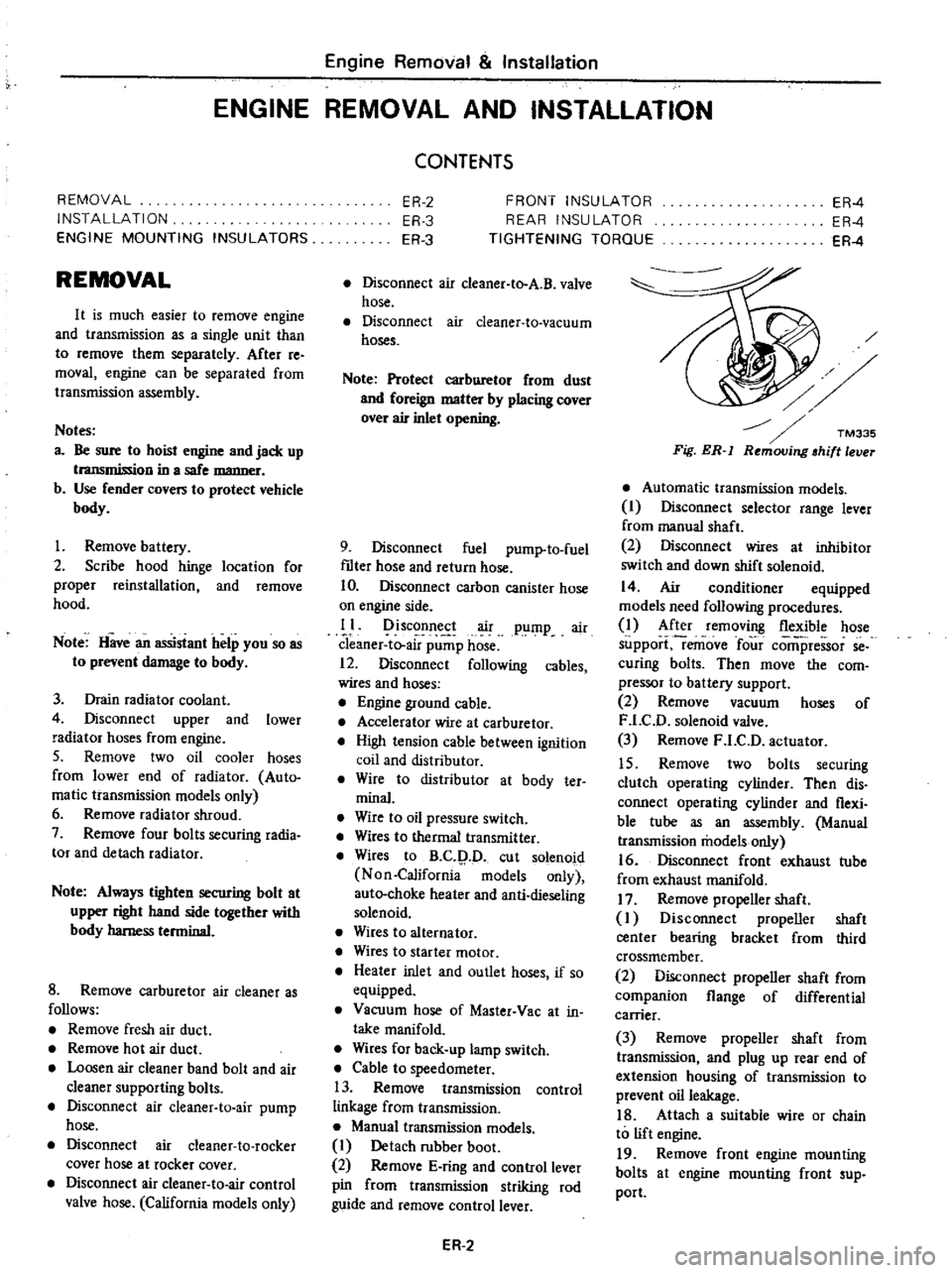
Engine
Removal
Installation
ENGINE
REMOVAL
AND
INSTAllATION
REMOVAL
INSTALLATION
ENGINE
MOUNTING
INSULATORS
REMOVAL
It
is
much
easier
to
remove
engine
and
transmission
as
a
single
unit
than
to
remove
them
separately
After
re
moval
engine
can
be
separated
from
transntission
assembly
Notes
a
Be
sure
to
hoist
engine
and
jack
up
transmission
in
a
safe
manner
b
Use
fender
cove
to
protect
vehicle
body
1
Remove
battery
2
Scribe
hood
hinge
location
for
proper
reinstallation
and
remove
hood
Note
Have
an
assistant
help
you
so
as
to
prevent
damage
to
body
3
Drain
radiator
coolant
4
Disconnect
upper
and
lower
radiator
hoses
from
engine
5
Remove
two
oil
cooler
hoses
from
lower
end
of
radiator
Auto
ma
tic
transmission
models
only
6
Remove
radiator
shroud
7
Remove
four
bolts
securing
radia
tor
and
detach
radiator
Note
Always
tighten
securing
bolt
at
upper
right
hand
side
together
with
body
harness
terminal
8
Remove
carburetor
air
cleaner
as
follows
Remove
fresh
air
duct
Remove
hot
air
duct
Loosen
air
cleaner
band
bolt
and
air
cleaner
supporting
bolts
Disconnect
air
cleaner
ta
air
pump
hose
Disconnect
air
cleaner
to
rocker
cover
hose
at
rocker
cover
Disconnect
air
cleaner
to
air
control
valve
hose
California
models
only
CONTENTS
ER
2
ER
3
ER
3
FRONT
INSULATOR
REAR
INSULATOR
TIGHTENING
TORQUE
ER
4
ER
4
ER
4
Disconnect
air
deaner
to
A
B
valve
hose
Disconnect
air
cleaner
ta
vacuum
hoses
Note
Protect
carburetor
from
dust
and
foreign
matter
by
placing
cover
over
air
inlet
opening
9
Disconnect
fuel
pump
to
fuel
fdter
hose
and
return
hose
10
Disconnect
carbon
canister
hose
on
engine
side
II
Disconnect
air
pump
air
C1eaner
to
al
p
p
hose
12
Disconnect
following
cables
wires
and
hoses
Engine
ground
cable
Accelerator
wire
at
carburetor
High
tension
cable
between
ignition
coil
and
distributor
Wire
to
distributor
at
body
ter
minal
Wire
to
oil
pressure
switch
Wires
to
thermal
transmitter
Wires
to
B
C
p
D
cut
solenoid
Non
California
models
only
auto
choke
heater
and
anti
dieseling
solenoid
Wires
to
alternator
Wires
to
starter
motor
Heater
inlet
and
outlet
hoses
if
so
equipped
Vacuum
hose
of
Master
Vac
at
in
taJce
manifold
Wires
for
back
up
lamp
switch
Cable
to
speedometer
13
Remove
transmission
control
linkage
from
transmission
Manual
transmission
models
I
Detach
rubber
boot
2
Remove
E
ring
and
control
lever
pin
from
transmission
striking
rod
guide
and
remove
control
lever
ER
2
Fig
ER
l
Automatic
transmission
models
I
Disconnect
selector
range
lever
from
manual
shaft
2
Disconnect
wires
at
inhibitor
switch
and
down
shift
solenoid
14
Air
conditioner
equipped
models
need
following
procedures
1
After
removing
flexible
hose
support
remove
four
comi
ressor
se
curing
bolts
Then
move
the
com
pressor
to
battery
support
2
Remove
vacuum
hoses
of
F
LC
D
solenoid
valve
3
Remove
F
LC
D
actuator
15
Remove
two
bolts
securing
clutch
operating
cylinder
Then
dis
connect
operating
cylinder
and
flexi
ble
tube
as
an
assembly
Manual
transmission
models
only
16
Disconnect
front
exhaust
tube
from
exhaust
manifold
17
Remove
propeller
shaft
I
Disconnect
propeller
shaft
center
bearing
bracket
from
third
crossmember
2
Disconnect
propeller
shaft
from
companion
flange
of
differential
carrier
3
Remove
propeller
shaft
from
transmission
and
plug
up
rear
end
of
extension
housing
of
transmission
to
prevent
oil
leakage
18
Attach
a
suitable
wire
or
chain
to
lift
engine
19
Remove
front
engine
mounting
bolts
at
engine
mounting
front
sup
port
Page 221 of 537
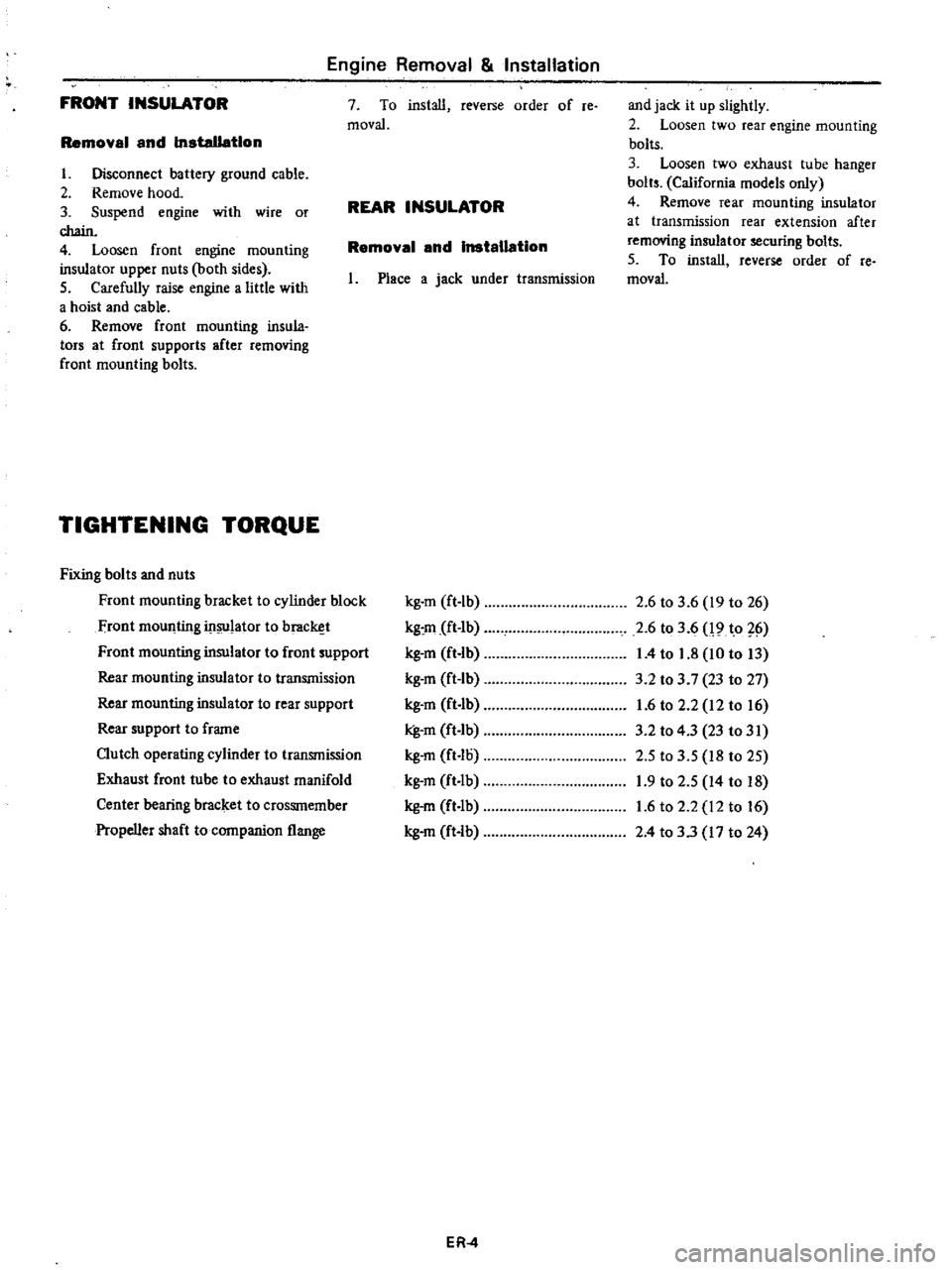
Engine
Removal
Installation
FRONT
INSULATOR
Removal
and
installation
7
To
install
reverse
order
of
re
moval
1
Disconnect
battery
ground
cable
2
Remove
hood
3
Suspend
engine
with
wire
or
chain
4
Loosen
front
engine
mounting
insulator
upper
nuts
both
sides
5
Carefully
raise
engine
a
little
with
a
hoist
and
cable
6
Remove
front
mounting
insula
tors
at
front
supports
after
removing
front
mounting
bolts
REAR
INSULATOR
Ramoval
and
Installation
1
Place
a
jack
under
transmission
TIGHTENING
TORQUE
Fixing
bolts
and
nuts
Front
mounting
bracket
to
cylinder
block
Front
mounting
in
lator
to
brac
t
Front
mounting
insulator
to
front
support
Rear
mounting
insulator
to
transmission
Rear
mounting
insulator
to
rear
support
Rear
support
to
frame
Clutch
operating
cylinder
to
transmission
Exhaust
front
tube
to
exhaust
manifold
Center
bearing
bracket
to
crossrnember
Propeller
shaft
to
companion
flange
kg
m
ft
lb
kg
m
ft
Ib
kg
m
ft
lb
kg
m
ft
lb
kg
m
ft
Ib
kg
m
ft
lb
kg
m
ft
Io
kg
m
ft
lb
kg
m
ft
lb
kg
m
ft
lb
ER
4
and
jack
it
up
slightly
2
Loosen
two
rear
engine
mounting
bolts
3
Loosen
two
exhaust
tube
hanger
bolts
California
models
only
4
Remove
rear
mounting
insulator
at
transmission
rear
extension
after
removing
insulator
securing
bolts
5
To
install
reverse
order
of
Ie
moval
2
6
to
3
6
19
to
26
2
6
to
3
6
19
t
o
76
1
4
to
1
8
10
to
13
3
2
to
3
7
23
to
27
1
6
to
2
2
12
to
16
3
2
to
4
3
23
to
31
2
5
to
3
5
18
to
25
1
9
to
2
5
14
to
18
1
6
to
2
2
12
to
16
2
4
to
3
3
17
to
24
Page 222 of 537

DATSUN
PICK
UP
MODEL
620
SERIES
LNISSAN
I
NISSAN
MOTOR
CO
LTD
TOKYO
JAPAN
SECTION
CL
CLUTCH
CLUTCH
CL
2
CLUTCH
CONTROL
CL
5
SERVICE
DATA
AND
CL
9
SPECIFICATIONS
TROUBLE
DIAGNOSES
AND
CLIO
CORRECTIONS
SPECIAL
SERVICE
TOOL
CL12
Page 223 of 537

DESCRIPTION
REMOVAL
AND
INSTAllATION
Removal
Installation
DESCRIPTION
The
clutch
is
a
single
dry
disc
type
CLUTCH
CLUTCH
CONTENTS
CL
2
Cl2
CL
2
CL
3
DISASSEMBLY
AND
ASSEMBLY
D
isassemb
I
y
Assembly
INSPECTION
CL
3
Cl3
CL
3
CL
4
using
a
diaphragm
spring
It
consists
of
the
clutch
disc
pressure
plate
dia
phragm
spring
thrust
rings
clutch
cover
I
and
clutch
release
bearing
e
M
0
s
8
o
8
l150
5
91
dia
225
8
86
dia
REMOVAL
AND
I
NSTALLATIO
Removal
1
Remove
transmission
from
ve
hicle
For
details
of
transmission
removal
refer
to
Transmission
Section
2
Insert
Clutch
Aligning
Bar
KV30100200
into
clutch
disc
hub
until
it
will
no
longer
go
It
is
im
A
u
o
6
o
C
62
2
44
dia
I
260
10
2
dia
CL231
Fig
CL
l
Construction
of
clutch
disc
and
COller
assembly
Unit
mm
in
portant
to
support
weight
of
clutch
disc
during
further
steps
See
Figure
CL
2
3
Loosen
six
screws
attaching
clutch
cover
to
flywheel
one
turn
at
a
time
each
un
til
spring
pressure
is
re
leased
Be
sure
to
turn
them
out
in
a
crisscross
fashion
Note
Exercise
special
care
to
avoid
grease
or
on
getting
on
clutch
linings
CL2
Fig
CL
2
Supporting
clutch
assembly
Page 224 of 537
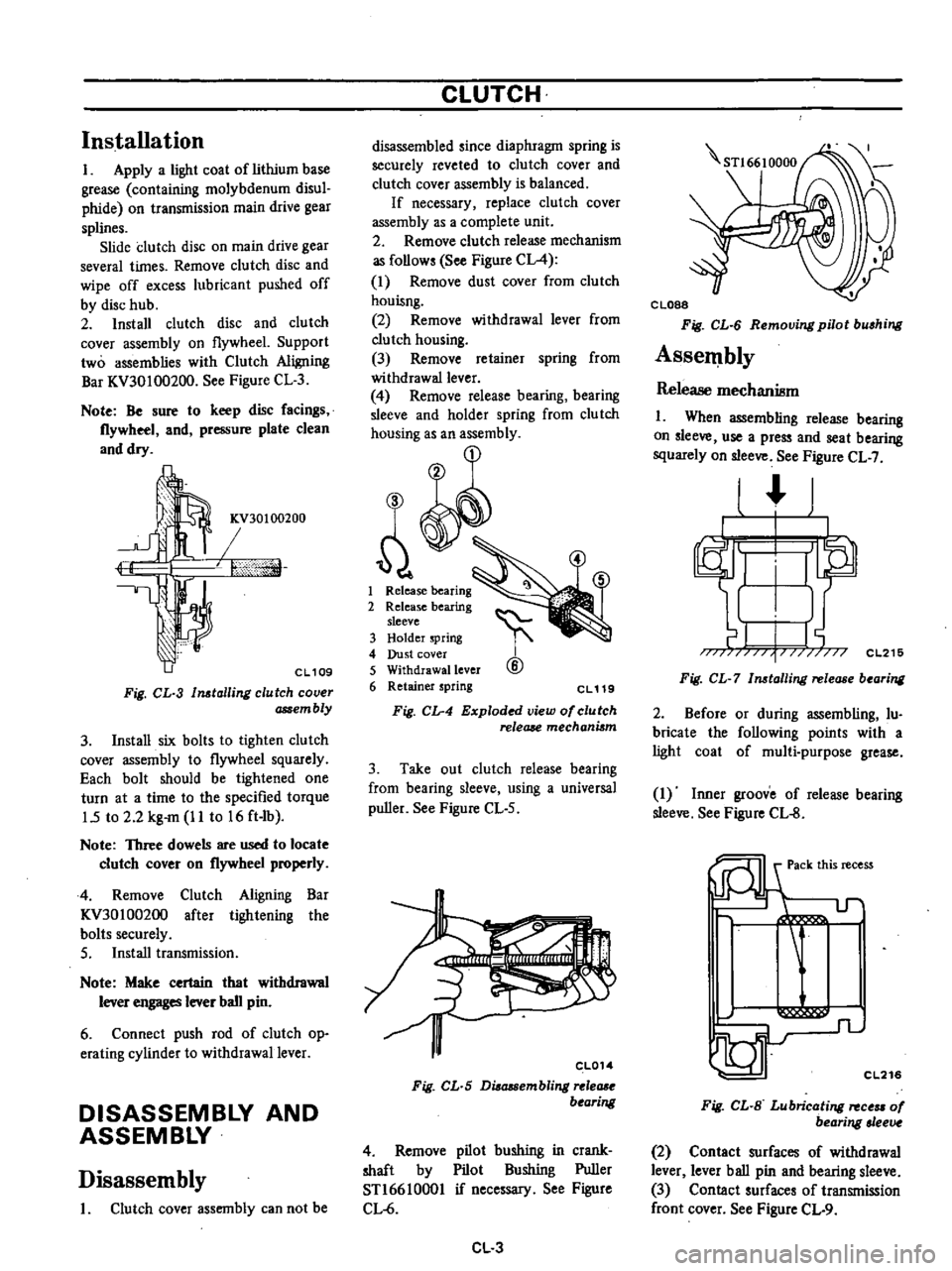
Installation
I
Apply
a
light
coat
of
lithium
base
grease
containing
molybdenum
disul
phide
on
transmission
main
drive
gear
splines
Slide
clutch
disc
on
main
drive
gear
several
times
Remove
clutch
disc
and
wipe
off
excess
lubricant
pushed
off
by
disc
hub
2
Install
clutch
disc
and
clutch
cover
assembly
on
flywheel
Support
two
assemblies
with
Clutch
Aligning
Bar
KV30100200
See
Figure
CL
3
Note
Be
sure
to
keep
disc
facings
flywheel
and
pressure
plate
clean
and
dry
7
00
R
rr
CL109
Fig
CL
3
l
talling
clutch
cover
assem
bly
3
Install
six
bolts
to
tighten
clutch
cover
assembly
to
flywheel
squarely
Each
bolt
should
be
tightened
one
turn
at
a
time
to
the
specified
torque
15
to
2
2
kg
m
II
to
16
ft
Ib
Note
Three
dowels
are
used
to
locate
clutch
cover
on
flywheel
properly
4
Remove
Clutch
Aligning
Bar
KV30100200
after
tightening
the
bolts
securely
5
Install
transmission
Note
Make
certain
that
withdrawal
lever
engages
lever
ball
pin
6
Connect
push
rod
of
clutch
op
erating
cylinder
to
withdrawal
lever
DISASSEMBLY
AND
ASSEMBLY
Disassembly
I
Clutch
cover
assembly
can
not
be
CLUTCH
disassembled
since
diaphragm
spring
is
securely
reveted
to
clutch
cover
and
clutch
cover
assembly
is
balanced
If
necessary
replace
clutch
cover
assembly
as
a
complete
unit
2
Remove
clutch
release
mechanism
as
follows
See
Figure
CL4
1
Remove
dust
cover
from
clutch
houisng
2
Remove
withdrawal
lever
from
clutch
housing
3
Remove
retainer
spring
from
withdrawal
lever
4
Remove
release
bearing
bearing
sleeve
and
holder
spring
from
clu
tch
housing
as
an
assembly
1
lo
1
Release
bearing
2
Release
bearing
sleeve
3
Holder
spring
4
Dust
cover
5
Withdrawal
lever
6
Retainer
spring
CL119
Fig
CL
4
Exploded
view
of
clutch
releaae
mechaniam
3
Take
out
clutch
release
bearing
from
bearing
sleeve
using
a
universal
puller
See
Figure
CL
5
C
L014
Fig
CL
5
D
embling
rele
e
b
aring
4
Remove
pilot
bushing
in
crank
shaft
by
Pilot
Bushing
Puller
ST16610001
if
necessary
See
Figure
CL
6
CL3
CLOSS
Fig
CL
6
Removing
pilot
bu
hing
Asse
bly
Release
mechaniam
1
When
assembling
release
bearing
on
sleeve
use
a
press
and
seat
bearing
squarely
on
sleeve
See
Figure
CL
7
l
J
I
CL215
I
1
J
1
Fig
CL
7
1
tailing
rele
e
bearing
2
Before
or
during
assembling
lu
bricate
the
following
points
with
a
light
coat
of
multi
purpose
grease
I
Inner
groove
of
release
bearing
sleeve
See
Figure
CL
8
Lf
I
n
JQt
CL216
Fig
CL
B
Lu
bricating
ee
of
bearing
slee
2
Contact
surfaces
of
withdrawal
lever
lever
ball
pin
and
bearing
sleeve
3
Contact
surfaces
of
transmission
front
cover
See
Figure
CL
9
Page 225 of 537
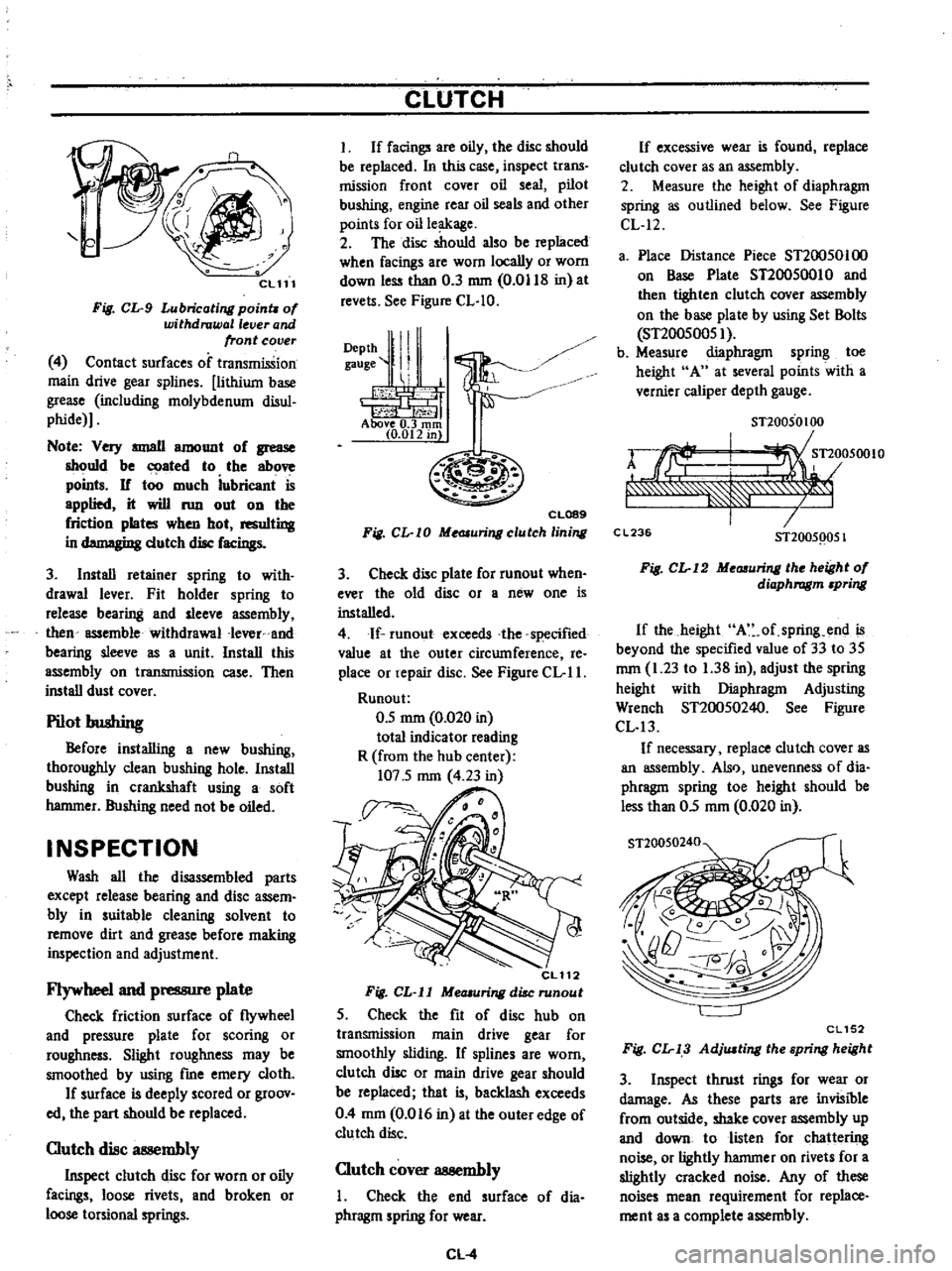
l
t
tJ
I
P
o
CUll
Fig
CL
9
Lubricating
poinu
of
withdrawal
lever
and
front
cover
4
Contact
surfaces
of
transmission
main
drive
gear
splines
lithium
base
grease
including
molybdenum
disul
phide
Note
Very
IIIIJllII
amount
of
grease
should
be
ated
to
the
above
points
If
too
much
iubricant
is
applied
it
will
run
out
on
the
friction
plates
when
hot
resulting
in
d
gi
dutch
disc
facings
3
Install
retainer
spring
to
with
drawal
lever
Fit
holder
spring
to
release
bearing
and
sleeve
assembly
then
assemble
withdrawal
Iever
and
bearing
sleeve
as
a
unit
Install
this
assembly
on
transmission
case
Then
install
dust
cover
Pilot
bushing
Before
installing
a
new
bushing
thoroughly
clean
bushing
hole
Install
bushing
in
crankshaft
using
a
soft
hammer
Bushing
need
not
be
oiled
INSPECTION
Wash
all
the
disassembled
parts
except
release
bearing
and
disc
assem
bly
in
suitable
cleaning
solvent
to
remove
dirt
and
grease
before
making
inspection
and
adjustment
Flywheel
and
pressure
plate
Check
friction
surface
of
flywheel
and
pressure
plate
for
scoring
or
roughness
Slight
roughness
may
be
smoothed
by
using
fme
emery
cloth
If
surface
is
deeply
scored
or
groov
ed
the
part
should
be
replaced
Clutch
disc
at
llembly
Inspect
clutch
disc
for
worn
or
oily
facings
loose
rivets
and
broken
or
loose
torsional
springs
CLUTCH
I
If
facings
are
oily
the
disc
should
be
replaced
In
this
case
inspect
trans
mission
front
cover
oil
seal
pilot
bushing
engine
rear
oil
seals
and
other
points
for
oil
leakage
2
The
disc
should
also
be
replaced
when
facings
are
worn
locally
or
worn
down
less
than
0
3
mm
0
0118
in
at
revels
See
Figure
CL
IO
DePth
ll
I
gauge
II
1
i
h
1
j1
t
f
Above
0
3
rom
10
012
in
CL089
Fig
CL
I0
Me
JIuringclutch
lining
3
Check
disc
plate
for
runout
when
ever
the
old
disc
or
a
new
one
is
installed
4
If
runoutexceeds
the
specified
value
at
the
outer
circumference
Ie
place
or
repair
disc
See
Figure
CL
II
Runou
t
0
5
mm
0
020
in
total
indicator
reading
R
from
the
hub
center
107
5
mm
4
23
in
CL112
Fig
CL
ll
MeOlUring
disc
runout
5
Check
the
fit
of
disc
hub
on
transmission
main
drive
gear
for
smoothly
sliding
If
splines
are
worn
clutch
disc
or
main
drive
gear
should
be
replaced
that
is
backlash
exceeds
0
4
mm
0
016
in
at
the
outer
edge
of
clutch
disc
Clutch
cover
assembly
I
Check
the
end
surface
of
dia
phragm
spring
for
wear
CL
4
If
excessive
wear
is
found
replace
clu
tch
cover
as
an
assembly
2
Measure
the
height
of
diaphragm
spring
as
outlined
below
See
Figure
CL
12
a
Place
Distance
Piece
ST20050100
on
Base
Plate
ST20050010
and
then
tighten
clutch
cover
assembly
on
the
base
plate
by
using
Set
Bolls
ST20050051
b
Measure
diaphragm
spring
toe
height
A
at
several
points
with
a
vernier
caliper
depth
gauge
STl0050100
rJrf
I
Tl
05001O
f
7
C
L23
STl005Q051
Fig
CL
12
Me
uring
the
height
of
diaphragm
pring
If
the
height
A
of
spring
end
is
beyond
the
specified
value
of
33
to
35
mm
1
23
to
1
38
in
adjust
the
spring
height
with
Diaphragm
Adjusting
Wrench
ST20050240
See
Figure
CL
13
If
necessary
replace
clutch
cover
as
an
assembly
Also
unevenness
of
dia
phragm
spring
toe
height
should
be
less
than
05
mm
0
020
in
ST20050240
CL152
Fig
CL
13
AdjlUting
the
spring
height
3
Inspect
thrust
rings
for
wear
or
damage
As
these
parts
are
invisible
from
outside
shake
cover
assembly
up
and
down
to
listen
for
chattering
noise
or
lightly
hammer
on
rivets
for
a
slightly
cracked
noise
Any
of
these
noises
mean
requirement
for
replace
ment
as
a
complete
assembly
Page 226 of 537
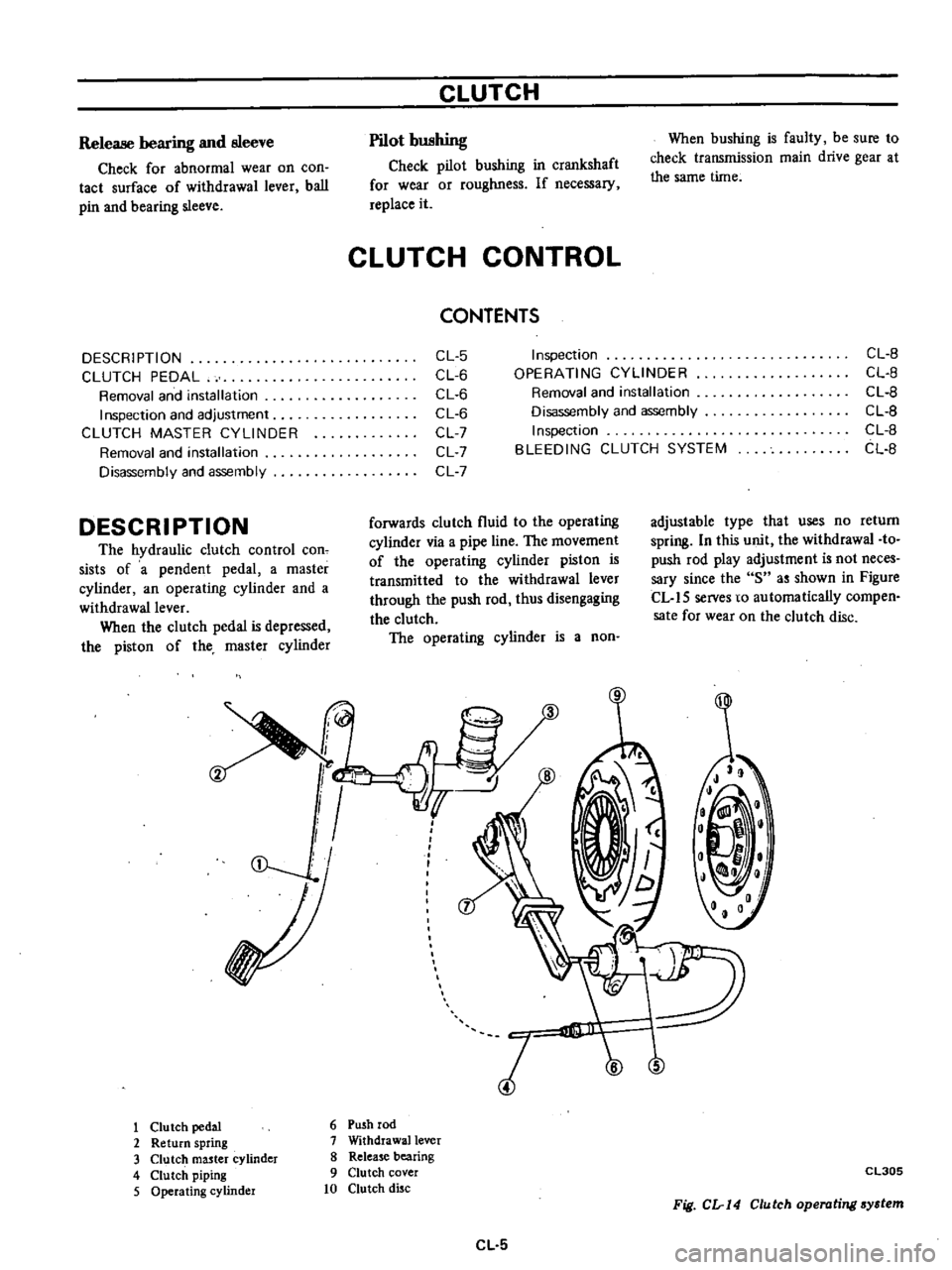
Release
bearing
and
sleeve
Check
for
abnormal
wear
on
con
tact
surface
of
withdrawal
lever
ball
pin
and
bearing
sleeve
DESCRIPTION
CLUTCH
PEDAL
Removal
and
installation
I
nspection
and
adjustment
CLUTCH
MASTER
CYLINDER
Removal
and
installation
Disassembly
and
assembly
DESCRIPTION
The
hydraulic
clutch
control
con
sists
of
a
pendent
pedal
a
master
cylinder
an
operating
cylinder
and
a
withdrawal
lever
When
the
clutch
pedal
is
depressed
the
piston
of
the
master
cylinder
CLUTCH
Pilot
bushing
Check
pilot
bushing
in
crankshaft
for
wear
or
roughness
If
necessary
replace
it
CLUTCH
CONTROL
CONTENTS
When
bushing
is
faulty
be
sure
to
check
transmission
main
drive
gear
at
the
same
time
CL
5
CL
6
CL
6
CL
6
CL
7
CL
7
CL
7
Inspection
OPERATING
CYLINDER
Removal
and
installation
Disassembly
and
assembly
Inspection
BLEEDING
CLUTCH
SYSTEM
CL
B
CL
B
CL
B
CL
B
CL
B
CL
B
forwards
clutch
fluid
to
the
operating
cylinder
via
a
pipe
line
The
movement
of
the
operating
cylinder
piston
is
transmitted
to
the
withdrawal
lever
through
the
push
rod
thus
disengaging
the
clutch
The
operating
cylinder
is
a
non
adjustable
type
that
uses
no
return
spring
In
this
unit
the
withdrawal
to
push
rod
play
adjustment
is
not
neces
sary
since
the
8
as
shown
in
Figure
CL
15
serves
to
automatically
compen
sate
for
wear
on
the
clutch
disc
2
I
l
1
Clu
tch
pedal
6
Push
rod
2
Return
spring
7
Withdrawal
lever
3
Clutch
master
cylinder
8
Release
bearing
4
Clutch
piping
9
Clutch
cover
5
Operating
cylinder
10
Clutch
disc
CL
5
5
Cl305
Fig
CL
14
Clutch
operating
system