display GENESIS G80 2021 Premium Navigation Manual
[x] Cancel search | Manufacturer: GENESIS, Model Year: 2021, Model line: G80, Model: GENESIS G80 2021Pages: 298, PDF Size: 12.97 MB
Page 104 of 298
![GENESIS G80 2021 Premium Navigation Manual 104
Playing USB
pLay previouS/next fiLe
Plays the previous/next music.
LocationDetails
Front screenTouch [C/V].
forward/reVerse search
Rapidly searches the file in play.
LocationDetails
Front screenAf GENESIS G80 2021 Premium Navigation Manual 104
Playing USB
pLay previouS/next fiLe
Plays the previous/next music.
LocationDetails
Front screenTouch [C/V].
forward/reVerse search
Rapidly searches the file in play.
LocationDetails
Front screenAf](/img/46/35613/w960_35613-103.png)
104
Playing USB
pLay previouS/next fiLe
Plays the previous/next music.
LocationDetails
Front screenTouch [C/V].
forward/reVerse search
Rapidly searches the file in play.
LocationDetails
Front screenAfter touching on [C/V] for a long time and release the finger at the desired spot, the music starts from that spot.
,no Te
䠐When pressing [C/V] for 5 seconds or longer, the play speed changes as 4X > 20X.
䠐No audio is on during forward/reverse searching.
Sear Ching previouS/next fiLe
Plays the previous/next music.
During searching, the file is highlighted. When the desired file name is displayed, press [TUNE]
button and controller on the front seat control key to play the file.
LocationDetails
Front seat control keyRotate [TUNE] button to left/right. And when the desired music is displayed press the button.
Page 107 of 298
![GENESIS G80 2021 Premium Navigation Manual 107
Playing USB
fiLe inforMation
Shows the information on the name, size and play time of the file currently in play.
1. Press [Menu] > [File Information] on the playing screen.
2. Press [OK].
subTiTl GENESIS G80 2021 Premium Navigation Manual 107
Playing USB
fiLe inforMation
Shows the information on the name, size and play time of the file currently in play.
1. Press [Menu] > [File Information] on the playing screen.
2. Press [OK].
subTiTl](/img/46/35613/w960_35613-106.png)
107
Playing USB
fiLe inforMation
Shows the information on the name, size and play time of the file currently in play.
1. Press [Menu] > [File Information] on the playing screen.
2. Press [OK].
subTiTle seTTings
Available to use for a file supporting multiple-subtitles.
Selects the subtitle displayed on the screen.
1. Press [Menu] > [Subtitle Settings] on the playing screen.
2. Set the desired option.
䠐[View Subtitle]: Activates/clears the subtitle display.
䠐[Font Size]: Sets the font size for the subtitle displayed on the screen.
Page 108 of 298
![GENESIS G80 2021 Premium Navigation Manual 108
Playing USB
displaY seTTings
Adjusts brightness/contrast/saturation for video play.
1. Press [Menu] > [Display Settings] on the playing screen.
2. For more details, refer to the "Display setti GENESIS G80 2021 Premium Navigation Manual 108
Playing USB
displaY seTTings
Adjusts brightness/contrast/saturation for video play.
1. Press [Menu] > [Display Settings] on the playing screen.
2. For more details, refer to the "Display setti](/img/46/35613/w960_35613-107.png)
108
Playing USB
displaY seTTings
Adjusts brightness/contrast/saturation for video play.
1. Press [Menu] > [Display Settings] on the playing screen.
2. For more details, refer to the "Display settings".
sound seTTings
1. Press [Menu] > [Sound settings] on the playing screen.
2. For more details, refer to the "Sound settings".
Voice seTTings
Available to use for a file supporting multiple voices.
1. Press [Menu] > [Voice Settings] on the playing screen.
2. Select a desired voice.
Page 113 of 298
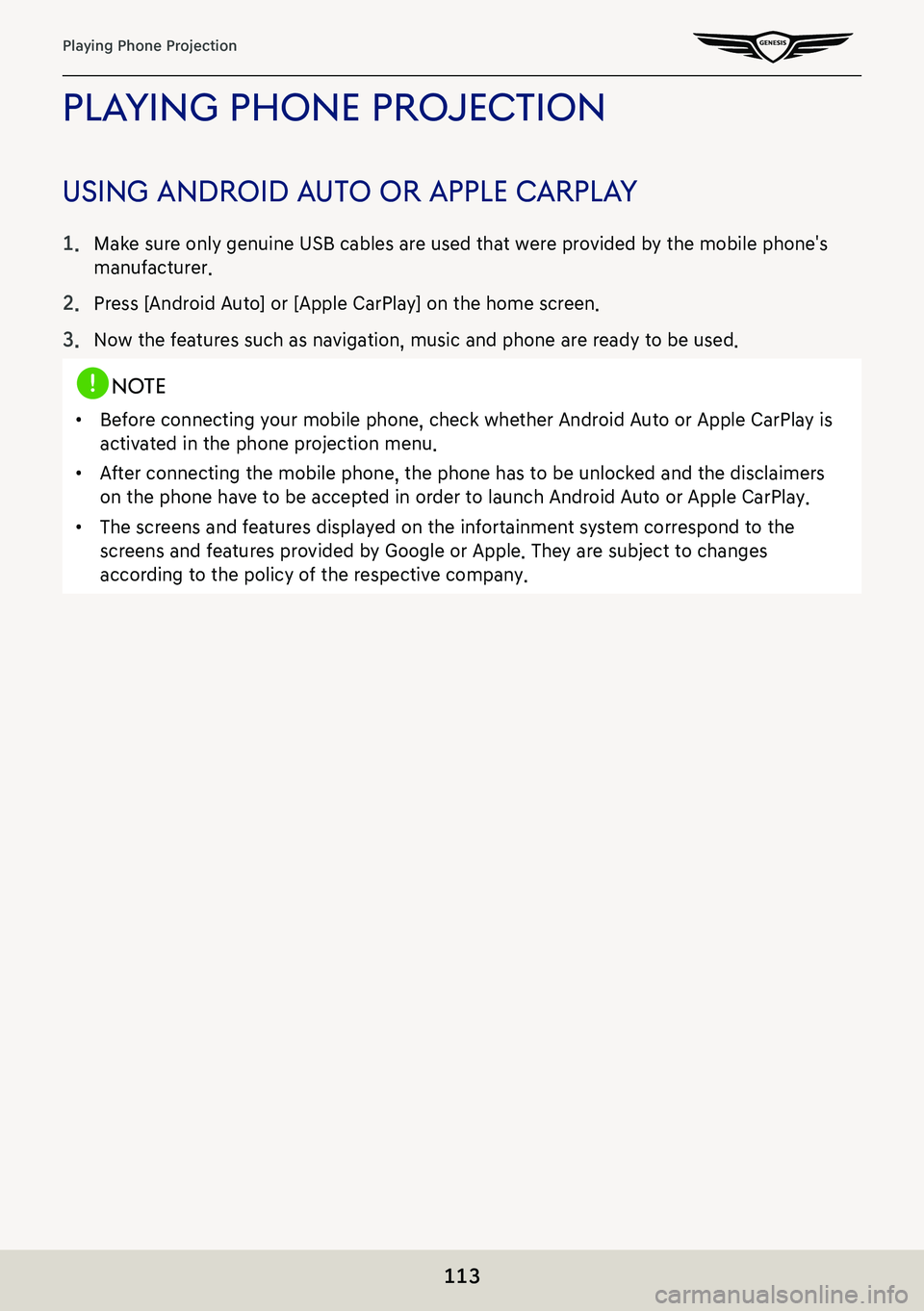
113
Playing Phone Projection
plaYing phone projec Tion
using android auTo or apple carplaY
1. Make sure only genuine USB cables are used that were provided by the mobile phone's
manufacturer.
2. Press [Android Auto] or [Apple CarPlay] on the home screen.
3. Now the features such as navigation, music and phone are ready to be used.
,noTe
䠐Before connecting your mobile phone, check whether Android Auto or Apple CarPlay is
activated in the phone projection menu.
䠐After connecting the mobile phone, the phone has to be unlocked and the d\
isclaimers
on the phone have to be accepted in order to launch Android Auto or Apple CarPlay.
䠐The screens and features displayed on the infortainment system correspond to the
screens and features provided by Google or Apple. They are subject to changes
according to the policy of the respective company.
Page 116 of 298
![GENESIS G80 2021 Premium Navigation Manual 116
Activating Radio
a a
Moves to home screen or the previous screen.
b B
Moves to home screen.
c Menu
Displays pop-up menu of each mode.
d Band
Selects the desired radio band by pressing [FM], [AM] o GENESIS G80 2021 Premium Navigation Manual 116
Activating Radio
a a
Moves to home screen or the previous screen.
b B
Moves to home screen.
c Menu
Displays pop-up menu of each mode.
d Band
Selects the desired radio band by pressing [FM], [AM] o](/img/46/35613/w960_35613-115.png)
116
Activating Radio
a a
Moves to home screen or the previous screen.
b B
Moves to home screen.
c Menu
Displays pop-up menu of each mode.
d Band
Selects the desired radio band by pressing [FM], [AM] or [SiriusXM].
e Voice recognition
Moves to voice recognition screen.
f Mode display
Shows the mode currently in play.
g Frequency dial
Tunes the frequency manually. Touch or drag to tune to the desired frequency.
Press [K] to add current frequency to the preset.
h Preset list
Shows radio frequency saved in preset list.
i Frequency
Shows the frequency of currently tuned station.
j Radio scan/preset
Searches the frequency to left/right.
Press [K] to add current frequency to the preset.
Page 117 of 298
![GENESIS G80 2021 Premium Navigation Manual 117
Activating Radio
k Display Off
Turns off the screen.
Band
Selects the desired radio band by pressing [FM], [AM] or [SiriusXM].
HD Radio
Sets HD radio for better sound quality.
Enter Station/Channe GENESIS G80 2021 Premium Navigation Manual 117
Activating Radio
k Display Off
Turns off the screen.
Band
Selects the desired radio band by pressing [FM], [AM] or [SiriusXM].
HD Radio
Sets HD radio for better sound quality.
Enter Station/Channe](/img/46/35613/w960_35613-116.png)
117
Activating Radio
k Display Off
Turns off the screen.
Band
Selects the desired radio band by pressing [FM], [AM] or [SiriusXM].
HD Radio
Sets HD radio for better sound quality.
Enter Station/Channel
Enters station or channel manually.
Station/Channel List
Moves to station/channel list screen.
More Features (SXM only)
Offers featured favorites and shows subscription status information.
Radio Noise Control (FM only)
Selects the radio noise control option for better sound.
Show Radio Text
Shows station information.
Scan FM/AM/SXM Channels
Each channel of good reception is received for 5 seconds.
Save as Preset
Saves the current frequency/channel in a desired preset list.
Delete Presets
Delete frequency/channel saved in preset list.
Program Guide (SXM only)
Offers program information.
Sound settings
Moves to sound setting screen.
Web manual
Displays the QR code for the manual of corresponding function.
Split screen
Displays split screen selection menu.
Page 121 of 298
![GENESIS G80 2021 Premium Navigation Manual 121
Activating Radio
Viewing sTaTion lis T
May play a desired station by searching the list.
1. Press [Menu] > [Station List] on the screen. The list is displayed on the screen.
2. Select a desired st GENESIS G80 2021 Premium Navigation Manual 121
Activating Radio
Viewing sTaTion lis T
May play a desired station by searching the list.
1. Press [Menu] > [Station List] on the screen. The list is displayed on the screen.
2. Select a desired st](/img/46/35613/w960_35613-120.png)
121
Activating Radio
Viewing sTaTion lis T
May play a desired station by searching the list.
1. Press [Menu] > [Station List] on the screen. The list is displayed on the screen.
2. Select a desired station from the list screen.
Page 122 of 298

122
Activating Radio
sa Ving radio frequenc Y in preseT lisT
Saves the current frequency in a desired preset list.
1. Select a frequency desired to save on the frequency display screen.
2. Press [Menu] > [Save as Preset]. Saves the frequency in a desired preset list.
Page 125 of 298
![GENESIS G80 2021 Premium Navigation Manual 125
Activating Radio
radio TexT on/off
If current broadcast includes radio text information, the text information is displayed on the
screen.
1. Press [Menu] > [Show Radio Text] in FM mode.
2. Pressi GENESIS G80 2021 Premium Navigation Manual 125
Activating Radio
radio TexT on/off
If current broadcast includes radio text information, the text information is displayed on the
screen.
1. Press [Menu] > [Show Radio Text] in FM mode.
2. Pressi](/img/46/35613/w960_35613-124.png)
125
Activating Radio
radio TexT on/off
If current broadcast includes radio text information, the text information is displayed on the
screen.
1. Press [Menu] > [Show Radio Text] in FM mode.
2. Pressing the [Show Radio Text] again will cancel the function.
sound seTTings
1. Press [Menu] > [Sound settings] in FM or AM mode.
2. For more details, refer to the "Sound settings".
Page 126 of 298

126
Listening to HD Radio™
lisTening To hd radio™
You can turn HD radio on from the menu and listen to HD radio broadcasts.
The HD radio screen is displayed only when a HD radio broadcast is being received.
hd radio™ screen
a HD channel number
䠐HD channel number saved in preset.
䠐Preset tuning: Select the HD channel you want to listen to.
b HD radio reception & channel buttons
Displays main HD radio channels and used to directly select the currently available local
channels.
c Frequency controller
When controller is focused, it moves to center of screen. Turn the controller to search for
frequency and move the red line.
Press the [★] on the screen to save the current frequency as a preset and press again to
delete the preset. (Toggled)
d Broadcast information
Displays detailed information about the current broadcast. (Artist name, Song title, HD
radio channel, Frequency, PTY, etc...)