Head lamp INFINITI QX56 2011 Factory User Guide
[x] Cancel search | Manufacturer: INFINITI, Model Year: 2011, Model line: QX56, Model: INFINITI QX56 2011Pages: 5598, PDF Size: 94.53 MB
Page 411 of 5598
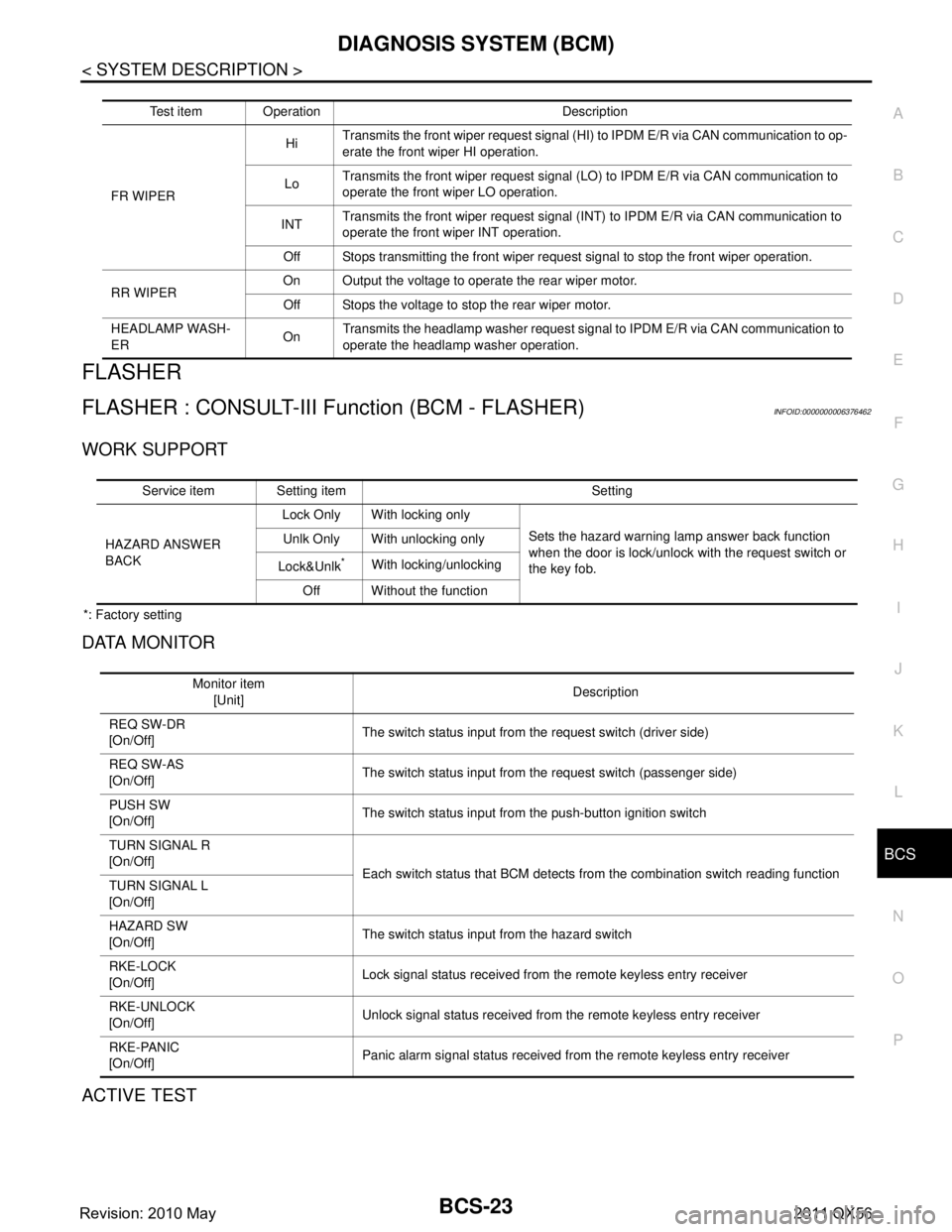
BCS
DIAGNOSIS SYSTEM (BCM)BCS-23
< SYSTEM DESCRIPTION >
C
DE
F
G H
I
J
K L
B A
O P
N
FLASHER
FLASHER : CONSULT-III F
unction (BCM - FLASHER)INFOID:0000000006376462
WORK SUPPORT
*: Factory setting
DATA MONITOR
ACTIVE TEST
Test item Operation Description
FR WIPER Hi
Transmits the front wiper request signal (HI) to IPDM E/R via CAN communication to op-
erate the front wiper HI operation.
Lo Transmits the front wiper request signal (LO) to IPDM E/R via CAN communication to
operate the front wiper LO operation.
INT Transmits the front wiper request signal (INT) to IPDM E/R via CAN communication to
operate the front wiper INT operation.
Off Stops transmitting the front wiper request signal to stop the front wiper operation.
RR WIPER On Output the voltage to operate the rear wiper motor.
Off Stops the voltage to stop the rear wiper motor.
HEADLAMP WASH-
ER On
Transmits the headlamp washer request signal to IPDM E/R via CAN communication to
operate the headlamp washer operation.
Service item Setting item Setting
HAZARD ANSWER
BACK Lock Only With locking only
Sets the hazard warning lamp answer back function
when the door is lock/unlock with the request switch or
the key fob.
Unlk Only With unlocking only
Lock&Unlk
*With locking/unlocking
Off Without the function
Monitor item [Unit] Description
REQ SW-DR
[On/Off] The switch status input from the request switch (driver side)
REQ SW-AS
[On/Off] The switch status input from the request switch (passenger side)
PUSH SW
[On/Off] The switch status input from the push-button ignition switch
TURN SIGNAL R
[On/Off] Each switch status that BCM detects from the combination switch reading function
TURN SIGNAL L
[On/Off]
HAZARD SW
[On/Off] The switch status input from the hazard switch
RKE-LOCK
[On/Off] Lock signal status received from the remote keyless entry receiver
RKE-UNLOCK
[On/Off] Unlock signal status received from the remote keyless entry receiver
RKE-PANIC
[On/Off] Panic alarm signal status received from the remote keyless entry receiver
Revision: 2010 May2011 QX56
Page 413 of 5598

BCS
DIAGNOSIS SYSTEM (BCM)BCS-25
< SYSTEM DESCRIPTION >
C
DE
F
G H
I
J
K L
B A
O P
N
SELF-DIAG RESULT
Refer to
BCS-57, "DTCIndex".
DATA MONITOR
SHORT CRANKING OUTPUT Starter motor can operate during the times below
70 msec
100 msec
200 msec
CONFIRM KEY FOB ID It can be checked wh ether Intelligent Key ID code is registered or not in this mode
AUTO LOCK SET Auto door lock operation time can be changed in this mode
MODE 1: OFF
MODE 2: 30 sec
MODE 3: 1 minute
MODE 4: 2 minutes
MODE 5: 3 minutes
MODE 6: 4 minutes
MODE 7: 5 minutes
HORN WITH KEYLESS LOCK Horn reminder function mode by Intelligent Key button can be selected from the following with
this mode
On: Operate
Off: Non-operation
PW DOWN SET Unlock button pressing time on Intelligent Key button can be selected from the following with
this mode
MODE 1: 3 sec
MODE 2: Non-operation
MODE 3: 5 sec
WELCOME LIGHT SELECT Welcome light function mode can be selected from the following with this mode
Puddle/Outside Handle
Room lamp
Head & Tail Lamps (this item is displayed, but cannot be used)
Heart Beat
WELCOME LIGHT OP SET Welcome light function mode can be changed to operation with this mode
On: Operate
Off: Non-operation
Monitor item Description
Monitor Item Condition
REQ SW -DR Indicates [On/Off] condition of door request switch (driver side)
REQ SW -AS Indicates [On/Off] condition of door request switch (passenger side)
REQ SW -BD/TR Indicates [On/Off] condition of back door request switch
PUSH SW Indicates [On/Off] condition of push-button ignition switch
CLUTCH SW NOTE:
This item is displayed, but cannot be monitored
BRAKE SW 1 Indicates [On/Off]* conditio n of stop lamp switch power supply
BRAKE SW 2 Indicates [On/Off] co ndition of stop lamp switch
DETE/CANCL SW Indicates [On/Off] condition of P position
SFT PN/N SW Indicates [On/Off] condition of P or N position
S/L -LOCK Indicates [On/Off] condition of steering lock unit (LOCK)
S/L -UNLOCK Indicates [On/Off] condition of steering lock unit (UNLOCK)
S/L RELAY -F/B Indicates [On/Off] condition of steering lock relay
UNLK SEN -DR Indicates [On/Off] condition of driver door UNLOCK status
PUSH SW -IPDM Indicates [On/Off] condition of push-button ignition switch
IGN RLY1 -F/B Indicates [On/Off] condition of ignition relay 1
DETE SW -IPDM Indicates [On/Off] condition of P position
Revision: 2010 May2011 QX56
Page 416 of 5598

BCS-28
< SYSTEM DESCRIPTION >
DIAGNOSIS SYSTEM (BCM)
BCM
BCM : CONSULT-III Function (BCM - BCM)INFOID:0000000006274811
WORK SUPPORT
IMMU
IMMU : CONSULT-III Function (BCM - IMMU)INFOID:0000000006376458
DATA MONITOR
ACTIVE TEST
TURN SIGNAL R
[Off/On]Displays the status of
the TURN RH switch in combination switch ju dged by BCM with the combination switch
reading function.
TURN SIGNAL L
[Off/On] Displays the status of
the TURN LH switch in combin ation switch judged by BCM with th e combination switch
reading function.
TAIL LAMP SW
[Off/On] Displays the status of the TAIL LAMP switch in combination switch judged by BCM with the combination
switch reading function.
HI BEAM SW
[Off/On] Displays the status of the HI BEAM switch in combination switch judged by BCM with the combination switch
reading function.
HEAD LAMP SW 1
[Off/On] Displays the status of the HEADLAMP 1 switch in combination switch judged by BCM with the combination
switch reading function.
HEAD LAMP SW 2
[Off/On] Displays the status of the HEADLAMP 2 switch in combination switch judged by BCM with the combination
switch reading function.
PASSING SW
[Off/On] Displays the status of the PASSING sw
itch in combination switch judged by BCM with the combination switch
reading function.
AUTO LIGHT SW
[Off/On] Displays the status of the AUTO LIGHT switch in combination switch judged by BCM with the combination
switch reading function.
FR FOG SW
[Off/On] Displays the status of the FR FOG switch in combination switch judged by BCM with the combination switch
reading function.
RR FOG SW
[Off/On] NOTE:
The item is indicated, but not monitored.
Monitor item [
UNIT] Description
Item Description
RESET SETTING VALUE Return a value set wi th Work Support of each system to a default value in factory shipment.
Monitor item Content
CONFRM ID ALL
Indicates [YET] at all time.
Switches to [DONE] when a registered Intelligent Key backside is contacted to push-button ignition
switch.
CONFIRM ID4
CONFIRM ID3
CONFIRM ID2
CONFIRM ID1
NOT REGISTERED
Indicates [ID OK] when key ID that is registered is received or is not yet received.
Indicates [ID NG] when key ID that is not registered is received.
TP 4
Indicates the number of IDs that are registered.
TP 3
TP 2
TP 1
PUSH SW Indicates [ON/OFF] condition of push-button ignition switch.
Revision: 2010 May2011 QX56
Page 419 of 5598

BCS
DIAGNOSIS SYSTEM (BCM)BCS-31
< SYSTEM DESCRIPTION >
C
DE
F
G H
I
J
K L
B A
O P
N
WORK SUPPORT
ACTIVE TEST
RETAIND PWR
RETAIND PWR : CONSULT-III F
unction (BCM - RETAINED PWR)INFOID:0000000006376459
Data monitor
SIGNAL BUFFER
SIGNAL BUFFER : CONSULT-III F unction (BCM - SIGNAL BUFFER)INFOID:0000000006274818
DATA MONITOR
DOOR SW-RL Indicates [ON/OFF] condition of rear door switch LH.
DOOR SW-BK Indicates [ON/OFF] condition of back door switch.
CDL LOCK SW Indicates [ON/OFF] condition of lock signal from door lock/unlock switch LH and RH.
CDL UNLOCK SW Indicates [ON/OFF] condition of unlock signal from door lock/unlock switch LH and RH.
KEY CYL LK-SW Indicates [ON/OFF] condition of lock signal from door key cylinder.
KEY CYL UN-SW Indicates [ON/OFF] condition of unlock signal from door key cylinder.
TR/BD OPEN SW Indicates [ON/OFF] condition of back door opener switch.
TRNK/HAT MNTR NOTE:
This item is displayed, but cannot be monitored.
RKE-LOCK Indicates [ON/OFF] condition of LOCK signal from Intelligent Key.
RKE-UNLOCK Indicates [ON/OFF] condition of UNLOCK signal from Intelligent Key.
RKE-TR/BD NOTE:
This item is displayed, but cannot be monitored.
Monitored Item Description
Service Item Description
SECURITY ALARM SET This mode is able to confirm and change security alarm ON-OFF setting.
THEFT ALM TRG The switch which triggered vehicle security alarm is recorded.
This mode is able to confirm and erase the record of vehicle security alarm.
The trigger data can be erased by touching “CLEAR” on CONSULT-III screen.
Test Item Description
THEFT IND This test is able to check security indicator lamp operation. Security indicator lamp is turned on
when “ON” on CONSULT-III screen is touched.
VEHICLE SECURITY HORN This test is able to check horn operation. Horn is activated for 0.5 seconds after “ON” on CONSULT-
III screen is touched.
HEADLAMP(HI) This test is able to check headlamp operation. Headlamps are activated for 0.5 seconds after “ON”
on CONSULT-III screen is touched.
FLASHER This test is able to check hazard warning lamp operation. Hazard warning lamps are activated after
“ON” on CONSULT-III screen is touched.
Monitor Item Description
DOOR SW-DR Indicates [ON/OFF] condition of driver side door switch.
DOOR SW-AS Indicates [ON/OFF] condition of passenger side door switch.
Monitor item [UNIT] Description
PUSH SW
[Off/On] Displays the status of the push-button ignition switch (push switch) judged by BCM.
Revision: 2010 May2011 QX56
Page 421 of 5598

BCS
BCM
BCS-33
< ECU DIAGNOSIS INFORMATION >
C
D E
F
G H
I
J
K L
B A
O P
N
ECU DIAGNOSIS INFORMATION
BCM
Reference ValueINFOID:0000000006274819
VALUES ON THE DIAGNOSIS TOOL
CONSULT-III MONITOR ITEM
Monitor Item Condition Value/Status
FR WIPER HI Other than front wiper switch HI Off
Front wiper switch HI On
FR WIPER LOW Other than front wiper switch LO Off
Front wiper switch LO On
FR WASHER SW Front washer switch OFF Off
Front washer switch ON On
FR WIPER INT Other than front wiper switch AUTO Off
Front wiper switch AUTO On
FR WIPER STOP Front wiper is not in STOP position Off
Front wiper is in STOP position On
INT VOLUME Wiper volume dial is in a dial position 1 - 7 Wiper volume dial po-
sition
RR WIPER ON Other than rear wiper switch ON Off
Rear wiper switch ON On
RR WIPER INT Other than rear wiper switch INT Off
Rear wiper switch INT On
RR WASHER SW Rear washer switch OFF Off
Rear washer switch ON On
RR WIPER STOP Rear wiper is in STOP position Off
Rear wiper is not in STOP position On
TURN SIGNAL R Other than turn signal switch RH Off
Turn signal switch RH On
TURN SIGNAL L Other than turn signal switch LH Off
Turn signal switch LH On
TA I L L A M P S W Other than lighting switch 1ST and 2ND Off
Lighting switch 1ST or 2ND On
HI BEAM SW Other than lighting switch HI Off
Lighting switch HI On
HEAD LAMP SW 1 Other than lighting switch 2ND Off
Lighting switch 2ND On
HEAD LAMP SW 2 Other than lighting switch 2ND Off
Lighting switch 2ND On
PASSING SW Other than lighting switch PASS Off
Lighting switch PASS On
AUTO LIGHT SW Other than lighting switch AUTO Off
Lighting switch AUTO On
FR FOG SW Front fog lamp switch OFF Off
Front fog lamp switch ON On
Revision: 2010 May2011 QX56
Page 468 of 5598

BCS-80
< SYMPTOM DIAGNOSIS >
COMBINATION SWITCH SYSTEM SYMPTOMS
SYMPTOM DIAGNOSIS
COMBINATION SWITCH SYSTEM SYMPTOMS
Symptom TableINFOID:0000000006274844
1. Perform “Data Monitor” of CONSULT-II I to check for any malfunctioning item.
2. Check the malfunction combinations.
Malfunction item: ×
3. Identify the malfunctioning part from the agreed combination and repair or replace the part.
Data monitor item
Malfunc-
tion com-
bination
FR WIPER HI
FR WIPER LOW
FR WASHER SW
FR WIPER INT
RR WIPER ON
RR WIPER INT
RR WASHER SW INT VOLUME
TURN SIGNAL R TURN SIGNAL L TAIL LAMP SW
HI BEAM SW
HEAD LAMP SW 1
HEAD LAMP SW 2 PASSING SW
AUTO LIGHT SW
FR FOG SW
×× ×× A
×× ×× B
×× × × C
×× × × D
×× × E
××× F
×××× G
×× ×H
×××× I
× ××× J
All Items K
If only one item is detected or the item is not applicable to the combinations A to K L
Malfunction
combination Malfunctioning part Repair or replace
A Combination switch OUTPUT 1 circuit
Inspect the combination switch output circuit applicable to the malfunction-
ing part. Refer to BCS-76, "
Diagnosis Procedure".
B Combination switch OUTPUT 2 circuit
C Combination switch OUTPUT 3 circuit
D Combination switch OUTPUT 4 circuit E Combination switch OUTPUT 5 circuitF Combination switch INPUT 1 circuit
Inspect the combination switch input circuit applicable to the malfunctioning
part. Refer to BCS-78, "
Diagnosis Procedure".
G Combination switch INPUT 2 circuit
H Combination switch INPUT 3 circuit I Combination switch INPUT 4 circuit
J Combination switch INPUT 5 circuit
K BCM Replace BCM. Refer to BCS-81, "
Removal and Installation".
L Combination switch Replace combination switch.
Revision: 2010 May2011 QX56
Page 648 of 5598
![INFINITI QX56 2011 Factory User Guide
BRAKE PEDAL VIBRATION OR OPERATION SOUND OCCURS
BRC-131
< SYMPTOM DIAGNOSIS > [WITH VDC]
C
D
E
G H
I
J
K L
M A
B
BRC
N
O P
BRAKE PEDAL VIBRATION OR OPERATION SOUND OCCURS
DescriptionINFOID:000000000 INFINITI QX56 2011 Factory User Guide
BRAKE PEDAL VIBRATION OR OPERATION SOUND OCCURS
BRC-131
< SYMPTOM DIAGNOSIS > [WITH VDC]
C
D
E
G H
I
J
K L
M A
B
BRC
N
O P
BRAKE PEDAL VIBRATION OR OPERATION SOUND OCCURS
DescriptionINFOID:000000000](/img/42/57033/w960_57033-647.png)
BRAKE PEDAL VIBRATION OR OPERATION SOUND OCCURS
BRC-131
< SYMPTOM DIAGNOSIS > [WITH VDC]
C
D
E
G H
I
J
K L
M A
B
BRC
N
O P
BRAKE PEDAL VIBRATION OR OPERATION SOUND OCCURS
DescriptionINFOID:0000000006222665
Brake pedal vibrates and motor sound from ABS actuat or and electric unit (control unit) occurs, when the
engine starts.
Brake pedal vibrates during braking.
CAUTION:
Vibration may be felt during brake pedal is lightly de pressed (just placing a foot on it) in the following
conditions. This is normal.
When shifting gears
When driving on slippery road
During cornering at high speed
When passing over bumps or grooves [Approx. 50 mm (1.97 in) or more]
When pulling away just after starting engine [at approx. 10 km/h (6.2 MPH) or higher]
Diagnosis ProcedureINFOID:0000000006222666
1.CHECK SYMPTON 1
Depress the brake pedal 10 times or more with the engine stopped and decrease the accumulator pressure to
check that there are pedal vibrations when the engine is started.
Do vibrations occur?
YES >> GO TO 2.
NO >> Check brake pedal. Refer to BR-21, "
Inspection and Adjustment".
2.CHECK SYMPTON 2
Depress the brake pedal 10 times or more with the engine stopped and decrease the accumulator pressure to
check that motor noise from ABS actuator and electr ic unit (control unit) occurs when the engine starts.
Does the operation sound occur?
YES >> GO TO 3.
NO >> Perform self-diagnosis for “ABS” with CONSULT-III.
3.CHECK SYMPTON 3
Check symptoms when electrical component (headlamps, etc.) switches are operated.
Does the symptom occur?
YES >> Check that radio (including wiring), antenna and antenna lead-in wires are not located near ABS actuator and electric unit (control unit). Move them if they are located near ABS actuator and elec-
tric unit (control unit).
NO >> Normal
Revision: 2010 May2011 QX56
Page 660 of 5598
![INFINITI QX56 2011 Factory User Guide
COMPONENT PARTSBRC-143
< SYSTEM DESCRIPTION > [BRAKE ASSIST (WITH PREVIEW FUNCTION)]
C
D
E
G H
I
J
K L
M A
B
BRC
N
O P
Component DescriptionINFOID:0000000006248457
× : Applicable
13. Steering angle INFINITI QX56 2011 Factory User Guide
COMPONENT PARTSBRC-143
< SYSTEM DESCRIPTION > [BRAKE ASSIST (WITH PREVIEW FUNCTION)]
C
D
E
G H
I
J
K L
M A
B
BRC
N
O P
Component DescriptionINFOID:0000000006248457
× : Applicable
13. Steering angle](/img/42/57033/w960_57033-659.png)
COMPONENT PARTSBRC-143
< SYSTEM DESCRIPTION > [BRAKE ASSIST (WITH PREVIEW FUNCTION)]
C
D
E
G H
I
J
K L
M A
B
BRC
N
O P
Component DescriptionINFOID:0000000006248457
× : Applicable
13. Steering angle sensor
Refer to BRC-10, "
Component Parts
Location"
14. ADAS control unit
Refer to DAS-13, "
Component Parts
Location"
A. Back side of engine room (RH) B. Front bumper (center) C. Upper side of brake pedal
D. Under side of instrument lower driver
panel
Component Function
Description
Vehicle-to-vehicle distance control mode
Conventional (fixed speed) cruise control mode Intelligent Brake Assist (IBA)
Brake Assist (with preview function)
ADAS control unit ×××× ADAS control unit calculates a target distance between vehicles
and a target speed, based on signals received from each sensor
and switch to transmit an engine torque command value to ECM
and a brake fluid pressure cont rol signal to ABS actuator and
electric unit (control unit) via CAN communication
ADAS control unit transmits buzzer output signal to combination
meter via CAN communication
ICC sensor ×××× ICC sensor detects light reflected from a vehicle ahead by irra-
diating laser forward and calculates a distance from the vehicle
ahead and a relative speed, based on the detected signal
ICC sensor transmits the presence/absence of vehicle ahead and the distance from the vehicle to ADAS control unit via ITS
communication
ECM ×××× ECM transmits the accelerator pedal position signal, ICC brake
switch signal, stop lamp switch signal, ICC steering switch sig-
nal, etc. to ADAS control unit via CAN communication
ECM controls the electric throttle control actuator based on the engine torque demand received from the ADAS control unit via
CAN communication
ABS actuator and electric unit
(control unit) ×××× ABS actuator and electric unit (c
ontrol unit) transmits the vehicle
speed signal (wheel speed), stop lamp signal and VDC/TCS/
ABS system operation condition to ADAS control unit via CAN
communication
ABS actuator and electric unit (c ontrol unit) controls the brake,
based on a brake fluid pressure control signal received from the
ADAS control unit via CAN communication
BCM ×BCM transmits the front wiper request signal to ADAS control unit
via CAN communication
TCM ××TCM transmits the signal related to A/T control to ADAS control
unit via CAN communication
Revision: 2010 May2011 QX56
Page 667 of 5598
![INFINITI QX56 2011 Factory User Guide
BRC-150
< SYSTEM DESCRIPTION >[INTELLIGENT BRAKE ASSIST]
COMPONENT PARTS
Component Description
INFOID:0000000006248459
× : Applicable
13. Steering angle sensor
Refer to BRC-10, "
Component Parts
L INFINITI QX56 2011 Factory User Guide
BRC-150
< SYSTEM DESCRIPTION >[INTELLIGENT BRAKE ASSIST]
COMPONENT PARTS
Component Description
INFOID:0000000006248459
× : Applicable
13. Steering angle sensor
Refer to BRC-10, "
Component Parts
L](/img/42/57033/w960_57033-666.png)
BRC-150
< SYSTEM DESCRIPTION >[INTELLIGENT BRAKE ASSIST]
COMPONENT PARTS
Component Description
INFOID:0000000006248459
× : Applicable
13. Steering angle sensor
Refer to BRC-10, "
Component Parts
Location"
14. ADAS control unit
Refer to DAS-13, "
Component Parts
Location"
A. Back side of engine room (RH) B. Front bumper (center) C. Upper side of brake pedal
D. Under side of inst rument lower driver
panel
Component Function
Description
Vehicle-to-vehicle distance control mode
Conventional (fixed speed) cruise control mode Intelligent Brake Assist (IBA)
Brake Assist (with preview function)
ADAS control unit ×××× ADAS control unit calculates a target distance between vehicles
and a target speed, based on signals received from each sensor
and switch to transmit an engine torque command value to ECM
and a brake fluid pres sure control signal to ABS actuator and
electric unit (control unit) via CAN communication
ADAS control unit transmits buzzer output signal to combination
meter via CAN communication
ICC sensor ×××× ICC sensor detects light reflected from a vehicle ahead by irra-
diating laser forward and calculates a distance from the vehicle
ahead and a relative speed, based on the detected signal
ICC sensor transmits the presence/absence of vehicle ahead and the distance from the vehicle to ADAS control unit via ITS
communication
ECM ×××× ECM transmits the accelerator pedal position signal, ICC brake
switch signal, stop lamp switch signal, ICC steering switch sig-
nal, etc. to ADAS control unit via CAN communication
ECM controls the electric throttle control actuator based on the engine torque demand received from the ADAS control unit via
CAN communication
ABS actuator and electric unit
(control unit) ×××× ABS actuator and electric unit (control unit) transmits the vehicle
speed signal (wheel speed), stop lamp signal and VDC/TCS/
ABS system operation condition to ADAS control unit via CAN
communication
ABS actuator and electric unit (control unit) controls the brake, based on a brake fluid pressure control signal received from the
ADAS control unit via CAN communication
BCM ×BCM transmits the front wiper request signal to ADAS control unit
via CAN communication
TCM ××TCM transmits the signal related to A/T control to ADAS control
unit via CAN communication
Revision: 2010 May2011 QX56
Page 669 of 5598
![INFINITI QX56 2011 Factory User Guide
BRC-152
< SYSTEM DESCRIPTION >[INTELLIGENT BRAKE ASSIST]
SYSTEM
SYSTEM
INTELLIGENT BRAKE ASSIST
INTELLIGENT BRAKE ASSIST : System DescriptionINFOID:0000000006228299
FUNCTION DESCRIPTION
Intelligent B INFINITI QX56 2011 Factory User Guide
BRC-152
< SYSTEM DESCRIPTION >[INTELLIGENT BRAKE ASSIST]
SYSTEM
SYSTEM
INTELLIGENT BRAKE ASSIST
INTELLIGENT BRAKE ASSIST : System DescriptionINFOID:0000000006228299
FUNCTION DESCRIPTION
Intelligent B](/img/42/57033/w960_57033-668.png)
BRC-152
< SYSTEM DESCRIPTION >[INTELLIGENT BRAKE ASSIST]
SYSTEM
SYSTEM
INTELLIGENT BRAKE ASSIST
INTELLIGENT BRAKE ASSIST : System DescriptionINFOID:0000000006228299
FUNCTION DESCRIPTION
Intelligent Brake Assist (IBA) syst
em warns the driver by a vehicle ahead detection indicator and chime when
there is a risk of a collision with the vehicle ahead in the traveling lane and the driver must take avoidance
action immediately. The system helps reduce the rear -end collision speed by applying the brakes when it
judges a collision can not be avoided.
CAUTION:
The IBA system is a not collision avoidance system. It is the driver ′s responsibility to stay alert, drive
safely and be in control of the vehicle at all times. As there is a performance limit, it may not provide a
warning or brake in certain conditions.
NOTE:
The IBA system shares component parts and diagnosis wi th the Intelligent Cruise Control (ICC) system.
New parts added to the IBA system is the IBA OFF indica tor lamp in the combination meter and the IBA OFF
switch on the instrument driver lower panel.
The ICC sensor integrated unit shares the parts with the ICC, but the IBA system will operate even when the
ICC system is turned to OFF.
OPERATION DESCRIPTION
The IBA system uses an ICC sensor located below t he front bumper to measure the distance to a vehicle
ahead. When the system judges that the distance gets shorter, the vehicle ahead detection indicator on the
combination meter blinks and the warning chime sounds.
To turn the system OFF/ON, push and hold the IBA OFF switch after starting the engine for more than 1 sec-
ond.
NOTE:
The system ON/OFF condition will be memorized even if the ignition switch turns OFF.
The IBA system operates under the following conditions.
- The IBA system will function when the vehicle is driv en at speeds of approximately 15 km/h (10 MPH) and
above, and when the vehicle ′s speed is approximately 15 km/h (10 MPH) faster than that of the vehicle
ahead.
Switch and Indicators
Temporary unavailable indication
1. IBA OFF switch 2. Vehicle ahead detection indicator 3. IBA OFF indicator lamp
A. Under side of Instrument lower panel
(LH) B. On the combination meter
JSFIA0445ZZ
Revision: 2010 May2011 QX56