INFINITI QX56 2011 Factory Service Manual
Manufacturer: INFINITI, Model Year: 2011, Model line: QX56, Model: INFINITI QX56 2011Pages: 5598, PDF Size: 94.53 MB
Page 3371 of 5598

INT-22
< REMOVAL AND INSTALLATION >
BODY SIDE TRIM
CAUTION:
Visually check the pawls for deformation and damage during installation. Replace with new ones if
necessary.
When installing front kicking pl ate outer and rear kicking plate outer, check that pawls are securely
fitted in body panel ho les, and press them in.
CENTER PILLAR LOWER GARNISH
CENTER PILLAR LOWER GARNISH : Removal and InstallationINFOID:0000000006220251
CAUTION:
Never damage the body.
REMOVAL
1. Remove front kicking plate inner and rear kicking plate inner. Refer to INT-20, "KICKING PLATE INNER :
Removal and Installation".
2. Slide front seat assembly to the frontmost position.
3. Remove seat belt outer anchor. Refer to SB-6, "
SEAT BELT RETRACTOR : Removal and Installation".
4. Disengage center pillar lower garnish fixing clips.
5. Remove center pillar lower garnish according to the order of the arrows shown in the figure.
INSTALLATION
Note the following items, and install in the reverse order of removal.
CAUTION:
Visually check the clips for deformation and dama ge during installation. Replace with new ones if
necessary.
When installing center pillar lowe r garnish, check that clips are secu rely fitted in body panel holes,
and press them in.
CENTER PILLAR UPPER GARNISH
CENTER PILLAR UPPER GARNISH : Removal and InstallationINFOID:0000000006220252
CAUTION:
When removing, always use a remover tool that is made of plastic.
Never damage the body.
REMOVAL
1. Remove front kicking plate inner and rear kicking plate inner. Refer to INT-20, "KICKING PLATE INNER :
Removal and Installation".
2. Slide front seat assembly to the frontmost position.
3. Remove center pillar lower garnish. Refer to INT-22, "
CENTER PILLAR LOWER GARNISH : Removal
and Installation".
: Clip
JMJIA4025ZZ
Revision: 2010 May2011 QX56
Page 3372 of 5598

BODY SIDE TRIMINT-23
< REMOVAL AND INSTALLATION >
C
DE
F
G H
I
K L
M A
B
INT
N
O P
4. Disengage center pillar upper garnish lower side fixing clip using a remover tool (A).
5. Pull center pillar upper garnish (1) from inside passenger room, disengage center pillar upper garnish upper side fixing pawl as shown in the following figur e, and then remove center pillar upper garnish from
center pillar panel (2).
CAUTION:
Be careful not to apply excessive force when remo ving center pillar upper garnish. Otherwise,
pawl may be damaged and fragments may drop in panel holes on body.
6. Remove assist grip mounting bolts, and then remove assist grip.
INSTALLATION
Note the following items, and install in the reverse order of removal.
CAUTION:
Replace center pillar upper garnish with a new part after removal. Never reuse center pillar upper
garnish.
Visually check the clip and pawl for deformation an d damage during installation. Replace with new
ones if necessary.
When installing center pill ar upper garnish, check that clip and pawl are securely fitted in body panel
holes, and press them in.
: Clip
: Pawl
JMJIA4026ZZ
JMJIA1176ZZ
Revision: 2010 May2011 QX56
Page 3373 of 5598
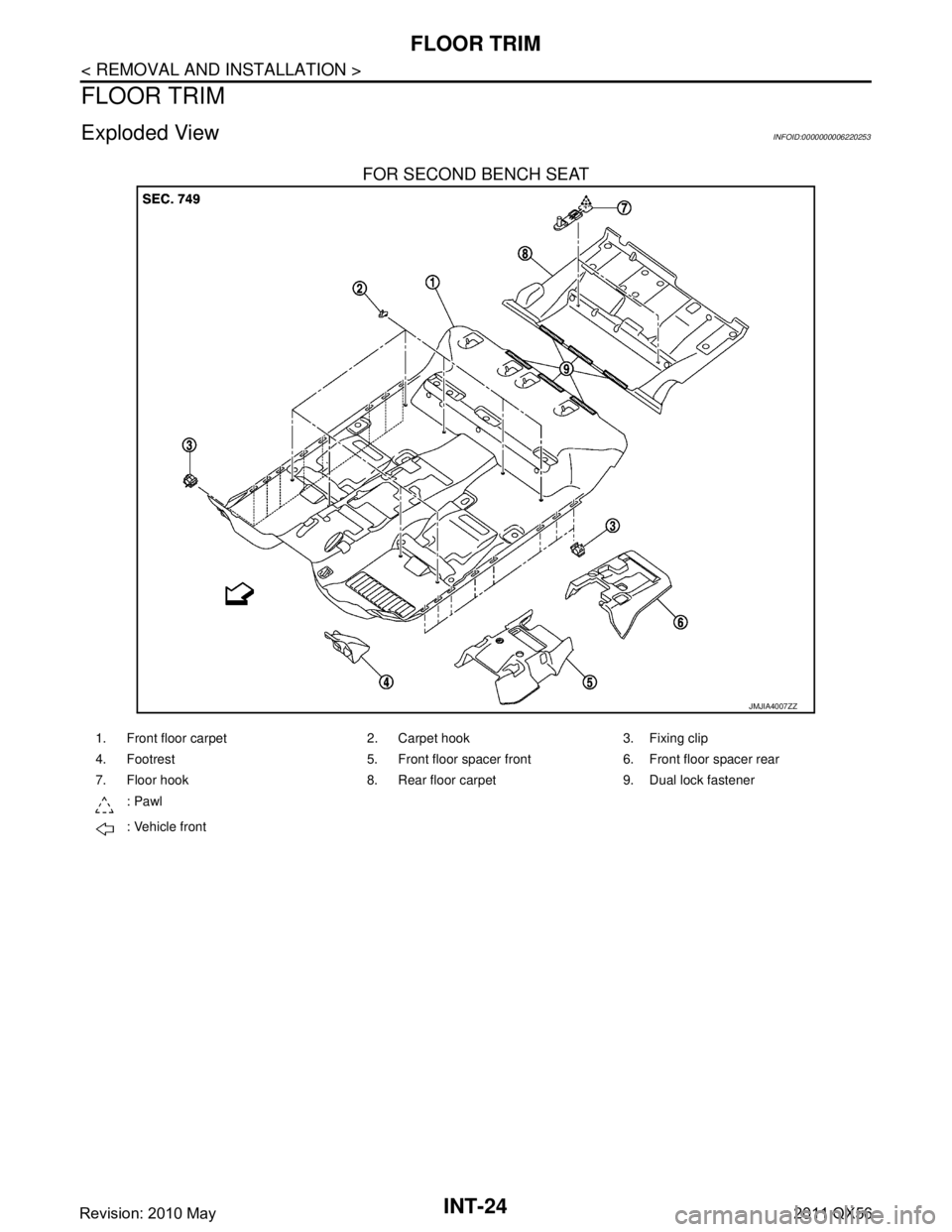
INT-24
< REMOVAL AND INSTALLATION >
FLOOR TRIM
FLOOR TRIM
Exploded ViewINFOID:0000000006220253
FOR SECOND BENCH SEAT
JMJIA4007ZZ
1. Front floor carpet 2. Carpet hook 3. Fixing clip
4. Footrest 5. Front floor spacer front 6. Front floor spacer rear
7. Floor hook 8. Rear floor carpet 9. Dual lock fastener: Pawl
: Vehicle front
Revision: 2010 May2011 QX56
Page 3374 of 5598
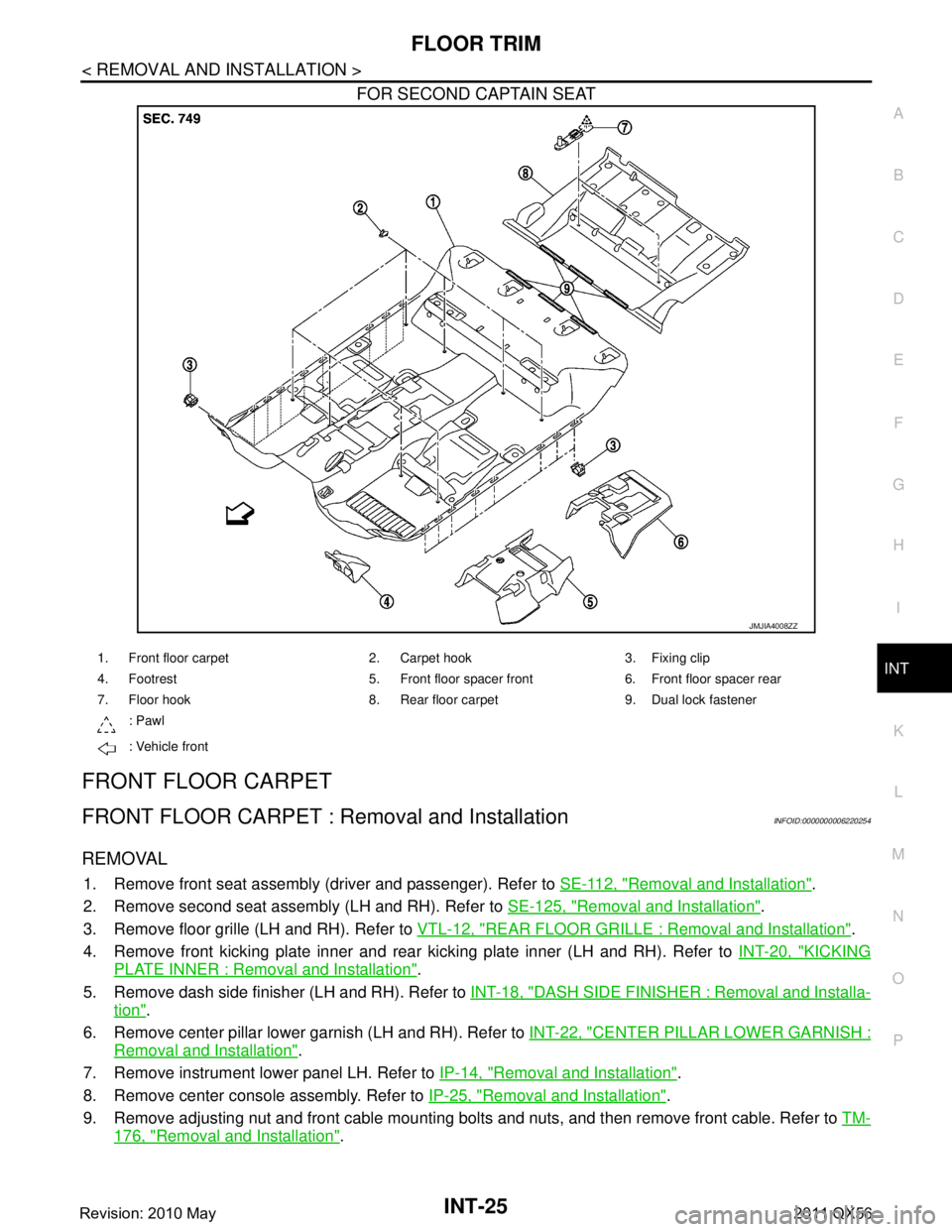
FLOOR TRIMINT-25
< REMOVAL AND INSTALLATION >
C
DE
F
G H
I
K L
M A
B
INT
N
O P
FOR SECOND CAPTAIN SEAT
FRONT FLOOR CARPET
FRONT FLOOR CARPET : Re moval and InstallationINFOID:0000000006220254
REMOVAL
1. Remove front seat assembly (driver and passenger). Refer to SE-112, "Removal and Installation".
2. Remove second seat assembly (LH and RH). Refer to SE-125, "
Removal and Installation".
3. Remove floor grille (LH and RH). Refer to VTL-12, "
REAR FLOOR GRILLE : Removal and Installation".
4. Remove front kicking plate inner and rear kicking plate inner (LH and RH). Refer to INT-20, "
KICKING
PLATE INNER : Removal and Installation".
5. Remove dash side finisher (LH and RH). Refer to INT-18, "
DASH SIDE FINISHER : Removal and Installa-
tion".
6. Remove center pillar lower garnish (LH and RH). Refer to INT-22, "
CENTER PILLAR LOWER GARNISH :
Removal and Installation".
7. Remove instrument lower panel LH. Refer to IP-14, "
Removal and Installation".
8. Remove center console assembly. Refer to IP-25, "
Removal and Installation".
9. Remove adjusting nut and front cable mounting bolts and nuts, and then remove front cable. Refer to TM-
176, "Removal and Installation".
JMJIA4008ZZ
1. Front floor carpet 2. Carpet hook 3. Fixing clip
4. Footrest 5. Front floor spacer front 6. Front floor spacer rear
7. Floor hook 8. Rear floor carpet 9. Dual lock fastener
: Pawl
: Vehicle front
Revision: 2010 May2011 QX56
Page 3375 of 5598

INT-26
< REMOVAL AND INSTALLATION >
FLOOR TRIM
10. Remove the following parts after removing the center console assembly. Remove ground bolt (G).
Disconnect floor harness connectors (A) and (E).
Disconnect yaw rate/side/decel G sensor harness connector (C). Refer to BRC-138, "
Exploded View".
Disconnect diagnosis sensor unit harness connector (D). Refer to SR-26, "
Exploded View".
Remove floor harness clamps (B) and (F).
11. Remove A/T shift selector assembly mounting bolts. Refer to TM-176, "
Removal and Installation".
12. Remove floor duct 1 (LH and RH). Refer to VTL-11, "
FLOOR DUCT 1 : Removal and Installation".
13. Disconnect drain hose (1) and remove instrument stay mounting nuts (A), and then remove instrument stay (2) (LH and RH).
14. Disengage front floor carpet from front floor carpet fixing clips (A).
JMJIA4226ZZ
JMJIA4225ZZ
JMJIA1560ZZ
Revision: 2010 May2011 QX56
Page 3376 of 5598
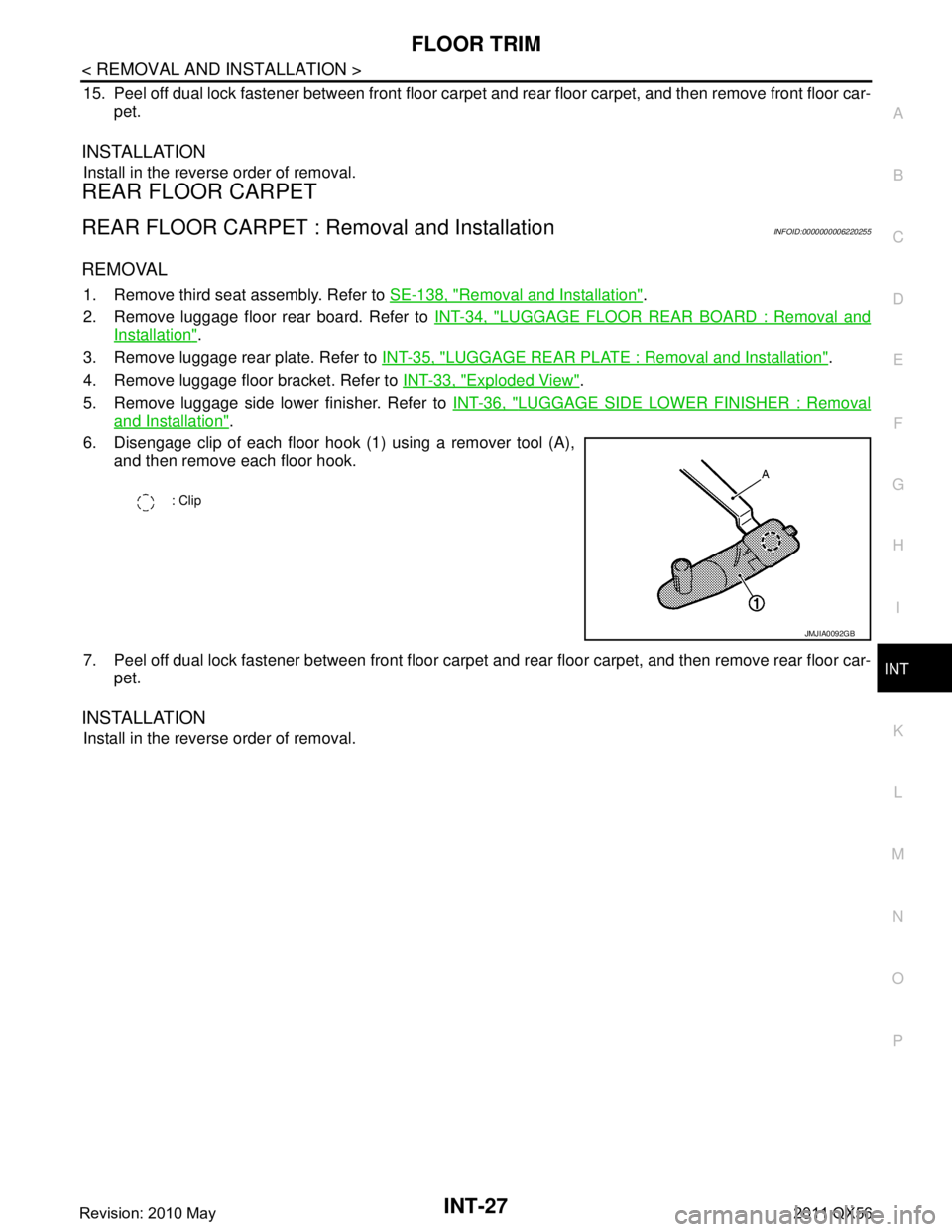
FLOOR TRIMINT-27
< REMOVAL AND INSTALLATION >
C
DE
F
G H
I
K L
M A
B
INT
N
O P
15. Peel off dual lock fastener between front floor carpet and rear floor carpet, and then remove front floor car-
pet.
INSTALLATION
Install in the reverse order of removal.
REAR FLOOR CARPET
REAR FLOOR CARPET : Removal and InstallationINFOID:0000000006220255
REMOVAL
1. Remove third seat assembly. Refer to SE-138, "Removal and Installation".
2. Remove luggage floor rear board. Refer to INT-34, "
LUGGAGE FLOOR REAR BOARD : Removal and
Installation".
3. Remove luggage rear plate. Refer to INT-35, "
LUGGAGE REAR PLATE : Removal and Installation".
4. Remove luggage floor bracket. Refer to INT-33, "
Exploded View".
5. Remove luggage side lower finisher. Refer to INT-36, "
LUGGAGE SIDE LOWER FINISHER : Removal
and Installation".
6. Disengage clip of each floor hook (1) using a remover tool (A), and then remove each floor hook.
7. Peel off dual lock fastener between front floor carpet and rear floor carpet, and then remove rear floor car-
pet.
INSTALLATION
Install in the reverse order of removal.
: Clip
JMJIA0092GB
Revision: 2010 May2011 QX56
Page 3377 of 5598
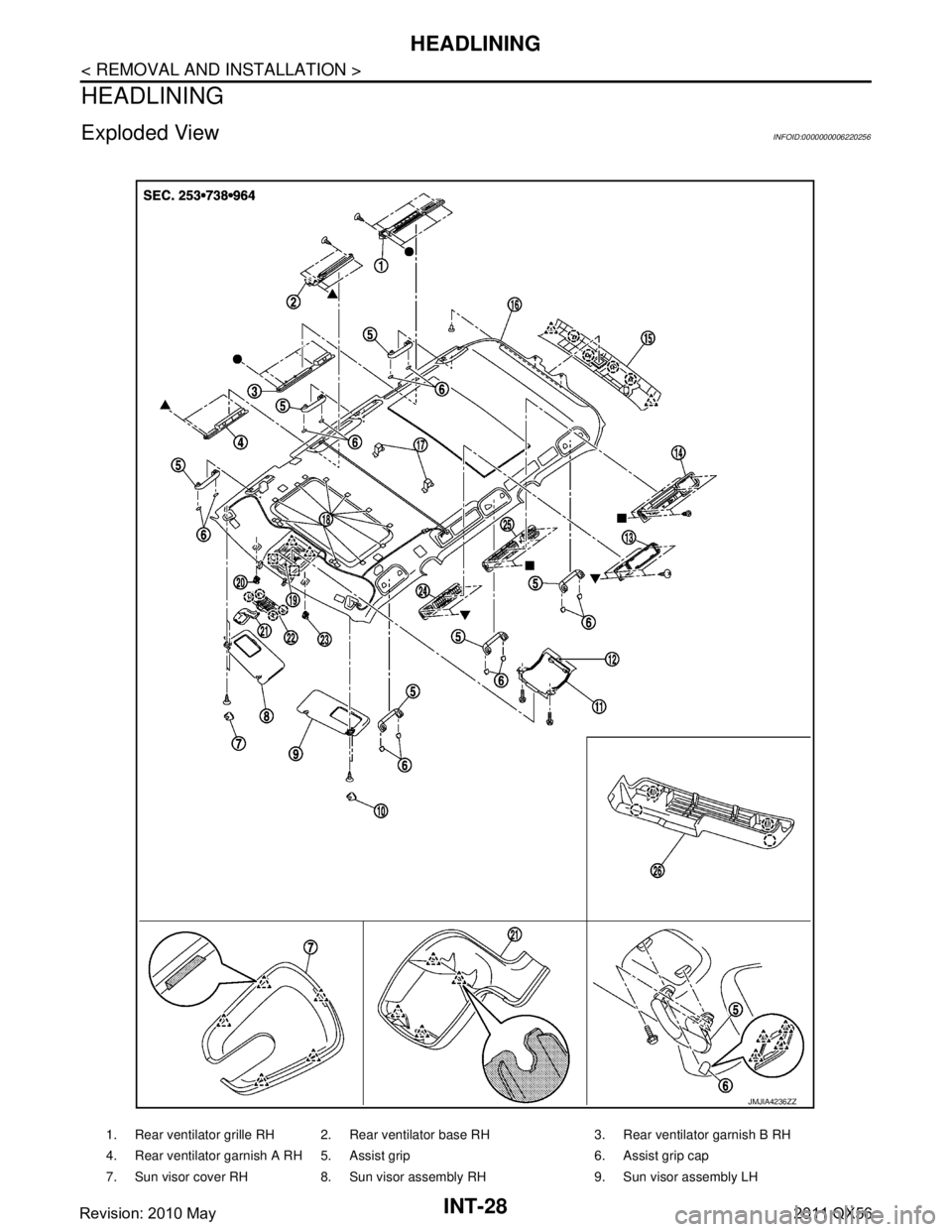
INT-28
< REMOVAL AND INSTALLATION >
HEADLINING
HEADLINING
Exploded ViewINFOID:0000000006220256
1. Rear ventilator grille RH 2. Rear ventilator base RH 3. Rear ventilator garnish B RH
4. Rear ventilator garnish A RH 5. Assist grip 6. Assist grip cap
7. Sun visor cover RH 8. Sun visor assembly RH 9. Sun visor assembly LH
JMJIA4236ZZ
Revision: 2010 May2011 QX56
Page 3378 of 5598

HEADLININGINT-29
< REMOVAL AND INSTALLATION >
C
DE
F
G H
I
K L
M A
B
INT
N
O P
Removal and InstallationINFOID:0000000006220257
REMOVAL
1. Remove sun visor cap (1) using a remover tool (A), and then remove sunvisor assembly fixing TORX screws.
2. Disconnect vanity mirror lamp harness connector, and then remove sun visor assembly (LH and RH).
3. Rotate sun visor holder (1) (LH and RH) at approximately 90 degrees, and then pull it out to remove.
4. Insert a remover tool (A) into the gap between lane camera fin- isher (1), and then remove lane camera finisher (if equipped).
5. Remove light & rain sensor cover / rain sensor cover. Refer to WW-72, "
Removal and Installation".
10. Sun visor cover LH 11. Map lamp bracket 12. Dual lock fastener
13. Rear ventilator base LH 14. Rear ventilator grille LH 15. Roof garnish
16. Headlining assembly 17. Dual lock fastener 18. Dual lock fastener
19. Map lamp assembly 20. Sum visor holder RH 21. Rain sensor cover
22. Front camera finisher 23. Sum visor holder LH 24. Rear ventilator garnish A LH
25. Rear ventilator garnish B LH 26. Front camera finisher
(with LDP/LDW)
: Clip
: Pawl
: Metal clip
JMJIA4055ZZ
JMJIA4061ZZ
: Pawl
JMJIA4053ZZ
Revision: 2010 May2011 QX56
Page 3379 of 5598

INT-30
< REMOVAL AND INSTALLATION >
HEADLINING
6. Disconnect harness connectors. Lane camera unit harness connector (1) (if equipped).
Inside mirror harness connector (2).
Light & rain sensor harness connector / rain sensor harness
connector (3).
7. Remove assist grips Insert a small flat-bladed screwdriver (A) into the gap between
assist grip cap (1), and then remove assist grip cap.
Remove assist grip mounting bolts, and then remove assist grips (2).
8. Insert a remover tool (A) between luggage room lamp (1) and roof garnish to disengage the fixing metal clips, and then discon-
nect luggage room lamp harness connector.
CAUTION:
Apply protective tape (B) to the roof garnish to protect from
damage.
9. Insert a remover tool (A) between roof garnish (1) and body panel to disengage the fixing clips and pawls, and then remove
roof garnish.
10. Remove front pillar garnish (LH and RH). Refer to INT-19, "
FRONT PILLAR GARNISH : Removal and
Installation".
11. Remove front kicking plate inner (LH and RH) and rear kicking plate inner (LH and RH). Refer to INT-20,
"KICKING PLATE INNER : Removal and Installation".
12. Remove dash side finisher (LH and RH). Refer to INT-18, "
DASH SIDE FINISHER : Removal and Installa-
tion".
13. Remove center pillar lower garnish (LH and RH). Refer to INT-22, "
CENTER PILLAR LOWER GARNISH :
Removal and Installation".
JMJIA4054ZZ
JMJIA4063ZZ
: Metal clip
JMLIA1059ZZ
: Clip
: Pawl
JMJIA4066ZZ
Revision: 2010 May2011 QX56
Page 3380 of 5598

HEADLININGINT-31
< REMOVAL AND INSTALLATION >
C
DE
F
G H
I
K L
M A
B
INT
N
O P
14. Remove luggage side lower finisher (LH and RH). Refer to INT-36, "LUGGAGE SIDE LOWER FINISHER
: Removal and Installation".
15. Remove front body side welt (LH and RH) and rear body side welt (LH and RH). Refer to INT-20, "
BODY
SIDE WELT : Removal and Installation".
16. Remove center pillar upper garnish (LH and RH). Refer to INT-22, "
CENTER PILLAR UPPER GARNISH :
Removal and Installation".
17. Remove rear pillar finisher (LH and RH). Refer to INT-37, "
REAR PILLAR FINISHER : Removal and
Installation".
18. Remove back pillar garnish (LH and RH). Refer to INT-37, "
BACK PILLAR GARNISH : Removal and
Installation".
19. Remove luggage side upper finisher (LH and RH). Refer to INT-38, "
LUGGAGE SIDE UPPER FINISHER
: Removal and Installation".
20. Insert a remover tool between map lamp assembly (1) and headlining assembly to disengage the fixing metal clips, and
then remove map lamp assembly.
21. Peel off dual lock fastener between headlining assembly and roof panel.
22. Remove headlining clips located at the rear side
23. Remove headlining assembly (1) through the back door.
CAUTION:
When removing, 2 workers are required.
Never bend headlini ng when removing.
Be careful not to scratch or damage any part of the body while taking out the headlining.
24. Remove the following parts after removing headlining assembly.
: Metal clip
JMJIA4062ZZ
JMJIA4068ZZ
Revision: 2010 May2011 QX56