Lexus CT200h 2014 Navigation manual (in English)
Manufacturer: LEXUS, Model Year: 2014, Model line: CT200h, Model: Lexus CT200h 2014Pages: 410, PDF Size: 42.88 MB
Page 311 of 410

311
1. LEXUS PARKING ASSIST MONITOR
6
PERIPHERAL MONITORING SYSTEM
CT200h_Navi_OM76113E_(EE)
13.12.06 15:16
1Select while in parallel park-
ing assist mode.
2Confirm the warning on the caution
screen. If you agree, touch “I
agree”. To cancel narrow mode,
touch .
3When the system is switched to nar-
row mode, the indicator on
will be turned on.
Select again to switch the sys-
tem to the normal mode.
OPERATING NARROW
MODE
Page 312 of 410
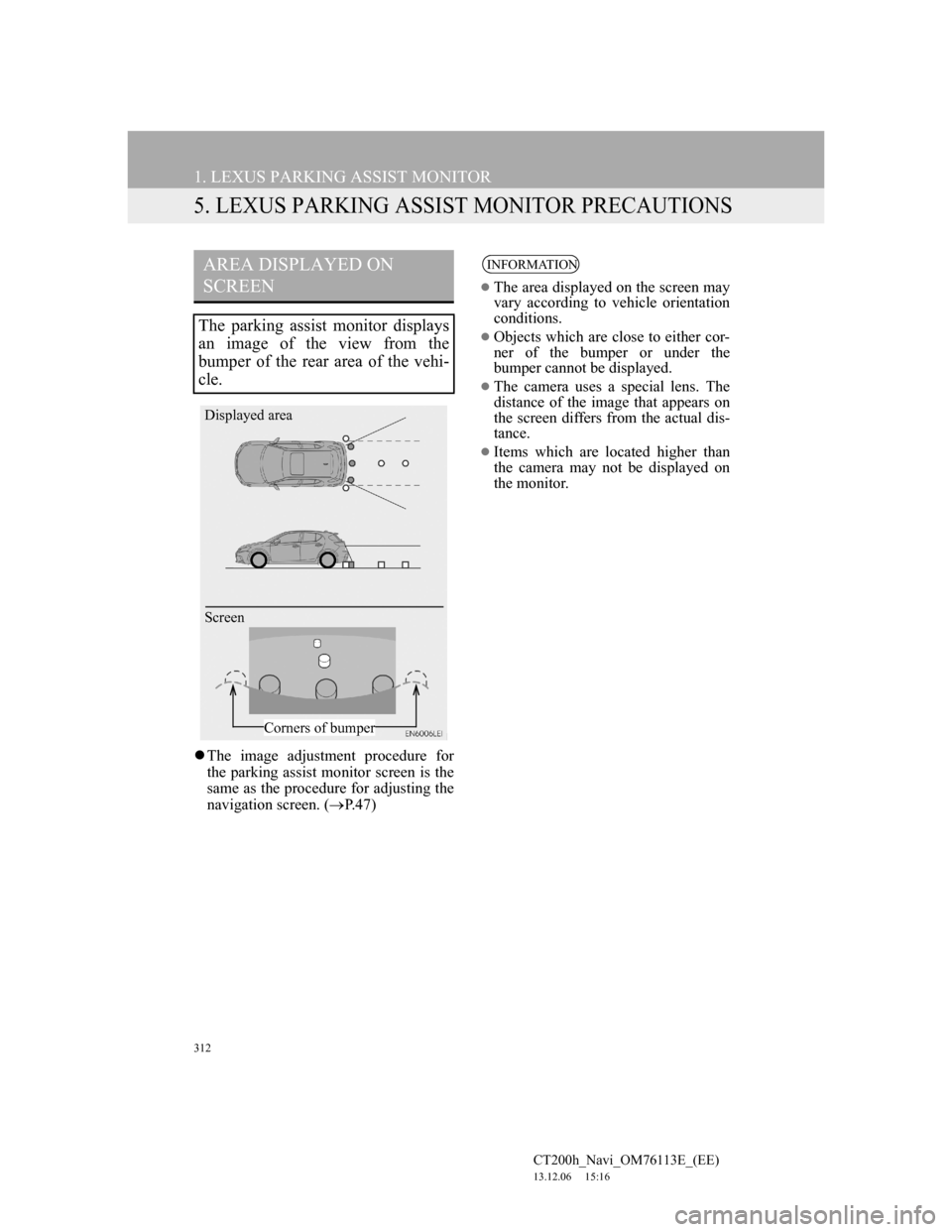
312
1. LEXUS PARKING ASSIST MONITOR
CT200h_Navi_OM76113E_(EE)
13.12.06 15:16
5. LEXUS PARKING ASSIST MONITOR PRECAUTIONS
The image adjustment procedure for
the parking assist monitor screen is the
same as the procedure for adjusting the
navigation screen. (P. 4 7 )
AREA DISPLAYED ON
SCREEN
The parking assist monitor displays
an image of the view from the
bumper of the rear area of the vehi-
cle.
Screen Displayed area
Corners of bumper
INFORMATION
The area displayed on the screen may
vary according to vehicle orientation
conditions.
Objects which are close to either cor-
ner of the bumper or under the
bumper cannot be displayed.
The camera uses a special lens. The
distance of the image that appears on
the screen differs from the actual dis-
tance.
Items which are located higher than
the camera may not be displayed on
the monitor.
Page 313 of 410

313
1. LEXUS PARKING ASSIST MONITOR
6
PERIPHERAL MONITORING SYSTEM
CT200h_Navi_OM76113E_(EE)
13.12.06 15:16
THE CAMERA
The camera for the parking assist
monitor is located as shown in the il-
lustration.
USING THE CAMERA
If the camera lens becomes dirty, it
cannot transmit a clear image. If wa-
ter droplets, snow or mud adhere to
the lens, rinse with water and wipe
with a soft cloth. If the lens is ex-
tremely dirty, wash it with a mild
cleanser and rinse.
NOTICE
The parking assist monitor may not
operate properly in the following
cases.
• If the back of the vehicle is hit, the
position and mounting angle of the
camera may change.
• As the camera has a water proof
construction, do not detach, disas-
semble or modify it. This may cause
incorrect operation.
• Do not strongly rub the camera lens.
If the camera lens is scratched, it
cannot transmit a clear image.
• Do not allow organic solvent, car
wax, window cleaner or glass coat
to adhere to the camera. If this hap-
pens, wipe it off as soon as possible.
• If the temperature changes rapidly,
such as when hot water is poured on
the vehicle in cold weather, the sys-
tem may not operate normally.
• When washing the vehicle, do not
apply intensive bursts of water to the
camera or camera area. Doing so
may result in the camera malfunc-
tioning.
Do not expose the camera to strong
impact as this could cause a malfunc-
tion. If this happens, have the vehicle
inspected by any authorized Lexus
dealer or repairer, or another duly
qualified and equipped professional
as soon as possible.
Page 314 of 410

314
1. LEXUS PARKING ASSIST MONITOR
CT200h_Navi_OM76113E_(EE)
13.12.06 15:16
The distance guide lines and the vehicle
width guide lines may not actually be
parallel with the dividing lines of the
parking space, even when they appear
to be so. Be sure to check visually.
The distances between the vehicle
width guide lines and the left and right
dividing lines of the parking space may
not be equal, even when they appear to
be so. Be sure to check visually.
The distance guide lines give a distance
guide for flat road surfaces. In any of
the following situations, there is a mar-
gin of error between the guide lines on
the screen and the actual distance /
course on the road.
DIFFERENCES BETWEEN
THE SCREEN AND THE
ACTUAL ROADWHEN THE GROUND
BEHIND THE VEHICLE
SLOPES UP SHARPLY
The distance guide lines will appear
to be closer to the vehicle than the ac-
tual distance. Because of this, objects
will appear to be farther away than
they actually are. In the same way,
there will be a margin of error be-
tween the guidelines and the actual
distance/course on the road.
Page 315 of 410

315
1. LEXUS PARKING ASSIST MONITOR
6
PERIPHERAL MONITORING SYSTEM
CT200h_Navi_OM76113E_(EE)
13.12.06 15:16
WHEN THE GROUND
BEHIND THE VEHICLE
SLOPES DOWN SHARPLY
The distance guide lines will appear
to be further from the vehicle than
the actual distance. Because of this,
objects will appear to be closer than
they actually are. In the same way,
there will be a margin of error be-
tween the guidelines and the actual
distance/course on the road.WHEN ANY PART OF THE
VEHICLE SAGS
When any part of the vehicle sags
due to the number of passengers or
the distribution of the load, there is a
margin of error between the guide
lines on the screen and the actual dis-
tance/course on the road.
WHEN APPROACHING
THREE-DIMENSIONAL
OBJECTS
The estimated course lines target a
flat surfaced objects (such as the
road). It is not possible to determine
the position of three-dimensional ob-
jects (such as vehicles) using the es-
timated course lines and distance
guide lines. When approaching a
three-dimensional object that ex-
tends outward (such as the flatbed of
a truck), be careful of the following.
A margin of er-
Page 316 of 410

316
1. LEXUS PARKING ASSIST MONITOR
CT200h_Navi_OM76113E_(EE)
13.12.06 15:16
Estimated course lines
ESTIMATED COURSE LINES
Visually check the surroundings and
the area behind the vehicle. In the
case shown below, the truck appears
to be outside of the estimated course
lines and the vehicle does not look as
if it hits the truck. However, the rear
body of the truck may actually cross
over the estimated course lines. In re-
ality if you back up as guided by the
estimated course lines, the vehicle
may hit the truck.DISTANCE GUIDE LINES
Visually check the surroundings and
the area behind the vehicle. On the
screen, it appears that a truck is park-
ing at point B. However, in reality if
you back up to point A, you will hit
the truck. On the screen, it appears
that A is closest and C is furthest
away. However, in reality, the dis-
tance to A and C is the same, and B
is farther than A and C.
Positions of A, B and C
C
A B
C
AB
Page 317 of 410
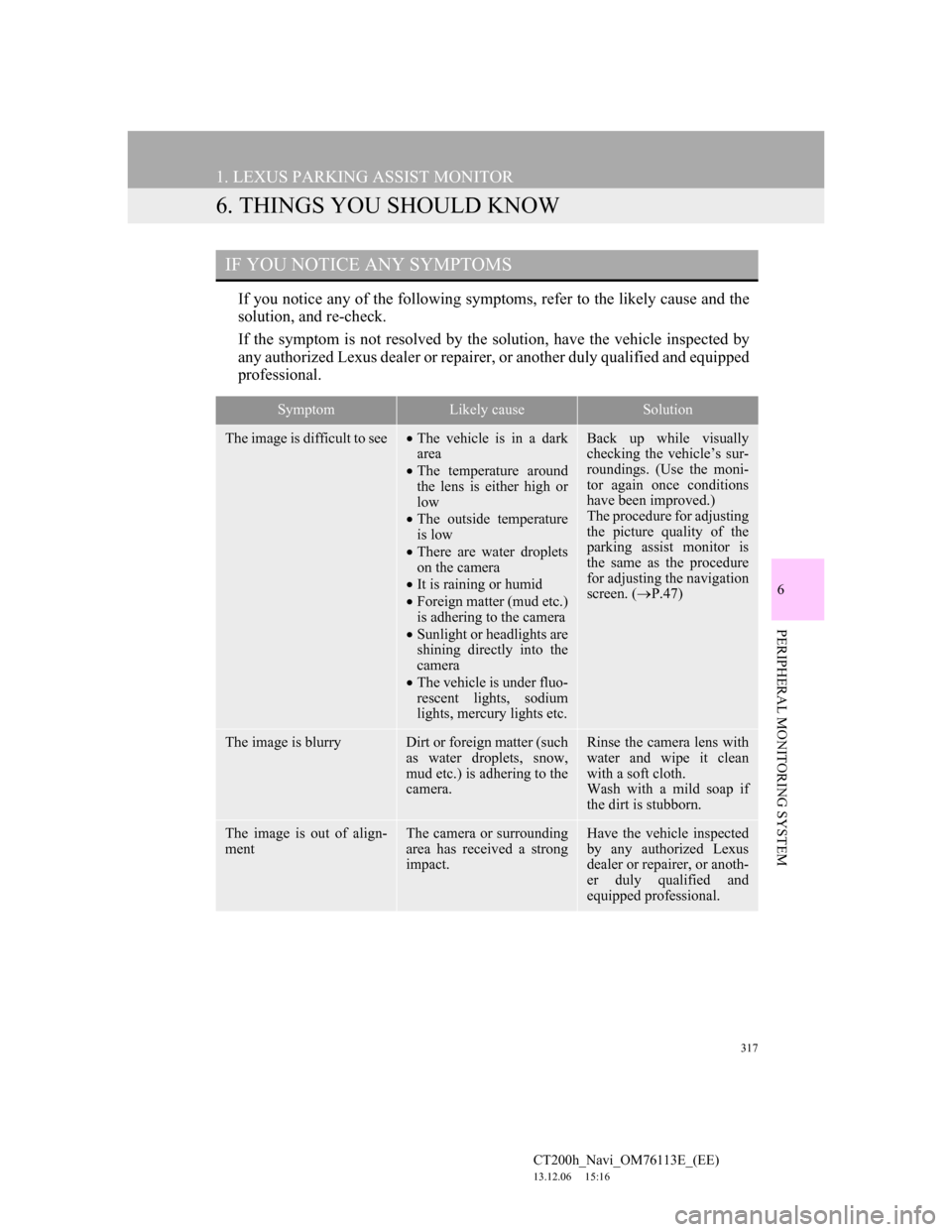
317
1. LEXUS PARKING ASSIST MONITOR
CT200h_Navi_OM76113E_(EE)
13.12.06 15:16
6
PERIPHERAL MONITORING SYSTEM
6. THINGS YOU SHOULD KNOW
If you notice any of the following symptoms, refer to the likely cause and the
solution, and re-check.
If the symptom is not resolved by the solution, have the vehicle inspected by
any authorized Lexus dealer or repairer, or another duly qualified and equipped
professional.
IF YOU NOTICE ANY SYMPTOMS
SymptomLikely causeSolution
The image is difficult to seeThe vehicle is in a dark
area
The temperature around
the lens is either high or
low
The outside temperature
is low
There are water droplets
on the camera
It is raining or humid
Foreign matter (mud etc.)
is adhering to the camera
Sunlight or headlights are
shining directly into the
camera
The vehicle is under fluo-
rescent lights, sodium
lights, mercury lights etc.Back up while visually
checking the vehicle’s sur-
roundings. (Use the moni-
tor again once conditions
have been improved.)
The procedure for adjusting
the picture quality of the
parking assist monitor is
the same as the procedure
for adjusting the navigation
screen. (P.47)
The image is blurryDirt or foreign matter (such
as water droplets, snow,
mud etc.) is adhering to the
camera.Rinse the camera lens with
water and wipe it clean
with a soft cloth.
Wash with a mild soap if
the dirt is stubborn.
The image is out of align-
mentThe camera or surrounding
area has received a strong
impact.Have the vehicle inspected
by any authorized Lexus
dealer or repairer, or anoth-
er duly qualified and
equipped professional.
Page 318 of 410

318
1. LEXUS PARKING ASSIST MONITOR
CT200h_Navi_OM76113E_(EE)
13.12.06 15:16
The guide lines are very far
out of alignmentThe camera position is out
of alignment.Have the vehicle inspected
by any authorized Lexus
dealer or repairer, or anoth-
er duly qualified and
equipped professional.
The vehicle is tilted
(there is a heavy load on
the vehicle, tyre pressure
is low due to a tyre punc-
ture, etc.)
The vehicle is used on an
incline.If this happens due to these
causes, it does not indicate
a malfunction.
Back up while visually
checking the vehicle’s sur-
roundings.
The estimated course lines
move even though the
steering wheel is straightThere is a malfunction in
the signals being output by
the steering sensor.Have the vehicle inspected
by any authorized Lexus
dealer or repairer, or anoth-
er duly qualified and
equipped professional.
Guide lines are not dis-
playedThe back door is open.Close the back door.
If this does not resolve the
symptom, have the vehicle
inspected by any autho-
rized Lexus dealer or re-
pairer, or another duly
qualified and equipped pro-
fessional.
SymptomLikely causeSolution
Page 319 of 410

319
1. LEXUS PARKING ASSIST MONITOR
6
PERIPHERAL MONITORING SYSTEM
CT200h_Navi_OM76113E_(EE)
13.12.06 15:16
“System initialising.” is
displayedThe steering wheel has
been moved while the
12-volt battery was being
reinstalled.
12-volt battery power is
low.
The steering sensor has
been reinstalled.
There is a malfunction in
the signals being output
by the steering sensor.Stop the vehicle, and turn
the steering wheel as far as
it will go to the left and
right.
If this does not resolve the
symptom, have the vehicle
inspected by any autho-
rized Lexus dealer or re-
pairer, or another duly
qualified and equipped pro-
fessional.
On the system initializa-
tion screen, touch the “?”
to display the operating
procedure.
SymptomLikely causeSolution
Page 320 of 410

320
CT200h_Navi_OM76113E_(EE)
13.12.06 15:16
1. QUICK REFERENCE..................... 322
2. SOME BASICS ............................... 323
REGISTERING/CONNECTING A
Bluetooth® PHONE ............................. 324
USING THE TELEPHONE SWITCH/
MICROPHONE ................................... 325
SPEECH COMMAND SYSTEM .......... 326
ABOUT THE CONTACTS IN THE
CONTACT LIST ................................. 327
WHEN SELLING OR DISPOSING
OF THE VEHICLE ............................. 327
1
TELEPHONE OPERATION
(HANDS-FREE SYSTEM FOR
CELLULAR PHONES)