display Lexus IS220d 2012 Navigation manual
[x] Cancel search | Manufacturer: LEXUS, Model Year: 2012, Model line: IS220d, Model: Lexus IS220d 2012Pages: 407, PDF Size: 23.8 MB
Page 82 of 407

80
1. DESTINATION SEARCH
ISF_IS_ISC_Navi_EE
By touching the screen button of the
desired item, the screen changes and
displays the map location of the
selected destination and the road pref-
erence. (See “STARTING ROUTE
GUIDANCE” on page 81.)
The direction arrows of POIs are dis-
played only when the current position
is set as the search point.
“On route”: When the indicator is illu-
minated by touching this screen button,
the list of the items searched along the
route is displayed.
1Press the “NAV” button, and touch
“Menu” if the map screen is dis-
played.
2Touch “Destination” on the “Menu”
screen.
3Touch “UK Postal Code” on the sec-
ond page of the “Destination”
screen.
4Input the postal code and touch
“List”.
5Touch the desired code.
The screen changes and displays the
map location of the selected destination
and the road preference. (See “START-
ING ROUTE GUIDANCE” on page
81.)
DESTINATION SEARCH BY
“UK Postal Code”
Search by postal code is only avail-
able when the “UK” is set as the
search area.
Page 83 of 407
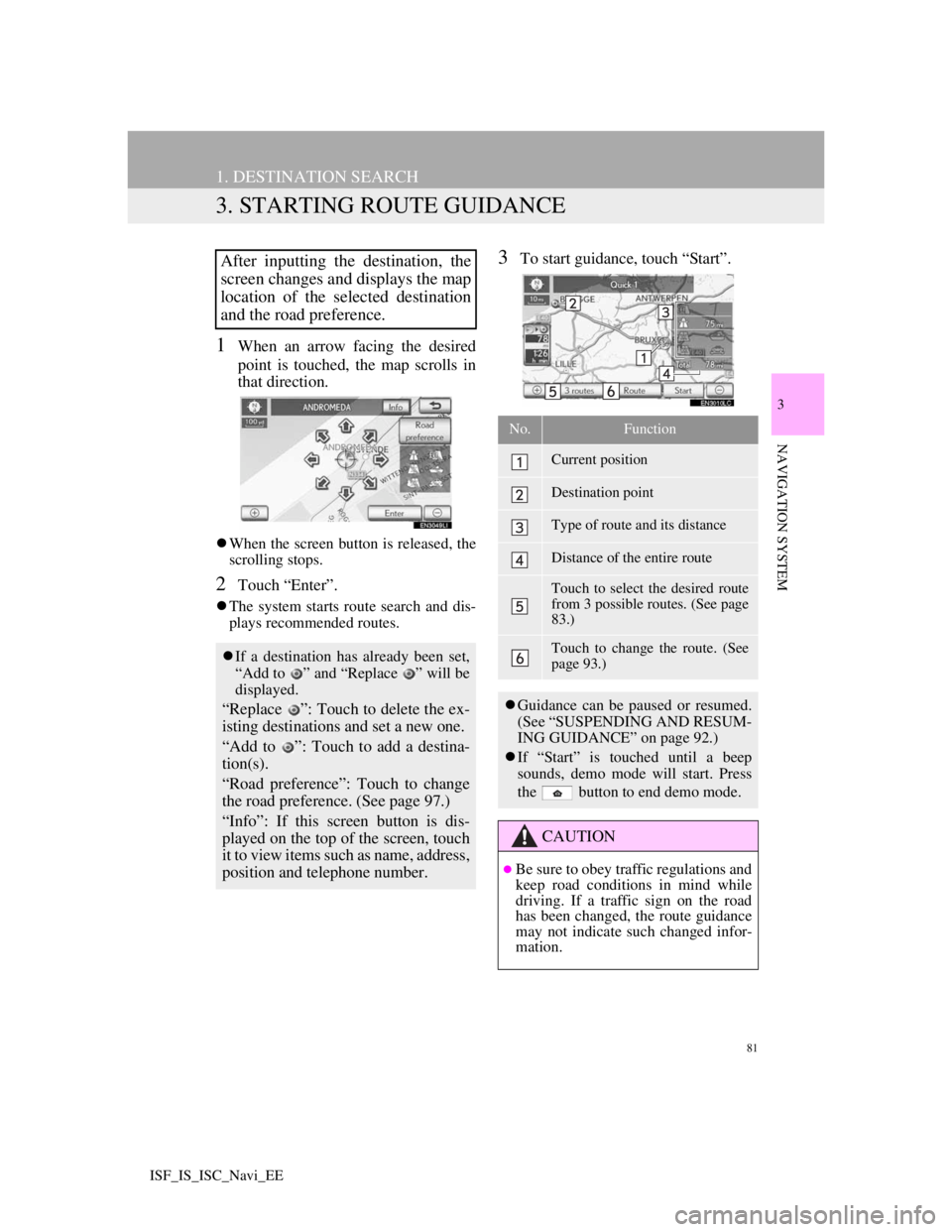
81
1. DESTINATION SEARCH
3
NAVIGATION SYSTEM
ISF_IS_ISC_Navi_EE
3. STARTING ROUTE GUIDANCE
1When an arrow facing the desired
point is touched, the map scrolls in
that direction.
When the screen button is released, the
scrolling stops.
2Touch “Enter”.
The system starts route search and dis-
plays recommended routes.
3To start guidance, touch “Start”.After inputting the destination, the
screen changes and displays the map
location of the selected destination
and the road preference.
If a destination has already been set,
“Add to ” and “Replace ” will be
displayed.
“Replace ”: Touch to delete the ex-
isting destinations and set a new one.
“Add to ”: Touch to add a destina-
tion(s).
“Road preference”: Touch to change
the road preference. (See page 97.)
“Info”: If this screen button is dis-
played on the top of the screen, touch
it to view items such as name, address,
position and telephone number.
No.Function
Current position
Destination point
Type of route and its distance
Distance of the entire route
Touch to select the desired route
from 3 possible routes. (See page
83.)
Touch to change the route. (See
page 93.)
Guidance can be paused or resumed.
(See “SUSPENDING AND RESUM-
ING GUIDANCE” on page 92.)
If “Start” is touched until a beep
sounds, demo mode will start. Press
the button to end demo mode.
CAUTION
Be sure to obey traffic regulations and
keep road conditions in mind while
driving. If a traffic sign on the road
has been changed, the route guidance
may not indicate such changed infor-
mation.
Page 85 of 407

83
1. DESTINATION SEARCH
3
NAVIGATION SYSTEM
ISF_IS_ISC_Navi_EE
3 ROUTES SELECTION
1Touch “3 routes”.
2Touch “Quick 1”, “Quick 2” or
“Short”.
No.Function
Touch to display the recommend-
ed route.
Touch to display the alternative
route.
Touch to display the route that is
the shortest distance to the set
destination.
Touch to display the information
shown below about each of the 3
routes.
No.Function
Time necessary for the entire trip
Distance of the entire trip
Toll road
Motorway
Ferry
Car train
Page 86 of 407

84
ISF_IS_ISC_Navi_EE
2. ROUTE GUIDANCE
1. ROUTE GUIDANCE SCREEN
During route guidance, various types
of guidance screens can be displayed
depending on conditions.
SCREEN LAYOUT
No.Function
Distance to the next turn and an
arrow indicating the turning di-
rection
Current street name
Distance and travel/arrival time
to the destination
Current position
Guidance route
INFORMATION
If the vehicle goes off the guidance
route, the route is searched again.
For some areas, the roads have not
been completely digitized in our data-
base. For this reason, the route guid-
ance may select a road that should not
be traveled on.
When arriving at the set destination,
the destination name will be dis-
played on the top of the screen.
Touching “Off” clears the display.
DURING MOTORWAY
DRIVING
During motorway driving, this
screen displays the distance to the
next junction/exit, or POIs in the vi-
cinity of the motorway exit.
No./
Ico
nFunction
Current position
POIs that are close to a motorway
exit, exit number and junction
name
Distance from the current posi-
tion to the exit or junction
Traffic information icons
Current street name
Touch to display the distance to
the next and subsequent parking
areas and parking area POIs.
Touch to scroll to farther junc-
tions or exits.
Touch to scroll to closer junctions
or exits.
Touch to display the closest 3
junctions or exits.
Page 87 of 407

85
2. ROUTE GUIDANCE
3
NAVIGATION SYSTEM
ISF_IS_ISC_Navi_EE
With signpost motorway data
Without signpost motorway data: Touch to hide the motorway guid-
ance screen.
Touch “Intersection”, or press the
“NAV” button, to change back to the
motorway guidance screen.
INFORMATION
If “Automatic zoom” is set to on, this
screen is not displayed. (See page
124.)
WHEN APPROACHING A
MOTORWAY EXIT OR
JUNCTION
When the vehicle approaches an exit
or junction, the motorway guidance
screen will be displayed.
No.Function
Next street name
Distance from the current posi-
tion to the exit or junction
Current position
INFORMATION
If “Automatic zoom” is set to on,
these screens are not displayed. (See
page 124.)
Page 88 of 407

86
2. ROUTE GUIDANCE
ISF_IS_ISC_Navi_EE
: Touch to hide the intersection
guidance screen.
Touch “Intersection”, or press the
“NAV” button, to change back to the
intersection guidance screen.
TURN LIST SCREEN
1Touch “Turn List” during guidance
to display the turn list.
WHEN APPROACHING AN
INTERSECTION
When the vehicle approaches an in-
tersection, the intersection guidance
screen will be displayed.
No.Function
Next street name
Lane guidance
Distance to the intersection
Current position
INFORMATION
If “Automatic zoom” is set to on, this
screen is not displayed. (See page
124.)
OTHER SCREENS
On this screen, the list of turns on the
guidance route can be viewed.
No.Function
Next street or destination name
Turn direction
Distance between turns
Current street name
Page 89 of 407

87
2. ROUTE GUIDANCE
3
NAVIGATION SYSTEM
ISF_IS_ISC_Navi_EE
ARROW SCREEN
1Touch “Arrow” during guidance to
display the arrow screen.
On this screen, information about the
next turn on the guidance route can
be viewed.
No.Function
Exit number or street name
Turn direction
Distance to the next turn
Current street name
Page 91 of 407
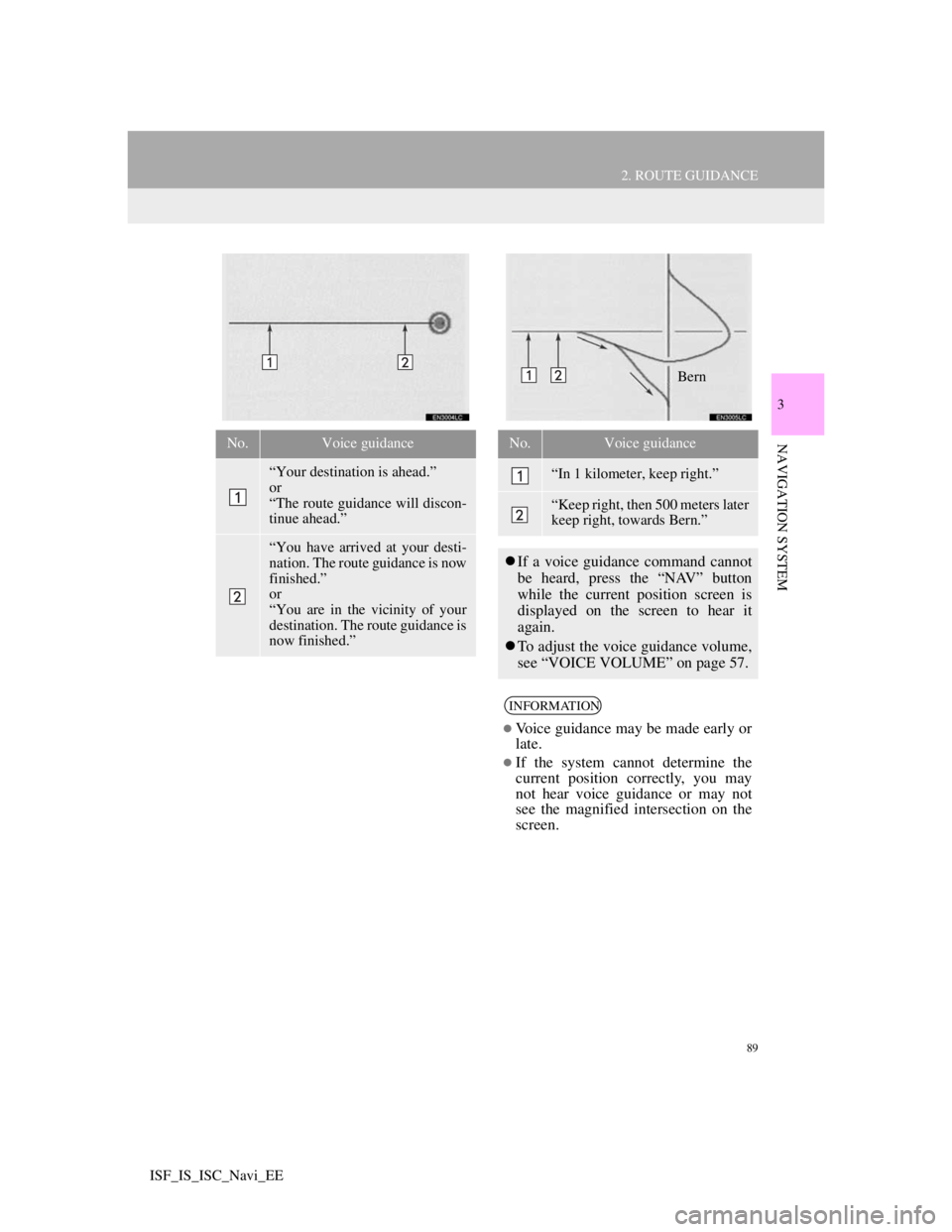
89
2. ROUTE GUIDANCE
3
NAVIGATION SYSTEM
ISF_IS_ISC_Navi_EE
No.Voice guidance
“Your destination is ahead.”
or
“The route guidance will discon-
tinue ahead.”
“You have arrived at your desti-
nation. The route guidance is now
finished.”
or
“You are in the vicinity of your
destination. The route guidance is
now finished.”
No.Voice guidance
“In 1 kilometer, keep right.”
“Keep right, then 500 meters later
keep right, towards Bern.”
If a voice guidance command cannot
be heard, press the “NAV” button
while the current position screen is
displayed on the screen to hear it
again.
To adjust the voice guidance volume,
see “VOICE VOLUME” on page 57.
INFORMATION
Voice guidance may be made early or
late.
If the system cannot determine the
current position correctly, you may
not hear voice guidance or may not
see the magnified intersection on the
screen.
Bern
Page 93 of 407
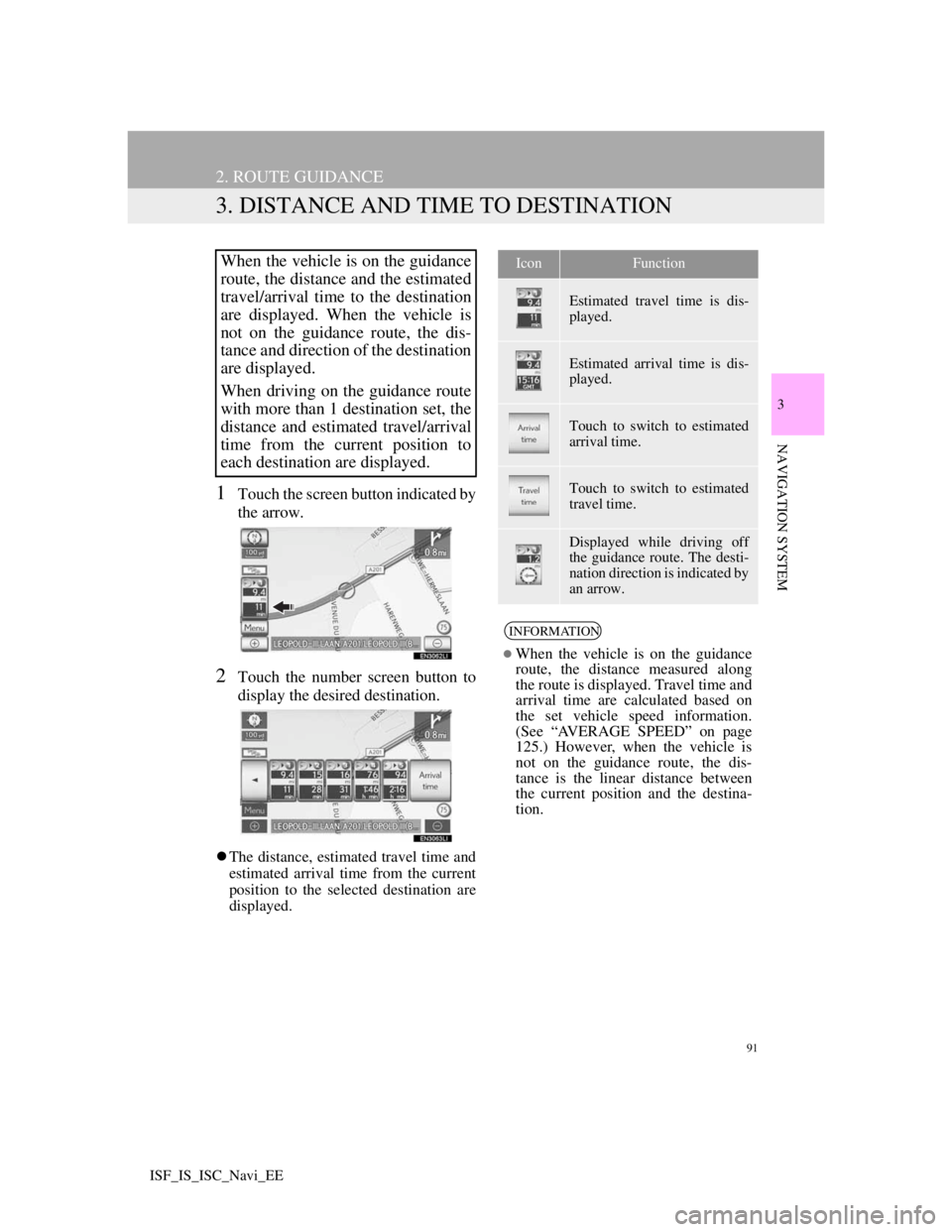
91
2. ROUTE GUIDANCE
3
NAVIGATION SYSTEM
ISF_IS_ISC_Navi_EE
3. DISTANCE AND TIME TO DESTINATION
1Touch the screen button indicated by
the arrow.
2Touch the number screen button to
display the desired destination.
The distance, estimated travel time and
estimated arrival time from the current
position to the selected destination are
displayed.
When the vehicle is on the guidance
route, the distance and the estimated
travel/arrival time to the destination
are displayed. When the vehicle is
not on the guidance route, the dis-
tance and direction of the destination
are displayed.
When driving on the guidance route
with more than 1 destination set, the
distance and estimated travel/arrival
time from the current position to
each destination are displayed.IconFunction
Estimated travel time is dis-
played.
Estimated arrival time is dis-
played.
Touch to switch to estimated
arrival time.
Touch to switch to estimated
travel time.
Displayed while driving off
the guidance route. The desti-
nation direction is indicated by
an arrow.
INFORMATION
When the vehicle is on the guidance
route, the distance measured along
the route is displayed. Travel time and
arrival time are calculated based on
the set vehicle speed information.
(See “AVERAGE SPEED” on page
125.) However, when the vehicle is
not on the guidance route, the dis-
tance is the linear distance between
the current position and the destina-
tion.
Page 94 of 407
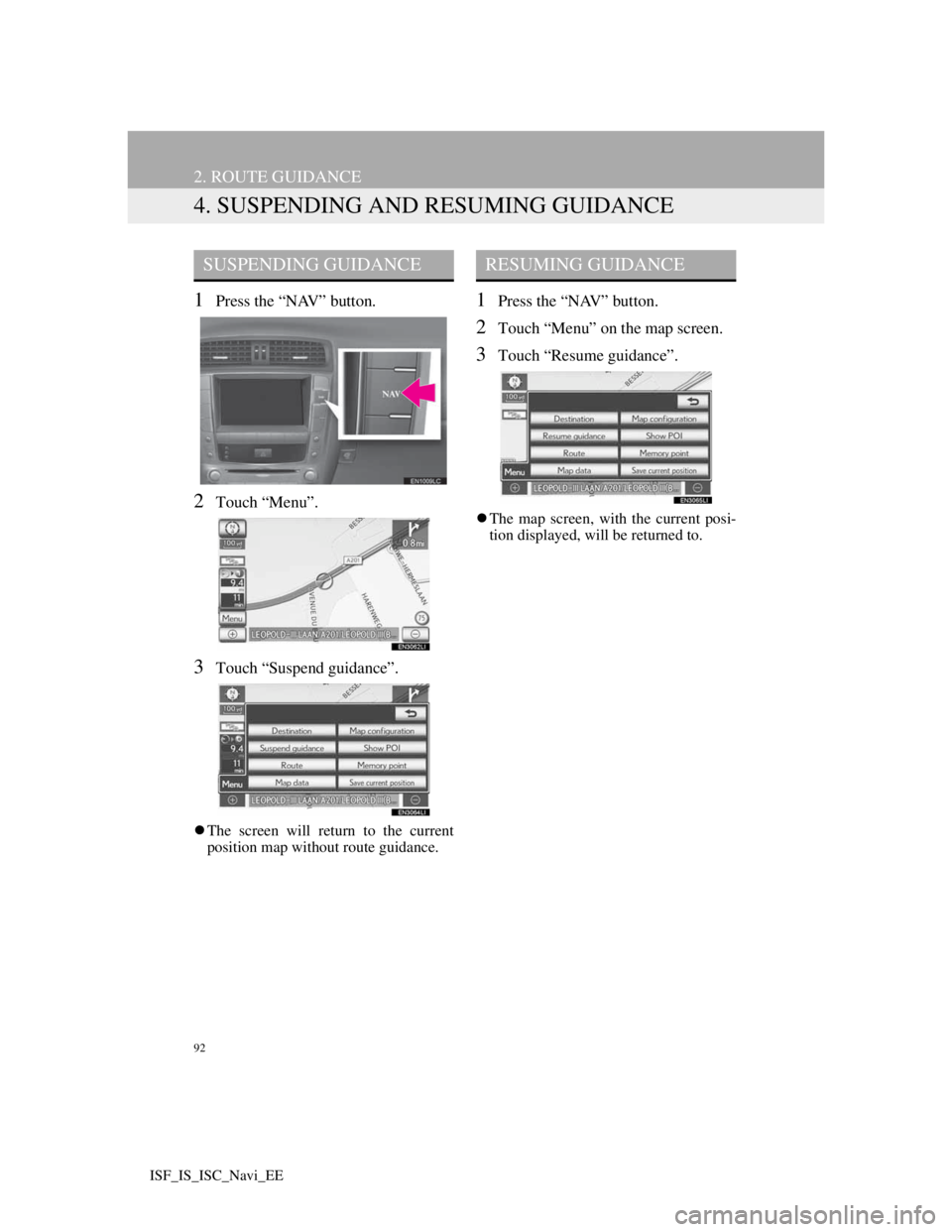
92
2. ROUTE GUIDANCE
ISF_IS_ISC_Navi_EE
4. SUSPENDING AND RESUMING GUIDANCE
1Press the “NAV” button.
2Touch “Menu”.
3Touch “Suspend guidance”.
The screen will return to the current
position map without route guidance.
1Press the “NAV” button.
2Touch “Menu” on the map screen.
3Touch “Resume guidance”.
The map screen, with the current posi-
tion displayed, will be returned to.
SUSPENDING GUIDANCERESUMING GUIDANCE