MAZDA CX90 2024 Owners Manual
Manufacturer: MAZDA, Model Year: 2024, Model line: CX90, Model: MAZDA CX90 2024Pages: 687, PDF Size: 15.46 MB
Page 131 of 687

Your foot remains placed within
the detection area.
You move your foot left and right
within the detection area.
The kicking motion is too fast or
too slow.
Your foot contacts the rear bumper
when doing the kicking motion.
You are wearing shoes such as
rubber boots which do not
conduct electricity well.
There is equipment emitting strong
radio waves near the vehicle.
The detection area of the
hands-free sensor is dirty.
When the detection area of the
hands-free sensor is dirty, wipe it off
with a clean cloth. Before cleaning
the sensor, place the key outside of
its operation range or turn off the
hands-free function using Mazda
Connect.
If the operation using the hands-free
sensor is not possible even though
the operation conditions are met,
consult an Authorized Mazda Dealer.
Hands-free function ON/OFF
switching
The hands-free function can be
switched on/off.
Refer to Mazda Connect Owner's
Manual or consult an Authorized
Mazda Dealer.
To prevent an unintended operation,
turn off the function.
Stopping the liftgate
If any of the following operations is
done, the automatic opening and
closing of the liftgate stops.
The liftgate open/close switch on the
key is pressed.
The power liftgate switch is pressed.The electric liftgate opener is
pressed.
The power liftgate close switch is
pressed.
The door-lock switch on the liftgate
is pressed.
The kicking motion is done.
NOTE
The liftgate cannot be stopped when it
is half open or lower. It moves in the
close direction by the load weight of
the liftgate itself.
The automatic opening/closing of the
liftgate can be stopped using the
kicking motion even if you do not have
the key.
Moving the liftgate again
If any of the following operations is
done, the liftgate moves in the
direction opposite to the direction it
was moving before it stopped.
The liftgate open/close switch on the
key is pressed for 1 second or longer.
The power liftgate switch is pressed
for about 1 second or longer.
The electric liftgate opener is
pressed.
The power liftgate close switch is
pressed.
When the door-lock switch on the
liftgate is pressed, the liftgate
automatically fully closes.
Opening/closing
Liftgate
4-24
CX-90_8KG7-EA-22L_Edition1_new 2022-11-17 16:05:04
Page 132 of 687

Convenient Ways to Usethe Power Liftgate
The liftgate fully-open position can be
changed according to the height of a
garage.
Set the desired fully-open position of
the liftgate at the position where it is
open more than halfway. The liftgate
fully-open position cannot be changed
to a position that is less than half
open.
Changing the fully-open position
1. Stop the liftgate at the desired position.
2. Press and hold the power liftgate close switch for 3 seconds or
longer.
A warning sound is activated 2
times to indicate that the position
change has been completed.
Resetting the set fully-open position
1. Open the liftgate.
2. Press and hold the power liftgate close switch for 7 seconds or
longer.
A warning sound is activated 3
times to indicate that the reset has
been completed.
NOTE
After 3 seconds have passed since the
switch was pressed, a warning sound is
activated 2 times to indicate that the
liftgate fully-open position has
changed. Continuously press the
switch for 7 seconds to complete the
reset.
Opening/closing
Liftgate
4-25
CX-90_8KG7-EA-22L_Edition1_new 2022-11-17 16:05:04
Page 133 of 687

Warnings and Cautionsfor Using the Hood
WARNING
Do not drive the vehicle with the
door-ajar warning indication
displayed.
If the hood opens while driving the
vehicle, it will obstruct the front view
and could cause an accident.
CAUTION
Do not close the hood or open the
hood to the fully-opened position
with the engine cover open. The
engine cover may be damaged
resulting in injury.
For details on opening and closing
the engine cover.
Refer to Checking the Inspection
Locations and Inspection Items on
page 9-9.
When closing the hood, do not push
it excessively such as by applying
your weight. Otherwise, the hood
could be deformed.
Be careful not to pinch your hand
when closing the hood. It may result
in an injury if your hand is caught.
When inspecting the engine
compartment, do not misplace any
tools or cloth. Misplacing any tools
or cloth may result in engine
damage, cause a fire, or cause an
unexpected accident.
Be careful not to apply excessive
force to the damper stay on the
hood such as by putting your hand
on the stay. Otherwise, the damper
stay may bend and
affect the hood
operation.
Do not modify or replace the hood
damper stay. Consult an Authorized
Mazda Dealer if you find a problem.
When opening the hood, make sure
that the hood stop s. If the hood is
only opened partially, it could slam
shut by vibration or wind gusts
resulting in injury.
Opening/closing
Hood
4-26
CX-90_8KG7-EA-22L_Edition1_new 2022-11-17 16:05:04
Page 134 of 687
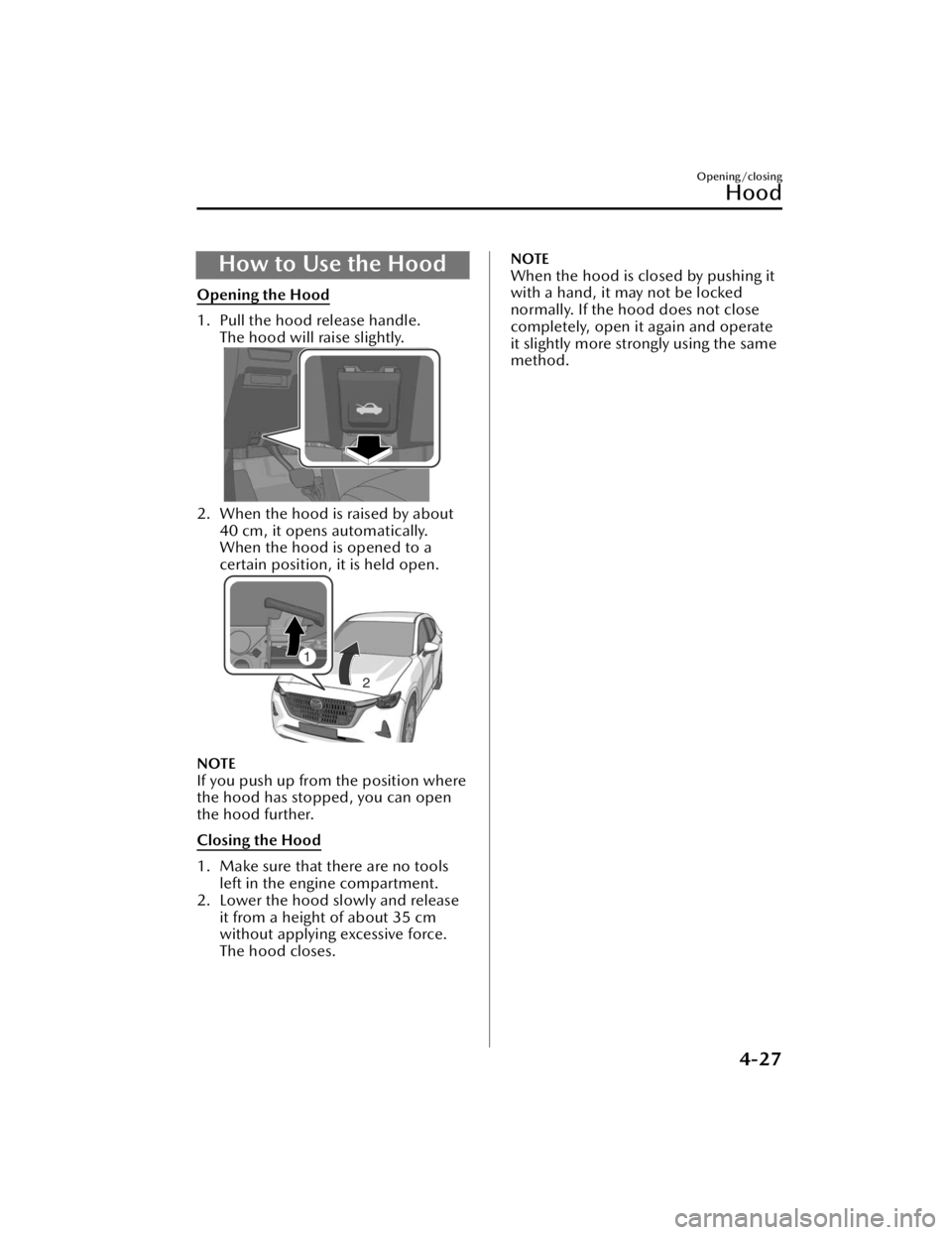
How to Use the Hood
Opening the Hood
1. Pull the hood release handle.The hood will raise slightly.
2. When the hood is raised by about40 cm, it opens automatically.
When the hood is opened to a
certain position, it is held open.
NOTE
If you push up from the position where
the hood has stopped, you can open
the hood further.
Closing the Hood
1. Make sure that there are no toolsleft in the engine compartment.
2. Lower the hood slowly and release it from a height of about 35 cm
without applying excessive force.
The hood closes.
NOTE
When the hood is closed by pushing it
with a hand, it may not be locked
normally. If the hood does not close
completely, open it again and operate
it slightly more strongly using the same
method.
Opening/closing
Hood
4-27
CX-90_8KG7-EA-22L_Edition1_new 2022-11-17 16:05:04
Page 135 of 687

Powe r Wi n d ow s
The power window has two functions.
Auto-opening/Closing Function
The windows can be fully opened and
closed without having to continue
operating the power window switch.
Jam-Safe Function
If a foreign object is detected between
the window and the window frame
while the window is closing , the
window stops closing and opens
slightly.
NOTE
The power windows cannot be
opened from the outside of the
vehicle if the power window
initialization has not been
completed.
Refer to Initializing the Power
Window on page 8-31.
(A window cannot be closed)
If the jam-safe function has operated
and the window cannot be closed,
check around the window frame for
a foreign object.
If there is no foreign object around
the window frame, forcibly close a
window using the following
procedure.
1. After switching the vehicle powerOFF, wait for 45 seconds or
longer.
2. Switch the vehicle power ON.
3. Operate the switch in the direction to close the window
until the jam-safe function
operates and the window stops.
Repeat this operation a total of 5
times.
4. Continue pulling up the switch to fully close the window.
Warnings and Cautions
for Using the Power Windows
WARNING
When closing the windows, be careful
that a passenger’s hand or head does
not get pinched.
Be especially careful with children. If a
hand or head becomes pinched, it
could cause serious injury.
Do not let a child operate the power
window switches.
If a hand or head becomes pinched, it
could cause serious injury.
Keep the power window lock switch
in the lock position when carrying a
child.
If the child operates the power
window switch incorrectly and a hand
or head becomes pinched, it could
cause serious injury.
Make sure that there is nothing
blocking the window just before it
closes completely or while the power
window switch is being pulled.
The jam-safe function may not be able
to prevent the window from closing
completely. If a finger gets pinched, it
could cause serious injury.
Do not let a child put a hand or head
out of the window.
Be careful not to let a child put a hand
or head out of the window while
driving the vehicle. If the child's hand
or head hits something outside the
vehicle or sudden braking is applied, it
could result in seri ous injury or death.
Opening/closing
Windows
4-28
CX-90_8KG7-EA-22L_Edition1_new 2022-11-17 16:05:04
Page 136 of 687

How to Use the PowerWindows
Opening/Closing the Windows
1. Switch the vehicle power ON.
2. Operate the power window switch.To fully open the window
automatically, press the power
window switch all the way down
and then release it.
To fully close the window
automatically, pull the power
window switch all the way up and
then release it.
Driver's Seat
Front passenger/rear passenger seat
1. Close
2. Open
3. Front passenger's window
4. Right rear window
5. Left rear window
6. Driver's window
Locking the Front Passenger/Rear Seat
Windows
Switch the power window lock switch
on the driver's door to the lock
position.
The driver’s switch can be operated,
however, the front passenger/rear
passenger switches are no longer
operable.
Press the power window lock switch
again to the unlock position to cancel
it.
1. Power window lock switch
2. Lock position
3. Unlock position
Opening/closing
Windows
4-29
CX-90_8KG7-EA-22L_Edition1_new 2022-11-17 16:05:04
Page 137 of 687

Convenient Ways to Usethe Power Windows
Operation Function After Vehicle
power is Switched OFF
All the windows can be opened and
closed for approximately 40 seconds
after the vehicle power is switched to
ACC or OFF with all doors closed. If
any door is opened, the power
window will stop operating.
Remote Power Window Operation
All power windows can be opened
from outside the vehicle after the
doors are closed.
The power windows can be operated
remotely when the power window lock
button on the driver's door is in the
lock or unlocked position.
Remote power window operation is
activated under the following
conditions.
All the doors and liftgate are closed.The vehicle power is switched OFF.
NOTE
The power windows cannot be
opened from the outside of the vehicle
if the power window initialization has
not been completed.
Opening
The windows can be opened for
ventilating the cabin before getting in
the vehicle.
Press the unlock button on the key
quickly and briefly 3 times and then
immediately afterwards, press and
hold the unlock button to open the
windows.
To stop the windows from opening ,
release the button. If the operation is
performed from the beginning again,
the windows open.
Opening/closing
Windows
4-30
CX-90_8KG7-EA-22L_Edition1_new 2022-11-17 16:05:04
Page 138 of 687

Panorama Sunroof*
The panorama sunroof can be opened
or closed when operating the
overhead tilt/slide switch at the front
seats.
1. Tilt/slide switch
Jam-safe function
If foreign matter caught between the
panorama sunroof and the window
frame is detected while it is closing
automatically, the panorama sunroof
stops and opens partway.
NOTE
When the jam-safe function is
inoperable, the panorama sunroof
initial setting is not performed.
Refer to Initializing the Panorama
Sunroof on page 8-32.
Warnings and Cautions
for Using the Panorama Sunroof
WARNING
When closing the panorama sunroof,
be careful that a passenger’s hand or
head does not get pinched.
If a hand or head becomes pinched, it
could cause serious injury.
Do not let a child operate the tilt/
slide switch.
If a hand or head becomes pinched, it
could cause serious injury.
Do not allow a passenger to put a
hand or head out of the area where
the panorama sunroof opens while
driving the vehicle.
If the person's hand or head hits
something outside the vehicle, or
sudden braking is applied, it could
result in serious injury or death.
While driving, do not let occupants
stand up and extend a part of their
body out of the opening.
Extending your head, arms, or other
parts of your body from the panorama
sunroof is dangerous. Your head or
arm may hit something while driving,
which could result in a fatal injury.
Just before the panorama sunroof
completely closes, make sure there is
nothing obstructing the panorama
sunroof.
The jam-safe function may not prevent
the panorama sunroof from closing
completely. Getting your fingers
pinched could cause serious injury.
Opening/closing
Sunroof
*Some models.4-31
CX-90_8KG7-EA-22L_Edition1_new 2022-11-17 16:05:04
Page 139 of 687

CAUTION
Do not sit on or put heavy items on
the area where the panorama
sunroof opens and closes.
Otherwise, the panorama sunroof
could be damaged.
Do not open or close the panorama
sunroof forcefully during freezing
temperatures or snowfall. Otherwise,
it could cause a malfunction.
The sunshade does not tilt. To avoid
damaging the sunshade, do not push
it up.
Do not close the sunshade while the
panorama sunroof is opening. Trying
to force the sunshade closed could
damage it.
How to Use the
Panorama Sunroof
Operating the Sunshade
The sunshade can be opened or closed
electrically only.
1. Switch the vehicle power ON.
2. Press the tilt/slide switch rearward. The sunshade opens.
3. Press the tilt/slide switch forward.The sunshade closes.
To stop it partway, operate the switch
in the direction opposite to the
direction it is opening/closing.
Opening/closing
Sunroof
4-32
CX-90_8KG7-EA-22L_Edition1_new 2022-11-17 16:05:04
Page 140 of 687

Tilt Operation
The panorama sunroof can be opened
or closed electrically only.
1. Press the tilt/slide switch.The rear side of the front glass
panel of the panorama sunroof
opens upwards.
2. Press the tilt/slide switch forward 2
times.
The sunshade and the panorama
sunroof close.
To stop it partway, operate the switch
in the direction opposite to the
direction it is opening/closing.
Slide Operation
1. Open the sunshade.
2. Press the tilt/slide switch rearward.The panorama sunroof opens.
3. Press the tilt/slide switch forward.The panorama sunroof closes.
To stop it partway, operate the switch
in the direction opposite to the
direction it is opening/closing.
Opening/closing
Sunroof
4-33
CX-90_8KG7-EA-22L_Edition1_new 2022-11-17 16:05:04