MERCEDES-BENZ SPRINTER 2005 Service Repair Manual
Manufacturer: MERCEDES-BENZ, Model Year: 2005, Model line: SPRINTER, Model: MERCEDES-BENZ SPRINTER 2005Pages: 1232, PDF Size: 39.23 MB
Page 1151 of 1232
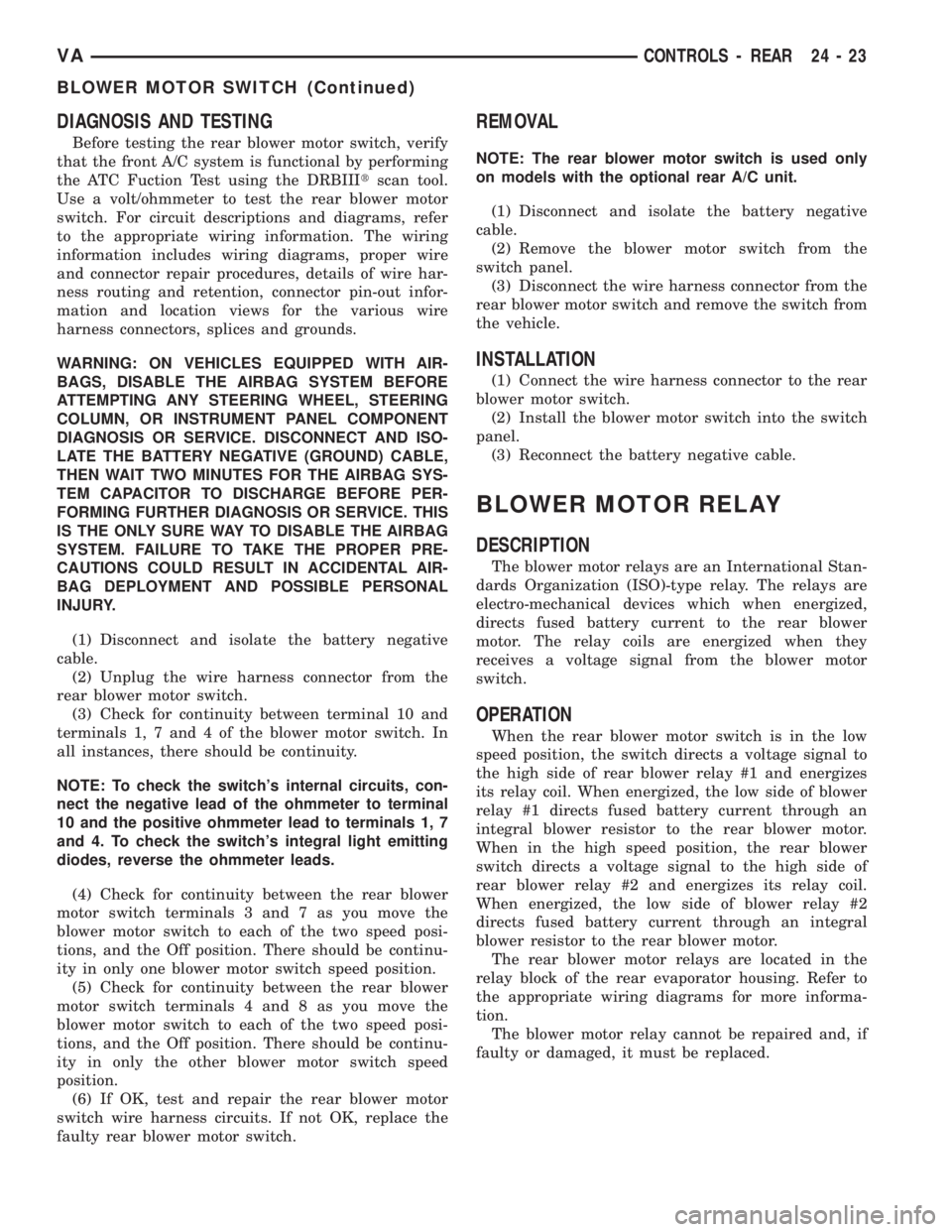
DIAGNOSIS AND TESTING
Before testing the rear blower motor switch, verify
that the front A/C system is functional by performing
the ATC Fuction Test using the DRBIIItscan tool.
Use a volt/ohmmeter to test the rear blower motor
switch. For circuit descriptions and diagrams, refer
to the appropriate wiring information. The wiring
information includes wiring diagrams, proper wire
and connector repair procedures, details of wire har-
ness routing and retention, connector pin-out infor-
mation and location views for the various wire
harness connectors, splices and grounds.
WARNING: ON VEHICLES EQUIPPED WITH AIR-
BAGS, DISABLE THE AIRBAG SYSTEM BEFORE
ATTEMPTING ANY STEERING WHEEL, STEERING
COLUMN, OR INSTRUMENT PANEL COMPONENT
DIAGNOSIS OR SERVICE. DISCONNECT AND ISO-
LATE THE BATTERY NEGATIVE (GROUND) CABLE,
THEN WAIT TWO MINUTES FOR THE AIRBAG SYS-
TEM CAPACITOR TO DISCHARGE BEFORE PER-
FORMING FURTHER DIAGNOSIS OR SERVICE. THIS
IS THE ONLY SURE WAY TO DISABLE THE AIRBAG
SYSTEM. FAILURE TO TAKE THE PROPER PRE-
CAUTIONS COULD RESULT IN ACCIDENTAL AIR-
BAG DEPLOYMENT AND POSSIBLE PERSONAL
INJURY.
(1) Disconnect and isolate the battery negative
cable.
(2) Unplug the wire harness connector from the
rear blower motor switch.
(3) Check for continuity between terminal 10 and
terminals 1, 7 and 4 of the blower motor switch. In
all instances, there should be continuity.
NOTE: To check the switch's internal circuits, con-
nect the negative lead of the ohmmeter to terminal
10 and the positive ohmmeter lead to terminals 1, 7
and 4. To check the switch's integral light emitting
diodes, reverse the ohmmeter leads.
(4) Check for continuity between the rear blower
motor switch terminals 3 and 7 as you move the
blower motor switch to each of the two speed posi-
tions, and the Off position. There should be continu-
ity in only one blower motor switch speed position.
(5) Check for continuity between the rear blower
motor switch terminals 4 and 8 as you move the
blower motor switch to each of the two speed posi-
tions, and the Off position. There should be continu-
ity in only the other blower motor switch speed
position.
(6) If OK, test and repair the rear blower motor
switch wire harness circuits. If not OK, replace the
faulty rear blower motor switch.
REMOVAL
NOTE: The rear blower motor switch is used only
on models with the optional rear A/C unit.
(1) Disconnect and isolate the battery negative
cable.
(2) Remove the blower motor switch from the
switch panel.
(3) Disconnect the wire harness connector from the
rear blower motor switch and remove the switch from
the vehicle.
INSTALLATION
(1) Connect the wire harness connector to the rear
blower motor switch.
(2) Install the blower motor switch into the switch
panel.
(3) Reconnect the battery negative cable.
BLOWER MOTOR RELAY
DESCRIPTION
The blower motor relays are an International Stan-
dards Organization (ISO)-type relay. The relays are
electro-mechanical devices which when energized,
directs fused battery current to the rear blower
motor. The relay coils are energized when they
receives a voltage signal from the blower motor
switch.
OPERATION
When the rear blower motor switch is in the low
speed position, the switch directs a voltage signal to
the high side of rear blower relay #1 and energizes
its relay coil. When energized, the low side of blower
relay #1 directs fused battery current through an
integral blower resistor to the rear blower motor.
When in the high speed position, the rear blower
switch directs a voltage signal to the high side of
rear blower relay #2 and energizes its relay coil.
When energized, the low side of blower relay #2
directs fused battery current through an integral
blower resistor to the rear blower motor.
The rear blower motor relays are located in the
relay block of the rear evaporator housing. Refer to
the appropriate wiring diagrams for more informa-
tion.
The blower motor relay cannot be repaired and, if
faulty or damaged, it must be replaced.
VACONTROLS - REAR 24 - 23
BLOWER MOTOR SWITCH (Continued)
Page 1152 of 1232
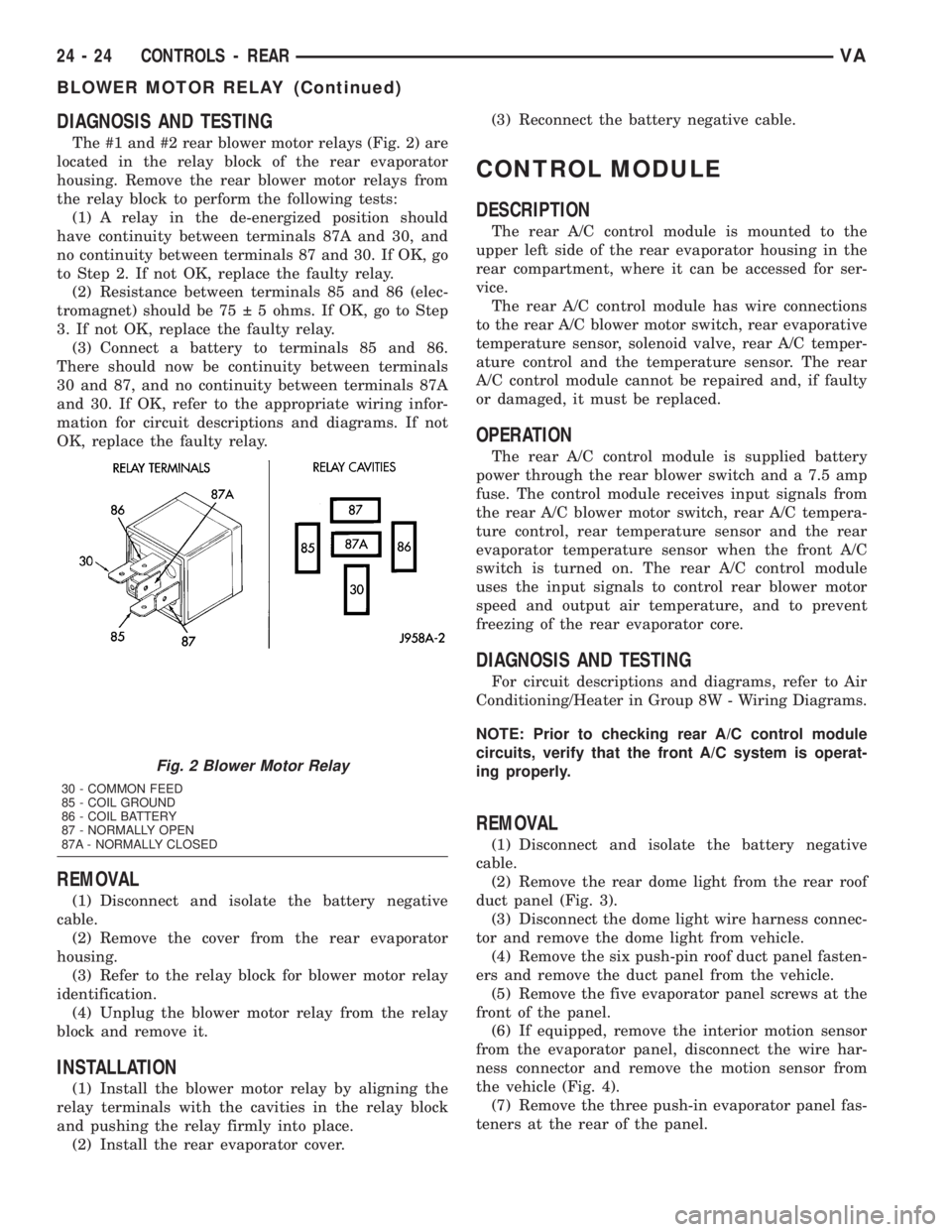
DIAGNOSIS AND TESTING
The #1 and #2 rear blower motor relays (Fig. 2) are
located in the relay block of the rear evaporator
housing. Remove the rear blower motor relays from
the relay block to perform the following tests:
(1) A relay in the de-energized position should
have continuity between terminals 87A and 30, and
no continuity between terminals 87 and 30. If OK, go
to Step 2. If not OK, replace the faulty relay.
(2) Resistance between terminals 85 and 86 (elec-
tromagnet) should be 75 5 ohms. If OK, go to Step
3. If not OK, replace the faulty relay.
(3) Connect a battery to terminals 85 and 86.
There should now be continuity between terminals
30 and 87, and no continuity between terminals 87A
and 30. If OK, refer to the appropriate wiring infor-
mation for circuit descriptions and diagrams. If not
OK, replace the faulty relay.
REMOVAL
(1) Disconnect and isolate the battery negative
cable.
(2) Remove the cover from the rear evaporator
housing.
(3) Refer to the relay block for blower motor relay
identification.
(4) Unplug the blower motor relay from the relay
block and remove it.
INSTALLATION
(1) Install the blower motor relay by aligning the
relay terminals with the cavities in the relay block
and pushing the relay firmly into place.
(2) Install the rear evaporator cover.(3) Reconnect the battery negative cable.
CONTROL MODULE
DESCRIPTION
The rear A/C control module is mounted to the
upper left side of the rear evaporator housing in the
rear compartment, where it can be accessed for ser-
vice.
The rear A/C control module has wire connections
to the rear A/C blower motor switch, rear evaporative
temperature sensor, solenoid valve, rear A/C temper-
ature control and the temperature sensor. The rear
A/C control module cannot be repaired and, if faulty
or damaged, it must be replaced.
OPERATION
The rear A/C control module is supplied battery
power through the rear blower switch and a 7.5 amp
fuse. The control module receives input signals from
the rear A/C blower motor switch, rear A/C tempera-
ture control, rear temperature sensor and the rear
evaporator temperature sensor when the front A/C
switch is turned on. The rear A/C control module
uses the input signals to control rear blower motor
speed and output air temperature, and to prevent
freezing of the rear evaporator core.
DIAGNOSIS AND TESTING
For circuit descriptions and diagrams, refer to Air
Conditioning/Heater in Group 8W - Wiring Diagrams.
NOTE: Prior to checking rear A/C control module
circuits, verify that the front A/C system is operat-
ing properly.
REMOVAL
(1) Disconnect and isolate the battery negative
cable.
(2) Remove the rear dome light from the rear roof
duct panel (Fig. 3).
(3) Disconnect the dome light wire harness connec-
tor and remove the dome light from vehicle.
(4) Remove the six push-pin roof duct panel fasten-
ers and remove the duct panel from the vehicle.
(5) Remove the five evaporator panel screws at the
front of the panel.
(6) If equipped, remove the interior motion sensor
from the evaporator panel, disconnect the wire har-
ness connector and remove the motion sensor from
the vehicle (Fig. 4).
(7) Remove the three push-in evaporator panel fas-
teners at the rear of the panel.
Fig. 2 Blower Motor Relay
30 - COMMON FEED
85 - COIL GROUND
86 - COIL BATTERY
87 - NORMALLY OPEN
87A - NORMALLY CLOSED
24 - 24 CONTROLS - REARVA
BLOWER MOTOR RELAY (Continued)
Page 1153 of 1232
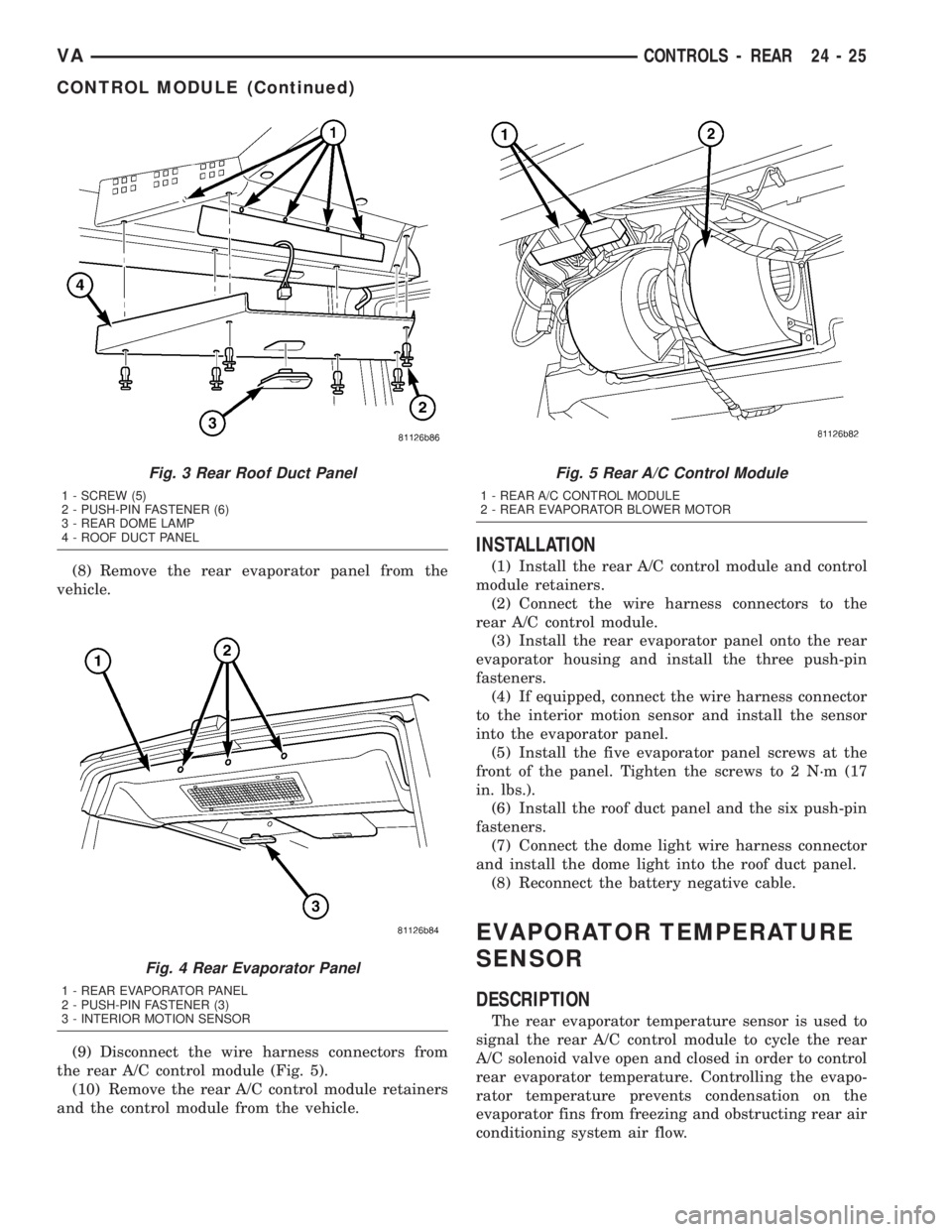
(8) Remove the rear evaporator panel from the
vehicle.
(9) Disconnect the wire harness connectors from
the rear A/C control module (Fig. 5).
(10) Remove the rear A/C control module retainers
and the control module from the vehicle.
INSTALLATION
(1) Install the rear A/C control module and control
module retainers.
(2) Connect the wire harness connectors to the
rear A/C control module.
(3) Install the rear evaporator panel onto the rear
evaporator housing and install the three push-pin
fasteners.
(4) If equipped, connect the wire harness connector
to the interior motion sensor and install the sensor
into the evaporator panel.
(5) Install the five evaporator panel screws at the
front of the panel. Tighten the screws to 2 N´m (17
in. lbs.).
(6) Install the roof duct panel and the six push-pin
fasteners.
(7) Connect the dome light wire harness connector
and install the dome light into the roof duct panel.
(8) Reconnect the battery negative cable.
EVAPORATOR TEMPERATURE
SENSOR
DESCRIPTION
The rear evaporator temperature sensor is used to
signal the rear A/C control module to cycle the rear
A/C solenoid valve open and closed in order to control
rear evaporator temperature. Controlling the evapo-
rator temperature prevents condensation on the
evaporator fins from freezing and obstructing rear air
conditioning system air flow.
Fig. 3 Rear Roof Duct Panel
1 - SCREW (5)
2 - PUSH-PIN FASTENER (6)
3 - REAR DOME LAMP
4 - ROOF DUCT PANEL
Fig. 4 Rear Evaporator Panel
1 - REAR EVAPORATOR PANEL
2 - PUSH-PIN FASTENER (3)
3 - INTERIOR MOTION SENSOR
Fig. 5 Rear A/C Control Module
1 - REAR A/C CONTROL MODULE
2 - REAR EVAPORATOR BLOWER MOTOR
VACONTROLS - REAR 24 - 25
CONTROL MODULE (Continued)
Page 1154 of 1232
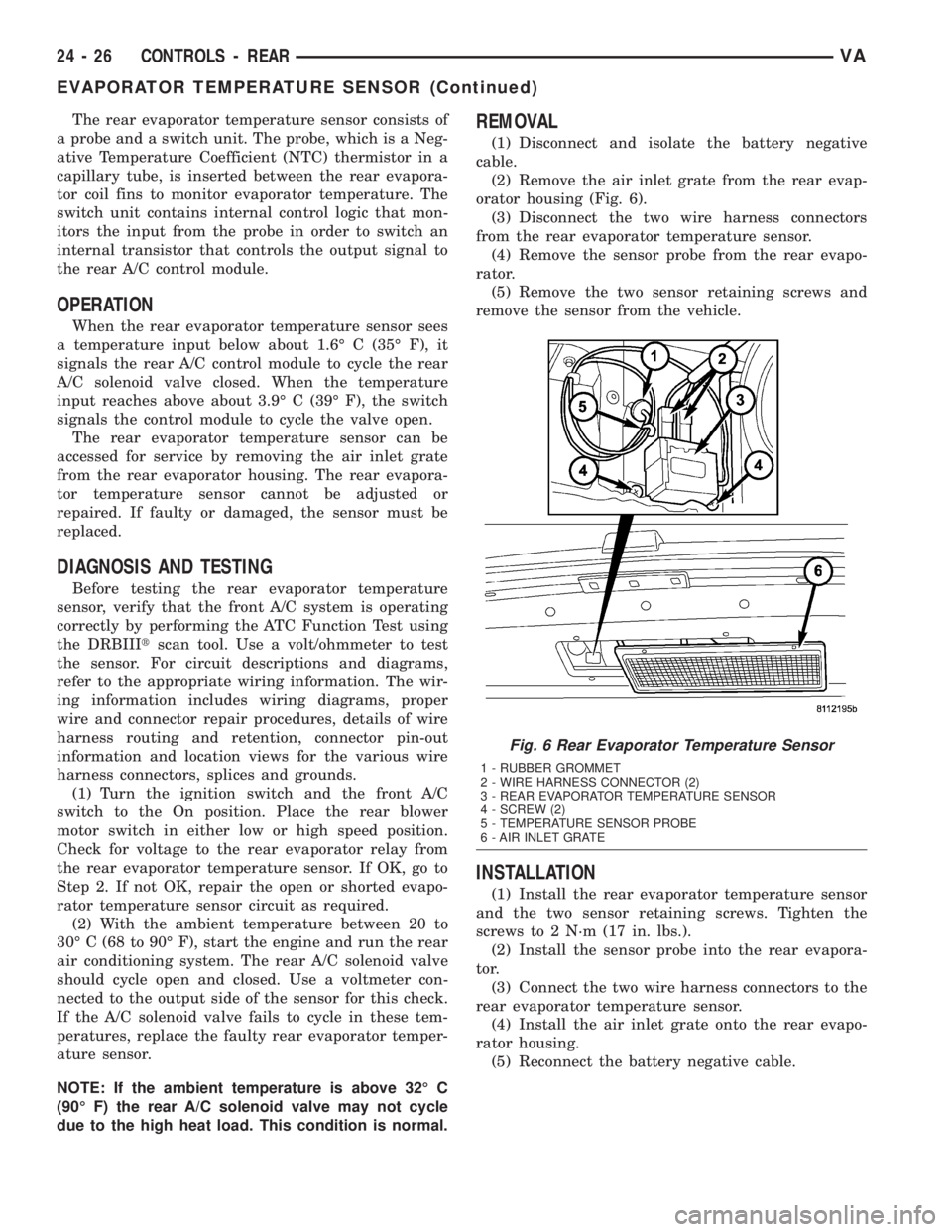
The rear evaporator temperature sensor consists of
a probe and a switch unit. The probe, which is a Neg-
ative Temperature Coefficient (NTC) thermistor in a
capillary tube, is inserted between the rear evapora-
tor coil fins to monitor evaporator temperature. The
switch unit contains internal control logic that mon-
itors the input from the probe in order to switch an
internal transistor that controls the output signal to
the rear A/C control module.
OPERATION
When the rear evaporator temperature sensor sees
a temperature input below about 1.6É C (35É F), it
signals the rear A/C control module to cycle the rear
A/C solenoid valve closed. When the temperature
input reaches above about 3.9É C (39É F), the switch
signals the control module to cycle the valve open.
The rear evaporator temperature sensor can be
accessed for service by removing the air inlet grate
from the rear evaporator housing. The rear evapora-
tor temperature sensor cannot be adjusted or
repaired. If faulty or damaged, the sensor must be
replaced.
DIAGNOSIS AND TESTING
Before testing the rear evaporator temperature
sensor, verify that the front A/C system is operating
correctly by performing the ATC Function Test using
the DRBIIItscan tool. Use a volt/ohmmeter to test
the sensor. For circuit descriptions and diagrams,
refer to the appropriate wiring information. The wir-
ing information includes wiring diagrams, proper
wire and connector repair procedures, details of wire
harness routing and retention, connector pin-out
information and location views for the various wire
harness connectors, splices and grounds.
(1) Turn the ignition switch and the front A/C
switch to the On position. Place the rear blower
motor switch in either low or high speed position.
Check for voltage to the rear evaporator relay from
the rear evaporator temperature sensor. If OK, go to
Step 2. If not OK, repair the open or shorted evapo-
rator temperature sensor circuit as required.
(2) With the ambient temperature between 20 to
30É C (68 to 90É F), start the engine and run the rear
air conditioning system. The rear A/C solenoid valve
should cycle open and closed. Use a voltmeter con-
nected to the output side of the sensor for this check.
If the A/C solenoid valve fails to cycle in these tem-
peratures, replace the faulty rear evaporator temper-
ature sensor.
NOTE: If the ambient temperature is above 32É C
(90É F) the rear A/C solenoid valve may not cycle
due to the high heat load. This condition is normal.
REMOVAL
(1) Disconnect and isolate the battery negative
cable.
(2) Remove the air inlet grate from the rear evap-
orator housing (Fig. 6).
(3) Disconnect the two wire harness connectors
from the rear evaporator temperature sensor.
(4) Remove the sensor probe from the rear evapo-
rator.
(5) Remove the two sensor retaining screws and
remove the sensor from the vehicle.
INSTALLATION
(1) Install the rear evaporator temperature sensor
and the two sensor retaining screws. Tighten the
screws to 2 N´m (17 in. lbs.).
(2) Install the sensor probe into the rear evapora-
tor.
(3) Connect the two wire harness connectors to the
rear evaporator temperature sensor.
(4) Install the air inlet grate onto the rear evapo-
rator housing.
(5) Reconnect the battery negative cable.
Fig. 6 Rear Evaporator Temperature Sensor
1 - RUBBER GROMMET
2 - WIRE HARNESS CONNECTOR (2)
3 - REAR EVAPORATOR TEMPERATURE SENSOR
4 - SCREW (2)
5 - TEMPERATURE SENSOR PROBE
6 - AIR INLET GRATE
24 - 26 CONTROLS - REARVA
EVAPORATOR TEMPERATURE SENSOR (Continued)
Page 1155 of 1232
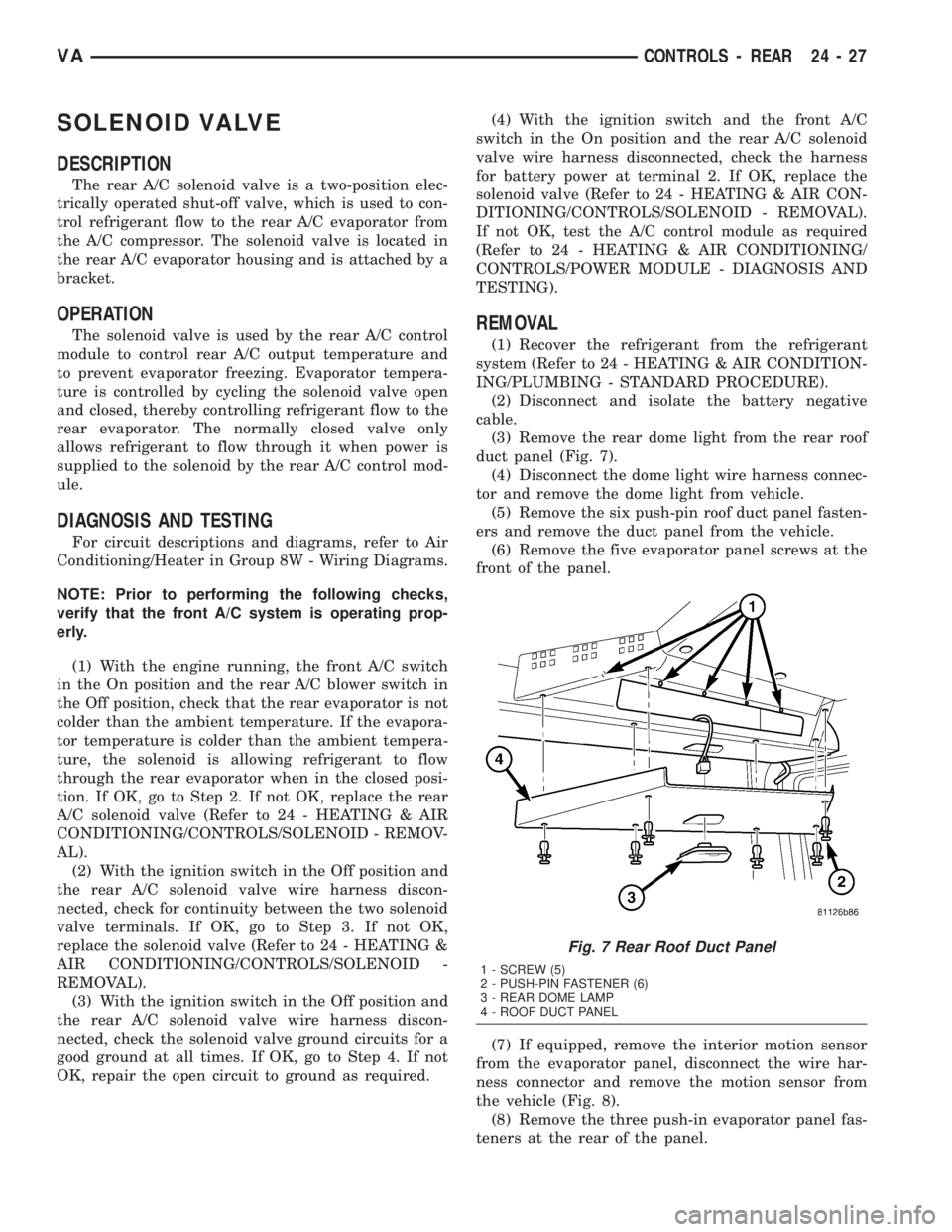
SOLENOID VALVE
DESCRIPTION
The rear A/C solenoid valve is a two-position elec-
trically operated shut-off valve, which is used to con-
trol refrigerant flow to the rear A/C evaporator from
the A/C compressor. The solenoid valve is located in
the rear A/C evaporator housing and is attached by a
bracket.
OPERATION
The solenoid valve is used by the rear A/C control
module to control rear A/C output temperature and
to prevent evaporator freezing. Evaporator tempera-
ture is controlled by cycling the solenoid valve open
and closed, thereby controlling refrigerant flow to the
rear evaporator. The normally closed valve only
allows refrigerant to flow through it when power is
supplied to the solenoid by the rear A/C control mod-
ule.
DIAGNOSIS AND TESTING
For circuit descriptions and diagrams, refer to Air
Conditioning/Heater in Group 8W - Wiring Diagrams.
NOTE: Prior to performing the following checks,
verify that the front A/C system is operating prop-
erly.
(1) With the engine running, the front A/C switch
in the On position and the rear A/C blower switch in
the Off position, check that the rear evaporator is not
colder than the ambient temperature. If the evapora-
tor temperature is colder than the ambient tempera-
ture, the solenoid is allowing refrigerant to flow
through the rear evaporator when in the closed posi-
tion. If OK, go to Step 2. If not OK, replace the rear
A/C solenoid valve (Refer to 24 - HEATING & AIR
CONDITIONING/CONTROLS/SOLENOID - REMOV-
AL).
(2) With the ignition switch in the Off position and
the rear A/C solenoid valve wire harness discon-
nected, check for continuity between the two solenoid
valve terminals. If OK, go to Step 3. If not OK,
replace the solenoid valve (Refer to 24 - HEATING &
AIR CONDITIONING/CONTROLS/SOLENOID -
REMOVAL).
(3) With the ignition switch in the Off position and
the rear A/C solenoid valve wire harness discon-
nected, check the solenoid valve ground circuits for a
good ground at all times. If OK, go to Step 4. If not
OK, repair the open circuit to ground as required.(4) With the ignition switch and the front A/C
switch in the On position and the rear A/C solenoid
valve wire harness disconnected, check the harness
for battery power at terminal 2. If OK, replace the
solenoid valve (Refer to 24 - HEATING & AIR CON-
DITIONING/CONTROLS/SOLENOID - REMOVAL).
If not OK, test the A/C control module as required
(Refer to 24 - HEATING & AIR CONDITIONING/
CONTROLS/POWER MODULE - DIAGNOSIS AND
TESTING).
REMOVAL
(1) Recover the refrigerant from the refrigerant
system (Refer to 24 - HEATING & AIR CONDITION-
ING/PLUMBING - STANDARD PROCEDURE).
(2) Disconnect and isolate the battery negative
cable.
(3) Remove the rear dome light from the rear roof
duct panel (Fig. 7).
(4) Disconnect the dome light wire harness connec-
tor and remove the dome light from vehicle.
(5) Remove the six push-pin roof duct panel fasten-
ers and remove the duct panel from the vehicle.
(6) Remove the five evaporator panel screws at the
front of the panel.
(7) If equipped, remove the interior motion sensor
from the evaporator panel, disconnect the wire har-
ness connector and remove the motion sensor from
the vehicle (Fig. 8).
(8) Remove the three push-in evaporator panel fas-
teners at the rear of the panel.
Fig. 7 Rear Roof Duct Panel
1 - SCREW (5)
2 - PUSH-PIN FASTENER (6)
3 - REAR DOME LAMP
4 - ROOF DUCT PANEL
VACONTROLS - REAR 24 - 27
Page 1156 of 1232
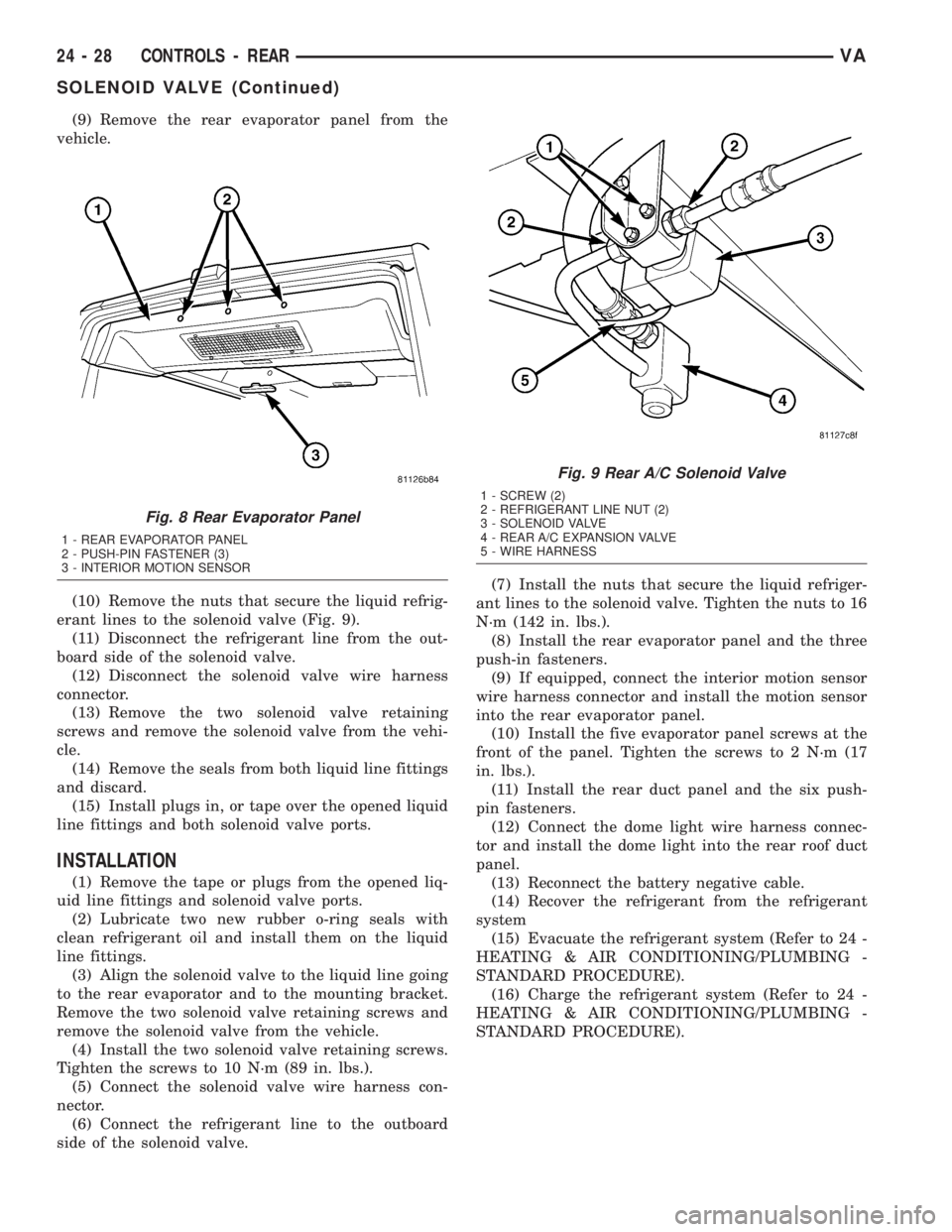
(9) Remove the rear evaporator panel from the
vehicle.
(10) Remove the nuts that secure the liquid refrig-
erant lines to the solenoid valve (Fig. 9).
(11) Disconnect the refrigerant line from the out-
board side of the solenoid valve.
(12) Disconnect the solenoid valve wire harness
connector.
(13) Remove the two solenoid valve retaining
screws and remove the solenoid valve from the vehi-
cle.
(14) Remove the seals from both liquid line fittings
and discard.
(15) Install plugs in, or tape over the opened liquid
line fittings and both solenoid valve ports.
INSTALLATION
(1) Remove the tape or plugs from the opened liq-
uid line fittings and solenoid valve ports.
(2) Lubricate two new rubber o-ring seals with
clean refrigerant oil and install them on the liquid
line fittings.
(3) Align the solenoid valve to the liquid line going
to the rear evaporator and to the mounting bracket.
Remove the two solenoid valve retaining screws and
remove the solenoid valve from the vehicle.
(4) Install the two solenoid valve retaining screws.
Tighten the screws to 10 N´m (89 in. lbs.).
(5) Connect the solenoid valve wire harness con-
nector.
(6) Connect the refrigerant line to the outboard
side of the solenoid valve.(7) Install the nuts that secure the liquid refriger-
ant lines to the solenoid valve. Tighten the nuts to 16
N´m (142 in. lbs.).
(8) Install the rear evaporator panel and the three
push-in fasteners.
(9) If equipped, connect the interior motion sensor
wire harness connector and install the motion sensor
into the rear evaporator panel.
(10) Install the five evaporator panel screws at the
front of the panel. Tighten the screws to 2 N´m (17
in. lbs.).
(11) Install the rear duct panel and the six push-
pin fasteners.
(12) Connect the dome light wire harness connec-
tor and install the dome light into the rear roof duct
panel.
(13) Reconnect the battery negative cable.
(14) Recover the refrigerant from the refrigerant
system
(15) Evacuate the refrigerant system (Refer to 24 -
HEATING & AIR CONDITIONING/PLUMBING -
STANDARD PROCEDURE).
(16) Charge the refrigerant system (Refer to 24 -
HEATING & AIR CONDITIONING/PLUMBING -
STANDARD PROCEDURE).
Fig. 8 Rear Evaporator Panel
1 - REAR EVAPORATOR PANEL
2 - PUSH-PIN FASTENER (3)
3 - INTERIOR MOTION SENSOR
Fig. 9 Rear A/C Solenoid Valve
1 - SCREW (2)
2 - REFRIGERANT LINE NUT (2)
3 - SOLENOID VALVE
4 - REAR A/C EXPANSION VALVE
5 - WIRE HARNESS
24 - 28 CONTROLS - REARVA
SOLENOID VALVE (Continued)
Page 1157 of 1232
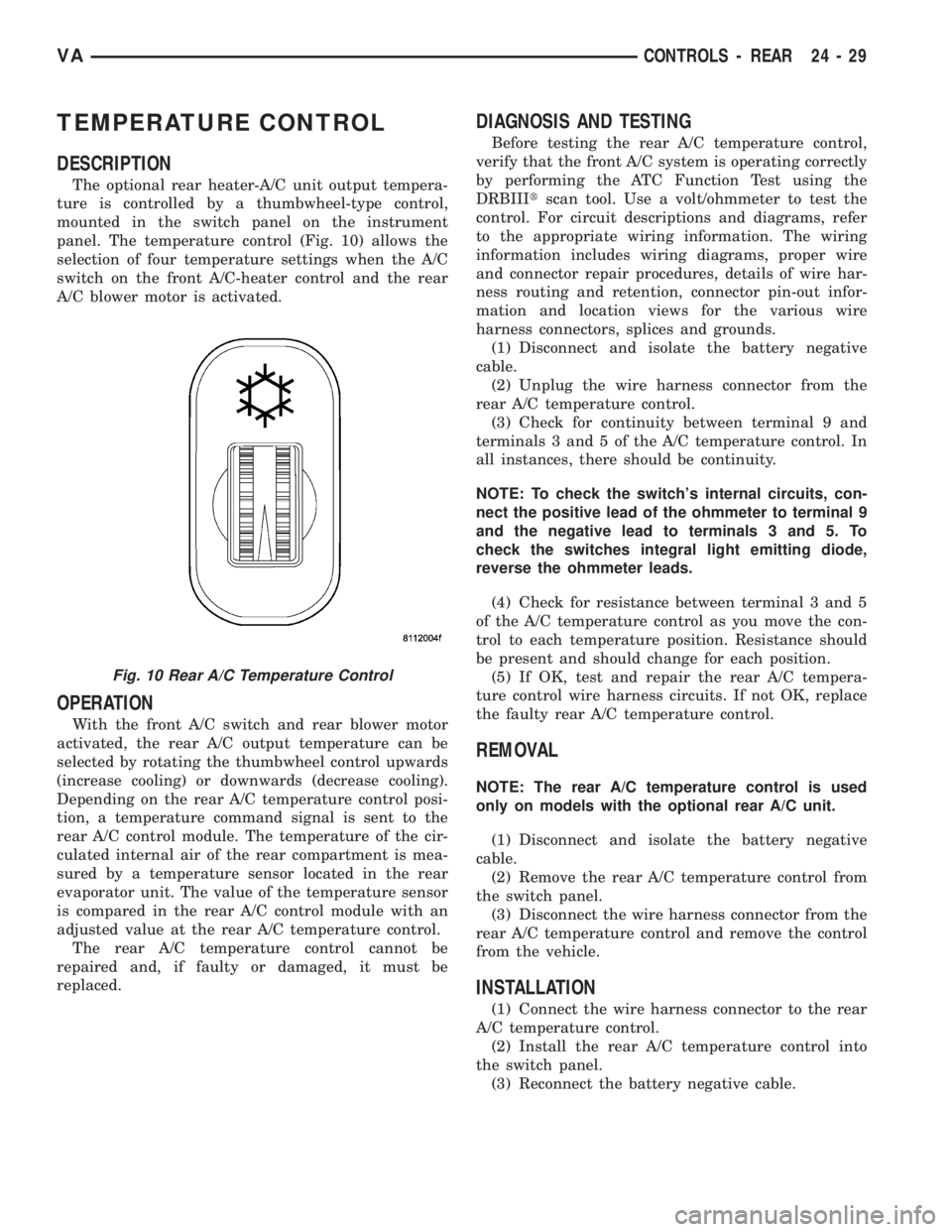
TEMPERATURE CONTROL
DESCRIPTION
The optional rear heater-A/C unit output tempera-
ture is controlled by a thumbwheel-type control,
mounted in the switch panel on the instrument
panel. The temperature control (Fig. 10) allows the
selection of four temperature settings when the A/C
switch on the front A/C-heater control and the rear
A/C blower motor is activated.
OPERATION
With the front A/C switch and rear blower motor
activated, the rear A/C output temperature can be
selected by rotating the thumbwheel control upwards
(increase cooling) or downwards (decrease cooling).
Depending on the rear A/C temperature control posi-
tion, a temperature command signal is sent to the
rear A/C control module. The temperature of the cir-
culated internal air of the rear compartment is mea-
sured by a temperature sensor located in the rear
evaporator unit. The value of the temperature sensor
is compared in the rear A/C control module with an
adjusted value at the rear A/C temperature control.
The rear A/C temperature control cannot be
repaired and, if faulty or damaged, it must be
replaced.
DIAGNOSIS AND TESTING
Before testing the rear A/C temperature control,
verify that the front A/C system is operating correctly
by performing the ATC Function Test using the
DRBIIItscan tool. Use a volt/ohmmeter to test the
control. For circuit descriptions and diagrams, refer
to the appropriate wiring information. The wiring
information includes wiring diagrams, proper wire
and connector repair procedures, details of wire har-
ness routing and retention, connector pin-out infor-
mation and location views for the various wire
harness connectors, splices and grounds.
(1) Disconnect and isolate the battery negative
cable.
(2) Unplug the wire harness connector from the
rear A/C temperature control.
(3) Check for continuity between terminal 9 and
terminals 3 and 5 of the A/C temperature control. In
all instances, there should be continuity.
NOTE: To check the switch's internal circuits, con-
nect the positive lead of the ohmmeter to terminal 9
and the negative lead to terminals 3 and 5. To
check the switches integral light emitting diode,
reverse the ohmmeter leads.
(4) Check for resistance between terminal 3 and 5
of the A/C temperature control as you move the con-
trol to each temperature position. Resistance should
be present and should change for each position.
(5) If OK, test and repair the rear A/C tempera-
ture control wire harness circuits. If not OK, replace
the faulty rear A/C temperature control.
REMOVAL
NOTE: The rear A/C temperature control is used
only on models with the optional rear A/C unit.
(1) Disconnect and isolate the battery negative
cable.
(2) Remove the rear A/C temperature control from
the switch panel.
(3) Disconnect the wire harness connector from the
rear A/C temperature control and remove the control
from the vehicle.
INSTALLATION
(1) Connect the wire harness connector to the rear
A/C temperature control.
(2) Install the rear A/C temperature control into
the switch panel.
(3) Reconnect the battery negative cable.
Fig. 10 Rear A/C Temperature Control
VACONTROLS - REAR 24 - 29
Page 1158 of 1232
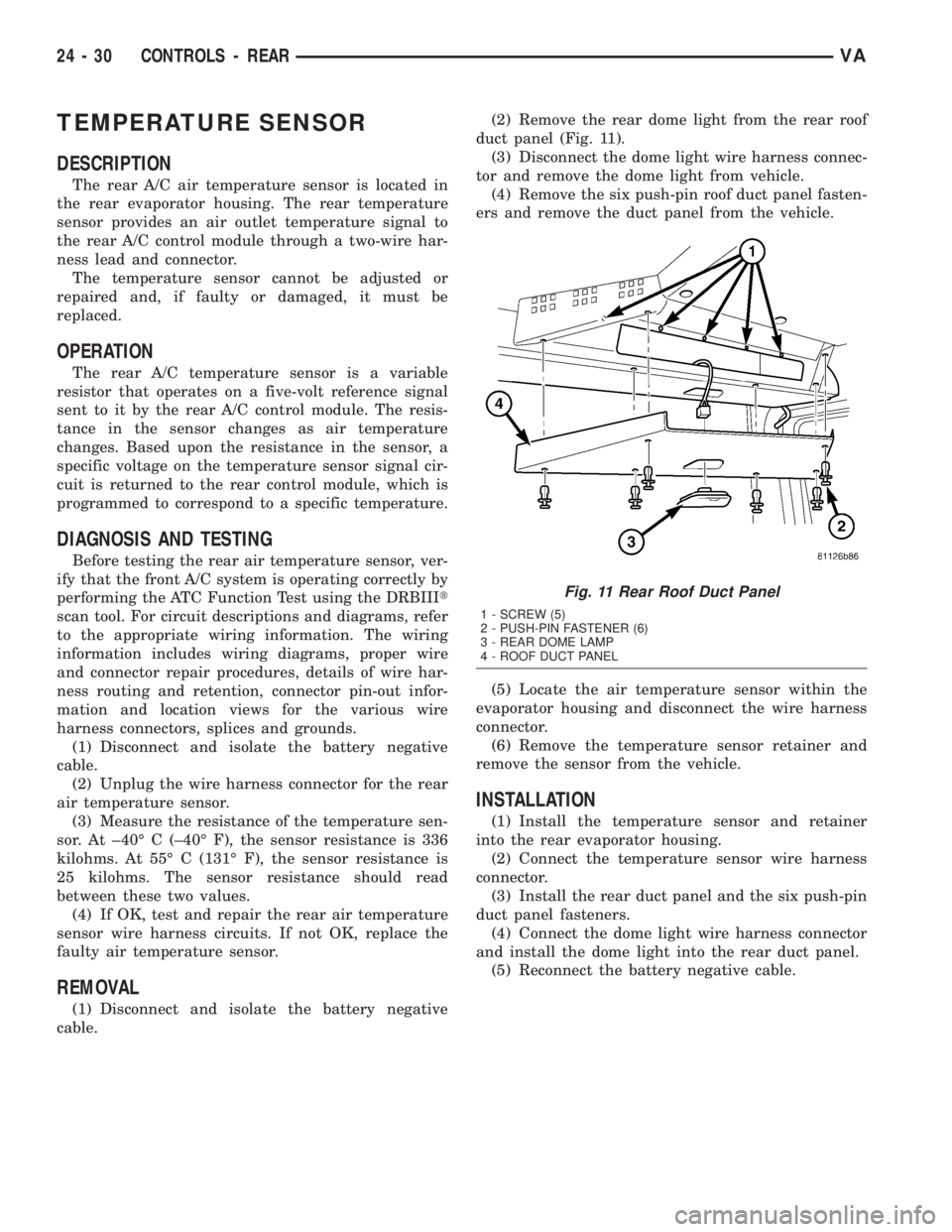
TEMPERATURE SENSOR
DESCRIPTION
The rear A/C air temperature sensor is located in
the rear evaporator housing. The rear temperature
sensor provides an air outlet temperature signal to
the rear A/C control module through a two-wire har-
ness lead and connector.
The temperature sensor cannot be adjusted or
repaired and, if faulty or damaged, it must be
replaced.
OPERATION
The rear A/C temperature sensor is a variable
resistor that operates on a five-volt reference signal
sent to it by the rear A/C control module. The resis-
tance in the sensor changes as air temperature
changes. Based upon the resistance in the sensor, a
specific voltage on the temperature sensor signal cir-
cuit is returned to the rear control module, which is
programmed to correspond to a specific temperature.
DIAGNOSIS AND TESTING
Before testing the rear air temperature sensor, ver-
ify that the front A/C system is operating correctly by
performing the ATC Function Test using the DRBIIIt
scan tool. For circuit descriptions and diagrams, refer
to the appropriate wiring information. The wiring
information includes wiring diagrams, proper wire
and connector repair procedures, details of wire har-
ness routing and retention, connector pin-out infor-
mation and location views for the various wire
harness connectors, splices and grounds.
(1) Disconnect and isolate the battery negative
cable.
(2) Unplug the wire harness connector for the rear
air temperature sensor.
(3) Measure the resistance of the temperature sen-
sor. At ±40É C (±40É F), the sensor resistance is 336
kilohms. At 55É C (131É F), the sensor resistance is
25 kilohms. The sensor resistance should read
between these two values.
(4) If OK, test and repair the rear air temperature
sensor wire harness circuits. If not OK, replace the
faulty air temperature sensor.
REMOVAL
(1) Disconnect and isolate the battery negative
cable.(2) Remove the rear dome light from the rear roof
duct panel (Fig. 11).
(3) Disconnect the dome light wire harness connec-
tor and remove the dome light from vehicle.
(4) Remove the six push-pin roof duct panel fasten-
ers and remove the duct panel from the vehicle.
(5) Locate the air temperature sensor within the
evaporator housing and disconnect the wire harness
connector.
(6) Remove the temperature sensor retainer and
remove the sensor from the vehicle.
INSTALLATION
(1) Install the temperature sensor and retainer
into the rear evaporator housing.
(2) Connect the temperature sensor wire harness
connector.
(3) Install the rear duct panel and the six push-pin
duct panel fasteners.
(4) Connect the dome light wire harness connector
and install the dome light into the rear duct panel.
(5) Reconnect the battery negative cable.
Fig. 11 Rear Roof Duct Panel
1 - SCREW (5)
2 - PUSH-PIN FASTENER (6)
3 - REAR DOME LAMP
4 - ROOF DUCT PANEL
24 - 30 CONTROLS - REARVA
Page 1159 of 1232
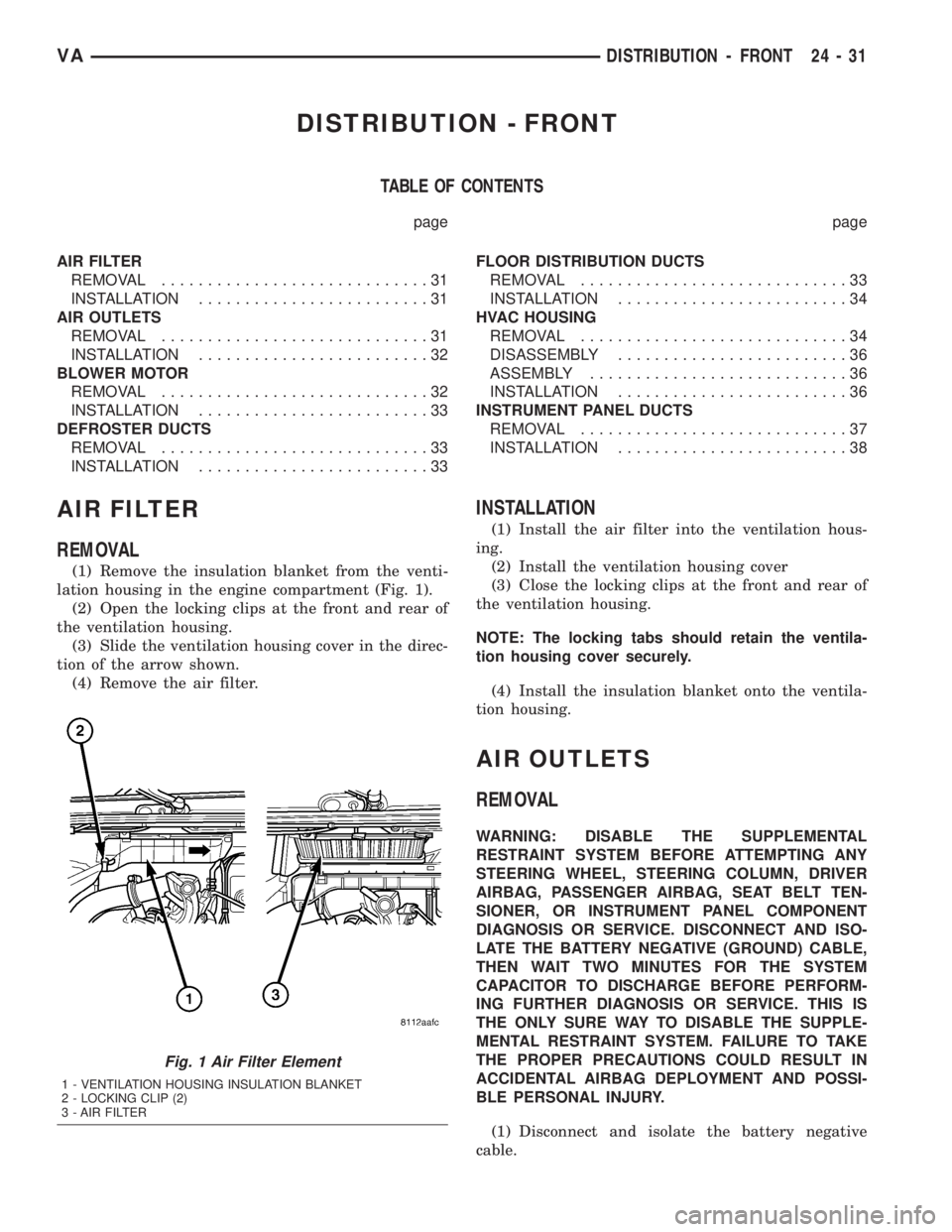
DISTRIBUTION - FRONT
TABLE OF CONTENTS
page page
AIR FILTER
REMOVAL.............................31
INSTALLATION.........................31
AIR OUTLETS
REMOVAL.............................31
INSTALLATION.........................32
BLOWER MOTOR
REMOVAL.............................32
INSTALLATION.........................33
DEFROSTER DUCTS
REMOVAL.............................33
INSTALLATION.........................33FLOOR DISTRIBUTION DUCTS
REMOVAL.............................33
INSTALLATION.........................34
HVAC HOUSING
REMOVAL.............................34
DISASSEMBLY.........................36
ASSEMBLY............................36
INSTALLATION.........................36
INSTRUMENT PANEL DUCTS
REMOVAL.............................37
INSTALLATION.........................38
AIR FILTER
REMOVAL
(1) Remove the insulation blanket from the venti-
lation housing in the engine compartment (Fig. 1).
(2) Open the locking clips at the front and rear of
the ventilation housing.
(3) Slide the ventilation housing cover in the direc-
tion of the arrow shown.
(4) Remove the air filter.
INSTALLATION
(1) Install the air filter into the ventilation hous-
ing.
(2) Install the ventilation housing cover
(3) Close the locking clips at the front and rear of
the ventilation housing.
NOTE: The locking tabs should retain the ventila-
tion housing cover securely.
(4) Install the insulation blanket onto the ventila-
tion housing.
AIR OUTLETS
REMOVAL
WARNING: DISABLE THE SUPPLEMENTAL
RESTRAINT SYSTEM BEFORE ATTEMPTING ANY
STEERING WHEEL, STEERING COLUMN, DRIVER
AIRBAG, PASSENGER AIRBAG, SEAT BELT TEN-
SIONER, OR INSTRUMENT PANEL COMPONENT
DIAGNOSIS OR SERVICE. DISCONNECT AND ISO-
LATE THE BATTERY NEGATIVE (GROUND) CABLE,
THEN WAIT TWO MINUTES FOR THE SYSTEM
CAPACITOR TO DISCHARGE BEFORE PERFORM-
ING FURTHER DIAGNOSIS OR SERVICE. THIS IS
THE ONLY SURE WAY TO DISABLE THE SUPPLE-
MENTAL RESTRAINT SYSTEM. FAILURE TO TAKE
THE PROPER PRECAUTIONS COULD RESULT IN
ACCIDENTAL AIRBAG DEPLOYMENT AND POSSI-
BLE PERSONAL INJURY.
(1) Disconnect and isolate the battery negative
cable.
Fig. 1 Air Filter Element
1 - VENTILATION HOUSING INSULATION BLANKET
2 - LOCKING CLIP (2)
3 - AIR FILTER
VADISTRIBUTION - FRONT 24 - 31
Page 1160 of 1232
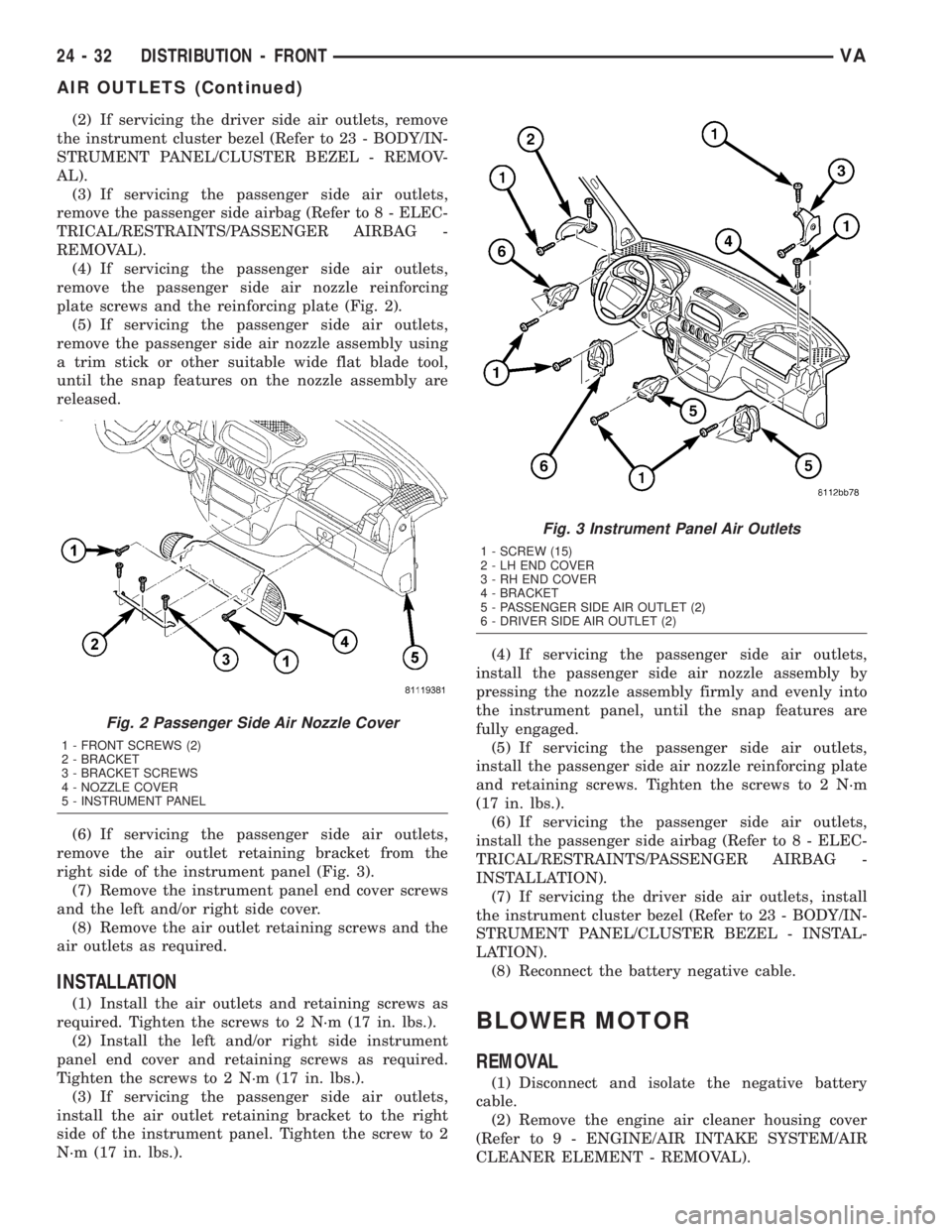
(2) If servicing the driver side air outlets, remove
the instrument cluster bezel (Refer to 23 - BODY/IN-
STRUMENT PANEL/CLUSTER BEZEL - REMOV-
AL).
(3) If servicing the passenger side air outlets,
remove the passenger side airbag (Refer to 8 - ELEC-
TRICAL/RESTRAINTS/PASSENGER AIRBAG -
REMOVAL).
(4) If servicing the passenger side air outlets,
remove the passenger side air nozzle reinforcing
plate screws and the reinforcing plate (Fig. 2).
(5) If servicing the passenger side air outlets,
remove the passenger side air nozzle assembly using
a trim stick or other suitable wide flat blade tool,
until the snap features on the nozzle assembly are
released.
(6) If servicing the passenger side air outlets,
remove the air outlet retaining bracket from the
right side of the instrument panel (Fig. 3).
(7) Remove the instrument panel end cover screws
and the left and/or right side cover.
(8) Remove the air outlet retaining screws and the
air outlets as required.
INSTALLATION
(1) Install the air outlets and retaining screws as
required. Tighten the screws to 2 N´m (17 in. lbs.).
(2) Install the left and/or right side instrument
panel end cover and retaining screws as required.
Tighten the screws to 2 N´m (17 in. lbs.).
(3) If servicing the passenger side air outlets,
install the air outlet retaining bracket to the right
side of the instrument panel. Tighten the screw to 2
N´m (17 in. lbs.).(4) If servicing the passenger side air outlets,
install the passenger side air nozzle assembly by
pressing the nozzle assembly firmly and evenly into
the instrument panel, until the snap features are
fully engaged.
(5) If servicing the passenger side air outlets,
install the passenger side air nozzle reinforcing plate
and retaining screws. Tighten the screws to 2 N´m
(17 in. lbs.).
(6) If servicing the passenger side air outlets,
install the passenger side airbag (Refer to 8 - ELEC-
TRICAL/RESTRAINTS/PASSENGER AIRBAG -
INSTALLATION).
(7) If servicing the driver side air outlets, install
the instrument cluster bezel (Refer to 23 - BODY/IN-
STRUMENT PANEL/CLUSTER BEZEL - INSTAL-
LATION).
(8) Reconnect the battery negative cable.
BLOWER MOTOR
REMOVAL
(1) Disconnect and isolate the negative battery
cable.
(2) Remove the engine air cleaner housing cover
(Refer to 9 - ENGINE/AIR INTAKE SYSTEM/AIR
CLEANER ELEMENT - REMOVAL).
Fig. 2 Passenger Side Air Nozzle Cover
1 - FRONT SCREWS (2)
2 - BRACKET
3 - BRACKET SCREWS
4 - NOZZLE COVER
5 - INSTRUMENT PANEL
Fig. 3 Instrument Panel Air Outlets
1 - SCREW (15)
2 - LH END COVER
3 - RH END COVER
4 - BRACKET
5 - PASSENGER SIDE AIR OUTLET (2)
6 - DRIVER SIDE AIR OUTLET (2)
24 - 32 DISTRIBUTION - FRONTVA
AIR OUTLETS (Continued)