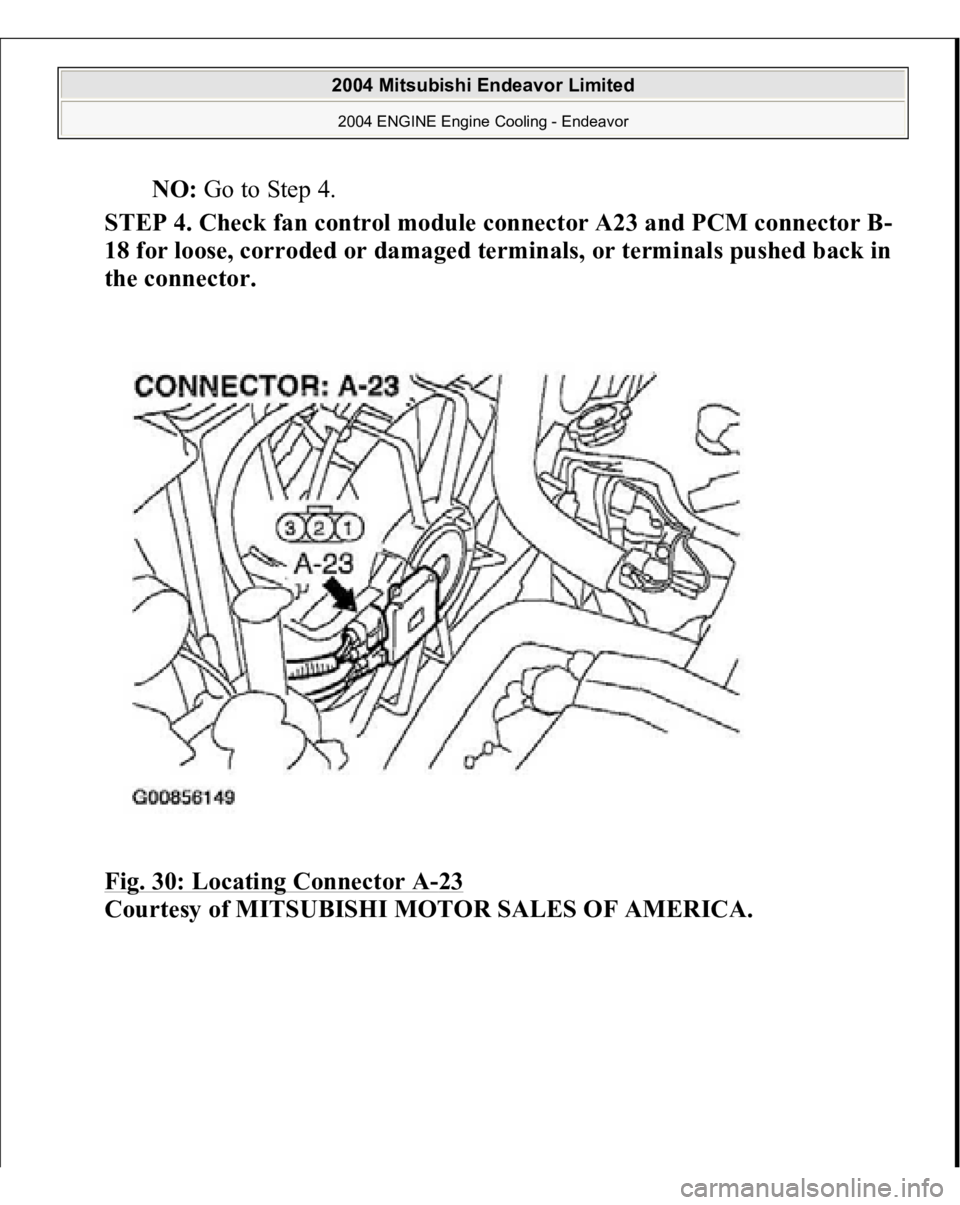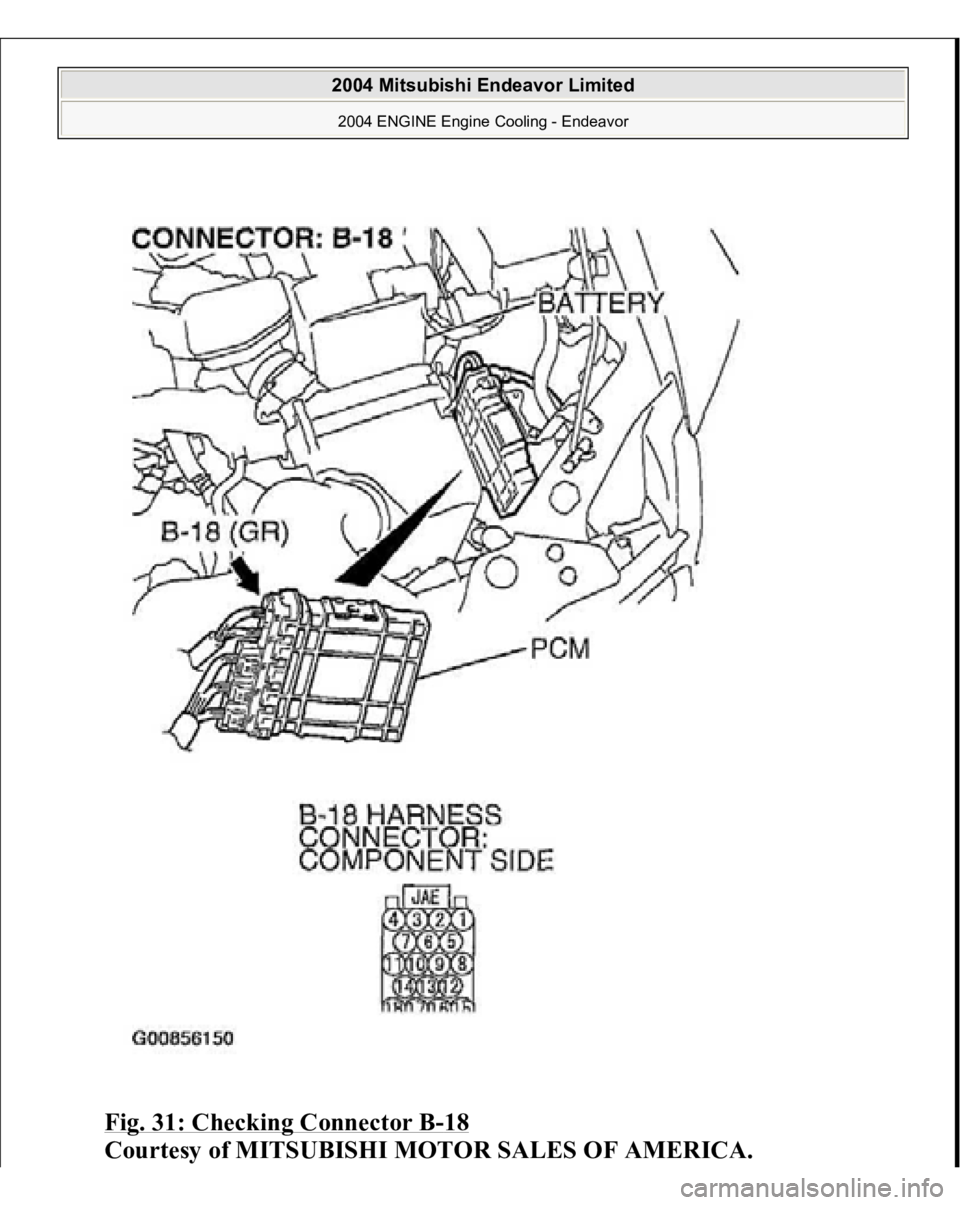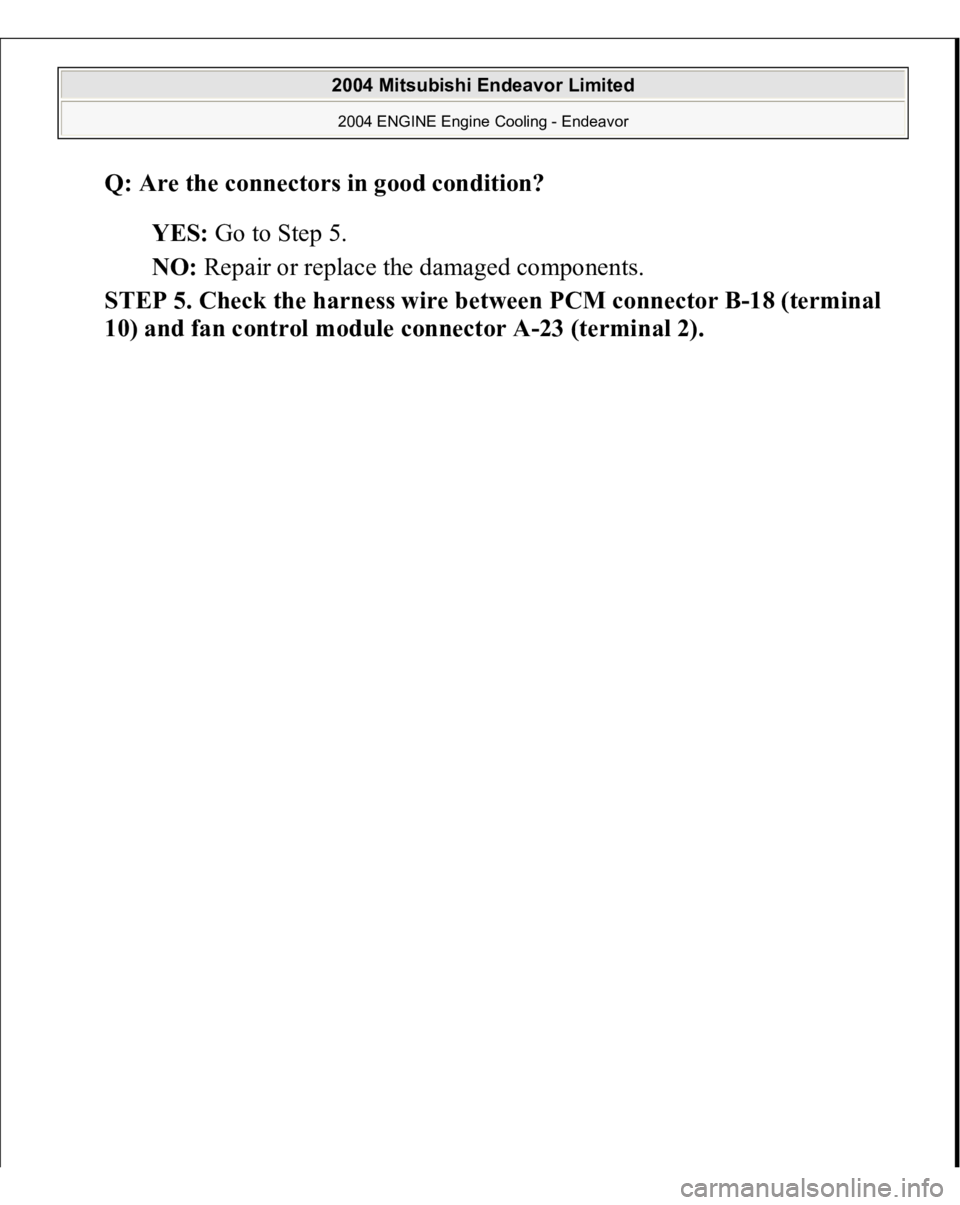MITSUBISHI ENDEAVOR 2004 Service Repair Manual
ENDEAVOR 2004
MITSUBISHI
MITSUBISHI
https://www.carmanualsonline.info/img/19/57105/w960_57105-0.png
MITSUBISHI ENDEAVOR 2004 Service Repair Manual
Trending: air filter, heater, Anchor, Antifr, remote start, maintenance schedule, Woofer
Page 1221 of 3870
Malfunction of fan control relay Malfunction of fan control module Malfunction of PCM
DIAGNOSIS Required Special Tools:
MB991223: Harness Set MB991923: Power Plant ECU Check Harness
STEP 1. Check the fan control relay.
Refer to FAN CONTROL RELAY CONTINUITY CHECK
.
Q: Is the fan control relay in good condition?
YES: Go to Step 2.
NO: Replace the part, then go to Step 7 .
STEP 2. Check the harness wire between fan control relay connector A-
10X (terminal 2) and fan control module connector A-23 (terminal 3).
2004 Mitsubishi Endeavor Limited 2004 ENGINE Engine Cooling - Endeavor
Page 1222 of 3870
Fig. 25: Identifying Connector A
-10X
Courtes
y of MITSUBISHI MOTOR SALES OF AMERICA
.
2004 Mitsubishi Endeavor Limited 2004 ENGINE Engine Cooling - Endeavor
Page 1223 of 3870
Fig. 26: Identifying Connector A
-23
Courtesy of MITSUBISHI MOTOR SALES OF AMERICA.
Q: Are the harness wires between fan control relay connector A-10X and
fan control module connector A-23 damaged?
YES: Repair or replace the part, then go to Step 7 .
NO: Go to Step 3.
STEP 3. Measure the output circuit voltage at PCM connector B-18
(terminal 10) by using check harness special tool MB991923.
1. Disconnect all the connectors from the PCM.
2004 Mitsubishi Endeavor Limited 2004 ENGINE Engine Cooling - Endeavor
Page 1224 of 3870
Fig. 27: Disconnecting Connector B
-18 From PCM
2004 Mitsubishi Endeavor Limited 2004 ENGINE Engine Cooling - Endeavor
Page 1225 of 3870
Courtesy of MITSUBISHI MOTOR SALES OF AMERICA
.
2. Connect special tool MB991923 (check harness) between the PCM and
the bod
y-side harness connector.
2004 Mitsubishi Endeavor Limited 2004 ENGINE Engine Cooling - Endeavor
Page 1226 of 3870
2004 Mitsubishi Endeavor Limited 2004 ENGINE Engine Cooling - Endeavor
Page 1227 of 3870
Fig. 28: Connecting Special Tool MB991923
Courtesy of MITSUBISHI MOTOR SALES OF AMERICA.
3. Start the engine and run it at idle. [Engine coolant temperature: 80°C
(176°F) or less]
4. Measure the voltage between terminal number 10 and ground.
Fig. 29: Measuring Voltage Between Terminal No. 10 & Ground
Courtesy of MITSUBISHI MOTOR SALES OF AMERICA.
Q: Is the voltage 0 to 0.3 volt when the radiator fan is not operating?
YES: Go to Ste
p 7 .
2004 Mitsubishi Endeavor Limited 2004 ENGINE Engine Cooling - Endeavor
Page 1228 of 3870
NO: Go to Step 4.
STEP 4. Check fan control module connector A23 and PCM connector B-
18 for loose, corroded or damaged terminals, or terminals pushed back in
the connector.
Fig. 30: Locating Connector A
-23
Courtesy of MITSUBISHI MOTOR SALES OF AMERICA.
2004 Mitsubishi Endeavor Limited 2004 ENGINE Engine Cooling - Endeavor
Page 1229 of 3870
Fig. 31: Checking Connector B
-18
Courtesy of MITSUBISHI MOTOR SALES OF AMERICA.
2004 Mitsubishi Endeavor Limited 2004 ENGINE Engine Cooling - Endeavor
Page 1230 of 3870
Q: Are the connectors in good condition?
YES: Go to Step 5.
NO: Repair or replace the damaged components.
STEP 5. Check the harness wire between PCM connector B-18 (terminal
10) and fan control module connector A-23 (terminal 2)
.
2004 Mitsubishi Endeavor Limited 2004 ENGINE Engine Cooling - Endeavor
Trending: wheel alignment, light, adding oil, center console, wheel bolts, brake pads, turn off alarm
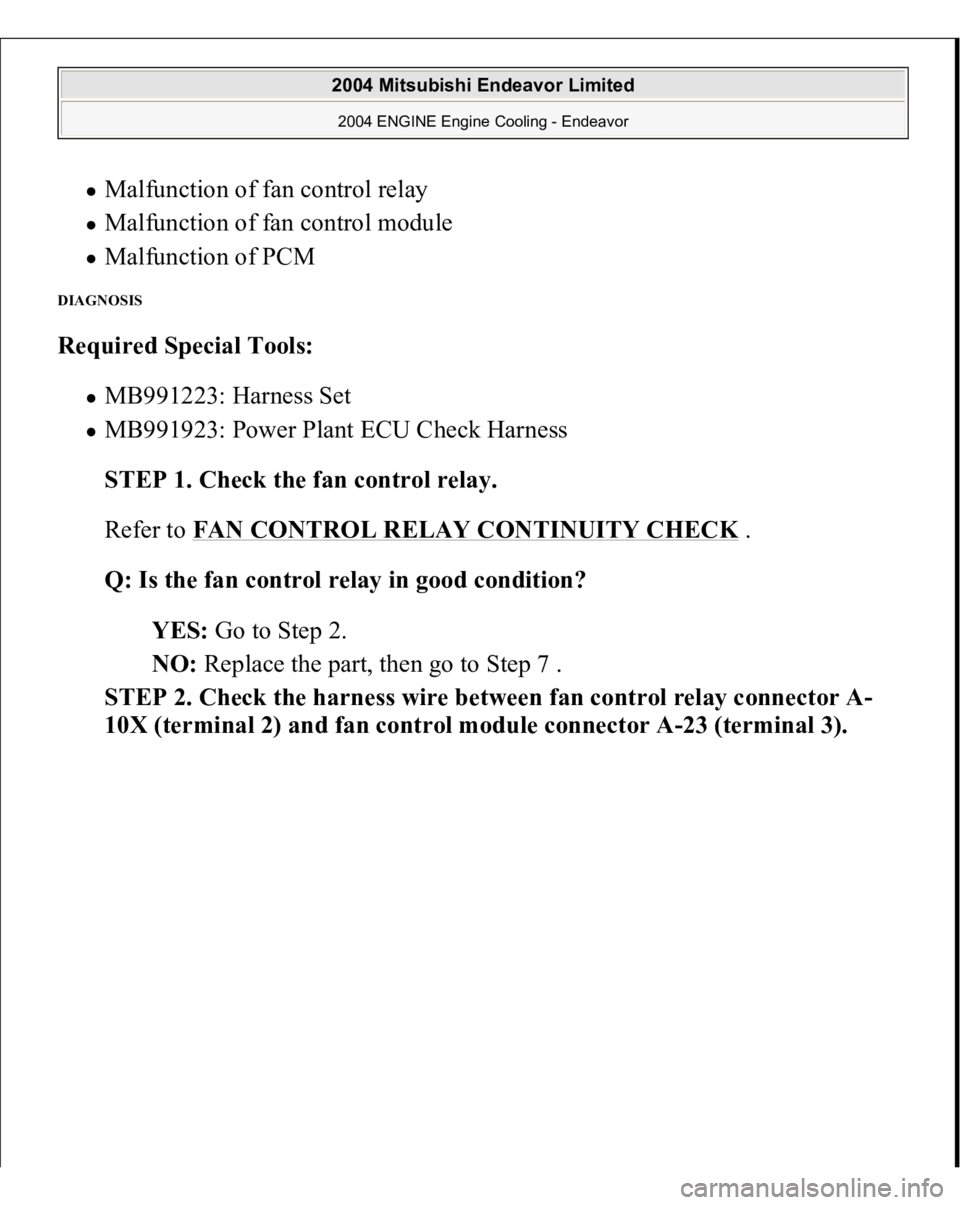
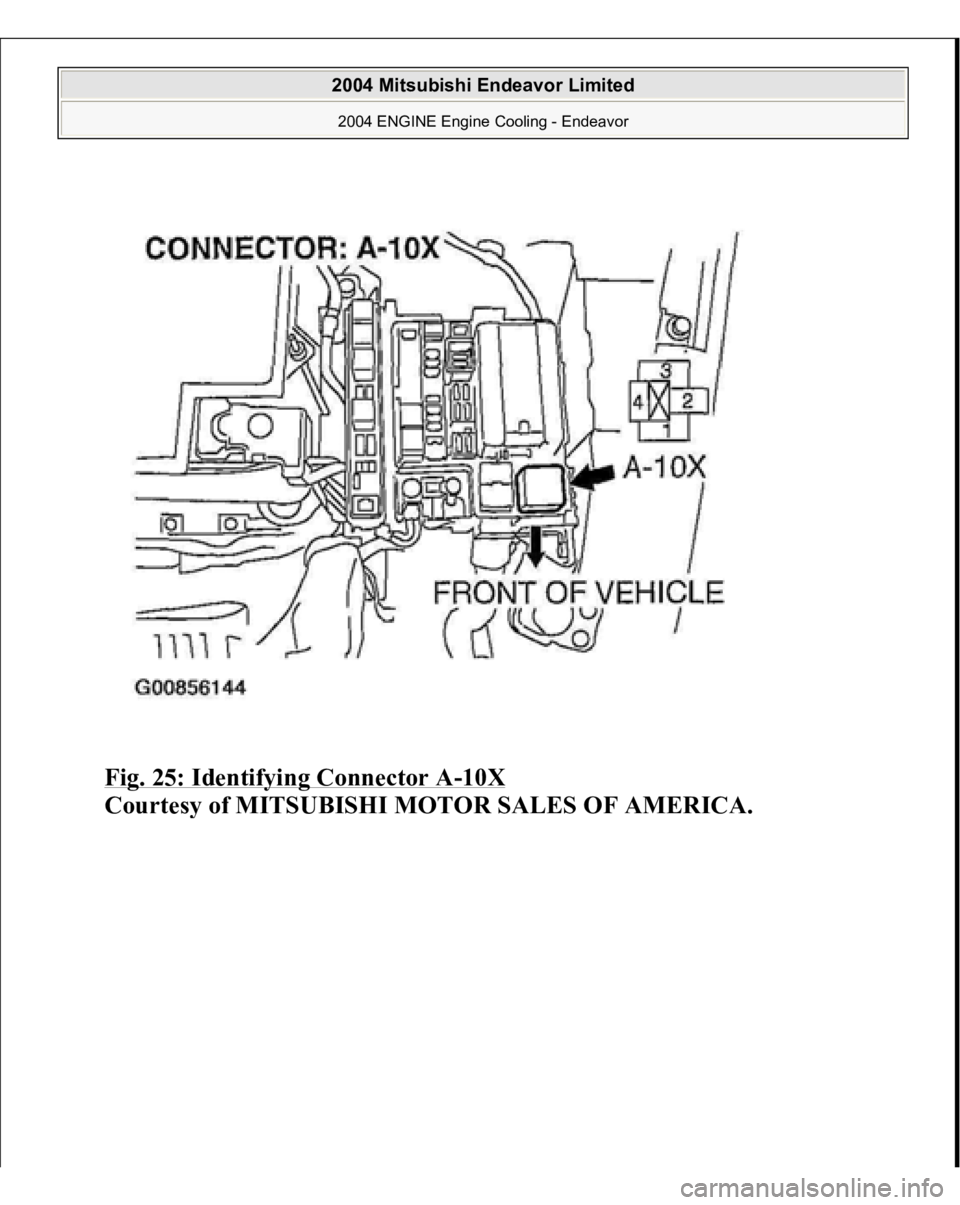
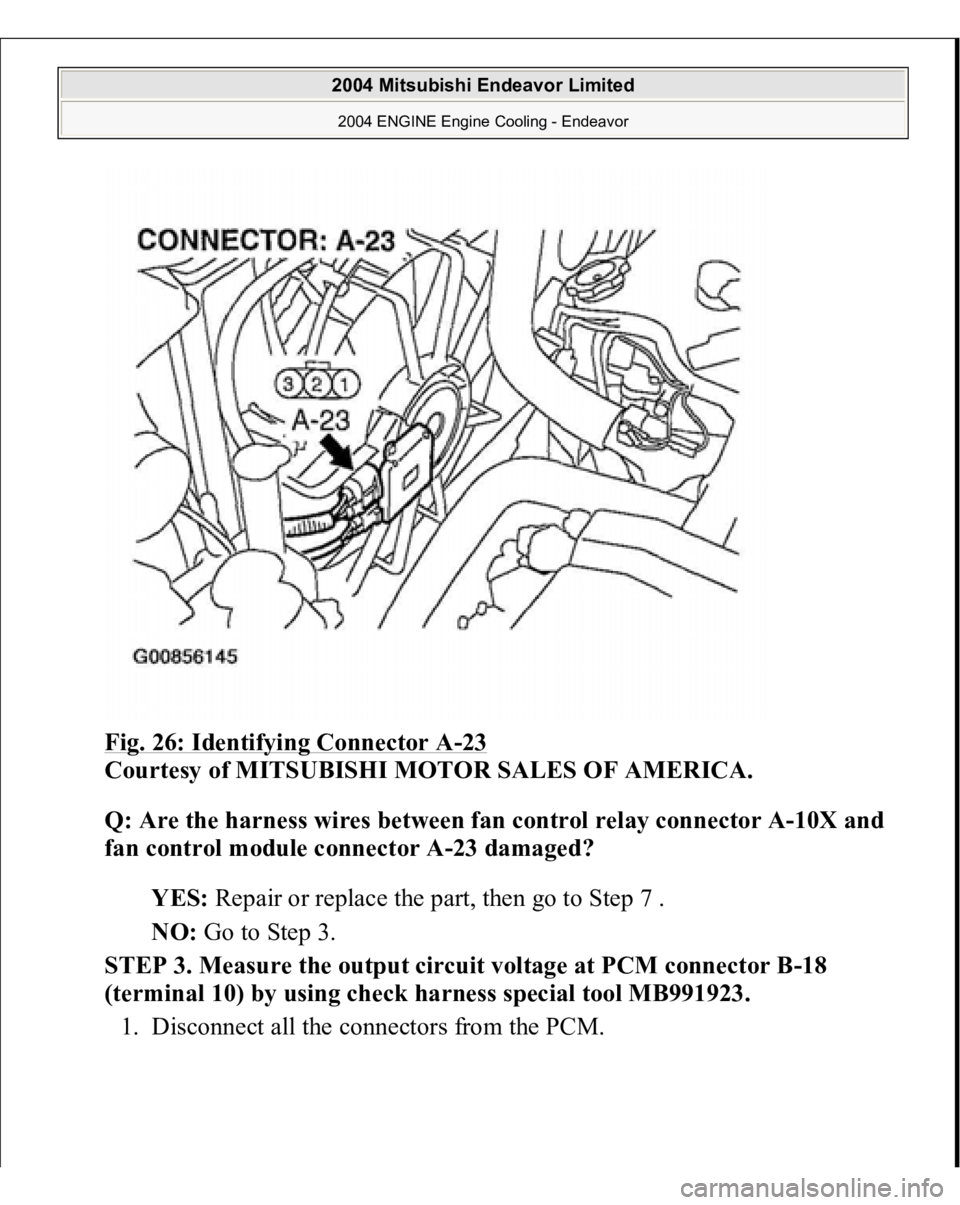
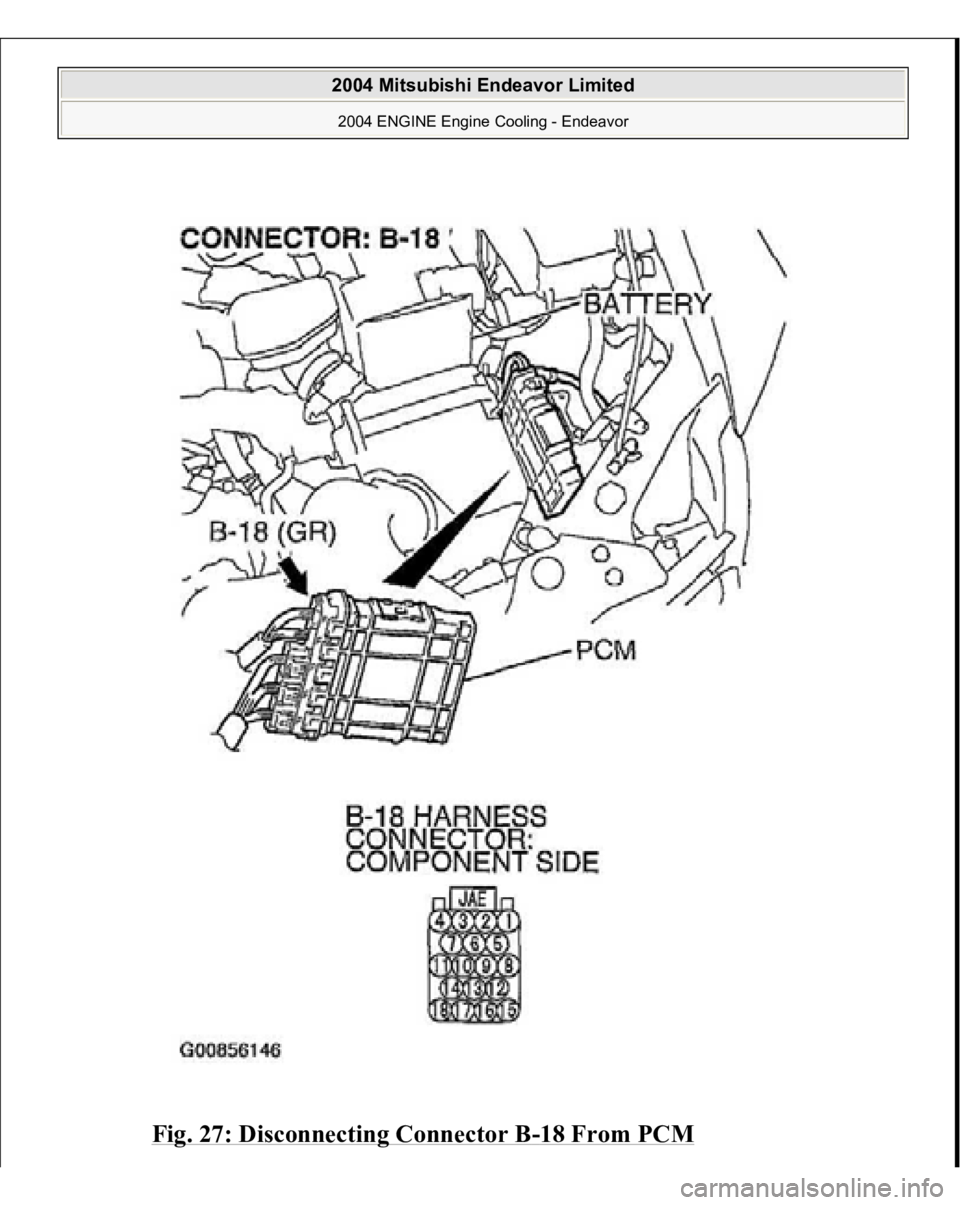
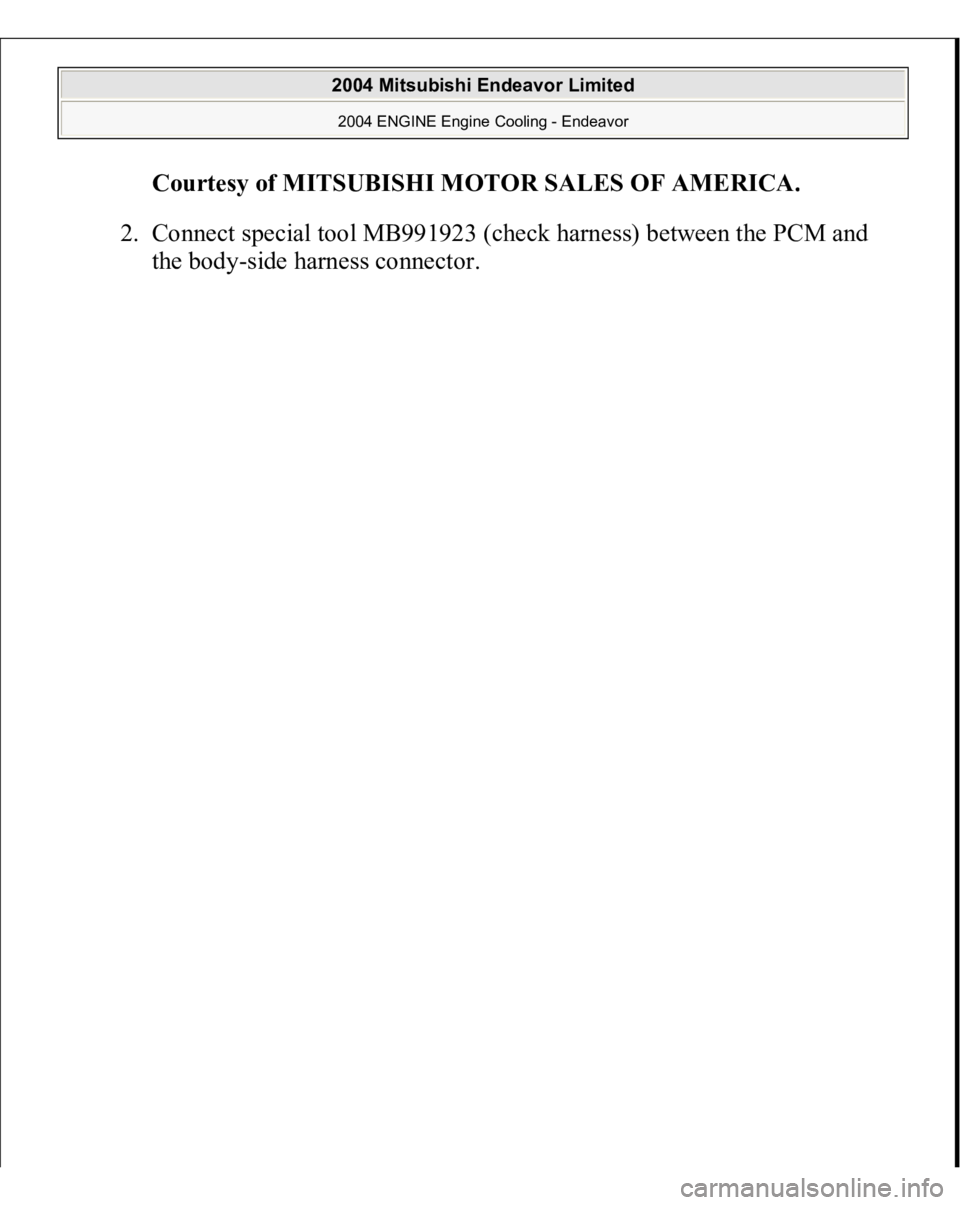
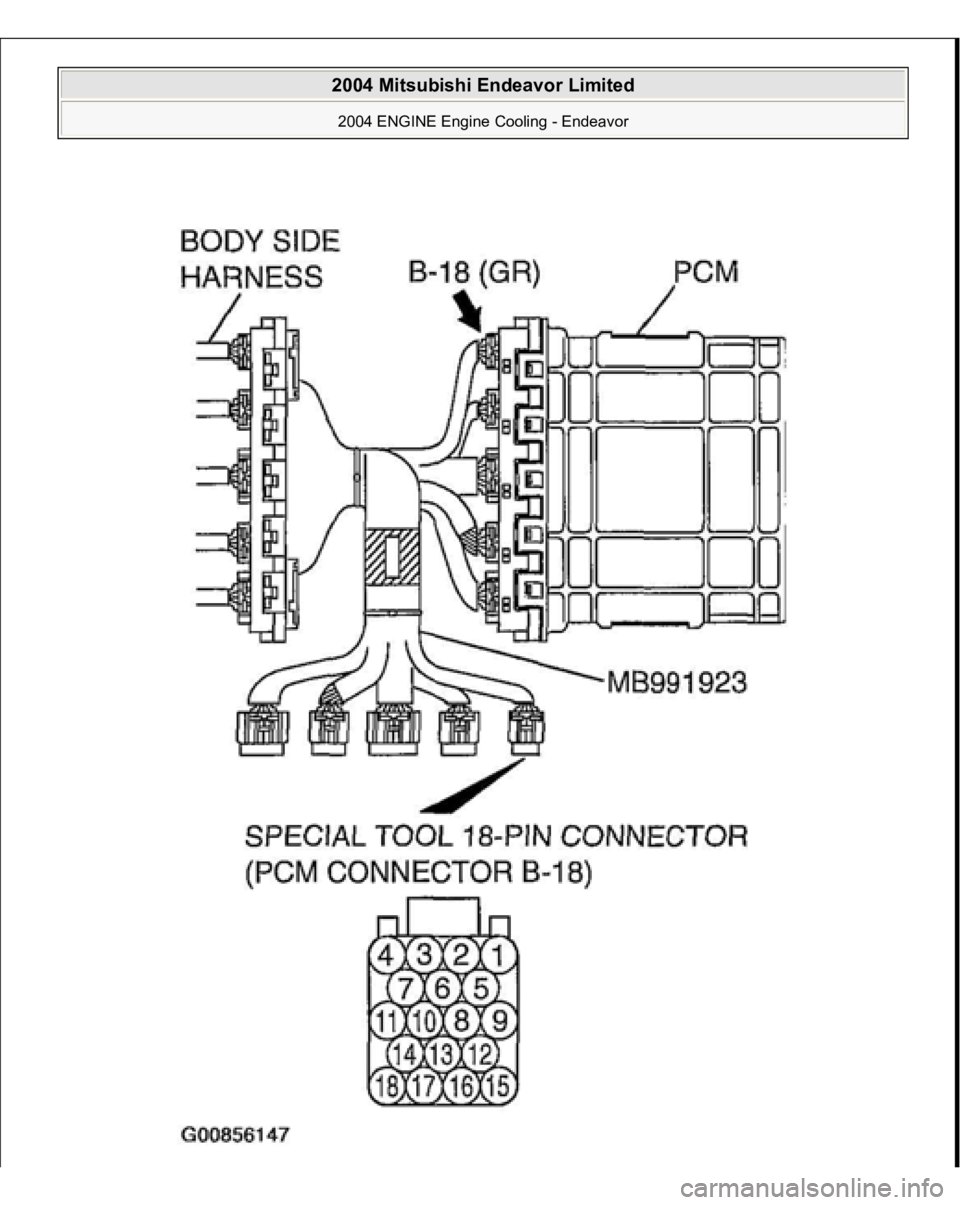
![MITSUBISHI ENDEAVOR 2004 Service Repair Manual Fig. 28: Connecting Special Tool MB991923
Courtesy of MITSUBISHI MOTOR SALES OF AMERICA.
3. Start the engine and run it at idle. [Engine coolant temperature: 80°C
(176°F) or less]
4. Measure t MITSUBISHI ENDEAVOR 2004 Service Repair Manual Fig. 28: Connecting Special Tool MB991923
Courtesy of MITSUBISHI MOTOR SALES OF AMERICA.
3. Start the engine and run it at idle. [Engine coolant temperature: 80°C
(176°F) or less]
4. Measure t](/img/19/57105/w960_57105-1226.png)