NISSAN PATROL 2000 Electronic Repair Manual
Manufacturer: NISSAN, Model Year: 2000, Model line: PATROL, Model: NISSAN PATROL 2000Pages: 1033, PDF Size: 30.71 MB
Page 121 of 1033
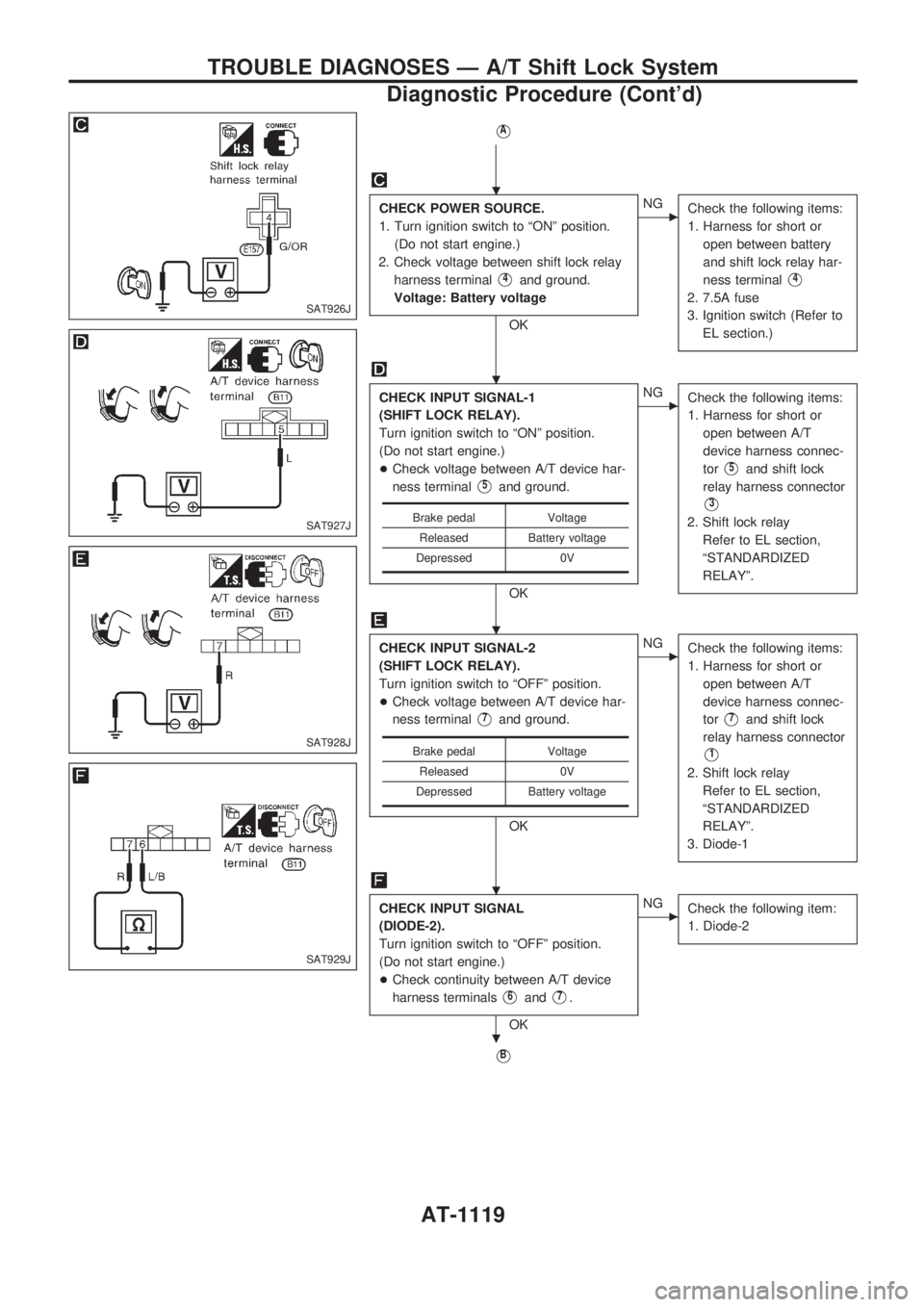
VA
CHECK POWER SOURCE.
1. Turn ignition switch to ªONº position.
(Do not start engine.)
2. Check voltage between shift lock relay
harness terminal
V4and ground.
Voltage: Battery voltage
OK
cNG
Check the following items:
1. Harness for short or
open between battery
and shift lock relay har-
ness terminal
V4
2. 7.5A fuse
3. Ignition switch (Refer to
EL section.)
CHECK INPUT SIGNAL-1
(SHIFT LOCK RELAY).
Turn ignition switch to ªONº position.
(Do not start engine.)
+Check voltage between A/T device har-
ness terminal
V5and ground.
OK
cNG
Check the following items:
1. Harness for short or
open between A/T
device harness connec-
tor
V5and shift lock
relay harness connector
V3
2. Shift lock relay
Refer to EL section,
ªSTANDARDIZED
RELAYº.
CHECK INPUT SIGNAL-2
(SHIFT LOCK RELAY).
Turn ignition switch to ªOFFº position.
+Check voltage between A/T device har-
ness terminal
V7and ground.
OK
cNG
Check the following items:
1. Harness for short or
open between A/T
device harness connec-
tor
V7and shift lock
relay harness connector
V1
2. Shift lock relay
Refer to EL section,
ªSTANDARDIZED
RELAYº.
3. Diode-1
CHECK INPUT SIGNAL
(DIODE-2).
Turn ignition switch to ªOFFº position.
(Do not start engine.)
+Check continuity between A/T device
harness terminals
V6andV7.
OK
cNG
Check the following item:
1. Diode-2
VB
Brake pedal Voltage
Released Battery voltage
Depressed 0V
Brake pedal Voltage
Released 0V
Depressed Battery voltage
SAT926J
SAT927J
SAT928J
SAT929J
.
.
.
.
.
TROUBLE DIAGNOSES Ð A/T Shift Lock System
Diagnostic Procedure (Cont'd)
AT-1119
Page 122 of 1033
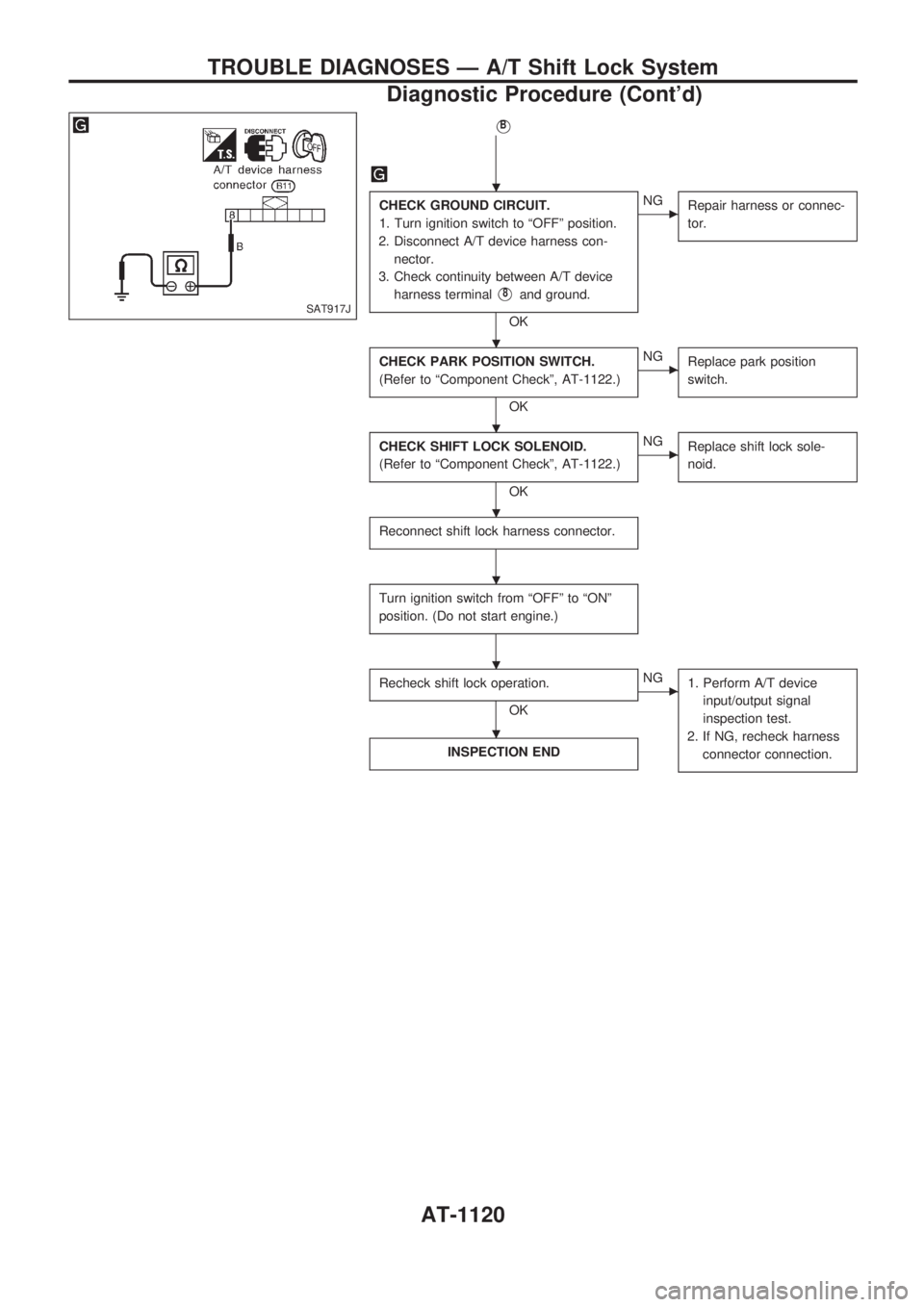
VB
CHECK GROUND CIRCUIT.
1. Turn ignition switch to ªOFFº position.
2. Disconnect A/T device harness con-
nector.
3. Check continuity between A/T device
harness terminal
V8and ground.
OK
cNG
Repair harness or connec-
tor.
CHECK PARK POSITION SWITCH.
(Refer to ªComponent Checkº, AT-1122.)
OK
cNG
Replace park position
switch.
CHECK SHIFT LOCK SOLENOID.
(Refer to ªComponent Checkº, AT-1122.)
OK
cNG
Replace shift lock sole-
noid.
Reconnect shift lock harness connector.
Turn ignition switch from ªOFFº to ªONº
position. (Do not start engine.)
Recheck shift lock operation.
OK
cNG
1. Perform A/T device
input/output signal
inspection test.
2. If NG, recheck harness
connector connection.
INSPECTION END
SAT917J
.
.
.
.
.
.
.
TROUBLE DIAGNOSES Ð A/T Shift Lock System
Diagnostic Procedure (Cont'd)
AT-1120
Page 123 of 1033
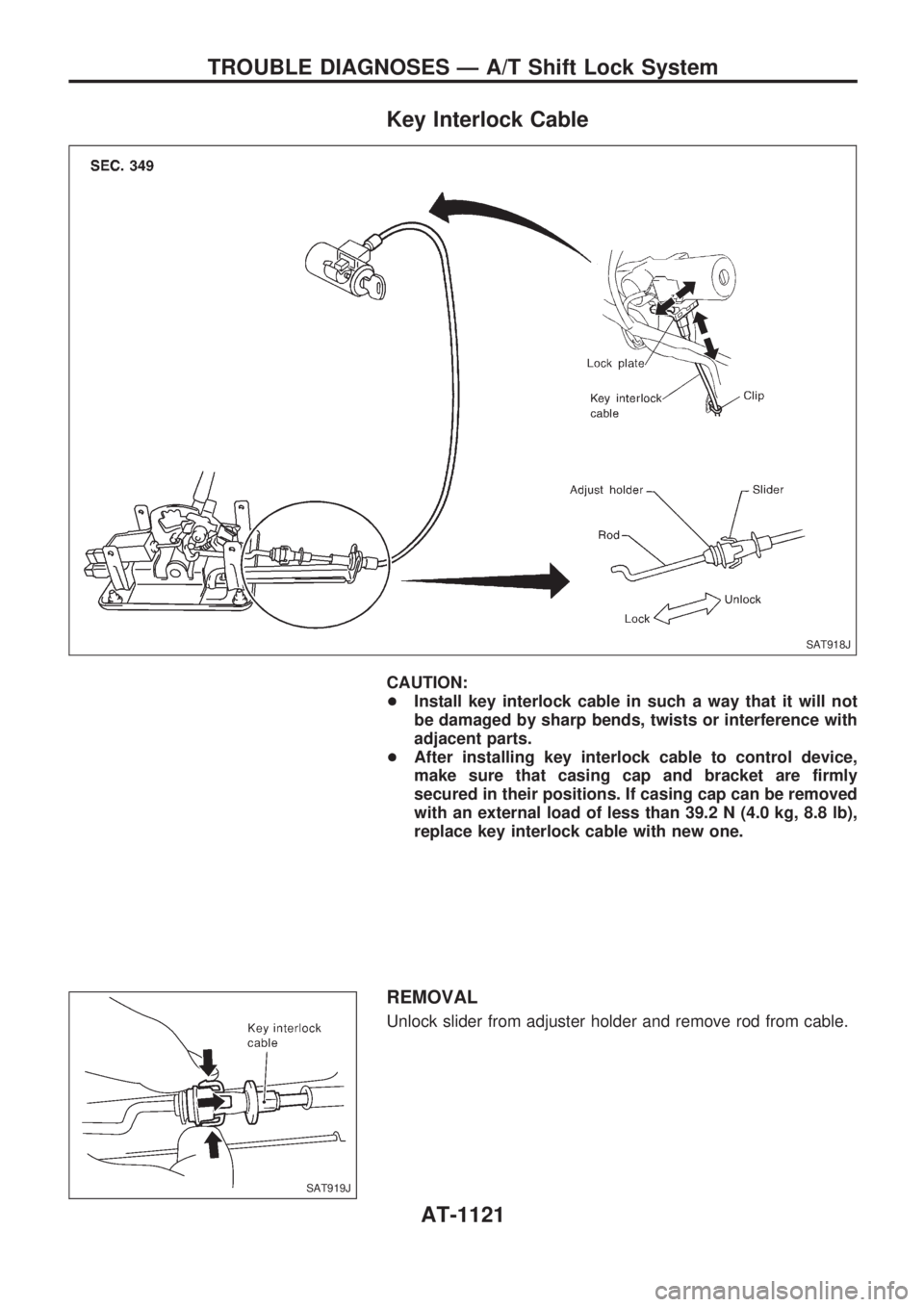
Key Interlock Cable
CAUTION:
+Install key interlock cable in such a way that it will not
be damaged by sharp bends, twists or interference with
adjacent parts.
+After installing key interlock cable to control device,
make sure that casing cap and bracket are firmly
secured in their positions. If casing cap can be removed
with an external load of less than 39.2 N (4.0 kg, 8.8 lb),
replace key interlock cable with new one.
REMOVAL
Unlock slider from adjuster holder and remove rod from cable.
SAT918J
SAT919J
TROUBLE DIAGNOSES Ð A/T Shift Lock System
AT-1121
Page 124 of 1033
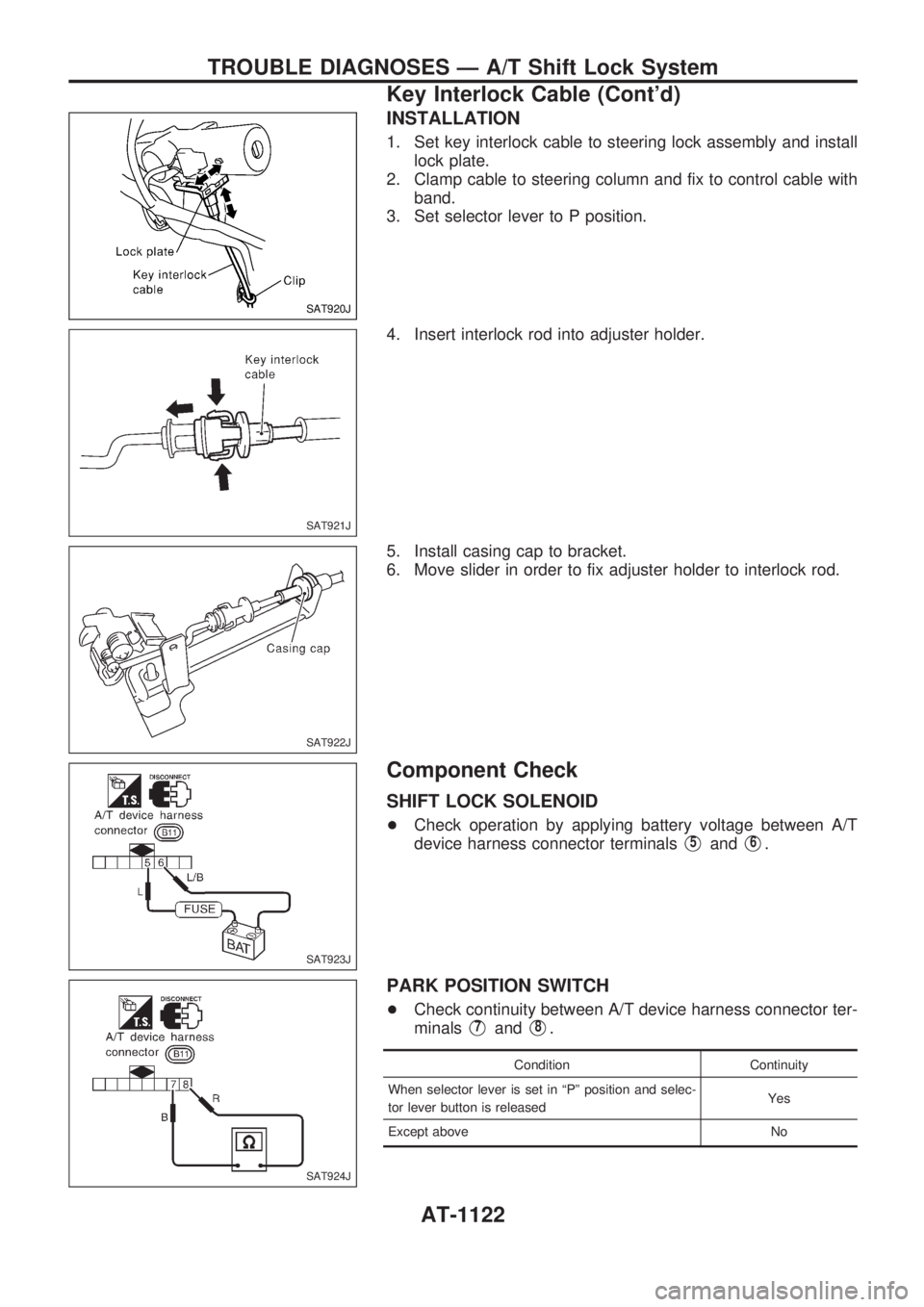
INSTALLATION
1. Set key interlock cable to steering lock assembly and install
lock plate.
2. Clamp cable to steering column and fix to control cable with
band.
3. Set selector lever to P position.
4. Insert interlock rod into adjuster holder.
5. Install casing cap to bracket.
6. Move slider in order to fix adjuster holder to interlock rod.
Component Check
SHIFT LOCK SOLENOID
+Check operation by applying battery voltage between A/T
device harness connector terminals
V5andV6.
PARK POSITION SWITCH
+Check continuity between A/T device harness connector ter-
minals
V7andV8.
Condition Continuity
When selector lever is set in ªPº position and selec-
tor lever button is releasedYes
Except above No
SAT920J
SAT921J
SAT922J
SAT923J
SAT924J
TROUBLE DIAGNOSES Ð A/T Shift Lock System
Key Interlock Cable (Cont'd)
AT-1122
Page 125 of 1033
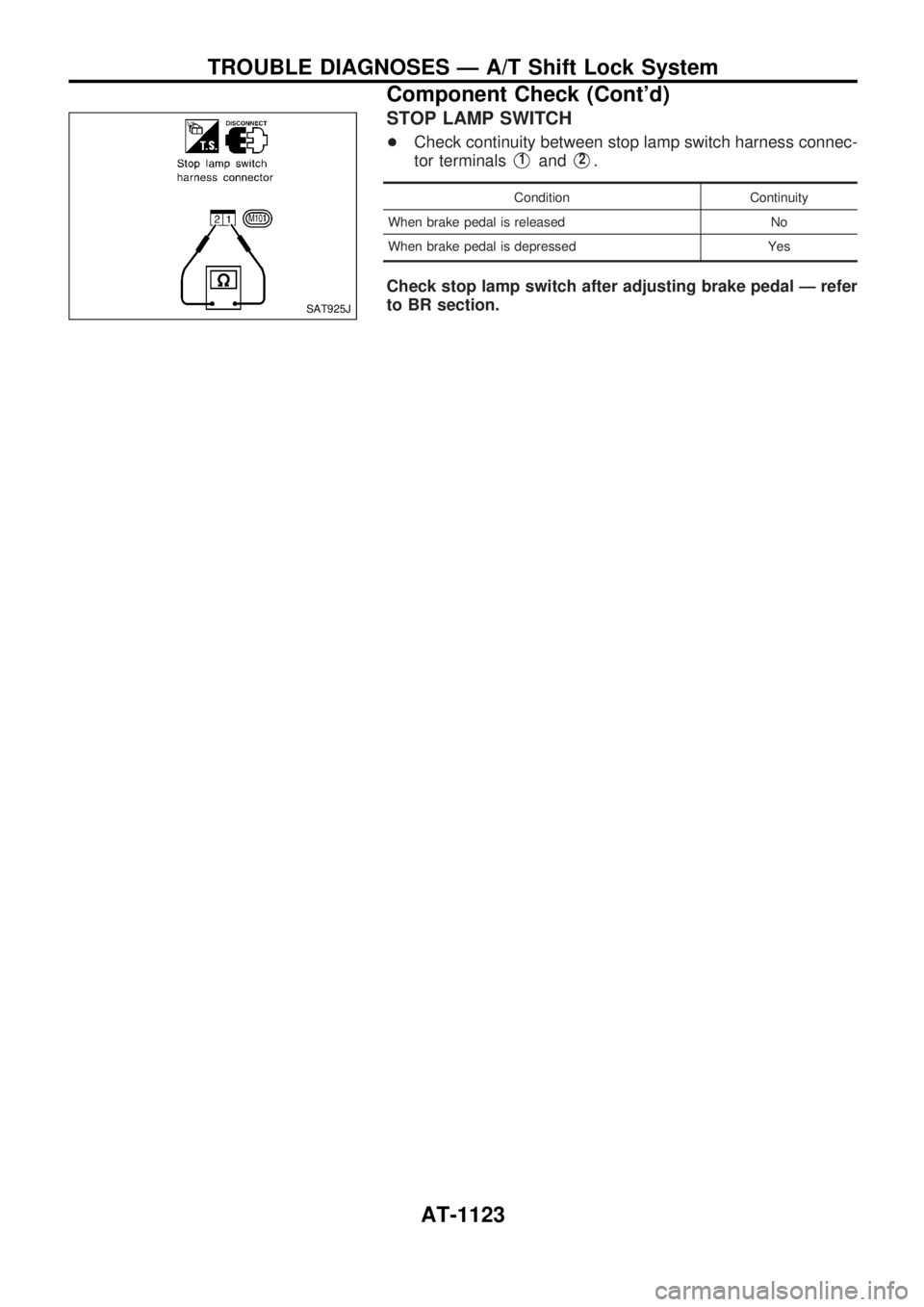
STOP LAMP SWITCH
+Check continuity between stop lamp switch harness connec-
tor terminals
V1andV2.
Condition Continuity
When brake pedal is released No
When brake pedal is depressed Yes
Check stop lamp switch after adjusting brake pedal Ð refer
to BR section.
SAT925J
TROUBLE DIAGNOSES Ð A/T Shift Lock System
Component Check (Cont'd)
AT-1123
Page 126 of 1033
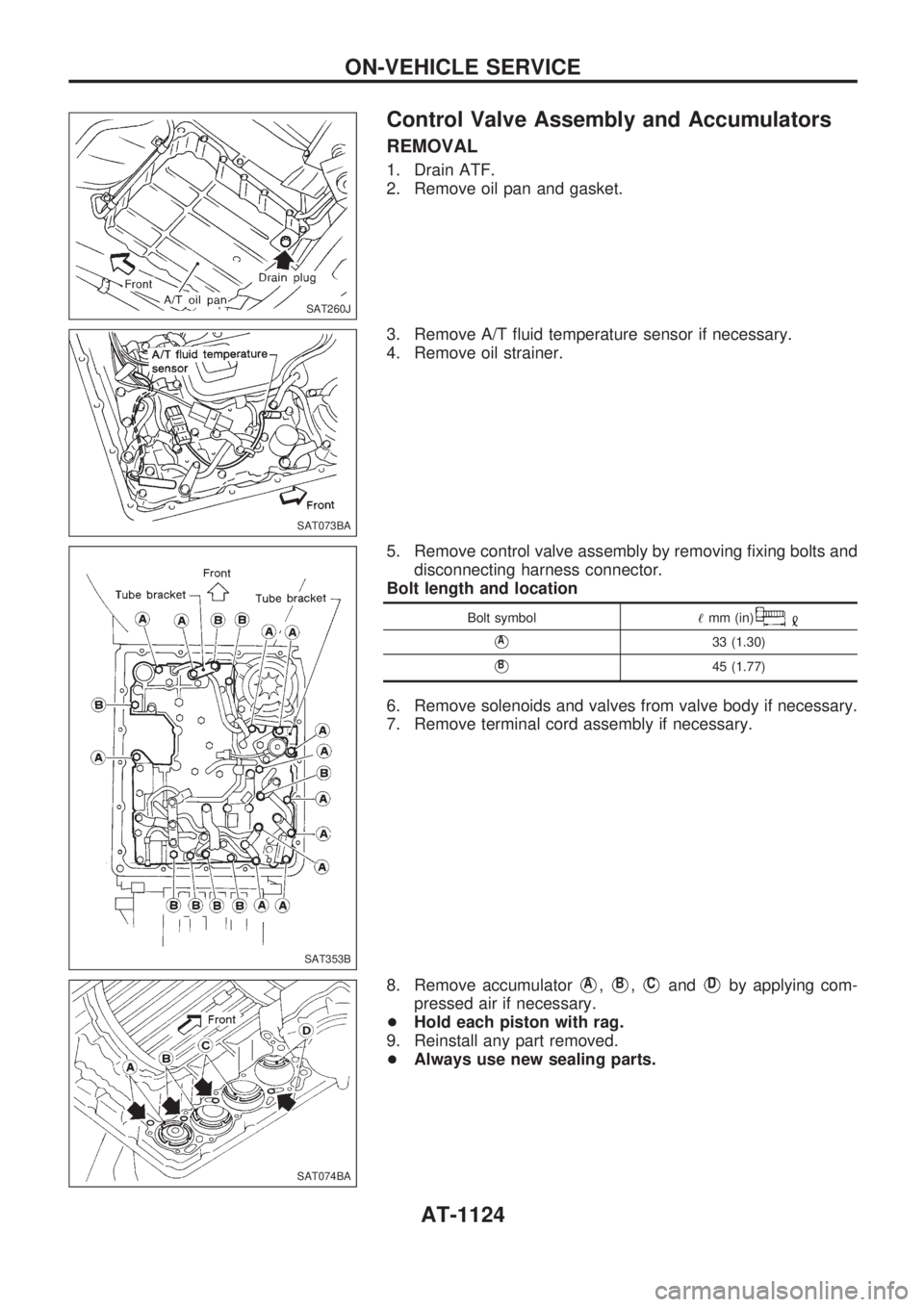
Control Valve Assembly and Accumulators
REMOVAL
1. Drain ATF.
2. Remove oil pan and gasket.
3. Remove A/T fluid temperature sensor if necessary.
4. Remove oil strainer.
5. Remove control valve assembly by removing fixing bolts and
disconnecting harness connector.
Bolt length and location
Bolt symbol!mm (in)
VA33 (1.30)
VB45 (1.77)
6. Remove solenoids and valves from valve body if necessary.
7. Remove terminal cord assembly if necessary.
8. Remove accumulator
VA,VB,VCandVDby applying com-
pressed air if necessary.
+Hold each piston with rag.
9. Reinstall any part removed.
+Always use new sealing parts.
SAT260J
SAT073BA
SAT353B
SAT074BA
ON-VEHICLE SERVICE
AT-1124
Page 127 of 1033
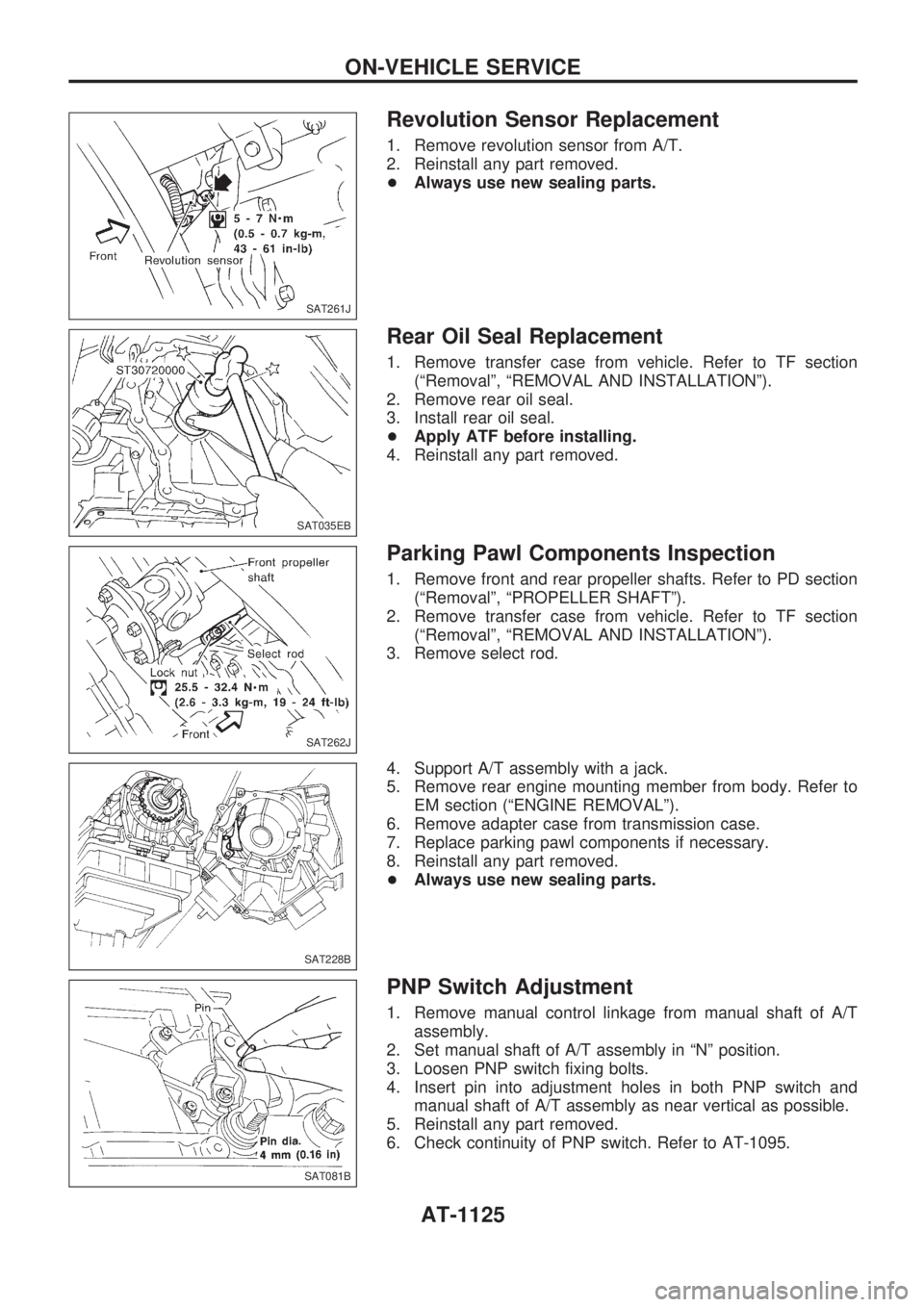
Revolution Sensor Replacement
1. Remove revolution sensor from A/T.
2. Reinstall any part removed.
+Always use new sealing parts.
Rear Oil Seal Replacement
1. Remove transfer case from vehicle. Refer to TF section
(ªRemovalº, ªREMOVAL AND INSTALLATIONº).
2. Remove rear oil seal.
3. Install rear oil seal.
+Apply ATF before installing.
4. Reinstall any part removed.
Parking Pawl Components Inspection
1. Remove front and rear propeller shafts. Refer to PD section
(ªRemovalº, ªPROPELLER SHAFTº).
2. Remove transfer case from vehicle. Refer to TF section
(ªRemovalº, ªREMOVAL AND INSTALLATIONº).
3. Remove select rod.
4. Support A/T assembly with a jack.
5. Remove rear engine mounting member from body. Refer to
EM section (ªENGINE REMOVALº).
6. Remove adapter case from transmission case.
7. Replace parking pawl components if necessary.
8. Reinstall any part removed.
+Always use new sealing parts.
PNP Switch Adjustment
1. Remove manual control linkage from manual shaft of A/T
assembly.
2. Set manual shaft of A/T assembly in ªNº position.
3. Loosen PNP switch fixing bolts.
4. Insert pin into adjustment holes in both PNP switch and
manual shaft of A/T assembly as near vertical as possible.
5. Reinstall any part removed.
6. Check continuity of PNP switch. Refer to AT-1095.
SAT261J
SAT035EB
SAT262J
SAT228B
SAT081B
ON-VEHICLE SERVICE
AT-1125
Page 128 of 1033
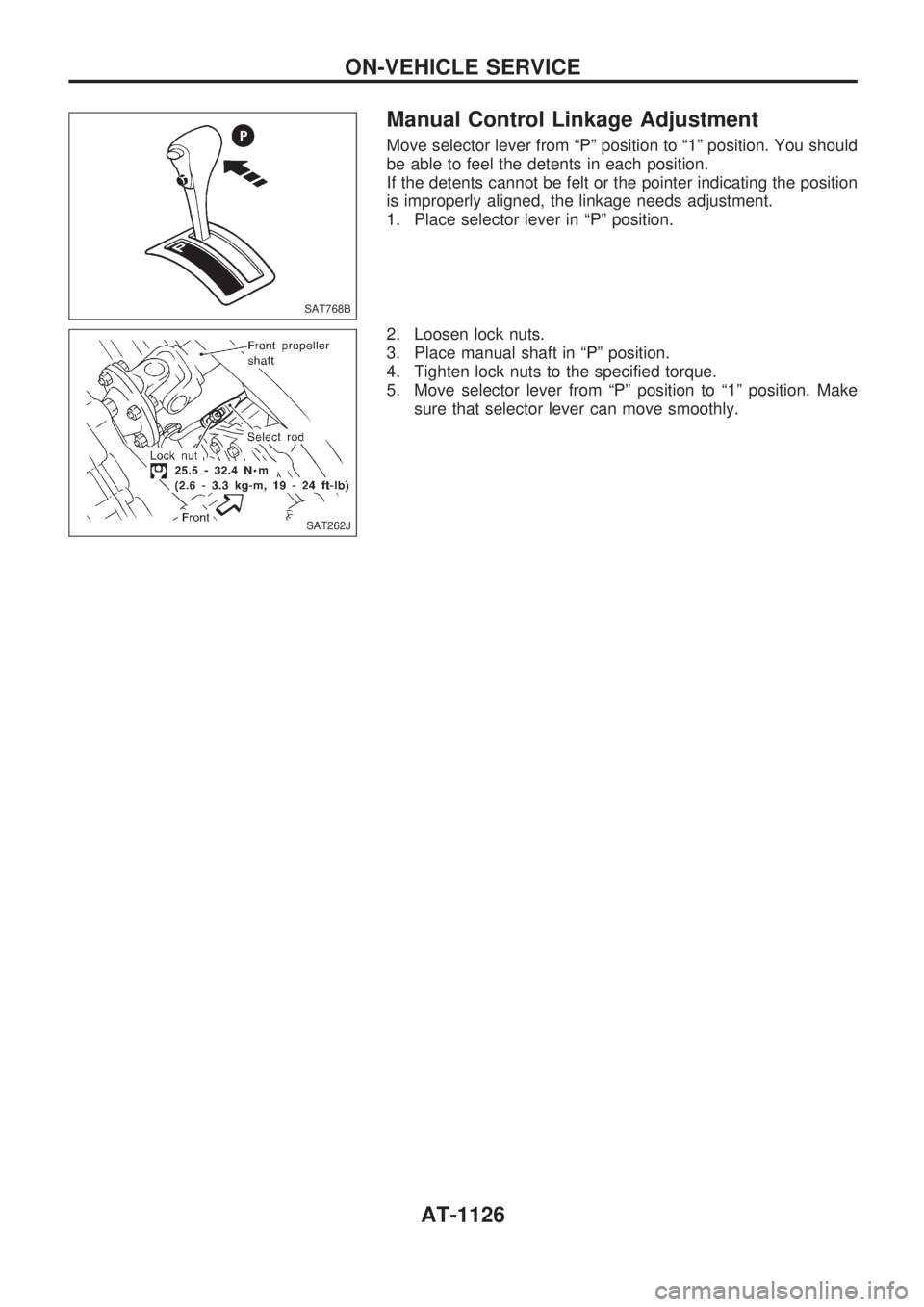
Manual Control Linkage Adjustment
Move selector lever from ªPº position to ª1º position. You should
be able to feel the detents in each position.
If the detents cannot be felt or the pointer indicating the position
is improperly aligned, the linkage needs adjustment.
1. Place selector lever in ªPº position.
2. Loosen lock nuts.
3. Place manual shaft in ªPº position.
4. Tighten lock nuts to the specified torque.
5. Move selector lever from ªPº position to ª1º position. Make
sure that selector lever can move smoothly.
SAT768B
SAT262J
ON-VEHICLE SERVICE
AT-1126
Page 129 of 1033
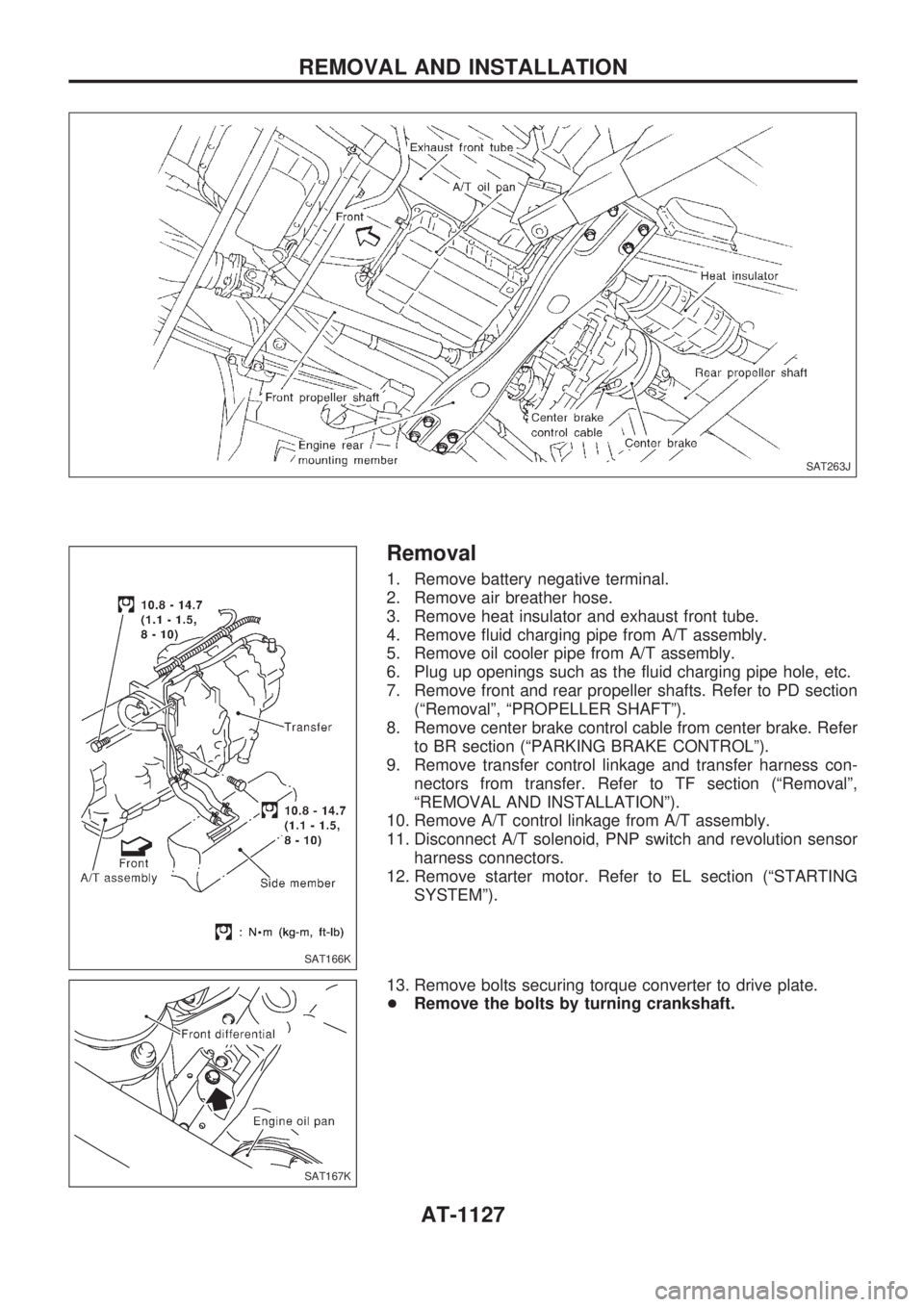
Removal
1. Remove battery negative terminal.
2. Remove air breather hose.
3. Remove heat insulator and exhaust front tube.
4. Remove fluid charging pipe from A/T assembly.
5. Remove oil cooler pipe from A/T assembly.
6. Plug up openings such as the fluid charging pipe hole, etc.
7. Remove front and rear propeller shafts. Refer to PD section
(ªRemovalº, ªPROPELLER SHAFTº).
8. Remove center brake control cable from center brake. Refer
to BR section (ªPARKING BRAKE CONTROLº).
9. Remove transfer control linkage and transfer harness con-
nectors from transfer. Refer to TF section (ªRemovalº,
ªREMOVAL AND INSTALLATIONº).
10. Remove A/T control linkage from A/T assembly.
11. Disconnect A/T solenoid, PNP switch and revolution sensor
harness connectors.
12. Remove starter motor. Refer to EL section (ªSTARTING
SYSTEMº).
13. Remove bolts securing torque converter to drive plate.
+Remove the bolts by turning crankshaft.
SAT263J
SAT166K
SAT167K
REMOVAL AND INSTALLATION
AT-1127
Page 130 of 1033
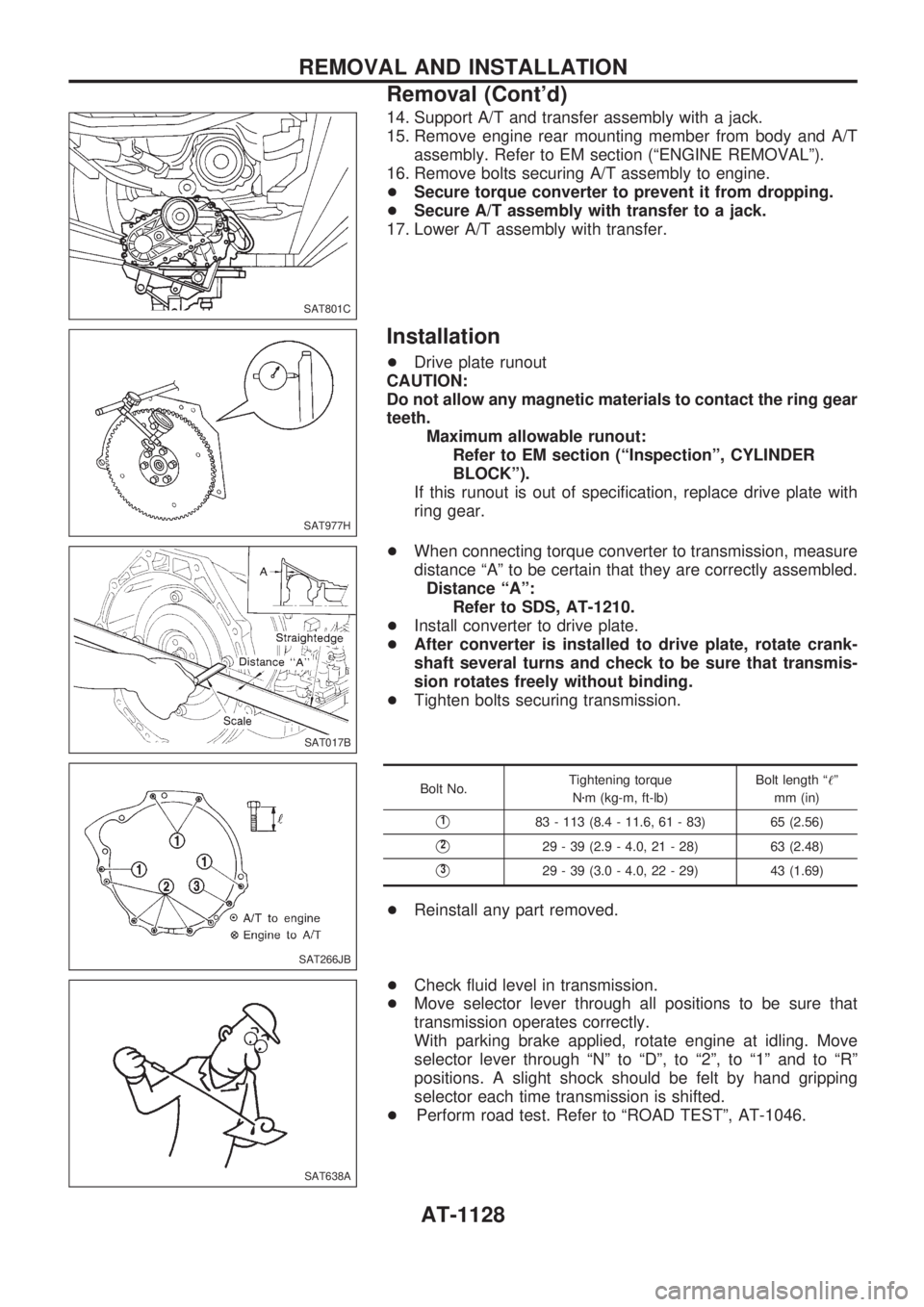
14. Support A/T and transfer assembly with a jack.
15. Remove engine rear mounting member from body and A/T
assembly. Refer to EM section (ªENGINE REMOVALº).
16. Remove bolts securing A/T assembly to engine.
+Secure torque converter to prevent it from dropping.
+Secure A/T assembly with transfer to a jack.
17. Lower A/T assembly with transfer.
Installation
+Drive plate runout
CAUTION:
Do not allow any magnetic materials to contact the ring gear
teeth.
Maximum allowable runout:
Refer to EM section (ªInspectionº, CYLINDER
BLOCKº).
If this runout is out of specification, replace drive plate with
ring gear.
+When connecting torque converter to transmission, measure
distance ªAº to be certain that they are correctly assembled.
Distance ªAº:
Refer to SDS, AT-1210.
+Install converter to drive plate.
+After converter is installed to drive plate, rotate crank-
shaft several turns and check to be sure that transmis-
sion rotates freely without binding.
+Tighten bolts securing transmission.
Bolt No.Tightening torque
Nzm (kg-m, ft-lb)Bolt length ª!º
mm (in)
V183 - 113 (8.4 - 11.6, 61 - 83) 65 (2.56)
V229 - 39 (2.9 - 4.0, 21 - 28) 63 (2.48)
V329 - 39 (3.0 - 4.0, 22 - 29) 43 (1.69)
+Reinstall any part removed.
+Check fluid level in transmission.
+Move selector lever through all positions to be sure that
transmission operates correctly.
With parking brake applied, rotate engine at idling. Move
selector lever through ªNº to ªDº, to ª2º, to ª1º and to ªRº
positions. A slight shock should be felt by hand gripping
selector each time transmission is shifted.
+Perform road test. Refer to ªROAD TESTº, AT-1046.
SAT801C
SAT977H
SAT017B
SAT266JB
SAT638A
REMOVAL AND INSTALLATION
Removal (Cont'd)
AT-1128