Peugeot 307 CC 2003 Owner's Guide
Manufacturer: PEUGEOT, Model Year: 2003, Model line: 307 CC, Model: Peugeot 307 CC 2003Pages: 173, PDF Size: 2.12 MB
Page 31 of 173
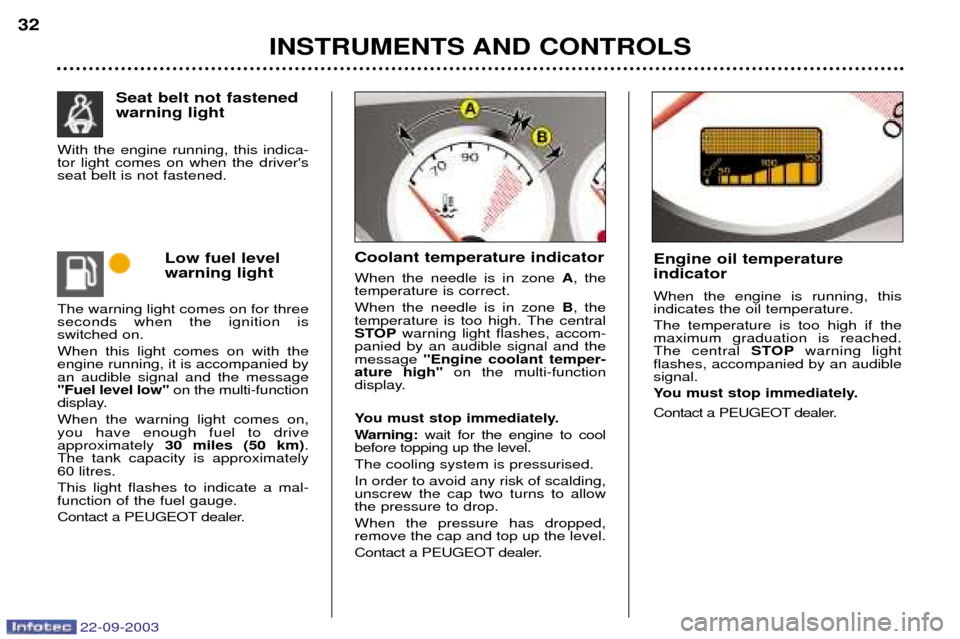
22-09-2003
INSTRUMENTS AND CONTROLS
32
Low fuel level warning light
The warning light comes on for three seconds when the ignition isswitched on. When this light comes on with the engine running, it is accompanied byan audible signal and the message"Fuel level low" on the multi-function
display. When the warning light comes on, you have enough fuel to driveapproximately 30 miles (50 km) .
The tank capacity is approximately
60 litres. This light flashes to indicate a mal- function of the fuel gauge.
Contact a PEUGEOT dealer. Coolant temperature indicator When the needle is in zone
A, the
temperature is correct. When the needle is in zone B, the
temperature is too high. The central
STOP warning light flashes, accom-
panied by an audible signal and themessage "Engine coolant temper-
ature high" on the multi-function
display.
You must stop immediately.
Warning: wait for the engine to cool
before topping up the level.The cooling system is pressurised.In order to avoid any risk of scalding, unscrew the cap two turns to allowthe pressure to drop. When the pressure has dropped, remove the cap and top up the level.
Contact a PEUGEOT dealer. Engine oil temperature indicator When the engine is running, this indicates the oil temperature. The temperature is too high if the maximum graduation is reached.The central
STOPwarning light
flashes, accompanied by an audiblesignal.
You must stop immediately.
Contact a PEUGEOT dealer.
Seat belt not fastened warning light
With the engine running, this indica- tor light comes on when the driver'sseat belt is not fastened.
Page 32 of 173
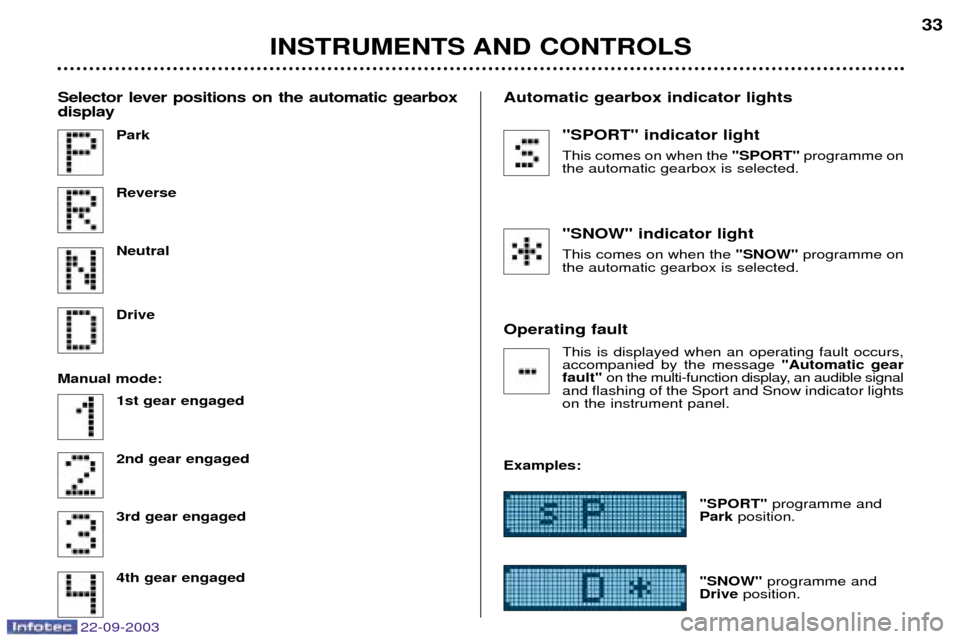
INSTRUMENTS AND CONTROLS33
"SPORT" indicator light This comes on when the
"SPORT"programme on
the automatic gearbox is selected. "SNOW" indicator light This comes on when the "SNOW"programme on
the automatic gearbox is selected.
Operating fault This is displayed when an operating fault occurs, accompanied by the message "Automatic gear
fault" on the multi-function display, an audible signal
and flashing of the Sport and Snow indicator lightson the instrument panel.
Examples: "SPORT"programme and
Park position.
"SNOW" programme and
Drive position.
Park ReverseNeutral Drive
Manual mode: 1st gear engaged 2nd gear engaged3rd gear engaged 4th gear engaged
Selector lever positions on the automatic gearbox display
Automatic gearbox indicator lights
22-09-2003
Page 33 of 173

22-09-2003
Lighting rheostat With the lights on, press the button tovary the intensity of thelighting of the instru-ments and controls.
When the lighting reaches the mini-mum (or maximum) setting, release thebutton then press it again to increase(or reduce) the brightness. As soon as the lighting is of the required brightness, release the button.
Trip recorder zero reset With the ignition on, press the button.
Instrument panel display After switching on the ignition, three functions are shown in succession:
Ð service indicator (see corresponding section),
Ð engine oil level indicator,
Ð total distance recorder (total and trip distances).Note:
the total and trip distances are displayed for 30 seconds when the ignition
is switched off, on opening the driver's door, as well as on locking and unlocking the vehicle. Engine oil level indicator When the ignition is switched on, the engine oil level is indicated for approxi- mately 10 seconds, after the servicing information.
Surplus oil Flashing indicates a surplus of oil which can cause damage to the engine. If the surplus of oil is confirmed by checking using the dipstick,
contact a PEUGEOT dealer without delay. No oil Flashing indicates a lack of oil which can cause damage to the engine. If the lack of oil is confirmed by checking using the dipstick, it is essential to top up the level. Oil level gauge fault Check the oil level using the dipstick. If the level is correct, the flashing indicates a true engine oil level gauge fault.
Contact a PEUGEOT dealer.
INSTRUMENTS AND CONTROLS
34
The value obtained by checking the level using the dipstick is only correct if the vehicle has been on level ground, with the engine off, for more than 10 min
utes.
Page 34 of 173

22-09-2003
YOUR 307 CC IN DETAIL35
MULTI-FUNCTION SCREENS Presentation Monochrome screen B This enables the following information to be displayed:
Ð the time,
Ð the date,
Ð the outside temperature (the
¡C
symbol flashes when there is a risk of ice),
Ð the radio displays,
Ð the status of the openings (doors, bonnet...),
Ð the warning messages (e.g. "Bat- tery charge fault") or information messages (e.g. "Passenger airbag deactivated") displayedtempo-rarily can be cleared bypressing button 1or 2,
Ð the trip computer (see corres- ponding section). Monochrome screen CT andcolour screen DT These two systems are controlled by the
RT3 audio/telephone keypad.
They enable the following informa-tion to be displayed:
Ð the time,
Ð the date,
Ð the outside temperature (a message warns you when there is a risk of ice),
Ð the audio source displays (radio, CD, ...),
Ð the telematic system displays (telephone, services, ...),
Ð the status of the openings (doors, bonnet, ...),
Ð the warning messages (e.g. "Fuel level low") and vehicle functionsstatus messages (e.g. "Passengerair bag deactivated") displayed
temporarily,
Ð the trip computer display (see cor- responding section),
Ð the satellite navigation system displays (see corresponding sec-tion).
Note: to enable you to use all of your
system's functions, you have twoCD ROMs: one, "Configuration",
contains the software and the various
display and spoken information lan-
guages, the other, "Navigation",contains the satellite navigation sys-tem map data. Monochrome screen CT Main menu
Press the RT3 audio/telephone "MENU"
button to access the main
menu and select one of the following
applications:
Ð navigation - guidance (see section "Satellite navigation system"),
Ð trip computer (see corresponding section),
Ð directory (see "RT3 audio/tele- phone" section),
Ð telematics (see "RT3 audio/tele- phone" section),
Ð configuration (see corresponding section).
Page 35 of 173

22-09-2003
YOUR 307 CC IN DETAIL
36
Parameter configuration Monochrome screen B Press button
1for two seconds to
gain access to the settings.
Then, each press of this button permits scrolling of the various parameters.
Ð language of the information displayed,
Ð unit of speed (km or miles),
Ð unit of temperature (degrees Celsius or Fahrenheit),
Ð time format (12 or 24 hours),
Ð hour,
Ð minute,
Ð year,
Ð month,
Ð day.Pressing button 2enables you to
change the parameter selected. Continue pressing the button forrapid scrolling. After ten seconds without action, the
screen returns to the usual display,the modified data are recorded.
Ð configuration (see corresponding
section),
Ð map (see section "Satellite naviga- tion system").
A few definitions Superimposed display: a window appears over the current application for a short while, toannounce a change of status ofanother application. Permanent application: main application currently in use, displayed in the main screen
window. Contextual menu: limited menu associated with the main application currently in use,displayed in the main screen
window.
Colour screen DT Main menu
Press the RT3 audio/telephone "MENU"
button to access the main
menu and select one of the following
applications:
Ð navigation - guidance (see section "Satellite navigation system"),
Ð trip computer (see corresponding section),
Ð directory (see "RT3 audio/tele- phone" section),
Ð telematics (see "RT3 audio/tele- phone" section),
Page 36 of 173

22-09-2003
YOUR 307 CC IN DETAIL
36
Parameter configuration Monochrome screen B Press button
1for two seconds to
gain access to the settings.
Then, each press of this button permits scrolling of the various parameters.
Ð language of the information displayed,
Ð unit of speed (km or miles),
Ð unit of temperature (degrees Celsius or Fahrenheit),
Ð time format (12 or 24 hours),
Ð hour,
Ð minute,
Ð year,
Ð month,
Ð day.Pressing button 2enables you to
change the parameter selected. Continue pressing the button forrapid scrolling. After ten seconds without action, the
screen returns to the usual display,the modified data are recorded.
Ð configuration (see corresponding
section),
Ð map (see section "Satellite naviga- tion system").
A few definitions Superimposed display: a window appears over the current application for a short while, toannounce a change of status ofanother application. Permanent application: main application currently in use, displayed in the main screen
window. Contextual menu: limited menu associated with the main application currently in use,displayed in the main screen
window.
Colour screen DT Main menu
Press the RT3 audio/telephone "MENU"
button to access the main
menu and select one of the following
applications:
Ð navigation - guidance (see section "Satellite navigation system"),
Ð trip computer (see corresponding section),
Ð directory (see "RT3 audio/tele- phone" section),
Ð telematics (see "RT3 audio/tele- phone" section),
Page 37 of 173
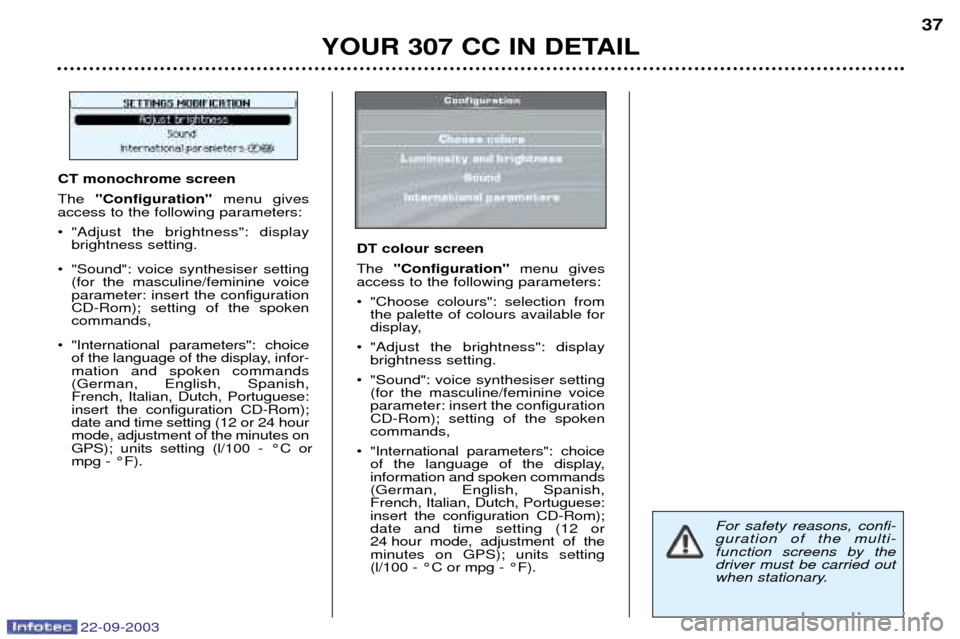
22-09-2003
YOUR 307 CC IN DETAIL37
For safety reasons, confi- guration of the multi-func
tion screens by the
driver must be carried out
when stationary.
CT monochrome screen The
"Configuration" menu gives
access to the following parameters:
¥ "Adjust the brightness": display brightness setting.
¥ "Sound": voice synthesiser setting (for the masculine/feminine voice parameter: insert the configurationCD-Rom); setting of the spokencommands,
¥ "International parameters": choice of the language of the display, infor-mation and spoken commands(German, English, Spanish,French, Italian, Dutch, Portuguese:insert the configuration CD-Rom);date and time setting (12 or 24 hourmode, adjustment of the minutes onGPS); units setting (l/100 - ¡C ormpg - ¡F). DT colour screen The
"Configuration" menu gives
access to the following parameters:
¥ "Choose colours": selection from the palette of colours available for
display,
¥ "Adjust the brightness": display brightness setting.
¥ "Sound": voice synthesiser setting (for the masculine/feminine voiceparameter: insert the configurationCD-Rom); setting of the spokencommands,
¥ "International parameters": choice of the language of the display,information and spoken commands(German, English, Spanish,French, Italian, Dutch, Portuguese:insert the configuration CD-Rom);date and time setting (12 or
24 hour mode, adjustment of theminutes on GPS); units setting(l/100 - ¡C or mpg - ¡F).
Page 38 of 173
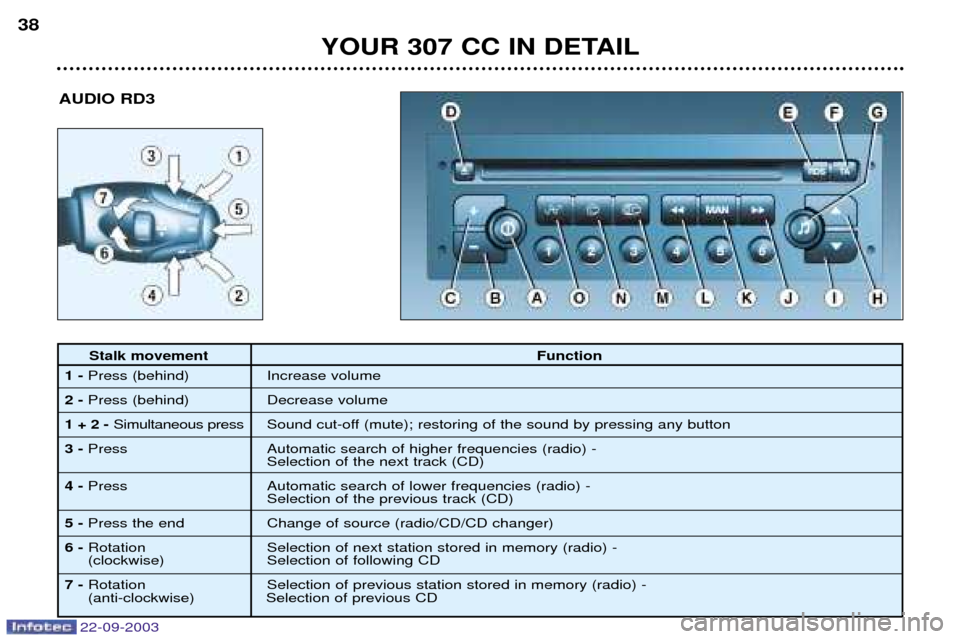
22-09-2003
YOUR 307 CC IN DETAIL
38
AUDIO RD3
Stalk movement
Function
1- Press (behind) Increase volume
2- Press (behind) Decrease volume
1 + 2 - Simultaneous press Sound cut-off (mute); restoring of the sound by pressing any button
3- Press Automatic search of higher frequencies (radio) -
Selection of the next track (CD)
4- Press Automatic search of lower frequencies (radio) -
Selection of the previous track (CD)
5- Press the end Change of source (radio/CD/CD changer)
6- Rotation Selection of next station stored in memory (radio) -
(clockwise) Selection of following CD
7- Rotation Selection of previous station stored in memory (radio) -
(anti-clockwise) Selection of previous CD
Page 39 of 173
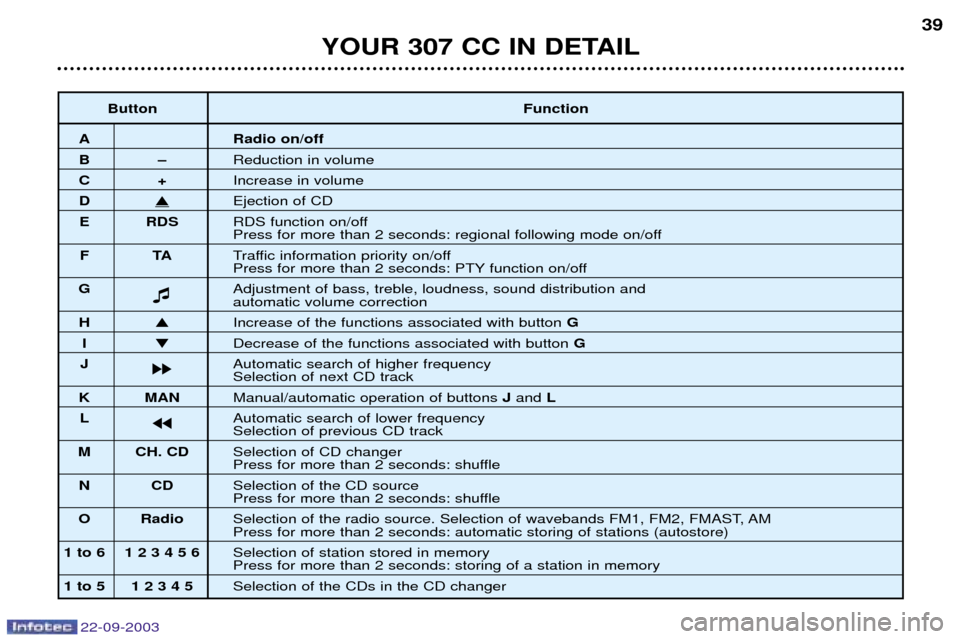
22-09-2003
YOUR 307 CC IN DETAIL39
Button Function
A Radio on/off
BÐReduction in volume
C+Increase in volume
D�Ejection of CD
E RDS RDS function on/off
Press for more than 2 seconds: regional following mode on/off
FT ATraffic information priority on/off
Press for more than 2 seconds: PTY function on/off
G � Adjustment of bass, treble, loudness, sound distribution and
automatic volume correction
H
� Increase of the functions associated with button G
I� Decrease of the functions associated with button G
J kk Automatic search of higher frequency
Selection of next CD track
K MAN
Manual/automatic operation of buttons Jand L
L jj Automatic search of lower frequency
Selection of previous CD track
M CH. CD Selection of CD changer
Press for more than 2 seconds: shuffle
NC DSelection of the CD source
Press for more than 2 seconds: shuffle
O Radio Selection of the radio source. Selection of wavebands FM1, FM2, FMAST, AM
Press for more than 2 seconds: automatic storing of stations (autostore)
1 to 6 1 2 3 4 5 6 Selection of station stored in memory
Press for more than 2 seconds: storing of a station in memory
1 to 5 1 2 3 4 5 Selection of the CDs in the CD changer
Page 40 of 173
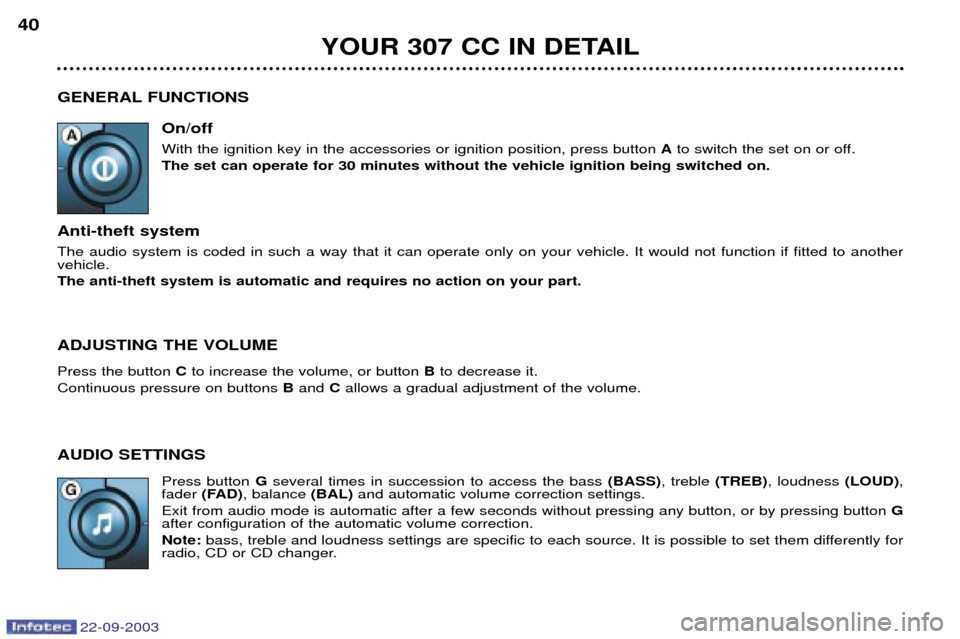
22-09-2003
YOUR 307 CC IN DETAIL
40
GENERAL FUNCTIONS On/off With the ignition key in the accessories or ignition position, press button Ato switch the set on or off.
The set can operate for 30 minutes without the vehicle ignition being switched on.
Anti-theft systemThe audio system is coded in such a way that it can operate only on your vehicle. It would not function if fitted to another vehicle. The anti-theft system is automatic and requires no action on your part. ADJUSTING THE VOLUME Press the button Cto increase the volume, or button Bto decrease it.
Continuous pressure on buttons Band Callows a gradual adjustment of the volume.
AUDIO SETTINGS Press button Gseveral times in succession to access the bass (BASS), treble (TREB), loudness (LOUD),
fader (FAD) , balance (BAL)and automatic volume correction settings.
Exit from audio mode is automatic after a few seconds without pressing any button, or by pressing button G
after configuration of the automatic volume correction. Note: bass, treble and loudness settings are specific to each source. It is possible to set them differently for
radio, CD or CD changer.