RENAULT SCENIC 2008 J84 / 2.G Multimedia ITS Repair Manual
Manufacturer: RENAULT, Model Year: 2008, Model line: SCENIC, Model: RENAULT SCENIC 2008 J84 / 2.GPages: 71
Page 51 of 71
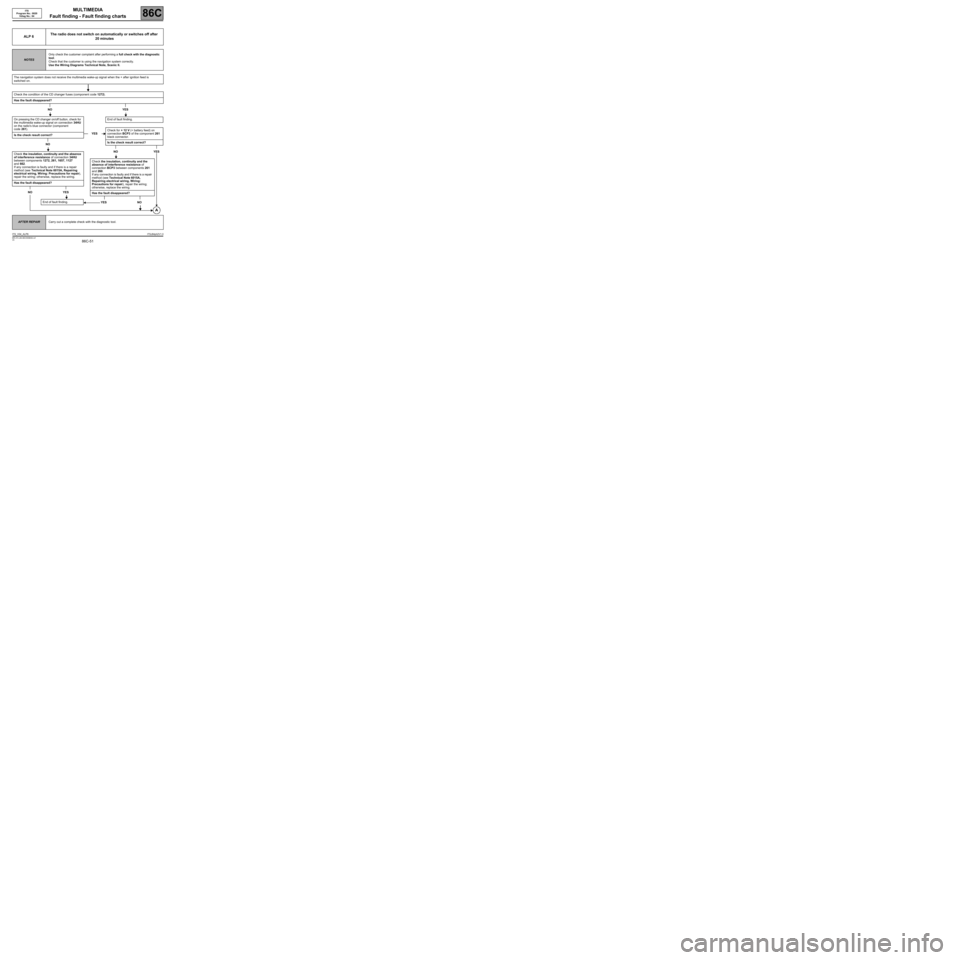
MULTIMEDIA
Fault finding - Fault finding charts
86C
86C-51V5 MR-372-J84-86C050$936.mif
ITS
Program No.: 0020
Vdiag No.: 04
ALP 6The radio does not switch on automatically or switches off after
20 minutes
NOTESOnly check the customer complaint after performing a full check with the diagnostic
tool.
Check that the customer is using the navigation system correctly.
Use the Wiring Diagrams Technical Note, Scenic II.
The navigation system does not receive the multimedia wake-up signal when the + after ignition feed is
switched on.
Check the condition of the CD changer fuses (component code 1272).
Has the fault disappeared?
NO YES
On pressing the CD changer on/off button, check for
the multimedia wake-up signal on connection 34HU
on the radio's blue connector (component
code 261).
Is the check result correct?
NO
Check the insulation, continuity and the absence
of interference resistance of connection 34HU
between components 1272, 261, 1657, 1127
and 662.
If any connection is faulty and if there is a repair
method (see Technical Note 6015A, Repairing
electrical wiring, Wiring: Precautions for repair),
repair the wiring; otherwise, replace the wiring.
Has the fault disappeared?
NO YES
End of fault finding.
End of fault finding.
YESCheck for + 12 V (+ battery feed) on
connection BCP3 of the component 261
black connector.
Is the check result correct?
NO YES
Check the insulation, continuity and the
absence of interference resistance of
connection BCP3 between components 261
and 260.
If any connection is faulty and if there is a repair
method (see Technical Note 6015A,
Repairing electrical wiring, Wiring:
Precautions for repair), repair the wiring;
otherwise, replace the wiring.
Has the fault disappeared?
YES NO
AFTER REPAIRCarry out a complete check with the diagnostic tool.
ITS_V04_ALP6ITSJ84ph2V1.0
Page 52 of 71
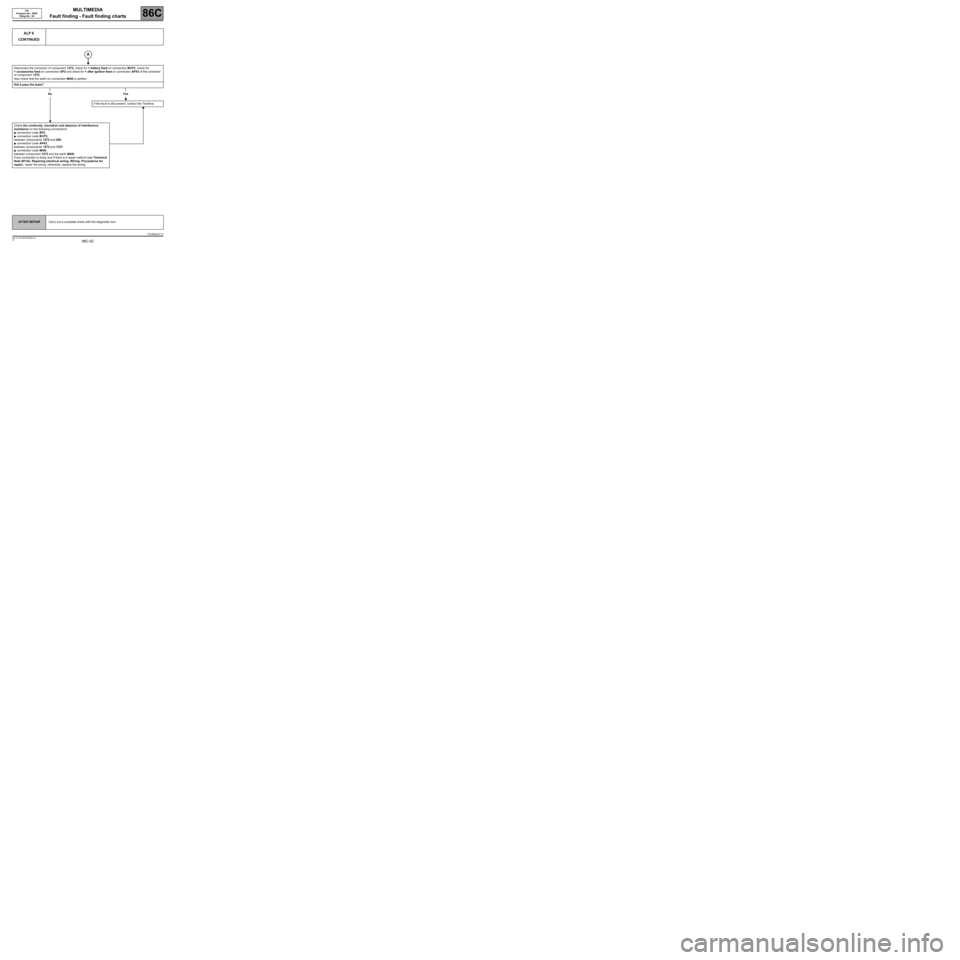
MULTIMEDIA
Fault finding - Fault finding charts
86C
86C-52V5 MR-372-J84-86C050$936.mif
ITS
Program No.: 0020
Vdiag No.: 04
ALP 6
CONTINUED
Disconnect the connector of component 1272, check for + battery feed on connection BCP3, check for
+ accessories feed on connection SP2 and check for + after ignition feed on connection AP43 of the connector
of component 1272.
Also check that the earth on connection MAN is perfect.
Did it pass the tests?
No Yes
Check the continuity, insulation and absence of interference
resistance on the following connections:
●connection code SP2,
●connection code BCP3,
between components 1272 and 260;
●connection code AP43,
between components 1272 and 1337;
●connection code MAN,
between component 1272 and the earth MAN.
If any connection is faulty and if there is a repair method (see Technical
Note 6015A, Repairing electrical wiring, Wiring: Precautions for
repair), repair the wiring, otherwise, replace the wiring.
If the fault is still present, contact the Techline.
AFTER REPAIRCarry out a complete check with the diagnostic tool.
ITSJ84ph2V1.0
Page 53 of 71
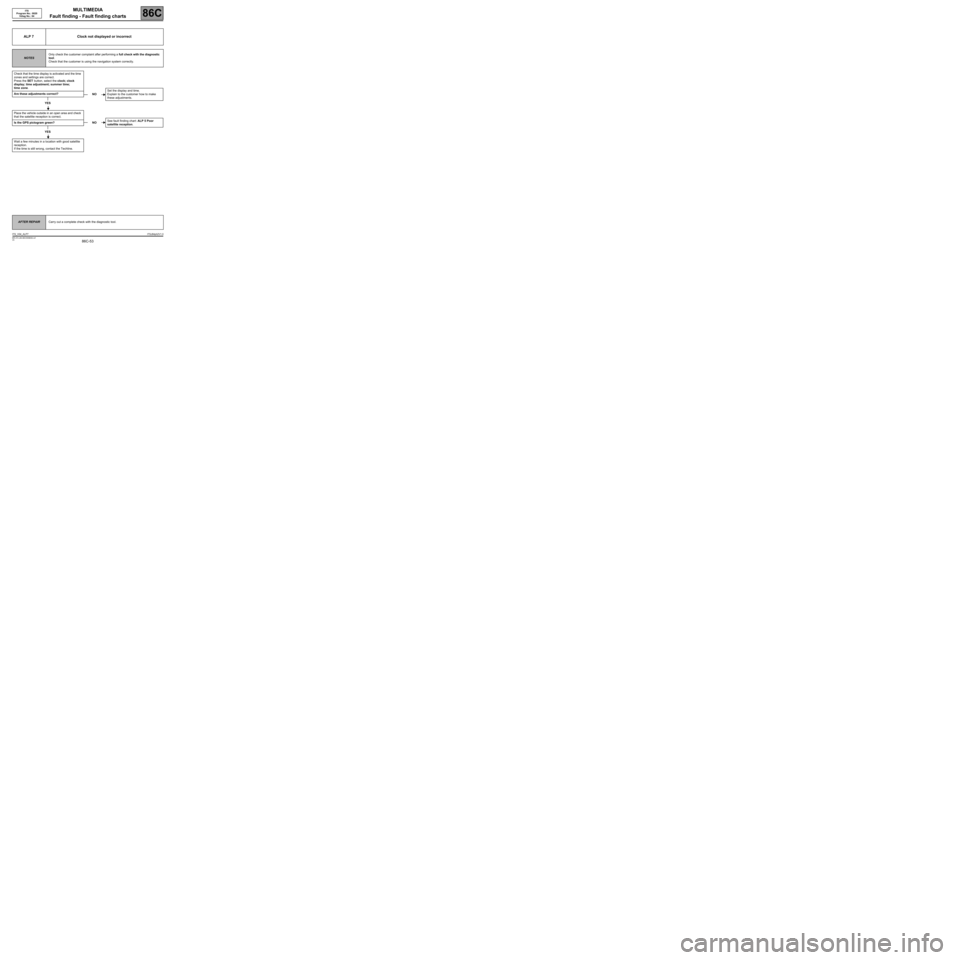
MULTIMEDIA
Fault finding - Fault finding charts
86C
86C-53V5 MR-372-J84-86C050$936.mif
ITS
Program No.: 0020
Vdiag No.: 04
ALP 7 Clock not displayed or incorrect
NOTESOnly check the customer complaint after performing a full check with the diagnostic
tool.
Check that the customer is using the navigation system correctly.
Check that the time display is activated and the time
zones and settings are correct.
Press the SET button, select the clock; clock
display; time adjustment; summer time;
time zone.
Are these adjustments correct?
YES
Place the vehicle outside in an open area and check
that the satellite reception is correct.
Is the GPS pictogram green?
YES
Wait a few minutes in a location with good satellite
reception.
If the time is still wrong, contact the Techline.
NOSet the display and time.
Explain to the customer how to make
these adjustments.
NOSee fault finding chart: ALP 5 Poor
satellite reception.
AFTER REPAIRCarry out a complete check with the diagnostic tool.
ITS_V04_ALP7ITSJ84ph2V1.0
Page 54 of 71
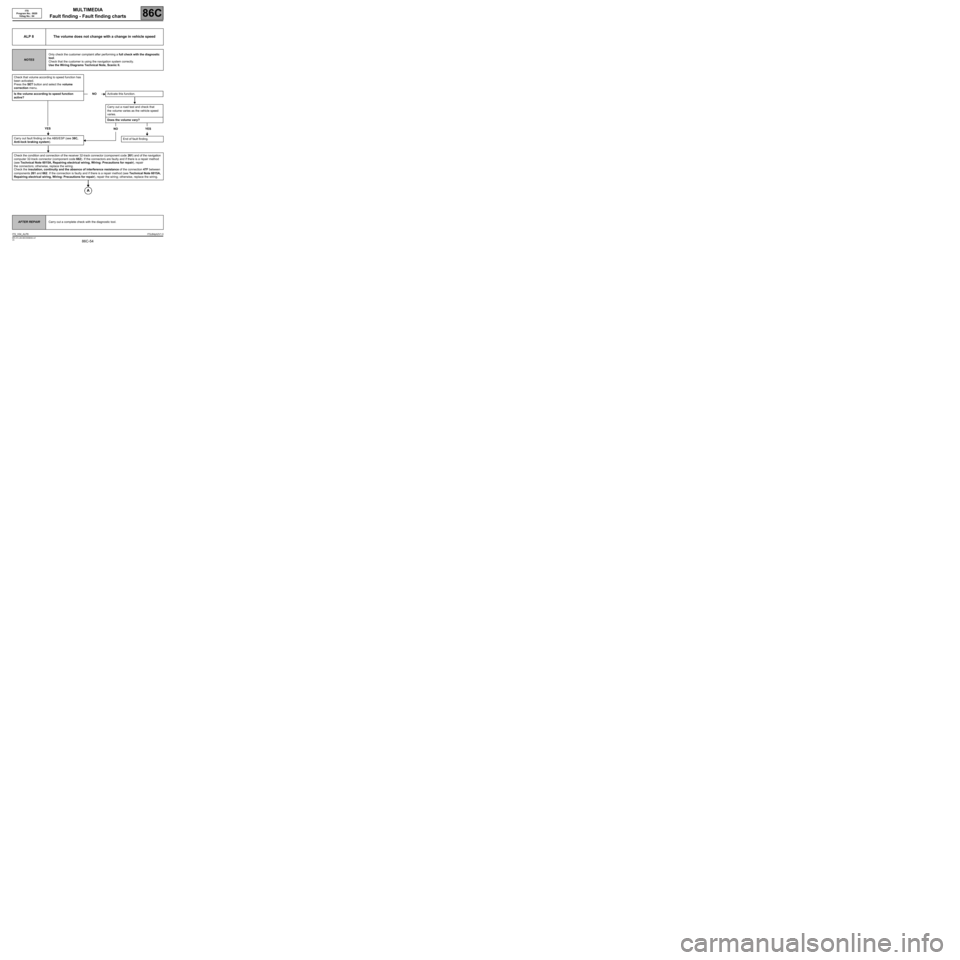
MULTIMEDIA
Fault finding - Fault finding charts
86C
86C-54V5 MR-372-J84-86C050$936.mif
ITS
Program No.: 0020
Vdiag No.: 04
ALP 8 The volume does not change with a change in vehicle speed
NOTESOnly check the customer complaint after performing a full check with the diagnostic
tool.
Check that the customer is using the navigation system correctly.
Use the Wiring Diagrams Technical Note, Scenic II.
Check that volume according to speed function has
been activated.
Press the SET button and select the volume
correction menu.
Is the volume according to speed function
active?
YES
Carry out fault finding on the ABS/ESP (see 38C,
Anti-lock braking system).
Check the condition and connection of the receiver 32-track connector (component code 261) and of the navigation
computer 32-track connector (component code 662). If the connectors are faulty and if there is a repair method
(see Technical Note 6015A, Repairing electrical wiring, Wiring: Precautions for repair), repair
the connectors; otherwise, replace the wiring.
Check the insulation, continuity and the absence of interference resistance of the connection 47F between
components 261 and 662. If the connection is faulty and if there is a repair method (see Technical Note 6015A,
Repairing electrical wiring, Wiring: Precautions for repair), repair the wiring; otherwise, replace the wiring.
NOActivate this function.
Carry out a road test and check that
the volume varies as the vehicle speed
varies.
Does the volume vary?
NO YES
End of fault finding.
AFTER REPAIRCarry out a complete check with the diagnostic tool.
ITS_V04_ALP8ITSJ84ph2V1.0
Page 55 of 71
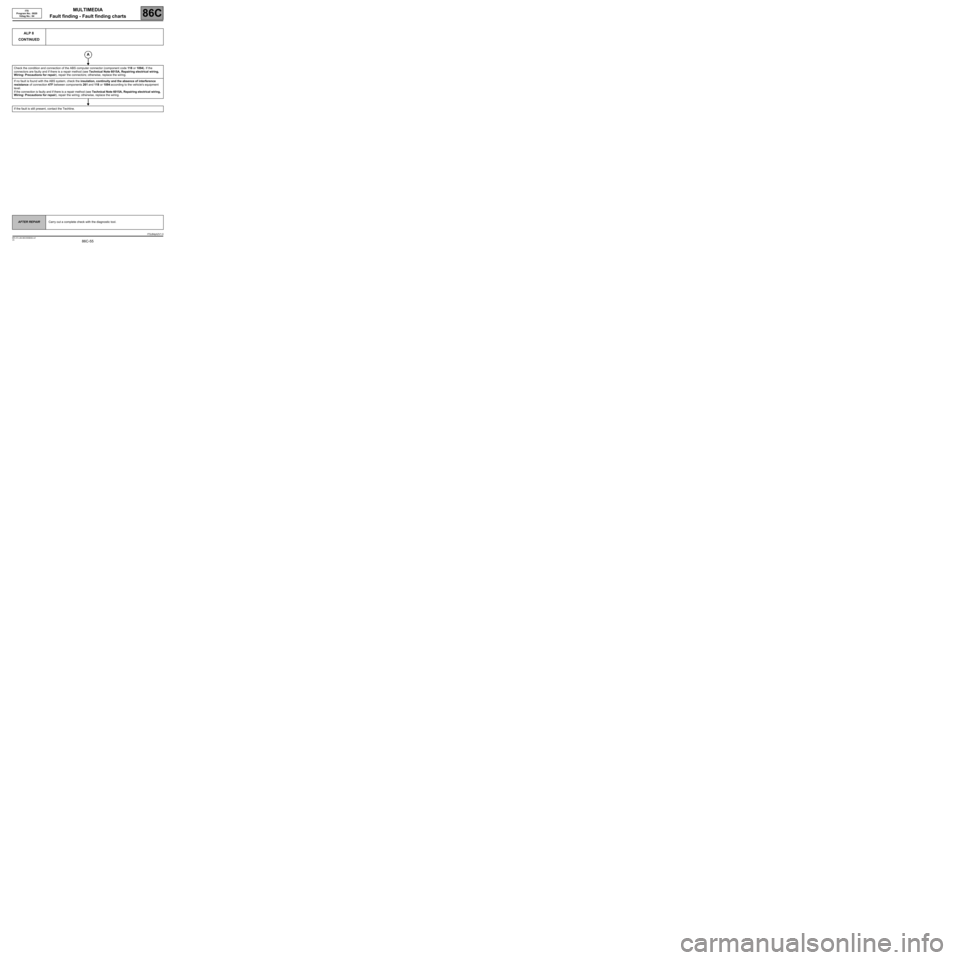
MULTIMEDIA
Fault finding - Fault finding charts
86C
86C-55V5 MR-372-J84-86C050$936.mif
ITS
Program No.: 0020
Vdiag No.: 04
ALP 8
CONTINUED
Check the condition and connection of the ABS computer connector (component code 118 or 1094). If the
connectors are faulty and if there is a repair method (see Technical Note 6015A, Repairing electrical wiring,
Wiring: Precautions for repair), repair the connectors; otherwise, replace the wiring.
If no fault is found with the ABS system, check the insulation, continuity and the absence of interference
resistance of connection 47F between components 261 and 118 or 1094 according to the vehicle's equipment
level.
If the connection is faulty and if there is a repair method (see Technical Note 6015A, Repairing electrical wiring,
Wiring: Precautions for repair), repair the wiring; otherwise, replace the wiring.
If the fault is still present, contact the Techline.
AFTER REPAIRCarry out a complete check with the diagnostic tool.
ITSJ84ph2V1.0
Page 56 of 71
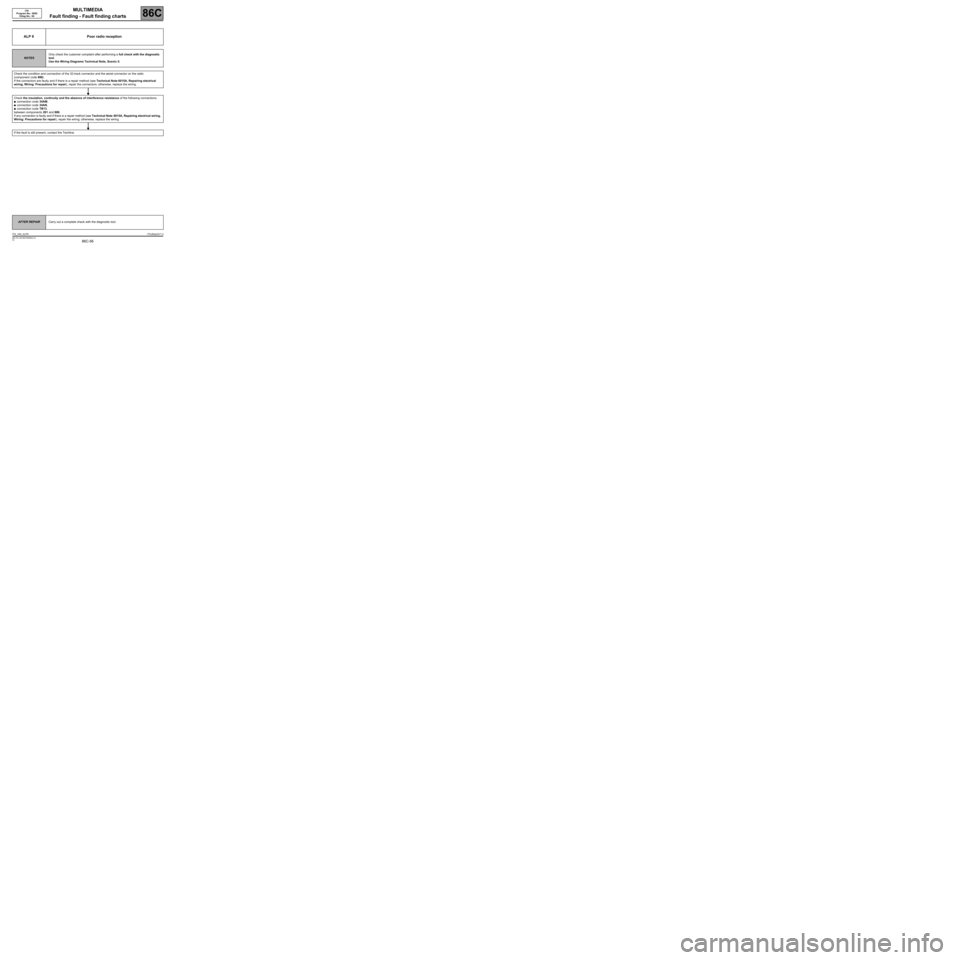
MULTIMEDIA
Fault finding - Fault finding charts
86C
86C-56V5 MR-372-J84-86C050$936.mif
ITS
Program No.: 0020
Vdiag No.: 04
ALP 9 Poor radio reception
NOTESOnly check the customer complaint after performing a full check with the diagnostic
tool.
Use the Wiring Diagrams Technical Note, Scenic II.
Check the condition and connection of the 32-track connector and the aerial connector on the radio
(component code 886).
If the connectors are faulty and if there is a repair method (see Technical Note 6015A, Repairing electrical
wiring, Wiring: Precautions for repair), repair the connectors; otherwise, replace the wiring.
Check the insulation, continuity and the absence of interference resistance of the following connections:
●connection code 34AM,
●connection code 34AN,
●connection code TB13,
between components 261 and 886.
If any connection is faulty and if there is a repair method (see Technical Note 6015A, Repairing electrical wiring,
Wiring: Precautions for repair), repair the wiring; otherwise, replace the wiring.
If the fault is still present, contact the Techline.
AFTER REPAIRCarry out a complete check with the diagnostic tool.
ITS_V04_ALP9ITSJ84ph2V1.0
Page 57 of 71
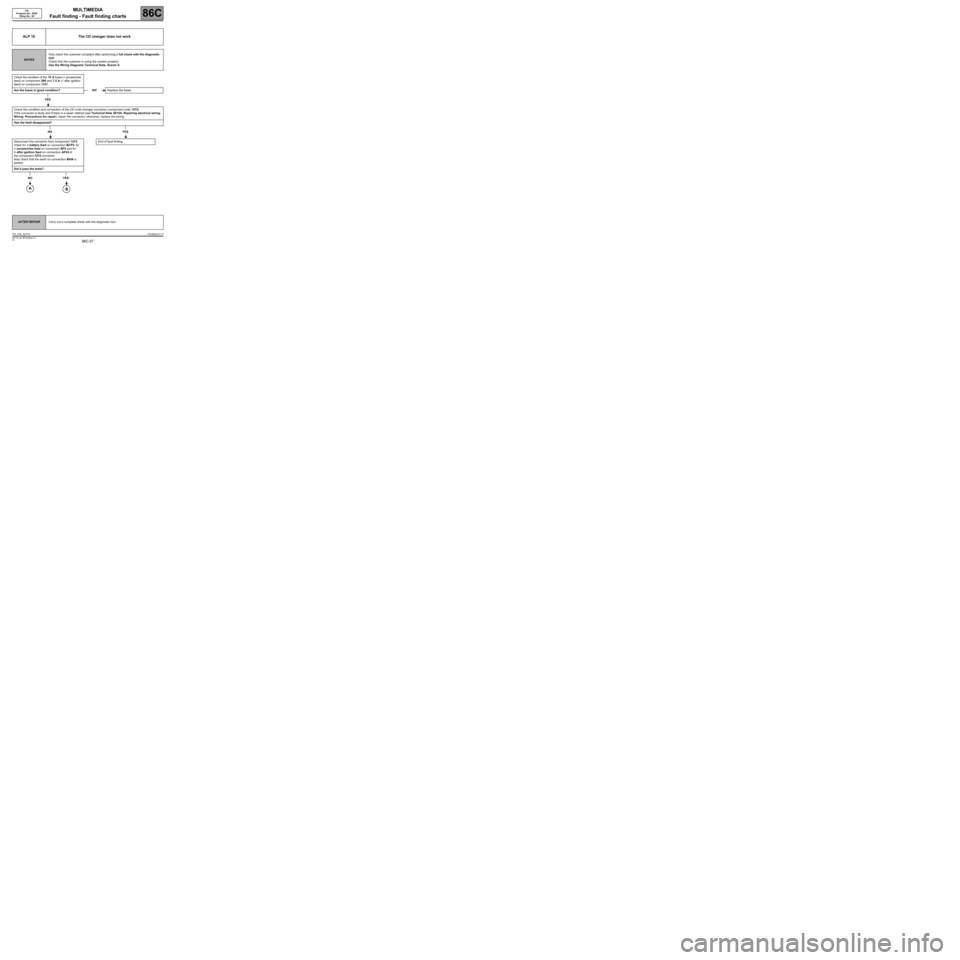
MULTIMEDIA
Fault finding - Fault finding charts
86C
86C-57V5 MR-372-J84-86C050$936.mif
ITS
Program No.: 0020
Vdiag No.: 04
ALP 10 The CD changer does not work
NOTESOnly check the customer complaint after performing a full check with the diagnostic
tool.
Check that the customer is using the system properly.
Use the Wiring Diagrams Technical Note, Scenic II.
Check the condition of the 15 A fuses (+ accessories
feed) on component 260 and 7.5 A (+ after ignition
feed) on component 1337.
Are the fuses in good condition?
YES
Check the condition and connection of the CD multi-changer connector (component code 1272).
If the connector is faulty and if there is a repair method (see Technical Note 6015A, Repairing electrical wiring,
Wiring: Precautions for repair), repair the connector; otherwise, replace the wiring.
Has the fault disappeared?
NO YES
Disconnect the connector from component 1272,
check for + battery feed on connection BCP3, for
+ accessories feed on connection SP2 and for
+ after ignition feed on connection AP43 of
the component 1272 connector.
Also check that the earth on connection MAN is
perfect.
Did it pass the tests?
NO YES
NOReplace the fuses.
End of fault finding.
AFTER REPAIRCarry out a complete check with the diagnostic tool.
ITS_V04_ALP10ITSJ84ph2V1.0
Page 58 of 71
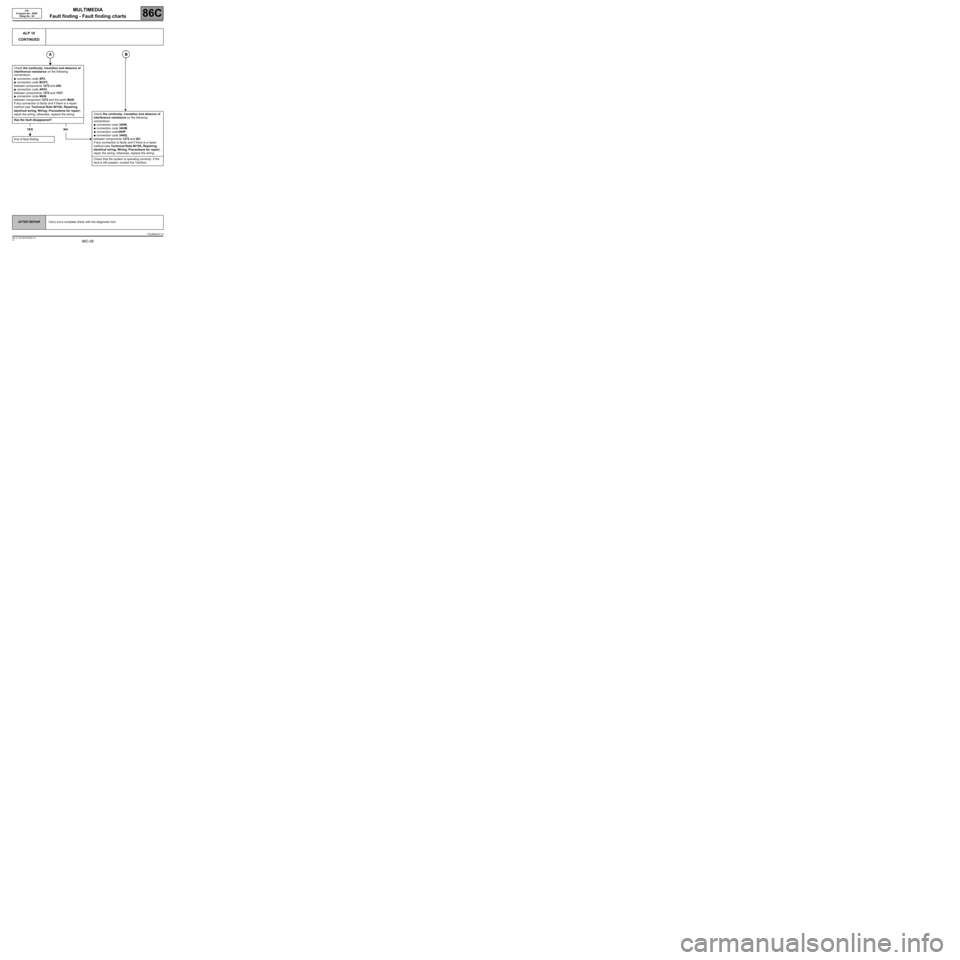
MULTIMEDIA
Fault finding - Fault finding charts
86C
86C-58V5 MR-372-J84-86C050$936.mif
ITS
Program No.: 0020
Vdiag No.: 04
ALP 10
CONTINUED
Check the continuity, insulation and absence of
interference resistance on the following
connections:
●connection code SP2,
●connection code BCP3,
between components 1272 and 260;
●connection code AP43,
between components 1272 and 1337;
●connection code MAN,
between component 1272 and the earth MAN.
If any connection is faulty and if there is a repair
method (see Technical Note 6015A, Repairing
electrical wiring, Wiring: Precautions for repair),
repair the wiring; otherwise, replace the wiring.
Has the fault disappeared?
YES NO
End of fault finding.
Check the continuity, insulation and absence of
interference resistance on the following
connections:
●connection code 34HN,
●connection code 34HM,
●connection code34HP,
●connection code 34HQ,
between components 1272 and 261.
If any connection is faulty and if there is a repair
method (see Technical Note 6015A, Repairing
electrical wiring, Wiring: Precautions for repair),
repair the wiring; otherwise, replace the wiring.
Check that the system is operating correctly. If the
fault is still present, contact the Techline.
AFTER REPAIRCarry out a complete check with the diagnostic tool.
ITSJ84ph2V1.0
Page 59 of 71
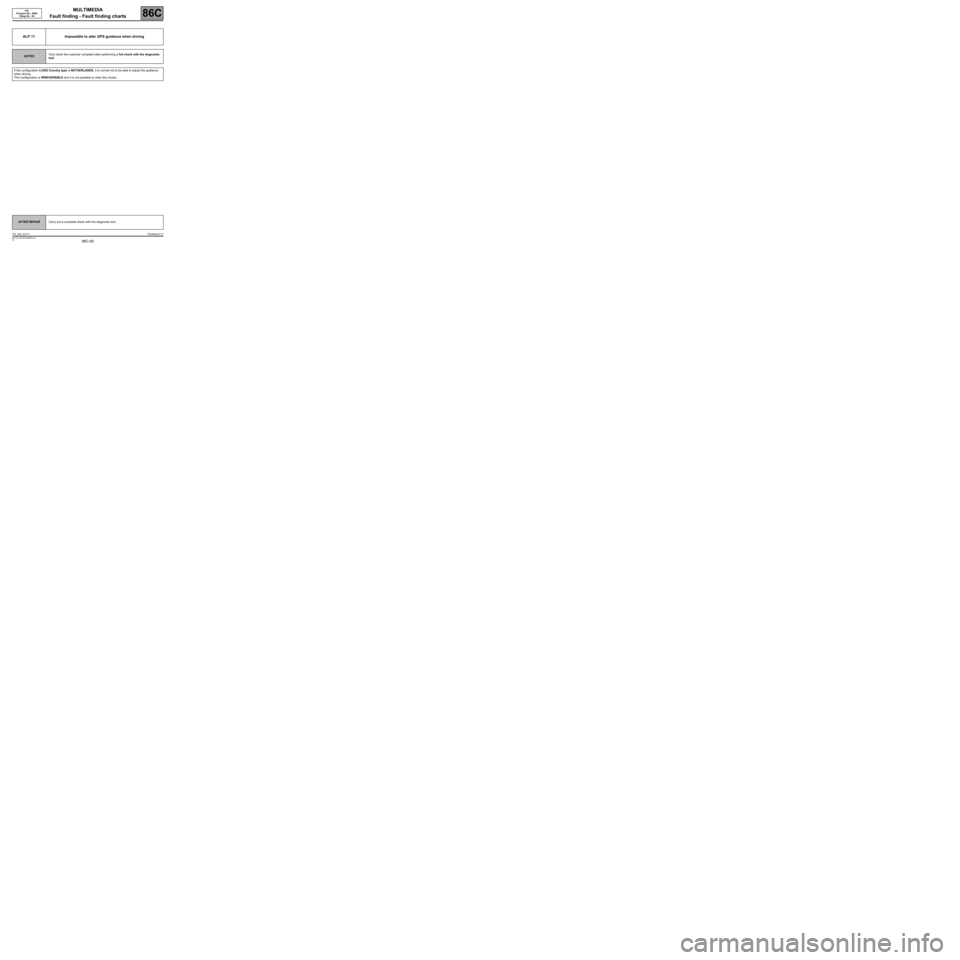
MULTIMEDIA
Fault finding - Fault finding charts
86C
86C-59V5 MR-372-J84-86C050$936.mif
ITS
Program No.: 0020
Vdiag No.: 04
ALP 11 Impossible to alter GPS guidance when driving
NOTESOnly check the customer complaint after performing a full check with the diagnostic
tool.
If the configuration LC002 Country type is NETHERLANDS, it is normal not to be able to adjust the guidance
when driving.
This configuration is IRREVERSIBLE and it is not possible to clear this choice.
AFTER REPAIRCarry out a complete check with the diagnostic tool.
ITS_V04_ALP11ITSJ84ph2V1.0
Page 60 of 71
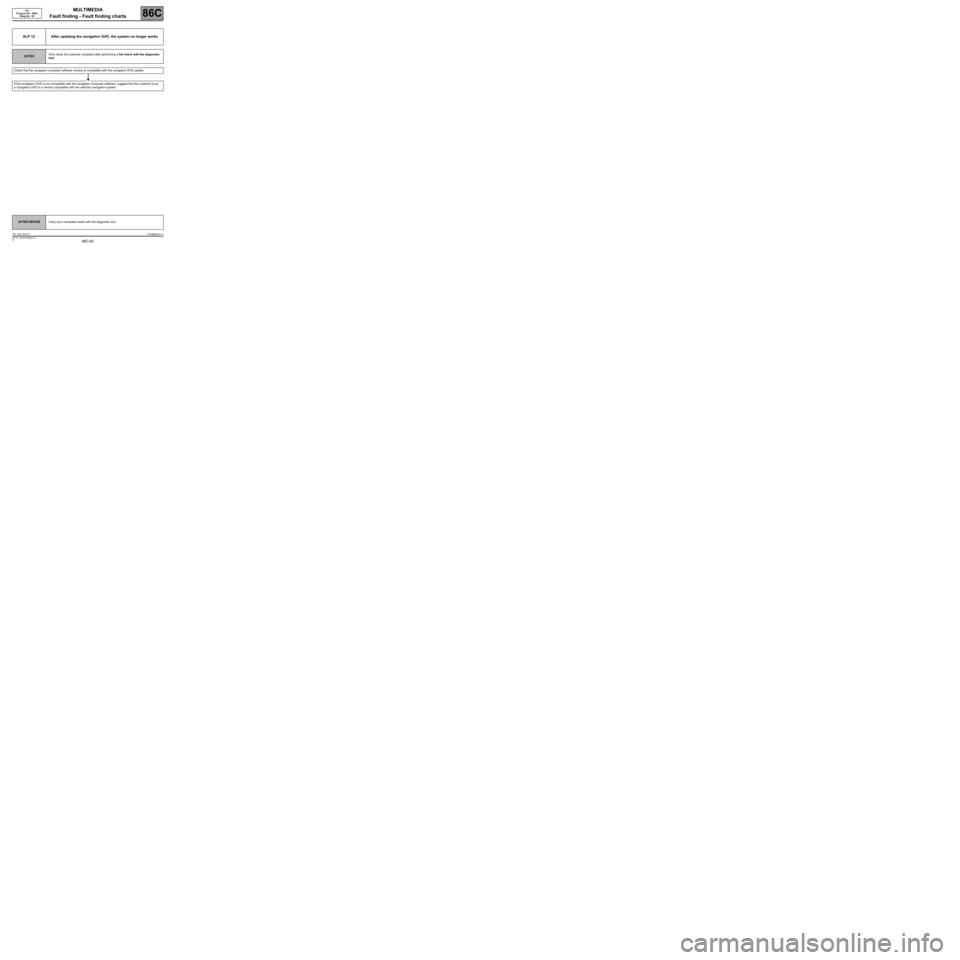
MULTIMEDIA
Fault finding - Fault finding charts
86C
86C-60V5 MR-372-J84-86C050$936.mif
ITS
Program No.: 0020
Vdiag No.: 04
ALP 12 After updating the navigation DVD, the system no longer works
NOTESOnly check the customer complaint after performing a full check with the diagnostic
tool.
Check that the navigation computer software version is compatible with the navigation DVD update.
If the navigation DVD is not compatible with the navigation computer software, suggest that the customer buys
a navigation DVD in a version compatible with the vehicle's navigation system.
AFTER REPAIRCarry out a complete check with the diagnostic tool.
ITS_V04_ALP12ITSJ84ph2V1.0