SUBARU TRIBECA 2009 1.G Service Workshop Manual
Manufacturer: SUBARU, Model Year: 2009, Model line: TRIBECA, Model: SUBARU TRIBECA 2009 1.GPages: 2453, PDF Size: 46.32 MB
Page 2281 of 2453
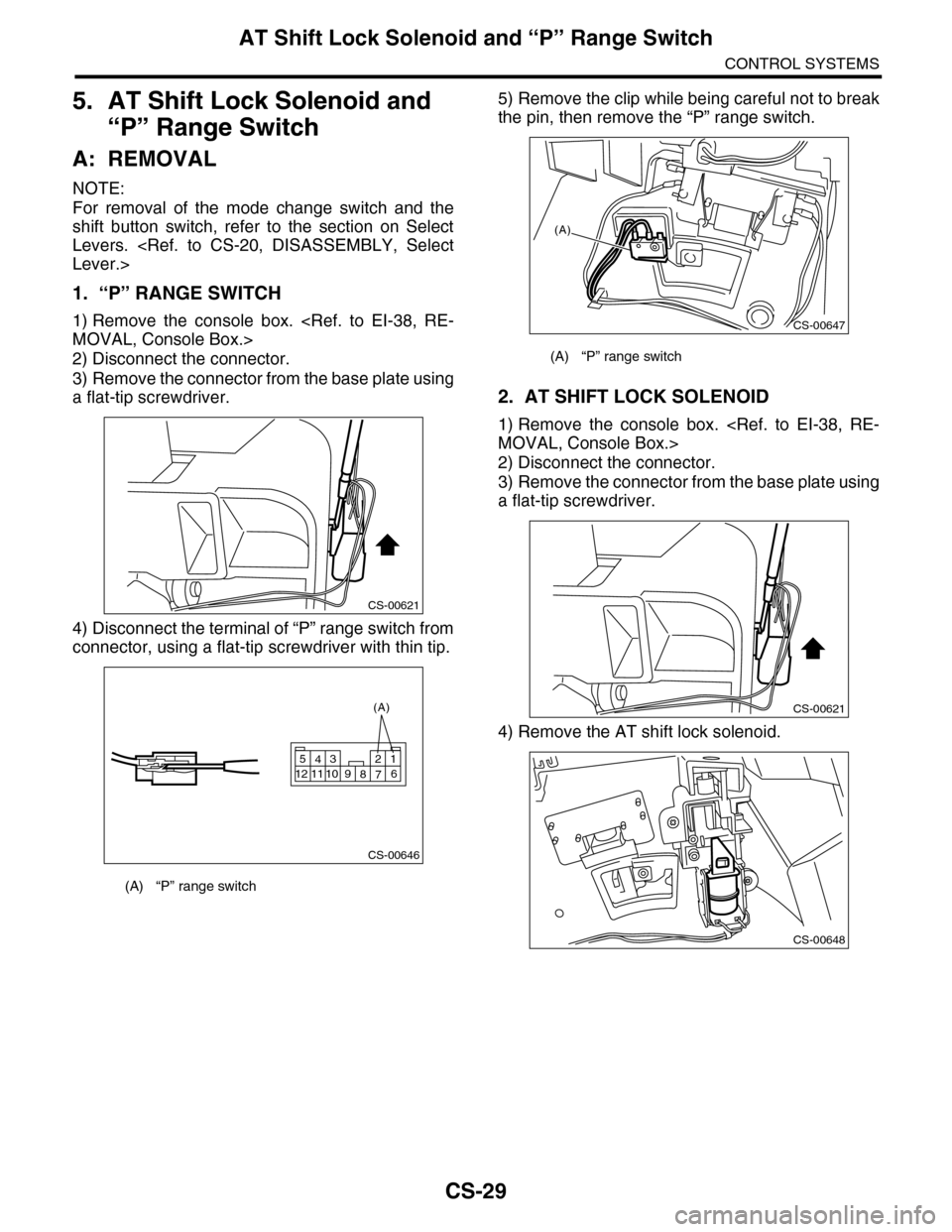
CS-29
AT Shift Lock Solenoid and “P” Range Switch
CONTROL SYSTEMS
5. AT Shift Lock Solenoid and
“P” Range Switch
A: REMOVAL
NOTE:
For removal of the mode change switch and the
shift button switch, refer to the section on Select
Levers.
1. “P” RANGE SWITCH
1) Remove the console box.
2) Disconnect the connector.
3) Remove the connector from the base plate using
a flat-tip screwdriver.
4) Disconnect the terminal of “P” range switch from
connector, using a flat-tip screwdriver with thin tip.
5) Remove the clip while being careful not to break
the pin, then remove the “P” range switch.
2. AT SHIFT LOCK SOLENOID
1) Remove the console box.
2) Disconnect the connector.
3) Remove the connector from the base plate using
a flat-tip screwdriver.
4) Remove the AT shift lock solenoid.
(A) “P” range switch
CS-00621
CS-00646
5432112 11 10 9876
(A)
(A) “P” range switch
CS-00647
(A)
CS-00621
CS-00648
Page 2282 of 2453
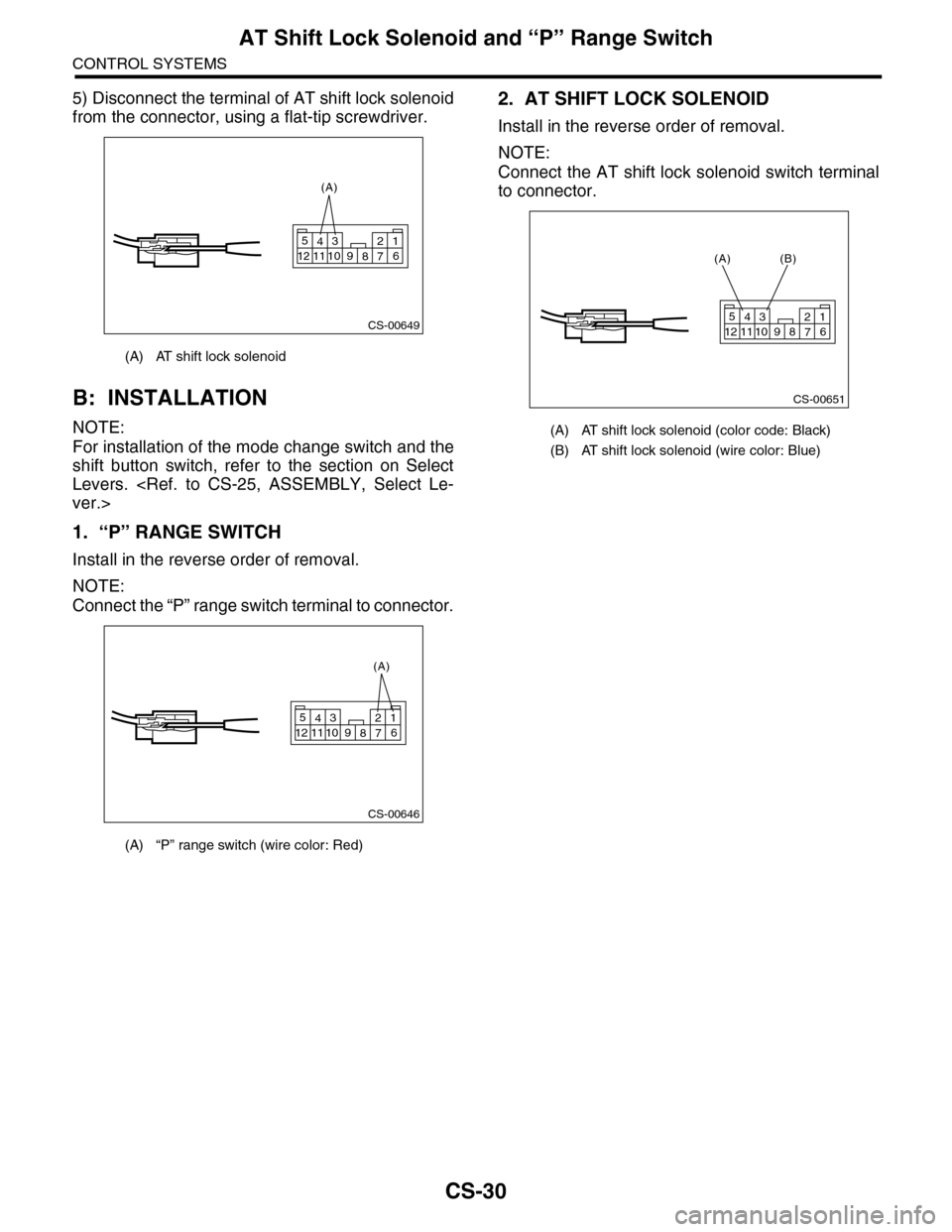
CS-30
AT Shift Lock Solenoid and “P” Range Switch
CONTROL SYSTEMS
5) Disconnect the terminal of AT shift lock solenoid
from the connector, using a flat-tip screwdriver.
B: INSTALLATION
NOTE:
For installation of the mode change switch and the
shift button switch, refer to the section on Select
Levers.
1. “P” RANGE SWITCH
Install in the reverse order of removal.
NOTE:
Connect the “P” range switch terminal to connector.
2. AT SHIFT LOCK SOLENOID
Install in the reverse order of removal.
NOTE:
Connect the AT shift lock solenoid switch terminal
to connector.
(A) AT shift lock solenoid
(A) “P” range switch (wire color: Red)
CS-00649
5432112 11 10 9876
(A)
CS-00646
5432112 11 10 9876
(A)
(A) AT shift lock solenoid (color code: Black)
(B) AT shift lock solenoid (wire color: Blue)
CS-00651
5432112 11 10 9876
(A) (B)
Page 2283 of 2453
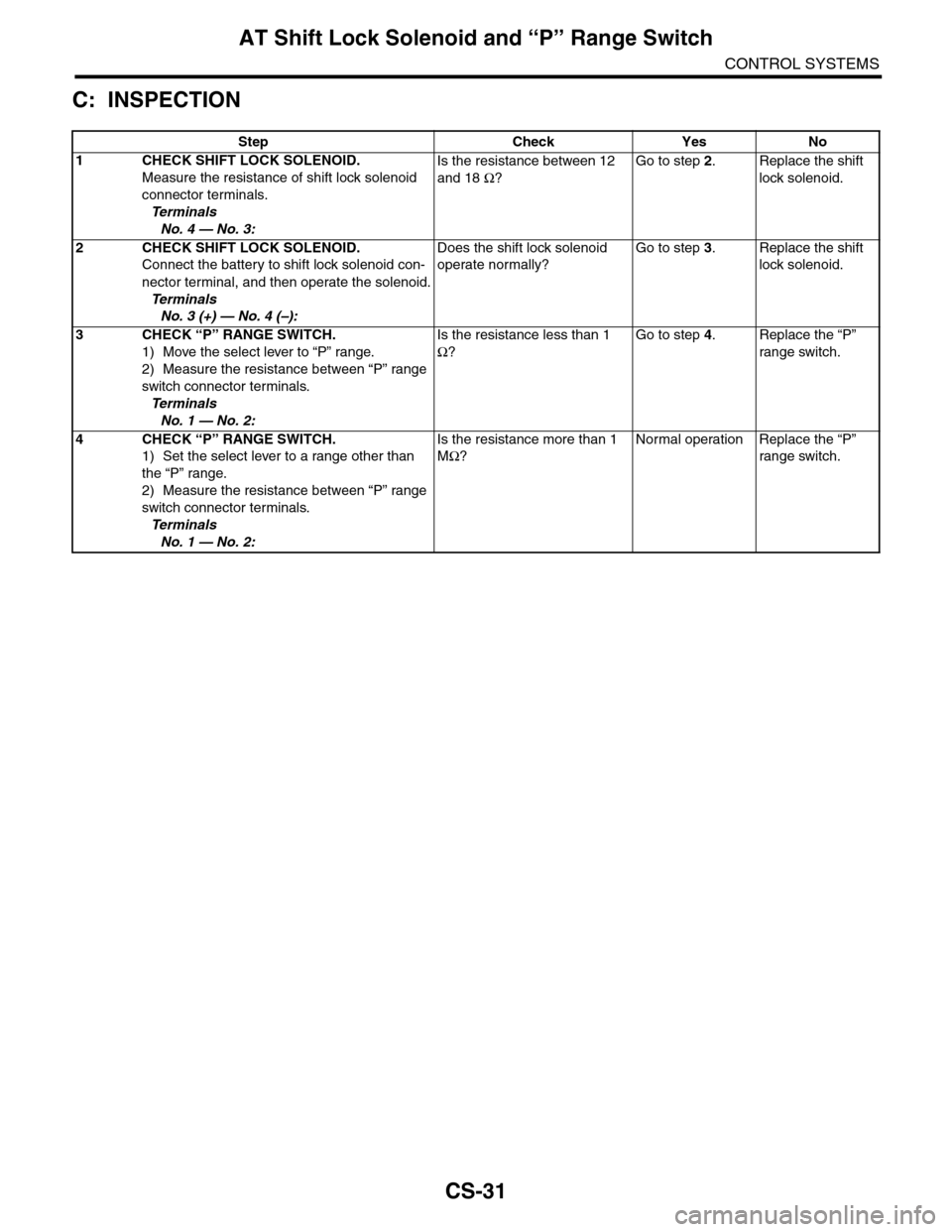
CS-31
AT Shift Lock Solenoid and “P” Range Switch
CONTROL SYSTEMS
C: INSPECTION
Step Check Yes No
1CHECK SHIFT LOCK SOLENOID.
Measure the resistance of shift lock solenoid
connector terminals.
Te r m i n a l s
No. 4 — No. 3:
Is the resistance between 12
and 18 Ω?
Go to step 2.Replace the shift
lock solenoid.
2CHECK SHIFT LOCK SOLENOID.
Connect the battery to shift lock solenoid con-
nector terminal, and then operate the solenoid.
Te r m i n a l s
No. 3 (+) — No. 4 (–):
Does the shift lock solenoid
operate normally?
Go to step 3.Replace the shift
lock solenoid.
3CHECK “P” RANGE SWITCH.
1) Move the select lever to “P” range.
2) Measure the resistance between “P” range
switch connector terminals.
Te r m i n a l s
No. 1 — No. 2:
Is the resistance less than 1
Ω?
Go to step 4.Replace the “P”
range switch.
4CHECK “P” RANGE SWITCH.
1) Set the select lever to a range other than
the “P” range.
2) Measure the resistance between “P” range
switch connector terminals.
Te r m i n a l s
No. 1 — No. 2:
Is the resistance more than 1
MΩ?
Normal operation Replace the “P”
range switch.
Page 2284 of 2453
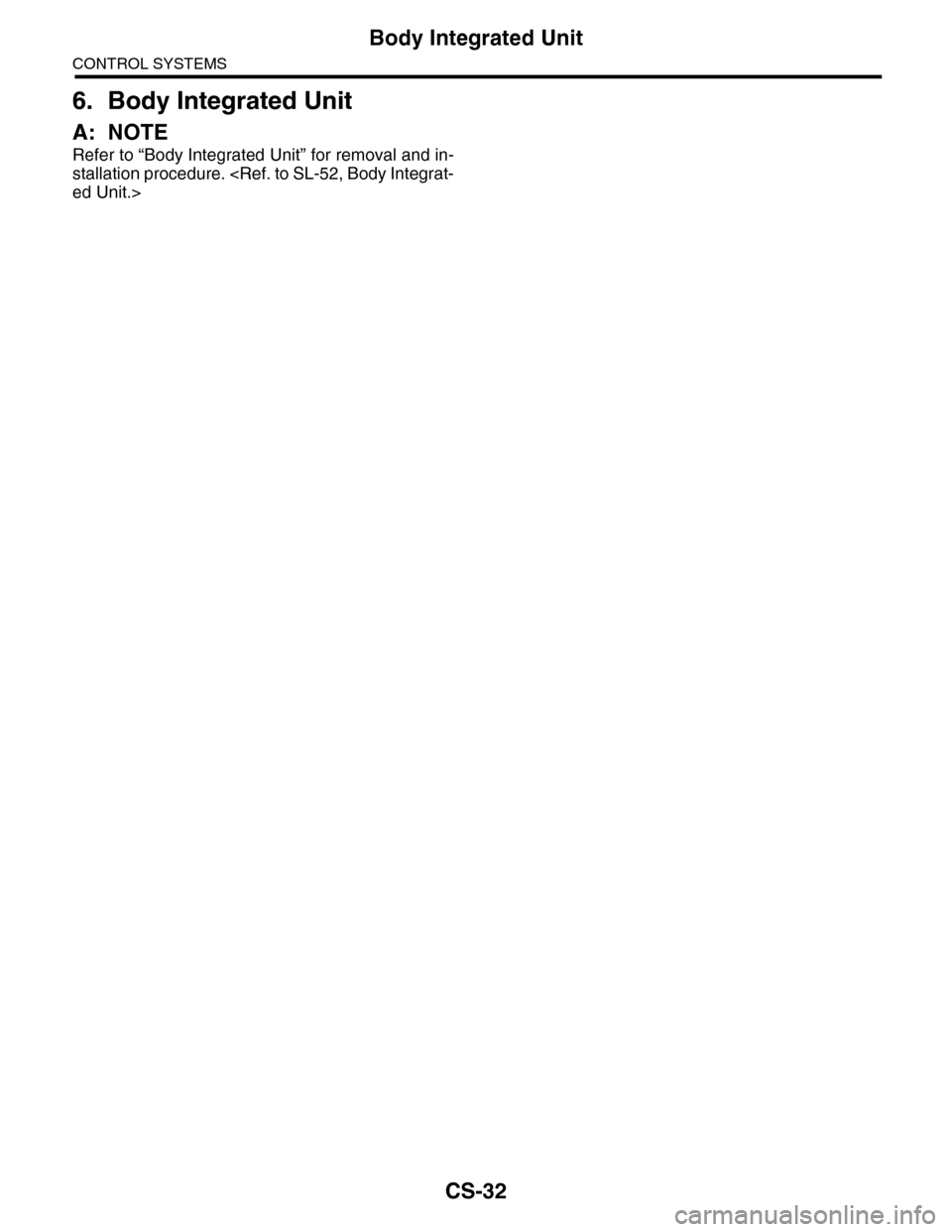
CS-32
Body Integrated Unit
CONTROL SYSTEMS
6. Body Integrated Unit
A: NOTE
Refer to “Body Integrated Unit” for removal and in-
stallation procedure.
Page 2285 of 2453
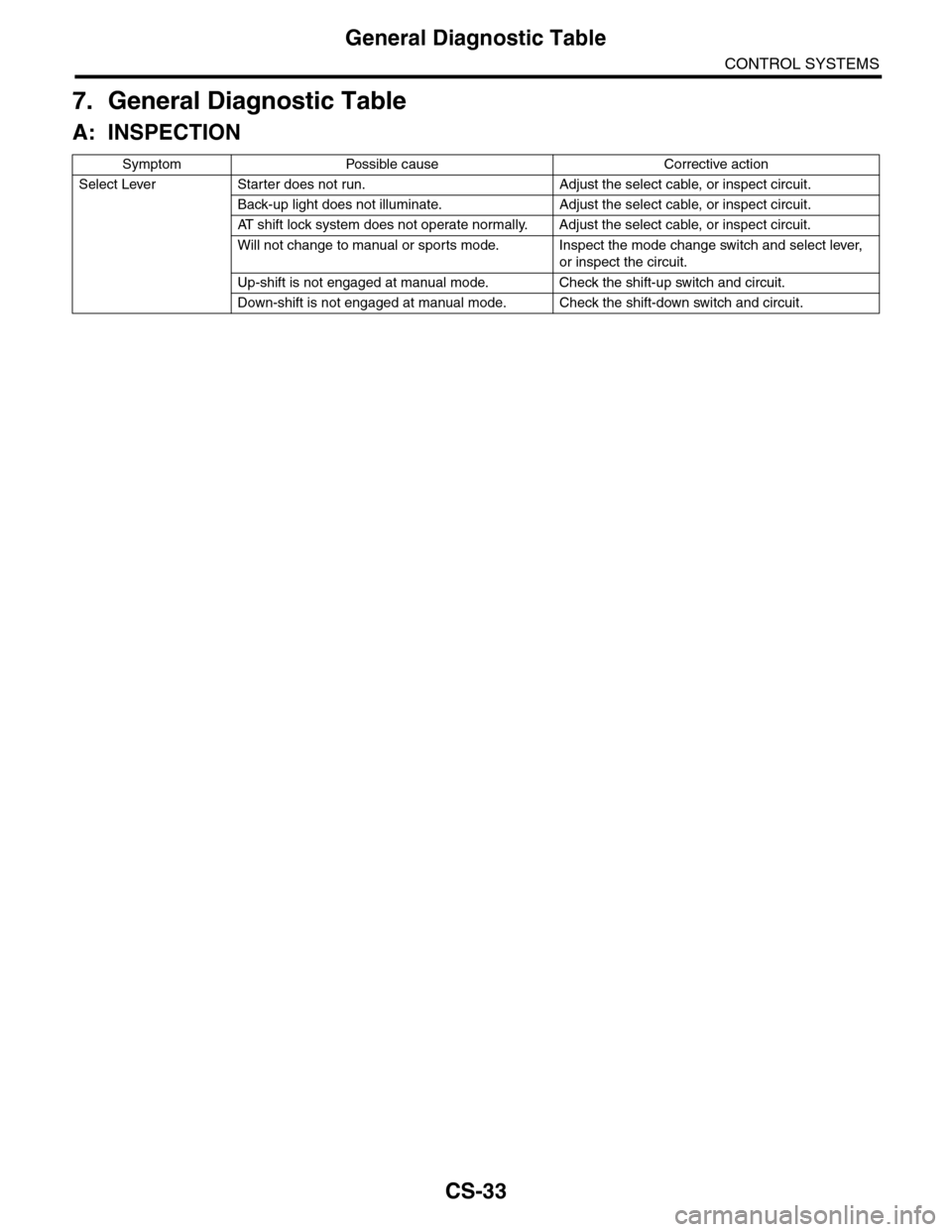
CS-33
General Diagnostic Table
CONTROL SYSTEMS
7. General Diagnostic Table
A: INSPECTION
Symptom Possible cause Corrective action
Select Lever Starter does not run. Adjust the select cable, or inspect circuit.
Back-up light does not illuminate. Adjust the select cable, or inspect circuit.
AT s h i f t l o c k s y s t e m d o e s n o t o p e r a t e n o r m a l l y. A d j u s t t h e s e l e c t c a b l e , o r i n s p e c t c i r c u i t .
Will not change to manual or sports mode. Inspect the mode change switch and select lever,
or inspect the circuit.
Up-shift is not engaged at manual mode. Check the shift-up switch and circuit.
Down-shift is not engaged at manual mode. Check the shift-down switch and circuit.
Page 2286 of 2453

CS-34
General Diagnostic Table
CONTROL SYSTEMS
Page 2287 of 2453
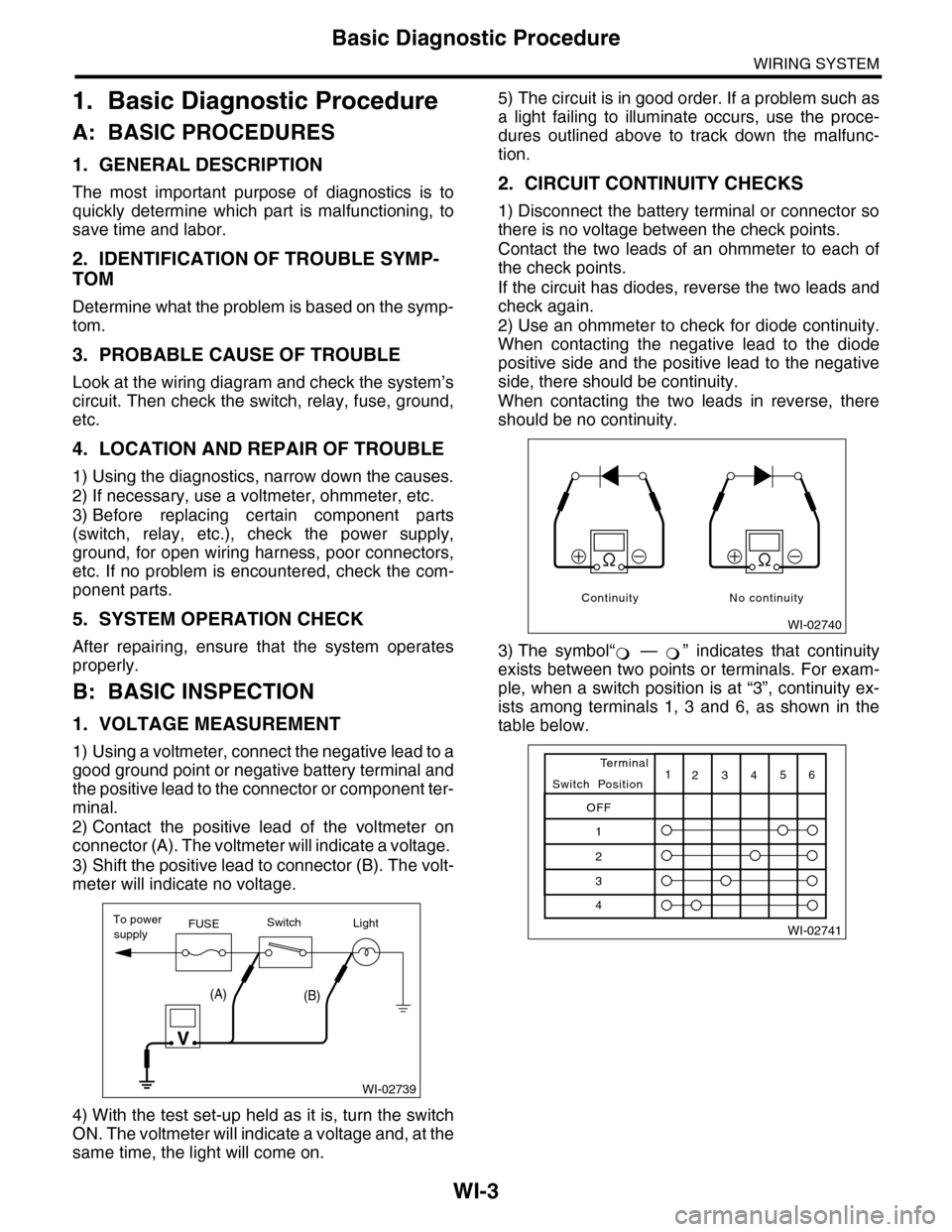
WI-3
Basic Diagnostic Procedure
WIRING SYSTEM
1. Basic Diagnostic Procedure
A: BASIC PROCEDURES
1. GENERAL DESCRIPTION
The most important purpose of diagnostics is to
quickly determine which part is malfunctioning, to
save time and labor.
2. IDENTIFICATION OF TROUBLE SYMP-
TOM
Determine what the problem is based on the symp-
tom.
3. PROBABLE CAUSE OF TROUBLE
Look at the wiring diagram and check the system’s
circuit. Then check the switch, relay, fuse, ground,
etc.
4. LOCATION AND REPAIR OF TROUBLE
1) Using the diagnostics, narrow down the causes.
2) If necessary, use a voltmeter, ohmmeter, etc.
3) Before replacing certain component parts
(switch, relay, etc.), check the power supply,
ground, for open wiring harness, poor connectors,
etc. If no problem is encountered, check the com-
ponent parts.
5. SYSTEM OPERATION CHECK
After repairing, ensure that the system operates
properly.
B: BASIC INSPECTION
1. VOLTAGE MEASUREMENT
1) Using a voltmeter, connect the negative lead to a
good ground point or negative battery terminal and
the positive lead to the connector or component ter-
minal.
2) Contact the positive lead of the voltmeter on
connector (A). The voltmeter will indicate a voltage.
3) Shift the positive lead to connector (B). The volt-
meter will indicate no voltage.
4) With the test set-up held as it is, turn the switch
ON. The voltmeter will indicate a voltage and, at the
same time, the light will come on.
5) The circuit is in good order. If a problem such as
a light failing to illuminate occurs, use the proce-
dures outlined above to track down the malfunc-
tion.
2. CIRCUIT CONTINUITY CHECKS
1) Disconnect the battery terminal or connector so
there is no voltage between the check points.
Contact the two leads of an ohmmeter to each of
the check points.
If the circuit has diodes, reverse the two leads and
check again.
2) Use an ohmmeter to check for diode continuity.
When contacting the negative lead to the diode
positive side and the positive lead to the negative
side, there should be continuity.
When contacting the two leads in reverse, there
should be no continuity.
3) The symbol“ — ” indicates that continuity
exists between two points or terminals. For exam-
ple, when a switch position is at “3”, continuity ex-
ists among terminals 1, 3 and 6, as shown in the
table below.
WI-02739
To powerFUSEsupplySwitchLight
V
(A)(B)
WI-02740
Continuity No continuity
�
Page 2288 of 2453
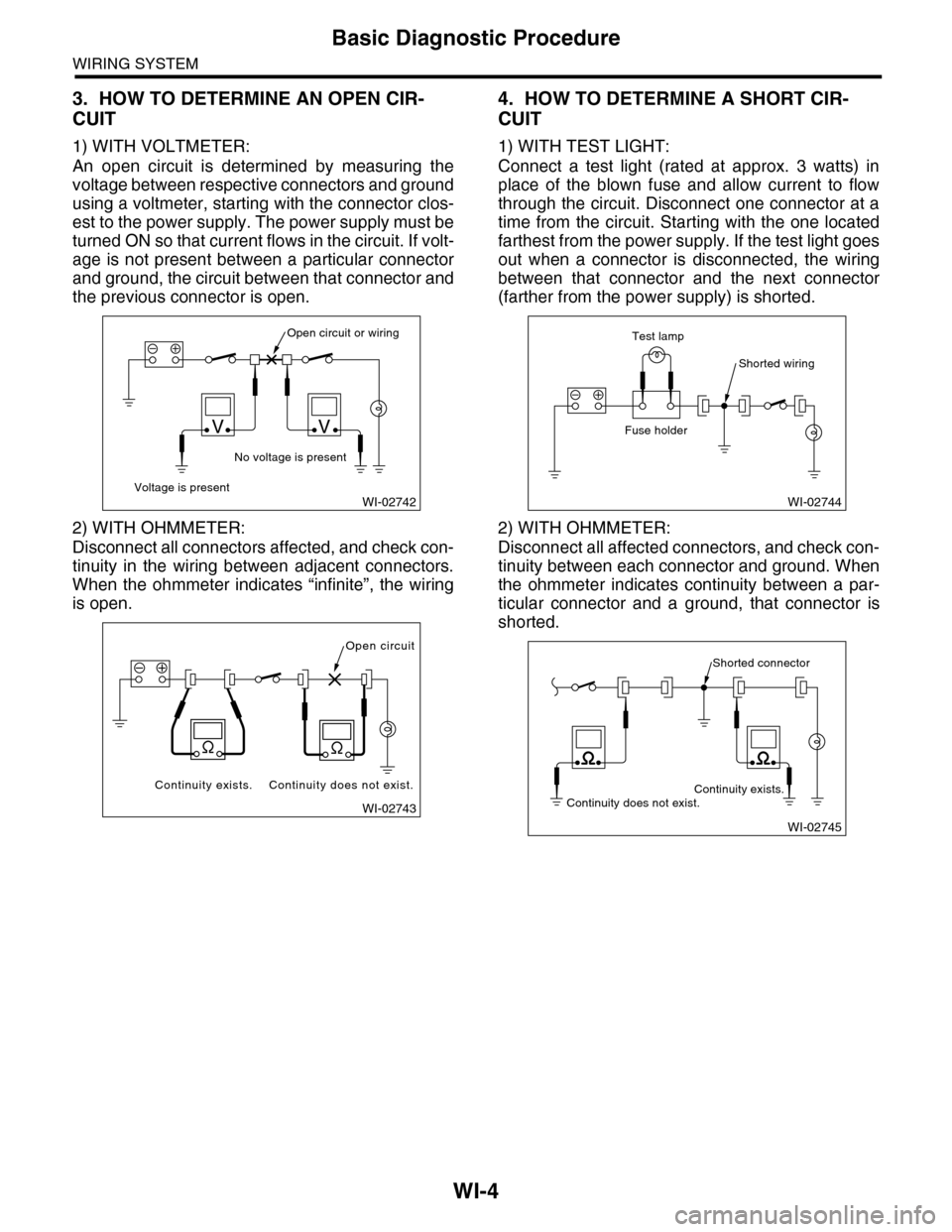
WI-4
Basic Diagnostic Procedure
WIRING SYSTEM
3. HOW TO DETERMINE AN OPEN CIR-
CUIT
1) WITH VOLTMETER:
An open circuit is determined by measuring the
voltage between respective connectors and ground
using a voltmeter, starting with the connector clos-
est to the power supply. The power supply must be
turned ON so that current flows in the circuit. If volt-
age is not present between a particular connector
and ground, the circuit between that connector and
the previous connector is open.
2) WITH OHMMETER:
Disconnect all connectors affected, and check con-
tinuity in the wiring between adjacent connectors.
When the ohmmeter indicates “infinite”, the wiring
is open.
4. HOW TO DETERMINE A SHORT CIR-
CUIT
1) WITH TEST LIGHT:
Connect a test light (rated at approx. 3 watts) in
place of the blown fuse and allow current to flow
through the circuit. Disconnect one connector at a
time from the circuit. Starting with the one located
farthest from the power supply. If the test light goes
out when a connector is disconnected, the wiring
between that connector and the next connector
(farther from the power supply) is shorted.
2) WITH OHMMETER:
Disconnect all affected connectors, and check con-
tinuity between each connector and ground. When
the ohmmeter indicates continuity between a par-
ticular connector and a ground, that connector is
shorted.
WI-02742
Open circuit or wiring
No voltage is present
Voltage is present
VV
WI-02743
Open circuit
Continuity does not exist.Continuity exists.
WI-02744
Shorted wiring
Test lamp
Fuse holder
WI-02745
Shorted connector
Continuity does not exist.Continuity exists.
Page 2289 of 2453
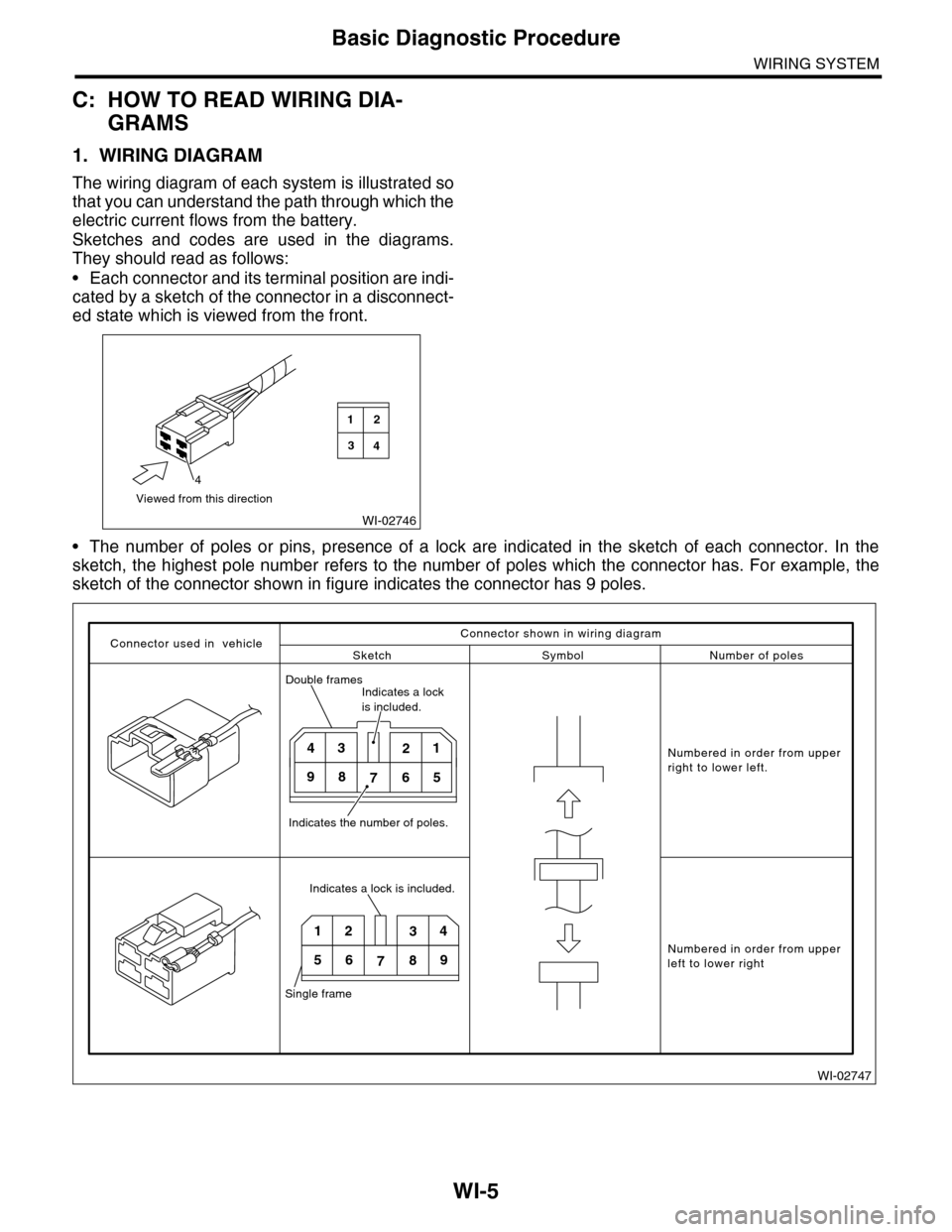
WI-5
Basic Diagnostic Procedure
WIRING SYSTEM
C: HOW TO READ WIRING DIA-
GRAMS
1. WIRING DIAGRAM
The wiring diagram of each system is illustrated so
that you can understand the path through which the
electric current flows from the battery.
Sketches and codes are used in the diagrams.
They should read as follows:
•Each connector and its terminal position are indi-
cated by a sketch of the connector in a disconnect-
ed state which is viewed from the front.
•The number of poles or pins, presence of a lock are indicated in the sketch of each connector. In the
sketch, the highest pole number refers to the number of poles which the connector has. For example, the
sketch of the connector shown in figure indicates the connector has 9 poles.
WI-02746
Viewed from this direction
4
2
4
1
3
WI-02747
Connector used in vehicleSketch Symbol Number of poles
Numbered in order from upperright to lower left.
Numbered in order from upperleft to lower right
Connector shown in wiring diagram
Double framesIndicates a lock is included.
Indicates the number of poles.
4321
98765
Indicates a lock is included.
Single frame
1234
56789
Page 2290 of 2453
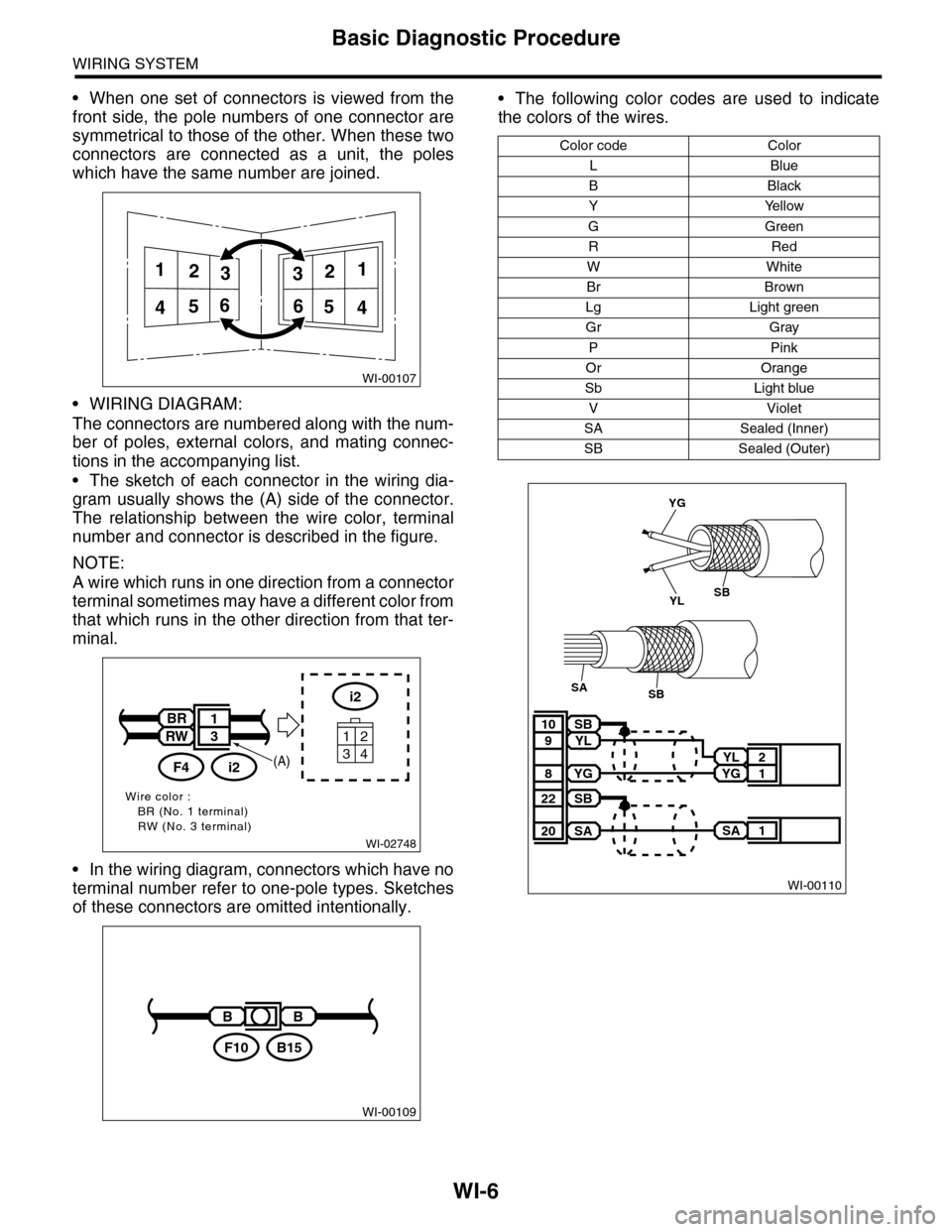
WI-6
Basic Diagnostic Procedure
WIRING SYSTEM
•When one set of connectors is viewed from the
front side, the pole numbers of one connector are
symmetrical to those of the other. When these two
connectors are connected as a unit, the poles
which have the same number are joined.
•WIRING DIAGRAM:
The connectors are numbered along with the num-
ber of poles, external colors, and mating connec-
tions in the accompanying list.
•The sketch of each connector in the wiring dia-
gram usually shows the (A) side of the connector.
The relationship between the wire color, terminal
number and connector is described in the figure.
NOTE:
A wire which runs in one direction from a connector
terminal sometimes may have a different color from
that which runs in the other direction from that ter-
minal.
•In the wiring diagram, connectors which have no
terminal number refer to one-pole types. Sketches
of these connectors are omitted intentionally.
•The following color codes are used to indicate
the colors of the wires.
WI-00107
112233
445566
WI-02748
Wire color :BR (No. 1 terminal)RW (No. 3 terminal)
i2
34
12
BR
RW
i2F4
1
3
(A)
WI-00109
BB
B15F10
Color code Color
LBlue
BBlack
YYellow
GGreen
RRed
WWhite
Br Brown
Lg Light green
Gr Gray
PPink
Or Orange
Sb Light blue
VViolet
SA Sealed (Inner)
SB Sealed (Outer)
WI-00110
YL 2
YG 1
SB10
YL9
YG8
SA 1
SB22
SA20
YG
YLSB
SBSA