sensor SUBARU TRIBECA 2009 1.G Service Manual Online
[x] Cancel search | Manufacturer: SUBARU, Model Year: 2009, Model line: TRIBECA, Model: SUBARU TRIBECA 2009 1.GPages: 2453, PDF Size: 46.32 MB
Page 390 of 2453
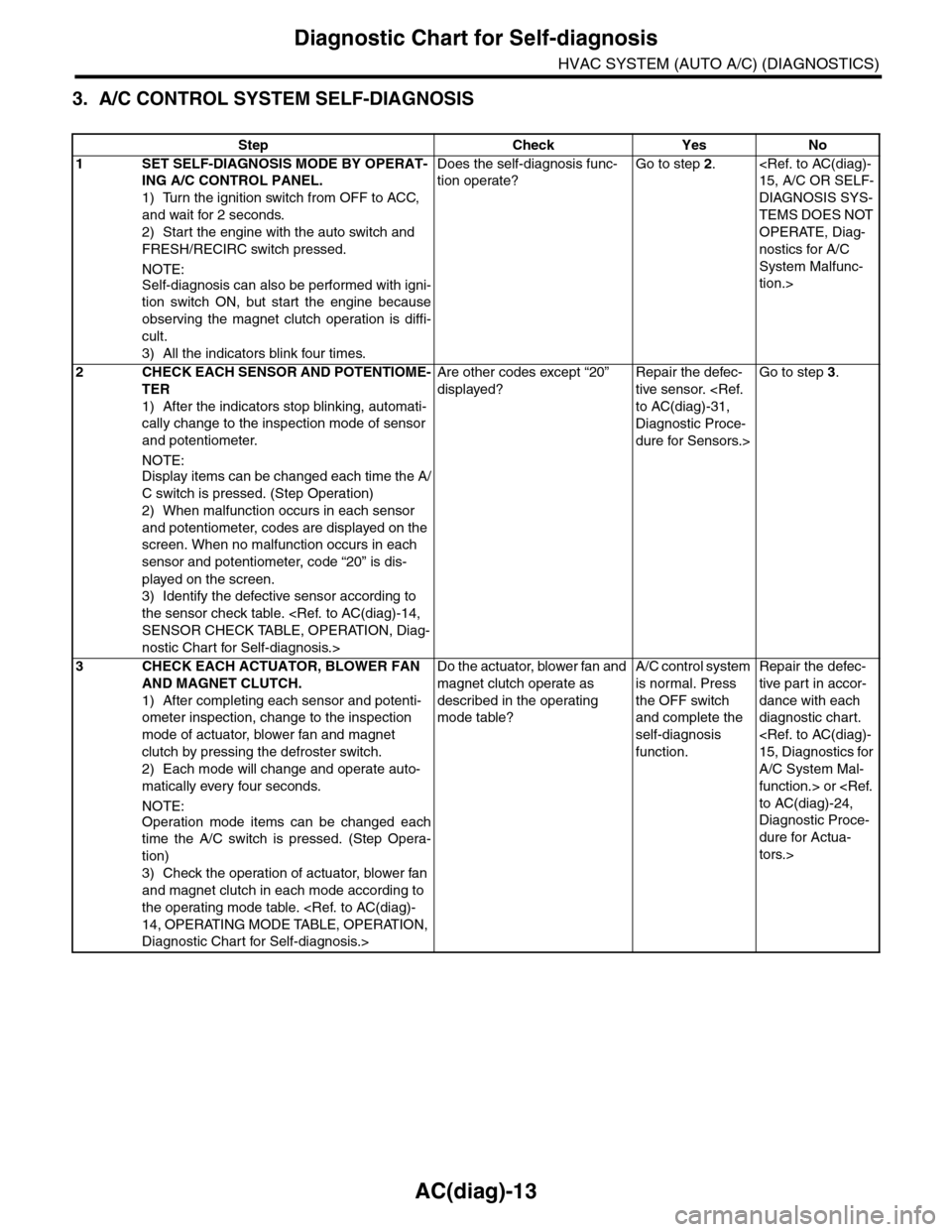
AC(diag)-13
Diagnostic Chart for Self-diagnosis
HVAC SYSTEM (AUTO A/C) (DIAGNOSTICS)
3. A/C CONTROL SYSTEM SELF-DIAGNOSIS
Step Check Yes No
1SET SELF-DIAGNOSIS MODE BY OPERAT-
ING A/C CONTROL PANEL.
1) Turn the ignition switch from OFF to ACC,
and wait for 2 seconds.
2) Start the engine with the auto switch and
FRESH/RECIRC switch pressed.
NOTE:
Self-diagnosis can also be performed with igni-
tion switch ON, but start the engine because
observing the magnet clutch operation is diffi-
cult.
3) All the indicators blink four times.
Does the self-diagnosis func-
tion operate?
Go to step 2.
DIAGNOSIS SYS-
TEMS DOES NOT
OPERATE, Diag-
nostics for A/C
System Malfunc-
tion.>
2CHECK EACH SENSOR AND POTENTIOME-
TER
1) After the indicators stop blinking, automati-
cally change to the inspection mode of sensor
and potentiometer.
NOTE:
Display items can be changed each time the A/
C switch is pressed. (Step Operation)
2) When malfunction occurs in each sensor
and potentiometer, codes are displayed on the
screen. When no malfunction occurs in each
sensor and potentiometer, code “20” is dis-
played on the screen.
3) Identify the defective sensor according to
the sensor check table.
nostic Chart for Self-diagnosis.>
Are other codes except “20”
displayed?
Repair the defec-
tive sensor.
Diagnostic Proce-
dure for Sensors.>
Go to step 3.
3CHECK EACH ACTUATOR, BLOWER FAN
AND MAGNET CLUTCH.
1) After completing each sensor and potenti-
ometer inspection, change to the inspection
mode of actuator, blower fan and magnet
clutch by pressing the defroster switch.
2) Each mode will change and operate auto-
matically every four seconds.
NOTE:
Operation mode items can be changed each
time the A/C switch is pressed. (Step Opera-
tion)
3) Check the operation of actuator, blower fan
and magnet clutch in each mode according to
the operating mode table.
Diagnostic Chart for Self-diagnosis.>
Do the actuator, blower fan and
magnet clutch operate as
described in the operating
mode table?
A/C control system
is normal. Press
the OFF switch
and complete the
self-diagnosis
function.
Repair the defec-
tive par t in accor-
dance with each
diagnostic chart.
A/C System Mal-
function.> or
Diagnostic Proce-
dure for Actua-
tors.>
Page 391 of 2453
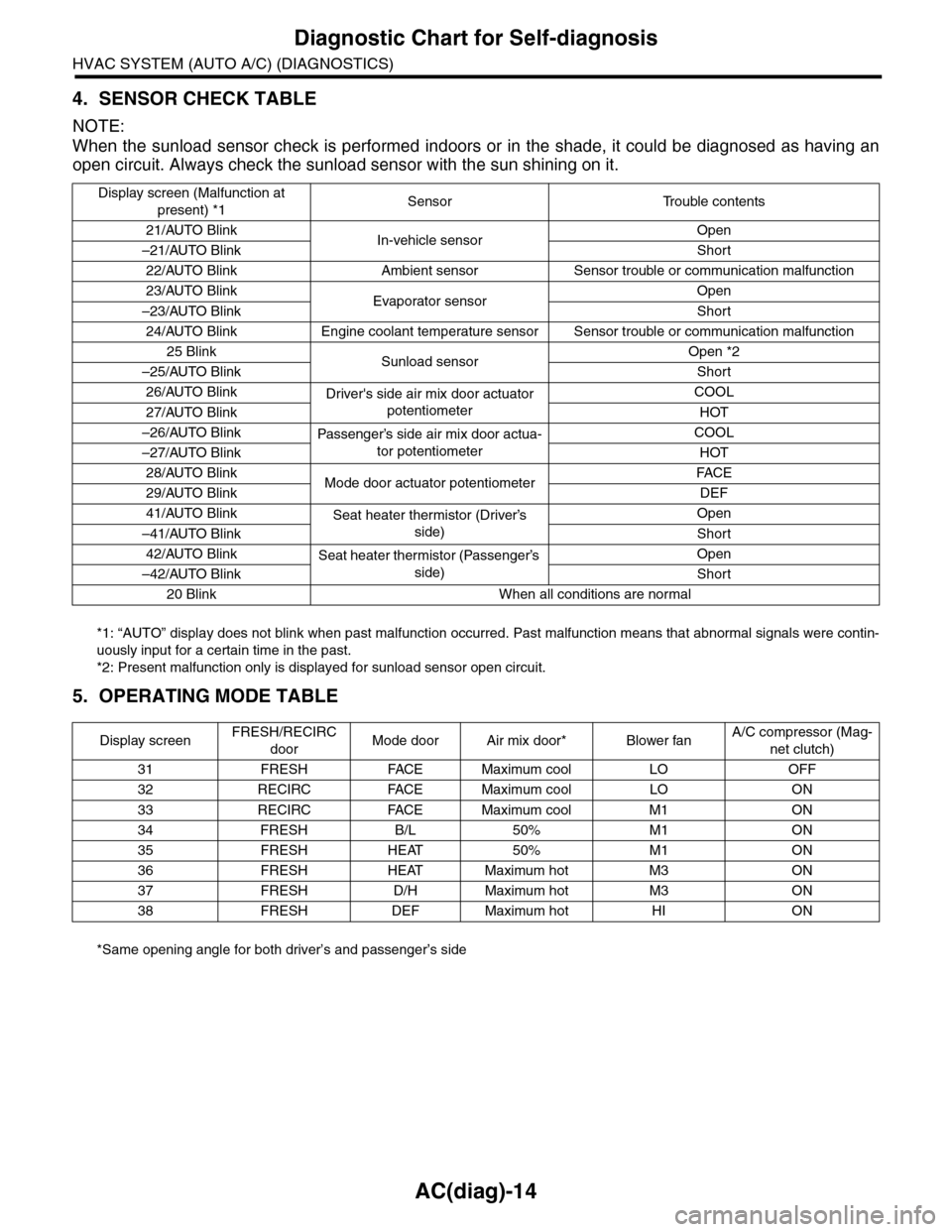
AC(diag)-14
Diagnostic Chart for Self-diagnosis
HVAC SYSTEM (AUTO A/C) (DIAGNOSTICS)
4. SENSOR CHECK TABLE
NOTE:
When the sunload sensor check is performed indoors or in the shade, it could be diagnosed as having an
open circuit. Always check the sunload sensor with the sun shining on it.
*1: “AUTO” display does not blink when past malfunction occurred. Past malfunction means that abnormal signals were contin-
uously input for a certain time in the past.
*2: Present malfunction only is displayed for sunload sensor open circuit.
5. OPERATING MODE TABLE
*Same opening angle for both driver’s and passenger’s side
Display screen (Malfunction at
present) *1Sensor Trouble contents
21/AUTO BlinkIn-vehicle sensorOpen
–21/AUTO BlinkShort
22/AUTO Blink Ambient sensor Sensor trouble or communication malfunction
23/AUTO BlinkEvaporator sensorOpen
–23/AUTO BlinkShort
24/AUTO Blink Engine coolant temperature sensor Sensor trouble or communication malfunction
25 BlinkSunload sensorOpen *2
–25/AUTO BlinkShort
26/AUTO BlinkDriver's side air mix door actuator
potentiometer
COOL
27/AUTO BlinkHOT
–26/AUTO BlinkPassenger’s side air mix door actua-
tor potentiometer
COOL
–27/AUTO BlinkHOT
28/AUTO BlinkMode door actuator potentiometerFA C E
29/AUTO BlinkDEF
41/AUTO BlinkSeat heater thermistor (Driver’s
side)
Open
–41/AUTO BlinkShort
42/AUTO BlinkSeat heater thermistor (Passenger’s
side)
Open
–42/AUTO BlinkShort
20 Blink When all conditions are normal
Display screenFRESH/RECIRC
doorMode door Air mix door* Blower fanA/C compressor (Mag-
net clutch)
31 FRESH FACE Maximum cool LO OFF
32 RECIRC FACE Maximum cool LO ON
33 RECIRC FACE Maximum cool M1 ON
34 FRESH B/L 50% M1 ON
35 FRESH HEAT 50% M1 ON
36 FRESH HEAT Maximum hot M3 ON
37 FRESH D/H Maximum hot M3 ON
38 FRESH DEF Maximum hot HI ON
Page 404 of 2453
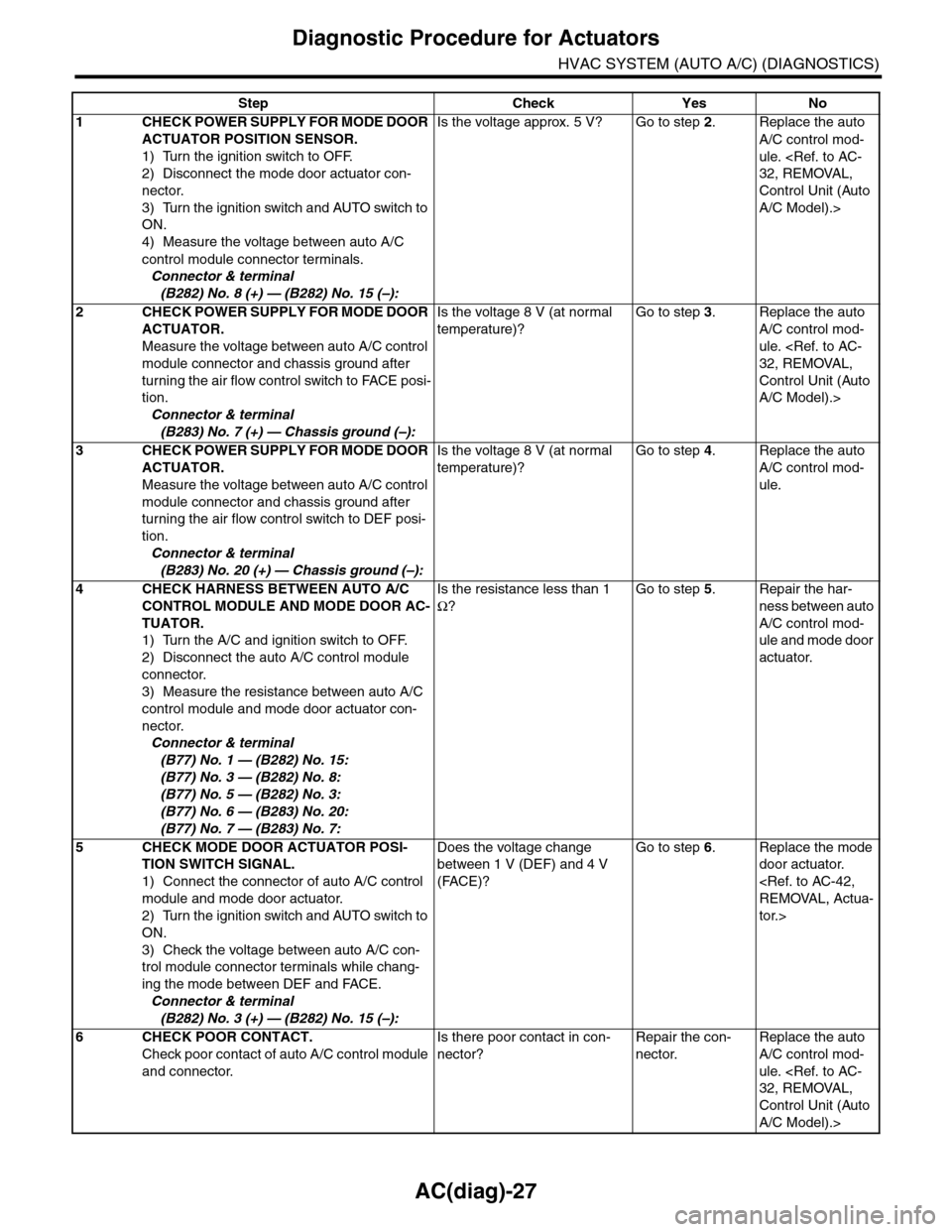
AC(diag)-27
Diagnostic Procedure for Actuators
HVAC SYSTEM (AUTO A/C) (DIAGNOSTICS)
Step Check Yes No
1CHECK POWER SUPPLY FOR MODE DOOR
ACTUATOR POSITION SENSOR.
1) Turn the ignition switch to OFF.
2) Disconnect the mode door actuator con-
nector.
3) Turn the ignition switch and AUTO switch to
ON.
4) Measure the voltage between auto A/C
control module connector terminals.
Connector & terminal
(B282) No. 8 (+) — (B282) No. 15 (–):
Is the voltage approx. 5 V? Go to step 2.Replace the auto
A/C control mod-
ule.
Control Unit (Auto
A/C Model).>
2CHECK POWER SUPPLY FOR MODE DOOR
ACTUATOR.
Measure the voltage between auto A/C control
module connector and chassis ground after
turning the air flow control switch to FACE posi-
tion.
Connector & terminal
(B283) No. 7 (+) — Chassis ground (–):
Is the voltage 8 V (at normal
temperature)?
Go to step 3.Replace the auto
A/C control mod-
ule.
Control Unit (Auto
A/C Model).>
3CHECK POWER SUPPLY FOR MODE DOOR
ACTUATOR.
Measure the voltage between auto A/C control
module connector and chassis ground after
turning the air flow control switch to DEF posi-
tion.
Connector & terminal
(B283) No. 20 (+) — Chassis ground (–):
Is the voltage 8 V (at normal
temperature)?
Go to step 4.Replace the auto
A/C control mod-
ule.
4CHECK HARNESS BETWEEN AUTO A/C
CONTROL MODULE AND MODE DOOR AC-
TUATOR.
1) Turn the A/C and ignition switch to OFF.
2) Disconnect the auto A/C control module
connector.
3) Measure the resistance between auto A/C
control module and mode door actuator con-
nector.
Connector & terminal
(B77) No. 1 — (B282) No. 15:
(B77) No. 3 — (B282) No. 8:
(B77) No. 5 — (B282) No. 3:
(B77) No. 6 — (B283) No. 20:
(B77) No. 7 — (B283) No. 7:
Is the resistance less than 1
Ω?
Go to step 5.Repair the har-
ness between auto
A/C control mod-
ule and mode door
actuator.
5CHECK MODE DOOR ACTUATOR POSI-
TION SWITCH SIGNAL.
1) Connect the connector of auto A/C control
module and mode door actuator.
2) Turn the ignition switch and AUTO switch to
ON.
3) Check the voltage between auto A/C con-
trol module connector terminals while chang-
ing the mode between DEF and FACE.
Connector & terminal
(B282) No. 3 (+) — (B282) No. 15 (–):
Does the voltage change
between 1 V (DEF) and 4 V
(FACE)?
Go to step 6.Replace the mode
door actuator.
tor.>
6CHECK POOR CONTACT.
Check poor contact of auto A/C control module
and connector.
Is there poor contact in con-
nector?
Repair the con-
nector.
Replace the auto
A/C control mod-
ule.
Control Unit (Auto
A/C Model).>
Page 408 of 2453
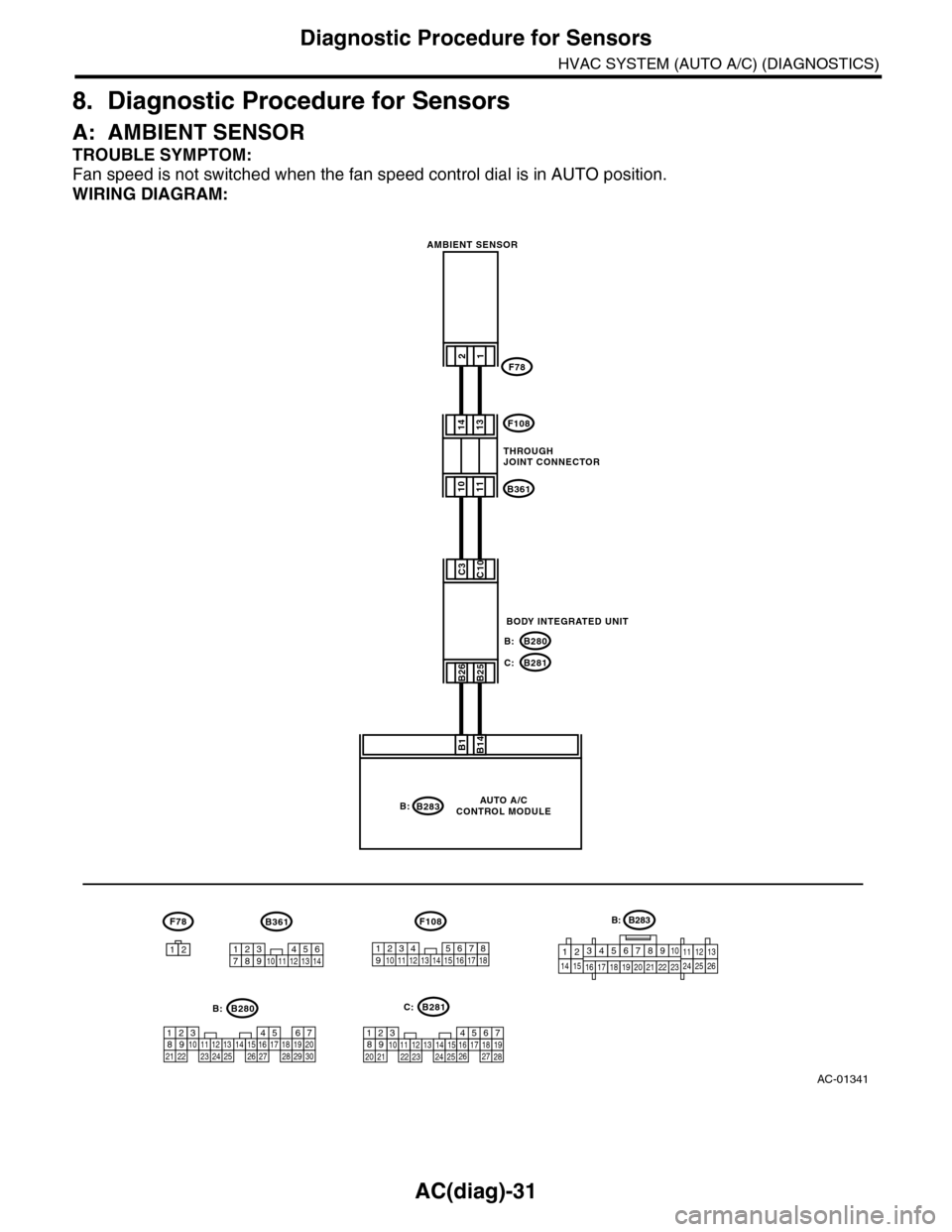
AC(diag)-31
Diagnostic Procedure for Sensors
HVAC SYSTEM (AUTO A/C) (DIAGNOSTICS)
8. Diagnostic Procedure for Sensors
A: AMBIENT SENSOR
TROUBLE SYMPTOM:
Fan speed is not switched when the fan speed control dial is in AUTO position.
WIRING DIAGRAM:
AC-01341
B283
F78
B1B14
B:
21
F78
12
1011
1413
B26B25
C3C10
F108
B361
B280
B281
B:
C:
5467821931022 23111213141524 25 26 2716171828 29192021 30
B280B:B281
567821943102422 2325111213141526 27281617181920 21
C:
1234567891011121314
B361
123 8910411 12 13 14 15 165671718
F108
AUTO A/CCONTROL MODULE
AMBIENT SENSOR
BODY INTEGRATED UNIT
THROUGH JOINT CONNECTOR
B283B:
1234567891014151617181920212223111213242526
Page 409 of 2453
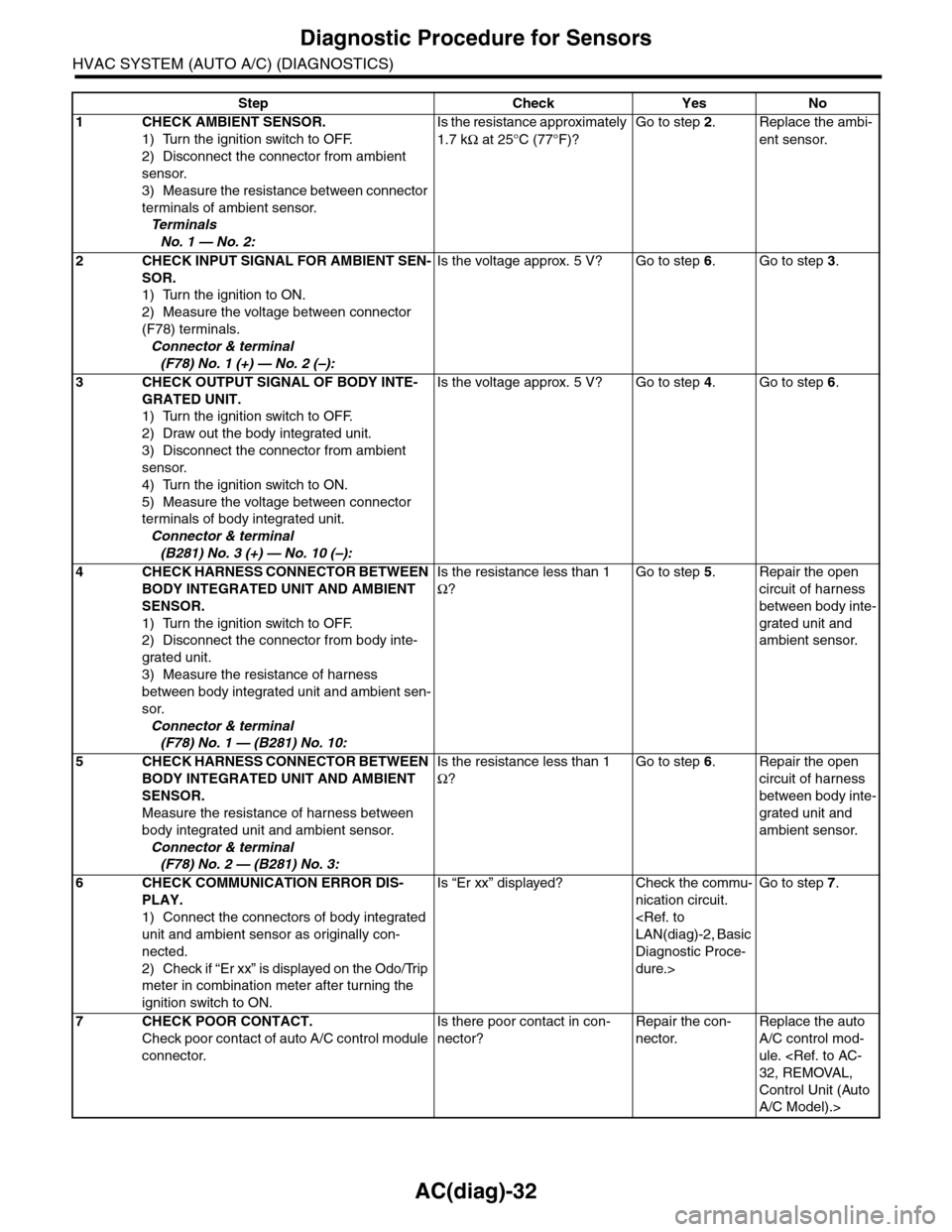
AC(diag)-32
Diagnostic Procedure for Sensors
HVAC SYSTEM (AUTO A/C) (DIAGNOSTICS)
Step Check Yes No
1CHECK AMBIENT SENSOR.
1) Turn the ignition switch to OFF.
2) Disconnect the connector from ambient
sensor.
3) Measure the resistance between connector
terminals of ambient sensor.
Te r m i n a l s
No. 1 — No. 2:
Is the resistance approximately
1.7 kΩ at 25°C (77°F)?
Go to step 2.Replace the ambi-
ent sensor.
2CHECK INPUT SIGNAL FOR AMBIENT SEN-
SOR.
1) Turn the ignition to ON.
2) Measure the voltage between connector
(F78) terminals.
Connector & terminal
(F78) No. 1 (+) — No. 2 (–):
Is the voltage approx. 5 V? Go to step 6.Go to step 3.
3CHECK OUTPUT SIGNAL OF BODY INTE-
GRATED UNIT.
1) Turn the ignition switch to OFF.
2) Draw out the body integrated unit.
3) Disconnect the connector from ambient
sensor.
4) Turn the ignition switch to ON.
5) Measure the voltage between connector
terminals of body integrated unit.
Connector & terminal
(B281) No. 3 (+) — No. 10 (–):
Is the voltage approx. 5 V? Go to step 4.Go to step 6.
4CHECK HARNESS CONNECTOR BETWEEN
BODY INTEGRATED UNIT AND AMBIENT
SENSOR.
1) Turn the ignition switch to OFF.
2) Disconnect the connector from body inte-
grated unit.
3) Measure the resistance of harness
between body integrated unit and ambient sen-
sor.
Connector & terminal
(F78) No. 1 — (B281) No. 10:
Is the resistance less than 1
Ω?
Go to step 5.Repair the open
circuit of harness
between body inte-
grated unit and
ambient sensor.
5CHECK HARNESS CONNECTOR BETWEEN
BODY INTEGRATED UNIT AND AMBIENT
SENSOR.
Measure the resistance of harness between
body integrated unit and ambient sensor.
Connector & terminal
(F78) No. 2 — (B281) No. 3:
Is the resistance less than 1
Ω?
Go to step 6.Repair the open
circuit of harness
between body inte-
grated unit and
ambient sensor.
6CHECK COMMUNICATION ERROR DIS-
PLAY.
1) Connect the connectors of body integrated
unit and ambient sensor as originally con-
nected.
2) Check if “Er xx” is displayed on the Odo/Trip
meter in combination meter after turning the
ignition switch to ON.
Is “Er xx” displayed? Check the commu-
nication circuit.
Diagnostic Proce-
dure.>
Go to step 7.
7CHECK POOR CONTACT.
Check poor contact of auto A/C control module
connector.
Is there poor contact in con-
nector?
Repair the con-
nector.
Replace the auto
A/C control mod-
ule.
Control Unit (Auto
A/C Model).>
Page 410 of 2453
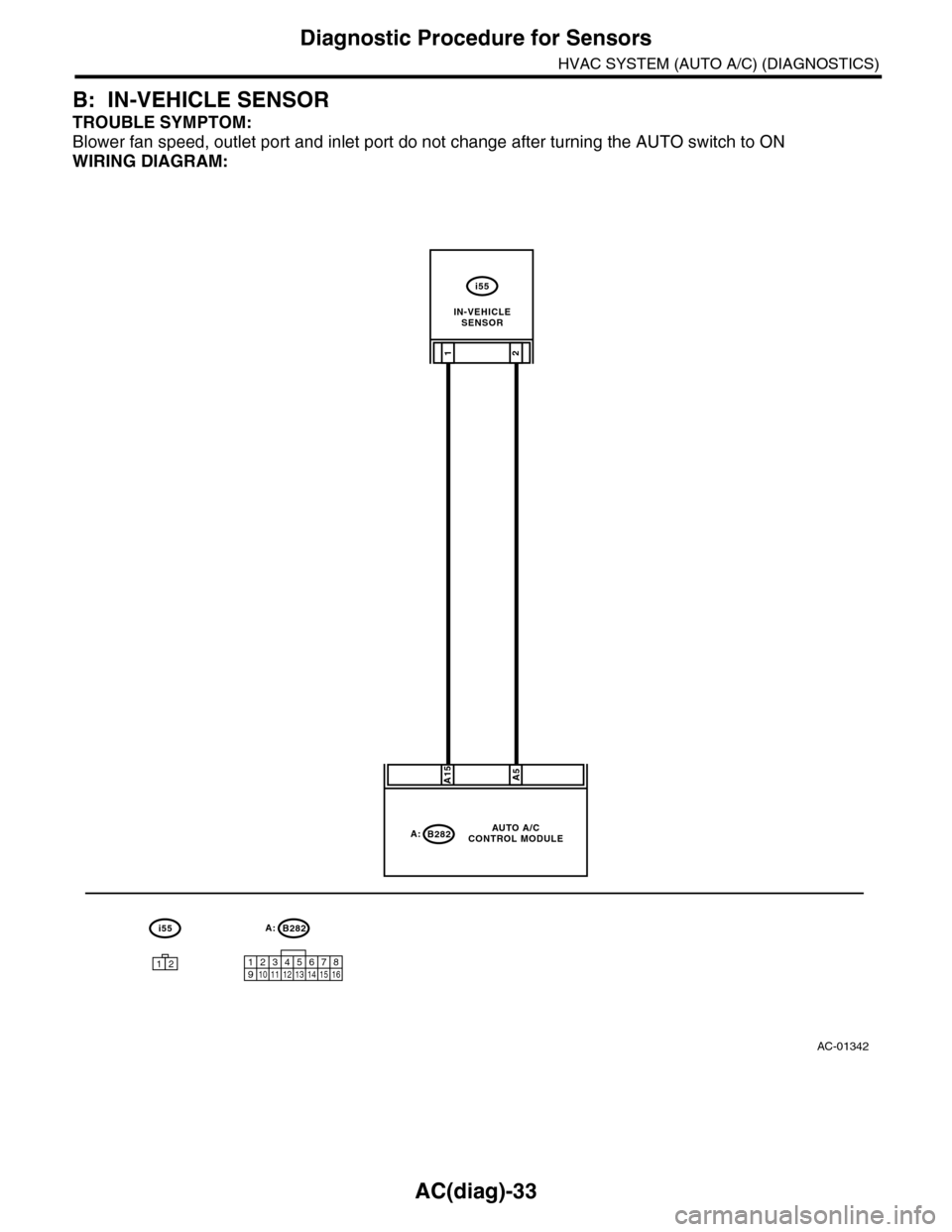
AC(diag)-33
Diagnostic Procedure for Sensors
HVAC SYSTEM (AUTO A/C) (DIAGNOSTICS)
B: IN-VEHICLE SENSOR
TROUBLE SYMPTOM:
Blower fan speed, outlet port and inlet port do not change after turning the AUTO switch to ON
WIRING DIAGRAM:
AC-01342
A:B282
12345678910 11 12 13 14 15 16
i55
A:B282
A15A5
21
i55
12
AUTO A/CCONTROL MODULE
IN-VEHICLESENSOR
Page 411 of 2453
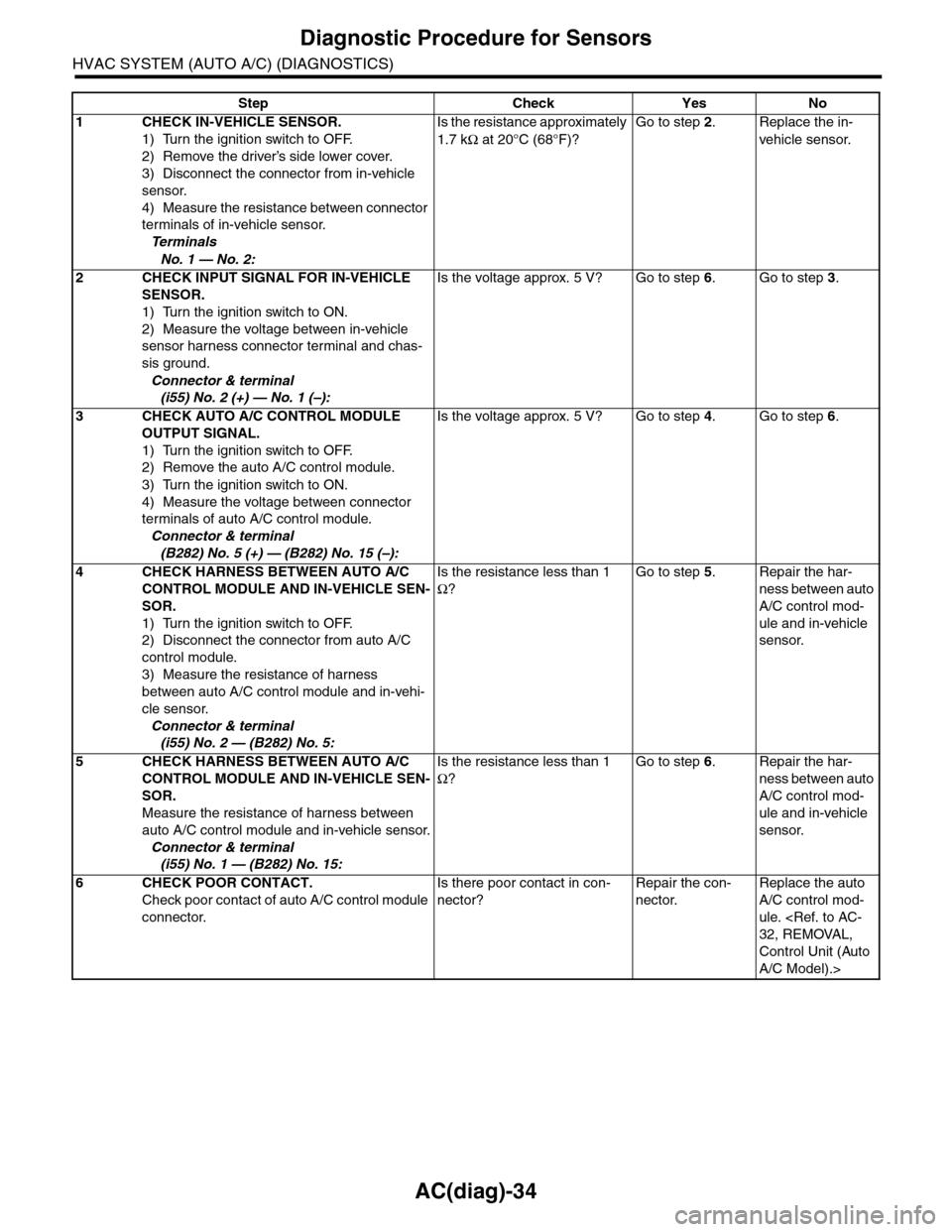
AC(diag)-34
Diagnostic Procedure for Sensors
HVAC SYSTEM (AUTO A/C) (DIAGNOSTICS)
Step Check Yes No
1CHECK IN-VEHICLE SENSOR.
1) Turn the ignition switch to OFF.
2) Remove the driver’s side lower cover.
3) Disconnect the connector from in-vehicle
sensor.
4) Measure the resistance between connector
terminals of in-vehicle sensor.
Te r m i n a l s
No. 1 — No. 2:
Is the resistance approximately
1.7 kΩ at 20°C (68°F)?
Go to step 2.Replace the in-
vehicle sensor.
2CHECK INPUT SIGNAL FOR IN-VEHICLE
SENSOR.
1) Turn the ignition switch to ON.
2) Measure the voltage between in-vehicle
sensor harness connector terminal and chas-
sis ground.
Connector & terminal
(i55) No. 2 (+) — No. 1 (–):
Is the voltage approx. 5 V? Go to step 6.Go to step 3.
3CHECK AUTO A/C CONTROL MODULE
OUTPUT SIGNAL.
1) Turn the ignition switch to OFF.
2) Remove the auto A/C control module.
3) Turn the ignition switch to ON.
4) Measure the voltage between connector
terminals of auto A/C control module.
Connector & terminal
(B282) No. 5 (+) — (B282) No. 15 (–):
Is the voltage approx. 5 V? Go to step 4.Go to step 6.
4CHECK HARNESS BETWEEN AUTO A/C
CONTROL MODULE AND IN-VEHICLE SEN-
SOR.
1) Turn the ignition switch to OFF.
2) Disconnect the connector from auto A/C
control module.
3) Measure the resistance of harness
between auto A/C control module and in-vehi-
cle sensor.
Connector & terminal
(i55) No. 2 — (B282) No. 5:
Is the resistance less than 1
Ω?
Go to step 5.Repair the har-
ness between auto
A/C control mod-
ule and in-vehicle
sensor.
5CHECK HARNESS BETWEEN AUTO A/C
CONTROL MODULE AND IN-VEHICLE SEN-
SOR.
Measure the resistance of harness between
auto A/C control module and in-vehicle sensor.
Connector & terminal
(i55) No. 1 — (B282) No. 15:
Is the resistance less than 1
Ω?
Go to step 6.Repair the har-
ness between auto
A/C control mod-
ule and in-vehicle
sensor.
6CHECK POOR CONTACT.
Check poor contact of auto A/C control module
connector.
Is there poor contact in con-
nector?
Repair the con-
nector.
Replace the auto
A/C control mod-
ule.
Control Unit (Auto
A/C Model).>
Page 412 of 2453
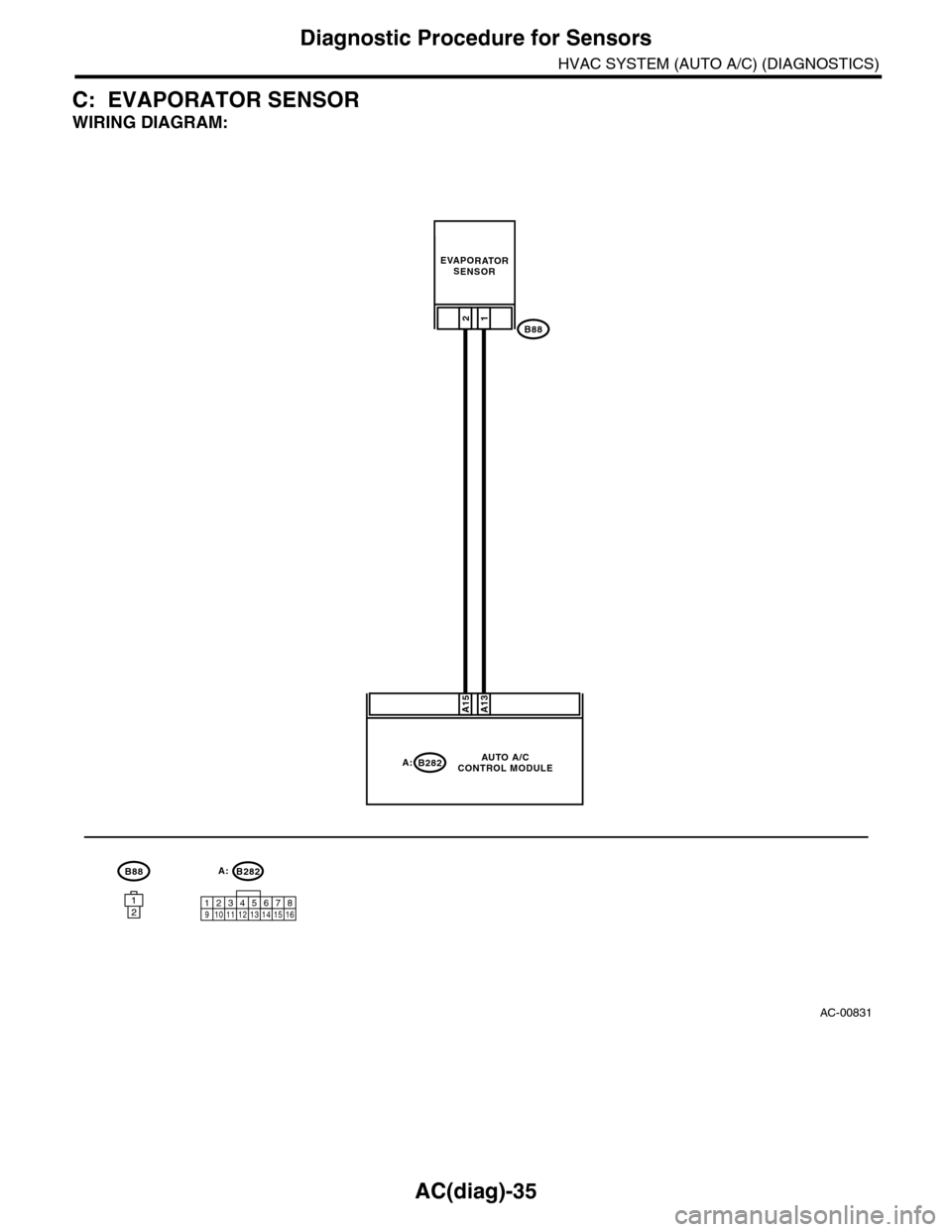
AC(diag)-35
Diagnostic Procedure for Sensors
HVAC SYSTEM (AUTO A/C) (DIAGNOSTICS)
C: EVAPORATOR SENSOR
WIRING DIAGRAM:
AC-00831
A13A15
B8812
EVAPORATORSENSOR
B88
B282A:AUTO A/CCONTROL MODULE
12123412 891011 12 13 14 15 16567
B282A:
Page 413 of 2453
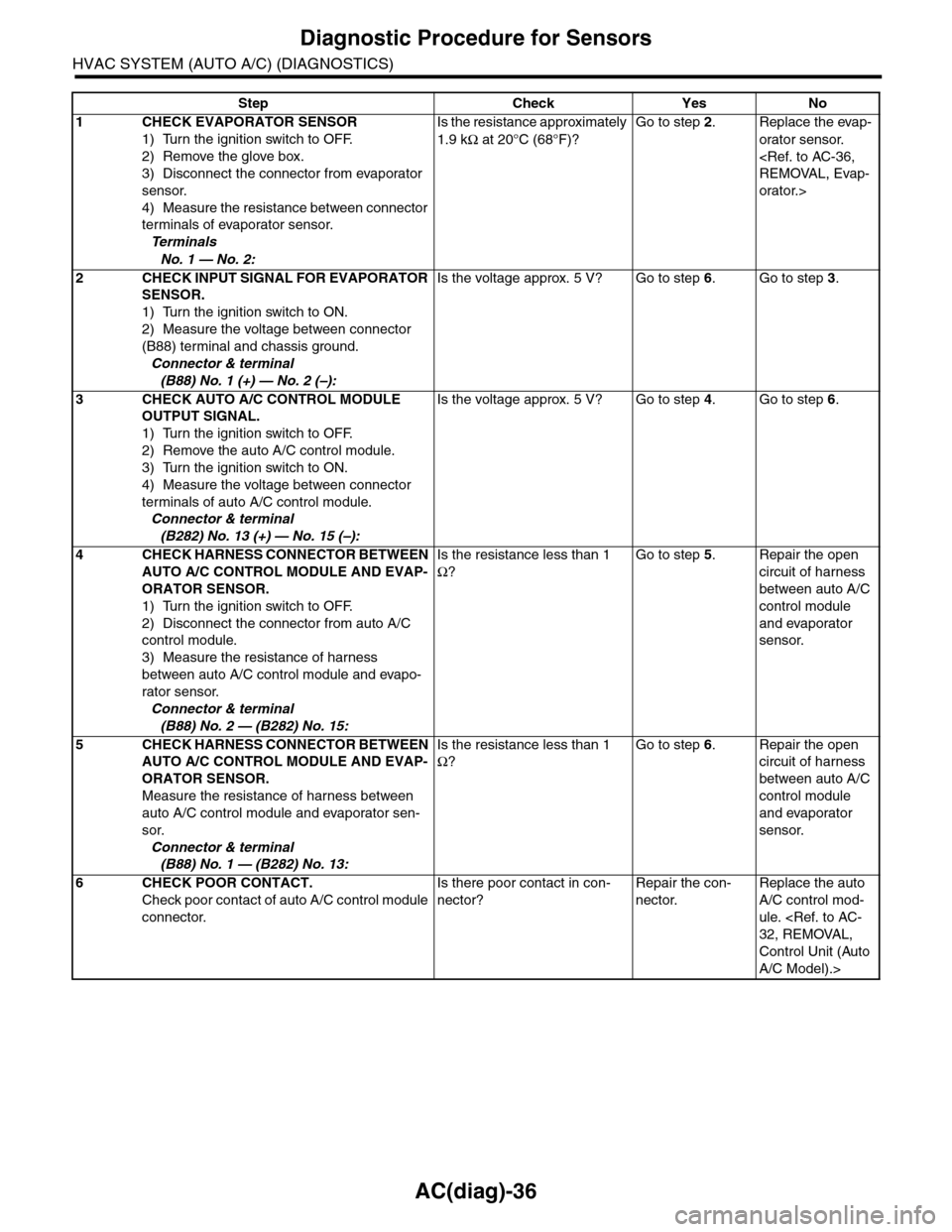
AC(diag)-36
Diagnostic Procedure for Sensors
HVAC SYSTEM (AUTO A/C) (DIAGNOSTICS)
Step Check Yes No
1CHECK EVAPORATOR SENSOR
1) Turn the ignition switch to OFF.
2) Remove the glove box.
3) Disconnect the connector from evaporator
sensor.
4) Measure the resistance between connector
terminals of evaporator sensor.
Te r m i n a l s
No. 1 — No. 2:
Is the resistance approximately
1.9 kΩ at 20°C (68°F)?
Go to step 2.Replace the evap-
orator sensor.
orator.>
2CHECK INPUT SIGNAL FOR EVAPORATOR
SENSOR.
1) Turn the ignition switch to ON.
2) Measure the voltage between connector
(B88) terminal and chassis ground.
Connector & terminal
(B88) No. 1 (+) — No. 2 (–):
Is the voltage approx. 5 V? Go to step 6.Go to step 3.
3CHECK AUTO A/C CONTROL MODULE
OUTPUT SIGNAL.
1) Turn the ignition switch to OFF.
2) Remove the auto A/C control module.
3) Turn the ignition switch to ON.
4) Measure the voltage between connector
terminals of auto A/C control module.
Connector & terminal
(B282) No. 13 (+) — No. 15 (–):
Is the voltage approx. 5 V? Go to step 4.Go to step 6.
4CHECK HARNESS CONNECTOR BETWEEN
AUTO A/C CONTROL MODULE AND EVAP-
ORATOR SENSOR.
1) Turn the ignition switch to OFF.
2) Disconnect the connector from auto A/C
control module.
3) Measure the resistance of harness
between auto A/C control module and evapo-
rator sensor.
Connector & terminal
(B88) No. 2 — (B282) No. 15:
Is the resistance less than 1
Ω?
Go to step 5.Repair the open
circuit of harness
between auto A/C
control module
and evaporator
sensor.
5CHECK HARNESS CONNECTOR BETWEEN
AUTO A/C CONTROL MODULE AND EVAP-
ORATOR SENSOR.
Measure the resistance of harness between
auto A/C control module and evaporator sen-
sor.
Connector & terminal
(B88) No. 1 — (B282) No. 13:
Is the resistance less than 1
Ω?
Go to step 6.Repair the open
circuit of harness
between auto A/C
control module
and evaporator
sensor.
6CHECK POOR CONTACT.
Check poor contact of auto A/C control module
connector.
Is there poor contact in con-
nector?
Repair the con-
nector.
Replace the auto
A/C control mod-
ule.
Control Unit (Auto
A/C Model).>
Page 414 of 2453
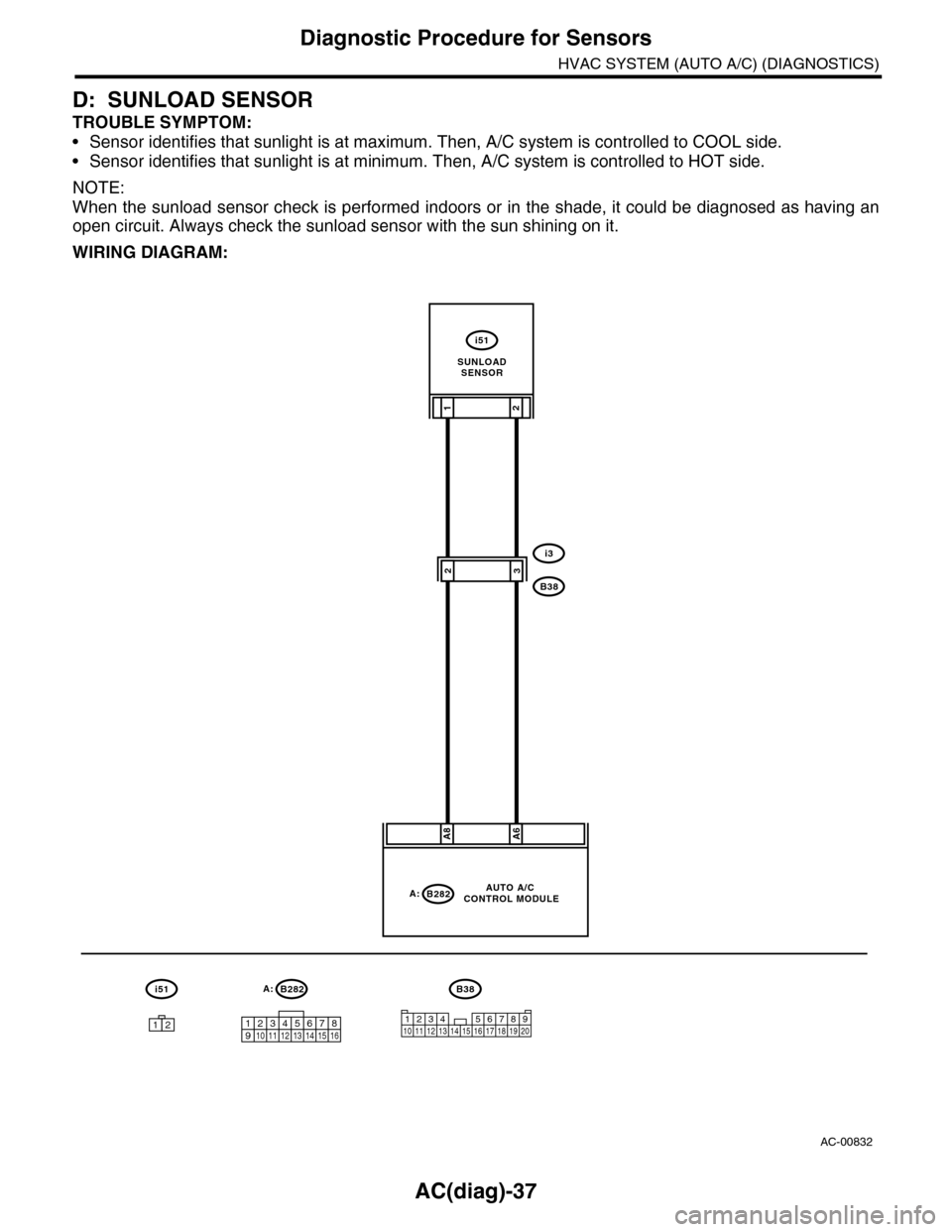
AC(diag)-37
Diagnostic Procedure for Sensors
HVAC SYSTEM (AUTO A/C) (DIAGNOSTICS)
D: SUNLOAD SENSOR
TROUBLE SYMPTOM:
•Sensor identifies that sunlight is at maximum. Then, A/C system is controlled to COOL side.
•Sensor identifies that sunlight is at minimum. Then, A/C system is controlled to HOT side.
NOTE:
When the sunload sensor check is performed indoors or in the shade, it could be diagnosed as having an
open circuit. Always check the sunload sensor with the sun shining on it.
WIRING DIAGRAM:
AC-00832
A:B282
12345678910 11 12 13 14 15 16
i51
A:B282
A8A6
21
i3
B38
i51
12
AUTO A/C CONTROL MODULE
32
1234 5678910 11 12 13 14 15 16 17 18 19 20
B38
SUNLOADSENSOR